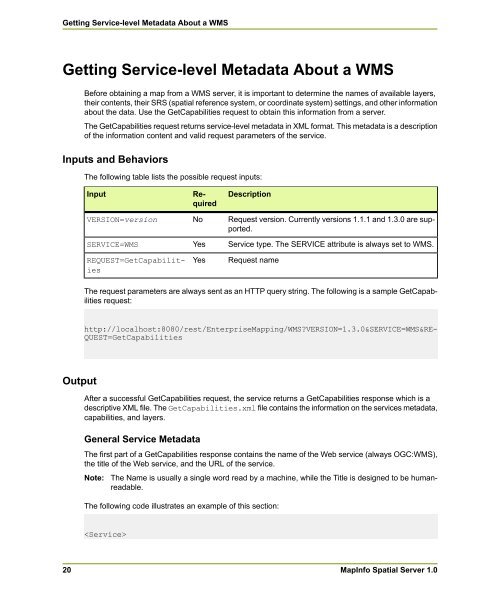MapInfo Spatial Server Web Map Service - Product Documentation ...
MapInfo Spatial Server Web Map Service - Product Documentation ...
MapInfo Spatial Server Web Map Service - Product Documentation ...
Create successful ePaper yourself
Turn your PDF publications into a flip-book with our unique Google optimized e-Paper software.
Getting <strong>Service</strong>-level Metadata About a WMS<br />
Getting <strong>Service</strong>-level Metadata About a WMS<br />
Before obtaining a map from a WMS server, it is important to determine the names of available layers,<br />
their contents, their SRS (spatial reference system, or coordinate system) settings, and other information<br />
about the data. Use the GetCapabilities request to obtain this information from a server.<br />
The GetCapabilities request returns service-level metadata in XML format. This metadata is a description<br />
of the information content and valid request parameters of the service.<br />
Inputs and Behaviors<br />
The following table lists the possible request inputs:<br />
Input<br />
Output<br />
20<br />
VERSION=version<br />
SERVICE=WMS<br />
REQUEST=GetCapabilities<br />
Required<br />
No<br />
Yes<br />
Yes<br />
Description<br />
Request version. Currently versions 1.1.1 and 1.3.0 are supported.<br />
<strong>Service</strong> type. The SERVICE attribute is always set to WMS.<br />
Request name<br />
The request parameters are always sent as an HTTP query string. The following is a sample GetCapabilities<br />
request:<br />
http://localhost:8080/rest/Enterprise<strong>Map</strong>ping/WMS?VERSION=1.3.0&SERVICE=WMS&RE-<br />
QUEST=GetCapabilities<br />
After a successful GetCapabilities request, the service returns a GetCapabilities response which is a<br />
descriptive XML file. The GetCapabilities.xml file contains the information on the services metadata,<br />
capabilities, and layers.<br />
General <strong>Service</strong> Metadata<br />
The first part of a GetCapabilities response contains the name of the <strong>Web</strong> service (always OGC:WMS),<br />
the title of the <strong>Web</strong> service, and the URL of the service.<br />
Note:<br />
The Name is usually a single word read by a machine, while the Title is designed to be humanreadable.<br />
The following code illustrates an example of this section:<br />
<br />
<strong><strong>Map</strong>Info</strong> <strong>Spatial</strong> <strong>Server</strong> 1.0