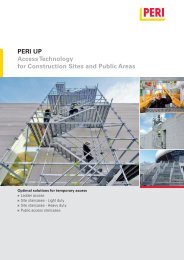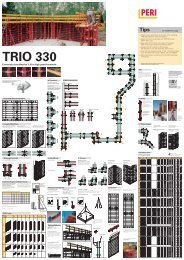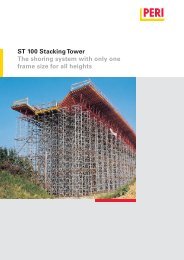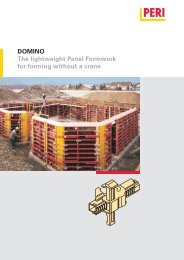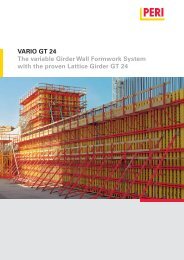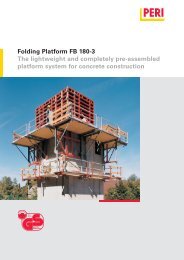DOMINO Panel Formwork - Peri
DOMINO Panel Formwork - Peri
DOMINO Panel Formwork - Peri
Create successful ePaper yourself
Turn your PDF publications into a flip-book with our unique Google optimized e-Paper software.
<strong>DOMINO</strong> <strong>Panel</strong> <strong>Formwork</strong><br />
A5 <strong>Panel</strong> Connections<br />
Alignment Coupler DRS<br />
Areas of use:<br />
– standard connection<br />
– external corner, internal corner<br />
– obtuse and acute-angled corners<br />
– stopend formwork<br />
– filler timber<br />
– extensions<br />
Number required<br />
2 alignment couplers DRS (20) for<br />
h = 2.50 m on standard connections.<br />
(Fig. A5.01)<br />
Assembly<br />
1. Place wedge (20.1) in upper end position.<br />
2. Open sliding part (20.2).<br />
(Fig. A5.02).<br />
3. Attach Alignment Coupler (20) to<br />
panel strut (10.2).<br />
4. Close sliding part. Continuous adjustment<br />
using the keyway (20.3) possible.<br />
5. Secure wedge. (Fig. A5.03)<br />
The Alignment Coupler is now securely<br />
in position.<br />
If the wedge head (20.4) is up against<br />
the sliding part, there is no clamping effect!<br />
If so, release the wedge, re-position<br />
the sliding part and secure again with<br />
the hammer.<br />
When securing the wedge, the following<br />
effects occur due to the angle of<br />
the frame profile:<br />
1. <strong>Panel</strong>s are flush.<br />
2. <strong>Panel</strong>s are aligned.<br />
3. <strong>Panel</strong>s are tightly connected.<br />
(Fig. A5.03.1)<br />
10<br />
20.3<br />
Fig. A5.02<br />
Fig. A5.03<br />
20<br />
20.2<br />
20.1<br />
20.4<br />
Fig. A5.01<br />
Fig. A5.03.1<br />
3<br />
Assembly Instructions for Standard Configuration<br />
1<br />
20<br />
2