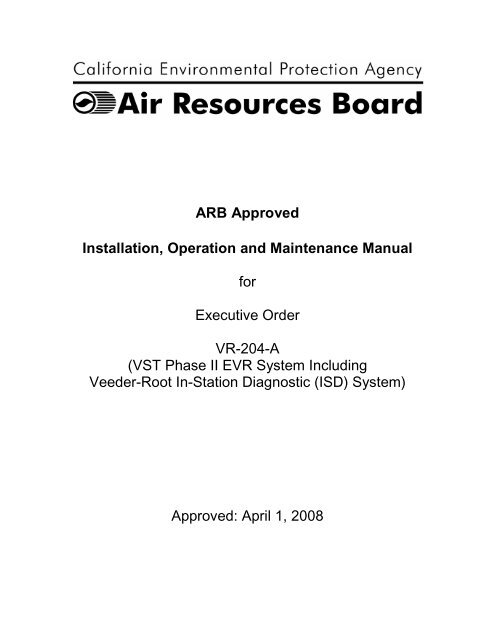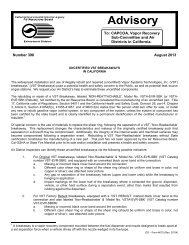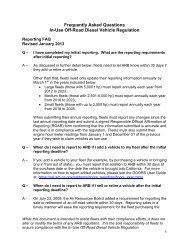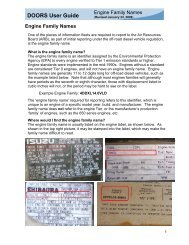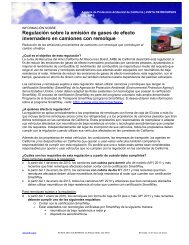Installation, Operaton and Maintenance Manual (IOM)
Installation, Operaton and Maintenance Manual (IOM)
Installation, Operaton and Maintenance Manual (IOM)
You also want an ePaper? Increase the reach of your titles
YUMPU automatically turns print PDFs into web optimized ePapers that Google loves.
ARB Approved<br />
<strong>Installation</strong>, Operation <strong>and</strong> <strong>Maintenance</strong> <strong>Manual</strong><br />
for<br />
Executive Order<br />
VR-204-A<br />
(VST Phase II EVR System Including<br />
Veeder-Root In-Station Diagnostic (ISD) System)<br />
Approved: April 1, 2008
NOTICE:<br />
The ARB Approved <strong>Installation</strong>, Operation <strong>and</strong> <strong>Maintenance</strong><br />
<strong>Manual</strong> (<strong>IOM</strong>) for VR-204-A describes the tools, methods, <strong>and</strong> skill<br />
levels required to install the VST Phase II EVR System, including<br />
Veeder-Root ISD.<br />
Unless specified in Executive Order VR-204-A or this <strong>IOM</strong>, only<br />
skilled technicians that are trained, certified, <strong>and</strong> licensed by VST,<br />
Inc. (i.e. VST Authorized Service Contractors) are able to perform<br />
installation, maintenance, or repairs of components manufactured by<br />
VST Inc. or the warranty will be void. Unless specified otherwise, only<br />
skilled technicians that are trained, certified, <strong>and</strong> licensed by the<br />
Veeder-Root Company are able to perform installation, maintenance,<br />
or repairs of components manufactured by the Veeder-Root<br />
Company or the warranty will be void.<br />
It is the responsibility of each VST Authorized Service Contractor<br />
(ASC) <strong>and</strong>/or each Veeder-Root technician to be familiar with the<br />
current requirements of state, federal, <strong>and</strong> local codes for installation<br />
<strong>and</strong> repair of gasoline dispensing equipment.<br />
It is also the responsibility of the VST ASC <strong>and</strong>/or the Veeder-Root<br />
technician to be aware of all the manuals, necessary safety<br />
precautions, <strong>and</strong> site safety requirements to assure a safe <strong>and</strong><br />
trouble-free installation.<br />
To participate in a VST training class, a c<strong>and</strong>idate will need to<br />
complete an enrollment form, which can be downloaded from the<br />
VST website at www.vsthose.com or requested by phone at<br />
937-704-9333. Once the enrollment form is approved by VST, the<br />
c<strong>and</strong>idate can enroll in a VST training class. A schedule of classes is<br />
also available on the above VST website.<br />
To confirm a VST Authorized Service Contractor status, a regulator<br />
can go to the VST website at www.vsthose.com. This list is updated<br />
periodically.<br />
Vapor Systems Technologies, Inc. PH: 937-704-9333<br />
650 Pleasant Valley Drive FX: 937-704-9443<br />
Springboro, Ohio 45066 www.vsthose.com
To confirm Veeder-Root TLS or ISD training, a regulator should send<br />
an email to technicaltraining@gilbarco.com with the name (<strong>and</strong><br />
company) of the ASC to obtain verification of the ASC TLS/ISD<br />
training status or call 800-997-7725 <strong>and</strong> press “*” to get to the<br />
Veeder-Root menu <strong>and</strong> “*” again to speak to a representative.
Table of Contents<br />
Section 1: About VST<br />
Section 2: Table of Terms & Abbreviations<br />
Section 3: Contractor Requirements<br />
Section 4: System Components<br />
Section 5: Overview – EVR Balance Total System<br />
Section 6: Daily Inspections<br />
Section 7: Annual Inspections<br />
Section 8: Alarm Troubleshooting Summary<br />
Section 9: Drive‐offs <strong>and</strong> Other Customer Abuse<br />
Section 10: Phase II Coaxial Balance EVR Dripless Nozzles<br />
Section 11: Phase II Coaxial EVR Nozzle Front‐End Kits<br />
Section 12: Phase II Coaxial EVR Balance Fuel Hose<br />
Section 13: Phase II Coaxial EVR Balance Safety Breakaway Device<br />
Section 14: ECS Membrane Processor: <strong>Installation</strong><br />
VST EVR Total Balance System Solution<br />
Section 15: ECS Membrane Processor: Operation, <strong>Maintenance</strong>, & Start‐Up<br />
Section 16: Veeder‐Root: ISD <strong>Installation</strong> <strong>Manual</strong><br />
Section 17: Veeder‐Root: Pressure Sensor <strong>Installation</strong> Guide<br />
Section 18: Flow Meter <strong>Installation</strong> Guide<br />
VST <strong>IOM</strong> / VR‐204‐A Table of Contents 1
About VST<br />
VST EVR Total Balance System Solution<br />
Vapor Systems Technologies, Inc. began in 1989 with the vision of One<br />
Company – One Integrated Solution.<br />
Today, that philosophy is still in place <strong>and</strong> getting stronger. Recognizing<br />
that a healthier environment is a need <strong>and</strong> not an option, VST has<br />
dedicated its undivided attention to the ever‐changing, stringent<br />
regulations that govern fugitive vapors at gasoline dispensing facilities<br />
(GDF).<br />
To this challenge, VST is committed to a continual R&D campaign of developing the most current,<br />
technologically advanced solutions to service not only the United States, but also the world.<br />
VST specializes in the development, engineering, <strong>and</strong> manufacturing of products that are sold into the<br />
GDF segment of the petroleum industry. The VST focus provides our customers <strong>and</strong> users with<br />
exceptional products, services, <strong>and</strong> innovative solutions for improving the fueling‐station experience as<br />
well as for the world’s air quality.<br />
VST’s product offering includes curb pump <strong>and</strong> vapor recovery hoses, safety breakaways, nozzles, <strong>and</strong><br />
emission‐control system Processors. The ENVIRO‐LOC vapor‐recovery product offering represents the<br />
most innovative concept in the industry for trapping fugitive vapors from the front end (vehicle<br />
refueling) to the back end (vent risers) of the GDF site.<br />
Notice<br />
Vapor Systems Technologies, Inc. shall not be liable for errors contained herein or for incidental or<br />
consequential damages in connection with the furnishing, performance, or use of this publication.<br />
No part of this publication may be translated into another language without the prior written consent of<br />
Vapor Systems Technologies, Inc.<br />
VST <strong>IOM</strong> / VR‐204‐A / Section 1 About VST 1‐ 1
Table of Terms <strong>and</strong> Abbreviations<br />
ASC: Authorized Service Contractor<br />
AQMD: Air Quality Management Districts<br />
ATG: Automatic Tank Gauge<br />
CARB: California Air Resources Board<br />
CDFA: California Department of Food & Agriculture<br />
VST EVR Total Balance System Solution<br />
CVLD: Continuous Vapor Leakage Detection, another name for Vapor Leak Detection<br />
ECS: Emissions Control System<br />
EO: Executive Order<br />
EVR: Enhanced Vapor Recovery<br />
GDF: Gasoline Dispensing Facility<br />
HC: Hydrocarbon<br />
HC IR: Hydrocarbon Infrared<br />
ISD: In-Station Diagnostics<br />
MAG Probe: A type (br<strong>and</strong>) of Tank Inventory Probe<br />
NEC: National Electric Code<br />
NFPA: National Fire Protection Association<br />
ORVR: On-Board Refueling Vapor Recovery<br />
OSHA: Occupational Safety Health Administration<br />
Permeate: Air return to atmosphere<br />
PLC: Programmable Logic Control<br />
PMC: Pressure Management Control<br />
Retentate: Vapor return to UST<br />
RVP: Reid Vapor Pressure<br />
TLS: Tank Level System<br />
TLS Console: Veeder-Root’s line of environmental monitoring consoles.<br />
TS: Troubleshooting<br />
Ullage: Vapor space above liquid in a UST<br />
UST: Underground Storage Tank<br />
VCK: Vapor Collection Kit<br />
Veeder Root: Manufacturer of the TLS-350<br />
VOC: Volatile Organic Compounds<br />
VST: Vapor Systems Technologies, Inc. - manufacturer of the ECS Membrane Processor<br />
WC: Water Column<br />
VST <strong>IOM</strong> / VR‐204‐A / Section 2 Table of Terms & Abbreviations 2‐1
VST Contractor Requirements<br />
VST EVR Total Balance System Solution<br />
• Due to the highly volatile nature of gasoline <strong>and</strong> its h<strong>and</strong>ling <strong>and</strong> storage, VST requires the<br />
following certifications for its ASC’s:<br />
Level Component Authorized Tasks<br />
A Hanging Hardware<br />
A/B<br />
Hanging Hardware<br />
Membrane Processor<br />
C Membrane Processor<br />
Functional Testing<br />
<strong>Installation</strong><br />
<strong>Maintenance</strong><br />
Repair<br />
Functional Testing<br />
<strong>Installation</strong><br />
<strong>Maintenance</strong><br />
Repair<br />
<strong>Installation</strong><br />
Annual Testing<br />
Component Replacement<br />
<strong>Maintenance</strong><br />
Operation<br />
Post‐<strong>Installation</strong> Power‐Up Testing<br />
Start‐Up<br />
Testing<br />
Troubleshooting<br />
NOTE:<br />
Training<br />
Pre‐Requisites<br />
No pre‐requisite<br />
No pre‐requisite<br />
Veeder‐Root Level 1, 2/3, or 4 ASC<br />
certification<br />
Veeder‐Root Level 2/3 or 4 ASC<br />
with PMC / ISD certification<br />
VST level “A/B”<br />
Depending on local codes, in addition to the VST <strong>and</strong> Veeder‐Root training, contractors may be required to<br />
take air‐district training or ICC certification as an approved vapor‐recovery installer.<br />
• ASC’s must be able to show proof of certification if asked. Carry the wallet card or have a copy of<br />
your certification on file with the GDF.<br />
• The ASC must record his or her certification number on the applicable paperwork for all<br />
warranties to be deemed valid.<br />
• Contractors should ALWAYS verify the training <strong>and</strong> certification requirements with the air‐district<br />
staff BEFORE beginning installation of EVR systems.<br />
VST <strong>IOM</strong> / VR‐204‐A / Section 3 Contractor Requirements 3‐1
VeederRoot Contractor Requirements<br />
Veeder‐Root<br />
Level 1<br />
Veeder‐Root<br />
Level 2/3 or 4<br />
PMC / ISD<br />
VST EVR Total Balance System Solution<br />
Contractors holding valid Level 1 Certification are approved to perform wiring <strong>and</strong><br />
conduit routing, equipment mounting, probe <strong>and</strong> sensor installation, tank <strong>and</strong> line<br />
preparation, <strong>and</strong> line leak detector installation.<br />
Contractors holding valid Level 2, 3, or 4 certifications are approved to perform<br />
installation checkout, startup, programming <strong>and</strong> operations training,<br />
troubleshooting <strong>and</strong> servicing for all Veeder‐Root Tank Monitoring Systems,<br />
including Line Leak Detection <strong>and</strong> associated accessories.<br />
This course of training includes In‐Stations Diagnostics/Pressure Management<br />
Control (ISD/PMC) installation checkout, startup, programming, <strong>and</strong> operations<br />
training. It also includes troubleshooting <strong>and</strong> service techniques for the Veeder‐<br />
Root In‐Station Diagnostics system. A current level 2/3 or 4 certification is a<br />
prerequisite for the ISD/PMC course. After successful completion of this course the<br />
contractor will receive a certificate as well as a Veeder‐Root ISD/PMC contractor<br />
certification card.<br />
Warranty Registrations may only be submitted by selected distributers.<br />
VST <strong>IOM</strong> / VR‐204‐A / Section 3 Contractor Requirements 3‐2
Executive Order VR-204-A<br />
VST Phase II EVR System Including Veeder-Root ISD<br />
Exhibit 1<br />
Equipment List<br />
Component Manufacturer/ Model<br />
VST EVR Total Balance System Solution<br />
Nozzle VST Model VST-EVR-NB, VST-EVR-NB-R (Rebuilt)<br />
(Figure 1A-1)<br />
Coaxial Curb Hose VST Model VDV-EVR Series<br />
(Figure 1A-2)<br />
Coaxial Whip Hose VST Model VSTA-EVR Series<br />
(Figure 1A-2)<br />
Breakaway Coupling VST Model VSTA-EVR-SBK<br />
(Figure 1A-2)<br />
Hanging Hardware with Liquid Removal (Figure 1A-3)<br />
Device<br />
Membrane Processor VST Model VST-ECS-CS3-XXX<br />
(Figure 1A-4)<br />
where XXX represents motor phase <strong>and</strong> HC Sensor<br />
-110 Single-Phase with HC Sensor<br />
-310 Three-Phase with HC Sensor<br />
TLS Console<br />
Veeder-Root TLS-350 Series, including Veeder-Root 8482XX-XXX, 8470XX-XXX<br />
but not limited to TLS-350, TLS-350 Plus, (Figure 1A-5)<br />
TLS-350R, Red Jacket ProMax, X = Any digit<br />
Gilbarco EMC consoles<br />
ISD Software Version Number 1.01<br />
Vapor Flow Meter Veeder-Root 332374-XXX<br />
(1 per Dispenser) (Figure 1A-6)<br />
X = Any digit<br />
Vapor Pressure Sensor Veeder-Root 331946-001<br />
(1 per GDF) (Figure 1A-7)<br />
Smart Sensor Interface Module Veeder-Root 329356-004, XXXXXX-XXX<br />
(1 per GDF) (Figure 1A-8)<br />
Dispenser Interface Module (DIM) Veeder-Root DIM Series<br />
(Figure 1A-9)<br />
RS232 Interface Module Veeder-Root RS232 Interface Module Series<br />
(Figure 1A-10)<br />
Mod Bus Module Veeder-Root 331944-000<br />
VST‐<strong>IOM</strong> / VR‐204‐A / Section 4 System Components 4‐1
Overview: EVR Balance Total System<br />
VST EVR Total Balance System Solution<br />
1 VST ENVIRO‐LOC Balance Vapor Recovery Hose Assembly<br />
• The balance type hose assembly consists of two different hoses of two different sizes <strong>and</strong><br />
constructions, with one (the fluid carrying hose) placed inside of the second hose (the vapor<br />
carrying hose). The fluid hose has a nominal ID of 5/8” <strong>and</strong> is made with a rubber tube, wire<br />
braid reinforcement, <strong>and</strong> rubber outer cover. The vapor hose has a nominal ID of<br />
approximately 1 ½” <strong>and</strong> is made of a polyurethane material, which is extruded over a<br />
spring wire helix. The hoses have been sized to meet the performance requirements of<br />
pressure drop that apply to each.<br />
• Typically the hose assembly will consist of two separate hose assemblies with a breakaway<br />
device located between them. Usually a shorter length, the hose attached to the dispenser<br />
is often referred to as the whip hose. A longer hose is attached to the nozzle <strong>and</strong> this is<br />
often referred to as the curb hose.<br />
• For a typical installation, the overall length of the hose assembly including the breakaway<br />
will be 9‐15 feet. This length will accommodate the refueling of a vehicle in some proximity<br />
of the dispenser, <strong>and</strong> it will typically create a drape or low spot in the hose during normal<br />
use. This low spot in the hose will tend to accumulate fluid in the vapor hose due to<br />
condensation in the hose being ingested into the hose when the vehicle tank is topped off.<br />
This is a very common occurrence. The VST balance hose assembly includes a liquid removal<br />
device (VDV series), which is used to remove fluids that may accumulate in the vapor hose<br />
to maintain a clear vapor path.<br />
2 Variable Dimension Venturi<br />
• The VST liquid removal device, which VST refers to as the VDV (Variable Dimension Venturi),<br />
is based on the principle of a venturi.<br />
A venturi‐type liquid‐removal device has been used for some time, about 20 years, starting<br />
with the Co‐Vent produced by Gilbarco. Other hose manufacturers at the time produced<br />
similar devices, all based on the principle of a fixed dimension venturi.<br />
The amount of vacuum produced by the venturi, at a particular flow rate, is determined<br />
directly by the dimension of the throat of the venturi, <strong>and</strong> this directly impacts the ability of<br />
the venturi to remove fluid from the vapor hose. At the time that these devices were<br />
certified there was no minimum flow‐rate performance st<strong>and</strong>ard that applied, so this<br />
performance threshold was left up to the manufacturer. Therefore, the current fixed<br />
dimension venturies in use have a functional flow rate threshold of 6 gpm. The maximum<br />
product flow rate for the system is 10 gpm, according to federal m<strong>and</strong>ate.<br />
VST <strong>IOM</strong> / VR‐204‐A / Section 5 Overview: EVR Balance Total System 5‐1
VST EVR Total Balance System Solution<br />
• VST came into existence following the initial certification of these venturi devices, <strong>and</strong> by<br />
this time, CARB had identified the deficiencies in the low flow‐rate performance of the fixed<br />
venturi designs. At the time VST certified the VDV, the performance st<strong>and</strong>ards required a<br />
minimum evacuation rate of 10ml/gal dispensed at a minimum of 5 gpm.<br />
• The VDV utilizes a fixed venturi with a very small throat diameter, which is surrounded by a<br />
spring‐loaded outer venturi. At lower flow‐rates, all or most of the flow passes through the<br />
small venturi throat so that enough vacuum is generated to evacuate fluid from the vapor<br />
hose at a minimum of 6 gpm. As the flow‐rate increases, the spring‐loaded outer venturi<br />
moves <strong>and</strong> allows more of the flow to bypass the small inner venturi. This allows the venturi<br />
to produce adequate vacuum for the liquid‐evacuation throughout the range of flow rates,<br />
with the benefit of reducing the pressure drop through the venturi at the higher flow rates.<br />
3 VST ENVIRO‐LOC Balance Safety Breakaway<br />
• The purpose of the breakaway device is to prevent substantial damage from occurring,<br />
particularly to the dispenser, when a drive‐off occurs with the nozzle still in the vehicle filler<br />
neck. The VST breakaway design has two separating halves, with one half attached to the<br />
whip hose <strong>and</strong> one half attached to the curb hose. Two fracturable rings hold the two<br />
separating halves together. These rings are designed to break at a 350 lb load maximum.<br />
• Each breakaway half has both a fluid passage <strong>and</strong> a vapor passage, <strong>and</strong> each passage has a<br />
spring‐loaded poppet. Upon fracture of the rings <strong>and</strong> separation of the two halves, all of the<br />
spring‐loaded poppets move to a seated position, which closes off both the liquid <strong>and</strong> vapor<br />
paths in both directions. The breakaway is not intended to be field serviceable, so once it<br />
has been used it must be replaced with a new unit.<br />
4 VST ENVIRO‐LOC Balance Nozzle<br />
• The VST balance nozzle is similar in many aspects to balance nozzles that are currently in<br />
use. The nozzle incorporates both fluid <strong>and</strong> vapor passages. A boot <strong>and</strong> face seal are used<br />
to seal the vapor passage of the nozzle to the filler pipe of the vehicle. The nozzle<br />
incorporates an interlock device so that the nozzle cannot be used without the vapor boot<br />
being sealed to the vehicle filler pipe. The nozzle has an automatic shutoff device to stop<br />
the liquid flow once the filler pipe is full of liquid.<br />
There are two areas in particular that have been modified from current practice to meet<br />
CARB’s performance specifications, one related to the nozzle vapor valve, <strong>and</strong> the second to<br />
the nozzle spout that is designed with special features so as to be substantially dripless.<br />
• To control the flow of liquid through the nozzle, a liquid flow‐valve is operated using the<br />
nozzle lever. With the VST nozzle, the lever simultaneously operates the vapor flow‐valve.<br />
The vapor path is only opened when fluid is being discharged from the nozzle. In this way,<br />
the nozzle vapor‐valve provides a very positive seal when the nozzle is not in use.<br />
VST <strong>IOM</strong> / VR‐204‐A / Section 5 Overview: EVR Balance Total System 5‐2
VST EVR Total Balance System Solution<br />
• The VST nozzle incorporates an interlock mechanism that interacts with the boot assembly.<br />
The interlock device prevents the nozzle lever from being engaged unless the vapor boot<br />
has been compressed, such as when it is inserted into the filler pipe of a vehicle. The<br />
interlock device provides this feature by an interaction with the automatic shutoff<br />
mechanism in the nozzle; it prevents the automatic shutoff mechanism from engaging the<br />
lever until the boot has been compressed.<br />
• The automatic shutoff mechanism is similar in design to those used in all current dispensing<br />
nozzles.<br />
A spring‐biased poppet valve is located at the junction of the nozzle body <strong>and</strong> the spout<br />
assembly. This poppet serves to prevent fluid in the nozzle from draining out when the<br />
nozzle is not being used. In addition, it serves to generate a vacuum via a venturi action<br />
when liquid is flowing through the nozzle. This vacuum source is connected by a passage to<br />
a rubber diaphragm that is part of the latching mechanism, <strong>and</strong> it is also connected to a<br />
passage that extends to the open end of the spout. As long as there is no fluid around the<br />
end of the spout, the vacuum being generated will be bled off to the passage‐opening in the<br />
spout. When fluid reaches the end of the spout <strong>and</strong> covers up the passage‐opening at the<br />
end of the spout, the vacuum being generated will act on the rubber diaphragm <strong>and</strong> will<br />
release the pins that hold the lever pivot in place.<br />
With the lever movement, this action closes the liquid <strong>and</strong> vapor valves in the nozzle <strong>and</strong><br />
stops the liquid flow. To meet UL requirements, the automatic shutoff feature must operate<br />
at a minimum flow‐rate, which corresponds to a fluid inlet pressure of 8 psi. This equates to<br />
a flow‐rate of approximately 3 gpm.<br />
5 VST ENVIRO‐LOC Balance System ECS Membrane<br />
Processor<br />
• The VST ECS membrane Processor does not interact directly with the other balance system<br />
hardware. It is in place to monitor <strong>and</strong> control the pressure in the UST to within limits<br />
specified by CARB.<br />
Under conditions where the GDF is operational <strong>and</strong> the balance system hardware is<br />
functioning normally, the inherent ORVR compatibility of the balance system (when using<br />
VST’s ENVIRO‐LOC nozzle) will produce a predominately negative gauge pressure in the<br />
ullage space of the UST. Under these conditions the ECS membrane Processor will typically<br />
not need to operate.<br />
During periods of less activity, the GDF being shut down overnight, winter fuels being<br />
present, or other conditions that promote the pressurization of the ullage space, the ECS<br />
membrane Processor will operate as needed to control the pressure in the ullage space to<br />
an accepted level. The ECS membrane Processor will turn on at an ullage pressure of +0.20<br />
inches of water <strong>and</strong> turn it off at a pressure of –0.20 inches of water. Currently, the ECS<br />
membrane Processor unit is monitored <strong>and</strong> controlled through the ISD system.<br />
VST <strong>IOM</strong> / VR‐204‐A / Section 5 Overview: EVR Balance Total System 5‐3
VST EVR Total Balance System Solution<br />
• The ECS membrane Processor uses a type of membrane technology to enable it to<br />
selectively separate the components in the ullage vapor mixture.<br />
Through a somewhat complex transport means, certain molecules will selectively travel in a<br />
stream from one side of the membrane to the other. This stream is referred to as the<br />
permeate stream.<br />
In this case, the predominate molecules transported across the membrane will be the<br />
primary constituents of air, which are oxygen, nitrogen, <strong>and</strong> water vapor. A small amount of<br />
the hydrocarbons present in the ullage mixture will also migrate across the membrane.<br />
Typically, the permeate will contain less than 3.0% hydrocarbons. The result of this activity<br />
includes, fresh air vented to atmosphere, saturated hydrocarbon vapors returned to the<br />
UST, <strong>and</strong> UST pressurization controlled to an acceptable level.<br />
• The process of separation by the membrane is made possible by using two pumps, one<br />
low‐pressure pump which circulates the ullage vapor mixture along one side of the<br />
membrane, <strong>and</strong> one high‐vacuum pump, which creates the pressure differential needed to<br />
cause the permeate transport across the membrane. These are the only moving parts in the<br />
system.<br />
A self‐regulating heating coil is incorporated around the membrane housing to keep the<br />
membrane free from condensate.<br />
VST <strong>IOM</strong> / VR‐204‐A / Section 5 Overview: EVR Balance Total System 5‐4
VVST<br />
<strong>IOM</strong> / VR‐204‐A / Section 5<br />
Figure<br />
1: VST Hanging<br />
Hardware<br />
(NNozzle,<br />
Coaxial Curb<br />
Hose, Breakaaway,<br />
<strong>and</strong> Coaxial<br />
Whip Hose)<br />
Overview: EEVR<br />
Balance Total SSystem<br />
VST EVR Total Balance System Solution<br />
5‐5
Figure 2: Model VST‐EVR‐NB Nozzle<br />
VST EVR Total Balance System Solution<br />
VST <strong>IOM</strong> / VR‐204‐A / Section 5 Overview: EVR Balance Total System 5‐6
Figure 3: 3 Model VST‐ECS‐CS3 Membrane Processsor<br />
VVST<br />
<strong>IOM</strong> / VR‐204‐ ‐A / Section 5<br />
Overview: EEVR<br />
Balance Total System<br />
VST EVR Total Balance System Solution<br />
5‐7
Daily Inspections<br />
Component Procedure Fail<br />
Criteria<br />
Nozzle<br />
Hose<br />
Breakaway<br />
Inspect each hose,<br />
breakaway, <strong>and</strong> nozzle<br />
for loose connections<br />
or leaks<br />
HANGING HARDWARE SYSTEM<br />
Presence of a leak<br />
Presence of residue<br />
from a leak<br />
Visible o‐ring between<br />
any component<br />
connection<br />
Component Procedure Fail<br />
Criteria<br />
Coaxial Hose<br />
Inspect hoses for<br />
wear, severe kinks,<br />
cracks, splitting, <strong>and</strong><br />
functional swivels<br />
Kinks, cracks, splitting,<br />
non‐functional<br />
swivels, or any visible<br />
openings<br />
Component Procedure Fail<br />
Criteria<br />
Breakaway<br />
Inspect breakaway for<br />
leaks around the scuff<br />
Presence of a leak<br />
around the scuff<br />
Corrective<br />
Action<br />
Tighten connections or replace with<br />
new VST product<br />
Tighten connections or replace with<br />
new VST product<br />
Tighten connections or replace with<br />
new VST product<br />
CO‐AXIAL HOSES<br />
Corrective<br />
Action<br />
VST EVR Total Balance System Solution<br />
Reference<br />
<strong>Manual</strong>s<br />
Section 10<br />
Section 12<br />
Section 13<br />
Reference<br />
<strong>Manual</strong>s<br />
Replace with new VST hose Section 12<br />
BREAKAWAY<br />
Corrective<br />
Action<br />
Reference<br />
<strong>Manual</strong>s<br />
Replace with new breakaway Section 13<br />
Authorized<br />
Personnel<br />
Nozzle, hose, or breakaway<br />
replacement:<br />
GDF owner‐operator or<br />
VST ASC Levels A, B, or C<br />
Component repair:<br />
VST ASC Levels A, B, or C<br />
Authorized<br />
Personnel<br />
Hose replacement:<br />
GDF owner‐operator or<br />
VST ASC Levels A, B, or C<br />
Authorized<br />
Personnel<br />
Replace breakaway:<br />
Owner/Operator or<br />
VST ASC Levels A, B, or C<br />
VST‐<strong>IOM</strong> / VR‐204‐A / Section 6 Daily Inspections 6‐1
Nozzle<br />
Component<br />
Nozzle<br />
lever, lever<br />
guard, lever<br />
lock<br />
Nozzle<br />
Spout<br />
Nozzle Vent<br />
Hole<br />
Nozzle<br />
Collection<br />
Sleeve<br />
Nozzle Face<br />
Seal<br />
Nozzle<br />
Front‐End<br />
Kit<br />
(Collection<br />
sleeve <strong>and</strong><br />
face seal)<br />
Nozzle<br />
Interlock<br />
Rod<br />
Procedure<br />
Inspect for defects,<br />
cuts, or damage to<br />
the:<br />
• Nozzle Lever<br />
• Lever Guard<br />
• Lever Lock<br />
• Spout<br />
• Spout Vent Hole<br />
• Face Seal<br />
• Interlock Rod<br />
• Vapor Collection<br />
Sleeve.<br />
Section 10<br />
Section 11<br />
Fail<br />
Criteria<br />
NOZZLE<br />
Corrective<br />
Action<br />
VST EVR Total Balance System Solution<br />
Reference<br />
<strong>Manual</strong>s<br />
Damaged or missing Replace with new VST nozzle Section 10<br />
Sheared or bent<br />
Replace nozzle spout assembly with<br />
new VST spout or replace with new<br />
VST nozzle<br />
Vent hole blocked Clear blockage<br />
If greater than 18 inches<br />
total length of cuts (if<br />
greater than .375 sq. inches<br />
of material missing)<br />
Greater than 30% of the<br />
material is missing<br />
(if greater than 2.5 inches of<br />
the accumulated faceplate<br />
circumference is missing)<br />
Alignment lines are<br />
misaligned <strong>and</strong>/or the<br />
assembly is cockeyed<br />
Interlock rod sticks during<br />
engagement or<br />
disengagement<br />
Replace vapor collection kit<br />
Replace nozzle with new VST nozzle<br />
Section 10<br />
Section 11<br />
Section 10<br />
Section 11<br />
EO‐VR‐203: Exhibit 2<br />
Section 10<br />
EO‐VR‐203: Exhibit 2<br />
Authorized<br />
Personnel<br />
GDF Owner/Operator or<br />
VST ASC Levels A, B, or C<br />
VST ASC Levels A, B, or C<br />
GDF Owner/Operator or<br />
VST ASC Levels A, B, or C<br />
VST ASC Levels A, B, or C<br />
GDF Owner/Operator or<br />
VST ASC Levels A, B, or C<br />
Replace vapor collection kit Section 11 VST ASC Levels A, B, or C<br />
Replace nozzle with new VST nozzle<br />
Section 10<br />
Replace vapor collection kit Section 11<br />
Replace nozzle with new VST nozzle<br />
Replace vapor collection kit<br />
Replace nozzle with new VST nozzle<br />
Section 10<br />
Section 11<br />
Section 10<br />
GDF Owner/Operator or<br />
VST ASC Levels A, B, or C<br />
VST ASC Levels A, B, or C<br />
GDF Owner/Operator or<br />
VST ASC Levels A, B, or C<br />
VST ASC Levels A, B, or C<br />
GDF Owner/Operator or<br />
VST ASC Levels A, B, or C<br />
VST‐<strong>IOM</strong> / VR‐204‐A / Section 6 Daily Inspections 6‐2
VR‐203 Daily Inspection <strong>and</strong> Testing Checklist<br />
Checklist results may be used to assist with filling out GDF maintenance log.<br />
Dispenser Number<br />
Unihose or Fuel Grade<br />
(circle one)<br />
Nozzle Inspection<br />
(circle one)<br />
VST EVR Total Balance System Solution<br />
VST‐<strong>IOM</strong> / VR‐204‐A / Section 6 Daily Inspections 6‐3<br />
Date:<br />
Hose Inspection<br />
(circle one)<br />
Page:<br />
______of_____<br />
Breakaway<br />
(circle one)<br />
Unihose 87 89 91 other __________ Pass Fail Pass Fail Pass Fail<br />
Unihose 87 89 91 other __________ Pass Fail Pass Fail Pass Fail<br />
Unihose 87 89 91 other __________ Pass Fail Pass Fail Pass Fail<br />
Unihose 87 89 91 other __________ Pass Fail Pass Fail Pass Fail<br />
Unihose 87 89 91 other __________ Pass Fail Pass Fail Pass Fail<br />
Unihose 87 89 91 other __________ Pass Fail Pass Fail Pass Fail<br />
Unihose 87 89 91 other __________ Pass Fail Pass Fail Pass Fail<br />
Unihose 87 89 91 other __________ Pass Fail Pass Fail Pass Fail<br />
Unihose 87 89 91 other __________ Pass Fail Pass Fail Pass Fail<br />
Unihose 87 89 91 other __________ Pass Fail Pass Fail Pass Fail<br />
Unihose 87 89 91 other __________ Pass Fail Pass Fail Pass Fail<br />
Unihose 87 89 91 other __________ Pass Fail Pass Fail Pass Fail<br />
Unihose 87 89 91 other __________ Pass Fail Pass Fail Pass Fail<br />
Unihose 87 89 91 other __________ Pass Fail Pass Fail Pass Fail<br />
Unihose 87 89 91 other __________ Pass Fail Pass Fail Pass Fail
Annual Inspections <strong>and</strong> Replacements<br />
Component<br />
Blower<br />
Vacuum pump<br />
Vacuum pump drive<br />
coupling ‐ rubber insert<br />
Heat Trace Cable<br />
HC Sensor<br />
Annual Processor Inspections <strong>and</strong> Replacements<br />
Procedure<br />
Replace the blower every<br />
ten years or 15,000 hrs.<br />
(whichever comes first).<br />
Replace blower every ten<br />
years or 15,000 hrs.<br />
(whichever comes first).<br />
Visually inspect the<br />
drive coupling between<br />
the vacuum pump <strong>and</strong><br />
the motor for wear<br />
Check the temperature of<br />
the membrane housing<br />
Section 15 / Page 41<br />
Test the HC sensor<br />
(EO‐VR‐204‐A: Exhibit 6)<br />
Fail<br />
Criteria<br />
Rubber debris is found on or around<br />
the vacuum‐pump base.<br />
If the membrane housing temperature<br />
is outside the 100°‐150°F range.<br />
The difference shall be within +1.0%<br />
HC concentration from the calibration<br />
gas concentration.<br />
Record “Pass” if within +1.0% or “Fail”<br />
if not within +1.0%.<br />
Corrective<br />
Action<br />
Replace the<br />
drive coupling<br />
rubber insert<br />
Replace the<br />
heat‐ trace<br />
cable<br />
Replace the<br />
HC Sensor<br />
VST EVR Total Balance System Solution<br />
Reference<br />
<strong>Manual</strong>s<br />
Section 15 / Page 53<br />
Section 15 / Page 55<br />
Section 15 / Page 62<br />
Section 15 / Page 64<br />
Section 15 / Page 76<br />
EO‐VR‐204‐A: Exhibit 6<br />
Authorized<br />
Personnel<br />
VST ASC Level C<br />
VST‐<strong>IOM</strong> / VR‐204‐A / Section 7 Annual Inspections, Replacements, <strong>and</strong> Compliance Testing 7‐1
Preventative <strong>Maintenance</strong> Checklist Form<br />
Component<br />
Frequency<br />
PROCESSOR Yearly<br />
Inspect drive coupling on the<br />
vacuum pump<br />
Check temperature of the<br />
membrane housing<br />
RECIRCULATION BLOWER<br />
Replace every 10 years or 15,000<br />
hours, whichever comes first<br />
VACUUM PUMP<br />
Replace every 10 years or 15,000<br />
hours, whichever comes first<br />
Date<br />
Inspected<br />
VST EVR Total Balance System Solution<br />
VST‐<strong>IOM</strong> / VR‐204‐A / Section 7 Annual Inspections, Replacements, <strong>and</strong> Compliance Testing 7‐2<br />
Completed<br />
[ ]<br />
[ ]<br />
[ ]<br />
[ ]<br />
Required<br />
Action<br />
Items
Annual System Compliance Testing<br />
Static Pressure Test:<br />
Dynamic Back Pressure Test: TP‐201.4<br />
TP‐201.3<br />
EO‐VR‐204‐A: Exhibit 4<br />
Liquid Removal Test Procedure: EO‐VR‐204‐A: Exhibit 5<br />
Hydrocarbon Sensor Verification Test: EO‐VR‐204‐A: Exhibit 6<br />
Vapor Pressure Sensor Verification Test: EO‐VR‐204‐A: Exhibit 8<br />
VST Processor Activation Test: EO‐VR‐204‐A: Exhibit 9<br />
Nozzle Bag Test Procedure: EO‐VR‐204‐A: Exhibit 10<br />
ISD Operability Test:<br />
(Flow Meter Operability Test)<br />
EO‐VR‐204‐A: Exhibit 11<br />
VST EVR Total Balance System Solution<br />
VST‐<strong>IOM</strong> / VR‐204‐A / Section 7Annual Inspections, Replacements, <strong>and</strong> Compliance Testing 7‐3
ISD Alarm Troubleshooting Summary<br />
VST EVR Total Balance System Solution<br />
ISD Alarm Troubleshooting Summary<br />
Message ISD Category Light Cause Suggested Troubleshooting 1<br />
ISD VAPOR LEAKAGE WARN Containment Yellow<br />
ISD VAPOR LEAKAGE FAIL 2 Containment Red<br />
ISD GROSS PRESSURE WARN Containment Yellow<br />
ISD GROSS PRESSURE FAIL 2 Containment Red<br />
ISD DEGRD PRESSURE WARN Containment Yellow<br />
ISD DEGRD PRESSURE FAIL 2 Containment Red<br />
hnn: FLOW COLLECT WARN Collection Yellow<br />
hnn: FLOW COLLECT FAIL 2 Collection Red<br />
ISD VP* STATUS WARN Processor Yellow<br />
ISD VP STATUS FAIL 2 Processor Red<br />
ISD VP PRESSURE WARN Processor Yellow<br />
ISD VP PRESSURE FAIL 2 Processor Red<br />
*VP = Vapor Processor<br />
Containment system leaks at 2 times<br />
the TP‐201.3 st<strong>and</strong>ard.<br />
8 th Consecutive Failure of Pressure<br />
Integrity (Vapor Leak) Test<br />
95 th percentile of 7‐days’ ullage<br />
pressure exceeds 1.3 IWC.<br />
8 th Consecutive Failure of Gross<br />
Containment Pressure Test<br />
75 th percentile of 30‐days’ ullage<br />
pressure exceeds 0.3 IWC.<br />
31 st Consecutive Failure of<br />
Degradation Pressure Test<br />
Vapor collection flow performance is<br />
less than 50%.<br />
2 nd Consecutive Failure of Vapor<br />
Collection Flow Performance<br />
Monitoring Test<br />
Failure of Vapor Processor Effluent<br />
Emissions or Duty Cycle test.<br />
2 nd Consecutive Failure of Vapor<br />
Processor Status test.<br />
90 th percentile of 1 day ullage<br />
pressure exceeds 1 IWC.<br />
2 nd Consecutive Failure of Vapor<br />
Processor Overpressure Test<br />
• See Troubleshooting Guide 9513‐003<br />
found at www.vsthose.com<br />
• TP 201.3 Test, VR 204 Exhibit 4<br />
• See Troubleshooting Guide 9513‐003<br />
found at www.vsthose.com<br />
• Vapor Pressure Verification Test, VR 204<br />
Exhibit 8<br />
• Vapor Processor Activation Test, VR 204<br />
Exhibit 9<br />
• See Troubleshooting Guide 9513‐003<br />
found at www.vsthose.com.<br />
• ISD Vapor Flow Meter Operability test<br />
Procedure, VR 204 Exhibit 11.<br />
• See Troubleshooting Guide 9513‐003<br />
found at www.vsthose.com.<br />
• See VP Emission Test<br />
• See VP Duty Cycle Test<br />
• See Troubleshooting Guide 9513‐003<br />
found at www.vsthose.com.<br />
• Vapor Pressure Verification Test, VR 204<br />
Exhibit 8<br />
• Vapor Processor Activation Test, VR 204<br />
Exhibit 9<br />
VST‐<strong>IOM</strong> / VR‐204‐A ‐ Section 8 Alarm Troubleshooting Summary 8‐1
VST EVR Total Balance System Solution<br />
ISD Alarm Troubleshooting Summary<br />
Message ISD Category Light Cause Suggested Troubleshooting 1<br />
VP RUNTIME FAULT Processor Yellow<br />
VP EMISSION WARN Processor Yellow<br />
VP EMISSION FAIL Processor Red<br />
VP DUTY CYCLE WARN Processor Yellow<br />
VP DUTY CYCLE WARN Processor Red<br />
Processor has continuously run for<br />
longer than allowed. (30 min)<br />
Mass emission exceeded the<br />
certified threshold.<br />
2 nd Consecutive Mass emission test<br />
failure.<br />
Duty cycle exceeds 18 hours per day<br />
0r 75% of 24 hours.<br />
2 nd Consecutive Duty Cycle Test<br />
Failure.<br />
• See Troubleshooting Guide 9513‐003 found<br />
at www.vsthose.com.<br />
• See TLS 350 PMC Setup Procedure<br />
• Vapor Pressure Verification Test, VR 204<br />
Exhibit 8<br />
• Vapor Processor Activation Test, VR 204<br />
Exhibit 9<br />
• See Troubleshooting Guide 9513‐003 found<br />
at www.vsthose.com.<br />
• Hydrocarbon Sensor Verification Test, VR<br />
204 Exhibit 6<br />
• Vapor Processor Activation Test, VR 204<br />
Exhibit 9<br />
• See Troubleshooting Guide 9513‐003 found<br />
at www.vsthose.com.<br />
• See TLS 350 PMC Setup Procedure<br />
• Vapor Pressure Verification Test, VR 204<br />
Exhibit 8<br />
• Vapor Processor Activation Test, VR 204<br />
Exhibit 9<br />
• TP 201.3 Test, VR 204 Exhibit 4<br />
ISD SENSOR OUT WARN Self‐Test Yellow Failure of Sensor Self‐Test • Confirm ISD sensor & module installation /<br />
ISD SENSOR OUT FAIL Self‐Test Red<br />
8 th Consecutive Failure of Sensor<br />
Self‐Test<br />
communication per VR 204 <strong>IOM</strong> Section 16,<br />
Chapter 2<br />
ISD SETUP WARN Self‐Test Yellow Failure of Setup Test • Confirm EVR/ISD programming per VR 204<br />
ISD SETUP FAIL <strong>IOM</strong> Section 16<br />
2 Self‐Test Red 8 th Consecutive Failure of Setup Test<br />
1<br />
See ISD Troubleshooting <strong>Manual</strong> P/N 577013‐819 <strong>and</strong> the VST ISD Troubleshooting Guide 9513‐003 found at www.vsthose.com for a complete list of<br />
suggestions.<br />
2<br />
ISD Site shut down alarms<br />
*VP = Vapor Processor<br />
VST‐<strong>IOM</strong> / VR‐204‐A ‐ Section 8 Alarm Troubleshooting Summary 8‐2
Drivve‐Offs<br />
s <strong>and</strong> OOther<br />
Custoomer<br />
AAbuse<br />
• If the hanging hard dware compoonents<br />
are invvolved<br />
in a drrive‐off<br />
or if thhey<br />
incur somme<br />
customer<br />
abusee,<br />
<strong>and</strong> they ar re not replaceed<br />
as new, eaach<br />
individual component oof<br />
the hanginng<br />
hardware mmust<br />
be vissually<br />
inspect ted <strong>and</strong> functtionally<br />
testeed<br />
before the componentss<br />
can return too<br />
dispensing ffuel.<br />
� A visua al assessment<br />
<strong>and</strong> functional<br />
tests are outlined in thhe<br />
following ppages.<br />
• ANY CCOMPONENT<br />
T THAT DOES NOT PASS A VISUAL INSPPECTION<br />
OR FFUNCTIONAL<br />
TEST MUST BBE<br />
REPLAACED.<br />
• IF THEE<br />
BREAKAWA AY IS INVOLVED<br />
IN A DRIVVEOFF,<br />
IT MUST<br />
BE REPLACCED.<br />
THE BBREAKAWAY<br />
IS NON‐RECOONNECTABLEE.<br />
• Befo ore beginning work, barricaade<br />
the work area to blockk<br />
customer usse.<br />
VST‐<strong>IOM</strong> / VR‐204‐A / Se ection 9 DDrive<br />
Offs <strong>and</strong>d<br />
Other Custommer<br />
Abuse<br />
VST EEVR<br />
Total Balance<br />
System Soolution<br />
9‐1
VST EVR Total Balance System Solution<br />
Drive Offs & Other Customer Abuse: Perform a Visual Assessment<br />
Visually inspect the hanging hardware system as follows to determine the extent of the damage:<br />
Action<br />
Perform a thorough visual<br />
examination of the exterior of the<br />
whip hose <strong>and</strong> the curb hose for any<br />
obvious imperfections.<br />
Perform a thorough visual<br />
inspection of the nozzle for any<br />
obvious imperfections.<br />
Test<br />
Procedure<br />
Obvious imperfections include, but are not limited to:<br />
• Damage to the swivels<br />
• Damage to the couplings<br />
• Kinks / flat spots<br />
• Tears to the outer hose<br />
If there are no imperfections to the whip <strong>and</strong> curb hose,<br />
those hoses may be reused.<br />
Obvious imperfections include, but are not limited to:<br />
• Damaged spout (broken, bent)<br />
• Damage to the face‐seal<br />
collection sleeve / interlock rod assembly<br />
• Broken face seal<br />
• Torn collection sleeve<br />
• Bent interlock rod<br />
• Nozzle alignment marks<br />
• Damage to the lever <strong>and</strong> lever guard<br />
Corrective<br />
Action<br />
Replace with new<br />
VST hose(s).<br />
After reassembly,<br />
conduct required<br />
functional tests.<br />
If the functional<br />
tests fail, replace<br />
the hose(s).<br />
Replace damaged<br />
components where<br />
applicable.<br />
Replace with new<br />
VST nozzle.<br />
Reference<br />
Material<br />
Section 12<br />
Section 12<br />
Section 12<br />
Section 11<br />
Section 10<br />
If no imperfection or damage is visibly evident, proceed to functional testing.<br />
Authorized<br />
Personnel<br />
Hose replacement:<br />
GDF Owner/Operator or<br />
VST ASC Levels A, B, or C<br />
VST ASC Levels A, B, or C<br />
GDF Owner/Operator or<br />
VST ASC Levels A, B, or C<br />
Nozzle repair:<br />
VST ASC Levels A, B, or C<br />
Nozzle replacement:<br />
GDF Owner/Operator or<br />
VST ASC Levels A, B, or C<br />
VST‐<strong>IOM</strong> / VR‐204‐A / Section 9 Drive Offs <strong>and</strong> Other Customer Abuse 9‐2
Function Testing Description<br />
VST EVR Total Balance System Solution<br />
Perform the following functional tests prior to re‐using a hose or a nozzle following a drive‐off:<br />
Test<br />
Leak Check<br />
Meter Creep<br />
Automatic Shut‐Off<br />
<strong>and</strong> Insertion<br />
Interlock<br />
Resistance • Section 10<br />
Test<br />
Procedure<br />
• Verify that there are no liquid leaks in all components.<br />
• Dispense fuel <strong>and</strong> check each connection between the<br />
components.<br />
• A visual inspection of the nozzle can determine any obvious<br />
liquid leaks.<br />
• Checking for meter creep will verify the integrity of the<br />
connections.<br />
• Dispense 1/10 to 2/10 of a gallon of fuel into an approved<br />
container then release lever <strong>and</strong> move components around<br />
<strong>and</strong>/or gently shake the hose <strong>and</strong> verify if the displace amount<br />
on the dispenser changes.<br />
• Section 10<br />
• The insertion interlock mechanism shall not allow dispensing<br />
when the bellows is uncompressed as determined by direct<br />
observation or GDF‐09 (See Vapor Recovery Defects list).<br />
Corrective<br />
Action<br />
Any component that does not<br />
pass the functional test must be<br />
replaced.<br />
Go to Sections 10, 12, <strong>and</strong> 13<br />
Any component that does not<br />
pass the functional test must be<br />
replaced.<br />
Go to Sections 10, 12, <strong>and</strong> 13<br />
Repair or replace the nozzle<br />
Go to Section 11<br />
Any component that does not<br />
pass the functional test must be<br />
replaced.<br />
Go to Sections 10, 12, <strong>and</strong> 13<br />
Authorized<br />
Personnel<br />
GDF Owner/Operator or<br />
VST ASC Levels A, B, or C<br />
GDF Owner/Operator or<br />
VST ASC Levels A, B, or C<br />
Nozzle replacement<br />
GDF Owner/Operator or<br />
VST ASC Levels A, B, or C<br />
Nozzle repair<br />
VST ASC Levels A, B, or C<br />
GDF Owner/Operator or<br />
VST ASC Levels A, B, or C<br />
VST‐<strong>IOM</strong> / VR‐204‐A / Section 9 Drive Offs <strong>and</strong> Other Customer Abuse 9‐3
VST <strong>Installation</strong> Procedure for<br />
Phase II Coaxial EVR Balance<br />
Dripless Nozzles<br />
Part Number Series: VST-EVR-NBcc, VST-EVR-NBccR<br />
cc = Scuff Guard Color Code <strong>and</strong> R = rebuilt<br />
GENERAL INFORMATION<br />
If hanging hardware components are involved in a drive-off or incur<br />
other customer abuse, each individual component must be functionally<br />
tested prior to customer dispensing activities.<br />
INSTALLATION PREPARATION<br />
This procedure must be followed to insure leak-proof installation<br />
<strong>and</strong> operation of these nozzles.<br />
1.<br />
2.<br />
3.<br />
4.<br />
5.<br />
Turn off <strong>and</strong> tag the power to the dispenser. Dispenser must<br />
be de-energized prior to service to avoid personal injury.<br />
Barricade work area to block vehicle access to the dispenser.<br />
Close the dispenser shear valve prior to removing hanging hardware<br />
(hoses, safety breakaways, <strong>and</strong> nozzles).<br />
Drain liquid product from the hanging hardware set into an<br />
approved container prior to replacing any hanging hardware<br />
components.<br />
Remove hanging hardware from the dispenser prior to making<br />
replacement component assembly connections. VST recommends<br />
connecting the whip hose to the dispenser as the last<br />
connection during the hanging hardware assembly.<br />
INSTALLATION ANd FuNcTION TESTS<br />
1.<br />
2.<br />
STOP! If this is a new facility installation, the fueling point<br />
must be flushed into an approved container before installing<br />
the nozzle. Using this nozzle to flush the system could result<br />
in foreign material becoming lodged in the nozzle’s valve <strong>and</strong><br />
cause it not to shut off.<br />
Initial inspection <strong>and</strong> function tests:<br />
a.<br />
b.<br />
c.<br />
d.<br />
e.<br />
Carefully unpack nozzle from shipping carton.<br />
Inspect nozzle exterior for any damage.<br />
Inspect threads, lever, lever lock, spout, collection sleeve,<br />
b<strong>and</strong> clamps, <strong>and</strong> face seal to determine that they are present<br />
<strong>and</strong> undamaged.<br />
Verify interlock rod alignment. Check interlock for engagement<br />
<strong>and</strong> release. Proper function of interlock rod requires<br />
the nozzle collection sleeve to be compressed ¼” to ½” <strong>and</strong><br />
the lever to be engaged into the dispensing position. Nozzle<br />
will not function without interlock rod properly engaged.<br />
Inspect spout vent hole. It should be clear of debris.<br />
Figure 1.<br />
EVR Hanging Hardware Assembly<br />
Balance<br />
Whip Hose<br />
Safety Breakaway<br />
Primary Hose<br />
Torque wrench with<br />
1-7/8” (48mm) openended<br />
attachment<br />
2-1/4” (57mm) openended<br />
wrench<br />
VST <strong>IOM</strong> / VR-204-A / Section 10 <strong>Installation</strong>: Phase II Coaxial EVR Balance Dripless Nozzles 10-1<br />
Vapor Systems<br />
Technologies, Inc.<br />
L<br />
U<br />
HIGH FLOW<br />
HIGH FLOW<br />
Vapor Systems<br />
Technologies, Inc.<br />
L<br />
U<br />
Vapor Systems<br />
Technologies, Inc.<br />
L<br />
U<br />
HIGH FLOW<br />
Vapor Systems Technologies, Inc.<br />
650 Pleasant Valley Drive<br />
Springboro, Ohio 45066 (USA)<br />
Toll Free: 1-888-878-4673<br />
Phone: 937-704-9333<br />
Fax: 937-704-9443<br />
www.vsthose.com<br />
50<br />
Torque Wrench with<br />
Open-End attachment<br />
Open-End Wrench<br />
50<br />
50<br />
50<br />
Nozzle
VST <strong>Installation</strong> Procedure for<br />
Phase II Coaxial EVR Balance<br />
Dripless Nozzles<br />
Part Number Series: VST-EVR-NBcc, VST-EVR-NBccR<br />
cc = Scuff Guard Color Code <strong>and</strong> R = rebuilt<br />
3.<br />
4.<br />
5.<br />
6.<br />
7.<br />
8.<br />
Lightly lubricate ALL O-Rings on mating connections with<br />
petroleum jelly or other suitable lubricant. dO NOT uSE pipe<br />
dope or thread sealant.<br />
Attach nozzle onto mating hose connection <strong>and</strong> tighten by<br />
h<strong>and</strong>.<br />
Tighten the nozzle connection to 50 ft-lbs of torque. dO NOT<br />
OVER TIGHTEN. Use a torque wrench with an open-end<br />
attachment to fit the hose couplings <strong>and</strong> an open-end wrench to<br />
properly tighten coupling connections. dO NOT uSE channellocks<br />
or pliers to tighten hose joints. Proper ft./lb. torque may<br />
not be achieved with these tools.<br />
Purge air from the system by pumping one-tenth (1/10) to twotenths<br />
(2/10) of a gallon of fuel into an approved container.<br />
Inspect the nozzle connection for liquid leaks <strong>and</strong> make proper<br />
adjustments at hose connection if necessary.<br />
Check the nozzle shut-off action by dispensing fuel into an<br />
approved container at least three times to assure the proper<br />
automatic operation of the interlock rod. According to U/L<br />
requirement 842, the fuel flow-rate must be greater than<br />
3 gpm for the automatic shut-off mechanism to operate.<br />
To test, operate the nozzle <strong>and</strong> submerge the spout tip in fuel<br />
until the fuel level covers the vent hole. The main valve of the<br />
nozzle automatically shuts off when the liquid covers the vent<br />
hole at the end of the spout. The nozzle is not designed to<br />
operate on gravity flow. The hold-open latch will disengage<br />
automatically when liquid covers the vent hole in the spout.<br />
Verify that the fuel flow stops when the nozzle collection sleeve<br />
is decompressed (e.g. interlock rod is disengaged). To test<br />
that the fuel flow stops, dispense some fuel into an approved<br />
container. Slowly remove the nozzle from the container<br />
while dispensing fuel. Fuel flow should stop when the nozzle<br />
collection sleeve is fully decompressed.<br />
Measure the resistance between the dispenser outlet casting<br />
<strong>and</strong> the tip of the nozzle spout. Use an electronic multimeter<br />
set on the high range of the ohmmeter function. Resistance<br />
should not indicate more than 70,000 ohms per foot of hose.<br />
Example: The measured resistance for a 12-foot hose must not<br />
exceed 840,000 ohms (840 kilohms).<br />
MAINTENANcE<br />
Inspect nozzles daily for damaged component parts: vapor collection<br />
sleeve, face seal, interlock rod, spout, lever, lever lock, etc.<br />
Damaged components must be replaced. Vent hole at the end of<br />
the spout should be clear of debris. The nozzle will not operate<br />
properly if vent hole becomes clogged. The nozzle will not function<br />
properly without the interlock rod properly engaged. Keep the<br />
hose connections tight.<br />
Should there be a drive-off or incidence of customer abuse, follow<br />
the initial inspection instructions found in the INSTALLATION section.<br />
The nozzle should be replaced when damaged. The nozzle<br />
is designed <strong>and</strong> constructed to give lasting service if properly h<strong>and</strong>led<br />
<strong>and</strong> maintained. If for any reason it should need attention,<br />
contact your VST distributor for proper disposition.<br />
VST <strong>IOM</strong> / VR-204-A / Section 10 <strong>Installation</strong>: Phase II Coaxial EVR Balance Dripless Nozzles 10-2<br />
NOTE<br />
Due to abuse, misuse, changing gasoline formulas, variation in<br />
maintenance practices, environmental conditions, <strong>and</strong>/or conditions<br />
beyond the manufacturer’s control, dispensing equipment<br />
may need replacement before five (5) years. Inspections<br />
<strong>and</strong> proper maintenance procedures should be followed by the<br />
station manager to determine if replacement is required before<br />
five (5) years.<br />
WARNING<br />
Unauthorized rebuilding or modifying of nozzles voids ALL approvals<br />
<strong>and</strong> warranties.<br />
VST products must be used in compliance with applicable federal,<br />
state, <strong>and</strong> local laws <strong>and</strong> regulations.<br />
If local regulatory codes prohibit use of the nozzle’s hold-open<br />
clip, it must be removed prior to nozzle installation. Remove<br />
the nozzle to a safe work area.<br />
Place the nozzle on a flat surface.<br />
Locate the alloy rivet securing the hold-open clip <strong>and</strong> spring in<br />
the nozzle’s h<strong>and</strong>le. Use a drill with a 3/16” (5mm) drill bit, drill<br />
out the rivet securing the hold-open clip, <strong>and</strong> discard the clip,<br />
spring, <strong>and</strong> all other rivet debris.<br />
Vapor Systems Technologies, Inc.<br />
650 Pleasant Valley Drive<br />
Springboro, Ohio 45066 (USA)<br />
Toll Free: 1-888-878-4673<br />
Phone: 937-704-9333<br />
Fax: 937-704-9443<br />
www.vsthose.com
VST <strong>Installation</strong> Procedure for<br />
Phase II Coaxial EVR Balance Nozzle<br />
Repair Kits<br />
Part Number Series: VST-FEK-100, VST-VCK-100, VST-NSA-100<br />
TOOLS<br />
Adjustable Wrench Narrow End Nipper<br />
Approved Fuel Container Torque Wrench<br />
Wide Mouth Funnel Vaseline (or suitable lubricant)<br />
GENERAL INFORMATION<br />
If hanging hardware components are involved in a drive-off or incur other customer<br />
abuse, each individual component must be functionally tested prior to<br />
customer dispensing activities.<br />
INSTALLATION PREPARATION<br />
This procedure must be followed to insure leak-proof installation <strong>and</strong> operation<br />
of these nozzles.<br />
1. Turn off <strong>and</strong> tag the power to the dispenser. Dispenser must be de-energized<br />
prior to service to avoid personal injury.<br />
2.<br />
3.<br />
4.<br />
5.<br />
6.<br />
7.<br />
Barricade work area to block vehicle access to the dispenser.<br />
Close the dispenser shear valve prior to removing hanging hardware (hoses,<br />
safety breakaways, <strong>and</strong> nozzles).<br />
Visually inspect <strong>and</strong> assess the extent of the damage to all hanging hardware<br />
components. If there are no imperfections/damages, proceed to FUNCTIONAL<br />
TEST.<br />
Drain liquid product from the hanging hardware set into an approved container<br />
prior to replacing any hanging hardware components.<br />
Remove hanging hardware from the dispenser prior to making replacement<br />
component assembly connections. VST recommends connecting the whip<br />
hose to the dispenser as the last connection during the hanging hardware<br />
assembly.<br />
To drain nozzle, engage nozzle interlock:<br />
Push in face seal on nozzle boot assembly<br />
Hold the backend of the nozzle over an approved container<br />
Pull nozzle lever to fully drain the nozzle<br />
VAPOR COLLECTION KIT (VST-VCK-100) REMOVAL<br />
(See Figure 1)<br />
1. Remove large b<strong>and</strong> clamp from the Vapor Collection assembly with end<br />
nippers.<br />
2.<br />
3.<br />
4.<br />
a.<br />
b.<br />
c.<br />
Pull the Vapor Collection assembly (boot) off of the clamping groove of nozzle<br />
body.<br />
Pull Vapor Collection assembly off of the spout by slightly twisting to go over<br />
the spout latch ring.<br />
Properly discard the removed components.<br />
VAPOR COLLECTION KIT (VCK) REPLACEMENT<br />
1. Place the large b<strong>and</strong> clamp on the collection sleeve. (See Figure 1)<br />
2.<br />
3.<br />
Check proper orientation of the interlock rod. (See Figure 2)<br />
Slide VCK over the spout.<br />
4.<br />
5.<br />
6.<br />
7.<br />
B<strong>and</strong> Clamp<br />
Vapor Systems Technologies, Inc.<br />
650 Pleasant Valley Drive<br />
Springboro, Ohio 45066 (USA)<br />
Toll Free: 1-888-878-4673<br />
Phone: 937-704-9333<br />
Fax: 937-704-9443<br />
www.vsthose.com<br />
Align <strong>and</strong> insert the interlock rod into the interlock port. (See Figure 2)<br />
Align <strong>and</strong> center all alignment marks on top of the vapor collection kit <strong>and</strong><br />
nozzle scuff. (See Figure 1)<br />
Engage interlock a few times to check for correct alignment <strong>and</strong><br />
functionality. (See Function Test 3)<br />
Tighten collection b<strong>and</strong> clamp until collection sleeve will not rotate.<br />
(See Figure 1)<br />
NOZZLE SPOUT ASSEMBLY (VST-NSA-100) REMOVAL<br />
1. Remove Vapor Collection Assembly.<br />
2.<br />
3.<br />
Loosen spout nut with smooth-jaw wrench. (See Figure 3)<br />
NOTE Do not use pipe wrench or locking-type pliers.<br />
Once threads are completely disengaged, pull the spout straight out.<br />
NOZZLE SPOUT ASSEMBLY (NSA) REPLACEMENT<br />
(See Figure 3)<br />
1. Fuel chamber should remain in the nozzle casting with the vacuum sensing<br />
tube hole oriented at the top.<br />
2.<br />
3.<br />
If the fuel chamber is pulled out of the nozzle casting:<br />
a.<br />
b.<br />
c.<br />
Check O-ring for damage.<br />
Replace O-ring if damaged (check for cuts, nicks, etc.).<br />
Lubricate O-ring prior to re-assembly.<br />
Insert fuel chamber into nozzle casting:<br />
a.<br />
Poppet stem with spring goes through poppet hole in the fuel chamber<br />
(center hole).<br />
Figure 1.<br />
Vapor Collection Assembly<br />
Face Seal<br />
Collection Sleeve<br />
Alignment Marks<br />
VST <strong>IOM</strong> / VR-204-A / Section 11 <strong>Installation</strong>: Phase II Coaxial EVR Balance Nozzle Repair Kits 11-1
VST <strong>Installation</strong> Procedure for<br />
Phase II Coaxial EVR Balance Nozzle<br />
Repair Kits<br />
Part Number Series: VST-FEK-100, VST-VCK-100, VST-NSA-100<br />
4.<br />
5.<br />
6.<br />
7.<br />
8.<br />
9.<br />
b. Push fuel chamber until it is flush with casting.<br />
c.<br />
Vacuum sensing tube in the fuel chamber should be oriented at the top.<br />
If the fuel chamber is not pulled out of the nozzle casting:<br />
a.<br />
Use pliers to carefully pull the fuel chamber flush with the nozzle casting<br />
for easier insertion of the vacuum sensing tube<br />
Lightly lubricate ALL O-rings on the spout assembly.<br />
NOTE Do not block vacuum sensing-tube hole with lubricant.<br />
Align vacuum sensing tube with mating hole in the fuel chamber.<br />
Align the anti-rotation bump on the spout with the casting notch. Be<br />
careful not to damage the spout O-rings.<br />
Firmly insert spout assembly into the nozzle casting.<br />
Thread spout nut onto the nozzle casting <strong>and</strong> tighten firmly. Torque to 30<br />
foot-pounds. Spout should be tight <strong>and</strong> not able to rotate. Do not overtighten<br />
the spout nut.<br />
10. Once the spout is replaced, re-install the vapor collection assembly per<br />
Vapor Collection Kit Replacement instructions.<br />
FUNCTION TESTS<br />
1. Follow the VST <strong>Installation</strong> Procedure for each hanging hardware component.<br />
(Procedures: Section 10, 12, <strong>and</strong> 13)<br />
2.<br />
3.<br />
4.<br />
Purge air from the system by pumping one-tenth (1/10) to two-tenths (2/10)<br />
of a gallon of fuel into an approved container. Inspect the nozzle connection<br />
for liquid leaks <strong>and</strong> make proper adjustments at the hose connection if<br />
necessary.<br />
Check the nozzle shut-off action by dispensing fuel into an approved<br />
container at least three times to assure the proper automatic operation of<br />
the interlock rod. According to U/L requirement 842, the fuel flow-rate must<br />
be greater than 3 gpm for the automatic shut-off mechanism to operate.<br />
To test, operate the nozzle <strong>and</strong> submerge the spout tip in fuel until the fuel<br />
level covers the vent hole. The main valve of the nozzle automatically shuts<br />
off when the liquid covers the vent hole at the end of the spout. The nozzle is<br />
not designed to operate on gravity flow. The hold-open latch will disengage<br />
automatically when liquid covers the vent hole in the spout. Verify that<br />
the fuel flow stops when the nozzle collection sleeve is decompressed<br />
(e.g. interlock rod is disengaged). To test that the fuel flow stops,<br />
dispense some fuel into an approved container. Slowly remove the<br />
nozzle from the container while dispensing fuel. Fuel flow should stop<br />
when the nozzle collection sleeve is fully decompressed.<br />
Measure the resistance between the dispenser outlet casting <strong>and</strong> the tip<br />
of the nozzle spout. Use an electronic multimeter set on the high range<br />
of the ohmmeter function. Resistance should not indicate more than<br />
70,000 ohms per foot of the hose. Example: The measured resistance of<br />
a 12-foot hose must not exceed 840,000 ohms (840 kilohms).<br />
MAINTENANCE Inspect nozzles daily for damaged components<br />
parts: vapor collection sleeve, face seal, interlock rod,<br />
spout, lever, lever lock, etc. Damaged components must be<br />
replaced. Vent hole at the end of the spout should be clear of<br />
debris. The nozzle will not operate properly if vent hole be-<br />
Latch Ring<br />
Spout<br />
comes clogged. The nozzle will not function properly without the interlock rod<br />
properly engaged. Keep the hose connections tight.<br />
Should there be a drive-off or incidence of customer abuse, follow the initial<br />
inspection instructions found in the VST <strong>Installation</strong> Procedure Section 10.<br />
The nozzle should be replaced when damaged. The nozzle is designed <strong>and</strong><br />
constructed to give lasting service if properly h<strong>and</strong>led <strong>and</strong> maintained. If for<br />
any reason it should need attention, contact your VST distributor for proper<br />
disposition.<br />
NOTE Due to abuse, misuse, changing gasoline formulas, variation in maintenance<br />
practices, environmental conditions, <strong>and</strong>/or conditions beyond the<br />
manufacturer’s control, dispensing equipment may need replacement before<br />
five (5) years. Inspections <strong>and</strong> proper maintenance procedures should be followed<br />
by the station manager to determine if replacement is required before<br />
five (5) years.<br />
WARNING Unauthorized rebuilding or modifying of nozzles voids ALL approvals<br />
<strong>and</strong> warranties.VST products must be used in compliance with applicable<br />
federal, state, <strong>and</strong> local laws <strong>and</strong> regulations. If local regulatory codes prohibit<br />
use of the nozzle’s hold-open clip, it must be removed prior to nozzle<br />
installation. Remove the nozzle to a safe work area. Place the nozzle on a<br />
flat surface. Locate the alloy rivet securing the hold-open clip <strong>and</strong> spring in<br />
the nozzle’s h<strong>and</strong>le. Use a drill with a 3/16” (5mm) drill bit, drill out the rivet<br />
securing the hold-open clip, <strong>and</strong> discard the clip, spring, <strong>and</strong> all other rivet<br />
debris.<br />
Figure 2.<br />
Interlock Assembly<br />
Interlock Port<br />
Interlock Rod<br />
B<strong>and</strong> Clamp<br />
Figure 3.<br />
Spout Assembly<br />
Vacuum Sensing Tube<br />
Vent Hole<br />
Alignment Marks<br />
O-Ring<br />
Notch<br />
O-Rings<br />
Spout Nut<br />
Face Seal<br />
Interlock Rod Orientation<br />
(approx. 20° CCW from bottom of face seal)<br />
Collection Sleeve<br />
Alignment Mark<br />
Face Seal<br />
Interlock Port<br />
Vacuum Sensing<br />
Tube Hole<br />
VST <strong>IOM</strong> / VR-204-A / Section 11 <strong>Installation</strong>: Phase II Coaxial EVR Balance Nozzle Repair Kits 11-2
VST <strong>Installation</strong> Procedure for<br />
Phase II Coaxial EVR Balance<br />
Fuel Hoses<br />
Part Number Series: VSTA-EVR <strong>and</strong> VDV-EVR<br />
Figure 1.<br />
EVR Balance Hanging Hardware Assembly<br />
Balance<br />
Whip Hose<br />
Safety Breakaway<br />
Primary Hose<br />
Torque wrench with<br />
1-7/8” (48mm) openended<br />
attachment<br />
2-1/4” (57mm) openended<br />
wrench<br />
GENERAL INFORMATION<br />
If hanging hardware components are involved in a drive-off or incur<br />
other customer abuse, each individual component must be functionally<br />
tested prior to customer dispensing activities.<br />
INSTALLATION PREPARATION<br />
This procedure must be followed to insure leak-proof installation<br />
<strong>and</strong> operation of these hose products.<br />
1. Turn off <strong>and</strong> tag the power to the dispenser. Dispenser must be<br />
de-energized prior to service to avoid personal injury.<br />
2. Barricade work area to block vehicle access to the dispenser.<br />
3. Close the dispenser shear valve prior to removing hanging<br />
hardware (hoses, safety breakaways, <strong>and</strong> nozzles).<br />
4. Drain liquid product from the hanging hardware set into an<br />
approved container prior to replacing any hanging hardware<br />
components.<br />
5. Remove hanging hardware from the dispenser prior to<br />
making replacement component assembly connections. VST<br />
recommends connecting the whip hose to the dispenser as the<br />
last connection during the hanging hardware assembly.<br />
INSTALLATION ANd FuNcTION TESTS<br />
Vapor Systems Technologies, Inc.<br />
650 Pleasant Valley Drive<br />
Springboro, Ohio 45066 (USA)<br />
Toll Free: 1-888-878-4673<br />
Phone: 937-704-9333<br />
Fax: 937-704-9443<br />
www.vsthose.com<br />
1. Initial inspection:<br />
a. Carefully unpack hose from shipping carton.<br />
b. Inspect All O-Rings on each end of the hose to determine<br />
that they are present <strong>and</strong> undamaged.<br />
c. Inspect hose exterior for any damage.<br />
d. Inspect coupling threads for any damage.<br />
2. lightly lubricate All O-Rings on mating connections with<br />
petroleum jelly or other suitable lubricant. DO NOT USE pipe<br />
dope or thread sealant.<br />
3. Insert the hose coupling into the mating connection <strong>and</strong> h<strong>and</strong>tighten.<br />
NOTE Flow direction arrows on whip <strong>and</strong> primary hoses,<br />
where applicable, are indicated on hose coupling cuffs.<br />
4. Tighten all the hose-joint connections to 50 foot-pounds of<br />
torque. DO NOT OVER TIGHTEN. Use a torque wrench with<br />
an open-end attachment to fit the hose couplings <strong>and</strong> an<br />
open-end wrench to properly tighten coupling connections.<br />
DO NOT USE channel-locks or pliers to tighten hose joints.<br />
Proper ft./lb. torque may not be achieved with these tools.<br />
5. Purge air from the system by pumping one-tenth (1/10) to twotenths<br />
(2/10) of a gallon of fuel into an approved container.<br />
Inspect each hose-joint connection for liquid leaks <strong>and</strong> make<br />
proper adjustments if necessary.<br />
VST <strong>IOM</strong> / VR-204-A / Section 12 <strong>Installation</strong>: Phase II Coaxial EVR Balance Fuel Hoses 12-1
6. Check the nozzle shut-off action by dispensing fuel into an<br />
approved container at least three times to assure the proper<br />
automatic operation of the interlock rod. According to U/l<br />
requirement 842, the fuel flow-rate must be greater than 3 gpm<br />
for the automatic shut-off mechanism to operate.<br />
To test, operate the nozzle <strong>and</strong> submerge the spout tip in fuel<br />
until the fuel level covers the vent hole. The main valve of the<br />
nozzle automatically shuts off when the liquid covers the vent<br />
hole at the end of the spout. The nozzle is not designed to<br />
operate on gravity flow. The hold-open latch will disengage<br />
automatically when liquid covers the vent hole in the spout.<br />
Verify that the fuel flow stops when the nozzle collection sleeve<br />
is decompressed (e.g. interlock rod is disengaged). To test<br />
that the fuel flow stops, dispense some fuel into an approved<br />
container. Slowly remove the nozzle from the container<br />
while dispensing fuel. Fuel flow should stop when the nozzle<br />
collection sleeve is fully decompressed.<br />
7. Measure the resistance between the dispenser outlet casting<br />
<strong>and</strong> the tip of the nozzle spout. Use an electronic multimeter set<br />
on the high range of the ohmmeter function. Resistance should<br />
not indicate more than 70,000 ohms per foot of hose. Example:<br />
The measured resistance for a 12-foot hose must not exceed<br />
840,000 ohms (840 kilohms).<br />
PROcEduRE FOR POSITIONING THE LIquId REMOVAL dEVIcE<br />
MAINTENANcE<br />
Inspect hoses daily for damage, loose connection, or leaks. Replace<br />
as necessary. Subject to customer abuse, hose should be<br />
replaced when damaged.<br />
The hose is designed <strong>and</strong> constructed to give lasting service if<br />
properly h<strong>and</strong>led <strong>and</strong> maintained. If for any reason it should need<br />
attention, contact your VST distributor for proper disposition.<br />
NOTE Due to abuse, misuse, changing gasoline formulas, variation<br />
in maintenance practices, environmental conditions, <strong>and</strong>/or<br />
conditions beyond the manufacturer’s control, dispensing<br />
equipment may need replacement before five (5) years.<br />
Inspections <strong>and</strong> proper maintenance procedures should be<br />
followed by the station manager to determine if replacement<br />
is required before five (5) years.<br />
WARNING Unauthorized rebuilding or modifying of hoses voids<br />
ALL approvals <strong>and</strong> warranties. VST products must be used<br />
in compliance with applicable federal, state <strong>and</strong> local laws<br />
<strong>and</strong> regulations.<br />
This procedure must be followed to insure proper positioning<br />
for the liquid removal device in Part Number Series: VDV-EVR<br />
(See Figure 2).<br />
1. After installing the VST hanging hardware,<br />
hold the nozzle straight out from the dispenser<br />
so that the compressed bellows is 48 inches<br />
away from the front face of the dispenser <strong>and</strong><br />
the spout tip of the nozzle is 30 inches above<br />
the pavement. The nozzle spout is to be at a<br />
30-degree angle above the horizontal plane.<br />
(Simulate when the bellows is compressed in<br />
the filler neck of a vehicle.)<br />
30°<br />
2. When the hose <strong>and</strong> nozzle are held in position<br />
as shown in Figure 2, the factory installed<br />
liquid removal device indicator mark on the<br />
vapor hose must be at the bottom of the loop.<br />
PICK UP POINT FOR<br />
If the indicator mark is not at the bottom of the<br />
LIQUID REMOVAL<br />
primary hose loop, the installer may choose<br />
DEVICE<br />
one of the following options:<br />
Adjust the hose retractor (if installed)<br />
Use a different length whip hose<br />
Use a different length primary hose<br />
IMPORTANT<br />
It is the installing technician’s responsibility<br />
48”<br />
to insure that the properly sized <strong>and</strong> marked<br />
hanging hardware is installed at the dispenser.<br />
Failure to properly install <strong>and</strong> locate the liquid<br />
removal device may reduce the effectiveness Figure 2. Procedure For Positioning the liquid Removal Device<br />
of the product in application resulting in outer<br />
hose liquid blockage <strong>and</strong> failure of the liquid<br />
removal test procedure.<br />
FILLPIPE SHALL BE POSITIONED<br />
PERPENDICULAR TO NOZZLE HANGER<br />
VST <strong>IOM</strong> / VR-204-A / Section 12 <strong>Installation</strong>: Phase II Coaxial EVR Balance Fuel Hoses 12-2<br />
Horizontal<br />
SPOUT SHALL REST IN FILLPIPE<br />
AT AN ANGLE OF 30°<br />
MEASURED FROM HORIZONTAL<br />
30”
VST <strong>Installation</strong> Procedure for<br />
Phase II Coaxial EVR Balance<br />
Safety Breakaway Devices<br />
NON-Reattachable Breakaway Part Number Series: VSTA-EVR<br />
Figure 1.<br />
EVR Balance Hanging Hardware Assembly<br />
Balance<br />
Whip Hose<br />
Safety Breakaway<br />
Primary Hose<br />
Torque wrench with<br />
1-7/8” (48mm) openended<br />
attachment<br />
2-1/4” (57mm) openended<br />
wrench<br />
Vapor Systems<br />
Technologies, Inc.<br />
L<br />
U<br />
HIGH FLOW<br />
HIGH FLOW<br />
Vapor Systems<br />
Technologies, Inc.<br />
L<br />
U<br />
Vapor Systems<br />
Technologies, Inc.<br />
L<br />
U<br />
HIGH FLOW<br />
50<br />
50<br />
50<br />
50<br />
APPLICATION<br />
Vapor Systems Technologies, Inc.<br />
650 Pleasant Valley Drive<br />
Springboro, Ohio 45066 (USA)<br />
Toll Free: 1-888-878-4673<br />
Phone: 937-704-9333<br />
Fax: 937-704-9443<br />
www.vsthose.com<br />
These VST Safety Breakaway devices are intended to prevent<br />
damage to the dispenser <strong>and</strong> hose in the event of a vehicle drive<br />
off. These devices separate at pull forces up to 350 lbs. Prior<br />
to installation (see <strong>Installation</strong> Preparation), you will need to<br />
determine that 350 lbs. of pull force will not damage the dispenser.<br />
After verifying that the dispenser is securely bolted to the isl<strong>and</strong>,<br />
it can be tested by using a spring scale <strong>and</strong> a length of rope. The<br />
rope must be connected at the dispenser outlet casting, which<br />
may require a threaded bushing with a hole for attaching the<br />
rope. Attach the scale to the rope <strong>and</strong> pull to 350 lbs. in several<br />
directions. Be sure to avoid damaging the dispenser.<br />
NOTE<br />
a.<br />
b.<br />
The whip hose ALWAYS attaches to the dispenser. If<br />
a retractor is being used, the retractor clamp MUST be<br />
between the breakaway <strong>and</strong> the dispenser.<br />
VST hoses are made to withst<strong>and</strong> 350 pounds tensile<br />
pull without damage. If another br<strong>and</strong> of hose is present<br />
at the dispenser, VST recommends that you contact the<br />
hose manufacturer regarding the compatibility with this<br />
breakaway device.<br />
GENERAL INFORMATION<br />
If hanging hardware components are involved in a drive-off or<br />
incur other customer abuse, each individual component must be<br />
functionally tested prior to customer dispensing activities.<br />
INSTALLATION PREPARATION<br />
This procedure must be followed to insure leak-proof installation<br />
<strong>and</strong> operation of these safety breakaway products.<br />
1.<br />
1.<br />
2.<br />
3.<br />
4.<br />
Turn off <strong>and</strong> tag the power to the dispenser. Dispenser must be<br />
de-energized prior to service to avoid personal injury.<br />
Barricade work area to block vehicle access to the dispenser.<br />
Close the dispenser shear valve prior to removing hanging<br />
hardware (hoses, safety breakaways, <strong>and</strong> nozzles).<br />
Drain liquid product from the hanging hardware set into an<br />
approved container prior to replacing any hanging hardware<br />
components.<br />
Remove hanging hardware from the dispenser prior to<br />
making replacement component assembly connections. VST<br />
recommends connecting the whip hose to the dispenser as the<br />
last connection during the hanging hardware assembly<br />
VST <strong>IOM</strong> / VR-204-A / Section 13 <strong>Installation</strong>: Phase II Coaxial EVR Balance Breakaway 13-1
VST <strong>Installation</strong> Procedure for<br />
Phase II Coaxial EVR Balance<br />
Safety Breakaway Devices<br />
NON-Reattachable Breakaway Part Number Series: VSTA-EVR<br />
INSTALLATION ANd FuNCTION TESTS<br />
1.<br />
2.<br />
3.<br />
4.<br />
5.<br />
6.<br />
Initial inspection:<br />
a.<br />
b.<br />
Carefully unpack safety breakaway from shipping carton.<br />
Inspect safety breakaway for any damage to threads,<br />
O-Rings, exterior, etc.<br />
Lightly lubricate ALL O-Rings on mating connections with<br />
petroleum jelly or other suitable lubricant. DO NOT USE pipe<br />
dope or thread sealant.<br />
Attach breakaway on mating connection <strong>and</strong> tighten by h<strong>and</strong>.<br />
NOTE THE FLOW DIRECTION ARROW (where applicable). Use<br />
the hex on the breakaway body to tighten. DO NOT USE the<br />
breakaway body to tighten the unit.<br />
Tighten breakaway connection to 50 foot-pounds torque. DO<br />
NOT OVER TIGHTEN. Use the hex on the breakaway body to<br />
tighten. Use a torque wrench with an open-end attachment<br />
to fit the hose couplings <strong>and</strong> an open-end wrench to properly<br />
tighten breakaway connections. DO NOT USE channel-locks or<br />
pliers to tighten connections. Proper ft./lb. torque may not be<br />
achieved with these tools.<br />
Purge air from the system by pumping one-tenth (1/10) to twotenths<br />
(2/10) of a gallon of fuel into an approved container.<br />
Inspect each hose joint connection for liquid leaks <strong>and</strong> make<br />
proper adjustments if necessary.<br />
Check the nozzle shut-off action by dispensing fuel into an<br />
approved container at least three times to assure the proper<br />
automatic operation of the interlock rod. According to U/L<br />
requirement 842, the fuel flow-rate must be greater than<br />
3 gpm for the automatic shut-off mechanism to operate.<br />
To test, operate the nozzle <strong>and</strong> submerge the spout tip in fuel<br />
until the fuel level covers the vent hole. The main valve of<br />
the nozzle automatically shuts off when liquid covers the vent<br />
hole at the end of the spout. The nozzle is not designed to<br />
operate on gravity flow. The hold-open latch will disengage<br />
automatically when liquid covers the vent hole in the spout.<br />
Verify that the fuel flow stops when the nozzle collection sleeve<br />
is decompressed (e.g. interlock rod is disengaged). To test<br />
that the fuel flow stops, dispense some fuel into an approved<br />
container. Slowly remove the nozzle from the container<br />
while dispensing fuel. Fuel flow should stop when the nozzle<br />
collection sleeve is fully decompressed.<br />
7.<br />
Vapor Systems Technologies, Inc.<br />
650 Pleasant Valley Drive<br />
Springboro, Ohio 45066 (USA)<br />
Toll Free: 1-888-878-4673<br />
Phone: 937-704-9333<br />
Fax: 937-704-9443<br />
www.vsthose.com<br />
Measure the resistance between the dispenser outlet casting<br />
<strong>and</strong> the tip of the nozzle spout. Use an electronic multimeter set<br />
on the high range of the ohmmeter function. Resistance should<br />
not indicate more than 70,000 ohms per foot of hose. Example:<br />
The measured resistance for a 12-foot hose must not exceed<br />
840,000 ohms (840 kilohms).<br />
MAINTENANCE<br />
Inspect safety breakaways daily for damage, loose connections or<br />
leaks. Replace as necessary. Subject to customer abuse, safety<br />
breakaway should be replaced when damaged.<br />
The safety breakaway is designed <strong>and</strong> constructed to give lasting<br />
service if properly h<strong>and</strong>led <strong>and</strong> maintained. If for any reason it<br />
should need attention, contact your VST distributor for proper<br />
disposition.<br />
NOTE<br />
Due to abuse, misuse, changing gasoline formulas, variation<br />
in maintenance practices, environmental conditions <strong>and</strong>/or<br />
conditions beyond the manufacturer’s control, dispensing<br />
equipment may need replacement before five (5) years.<br />
Inspections <strong>and</strong> proper maintenance procedures should be<br />
followed by the station manager to determine if replacement<br />
is required before five (5) years.<br />
WARNING<br />
Unauthorized rebuilding or modifying of safety breakaways<br />
voids ALL approvals <strong>and</strong> warranties.<br />
VST products must be used in compliance with applicable<br />
federal, state, <strong>and</strong> local laws <strong>and</strong> regulations.<br />
VST <strong>IOM</strong> / VR-204-A / Section 13 <strong>Installation</strong>: Phase II Coaxial EVR Balance Breakaway 13-2
Section #14<br />
<strong>Installation</strong> <strong>Manual</strong><br />
ECS Membrane Processor with ISD<br />
Part:<br />
E.O. VR‐204<br />
VST‐ECS‐CS3‐110<br />
VST‐ECS‐CS3‐310<br />
VST EVR Total Balance System Solution<br />
Vapor Systems Technologies, Inc.<br />
650 Pleasant Valley Drive<br />
Springboro, Ohio 45066<br />
PH: 937‐704‐9333<br />
FX: 937‐704‐9443<br />
www.vsthose.com<br />
VST‐<strong>IOM</strong> / Section 14 / VR‐204‐A / ECS Membrane Processor <strong>Installation</strong> 14‐1
Table of Contents<br />
VST EVR Total Balance System Solution<br />
Table of Figures .................................................................................................................................................. 4<br />
UL Declaration Notice ........................................................................................................................................ 5<br />
About VST .......................................................................................................................................................... 6<br />
Notice ........................................................................................................................................................................ 6<br />
Warranty ........................................................................................................................................................... 7<br />
Warranty Cards ......................................................................................................................................................... 8<br />
Components <strong>and</strong> Warranties .................................................................................................................................... 9<br />
VST Contractor Requirements ........................................................................................................................... 10<br />
1 ECS Membrane Processor Overview .......................................................................................................... 14<br />
1.1 ECS Membrane Processor Theory of Operation ......................................................................................... 14<br />
1.2 Overview of How the Processor Operates .................................................................................................. 15<br />
1.3 Processor Dimensions <strong>and</strong> Weight ............................................................................................................. 16<br />
1.4 Processor Components ............................................................................................................................... 16<br />
1.5 Processor Auxiliary Components ................................................................................................................ 17<br />
1.6 Processor <strong>Manual</strong>s <strong>and</strong> Warranty .............................................................................................................. 17<br />
2 Pre‐<strong>Installation</strong> Site Survey ....................................................................................................................... 23<br />
3 Site Requirements .................................................................................................................................... 24<br />
3.1 Regulations / Jurisdiction ........................................................................................................................... 24<br />
3.2 Snapshot of Site Requirements................................................................................................................... 25<br />
4 Ground <strong>Installation</strong> ................................................................................................................................... 27<br />
4.1 Ground <strong>Installation</strong> Safety ......................................................................................................................... 27<br />
4.2 Protecting the Processor ............................................................................................................................ 27<br />
4.3 Ground‐Mount Location ............................................................................................................................. 28<br />
4.4 Setting the Concrete Pad ............................................................................................................................ 30<br />
4.5 Installing the Processor on the Concrete Pad ............................................................................................. 31<br />
5 Roof‐Top <strong>Installation</strong> ................................................................................................................................ 34<br />
5.1 Roof‐Top <strong>Installation</strong> Safety ....................................................................................................................... 34<br />
6 Canopy Top <strong>Installation</strong> ............................................................................................................................ 36<br />
6.1 Canopy Top <strong>Installation</strong> Safety ................................................................................................................... 36<br />
7 Vapor Piping ............................................................................................................................................. 38<br />
7.1 Vapor Piping Safety .................................................................................................................................... 38<br />
7.2 Piping Connection Material ........................................................................................................................ 38<br />
7.3 Piping Connections to the Processor .......................................................................................................... 38<br />
7.3.1 Trenching ............................................................................................................................................... 39<br />
7.4 Underground Vapor Piping Instructions ..................................................................................................... 40<br />
7.5 Vapor Inlet <strong>and</strong> Vapor Return Connections ................................................................................................ 45<br />
VST‐<strong>IOM</strong> / Section 14 / VR‐204‐A / ECS Membrane Processor <strong>Installation</strong> 14‐2
VST EVR Total Balance System Solution<br />
8 Air Outlet Connection ............................................................................................................................... 46<br />
8.1 Underground Piping Connection ................................................................................................................ 50<br />
8.2 Storage Tank Vapor Manifolds ................................................................................................................... 50<br />
8.3 P / V Valves ................................................................................................................................................. 50<br />
9 Electrical Controls ..................................................................................................................................... 51<br />
9.1 Electrical Controls Safety ............................................................................................................................ 51<br />
9.2 Single‐Phase Processor ............................................................................................................................... 51<br />
9.2.1 Power Requirements for Single‐Phase Electrical Service ...................................................................... 52<br />
9.3 Three‐Phase Processor ............................................................................................................................... 52<br />
9.3.1 Power Requirements for Three‐Phase Electrical Service ....................................................................... 53<br />
9.4 Reference Information for Processor Power Requirements ....................................................................... 54<br />
9.5 Power for the Motors ................................................................................................................................. 55<br />
9.5.1 Single‐Phase Processor .......................................................................................................................... 55<br />
9.5.2 Three‐Phase Processor ........................................................................................................................... 55<br />
9.6 Power for the HC Sensor in both the Single‐Phase <strong>and</strong> the Three‐Phase Processor ................................... 55<br />
9.7 Power for the Heat‐Trace Cables in both Single‐Phase <strong>and</strong> Three‐Phase Processor .................................. 55<br />
9.8 Power for the Motor Starter Relay Coil ...................................................................................................... 56<br />
9.9 Optional Convenience Outlet at the Processor ........................................................................................... 56<br />
10 Electrical <strong>Installation</strong> ................................................................................................................................. 57<br />
10.1 Electical Controls Safety ............................................................................................................................. 57<br />
10.2 Location <strong>and</strong> Mounting of the ECS Motor‐Starter Relay <strong>and</strong> Conduit Layout ............................................ 57<br />
10.2.1 Single‐Phase Processor Configuration ............................................................................................... 57<br />
10.2.2 Three‐Phase Processor Configuration ............................................................................................... 57<br />
10.3 Wiring the Processor .................................................................................................................................. 58<br />
10.4 Auxiliary Output Relay ................................................................................................................................ 68<br />
10.5 HC Sensor / HC Sentry ................................................................................................................................ 72<br />
10.6 Multiport Card for Vapor Processor Communication ................................................................................. 75<br />
10.7 Veeder‐Root TLS 350 with ISD .................................................................................................................... 77<br />
11 Post‐<strong>Installation</strong> Checklist ......................................................................................................................... 78<br />
VST‐<strong>IOM</strong> / Section 14 / VR‐204‐A / ECS Membrane Processor <strong>Installation</strong> 14‐3
Table of Figures<br />
VST EVR Total Balance System Solution<br />
Figure 1: VST Registration Card .......................................................................................................................... 8<br />
Figure 2: ECS Membrane Processor Sticker ........................................................................................................ 8<br />
Figure 3: How the Processor fits into the GDF Layout ........................................................................................ 18<br />
Figure 4: ECS Process Control Diagram .............................................................................................................. 19<br />
Figure 5: ECS Vent Riser Configurations ............................................................................................................ 20<br />
Figure 6: Processor Isometric Drawing (1 of 2) .................................................................................................. 21<br />
Figure 7: Processor Isometric Drawing (2 of 2) .................................................................................................. 22<br />
Figure 8: ECS Membrane Processor Hazardous Locations .................................................................................. 29<br />
Figure 9: Concrete Mounting Pad Dimensions.................................................................................................... 32<br />
Figure 10: Processor Ground Mounting Pad ....................................................................................................... 33<br />
Figure 11: Processor Connections with Multiple Vent Risers ............................................................................. 41<br />
Figure 12: Processor Connections with 2 Vent Risers ......................................................................................... 42<br />
Figure 13: Processor Connections with Single Vent Riser ................................................................................... 43<br />
Figure 14: Typical GDF Vapor Piping Diagram for Processor ............................................................................... 44<br />
Figure 15: ECS Processor Control Diagram ......................................................................................................... 47<br />
Figure 16: ECS Vent Riser Configuration ............................................................................................................ 48<br />
Figure 17: Processor Piping Connections ........................................................................................................... 49<br />
Figure 18: Single‐Phase Wiring Schematic ......................................................................................................... 60<br />
Figure 19: Processor Single‐Phase Wiring Diagram ............................................................................................ 61<br />
Figure 20: Vacuum Pump: Single‐Phase Motor Wiring Diagram ........................................................................ 62<br />
Figure 21: Blower: Single‐Phase Motor Wiring Diagram ................................................................................... 63<br />
Figure 22: Processor Three‐Phase Wiring Schematic ......................................................................................... 64<br />
Figure 23: Processor Three‐Phase Wiring Schematic ......................................................................................... 65<br />
Figure 24: Vacuum Pump: Three‐Phase Motor Wiring Diagram ........................................................................ 66<br />
Figure 25: Blower: Three‐Phase Motor Wiring Diagram .................................................................................... 67<br />
Figure 26: VR TLS Multi‐Port Card Connection to HC Sentry Module .................................................................. 69<br />
Figure 27: Processor Single‐Phase TLS Wiring .................................................................................................... 70<br />
Figure 28: Processor Three‐Phase Wiring .......................................................................................................... 71<br />
Figure 29: HC Sentry Front <strong>and</strong> Back Views ........................................................................................................ 72<br />
Figure 30: HC Sentry <strong>and</strong> HC Sensor Wiring Diagrams ........................................................................................ 73<br />
Figure 31: HC Sensor <strong>and</strong> HC Sentry Pictures ..................................................................................................... 74<br />
Figure 32: VR TLS Multi‐Port Card Connection to HC Sentry Module ................................................................... 75<br />
Figure 33: HC Sentry RS‐485 Cable Wiring Diagram ........................................................................................... 76<br />
Figure 34: VR TLS 350 ........................................................................................................................................ 77<br />
VST‐<strong>IOM</strong> / Section 14 / VR‐204‐A / ECS Membrane Processor <strong>Installation</strong> 14‐4
UL Declaration Notice<br />
VST EVR Total Balance System Solution<br />
• Acceptability of the installation of the Vapor Processor <strong>and</strong> all associated piping, fittings, controls,<br />
etc. is not covered under the UL Listing of the ECS Membrane Processor.<br />
• NOTE: All peripheral equipment required to activate / control these units is not covered under<br />
the UL Listing of this ECS Membrane Processor.<br />
� They should be UL Listed, have the appropriate communications protocol, not installed<br />
over or in a hazardous location, <strong>and</strong> are determined to be acceptable to the authority<br />
having jurisdiction with regards to suitability <strong>and</strong> overall installation.<br />
VST‐<strong>IOM</strong> / Section 14 / VR‐204‐A / ECS Membrane Processor <strong>Installation</strong> 14‐5
About VST<br />
VST EVR Total Balance System Solution<br />
Vapor Systems Technologies, Inc. began in 1989 with the vision of One<br />
Company – One Integrated Solution.<br />
Today, that philosophy is still in place <strong>and</strong> getting stronger. Recognizing<br />
that a healthier environment is a need <strong>and</strong> not an option, VST has dedicated<br />
its undivided attention to the ever‐changing, stringent regulations that<br />
govern fugitive vapors at gasoline dispensing facilities (GDF). To this<br />
challenge, VST is committed to a continual R&D campaign of developing the<br />
most current, technologically advanced solutions to service not only the United States, but also the<br />
world.<br />
VST specializes in the development, engineering, <strong>and</strong> manufacturing of products that are sold into the<br />
GDF segment of the petroleum industry. The VST focus provides our customers <strong>and</strong> users with<br />
exceptional products, services, <strong>and</strong> innovative solutions for improving the fueling‐station experience as<br />
well as the world’s air quality.<br />
VST’s product offering includes curb pump <strong>and</strong> vapor recovery hoses, safety breakaways, nozzles, <strong>and</strong><br />
emission‐control system Processors. The ENVIRO‐LOC vapor‐recovery product offering represents the<br />
most innovative concept in the industry for trapping fugitive vapors from the front end (vehicle<br />
refueling) to the back end (vent risers) of the GDF site.<br />
Notice<br />
Vapor Systems Technologies, Inc. shall not be liable for errors contained herein or for incidental or<br />
consequential damages in connection with the furnishing, performance, or use of this publication.<br />
No part of this publication may be translated to another language without the prior written consent of<br />
Vapor Systems Technologies, Inc.<br />
VST‐<strong>IOM</strong> / Section 14 / VR‐204‐A / ECS Membrane Processor <strong>Installation</strong> 14‐6
Warranty<br />
VST EVR Total Balance System Solution<br />
• The warranty is conditional on whether the Processor was installed by a VST ASC Level B or a<br />
VST Level C.<br />
• 12‐month warranty becomes effective at the time of installation. If this card is not returned, the<br />
warranty becomes effective from the date of shipment at VST.<br />
• VST cannot be held responsible for damage to the Processor or the Processor equipment<br />
(inclusive) due to acts of nature, v<strong>and</strong>alism, or neglect.<br />
• Membranes exposed to gasoline (liquid) due to an overfill or any other reason voids the<br />
membrane warranty.<br />
• VST products are warranted to be free of defects in material <strong>and</strong> workmanship.<br />
• Liability under any expressed or implied warranty is limited to replacement of the product.<br />
• Use of VST products on non‐UL Listed systems, or use which falls outside intended field of use,<br />
voids any stated or implied warranty.<br />
• VST is not responsible for misuse of, nor improperly installed, products.<br />
• In the event of a warranty claim, the purchaser must obtain a copy of the Return Goods<br />
Authorization (RGA) prior to returning product to insure proper processing. Return shipping<br />
charges are the responsibility of the customer.<br />
• Warranty status will be determined within 30 days of the return of suspected items.<br />
• VST provides for a warranty program in conjunction with VST’s exclusive serial number tracking<br />
system.<br />
• Each VST product carries a unique serial number <strong>and</strong> warranty tracking card.<br />
• Requests for warranty shall be through VST’s Return Goods Authorization (RGA) procedure.<br />
Call VST at 937‐704‐9333.<br />
• This warranty does not cover any components exposed to contact with fuels more than 5%<br />
menthanol, 10% ethanol, 15% MTBE by volume or any exposure to M85 / E85 fuel.<br />
VST‐<strong>IOM</strong> / Section 14 / VR‐204‐A / ECS Membrane Processor <strong>Installation</strong> 14‐7
Warranty Cards<br />
Figure 1: VST Registration Card<br />
Figure 2: ECS Membrane Processor Sticker<br />
VST EVR Total Balance System Solution<br />
VST‐<strong>IOM</strong> / Section 14 / VR‐204‐A / ECS Membrane Processor <strong>Installation</strong> 14‐8
Components <strong>and</strong> Warranties<br />
VST EVR Total Balance System Solution<br />
PART # DESCRIPTION WARRANTY<br />
5001‐001 Vacuum Pump/Three‐Phase Motor ‐ Shipped with Three‐Phase Processor 1 year<br />
5001‐002 Vacuum Pump/Single‐Phase Motor ‐ Shipped with Single‐Phase Processor 1 year<br />
5001‐003 Vacuum Pump Drive Coupling Rubber Insert 1 year<br />
5002‐001 Circulating Blower / Three‐Phase Motor ‐ Shipped with Three‐Phase Processor 1 year<br />
5002‐002 Circulating Blower / Single‐Phase Motor ‐ Shipped with Single‐Phase Processor 1 year<br />
5003‐001 Check‐Valve Assembly 1 year<br />
5005‐001 Membrane 1 year<br />
5006‐001 Membrane Housing, Complete 1 year<br />
5006‐011 O‐Ring (2) Vertical Tube 1 year<br />
5006‐012 O‐Ring (2) Base Insert 1 year<br />
5006‐013 O‐Ring (2) Membrane 1 year<br />
5007‐004 Hydrocarbon Sensor 1 year<br />
5008‐001 Heat‐Trace Cable 1 year<br />
5008‐002 Heat Trace Power Connection Kit 1 year<br />
5008‐003 Heat Trace End Seal Kit 1 year<br />
5010‐001 ECS Aluminum Cover 1 year<br />
5012‐100 Membrane Tubing 1 year<br />
5012‐101 Blower Inlet Tubing 1 year<br />
5012‐102 Blower Outlet Tubing 1 year<br />
5012‐103 Vacuum Pump Inlet Tubing 1 year<br />
5012‐104 Vacuum Pump Outlet Tubing 1 year<br />
5012‐105 HC Return Tubing 1 year<br />
5012‐106 HC Inlet Tubing 1 year<br />
5012‐107 Membrane Outlet Tubing 1 year<br />
5013‐001 Insulation 1 year<br />
VST‐<strong>IOM</strong> / Section 14 / VR‐204‐A / ECS Membrane Processor <strong>Installation</strong> 14‐9
VST Contractor Requirements<br />
VST EVR Total Balance System Solution<br />
• Due to the highly volatile nature of gasoline <strong>and</strong> its h<strong>and</strong>ling <strong>and</strong> storage, VST requires the<br />
following certifications for its ASC’s:<br />
Level Component Authorized Tasks<br />
A Hanging Hardware<br />
A/B<br />
Hanging Hardware<br />
Membrane Processor<br />
C Membrane Processor<br />
Functional Testing<br />
<strong>Installation</strong><br />
<strong>Maintenance</strong><br />
Repair<br />
Functional Testing<br />
<strong>Installation</strong><br />
<strong>Maintenance</strong><br />
Repair<br />
<strong>Installation</strong><br />
Annual Testing<br />
Component Replacement<br />
<strong>Maintenance</strong><br />
Operation<br />
Post‐<strong>Installation</strong> Power‐Up Testing<br />
Start‐Up<br />
Testing<br />
Troubleshooting<br />
NOTE:<br />
Training<br />
Pre‐Requisites<br />
No pre‐requisite<br />
No pre‐requisite<br />
Veeder‐Root Level 1, 2/3, or 4 ASC<br />
certification<br />
Veeder‐Root Level 2/3, or 4 ASC<br />
with PMC / ISD certification<br />
VST level “A/B”<br />
Depending on local codes, in addition to the VST <strong>and</strong> Veeder‐Root training, contractors may be required to<br />
take air‐district training or ICC certification as an approved vapor‐recovery installer.<br />
• ASC’s must be able to show proof of certification if asked. Carry the wallet card or have a copy of<br />
your certification on file with the GDF.<br />
• The ASC must record his or her certification number on the applicable paperwork for all<br />
warranties to be deemed valid.<br />
• Contractors should ALWAYS verify the training <strong>and</strong> certification requirements with the air‐district<br />
staff BEFORE beginning installation of EVR systems.<br />
VST‐<strong>IOM</strong> / Section 14 / VR‐204‐A / ECS Membrane Processor <strong>Installation</strong> 14‐10
VeederRoot Contractor Requirements<br />
Veeder‐Root<br />
Level 1<br />
Veeder‐Root<br />
Level 2/3 or 4<br />
PMC / ISD<br />
VST EVR Total Balance System Solution<br />
Contractors holding valid Level 1 Certification are approved to perform wiring <strong>and</strong><br />
conduit routing, equipment mounting, probe <strong>and</strong> sensor installation, tank <strong>and</strong> line<br />
preparation, <strong>and</strong> line leak detector installation.<br />
Contractors holding valid Level 2, 3, or 4 certifications are approved to perform<br />
installation checkout, startup, programming <strong>and</strong> operations training,<br />
troubleshooting <strong>and</strong> servicing for all Veeder‐Root Tank Monitoring Systems,<br />
including Line Leak Detection <strong>and</strong> associated accessories.<br />
This course of training includes In‐Stations Diagnostics/Pressure Management<br />
Control (ISD/PMC) installation checkout, startup, programming, <strong>and</strong> operations<br />
training. It also includes troubleshooting <strong>and</strong> service techniques for the Veeder‐<br />
Root In‐Station Diagnostics system. A current level 2/3 or 4 certification is a<br />
prerequisite for the ISD/PMC course. After successful completion of this course the<br />
contractor will receive a certificate as well as a Veeder‐Root ISD/PMC contractor<br />
certification card.<br />
Warranty Registrations may only be submitted by selected distributers.<br />
VST‐<strong>IOM</strong> / Section 14 / VR‐204‐A / ECS Membrane Processor <strong>Installation</strong> 14‐11
Safetty<br />
Icons<br />
ELECTRIC CITY<br />
A potent tial shock hazzard<br />
exists. High H voltage is<br />
supplied d to <strong>and</strong> existss<br />
in<br />
this devi ice.<br />
EXPLOSI IVE<br />
Gasoline e <strong>and</strong> its vapoors<br />
are extre emely explosive<br />
if<br />
ignited.<br />
FLAMMA ABLE<br />
Gasoline e <strong>and</strong> its vapoors<br />
are extre emely flammable.<br />
NO SMO OKING<br />
Gasoline e <strong>and</strong> its vapoors<br />
can be ig gnited by sparks<br />
<strong>and</strong> emb bers of burninng<br />
cigarette es.<br />
NO OPEN<br />
FLAMES<br />
Open fla ames from sources<br />
like light ters <strong>and</strong> matcches<br />
can ignit te gasoline annd<br />
its<br />
vapors.<br />
PINCH RISK R<br />
Stay clea ar. Keeps hannds<br />
<strong>and</strong> tool ls away from<br />
rotating machinery <strong>and</strong><br />
moving parts.<br />
VST‐<strong>IOM</strong> / Section 14 / VR‐204‐A V / ECSS<br />
Membrane PProcessor<br />
Instaallation<br />
VST EEVR<br />
Total Balance<br />
System Soolution<br />
TURRN<br />
POWER OFF<br />
Turnn<br />
power off to<br />
the device <strong>and</strong><br />
its aaccessories<br />
wwhen<br />
installingg<br />
<strong>and</strong>d<br />
servicing thee<br />
unit. Live<br />
powwer<br />
creates a potential spaark<br />
hazard.<br />
NO POWER TOOOLS<br />
Sparks<br />
from elecctric<br />
power toools<br />
can<br />
ignite<br />
gasoline annd<br />
its vapors. .<br />
NO PEOPLE IN THHE<br />
AREA<br />
Unaauthorized<br />
peeople<br />
in the wwork<br />
area durring<br />
installation<br />
<strong>and</strong> sservice<br />
of thee<br />
device creatte<br />
a<br />
poteential<br />
for perrsonal<br />
injury.<br />
REAAD<br />
ALL RELATTED<br />
MATERIAALS<br />
Read,<br />
underst<strong>and</strong>,<br />
<strong>and</strong> followw<br />
all instructioons,<br />
warrnings,<br />
<strong>and</strong> reequirements<br />
befoore<br />
you beginn<br />
work.<br />
USEE<br />
SAFETY BARRRICADES<br />
Unaauthorized<br />
peeople<br />
in the wwork<br />
area durring<br />
installation<br />
<strong>and</strong> sservice<br />
of thee<br />
device creatte<br />
a<br />
poteential<br />
for perrsonal<br />
injury. Therefore, always<br />
isolaate<br />
your work<br />
area by usinng<br />
safety cones,<br />
barrricades,<br />
etc.<br />
ROTTATING<br />
MACHINERY<br />
Stayy<br />
clear. Keep h<strong>and</strong>s <strong>and</strong> toools<br />
away froom<br />
rotaating<br />
machineery.<br />
14‐12
Table of Terms <strong>and</strong> Abbreviations<br />
ASC: Authorized Service Contractor<br />
AQMD: Air Quality Management Districts<br />
ATG: Automatic Tank Gauge<br />
CARB: California Air Resources Board<br />
CDFA: California Department of Food & Agriculture<br />
VST EVR Total Balance System Solution<br />
CVLD: Continuous Vapor Leakage Detection, another name for Vapor Leak Detection<br />
ECS: Emissions Control System<br />
EO: Executive Order<br />
EVR: Enhanced Vapor Recovery<br />
GDF: Gasoline Dispensing Facility<br />
HC: Hydrocarbon<br />
HC IR: Hydrocarbon Infrared<br />
ISD: In-Station Diagnostics<br />
MAG Probe: A type (br<strong>and</strong>) of Tank Inventory Probe<br />
NEC: National Electric Code<br />
NFPA: National Fire Protection Association<br />
ORVR: On-Board Refueling Vapor Recovery<br />
OSHA: Occupational Safety Health Administration<br />
Permeate: Air return to atmosphere<br />
PLC: Programmable Logic Control<br />
PMC: Pressure Management Control<br />
Retentate: Vapor return to UST<br />
RVP: Reid Vapor Pressure<br />
TLS: Tank Level System<br />
TLS Console: Veeder-Root’s line of environmental monitoring consoles.<br />
TS: Troubleshooting<br />
Ullage: Vapor space above liquid in a UST<br />
UST: Underground Storage Tank<br />
VCK: Vapor Collection Kit<br />
Veeder Root: Manufacturer of the TLS-350<br />
VOC: Volatile Organic Compounds<br />
VST: Vapor Systems Technologies, Inc. - manufacturer of the ECS Membrane Processor<br />
WC: Water Column<br />
VST‐<strong>IOM</strong> / Section 14 / VR‐204‐A / ECS Membrane Processor <strong>Installation</strong> 14‐13
1 ECS Membrane Processor Overview<br />
1.1 ECS Membrane Processor Theory of Operation<br />
VST EVR Total Balance System Solution<br />
• The VST ECS membrane Processor does not interact directly with the other balance system<br />
hardware. It is in place to monitor <strong>and</strong> control the pressure in the UST to within limits specified<br />
by CARB.<br />
Under conditions where the GDF is operational <strong>and</strong> the balance system hardware is functioning<br />
normally, the inherent ORVR compatibility of the balance system (when using VST’s ENVIRO‐LOC<br />
nozzle) will produce a predominately negative gauge pressure in the ullage space of the UST.<br />
Under these conditions the ECS membrane Processor will typically not need to operate.<br />
During periods of less activity, the GDF being shut down overnight, winter fuels being present, or<br />
other conditions that promote the pressurization of the ullage space, the ECS membrane<br />
Processor will operate as needed to control the pressure in the ullage space to an accepted level.<br />
The ECS membrane Processor will turn on at an ullage pressure of +0.20 inches of water <strong>and</strong> turn<br />
it off at a pressure of –0.20 inches of water. Currently, the ECS membrane Processor unit is<br />
monitored <strong>and</strong> controlled through the ISD system.<br />
• The ECS membrane Processor uses a type of membrane technology to enable it to selectively<br />
separate the components in the ullage vapor mixture.<br />
Through a somewhat complex transport means, certain molecules will selectively travel in a<br />
stream from one side of the membrane to the other. This stream is referred to as the permeate<br />
stream.<br />
In this case, the predominate molecules transported across the membrane will be the primary<br />
constituents of air, which are oxygen, nitrogen, <strong>and</strong> water vapor. A small amount of the<br />
hydrocarbons present in the ullage mixture will also migrate across the membrane. Typically, the<br />
permeate will contain less than 3.0% hydrocarbons. The result of this activity includes, fresh air<br />
vented to atmosphere, saturated hydrocarbon vapors returned to the UST, <strong>and</strong> UST<br />
pressurization controlled to an acceptable level.<br />
• The process of separation by the membrane is made possible by using two pumps, one<br />
low‐pressure pump which circulates the ullage vapor mixture along one side of the membrane,<br />
<strong>and</strong> one high‐vacuum pump, which creates the pressure differential needed to cause the<br />
permeate transport across the membrane. These are the only moving parts in the system.<br />
A self‐regulating heating coil is incorporated around the membrane housing to keep the<br />
membrane free from condensate.<br />
VST‐<strong>IOM</strong> / Section 14 / VR‐204‐A / ECS Membrane Processor <strong>Installation</strong> 14‐14
1.2 Overview of How the Processor Operates<br />
VST EVR Total Balance System Solution<br />
• The Processor is a technology created for Gasoline Dispensing Facilities (GDF) to assist them in<br />
reducing the number of harmful emissions released to the atmosphere through the natural<br />
occurrence of gasoline vaporization.<br />
• The table below lists the steps that the Veeder‐Root TLS 350 <strong>and</strong> the ISD software takes to<br />
control the Processor.<br />
1. • When the UST system pressure rises above +0.2”WC, the Processor turns ON.<br />
2.<br />
• Through the vapor inlet pipe connection at the Processor, the VOC vapor is drawn<br />
into the suction side of the blower.<br />
3. • The blower discharges the VOC vapor into the membrane housing.<br />
4.<br />
• Inside the membrane housing, the VOC vapor is separated in to two air streams:<br />
1. VOC depleted air (referred to as “air”)<br />
2. Concentrated VOC vapor<br />
• The membrane is designed specifically for separating air from gasoline VOC vapor.<br />
5. • A vacuum pump draws the air from the membrane housing through a check valve.<br />
6.<br />
• A sample of the air flows through a hydrocarbon sensor to check the percent<br />
hydrocarbons.<br />
7. • From the vacuum pump, the air is vented to atmosphere via the air return.<br />
8. • The concentrated VOC vapor returns to the UST system via the vapor return.<br />
9. • When the UST system pressure drops below ‐0.2”WC, the Processor turns OFF.<br />
VST‐<strong>IOM</strong> / Section 14 / VR‐204‐A / ECS Membrane Processor <strong>Installation</strong> 14‐15
1.3 Processor Dimensions <strong>and</strong> Weight<br />
VST EVR Total Balance System Solution<br />
Part Number Unit Dimensions Weight<br />
VST‐ECS‐CS3‐110 Single‐Phase L‐39” x W‐27” x H‐43” 385 lbs.<br />
VST‐ECS‐CS3‐310 Three‐Phase L‐39” x W‐27” x H‐43” 350 lbs.<br />
Note: Cover weight is 24lbs. <strong>and</strong> is included in the overall weight of the Processor.<br />
1.4 Processor Components<br />
PART # DESCRIPTION<br />
5001‐001 Vacuum Pump/Three‐Phase Motor ‐ Shipped with Three‐Phase Processor<br />
5001‐002 Vacuum Pump/Single‐Phase Motor ‐ Shipped with Single‐Phase Processor<br />
5001‐003 Vacuum Pump Drive Coupling Rubber Insert<br />
5002‐001 Circulating Blower / Three‐Phase Motor ‐ Shipped with Three‐Phase Processor<br />
5002‐002 Circulating Blower / Single‐Phase Motor ‐ Shipped with Single‐Phase Processor<br />
5003‐001 Check‐Valve Assembly<br />
5005‐001 Membrane<br />
5006‐001 Membrane Housing, Complete<br />
5006‐011 O‐Ring (2) Vertical Tube<br />
5006‐012 O‐Ring (2) Base Insert<br />
5006‐013 O‐Ring (2) Membrane<br />
5007‐004 Hydrocarbon Sensor<br />
5008‐001 Heat‐Trace Cable<br />
5008‐002 Heat Trace Power Connection Kit<br />
5008‐003 Heat Trace End Seal Kit<br />
5010‐001 ECS Aluminum Cover<br />
5012‐100 Membrane Tubing<br />
5012‐101 Blower Inlet Tubing<br />
5012‐102 Blower Outlet Tubing<br />
5012‐103 Vacuum Pump Inlet Tubing<br />
5012‐104 Vacuum Pump Outlet Tubing<br />
5012‐105 HC Return Tubing<br />
5012‐106 HC Inlet Tubing<br />
5012‐107 Membrane Outlet Tubing<br />
5013‐001 Insulation<br />
VST‐<strong>IOM</strong> / Section 14 / VR‐204‐A / ECS Membrane Processor <strong>Installation</strong> 14‐16
1.5 Processor Auxiliary Components<br />
PART # DESCRIPTION<br />
5015‐001 HC Sentry Interface Module w/24VDC power supply<br />
1.6 Processor <strong>Manual</strong>s <strong>and</strong> Warranty<br />
VST EVR Total Balance System Solution<br />
MANUAL # MANUAL NAME SECTION<br />
9520‐001 ECS Membrane Processor with ISD: <strong>Installation</strong> <strong>Manual</strong> 14<br />
9520‐002 ECS Membrane Processor with ISD: Operation / <strong>Maintenance</strong> <strong>Manual</strong> 15<br />
9514‐003 ECS Membrane Processor: Troubleshooting Guide www.vsthose.com<br />
9514‐004 ECS Membrane Processor: Pre‐<strong>Installation</strong> Site Survey www.vsthose.com<br />
9522‐001 <strong>IOM</strong>: VST EVR Balance Total System Solution 5<br />
9998‐001 Warranty Paperwork www.vsthose.com<br />
VST‐<strong>IOM</strong> / Section 14 / VR‐204‐A / ECS Membrane Processor <strong>Installation</strong> 14‐17
Figure 3: HHow<br />
the Processo or fits into the GGDF<br />
Layout<br />
VST‐<strong>IOM</strong> / Section 14 / VR‐204‐A V / ECSS<br />
Membrane PProcessor<br />
Instaallation<br />
VST EEVR<br />
Total Balance System Solution<br />
14‐18
Figure 4: ECCS<br />
Process Contr rol Diagram<br />
VST‐<strong>IOM</strong> / Section 14 / VR‐204‐A V / ECSS<br />
Membrane Processor Instaallation<br />
VST EEVR<br />
Total Balance System Solution<br />
14‐19
Figure 5: ECCS<br />
Vent Riser Co onfigurations<br />
VST‐<strong>IOM</strong> / Section 14 / VR‐204‐A V / ECSS<br />
Membrane Processor Instaallation<br />
VST EEVR<br />
Total Balance System Solution<br />
14‐20
Figure 6: Prrocessor<br />
Isomet tric Drawing (1 oof<br />
2)<br />
VST‐<strong>IOM</strong> / Section 14 / VR‐204‐A V / ECSS<br />
Membrane PProcessor<br />
Instaallation<br />
VST EEVR<br />
Total Balance System Solution<br />
14‐21
Figure 7: Prrocessor<br />
Isomet tric Drawing (2 oof<br />
2)<br />
VST‐<strong>IOM</strong> / Section 14 / VR‐204‐A V / ECSS<br />
Membrane PProcessor<br />
Instaallation<br />
VST EEVR<br />
Total Balance System Solution<br />
14‐22
2 Pre<strong>Installation</strong> Site Survey<br />
VST EVR Total Balance System Solution<br />
• Vapor Systems Technologies, Inc. created a “Pre‐<strong>Installation</strong> Site Survey,” as a guide to help<br />
certified installers <strong>and</strong> troubleshooters in the planning of an ECS Membrane Processor<br />
installation.<br />
• The “Pre‐<strong>Installation</strong> Site Survey” is to be completely filled out in advance of an installation so<br />
that installation problems <strong>and</strong> delays are reduced or avoided.<br />
• You will find the “Pre‐<strong>Installation</strong> Site Survey” on our website at www.vsthose.com.<br />
VST‐<strong>IOM</strong> / Section 14 / VR‐204‐A / ECS Membrane Processor <strong>Installation</strong> 14‐23
3 Sitte<br />
Requirements<br />
Be sure e to read <strong>and</strong>d<br />
underst<strong>and</strong> all site requirements<br />
befoore<br />
beginningg<br />
an installation.<br />
3.1 Reegulations<br />
/ Jurisdicction<br />
• Unnder<br />
vapor re ecovery rules, air pollution control districts<br />
have primmary<br />
auuthority<br />
for re egulating GDFF’s.<br />
� Before e modifying thhe<br />
facility, GDDF<br />
operators should contact<br />
the<br />
local air a district for specific inforrmation<br />
on loocal<br />
vapor‐reccovery<br />
requirements.<br />
� Contac ct information<br />
for local airr<br />
pollution control<br />
districtss<br />
is<br />
availab ble on the airr<br />
district permmit<br />
to operatee<br />
(PTO) <strong>and</strong>/oor<br />
the<br />
Califor rnia Air Polluttion<br />
Control OOfficers<br />
Assocciation<br />
(CAPCCOA)<br />
websit te at http://wwww.capcoa.oorg.<br />
• Thhe<br />
area inside e the Processoor<br />
cover has bbeen<br />
evaluateed<br />
as a Class II,<br />
Division<br />
2 hhazardous<br />
are ea as definedd<br />
by Underwriiters<br />
Laboratoory.<br />
• Thhe<br />
Processor must m not be installed<br />
in a CClass<br />
I, Divisioon<br />
1 or a Class<br />
I,<br />
Divvision<br />
2 hazardous<br />
location<br />
as defined by the NEC (NNational<br />
Electtric<br />
Coode).<br />
� Because<br />
the area innside<br />
the Proccessor<br />
cover hhas<br />
been evaluated<br />
as<br />
a Class s I, Division 2 hazardous loocation,<br />
be suure<br />
that all existing<br />
electrical<br />
seal‐offs ccontinue<br />
to mmeet<br />
NEC <strong>and</strong>d<br />
NFPA requirrements<br />
after in nstallation off<br />
the Processoor.<br />
VST‐<strong>IOM</strong> / Section 14 / VR‐204‐A V / ECSS<br />
Membrane PProcessor<br />
Instaallation<br />
VST EEVR<br />
Total Balance<br />
System Soolution<br />
C A U T I O N<br />
Always obttain<br />
approval<br />
from the loocal<br />
authority hhaving<br />
jurisdictionn.<br />
<strong>Installation</strong>n<br />
of the<br />
Processor mmust<br />
comply<br />
with (if appplicable):<br />
• CARB CP‐201<br />
• VST EVRR<br />
E.O.<br />
• Fire Maarshall<br />
• Water BBoard<br />
• Local Aiir<br />
Pollution<br />
District<br />
• ICC<br />
• NEC<br />
• NFPA 30<br />
<strong>and</strong> 30A<br />
• UL<br />
• Any othher<br />
applicable<br />
federal, , state, <strong>and</strong><br />
local coodes<br />
14‐24
3.2 Snapshot of Site Requirements<br />
Local Air Pollution Control District<br />
• GDF must contact the local air pollution<br />
control district for specific local vapor‐<br />
recovery requirements.<br />
Ground‐Mount Location<br />
• The Processor must be protected from<br />
damage.<br />
• Processor must be located at least 10’ from<br />
the property line.<br />
• Processor must be within 100’ of the vent<br />
risers.<br />
Roof‐Mount Location<br />
• Structure must be strong enough to hold the<br />
weight of the Processor:<br />
• Three‐phase 350 lbs.<br />
• Single‐phase 385 lbs.<br />
• Must be a 36” perimeter around the Processor<br />
for maintenance <strong>and</strong> testing.<br />
• The height of the Processor must be above the<br />
building parapet to allow for the proper vapor‐<br />
piping slope.<br />
Canopy‐Mount Location<br />
• The local jurisdiction must allow the Processor<br />
to be placed on the canopy.<br />
• Structure must be strong enough to hold the<br />
weight of the Processor:<br />
• Three‐phase 350 lbs.<br />
• Single‐phase 385 lbs.<br />
• Must be a 36” perimeter around the Processor<br />
for maintenance <strong>and</strong> testing.<br />
• All safety <strong>and</strong> code concerns have been<br />
addressed.<br />
Three Phase Electric<br />
• 3 empty breaker spaces 208/230‐460v panel<br />
for blower <strong>and</strong> vacuum pump motors<br />
• (1)115v breaker for the heat‐trace cable<br />
• (1) 115v outlet for the HC sentry<br />
• GFCI protected, weatherproof 115v<br />
convenience outlet located at the Processor is<br />
optional<br />
• 2‐hp vacuum pump / ½‐hp blower<br />
Single Phase Electric<br />
• 2 empty 115v breaker spaces in the panel for<br />
the blower <strong>and</strong> vacuum pump motors<br />
• (1) 115v breaker for the heat trace cable<br />
• (1) 115v outlet for the HC sentry<br />
• GFCI protected, weatherproof 115v<br />
convenience outlet located at the Processor is<br />
optional<br />
• 2‐hp vacuum pump / ½‐hp blower<br />
VST EVR Total Balance System Solution<br />
Vent Risers<br />
• Recommended slope of ¼” per foot on all<br />
vapor‐piping connecting the Processor to the<br />
vent risers or to any other UST connection.<br />
(VST requires a minimum of 1/8” per foot<br />
minimum slope for all vapor piping.)<br />
• The maximum distance the Processor can be<br />
from the vent risers is 100‐feet.<br />
• Any type of trap, regardless of the Processor<br />
location, is not permitted in any vapor lines<br />
connected to the Processor.<br />
• To install the Processor, there must be two<br />
vent risers connected at different locations to<br />
the UST’s or to the underground vapor piping.<br />
• If only one vent riser exists, another one must<br />
be added. Trenching to a UST or underground<br />
vapor piping is required in order to add the<br />
second vent riser.<br />
• A 5’ radius around the vent riser P/V valve is a<br />
Class I, Div. 2 hazardous area as defined in<br />
NFPA 70.<br />
VST‐<strong>IOM</strong> / Section 14 / VR‐204‐A / ECS Membrane Processor <strong>Installation</strong> 14‐25
Snapshot of Site Requirements, continued . . .<br />
UST Manifolding<br />
• UST’s must be manifolded below ground.<br />
• There must be at least two separate vent lines,<br />
which are not manifolded together.<br />
Dispenser<br />
• Must be a Balance dispenser.<br />
• Phase II vapor riser must be greater than or<br />
equal to 1” ID.<br />
• The Processor may not be installed in a Class 1,<br />
Division 1 or a Class 1, Division 2 hazardous<br />
location.<br />
Veeder‐Root Controls<br />
• Must have TLS‐350 with ISD installed<br />
CARB Requirements<br />
• VR‐204 (VST Executive Order)<br />
VST EVR Total Balance System Solution<br />
VST‐<strong>IOM</strong> / Section 14 / VR‐204‐A / ECS Membrane Processor <strong>Installation</strong> 14‐26
4 Groound<br />
In nstallattion<br />
4.1 Grround<br />
Inst tallation Saafety<br />
• Th he Processor wwill<br />
be installed<br />
near locattions<br />
where hhighly<br />
flammaable<br />
<strong>and</strong> explosive<br />
ga asoline vapors<br />
may be present.<br />
• <strong>Installation</strong><br />
of tthe<br />
ECS Memmbrane<br />
Processsor<br />
must commply<br />
with thee<br />
National Eleectric<br />
Co ode, federal, state <strong>and</strong> local<br />
codes, as wwell<br />
as other aapplicable<br />
safety<br />
codes.<br />
• Us se extreme caaution<br />
due too<br />
the risk of fire<br />
or explosioon,<br />
which couuld<br />
result in<br />
se erious injury oor<br />
even deathh.<br />
• If you are workking<br />
in an area<br />
where vehicle<br />
traffic maay<br />
occur, alwaays<br />
block off tthe<br />
work<br />
area during<br />
installation,<br />
testing, annd<br />
service to pprotect<br />
yoursself<br />
<strong>and</strong> otherrs.<br />
• Do o not use powwer<br />
tools thatt<br />
can generatte<br />
sparks if there<br />
is a risk oof<br />
flammable or<br />
ex xplosive vapoors<br />
being pressent.<br />
• Re ead <strong>and</strong> undeerst<strong>and</strong><br />
all maaterials<br />
relateed<br />
to installing,<br />
testing, <strong>and</strong><br />
operating tthe<br />
Pr rocessor priorr<br />
to installatioon.<br />
4.2 Protecting<br />
th he Processsor<br />
• Take<br />
measures to protect thhe<br />
Processor a<strong>and</strong><br />
external vvapor<br />
piping from damagee<br />
in areas neaar<br />
veehicle<br />
traffic with w guards, ssuch<br />
as concreete‐filled<br />
bolllards<br />
or guarddrails.<br />
� Check local codes for<br />
protective‐device<br />
guideelines<br />
before setting the bollards<br />
or<br />
guardr rails.<br />
• A ffence<br />
should not be requirred<br />
since there<br />
is a lockable<br />
cover on thhe<br />
Processor with lockablee<br />
haasps<br />
to preven nt tampering.<br />
The contracctor<br />
will provide<br />
the locks for the haspss.<br />
• VSST<br />
requires lockable<br />
valvess<br />
be used at the<br />
inlet <strong>and</strong> ooutlet<br />
connecctions<br />
at the PProcessor.<br />
� VST do oes not includde<br />
any locks oor<br />
lockable vaalves<br />
for the PProcessor;<br />
theerefore,<br />
the<br />
contra actor must proovide<br />
them.<br />
� Lockab ble valves useed<br />
in this application<br />
mustt<br />
be compatibble<br />
with gasoline<br />
<strong>and</strong> gasoline<br />
vapor. . For further requirementss,<br />
consult thee<br />
lockable‐valve<br />
installation<br />
instructionss<br />
provid ded by the maanufacturer.<br />
• Thhe<br />
Processor cover c is designed<br />
<strong>and</strong> builtt<br />
to withst<strong>and</strong>d<br />
snow accummulation,<br />
rainn,<br />
<strong>and</strong> l<strong>and</strong>scaaping<br />
sprinklers.<br />
VST‐<strong>IOM</strong> / Section 14 / VR‐204‐A V / ECSS<br />
Membrane PProcessor<br />
Instaallation<br />
VST EEVR<br />
Total Balance<br />
System Soolution<br />
14‐27
4.3 Ground‐Mount Location<br />
VST EVR Total Balance System Solution<br />
• Location to property line: according to NFPA 30A, Section 10.1.7.1<br />
“. . . in no case shall the vapor‐processing equipment so protected be located within 3m (10‐feet)<br />
of adjacent property lines that can be built upon.”<br />
� Local authorities may grant reduced distance depending on the specific circumstances<br />
• To minimize the installation cost <strong>and</strong> to maximize operating efficiency, locate the Processor<br />
adjacent to the existing vent risers.<br />
• See figure 4: Section 14 / Page 19<br />
VST‐<strong>IOM</strong> / Section 14 / VR‐204‐A / ECS Membrane Processor <strong>Installation</strong> 14‐28
Figure 8: ECCS<br />
Membrane Processor P Hazarddous<br />
Locations<br />
VST‐<strong>IOM</strong> / Section 14 / VR‐204‐A V / ECSS<br />
Membrane PProcessor<br />
Instaallation<br />
VST EEVR<br />
Total Balance System Solution<br />
14‐29
4.4 Setting the Concrete Pad<br />
VST EVR Total Balance System Solution<br />
• The Processor must be installed on a concrete pad, on grade, <strong>and</strong> permanently anchored to the<br />
concrete pad.<br />
� VST does not provide any hardware to install the Processor on the pad.<br />
• Be sure to allow the minimum clearances listed below for maintenance <strong>and</strong> service:<br />
� Back: 36”<br />
� Front: 36”<br />
� Left: 36”<br />
� Right: 36”<br />
• Concrete pad minimum dimensions:<br />
� 3’6” long x 2’6” wide<br />
� 6” thick (minimum)<br />
� See figure 9: Section 14 / Page 32<br />
• Use steel re‐enforced rebar in the pad for additional strength.<br />
• Install the pad level.<br />
• Install expansion‐type bolts after completing the concrete pad. The bolts must be:<br />
� 3/8” diameter<br />
� embedded 3 ½” to 4” into the slab<br />
� extend approx. 1 ½” above the top of the slab<br />
VST‐<strong>IOM</strong> / Section 14 / VR‐204‐A / ECS Membrane Processor <strong>Installation</strong> 14‐30
4.5 Installing the Processor on the Concrete Pad<br />
VST EVR Total Balance System Solution<br />
1. After the concrete has properly cured, install the expansion anchor bolts according to the<br />
manufacturer’s recommendations.<br />
2. For non‐seismic applications, VST recommends using the HILTI KWIK BOLT, KB3 3/8” X 5”,<br />
item #00282524 as shown in Figure 10: Section 14 / Page 33 or an approved equal.<br />
3. For applications that require expansion anchors that are especially suited to seismic <strong>and</strong><br />
cracked concrete, VST recommends using the HILTI KWIK TZ (KB‐TZ) BOLT, KB‐TZ 3/8” X 5”,<br />
(item number 00304583) or approved equal.<br />
� The contractor or design engineer is responsible for sizing the expansion anchors <strong>and</strong><br />
the concrete pad to meet seismic <strong>and</strong> cracked concrete specifications required by local,<br />
state, <strong>and</strong> federal jurisdictions.<br />
� Since seismic regulations may be different by location, VST has not included a specific<br />
drawing for this application.<br />
� For seismic design reference, www.us.hilti.com.<br />
4. After the appropriate anchor bolts have been installed, position the Processor onto the<br />
anchor bolts in the cement slab.<br />
5. Bolt the Processor into place (according to the manufacturer recommended installation<br />
guidelines) with 3/8” galvanized lock washers <strong>and</strong> bolts that are included with the expansion<br />
bolt.<br />
VST‐<strong>IOM</strong> / Section 14 / VR‐204‐A / ECS Membrane Processor <strong>Installation</strong> 14‐31
Figuure<br />
9: Concrete Mounting Pad DDimensions<br />
VST‐<strong>IOM</strong> / Section 14 / VR‐204‐A V / ECSS<br />
Membrane PProcessor<br />
Instaallation<br />
VST EEVR<br />
Total Balance System Solution<br />
14‐32
Figure 10: Processor P Grounnd<br />
Mounting Padd<br />
VST‐<strong>IOM</strong> / Section 14 / VR‐204‐A V / ECSS<br />
Membrane PProcessor<br />
Instaallation<br />
VST EEVR<br />
Total Balance System Soolution<br />
14‐33
5 RooofTop<br />
Installaation<br />
5.1 Rooof‐Top<br />
In nstallation Safety<br />
• Th he Processor wwill<br />
be installed<br />
near locattions<br />
where hhighly<br />
flammaable<br />
<strong>and</strong> explosive<br />
ga asoline vapors<br />
may be present.<br />
• <strong>Installation</strong><br />
of tthe<br />
ECS Memmbrane<br />
Processsor<br />
must commply<br />
with thee<br />
National Eleectric<br />
Co ode, federal, state <strong>and</strong> local<br />
codes, as wwell<br />
as other aapplicable<br />
safety<br />
codes.<br />
• Us se extreme caaution<br />
due too<br />
the risk of fire<br />
or explosioon,<br />
which couuld<br />
result in<br />
se erious injury oor<br />
even deathh.<br />
• If you are workking<br />
in an area<br />
where vehicle<br />
traffic maay<br />
occur, alwaays<br />
block off tthe<br />
work<br />
area during<br />
installation,<br />
testing, annd<br />
service to pprotect<br />
yoursself<br />
<strong>and</strong> otherrs.<br />
• Do o not use powwer<br />
tools thatt<br />
can generatte<br />
sparks if there<br />
is a risk oof<br />
flammable or<br />
ex xplosive vapoors<br />
being pressent.<br />
• Re ead <strong>and</strong> undeerst<strong>and</strong><br />
all maaterials<br />
relateed<br />
to installing,<br />
testing, <strong>and</strong><br />
operating tthe<br />
Pr rocessor priorr<br />
to installatioon.<br />
• Thhe<br />
Processor may m be installed<br />
on a station’s<br />
roof proovided<br />
the structure<br />
can<br />
support the e weight of thhe<br />
Processor.<br />
Part Numb ber UUnit<br />
Dimensions Weiight<br />
VST‐ECS‐CS3 3‐110<br />
Sinngle‐<br />
Phhase<br />
L‐39” ” x W‐27” x DD‐43”<br />
385 lbs.<br />
VST‐ECS‐CS3 3‐310<br />
Thhree‐<br />
Phhase<br />
L‐39” ” x W‐27” x DD‐43”<br />
350 lbs.<br />
Noote:<br />
Cover weig ght is 24lbs. <strong>and</strong> is included in the<br />
overall weighht<br />
of the Processsor.<br />
• Loocation<br />
to pro operty line: acccording<br />
to 2003<br />
Edition oof<br />
NFPA 30A,<br />
Seection<br />
10.1.6, Page 23: Vappor‐processinng<br />
equipmentt<br />
shall be locaated<br />
“At<br />
leaast<br />
3m (10 ft) ) from adjacent<br />
property liines<br />
that can be built uponn.”<br />
� Local authorities a may<br />
grant reduuced<br />
distancee<br />
depending oon<br />
the<br />
specifi ic circumstances.<br />
• Thhe<br />
Processor must m not be installed<br />
within<br />
5’ of a ventt<br />
riser P / V valve.<br />
• A 55’<br />
radius arou und the vent riser P/V valvve<br />
is a Class I, Div. 2 hazarddous<br />
areea<br />
as defined d in NFPA 70.<br />
• Alll<br />
vapor‐piping g connecting to the Processsor<br />
must be sloped away from the<br />
Proocessor.<br />
VST T recommends<br />
¼” per foot slope. (VST rrequires<br />
a minimum<br />
of 1/8” per foot t slope.)<br />
• Anny<br />
equipment<br />
located on tthe<br />
roof that is rated as Class<br />
I, Div. 2 cannot<br />
be locaated<br />
within 10’<br />
of<br />
the<br />
Processor, unless u the equipment<br />
is att<br />
least 18” above<br />
the roof top.<br />
VST‐<strong>IOM</strong> / Section 14 / VR‐204‐A V / ECSS<br />
Membrane PProcessor<br />
Instaallation<br />
VST EEVR<br />
Total Balance<br />
System Soolution<br />
C A U T I O N<br />
Always obtaain<br />
approval<br />
from the loccal<br />
authority haaving<br />
jurisdiction.<br />
<strong>Installation</strong> of the<br />
Processor mmust<br />
comply<br />
with (if appllicable):<br />
• CARB CPP‐201<br />
• VST EVR E.O.<br />
• Fire Marrshall<br />
• Water Booard<br />
• Local Airr<br />
Pollution<br />
District<br />
• ICC<br />
• NEC<br />
• NFPA 300<br />
<strong>and</strong> 30A<br />
• UL<br />
• Any otheer<br />
applicable<br />
federal, state, <strong>and</strong><br />
local coddes<br />
14‐34
VST EVR Total Balance System Solution<br />
• The Processor must be installed in accordance with the NEC <strong>and</strong> the NFPA st<strong>and</strong>ards.<br />
• VST recommends a minimum clearance of at least 36” around the Processor for maintenance <strong>and</strong><br />
testing.<br />
• Due to a variety of roof construction designs, VST cannot recommend how the Processor should<br />
be mounted on the roof; however, the Processor must be installed at a height allowing the piping<br />
inlet <strong>and</strong> outlets to be above the building parapet.<br />
• The Processor is shipped on 18” legs bolted on the base, but the legs may be removed <strong>and</strong> the<br />
Processor secured to a steel structure attached to the roof.<br />
• A new air outlet vent riser connected to the Processor must be installed to release air to the<br />
atmosphere.<br />
VST‐<strong>IOM</strong> / Section 14 / VR‐204‐A / ECS Membrane Processor <strong>Installation</strong> 14‐35
6 Canopy<br />
Top T Insttallationn<br />
6.1 Caanopy<br />
Top <strong>Installation</strong><br />
Safety<br />
• Th he Processor wwill<br />
be installed<br />
near locattions<br />
where hhighly<br />
flammaable<br />
<strong>and</strong> explosive<br />
ga asoline vapors<br />
may be present.<br />
• <strong>Installation</strong><br />
of tthe<br />
ECS Memmbrane<br />
Processsor<br />
must commply<br />
with thee<br />
National Eleectric<br />
Co ode, federal, state <strong>and</strong> local<br />
codes, as wwell<br />
as other aapplicable<br />
safety<br />
codes.<br />
• Us se extreme caaution<br />
due too<br />
the risk of fire<br />
or explosioon<br />
which could<br />
result in seerious<br />
injury<br />
or even ddeath.<br />
• If you are workking<br />
in an area<br />
where vehicle<br />
traffic maay<br />
occur, alwaays<br />
block off tthe<br />
work<br />
area during<br />
installation,<br />
testing, annd<br />
service to pprotect<br />
yoursself<br />
<strong>and</strong> otherrs.<br />
• Do o not use powwer<br />
tools thatt<br />
can generatte<br />
sparks if there<br />
is a risk oof<br />
flammable or<br />
ex xplosive vapoors<br />
being pressent.<br />
• Re ead <strong>and</strong> undeerst<strong>and</strong><br />
all maaterials<br />
relateed<br />
to installing,<br />
testing, <strong>and</strong><br />
operating tthe<br />
Pr rocessor priorr<br />
to installatioon.<br />
• Thhe<br />
Processor may m be installed<br />
on a station’s<br />
canopy pprovided<br />
the<br />
strructure<br />
can su upport the weight<br />
of the PProcessor.<br />
Part Num mber Unit Dimensionns<br />
WWeight<br />
VST‐ECS‐CS S3‐110<br />
SSingle‐<br />
Phase<br />
L‐39”<br />
x W‐27” x D‐43” 3885<br />
lbs.<br />
VST‐ECS‐CS S3‐310<br />
TThree‐<br />
Phase<br />
L‐39”<br />
x W‐27” x D‐43” 3550<br />
lbs.<br />
NNote:<br />
Cover wei ight is 24lbs. <strong>and</strong>d<br />
is included in the overall weigght<br />
of the Proceessor.<br />
• Loocation<br />
to pro operty line: acccording<br />
to 2003<br />
Edition oof<br />
NFPA 30A,<br />
Seection<br />
10.1.6, Page 23: Vappor‐processinng<br />
equipmentt<br />
shall be locaated<br />
“AAt<br />
least 3m (10 0 ft) from adjjacent<br />
properrty<br />
lines that can be built uupon.”<br />
� Local authorities a may<br />
grant reduuced<br />
distancee<br />
depending oon<br />
the<br />
specifi ic circumstances.<br />
• Thhe<br />
Processor cannot c be installed<br />
within 5’ of a vent rriser<br />
P / V valvve.<br />
• A 55’<br />
radius arou und the vent riser P/V valvve<br />
is a Class I, Div. 2 hazarddous<br />
areea<br />
as defined d in NFPA 70.<br />
• Alll<br />
vapor‐piping g connecting to the Processsor<br />
must be sloped away from<br />
the<br />
Processor. VST recommends<br />
¼” per ffoot<br />
slope. (VVST<br />
requires a<br />
miinimum<br />
of 1/ 8” per foot sllope).<br />
• Thhe<br />
Processor must m be installed<br />
in accorddance<br />
with thhe<br />
NEEC<br />
<strong>and</strong> the NF FPA st<strong>and</strong>ards.<br />
VST‐<strong>IOM</strong> / Section 14 / VR‐204‐A V / ECSS<br />
Membrane PProcessor<br />
Instaallation<br />
VST EEVR<br />
Total Balance<br />
System Soolution<br />
C A U T I O N<br />
Always obtain<br />
approval<br />
from the loccal<br />
authority having<br />
jurisdiction.<br />
<strong>Installation</strong> oof<br />
the<br />
Processor must<br />
comply<br />
with (if appliicable):<br />
• CARB CP‐ ‐201<br />
• VST EVR E.O.<br />
• Fire Marsshall<br />
• Water Booard<br />
• Local Air Pollution<br />
District<br />
• ICC<br />
• NEC<br />
• NFPA 30 <strong>and</strong> 30A<br />
• UL<br />
• Any otheer<br />
applicable<br />
federal, sstate,<br />
<strong>and</strong><br />
local codes<br />
14‐36
VST EVR Total Balance System Solution<br />
• VST recommends a minimum clearance of at least 36” around the Processor for maintenance <strong>and</strong><br />
testing.<br />
• Due to a variety of canopy construction designs, VST cannot recommend how the Processor<br />
should be mounted on the canopy.<br />
• All safety <strong>and</strong> code concerns should be taken into consideration prior to a canopy‐top<br />
installation.<br />
• The Processor is shipped on 18” legs bolted on the base, but the legs may be removed <strong>and</strong> the<br />
Processor secured to a steel structure attached to the canopy or to the roof top.<br />
• A new air outlet vent riser connected to the Processor must be installed to release air to the<br />
atmosphere.<br />
VST‐<strong>IOM</strong> / Section 14 / VR‐204‐A / ECS Membrane Processor <strong>Installation</strong> 14‐37
7 Vaapor<br />
Pip ping<br />
7.1 Vaapor<br />
Piping<br />
Safety<br />
7.2 Pipping<br />
Conn nection Maaterial<br />
• The PProcessor<br />
will be installed nnear<br />
locationss<br />
where highlly<br />
flammable <strong>and</strong><br />
explosive<br />
gasoline vapors may bbe<br />
present.<br />
• <strong>Installation</strong><br />
of the ECS Membrane<br />
Processor must complyy<br />
with the Nattional<br />
Electrric<br />
Code, fedeeral,<br />
state <strong>and</strong>d<br />
local codes, as well as other<br />
applicable<br />
safetyy<br />
codes.<br />
• Use extreme<br />
caution<br />
due to thee<br />
risk of fire oor<br />
explosion wwhich<br />
could reesult<br />
in serious<br />
injury orr<br />
even death.<br />
• If you are working in an area whhere<br />
vehicle ttraffic<br />
may occcur,<br />
always bblock<br />
off the<br />
work area dduring<br />
installaation,<br />
testingg,<br />
<strong>and</strong> service to protect<br />
yourself<br />
<strong>and</strong> otherrs.<br />
• Do noot<br />
use power tools that cann<br />
generate spparks<br />
if there is a risk of<br />
flammmable<br />
or exploosive<br />
vapors being present.<br />
• Read <strong>and</strong> understa<strong>and</strong><br />
all materiials<br />
related too<br />
installing, teesting,<br />
<strong>and</strong><br />
operaating<br />
the Proccessor<br />
prior too<br />
installation. .<br />
• Alll<br />
connections s to the Proceessor<br />
must be galvanized ppipe.<br />
7.3 Pipping<br />
Conn nections too<br />
the Proceessor<br />
• Thhere<br />
are 3 piping<br />
connectioons<br />
to be madde<br />
to the Processor:<br />
1. Vapor inlet from thhe<br />
UST vaporr‐piping<br />
systeem<br />
2. Vapor return back to the UST vaapor‐piping<br />
ssystem<br />
3. Air outlet<br />
to atmossphere<br />
• Thhe<br />
typical installation<br />
will hhave:<br />
� The Pr rocessor vapoor<br />
inlet conneected<br />
to the high‐grade<br />
USST<br />
vent.<br />
� The Pr rocessor vapoor<br />
return connnected<br />
to thee<br />
low‐grade UST<br />
vent.<br />
� The Pr rocessor vapoor<br />
air outlet veent<br />
riser is too<br />
be added neext<br />
to<br />
the existing<br />
UST vent<br />
risers if poossible.<br />
VST‐<strong>IOM</strong> / Section 14 / VR‐204‐A V / ECSS<br />
Membrane PProcessor<br />
Instaallation<br />
VST EEVR<br />
Total Balance<br />
System Soolution<br />
C A U T I O N<br />
Alwways<br />
obtain approval<br />
from<br />
the local<br />
autthority<br />
havingg<br />
juriisdiction.<br />
Insttallation<br />
of thhe<br />
Proocessor<br />
must comply<br />
witth<br />
(if applicabble):<br />
•<br />
•<br />
•<br />
•<br />
•<br />
•<br />
•<br />
•<br />
•<br />
•<br />
CARB CP‐2011<br />
VST EVR E.O. .<br />
Fire Marshall<br />
Water Boardd<br />
Local Air Polllution<br />
District<br />
ICC<br />
NEC<br />
NFPA 30 <strong>and</strong> 30A<br />
UL<br />
Any other appplicable<br />
federal, statee,<br />
<strong>and</strong><br />
local codes<br />
14‐38
7.3.1 Trenching<br />
• The Processor may be installed without any trenching provided:<br />
� There are at least 2 vent risers connected to the UST’s.<br />
VST EVR Total Balance System Solution<br />
� The vent‐riser piping connecting to the UST’s will not short circuit the Processor.<br />
• Trenching will be required if only one vent riser exists at the GDF to connect the Processor to the<br />
UST’s.<br />
� When one vent riser exists at a GDF, trenching is required to return the concentrated<br />
vapor from the Processor to the UST’s.<br />
� The existing vent riser will be used as the “Vapor Inlet” connection to the Processor.<br />
� A new vent riser must be installed that connects the Processor to the UST’s.<br />
• The connection pipe must be a minimum of 2” ID for all<br />
underground piping.<br />
• All new piping must be sloped back to the UST’s.<br />
• VST recommends a ¼” per foot slope away from the Processor for all<br />
vapor piping connecting the Processor to the UST vent risers or to<br />
any other UST connection points. A minimum of 1/8” slope is<br />
required by VST.<br />
• The connection location to the UST’s must be configured to prevent<br />
short‐circuit of the inlet vapor piping to the Processor.<br />
• The connection should be used as the “Vapor Return” piping<br />
returning the concentrated vapor from the Processor to the Low<br />
Octane UST.<br />
VST‐<strong>IOM</strong> / Section 14 / VR‐204‐A / ECS Membrane Processor <strong>Installation</strong> 14‐39
7.4 Underground Vapor Piping Instructions<br />
• From the dispenser to the UST:<br />
� A minimum of 2” ID is acceptable unless the dispenser lines<br />
are manifolded together.<br />
� Manifolded dispenser lines require a minimum 3” ID piping,<br />
including the float‐vent valve, if applicable.<br />
� Check the “Vapor‐Recovery Piping Configurations” section of<br />
Exhibit 2 for Underground Piping Requirements.<br />
• From the UST to the vent riser<br />
� Stations that use only one vent riser require a minimum of 3”<br />
ID vapor piping <strong>and</strong> will require trenching as well.<br />
� Stations that use multiple risers require a minimum of 2” ID<br />
vapor piping.<br />
• From the Processor vapor return to the UST<br />
� When new underground piping is required from the Processor<br />
vapor return to the low octane UST, VST requires a minimum<br />
of 2” ID piping.<br />
VST EVR Total Balance System Solution<br />
C A U T I O N<br />
Always obtain approval<br />
from the local<br />
authority having<br />
jurisdiction.<br />
<strong>Installation</strong> of the<br />
Processor must comply<br />
with (if applicable):<br />
• CARB CP‐201<br />
• VST EVR E.O.<br />
• Fire Marshall<br />
• Water Board<br />
• Local Air Pollution<br />
District<br />
• ICC<br />
• NEC<br />
• NFPA 30 <strong>and</strong> 30A<br />
• UL<br />
• Any other applicable<br />
federal, state, <strong>and</strong><br />
local codes<br />
VST‐<strong>IOM</strong> / Section 14 / VR‐204‐A / ECS Membrane Processor <strong>Installation</strong> 14‐40
Figure 11: PProcessor<br />
Conne ections with Muultiple<br />
Vent Riserrs<br />
VST‐<strong>IOM</strong> / Section 14 / VR‐204‐A V / ECSS<br />
Membrane PProcessor<br />
Instaallation<br />
VST EEVR<br />
Total Balance System Solution<br />
14‐41
Figure 12: PProcessor<br />
Conne ections with 2 VVent<br />
Risers<br />
VST‐<strong>IOM</strong> / Section 14 / VR‐204‐A V / ECSS<br />
Membrane PProcessor<br />
Instaallation<br />
VST EEVR<br />
Total Balance System Solution<br />
14‐42
Figure 13: PProcessor<br />
Conne ections with Singgle<br />
Vent Riser<br />
VST‐<strong>IOM</strong> / Section 14 / VR‐204‐A V / ECSS<br />
Membrane PProcessor<br />
Instaallation<br />
VST EEVR<br />
Total Balance System Solution<br />
14‐43
Figure 14: TTypical<br />
GDF Vapor<br />
Piping Diagraam<br />
for Processoor<br />
VST‐<strong>IOM</strong> / Section 14 / VR‐204‐A V / ECSS<br />
Membrane PProcessor<br />
Instaallation<br />
VST EEVR<br />
Total Balance System Solution<br />
14‐44
7.5 Vapor Inlet <strong>and</strong> Vapor Return Connections<br />
VST EVR Total Balance System Solution<br />
• Install a minimum 1” galvanized pipe between the Processor <strong>and</strong> the vent riser(s) if the distance<br />
between the Processor <strong>and</strong> the vent riser is less than 10’.<br />
• If the distance between the Processor <strong>and</strong> vent risers is greater than 10’, use a minimum 1 ½”<br />
diameter pipe.<br />
• See Figure 15: Section 14 / Page 47 for pipe size requirements.<br />
• When new underground piping is required from the Processor to the low‐octane UST, a minimum<br />
of 2” ID piping is required.<br />
• Order of installation:<br />
1. Processor<br />
2. Tee (sized for the pipe diameter)<br />
3. Valve (sized for the pipe diameter)<br />
4. Union (sized for the pipe diameter)<br />
5. Vent Riser<br />
The tee <strong>and</strong> the ball valve allow for isolation of the<br />
Processor from the vapor‐piping system for<br />
maintenance <strong>and</strong> testing.<br />
See Figure 15: Section 14 / Page 47<br />
• Provide a slope for the piping from the Processor of at least ¼” per foot. VST requires a<br />
minimum slope of 1/8” per foot.<br />
• Verify that all piping connections are leak tight.<br />
• Connect the vapor inlet <strong>and</strong> vapor return for the Processor to existing vent risers provided there<br />
are multiple vent risers connecting to individual USTs.<br />
• Install new tees in the existing vent risers for connection to the Processor vapor inlet & outlet.<br />
• Take note that pipe connecting vent risers to the Processor MUST slope away from the Processor<br />
towards the vent risers.<br />
VST‐<strong>IOM</strong> / Section 14 / VR‐204‐A / ECS Membrane Processor <strong>Installation</strong> 14‐45
8 Air Outlet Connection<br />
VST EVR Total Balance System Solution<br />
• Install a minimum 1” tee <strong>and</strong> 1” lockable ball valve between the Processor <strong>and</strong> the new vent riser<br />
in the order of:<br />
1. Processor<br />
2. Tee (sized for the pipe diameter) See Figure 15 / Section 14 / Page 47<br />
3. Valve (sized for the pipe diameter)<br />
4. Union (sized for the pipe diameter)<br />
5. Vent Riser<br />
• Be sure to follow the same height <strong>and</strong> location criteria for the additional vent riser that has been<br />
used for the existing vent pipes.<br />
� The tee <strong>and</strong> the valve allow for isolation of the Processor from the vapor‐piping system<br />
for maintenance <strong>and</strong>/or testing as needed.<br />
� Verify that all piping connections are leak tight.<br />
• Install a new tee with a cap at the bottom of the new air outlet vent riser to provide for drainage.<br />
• Install the new dedicated vent riser so that the discharge opening is a minimum of 12‐feet above<br />
grade <strong>and</strong> a minimum of 1” diameter.<br />
• Be sure to slope the air outlet vent‐riser discharge pipe downward away from the Processor.<br />
� VST recommends a ¼” per foot slope away from the Processor for all vapor piping<br />
connecting the Processor to the UST vent risers or to any other UST connection points.<br />
A minimum of 1/8” slope is required by VST.<br />
• A P/V valve must be installed on the air outlet vent riser to shield against rain <strong>and</strong> reduce noise.<br />
• The air outlet discharge creates a hazardous location per the NFPA 30A, therefore:<br />
� Class I, Group D, Division 1 is within 3 feet in all directions of the vent opening.<br />
� Class I, Group D, Division 2 is within 3 <strong>and</strong> 5 feet in all directions of the vent opening.<br />
• The new vent riser may be installed next to the existing vent risers.<br />
VST‐<strong>IOM</strong> / Section 14 / VR‐204‐A / ECS Membrane Processor <strong>Installation</strong> 14‐46
Figure 15: EECS<br />
Processor Co ontrol Diagram<br />
VST‐<strong>IOM</strong> / Section 14 / VR‐204‐A V / ECSS<br />
Membrane Processor Instaallation<br />
VST EEVR<br />
Total Balance System Solution<br />
14‐47
Figure 16: EECS<br />
Vent Riser Configuration<br />
C<br />
VST‐<strong>IOM</strong> / Section 14 / VR‐204‐A V / ECSS<br />
Membrane Processor Instaallation<br />
VST EEVR<br />
Total Balance System Solution<br />
14‐48
Figure 17: PProcessor<br />
Piping g Connections<br />
VST‐<strong>IOM</strong> / Section 14 / VR‐204‐A V / ECSS<br />
Membrane Processor Instaallation<br />
VST EEVR<br />
Total Balance System Solution<br />
14‐49
8.1 Underground Piping Connection<br />
VST EVR Total Balance System Solution<br />
• Provide a slope for the vapor piping for drainage. VST recommends a ¼” per foot slope for all<br />
vapor piping. A minimum of 1/8” slope is required by VST.<br />
• Meet all CP‐201 size <strong>and</strong> slope requirements for all underground piping.<br />
� To avoid the possibility of an underground liquid trap, never use flexible vapor piping.<br />
• All underground vapor piping must be a minimum of 2” NPT.<br />
� Always check with local authorities for applicable requirements;<br />
larger pipe size may be required.<br />
• Refer to pipe‐size requirements in VR‐203, Exhibit 2.<br />
8.2 Storage Tank Vapor Manifolds<br />
• Storage tanks must be vapor manifolded below ground.<br />
8.3 P / V Valves<br />
• All of the vent risers, including the additional vent risers for the<br />
Processor air outlet, must have a P/V valve installed.<br />
• The air outlet P/V valve (functional or non‐functional) is not regulated by<br />
CARB <strong>and</strong> does not need to be tested by AQMD’s.<br />
• The P/V valve for each vent riser (not including the Processor air outlet)<br />
is part of the Phase I system, <strong>and</strong> therefore must be a CARB‐certified<br />
component.<br />
C A U T I O N<br />
Always obtain approval<br />
from the local<br />
authority having<br />
jurisdiction.<br />
<strong>Installation</strong> of the<br />
Processor must comply<br />
with (if applicable):<br />
• CARB CP‐201<br />
• VST EVR E.O.<br />
• Fire Marshall<br />
• Water Board<br />
• Local Air Pollution<br />
District<br />
• ICC<br />
• NEC<br />
• NFPA 30 <strong>and</strong> 30A<br />
• UL<br />
• Any other applicable<br />
federal, state, <strong>and</strong><br />
local codes<br />
VST‐<strong>IOM</strong> / Section 14 / VR‐204‐A / ECS Membrane Processor <strong>Installation</strong> 14‐50
9 Eleectrical<br />
l Controols<br />
9.1 Eleectrical<br />
Co ontrols Saffety<br />
9.2 Sinngle‐Phase<br />
e Processoor<br />
• A ccircuit<br />
disconnect<br />
device iss<br />
not includedd<br />
with the Processor.<br />
� NEC co ode requires tthat<br />
a readilyy<br />
accessible disconnect<br />
devvice<br />
be installed<br />
within site<br />
of<br />
the Pro ocessor.<br />
• At the main bre eaker, size thee<br />
motor paneel<br />
breaker acccording<br />
to thee<br />
table beloww.<br />
Make sure the<br />
tottal<br />
amperage e includes botth<br />
motors.<br />
Table 1: Sinngle‐Phase<br />
Moto or Power Requirrements<br />
• The PProcessor<br />
usess<br />
lethal voltagges<br />
<strong>and</strong> operaates<br />
in areas where gasoline<br />
vaporr<br />
may be pressent.<br />
• Seriouus<br />
injury or death<br />
from eleectrical<br />
shockk,<br />
fire, or explosion<br />
may result<br />
if<br />
the poower<br />
in ON during<br />
installation,<br />
testing, or maintenance.<br />
• Be sure<br />
to use Lockout/Tag‐Outt<br />
procedures when workinng<br />
on or installing<br />
the Prrocessor<br />
or wwhile<br />
working on electrical components.<br />
• Alwayys<br />
power OFFF<br />
any electricaal<br />
componentts<br />
connected to the Processsor.<br />
The PProcessor<br />
can start automaatically.<br />
• Do noot<br />
use tools thhat<br />
can generrate<br />
sparks if there is risk oof<br />
flammable or<br />
explosive<br />
vapors bbeing<br />
present.<br />
• Read <strong>and</strong> understa<strong>and</strong><br />
all materiials<br />
related too<br />
installing, teesting,<br />
<strong>and</strong><br />
operaating<br />
the Proccessor<br />
prior too<br />
installation. .<br />
Siingle‐Phase<br />
PPower<br />
Requirrements<br />
Motor HP PPhase<br />
VVoltage<br />
AAmperage<br />
Blower .5 SSingle<br />
115<br />
230<br />
9.8<br />
4.9<br />
Vac cuum Pump 2 SSingle<br />
115<br />
230<br />
24<br />
12<br />
• Thhe<br />
contractor is to supply a lockable circcuit<br />
breaker in<br />
accordancee<br />
with local, state,<br />
<strong>and</strong> national<br />
auuthorities.<br />
• It iis<br />
m<strong>and</strong>atory y to follow sta<strong>and</strong>ard<br />
lock‐out/tag‐out<br />
prrocedures<br />
whhen<br />
performinng<br />
service on the<br />
Proocessor.<br />
VST‐<strong>IOM</strong> / Section 14 / VR‐204‐A V / ECSS<br />
Membrane PProcessor<br />
Instaallation<br />
VST EEVR<br />
Total Balance<br />
System Soolution<br />
14‐51
VST EVR Total Balance System Solution<br />
• Following such procedures may be required by local, state, <strong>and</strong> national authorities.<br />
� You must install the Processor in accordance with the National Electric Code (NEC),<br />
NFPA 70, <strong>and</strong> with the Automotive <strong>and</strong> Marine Service Station Code (NFPA30A).<br />
� VST recommends that the Processor’s main power be controlled by the facility’s main<br />
Emergency Shut‐Off System.<br />
• The contractor shall supply a 115v fused motor starter with a 115V relay coil to start/stop the<br />
single‐phase motors.<br />
9.2.1 Power Requirements for Single‐Phase Electrical Service<br />
• 115v, single‐phase, 60Hz (blower <strong>and</strong> vacuum pump motors).<br />
� See Table 1 / Section 14 / Page 51 for the motor amperage.<br />
• 115v breaker (heat‐trace cable power)<br />
� 115v, 2‐amp service to power the heat trace<br />
• 115v, 2‐amp service to power the 24VDC power supply for the HC sensor <strong>and</strong> the HC sentry<br />
• The ECS motor‐starter relay connects to the TLS.<br />
9.3 Three‐Phase Processor<br />
• A circuit disconnect device is not included with the Processor.<br />
� NEC code requires that a readily accessible disconnect device be installed with the<br />
installation wiring for the Processor.<br />
• At the main breaker use a 208/230‐460v, 3‐phase, 60Hz electric service.<br />
� See Table 2 / Section 14 / Page 53 for the motor amperage.<br />
• The contractor is to supply a lockable circuit breaker in accordance with local, state, <strong>and</strong> national<br />
authorities.<br />
� It is m<strong>and</strong>atory practice to follow st<strong>and</strong>ard lock‐out / tag‐out procedures when<br />
performing service on the unit.<br />
• Following such procedures may be required by local, state, <strong>and</strong> national authorities.<br />
� You must install the Processor in accordance with the National Electric Code (NEC),<br />
NFPA 70, <strong>and</strong> with the Automotive <strong>and</strong> Marine Service Station Code (NFPA30A).<br />
� VST recommends that the Processor’s main power be controlled by the facility’s main<br />
Emergency Shut‐Off System.<br />
• The contractor shall supply a 208/230‐460v fused motor starter with a 115V relay coil to<br />
start / stop the three‐phase motors.<br />
VST‐<strong>IOM</strong> / Section 14 / VR‐204‐A / ECS Membrane Processor <strong>Installation</strong> 14‐52
9.3.1 Power Requirements for Three‐Phase Electrical Service<br />
• See Table 2: Section 14 / Page 53 for the motor amperage.<br />
� 208/230‐460v, 3‐phase, 60Hz (blower <strong>and</strong> vacuum pump motors).<br />
VST EVR Total Balance System Solution<br />
• Size the motor panel breaker according to the table below. Make sure the total amperage<br />
includes both motors.<br />
Three‐Phase Power Requirements<br />
Motor HP Phase Voltage Amperage<br />
208 2.4<br />
Blower .5 Three 230 2.2<br />
460 1.1<br />
208 7.5<br />
Vacuum Pump 2 Three 230 6.8<br />
460 3.4<br />
Table 2: Three Phase Motor Power Requirements<br />
• 115v breaker (heat‐trace cable power)<br />
� 115v, 2‐amp service to power the heat trace<br />
• 115v, 2‐amp service to power the 24VDC power supply for the HC sensor <strong>and</strong> the HC sentry<br />
• The ECS motor‐starter relay connects to the TLS.<br />
� 115V, 2 amp service to power the motor‐starter relay coil.<br />
• The ECS motor‐starter relay is located inside the GDF.<br />
VST‐<strong>IOM</strong> / Section 14 / VR‐204‐A / ECS Membrane Processor <strong>Installation</strong> 14‐53
9.4 Reference Information for Processor Power Requirements<br />
VST EVR Total Balance System Solution<br />
• The following information is for general reference <strong>and</strong> is not intended to replace recommended<br />
National Electric Code (NEC) procedures. It is important for the installer to underst<strong>and</strong> that<br />
electrical equipment <strong>and</strong> wiring located in Class I, Division 2 installations shall comply with the<br />
latest appropriate Articles found in the National Electric Code (NFPA 70).<br />
1. The electrical motor starter <strong>and</strong> the HC sentry must be installed indoors in the GDF’s<br />
electrical room.<br />
2. All electrical/control components must be installed per the NEC, with clear access for<br />
personnel.<br />
3. The area inside the Processor cover is classified as a Class I, Division 2 hazardous area as<br />
defined by UL. All electrical components inside the Processor are rated for this hazardous<br />
area. The Processor must not be installed in a Class I, Division 1 or Class I, Division 2<br />
hazardous location as defined by the NEC.<br />
4. Because the area inside the Processor cover is defined as a Class I, Division 2 hazardous<br />
location, be sure that all existing electrical seal‐offs continue to meet NEC <strong>and</strong> NFPA<br />
requirements after installation of the Processor.<br />
5. NEC code requires that an electrical disconnect be installed. VST does not provide an<br />
outside electrical disconnect for the Processor. The NEC requires an electrical disconnect to<br />
the Processor with respect to the panel location. Consult the NEC as to the correct location<br />
<strong>and</strong> type of disconnect.<br />
6. Install the Processor in accordance with the National Electrical Code (NFPA 70) <strong>and</strong> the<br />
Automotive <strong>and</strong> Marine Service Station Code (NFPA 30A).<br />
VST‐<strong>IOM</strong> / Section 14 / VR‐204‐A / ECS Membrane Processor <strong>Installation</strong> 14‐54
9.5 Power for the Motors<br />
9.5.1 Single‐Phase Processor<br />
• Breakers rated at 115v, single‐phase power the two electric motors in<br />
the Processor.<br />
� This breaker should be a delayed‐trip motor starting type.<br />
� See Figure 18: Section 14 / Page 60.<br />
� See Figure 19: Section 14 / Page 61.<br />
• Single‐phase motors wiring diagrams:<br />
� See Figure 20: Section 14 / Page 62 for the vacuum pump<br />
single‐phase motor wiring diagram<br />
� See Figure 21: Section 14 / Page 63 for the blower<br />
single‐phase motor wiring diagram<br />
9.5.2 Three‐Phase Processor<br />
• Breakers rated at 208/230‐460v, three‐phase power the two electric<br />
motors in the Processor.<br />
� This breaker should be a delayed‐trip motor starting type.<br />
� See Figure 22: Section 14 / Page 64.<br />
� See Figure 23: Section 14 / Page 65.<br />
• Three‐phase motors wiring diagrams:<br />
� See Figure 24: Section 14 / Page 66 for the vacuum pump<br />
three‐phase motor wiring diagram<br />
� See Figure 25: Section 14 / Page 67 for the blower<br />
three‐phase motor wiring diagram<br />
9.6 Power for the HC Sensor in both the Single‐Phase <strong>and</strong><br />
the Three‐Phase Processor<br />
• 115v, 2‐amp service to power the 24VDC power supply for the HC<br />
sensor <strong>and</strong> HC sentry.<br />
VST EVR Total Balance System Solution<br />
C A U T I O N<br />
Always obtain approval<br />
from the local<br />
authority having<br />
jurisdiction.<br />
<strong>Installation</strong> of the<br />
Processor must comply<br />
with (if applicable):<br />
• CARB CP‐201<br />
• VST EVR E.O.<br />
• Fire Marshall<br />
• Water Board<br />
• Local Air Pollution<br />
District<br />
• ICC<br />
• NEC<br />
• NFPA 30 <strong>and</strong> 30A<br />
• UL<br />
• Any other applicable<br />
federal, state, <strong>and</strong><br />
local codes<br />
9.7 Power for the Heat‐Trace Cables in both Single‐Phase <strong>and</strong> Three‐Phase<br />
Processor<br />
• 115v circuit powers the heat‐trace cable.<br />
� The negative side of the circuit is off a common neutral with a common ground inside<br />
the electrical enclosure located inside the Processor.<br />
VST‐<strong>IOM</strong> / Section 14 / VR‐204‐A / ECS Membrane Processor <strong>Installation</strong> 14‐55
9.8 Power for the Motor Starter Relay Coil<br />
• 115V circuit provides power to the relay coil.<br />
9.9 Optional Convenience Outlet at the Processor<br />
VST EVR Total Balance System Solution<br />
• An optional convenience outlet located near the Processor may be installed for powering tools<br />
<strong>and</strong> test equipment.<br />
� The wires for the convenience outlet can go in the same conduit as the motor power<br />
wires.<br />
• Seal‐offs are required as per NFPA 70 for a conduit run leaving a Division 2 location to an<br />
unclassified location.<br />
� Install as required by the NEC <strong>and</strong> local authority having jurisdiction.<br />
� Other seal‐offs may be necessary based on the installation <strong>and</strong> site specifics.<br />
VST‐<strong>IOM</strong> / Section 14 / VR‐204‐A / ECS Membrane Processor <strong>Installation</strong> 14‐56
10 Ellectrical<br />
Installlation<br />
10.1 Eleectical<br />
Con ntrols Safeety<br />
10.2 Loocation<br />
<strong>and</strong> d Mountinng<br />
of the EECS<br />
Motor‐ ‐Starter Relay<br />
<strong>and</strong> CConduit<br />
Laayout<br />
10.2.1 Siingle‐Phase<br />
Processor P Configuration<br />
• Moount<br />
the ECS motor‐starteer<br />
relay insidee<br />
the GDF’s ellectrical<br />
roomm.<br />
• Insstall<br />
two ¾” conduit c from the Processorr<br />
to the electrical<br />
room:<br />
� The fir rst ¾” rigid coonduit<br />
is for thhe<br />
115v vacuum<br />
pump <strong>and</strong><br />
blower mottors.<br />
It is alsoo<br />
for<br />
115v power p for thee<br />
heat trace caable.<br />
� The se econd ¾” rigidd<br />
conduit is foor<br />
24VDC <strong>and</strong>d<br />
HC signal coontrol<br />
wiring.<br />
10.2.2 Three‐Phase<br />
Processor P Configuration<br />
• The PProcessor<br />
usess<br />
lethal voltagges<br />
<strong>and</strong> operaates<br />
in areas where gasoline<br />
vaporr<br />
may be pressent.<br />
• Seriouus<br />
injury or death<br />
from eleectrical<br />
shockk,<br />
fire, or explosion<br />
may result<br />
if<br />
the poower<br />
in ON during<br />
installation,<br />
testing, or maintenance.<br />
• Be sure<br />
to use Lockout/Tag‐Outt<br />
procedures when workinng<br />
on or installing<br />
the Prrocessor<br />
or wwhile<br />
working on electrical components.<br />
• Alwayys<br />
power OFFF<br />
any electricaal<br />
componentts<br />
connected to the Processsor.<br />
The PProcessor<br />
can start automaatically.<br />
• Do noot<br />
use tools thhat<br />
can generrate<br />
sparks if there is risk oof<br />
flammable or<br />
explosive<br />
vapors bbeing<br />
present.<br />
• Read <strong>and</strong> understa<strong>and</strong><br />
all materiials<br />
related too<br />
installing, teesting,<br />
<strong>and</strong><br />
operaating<br />
the Proccessor<br />
prior too<br />
installation. .<br />
• Moount<br />
the ECS motor‐starteer<br />
relay insidee<br />
the GDF’s ellectrical<br />
roomm.<br />
• Insstall<br />
two ¾” conduit c from the Processorr<br />
to the electrical<br />
room:<br />
� The fir rst ¾” rigid coonduit<br />
is for 2208/230‐460vv<br />
vacuum pummp<br />
<strong>and</strong> bloweer<br />
motors. It is<br />
also fo or 115v power<br />
for the heatt<br />
trace cable.<br />
� The se econd ¾” rigidd<br />
conduit is foor<br />
24VDC <strong>and</strong>d<br />
HC signal coontrol<br />
wiring.<br />
VST‐<strong>IOM</strong> / Section 14 / VR‐204‐A V / ECSS<br />
Membrane PProcessor<br />
Instaallation<br />
VST EEVR<br />
Total Balance<br />
System Soolution<br />
14‐57
10.3 Wiring the Processor<br />
• Size the system breaker(s) for the power load based on NEC requirements.<br />
• Install two 3/4” rigid conduits from the Processor to the electrical room:<br />
� First 3/4” rigid conduit is for:<br />
• 208/203‐460v motors (vacuum pump & blower)<br />
• 115v heat trace<br />
• Optional 115v convenience power outlet<br />
• Second ¾” rigid conduit is for:<br />
• HC sensor 24VDC power<br />
• 4‐20 mA HC signal control cable<br />
Wiring between the Processor <strong>and</strong> components:<br />
VST EVR Total Balance System Solution<br />
� All wiring (208/203‐460 VAC <strong>and</strong> 24 VDC) to be TFFN or THHN with 600 V insulation.<br />
� All wiring must be gasoline <strong>and</strong> oil resistant.<br />
• VST provides the 24 VDC power supply for the HC Sentry module.<br />
� The 24VDC power‐supply plugs into a st<strong>and</strong>ard 115v outlet.<br />
� The 115v outlet must be located within 3‐feet of the HC sentry module.<br />
• The HC sensor receives 24VDC power from the HC sentry module, <strong>and</strong> the HC sentry module<br />
receives 4‐20 mA control signal from the HC sensor.<br />
� One cable contains the 24VDC power <strong>and</strong> 4‐20 mA signals.<br />
� The cable must be a minimum 3 conductor, 18 AWG, twisted pair with a shielded<br />
ground.<br />
� The isolated ground is connected to the HC Sentry. The HC Sentry receives power from<br />
a separate 115V circuit.<br />
VST‐<strong>IOM</strong> / Section 14 / VR‐204‐A / ECS Membrane Processor <strong>Installation</strong> 14‐58
• Run two ground wires from the electrical panel:<br />
� 1 st ground wire is the equipment ground.<br />
� 2 nd ground wire is an electrical ground.<br />
VST EVR Total Balance System Solution<br />
� Both grounds must be a minimum 12 AWG (follow all NEC requirements for equipment<br />
grounding).<br />
• Wiring the 208/230‐460v or 115/230V power for the motors is a minimum 14 AWG:<br />
� Sizing must comply with NEC requirements for motor load <strong>and</strong> wiring distance.<br />
� Larger gauge wire may be necessary based on conductor length <strong>and</strong> voltage supplied by<br />
the load center.<br />
• NEC recommends a maximum conductor voltage drop of 3%, but notes that with a conductor<br />
voltage drop of 5%, most devices should operate with acceptable efficiency.<br />
VST‐<strong>IOM</strong> / Section 14 / VR‐204‐A / ECS Membrane Processor <strong>Installation</strong> 14‐59
Figure 18: SSingle‐Phase<br />
Wi iring Schematic<br />
VST‐<strong>IOM</strong> / Section 14 / VR‐204‐A V / ECSS<br />
Membrane Processor Instaallation<br />
VST EEVR<br />
Total Balance System Soolution<br />
14‐60
Figure 19: PProcessor<br />
Single e‐Phase Wiring DDiagram<br />
VST‐<strong>IOM</strong> / Section 14 / VR‐204‐A V / ECSS<br />
Membrane PProcessor<br />
Instaallation<br />
VST EEVR<br />
Total Balance System Solution<br />
14‐61
Figure 20: VVacuum<br />
Pump: Single‐Phase MMotor<br />
Wiring Diaagram<br />
VST‐<strong>IOM</strong> / Section 14 / VR‐204‐A V / ECSS<br />
Membrane PProcessor<br />
Instaallation<br />
VST EEVR<br />
Total Balance System Solution<br />
14‐62
Figure 21: BBlower:<br />
Single‐ Phase Motor WWiring<br />
Diagram<br />
VST‐<strong>IOM</strong> / Section 14 / VR‐204‐A V / ECSS<br />
Membrane PProcessor<br />
Instaallation<br />
VST EEVR<br />
Total Balance System Solution<br />
14‐63
Figure 22: PProcessor<br />
Three e‐Phase Wiring SSchematic<br />
VST‐<strong>IOM</strong> / Section 14 / VR‐204‐A V / ECSS<br />
Membrane PProcessor<br />
Instaallation<br />
VST EEVR<br />
Total Balance System Solution<br />
14‐64
Figure 23: PProcessor<br />
Three e‐Phase Wiring SSchematic<br />
VST‐<strong>IOM</strong> / Section 14 / VR‐204‐A V / ECSS<br />
Membrane PProcessor<br />
Instaallation<br />
VST EEVR<br />
Total Balance System Solution<br />
14‐65
Figure 24: VVacuum<br />
Pump: Three‐Phase MMotor<br />
Wiring Diaagram<br />
VST‐<strong>IOM</strong> / Section 14 / VR‐204‐A V / ECSS<br />
Membrane PProcessor<br />
Instaallation<br />
VST EEVR<br />
Total Balance System Solution<br />
14‐66
Figure 25: BBlower:<br />
Three‐P Phase Motor Wiiring<br />
Diagram<br />
VST‐<strong>IOM</strong> / Section 14 / VR‐204‐A V / ECSS<br />
Membrane PProcessor<br />
Instaallation<br />
VST EEVR<br />
Total Balance System Solution<br />
14‐67
10.4 Auxiliary Output Relay<br />
• Run two wires from motor relay contacts to the Veeder‐Root TLS.<br />
VST EVR Total Balance System Solution<br />
� This action requires that the VST ASC (Level B) be a Veeder‐Root Certified Contractor<br />
with a minimum of Veeder‐Root level 1, or 2/3, or 4 certification.<br />
• The 115VAC control voltage for the motor control contactors coil comes from the TLS‐350<br />
controller.<br />
• The 115V control voltage for the motor control contactor is from the 115V electrical panel.<br />
• The user interface is equipped with an Auxiliary Output Relay for external monitoring of the<br />
Processor.<br />
• This relay will typically be used when the Processor is installed with an ISD system as specified by<br />
CARB Enhanced Vapor Recovery Program.<br />
• When the Processor is powered <strong>and</strong> operating normally, the auxiliary relay is energized (green<br />
LED on Auxiliary Relay is lit).<br />
• When the Processor is either powered off or is in alarm mode, the auxiliary relay is de‐energized.<br />
• Auxiliary relay contact rating: 240V, 6A with 4000V isolation.<br />
� Connect the Processor motor control relay on either the 4‐Relay Module or<br />
the I/O Combination Module.<br />
� See Figure 26: Section 14 / Page 69<br />
� See Figure 27: Section 14 / Page 70<br />
� See Figure 28: Section 14 / Page 71<br />
VST‐<strong>IOM</strong> / Section 14 / VR‐204‐A / ECS Membrane Processor <strong>Installation</strong> 14‐68
Figure 26: VR TLS Multi‐Port Card Connection to HC Sentry Module<br />
VST EVR Total Balance System Solution<br />
VST‐<strong>IOM</strong> / Section 14 / VR‐204‐A / ECS Membrane Processor <strong>Installation</strong> 14‐69
Figure 27: PProcessor<br />
Single e‐Phase TLS Wirring<br />
VST‐<strong>IOM</strong> / Section 14 / VR‐204‐A V / ECSS<br />
Membrane PProcessor<br />
Instaallation<br />
VST EEVR<br />
Total Balance<br />
System Solution<br />
14‐70
Figure 28: PProcessor<br />
Three e‐Phase Wiring<br />
VST‐<strong>IOM</strong> / Section 14 / VR‐204‐A V / ECSS<br />
Membrane Processor Instaallation<br />
VST EEVR<br />
Total Balance System Solution<br />
14‐71
10.5 HC Sensor / HC Sentry<br />
• Using 24 VDC, the HC sentry provides power to the HC sensor.<br />
• A 115V / 24 VDC converter from a 115V outlet powers the HC sentry.<br />
VST EVR Total Balance System Solution<br />
• A 4‐wire, 18 ga. shielded twisted‐pair cable connects the HC sensor to the HC sentry for the 24<br />
VDC power, the 4‐20mA signal, <strong>and</strong> an isolated ground.<br />
• The wiring from the HC sensor is connected to the 2 twisted‐pair wires inside the HC electrical<br />
housing.<br />
• Install an equipment ground to the HC sensor housing.<br />
Figure 29: HC Sentry Front <strong>and</strong> Back Views<br />
VST‐<strong>IOM</strong> / Section 14 / VR‐204‐A / ECS Membrane Processor <strong>Installation</strong> 14‐72
Figure 30: HHC<br />
Sentry <strong>and</strong> HC H Sensor Wiringg<br />
Diagrams<br />
VST‐<strong>IOM</strong> / Section 14 / VR‐204‐A V / ECSS<br />
Membrane PProcessor<br />
Instaallation<br />
VST EEVR<br />
Total Balance System Solution<br />
14‐73
Figure 31: HHC<br />
Sensor <strong>and</strong> HC H Sentry Picturres<br />
VST‐<strong>IOM</strong> / Section 14 / VR‐204‐A V / ECSS<br />
Membrane PProcessor<br />
Instaallation<br />
VST EEVR<br />
Total Balance System Solution<br />
14‐74
10.6 Multiport Card for Vapor Processor Communication<br />
• Run wire from HC sentry to TLS<br />
VST EVR Total Balance System Solution<br />
� This action requires that the VST ASC (Level B) be a Veeder‐Root Certified Contractor<br />
with Level 1, or 2/3, or 4 certification.<br />
• The HC sensor is powered by the HC Sentry Interface Module using 24VDC power.<br />
• Power required for the HC Sentry Interface Module is 24VDC power supply plugged into an<br />
115VAC outlet.<br />
• A four‐wire, 18‐gauge, shielded twisted‐pair cable connects the HC sensor to the HC Sentry<br />
Interface Module for the 24VDC power, the 4‐20mA signal, <strong>and</strong> an isolated ground.<br />
• The wiring from the HC sensor is connected to the two twisted pair wires inside the HC electrical<br />
housing.<br />
• See Figure 33: Section 14 / Page 76 TLS – HC Sentry RS‐485 Cable for the wiring diagram. VST<br />
does not provide this cable or the RJ‐45 connector to the Multiport card in the TLS<br />
communication bay.<br />
Figure 32: VR TLS Multi‐Port Card Connection to HC Sentry Module<br />
VST‐<strong>IOM</strong> / Section 14 / VR‐204‐A / ECS Membrane Processor <strong>Installation</strong> 14‐75
Figure 33: HHC<br />
Sentry RS‐48 85 Cable Wiring Diagram<br />
VST‐<strong>IOM</strong> / Section 14 / VR‐204‐A V / ECSS<br />
Membrane PProcessor<br />
Instaallation<br />
VST EEVR<br />
Total Balance System Solution<br />
14‐76
10.7 Veeder‐Root TLS 350 with ISD<br />
• The Processor is controlled by a Veeder‐Root (VR) TLS‐350 with a ISD package.<br />
VST EVR Total Balance System Solution<br />
• The pressure sensor is located in a dispenser closest to the UST’s <strong>and</strong> is supplied by Veeder‐Root<br />
as part of the Veeder‐Root TLS‐350 with a ISD control package.<br />
• VST will supply the HC Sentry Interface Module with 115VAC/24VDC power supply as part of the<br />
Processor.<br />
• The HC Sentry Interface Module converts the 4‐20 mA signals from the HC sensor to a<br />
proprietary signal the TLS‐350 will recognize.<br />
• VST does not provide the required items to interface the Processor with the TLS‐350 controller.<br />
• VST does not provide the TLS‐350 controller or the software required by the TLS‐350.<br />
Figure 34: VR TLS 350<br />
VST‐<strong>IOM</strong> / Section 14 / VR‐204‐A / ECS Membrane Processor <strong>Installation</strong> 14‐77
11 Post<strong>Installation</strong> Checklist<br />
ASC #:<br />
ASC Name:<br />
Post‐<strong>Installation</strong> Checklist<br />
Date:<br />
VST‐ASC Certification Level �A �B �C<br />
ASC Company:<br />
GDF Name:<br />
Address:<br />
City:<br />
GDF Contact Person Name:<br />
GDF Contact Person Title:<br />
GDF Contact Person Phone:<br />
GDF Contact Person E‐mail:<br />
State:<br />
Notes<br />
VST EVR Total Balance System Solution<br />
ZIP Code:<br />
Use the form on the following page to note details of the post‐installation.<br />
The following tests were performed in accordance with <strong>IOM</strong> found in the VST’s Executive Order VR‐203.<br />
ASC Signature<br />
VST‐<strong>IOM</strong> / Section 14 / VR‐204‐A / ECS Membrane Processor <strong>Installation</strong> 14‐78
Pressure sensor installed<br />
TLS‐350 with ISD software installed<br />
HC sentry connected to the TLS <strong>and</strong> checked<br />
VST EVR Total Balance System Solution<br />
Site Components Yes No Unknown If “NO” or “Unknown” explain<br />
Motor‐starter control relay connected to the TLS <strong>and</strong> checked<br />
All vapor piping sloped away from the Processor<br />
All vapor piping line size meets CP‐201 requirements<br />
All vapor piping slope meets CP‐201 requirements<br />
Site Components Yes No Unknown If “NO” or “Unknown” explain<br />
All warranty information has been filled out <strong>and</strong> sent to VST<br />
All connections from the Processor to the UST’s are correct<br />
The Processor has not been installed in a Class I, Div. 1 or Class I,<br />
Div. 2 area<br />
The electrical installation meets NEC, federal, state, <strong>and</strong> local<br />
st<strong>and</strong>ards<br />
The Processor installation meets CP‐201 requirements<br />
The ECS Processor has been installed per installation instructions<br />
VST‐<strong>IOM</strong> / Section 14 / VR‐204‐A / ECS Membrane Processor <strong>Installation</strong> 14‐79
Section #15<br />
Operation, <strong>Maintenance</strong>, Start‐Up<br />
ECS Membrane Processor with ISD<br />
Part:<br />
VST‐ECS‐CS3‐110<br />
VST‐ECS‐CS3‐310<br />
E.O. VR‐204‐A<br />
VST EVR Total Balance System Solution<br />
Vapor Systems Technologies, Inc.<br />
650 Pleasant Valley Drive<br />
Springboro, Ohio 45066<br />
PH: 937‐704‐9333<br />
FX: 937‐704‐9443<br />
www.vsthose.com<br />
VST‐<strong>IOM</strong> / Section 15 / VR‐204‐A / ECS Membrane Processor OMS <strong>Manual</strong> 15‐1
Table of Contents<br />
VST EVR Total Balance System Solution<br />
Notice ........................................................................................................................................................................ 5<br />
Warranty Cards ......................................................................................................................................................... 7<br />
Components <strong>and</strong> Warranties .................................................................................................................................... 8<br />
VST Contractor Requirements ............................................................................................................................ 9<br />
Safety Icons ...................................................................................................................................................... 11<br />
1 ECS Membrane Processor Overview .......................................................................................................... 13<br />
1.1 ECS Membrane Processor Theory of Operation ......................................................................................... 13<br />
1.2 Overview of How the Processor Operates .................................................................................................. 14<br />
1.3 Processor Dimensions <strong>and</strong> Weight ............................................................................................................. 15<br />
1.4 Processor Components <strong>and</strong> Their Purpose ................................................................................................. 15<br />
1.5 Processor Auxiliary Components ................................................................................................................ 17<br />
1.6 Processor <strong>Manual</strong>s <strong>and</strong> Warranty .............................................................................................................. 17<br />
2 Processor Operation ................................................................................................................................. 23<br />
2.1 TLS 350 Construction .................................................................................................................................. 24<br />
2.2 Automatic Control <strong>and</strong> Runtime Fault Warning ......................................................................................... 24<br />
2.3 <strong>Manual</strong> Control of the Processor ................................................................................................................ 25<br />
2.4 ISD Alarms .................................................................................................................................................. 26<br />
2.5 Thresholds <strong>and</strong> Algorithms ......................................................................................................................... 26<br />
2.5.1 TLS‐350 (ISD): Alarm Troubleshooting Summary .................................................................................. 29<br />
3 Post‐<strong>Installation</strong> Power‐Up Tests .............................................................................................................. 30<br />
3.1 Required Post‐<strong>Installation</strong> Power‐Up Tests ................................................................................................ 30<br />
3.2 TLS <strong>Manual</strong> Mode ...................................................................................................................................... 32<br />
3.3 Electrical Connection Test .......................................................................................................................... 33<br />
3.4 Processor Leak Test .................................................................................................................................... 33<br />
3.4.1 Tools needed to conduct the Processor Leak Test: ................................................................................ 34<br />
3.4.2 Processor Leak Test Steps ...................................................................................................................... 35<br />
3.5 Motor‐Rotation Test ................................................................................................................................... 36<br />
3.6 Heat‐Trace Temperature Test .................................................................................................................... 41<br />
3.7 HC Sensor <strong>and</strong> HC Sentry Power Test ......................................................................................................... 41<br />
3.7.1 Checking 24 VDC Power to the HC Sensor ............................................................................................. 41<br />
3.7.2 Checking 24VDC Power to the HC Sentry Module ................................................................................. 42<br />
3.8 Preparing the Processor for Field Operation .............................................................................................. 43<br />
3.9 Post‐<strong>Installation</strong> Power‐Up Checklist ......................................................................................................... 44<br />
4 Processor Start‐Up .................................................................................................................................... 46<br />
4.1 Processor Shut‐Down ................................................................................................................................. 47<br />
4.2 HC Sensor <strong>and</strong> HC Sentry Module ............................................................................................................... 47<br />
4.3 Heat‐Trace Cable ........................................................................................................................................ 47<br />
5 Processor <strong>Maintenance</strong> ............................................................................................................................. 48<br />
5.1 Annual Inspections <strong>and</strong> <strong>Maintenance</strong> ........................................................................................................ 50<br />
5.1.1 GDF <strong>Maintenance</strong> Record ...................................................................................................................... 52<br />
VST‐<strong>IOM</strong> / Section 15 / VR‐204‐A / ECS Membrane Processor OMS <strong>Manual</strong> 15‐2
VST EVR Total Balance System Solution<br />
Component Replacement .................................................................................................................................. 53<br />
6 Blower Replacement ................................................................................................................................. 53<br />
6.1 Safety ......................................................................................................................................................... 53<br />
6.2 Removing the Blower ................................................................................................................................. 53<br />
6.3 Installing the New Blower .......................................................................................................................... 54<br />
7 Vacuum Pump Replacement ..................................................................................................................... 55<br />
7.1 Safety ......................................................................................................................................................... 55<br />
7.2 Removing the Vacuum Pump ..................................................................................................................... 55<br />
7.3 Installing the new Vacuum Pump ............................................................................................................... 56<br />
8 Membrane Replacement........................................................................................................................... 59<br />
8.1 Safety ......................................................................................................................................................... 59<br />
8.2 Removing the Membrane from the Membrane Housing ........................................................................... 59<br />
8.3 Installing the New Membrane .................................................................................................................... 61<br />
9 Drive Coupling Rubber Insert Replacement ............................................................................................... 62<br />
9.1 Safety ......................................................................................................................................................... 62<br />
9.2 Removing the Drive Coupling Insert ........................................................................................................... 62<br />
10 Heat Trace Cable Replacement .................................................................................................................. 64<br />
10.1 Safety ......................................................................................................................................................... 64<br />
10.2 Removing the Heat Trace Electrical Box ..................................................................................................... 64<br />
10.3 Overview for Installing the New Heat Trace Cable ..................................................................................... 65<br />
10.4 Steps for Installing the New Heat Trace Cable ........................................................................................... 65<br />
10.4.1 End Seal Kit <strong>Installation</strong> Instructions ................................................................................................. 67<br />
11 Hydrocarbon Infrared (HC IR) Sensor Module Replacement ....................................................................... 76<br />
11.1 Safety ......................................................................................................................................................... 76<br />
11.2 Removing HC IR Sensor from the HC IR Sensor Module Electrical Housing ................................................ 77<br />
11.3 Installing a New or Re‐calibrated HC IR Sensor Module to the HC IR Sensor Module Electrical Housing .. 79<br />
12 Forms ....................................................................................................................................................... 81<br />
12.1 Preventative <strong>Maintenance</strong> ........................................................................................................................ 82<br />
12.2 Preventative <strong>Maintenance</strong> Checklist Form ............................................................................................... 83<br />
VST‐<strong>IOM</strong> / Section 15 / VR‐204‐A / ECS Membrane Processor OMS <strong>Manual</strong> 15‐3
Table of Figures<br />
VST EVR Total Balance System Solution<br />
Figure 1: VST Registration Card........................................................................................................................... 7<br />
Figure 2: ECS Membrane Processor Sticker ........................................................................................................ 7<br />
Figure 3: How the Processor fits into the GDF layout ......................................................................................... 18<br />
Figure 4: ECS Process Control Diagram .............................................................................................................. 19<br />
Figure 5: ECS Vent Riser Configuration ............................................................................................................... 20<br />
Figure 6: Processor Isometric Drawing (1 of 2) .................................................................................................. 21<br />
Figure 7: Processor Isometric Drawing (2 of 2) .................................................................................................. 22<br />
Figure 8: TLS 350 Face ....................................................................................................................................... 23<br />
Figure 9: Processor Run‐Time Algorithm ........................................................................................................... 28<br />
Figure 10: ECS Piping Configuration .................................................................................................................. 31<br />
Figure 11: ISD Diagnostic Menu ........................................................................................................................ 32<br />
Figure 12: Leak Test Fixture .............................................................................................................................. 34<br />
Figure 13: Vacuum Pump: Single‐Phase Motor Wiring Diagram ........................................................................ 37<br />
Figure 14: Vacuum Pump: Three‐Phase Motor Wiring Diagram ........................................................................ 38<br />
Figure 15: Blower: Single‐Phase Motor Wiring Diagram ................................................................................... 39<br />
Figure 16: Blower: Three‐Phase Motor Wiring Diagram .................................................................................... 40<br />
Figure 17: HC Sentry Interface Module Front View: Power <strong>and</strong> ON/OFF Switch ................................................ 41<br />
Figure 18: HC Sentry Interface Module Back View: Power "ON" Light ............................................................... 42<br />
Figure 19: Blower inlet <strong>and</strong> outlet tubing connections <strong>and</strong> mounting bolts ....................................................... 54<br />
Figure 20: Blower electrical connection conduit ................................................................................................ 54<br />
Figure 21: Vacuum pump inlet tubing <strong>and</strong> fittings ............................................................................................. 57<br />
Figure 22: Vacuum pump outlet tubing connection ........................................................................................... 57<br />
Figure 23: Vacuum pump electrical connection / vacuum pump outlet tubing / HC sensor inlet tubing .............. 58<br />
Figure 24: Air outlet / vacuum pump outlet / HC sensor inlet tubing ................................................................. 58<br />
Figure 25: Membrane housing .......................................................................................................................... 59<br />
Figure 26: Exposed membrane with the top plate removed .............................................................................. 59<br />
Figure 27: Membrane extraction tool ............................................................................................................... 60<br />
Figure 28: Membrane / base insert ................................................................................................................... 60<br />
Figure 29: Vacuum pump <strong>and</strong> motor assembly ................................................................................................. 62<br />
Figure 30: Vacuum pump with guard removed .................................................................................................. 62<br />
Figure 31: Vacuum pump unbolted <strong>and</strong> moved away from the motor ............................................................... 63<br />
Figure 32: Drive coupling rubber insert ............................................................................................................. 63<br />
Figure 33: Termination block inside the electrical junction box ......................................................................... 66<br />
Figure 34: Seam to cut to remove the insulation ............................................................................................... 66<br />
Figure 35: End seal kit components ................................................................................................................... 66<br />
Figure 36: End seal kit installation instructions, page 1 of 2 ............................................................................... 67<br />
Figure 37: End seal kit installation instructions, page 2 of 2 ............................................................................... 68<br />
Figure 38: Prepare the new heat trace cable for installation into the end seal kit .............................................. 69<br />
Figure 39: Electrical junction box installation instructions, page 1 of 4 .............................................................. 70<br />
Figure 40: Electrical junction box installation instructions, page 2 of 4 .............................................................. 71<br />
Figure 41: Electrical junction box installation instructions, page 3 of 4 .............................................................. 72<br />
Figure 42: Electrical junction box installation instructions, page 4 of 4 .............................................................. 73<br />
Figure 43: End seal kit location <strong>and</strong> heat trace cable installation ....................................................................... 74<br />
Figure 44: Installed Electrical Junction Box with Electrical Connections ............................................................. 75<br />
Figure 45: HC IR Sensor Module <strong>and</strong> Electrical Housing Assembly...................................................................... 76<br />
Figure 46: HC IR Sensor Module 1/4" 45‐degree Tubing <strong>and</strong> Fittings.................................................................. 77<br />
Figure 47: HC IR Sensor Electrical Housing Circuit Board .................................................................................... 78<br />
Figure 48: HC IR Sensor Electrical Housing Circuit Board Wiring Diagram ........................................................... 78<br />
Figure 49: HC IR sensor installation orientation................................................................................................. 79<br />
VST‐<strong>IOM</strong> / Section 15 / VR‐204‐A / ECS Membrane Processor OMS <strong>Manual</strong> 15‐4
About VST<br />
VST EVR Total Balance System Solution<br />
Vapor Systems Technologies, Inc. began in 1989 with the vision of One<br />
Company – One Integrated Solution.<br />
Today, that philosophy is still in place <strong>and</strong> getting stronger. Recognizing<br />
that a healthier environment is a need <strong>and</strong> not an option, VST has dedicated<br />
its undivided attention to the ever‐changing, stringent regulations that<br />
govern fugitive vapors at gasoline dispensing facilities (GDF). To this<br />
challenge, VST is committed to a continual R&D campaign of developing the<br />
most current, technologically advanced solutions to service not only the United States, but also the<br />
world.<br />
VST specializes in the development, engineering, <strong>and</strong> manufacturing of products that are sold into the<br />
GDF segment of the petroleum industry. The VST focus provides our customers <strong>and</strong> users with<br />
exceptional products, services, <strong>and</strong> innovative solutions for improving the fueling‐station experience as<br />
well as the world’s air quality.<br />
VST’s product offering includes curb pump <strong>and</strong> vapor recovery hoses, safety breakaways, nozzles, <strong>and</strong><br />
emission‐control system Processors. The ENVIRO‐LOC vapor‐recovery product offering represents the<br />
most innovative concept in the industry for trapping fugitive vapors from the front end (vehicle<br />
refueling) to the back end (vent risers) of the GDF site.<br />
Notice<br />
Vapor Systems Technologies, Inc. shall not be liable for errors contained herein or for incidental or<br />
consequential damages in connection with the furnishing, performance, or use of this publication.<br />
No part of this publication may be translated to another language without the prior written consent of<br />
Vapor Systems Technologies, Inc.<br />
VST‐<strong>IOM</strong> / Section 15 / VR‐204‐A / ECS Membrane Processor OMS <strong>Manual</strong> 15‐5
Warranty<br />
VST EVR Total Balance System Solution<br />
• The warranty is conditional on whether the Processor was installed by a VST ASC Level B or a<br />
VST Level C.<br />
• 12‐month warranty becomes effective at the time of installation. If this card is not returned, the<br />
warranty becomes effective from the date of shipment at VST.<br />
• VST cannot be held responsible for damage to the Processor or the Processor equipment<br />
(inclusive) due to acts of nature, v<strong>and</strong>alism, or neglect.<br />
• Membranes exposed to gasoline (liquid) due to an overfill or any other reason voids the<br />
membrane warranty.<br />
• VST products are warranted to be free of defects in material <strong>and</strong> workmanship.<br />
• Liability under any expressed or implied warranty is limited to replacement of the product.<br />
• Use of VST products on non‐UL Listed systems, or use which falls outside intended field of use,<br />
voids any stated or implied warranty.<br />
• VST is not responsible for misuse of, nor improperly installed, products.<br />
• In the event of a warranty claim, the purchaser must obtain a copy of the Return Goods<br />
Authorization (RGA) prior to returning product to insure proper processing. Return shipping<br />
charges are the responsibility of the customer.<br />
• Warranty status will be determined within 30 days of the return of suspected items.<br />
• VST provides for a warranty program in conjunction with VST’s exclusive serial number tracking<br />
system.<br />
• Each VST product carries a unique serial number <strong>and</strong> warranty tracking card.<br />
• Requests for warranty shall be through VST’s Return Goods Authorization (RGA) procedure.<br />
Call VST at 937‐704‐9333.<br />
• This warranty does not cover any components exposed to contact with fuels more than 5%<br />
menthanol, 10% ethanol, 15% MTBE by volume or any exposure to M85 / E85 fuel.<br />
VST‐<strong>IOM</strong> / Section 15 / VR‐204‐A / ECS Membrane Processor OMS <strong>Manual</strong> 15‐6
Warranty Cards<br />
Figure 1: VST Registration Card<br />
Figure 2: ECS Membrane Processor Sticker<br />
VST EVR Total Balance System Solution<br />
VST‐<strong>IOM</strong> / Section 15 / VR‐204‐A / ECS Membrane Processor OMS <strong>Manual</strong> 15‐7
Components <strong>and</strong> Warranties<br />
VST EVR Total Balance System Solution<br />
PART # DESCRIPTION WARRENTY<br />
5001‐001 Vacuum Pump/Three‐Phase Motor ‐ Shipped with Three‐Phase Processor 1 year<br />
5001‐002 Vacuum Pump/Single‐Phase Motor ‐ Shipped with Single‐Phase Processor 1 year<br />
5001‐003 Vacuum Pump Drive Coupling Rubber Insert 1 year<br />
5002‐001 Circulating Blower / Three‐Phase Motor ‐ Shipped with Three‐Phase Processor 1 year<br />
5002‐002 Circulating Blower / Single‐Phase Motor ‐ Shipped with Single‐Phase Processor 1 year<br />
5003‐001 Check‐Valve Assembly 1 year<br />
5005‐001 Membrane 1 year<br />
5006‐001 Membrane Housing, Complete 1 year<br />
5006‐011 O‐Ring (2) Vertical Tube 1 year<br />
5006‐012 O‐Ring (2) Base Insert 1 year<br />
5006‐013 O‐Ring (2) Membrane 1 year<br />
5007‐004 Hydrocarbon Sensor 1 year<br />
5008‐001 Heat‐Trace Cable 1 year<br />
5008‐002 Heat Trace Power Connection Kit 1 year<br />
5008‐003 Heat Trace End Seal Kit 1 year<br />
5010‐001 ECS Aluminum Cover 1 year<br />
5012‐100 Membrane Tubing 1 year<br />
5012‐101 Blower Inlet Tubing 1 year<br />
5012‐102 Blower Outlet Tubing 1 year<br />
5012‐103 Vacuum Pump Inlet Tubing 1 year<br />
5012‐104 Vacuum Pump Outlet Tubing 1 year<br />
5012‐105 HC Return Tubing 1 year<br />
5012‐106 HC Inlet Tubing 1 year<br />
5012‐107 Membrane Outlet Tubing 1 year<br />
5013‐001 Insulation 1 year<br />
VST‐<strong>IOM</strong> / Section 15 / VR‐204‐A / ECS Membrane Processor OMS <strong>Manual</strong> 15‐8
VST Contractor Requirements<br />
VST EVR Total Balance System Solution<br />
• Due to the highly volatile nature of gasoline <strong>and</strong> its h<strong>and</strong>ling <strong>and</strong> storage, VST requires the<br />
following certifications for its ASC’s:<br />
Level Component Authorized Tasks<br />
A<br />
A/B<br />
C<br />
Hanging Hardware<br />
Hanging Hardware<br />
Functional Testing<br />
<strong>Installation</strong><br />
<strong>Maintenance</strong><br />
Repair<br />
Functional Testing<br />
<strong>Installation</strong><br />
<strong>Maintenance</strong><br />
Repair<br />
Membrane Processor <strong>Installation</strong><br />
Membrane Processor<br />
Annual Testing<br />
Component Replacement<br />
<strong>Maintenance</strong><br />
Operation<br />
Post‐<strong>Installation</strong> Power‐Up Testing<br />
Start‐Up<br />
Testing<br />
Troubleshooting<br />
NOTE:<br />
No pre‐requisite<br />
No pre‐requisite<br />
Training<br />
Pre‐Requisites<br />
Veeder‐Root Level 1, 2/3, or 4 ASC<br />
certification<br />
Veeder‐Root Level 2/3, or 4 ASC<br />
with PMC / ISD certification<br />
VST level “A/B”<br />
Depending on local codes, in addition to the VST <strong>and</strong> Veeder‐Root training, contractors may be required to<br />
take air‐district training or ICC certification as an approved vapor‐recovery installer.<br />
• ASC’s must be able to show proof of certification if asked. Carry the wallet card or have a copy of<br />
your certification on file with the GDF.<br />
• The ASC must record his or her certification number on the applicable paperwork for all<br />
warranties to be deemed valid.<br />
• Contractors should ALWAYS verify the training <strong>and</strong> certification requirements with the air‐district<br />
staff BEFORE beginning installation of EVR systems.<br />
VST‐<strong>IOM</strong> / Section 15 / VR‐204‐A / ECS Membrane Processor OMS <strong>Manual</strong> 15‐9
VeederRoot Contractor Requirements<br />
Veeder‐Root<br />
Level 1<br />
Veeder‐Root<br />
Level 2/3 or 4<br />
PMC / ISD<br />
VST EVR Total Balance System Solution<br />
Contractors holding valid Level 1 Certification are approved to perform wiring <strong>and</strong><br />
conduit routing, equipment mounting, probe <strong>and</strong> sensor installation, tank <strong>and</strong> line<br />
preparation, <strong>and</strong> line leak detector installation.<br />
Contractors holding valid Level 2, 3, or 4 certifications are approved to perform<br />
installation checkout, startup, programming <strong>and</strong> operations training,<br />
troubleshooting <strong>and</strong> servicing for all Veeder‐Root Tank Monitoring Systems,<br />
including Line Leak Detection <strong>and</strong> associated accessories.<br />
This course of training includes In‐Stations Diagnostics/Pressure Management<br />
Control (ISD/PMC) installation checkout, startup, programming, <strong>and</strong> operations<br />
training. It also includes troubleshooting <strong>and</strong> service techniques for the Veeder‐<br />
Root In‐Station Diagnostics system. A current level 2/3 or 4 certification is a<br />
prerequisite for the ISD/PMC course. After successful completion of this course the<br />
contractor will receive a certificate as well as a Veeder‐Root ISD/PMC contractor<br />
certification card.<br />
Warranty Registrations may only be submitted by selected distributers.<br />
VST‐<strong>IOM</strong> / Section 15 / VR‐204‐A / ECS Membrane Processor OMS <strong>Manual</strong> 15‐10
Safetty<br />
Icons<br />
ELECTRIC CITY<br />
A potent tial shock hazzard<br />
exists. High H voltage is<br />
supplied d to <strong>and</strong> existss<br />
in<br />
this devi ice.<br />
EXPLOSI IVE<br />
Gasoline e <strong>and</strong> its vapoors<br />
are extre emely explosive<br />
if<br />
ignited.<br />
FLAMMA ABLE<br />
Gasoline e <strong>and</strong> its vapoors<br />
are extre emely flammable.<br />
NO SMO OKING<br />
Gasoline e <strong>and</strong> its vapoors<br />
can be ig gnited by sparks<br />
<strong>and</strong> emb bers of burninng<br />
cigarette es.<br />
NO OPEN<br />
FLAMES<br />
Open fla ames from sources<br />
like light ters <strong>and</strong> matcches<br />
can ignit te gasoline annd<br />
its<br />
vapors.<br />
PINCH RISK R<br />
Stay clea ar. Keeps hannds<br />
<strong>and</strong> tool ls away from<br />
rotating machinery <strong>and</strong><br />
moving parts.<br />
VST‐<strong>IOM</strong> / Section 15 / VR‐204‐A V / ECSS<br />
Membrane PProcessor<br />
OMSS<br />
<strong>Manual</strong><br />
VST EEVR<br />
Total Balance<br />
System Soolution<br />
TURRN<br />
POWER OFF<br />
Turnn<br />
power off to<br />
the device <strong>and</strong><br />
its aaccessories<br />
wwhen<br />
installingg<br />
<strong>and</strong>d<br />
servicing thee<br />
unit. Live<br />
powwer<br />
creates a potential spaark<br />
hazard.<br />
NO POWER TOOOLS<br />
Sparks<br />
from elecctric<br />
power toools<br />
can<br />
ignite<br />
gasoline annd<br />
its vapors. .<br />
NO PEOPLE IN THHE<br />
AREA<br />
Unaauthorized<br />
peeople<br />
in the wwork<br />
area durring<br />
installation<br />
<strong>and</strong> sservice<br />
of thee<br />
device creatte<br />
a<br />
poteential<br />
for perrsonal<br />
injury.<br />
REAAD<br />
ALL RELATTED<br />
MATERIAALS<br />
Read,<br />
underst<strong>and</strong>,<br />
<strong>and</strong> followw<br />
all instructioons,<br />
warrnings,<br />
<strong>and</strong> reequirements<br />
befoore<br />
you beginn<br />
work.<br />
USEE<br />
SAFETY BARRRICADES<br />
Unaauthorized<br />
peeople<br />
in the wwork<br />
area durring<br />
installation<br />
<strong>and</strong> sservice<br />
of thee<br />
device creatte<br />
a<br />
poteential<br />
for perrsonal<br />
injury. Therefore, always<br />
isolaate<br />
your work<br />
area by usinng<br />
safety cones,<br />
barrricades,<br />
etc.<br />
ROTTATING<br />
MACHINERY<br />
Stayy<br />
clear. Keep h<strong>and</strong>s <strong>and</strong> toools<br />
away froom<br />
rotaating<br />
machineery.<br />
15‐11
Table of Terms <strong>and</strong> Abbreviations<br />
ASC: Authorized Service Contractor<br />
AQMD: Air Quality Management Districts<br />
ATG: Automatic Tank Gauge<br />
CARB: California Air Resources Board<br />
CDFA: California Department of Food & Agriculture<br />
VST EVR Total Balance System Solution<br />
CVLD: Continuous Vapor Leakage Detection, another name for Vapor Leak Detection<br />
ECS: Emissions Control System<br />
EO: Executive Order<br />
EVR: Enhanced Vapor Recovery<br />
GDF: Gasoline Dispensing Facility<br />
HC: Hydrocarbon<br />
HC IR: Hydrocarbon Infrared<br />
ISD: In-Station Diagnostics<br />
MAG Probe: A type (br<strong>and</strong>) of Tank Inventory Probe<br />
NEC: National Electric Code<br />
NFPA: National Fire Protection Association<br />
ORVR: On-Board Refueling Vapor Recovery<br />
OSHA: Occupational Safety Health Administration<br />
Permeate: Air return to atmosphere<br />
PLC: Programmable Logic Control<br />
PMC: Pressure Management Control<br />
Retentate: Vapor return to UST<br />
RVP: Reid Vapor Pressure<br />
TLS: Tank Level System<br />
TLS Console: Veeder-Root’s line of environmental monitoring consoles.<br />
TS: Troubleshooting<br />
Ullage: Vapor space above liquid in a UST<br />
UST: Underground Storage Tank<br />
VCK: Vapor Collection Kit<br />
Veeder Root: Manufacturer of the TLS-350<br />
VOC: Volatile Organic Compounds<br />
VST: Vapor Systems Technologies, Inc. - manufacturer of the ECS Membrane Processor<br />
WC: Water Column<br />
VST‐<strong>IOM</strong> / Section 15 / VR‐204‐A / ECS Membrane Processor OMS <strong>Manual</strong> 15‐12
1 ECS Membrane Processor Overview<br />
1.1 ECS Membrane Processor Theory of Operation<br />
VST EVR Total Balance System Solution<br />
• The VST ECS membrane Processor does not interact directly with the other balance system<br />
hardware. It is in place to monitor <strong>and</strong> control the pressure in the UST to within limits specified<br />
by CARB.<br />
Under conditions where the GDF is operational <strong>and</strong> the balance system hardware is functioning<br />
normally, the inherent ORVR compatibility of the balance system (when using VST’s ENVIRO‐LOC<br />
nozzle) will produce a predominately negative gauge pressure in the ullage space of the UST.<br />
Under these conditions the ECS membrane Processor will typically not need to operate.<br />
During periods of less activity, the GDF being shut down overnight, winter fuels being present, or<br />
other conditions that promote the pressurization of the ullage space, the ECS membrane<br />
Processor will operate as needed to control the pressure in the ullage space to an accepted level.<br />
The ECS membrane Processor will turn on at an ullage pressure of +0.20 inches of water <strong>and</strong> turn<br />
it off at a pressure of –0.20 inches of water. Currently, the ECS membrane Processor unit is<br />
monitored <strong>and</strong> controlled through the ISD system.<br />
• The ECS membrane Processor uses a type of membrane technology to enable it to selectively<br />
separate the components in the ullage vapor mixture.<br />
Through a somewhat complex transport means, certain molecules will selectively travel in a<br />
stream from one side of the membrane to the other. This stream is referred to as the permeate<br />
stream.<br />
In this case, the predominate molecules transported across the membrane will be the primary<br />
constituents of air, which are oxygen, nitrogen, <strong>and</strong> water vapor. A small amount of the<br />
hydrocarbons present in the ullage mixture will also migrate across the membrane. Typically, the<br />
permeate will contain less than 3.0% hydrocarbons. The result of this activity includes, fresh air<br />
vented to atmosphere, saturated hydrocarbon vapors returned to the UST, <strong>and</strong> UST<br />
pressurization controlled to an acceptable level.<br />
• The process of separation by the membrane is made possible by using two pumps, one<br />
low‐pressure pump which circulates the ullage vapor mixture along one side of the membrane,<br />
<strong>and</strong> one high‐vacuum pump, which creates the pressure differential needed to cause the<br />
permeate transport across the membrane. These are the only moving parts in the system.<br />
A self‐regulating heating coil is incorporated around the membrane housing to keep the<br />
membrane free from condensate.<br />
VST‐<strong>IOM</strong> / Section 15 / VR‐204‐A / ECS Membrane Processor OMS <strong>Manual</strong> 15‐13
1.2 Overview of How the Processor Operates<br />
VST EVR Total Balance System Solution<br />
• The Processor is a technology created for Gasoline Dispensing Facilities (GDF) to assist them in<br />
reducing the number of harmful emissions released to the atmosphere through the natural<br />
occurrence of gasoline vaporization.<br />
• The table below lists the steps that the Veeder‐Root TLS 350 <strong>and</strong> the ISD software takes to<br />
control the Processor.<br />
1. • When the UST system pressure rises above +0.2”WC, the Processor turns ON.<br />
2.<br />
• Through the vapor inlet pipe connection at the Processor, the VOC vapor is<br />
drawn into the suction side of the blower.<br />
3. • The blower discharges the VOC vapor into the membrane housing.<br />
4.<br />
5.<br />
6.<br />
• Inside the membrane housing, the VOC vapor is separated in two air streams:<br />
1. VOC depleted air (referred to as “air”)<br />
2. Concentrated VOC vapor<br />
• The membrane is designed specifically for separating air from gasoline VOC<br />
vapor.<br />
• A vacuum pump draws the air from the membrane housing through a check<br />
valve.<br />
• A sample of the air flows through a hydrocarbon sensor to check the percent<br />
hydrocarbons.<br />
7. • From the vacuum pump, the air is vented to atmosphere via the air return.<br />
8. • The concentrated VOC vapor returns to the UST system via the vapor return.<br />
9. • When the UST system pressure drops below ‐0.2”WC, the Processor turns OFF.<br />
VST‐<strong>IOM</strong> / Section 15 / VR‐204‐A / ECS Membrane Processor OMS <strong>Manual</strong> 15‐14
1.3 Processor Dimensions <strong>and</strong> Weight<br />
VST EVR Total Balance System Solution<br />
Part Number Unit Dimensions Weight<br />
VST‐ECS‐CS3‐110 Single‐Phase L‐39” x W‐27” x H‐43” 385 lbs.<br />
VST‐ECS‐CS3‐310 Three‐Phase L‐39” x W‐27” x H‐43” 350 lbs.<br />
Note: Cover weight is 24lbs. <strong>and</strong> is included in the overall weight of the Processor.<br />
1.4 Processor Components <strong>and</strong> Their Purpose<br />
PART # DESCRIPTION PURPOSE<br />
5001‐001<br />
5001‐002<br />
5001‐003<br />
5002‐001<br />
5002‐002<br />
Vacuum Pump / Three‐Phase Motor<br />
Shipped with Three‐Phase Processor<br />
Vacuum Pump / Single‐Phase Motor<br />
Shipped with Single‐Phase Processor<br />
Vacuum Pump Drive Coupling Rubber<br />
Insert<br />
Circulating Blower / Three‐Phase Motor<br />
Shipped with Three‐Phase Processor<br />
Circulating Blower / Single‐Phase Motor<br />
Shipped with Single‐Phase Processor<br />
Draws air through the membrane housing to the atmosphere.<br />
Drive coupling rubber insert.<br />
The blower circulates the vapor from the UST system through the separation<br />
membrane located inside the Processor back to the UST system.<br />
5003‐001 Check‐Valve Assembly Eliminates outside air from entering the UST’s.<br />
5005‐001 Membrane<br />
By means of the circulating blower, the vapor from the UST system<br />
continuously flows through the membrane housing, which holds the<br />
membrane cartridge. This happens only while the Processor is running.<br />
The membrane cartridge separates the air from the VOC inlet vapor,<br />
returning a concentrated VOC stream back into the storage tank while the<br />
air is vented to the atmosphere.<br />
The membrane <strong>and</strong> housing use UL approved o‐rings.<br />
5006‐001 Membrane Housing, Complete Houses the membrane cartridge.<br />
5006‐011 O‐Ring (2) Vertical Tube Prevents hydrocarbons from leaking into the atmosphere.<br />
5006‐012 O‐Ring (2) Base Insert Prevents the separated air from mixing with concentrated hydrocarbons.<br />
VST‐<strong>IOM</strong> / Section 15 / VR‐204‐A / ECS Membrane Processor OMS <strong>Manual</strong> 15‐15
PART # DESCRIPTION PURPOSE<br />
5006‐013<br />
O‐Ring (2) Membrane<br />
5007‐004 Hydrocarbon Sensor<br />
5008‐001<br />
Heat‐Trace Cable<br />
5008‐002 Heat Trace Power Connection Kit Connection for 115V power.<br />
5008‐003 Heat Trace End Seal Kit End circuit connection.<br />
5010‐001 ECS Aluminum Cover Protective Cover<br />
5012‐100 Membrane Tubing<br />
5012‐101 Blower Inlet Tubing<br />
5012‐102 Blower Outlet Tubing<br />
5012‐103 Vacuum Pump Inlet Tubing<br />
5012‐104 Vacuum Pump Outlet Tubing<br />
5012‐105 HC Return Tubing<br />
5012‐106 HC Inlet Tubing<br />
5012‐107 Membrane Outlet Tubing<br />
5013‐001 Insulation<br />
VST EVR Total Balance System Solution<br />
The HC Sensor continuously monitors the amount of hydrocarbons in the air<br />
stream being vented to the atmosphere. This happens only while the<br />
Processor is running.<br />
A 4‐20mA signal is sent to the TLS‐350 controller that monitors the<br />
hydrocarbon percentage by volume.<br />
24VDC power is required <strong>and</strong> is supplied from the HC sentry.<br />
A self‐regulating heat trace cable wraps around the membrane housing <strong>and</strong><br />
is designed to keep the membrane housing temperature between<br />
100°‐150° F.<br />
Power is continuously applied to the heat‐trace cable 100% of the time<br />
whether the Processor is running or not.<br />
The power requirements are 115 VAC at 130 watts per foot, with a<br />
maximum of 2 amps draw.<br />
On the end of the heat‐trace cable is an end‐seal kit to terminate the cable.<br />
Internal Vapor Tubing<br />
1” thick insulation encases the membrane housing <strong>and</strong> the heat trace cable<br />
to preventing unnecessary heat loss.<br />
VST‐<strong>IOM</strong> / Section 15 / VR‐204‐A / ECS Membrane Processor OMS <strong>Manual</strong> 15‐16
1.5 Processor Auxiliary Components<br />
VST EVR Total Balance System Solution<br />
PART # COMPONENT DESCRIPTION<br />
5015‐001<br />
HC Sentry Interface Module w/24VDC<br />
power supply<br />
1.6 Processor <strong>Manual</strong>s <strong>and</strong> Warranty<br />
The HC Sentry module acts as an interface between the TLS <strong>and</strong> the HC<br />
sensor.<br />
115v power is supplied to the HC sentry module, which supplies 24VDC<br />
power to the HC sensor.<br />
A 4‐20 mA signal is sent from the HC sensor to the HC sentry module, which<br />
converts the signal to a proprietary code for the TLS‐350.<br />
MANUAL # MANUAL NAME SECTION<br />
9520‐001 ECS Membrane Processor with ISD: <strong>Installation</strong> <strong>Manual</strong> 14<br />
9520‐002 ECS Membrane Processor with ISD: Operation / <strong>Maintenance</strong> <strong>Manual</strong> 15<br />
9514‐003 ECS Membrane Processor: Troubleshooting Guide www.vsthose.com<br />
9514‐004 ECS Membrane Processor: Pre‐<strong>Installation</strong> Site Survey www.vsthose.com<br />
9522‐001 <strong>IOM</strong>: VST EVR Balance Total System Solution 5<br />
9998‐001 Warranty Paperwork www.vsthose.com<br />
VST‐<strong>IOM</strong> / Section 15 / VR‐204‐A / ECS Membrane Processor OMS <strong>Manual</strong> 15‐17
Figure 3: HHow<br />
the Processo or fits into the GGDF<br />
layout<br />
VST‐<strong>IOM</strong> / Section 15 / VR‐204‐A V / ECSS<br />
Membrane PProcessor<br />
OMSS<br />
<strong>Manual</strong><br />
VST EEVR<br />
Total Balance System Solution<br />
15‐18
Figure 4: ECCS<br />
Process Contr rol Diagram<br />
VST‐<strong>IOM</strong> / Section 15 / VR‐204‐A V / ECSS<br />
Membrane PProcessor<br />
OMSS<br />
<strong>Manual</strong><br />
VST EEVR<br />
Total Balance System Solution<br />
15‐19
Figure 5: ECCS<br />
Vent Riser Configuration<br />
VST‐<strong>IOM</strong> / Section 15 / VR‐204‐A V / ECSS<br />
Membrane PProcessor<br />
OMSS<br />
<strong>Manual</strong><br />
VST EEVR<br />
Total Balance System Solution<br />
15‐20
Figure 6: Prrocessor<br />
Isomet tric Drawing (1 oof<br />
2)<br />
VST‐<strong>IOM</strong> / Section 15 / VR‐204‐A V / ECSS<br />
Membrane PProcessor<br />
OMSS<br />
<strong>Manual</strong><br />
VST EEVR<br />
Total Balance System Solution<br />
15‐21
Figure 7: Prrocessor<br />
Isomet tric Drawing (2 oof<br />
2)<br />
VST‐<strong>IOM</strong> / Section 15 / VR‐204‐A V / ECSS<br />
Membrane PProcessor<br />
OMSS<br />
<strong>Manual</strong><br />
VST EEVR<br />
Total Balance System Solution<br />
15‐22
2 Processor Operation<br />
VST EVR Total Balance System Solution<br />
• The Veeder‐Root Pressure software controls the Processor <strong>and</strong> is located within the TLS 350<br />
console. The TLS 350 is an automatic tank gauging, compliance, <strong>and</strong> fuel‐management system.<br />
• The TLS console’s face includes,<br />
� Two‐line display<br />
� Printer<br />
� Red Alarm indicator<br />
� Yellow Warning indicator<br />
� Green Power indicator<br />
� Alphanumeric <strong>and</strong> operational keypad<br />
• Warnings <strong>and</strong> alarms are announced through the various lights on the panel as well as through a<br />
paper print‐out.<br />
Figure 8: TLS 350 Face<br />
VST‐<strong>IOM</strong> / Section 15 / VR‐204‐A / ECS Membrane Processor OMS <strong>Manual</strong> 15‐23
2.1 TLS 350 Construction<br />
VST EVR Total Balance System Solution<br />
• The TLS Console is constructed with fuel compatible materials <strong>and</strong> is approved for use in GDF’s by<br />
UL (Underwriters Laboratories, Inc.) where wetted components <strong>and</strong> materials are tested for<br />
durability <strong>and</strong> resistance to corrosion.<br />
• The TLS Console is designed to withst<strong>and</strong> power outages by storing critical system parameters in<br />
nonvolatile memory.<br />
• The pressure sensor (supplied by Veeder‐Root) is installed inside a dispenser.<br />
2.2 Automatic Control <strong>and</strong> Runtime Fault Warning<br />
• Under automatic control, vapor pressure readings are compared to the programmed ON/OFF<br />
thresholds to determine the appropriate Processor state.<br />
� When the Processor is OFF <strong>and</strong> the UST pressure equals or exceeds the programmed ON<br />
vapor pressure threshold, the Processor is turned ON <strong>and</strong> remains so until the pressure<br />
equals or is less than the programmed OFF vapor pressure threshold.<br />
• During periods when there are no deliveries, if the Processor is ON continuously for longer than<br />
the programmed max 30 minutes runtime, a runtime fault warning is posted <strong>and</strong> the Processor is<br />
turned OFF.<br />
� It will remain OFF for the same number of minutes programmed as max runtime<br />
minutes before turning back ON.<br />
� It will continue to cycle on <strong>and</strong> off until the vapor pressure drops below the low/off<br />
threshold limit.<br />
• During a delivery, if the Processor ON time exceeds the maximum run time, the Processor will be<br />
shut OFF, <strong>and</strong> a runtime fault warning will not be posted.<br />
� After 3 seconds the Processor will be turned back ON if the pressure is above the high<br />
pressure threshold limit.<br />
� This cycle will continue until the delivery has ended <strong>and</strong> a runtime fault is posted or the<br />
pressure goes below the low pressure threshold <strong>and</strong> the Processor is turned OFF.<br />
VST‐<strong>IOM</strong> / Section 15 / VR‐204‐A / ECS Membrane Processor OMS <strong>Manual</strong> 15‐24
2.3 <strong>Manual</strong> Control of the Processor<br />
During normal operation,<br />
the TLS‐350 must be in the<br />
AUTOMATIC mode.<br />
VST EVR Total Balance System Solution<br />
• From the diagnostic menus, the Processor mode can be changed from Automatic to <strong>Manual</strong>.<br />
• When the Processor control mode is <strong>Manual</strong>, the diagnostic menu allows the Processor to be<br />
directly turned ON <strong>and</strong> OFF.<br />
� This feature is to support functional testing <strong>and</strong> maintenance of the unit.<br />
• The current vapor pressure threshold settings are available through the diagnostic menu.<br />
• Note: If the Processor is ON <strong>and</strong> the control mode is Automatic, changing the control mode to<br />
<strong>Manual</strong> mode will turn the Processor OFF.<br />
• This feature is to support testing functionality of the Processor without needing the pressure to<br />
be at operational set‐points.<br />
• This function is also to be used for conducting testing or at any time compliant‐testing involves<br />
opening of the vapor space.<br />
• It is also used to reduce the vapor pressure, <strong>and</strong> thus clear the Processor Runtime Fault Alarm.<br />
• The current vapor pressure reading will also be available through the diagnostic menu.<br />
VST‐<strong>IOM</strong> / Section 15 / VR‐204‐A / ECS Membrane Processor OMS <strong>Manual</strong> 15‐25
2.4 ISD Alarms<br />
VST EVR Total Balance System Solution<br />
• During normal operation when the TLS Console <strong>and</strong> ISD System are functioning properly <strong>and</strong> no<br />
warning or alarm conditions exist, the “ALL FUNCTIONS NORMAL” message will appear in the<br />
system status (bottom) line of the console display.<br />
• If a warning or alarm condition occurs, the system displays the condition type <strong>and</strong> its location.<br />
• If more than one warning or alarm condition exists, the display will alternately flash the<br />
appropriate messages.<br />
• The system automatically prints an alarm report showing the warning or alarm type, its location,<br />
<strong>and</strong> the date <strong>and</strong> time the warning or alarm condition occurred.<br />
• Warning <strong>and</strong> alarm posting causes the TLS 350 to activate:<br />
� Warning lights<br />
� Failure‐Alarm indicator lights<br />
� Audible alarm<br />
� Automatic strip paper printout documenting the warning or alarm<br />
2.5 Thresholds <strong>and</strong> Algorithms<br />
• Two thresholds (high <strong>and</strong> low pressure) are used to activate <strong>and</strong> deactivate the Processor<br />
internal TLS‐350 relay.<br />
• Three thresholds can be set via the TLS keypad or serial RS232 comm<strong>and</strong>s. These thresholds<br />
include:<br />
� Vapor Processor LOW PRESSURE THRESHOLD set at ‐0.2” WC<br />
• Maximum negative UST pressure required in order to turn OFF the Processor<br />
� Vapor Processor HIGH PRESSURE THRESHOLD set at +0.2” WC<br />
• Minimum positive UST pressure required in order to turn ON the Processor<br />
� Vapor Processor runtime set at 30 minutes<br />
• Maximum allowable runtime<br />
• The TLS 350 control algorithm checks the current UST pressure level <strong>and</strong> turns the Processor ON<br />
<strong>and</strong> OFF according to the high <strong>and</strong> low pressure thresholds.<br />
• If the Processor is ON, a second check confirms that it has not exceeded the TLS 350 runtime<br />
threshold.<br />
VST‐<strong>IOM</strong> / Section 15 / VR‐204‐A / ECS Membrane Processor OMS <strong>Manual</strong> 15‐26
VST EVR Total Balance System Solution<br />
• The Veeder‐Root Pressure Sensor (VRPS) reads every 20 seconds, <strong>and</strong> this reading is compared to<br />
the vapor‐pressure thresholds to determine the Processor state, which will be either ON or OFF.<br />
• When the Processor is OFF <strong>and</strong> the high‐vapor pressure threshold is exceeded, the relay is<br />
enabled (which starts the Processor) <strong>and</strong> remains enabled until the pressure drops below the<br />
low‐vapor pressure threshold.<br />
• Automatic control is the default mode.<br />
• The internal relay must be programmed as a VST Vapor Processor (VP) through the TLS 350 relay<br />
setup menu.<br />
• The Processor control algorithm will not be engaged until at least one relay of this type is<br />
detected by the TLS 350.<br />
• Whenever the Processor runs more than 30 minutes, a ISD VP RUNTIME FAULT is declared <strong>and</strong><br />
the Processor is automatically turned OFF.<br />
• While this RUNTIME FAULT is active, the Processor will not be controlled by UST pressure <strong>and</strong><br />
will remain OFF for 30 minutes.<br />
• The Processor will then restart assuming the UST pressure is still above the lower threshold<br />
setting <strong>and</strong> the TLS is in the automatic controlled mode.<br />
• This cycle continues until the ISD VP RUNTIME WARNING is posted.<br />
• The TLS‐350 will clear the alarm when the vapor pressure drops below the low pressure<br />
threshold limit.<br />
• Figure 9: Section 15 / Page 28 shows the Processor Run‐Time Algorithm.<br />
VST‐<strong>IOM</strong> / Section 15 / VR‐204‐A / ECS Membrane Processor OMS <strong>Manual</strong> 15‐27
Figure 9: Processor Run‐Time Algorithm<br />
VST EVR Total Balance System Solution<br />
VST‐<strong>IOM</strong> / Section 15 / VR‐204‐A / ECS Membrane Processor OMS <strong>Manual</strong> 15‐28
2.5.1 TLS‐350 (ISD): Alarm Troubleshooting Summary<br />
VST EVR Total Balance System Solution<br />
ISD Alarm Troubleshooting Summary<br />
Message ISD Category Light Cause Suggested Troubleshooting<br />
ISD VP STATUS WARN Processor Yellow<br />
ISD VP STATUS FAIL<br />
(ISD Site Shut‐Down Alarm)<br />
Processor Red<br />
ISD VP PRESSURE WARN Processor Yellow<br />
ISD VP PRESSURE FAIL<br />
(ISD Site Shut‐Down Alarm)<br />
Processor Red<br />
VP RUNTIME FAULT Processor Yellow<br />
VP EMISSION WARN Processor Yellow<br />
VP EMISSION FAIL Processor Red<br />
VP DUTY CYCLE WARN Processor Yellow<br />
VP DUTY CYCLE WARN Processor Red<br />
Failure of Vapor Processor Effluent<br />
Emissions or Duty Cycle test.<br />
2 nd Consecutive Failure of Vapor<br />
Processor Status test.<br />
90th percentile of 1 day ullage<br />
pressure exceeds 1 IWC.<br />
2 nd Consecutive Failure of Vapor<br />
Processor Overpressure Test<br />
Processor has continuously run for<br />
longer than allowed. (30 min)<br />
Mass emission exceeded the<br />
certified threshold.<br />
2 nd Consecutive Mass emission test<br />
failure.<br />
Duty cycle exceeds 18 hours per day<br />
0r 75% of 24 hours.<br />
2 nd Consecutive Duty Cycle Test<br />
Failure.<br />
• See Troubleshooting Guide 9513‐003<br />
found at www.vsthose.com.<br />
• See VP Emission Test<br />
• See VP Duty Cycle Test<br />
• See Troubleshooting Guide 9513‐003<br />
found at www.vsthose.com.<br />
• Vapor Pressure Verification Test, VR 204<br />
Exhibit 8<br />
• Vapor Processor Activation Test, VR 204<br />
Exhibit 9<br />
• See Troubleshooting Guide 9513‐003<br />
found at www.vsthose.com.<br />
• See TLS 350 PMC Setup Procedure<br />
• Vapor Pressure Verification Test, VR 204<br />
Exhibit 8<br />
• Vapor Processor Activation Test, VR 204<br />
Exhibit 9<br />
• See Troubleshooting Guide 9513‐003<br />
found at www.vsthose.com.<br />
• Hydrocarbon Sensor Verification Test, VR<br />
204 Exhibit 6<br />
• Vapor Processor Activation Test, VR 204<br />
Exhibit 9<br />
• See Troubleshooting Guide 9513‐003<br />
found at www.vsthose.com.<br />
• See TLS 350 PMC Setup Procedure<br />
• Vapor Pressure Verification Test, VR 204<br />
Exhibit 8<br />
• Vapor Processor Activation Test, VR 204<br />
Exhibit 9<br />
• TP 201.3 Test, VR 204 Exhibit 4<br />
VST‐<strong>IOM</strong> / Section 15 / VR‐204‐A / ECS Membrane Processor OMS <strong>Manual</strong> 15‐29
3 PosstInstal<br />
llation PPowerUUp<br />
Tests<br />
During post‐installattion<br />
testing, tthe<br />
Processorr<br />
will use outside<br />
air, not ggasoline<br />
vapoor<br />
from the USTs to condduct<br />
these tessts.<br />
� Close thhe<br />
3 valves lo ocated on thee<br />
inlet <strong>and</strong> thhe<br />
outlet of thhe<br />
Processor.<br />
� Removee<br />
the plugs on o the 3 tees llocated<br />
on thhe<br />
inlet <strong>and</strong> the<br />
outlet of tthe<br />
Processorr.<br />
3.1 Reequired<br />
Po ost‐Installaation<br />
Powwer‐Up<br />
Tessts<br />
• Onnce<br />
you have properly prepared<br />
the Proocessor<br />
for teesting,<br />
conducct<br />
the following<br />
5 tests:<br />
1.<br />
Electrical Connection CCheck<br />
2.<br />
Processor r Leak Test<br />
Testt<br />
3.<br />
Motor Ro otation Test<br />
4.<br />
Heat‐Trac ce Temperatuure<br />
Test<br />
5.<br />
HC Senso or & HC Sentryy<br />
24 Power Test<br />
Seection<br />
#<br />
VST‐<strong>IOM</strong> / Section 15 / VR‐204‐A V / ECSS<br />
Membrane PProcessor<br />
OMSS<br />
<strong>Manual</strong><br />
15<br />
15<br />
15<br />
15<br />
15<br />
VST EEVR<br />
Total Balance<br />
System Soolution<br />
Page #<br />
33<br />
33<br />
36<br />
41<br />
41<br />
15‐30
Figure 10: EECS<br />
Piping Confi figuration<br />
VST‐<strong>IOM</strong> / Section 15 / VR‐204‐A V / ECSS<br />
Membrane Processor OMSS<br />
<strong>Manual</strong><br />
VST EEVR<br />
Total Balance System Solution<br />
15‐31
3.2 TLS <strong>Manual</strong> Mode<br />
VST EVR Total Balance System Solution<br />
• Follow the steps at the TLS console to put theTLS‐350 in the <strong>Manual</strong> “OFF” Mode, as shown in<br />
Figure 11: Section 15 / Page 32.<br />
• After the post‐installation power‐up tests are complete, put the Processor in the <strong>Manual</strong> “OFF”<br />
position.<br />
<strong>Manual</strong> ON/OFF<br />
Figure 11: ISD Diagnostic Menu<br />
VST‐<strong>IOM</strong> / Section 15 / VR‐204‐A / ECS Membrane Processor OMS <strong>Manual</strong> 15‐32
3.3 Electrical Connection Test<br />
• With the TLS in the <strong>Manual</strong> “OFF” Mode as shown in the diagnostic<br />
menu in Figure 11: Section 15 / Page 32.<br />
• Check all electrical <strong>and</strong> control connections prior to applying power to<br />
the Processor.<br />
• Make sure that all connections have been made to the proper<br />
terminals <strong>and</strong> that all connections are tight.<br />
� In the electrical room:<br />
• HC Sentry 24VDC (output) / 115V power<br />
• Fused disconnects<br />
• Panel breaker wiring connections<br />
• Starter<br />
• TLS 4‐relay module<br />
• TLS multi‐port card<br />
� At the ECS:<br />
• Blower motor<br />
• Vacuum pump motor<br />
• Heat trace cable<br />
• HC sensor<br />
• All equipment grounds<br />
3.4 Processor Leak Test<br />
• Conduct this test with the TLS in the <strong>Manual</strong> “OFF” Mode, as shown in<br />
Figure 11: Section 15 / Page 32.<br />
• Physically check all fittings for tight connections.<br />
• All tubing fittings are a special UL approved flare‐fitting <strong>and</strong> designed<br />
for gasoline‐ vapor applications.<br />
VST EVR Total Balance System Solution<br />
C A U T I O N<br />
Always obtain approval<br />
from the local authority<br />
having jurisdiction.<br />
<strong>Installation</strong> of the<br />
Processor must comply<br />
with (if applicable):<br />
• CARB CP‐201<br />
• VST EVR E.O.<br />
• Fire Marshall<br />
C A U T I O N<br />
• Water Board<br />
• Local Air Pollution<br />
Always District obtain approval<br />
from the local authority<br />
having • ICC jurisdiction.<br />
•<br />
<strong>Installation</strong><br />
NEC<br />
of the<br />
Processor must comply<br />
• NFPA 30 <strong>and</strong> 30A<br />
with (if applicable):<br />
•<br />
•<br />
UL<br />
CARB CP‐201<br />
•<br />
•<br />
Any other applicable<br />
federal, VST EVR state, E.O. <strong>and</strong><br />
local codes<br />
� For a leak‐proof connection, these fittings are made to be repeatedly disassembled <strong>and</strong><br />
reassembled.<br />
VST‐<strong>IOM</strong> / Section 15 / VR‐204‐A / ECS Membrane Processor OMS <strong>Manual</strong> 15‐33
3.4.1 Tools needed to conduct the Processor Leak Test:<br />
VST EVR Total Balance System Solution<br />
• NPT steel test plug (sized for the tee), drilled <strong>and</strong> tapped with a ¼” NPT hole, <strong>and</strong> centered in the<br />
plug.<br />
• A pressure supply generating 2.0 ± 0.1 PSI.<br />
• A pressure gauge, 0‐5 PSI, ¼” NPT bottom connection, 2‐1/2” face<br />
(NOSHOK, 25‐200‐5‐PSI, ¼” NPT bottom, 2‐1/2” face)<br />
• Pressure regulator capable of an outlet pressure of 2.0 PSI, ¼” NPT connections<br />
(McMaster‐Carr, 1888K1, 0‐15 output pressure, 250 max. pressure, ¼” NPT)<br />
• ¼” NPT 3‐way isolation/line/relief valve<br />
• ¼” NPT x 2” nipple (3‐each)<br />
• ¼” NPT tee<br />
• ¼” NPT fitting to connect the compressed air supply<br />
• See Figure 12: Section 15 / Page 34<br />
Figure 12: Leak Test Fixture<br />
VST‐<strong>IOM</strong> / Section 15 / VR‐204‐A / ECS Membrane Processor OMS <strong>Manual</strong> 15‐34
3.4.2 Processor Leak Test Steps<br />
• With the TLS in the <strong>Manual</strong> “OFF” Mode, check all electrical connections.<br />
• Make sure the three valves at the Processor are closed.<br />
• Install NPT plugs on the vapor return <strong>and</strong> the air outlet.<br />
� See ECS Membrane Processor Piping Configuration as shown in<br />
Figure 10: Section 15 / Page 31.<br />
• Install a NPT test‐plug on the vapor inlet‐tee <strong>and</strong> attach the:<br />
� 1 st Nipple<br />
� Tee<br />
� 2 nd Nipple<br />
� Pressure Gauge<br />
� Pressure Regulator<br />
� 3 rd Nipple<br />
� Valve<br />
VST EVR Total Balance System Solution<br />
• With the pressure‐test equipment attached to the vapor inlet on the Processor, connect the<br />
compressed air to the test fixture.<br />
� Open the 3‐way valve to allow the Processor to pressurize to 2.0 PSI.<br />
• With the Processor pressurized to 2.0 PSI, spray a soapy solution on each fitting to check for<br />
bubbles.<br />
� If air bubbles do not appear, the connection is tight.<br />
� If air bubbles do appear, tighten the leaking fitting 1/8” turn <strong>and</strong> re‐check for leaks.<br />
• Continue this process until all the internal tube fittings have been checked <strong>and</strong> found to be leak<br />
free.<br />
• Remove the compressed air connection to the Processor.<br />
� Release the pressure from inside the Processor.<br />
� Remove the test fixture <strong>and</strong> test plug.<br />
• If the fittings cannot be tightened so the connection is leak free, replace the tube/45° flare nuts<br />
assembly.<br />
• Once this test is complete, remove the NPT plugs on the vapor return <strong>and</strong> the air outlet.<br />
VST‐<strong>IOM</strong> / Section 15 / VR‐204‐A / ECS Membrane Processor OMS <strong>Manual</strong> 15‐35
3.5 Motor‐Rotation Test<br />
VST EVR Total Balance System Solution<br />
• The purpose of this test is to insure that the motors are rotating in the correct direction.<br />
• Put the Processor in the manual ON Mode at the TLS as shown in the diagnostic menu in<br />
Figure 11: Section 15 / Page 32 <strong>and</strong> that the cover is off the Processor.<br />
� Visually check the motor rotation for the vacuum pump <strong>and</strong> blower motor to be sure<br />
they are rotating according to the arrows that are shown on the equipment.<br />
� The rotation of the motors can be visually checked by looking at the rotation of the fan<br />
located on the end of each motor.<br />
• If the motors are rotating in the proper direction, put the TLS in the manual OFF mode.<br />
• If either of the motors are not rotating in the correct direction:<br />
� Put the Processor in the manual “OFF” Mode at the TLS.<br />
� Turn OFF <strong>and</strong> lock out power to the Processor at the main distribution panel.<br />
� Follow safety regulations regarding lock‐out / tag‐out procedures to insure power<br />
cannot be turned on to the Processor.<br />
� Three‐Phase Motors:<br />
• At the motor junction box at the ECS Processor, switch any two of the three power<br />
circuits for the motor that is not rotating in the correct direction.<br />
• See Figures: Section 15 / Page 38, Figure 14 / Page 40, Figure 16<br />
� Single‐Phase Motors:<br />
• Check the wiring connection diagrams for the specific motor that is not rotating in<br />
the correct rotation <strong>and</strong> correct as required.<br />
• See Figures: Section 15 / Page 37, Figure 13 / Page 39, Figure 15 for motor wiring<br />
diagrams.<br />
� Remove the lock from the lock‐out <strong>and</strong> apply power to the Processor.<br />
� Return the Processor to the manual ON Mode at the TLS.<br />
� Re‐check the equipment for proper rotation.<br />
� Return the Processor to the manual OFF mode at the TLS.<br />
If either motor will not run, see the ECS Troubleshooting Guide found on the VST website at<br />
www.vsthose.com.<br />
VST‐<strong>IOM</strong> / Section 15 / VR‐204‐A / ECS Membrane Processor OMS <strong>Manual</strong> 15‐36
Figure 13: VVacuum<br />
Pump: Single‐Phase MMotor<br />
Wiring Diaagram<br />
VST‐<strong>IOM</strong> / Section 15 / VR‐204‐A V / ECSS<br />
Membrane PProcessor<br />
OMSS<br />
<strong>Manual</strong><br />
VST EEVR<br />
Total Balance<br />
System Solution<br />
15‐37
Figure 14: VVacuum<br />
Pump: Three‐Phase MMotor<br />
Wiring Diaagram<br />
VST‐<strong>IOM</strong> / Section 15 / VR‐204‐A V / ECSS<br />
Membrane PProcessor<br />
OMSS<br />
<strong>Manual</strong><br />
VST EEVR<br />
Total Balance System Solution<br />
15‐38
Figure 15: Blower: Single‐Phase Motor Wiring Diagram<br />
VST EVR Total Balance System Solution<br />
VST‐<strong>IOM</strong> / Section 15 / VR‐204‐A / ECS Membrane Processor OMS <strong>Manual</strong> 15‐39
Figure 16: BBlower:<br />
Three‐P Phase Motor Wiiring<br />
Diagram<br />
VST‐<strong>IOM</strong> / Section 15 / VR‐204‐A V / ECSS<br />
Membrane PProcessor<br />
OMSS<br />
<strong>Manual</strong><br />
VST EEVR<br />
Total Balance System Solution<br />
15‐40
3.6 Heat‐Trace Temperature Test<br />
VST EVR Total Balance System Solution<br />
• The purpose of this test is to insure that the electrical connection to the heat‐trace cable is<br />
properly established <strong>and</strong> that the membrane housing has a temperature between<br />
100°‐150° F.<br />
(Note: An infrared temperature sensor may be used in place of the temperature probe.)<br />
• With power on to the heat‐trace cable, use a temperature probe to check the temperature inside<br />
the fiberglass insulation.<br />
� Gently insert the probe tip 2”‐ 3” from the top between the membrane housing <strong>and</strong> the<br />
heat trace cable.<br />
� Leave the probe tip inside for two minutes for temperature stabilization.<br />
� The temperature should reach 100°‐150°F in two minutes.<br />
� If the heat trace does not come up to temperature, see the<br />
Processor Troubleshooting Guide at www.vsthose.com.<br />
3.7 HC Sensor <strong>and</strong> HC Sentry Power Test<br />
• The purpose of this test is to insure there is 24VDC power to the HC sensor <strong>and</strong> the HC Sentry<br />
module.<br />
3.7.1 Checking 24 VDC Power to the HC Sensor<br />
• The 24VDC power to the HC sensor is from the HC Sentry Module.<br />
• Using the multimeter, check<br />
the + to Gnd connection on<br />
the HC Sentry.<br />
• If there is no 24VDC power,<br />
check power to the HC Sentry<br />
module.<br />
Figure 17: HC Sentry Interface Module Front View: Power <strong>and</strong> ON/OFF Switch<br />
• If the unit does not function properly, see the ECS Troubleshooting Guide<br />
found on the VST website at www.vsthose.com.<br />
VST‐<strong>IOM</strong> / Section 15 / VR‐204‐A / ECS Membrane Processor OMS <strong>Manual</strong> 15‐41
3.7.2 Checking 24VDC Power to the HC Sentry Module<br />
VST EVR Total Balance System Solution<br />
• The HC Sentry is powered from a 115V outlet <strong>and</strong> uses a 115v/24VDC power converter, which is<br />
VST supplied.<br />
• Check that the unit is ON.<br />
• Check that the Power Light is ON.<br />
• If the power light is not ON when the unit is ON:<br />
� Check to make sure there is 115v power to the outlet.<br />
� Check the ON switch on the HC Sentry module.<br />
� Check that the 115v/24VDC power converter is functioning.<br />
� If the unit does not function properly, see the ECS Troubleshooting Guide<br />
at www.vsthose.com.<br />
Figure 18: HC Sentry Interface Module Back View: Power "ON" Light<br />
VST‐<strong>IOM</strong> / Section 15 / VR‐204‐A / ECS Membrane Processor OMS <strong>Manual</strong> 15‐42
3.8 Preparing<br />
th he Processor<br />
for Field<br />
Operatioon<br />
• Aftter<br />
all the post‐installationn<br />
power‐up teests<br />
are compplete:<br />
• Reeplace<br />
the plu ugs on the 3 tees<br />
located oon<br />
the inlet annd<br />
the outlet of the Processsor<br />
<strong>and</strong> tightten.<br />
• Loock<br />
in the ope en position the<br />
3 valves loccated<br />
on the iinlet<br />
<strong>and</strong> the outlet of the Processor.<br />
• Leave<br />
the Proce essor in the mmanual<br />
“OFF” mode at the TLS 350.<br />
• Seee<br />
Figure 11: Section 15 / Page 32.<br />
• Coomplete<br />
the Post‐Installati<br />
P<br />
on Power‐Upp<br />
checklist forrms.<br />
VST‐<strong>IOM</strong> / Section 15 / VR‐204‐A V / ECSS<br />
Membrane PProcessor<br />
OMSS<br />
<strong>Manual</strong><br />
VST EEVR<br />
Total Balance<br />
System Soolution<br />
15‐43
3.9 Post‐<strong>Installation</strong> Power‐Up Checklist<br />
VST‐ASC #:<br />
ASC Name:<br />
VST EVR Total Balance System Solution<br />
Post‐<strong>Installation</strong> Power‐Up Checklist Form<br />
VST‐ASC Certification Level:<br />
ASC Company Name:<br />
GDF Name:<br />
Address:<br />
City:<br />
GDF Contact Person Name:<br />
GDF Contact Person Title:<br />
GDF Contact Person Phone:<br />
GDF Contact Person E‐mail:<br />
Date:<br />
State:<br />
Notes<br />
ZIP Code:<br />
Use the form on the following page to note details of the power‐up.<br />
VST‐<strong>IOM</strong> / Section 15 / VR‐204‐A / ECS Membrane Processor OMS <strong>Manual</strong> 15‐44
ECS PROCESSOR COMPONENTS Passed Failed Repaired Replaced<br />
All electrical connections checked<br />
Processor internal tubing leak checked<br />
Blower motor rotation checked<br />
Vacuum pump motor rotation checked<br />
Heat‐trace temperature checked<br />
HC sentry power checked<br />
HC sensor power checked<br />
VST EVR Total Balance System Solution<br />
Action Items<br />
if Required<br />
VST‐<strong>IOM</strong> / Section 15 / VR‐204‐A / ECS Membrane Processor OMS <strong>Manual</strong> 15‐45
4 Processor StartUp<br />
• Use the following start‐up procedure:<br />
� When initially starting the Processor or<br />
� When re‐starting the Processor following maintenance or testing.<br />
START‐UP PROCEDURE<br />
VST EVR Total Balance System Solution<br />
1. • Make sure the plugs are installed on the 3 tees at the Processor.<br />
2. • Make sure all 3 valves are locked in the OPEN position at the Processor.<br />
3.<br />
• Make sure power is on to the:<br />
� Heat‐trace cable<br />
� HC sentry<br />
� HC sensor<br />
� ECS vacuum pump<br />
� ECS recirculation blower<br />
4. • Make sure the pressure sensor is operational.<br />
5.<br />
6.<br />
• Make sure that the GDF is vapor tight. (TP 201.3)<br />
• EO‐VR‐ 204 Exhibit 4<br />
• Put the TLS in the AUTOMATIC MODE.<br />
• If the pressure is above +0.2” WC, the Processor will start <strong>and</strong> the auxiliary<br />
relays will close.<br />
• If the pressure is below +0.2” WC, the Processor will not start because the<br />
UST system‐pressure is below the high pressure threshold.<br />
� CAUTION: Locking ball valve h<strong>and</strong>les at the Processor inlet <strong>and</strong> outlet must not be<br />
removed.<br />
VST‐<strong>IOM</strong> / Section 15 / VR‐204‐A / ECS Membrane Processor OMS <strong>Manual</strong> 15‐46
4.1 Prrocessor<br />
Sh hut‐Down<br />
• Thhe<br />
Processor may m be turned<br />
OFF for maintenance<br />
or testing.<br />
• Noo<br />
special requ uirements aree<br />
needed to tuurn<br />
OFF the PProcessor.<br />
• Thhe<br />
three‐phas se (208/230‐4460v)<br />
<strong>and</strong> the single‐phasee<br />
(115/230v) ddisconnect‐swwitch<br />
or the<br />
eleectrical‐panel<br />
l breakers cann<br />
be turned OOFF<br />
to remove<br />
power fromm<br />
the Processoor.<br />
4.2 HCC<br />
Sensor <strong>and</strong> a HC Senntry<br />
Moduule<br />
• Thhe<br />
115VAC/24 4 VDC power supply for the<br />
HC Sentry MModule<br />
/ HC ssensor<br />
can bee<br />
unplugged,<br />
whhich<br />
will remo ove power to the HC Sensoor<br />
in the Proccessor.<br />
4.3 Heeat‐Trace<br />
Cable C<br />
• CAUTION:<br />
POWWER<br />
TO THE HHC<br />
SENSOR AAND<br />
THE HEATT<br />
TRACE CABLE<br />
MUST BE TURNED OFFF<br />
INDIVIDUALLY<br />
FROM DIFFERENT<br />
POWWER<br />
SOURCESS.<br />
THEY DO NOT RECEIVEE<br />
THEIR POWEER<br />
FROM THEE<br />
SAME SOURRCE<br />
AS THE<br />
MOTORS. .<br />
• Thhe<br />
heat trace cable should not be turned<br />
OFF unless maintenancee<br />
is performed<br />
in an area tthat<br />
coould<br />
cause ele ectrical shock.<br />
• Tuurn<br />
OFF powe er to the heat‐trace<br />
cable ffrom<br />
the 115vv<br />
electrical‐paanel<br />
breaker.<br />
VST‐<strong>IOM</strong> / Section 15 / VR‐204‐A V / ECSS<br />
Membrane PProcessor<br />
OMSS<br />
<strong>Manual</strong><br />
VST EEVR<br />
Total Balance<br />
System Soolution<br />
15‐47
5 Processor <strong>Maintenance</strong><br />
VST EVR Total Balance System Solution<br />
• The VST Emissions Control System consists of only two components having moving parts: a<br />
blower <strong>and</strong> a vacuum pump.<br />
• The remaining components require little scheduled maintenance:<br />
� Membrane with housing<br />
� Heat trace cable<br />
� HC sensor<br />
• Because the system continually monitors itself <strong>and</strong> notifies you of any problems or situations, it<br />
requires very little attention.<br />
• The table on the following page outlines the required annual inspections <strong>and</strong> tests.<br />
� Preventative <strong>Maintenance</strong> Checklist Form: Section 15: Page 51.<br />
� GDF <strong>Maintenance</strong> Records: Section 15: Page 52.<br />
VST‐<strong>IOM</strong> / Section 15 / VR‐204‐A / ECS Membrane Processor OMS <strong>Manual</strong> 15‐48
Annual System Compliance Testing<br />
Static Pressure Test:<br />
Dynamic Back Pressure Test: TP‐201.4<br />
TP‐201.3<br />
EO‐VR‐204: Exhibit 4<br />
Liquid Removal Test Procedure: EO‐VR‐204‐A: Exhibit 5<br />
Hydrocarbon Sensor Verification Test: EO‐VR‐204‐A: Exhibit 6<br />
Vapor Pressure Sensor Verification Test: EO‐VR‐204‐A: Exhibit 8<br />
VST Processor Activation Test: EO‐VR‐204‐A: Exhibit 9<br />
Nozzle Bag Test Procedure: EO‐VR‐204‐A: Exhibit 10<br />
ISD Operability Test:<br />
(Flow Meter Operability Test)<br />
EO‐VR‐204‐A: Exhibit 11<br />
VST EVR Total Balance System Solution<br />
VST‐<strong>IOM</strong> / Section 15 / VR‐204‐A / ECS Membrane Processor OMS <strong>Manual</strong> 15‐49
5.1 Annual Inspections <strong>and</strong> <strong>Maintenance</strong><br />
Component<br />
Blower<br />
Vacuum pump<br />
Vacuum pump drive<br />
coupling ‐ rubber insert<br />
Heat Trace Cable<br />
HC Sensor<br />
Annual Processor Inspections <strong>and</strong> Replacements<br />
Procedure<br />
Replace the blower every<br />
ten years or 15,000 hrs.<br />
(whichever comes first).<br />
Replace blower every ten<br />
years or 15,000 hrs.<br />
(whichever comes first).<br />
Visually inspect the<br />
drive coupling between<br />
the vacuum pump <strong>and</strong><br />
the motor for wear<br />
Check the temperature of<br />
the membrane housing<br />
Section 15 / Page 43<br />
Test the HC sensor<br />
(EO‐VR‐204‐A: Exhibit 6)<br />
Fail<br />
Criteria<br />
Rubber debris is found on or around<br />
the vacuum‐pump base.<br />
If the membrane housing temperature<br />
is outside the 100°‐150°F range.<br />
The difference shall be within +1.0%<br />
HC concentration from the calibration<br />
gas concentration.<br />
Record “Pass” if within +1.0% or “Fail”<br />
if not within +1.0%.<br />
Corrective<br />
Action<br />
Replace the<br />
drive coupling<br />
rubber insert<br />
Replace the<br />
heat‐ trace<br />
cable<br />
Replace the<br />
HC Sensor<br />
VST EVR Total Balance System Solution<br />
Reference<br />
<strong>Manual</strong>s<br />
Section 15 / Page 53<br />
Section 15 / Page 55<br />
Section 15 / Page 62<br />
Section 15 / Page 64<br />
Section 15 / Page 76<br />
EO‐VR‐204‐A: Exhibit 6<br />
Authorized<br />
Personnel<br />
VST ASC Level C<br />
VST‐<strong>IOM</strong> / Section 15 / VR‐204‐A / ECS Membrane Processor OMS <strong>Manual</strong> 15‐50
Preventative <strong>Maintenance</strong> Checklist Form<br />
Component Frequency<br />
PROCESSOR Yearly<br />
Inspect drive coupling on the<br />
vacuum pump<br />
Check temperature of the<br />
membrane housing<br />
RECIRCULATION BLOWER<br />
Replace every 10 years or 15,000<br />
hours, whichever comes first.<br />
VACUUM PUMP<br />
Replace every 10 years or 15,000<br />
hours, whichever comes first.<br />
Date<br />
Inspected<br />
VST EVR Total Balance System Solution<br />
Completed Required Action Items<br />
VST‐<strong>IOM</strong> / Section 15 / VR‐204‐A / ECS Membrane Processor OMS <strong>Manual</strong> 15‐51<br />
[ ]<br />
[ ]<br />
[ ]<br />
[ ]
5.1.1 GDF <strong>Maintenance</strong> Record<br />
Date of <strong>Maintenance</strong>/<br />
Test/Inspection/Failure<br />
(including date <strong>and</strong> time<br />
of maintenance call)<br />
Repair<br />
date to<br />
correct<br />
test<br />
failure<br />
<strong>Maintenance</strong>/Test/Inspection<br />
Performed <strong>and</strong> Outcome<br />
Affiliation<br />
VST EVR Total Balance System Solution<br />
Name <strong>and</strong><br />
Technician ID<br />
Number of Individual<br />
Conducing<br />
<strong>Maintenance</strong> or Test<br />
Telephone<br />
Number<br />
VST‐<strong>IOM</strong> / Section 15 / VR‐204‐A / ECS Membrane Processor OMS <strong>Manual</strong> 15‐52
CCompoonent<br />
Replace R ement<br />
6 Bloweer<br />
Repla acementt<br />
66.1<br />
Safetyy<br />
Use locko out / tagout pprocedures<br />
prrior<br />
to starting<br />
work.<br />
66.2<br />
Remooving<br />
the Blower B<br />
1. Put<br />
the TLS 350<br />
in the manuual<br />
“OFF” moode.<br />
��<br />
See Figure e 11: Section 15 / Page 32 for instructioons.<br />
2. Disconnect<br />
power<br />
to the blower<br />
<strong>and</strong> vaccuum<br />
pump mmotors.<br />
3. Completely<br />
remove<br />
the twoo<br />
blower ¾” ‐ 45° flare inleet<br />
<strong>and</strong> out tubbes.<br />
��<br />
See Figure e 19: Section 15 / Page 54 for instructioons.<br />
��<br />
NOTE: The e nuts on thee<br />
tubing are ¾¾”<br />
45º flare, uuse<br />
caution nnot<br />
to damagge<br />
the flared eends<br />
on<br />
the tubing g or the threaads<br />
on the nuts<br />
after remooval.<br />
4. Remove<br />
the tw wo 45º flare inlet<br />
<strong>and</strong> outleet<br />
connectionn<br />
fittings fromm<br />
the blower. .<br />
5. Disconnect<br />
<strong>and</strong> d remove thee<br />
blower electtrical<br />
from thhe<br />
motor.<br />
��<br />
See Figure e 20: Section 15 / Page 54 for instructioons.<br />
6. Remove<br />
(4) ¼” ” x ¾” mountiing<br />
bolts.<br />
��<br />
The 4 hole es in the blowwer<br />
st<strong>and</strong> are tapped 1/4”.<br />
��<br />
Keep the ( 4) ¼” bolts foor<br />
reuse or replace<br />
them wwith<br />
new oness.<br />
��<br />
CAUTION: The blower eend<br />
of the blower/motor<br />
assembly is heavier than the motor end,<br />
which may y cause the bblower<br />
to fall off the st<strong>and</strong>d.<br />
USE CAUTIION<br />
when removing<br />
the bbolts.<br />
7. Remove<br />
the bl lower from thhe<br />
st<strong>and</strong>.<br />
VVST‐<strong>IOM</strong><br />
/ Secttion<br />
15 / VR‐20 04‐A / ECS Meembrane<br />
Proceessor<br />
OMS <strong>Manual</strong><br />
VVST<br />
EVR Total BBalance<br />
Systemm<br />
Solution<br />
15‐53
6.3 Installing the New Blower<br />
1. Place the new blower on the blower st<strong>and</strong>.<br />
2. Install <strong>and</strong> h<strong>and</strong> tighten the (4) ¼” x ¾” blower mounting bolts.<br />
3. Install the two 45º flare inlet <strong>and</strong> outlet connection fittings into the blower.<br />
VST EVR Total Balance System Solution<br />
4. Install the ¾” inlet <strong>and</strong> outlet tubing.<br />
� Do not use any thread‐sealing compound when assembling the 45º flare nuts.<br />
� NOTE: When tightening the 45° flare nuts: Clamp the tube flare between nut <strong>and</strong> nose body of<br />
the tube by screwing the nut on finger tight. Tighten with a wrench an additional ¼ turn for a<br />
metal‐to‐metal seal.<br />
5. After the tubing is installed <strong>and</strong> the 45° flare nuts tightened, tighten the (4) mounting bolts.<br />
6. Reconnect the electrical power wires to the blower motor.<br />
7. Remove the lock(s) <strong>and</strong> tags from the lockout & tagout.<br />
8. Turn ON power to the blower <strong>and</strong> vacuum pump.<br />
9. Put the TLS‐350 in the manual ON mode.<br />
10. Check rotation of the blower motor.<br />
� Refer to Section 15 : Post‐<strong>Installation</strong> Power‐Up Test: Motor Rotation Test.<br />
11. Conduct a Processor Leak Check. Refer to Section 15: Post‐<strong>Installation</strong> Power‐Up Test.<br />
12. After work is completed, put the TLS‐350 in the AUTOMATIC mode.<br />
See Figure 11: Section 15 / Page 32 for instructions.<br />
Figure 19: Blower inlet <strong>and</strong> outlet tubing connections <strong>and</strong> mounting bolts<br />
Figure 20: Blower electrical<br />
connection conduit<br />
VST‐<strong>IOM</strong> / Section 15 / VR‐204‐A / ECS Membrane Processor OMS <strong>Manual</strong> 15‐54
7 Vacuuum<br />
Pum mp Replaacementt<br />
77.1<br />
Safetyy<br />
Use locko out / tagout pprocedures<br />
prrior<br />
to starting<br />
work.<br />
77.2<br />
Remooving<br />
the Vacuum V Puump<br />
1. Put<br />
the TLS 350<br />
in the manuual<br />
“OFF” moode.<br />
��<br />
See Figure e 11: Section 15 / Page 32 for instructioons.<br />
2. Disconnect<br />
power<br />
to the blower<br />
<strong>and</strong> vaccuum<br />
pump mmotors.<br />
3. Completely<br />
remove<br />
the vaccuum<br />
pump ½½”<br />
outlet tubing<br />
��<br />
See Figure e 21: Section 15 / Page 57<br />
4. Completely<br />
remove<br />
the vaccuum<br />
pump ½½”<br />
<strong>and</strong> ¼” inleet<br />
45º flare tuubing<br />
<strong>and</strong> all pipe fittings<br />
coonnected<br />
to the t vacuum ppump<br />
��<br />
See Figure e 22: Section 15 / Page 57<br />
5. Completely<br />
remove<br />
the ¼” HC sensor inlet<br />
tubing at tthe<br />
air outlet <strong>and</strong> the HC ssensor<br />
��<br />
See Figure e 23: Section 15 / Page 58<br />
��<br />
NOTE: The e tube ends aare<br />
a Parker 445º<br />
flare, usee<br />
caution not to damage the<br />
flared endds<br />
on the<br />
tubing or the t threads oon<br />
the nuts affter<br />
removal. .<br />
6. Disconnect<br />
<strong>and</strong> d remove thee<br />
vacuum pummp<br />
electrical from the mottor.<br />
7. Remove<br />
(4) ¼” ” x 1‐½ ” mounting<br />
bolts<br />
��<br />
Keep the ( 4) bolts for reeuse<br />
or replace<br />
with new<br />
8. Sllide<br />
the vacuu um pump outt<br />
from under the blower stt<strong>and</strong><br />
VVST‐<strong>IOM</strong><br />
/ Secttion<br />
15 / VR‐20 04‐A / ECS Meembrane<br />
Proceessor<br />
OMS <strong>Manual</strong><br />
VVST<br />
EVR Total BBalance<br />
Systemm<br />
Solution<br />
15‐55
7.3 Installing the new Vacuum Pump<br />
VST EVR Total Balance System Solution<br />
1. Slide the new vacuum pump under the blower st<strong>and</strong> <strong>and</strong> align the mounting holes.<br />
2. Install the (4) ¼” x 1‐½” vacuum pump base mounting bolts.<br />
3. Tighten the mounting bolts so that the bottom of the vacuum pump base is ⅛” from the ECS base.<br />
4. Re‐install the ½” <strong>and</strong> ¼” inlet 45° flare tubing <strong>and</strong> all pipe fittings connected to the vacuum pump.<br />
5. Re‐install the ½” outlet tubing.<br />
6. Re‐install the ¼” HC sensor inlet tubing.<br />
� Do not use any thread sealing compound when assembling the 45 º flare nuts<br />
� NOTE: When tightening the 45° flare nuts: Clamp the tube flare between nut <strong>and</strong> nose body of<br />
the tube by screwing the nut on finger tight. Tighten with a wrench an additional ¼ turn for a<br />
metal‐to‐metal seal.<br />
7. Reconnect the electrical power wires to the vacuum pump motor.<br />
8. Remove the lock(s) <strong>and</strong> tags from the lockout & tagout.<br />
9. Turn on power to the blower <strong>and</strong> vacuum pump.<br />
10. Check rotation of vacuum pump motor.<br />
� Refer to Section 15 / Page 36.<br />
11. Conduct a Processor Leak Check.<br />
� Refer to Section 15 / Page 33.<br />
12. After work is completed, put the TLS‐350 in the AUTOMATIC mode.<br />
� See Figure 11: Section 15 / Page 32 for instructions.<br />
VST‐<strong>IOM</strong> / Section 15 / VR‐204‐A / ECS Membrane Processor OMS <strong>Manual</strong> 15‐56
Figure 21: Vacuum pump outlet tubing connection<br />
Figure 22: Vacuum pump inlet tubing <strong>and</strong> fittings<br />
VST EVR Total Balance System Solution<br />
VST‐<strong>IOM</strong> / Section 15 / VR‐204‐A / ECS Membrane Processor OMS <strong>Manual</strong> 15‐57
Figure 23: Vacuum pump electrical connection / vacuum pump outlet tubing / HC sensor inlet tubing<br />
Figure 24: Air outlet / vacuum pump outlet / HC sensor inlet tubing<br />
VST EVR Total Balance System Solution<br />
VST‐<strong>IOM</strong> / Section 15 / VR‐204‐A / ECS Membrane Processor OMS <strong>Manual</strong> 15‐58
8 Membbrane<br />
Replacemment<br />
88.1<br />
Safetyy<br />
Use locko out / tagout pprocedures<br />
prrior<br />
to starting<br />
work.<br />
88.2<br />
Remooving<br />
the Membrane<br />
M e from thee<br />
Membranne<br />
Housinng<br />
1. Put<br />
the TLS 350<br />
in the manuual<br />
“OFF” moode.<br />
��<br />
See Figure e 11: Section 15 / Page 32 for instructioons.<br />
2. Disconnect<br />
power<br />
to the heeat<br />
trace cablle,<br />
the vacuumm<br />
pump, <strong>and</strong> the<br />
blower.<br />
3. Disconnect<br />
<strong>and</strong> d remove thee<br />
½” 45º flaree<br />
tubing from the top <strong>and</strong> sside<br />
off<br />
the membra ane housing:<br />
��<br />
See Figure e 25: Section 15 / Page 59<br />
��<br />
NOTE: The e nuts on the tubing are ¾¾”<br />
45° flare. UUse<br />
caution nnot<br />
to damage e the flared eends<br />
on the tuubing<br />
or the tthreads<br />
on thhe<br />
nuts after removal.<br />
4. Remove<br />
the (4 4) ¼” bolts froom<br />
the top plate<br />
(on top of<br />
the membraane<br />
hoousing).<br />
Figure 25: MMembrane<br />
houssing<br />
5. Keeep<br />
the (4) bo olts/washers/ /lock washers<br />
for reuse.<br />
6. Remove<br />
the to op plate. A smmall<br />
lever may<br />
have to be used to gentlly<br />
pry the topp<br />
plate off thee<br />
mmembrane<br />
housing.<br />
��<br />
The top plate<br />
seals against<br />
the verticcal<br />
tube with an o‐ring. Use<br />
caution whhen<br />
removingg<br />
the top<br />
plate.<br />
��<br />
The memb brane is now eexposed.<br />
��<br />
See Figure e 26: Section 15 / Page 59<br />
VVST‐<strong>IOM</strong><br />
/ Secttion<br />
15 / VR‐20 04‐A / ECS Meembrane<br />
Proceessor<br />
OMS <strong>Manual</strong><br />
VVST<br />
EVR Total BBalance<br />
Systemm<br />
Solution<br />
Figure<br />
26: Exposedd<br />
membrane wiith<br />
the top platee<br />
removed<br />
15‐59
7. Gently screw the membrane removal tool into the top of the<br />
membrane.<br />
� Screw the removal tool into the membrane until the threads bottom<br />
out.<br />
� See Figure 27: Section 15 / Page 60<br />
� CAUTION: Do not over tighten the removal tool when screwing<br />
into the membrane.<br />
VST EVR Total Balance System Solution<br />
8. Gently move the removal tool side‐to‐side while pulling up with<br />
moderate force until the membrane becomes loose.<br />
� CAUTION: Do not use excessive force or a twisting action to<br />
remove the membrane as these items may cause damage to the<br />
membrane epoxy potting.<br />
� There are two o‐rings on the inside bottom of the vertical tube<br />
causing resistance in removing the membrane<br />
Figure 27: Membrane extraction tool<br />
� An aluminum insert (Figure 28: Section 15 / Page 60) may<br />
still be attached to the bottom of the membrane or will stay in<br />
the membrane‐housing base.<br />
� DO NOT LOSE THE INSERT AS IT WILL BE NEEDED TO COMPLETE THE MEMBRANE<br />
INSTALLATION AND MAKE THE MEMBRANE OPERATION FUNCTIONAL.<br />
9. Remove the removal tool from the membrane.<br />
10. Remove <strong>and</strong> discard the (4) o‐rings:<br />
� (2) O‐rings on the membrane<br />
� (2) O‐rings on the base insert<br />
� Keep the vertical tube top o‐ring for re‐use.<br />
Figure 28: Membrane / base insert<br />
VST‐<strong>IOM</strong> / Section 15 / VR‐204‐A / ECS Membrane Processor OMS <strong>Manual</strong> 15‐60
8.3 Installing the New Membrane<br />
1. Install (4) new O‐rings:<br />
� (2) O‐rings on the membrane (VST Part #5006‐012).<br />
� (2) O‐rings on the base insert (VST Part #5006‐013).<br />
VST EVR Total Balance System Solution<br />
2. Use only silicon grease (not hydrocarbon‐based grease) on the o‐rings prior to installation.<br />
� Hydrocarbon‐based grease or lubricant will emit hydrocarbon vapors, which will be measured by<br />
the HC sensor <strong>and</strong> will cause inaccurate gas‐level readings.<br />
3. With (2) new o‐rings on the “insert” installed, place the “insert” into the bottom of the base as<br />
orientated in Figure 28: Section 15 / Page 60.<br />
4. With the (2) membrane o‐rings installed, place the membrane into the membrane housing.<br />
� Apply a moderate downward force with a mild side‐to‐side action to seat the membrane in the<br />
membrane base.<br />
5. Install the existing top vertical tube o‐ring (re‐lubricated). Install the top plate.<br />
� The top plate will seat on the vertical tube o‐ring while bolting the top plate in place.<br />
� DO NOT USE FORCE TO SEAT THE TOP PLATE.<br />
6. Install the (4) ¼” bolts/washers/lock washers in the top plate/retaining ring to secure the top plate.<br />
7. Tighten the (4) bolts to 85 in‐lbs in a cross‐pattern using 20%, 40%, 60%, 80%, 90%, 100% of torque.<br />
� This cross‐pattern torque procedure will evenly seat the top plate to the vertical tube.<br />
8. Re‐install the ½” 45° flare tubing from the top/side of the membrane housing.<br />
� Note: When tightening the 45° flare nuts: Clamp the tube flare between nut <strong>and</strong> nose body of<br />
the tube by screwing the nut on finger tight. Tighten with a wench an additional ¼ turn for a<br />
metal‐to‐metal seal.<br />
9. Remove the lock(s) <strong>and</strong> tags from the lockout & tagout.<br />
10. Turn ON power to the heat trace, blower, <strong>and</strong> vacuum pump.<br />
11. Put the TLS‐350 in the manual ON mode.<br />
12. Perform a Processor Leak Test. See Section 15 / Page 33 for instructions.<br />
13. After work is completed, put the TLS‐350 in the AUTOMATIC mode.<br />
� See Figure 11: Section 15 / Page 32 for instructions.<br />
VST‐<strong>IOM</strong> / Section 15 / VR‐204‐A / ECS Membrane Processor OMS <strong>Manual</strong> 15‐61
9 Drivee<br />
Couplin ng Rubbber<br />
Inserrt<br />
Replaccement<br />
99.1<br />
Safetyy<br />
Use locko out / tagout pprocedures<br />
prrior<br />
to starting<br />
work.<br />
99.2<br />
Remooving<br />
the Drive D Couppling<br />
Insert<br />
1. Prior<br />
to startin ng work, put tthe<br />
TLS‐350 inn<br />
the <strong>Manual</strong> OFF mode<br />
��<br />
See Figure e 11: Section 15 / Page 32 for instructioons.<br />
2. Disconnect<br />
power<br />
to the blower<br />
<strong>and</strong><br />
vaacuum<br />
pump motors<br />
3. WWith<br />
the vacuu um pump in‐pplace<br />
on the<br />
ECCS<br />
base, remo ove the drivee<br />
coupling<br />
guuard<br />
<strong>and</strong> the pump fan guard.<br />
��<br />
See Figure e 29: Section 15 / Page 62. .<br />
VVST‐<strong>IOM</strong><br />
/ Secttion<br />
15 / VR‐20 04‐A / ECS Meembrane<br />
Proceessor<br />
OMS <strong>Manual</strong><br />
Figure 29: VVacuum<br />
pump annd<br />
motor assemmbly<br />
Figure 30: Vaacuum<br />
pump wiith<br />
guard removved<br />
VVST<br />
EVR Total BBalance<br />
Systemm<br />
Solution<br />
15‐62
4. Un‐bolt<br />
the vacuum<br />
pump ffrom<br />
the basee<br />
<strong>and</strong> move aaway<br />
from thee<br />
motor.<br />
Be<br />
sure to mar rk <strong>and</strong> keep aany<br />
shims useed<br />
under<br />
the vacu uum pump foor<br />
re‐use.<br />
��<br />
Keep the bolts b for re‐usse.<br />
��<br />
This will se eparate the drive<br />
couplingg<br />
for remova al of the rubbber<br />
insert.<br />
��<br />
See Figure e 31: Section 15 / Page 63. .<br />
5. Replace<br />
the ru ubber insert innto<br />
the drive coupling.<br />
��<br />
Rubber coupling<br />
(VST PPart<br />
# 5001‐0003)<br />
��<br />
See Figure e 32: Section 15 / Page 633.<br />
6. Sllide<br />
the vacuu um pump towwards<br />
the mootor.<br />
��<br />
Place any shims s under tthe<br />
vacuum ppump<br />
in theirr<br />
original loc cation.<br />
7. Bolt<br />
the vacuum<br />
pump to thhe<br />
vacuum pump<br />
base.<br />
8. Innstall<br />
the driv ve coupling annd<br />
fan guardss.<br />
9. Remove<br />
the lo ock(s) <strong>and</strong> taggs<br />
from the lockout<br />
& tagout.<br />
10. Tuurn<br />
ON powe er to the blowwer<br />
<strong>and</strong> vacuuum<br />
pump.<br />
11. Return<br />
the TLS S‐350 to the mmanual<br />
ON mmode.<br />
12. Peerform<br />
a Proc cessor leak teest.<br />
��<br />
See Sectio on 15 / Page 333<br />
for instrucctions.<br />
13. Peerform<br />
a Mot tor Rotation TTest<br />
��<br />
Refer to Se ection 15 / Paage<br />
36.<br />
14. After<br />
work is completed, c puut<br />
the TLS‐3500<br />
in the AUTOOMATIC<br />
modde.<br />
��<br />
See Figure e 11: Section 15 / Page 32. .<br />
VVST‐<strong>IOM</strong><br />
/ Secttion<br />
15 / VR‐20 04‐A / ECS Meembrane<br />
Proceessor<br />
OMS <strong>Manual</strong><br />
VVST<br />
EVR Total BBalance<br />
Systemm<br />
Solution<br />
Figure 31: Vacuum pumpp<br />
unbolted <strong>and</strong> mmoved<br />
away froom<br />
the motor<br />
Figure 332:<br />
Drive couplinng<br />
rubber insertt<br />
15‐63
110<br />
Heat Trace Cable C Repplacemeent<br />
110.1<br />
Safetyy<br />
Use locko out / tagout pprocedures<br />
prrior<br />
to starting<br />
work.<br />
110.2<br />
Remooving<br />
the Heat H Tracee<br />
Electricaal<br />
Box<br />
1. Prior<br />
to startin ng work, put tthe<br />
TLS‐350 inn<br />
the <strong>Manual</strong> “OFF” modee<br />
��<br />
See Figure e 11: Section 15 / Page 32 for instructioons.<br />
2. Disconnect<br />
power<br />
to the heeat<br />
trace cablle.<br />
3. Remove<br />
the en ntire heat trace<br />
electrical bbox<br />
from the ¾” tubing.<br />
4. Disconnect<br />
<strong>and</strong> d remove thee<br />
heat trace cable<br />
from insside<br />
the electrical<br />
junction box.<br />
��<br />
Remove th he top cover ffrom<br />
the elecctrical<br />
junction<br />
box (be surre<br />
to keep thee<br />
screws for rreuse).<br />
��<br />
Remove th he 115V <strong>and</strong> gground<br />
wires from the terminal<br />
block loocated<br />
insidee<br />
the electricaal<br />
junction bo ox. See Figure<br />
33: Section<br />
15 / Page 666.<br />
��<br />
Remove th he bottom plaate<br />
(be sure tto<br />
keep the sccrews<br />
for reusse).<br />
��<br />
Pull the he eat trace cable<br />
out of the eelectrical<br />
box <strong>and</strong> bottom plate (be sure<br />
keep the ruubber<br />
grommet for f reuse).<br />
5. Completely<br />
remove<br />
the 1” tthick<br />
F/G insuulation<br />
from tthe<br />
membranne<br />
housing.<br />
��<br />
Cutting on n the insulatioon<br />
seam, remove<br />
the insulation<br />
(with thhe<br />
aluminum tape attacheed)<br />
in one<br />
piece <strong>and</strong> save for reuse.<br />
��<br />
See Figure e 34: Section 15 / Page 66. .<br />
6. Peeel<br />
the aluminum<br />
tape offf<br />
the heat tracce<br />
cable <strong>and</strong> discard.<br />
��<br />
This will ex xpose the heaat<br />
trace cablee<br />
<strong>and</strong> end seaal<br />
kit.<br />
7. Disassemble<br />
th he seal kit <strong>and</strong>d<br />
remove thee<br />
heat trace ccable.<br />
��<br />
Retain the e end seal kit pparts<br />
for re‐uuse.<br />
VVST‐<strong>IOM</strong><br />
/ Secttion<br />
15 / VR‐20 04‐A / ECS Meembrane<br />
Proceessor<br />
OMS <strong>Manual</strong><br />
VVST<br />
EVR Total BBalance<br />
Systemm<br />
Solution<br />
15‐64
10.3 Overview for Installing the New Heat Trace Cable<br />
VST EVR Total Balance System Solution<br />
1. VST has found that making both the end seal kit <strong>and</strong> electrical junction box connection first to the<br />
heat trace cable works the best.<br />
2. After both connections are made to the heat trace cable, attach the electrical junction box to the ¾”<br />
tube.<br />
3. After the electrical junction box is attached to the ¾” tube, wrap the heat trace cable around the<br />
vertical tube starting at the bottom <strong>and</strong> wrapping towards the top, applying aluminum tape on each<br />
revolution.<br />
4. The last step is to secure the end seal kit to the vertical tube.<br />
10.4 Steps for Installing the New Heat Trace Cable<br />
1. Install the end seal kit on the heat trace cable:<br />
� Using a multimeter, check the heat trace cable electrical circuit continuity at the electrical<br />
junction box to insure the circuit is complete <strong>and</strong> is not in a ground fault condition.<br />
� See Figure 35: Section 15 / Page 66. End Seal Kit Components<br />
� See the Figures 36‐37: Section 15 / Pages 67‐68. Chromalox End Seal Kit <strong>Installation</strong> Instruction<br />
(2‐Pages ‐ ) to install the heat trace cable on the end seal kit<br />
� Figure 38: Section 15 / Page 69. Prepare the New Heat Trace Cable for installation into the End<br />
Seal Kit<br />
2. Install the heat trace cable to the electrical junction box.<br />
� See Figures 39‐42: Section 15 / Pages 70‐73. Electrical Junction Box <strong>Installation</strong> Instructions,<br />
(4‐Pages).<br />
3. Attach the electrical junction box to the ¾” tube (attached to the membrane housing).<br />
4. Wrap the heat trace cable around the vertical tube starting at the bottom <strong>and</strong> wrapping towards the<br />
top, applying aluminum tape on each revolution.<br />
� Be sure to install the heat trace cable flat against the membrane housing – free of twists.<br />
� Use nylon reinforced aluminum tape.<br />
5. Secure the end seal kit/heat trace cable to the top section of the top section of the vertical tube.<br />
� See Figure 43: Section 15 / Page 74 End Seal Kit Location <strong>and</strong> Heat Trace Cable <strong>Installation</strong>.<br />
� The heat trace cable on the vertical tube should be completely wrapped with aluminum tape.<br />
(Note: The nylon reinforced aluminum tape serves two purposes, it holds the heat trace cable in<br />
place while installing the heat trace cable on the vertical tube, <strong>and</strong> it insures the heat trace cable<br />
is held firmly in contact with the vertical tube).<br />
6. The installation is now complete.<br />
� See Figure 44: Section 15 / Page 75. Installed Electrical Junction Box with Electrical Connections.<br />
7. Check all electrical connections for loose wires.<br />
VST‐<strong>IOM</strong> / Section 15 / VR‐204‐A / ECS Membrane Processor OMS <strong>Manual</strong> 15‐65
8. Remove the lock(s) <strong>and</strong> tags from the lockout & tagout.<br />
9. Turn on power to the Heat Trace Cable <strong>and</strong> vacuum pump.<br />
10. After work is completed, put the TLS‐350 in the AUTOMATIC mode.<br />
� See Figure 11: Section 15 / Page 32 for instructions.<br />
Figure 34: Seam to cut to remove the insulation<br />
Figure 33: Termination block inside the electrical junction box<br />
Figure 35: End seal kit components<br />
Connection screws<br />
End cap<br />
Grommet<br />
Pressure plate<br />
Heat trace cable<br />
VST EVR Total Balance System Solution<br />
VST‐<strong>IOM</strong> / Section 15 / VR‐204‐A / ECS Membrane Processor OMS <strong>Manual</strong> 15‐66
10.4.1 End Seal Kit <strong>Installation</strong> Instructions<br />
Figure 36: End seal kit installation instructions, page 1 of 2<br />
VST EVR Total Balance System Solution<br />
VST‐<strong>IOM</strong> / Section 15 / VR‐204‐A / ECS Membrane Processor OMS <strong>Manual</strong> 15‐67
Figure 37: End seal kit installation instructions, page 2 of 2<br />
VST EVR Total Balance System Solution<br />
VST‐<strong>IOM</strong> / Section 15 / VR‐204‐A / ECS Membrane Processor OMS <strong>Manual</strong> 15‐68
Figure 38: Prepare the new heat trace cable for installation into the end<br />
seal kit<br />
VST EVR Total Balance System Solution<br />
A. Twin 14 AWG copper buss<br />
wires<br />
B. Semi‐conductive polymer<br />
core<br />
C. High temp. fluoropolymer<br />
jacket<br />
D. Metallic braid ground<br />
E. High temperature<br />
fluoropolymer jacket<br />
VST‐<strong>IOM</strong> / Section 15 / VR‐204‐A / ECS Membrane Processor OMS <strong>Manual</strong> 15‐69
Figure 39: Electrical junction box installation instructions, page 1 of 4<br />
VST EVR Total Balance System Solution<br />
VST‐<strong>IOM</strong> / Section 15 / VR‐204‐A / ECS Membrane Processor OMS <strong>Manual</strong> 15‐70
Figure 40: Electrical junction box installation instructions, page 2 of 4<br />
VST EVR Total Balance System Solution<br />
VST‐<strong>IOM</strong> / Section 15 / VR‐204‐A / ECS Membrane Processor OMS <strong>Manual</strong> 15‐71
Figure 41: Electrical junction box installation instructions, page 3 of 4<br />
VST EVR Total Balance System Solution<br />
VST‐<strong>IOM</strong> / Section 15 / VR‐204‐A / ECS Membrane Processor OMS <strong>Manual</strong> 15‐72
Figure 42: Electrical junction box installation instructions, page 4 of 4<br />
VST EVR Total Balance System Solution<br />
VST‐<strong>IOM</strong> / Section 15 / VR‐204‐A / ECS Membrane Processor OMS <strong>Manual</strong> 15‐73
Figure 43: End seal kit location <strong>and</strong> heat trace cable installation<br />
VST EVR Total Balance System Solution<br />
VST‐<strong>IOM</strong> / Section 15 / VR‐204‐A / ECS Membrane Processor OMS <strong>Manual</strong> 15‐74
Figure 44: Installed Electrical Junction Box with Electrical Connections<br />
VST EVR Total Balance System Solution<br />
VST‐<strong>IOM</strong> / Section 15 / VR‐204‐A / ECS Membrane Processor OMS <strong>Manual</strong> 15‐75
111<br />
Hydroocarbon<br />
n Infrareed<br />
(HC IRR)<br />
Sensoor<br />
Module<br />
Replaacementt<br />
Figure 45: HHC<br />
IR Sensor Mo odule <strong>and</strong> Electriical<br />
Housing Asssembly<br />
111.1<br />
Safetyy<br />
Use locko out / tagout pprocedures<br />
prrior<br />
to starting<br />
work.<br />
VVST‐<strong>IOM</strong><br />
/ Secttion<br />
15 / VR‐20 04‐A / ECS Meembrane<br />
Proceessor<br />
OMS <strong>Manual</strong><br />
VVST<br />
EVR Total BBalance<br />
Systemm<br />
Solution<br />
15‐76
VST EVR Total Balance System Solution<br />
11.2 Removing HC IR Sensor from the HC IR Sensor Module Electrical Housing<br />
1. Prior to starting work, put the TLS‐350 in the <strong>Manual</strong> “OFF” mode.<br />
� See Figure 11: Section 15 / Page 32 for instructions.<br />
2. Disconnect power to the heat trace cable, the vacuum pump, <strong>and</strong> the blower.<br />
3. Disconnect <strong>and</strong> completely remove the ¼” 45° flare tubing from the top <strong>and</strong> bottom sides of the<br />
HC IR Sensor Module. See Figure 46: Section 15 / Page 77.<br />
NOTE: The nuts on the tubing are ¼” 45° flare. Use caution to avoid damaging the flared ends on<br />
the tubing or the threads on the nuts after removal.<br />
Figure 46: HC IR Sensor Module 1/4" 45‐degree Tubing <strong>and</strong> Fittings<br />
4. Remove the cover on the electrical house <strong>and</strong> keep for re‐use.<br />
NOTE: Do not remove the HC sensor electrical housing.<br />
5. Disconnect the following HC IR sensor wires from the electrical housing circuit board:<br />
� White: 4‐20 mA signal sire<br />
� Black: ‐(common) RET wire<br />
� Red: +24VDC power wire<br />
NOTE: The yellow <strong>and</strong> green wires are not used in this application.<br />
� See Figures 47 <strong>and</strong> 48: Section 15 / Page 78.<br />
VST‐<strong>IOM</strong> / Section 15 / VR‐204‐A / ECS Membrane Processor OMS <strong>Manual</strong> 15‐77
VST EVR Total Balance System Solution<br />
6. Unscrew <strong>and</strong> remove the HC IR Sensor Module from the electrical housing.<br />
� Package the used HC IR Sensor Module in the anti‐static bag <strong>and</strong> box that came with the<br />
new / recalibrated HC IR Sensor Module unit.<br />
� The used HC IR Sensor Module can be sent back to VST for re‐calibration.<br />
Figure 47: HC IR Sensor Electrical Housing Circuit Board<br />
Figure 48: HC IR Sensor Electrical Housing Circuit Board Wiring Diagram<br />
VST‐<strong>IOM</strong> / Section 15 / VR‐204‐A / ECS Membrane Processor OMS <strong>Manual</strong> 15‐78
VST EVR Total Balance System Solution<br />
11.3 Installing a New or Re‐calibrated HC IR Sensor Module to the HC IR Sensor<br />
Module Electrical Housing<br />
1. Use only silicon grease (not hydrocarbon‐based grease) to lubricate the HC IR sensor threads prior to<br />
installation.<br />
� Hydrocarbon‐based grease or lubricant will emit hydrocarbon vapors, which will be measured by<br />
the HC sensor <strong>and</strong> will cause inaccurate gas‐level readings.<br />
2. Screw the new / re‐calibrated HC IR sensor module to the electrical housing.<br />
� Remove the aluminum cover from the HC IR sensor.<br />
� While screwing on the sensor, orient the optics in the vertical position.<br />
� See Figure 49: Section 15 / Page 79.<br />
Figure 49: HC IR sensor installation orientation<br />
3. Replace the aluminum cover on the HC IR sensor.<br />
VST‐<strong>IOM</strong> / Section 15 / VR‐204‐A / ECS Membrane Processor OMS <strong>Manual</strong> 15‐79
4. Connect the following HC IR sensor wires to the electrical housing circuit board:<br />
� White: 4‐20 mA signal sire<br />
� Black: ‐(common) RET wire<br />
� Red: +24VDC power wire<br />
NOTE: the yellow <strong>and</strong> green wires are not used in this application.<br />
� See Figures 47 <strong>and</strong> 48: Section 15 / Page 78.<br />
VST EVR Total Balance System Solution<br />
5. Install the cover on the electrical housing.<br />
� Use only silicon grease (not hydrocarbon‐based grease) to lubricate the cover threads prior to<br />
installation.<br />
� Hydrocarbon‐based grease or lubricant will emit hydrocarbon vapors, which will be measured by<br />
the HC sensor <strong>and</strong> will cause inaccurate gas‐level readings.<br />
6. Re‐install the (2) ¼” 45° flare tubing on the top <strong>and</strong> bottom sides of the HC IR sensor module.<br />
� NOTE: When tightening the 45° flare nuts, clamp the tube flare between the nut <strong>and</strong> the nose<br />
body of the tube by screwing the nut on finger‐tight. Tighten with a wrench an additional<br />
¼‐turn for a metal‐to‐metal seal.<br />
7. Remove the lock(s) <strong>and</strong> tags from the lockout/tagout.<br />
8. Turn ON power to the heat trace, blower, <strong>and</strong> vacuum pump.<br />
9. Return the TLS‐350 to the manual ON mode.<br />
10. Perform a Processor Leak Test.<br />
� See Section 15 / Page 33 for instructions.<br />
11. After the installation is complete, put the TLS‐350 in the AUTOMATIC ON mode.<br />
� See Figure 11: Section 15 / Page 32 for instructions.<br />
VST‐<strong>IOM</strong> / Section 15 / VR‐204‐A / ECS Membrane Processor OMS <strong>Manual</strong> 15‐80
12 Forms<br />
• The following pages contain forms for:<br />
� Scheduled preventative maintenance list<br />
� Scheduled preventative maintenance checklist<br />
VST EVR Total Balance System Solution<br />
VST‐<strong>IOM</strong> / Section 15 / VR‐204‐A / ECS Membrane Processor OMS <strong>Manual</strong> 15‐81
12.1 Preventative <strong>Maintenance</strong><br />
ASC #:<br />
ASC Name:<br />
ASC Certification Level:<br />
ASC Company:<br />
GDF Name:<br />
Address:<br />
City:<br />
GDF Contact Person Name:<br />
GDF Contact Person Title:<br />
GDF Contact Person Phone:<br />
GDF Contact Person E‐mail:<br />
Preventative <strong>Maintenance</strong><br />
Date:<br />
State:<br />
Notes<br />
VST EVR Total Balance System Solution<br />
ZIP Code:<br />
Use the form on the following page to note details of Preventative <strong>Maintenance</strong> activities.<br />
VST‐<strong>IOM</strong> / Section 15 / VR‐204‐A / ECS Membrane Processor OMS <strong>Manual</strong> 15‐82
12.2 Preventative <strong>Maintenance</strong> Checklist Form<br />
Component<br />
Frequency<br />
PROCESSOR Yearly<br />
Inspect drive coupling on vacuum<br />
pump<br />
Check temperature of membrane<br />
housing<br />
RECIRCULATION BLOWER<br />
Replace every 10 years or every<br />
15,000 hours, whichever comes<br />
first.<br />
VACUUM PUMP<br />
Replace every 10 years or every<br />
15,000 hours, whichever comes<br />
first.<br />
Inspected<br />
Date<br />
VST EVR Total Balance System Solution<br />
VST‐<strong>IOM</strong> / Section 15 / VR‐204‐A / ECS Membrane Processor OMS <strong>Manual</strong> 15‐83<br />
Completed<br />
[]<br />
[]<br />
[]<br />
[]<br />
Required<br />
Action
In-Station Diagnostics (ISD)<br />
Install, Setup, & Operation <strong>Manual</strong><br />
For VST ECS Membrane Processors<br />
<strong>Manual</strong> No: 577013-937 • Revision: A<br />
VST-<strong>IOM</strong> / Section 16 / VR-204-A ISD Install, Setup, & Operation <strong>Manual</strong> 16-i
Notice<br />
Veeder-Root makes no warranty of any kind with regard to this publication, including, but not limited to, the implied warranties of<br />
merchantability <strong>and</strong> fitness for a particular purpose.<br />
Veeder-Root shall not be liable for errors contained herein or for incidental or consequential damages in connection with the<br />
furnishing, performance, or use of this publication.<br />
Veeder-Root reserves the right to change system options or features, or the information contained in this publication.<br />
This publication contains proprietary information which is protected by copyright. All rights reserved. No part of this publication<br />
may be modified or translated to another language without the prior written consent of Veeder-Root.<br />
DAMAGE CLAIMS<br />
1. Thoroughly examine all components <strong>and</strong> units as soon as they are received. If damaged, write a complete <strong>and</strong> detailed<br />
description of the damage on the face of the freight bill. The carrier's agent must verify the inspection <strong>and</strong> sign the description.<br />
2. Immediately notify the delivering carrier of damage or loss. This notification may be given either in person or by telephone.<br />
Written confirmation must be mailed within 48 hours. Railroads <strong>and</strong> motor carriers are reluctant to make adjustments for<br />
damaged merch<strong>and</strong>ise unless inspected <strong>and</strong> reported promptly.<br />
3. Risk of loss, or damage to merch<strong>and</strong>ise remains with the buyer. It is the buyer's responsibility to file a claim with the carrier<br />
involved.<br />
RETURN SHIPPING<br />
For the parts return procedure, please follow the appropriate instructions in the "General Returned Goods Policy" <strong>and</strong> "Parts<br />
Return" pages in the "Policies <strong>and</strong> Literature" section of the Veeder-Root North American Environmental Products price list.<br />
FCC INFORMATION<br />
This equipment complies with the requirements in Part 15 of the FCC rules for a Class A computing device. Operation of this<br />
equipment in a residential area may cause unacceptable interference to radio <strong>and</strong> TV reception requiring the operator to take<br />
whatever steps are necessary to correct the interference.<br />
WARRANTY POLICY<br />
For ISD components (Vapor Flow Sensor, Vapor Pressure Sensor & software), the<br />
following warranty applies:<br />
We warrant that this product shall be free from defects in material <strong>and</strong> workmanship<br />
<strong>and</strong> will comply with the performance st<strong>and</strong>ards of California EPA CP-201 section 10<br />
as amended July 22, 2004 for a period of one (1) year from the date of installation or<br />
twenty-four (24) months from the date of invoice, whichever occurs first. We will repair<br />
or replace the product if the product is returned to us transportation prepaid by user,<br />
within the warranty period, <strong>and</strong> is determined by us to be defective. This warranty will<br />
not apply to any product which has been subjected to misuse, negligence, accidents,<br />
systems that are misapplied or are not installed per Veeder-Root’s specifications as<br />
outlined in the ARB Approved <strong>Installation</strong>, Operation <strong>and</strong> <strong>Maintenance</strong> <strong>Manual</strong>s for<br />
the VST Phase II EVR System Including Veeder-Root ISD, modified or repaired by<br />
unauthorized persons, or damage related to acts of God. We shall not be responsible<br />
for any expenses incurred by the user.<br />
©Veeder-Root 2008. All rights reserved.<br />
VST-<strong>IOM</strong> / Section 16 / VR-204-A ISD Install, Setup, & Operation <strong>Manual</strong> 16-ii
iii<br />
Table of Contents<br />
1 Introduction<br />
Site Requirements .......................................................................................................16-1<br />
Supported Vapor Recovery Systems ...........................................................................16-2<br />
Contractor Certification Requirements .........................................................................16-2<br />
Related <strong>Manual</strong>s ..........................................................................................................16-2<br />
Safety Precautions .......................................................................................................16-3<br />
Example Site Diagrams ...............................................................................................16-3<br />
2 <strong>Installation</strong><br />
Vapor Flow Meter ........................................................................................................16-5<br />
Vapor Pressure Sensor ...............................................................................................16-5<br />
Installing TLS Console Modules - General Notes ........................................................16-5<br />
Circuit Directory ...................................................................................................16-6<br />
Smart Sensor Interface Module ...................................................................................16-7<br />
NVMEM2 Board ...........................................................................................................16-7<br />
Site Shut Down Requirements .....................................................................................16-7<br />
Dispenser Interface Module (DIM) ...............................................................................16-7<br />
Probe Interface Module ...............................................................................................16-7<br />
TLS Console with VST ECS Membrane Processor .....................................................16-7<br />
I/O Combination or 4-Relay Module for Vapor Processor Control.......................16-8<br />
Multiport Card for Vapor Processor Communication ...........................................16-8<br />
3 Setup<br />
Introduction ..................................................................................................................16-9<br />
Alarm Setups .......................................................................................................16-9<br />
Smart Sensor Setup ..................................................................................................16-10<br />
EVR/ISD Setup ..........................................................................................................16-11<br />
Output Relay Setup - VST ECS Membrane Processor ..............................................16-15<br />
PMC Setup ................................................................................................................16-16<br />
Alarm Setup ...............................................................................................................16-17<br />
Introduction........................................................................................................16-17<br />
Alarm Setup for Sites with Line Leak Detection ................................................16-18<br />
Alarm Setup for Sites without Line Leak Detection ...........................................16-20<br />
4 ISD Operability Test Procedure<br />
Vapor Pressure Sensor Verification Test ...................................................................16-22<br />
Principle <strong>and</strong> Summary of Test Procedure........................................................16-22<br />
Biases <strong>and</strong> Interferences...................................................................................16-22<br />
Range <strong>and</strong> Accuracy .........................................................................................16-23<br />
Equipment .........................................................................................................16-23<br />
Calibration Requirements..................................................................................16-23<br />
Determining UST Pressure................................................................................16-23<br />
Determining Ambient Pressure..........................................................................16-24<br />
Alternate Procedures.........................................................................................16-24<br />
Vapor Flow Meter Operability Test ............................................................................16-27<br />
EQUIPMENT .....................................................................................................16-27<br />
PRE-TEST PROCEDURES ..............................................................................16-30<br />
TEST PROCEDURES .......................................................................................16-31<br />
POST-TEST PROCEDURES ............................................................................16-32<br />
Site Shutdown Test ....................................................................................................16-32<br />
VST-<strong>IOM</strong> / Section 16 / VR-204-A ISD Install, Setup, & Operation <strong>Manual</strong> 16-iii
Figures<br />
iv<br />
Table of Contents<br />
5 Operation<br />
Alarms ........................................................................................................................16-33<br />
Overview of TLS console Interface....................................................................16-33<br />
Warning Posting ................................................................................................16-33<br />
Alarm Posting ....................................................................................................16-34<br />
Site Reenable....................................................................................................16-34<br />
Alarm Logs ........................................................................................................16-35<br />
Alarm Sequence ................................................................................................16-36<br />
ISD Alarm Summary..........................................................................................16-36<br />
Other Alarms .....................................................................................................16-38<br />
Reports ......................................................................................................................16-39<br />
Viewing ISD Reports .........................................................................................16-40<br />
Viewing ISD Reports via RS-232 Connection ............................................................16-44<br />
Connecting Laptop to Console ..........................................................................16-44<br />
Connecting Laptop to Console ..........................................................................16-45<br />
Sending Console Comm<strong>and</strong>s............................................................................16-47<br />
6 <strong>Maintenance</strong><br />
TLS Console ..............................................................................................................16-53<br />
Air Flow Meter ............................................................................................................16-53<br />
Vapor Pressure Sensor .............................................................................................16-53<br />
7 Diagnostic Menus<br />
Smart Sensor Diagnostic Menu .................................................................................16-54<br />
ISD Diagnostic Menu .................................................................................................16-55<br />
VST ECS Membrane Processor Diagnostic Menu ....................................................16-57<br />
Appendix A: Site EVR/ISD Equipment Location Worksheet<br />
Single-Hose Fueling Position Dispensers ..................................................................16-58<br />
Multi-Hose Fueling Position Dispensers ....................................................................16-61<br />
Appendix B: ISD Operability Test Procedure Data Forms<br />
Vapor Pressure Sensor UST Pressure Test Data Form ............................................16-66<br />
Vapor Pressure Sensor Amient Reference Test Data Form ......................................16-67<br />
Operability Test Procedure Data Worksheet .............................................................16-68<br />
Site Shutdown Test Data Form ..................................................................................16-69<br />
Figure 16-1. Example Site Diagram - TLS Console Controlled<br />
Vapor Processor ...............................................................................16-4<br />
Figure 16-2. TLS console Interface Module Bays ..................................................16-6<br />
Figure 16-3. TLS Console Controlled VST ECS Membrane Processor .................16-8<br />
Figure 16-4. Smart Sensor Setup ........................................................................16-10<br />
Figure 16-5. Smart Sensor Setup Printout Example ............................................16-10<br />
Figure 16-6. EVR/ISD Setup 1 .............................................................................16-11<br />
Figure 16-7. EVR/ISD Setup 2 .............................................................................16-12<br />
Figure 16-8. EVR/ISD Setup 3 .............................................................................16-13<br />
Figure 16-9. Example VST ECS Printout .............................................................16-14<br />
Figure 16-10. Output Relay Setup for VST ECS Membrane Processor ................16-15<br />
Figure 16-11. Output Relay Setup Printout Example for TLS Console<br />
Controlled Processor .......................................................................16-15<br />
Figure 16-12. PMC Setup - VST ECS Membrane Processor ................................16-16<br />
VST-<strong>IOM</strong> / Section 16 / VR-204-A ISD Install, Setup, & Operation <strong>Manual</strong> 16-iv
Tables<br />
v<br />
Table of Contents<br />
Figure 16-13. Site Tank Control Examples ............................................................16-17<br />
Figure 16-14. Assigning ISD Shut Down Alarms in Line Leak Disable Setup ...........16-18<br />
Figure 16-15. Example Line leak Disable Setup Printout .......................................16-19<br />
Figure 16-16. Assigning ISD Shut Down Alarms in Output Relay Setup...................16-20<br />
Figure 16-17. Example printout - ISD Alarms Assignments -<br />
Output Relay Setup .........................................................................16-21<br />
Figure 16-18. Typical modified vapor adaptor dust cap (bottom view) ..................16-25<br />
Figure 16-19. Typical field installation of UST Pressure<br />
Measurement Assembly ..................................................................16-25<br />
Figure 16-20. Vapor pressure sensor valve positions ............................................16-26<br />
Figure 16-21. Accessing the vapor pressure sensor reading .................................16-27<br />
Figure 16-22. VST Surrogate Spout Assembly ......................................................16-28<br />
Figure 16-23. Vapor Flow Meter Test Assembly ....................................................16-29<br />
Figure 16-24. TLS console alarm interface ............................................................16-33<br />
Figure 16-25. Example Warning posting ................................................................16-34<br />
Figure 16-26. Example Alarm posting ....................................................................16-34<br />
Figure 16-27. ISD Alarm Override Procedure ........................................................16-35<br />
Figure 16-28. Printing ISD Reports on Console Printer .........................................16-40<br />
Figure 16-29. ISD Status Report Example - TLS console printout .........................16-41<br />
Figure 16-30. ISD Daily Report Example - TLS console printout ...........................16-42<br />
Figure 16-31. ISD Monthly Report Example - TLS console printout ......................16-43<br />
Figure 16-32. Connecting laptop to TLS console for serial communication ...........16-44<br />
Figure 16-33. Connection Description window .......................................................16-45<br />
Figure 16-34. Connect To window .........................................................................16-45<br />
Figure 16-35. Console comm port settings prinout example ..................................16-46<br />
Figure 16-36. HyperTerminal main window ...........................................................16-47<br />
Figure 16-37. ISD Daily Report Details - Serial to PC Format ...............................16-49<br />
Figure 16-38. ISD Monthly Status Report - Serial to PC Format ...........................16-50<br />
Figure 16-39. ISD Alarm Status Report - Serial to PC Format ...............................16-51<br />
Figure 16-40. V80 VST Vapor Processor Status Report - Serial to PC Format ........16-52<br />
Figure 16-39. Smart Sensor Diagnostic Menu .......................................................16-54<br />
Figure 16-40. ISD Diagnostic Menu .......................................................................16-55<br />
Figure 16-41. VST ECS Membrane Processor Diagnostic Menu ..........................16-57<br />
Table 16-1 Vapor Recovery System .......................................................................16-2<br />
Table 16-2. Related <strong>Manual</strong>s ..................................................................................16-2<br />
Table 16-3. VST ISD Alarm Summary ...................................................................16-36<br />
Table 16-4. Other Alarms ......................................................................................16-38<br />
Table 16-5. Serial Comm<strong>and</strong>s for ISD Alarm, Monthly, <strong>and</strong> Daily Reports ...........16-48<br />
Table 16-6. Clear Test Repair Menu .....................................................................16-56<br />
VST-<strong>IOM</strong> / Section 16 / VR-204-A ISD Install, Setup, & Operation <strong>Manual</strong> 16-v
1 Introduction<br />
In-Station Diagnostic (ISD) equipment is designed to monitor the collection <strong>and</strong> containment of vapors by vapor<br />
recovery equipment. The ISD software monitors the vapor recovery equipment using the Veeder-Root (V-R) TLS<br />
console platform, sensor inputs, <strong>and</strong> dispenser fuel events. ISD provides test reports, generates alarms following<br />
test/equipment failures, <strong>and</strong> finally, shuts down the site upon the occurrence of designated alarms.<br />
This manual provides instructions to install, setup, <strong>and</strong> operate the special components of the Veeder-Root ISD<br />
system that are not covered in existing documentation shipped with other non-ISD specific V-R equipment (e.g.,<br />
Mag probes, line leak detection, etc.). The ISD feature is an option for the TLS console platform, <strong>and</strong> as such,<br />
many of the installation/setup/operation instructions for non-ISD specific tasks (e.g., line leak detection) are<br />
covered in TLS-3XX supplied literature.<br />
WARNING! Revision or reprogramming of the TLS may require notification of the local Certified<br />
Unified Program Agency (CUPA).<br />
Site Requirements<br />
Below are the requirements for all vapor recovery systems except where noted.<br />
• V-R TLS-350R/EMC w/BIR, TLS-350 Plus/EMC Enhanced, TLS-350/EMC <strong>and</strong> Red Jacket ProMax consoles<br />
with ECPUII - install as per TLS-3XX Site Prep manual, setup following instructions in TLS-3XX System Setup<br />
<strong>Manual</strong>.<br />
A flash memory board (NVMEM2) for ISD software storage - installed on the ECPU2 board in place of the<br />
console’s 1/2 Meg RAM board - install as per TLS-350 Series Board <strong>and</strong> Software Replacement <strong>Manual</strong>, no<br />
setup required.<br />
A RS-232 module is required for RS-232 access to ISD reports - install as per instructions shipped with<br />
module, connect to the port using instructions in this manual.<br />
An output relay is required (either 4-Output Relay module, I/O Combination module) to shut down each<br />
Submersible Turbine Pump (STP) upon activation of certain ISD alarms (these alarms can also be assigned in<br />
Line Leak Disable setup to shut down the STP if Line Leak detection feature is installed) - install as per<br />
instructions shipped with module or line leak system, setup ISD shut down alarms either using output relays or<br />
line leak system following instructions in this manual.<br />
Dispenser Interface module (DIM) for the type of dispensers installed - install as per installation manual shipped<br />
with device, setup following instructions in DIM manual <strong>and</strong> TLS-3XX Setup <strong>Manual</strong>. Note: the DIM supplies<br />
flow meter event inputs needed for ISD analysis.<br />
One V-R Mag probe in each of the gasoline tanks being monitored - install as per installation manual shipped<br />
with device, setup following instructions in TLS-3XX Setup <strong>Manual</strong>.<br />
Smart Sensor module is required to monitor Air Flow Meters <strong>and</strong> Vapor Pressure Sensor (up to 8 devices per<br />
module, or 7 if customer is using SmartSensor module / embedded pressure). Install <strong>and</strong> connect following<br />
instructions in the Air Flow Meter <strong>and</strong> Vapor Pressure Sensor installation Guides.<br />
Air Flow Meters (one for each dispenser) - install as per ISD Flow Meter installation manual shipped with meter,<br />
setup following instructions in this manual. Also referred to as Vapor Flow Meters within this manual.<br />
Vapor Pressure Sensor (one per site) - install as per ISD Pressure Sensor installation manual shipped with<br />
sensor, setup following instructions in this manual.<br />
Mod Bus module connects to the VST-ECS membrane processor.<br />
-1<br />
VST-<strong>IOM</strong> / Section 16 / VR-204-A ISD Install, Setup, & Operation <strong>Manual</strong> 16-1
1 Introduction Supported Vapor Recovery Systems<br />
Supported Vapor Recovery Systems<br />
Table 16-1 lists V-R supported vapor recovery system.<br />
Table 16-1 Vapor Recovery System<br />
Contractor Certification Requirements<br />
Veeder-Root requires the following minimum training certifications for contractors who will install <strong>and</strong> setup the<br />
equipment discussed in this manual:<br />
Level 1 Contractors holding valid Level 1 Certification are approved to perform wiring <strong>and</strong> conduit<br />
routing, equipment mounting, probe <strong>and</strong> sensor installation, tank <strong>and</strong> line preparation, <strong>and</strong> line<br />
leak detector installation.<br />
Level 2/3 or 4 Contractors holding valid Level 2, 3 or 4 Certifications are approved to perform installation<br />
checkout, startup, programming <strong>and</strong> operations training, troubleshooting <strong>and</strong> servicing for all<br />
Veeder-Root Tank Monitoring Systems, including Line Leak Detection <strong>and</strong> associated<br />
accessories.<br />
In-Station Diagnostics This course of training includes In-Stations Diagnostics installation checkout, startup,<br />
programming, <strong>and</strong> operations training. It also includes troubleshooting <strong>and</strong> service techniques<br />
for the Veeder-Root In-Station Diagnostics system. A current level 2/3 or 4 certification is a<br />
prerequisite for the In-Station Diagnostics course. After successful completion of this course the<br />
contractor will receive a certificate as well as a Veeder-Root In-Station Diagnostics contractor<br />
certification card.<br />
Warranty Registrations may only be submitted by selected Distributors.<br />
Related <strong>Manual</strong>s<br />
Name CARB Executive Order<br />
VST Phase II EVR System including ISD VR-204<br />
The manuals in Table 16-2 below are shipped with the equipment on the V-R Tech Docs CD-ROM <strong>and</strong> will be<br />
needed to install related equipment.<br />
Table 16-2.- Related <strong>Manual</strong>s<br />
V-R <strong>Manual</strong> Part Number<br />
TLS-3XX Site Prep <strong>Manual</strong> 576013-879<br />
ISD Balance Flow Meter <strong>Installation</strong> Guide<br />
Pressure Sensor <strong>Installation</strong> Guide<br />
-2<br />
VST-<strong>IOM</strong> / Section 18<br />
/ VR-204<br />
VST-<strong>IOM</strong> / Section 17<br />
/ VR-204<br />
TLS-3XX Series Consoles System Setup <strong>Manual</strong> 576013-623<br />
TLS-3XX Series Consoles Operator’s <strong>Manual</strong> 576013-610<br />
Serial Comm Modules <strong>Installation</strong> Guide 577013-528<br />
ISD Troubleshooting <strong>Manual</strong> 577013-819<br />
TLS-350 Series Board <strong>and</strong> Software Replacement <strong>Manual</strong> 576013-637<br />
TLS-350R Point-of-Sale (POS) Application Guide 577013-401<br />
VST-<strong>IOM</strong> / Section 16 / VR-204-A ISD Install, Setup, & Operation <strong>Manual</strong> 16-2
1 Introduction Safety Precautions<br />
Safety Precautions<br />
The following symbols may be used throughout this manual to alert you to important safety hazards.<br />
Example Site Diagrams<br />
ELECTRICITY<br />
High voltage exists in, <strong>and</strong> is supplied<br />
to, the device. A potential shock hazard<br />
exists.<br />
READ ALL RELATED MANUALS<br />
Knowledge of all related procedures<br />
before you begin work is important.<br />
Read <strong>and</strong> underst<strong>and</strong> all manuals thoroughly.<br />
If you do not underst<strong>and</strong> a procedure,<br />
ask someone who does.<br />
OFF<br />
WARNING<br />
Figure 16-1 shows an example site with a VST ECS membrane vapor processor.<br />
-3<br />
OFF<br />
TURN POWER OFF<br />
Live power to a device creates a<br />
potential shock hazard. Turn Off power<br />
to the device <strong>and</strong> associated accessories<br />
when servicing the unit.<br />
The console contains high voltages which can be lethal. It is also connected to<br />
low power devices that must be kept intrinsically safe.<br />
Turn power Off at the circuit breaker. Do not connect the console AC power<br />
supply until all devices are installed.<br />
Touching a live circuit can cause electrical shock that may result in serious<br />
injury or death.<br />
VST-<strong>IOM</strong> / Section 16 / VR-204-A ISD Install, Setup, & Operation <strong>Manual</strong> 16-3
1 Introduction Example Site Diagrams<br />
Vapor Pressure<br />
Sensor<br />
(1 per site)<br />
Vapor Processor<br />
Feed line<br />
MAG<br />
Probe<br />
FP1 FP3 FP5<br />
FP2 FP4 FP6<br />
From hose<br />
vapor line<br />
To Smart Sensor<br />
module<br />
TLS CONSOLE<br />
CONTROLLED<br />
PROCESSOR<br />
Vapor Processor<br />
Feed line<br />
TANK #1<br />
Air Flow Meter<br />
(1 per dispenser)<br />
Dispenser Vapor<br />
Return line<br />
Vapor Processor<br />
Return line<br />
(To Tanks)<br />
SYMBOL LEGEND<br />
ISD Setup<br />
TLS Setup<br />
HC<br />
Sensor<br />
Control<br />
Relay<br />
To Smart Sensor<br />
module<br />
Modbus<br />
Protocol<br />
Output Relay<br />
OR<br />
(Normally Open)<br />
STP MAG<br />
Probe<br />
RS-485<br />
Dispenser Vapor<br />
Return line<br />
ISD Report Access<br />
RS-232<br />
Figure 16-1. Example Site Diagram - TLS Console Controlled Vapor Processor<br />
-4<br />
Multiport Card<br />
(Required)<br />
I/O Combo<br />
Module<br />
Output Relay<br />
Module<br />
STP<br />
To Smart Sensor<br />
module<br />
STP Control<br />
Air Flow Meters<br />
Smart Sensor<br />
Module<br />
EVR/ISD System<br />
LL Controller<br />
Module<br />
DIM<br />
Card<br />
NVMEM2 Board -<br />
Flash EEPROM & RAM<br />
(Required)<br />
Probe<br />
Module<br />
MAG Probes<br />
Vapor Processor<br />
Return line<br />
To TLS console To TLS console To TLS console<br />
OR<br />
Vapor Pressure Sensor<br />
Dispenser Fuel<br />
Meter Data<br />
To TLS console To TLS console To TLS console<br />
MAG<br />
Probe<br />
To Smart Sensor<br />
module<br />
TANK #2<br />
isd-evr/tlscontvpsys.eps<br />
TANK #3<br />
VST-<strong>IOM</strong> / Section 16 / VR-204-A ISD Install, Setup, & Operation <strong>Manual</strong> 16-4<br />
FP8<br />
TLS-350<br />
STP<br />
FP7
2 <strong>Installation</strong><br />
This section discusses the installation <strong>and</strong> wiring of the hardware required to enable the TLS console to perform<br />
ISD monitoring of the site’s gasoline vapor recovery equipment (non-gas tanks are not monitored):<br />
Vapor Flow Meter<br />
Vapor Pressure Sensor<br />
Smart Sensor Interface Module (8 input <strong>and</strong> 7 input w/embedded pressure versions)<br />
NVMEM2 board - required<br />
4-Relay Output Module<br />
Line Leak Detection<br />
Dispenser Interface Module<br />
Probe Interface Module<br />
Multiport Card<br />
I/O Combination Module<br />
All field wiring, its type, its length, etc., used for TLS console sensors must conform to the requirements outlined in<br />
the Veeder-Root TLS-3XX Site Prep manual (P/N 576013-879).<br />
Vapor Flow Meter<br />
Install one Vapor Flow Meter in the vapor return piping of each gasoline dispenser following the instructions in the<br />
ISD Balance Flow Meter <strong>Installation</strong> guide (VST-<strong>IOM</strong> / Section 18). Program the meter following instructions in<br />
this manual.<br />
Vapor Pressure Sensor<br />
Install one Vapor Pressure Sensor in the vapor return piping of the gasoline dispenser closest to the tanks<br />
following the instructions in the Pressure Sensor <strong>Installation</strong> guide (VST-<strong>IOM</strong> / Section 17). Program the meter<br />
following instructions in this manual.<br />
Installing TLS Console Modules - General Notes<br />
TLS consoles have three bays in which interface modules can be installed; Comm bay (left door) <strong>and</strong> Power <strong>and</strong><br />
Intrinsically-Safe bays (right door). Smart Sensor modules are installed in the Intrinsically-Safe (I.S.) bay only<br />
(Figure 16-2).<br />
Most consoles will be shipped with modules installed as ordered. If additional features are added at a later date,<br />
modules will be field installed.<br />
In all cases, the position of the modules, their respective connectors <strong>and</strong> the devices wired to the<br />
connectors must be recorded to prevent improper replacement during installation or service. A circuit<br />
directory for Power <strong>and</strong> I.S. bay Interface Modules is adhered to the back of the right-h<strong>and</strong> door for<br />
this purpose.<br />
-5<br />
VST-<strong>IOM</strong> / Section 16 / VR-204-A ISD Install, Setup, & Operation <strong>Manual</strong> 16-5
2 <strong>Installation</strong> Installing TLS Console Modules - General Notes<br />
Figure 16-2. TLS console Interface Module Bays<br />
CAUTION! During programming, module positions <strong>and</strong> the devices wired to each module are identified <strong>and</strong> stored<br />
in memory. If a connector is removed <strong>and</strong> reinstalled on a different module after programming, or if an entire<br />
module with its connector is removed <strong>and</strong> reinstalled in a different module slot, the system will not properly<br />
recognize the data being received.<br />
Module Position<br />
1. Record on the circuit directory the type of module in each slot location.<br />
2. If a system contains multiple modules of a single type (i.e., two Smart Sensor Modules), they may be swapped<br />
between their respective slot locations, however, the connectors must remain with their original locations, not<br />
with the original modules.<br />
Connector Position<br />
1. Identify all connectors according to their slot location using the self-adhesive numbering labels furnished with<br />
each module. Accurately record on the circuit directory the location of each device wired to the connector as<br />
you attach wires to the module.<br />
2. Once a device has been wired to certain terminals on a connector <strong>and</strong> the system has been programmed, the<br />
wires from that device may not be relocated to other terminals without reprogramming the system.<br />
Grounding Probe <strong>and</strong> Sensor Shields<br />
Connect probe <strong>and</strong> sensor cable shields to ground at the console only. Do not ground both ends of the shield.<br />
CIRCUIT DIRECTORY<br />
Comm Bay<br />
Slot Numbers<br />
1 2 3 4<br />
Comm Cage*<br />
Power Bay<br />
Slot Numbers<br />
A circuit directory is adhered to the inside of the right-h<strong>and</strong> door. It should be filled out by the installer as the<br />
module’s connectors are being wired.<br />
The following information should be recorded for each slot:<br />
Module Type: record what type of module has been installed in the slot, e.g., Smart Sensor Module.<br />
Position Record: record the physical location <strong>and</strong>/or type of device wired to each terminal of the module<br />
connector in the slot, e.g., AFM1.<br />
-6<br />
16<br />
15<br />
14<br />
13<br />
12<br />
11<br />
10<br />
9<br />
8<br />
7<br />
6<br />
5<br />
4<br />
3<br />
2<br />
1<br />
I.S. Bay<br />
Slot Numbers<br />
Intrinsically<br />
Safe Bay<br />
Permissible<br />
Modules<br />
(Limit 8<br />
per console)<br />
console\350rjmods.eps<br />
VST-<strong>IOM</strong> / Section 16 / VR-204-A ISD Install, Setup, & Operation <strong>Manual</strong> 16-6
OFF<br />
2 <strong>Installation</strong> Smart Sensor Interface Module<br />
Smart Sensor Interface Module<br />
The Smart Sensor Interface Module 8 input or 7 input w/embedded pressure versions monitor Air Flow Meter<br />
(AFM) <strong>and</strong> Vapor Pressure Sensor (VPS) inputs.<br />
Switch off power to the TLS console while you install modules <strong>and</strong> connect sensor wiring.<br />
Open the right door of the console <strong>and</strong> slide the necessary Smart Sensor modules into empty I.S. Bay slots.<br />
Connect the field wiring from each of the sensors following instructions in the Air Flow Meter <strong>and</strong> Vapor Pressure<br />
Sensor manuals. Setup the Smart Sensor module(s) following instructions in this manual.<br />
NVMEM2 Board<br />
Verify that a NVMEM2 board is installed in the TLS console (ref. Figure 2-14 in the V-R TLS-3XX Series Consoles<br />
Troubleshooting <strong>Manual</strong> P/N 576013-818, Rev J or later). This board contains flash EEPROM <strong>and</strong> RAM needed<br />
to run ISD software <strong>and</strong> store ISD reports. No setup is required.<br />
Site Shut Down Requirements<br />
Normal ISD operation requires TLS console control of the STP in each of the gasoline tanks. If the site has<br />
Wireless Pressure Line Leak Detection (WPLLD), Pressure Line Leak Detection (PLLD) or Volumetric Line Leak<br />
Detection (VLLD) for each tank, you can use the line leak disable setup to control the vapor recovery tanks (diesel<br />
tanks do not require shutdown). If the site does not have line leak detection for all vapor recovery tanks, you can<br />
use output relay setup to control each tank. In lieu of line leak detection, install the necessary modules (output<br />
relay) to control each gasoline tank.<br />
Dispenser Interface Module (DIM)<br />
Verify that a dispenser interface module (DIM) is installed in the TLS console communication bay (ref. Figure 16-2)<br />
<strong>and</strong> that it is designed to communicate with the type of gasoline dispensers installed at the site. The ISD software<br />
requires dispenser fuel flow meter data inputs. Reference TLS-350R Point-of-Sale (POS) Application Guide to<br />
select correct DIM card. Refer to the manual shipped with the DIM for installation instructions, refer to the TLS-<br />
3XX System Setup manual to program the DIM.<br />
Probe Interface Module<br />
Verify that a Probe Interface Module(s) is installed (Intrinsically-Safe bay) <strong>and</strong> that a Mag probe is in each gasoline<br />
tank <strong>and</strong> is connected to the module(s). Program the Mag probes following instructions in the TLS-3XX System<br />
Setup manual.<br />
TLS Console with VST ECS Membrane Processor<br />
Figure 16-3 shows the interconnection wiring between a TLS console <strong>and</strong> a VST ECS Membrane Processor.<br />
-7<br />
VST-<strong>IOM</strong> / Section 16 / VR-204-A ISD Install, Setup, & Operation <strong>Manual</strong> 16-7
2 <strong>Installation</strong> TLS Console with VST ECS Membrane Processor<br />
RJ-45<br />
Connector<br />
Multiport<br />
Card<br />
Modbus Protocol<br />
RS-485<br />
VST ECS<br />
Membrane Processor<br />
HC<br />
Sensor<br />
Figure 16-3. TLS Console Controlled VST ECS Membrane Processor<br />
I/O Combination or 4-Relay Module for Vapor Processor Control<br />
Connect the vapor processor motor control relay to one relay on either the 4-Relay or I/O Combination module as<br />
shown in Figure 16-3.<br />
Multiport Card for Vapor Processor Communication<br />
TLS Console<br />
COMMUNICATION BAY POWER BAY I.S. BAY<br />
1 2 3 4<br />
INPUT<br />
Use either<br />
module<br />
RELAY<br />
1<br />
+<br />
2<br />
+<br />
3 3 4 4<br />
NC NO C NC NO C<br />
RELAY<br />
RELAY RATINGS<br />
Form C Contacts<br />
120 VAC, 2A Max; or<br />
24 VDC, 2A Max.<br />
I/O COMBINATION MODULE<br />
1 1 2 2 3 3<br />
NC NO C NC NO C NC NO C<br />
4-RELAY OUTPUT MODULE<br />
Motor Control<br />
Relay<br />
A Multiport card is needed for RS-485 communication with the TLS console <strong>and</strong> is required with VST ECS<br />
membrane processor installations. Verify that a Multiport card is installed in slot 4 of the card cage in the<br />
communications bay of the TLS console (ref. Figure 16-3). When installing this card, refer to the V-R Serial Comm<br />
Modules <strong>Installation</strong> Guide (577013-528) for instructions. Connect this card to the vapor processor as shown in<br />
Figure 16-3. Program the card as instructed in this manual.<br />
-8<br />
Not Used<br />
Wire as shown<br />
on 4-Relay module<br />
4 4<br />
NC NO C<br />
Rigid Conduit (enters<br />
Console through a<br />
Power Bay knockout)<br />
RELAY RATINGS<br />
Form C Contacts<br />
120 VAC, 2A Max; or<br />
24 VDC, 2A Max.<br />
Power Panel<br />
115 Vac Breaker<br />
isd-evr\vstwiring.eps<br />
VST-<strong>IOM</strong> / Section 16 / VR-204-A ISD Install, Setup, & Operation <strong>Manual</strong> 16-8<br />
L1<br />
N
3 Setup<br />
Introduction<br />
This section describes how to program the ISD system using the TLS console’s front panel buttons <strong>and</strong> display.<br />
The procedures in this manual follow st<strong>and</strong>ard TLS console setup programming input, i.e., keypad/display<br />
interaction. If necessary, refer to Section 2 of the TLS-3XX System Setup manual (P/N 576013-623) to review<br />
entering data via the front panel keypads.<br />
All ISD-related equipment must be installed at the site <strong>and</strong> connected to the TLS console prior to beginning the<br />
setups covered in this section. As with all TLS connections, you cannot change sensor wiring or module slots after<br />
programming or the system will not recognize the correct data. Reference the section entitled “Connecting Probe/<br />
Sensor Wiring to Consoles” in the TLS-3XX Site Prep <strong>and</strong> <strong>Installation</strong> manual (P/N 576013-879) for rewiring<br />
precautions.<br />
ALARM SETUPS<br />
One of two TLS setups below must be performed to shut down the tank should certain ISD alarms occur:<br />
For ISD sites with line leak detection - XLLD Line Disable Setup (go to Figure 16-14)<br />
This setup assigns ISD alarms to a line leak detector that will shut down the tank’s STP.<br />
For ISD sites without line leak detection - Output Relay Setup (go to Figure 16-16)<br />
This setup assigns ISD alarms to a relay that will shut down the tank’s STP.<br />
-9<br />
VST-<strong>IOM</strong> / Section 16 / VR-204-A ISD Install, Setup, & Operation <strong>Manual</strong> 16-9
M<br />
3 Setup Smart Sensor Setup<br />
Smart Sensor Setup<br />
The Smart Sensor Interface Module is installed in the Intrinsically-Safe bay of the TLS console. This module<br />
monitors Air Flow Meters <strong>and</strong> the Vapor Pressure Sensor. Figure 16-4 diagrams the Smart Sensor setup<br />
procedure. Figure 16-5 shows a printout of the Smart Sensor setup.<br />
SS CONFIG - MODULE 1<br />
SLOT X - X X X X X X X X<br />
SETUP MODE<br />
PRESS TO CONT<br />
The first of the installed SS modules<br />
appears in this display. To view another<br />
installed SS module, press the Tank/Sensor<br />
button.<br />
S<br />
SS CONFIG - MODULE 2<br />
SLOT X - X X X X X X X X<br />
S1: SELECT SS CATEGORY<br />
UNKNOWN<br />
Select sensor category:<br />
Air Flow Meter<br />
Vapor Pressure<br />
Mag Sensor<br />
Vapor Valve<br />
Unknown<br />
F<br />
Press once <strong>and</strong> the<br />
C first position blinks,<br />
C<br />
press again <strong>and</strong> the<br />
X changes to a 1.<br />
The second of the installed SS modules<br />
appears in the display. Follow the button<br />
pressing sequence described for SS module 1<br />
to enable all sensors attached to module 2.<br />
Repeat these steps to enable all sensors attached<br />
to all SS modules.<br />
S<br />
SMARTSENSOR SETUP<br />
PRESS TO CONT<br />
Press once <strong>and</strong> the<br />
second position blinks<br />
ENTER SMARTSENSOR LABEL<br />
s1:<br />
C Press this button <strong>and</strong> select type.<br />
Note: User can only change assignment if<br />
device has not identified itself. If actual<br />
device disagrees with assigned type, an<br />
Equipment Configuration Alarm is posted.<br />
E S<br />
Figure 16-4. Smart Sensor Setup<br />
Figure 16-5. Smart Sensor Setup Printout Example<br />
-10<br />
P<br />
C<br />
Prints out a copy of the<br />
Smartsensor Setup entries.<br />
See example in figure below.<br />
Press once <strong>and</strong> the 2nd X changes to a 2.<br />
Continue pressing the <strong>and</strong> C buttons until<br />
all attached sensors are enabled for module 1 (up to 8).<br />
Press this button <strong>and</strong><br />
enter a label for this<br />
sensor, e.g. FP1,2 AFM.<br />
E S<br />
T Select the next sensor. <strong>and</strong> assign a<br />
label <strong>and</strong> category.<br />
Repeat this sequence for all of the<br />
installed sensors.<br />
SMARTSENSOR SETUP<br />
----------------------<br />
S01:FP 1 - 2<br />
CATEGORY AIR FLOW METER<br />
S02:VAPOR PRESSURE<br />
CATEGORY VAPOR PRESSURE<br />
isd-evr\sssetprt.eps<br />
B Backup C Change E Enter<br />
S Step T<br />
Tank<br />
P Print<br />
Sensor<br />
isd-vstfig3-1.eps<br />
E<br />
When you have enabled<br />
all of the sensors attached<br />
to this SS module, press<br />
the ENTER button to accept<br />
your choices.<br />
Repress until<br />
desired message<br />
appears in display<br />
Key Legend<br />
VST-<strong>IOM</strong> / Section 16 / VR-204-A ISD Install, Setup, & Operation <strong>Manual</strong> 16-10<br />
1 2<br />
Key press<br />
sequence
3 Setup EVR/ISD Setup<br />
EVR/ISD Setup<br />
You must choose the appropriate data sheet from Appendix A for the vapor recovery system installed at your<br />
facility (e.g., Single or Multi-Hose Dispensers) <strong>and</strong> record in those sheets, all of the unique information from<br />
sensors/hose positions, prior to beginning the TLS EVR/ISD set up procedure below.<br />
Figure 16-6 describes the first of the EVR/ISD setup programming diagrams.<br />
M<br />
EVR TYPE<br />
PRESS <br />
BALANCE NOZZLE TYPE<br />
VR/VST<br />
SETUP MODE<br />
PRESS TO CONT<br />
S<br />
AIRFLOW METER SELECT<br />
PRESS <br />
C<br />
E<br />
HYDROCARBON SELECT<br />
PRESS <br />
VR/VST<br />
Husky<br />
S<br />
Continued on<br />
next page.<br />
E<br />
F<br />
EVR TYPE<br />
BALANCE<br />
Default S<br />
E S<br />
C<br />
EVR/ISD SETUP<br />
PRESS TO CONTINUE<br />
Balance<br />
Balance Assist<br />
VAPOR PROCESSOR SETUP<br />
PRESS <br />
LABEL: (HC Label)<br />
SN#: (10 char) ENABLE<br />
E S<br />
Figure 16-6. EVR/ISD Setup 1<br />
S<br />
T<br />
-11<br />
S<br />
E<br />
P<br />
Prints out a copy of the<br />
EVR/ISD Setup entries.<br />
See example in figure<br />
following EVR/ISD Setup 3.<br />
ACCEPT HIGH ORVR:<br />
DISABLED<br />
B Backup C Change E Enter<br />
S Step T<br />
Tank<br />
P Print<br />
Sensor<br />
C<br />
VAPOR PROCESSOR TYPE<br />
(Type)<br />
Press to scroll through all HC sensors<br />
if an HC sensor has not been selected.<br />
If a sensor has been set to ENABLE,<br />
you must first DISABLE the sensor<br />
before choosing a different HC sensor.<br />
S<br />
S<br />
Repress until<br />
desired message<br />
appears in display<br />
C<br />
Key Legend<br />
1 2<br />
Disabled<br />
Enabled<br />
E S<br />
Key press<br />
sequence<br />
isd-evr/937-1.eps<br />
E S<br />
VST Vapor Processor<br />
User Defined<br />
No Vapor Processor<br />
VST-<strong>IOM</strong> / Section 16 / VR-204-A ISD Install, Setup, & Operation <strong>Manual</strong> 16-11<br />
E S
3 Setup EVR/ISD Setup<br />
Figure 16-7 describes the second of the EVR/ISD setup programming diagrams.<br />
Continued from<br />
previous page<br />
AIRFLOW METER SELECT<br />
PRESS <br />
PRESSURE SENSOR SELECT<br />
PRESS <br />
S<br />
FUEL HOSE TABLE SETUP<br />
PRESS <br />
SET ANALYSIS TIMES<br />
PRESS <br />
Go to Figure 16-8<br />
(Next Page)<br />
EDIT FUEL HOSE 1<br />
PRESS <br />
S<br />
S<br />
S<br />
E<br />
E<br />
ADD NEW FUEL HOSE X<br />
PRESS <br />
Only vapor recovery<br />
hoses dispensing S<br />
gasoline apply.<br />
E<br />
E<br />
h1: ASSIGN HOSE LABEL<br />
UNASSIGNED<br />
E<br />
CLEAR FUEL HOSE 1<br />
PRESS <br />
S<br />
AUTO MAP GRADE - HOSE<br />
PRESS <br />
Continued on<br />
next page<br />
LABEL: (AFM label)<br />
SN#: (10 char) DISABLED<br />
EDIT FUEL HOSE LABELS<br />
PRESS <br />
h1: FUEL POS LABEL<br />
01<br />
Only vapor recovery hoses<br />
dispensing gasoline apply.<br />
T<br />
hX: FUEL POS LABEL<br />
XX<br />
E<br />
S<br />
T<br />
LABEL: (PS label)<br />
SN#: (10 char) DISABLED<br />
S<br />
E<br />
C<br />
HOSE LABEL 1<br />
(Name)<br />
CLEAR HOSE 1 SETUP?<br />
PRESS TO CONFIRM E<br />
Figure 16-7. EVR/ISD Setup 2<br />
T<br />
C<br />
S S<br />
LABEL: (AFM label)<br />
SN#: (10 char) ENABLED<br />
-12<br />
LABEL: (PS label)<br />
SN#: (10 char) ENABLED<br />
C E S<br />
Enter fuel position<br />
label - this should<br />
be the visible number<br />
on the outside of a<br />
dispenser.<br />
Select one of the previously<br />
Press Tank to view the next airflow<br />
meter, change status as required.<br />
C<br />
Press Tank to view the next pressure<br />
sensor, change status as required.<br />
Enter fuel<br />
position label<br />
T<br />
E S<br />
E S<br />
C<br />
E<br />
Enter Hose<br />
Label<br />
S<br />
E S<br />
Press Tank to view the next hose label, change<br />
label as required. Repeat for all labels (1 - 9).<br />
h1: ASSIGN AF METER ID<br />
(AFM Serial Number)<br />
C entered hose labels for this E<br />
S<br />
C<br />
hose, e.g., Unleaded.<br />
Press Tank to view the next hose.<br />
Repeat for additional hoses.<br />
HOSE 1 SETUP CLEARED<br />
PRESS TO CONTINUE<br />
S<br />
B Backup C Change E Enter<br />
S Step T<br />
Tank<br />
P Print<br />
Sensor<br />
Select the serial number<br />
of the previously entered<br />
airflow meter installed in<br />
the dispenser for this<br />
hose position.<br />
Repress until<br />
desired message<br />
appears in display<br />
Key Legend<br />
1 2<br />
E S<br />
Key press<br />
sequence<br />
isd-evr/isdset2.eps<br />
VST-<strong>IOM</strong> / Section 16 / VR-204-A ISD Install, Setup, & Operation <strong>Manual</strong> 16-12
3 Setup EVR/ISD Setup<br />
Figure 16-8 describes the last of the EVR/ISD setup programming diagrams.<br />
Continued from<br />
previous page<br />
AUTO MAP GRADE - HOSE<br />
PRESS <br />
Note: This step appears only<br />
after completing Fuel Hose S<br />
Table Setup (see previous page).<br />
You must repeat this procedure<br />
for each product meter.<br />
H: x FP: x Label x<br />
PRESS <br />
The system will display a<br />
fueling point number, hose<br />
number, <strong>and</strong> a hose label.<br />
If this identifies the correct<br />
hose (i.e., the one used to<br />
dispense product) press<br />
ENTER, otherwise press<br />
Tank/Sensor.<br />
NOTE: you are looking to<br />
identify the selected hose,<br />
not the product dispensed.<br />
MANUAL MAP GRADE - HOSE<br />
PRESS <br />
Note: This step appears<br />
only after completing S<br />
Fuel Hose Table Setup<br />
(see previous page).<br />
FUEL HOSE TABLE SETUP<br />
PRESS <br />
From Figure 16-7 (previous page)<br />
S<br />
T<br />
E<br />
E<br />
E<br />
E<br />
DISPENSE NOW 10:00<br />
PRESS TO CANCEL<br />
Pressing Enter starts a<br />
10 minute timer for one<br />
auto map dispense.<br />
FP: x GRD: x M: x H: x<br />
PRESS TO CONTINUE<br />
Normal display<br />
Press TANK/ SENSOR until<br />
the correct FP/hose/label<br />
appears in the display.<br />
NOTE: if the hose dispensed<br />
from is a non-vapor recovery<br />
hose, select: NON VAPOR<br />
RECOVERY HOSE<br />
SET ANALYSIS TIMES<br />
PRESS <br />
SELECT PRODUCT<br />
L01 B03 S01 FP01 M00 P01<br />
L = Mapped fuel position index<br />
B = Bus identification T<br />
S = slot number<br />
FP = Fuel position reported by DIM<br />
M = Meter assign to product<br />
P = Product for this fuel position index<br />
S<br />
Figure 16-8. EVR/ISD Setup 3<br />
S<br />
3 possible<br />
error displays<br />
E S<br />
Go to a fueling point <strong>and</strong> dispense<br />
into an approved container, a<br />
couple of gallons of product from<br />
the first hose you want to auto<br />
map. NOTE: you must dispense<br />
from all product meters at the site,<br />
including at least 1 blended<br />
product, if available.<br />
SET START TIME<br />
TIME: 11:59 PM C Enter new<br />
start time E<br />
S<br />
SET POST DELAY DURATION<br />
DELAY MINUTES: 001<br />
Default time is 11:59 PM.<br />
DO NOT CHANGE DEFAULT DELAY!<br />
Time defines when 24-hour ISD<br />
tests are run <strong>and</strong> results posted.<br />
-13<br />
FP: x M: x Assigned H: x<br />
You have dispensed from a hose<br />
that has already been mapped.<br />
Insufficient Data. Retry?<br />
You dispensed less than 1/2 gallon<br />
(single product minimum), or 1 gallon<br />
(blended product minimum). NOTE: if<br />
mapping dispensing equipment that uses<br />
cumulative numbers, it may require 2<br />
dispenses from each hose/grade.<br />
AFMx No Space for FP<br />
You cannot map more than 2 fueling<br />
points (<strong>and</strong> related hoses) to one AFM<br />
(only one AFM is installed per dispenser).<br />
ASSIGN HOSE<br />
HH: Hose Label<br />
Press TANK/ SENSOR to<br />
scroll through product table<br />
<strong>and</strong> find desired product.<br />
T<br />
S<br />
S<br />
S<br />
E S<br />
SELECT HOSE<br />
H: n FP: n Label n<br />
FUEL HOSE TABLE SETUP<br />
PRESS <br />
S<br />
B<br />
Press button until you see this display. Go to<br />
Edit Fuel Hose X display (see previous page)<br />
<strong>and</strong> reassign correct AFM for this hose.<br />
Press TANK/ SENSOR to<br />
scroll through fuel hose table<br />
<strong>and</strong> find desired label.<br />
B Backup C Change E Enter<br />
S Step T<br />
Tank<br />
P Print<br />
Sensor<br />
Repress until<br />
desired message<br />
appears in display<br />
EVR TYPE<br />
PRESS <br />
Key Legend<br />
1 2<br />
Key press<br />
sequence<br />
isd-evr/isdset3.eps<br />
VST-<strong>IOM</strong> / Section 16 / VR-204-A ISD Install, Setup, & Operation <strong>Manual</strong> 16-13
3 Setup EVR/ISD Setup<br />
EVR/ISD SETUP<br />
EVR TYPE: BALANCE<br />
BALANCE NOZZLE TYPE<br />
VR/VST<br />
VAPOR PROCESSOR TYPE<br />
VST VAPOR PROCESSOR<br />
ANALYSIS TIMES<br />
TIME: 11:59 PM<br />
DELAY MINUTES: 1<br />
ACCEPT HIGH ORVR:<br />
DISABLED<br />
ISD HOSE TABLE<br />
ID FP FL HL AA RR<br />
------------------------<br />
01 01 01 02 01 UU<br />
02 02 02 02 01 UU<br />
03 03 03 02 02 UU<br />
04 04 04 02 02 UU<br />
05 05 05 02 03 UU<br />
06 06 06 02 03 UU<br />
07 07 07 02 04 UU<br />
08 08 08 02 04 UU<br />
09 09 09 02 05 UU<br />
10 10 10 02 05 UU<br />
11 11 11 02 06 UU<br />
12 12 12 02 06 UU<br />
ISD AIRFLOW METER MAP<br />
ID SERIAL NUM LABEL<br />
------------------------<br />
1 03001401 AFM1 FP1 -<br />
2 03001402 AFM2 FP3 -<br />
3 03001403 AFM3 FP5 -<br />
4 03001404 AFM4 FP7 -<br />
5 03001405 AFM5 FP9 -<br />
6 03001406 AFM6 FP11<br />
ISD FUEL GRADE HOSE MAP<br />
1 2 3 4<br />
FP MHH MHH MHH MHH AA<br />
------------------------<br />
01 101 301 901 U U 1<br />
02 102 302 902 U U 1<br />
03 103 303 903 U U 2<br />
04 104 304 904 U U 2<br />
05 105 305 905 U U 3<br />
06 106 306 906 U U 3<br />
07 107 307 907 U U 4<br />
08 108 308 908 U U 4<br />
09 109 309 909 U U 5<br />
10 110 310 910 U U 5<br />
11 111 311 911 U U 6<br />
12 112 312 912 U U 6<br />
LABEL TABLE<br />
------------------------<br />
1: UNASSIGNED<br />
2: BLEND3<br />
3: REGULAR<br />
4: MID GRADE<br />
5: PREMIUM<br />
6: GOLD<br />
7: BRONZE<br />
8: SILVER<br />
9: BLEND2<br />
10: BLEND4<br />
Figure 16-9. Example VST ECS Printout<br />
-14<br />
ID = Hose ID<br />
FP = Mapped fuel position as TLS Console recognizes it<br />
(-1 = unassigned)<br />
FL = Fuel position label as written on dispenser<br />
HL = Hose label<br />
AA = Airflow meter ID assigned<br />
RR = Relay ID<br />
UU = unassigned<br />
ID = Airflow meter ID assigned<br />
Serial Number = Airflow meter's<br />
serial number<br />
FP = Mapped fuel position<br />
M/H = Meter <strong>and</strong> hose for product X<br />
AA = Airflow meter assigned to<br />
first (lowest X) product with<br />
meter <strong>and</strong> hose assigned<br />
(usually same for entire dispenser)<br />
U = Unassigned<br />
N = Not used by ISD<br />
ID = Label ID<br />
Label = User definable<br />
00 = reserved, non-ISD<br />
isd-evr/937-2.eps<br />
VST-<strong>IOM</strong> / Section 16 / VR-204-A ISD Install, Setup, & Operation <strong>Manual</strong> 16-14
M<br />
3 Setup Output Relay Setup - VST ECS Membrane Processor<br />
Output Relay Setup - VST ECS Membrane Processor<br />
The Output Relay setup programs an output relay so that the TLS console can switch a controlled vapor processor<br />
on <strong>and</strong> off as shown in Figure 16-10.<br />
SETUP MODE<br />
PRESS TO CONT<br />
F<br />
OUTPUT RELAY SETUP<br />
PRESS TO CONTINUE<br />
4-Relay Output module.<br />
RELAY CONFIG - MODULE X<br />
SLOT # — X X X X<br />
S<br />
S<br />
OR<br />
ENTER RELAY DESIGNATION<br />
R1 :<br />
S<br />
R1 : SELECT RELAY TYPE<br />
XXXXXXXX<br />
S<br />
R1 : SELECT ORIENTATION<br />
XXXXXXXX<br />
P<br />
C<br />
Prints out a copy of the<br />
Output Relay Setup entries.<br />
See example in figure below.<br />
I/O Combination module<br />
RELAY CONFIG - MODULE X<br />
SLOT # — X X<br />
Figure 16-10. Output Relay Setup for VST ECS Membrane Processor<br />
Figure 16-11 shows an example printout of the Output Relay setup.<br />
C<br />
S<br />
Press Change <strong>and</strong><br />
enter a name for the<br />
relay<br />
C<br />
E S<br />
R1 : SELECT RELAY TYPE<br />
VAPOR PROCESSOR<br />
Select 'Vapor Processor'<br />
R1 : SELECT RELAY TYPE<br />
NORMALLY OPEN<br />
Select 'Normally 'Open'<br />
Figure 16-11. Output Relay Setup Printout Example for TLS Console Controlled Processor<br />
-15<br />
E S<br />
C E S<br />
OUTPUT RELAY SETUP<br />
----------------------<br />
R 1:(Relay Designation)<br />
TYPE:<br />
VAPOR PROCESSOR<br />
NORMALLY OPEN<br />
- NO ALARM ASSIGNMENTS -<br />
In either display, move the<br />
cursor to an unassigned relay<br />
(X) press Change twice to<br />
assign the relay.<br />
B Backup C Change E Enter<br />
S Step T<br />
Tank<br />
P Print<br />
Sensor<br />
isd-evr\ortlscntrlvpsetprt.eps<br />
E S<br />
Repress until<br />
desired message<br />
appears in display<br />
Key Legend<br />
1 2<br />
Key press<br />
sequence<br />
isd-hcorsetup.eps<br />
VST-<strong>IOM</strong> / Section 16 / VR-204-A ISD Install, Setup, & Operation <strong>Manual</strong> 16-15
3 Setup PMC Setup<br />
PMC Setup<br />
PMC setup allows you to select the maximum runtime <strong>and</strong> the start/stop pressure of TLS console controlled vapor<br />
processors (see Figure 16-12).<br />
SETUP MODE<br />
PRESS TO CONT<br />
M F<br />
Vapor Processor<br />
Max Runtime Minutes: 000<br />
060 is Default,<br />
max. 180<br />
Turn Off Vapor Processor<br />
IWC +0.000<br />
Sets vapor processor Off point.<br />
Range: -8 < Off setting < On setting.<br />
For more information see example<br />
below.<br />
Turn On Vapor Processor<br />
IWC +0.000<br />
Sets vapor processor On point.<br />
Range: Off setting < On setting < +3.<br />
For more information see example<br />
below.<br />
Absolute<br />
Range<br />
(IWC)<br />
+3<br />
+0.2<br />
0<br />
-0.2<br />
-8<br />
S<br />
S<br />
S<br />
C<br />
Press to accept<br />
time shown<br />
C<br />
Press to accept<br />
IWC low limit<br />
shown<br />
C<br />
Press to accept<br />
IWC high limit<br />
shown<br />
P/V valve opens Vapor Processor<br />
On/Off example<br />
Turn On<br />
vapor processor<br />
Turn Off<br />
vapor processor<br />
Ullage vapor pressure<br />
PMC SETUP<br />
PRESS TO CONTINUE<br />
Press <strong>and</strong> enter<br />
new time<br />
Press <strong>and</strong> enter<br />
new IWC low limit<br />
Press <strong>and</strong> enter<br />
new IWC high limit<br />
Figure 16-12. PMC Setup - VST ECS Membrane Processor<br />
S<br />
-16<br />
E<br />
Note: the vapor processor type VST or V-R Polisher must<br />
have been selected in EVR/ISD setup to access PMC setup.<br />
S<br />
E S<br />
E S<br />
B Backup C Change E Enter<br />
S Step T<br />
Tank<br />
P Print<br />
Sensor<br />
Repress until<br />
desired message<br />
appears in display<br />
Key Legend<br />
1 2<br />
Key press<br />
sequence<br />
isd-evr/pmcset1.eps<br />
VST-<strong>IOM</strong> / Section 16 / VR-204-A ISD Install, Setup, & Operation <strong>Manual</strong> 16-16
3 Setup Alarm Setup<br />
Alarm Setup<br />
INTRODUCTION<br />
California regulations (VAPOR RECOVERY CERTIFICATION PROCEDURE, CP-201, DATED MAY 25, 2006<br />
CERTIFICATION PROCEDURE FOR VAPOR RECOVERY SYSTEMS AT GASOLINE DISPENSING<br />
FACILITIES, Sections 9.1.2) require shut down of dispensing systems that generate specific alarm conditions. To<br />
accomplish this, the TLS must be configured to control the gasoline tank’s pump (diesel tanks are not monitored)<br />
in order to disable them when ISD shutdown alarm conditions occur. Prior to setting up ISD shut down alarms,<br />
you will need to determine how the site’s tank pumps are controlled. If the site has line leak detection, you can shut<br />
down the line (tank) by assigning the ISD alarms in Line Leak Disable setup. In the absence of line leak detection,<br />
you can assign the ISD alarms to Output Relays which in turn can be wired to shut down the tank. Figure 16-13<br />
illustrates two examples of tank pump control, one using a line leak/output relay combination <strong>and</strong> one using output<br />
relays.<br />
EXAMPLE 1 - Line Leak Detector controls T1 <strong>and</strong> T3, Output Relay controls T2<br />
STP STP STP<br />
OUTPUT<br />
PLLD 1<br />
RELAY 1<br />
PLLD 2<br />
TANK 1<br />
TANK 2<br />
EXAMPLE 2 - Output Relay 1 controls T1, Output Relay 2 controls T2, etc.<br />
isd-evr/isdsetdia1.eps<br />
OUTPUT<br />
RELAY 1<br />
TANK 1<br />
STP<br />
OUTPUT<br />
RELAY 2<br />
TANK 2<br />
Figure 16-13. Site Tank Control Examples<br />
Referencing the figure above, in example 1, you would assign the ISD shut down alarms for tank 1 to PLLD 1 in<br />
PLLD Line Leak Disable setup, for tank 2 to a relay in Output Relay Setup, <strong>and</strong> for tank 3 to PLLD 2 in PLLD Line<br />
Leak Disable setup. In example 2, you would assign the ISD shut down alarms for tank 1 to output relay 1, tank 2<br />
to output relay 2, <strong>and</strong> tank 3 to output relay 3.<br />
-17<br />
STP<br />
TANK 3<br />
OUTPUT<br />
RELAY 3<br />
TANK 3<br />
VST-<strong>IOM</strong> / Section 16 / VR-204-A ISD Install, Setup, & Operation <strong>Manual</strong> 16-17<br />
STP
M<br />
3 Setup Alarm Setup<br />
ALARM SETUP FOR SITES WITH LINE LEAK DETECTION<br />
Figure 16-14 illustrates the setup steps required to assign ISD Shut Down Alarms to a tank having a line leak<br />
detection system installed.<br />
XLLD where X=<br />
Q (PLLD),<br />
W (WPLLD), or<br />
P (VLLD)<br />
SETUP MODE<br />
PRESS TO CONT<br />
F<br />
XLLD LINE DISABLE SETUP<br />
PRESS TO CONTINUE<br />
S<br />
Press STEP<br />
until you see:<br />
X1: (LEAK DET TYPE) #1<br />
ISD SITE ALARMS: NO<br />
S<br />
T<br />
X2: (LEAK DET TYPE) #2<br />
ISD SITE ALARMS: NO<br />
After assigning all alarms to XLLD #1,<br />
repeat the same steps for XLLD #2, #3,<br />
etc., as required.<br />
X1: (LEAK DET TYPE) #1<br />
ISD HOSE ALARMS: NO<br />
P<br />
C E<br />
Prints out a copy of the<br />
Line Disable Setup entries.<br />
See example in figure below.<br />
ISD SITE ALARMS: YES<br />
PRESS TO CONTINUE<br />
ISD HOSE ALARMS: YES<br />
C E PRESS TO CONTINUE S<br />
Figure 16-14. Assigning ISD Shut Down Alarms in Line Leak Disable Setup<br />
-18<br />
S<br />
B Backup C Change E Enter<br />
S Step T<br />
Tank<br />
P Print<br />
Sensor<br />
X1: ISD SITE ALARMS<br />
See required alarms below : YES<br />
ISD GROSS PRES FAIL<br />
ISD DEGRD PRES FAIL<br />
ISD VAPOR LEAK FAIL<br />
ISD VP PRES FAIL<br />
ISD VP STATUS FAIL<br />
ISD SETUP FAIL*<br />
ISD SENSOR OUT FAIL*<br />
X1: ISD HOSE ALARMS<br />
See required alarm below : YES<br />
FLOW COL FL<br />
Repress until<br />
desired message<br />
appears in display<br />
Key Legend<br />
1 2<br />
isd-evr/937-4.eps<br />
Press C/E/S buttons to change the<br />
status of each of the alarms shown to<br />
YES. These alarms are REQUIRED<br />
by CARB to be set to YES.<br />
IMPORTANT! Failure to set these<br />
alarms to YES will result in an ISD<br />
Setup Self-Test Alarm.<br />
*These alarms are recommended<br />
by CARB to be set to YES.<br />
This alarm is REQUIRED by CARB to<br />
be set to YES.<br />
IMPORTANT! Failure to set this alarm<br />
to YES will result in an ISD Setup<br />
Self-Test Alarm.<br />
VST-<strong>IOM</strong> / Section 16 / VR-204-A ISD Install, Setup, & Operation <strong>Manual</strong> 16-18<br />
Key press<br />
sequence
3 Setup Alarm Setup<br />
Figure 16-15 shows a resulting printout of the Line Leak Disable setup with ISD alarms assigned.<br />
PLLD LINE DISABLE SETUP<br />
----------------------<br />
Q 1:UNLEADED<br />
ISD SITE ALARMS<br />
ISD GROSS PRESSURE FAIL<br />
ISD DEGRD PRESSURE FAIL<br />
ISD VAPOR LEAKAGE FAIL<br />
ISD VP PRESSURE FAIL<br />
ISD VP STATUS FAIL<br />
ISD SETUP FAIL<br />
ISD SENSOR OUT FAIL<br />
ISD HOSE ALARMS<br />
h1: FLOW COLLECT FAIL<br />
Figure 16-15. Example Line leak Disable Setup Printout<br />
-19<br />
isd-evr\937-5.eps<br />
VST-<strong>IOM</strong> / Section 16 / VR-204-A ISD Install, Setup, & Operation <strong>Manual</strong> 16-19
M<br />
3 Setup Alarm Setup<br />
ALARM SETUP FOR SITES WITHOUT LINE LEAK DETECTION<br />
Figure 16-16 illustrates the setup steps required to assign ISD Shut Down Alarms to a tank using either a Four<br />
Relay Output Module or an I/O Combination Module.<br />
SETUP MODE<br />
PRESS TO CONT<br />
OUTPUT RELAY SETUP<br />
PRESS TO CONTINUE<br />
4-Relay Output module.<br />
RELAY CONFIG - MODULE X<br />
SLOT # — X X X X<br />
S<br />
S<br />
S<br />
S<br />
S<br />
F<br />
ENTER RELAY DESIGNATION<br />
R1 :<br />
R1 : SELECT RELAY TYPE<br />
XXXXXXXX<br />
R1 : SELECT TANK<br />
TX: (Grade)<br />
R1 : SELECT ORIENTATION<br />
XXXXXXXXXX<br />
RX: (Name)<br />
ISD SITE ALARMS: NO<br />
S<br />
OR<br />
R1: (Name) #1<br />
ISD HOSE ALARMS: NO<br />
C<br />
C<br />
S<br />
C<br />
C<br />
P<br />
I/O Combination module<br />
RELAY CONFIG - MODULE X<br />
SLOT # — X X<br />
C E<br />
Prints out a copy of the<br />
Output Relay Setup entries.<br />
See example in figure below.<br />
S<br />
Press Change <strong>and</strong> enter<br />
a name for the relay<br />
R1 : SELECT RELAY TYPE<br />
STANDARD<br />
Select 'St<strong>and</strong>ard'<br />
C E<br />
If necessary, press Change until<br />
the tank to be controlled displays<br />
R1 : SELECT RELAY TYPE<br />
NORMALLY CLOSED<br />
Select 'Normally Closed'<br />
If necessary, you need to repeat the ISD<br />
SITE/HOSE Shutdown Alarm setups for<br />
each of the remaining tanks.<br />
C<br />
E S<br />
ISD SITE ALARMS: YES<br />
PRESS TO CONTINUE<br />
Select 'Yes'<br />
ISD HOSE ALARMS: YES<br />
PRESS TO CONTINUE<br />
Select 'Yes'<br />
In either display, move the<br />
cursor to an unassigned relay<br />
(X) press Change twice to<br />
assign the relay.<br />
E S<br />
E S<br />
E S<br />
S<br />
Figure 16-16. Assigning ISD Shut Down Alarms in Output Relay Setup<br />
-20<br />
S<br />
E S<br />
B Backup C Change E Enter<br />
S Step T<br />
Tank<br />
P Print<br />
Sensor<br />
R1: ISD SITE ALARMS<br />
See required alarms below : YES<br />
ISD GROSS PRES FAIL<br />
ISD DEGRD PRES FAIL<br />
ISD VAPOR LEAK FAIL<br />
ISD VP PRES FAIL<br />
ISD VP STATUS FAIL<br />
ISD SETUP FAIL*<br />
ISD SENSOR OUT FAIL*<br />
X1: ISD HOSE ALARMS<br />
See required alarm below : YES<br />
Repress until<br />
desired message<br />
appears in display<br />
Key Legend<br />
1 2<br />
Key press<br />
sequence<br />
isd-evr/937-6.eps<br />
Press C/E/S buttons to change the<br />
status of each of the alarms shown to<br />
YES. These alarms are REQUIRED<br />
by CARB to be set to YES.<br />
IMPORTANT! Failure to set these<br />
alarms to YES will result in an ISD<br />
Setup Self-Test Alarm.<br />
*These alarms are recommended<br />
by CARB to be set to YES.<br />
FLOW COL FL This alarm is REQUIRED by CARB to<br />
be set to YES.<br />
IMPORTANT! Failure to set this alarm<br />
to YES will result in an ISD Setup<br />
Self-Test Alarm.<br />
VST-<strong>IOM</strong> / Section 16 / VR-204-A ISD Install, Setup, & Operation <strong>Manual</strong> 16-20
3 Setup Alarm Setup<br />
Figure 16-17 shows a resulting printout of the Output Relay setup with ISD alarms assigned.<br />
OUTPUT RELAY SETUP<br />
----------------------<br />
R 1:(Input Name)<br />
TYPE:<br />
STANDARD<br />
NORMALLY CLOSED<br />
ISD SITE ALARMS<br />
ISD GROSS PRESSURE FAIL<br />
ISD DEGRD PRESSURE FAIL<br />
ISD VAPOR LEAKAGE FAIL<br />
ISD VP PRESSURE FAIL<br />
ISD VP STATUS FAIL<br />
ISD SETUP FAIL<br />
ISD SENSOR OUT FAIL<br />
ISD HOSE ALARMS<br />
h1: FLOW COLLECT FAIL<br />
Figure 16-17. Example printout - ISD Alarms Assignments - Output Relay Setup<br />
-21<br />
isd-evr\937-7.eps<br />
VST-<strong>IOM</strong> / Section 16 / VR-204-A ISD Install, Setup, & Operation <strong>Manual</strong> 16-21
4 ISD Operability Test Procedure<br />
The following procedures shall be used at field sites to determine the operability of the Veeder-Root ISD system to<br />
satisfy the requirements documented in VAPOR RECOVERY CERTIFICATION PROCEDURE, CP-201, DATED<br />
MAY 25, 2006 CERTIFICATION PROCEDURE FOR VAPOR RECOVERY SYSTEMS AT GASOLINE<br />
DISPENSING FACILITIES. Testing the ISD equipment in accordance with this procedure will verify the<br />
equipment’s operability for Vapor Containment Monitoring <strong>and</strong> Vapor Collection Monitoring.<br />
Veeder-Root’s TLS console ISD System Self-Test Monitoring algorithms are designed to verify proper selection,<br />
setup <strong>and</strong> operation of the TLS console modules <strong>and</strong> sensors <strong>and</strong> will not complete <strong>and</strong> report passing test<br />
results in the event of a failure of components used in the system. Completed ISD monitoring tests are evidence<br />
that:<br />
The system was properly powered for data collection<br />
All necessary ISD sensors were setup <strong>and</strong> connected<br />
All necessary ISD sensors were operating within specification<br />
All internal components including TLS console modules were properly setup <strong>and</strong> operating within specification<br />
Veeder-Root recommends printing a copy of the ISD ALARM STATUS <strong>and</strong> ISD DAILY report (REF. Section 5,<br />
Operation of the ISD Install, Setup & Operation <strong>Manual</strong>) periodically to determine that compliance tests are being<br />
completed in accordance with local <strong>and</strong> state regulations.<br />
A step-by-step worksheet for recording data from the following operability tests is provided in Appendix B.<br />
Vapor Pressure Sensor Verification Test<br />
PRINCIPLE AND SUMMARY OF TEST PROCEDURE<br />
Determining UST Pressure<br />
The pressure of the USTs is determined at the Phase I vapor recovery adaptor (dry break assembly) with a vapor<br />
coupler test assembly as shown in Figures 2 <strong>and</strong> 3 of TP-201.3 (Determination of 2 Inch WC Static Pressure<br />
Performance of Vapor Recovery Systems of Dispensing Facilities) or a modified dust cap test assembly as shown<br />
in Figure 16-18 <strong>and</strong> Figure 16-19. The test assembly is equipped with a center probe, which opens the dry break,<br />
<strong>and</strong> a quick connect fitting that is connected to an electronic pressure measuring device or digital manometer.<br />
The test assembly should open the dry break with minimal venting of the USTs. This test can be performed while<br />
product is being dispensed into motor vehicles.<br />
Determining Ambient Pressure<br />
The Vapor Pressure Sensor is subjected to ambient pressure by turning the Vapor Pressure Sensor valve, which is<br />
located in the dispenser closest to the tanks, to the Atmospheric Valve Position as shown in Figure 16-20. This<br />
test can be performed while product is being dispensed into motor vehicles.<br />
BIASES AND INTERFERENCES<br />
1. This test shall not be conducted within 30 minutes following gasoline transfer from a cargo tank.<br />
2. This test shall not be conducted if the processor is operating (audible indication that the processor is running).<br />
-22<br />
VST-<strong>IOM</strong> / Section 16 / VR-204-A ISD Install, Setup, & Operation <strong>Manual</strong> 16-22
4 ISD Operability Test Procedure Vapor Pressure Sensor Verification Test<br />
RANGE AND ACCURACY<br />
Electronic Pressure Measuring Device such as a digital manometer<br />
Minimum readability shall be 0.01 inches WC with measurement range(s) to include at least up to positive <strong>and</strong><br />
negative ten (±10) inches WC with a minimum accuracy of plus or minus 0.05 inches WC of full scale.<br />
EQUIPMENT<br />
1. The dust cap test assembly shall be modified in the following manner:<br />
a. Install a probe in the center of the dust cap as shown in Figure 16-18 (one method is to tap <strong>and</strong> thread<br />
probe). The probe shall be of sufficient length to open approximately ½ inch of the dry break while allowing<br />
the cap to maintain a leak tight seal on the adaptor.<br />
b. Install female quick connect fitting on the top of the dust cap, offset from the center probe as shown in<br />
Figure 16-18. A Swagelok, part number SS-QC4-B-4-PM, quick connect fitting or equivalent can be used.<br />
c. Use “Tygon tubing” or equivalent to connect the manometer to the dust cap (Figure 16-19). Install a male<br />
quick connect fitting (Swagelok part number SS QC4-5-400 or equivalent can be used) on one end of a<br />
ferrule stainless steel tube (or equivalent material). Connect one end of the “Tygon tubing” to the stainless<br />
steel tube <strong>and</strong> connect the other end to the digital manometer (Figure 16-19).<br />
2. Alternatively, the vapor coupler test assembly, Figures 2 <strong>and</strong> 3 of TP 201.3 may be used in lieu of the dust cap<br />
test assembly.<br />
3. Digital Manometer (Electronic Pressure Measuring Device)<br />
Use a minimum range ±10.00 inches WC digital manometer to monitor the UST pressure with a minimum<br />
readability of 0.01 inches of WC. Dwyer Series 475 Mark III Digital manometer or equivalent can be used. A<br />
copy of the manufacturer’s operating instructions shall be kept with the equipment.<br />
CALIBRATION REQUIREMENTS<br />
1. A copy of the most current calibration of the electronic pressure measuring device shall be kept with the<br />
equipment.<br />
2. All electronic pressure measuring devices shall be bench tested for accuracy using a reference gauge, incline<br />
manometer or National Institute of St<strong>and</strong>ards <strong>and</strong> Technology (NIST) traceable st<strong>and</strong>ard at least once every<br />
twelve (12) consecutive months. Accuracy checks shall be performed at a minimum of five (5) points (e.g., 10,<br />
25, 50, 75 <strong>and</strong> 90 percent of full scale) each for both positive <strong>and</strong> negative pressure readings. Accuracy shall<br />
meet the requirements in the Range <strong>and</strong> Accuracy section above.<br />
DETERMINING UST PRESSURE<br />
Pre-Test Procedure<br />
1. Turn on digital manometer <strong>and</strong> allow instrument to warm up for five minutes.<br />
2. Zero out digital manometer using adjustment pod on top of instrument in accordance with manufacturer’s<br />
instructions. Drift may be minimized by re zeroing immediately after use by venting both pressure ports to<br />
atmosphere <strong>and</strong> adjusting the knob until the display reads exactly zero.<br />
3. Attach the male quick connect fitting to the female quick connect fitting on the modified vapor dust cap.<br />
4. Attach digital manometer to open end of Tygon tubing.<br />
-23<br />
VST-<strong>IOM</strong> / Section 16 / VR-204-A ISD Install, Setup, & Operation <strong>Manual</strong> 16-23
4 ISD Operability Test Procedure Vapor Pressure Sensor Verification Test<br />
Test Procedure<br />
1. Attach the dust cap or vapor coupler test assembly to the vapor adaptor (Figure 16-19).<br />
2. On the TLS Console front panel, use the ‘mode key’ to scroll to “DIAG MODE” then use the function <strong>and</strong> step<br />
keys, as shown in Figure 16-21 to view the current pressure value.<br />
3. Simultaneously record the ullage pressure from the digital manometer (connected to the vapor coupler test<br />
assembly) <strong>and</strong> the TLS Console. Record the above information on Appendix B, Form 1 “Data Form for Vapor<br />
Pressure Sensor UST Pressure Test.” Districts may require the use of an alternate form, provided it includes<br />
the same minimum parameters as identified in the Data Form.<br />
4. Verify that the pressure reading from the TLS Console is within ±0.2 inches WC from the digital manometer<br />
reading. If difference is not within ±0.2 inches WC, the pressure sensor is not in compliance with the pressure<br />
sensor requirements.<br />
5. Press the key to leave the ‘PMC DIAGNOSTIC’ menu.<br />
DETERMINING AMBIENT PRESSURE<br />
Test Procedure for Testing Sensor Under Ambient Pressure<br />
1. Access the Vapor Pressure Sensor, which is located in the dispenser closest to the tanks. Record which<br />
dispenser contains the pressure sensor <strong>and</strong> the pressure sensor serial number on the data form.<br />
2. Remove the cap from the ambient reference port of the Vapor Pressure Sensor valve <strong>and</strong> open the valve to<br />
atmosphere by turning it 90 degrees so that the flow arrows point to both the Vapor Pressure Sensor sensing<br />
port <strong>and</strong> the ambient reference port (see Figure 16-20).<br />
3. On the TLS Console front panel, use the ‘mode key’ to scroll to “DIAG MODE” then use the function <strong>and</strong> step<br />
keys, as shown in Figure 16-21 to view the current pressure value.<br />
4. Verify that the pressure value is between +0.2 <strong>and</strong> -0.2 inches WC. If the pressure value is not within this<br />
range, the pressure sensor is not in compliance with the pressure sensor requirements.<br />
5. Replace the cap on the ambient reference port of the Vapor Pressure Sensor valve. Restore the Vapor<br />
Pressure Sensor valve by turning it 90 degrees so that the flow arrows point to both the Vapor Pressure<br />
Sensor sensing port <strong>and</strong> the UST vapor space sensing line (ref. Figure 16-20).<br />
6. Press the key to leave the ‘PMC DIAGNOSTIC’ menu.<br />
7. Record the above information on Appendix B, Form 2 “Data Form for Vapor Pressure Sensor Ambient<br />
Reference Test.” Districts may require the use of an alternate form, provided it includes the same minimum<br />
parameters as identified in the Data Form.<br />
ALTERNATE PROCEDURES<br />
This procedure shall be conducted as specified. Any modifications to this test procedure shall not be used unless<br />
prior written approval has been obtained from the ARB Executive Officer, pursuant to Section 14 of CP-201.<br />
-24<br />
VST-<strong>IOM</strong> / Section 16 / VR-204-A ISD Install, Setup, & Operation <strong>Manual</strong> 16-24
4 ISD Operability Test Procedure Vapor Pressure Sensor Verification Test<br />
Figure 16-18. Typical modified vapor adaptor dust cap (bottom view)<br />
Figure 16-19. Typical field installation of UST Pressure Measurement Assembly<br />
-25<br />
¼” NPT female<br />
quick disconnect<br />
fitting<br />
Threaded probe to<br />
open vapor poppet<br />
VST-<strong>IOM</strong> / Section 16 / VR-204-A ISD Install, Setup, & Operation <strong>Manual</strong> 16-25
4 ISD Operability Test Procedure Vapor Pressure Sensor Verification Test<br />
Figure 16-20. Vapor pressure sensor valve positions<br />
-26<br />
VST-<strong>IOM</strong> / Section 16 / VR-204-A ISD Install, Setup, & Operation <strong>Manual</strong> 16-26
4 ISD Operability Test Procedure Vapor Flow Meter Operability Test<br />
PMC DIAGNOSTIC<br />
M F<br />
P<br />
Vapor Flow Meter Operability Test<br />
Figure 16-21. Accessing the vapor pressure sensor reading<br />
This procedure is used to verify the setup <strong>and</strong> operation of the Vapor Flow Meter (VFM).<br />
EQUIPMENT<br />
DIAG MODE<br />
PRESS TO CONT<br />
E Enter M Mode<br />
S Step P Print<br />
Key Legend<br />
Repress until<br />
desired message<br />
appears in display<br />
PRESS TO CONT<br />
S<br />
VAPOR PRESSURE<br />
INCHES H20: -X.XXX<br />
Nitrogen High Pressure Cylinder with Pressure Regulator. Use a high pressure nitrogen cylinder capable of<br />
maintaining a pressure of at least 2000 pounds per square inch gauge (psig) <strong>and</strong> equipped with a compatible twostage<br />
pressure regulator <strong>and</strong> a one psig relief valve. A ground strap is recommended during introduction of<br />
nitrogen into the system.<br />
Flow meter. Use a flow meter (Rotometer) capable of accurately measuring nitrogen flow rate of 60 cubic feet<br />
per hour (cfh).<br />
Pressure Measuring Device. An electronic pressure measuring device with a full range that shall not exceed 0-<br />
10 inches of water column (WC) with a minimum accuracy of 0.5 percent of full-scale. A 0-20 inches WC device<br />
may be used provided the minimum accuracy is 0.25 percent of full-scale.<br />
Squeeze Bulb. A rubberized or equivalent device used to increase pressure to 5.00” WC.<br />
Balance Nozzle Adapter (P/N 2509-001). Provided by VST.<br />
Surrogate Spout. Only the VST Surrogate Spout Assembly, Part No. 2510-001 , can be used to conduct the<br />
pre-test leak check. Figure 16-22 shows the VST Surrogate Spout Assembly.<br />
Adapter Supply Hose. The nominal inside diameter of the flexible hose shall be between 0.75 <strong>and</strong> 1.00 inches,<br />
<strong>and</strong> the length of the tubing shall be between 3 feet <strong>and</strong> 6 feet.<br />
Ball Valve. The nominal inside diameter of the ball valve shall be 0.25”.<br />
Nitrogen Supply Line. The nominal inside diameter of the flexible tubing shall be between 0.25” <strong>and</strong> 0.375”.<br />
Gas Volume Meter. Use a Dresser Measurement Roots Meter®, or equivalent (preferably fitted with a digital<br />
readout), to measure the volumetric flow rate through the Balance Nozzle Adapter. The gas volume meter shall be<br />
calibrated within180 days prior to conducting this procedure.<br />
Stopwatch. Use a stopwatch accurate to within 0.2 seconds.<br />
-27<br />
PMC DIAGNOSTIC<br />
VAPOR PROCESSOR MODE<br />
MANUAL<br />
VAPOR PROCESSOR<br />
VP STATE OFF<br />
isd-evr/937-19.eps<br />
VST-<strong>IOM</strong> / Section 16 / VR-204-A ISD Install, Setup, & Operation <strong>Manual</strong> 16-27
4 ISD Operability Test Procedure Vapor Flow Meter Operability Test<br />
Lubricant. Appropriate lubricant, either grease or spray lubricant, shall be used to ensure a tight seal on the<br />
interface of the nozzle <strong>and</strong> the Balance Nozzle Adapter.<br />
Leak Detection Solution. Any liquid solution designed to detect gaseous leaks may be used to verify the<br />
pressure integrity of test equipment during this test.<br />
Notebook personal computer (PC) with ISD PC Setup Tool Version 1.03 or<br />
later. Serial communication cables are required to connect to the ISD system.<br />
To Nitrogen<br />
Source<br />
Ball Valve<br />
0.25" - 1.00" Nominal I.D.<br />
Closed position during leak test<br />
Adapter Supply Hose<br />
0.75" - 1.00" Nominal I.D.<br />
Minimum Length 3'-0"<br />
Maximum Length 6'-0"<br />
VST Surrogate Spout Assembly<br />
(P/N 2510-001)<br />
Pressure Measurement Device<br />
(0 - 10" W.C. Minimum)<br />
1.2<br />
VST Balance<br />
Nozzle Adapter<br />
(P/N 2509-001)<br />
Squeeze Bulb<br />
(Pressure Source)<br />
Figure 16-22. VST Surrogate Spout Assembly<br />
-28<br />
Gas Volume Meter<br />
VST-<strong>IOM</strong> / Section 16 / VR-204-A ISD Install, Setup, & Operation <strong>Manual</strong> 16-28
4 ISD Operability Test Procedure Vapor Flow Meter Operability Test<br />
Pressure<br />
Regulator<br />
Pressurized<br />
Nitrogen<br />
Supply<br />
VST Balance Nozzle<br />
Metering<br />
Valve<br />
Flowmeter<br />
Ball Valve<br />
0.25" - 1.00" Nominal I.D.<br />
Adapter Supply Hose<br />
0.75" - 1.00" Nominal I.D.<br />
Minimum Length 3'-0"<br />
Maximum Length 6'-0"<br />
VST Balance<br />
Nozzle Adapter<br />
(P/N 2509-001)<br />
Figure 16-23. Vapor Flow Meter Test Assembly<br />
-29<br />
Nitrogen Supply Line<br />
0.25" - 0.375" Nominal I.D.<br />
Gas Volume Meter<br />
VST-<strong>IOM</strong> / Section 16 / VR-204-A ISD Install, Setup, & Operation <strong>Manual</strong> 16-29
4 ISD Operability Test Procedure Vapor Flow Meter Operability Test<br />
PRE-TEST PROCEDURES<br />
1. From the TLS, ISD Setup Menu print the ISD Setup Report. The ISD Hose Table will identify which VFM<br />
(column AA) is being used on each Fueling Position (FL).<br />
ISD HOSE TABLE<br />
ID FP FL HL AA RR<br />
------------------------<br />
01 01 01 10 01 UU<br />
02 02 02 10 01 UU<br />
03 03 03 10 02 UU<br />
04 04 04 10 02 UU<br />
05 05 05 10 03 UU<br />
06 06 06 10 03 UU<br />
07 07 07 10 04 UU<br />
08 08 08 10 04 UU<br />
09 09 09 10 05 UU<br />
10 10 10 10 05 UU<br />
11 11 11 10 06 UU<br />
12 12 12 10 06 UU<br />
ISD AIRFLOW METER MAP<br />
ID SERIAL NUM LABEL<br />
------------------------<br />
1 00000111 AFM1 FP1 -<br />
2 00000112 AFM2 FP3 -<br />
3 00000113 AFM3 FP5 -<br />
4 00000114 AFM4 FP7 -<br />
5 00000115 AFM5 FP9 -<br />
6 00000116 AFM6 FP11<br />
2. Connect the notebook PC running Veeder-Root’s “ISD PC Setup Tool” terminal mode, v1.03 or higher, or use<br />
Microsoft HyperTerminal to the dedicated TLS serial port that is required for ISD reports access. Access the<br />
individual airflow meter totals for the airflow meter being tested using the following RS232 comm<strong>and</strong>: IV8700.<br />
Typical IV8700 Report<br />
DEC 14, 2007 5:47 AM<br />
AIR FLOW METER TOTALS<br />
DATE-TIME VOLUME<br />
AFM 1 AFM 2 AFM 3 AFM 4<br />
07-12-14 05:46:00 76739.892 63139.977 42860.023 44139.693<br />
3. Conduct a pre-test leak check of the Balance Nozzle Adapter, the gas volume meter <strong>and</strong> the adapter supply<br />
hose by connecting the Balance Nozzle Adapter to a surrogate spout as shown in Figure 16-22. Turn the ball<br />
valve in the Figure 16-22 to the closed position. Raise the test pressure to 5.00” ±0.50” WC using a squeeze<br />
bulb. There shall not be a pressure drop of more than 1.00” WC from the above starting pressure for 30<br />
seconds from the start of the test. If the leak test passes, proceed with the testing. If the leak test fails, proceed<br />
to isolate the source of the leak by pressurizing the test equipment again. Squirt liquid leak detector solution on<br />
interfaces <strong>and</strong> other potential leak sources <strong>and</strong> watch for the formation of bubbles. Once leak(s) are repaired,<br />
repeat the leak test procedure.<br />
Note: Leak checks shall be conducted in a shaded area or away from direct sunlight. Leak checks may be conducted<br />
during the testing to ensure leak integrity of test equipment.<br />
-30<br />
VST-<strong>IOM</strong> / Section 16 / VR-204-A ISD Install, Setup, & Operation <strong>Manual</strong> 16-30
4 ISD Operability Test Procedure Vapor Flow Meter Operability Test<br />
4. Assemble the equipment as shown in Figure 16-23, Vapor Flow Meter Test Assembly. Leave the Balanced<br />
Nozzle Adaptor off of the nozzle at this time. Do not enable the dispenser to dispense product. Remove nozzle<br />
<strong>and</strong> utilize any method to keep the nozzle hook in the off position.<br />
5. Ensure that the ground strap is properly connected to an acceptable ground.<br />
Note: The test requires that the nozzle be squeezed <strong>and</strong> liquid product must not flow from the dispenser.<br />
TEST PROCEDURES<br />
1. Prevent dispensing from all other fueling positions that use the VFM being tested.<br />
2. Record the VFM serial number <strong>and</strong> fueling position being tested on the worksheet.<br />
3. Completely drain any gasoline that may be in the nozzle <strong>and</strong> hose vapor return path by any acceptable<br />
method.<br />
4. Continuing from Step 4 in the Pre-Test Procedures above, turn the ball valve to the open position <strong>and</strong>, adjust<br />
the nitrogen flow using the Rotometer to 60 cfh +/- 5.0 cfh.<br />
5. Once the nitrogen flow is set, turn the ball valve to the closed position to stop the flow of nitrogen through the<br />
gas volume meter. This will ensure the nitrogen flow rate is set <strong>and</strong> the nitrogen can instantaneously be<br />
activated when the ball valve is turned to the open position.<br />
6. Apply appropriate lubricant on the surface area in the Balance Nozzle Adapter. Lubricant can also be applied<br />
to the nozzle spout <strong>and</strong> the face seal (rubber boot) of the nozzle <strong>and</strong> the back of the Balance Nozzle Adapter<br />
if necessary.<br />
7. Wait for two minutes of no air or liquid flow activity on the dispenser with the airflow meter being tested.<br />
8. With the notebook PC connected to the TLS ISD, <strong>and</strong> the IV8700 Report page open, record the initial meter<br />
total for the VFM being tested on the worksheet.<br />
9. Record the initial gas volume meter reading on the worksheet.<br />
10. Ensure the dispenser is not enabled to dispense product. Simultaneously squeeze the nozzle h<strong>and</strong>le to<br />
the full dispensing position <strong>and</strong> turn the ball valve to the open position to allow nitrogen to flow.<br />
Note: If the nozzle h<strong>and</strong>le is not engaging the vapor/product valve within the nozzle, turn off the nitrogen flow<br />
using the ball valve; remove the Balance Nozzle Adapter from the nozzle to release the nitrogen pressure<br />
build up <strong>and</strong> repeat Steps 7 through 10. Excess pressure build up in the nozzle will engage the automatic<br />
shut-off diaphragm <strong>and</strong> not allow the vapor/product valve within the nozzle to open.<br />
11. Monitor the gas volume meter display. Simultaneously stop the flow once 1.0 cubic feet (cf) +/- 0.10 cf of<br />
nitrogen is reached by turning the ball valve to the closed position <strong>and</strong> also releasing the nozzle h<strong>and</strong>le.<br />
Note: Final volume values may be biased if the ball valve <strong>and</strong> the nozzle h<strong>and</strong>le are not activated at the same<br />
time.<br />
12. Record the end meter reading from the gas volume meter. Calculate the total cubic feet value by subtracting<br />
the initial meter reading obtained in Step 9 from the final meter reading in this step.<br />
13. Convert the total cubic feet value to gallons using the equation on worksheet. Record the final gallon value on<br />
the worksheet.<br />
14. Wait two minutes after each test run before obtaining the VFM reading from the notebook PC that is<br />
connected to the TLS ISD. A period of two minutes is required by the ISD system to receive <strong>and</strong> document<br />
total flow from the VFM.<br />
-31<br />
VST-<strong>IOM</strong> / Section 16 / VR-204-A ISD Install, Setup, & Operation <strong>Manual</strong> 16-31
4 ISD Operability Test Procedure Site Shutdown Test<br />
15. Calculate the total VFM volume by subtracting the initial reading on Step 8 from the final reading on Step 14<br />
<strong>and</strong> record the value on the worksheet.<br />
16. Calculate the percent difference between the final gallons reading from the gas volume meter <strong>and</strong> the final<br />
VFM reading using the equation shown on the worksheet.<br />
Pass:If the volume percent difference between recorded ISD VFM <strong>and</strong> the gas volume meter is within 15%,<br />
check “Pass” on the worksheet, <strong>and</strong> repeat the Test Procedures for the next dispenser.<br />
Fail: If the volume percent difference between recorded ISD VFM <strong>and</strong> the gas volume meter is not within<br />
15%, then go to Step 17.<br />
17. Repeat Test Procedures using the opposite side of the dispenser. If test passes, continue to the next<br />
dispenser. If test fails, go to Step 18.<br />
18. Conduct the leak test in Step 3 (of Pre-Test Procedures above) to evaluate the test equipment. If the<br />
equipment leak test passes go to Step 19. If the test fails, repair the leak <strong>and</strong> go to Step 17.<br />
19. Replace the ISD flow meter <strong>and</strong> note the new vapor flow meter serial number on the form. Perform a Clear<br />
Test After Repair to reset tests for that dispenser, (see Section 7 of the ISD Install, Setup & Operation<br />
<strong>Manual</strong>, ISD/PMC Diagnostic Menus), at the TLS for both fueling positions on that dispenser.<br />
20. After replacing the vapor flow meter repeat the Balance Vapor Flow Meter Operability Test.<br />
POST-TEST PROCEDURES<br />
1. Remove the Balance Nozzle Adapter <strong>and</strong> all equipment from the nozzle assembly.<br />
2. A post-leak test of the equipment is not required if all the VFM’s are within range. For the VFM’s that are not<br />
within range, Steps 17 through 20 (of Test Procedures above) must be conducted. The leak test in Step 3 (of<br />
Pre-Test Procedures above) will be conducted to further evaluate the test equipment.<br />
3. Prior to transportation, the inlet <strong>and</strong> outlet of the gas volume meter shall be carefully sealed to prevent foreign<br />
matter from entering the meter.<br />
Site Shutdown Test<br />
1. This test must be performed by a certified Veeder-Root contractor.<br />
2. Remove power from TLS console.<br />
3. Confirm power to submersible pumps is off by verifying that gasoline dispensing has been disabled.<br />
4. Restore power to TLS console.<br />
5. Complete Site Shutdown Worksheet<br />
-32<br />
VST-<strong>IOM</strong> / Section 16 / VR-204-A ISD Install, Setup, & Operation <strong>Manual</strong> 16-32
Alarms<br />
5 Operation<br />
OVERVIEW OF TLS CONSOLE INTERFACE<br />
The TLS console is continuously monitoring the vapor recovery system, PMC <strong>and</strong> ISD sensors for alarm conditions<br />
such as excessively high or low vapor collection, containment system vapor leakage <strong>and</strong> equipment problems.<br />
During normal operation when the TLS console <strong>and</strong> monitored EVR/ISD System is functioning properly <strong>and</strong> no<br />
alarm conditions exist, the "ALL FUNCTIONS NORMAL" message will appear in the system status (bottom) line<br />
of the console display, <strong>and</strong> the green Power light will be On (see Figure 16-24).<br />
Liquid Crystal Display<br />
Alarm Indicator Light<br />
Warning Indicator Light<br />
Power Indicator Light<br />
isd-evr\1.eps<br />
Figure 16-24. TLS console alarm interface<br />
If an alarm condition occurs the system displays the condition type <strong>and</strong> its location. If more than one condition<br />
exists, the display will continuously cycle through the appropriate alarm messages. The system automatically prints<br />
an alarm report showing the alarm type, its location <strong>and</strong> the date <strong>and</strong> time the alarm condition occurred.<br />
Warning <strong>and</strong> alarm posting causes the TLS console-based system to activate warning or failure indicator lights, an<br />
audible alarm, <strong>and</strong> an automatic strip paper printout documenting the warning or alarm. Historical reports of<br />
warning <strong>and</strong> alarm events are available for up to one year.<br />
WARNING POSTING<br />
ALARM<br />
WARNING<br />
POWER<br />
MMM DD, YYYY HH:MM XM<br />
ALL FUNCTIONS NORMAL<br />
Displayed messages alert you to the source <strong>and</strong> type of alarm. Printed messages show the type <strong>and</strong> location of<br />
the alarm. In the Warning example in Figure 16-25, the display's second line <strong>and</strong> printed message indicates that<br />
the containment system's vapor leak rate has increased above the allowed st<strong>and</strong>ard generating a warning.<br />
-33<br />
ALARM<br />
TEST<br />
BACKUP<br />
MODE<br />
FUNCT-<br />
TION<br />
PRINT CHANGE STEP<br />
PAPER<br />
FEED<br />
ENTER<br />
TANK<br />
SENSOR<br />
QZ. ABC DEF<br />
1 2 3<br />
GHI JKL MNO<br />
4 5 6<br />
PRS TUV WXY<br />
7 8 9<br />
,<br />
+/- 0<br />
Operating Keys Alphanumeric Keys<br />
VST-<strong>IOM</strong> / Section 16 / VR-204-A ISD Install, Setup, & Operation <strong>Manual</strong> 16-33
5 Operation Alarms<br />
Indicator lights<br />
Figure 16-25. Example Warning posting<br />
The TLS console also logs an entry to the Warning Log upon posting a warning.<br />
ALARM POSTING<br />
Displayed messages alert you to the source/number <strong>and</strong> type of alarm. Printed messages show the type <strong>and</strong><br />
location of the alarm. In the alarm example in Figure 16-26 the display's second line <strong>and</strong> printed message indicates<br />
that vapor collection on hose 1, FP1 Super has dropped below the allowed st<strong>and</strong>ard resulting in a failure alarm.<br />
(By default, for unihose dispensers, FP1 BLEND3 will be displayed rather than FP1SUPER as shown below.)<br />
Indicator lights<br />
Figure 16-26. Example Alarm posting<br />
Upon posting a failure alarm, the TLS console logs an entry to the Failure Log, prohibits fuel dispensing from all<br />
ISD gasoline fueling point(s) <strong>and</strong> logs a shutdown event to the Shutdown & Misc. Event Log.<br />
The initial release of ISD will prohibit fuel dispensing from all gasoline fueling points by shutting down the<br />
submersible pumps in all gasoline tanks. The method of overriding an ISD Alarm shutdown is discussed in the<br />
“Site Reenable” section.<br />
SITE REENABLE<br />
MMM DD, YYYY: HH:MM XM<br />
ISD VAPOR LEAKAGE WARN<br />
---- ISD SITE ALARM ----<br />
ISD VAPOR LEAKAGE WARN<br />
MMM DD, YYYY HH:MM XM<br />
MMM DD, YYYY: HH:MM XM<br />
H1: FLOW COLLECT FAIL<br />
The TLS console ALARM/TEST button allows you to perform a logged shutdown override <strong>and</strong> resume dispensing.<br />
Figure 16-27 illustrates the ISD alarm override procedure.<br />
-34<br />
isd-evr\12.eps<br />
---- ISD HOSE ALARM ----<br />
h 1: FP1 SUPER<br />
FLOW COLLECT FAIL<br />
MMM DD, YYYY HH:MM XM<br />
isd-evr\11.eps<br />
Displayed message<br />
Printed message<br />
Displayed message<br />
Printed message<br />
VST-<strong>IOM</strong> / Section 16 / VR-204-A ISD Install, Setup, & Operation <strong>Manual</strong> 16-34
5 Operation Alarms<br />
MMM DD, YYYY HH:MM:SS XM<br />
(Alarm Message[s])<br />
A<br />
E<br />
ALARM LOGS<br />
Beeper shuts Off.<br />
ISD SHUTDOWN OVERRIDE<br />
PRESS <br />
OVERRIDE SHUTDOWN & LOG<br />
ARE YOU SURE?: NO<br />
Figure 16-27. ISD Alarm Override Procedure<br />
Alarms will be recorded in the Warning Log or Failure Log of the monthly reports, which can be viewed<br />
electronically or via the integral printer (if queued in the most recent 10 events). The following example shows an<br />
excerpt from an electronically accessed monthly report.<br />
Monthly Report Warning & Failure Log Examples:<br />
C<br />
OVERRIDE SHUTDOWN & LOG<br />
ARE YOU SURE?: YES<br />
Warning Alarms<br />
Date Time Description Reading Value<br />
2003/01/01 23:59 VAPOR VAPOR CONTAINMENT LEAKAGE CFH@2"WC 14<br />
2003/01/01 23:59 A/L RATIO DEGRADATION FP2 MID 0.69<br />
2002/12/31 23:59 VAPOR VAPOR CONTAINMENT LEAKAGE CFH@2"WC 13<br />
2002/12/31 23:59<br />
Failure Alarms<br />
A/L RATIO DEGRADATION FP2 MID 0.67<br />
Date Time Description Reading Value<br />
2003/01/01 23:59 A/L RATIO GROSS BLOCKAGE FP1 REG 0.06<br />
2003/01/01 23:59 A/L RATIO DEGRADATION FP1 REG 0.14<br />
2003/01/01 23:59 A/L RATIO GROSS BLOCKAGE FP1 MID 0.13<br />
2003/01/01 23:59 A/L RATIO DEGRADATION FP1 MID 0.15<br />
-35<br />
B Alarm/Test C Change E Enter M Mode S Step<br />
E S<br />
M<br />
Press 3<br />
times<br />
Key Legend<br />
1 2<br />
Key press<br />
sequence<br />
isd-evr/isdfig5-4.eps<br />
MMM DD, YYYY HH;MM:SS XM<br />
(Alarm Message[s])<br />
Dispensing resumes, the alarm light<br />
continues to flash, <strong>and</strong> the alarm<br />
message[s] displays until the alarm<br />
has been cleared.<br />
VST-<strong>IOM</strong> / Section 16 / VR-204-A ISD Install, Setup, & Operation <strong>Manual</strong> 16-35
5 Operation Alarms<br />
ALARM SEQUENCE<br />
Each ISD monitoring test operates once each day on sensor data gathered over a fixed time interval <strong>and</strong> with a<br />
minimum required number of monitored events. The interval is a fixed number of calendar days depending on the<br />
test being run. As an example, the A/L degradation Vapor Collection Monitoring test requires seven calendar days<br />
of data <strong>and</strong> at least 30 fueling events. In this example, each daily test result represents a test based on the prior<br />
seven days' time period. When a test first fails, a warning is posted <strong>and</strong> a warning event is logged. If this condition<br />
persists for seven more consecutive days, an alarm is posted, a failure alarm event is logged <strong>and</strong> the site is<br />
shutdown. If the condition continues, additional failure events are logged <strong>and</strong> the site will continue to be shutdown<br />
each day.<br />
ISD ALARM SUMMARY<br />
Table 16-3 summarizes the ISD Alarms - Alarms with a superscript 2 will result in a site shutdown.<br />
Displayed Message<br />
Table 16-3.- VST ISD Alarm Summary<br />
ISD Monitoring<br />
Category<br />
Indicator<br />
Light Cause<br />
ISD VAPOR LEAKAGE WARN Containment Yellow Containment system leaks at<br />
2 times the TP-201.3 st<strong>and</strong>ard<br />
ISD VAPOR LEAKAGE FAIL 2 Containment Red 8th Consecutive Failure of<br />
Pressure Integrity (Vapor<br />
Leak) Test<br />
ISD GROSS PRESSURE WARN Containment Yellow 95th percentile of 7-days’<br />
ullage pressure exceeds 1.3<br />
IWC<br />
ISD GROSS PRESSURE FAIL 2 Containment Red 8th Consecutive Failure of<br />
Gross Containment Pressure<br />
Test<br />
ISD DEGRD PRESSURE WARN Containment Yellow 75th percentile of 30-days’<br />
ullage pressure exceeds 0.3<br />
IWC<br />
ISD DEGRD PRESSURE FAIL 2 Containment Red 31st Consecutive Failure of<br />
Degradation Pressure Test<br />
hnn: FLOW COLLECT WARN Collection Yellow Vapor collection flow performance<br />
is less than 50%<br />
hnn: FLOW COLLECT FAIL 2 Collection Red 2nd Consecutive Failure of<br />
Vapor Collection Flow Performance<br />
Monitoring Test<br />
ISD VP STATUS WARN Processor Yellow Failure of Vapor Processor<br />
Effluent Emissions or Duty<br />
Cycle test<br />
ISD VP STATUS FAIL 2 Processor Red 2nd Consecutive Failure of<br />
Vapor Processor Status test<br />
-36<br />
Suggested<br />
Troubleshooting 1<br />
- See Troubleshooting<br />
Guide 9513-003 found<br />
at www.vsthose.com.<br />
- TP 201.3 Test, VR 204<br />
Exhibit 4<br />
- See Troubleshooting<br />
Guide 9513-003 found<br />
at www.vsthose.com.<br />
- Vapor Pressure Verification<br />
Test, VR 204 Exhibit<br />
8<br />
- Vapor Processor Activation<br />
Test, VR 204<br />
Exhibit 9<br />
- See Troubleshooting<br />
Guide 9513-003 found<br />
at www.vsthose.com.<br />
- ISD Vapor Flow Meter<br />
Operability test Procedure,<br />
VR 204 Exhibit 11.<br />
See Troubleshooting<br />
Guide 9513-003 found<br />
at www.vsthose.com.<br />
- See VP Emission Test<br />
- See VP Duty Cycle Test<br />
VST-<strong>IOM</strong> / Section 16 / VR-204-A ISD Install, Setup, & Operation <strong>Manual</strong> 16-36
5 Operation Alarms<br />
Displayed Message<br />
Table 16-3.- VST ISD Alarm Summary<br />
ISD Monitoring<br />
Category<br />
Indicator<br />
Light Cause<br />
ISD VP PRESSURE WARN Processor Yellow 90th percentile of 1 day ullage<br />
pressure exceeds 1 IWC<br />
ISD VP PRESSURE FAIL 2 Processor Red 2nd Consecutive Failure of<br />
Vapor Processor Overpressure<br />
Test<br />
VP RUNTIME FAULT Processor Yellow Processor has continuously<br />
run for longer than allowed.<br />
(30 min)<br />
VP EMISSION WARN Processor Yellow Mass emission exceeded the<br />
certified threshold<br />
VP EMISSION FAIL Processor Red 2nd Consecutive Mass emission<br />
test failure<br />
VP DUTY CYCLE WARN Processor Yellow Duty cycle exceeds 18 hours<br />
per day 0r 75% of 24 hours<br />
VP DUTY CYCLE FAIL Processor Red 2nd Consecutive Duty Cycle<br />
Test Failure<br />
-37<br />
Suggested<br />
Troubleshooting 1<br />
- See Troubleshooting<br />
Guide 9513-003 found<br />
at www.vsthose.com.<br />
- Vapor Pressure Verification<br />
Test, VR 204 Exhibit<br />
8<br />
- Vapor Processor Activation<br />
Test, VR 204<br />
Exhibit 9<br />
- See Troubleshooting<br />
Guide 9513-003 found<br />
at www.vsthose.com.<br />
- See TLS 350 PMC<br />
Setup Procedure<br />
- Vapor Pressure Verification<br />
Test, VR 204 Exhibit<br />
8<br />
- Vapor Processor Activation<br />
Test, VR 204<br />
Exhibit 9<br />
- See Troubleshooting<br />
Guide 9513-003 found<br />
at www.vsthose.com.<br />
- Hydrocarbon Sensor<br />
Verification Test, VR 204<br />
Exhibit 6<br />
- Vapor Processor Activation<br />
Test, VR 204<br />
Exhibit 9<br />
- See Troubleshooting<br />
Guide 9513-003 found<br />
at www.vsthose.com.<br />
- See TLS 350 PMC<br />
Setup Procedure<br />
- Vapor Pressure Verification<br />
Test, VR 204 Exhibit<br />
8<br />
- Vapor Processor Activation<br />
Test, VR 204<br />
Exhibit 9<br />
- TP 201.3 Test, VR 204<br />
Exhibit 4<br />
VST-<strong>IOM</strong> / Section 16 / VR-204-A ISD Install, Setup, & Operation <strong>Manual</strong> 16-37
5 Operation Alarms<br />
Displayed Message<br />
ISD SENSOR OUT WARN Self-Test Yellow Failure of Sensor Self-Test Confirm ISD sensor &<br />
ISD SENSOR OUT FAIL Self-Test Red 8th Consecutive Failure of<br />
Sensor Self-Test<br />
OTHER ALARMS<br />
Table 16-4 summarizes additional alarms that may be posted by ISD related equipment. These alarms are not<br />
critical to vapor recovery functionality, but could indicate erroneous setup or equipment malfunction. NOTE:<br />
Additional TLS console alarms listed in the TLS-3XX Operator’s manual may be posted <strong>and</strong> may lead to an ISD<br />
shutdown alarm if persistent (see ISD Troubleshooting <strong>Manual</strong> for details).<br />
-38<br />
module installation /<br />
communication per VR<br />
204 <strong>IOM</strong> Section 16,<br />
Chapter 2.<br />
ISD SETUP WARN Self-Test Yellow Failure of Setup Test Confirm EVR/ISD pro-<br />
ISD SETUP FAIL 2 Self-Test Red 8th Consecutive Failure of<br />
Setup Test<br />
gramming per VR 204<br />
<strong>IOM</strong> Section 16.<br />
1 See ISD Troubleshooting <strong>Manual</strong>, P/N 577013-819, <strong>and</strong> the VST ISD Troubleshooting Guide 9513-003 found at www.vsthose.com for a complete<br />
list of suggestions.<br />
2 SD Shutdown Alarms - see “Site Reenable” on page 16-34<br />
Displayed Message<br />
Table 16-3.- VST ISD Alarm Summary<br />
ISD Monitoring<br />
Category<br />
Indicator<br />
Light Cause<br />
Table 16-4.- Other Alarms<br />
Indicator<br />
Light Set Condition Clear Condition<br />
MISSING RELAY SETUP Red One or more required shutdown alarms<br />
have not been assigned to a relay.<br />
MISSING TANK SETUP Red There are no vapor recovery (gasoline)<br />
tanks defined or a gasoline pump has<br />
not been assigned to a control (shut<br />
down) device in at least one tank.<br />
MISSING HOSE SETUP Red There are no product meters assigned<br />
to a hose.<br />
hnn: VPRFLOW MTR SETUP Red Incoming transaction from a hose with<br />
an unavailable Vapor Flow Meter.<br />
MISSING VAPOR PRES SEN Red There is no Vapor Pressure Sensor<br />
setup or detected.<br />
MISSING VAPOR FLOW MTR Red There is no Vapor Flow Meter setup or<br />
detected.<br />
fnn: CHK VAPOR FLOW MTR Red Failure of locked rotor test - possible<br />
locked vapor flow meter.<br />
Suggested<br />
Troubleshooting 1<br />
Setup required shutdown alarms.<br />
Complete gasoline tank setup.<br />
Assign at least 1 product meter to<br />
a hose.<br />
Configure Vapor Flow Meter<br />
(Smart Sensor) <strong>and</strong> enable it in<br />
ISD.<br />
Complete Vapor Pressure Sensor<br />
setup.<br />
Complete Vapor Flow Meter setup.<br />
Locked rotor test passes or vapor<br />
flow meter deconfigured, or test<br />
cleared.<br />
VST-<strong>IOM</strong> / Section 16 / VR-204-A ISD Install, Setup, & Operation <strong>Manual</strong> 16-38
5 Operation Reports<br />
Reports<br />
There are two main reports (CP-201 required) that are stored by the ISD system: the Monthly Status Report,<br />
stored for 12-months, <strong>and</strong> the Daily Status Report, stored for 365 days. A third report discussed in this section is<br />
the ISD Status Report. You can print out ISD reports from the TLS console front panel as shown in Figure 16-28.<br />
The monthly report includes:<br />
- ISD operational up-time (as a percentage)<br />
- EVR/ISD system pass time (as a percentage)<br />
- The Warning Log<br />
- The Failure Log<br />
- The Misc. Event Log<br />
The daily report includes:<br />
- Maximum <strong>and</strong> minimum ullage pressures<br />
- Results of the Vapor Containment Monitoring Gross (75th percentile), Degradation (95th percentile) ullage<br />
pressure test <strong>and</strong> Vapor Leakage Detection (CVLD) tests<br />
- Vapor Collection Monitoring test results for each fueling position<br />
- Vapor Processor Monitoring test results<br />
ISD Status Report<br />
- Last test report results<br />
-39<br />
VST-<strong>IOM</strong> / Section 16 / VR-204-A ISD Install, Setup, & Operation <strong>Manual</strong> 16-39
5 Operation Reports<br />
VIEWING ISD REPORTS<br />
You can print out ISD reports from the TLS console front panel as shown in Figure 16-28.<br />
.<br />
M<br />
MM DD, YYYY HH:MM:SS XM<br />
ALL FUNCTIONS NORMAL<br />
F<br />
ISD STATUS<br />
PRESS TO CONTINUE<br />
ISD DAILY REPORT<br />
PRESS TO CONTINUE<br />
F<br />
F<br />
S<br />
P<br />
P<br />
P<br />
REPORT DATE: MMM DD YYYY<br />
PRESS <br />
ISD MONTHLY REPORT<br />
PRESS TO CONTINUE<br />
S<br />
S<br />
E<br />
REPORT DATE: MMM YYYY<br />
PRESS <br />
Prints out a copy of the current<br />
ISD Status Report.<br />
Continue to press STEP to view each<br />
line of the current ISD Status Report.<br />
Prints out a copy of the<br />
ISD Daily Report.<br />
E<br />
C<br />
Continue to press CHANGE<br />
to select another day's ISD<br />
Daily Report. Press ENTER to<br />
select that day.<br />
Prints out a copy of the current<br />
ISD Monthly Report.<br />
C<br />
Continue to press CHANGE<br />
to select another month's ISD<br />
Monthly Report. Press ENTER<br />
to select that month.<br />
Figure 16-28. Printing ISD Reports on Console Printer<br />
-40<br />
B Backup C Change E Enter<br />
S Step T<br />
Tank<br />
P Print<br />
Sensor<br />
CONTAINMENT TESTS<br />
PRESS <br />
S<br />
COLLECTIION TESTS<br />
PRESS <br />
PROCESSOR TESTS<br />
PRESS <br />
WARNINGS<br />
PRESS <br />
S<br />
S<br />
S<br />
E<br />
FAILURES<br />
PRESS <br />
MISC EVENTS<br />
PRESS <br />
Repress until<br />
desired message<br />
appears in display<br />
S<br />
S<br />
E<br />
E S<br />
S<br />
Key Legend<br />
E S<br />
S<br />
1 2<br />
to scroll<br />
through<br />
report<br />
to scroll<br />
through<br />
report<br />
to scroll<br />
through<br />
report<br />
E S<br />
E S<br />
Key press<br />
sequence<br />
isd-evr/isdfig5-5.eps<br />
to scroll<br />
through<br />
report<br />
to scroll<br />
through<br />
report<br />
to scroll<br />
through<br />
report<br />
VST-<strong>IOM</strong> / Section 16 / VR-204-A ISD Install, Setup, & Operation <strong>Manual</strong> 16-40
5 Operation Reports<br />
Figure 16-29 shows an example ISD Status Report.<br />
ISD STATUS<br />
(SITE NAME)<br />
(SITE STREET)<br />
(CITY,ST)<br />
(PHONE)<br />
(MMM DD, YYYY HH:MM XM)<br />
EVR TYPE: BALANCE<br />
ISD VERSION 01.01<br />
REPORT DATE:SEP 22, 2004<br />
CONTAINMENT TEST GROSS<br />
STATUS: 0.1"WC NOTEST<br />
CONTAINMENT TEST DEGRADE<br />
STATUS: -1.1"WC NOTEST<br />
CONTAINMENT TEST CVLD<br />
STATUS: 3.26CFH NOTEST<br />
COLLECTION FLOW TEST<br />
STATUS: PASS<br />
ISD SENSOR SELF TEST<br />
STATUS: PASS<br />
ISD SETUP SELF TEST<br />
STATUS: PASS<br />
VP STATUS TEST<br />
STATUS: PASS<br />
VP OVER PRESSURE TEST<br />
STATUS: 0.2"WC PASS<br />
EFFLUENT EMISSIONS TEST<br />
STATUS 5.26 PASS<br />
VP DUTY CYCLE TEST<br />
STATUS 5.00 PASS<br />
isd-evr\937-8.eps<br />
Figure 16-29. ISD Status Report Example - TLS console printout<br />
-41<br />
This menu appears only if EVR type = BALANCE<br />
VST-<strong>IOM</strong> / Section 16 / VR-204-A ISD Install, Setup, & Operation <strong>Manual</strong> 16-41
5 Operation Reports<br />
Figure 16-30 shows an example ISD Daily Report.<br />
ISD DAILY REPORT<br />
(SITE NAME)<br />
(SITE STREET)<br />
(CITY,ST)<br />
(PHONE)<br />
(MMM DD, YYYY HH:MM XM)<br />
EVR TYPE: BALANCE<br />
ISD VERSION 01.01<br />
VAPOR PROCESSOR TYPE<br />
VST VAPOR PROCESSOR<br />
REPORT DATE: MMM DD<br />
ISD VERSION 01.01<br />
OVERALL STATUS PASS<br />
EVR CONTAINMENT NOTEST<br />
EVR COLLECTION PASS<br />
STAGE1 2 of 2 PASS<br />
VAPOR PROCESSOR PASS<br />
SELF TEST PASS<br />
ISD MONITOR UP-TIME 100%<br />
----------------<br />
CONTAINMENT TESTS<br />
GROSS 95% -0.0N "WC<br />
DGRD 75% -0.7N "WC<br />
VAPOR LEAK 0N CFH<br />
MAX 0.9 "WC<br />
MIN -5.0 "WC<br />
----------------<br />
COLLECTION TESTS<br />
GROSS<br />
V/L(#)<br />
FP 1: BLEND4<br />
V/L = 0.94( : 32)<br />
FP 2: BLEND4 :<br />
V/L = 0.96( 66)<br />
::::::<br />
FP11: BLEND4<br />
V/L = 1.08( 40)<br />
FP12: BLEND4<br />
V/L = 1.09( 56)<br />
----------------<br />
:<br />
PROCESSOR : TESTS<br />
VP OVER PRESSURE TEST<br />
STATUS -0.09"WC PASS<br />
VP STATUS TEST<br />
STATUS PASS<br />
EFFLUENT EMISSIONS TEST<br />
0.084 LB/1KG PASS<br />
VP DUTY CYCLE TEST<br />
STATUS 0.55 PASS<br />
----------------<br />
SELF TEST<br />
SETUP TEST PASS<br />
SENSOR OUT TEST PASS<br />
Figure 16-30. ISD Daily Report Example - TLS console printout<br />
-42<br />
isd-evr\937-9.eps<br />
VST-<strong>IOM</strong> / Section 16 / VR-204-A ISD Install, Setup, & Operation <strong>Manual</strong> 16-42
5 Operation Reports<br />
Figure 16-31 shows an example ISD Monthly Report.<br />
ISD MONTHLY REPORT<br />
(SITE NAME)<br />
(SITE STREET)<br />
(CITY,ST)<br />
(PHONE)<br />
(MMM DD, YYYY HH:MM XM)<br />
EVR TYPE: BALANCE<br />
ISD VERSION 01.01<br />
VAPOR PROCESSOR TYPE<br />
VST VAPOR PROCESSOR<br />
REPORT DATE: MMM YYYY<br />
OVERALL STATUS PASS<br />
EVR CONTAINMENT NOTEST<br />
EVR COLLECTION PASS<br />
STAGE1 2 of 2 NOTEST<br />
VAPOR PROCESSOR PASS<br />
SELF TEST PASS<br />
ISD MONITOR UP-TIME:100%<br />
EVR/ISD PASS TIME: 100%<br />
----------------<br />
DATE TIME DEVICE HOSE<br />
DESCRIPTION VALUE<br />
----------------<br />
LAST 10 WARNINGS<br />
----------------<br />
LAST 10 FAILURES<br />
----------------<br />
LAST 10 MISC EVENTS<br />
1-02-08 11:59PM<br />
READINESS ISD<br />
ISD:PP EVR:PNP PENDING<br />
1-01-08 11:59PM<br />
READINESS ISD<br />
ISD:PP EVR:NNP PENDING<br />
isd-evr\937-10.eps<br />
Figure 16-31. ISD Monthly Report Example - TLS console printout<br />
-43<br />
Note: Warning & Failures lists<br />
include monitoring results from:<br />
Containment Stage 1<br />
Collection Processor<br />
Up to 10 failures <strong>and</strong> 10 warnings<br />
FP is fueling position number<br />
BLEND is a hose label<br />
BLKD refers to blocked condition<br />
Note: Events<br />
At least 1 action event for every<br />
failure listed above.<br />
Description is truncated to include<br />
action. Up to 10 shut down <strong>and</strong><br />
misc. events.<br />
VST-<strong>IOM</strong> / Section 16 / VR-204-A ISD Install, Setup, & Operation <strong>Manual</strong> 16-43
5 Operation Viewing ISD Reports via RS-232 Connection<br />
Viewing ISD Reports via RS-232 Connection<br />
CONNECTING LAPTOP TO CONSOLE<br />
Connect your laptop to the TLS console’s RS-232 or Multiport module using one of the methods shown in the<br />
examples in Figure 16-32 below.<br />
RS-232 board (DB25 female)<br />
(Slots 1, 2, or 3)<br />
See table below<br />
for cable requirements<br />
DB25<br />
male<br />
Cable** Requirements for<br />
Terminal Mode Connection to TLS<br />
OR<br />
DB9<br />
male<br />
Connector at Connector at<br />
PC (DTE) TLS (DTE) Null Modem<br />
DB9 DB9 male Required<br />
DB9 DB25 male Not required<br />
DB25 DB9 male Not required<br />
DB25 DB25 male Required<br />
DB9<br />
ALARM<br />
WARNING<br />
POWER<br />
DB25<br />
Multiport board (DB9 female)<br />
(Slot 4)<br />
OR<br />
TLS-350R TLS-350R<br />
DB25<br />
OR<br />
DB9<br />
female<br />
Figure 16-32. Connecting laptop to TLS console for serial communication<br />
-44<br />
OR<br />
DB9 male<br />
**Customer supplied.<br />
DB9 male<br />
TLS Console<br />
ATEN USB to<br />
DB9 serial adapter**<br />
P/N 576040-170<br />
Serial I/O<br />
PC Card**<br />
Plugs into<br />
PCMCIA port<br />
USB male<br />
Laptop**<br />
laptop requires terminal mode software<br />
such as Microsoft HyperTerminal.<br />
VST-<strong>IOM</strong> / Section 16 / VR-204-A ISD Install, Setup, & Operation <strong>Manual</strong> 16-44
5 Operation Viewing ISD Reports via RS-232 Connection<br />
CONNECTING LAPTOP TO CONSOLE<br />
1. Open your laptop’s serial communication program, e.g., HyperTerminal. You can typically find HyperTerminal<br />
under: Start/Programs/Accessories/Communications.<br />
2. After opening the terminal software program, ignore (cancel) any modem/dialing related request windows since<br />
you will be directly connecting to the console via serial communications. When the Connection Description<br />
window appears (Figure 16-33), enter a connection name, e.g., TLSDIRECT, <strong>and</strong> click the OK button.<br />
Figure 16-33. Connection Description window<br />
3. After clicking the OK button, you may see a repeat of the modem/dialing windows, in which case ignore<br />
(cancel) them all.<br />
4. When the Connect To window appears (Figure 16-34), depending on your connection method, select either<br />
COM1 (If RS-232 port on laptop), USB-Serial Controller (if using USB port on laptop), or Serial I/O PC Card<br />
(if using PCMCIA port on laptop) in the ‘Connect using’ drop down box, then click OK button.<br />
Figure 16-34. Connect To window<br />
-45<br />
VST-<strong>IOM</strong> / Section 16 / VR-204-A ISD Install, Setup, & Operation <strong>Manual</strong> 16-45
5 Operation Viewing ISD Reports via RS-232 Connection<br />
5. Next you should see the ‘Port Settings’ window.<br />
IMPORTANT! The settings of the laptop’s com port must match those of the console’s com port to<br />
which you are connected.<br />
a. Go to the console front panel press the MODE key until you see:<br />
SETUP MODE<br />
PRESS TO CONT<br />
b. Press the FUNCTION key until you see the message:<br />
COMMUNICATIONS SETUP<br />
PRESS TO CONTINUE<br />
c. Press the STEP key until you see the message:<br />
PORT SETTINGS<br />
PRESS <br />
d. Press the PRINT key to printout the port settings for all communication modules installed in the console.<br />
Figure 16-35 shows an example port settings printout with the RS-232 module installed. Using the console<br />
port settings in the example below, your HyperTerminal ‘Port Settings’ window entries would be Bits per<br />
second - 2400, Data bits - 7, Parity - None, Stop Bits - 1. For the ‘Flow Control’ entry select None. Click OK<br />
PORT SETTINGS<br />
COMM BOARD: 1 (RS-232)<br />
BAUD RATE: 2400<br />
PARITY: ODD<br />
STOP BIT: 1 STOP<br />
DATA LENGTH: 1 DATA<br />
RS-232 SECURITY<br />
CODE: DISABLED<br />
isd\portset.eps<br />
This number is the assigned by the console <strong>and</strong> indicates the slot<br />
in which the RS-232 module is installed. It could be 1, 2, or 3.<br />
However, for the RS-232 port of a Multiport module, which is installed<br />
in slot 4, this number would be 6.<br />
If no RS-232 Security Code has been entered, you will see disabled.<br />
If a code has been entered, e.g., 000016, that 6-digit number would<br />
appear here. If a code appears, you will need to enter this code with<br />
each comm<strong>and</strong> you send to the console.<br />
Figure 16-35. Console comm port settings prinout example<br />
In the example port settings printout above, the RS-232 Security Code is disabled. If the code was enabled you<br />
would see a 6-digit number which you will need to enter to access the console (refer to the ‘Sending Console<br />
Comm<strong>and</strong>s’ paragraph below for more information).<br />
-46<br />
VST-<strong>IOM</strong> / Section 16 / VR-204-A ISD Install, Setup, & Operation <strong>Manual</strong> 16-46
5 Operation Viewing ISD Reports via RS-232 Connection<br />
6. After entering your port settings, the program’s main window appears (Figure 16-36).<br />
SENDING CONSOLE COMMANDS<br />
Figure 16-36. HyperTerminal main window<br />
Table 16-5 shows three important ISD console comm<strong>and</strong>s: IV0500, IV0200, <strong>and</strong> IV0100. The shown in<br />
the table means that you must press <strong>and</strong> hold the Cntrl key while you press the A key.<br />
For example, let’s say you want to see the Daily Report Details for the last 10 days.<br />
Note: If you want to see the characters of the comm<strong>and</strong> as you type them in, click on File menu, then select<br />
Properties/Settings (tab)/ASCII Setup <strong>and</strong> click the check box for ‘Echo typed characters locally’, then click OK to<br />
close the window(s) <strong>and</strong> return to the main screen.<br />
If the RS-232 Security Code is disabled - press <strong>and</strong> hold the Ctrl key while you press the A key, then type in<br />
IV0500010. If the RS-232 Security Code is enabled (e.g., 000016) you must enter the security code before the<br />
comm<strong>and</strong> - press <strong>and</strong> hold the Ctrl key while you press the A key, then type in 000016IV0500010.<br />
You will see the typed comm<strong>and</strong> on the screen: IV0500010 followed by the response (report) from the<br />
console. The symbol indicates CrtlA <strong>and</strong> the ♥ symbol indicates the end of the response.<br />
If the console recognizes the comm<strong>and</strong> the response displays as soon as the comm<strong>and</strong> is typed in.<br />
If the console does not recognize the comm<strong>and</strong> you would see something like IV0500010 9999FF1B<br />
which indicates the console did not recognize the comm<strong>and</strong>.<br />
-47<br />
VST-<strong>IOM</strong> / Section 16 / VR-204-A ISD Install, Setup, & Operation <strong>Manual</strong> 16-47
5 Operation Viewing ISD Reports via RS-232 Connection<br />
All responses (Reports) can be printed or saved to a file. See the terminal program’s help file for instructions.<br />
Table 16-5.- Serial Comm<strong>and</strong>s for ISD Alarm, Monthly, <strong>and</strong> Daily Reports<br />
Report Type Serial Comm<strong>and</strong> (PC to Console)*<br />
Daily Report Details<br />
(See example Figure 16-37)<br />
Monthly Status Report (See<br />
example Figure 16-38)<br />
Alarm Status (See example<br />
Figure 16-39)<br />
V80 VST Vapor Processor<br />
Status Report (See example<br />
Figure 16-40)<br />
IV0500ddd<br />
Where ddd = number of days, 001 = yesterday <strong>and</strong> today, 002 = two<br />
days ago, etc.<br />
IV0200yyyymm<br />
Where yyyy = year number, e.g. 2003, mm = month number, 01 = January,<br />
02 = February, etc.<br />
IV0100<br />
IV0800<br />
* = Control A. For more information on TLS console serial comm<strong>and</strong>s, refer to the V-R Serial Interface <strong>Manual</strong>.<br />
-48<br />
VST-<strong>IOM</strong> / Section 16 / VR-204-A ISD Install, Setup, & Operation <strong>Manual</strong> 16-48
5 Operation Viewing ISD Reports via RS-232 Connection<br />
IV0500<br />
JAN 8, 2008 3:52 PM<br />
(SITE NAME)<br />
(SITE STREET)<br />
(CITY, ST)<br />
(PHONE)<br />
ISD DAILY REPORT DETAILS<br />
EVR TYPE: BALANCE<br />
ISD TYPE: 01.01<br />
VAPOR PROCESSOR TYPE: VST VAPOR PROCESSOR<br />
Figure 16-37. ISD Daily Report Details - Serial to PC Format<br />
-49<br />
isd-evr\937-11.eps<br />
OVERALL STATUS :WARN EVR VAPOR COLLECTION :PASS<br />
EVR VAPOR CONTAINMENT :WARN<br />
ISD MONITOR UP-TIME :100% STAGE I TRANSFERS: 10 of 10 PASS<br />
EVR/ISD PASS TIME : 81% VAPOR PROCESSOR :PASS<br />
Status Codes: (W)Warn (F)Fail (D)Degradation Fail (G)Gross Fail<br />
(ISD-W)ISD Self-Test Warning (ISD-F)ISD Self-Test Fail (N)No Test<br />
ISD ISD ---CONTAINMENT TESTS--- STAGE ---COLLECTION TESTS<br />
EVR %UP GROSS DGRD MAX MIN LEAK I VAPOR FP1 FP2 FP3<br />
DATE STATUS TIME 95% 75% "WC "WC CFH XFR PRCSR BLEND BLEND BLEND<br />
12/28 W 100% 0.2 -0.3 0.7 -2.5 18W PASS PASS 0.94 1.07 1.10<br />
12/29 W 100% 0.2 -0.3 0.7 -3.0 16W PASS PASS 0.95 0.85 1.11<br />
12/30 PASS 100% 0.2 -0.3 0.7 -4.1 0 PASS PASS 0.95N 0.99 1.02<br />
12/31 PASS 100% 0.2 -0.3 0.8 -3.0 0 PASS PASS 0.97 0.96 1.17<br />
01/01 PASS 100% 0.2 -0.3 -0.2 -3.3 0 PASS 0.86 1.02 0.99<br />
01/02 PASS 100% 0.2 -0.3 0.9 -5.0 0 PASS PASS 0.94 0.96 1.20<br />
01/03 PASS 100% 0.2 -0.3 1.1 -4.3 0 PASS PASS 0.82 1.10 1.13<br />
01/04 PASS 100% 0.4 -0.3 1.9 -2.8 0 PASS 1.07 1.01 1.10<br />
01/05 PASS 100% 0.2 -0.3 2.8 -5.0 0 PASS PASS 0.97 1.12 0.84<br />
01/06 PASS 100% 0.2 -0.3 0.4 -5.0 0 PASS PASS 0.80 1.23 1.11<br />
01/07 PASS 100% 0.2 -0.3 0.6 -5.0 0 PASS PASS 0.93 0.96 1.07<br />
---COLLECTION TESTS-DAILY AVERAGE HOSE FLOW PERFORMANCE-----------------------<br />
FP4 FP5 FP6 FP7 FP8 FP9 FP10 FP11 FP12<br />
DATE BLEND BLEND BLEND BLEND BLEND BLEND BLEND BLEND BLEND<br />
12/28 1.06 1.16 0.96 1.21 1.10 1.03 1.08 1.13 1.13<br />
12/29 1.03 1.12 1.16 1.07 1.13 1.01 0.97 1.06 1.06<br />
12/30 1.04 0.96 0.95 1.06 1.11 0.97 1.14 1.18 0.94<br />
12/31 1.07 1.20 1.05 1.10 1.00 0.90 1.09 1.07 1.27<br />
01/01 1.03 1.18 1.19 0.85 1.16 1.24 1.13 1.31 1.16<br />
01/02 0.94 0.98 1.10 0.97 1.10 0.91 0.98 1.08 1.09<br />
01/03 1.12 0.96 1.17 1.12 1.07 1.06 1.12 1.12 1.10<br />
01/04 1.04 1.18 1.09 1.16 1.16 0.90 1.19 1.05 1.13<br />
01/05 1.13 0.94 1.11 1.02 1.10 1.10 1.21 1.19 1.04<br />
01/06 1.11 1.14 1.09 1.10 1.18 0.95 1.15 1.09 1.05<br />
01/07 0.96 1.13 1.07 0.84 1.13 1.02 1.06 1.12 1.00<br />
VST-<strong>IOM</strong> / Section 16 / VR-204-A ISD Install, Setup, & Operation <strong>Manual</strong> 16-49
5 Operation Viewing ISD Reports via RS-232 Connection<br />
IV0200<br />
JAN 8, 2008 3:53 PM<br />
(SITE NAME)<br />
(SITE STREET)<br />
(CITY, ST)<br />
(PHONE)<br />
ISD MONTHLY STATUS REPORT<br />
EVR TYPE: BALANCE<br />
ISD TYPE: 01.01<br />
VAPOR PROCESSOR TYPE: VST VAPOR PROCESSOR<br />
Figure 16-38. ISD Monthly Status Report - Serial to PC Format<br />
-50<br />
isd-evr\937-12.eps<br />
OVERALL STATUS :FAIL EVR VAPOR COLLECTION :FAIL<br />
EVR VAPOR CONTAINMENT :WARN<br />
ISD MONITOR UP-TIME :100% STAGE I TRANSFERS: 33 of 33 PASS<br />
EVR/ISD PASS TIME : 77% VAPOR PROCESSOR :WARN<br />
CARB EVR CERTIFIED OPERATING REQUIREMENTS<br />
ISD MONITORING TEST PASS/FAIL THRESHOLDS<br />
PERIOD BELOW ABOVE<br />
VAPOR COLLECTION BALANCE SYS FLOW PERFORMANCE 1DAYS 0.60 ----<br />
VAPOR CONTAINMENT GROSS FAIL, 95th PERCENTILE 7DAYS ---- 1.30"wcg<br />
VAPOR CONTAINMENT DEGRADATION, 75th PERCENTILE 30DAYS ---- 0.30"wcg<br />
VAPOR CONTAINMENT LEAK DETECTION FAIL @2"WCG 7DAYS ---- 9.38cfh<br />
STAGE I VAPOR TRANSFER FAIL, 50th PERCENTILE 20MINS ---- 2.50"wcg<br />
VAPOR PROCESSOR PRESSURE FAIL 1DAYS ---- 1.00"wcg<br />
VAPOR PROCESSOR MASS EMISSION FAIL (LB/1KG) 1DAYS ---- 0.64<br />
VAPOR PROCESSOR DUTY CYCLE FAIL 1DAYS ---- 75.00%<br />
WARNING ALARMS<br />
DATE TIME DESCRIPTION READING VALUE<br />
07-12-30 00:02:33 VAPOR CONTAINMENT LEAKAGE CFH@2 INCHES WC 15.51<br />
07-12-29 00:02:07 VAPOR CONTAINMENT LEAKAGE CFH@2 INCHES WC 18.24<br />
07-12-28 00:02:01 VAPOR CONTAINMENT LEAKAGE CFH@2 INCHES WC 17.34<br />
07-12-27 00:01:36 VAPOR CONTAINMENT LEAKAGE CFH@2 INCHES WC 17.11<br />
07-12-26 00:01:41 VAPOR CONTAINMENT LEAKAGE CFH@2 INCHES WC 18.66<br />
07-12-10 00:02:05 FLOW PERFORMANCE HOSE BLOCKAGE FP 8 BLEND4 BLKD<br />
07-12-06 00:02:40 VAPOR PROCESSOR OVER PRESSURE DAILY 95% 1.25<br />
FAILURE ALARMS<br />
DATE TIME DESCRIPTION READING VALUE<br />
07-12-11 00:02:05 FLOW PERFORMANCE HOSE BLOCKAGE FP 8 BLEND4 BLKD<br />
SHUTDOWN & MISCELLANEOUS EVENTS<br />
DATE TIME DESCRIPTION ACTION/NAME<br />
07-12-13 19:52:52 VAPOR PROCESSOR TEST MANUALLY CLEARED<br />
07-12-11 00:02:18 FLOW PERFORMANCE BLK DISABLED FP 08<br />
VST-<strong>IOM</strong> / Section 16 / VR-204-A ISD Install, Setup, & Operation <strong>Manual</strong> 16-50
5 Operation Viewing ISD Reports via RS-232 Connection<br />
IV0100<br />
JAN 8, 2008 3:53 PM<br />
(SITE NAME)<br />
(SITE STREET)<br />
(CITY, ST)<br />
(PHONE)<br />
ISD ALARM STATUS REPORT<br />
EVR TYPE: BALANCE<br />
ISD TYPE: 01.01<br />
VAPOR PROCESSOR TYPE: VST VAPOR PROCESSOR<br />
Figure 16-39. ISD Alarm Status Report - Serial to PC Format<br />
-51<br />
isd-evr\937-13.eps<br />
OVERALL STATUS :PASS EVR VAPOR COLLECTION :PASS<br />
EVR VAPOR CONTAINMENT :PASS<br />
ISD MONITOR UP-TIME :100% STAGE I TRANSFERS: 2 of 2 PASS<br />
EVR/ISD PASS TIME :100% VAPOR PROCESSOR :PASS<br />
WARNING ALARMS<br />
DATE TIME DESCRIPTION READING VALUE<br />
07-12-30 00:02:33 VAPOR CONTAINMENT LEAKAGE CFH@2 INCHES WC 15.51<br />
07-12-29 00:02:07 VAPOR CONTAINMENT LEAKAGE CFH@2 INCHES WC 18.24<br />
07-12-28 00:02:01 VAPOR CONTAINMENT LEAKAGE CFH@2 INCHES WC 17.34<br />
07-12-27 00:01:36 VAPOR CONTAINMENT LEAKAGE CFH@2 INCHES WC 17.11<br />
07-12-26 00:01:41 VAPOR CONTAINMENT LEAKAGE CFH@2 INCHES WC 18.66<br />
07-12-10 00:02:05 FLOW PERFORMANCE HOSE BLOCKAGE FP 8 BLEND4 BLKD<br />
07-12-06 00:02:40 VAPOR PROCESSOR OVER PRESSURE DAILY 95% 1.25<br />
07-11-16 00:02:17 FLOW PERFORMANCE HOSE BLOCKAGE FP 8 BLEND4 BLKD<br />
07-11-13 00:02:28 FLOW PERFORMANCE HOSE BLOCKAGE FP 8 BLEND4 BLKD<br />
07-11-11 00:03:19 FLOW PERFORMANCE HOSE BLOCKAGE FP 6 BLEND4 BLKD<br />
FAILURE ALARMS<br />
DATE TIME DESCRIPTION READING VALUE<br />
07-11-14 00:02:18 FLOW PERFORMANCE HOSE BLOCKAGE FP 8 BLEND4 BLKD<br />
07-11-12 00:02:38 FLOW PERFORMANCE HOSE BLOCKAGE FP 6 BLEND4 BLKD<br />
07-11-09 00:03:41 CONTAINMENT GROSS OVER PRESSURE WEEKLY 95% 4.60<br />
07-11-03 00:01:25 VAPOR PROCESSOR OVER PRESSURE DAILY 95% 5.00<br />
07-10-31 00:02:45 VAPOR PROCESSOR STATUS<br />
VP EMISSIONS FAIL LB/1KB 0.693<br />
07-10-28 00:00:39 VAPOR PROCESSOR OVER PRESSURE DAILY 95% 4.89<br />
07-10-19 00:01:27 VAPOR PROCESSOR OVER PRESSURE DAILY 95% 5.00<br />
07-10-15 00:03:14 FLOW PERFORMANCE HOSE BLOCKAGE FP 2 BLEND4 BLKD<br />
07-10-15 00:03:13 FLOW PERFORMANCE HOSE BLOCKAGE FP 1 BLEND4 BLKD<br />
07-10-14 00:03:11 FLOW PERFORMANCE HOSE BLOCKAGE FP 2 BLEND4 BLKD<br />
SHUTDOWN & MISCELLANEOUS EVENTS<br />
DATE TIME DESCRIPTION ACTION/NAME<br />
07-12-13 19:52:52 VAPOR PROCESSOR TEST MANUALLY CLEARED<br />
07-11-18 00:02:24 READINESS ISD:PP EVR:PPP ISD & EVR READY<br />
07-11-17 13:09:06 READINESS ISD:PP EVR:NNN EVR READINESS PENDING<br />
07-11-17 13:09:06 ISD STARTUP<br />
07-11-17 13:03:24 ISD SHUTDOWN<br />
07-11-14 00:02:18 FLOW PERFORMANCE BLK DISABLED FP 08 BLEND4<br />
07-11-12 00:02:38 FLOW PERFORMANCE BLK DISABLED FP 06 BLEND4<br />
07-11-09 00:03:41 CONTAINMENT GROSS DISABLED DISPENSERS<br />
07-11-04 01:00:00 TIME CHANGE DETECTED AT: 07-11-04 02:00:13<br />
07-11-03 00:01:25 VAPOR PROCESSOR PROBLEM DISABLED DISPENSERS<br />
VST-<strong>IOM</strong> / Section 16 / VR-204-A ISD Install, Setup, & Operation <strong>Manual</strong> 16-51
5 Operation Viewing ISD Reports via RS-232 Connection<br />
IV8000<br />
SEP 30, 2007 12:27 AM<br />
(SITE NAME)<br />
(SITE STREET)<br />
(CITY,ST)<br />
(PHONE)<br />
(MMM DD, YYYY HH:MM XM)<br />
VAPOR PROCESSOR<br />
ELAPSED PRESSURE INCHES H2O RUNTIME<br />
DATE-TIME ON MINUTES ON OFF FAULT<br />
5-04-07 3:31PM 8.87 0.244 -0.202 NO<br />
5-05-07 4:17AM 3.35 0.202 -0.212 NO<br />
5-07-07 10:17PM 3.50 0.206 -0.221 NO<br />
5-07-07 10:28PM 15.12 0.384 -0.356 NO<br />
5-08-07 8:16PM 21.77 0.325 -0.211 NO<br />
5-09-07 6:35PM 20.60 0.368 -0.276 NO<br />
5-10-07 8:03PM 6.18 0.226 -0.398 NO<br />
5-10-07 8:15PM 2.55 0.231 -0.227 NO<br />
5-13-07 8:55PM 18.23 0.314 -0.205 NO<br />
Figure 16-40. V80 VST Vapor Processor Status Report - Serial to PC Format<br />
-52<br />
isd-evr\fig5-18.eps<br />
VST-<strong>IOM</strong> / Section 16 / VR-204-A ISD Install, Setup, & Operation <strong>Manual</strong> 16-52
6 <strong>Maintenance</strong><br />
TLS Console<br />
The TLS console, including interface modules, do not require scheduled maintenance. ISD System Self-Test<br />
Monitoring algorithms are designed to verify proper selection, setup <strong>and</strong> operation of the TLS console <strong>and</strong><br />
sensors. Servicing should be performed in accordance with the In-Station Diagnostic System Troubleshooting<br />
Guide, <strong>Manual</strong> 577013-819 in response to warning or alarm conditions.<br />
Air Flow Meter<br />
There is no recommended maintenance, inspection nor calibration for the Air Flow Meter. Servicing should be<br />
performed in accordance with the In-Station Diagnostic System Troubleshooting Guide, <strong>Manual</strong> 577013-819 in<br />
response to warning or alarm conditions.<br />
Vapor Pressure Sensor<br />
There is no recommended maintenance, inspection nor calibration for the Vapor Pressure Sensor. Servicing<br />
should be performed in accordance with the In-Station Diagnostic System Troubleshooting Guide, <strong>Manual</strong><br />
577013-819 in response to warning or alarm conditions.<br />
-53<br />
VST-<strong>IOM</strong> / Section 16 / VR-204-A ISD Install, Setup, & Operation <strong>Manual</strong> 16-53
7 Diagnostic Menus<br />
The diagnostic menus below are accessed <strong>and</strong> viewed from the TLS console front panel.<br />
Smart Sensor Diagnostic Menu<br />
DIAG MODE<br />
PRESS TO CONT<br />
F<br />
F<br />
S<br />
S<br />
S<br />
S<br />
SMARTSENSOR DIAGNOSTIC<br />
PRESS TO CONTINUE<br />
s 1: VP: FP1 - 2<br />
COMM DATA PRESS <br />
s 1: VP: FP1 - 2<br />
CONSTANTS PRESS <br />
s 1: VP: FP1 - 2<br />
CHANNELS PRESS <br />
SS COMM DIAG<br />
----------------------s<br />
1: AFM1 FP1-2<br />
SAMPLES READ 58<br />
SAMPLES USED 54<br />
PARITY ERR 0<br />
PARTIAL READ 0<br />
COMM ERR 0<br />
RESTARTS 0<br />
ISD-EVR/937-18.eps<br />
SYSTEM DIAGNOSTIC<br />
PRESS TO CONTINUE<br />
CALIBRATE SMARTSENSOR<br />
PRESS <br />
T<br />
T<br />
T<br />
P<br />
P<br />
P<br />
Prints out comm diag - see example below<br />
To select another sensor<br />
Prints out constants diag - see example below<br />
To select another sensor<br />
Prints out channel diag - see example below<br />
To select another sensor<br />
SS CONSTANTS DIAG<br />
----------------------s<br />
1: AFM1 FP1-2<br />
VAPOR PRESSURE<br />
SERIAL NUMBER 1007<br />
PROTOCOL VERSION 0<br />
Figure 16-39. Smart Sensor Diagnostic Menu<br />
-54<br />
B Backup C Change E Enter<br />
S Step T<br />
Tank<br />
P Print<br />
Sensor<br />
This menu only appears if this smartsensor type is a pressure sensor<br />
Repress until<br />
desired message<br />
appears in display<br />
SS CHANNEL DIAG<br />
----------------------s<br />
1: AFM1 FP1-2<br />
YY-MM-DD HH:MM:SS<br />
C00 B50B 3D68 00E0 0000<br />
C04 0000 03EF 0000 0004<br />
C08 0A3C 3D68 5693 0081<br />
C12 80C4 80A4 0104 2579<br />
C16 0000 0000 00A3 03D6<br />
C20 0709 0032 04C9 880F<br />
Key Legend<br />
VST-<strong>IOM</strong> / Section 16 / VR-204-A ISD Install, Setup, & Operation <strong>Manual</strong> 16-54<br />
1 2<br />
Key press<br />
sequence
7 Diagnostic Menus ISD Diagnostic Menu<br />
ISD Diagnostic Menu<br />
DIAG MODE<br />
PRESS TO CONT<br />
F<br />
ISD DIAGNOSTIC<br />
PRESS TO CONTINUE<br />
S<br />
CLEAR TEST AFTER REPAIR<br />
PRESS <br />
E<br />
CONTAINMENT OVER PRESS<br />
PRESS <br />
S<br />
VAPOR LEAKAGE TEST<br />
PRESS <br />
S<br />
1<br />
VAPOR COLLECTION TEST<br />
PRESS <br />
S<br />
SENSOR OUT TEST<br />
PRESS <br />
S<br />
SETUP TEST<br />
PRESS <br />
S<br />
PROCESSOR STATUS TEST<br />
PRESS <br />
S<br />
2<br />
E<br />
CLEAR TEST AND LOG<br />
ARE YOU SURE?: YES<br />
2<br />
E<br />
E<br />
FP: ff<br />
PRESS <br />
Selects all hoses on<br />
this fuel position<br />
FP: ff h:HH nnnnnnnnnnn<br />
S<br />
PRESS <br />
Press step to select an individual<br />
E<br />
hose on this fuel position.<br />
Notes:<br />
1. All repair dates are saved in the Miscellaneous Event Log.<br />
2. Reference the Clear Test Repair Menu table on the next page.<br />
2<br />
2<br />
2<br />
2<br />
P<br />
E<br />
E<br />
E<br />
Figure 16-40. ISD Diagnostic Menu<br />
E<br />
See example printout<br />
at right.<br />
E<br />
-55<br />
CLEAR TEST AND LOG<br />
ARE YOU SURE?: YES<br />
ff = fuel position label<br />
HH = hose on ff<br />
nnnnnnnnnnn hose label<br />
B Backup C Change E Enter<br />
S Step T<br />
Tank<br />
P Print<br />
Sensor<br />
E<br />
Repress until<br />
desired message<br />
appears in display<br />
Key Legend<br />
1 2<br />
ARE YOU SURE?: YES<br />
PRESS TO CONTINUE<br />
TEST FAIL CLEAR DATES<br />
CONTAINMENT OVER PRESS<br />
02-06-11 12:43<br />
VAPOR COLLECTION TEST<br />
FP: 1 h: 1 MIDGRADE<br />
02-06-10 11:13<br />
isd-evr/937-14.eps<br />
VST-<strong>IOM</strong> / Section 16 / VR-204-A ISD Install, Setup, & Operation <strong>Manual</strong> 16-55<br />
Key press<br />
sequence
7 Diagnostic Menus ISD Diagnostic Menu<br />
Table 16-6.- Clear Test Repair Menu<br />
Menu Selection Clears Alarms Reset Dates<br />
Containment Over Press ISD GROSS PRESSURE WARN<br />
ISD GROSS PRESSURE FAIL<br />
ISD DEGRD PRESSURE WARN<br />
ISD DEGRD PRESSURE FAIL<br />
ISD VP PRESSURE WARN<br />
ISD VP PRESSURE FAIL<br />
Vapor Leakage Test ISD VAPOR LEAKAGE WARN<br />
ISD VAPOR LEAKAGE FAIL<br />
Vapor Collection Test GROSS COLLECT WARN<br />
GROSS COLLECT FAIL<br />
DEGRD COLLECT WARN<br />
DEGRD COLLECT FAIL<br />
FLOW COLLECT WARN<br />
FLOW COLLECT FAIL<br />
AIRFLOW MTR SETUP<br />
Sensor Out Test ISD SENSOR OUT WARN<br />
ISD SENSOR OUT FAIL<br />
Setup Test ISD SETUP WARN<br />
ISD SETUP FAIL<br />
Processor Status Test ISD VP STATUS WARN<br />
ISD VP STATUS FAIL<br />
VP EMISSIONS WARN<br />
VP EMISSIONS FAIL<br />
VP DUTY CYCLE WARN<br />
VP DUTY CYCLE FAIL<br />
-56<br />
Containment Test Time<br />
Vapor Leak Test Time<br />
Hose Test Time<br />
Sensor Out Test Time<br />
Setup Self Test Time<br />
Valid Vapor Processor Test Time<br />
VST-<strong>IOM</strong> / Section 16 / VR-204-A ISD Install, Setup, & Operation <strong>Manual</strong> 16-56
M<br />
7 Diagnostic Menus VST ECS Membrane Processor Diagnostic Menu<br />
VST ECS Membrane Processor Diagnostic Menu<br />
ISD-EVR/fig7-5.eps<br />
DIAG MODE<br />
PRESS TO CONT<br />
F<br />
PMC DIAGNOSTIC<br />
PRESS TO CONTINUE<br />
S<br />
S<br />
S<br />
S<br />
S<br />
PMC VERSION: 01.00<br />
PRESS TO CONTINUE<br />
VAPOR PRESSURE<br />
INCHES H2O: -x.xxx<br />
VAPOR PROCESSOR MODE<br />
AUTOMATIC<br />
VAPOR PROCESSOR STATE<br />
VP STATE: OFF<br />
HYDROCARBON SENSOR<br />
HC SENSOR: XX.XXX%<br />
P<br />
selects<br />
AUTOMATIC (default) / MANUAL<br />
If VP mode = MANUAL, <strong>and</strong> relay<br />
configured Then, <br />
selects ON / OFF<br />
Figure 16-41. VST ECS Membrane Processor Diagnostic Menu<br />
-57<br />
B Backup C Change E Enter<br />
S Step T<br />
Tank<br />
P Print<br />
Sensor<br />
Prints out a copy of the<br />
PMC Diagnostic report.<br />
See example at right. PMC DIAGNOSTICS<br />
----------------------<br />
PMC VERSION: 01.00<br />
VAPOR PROCESSOR MODE<br />
AUTOMATIC<br />
VAPOR PROCESSOR STATE<br />
VP STATE ON<br />
Key Legend<br />
Repress until<br />
1 Key pre<br />
desired ssage me 2 sequenc<br />
appears display in<br />
VST-<strong>IOM</strong> / Section 16 / VR-204-A ISD Install, Setup, & Operation <strong>Manual</strong> 16-57
Appendix A: Site EVR/ISD Equipment Location Worksheet<br />
You should create a table listing each hose, fueling point, Air Flow Meter’s serial number, etc.. This information will<br />
be required when you perform the EVR/ISD Setup hose/meter dispenses. This appendix contains blank<br />
worksheets for sites with single- <strong>and</strong> multi-hose dispensers. You are advised to fill in all of the appropriate<br />
information about your installed equipment, complete the TLS console’s EVR/ISD setup, then perform the Product<br />
Meter ID dispensing procedure.<br />
Single-Hose Fueling Position Dispensers<br />
Hose<br />
ID 1 FP 2<br />
1 Blend<br />
2 Blend<br />
3 Blend<br />
4 Blend<br />
5 Blend<br />
6 Blend<br />
7 Blend<br />
8 Blend<br />
9 Blend<br />
10 Blend<br />
11 Blend<br />
12 Blend<br />
13 Blend<br />
14 Blend<br />
15 Blend<br />
16 Blend<br />
FILL OUT - USE TO SETUP HOSE TABLE AUTOMAP CHECK LIST<br />
Hose<br />
Label 3 AFM Serial Number 4 AFM Label 5<br />
AFM FP__&__<br />
AFM FP__&__<br />
AFM FP__&__<br />
AFM FP__&__<br />
AFM FP__&__<br />
AFM FP__&__<br />
AFM FP__&__<br />
AFM FP__&__<br />
Product Dispense(s) 6<br />
1st 2nd 3rd 4th<br />
1Each hose must have a unique number (1 - 99).<br />
2This is the Fuel Position Label which is the visible number on the outside of the dispenser (1 -2 digits).<br />
3The hose label is always Blend for single-hose dispensers.<br />
4This is the serial number on the Air Flow Meter (1 per dispenser).<br />
5This is the AFM label entered in EVR/ISD setup (1 per dispenser <strong>and</strong> must be in the format shown, e.g., AFM FP1&2 - where 1 <strong>and</strong> 2 refer to<br />
the one [or two] numbers on the outside of the dispenser).<br />
6After you have entered the contents of columns 1 - 5 into the TLS EVR/ISD hose table setup, you now must follow automap procedure <strong>and</strong><br />
dispense from each gas meter AND one blend grade that feeds each hose. Enter a check beneath each product following a dispense from the<br />
hose.<br />
VST-<strong>IOM</strong> / Section 16 / VR-204-A ISD Install, Setup, & Operation <strong>Manual</strong> 16-58
Appendix A: Site EVR/ISD Equipment Location Worksheet Single-Hose Fueling Position Dispensers<br />
Hose<br />
ID FP<br />
17 Blend<br />
18 Blend<br />
19 Blend<br />
20 Blend<br />
21 Blend<br />
22 Blend<br />
23 Blend<br />
24 Blend<br />
25 Blend<br />
26 Blend<br />
27 Blend<br />
28 Blend<br />
29 Blend<br />
30 Blend<br />
31 Blend<br />
32 Blend<br />
33 Blend<br />
34 Blend<br />
35 Blend<br />
36 Blend<br />
FILL OUT - USE TO SETUP HOSE TABLE AUTO MAP CHECK LIST<br />
Hose<br />
Label AFM Serial Number AFM Label<br />
AFM FP__&__<br />
AFM FP__&__<br />
AFM FP__&__<br />
AFM FP__&__<br />
AFM FP__&__<br />
AFM FP__&__<br />
AFM FP__&__<br />
AFM FP__&__<br />
AFM FP__&__<br />
AFM FP__&__<br />
Product Dispense(s)<br />
1st 2nd 3rd 4th<br />
VST-<strong>IOM</strong> / Section 16 / VR-204-A ISD Install, Setup, & Operation <strong>Manual</strong> 16-59
Appendix A: Site EVR/ISD Equipment Location Worksheet Single-Hose Fueling Position Dispensers<br />
Hose<br />
ID FP<br />
FILL OUT - USE TO SETUP HOSE TABLE AUTO MAP CHECK LIST<br />
Hose<br />
Label AFM Serial Number AFM Label<br />
Blend<br />
Blend<br />
Blend<br />
Blend<br />
Blend<br />
Blend<br />
Blend<br />
Blend<br />
Blend<br />
Blend<br />
Blend<br />
Blend<br />
Blend<br />
Blend<br />
Blend<br />
Blend<br />
Blend<br />
Blend<br />
Blend<br />
Blend<br />
Blend<br />
Blend<br />
Blend<br />
Blend<br />
Blend<br />
Blend<br />
Blend<br />
Blend<br />
AFM FP__&__<br />
AFM FP__&__<br />
AFM FP__&__<br />
AFM FP__&__<br />
AFM FP__&__<br />
AFM FP__&__<br />
AFM FP__&__<br />
AFM FP__&__<br />
AFM FP__&__<br />
AFM FP__&__<br />
AFM FP__&__<br />
AFM FP__&__<br />
AFM FP__&__<br />
AFM FP__&__<br />
Product Dispense(s)<br />
1st 2nd 3rd 4th<br />
VST-<strong>IOM</strong> / Section 16 / VR-204-A ISD Install, Setup, & Operation <strong>Manual</strong> 16-60
Appendix A: Site EVR/ISD Equipment Location Worksheet Multi-Hose Fueling Position Dispensers<br />
Multi-Hose Fueling Position Dispensers<br />
Hose<br />
ID 1 FP 2<br />
1 Each hose must have a unique number (1 - 99).<br />
2 This is the Fuel Position Label which is the visible number on the outside of the dispenser (1 -2 digits).<br />
3 The hose label is the grade.<br />
FILL OUT - USE TO SETUP HOSE TABLE<br />
4 This is the serial number on the Air Flow Meter (1 per dispenser).<br />
Hose<br />
Label 3 AFM Serial Number 4 AFM Label 5<br />
AFM FP__&__<br />
AFM FP__&__<br />
AUTOMAP<br />
CHECK<br />
LIST<br />
Product<br />
Dispense 6<br />
5 This is the AFM label entered in EVR/ISD setup (1 per dispenser <strong>and</strong> must be in the format shown, e.g., AFM FP1&2 - where 1 <strong>and</strong> 2 refer to<br />
the one [or two] numbers on the outside of the dispenser).<br />
6 After you have entered the contents of columns 1 - 5 into the TLS EVR/ISD hose table setup, you now must follow automap procedure <strong>and</strong><br />
dispense from each hose. Enter a check in this column following a dispense from the hose.<br />
VST-<strong>IOM</strong> / Section 16 / VR-204-A ISD Install, Setup, & Operation <strong>Manual</strong> 16-61
Appendix A: Site EVR/ISD Equipment Location Worksheet Multi-Hose Fueling Position Dispensers<br />
Hose<br />
ID FP<br />
FILL OUT - USE TO SETUP HOSE TABLE<br />
Hose<br />
Label AFM Serial Number AFM Label<br />
AFM FP__&__<br />
AFM FP__&__<br />
AFM FP__&__<br />
AUTOMAP<br />
CHECK<br />
LIST<br />
Product<br />
Dispense<br />
VST-<strong>IOM</strong> / Section 16 / VR-204-A ISD Install, Setup, & Operation <strong>Manual</strong> 16-62
Appendix A: Site EVR/ISD Equipment Location Worksheet Multi-Hose Fueling Position Dispensers<br />
Hose<br />
ID FP<br />
FILL OUT - USE TO SETUP HOSE TABLE<br />
Hose<br />
Label AFM Serial Number AFM Label<br />
AFM FP__&__<br />
AFM FP__&__<br />
AFM FP__&__<br />
AUTOMAP<br />
CHECK<br />
LIST<br />
Product<br />
Dispense<br />
VST-<strong>IOM</strong> / Section 16 / VR-204-A ISD Install, Setup, & Operation <strong>Manual</strong> 16-63
Appendix A: Site EVR/ISD Equipment Location Worksheet Multi-Hose Fueling Position Dispensers<br />
Hose<br />
ID FP<br />
FILL OUT - USE TO SETUP HOSE TABLE<br />
Hose<br />
Label AFM Serial Number AFM Label<br />
AFM FP__&__<br />
AFM FP__&__<br />
AFM FP__&__<br />
AUTOMAP<br />
CHECK<br />
LIST<br />
Product<br />
Dispense<br />
VST-<strong>IOM</strong> / Section 16 / VR-204-A ISD Install, Setup, & Operation <strong>Manual</strong> 16-64
Appendix A: Site EVR/ISD Equipment Location Worksheet Multi-Hose Fueling Position Dispensers<br />
Hose<br />
ID FP<br />
FILL OUT - USE TO SETUP HOSE TABLE<br />
Hose<br />
Label AFM Serial Number AFM Label<br />
AFM FP__&__<br />
AFM FP__&__<br />
AFM FP__&__<br />
AUTOMAP<br />
CHECK<br />
LIST<br />
Product<br />
Dispense<br />
VST-<strong>IOM</strong> / Section 16 / VR-204-A ISD Install, Setup, & Operation <strong>Manual</strong> 16-65
Appendix B: ISD Operability Test Procedure Data Forms<br />
Use these forms to check off <strong>and</strong> record the results from the ISD Operability Testing<br />
procedure steps.<br />
Form 1<br />
Data Form for Vapor Pressure Sensor UST Pressure Test<br />
DATE OF TEST<br />
SERVICE COMPANY NAME SERVICE COMPANY’S TELEPHONE<br />
SERVICE TECHNICIAN VST or VEEDER-ROOT TECH<br />
CERTIFICATION #<br />
(as applicable)<br />
ICC or DISTRICT TRAINING<br />
CERTIFICATION (as applicable)<br />
STATION NAME DISTRICT PERMIT #<br />
STATION ADDRESS CITY STATE ZIP<br />
PRESSURE SENSOR<br />
LOCATION: DISPENSER<br />
FUELING POINT (FP)<br />
NUMBERS<br />
STEP 3<br />
STEP 3<br />
STEP 4<br />
FP #____________<br />
PRESSURE SENSOR<br />
SERIAL NUMBER: ______________<br />
DIGITAL MANOMETER VALUE _________________________ inches WC<br />
TLS 350 SENSOR VALUE ____________________________ inches WC<br />
(OBTAIN VALUE USING TLS CONSOLE KEYPAD SEQUENCE SHOWN IN FIG.<br />
16-21, Vapor Pressure)<br />
TLS 350 Sensor Value within ±0.2 inches WC of Digital Manometer Value?<br />
Yes No<br />
IF NO: THE PRESSURE SENSOR IS NOT IN COMPLIANCE WITH THE<br />
PRESSURE SENSOR REQUIREMENTS.<br />
STEP 5 MODE KEY PRESSED TO EXIT PMC DIAGNOSTIC MENU?<br />
VST-<strong>IOM</strong> / Section 16 / VR-204-A ISD Install, Setup, & Operation <strong>Manual</strong> 16-66
Form 2<br />
Data Form for Vapor Pressure Sensor Ambient Reference Test<br />
DATE OF TEST<br />
SERVICE COMPANY NAME SERVICE COMPANY’S TELEPHONE<br />
SERVICE TECHNICIAN VST or VEEDER-ROOT TECH CERTIFICATION #<br />
(as applicable)<br />
STATION NAME DISTRICT PERMIT #<br />
ICC or DISTRICT TRAINING CERTIFICATION (as<br />
applicable)<br />
STATION ADDRESS CITY STATE ZIP<br />
STEP 1<br />
STEP 2<br />
STEP 3<br />
STEP 4<br />
STEP 5<br />
PRESSURE<br />
SENSOR<br />
LOCATION:<br />
DISPENSER<br />
FUELING POINT<br />
(FP) NUMBERS<br />
FP # ______________<br />
REFERENCE PORT CAP REMOVED?<br />
VALVE SET TO AMBIENT REFERENCE PORT (PER FIG. 16-20)?<br />
PRESSURE SENSOR<br />
SERIAL NUMBER:__________________<br />
NON-CALIBRATED SENSOR VALUE __________________Inches WC<br />
(OBTAIN VALUE USING TLS CONSOLE KEYPAD SEQUENCE SHOWN IN FIG. 16-21,<br />
Vapor Pressure)<br />
PRESSURE BETWEEN +0.20 & -0.20? Yes No<br />
IF NO: THE PRESSURE SENSOR IS NOT IN COMPLIANCE WITH THE PRESSURE<br />
SENSOR REQUIREMENTS.<br />
REFERENCE PORT CAP REPLACED?<br />
VALVE SET TO NORMAL VALVE POSITION (PER FIG 16-20)?<br />
STEP 6 MODE KEY PRESSED TO EXIT PMC DIAGNOSTIC MENU?<br />
VST-<strong>IOM</strong> / Section 16 / VR-204-A ISD Install, Setup, & Operation <strong>Manual</strong> 16-67
Operability Test Procedure Data Worksheet<br />
Veeder-Root In-Station Diagnostics (ISD)<br />
Balance Vapor Flow Meter Operability Test Procedure<br />
Date of Test<br />
Service Company Name Service Company’s Telephone<br />
Service Technician Veeder-Root Tech Certification #<br />
Station Name District Permit #<br />
Station Address City State Zip<br />
ISD Flow Meter Total Gas Flow Meter Total<br />
0 0 08 4.13 4.15 4.9 4.12 4.12 4.13 4.15<br />
Cubic feet<br />
To gallons 1 % Diff 2 Pass Fail<br />
Difference<br />
Cubic Feet<br />
Stop<br />
Start<br />
Difference<br />
Gal<br />
(Stop – Start)<br />
Start Stop<br />
Meter SN Fueling<br />
Pos<br />
(Stop – Start)<br />
12345678 123456.789 123456.789 12.123 123456.789 123456.789 12.123 12.123 12<br />
VST-<strong>IOM</strong> / Section 16 / VR-204-A ISD Install, Setup, & Operation <strong>Manual</strong> 16-68<br />
ISDDiffGal − GasFlowMet erDiffGal<br />
% Diff =<br />
× 100<br />
GasFlowMet erDiffGal<br />
1<br />
Gallons 2<br />
× 7.<br />
481<br />
= CubicFeet
Site Shutdown Test Data Form<br />
DATE OF TEST<br />
SERVICE COMPANY NAME SERVICE COMPANY’S TELEPHONE<br />
SERVICE TECHNICIAN VEEDER-ROOT TECH CERTIFICATION #<br />
STATION NAME DISTRICT PERMIT #<br />
STATION ADDRESS CITY ST ATE ZIP<br />
STEP 1. POWER REMOVED FROM TLS CONSOLE?<br />
STEP 2.<br />
POWER TO SUBMERSIBLE PUMPS REMOVED BY TLS?<br />
(VERIFY GASOLINE FUELING DISABLED)<br />
STEP 3. POWER RESTORED TO TLS CONSOLE?<br />
COMMENTS (INCLUDE DESCRIPTION OF REPAIRS MADE)<br />
VST-<strong>IOM</strong> / Section 16 / VR-204-A ISD Install, Setup, & Operation <strong>Manual</strong> 16-69
For technical support, sales or<br />
other assistance, please visit:<br />
www.veeder.com<br />
VST-<strong>IOM</strong> / Section 16 / VR-204-A ISD Install, Setup, & Operation <strong>Manual</strong> 16-70
Pressure Sensor<br />
<strong>Installation</strong> Guide<br />
<strong>Manual</strong> No: 577013-797 ● Revision: G<br />
VST-<strong>IOM</strong> / Section 17 / VR-204-A Pressure Sensor <strong>Installation</strong> 17-i
Notice<br />
Veeder-Root makes no warranty of any kind with regard to this publication, including, but not limited to, the implied warranties of<br />
merchantability <strong>and</strong> fitness for a particular purpose.<br />
Veeder-Root shall not be liable for errors contained herein or for incidental or consequential damages in connection with the<br />
furnishing, performance, or use of this publication.<br />
Veeder-Root reserves the right to change system options or features, or the information contained in this publication.<br />
This publication contains proprietary information which is protected by copyright. All rights reserved. No part of this publication<br />
may be modified or translated to another language without the prior written consent of Veeder-Root.<br />
DAMAGE CLAIMS / LOST EQUIPMENT<br />
Thoroughly examine all components <strong>and</strong> units as soon as they are received. If any cartons are damaged or missing, write a<br />
complete <strong>and</strong> detailed description of the damage or shortage on the face of the freight bill. The carrier's agent must verify the<br />
inspection <strong>and</strong> sign the description. Refuse only the damaged product, not the entire shipment.<br />
VEEDER-ROOT’S PREFERRED CARRIER<br />
1. Contact VR Customer Service at 800-873-3313 with the specific part numbers <strong>and</strong> quantities that were missing or received<br />
damaged.<br />
2. Fax signed Bill of Lading (BOL) to VR Customer Service at 800-234-5350.<br />
3. VR will file the claim with the carrier <strong>and</strong> replace the damaged/missing product at no charge to the customer. Customer<br />
Service will work with production facility to have the replacement product shipped as soon as possible.<br />
CUSTOMER’S PREFERRED CARRIER<br />
1. It is the customer’s responsibility to file a claim with their carrier.<br />
2. Customer may submit a replacement purchase order. Customer is responsible for all charges <strong>and</strong> freight associated with<br />
replacement order. Customer Service will work with production facility to have the replacement product shipped as soon as<br />
possible.<br />
3. If “lost” equipment is delivered at a later date <strong>and</strong> is not needed, VR will allow a Return to Stock without a restocking fee.<br />
4. VR will NOT be responsible for any compensation when a customer chooses their own carrier.<br />
RETURN SHIPPING<br />
For the parts return procedure, please follow the appropriate instructions in the "General Returned Goods Policy" <strong>and</strong> "Parts<br />
Return" pages in the "Policies <strong>and</strong> Literature" section of the Veeder-Root North American Environmental Products price list.<br />
©Veeder-Root 2008. All rights reserved.<br />
VST-<strong>IOM</strong> / Section 17 / VR-204-A Pressure Sensor <strong>Installation</strong> 17-ii
Figures<br />
Tables<br />
iii<br />
Table of Contents<br />
Pressure Sensor <strong>Installation</strong><br />
Contractor Certification Requirements .........................................................................17-1<br />
Related <strong>Manual</strong>s ..........................................................................................................17-1<br />
Safety Precautions .......................................................................................................17-1<br />
Before You Begin .........................................................................................................17-2<br />
Veeder-Root Parts .......................................................................................................17-3<br />
Tools Required ............................................................................................................17-3<br />
<strong>Installation</strong> Steps .........................................................................................................17-4<br />
Figure 17-1. Example Pressure Sensor Install - Non-ISD <strong>Installation</strong><br />
(without Vapor Flow Meter) ................................................................17-5<br />
Figure 17-2. Example Pressure Sensor Install - ISD <strong>Installation</strong><br />
(with Vapor Flow Meter) .....................................................................17-6<br />
Figure 17-3. Field wiring Pressure Sensor - Observe Polarity ...............................17-6<br />
Figure 17-4. Epoxy sealing field wiring ..................................................................17-7<br />
Figure 17-5. Connecting Pressure Sensor to TLS-3XX Smart Sensor<br />
Interface Module ................................................................................17-8<br />
Table 17-1. Sensor <strong>Installation</strong> Kit (P/N 330020-433) .............................................17-3<br />
VST-<strong>IOM</strong> / Section 17 / VR-204-A Pressure Sensor <strong>Installation</strong> 17-iii
Pressure Sensor <strong>Installation</strong><br />
This manual contains instructions to install a Veeder-Root (In-Station Diagnostic) Pressure Sensor in a dispenser’s<br />
vapor return line.<br />
This manual assumes all preliminary site preparation is completed, <strong>and</strong> that wiring from the console to the Pressure<br />
Sensor junction box is in place <strong>and</strong> meets the requirements set out in the console’s Site Prep manual.<br />
Contractor Certification Requirements<br />
Veeder-Root requires the following minimum training certifications for contractors who will install <strong>and</strong> setup the<br />
equipment discussed in this manual:<br />
Level 1 Contractors holding valid Level 1 Certification are approved to perform wiring <strong>and</strong> conduit routing,<br />
equipment mounting, probe <strong>and</strong> sensor installation, tank <strong>and</strong> line preparation, <strong>and</strong> line leak<br />
detector installation.<br />
Level 2/3 or 4 Contractors holding valid Level 2, 3, or 4 Certifications are approved to perform installation<br />
checkout, startup, programming <strong>and</strong> operations training, troubleshooting <strong>and</strong> servicing for all<br />
Veeder-Root Tank Monitoring Systems, including Line Leak Detection <strong>and</strong> associated accessories.<br />
Warranty Registrations may only be submitted by selected Distributors.<br />
Related <strong>Manual</strong>s<br />
576013-879 TLS-3XX Series Consoles Site Prep <strong>and</strong> <strong>Installation</strong> <strong>Manual</strong><br />
VST-<strong>IOM</strong> / Section 16 / VR-204 In-Station Diagnostics (ISD) Install, Setup, & Operation <strong>Manual</strong><br />
Safety Precautions<br />
The following safety symbols may be used throughout this manual to alert you to important safety hazards <strong>and</strong><br />
precautions.<br />
EXPLOSIVE<br />
Fuels <strong>and</strong> their vapors are extremely explosive<br />
if ignited.<br />
ELECTRICITY<br />
High voltage exists in, <strong>and</strong> is supplied to,<br />
the device. A potential shock hazard<br />
exists.<br />
READ ALL RELATED MANUALS<br />
Knowledge of all related procedures<br />
before you begin work is important. Read<br />
<strong>and</strong> underst<strong>and</strong> all manuals thoroughly. If<br />
you do not underst<strong>and</strong> a procedure, ask<br />
someone who does.<br />
17-1<br />
OFF<br />
FLAMMABLE<br />
Fuels <strong>and</strong> their vapors are extremely flammable.<br />
TURN POWER OFF<br />
Live power to a device creates a potential<br />
shock hazard. Turn Off power to the device<br />
<strong>and</strong> associated accessories when servicing<br />
the unit.<br />
USE SAFETY BARRICADES<br />
Unauthorized people or vehicles in the work<br />
area are dangerous. Always use safety<br />
cones or barricades, safety tape, <strong>and</strong> your<br />
vehicle to block the work area.<br />
VST-<strong>IOM</strong> / Section 17 / VR-204-A Pressure Sensor <strong>Installation</strong> 17-1
Pressure Sensor <strong>Installation</strong> Before You Begin<br />
OFF<br />
Before You Begin<br />
WARNING<br />
This product is to be installed <strong>and</strong> operated in the highly combustible<br />
environment of a gasoline dispenser where flammable liquids <strong>and</strong> explosive<br />
vapors may be present.<br />
Improper installation could cause damage to property, environment resulting<br />
in serious injury or death.<br />
The following hazards exist:<br />
1. Electrical shock resulting in serious injury or death may result if power is<br />
on during installation <strong>and</strong> the device is improperly installed.<br />
2. Product leakage could cause severe environmental damage or explosion<br />
resulting in death, serious personal injury, property loss <strong>and</strong> equipment<br />
damage.<br />
Observe the following precautions:<br />
1. Read <strong>and</strong> follow all instructions in this manual, including all safety<br />
warnings.<br />
2. To be installed in accordance with the National Electrical Code, NFPA 70<br />
<strong>and</strong> the Automotive And Marine Service Station Code, NFPA 30A.<br />
3. Before installing this device, turn Off, tag/lock out power to the system,<br />
including console <strong>and</strong> submersible pumps.<br />
4. To protect yourself <strong>and</strong> others from being struck by vehicles, block off<br />
your work area during installation or service.<br />
5. Substitution of components may impair intrinsic safety.<br />
A level 1 or higher certified Veeder-Root Technician must be on site to assist in this type of installation.<br />
Comply with all recommended safety practices identified by OSHA (Occupational Safety <strong>and</strong> Health<br />
Administration) <strong>and</strong> your employer.<br />
Review <strong>and</strong> comply with all the safety warnings in the installation manuals <strong>and</strong> any other national, State or Local<br />
requirements.<br />
A 2-conductor, 18 AWG shielded cable must be installed in intrinsically safe conduit from the dispenser to the<br />
TLS console.<br />
The Pressure Sensor must be installed in a VERTICAL position with the sensing port pointing down, <strong>and</strong> its<br />
connection to the vapor return line must be made BELOW the vapor return line shear valve in the base of the<br />
dispenser.<br />
For all connections requiring sealant, use only yellow Gas/TFE teflon tape.<br />
17-2<br />
VST-<strong>IOM</strong> / Section 17 / VR-204-A Pressure Sensor <strong>Installation</strong> 17-2
Pressure Sensor <strong>Installation</strong> Veeder-Root Parts<br />
Veeder-Root Parts<br />
Veeder-Root parts <strong>and</strong> kits required to install the Pressure Sensor are listed in Table 17-1.<br />
Tools Required<br />
Table 17-1. Sensor <strong>Installation</strong> Kit (P/N 330020-433)<br />
Item Qty. Description P/N<br />
1 1 Pressure sensor 331946-001<br />
2 4 Male connector 68CA-4-4, brass 1/4” tube to 1/4” pipe 514100-430<br />
3 1 Union 62CA-4, brass 1/4” tube size 514100-431<br />
4 1 Plug 59CA-4, brass 1/4” tube size 514100-432<br />
5 1 Universal sensor mounting kit - miscellaneous assortment<br />
of U-bolts, brackets, clamps, <strong>and</strong> fasteners<br />
1. Wrenches suitable for tightening tubing fittings.<br />
2. Necessary pipe fitter’s equipment <strong>and</strong> a non-hazardous work space suitable to modify the dispenser vapor line<br />
for Pressure Sensor installation.<br />
17-3<br />
330020-012<br />
6 2 Wire nut 576008-461<br />
7 1 Sealing pack 514100-304<br />
8 1 Cord grip 331028-011<br />
9 2 Tie wrap 510901-337<br />
10 1 Shim 332061-001<br />
11 1 Ball Valve, 3-way, 1/4” 576008-649<br />
12 1 Copper tube, soft, 1/4” OD, 36” length 332151-001<br />
VST-<strong>IOM</strong> / Section 17 / VR-204-A Pressure Sensor <strong>Installation</strong> 17-3
OFF<br />
Pressure Sensor <strong>Installation</strong> <strong>Installation</strong> Steps<br />
<strong>Installation</strong> Steps<br />
1. Before installing this device, turn Off, tag/lock out power to the system, including console <strong>and</strong> submersible<br />
pumps.<br />
2. Determine which dispenser is closest to the tank being monitored. Remove that dispenser’s lower sheet metal<br />
doors to gain access to the vapor plumbing.<br />
3. Locate a suitable port or plumb a suitable “T” fitting in one of the locations listed below (listed in order of<br />
preference):<br />
a. The main vapor return line (see Figure 17-1 or Figure 17-2 as required) - this is the preferred position,<br />
b. In the vapor return line between shear valve <strong>and</strong> main vapor return line, or<br />
c. If a vapor flow meter is installed in the shear valve housing below the shear valve mechanism. Note: 1 to 2<br />
ports are typically available on a shear valve. If you have to use one of these ports, make certain it accesses<br />
the plumbing below the valve mechanism.<br />
4. Install one of the 68CA-4-4 male connectors (item 2 in Table 17-1) from the kit into the tapped hole.<br />
5. Install Pressure Sensor (item 1 in Table 17-1) vertically to the dispenser frame or piping using the 2-inch<br />
conduit clamp, rubber shim, <strong>and</strong> necessary bolts, nuts, <strong>and</strong> washers from the included Universal Sensor<br />
Mounting kit. Wrap the rubber shim (item 10 in Table 17-1) around the sensor before inserting it into the clamp.<br />
Also make sure the sensor cable outlet is facing up <strong>and</strong> the pressure sensing port tube in the base of the<br />
sensor is facing down.<br />
6. Attach one end of the 62CA-4 union (item 3 in Table 17-1) to the pressure sensing port in the base of the<br />
Pressure Sensor.<br />
7. Install the remaining 68CA-4-4 male connectors (item 2 in Table 17-1) from the kit into each of the three ports<br />
in the 3-way calibration valve (item 13 in Table 17-1).<br />
8. Measure, fabricate, <strong>and</strong> install a ¼" OD copper tube (item 12 in Table 17-1) that runs between the 62CA-4<br />
union in the base of the sensor <strong>and</strong> the center port of the 3-way calibration valve.<br />
9. Measure, fabricate, <strong>and</strong> install a ¼" OD copper tube that runs between the ¼" tube end of the male connector<br />
fitting installed beneath the shear valve <strong>and</strong> one of the two unused ports on the 3-way valve, being careful not<br />
to create any potential liquid traps.<br />
10.Screw the 59CA-4 plug, item 4, from the kit onto the last port’s male connector. Make sure the valve’s h<strong>and</strong>le<br />
is set to connect the sensor to the vapor return line <strong>and</strong> not to the capped (ambient) port.<br />
Important! All plumbing’s pitch to drain should be 1/4” vertical per 12” horizontal to eliminate liquid traps.<br />
11.Route the cable from Pressure Sensor to the Pressure Sensor junction box in the dispenser. Observing polarity,<br />
connect the sensor wiring to the field wiring from console <strong>and</strong> cap with wire nuts (see Figure 17-3).<br />
17-4<br />
VST-<strong>IOM</strong> / Section 17 / VR-204-A Pressure Sensor <strong>Installation</strong> 17-4
Pressure Sensor <strong>Installation</strong> <strong>Installation</strong> Steps<br />
Top of<br />
pedestal isl<strong>and</strong><br />
1<br />
Pressure<br />
Sensor<br />
Pitch to drain 1/4" vertical<br />
per 12" horizontal<br />
4<br />
11<br />
2<br />
Pressure<br />
sensing<br />
port<br />
Wrap rubber shim from<br />
kit around sensor before<br />
inserting in clamp<br />
1/4 " OD copper<br />
tube as required<br />
12<br />
2<br />
Base of dispenser cabinet<br />
2" or 3" common main vapor return line<br />
X Numbers in circle refer to item numbers (kit components) in Table 1<br />
3<br />
10<br />
2<br />
2<br />
Figure 17-1. Example Pressure Sensor Install - Non-ISD <strong>Installation</strong> (without Vapor Flow Meter)<br />
17-5<br />
Cable<br />
Vapor return line<br />
from dispenser<br />
Vapor return line<br />
shear valve<br />
Cord grip<br />
Junction box<br />
(customer<br />
supplied)<br />
Seal off<br />
(customer<br />
supplied)<br />
Conduit to<br />
TLS Console<br />
isd-evr\vrpsinstall.eps<br />
VST-<strong>IOM</strong> / Section 17 / VR-204-A Pressure Sensor <strong>Installation</strong> 17-5
Pressure Sensor <strong>Installation</strong> <strong>Installation</strong> Steps<br />
Top of<br />
pedestal isl<strong>and</strong><br />
.<br />
1<br />
Pressure<br />
Sensor<br />
Pitch to drain 1/4" vertical<br />
per 12" horizontal<br />
4<br />
11<br />
2<br />
1/4 " OD copper<br />
tube as required<br />
12<br />
2<br />
Pressure<br />
sensing<br />
port<br />
Base of dispenser cabinet<br />
Wrap rubber shim from<br />
kit around sensor before<br />
inserting in clamp<br />
2" or 3" common main vapor return line<br />
X Numbers in circle refer to item numbers (kit components) in Table 1<br />
To<br />
Console<br />
isd-evr\vrpswir.eps<br />
3<br />
10<br />
2<br />
Figure 17-2. Example Pressure Sensor Install - ISD <strong>Installation</strong> (with Vapor Flow Meter)<br />
Seal-off<br />
1/2'' rigid<br />
conduit<br />
2<br />
17-6<br />
Cable<br />
Vapor return line<br />
from dispenser<br />
ISD Flow Meter<br />
Cable<br />
Cord grip<br />
Vapor return line<br />
shear valve<br />
Black<br />
White<br />
Epoxy sealed connections in a<br />
weatherproof junction box<br />
Cord grip<br />
Junction box<br />
(customer<br />
supplied)<br />
Seal off<br />
(customer<br />
supplied)<br />
Conduit to<br />
TLS Console<br />
Flow Meter <strong>and</strong> Pressure<br />
Sensor wiring can share<br />
the same conduit to console<br />
(Observe polarity!)<br />
From<br />
Pressure<br />
Sensor<br />
isd-evr\vrrm&vrps.eps<br />
Figure 17-3. Field wiring Pressure Sensor - Observe Polarity<br />
VST-<strong>IOM</strong> / Section 17 / VR-204-A Pressure Sensor <strong>Installation</strong> 17-6
Pressure Sensor <strong>Installation</strong> <strong>Installation</strong> Steps<br />
12.Seal wire nuts in epoxy sealant following the instructions in Figure 17-4.<br />
A B C<br />
Instructions:<br />
NOTE: When temperature is below 50˚F (10˚C), keep<br />
resin in a warm place prior to mixing (e.g., in an<br />
inside pocket next to body).<br />
1. Open epoxy sealant package, <strong>and</strong> remove resin pak.<br />
2. Holding resin pak as shown in A, bend pak along long<br />
length.<br />
3. As shown in B, firmly squeeze the RED SIDE of the<br />
resin, forcing it through the center seal <strong>and</strong> into<br />
BLACK SIDE.<br />
17-7<br />
Figure 17-4. Epoxy sealing field wiring<br />
13.Push the epoxy sealed bag into the junction box. Replace <strong>and</strong> tighten the junction box cover.<br />
14.Terminate field wiring into TLS Console <strong>and</strong> connect to Smart Sensor Module (TLS-3XX - Figure 17-5). Note:<br />
observe polarity! The cable length between the console <strong>and</strong> sensor must not exceed the distance stated in the<br />
TLS-3XX Site Prep manual (P/N 576013-879).<br />
Note: Intrinsically safe devices must be installed in accordance with Article 504 of the National Electrical<br />
Code, ANSI/NFPA 70, for installation in the United States, or Section 18 of the Canadian Electrical Code for<br />
installations in Canada.<br />
This intrinsically safe Pressure Sensor P/N 331946-001, has only been evaluated for connection to a UL listed<br />
TLS-3XX Liquid Level Gauge / Leak Detector.<br />
Conductors of different intrinsically safe circuits run in the same cable/conduit must have at least 0.01 inch<br />
(0.25 mm) of insulation.<br />
15.After the Pressure Sensor is installed, pressurize the tank ullage space <strong>and</strong> vapor piping to at least 2 inches<br />
WC <strong>and</strong> test for leaks using leak detection solution.<br />
16.Replace lower dispenser sheet metal doors onto dispensers.<br />
From probe,<br />
sensor, or<br />
transducer<br />
Make sure that<br />
the ends of cable<br />
sheathing are submerged<br />
in sealant<br />
Tie wrap<br />
To console<br />
Wire nuts<br />
4. Mix thoroughly to a uniform color by squeezing<br />
contents back <strong>and</strong> forth 25-30 times.<br />
5. Squeeze mixed, warm resin into one end of bag <strong>and</strong><br />
cutoff other end.<br />
6. Slowly insert wiring connections into sealing pack<br />
until they fit snugly against the opposite end as<br />
shown in C.<br />
7. Twist open end of bag <strong>and</strong> use tie wrap to close it off<br />
<strong>and</strong> position the tie wrapped end up until the resin<br />
jells.<br />
CAUTION: Epoxy sealant is irritating to eyes, respiratory system,<br />
<strong>and</strong> skin. Can cause allergic skin reaction. Contains: epoxy resin<br />
<strong>and</strong> Cycloaliphatic epoxycarboxylate.<br />
Precautions: Wear suitable protective clothing, gloves, eye, <strong>and</strong><br />
face protection. Use only in well ventilated areas. Wash<br />
thoroughly before eating, drinking, or smoking.<br />
consoles\epxy2w.eps<br />
VST-<strong>IOM</strong> / Section 17 / VR-204-A Pressure Sensor <strong>Installation</strong> 17-7
Pressure Sensor <strong>Installation</strong> <strong>Installation</strong> Steps<br />
SMART<br />
SENSOR<br />
Attach Cable Shields to Ground<br />
Lug Closest to Conduit Entry<br />
Rigid Conduit<br />
(enters Console<br />
through an I.S. Bay<br />
knockout)<br />
1 2 3 4 5 6 7 8<br />
+ + + + + + + +<br />
+<br />
Pressure Sensor<br />
INTRINSICALLY<br />
SAFE BAY<br />
SMART SENSOR INTERFACE MODULE<br />
Figure 17-5. Connecting Pressure Sensor to TLS-3XX Smart Sensor Interface Module<br />
17-8<br />
MAXIMUM<br />
OUTPUT RATINGS<br />
13 VDC<br />
0.2 AMP<br />
Console<br />
consoles\psssimw.eps<br />
VST-<strong>IOM</strong> / Section 17 / VR-204-A Pressure Sensor <strong>Installation</strong> 17-8
For technical support, sales or<br />
other assistance, please visit:<br />
www.veeder.com<br />
VST-<strong>IOM</strong> / Section 17 / VR-204-A Pressure Sensor <strong>Installation</strong> 17-9
<strong>Installation</strong> Guide<br />
ISD Balance Vapor Flow Meter<br />
<strong>Manual</strong> No: 577013-916 ● Revision: B<br />
VST-<strong>IOM</strong> / Section 18 / VR-204-A ISD Balance Vapor Flow Meter <strong>Installation</strong> Guide 18-i
Notice<br />
Veeder-Root makes no warranty of any kind with regard to this publication, including, but not limited to, the implied warranties of<br />
merchantability <strong>and</strong> fitness for a particular purpose.<br />
Veeder-Root shall not be liable for errors contained herein or for incidental or consequential damages in connection with the<br />
furnishing, performance, or use of this publication.<br />
Veeder-Root reserves the right to change system options or features, or the information contained in this publication.<br />
This publication contains proprietary information which is protected by copyright. All rights reserved. No part of this publication<br />
may be modified or translated to another language without the prior written consent of Veeder-Root.<br />
DAMAGE CLAIMS / LOST EQUIPMENT<br />
Thoroughly examine all components <strong>and</strong> units as soon as they are received. If any cartons are damaged or missing, write a<br />
complete <strong>and</strong> detailed description of the damage or shortage on the face of the freight bill. The carrier's agent must verify the<br />
inspection <strong>and</strong> sign the description. Refuse only the damaged product, not the entire shipment.<br />
VEEDER-ROOT’S PREFERRED CARRIER<br />
1. Contact VR Customer Service at 800-873-3313 with the specific part numbers <strong>and</strong> quantities that were missing or received<br />
damaged.<br />
2. Fax signed Bill of Lading (BOL) to VR Customer Service at 800-234-5350.<br />
3. VR will file the claim with the carrier <strong>and</strong> replace the damaged/missing product at no charge to the customer. Customer<br />
Service will work with production facility to have the replacement product shipped as soon as possible.<br />
CUSTOMER’S PREFERRED CARRIER<br />
1. It is the customer’s responsibility to file a claim with their carrier.<br />
2. Customer may submit a replacement purchase order. Customer is responsible for all charges <strong>and</strong> freight associated with<br />
replacement order. Customer Service will work with production facility to have the replacement product shipped as soon as<br />
possible.<br />
3. If “lost” equipment is delivered at a later date <strong>and</strong> is not needed, VR will allow a Return to Stock without a restocking fee.<br />
4. VR will NOT be responsible for any compensation when a customer chooses their own carrier.<br />
RETURN SHIPPING<br />
For the parts return procedure, please follow the appropriate instructions in the "General Returned Goods Policy" <strong>and</strong> "Parts<br />
Return" pages in the "Policies <strong>and</strong> Literature" section of the Veeder-Root North American Environmental Products price list.<br />
©Veeder-Root 2008. All rights reserved.<br />
VST-<strong>IOM</strong> / Section 18 / VR-204-A ISD Balance Vapor Flow Meter <strong>Installation</strong> Guide 18-ii
Table of Contents<br />
ISD Vapor Flow Meter <strong>Installation</strong><br />
Contractor Certification Requirements .........................................................................18-1<br />
Related <strong>Manual</strong>s ..........................................................................................................18-1<br />
Safety Precautions .......................................................................................................18-2<br />
Before You Begin .........................................................................................................18-3<br />
Veeder-Root Parts .......................................................................................................18-3<br />
Tools Required ............................................................................................................18-3<br />
<strong>Installation</strong> Steps - Balance Systems Above Shear Valve ...........................................18-4<br />
<strong>Installation</strong> Steps - Balance Systems Below Shear Valve ...........................................18-6<br />
Seal <strong>and</strong> Connect Field Wiring ....................................................................................18-9<br />
Figures Figure 18-1. Example Vapor Flow Meter <strong>Installation</strong> Above Shear Valve ..............................18-5<br />
Figure 18-2. Field wiring Vapor Flow Meter - Observe Polarity ..............................................18-6<br />
Figure 18-3. Example flow meter installations with approximate clearances..........................18-7<br />
Figure 18-4. Example Vapor Flow Meter <strong>Installation</strong> Below Shear Valve...............................18-8<br />
Figure 18-5. Epoxy sealing field wiring ...................................................................................18-9<br />
Figure 18-6. Connecting Vapor Flow Meter to Smart Sensor Interface Module ...................18-10<br />
Tables<br />
Table18-1. Vapor Flow Meter <strong>Installation</strong> Kit (P/N 330020-585) .........................................18-3<br />
VST-<strong>IOM</strong> / Section 18 / VR-204-A ISD Balance Vapor Flow Meter <strong>Installation</strong> Guide 18-iii
ISD Vapor Flow Meter <strong>Installation</strong><br />
This manual contains instructions to install a Veeder-Root ISD (In-Station Diagnostic) Vapor Flow Meter in a<br />
dispenser’s vapor return line in balance systems.<br />
This manual assumes all preliminary site preparation is completed, <strong>and</strong> that wiring from the console to the Vapor<br />
Flow Meter junction box is in place <strong>and</strong> meets the requirements set out in the TLS-3XX Series Site Prep manual.<br />
Contractor Certification Requirements<br />
Veeder-Root requires the following minimum training certifications for contractors who will install <strong>and</strong> setup the<br />
equipment discussed in this manual:<br />
Level 1 Contractors holding valid Level 1 Certification are approved to perform wiring <strong>and</strong> conduit<br />
routing, equipment mounting, probe <strong>and</strong> sensor installation, tank <strong>and</strong> line preparation, <strong>and</strong> line<br />
leak detector installation.<br />
Level 2/3 or 4 Contractors holding valid Level 2, 3, or 4 Certifications are approved to perform installation<br />
checkout, startup, programming <strong>and</strong> operations training, troubleshooting <strong>and</strong> servicing for all<br />
Veeder-Root Tank Monitoring Systems, including Line Leak Detection <strong>and</strong> associated<br />
accessories.<br />
Warranty Registrations may only be submitted by selected Distributors.<br />
Related <strong>Manual</strong>s<br />
576013-879 TLS-3XX Series Consoles Site Prep <strong>Manual</strong><br />
VST-<strong>IOM</strong> / Section 16 / VR-204 In-Station Diagnostics Install, Setup & Operation <strong>Manual</strong><br />
1<br />
VST-<strong>IOM</strong> / Section 18 / VR-204-A ISD Balance Vapor Flow Meter <strong>Installation</strong> Guide 18-1
ISD Vapor Flow Meter <strong>Installation</strong> Safety Precautions<br />
Safety Precautions<br />
The following safety symbols may be used throughout this manual to alert you to important safety hazards <strong>and</strong><br />
precautions.<br />
OFF<br />
EXPLOSIVE<br />
Fuels <strong>and</strong> their vapors are extremely explosive if<br />
ignited.<br />
ELECTRICITY<br />
High voltage exists in, <strong>and</strong> is supplied to, the<br />
device. A potential shock hazard exists.<br />
READ ALL RELATED MANUALS<br />
Knowledge of all related procedures before you<br />
begin work is important. Read <strong>and</strong> underst<strong>and</strong> all<br />
manuals thoroughly. If you do not underst<strong>and</strong> a<br />
procedure, ask someone who does.<br />
WARNING<br />
Heed the adjacent instructions to avoid damage to<br />
equipment, property, environment or personal<br />
injury.<br />
INJURY<br />
Careless or improper h<strong>and</strong>ling of materials can<br />
result in bodily injury.<br />
WARNING<br />
2<br />
OFF<br />
FLAMMABLE<br />
Fuels <strong>and</strong> their vapors are extremely flammable.<br />
TURN POWER OFF<br />
Live power to a device creates a potential shock hazard.<br />
Turn Off power to the device <strong>and</strong> associated<br />
accessories when servicing the unit.<br />
USE SAFETY BARRICADES<br />
Unauthorized people or vehicles in the work area are<br />
dangerous. Always use safety cones or barricades,<br />
safety tape, <strong>and</strong> your vehicle to block the work area.<br />
WEAR EYE PROTECTION<br />
Wear eye protection when working with pressurized<br />
fuel lines or epoxy sealant to avoid possible eye injury.<br />
GLOVES<br />
Wear gloves to protect h<strong>and</strong>s from irritation or injury.<br />
This product is to be installed <strong>and</strong> operated in the highly combustible environment of<br />
a gasoline dispenser where flammable liquids <strong>and</strong> explosive vapors may be present.<br />
Improper installation could cause damage to property, environment, resulting in<br />
serious injury or death.<br />
The following hazards exist:<br />
1. Electrical shock resulting in serious injury or death may result if power is on<br />
during installation <strong>and</strong> the device is improperly installed.<br />
2. Product leakage could cause severe environmental damage or explosion<br />
resulting in death, serious personal injury, property loss <strong>and</strong> equipment damage.<br />
Observe the following precautions:<br />
1. Read <strong>and</strong> follow all instructions in this manual, including all safety warnings.<br />
2. Comply with all applicable codes including: the National Electrical Code; federal,<br />
state, <strong>and</strong> local codes; <strong>and</strong> other applicable safety codes.<br />
3. Before installing this device, turn Off, tag/lock out power to the system, including<br />
console <strong>and</strong> submersible pumps.<br />
4. To protect yourself <strong>and</strong> others from being struck by vehicles, block off your work<br />
area during installation or service.<br />
5. Substitution of components may impair intrinsic safety.<br />
VST-<strong>IOM</strong> / Section 18 / VR-204-A ISD Balance Vapor Flow Meter <strong>Installation</strong> Guide 18-2
ISD Vapor Flow Meter <strong>Installation</strong> Before You Begin<br />
Before You Begin<br />
A level 1 or higher certified Veeder-Root Technician must be available (on site) to assist in this type of<br />
installation.<br />
Comply with all recommended safety practices identified by OSHA (Occupational Safety <strong>and</strong> Health<br />
Administration) <strong>and</strong> your employer.<br />
Follow all installation requirements as per NFPA (National Fire Protection Association) 30, 30A, <strong>and</strong> 70.<br />
Review <strong>and</strong> comply with all the safety warnings in the installation manuals <strong>and</strong> any other national, State or Local<br />
requirements.<br />
A 2-conductor, 18 AWG shielded cable must be installed in intrinsically safe conduit from each dispenser to the<br />
intrinsically safe wiring compartment of the TLS console.<br />
Debris from plumbing modifications should be flushed through the piping system prior to installing the ISD<br />
Vapor Flow Meter.<br />
Use only UL recognized Gas/TFE yellow teflon tape on all fittings. Do not use pipe dope to seal pipe threads or<br />
fittings in <strong>and</strong> out of the ISD Vapor Flow Meter.<br />
Veeder-Root Parts<br />
Sensor <strong>Installation</strong> Kit, see Table 18-1.<br />
Tools Required<br />
Table 18-1.- Vapor Flow Meter <strong>Installation</strong> Kit (P/N 330020-585)<br />
Item Qty. Description P/N<br />
1 1 ISD Vapor Flow Meter 332374-002<br />
2 2 Flange with 1” NPT threaded hole 332091-001<br />
3 4 5/16-18 UNC-2B x 3/4” hex head bolt 514100-426<br />
4 2 1-11.5 NPT x 2 “ male to male threaded<br />
steel nipple<br />
Pipe wrench suitable for tightening 1-inch NPT pipe.<br />
1/2’’ socket wrench to install Vapor Flow Meter flange bolts.<br />
Necessary pipe fitter’s equipment <strong>and</strong> a non-hazardous work space suitable to modify dispenser vapor line for<br />
Vapor Flow Meter installation, when necessary.<br />
3<br />
576008-655<br />
5 2 O-ring (Parker size # 2-218, Nitrile) 512700-258<br />
6 1 Cord grip group 331028-001<br />
7 1 Sealing pack 514100-304<br />
8 2 Wire nut 576008-461<br />
9 2 Tie wrap 510901-337<br />
10 4 5/16” Lock washer 514100-436<br />
VST-<strong>IOM</strong> / Section 18 / VR-204-A ISD Balance Vapor Flow Meter <strong>Installation</strong> Guide 18-3
OFF<br />
ISD Vapor Flow Meter <strong>Installation</strong> <strong>Installation</strong> Steps - Balance Systems Above Shear Valve<br />
<strong>Installation</strong> Steps - Balance Systems Above Shear Valve<br />
1. Before installing this device, turn off, tag/lock out power to the system, including console <strong>and</strong> submersible<br />
pumps.<br />
2. Remove the dispenser’s lower sheet metal doors to access the vapor plumbing.<br />
3. Loosen any factory installed mounts <strong>and</strong>/or brackets in order to provide room to disconnect any factory<br />
installed vapor return plumbing from the shear valve.<br />
4. Disconnect the factory installed vapor return plumbing from the vapor shear valve (see Figure 18-1).<br />
5. Remove any unneeded field installed plumbing above the vapor shear valve. The Vapor Flow Meter with<br />
flanges attached can be used for sizing the required head space of approximately 8 inches. Approximately 3<br />
inches of clearance is required on both sides of the piping to accommodate the width of the meter body.<br />
6. Thread one of the flanges (two provided in installation kit) onto the dispenser vapor return piping.<br />
Note: Prior to modifying any piping in the dispenser, consult the dispenser manufacturer to determine if ISD<br />
ready retrofit kits are available. Any factory installed plumbing that must be modified in order to install the vapor<br />
flow meter, must be removed to a non hazardous work area before any cutting or threading takes place.<br />
After modifications to any plumbing, it must be reinstalled in accordance with the dispenser manufacturers installation<br />
guidelines.<br />
7. Install any necessary plumbing <strong>and</strong> the lower flange above the vapor shear valve.<br />
Note: The use of 90° elbows should be kept to a minimum to minimize pressure drop, maximize vapor collection<br />
efficiency <strong>and</strong> to prevent liquid traps. All horizontal plumbing must pitch to drain.<br />
IMPORTANT: Upper <strong>and</strong> lower flanges must align to within 1/16” center-to-center before installing<br />
flow meter. If piping is improperly aligned, torque could damage the flow meter <strong>and</strong> result in<br />
vapor leakage.<br />
8. Clean all debris around the inlet <strong>and</strong> outlet plumbing prior to installing the Vapor Flow Meter. Do not blow<br />
compressed air through the Vapor Flow Meter to prevent damaging the internal screens.<br />
9. Install the o-ring into the lower mounting flange.<br />
10. Taking care that foreign material (chips, debris, sealant, etc.) does not enter the open piping or Vapor Flow<br />
Meter, carefully insert the o-ring <strong>and</strong> then connect the Vapor Flow Meter to the upper flange. Note that the flow<br />
arrow on the side of the meter body must point down.<br />
11. Connect the lower flange to the Vapor Flow Meter.<br />
12. Tighten any loose fittings <strong>and</strong> hardware<br />
13. Route the wiring into the junction box via the supplied cord grip assembly.<br />
14. Connect the wires from the Vapor Flow Meter to the field wiring from the console <strong>and</strong> cap with wire nuts (see<br />
Figure 18-2).<br />
15. After all other ISD Vapor Flow Meters <strong>and</strong> the ISD Pressure Sensor are installed, pressurize the tank ullage<br />
space <strong>and</strong> vapor piping to at least 2 inches WC <strong>and</strong> test for leaks using leak detection solution.<br />
4<br />
VST-<strong>IOM</strong> / Section 18 / VR-204-A ISD Balance Vapor Flow Meter <strong>Installation</strong> Guide 18-4
ISD Vapor Flow Meter <strong>Installation</strong> <strong>Installation</strong> Steps - Balance Systems Above Shear Valve<br />
IMPORTANT: Upper <strong>and</strong> lower flanges must align to within 1/16” center-to-center<br />
before installing flow meter. If piping is improperly aligned, torque could damage<br />
the flow meter <strong>and</strong> result in vapor leakage.<br />
1'' NPT<br />
threaded pipe<br />
5/16 x 3/4'' hex bolts w/<br />
lock washers (typ.)<br />
6.8''<br />
INLET<br />
OUTLET<br />
End View<br />
Install with arrow<br />
stamped in end<br />
pointing down<br />
10.8''<br />
(Approx.)<br />
Vapor return line from<br />
hose manifold<br />
ISD Vapor<br />
Flow Meter<br />
OR<br />
OR<br />
Vapor return to tank<br />
Figure 18-1. Example Vapor Flow Meter <strong>Installation</strong> Above Shear Valve<br />
5<br />
Base of dispenser cabinet<br />
Mating fitting (customer supplied)<br />
1-11.5'' NPT x 2'' steel nipple<br />
Inlet O-ring<br />
Flange with 1'' NPT<br />
threaded inlet (typ.)<br />
Outlet<br />
O-ring<br />
Cable<br />
Cord grip<br />
Seal off<br />
(customer<br />
supplied)<br />
Conduit to<br />
TLS Console<br />
Threaded pipe outlet option<br />
(see inlet detail above)<br />
Top of<br />
pedestal isl<strong>and</strong> Vapor return line shear<br />
valve installed as per<br />
local code requirements.<br />
A test port is required for<br />
introducing liquid during<br />
TP-201.4 dynamic<br />
backpressure test.<br />
6''<br />
1-11.5'' NPT x 2'' steel nipple<br />
Mating fitting (customer supplied)<br />
Junction box<br />
(customer<br />
supplied)<br />
isd-evr\vrrmbal.eps<br />
VST-<strong>IOM</strong> / Section 18 / VR-204-A ISD Balance Vapor Flow Meter <strong>Installation</strong> Guide 18-5
OFF<br />
ISD Vapor Flow Meter <strong>Installation</strong> <strong>Installation</strong> Steps - Balance Systems Below Shear Valve<br />
To<br />
Console<br />
isd-evr\vrrmwir.eps<br />
Seal-off<br />
1/2'' rigid<br />
conduit<br />
<strong>Installation</strong> Steps - Balance Systems Below Shear Valve<br />
6<br />
Figure 18-2. Field wiring Vapor Flow Meter - Observe Polarity<br />
1. Before installing this device, turn Off, tag/lock out power to the system, including console <strong>and</strong> submersible<br />
pumps.<br />
2. Remove the dispenser’s lower sheet metal doors to access the vapor plumbing, if necessary.<br />
3. Remove any unneeded field installed plumbing between the vapor shear valve <strong>and</strong> the vapor return line fitting.<br />
Figure 18-3 shows two example installations of the Vapor Flow Meter with the required lateral or wye fitting for<br />
running the TP-201.4 back-pressure test. Approximately 3 inches of clearance is required on both sides of the<br />
piping to accommodate the width of the meter body.<br />
IMPORTANT: Upper <strong>and</strong> lower flanges must align to within 1/16” center-to-center before installing<br />
flow meter. If piping is improperly aligned, torque could damage the flow meter <strong>and</strong> result in<br />
vapor leakage.<br />
4. Connect the lower flange to the pipe that is connected to the lateral or wye access fitting (see Figure 18-4).<br />
5. Install the Vapor Flow Meter over the lower flange.<br />
6. Connect the upper flange with o-ring above the Vapor Flow Meter.<br />
7. Using a close nipple, thread the shear valve into the upper flange.<br />
8. Using nipples, unions, <strong>and</strong> other plumbing as required, connect the plumbing outlet to the shear valve.<br />
9. Route the wiring into the junction box via the supplied cord grip assembly. Connect the wires from the Vapor<br />
Flow Meter to the field wiring from the console <strong>and</strong> cap with wire nuts (see Figure 18-2).<br />
10. After all other ISD Vapor Flow Meters <strong>and</strong> the ISD Pressure Sensor are installed, pressurize the tank ullage<br />
space <strong>and</strong> vapor piping to at least 2 inches WC <strong>and</strong> test for leaks using leak detection solution.<br />
Black<br />
White<br />
Epoxy sealed connections in a<br />
weatherproof junction box<br />
From<br />
ISD Flow Meter<br />
VST-<strong>IOM</strong> / Section 18 / VR-204-A ISD Balance Vapor Flow Meter <strong>Installation</strong> Guide 18-6
ISD Vapor Flow Meter <strong>Installation</strong> <strong>Installation</strong> Steps - Balance Systems Below Shear Valve<br />
Top of pedestal isl<strong>and</strong><br />
isd\vrrmbalplumb.eps<br />
Approx.<br />
24.8 in.<br />
Main vapor<br />
return line<br />
Approx.<br />
10.8 in.<br />
VERTICAL ACCESS<br />
FITTING INSTALL<br />
Vapor return line<br />
from dispenser<br />
Vapor return line<br />
shear valve<br />
ISD Vapor<br />
Flow Meter<br />
Approx.<br />
6 in.<br />
Figure 18-3. Example flow meter installations with approximate clearances<br />
7<br />
A<br />
Required 'Y' fitting for<br />
introducing liquid during<br />
TP-201.4 dynamic<br />
backpressure test.<br />
Dispenser hydraulics cabinet<br />
A 4<br />
inches<br />
Approx.<br />
12 in.<br />
HORIZONTAL ACCESS<br />
FITTING INSTALL<br />
Dispenser sump<br />
View A-A<br />
VST-<strong>IOM</strong> / Section 18 / VR-204-A ISD Balance Vapor Flow Meter <strong>Installation</strong> Guide 18-7
ISD Vapor Flow Meter <strong>Installation</strong> <strong>Installation</strong> Steps - Balance Systems Below Shear Valve<br />
Top of<br />
pedestal isl<strong>and</strong><br />
Base of dispenser cabinet<br />
OUTLET<br />
End view<br />
Install with arrow<br />
stamped in end<br />
pointing down<br />
1'' NPT<br />
threaded pipe<br />
5/16 x 3/4'' hex bolts w/<br />
lock washers (typ.)<br />
6.8''<br />
IMPORTANT: Upper <strong>and</strong> lower flanges must align to within 1/16” center-to-center<br />
before installing flow meter. If piping is improperly aligned, torque could damage<br />
the flow meter <strong>and</strong> result in vapor leakage.<br />
INLET<br />
10.8''<br />
(Approx.)<br />
Vapor return line<br />
ISD Vapor<br />
Flow Meter<br />
Threaded pipe<br />
outlet option<br />
(see inlet detail above)<br />
OR<br />
OR<br />
Figure 18-4. Example Vapor Flow Meter <strong>Installation</strong> Below Shear Valve<br />
8<br />
Mating fitting (customer supplied)<br />
1-11.5'' NPT x 2'' steel nipple<br />
Flange with 1'' NPT threaded inlet (typ.)<br />
Inlet O-ring<br />
6''<br />
Vapor return line<br />
shear valve<br />
Vapor return line shear<br />
valve installed as per<br />
local code requirements.<br />
Outlet O-ring<br />
Cable<br />
Mating fitting<br />
(customer supplied)<br />
Cord grip<br />
Seal off<br />
(customer<br />
supplied)<br />
1-11.5'' NPT x 2'' steel nipple<br />
Required 'Y' fitting for<br />
introducing liquid during<br />
TP-201.4 dynamic<br />
backpressure test.<br />
Junction box<br />
(customer<br />
supplied)<br />
Conduit to<br />
TLS Console<br />
isd-evr\vrrmbalbs.eps<br />
VST-<strong>IOM</strong> / Section 18 / VR-204-A ISD Balance Vapor Flow Meter <strong>Installation</strong> Guide 18-8
ISD Vapor Flow Meter <strong>Installation</strong> Seal <strong>and</strong> Connect Field Wiring<br />
Seal <strong>and</strong> Connect Field Wiring<br />
1. Seal wire nuts with epoxy sealant following the instructions in Figure 18-5.<br />
CAUTION: Epoxy sealant is irritating to eyes, respiratory system, <strong>and</strong> skin. Can cause allergic skin reaction.<br />
Contains: epoxy resin <strong>and</strong> Cycloaliphatic epoxycarboxylate. Precautions: Wear suitable protective clothing,<br />
gloves, eye, <strong>and</strong> face protection. Use only in well ventilated areas. Wash thoroughly before eating, drinking, or<br />
smoking.<br />
A B C<br />
Instructions:<br />
NOTE: When temperature is below 50˚F (10˚C), keep<br />
resin in a warm place prior to mixing (e.g., in an<br />
inside pocket next to body).<br />
1. Open epoxy sealant package, <strong>and</strong> remove resin pak.<br />
2. Holding resin pak as shown in A, bend pak along long<br />
length.<br />
3. As shown in B, firmly squeeze the RED SIDE of the<br />
resin, forcing it through the center seal <strong>and</strong> into<br />
BLACK SIDE.<br />
9<br />
Figure 18-5. Epoxy sealing field wiring<br />
2. Push the epoxy sealed bag into the junction box. Replace <strong>and</strong> tighten the junction box cover.<br />
3. Terminate field wiring into TLS Console <strong>and</strong> connect to Smart Sensor Module located in the intrinsically safe<br />
wiring compartment of the TLS as shown in Figure 18-6. Note: you must observe polarity! Also, the cable<br />
length between the console <strong>and</strong> sensor must not exceed the distance stated in the TLS-3XX Site Prep manual<br />
(P/N 576013-879).<br />
4. Replace the lower sheet metal doors in the dispenser.<br />
From probe,<br />
sensor, or<br />
transducer<br />
Make sure that<br />
the ends of cable<br />
sheathing are submerged<br />
in sealant<br />
Tie wrap<br />
To console<br />
Wire nuts<br />
4. Mix thoroughly to a uniform color by squeezing<br />
contents back <strong>and</strong> forth 25-30 times.<br />
5. Squeeze mixed, warm resin into one end of bag <strong>and</strong><br />
cutoff other end.<br />
6. Slowly insert wiring connections into sealing pack<br />
until they fit snugly against the opposite end as<br />
shown in C.<br />
7. Twist open end of bag <strong>and</strong> use tie wrap to close it off<br />
<strong>and</strong> position the tie wrapped end up until the resin<br />
jells.<br />
consoles\epxy2w.eps<br />
Note: Intrinsically safe devices must be installed in accordance with Article 504 of the National Electrical<br />
Code, ANSI/NFPA 70, for installation in the United States, or Section 18 of the Canadian Electrical Code for<br />
installations in Canada.<br />
This intrinsically safe vapor flow meter P/N 332374-002, has only been evaluated for connection to a UL listed<br />
TLS-350 Series Liquid Level Gauge / Leak Detector.<br />
VST-<strong>IOM</strong> / Section 18 / VR-204-A ISD Balance Vapor Flow Meter <strong>Installation</strong> Guide 18-9
ISD Vapor Flow Meter <strong>Installation</strong> Seal <strong>and</strong> Connect Field Wiring<br />
SMART<br />
SENSOR<br />
Attach Cable Shields to Ground<br />
Lug Closest to Conduit Entry<br />
1 2 3 4 5 6 7 8<br />
+ + + + + + + +<br />
SMART SENSOR INTERFACE MODULE<br />
Rigid Conduit<br />
(enters Console<br />
through an I.S. Bay<br />
knockout)<br />
+<br />
+<br />
ISD Flowmeter #1 Pressure Sensor<br />
ISD Flowmeters <strong>and</strong><br />
Pressure Sensor<br />
(8 total)<br />
Figure 18-6. Connecting Vapor Flow Meter to Smart Sensor Interface Module<br />
10<br />
MAXIMUM<br />
OUTPUT RATINGS<br />
13 VDC<br />
0.2 AMP<br />
Console<br />
consoles\ssimw.eps<br />
VST-<strong>IOM</strong> / Section 18 / VR-204-A ISD Balance Vapor Flow Meter <strong>Installation</strong> Guide 18-10
For technical support, sales or<br />
other assistance, please visit:<br />
www.veeder.com<br />
VST-<strong>IOM</strong> / Section 18 / VR-204-A ISD Balance Vapor Flow Meter <strong>Installation</strong> Guide 18-11