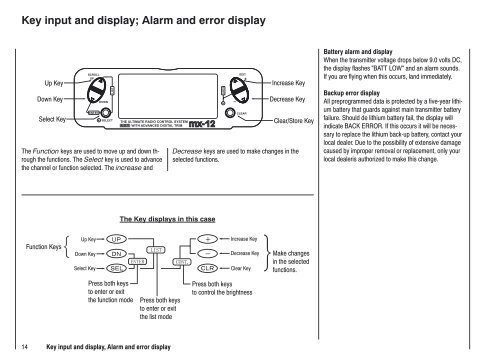Bedienungsanleitung Graupner JR mx-12 (englische Version) - ROKE
Bedienungsanleitung Graupner JR mx-12 (englische Version) - ROKE
Bedienungsanleitung Graupner JR mx-12 (englische Version) - ROKE
Create successful ePaper yourself
Turn your PDF publications into a flip-book with our unique Google optimized e-Paper software.
Key input and display; Alarm and error display<br />
Up Key<br />
Down Key<br />
Select Key<br />
The Function keys are used to move up and down through<br />
the functions. The Select key is used to advance<br />
the channel or function selected. The increase and<br />
Function Keys<br />
Up Key<br />
Down Key<br />
Select Key<br />
Press both keys<br />
to enter or exit<br />
the function mode<br />
The Key displays in this case<br />
Press both keys<br />
to enter or exit<br />
the list mode<br />
14 Key input and display, Alarm and error display<br />
Increase Key<br />
Decrease Key<br />
Clear/Store Key<br />
Decrease keys are used to make changes in the<br />
selected functions.<br />
Increase Key<br />
Decrease Key<br />
Clear Key<br />
Press both keys<br />
to control the brightness<br />
Make changes<br />
in the selected<br />
functions.<br />
Battery alarm and display<br />
When the transmitter voltage drops below 9.0 volts DC,<br />
the display flashes “BATT LOW“ and an alarm sounds.<br />
If you are flying when this occurs, land immediately.<br />
Backup error display<br />
All preprogrammed data is protected by a five-year lithium<br />
battery that guards against main transmitter battery<br />
failure. Should de lithium battery fail, the display will<br />
indicate BACK ERROR. If this occurs it will be necessary<br />
to replace the lithium back-up battery, contact your<br />
local dealer. Due to the possibility of extensive damage<br />
caused by improper removal or replacement, only your<br />
local dealeris authorized to make this change.