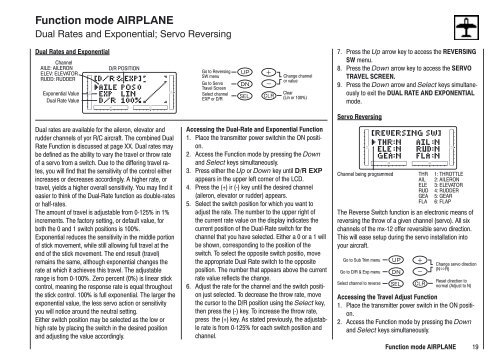Bedienungsanleitung Graupner JR mx-12 (englische Version) - ROKE
Bedienungsanleitung Graupner JR mx-12 (englische Version) - ROKE
Bedienungsanleitung Graupner JR mx-12 (englische Version) - ROKE
Create successful ePaper yourself
Turn your PDF publications into a flip-book with our unique Google optimized e-Paper software.
Function mode AIRPLANE<br />
Dual Rates and Exponential; Servo Reversing<br />
Dual Rates and Exponential<br />
Channel<br />
AILE: AILERON<br />
ELEV: ELEVATOR<br />
RUDD: RUDDER<br />
Exponential Value<br />
Dual Rate Value<br />
D/R POSITION<br />
Dual rates are available for the aileron, elevator and<br />
rudder channels of yor R/C aircraft. The combined Dual<br />
Rate Function is discussed at page XX. Dual rates may<br />
be defined as the ability to vary the travel or throw rate<br />
of a servo from a switch. Due to the differing travel rates,<br />
you will find that the sensitivity of the control either<br />
increases or decreases accordingly. A higher rate, or<br />
travel, yields a higher overall sensitivity. You may find it<br />
easier to think of the Dual-Rate function as double-rates<br />
or half-rates.<br />
The amount of travel is adjustable from 0-<strong>12</strong>5% in 1%<br />
increments. The factory setting, or default value, for<br />
both the 0 and 1 switch positions is 100%.<br />
Exponential reduces the sensitivity in the middle portion<br />
of stick movement, while still allowing full travel at the<br />
end of the stick movement. The end result (travel)<br />
remains the same, although exponential changes the<br />
rate at which it achieves this travel. The adjustable<br />
range is from 0-100%. Zero percent (0%) is linear stick<br />
control, meaning the response rate is equal throughout<br />
the stick control. 100% is full exponential. The larger the<br />
exponential value, the less servo action or sensitivity<br />
you will notice around the neutral setting.<br />
Either switch position may be selected as the low or<br />
high rate by placing the switch in the desired position<br />
and adjusting the value accordingly.<br />
Go to Reversing<br />
SW menu<br />
Go to Servo<br />
Travel Screen<br />
Select channel<br />
EXP or D/R<br />
Change channel<br />
or value<br />
Clear<br />
(Lin or 100%)<br />
Accessing the Dual-Rate and Exponential Function<br />
1. Place the transmitter power switchin the ON positi-<br />
on.<br />
2. Access the Function mode by pressing the Down<br />
and Select keys simultaneously.<br />
3. Press either the Up or Down key until D/R EXP<br />
appears in the upper left corner of the LCD.<br />
4. Press the (+) ir (-) key until the desired channel<br />
(aileron, elevator or rudder) appears.<br />
5. Select the switch position for which you want to<br />
adjust the rate. The number to the upper right of<br />
the current rate value on the display indicates the<br />
current position of the Dual-Rate switch for the<br />
channel that you have selected. Either a 0 or a 1 will<br />
be shown, corresponding to the position of the<br />
switch. To select the opposite switch positio, move<br />
the appropriate Dual Rate switch to the opposite<br />
position. The number that appears above the current<br />
rate value reflects the change.<br />
6. Adjust the rate for the channel and the switch positi-<br />
on just selected. To decrease the throw rate, move<br />
the cursor to the D/R position using the Select key,<br />
then press the (-) key. To increase the throw rate,<br />
press the (+) key. As stated previously, the adjustab-<br />
le rate is from 0-<strong>12</strong>5% for each switch position and<br />
channel.<br />
7. Press the Up arrow key to access the REVERSING<br />
SW menu.<br />
8. Press the Down arrow key to access the SERVO<br />
TRAVEL SCREEN.<br />
9. Press the Down arrow and Select keys simultane-<br />
ously to exit the DUAL RATE AND EXPONENTIAL<br />
mode.<br />
Servo Reversing<br />
Channel being programmed THR 1: THROTTLE<br />
AIL 2: AILERON<br />
ELE 3: ELEVATOR<br />
RUD 4: RUDDER<br />
GEA 5: GEAR<br />
FLA 6: FLAP<br />
The Reverse Switch function is an electronic means of<br />
reversing the throw of a given channel (servo). All six<br />
channels of the <strong>mx</strong>-<strong>12</strong> offer reversible servo direction.<br />
This will ease setup during the servo installation into<br />
your aircraft.<br />
Go to Sub Trim menu<br />
Go to D/R & Exp menu<br />
Select channel to reverse<br />
Change servo direction<br />
(NR)<br />
Reset direction to<br />
normal (Adjust to N)<br />
Accessing the Travel Adjust Function<br />
1. Place the transmitter power switch in the ON position.<br />
2. Access the Function mode by pressing the Down<br />
and Select keys simultaneously.<br />
Function mode AIRPLANE 19