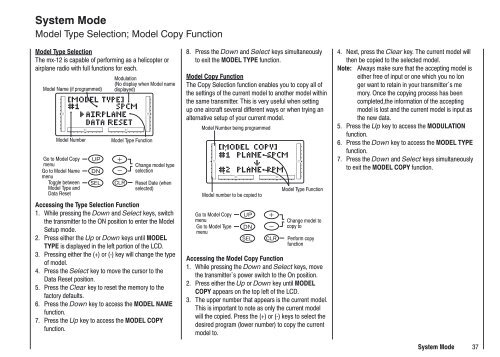Bedienungsanleitung Graupner JR mx-12 (englische Version) - ROKE
Bedienungsanleitung Graupner JR mx-12 (englische Version) - ROKE
Bedienungsanleitung Graupner JR mx-12 (englische Version) - ROKE
You also want an ePaper? Increase the reach of your titles
YUMPU automatically turns print PDFs into web optimized ePapers that Google loves.
System Mode<br />
Model Type Selection; Model Copy Function<br />
Model Type Selection<br />
The <strong>mx</strong>-<strong>12</strong> is capable of performing as a helicopter or<br />
airplane radio with full functions for each.<br />
Model Name (if programmed)<br />
Model Number Model Type Function<br />
Go to Model Copy<br />
menu<br />
Go to Model Name<br />
menu<br />
Toggle between<br />
Model Type and<br />
Data Reset<br />
Modulation<br />
(No display when Model name<br />
displayed)<br />
Change model type<br />
selection<br />
Reset Date (when<br />
selected)<br />
Accessing the Type Selection Function<br />
1. While pressing the Down and Select keys, switch<br />
the transmitter to the ON position to enter the Model<br />
Setup mode.<br />
2. Press either the Up or Down keys until MODEL<br />
TYPE is displayed in the left portion of the LCD.<br />
3. Pressing either the (+) or (-) key will change the type<br />
of model.<br />
4. Press the Select key to move the cursor to the<br />
Data Reset position.<br />
5. Press the Clear key to reset the memory to the<br />
factory defaults.<br />
6. Press the Down key to access the MODEL NAME<br />
function.<br />
7. Press the Up key to access the MODEL COPY<br />
function.<br />
8. Press the Down and Select keys simultaneously<br />
to exit the MODEL TYPE function.<br />
Model Copy Function<br />
The Copy Selection function enables you to copy all of<br />
the settings of the current model to another model within<br />
the same transmitter. This is very useful when setting<br />
up one aircraft several different ways or when trying an<br />
alternative setup of your current model.<br />
Model Number being programmed<br />
Model number to be copied to<br />
Go to Model Copy<br />
menu<br />
Go to Model Type<br />
menu<br />
Model Type Function<br />
Change model to<br />
copy to<br />
Perform copy<br />
function<br />
Accessing the Model Copy Function<br />
1. While pressing the Down and Select keys, move<br />
the transmitter`s power switch to the On position.<br />
2. Press either the Up or Down key until MODEL<br />
COPY appears on the top left of the LCD.<br />
3. The upper number that appears is the current model.<br />
This is important to note as only the current model<br />
will the copied. Press the (+) or (-) keys to select the<br />
desired program (lower number) to copy the current<br />
model to.<br />
4. Next, press the Clear key. The current model will<br />
then be copied to the selected model.<br />
Note: Always make sure that the accepting model is<br />
either free of input or one which you no lon<br />
ger want to retain in your transmitter`s me<br />
mory. Once the copying process has been<br />
completed,the information of the accepting<br />
model is lost and the current model is input as<br />
the new data.<br />
5. Press the Up key to access the MODULATION<br />
function.<br />
6. Press the Down key to access the MODEL TYPE<br />
function.<br />
7. Press the Down and Select keys simultaneously<br />
to exit the MODEL COPY function.<br />
System Mode 37