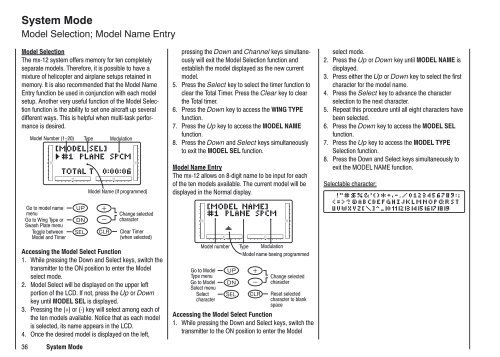Bedienungsanleitung Graupner JR mx-12 (englische Version) - ROKE
Bedienungsanleitung Graupner JR mx-12 (englische Version) - ROKE
Bedienungsanleitung Graupner JR mx-12 (englische Version) - ROKE
You also want an ePaper? Increase the reach of your titles
YUMPU automatically turns print PDFs into web optimized ePapers that Google loves.
System Mode<br />
Model Selection; Model Name Entry<br />
Model Selection<br />
The <strong>mx</strong>-<strong>12</strong> system offers memory for ten completely<br />
separate models. Therefore, it is possible to have a<br />
mixture of helicopter and airplane setups retained in<br />
memory. It is also recommended that the Model Name<br />
Entry function be used in conjunction with each model<br />
setup. Another very useful function of the Model Selection<br />
function is the ability to set one aircraft up several<br />
different ways. This is helpful when multi-task performance<br />
is desired.<br />
Model Number (1~20) Type Modulation<br />
Go to model name<br />
menu<br />
Go to Wing Type or<br />
Swash Plate menu<br />
Toggle between<br />
Model and Timer<br />
36 System Mode<br />
Model Name (If programmed)<br />
Change selected<br />
character<br />
Clear Timer<br />
(when selected)<br />
Accessing the Model Select Function<br />
1. While pressing the Down and Select keys, switch the<br />
transmitter to the ON position to enter the Model<br />
select mode.<br />
2. Model Select will be displayed on the upper left<br />
portion of the LCD. If not, press the Up or Down<br />
key until MODEL SEL is displayed.<br />
3. Pressing the (+) or (-) key will select among each of<br />
the ten models available. Notice that as each model<br />
is selected, its name appears in the LCD.<br />
4. Once the desired model is displayed on the left,<br />
pressing the Down and Channel keys simultane-<br />
ously will exit the Model Selection function and<br />
establish the model displayed as the new current<br />
model.<br />
5. Press the Select key to select the timer function to<br />
clear the Total Timer. Press the Clear key to clear<br />
the Total timer.<br />
6. Press the Down key to access the WING TYPE<br />
function.<br />
7. Press the Up key to access the MODEL NAME<br />
function.<br />
8. Press the Down and Select keys simultaneously<br />
to exit the MODEL SEL function.<br />
Model Name Entry<br />
The <strong>mx</strong>-<strong>12</strong> allows on 8-digit name to be input for each<br />
of the ten models available. The current model will be<br />
displayed in the Normal display.<br />
Model number Type Modulation<br />
Model name beeing programmed<br />
Go to Model<br />
Type menu<br />
Go to Model<br />
Select menu<br />
Select<br />
character<br />
Change selected<br />
character<br />
Reset selected<br />
character to blank<br />
space<br />
Accessing the Model Select Function<br />
1. While pressing the Down and Select keys, switch the<br />
transmitter to the ON position to enter the Model<br />
select mode.<br />
2. Press the Up or Down key until MODEL NAME is<br />
displayed.<br />
3. Press either the Up or Down key to select the first<br />
character for the model name.<br />
4. Press the Select key to advance the character<br />
selection to the next character.<br />
5. Repeat this procedure until all eight characters have<br />
been selected.<br />
6. Press the Down key to access the MODEL SEL<br />
function.<br />
7. Press the Up key to access the MODEL TYPE<br />
Selection function.<br />
8. Press the Down and Select keys simultaneously to<br />
exit the MODEL NAME function.<br />
Selectable character: