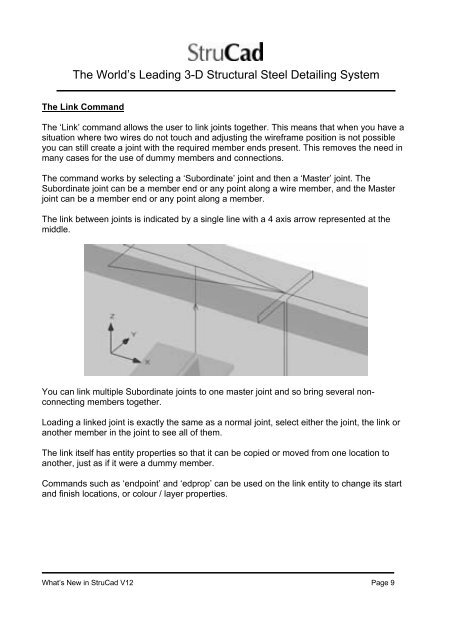What's New in StruCad V12 - Computer Control Systems
What's New in StruCad V12 - Computer Control Systems
What's New in StruCad V12 - Computer Control Systems
You also want an ePaper? Increase the reach of your titles
YUMPU automatically turns print PDFs into web optimized ePapers that Google loves.
The World’s Lead<strong>in</strong>g 3-D Structural Steel Detail<strong>in</strong>g System<br />
The L<strong>in</strong>k Command<br />
The ‘L<strong>in</strong>k’ command allows the user to l<strong>in</strong>k jo<strong>in</strong>ts together. This means that when you have a<br />
situation where two wires do not touch and adjust<strong>in</strong>g the wireframe position is not possible<br />
you can still create a jo<strong>in</strong>t with the required member ends present. This removes the need <strong>in</strong><br />
many cases for the use of dummy members and connections.<br />
The command works by select<strong>in</strong>g a ‘Subord<strong>in</strong>ate’ jo<strong>in</strong>t and then a ‘Master’ jo<strong>in</strong>t. The<br />
Subord<strong>in</strong>ate jo<strong>in</strong>t can be a member end or any po<strong>in</strong>t along a wire member, and the Master<br />
jo<strong>in</strong>t can be a member end or any po<strong>in</strong>t along a member.<br />
The l<strong>in</strong>k between jo<strong>in</strong>ts is <strong>in</strong>dicated by a s<strong>in</strong>gle l<strong>in</strong>e with a 4 axis arrow represented at the<br />
middle.<br />
You can l<strong>in</strong>k multiple Subord<strong>in</strong>ate jo<strong>in</strong>ts to one master jo<strong>in</strong>t and so br<strong>in</strong>g several nonconnect<strong>in</strong>g<br />
members together.<br />
Load<strong>in</strong>g a l<strong>in</strong>ked jo<strong>in</strong>t is exactly the same as a normal jo<strong>in</strong>t, select either the jo<strong>in</strong>t, the l<strong>in</strong>k or<br />
another member <strong>in</strong> the jo<strong>in</strong>t to see all of them.<br />
The l<strong>in</strong>k itself has entity properties so that it can be copied or moved from one location to<br />
another, just as if it were a dummy member.<br />
Commands such as ‘endpo<strong>in</strong>t’ and ‘edprop’ can be used on the l<strong>in</strong>k entity to change its start<br />
and f<strong>in</strong>ish locations, or colour / layer properties.<br />
What’s <strong>New</strong> <strong>in</strong> <strong>StruCad</strong> <strong>V12</strong> Page 9