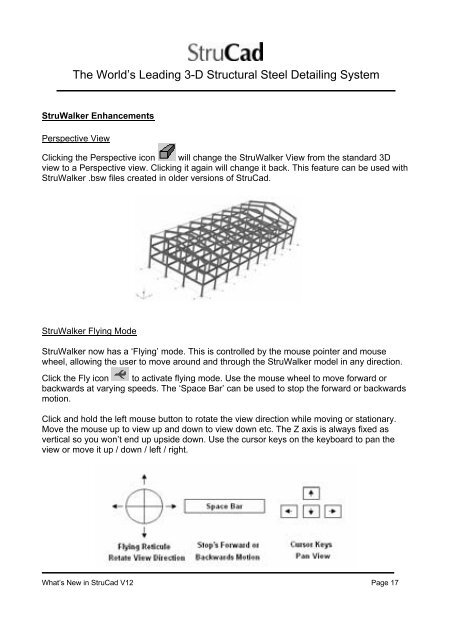What's New in StruCad V12 - Computer Control Systems
What's New in StruCad V12 - Computer Control Systems
What's New in StruCad V12 - Computer Control Systems
Create successful ePaper yourself
Turn your PDF publications into a flip-book with our unique Google optimized e-Paper software.
The World’s Lead<strong>in</strong>g 3-D Structural Steel Detail<strong>in</strong>g System<br />
StruWalker Enhancements<br />
Perspective View<br />
Click<strong>in</strong>g the Perspective icon will change the StruWalker View from the standard 3D<br />
view to a Perspective view. Click<strong>in</strong>g it aga<strong>in</strong> will change it back. This feature can be used with<br />
StruWalker .bsw files created <strong>in</strong> older versions of <strong>StruCad</strong>.<br />
StruWalker Fly<strong>in</strong>g Mode<br />
StruWalker now has a ‘Fly<strong>in</strong>g’ mode. This is controlled by the mouse po<strong>in</strong>ter and mouse<br />
wheel, allow<strong>in</strong>g the user to move around and through the StruWalker model <strong>in</strong> any direction.<br />
Click the Fly icon to activate fly<strong>in</strong>g mode. Use the mouse wheel to move forward or<br />
backwards at vary<strong>in</strong>g speeds. The ‘Space Bar’ can be used to stop the forward or backwards<br />
motion.<br />
Click and hold the left mouse button to rotate the view direction while mov<strong>in</strong>g or stationary.<br />
Move the mouse up to view up and down to view down etc. The Z axis is always fixed as<br />
vertical so you won’t end up upside down. Use the cursor keys on the keyboard to pan the<br />
view or move it up / down / left / right.<br />
What’s <strong>New</strong> <strong>in</strong> <strong>StruCad</strong> <strong>V12</strong> Page 17