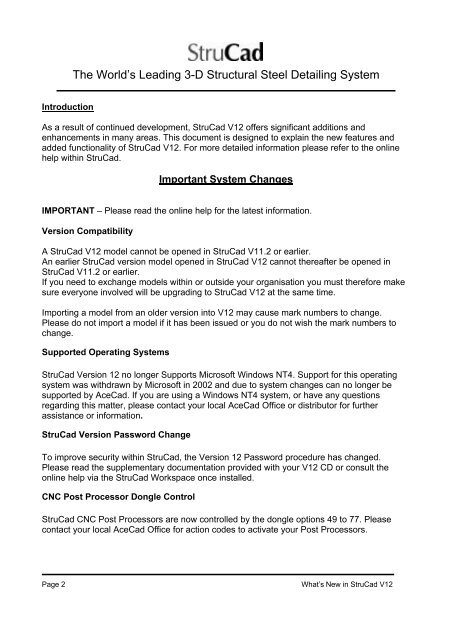What's New in StruCad V12 - Computer Control Systems
What's New in StruCad V12 - Computer Control Systems
What's New in StruCad V12 - Computer Control Systems
Create successful ePaper yourself
Turn your PDF publications into a flip-book with our unique Google optimized e-Paper software.
Introduction<br />
The World’s Lead<strong>in</strong>g 3-D Structural Steel Detail<strong>in</strong>g System<br />
As a result of cont<strong>in</strong>ued development, <strong>StruCad</strong> <strong>V12</strong> offers significant additions and<br />
enhancements <strong>in</strong> many areas. This document is designed to expla<strong>in</strong> the new features and<br />
added functionality of <strong>StruCad</strong> <strong>V12</strong>. For more detailed <strong>in</strong>formation please refer to the onl<strong>in</strong>e<br />
help with<strong>in</strong> <strong>StruCad</strong>.<br />
Important System Changes<br />
IMPORTANT – Please read the onl<strong>in</strong>e help for the latest <strong>in</strong>formation.<br />
Version Compatibility<br />
A <strong>StruCad</strong> <strong>V12</strong> model cannot be opened <strong>in</strong> <strong>StruCad</strong> V11.2 or earlier.<br />
An earlier <strong>StruCad</strong> version model opened <strong>in</strong> <strong>StruCad</strong> <strong>V12</strong> cannot thereafter be opened <strong>in</strong><br />
<strong>StruCad</strong> V11.2 or earlier.<br />
If you need to exchange models with<strong>in</strong> or outside your organisation you must therefore make<br />
sure everyone <strong>in</strong>volved will be upgrad<strong>in</strong>g to <strong>StruCad</strong> <strong>V12</strong> at the same time.<br />
Import<strong>in</strong>g a model from an older version <strong>in</strong>to <strong>V12</strong> may cause mark numbers to change.<br />
Please do not import a model if it has been issued or you do not wish the mark numbers to<br />
change.<br />
Supported Operat<strong>in</strong>g <strong>Systems</strong><br />
<strong>StruCad</strong> Version 12 no longer Supports Microsoft W<strong>in</strong>dows NT4. Support for this operat<strong>in</strong>g<br />
system was withdrawn by Microsoft <strong>in</strong> 2002 and due to system changes can no longer be<br />
supported by AceCad. If you are us<strong>in</strong>g a W<strong>in</strong>dows NT4 system, or have any questions<br />
regard<strong>in</strong>g this matter, please contact your local AceCad Office or distributor for further<br />
assistance or <strong>in</strong>formation.<br />
<strong>StruCad</strong> Version Password Change<br />
To improve security with<strong>in</strong> <strong>StruCad</strong>, the Version 12 Password procedure has changed.<br />
Please read the supplementary documentation provided with your <strong>V12</strong> CD or consult the<br />
onl<strong>in</strong>e help via the <strong>StruCad</strong> Workspace once <strong>in</strong>stalled.<br />
CNC Post Processor Dongle <strong>Control</strong><br />
<strong>StruCad</strong> CNC Post Processors are now controlled by the dongle options 49 to 77. Please<br />
contact your local AceCad Office for action codes to activate your Post Processors.<br />
Page 2 What’s <strong>New</strong> <strong>in</strong> <strong>StruCad</strong> <strong>V12</strong>