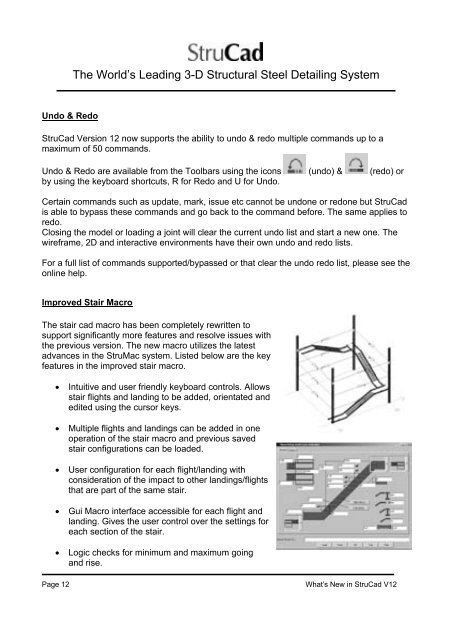What's New in StruCad V12 - Computer Control Systems
What's New in StruCad V12 - Computer Control Systems
What's New in StruCad V12 - Computer Control Systems
Create successful ePaper yourself
Turn your PDF publications into a flip-book with our unique Google optimized e-Paper software.
Undo & Redo<br />
The World’s Lead<strong>in</strong>g 3-D Structural Steel Detail<strong>in</strong>g System<br />
<strong>StruCad</strong> Version 12 now supports the ability to undo & redo multiple commands up to a<br />
maximum of 50 commands.<br />
Undo & Redo are available from the Toolbars us<strong>in</strong>g the icons (undo) & (redo) or<br />
by us<strong>in</strong>g the keyboard shortcuts, R for Redo and U for Undo.<br />
Certa<strong>in</strong> commands such as update, mark, issue etc cannot be undone or redone but <strong>StruCad</strong><br />
is able to bypass these commands and go back to the command before. The same applies to<br />
redo.<br />
Clos<strong>in</strong>g the model or load<strong>in</strong>g a jo<strong>in</strong>t will clear the current undo list and start a new one. The<br />
wireframe, 2D and <strong>in</strong>teractive environments have their own undo and redo lists.<br />
For a full list of commands supported/bypassed or that clear the undo redo list, please see the<br />
onl<strong>in</strong>e help.<br />
Improved Stair Macro<br />
The stair cad macro has been completely rewritten to<br />
support significantly more features and resolve issues with<br />
the previous version. The new macro utilizes the latest<br />
advances <strong>in</strong> the StruMac system. Listed below are the key<br />
features <strong>in</strong> the improved stair macro.<br />
Intuitive and user friendly keyboard controls. Allows<br />
stair flights and land<strong>in</strong>g to be added, orientated and<br />
edited us<strong>in</strong>g the cursor keys.<br />
Multiple flights and land<strong>in</strong>gs can be added <strong>in</strong> one<br />
operation of the stair macro and previous saved<br />
stair configurations can be loaded.<br />
User configuration for each flight/land<strong>in</strong>g with<br />
consideration of the impact to other land<strong>in</strong>gs/flights<br />
that are part of the same stair.<br />
Gui Macro <strong>in</strong>terface accessible for each flight and<br />
land<strong>in</strong>g. Gives the user control over the sett<strong>in</strong>gs for<br />
each section of the stair.<br />
Logic checks for m<strong>in</strong>imum and maximum go<strong>in</strong>g<br />
and rise.<br />
Page 12 What’s <strong>New</strong> <strong>in</strong> <strong>StruCad</strong> <strong>V12</strong>