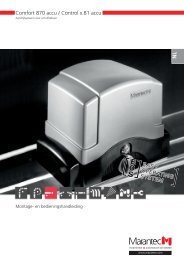Dynamic 3-201 - 3-218 - Marantec
Dynamic 3-201 - 3-218 - Marantec
Dynamic 3-201 - 3-218 - Marantec
You also want an ePaper? Increase the reach of your titles
YUMPU automatically turns print PDFs into web optimized ePapers that Google loves.
C. Installation<br />
O 7 Setting of Control Cams<br />
Advice / Tip:<br />
For setting the control cams an Allen wrench SW 2,5<br />
is necessary<br />
Depending on operator version, the control cams have different functions:<br />
7.1 Operators <strong>Dynamic</strong> 3-211 to 3-<strong>218</strong><br />
These operators are equipped with control unit Control 24/25.<br />
Control Cam Function Connection<br />
A: - -<br />
B: reference point System socket X41<br />
C: - -<br />
D: - -<br />
E: - -<br />
F: freely available Screw terminal X4<br />
(change-over contact<br />
max. 230V, 0,5 A)<br />
Setting the reference point<br />
• Move the door by hand to its mechanical travel limit OPEN.<br />
• Open cover of housing on door operator.<br />
• Release the stop (grub screw J) of control cam (B).<br />
• Set control cam (B) in such way, that the reference point switch (G) is<br />
actuated according to fig. 7.1 (position H) - approx. 2 angular degrees<br />
from switch point.<br />
• Fix control cam (B) by screwing on grub screw (J).<br />
• Close cover of housing again.<br />
English Page 10