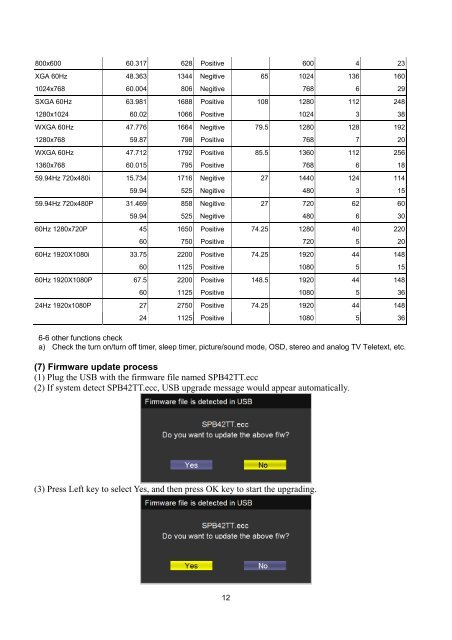TC-L42U5X
TC-L42U5X
TC-L42U5X
Create successful ePaper yourself
Turn your PDF publications into a flip-book with our unique Google optimized e-Paper software.
800x600 60.317 628 Positive 600 4 23<br />
XGA 60Hz 48.363 1344 Negitive 65 1024 136 160<br />
1024x768 60.004 806 Negitive 768 6 29<br />
SXGA 60Hz 63.981 1688 Positive 108 1280 112 248<br />
1280x1024 60.02 1066 Positive 1024 3 38<br />
WXGA 60Hz 47.776 1664 Negitive 79.5 1280 128 192<br />
1280x768 59.87 798 Positive 768 7 20<br />
WXGA 60Hz 47.712 1792 Positive 85.5 1360 112 256<br />
1360x768 60.015 795 Positive 768 6 18<br />
59.94Hz 720x480i 15.734 1716 Negitive 27 1440 124 114<br />
59.94 525 Negitive 480 3 15<br />
59.94Hz 720x480P 31.469 858 Negitive 27 720 62 60<br />
59.94 525 Negitive 480 6 30<br />
60Hz 1280x720P 45 1650 Positive 74.25 1280 40 220<br />
60 750 Positive 720 5 20<br />
60Hz 1920X1080i 33.75 2200 Positive 74.25 1920 44 148<br />
60 1125 Positive 1080 5 15<br />
60Hz 1920X1080P 67.5 2200 Positive 148.5 1920 44 148<br />
60 1125 Positive 1080 5 36<br />
24Hz 1920x1080P 27 2750 Positive 74.25 1920 44 148<br />
24 1125 Positive 1080 5 36<br />
6-6 other functions check<br />
a) Check the turn on/turn off timer, sleep timer, picture/sound mode, OSD, stereo and analog TV Teletext, etc.<br />
(7) Firmware update process<br />
(1) Plug the USB with the firmware file named SPB42TT.ecc<br />
(2) If system detect SPB42TT.ecc, USB upgrade message would appear automatically.<br />
(3) Press Left key to select Yes, and then press OK key to start the upgrading.<br />
12