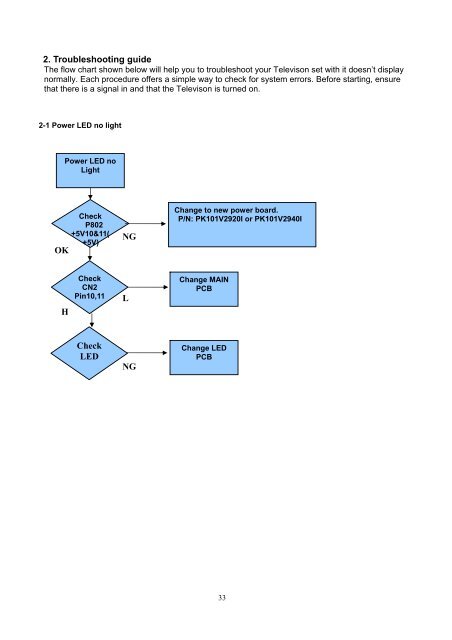TC-L42U5X
TC-L42U5X
TC-L42U5X
Create successful ePaper yourself
Turn your PDF publications into a flip-book with our unique Google optimized e-Paper software.
2. Troubleshooting guide<br />
The flow chart shown below will help you to troubleshoot your Televison set with it doesn’t display<br />
normally. Each procedure offers a simple way to check for system errors. Before starting, ensure<br />
that there is a signal in and that the Televison is turned on.<br />
2-1 Power LED no light<br />
Power LED no<br />
Light<br />
Check<br />
P802<br />
+5V10&11(<br />
+5V)<br />
OK<br />
H<br />
Check<br />
CN2<br />
Pin10,11<br />
Check<br />
LED<br />
NG<br />
L<br />
NG<br />
Change to new power board.<br />
P/N: PK101V2920I or PK101V2940I<br />
Change MAIN<br />
PCB<br />
Change LED<br />
PCB<br />
33