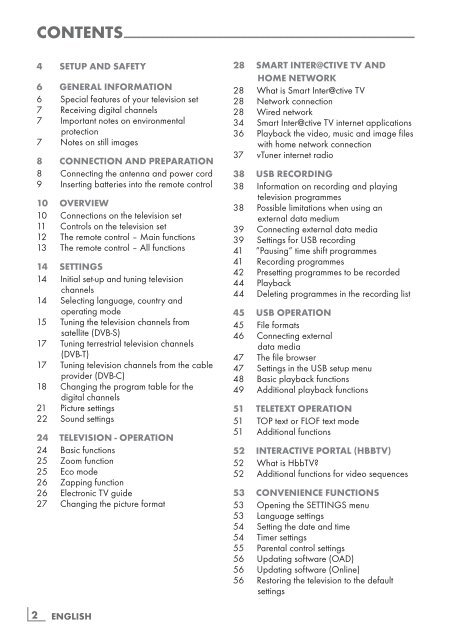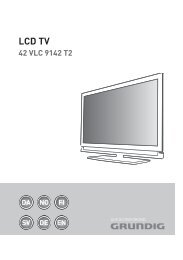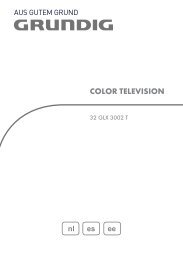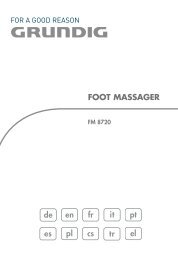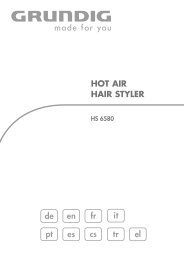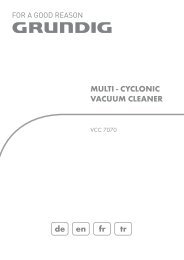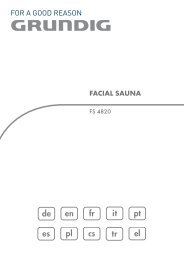LCD TV - TYPO3 Login: New TYPO3 site - Grundig
LCD TV - TYPO3 Login: New TYPO3 site - Grundig
LCD TV - TYPO3 Login: New TYPO3 site - Grundig
You also want an ePaper? Increase the reach of your titles
YUMPU automatically turns print PDFs into web optimized ePapers that Google loves.
2<br />
Contents-------------------------------------------------------------------------------------------------------------------------------------<br />
4 setupAnDsAFetY<br />
6 GenerAlinFormAtion<br />
6 Special features of your television set<br />
7 Receiving digital channels<br />
7 Important notes on environmental<br />
protection<br />
7 Notes on still images<br />
8 ConneCtionAnDprepArAtion<br />
8 Connecting the antenna and power cord<br />
9 Inserting batteries into the remote control<br />
10 overview<br />
10 Connections on the television set<br />
11 Controls on the television set<br />
12 The remote control – Main functions<br />
13 The remote control – All functions<br />
14 settinGs<br />
14 Initial set-up and tuning television<br />
channels<br />
14 Selecting language, country and<br />
operating mode<br />
15 Tuning the television channels from<br />
satellite (DVB-S)<br />
17 Tuning terrestrial television channels<br />
(DVB-T)<br />
17 Tuning television channels from the cable<br />
provider (DVB-C)<br />
18 Changing the program table for the<br />
digital channels<br />
21 Picture settings<br />
22 Sound settings<br />
24 television-operAtion<br />
24 Basic functions<br />
25 Zoom function<br />
25 Eco mode<br />
26 Zapping function<br />
26 Electronic <strong>TV</strong> guide<br />
27 Changing the picture format<br />
ENGLISH<br />
28 smArtinter@CtivetvAnD<br />
HomenetworK<br />
28 What is Smart Inter@ctive <strong>TV</strong><br />
28 Network connection<br />
28 Wired network<br />
34 Smart Inter@ctive <strong>TV</strong> internet applications<br />
36 Playback the video, music and image files<br />
with home network connection<br />
37 vTuner internet radio<br />
38 usBreCorDinG<br />
38 Information on recording and playing<br />
television programmes<br />
38 Possible limitations when using an<br />
external data medium<br />
39 Connecting external data media<br />
39 Settings for USB recording<br />
41 ″Pausing” time shift programmes<br />
41 Recording programmes<br />
42 Presetting programmes to be recorded<br />
44 Playback<br />
44 Deleting programmes in the recording list<br />
45 usBoperAtion<br />
45 File formats<br />
46 Connecting external<br />
data media<br />
47 The file browser<br />
47 Settings in the USB setup menu<br />
48 Basic playback functions<br />
49 Additional playback functions<br />
51 teletextoperAtion<br />
51 TOP text or FLOF text mode<br />
51 Additional functions<br />
52 interACtiveportAl(HBBtv)<br />
52 What is Hbb<strong>TV</strong>?<br />
52 Additional functions for video sequences<br />
53 ConvenienCeFunCtions<br />
53 Opening the SETTINGS menu<br />
53 Language settings<br />
54 Setting the date and time<br />
54 Timer settings<br />
55 Parental control settings<br />
56 Updating software (OAD)<br />
56 Updating software (Online)<br />
56 Restoring the television to the default<br />
settings