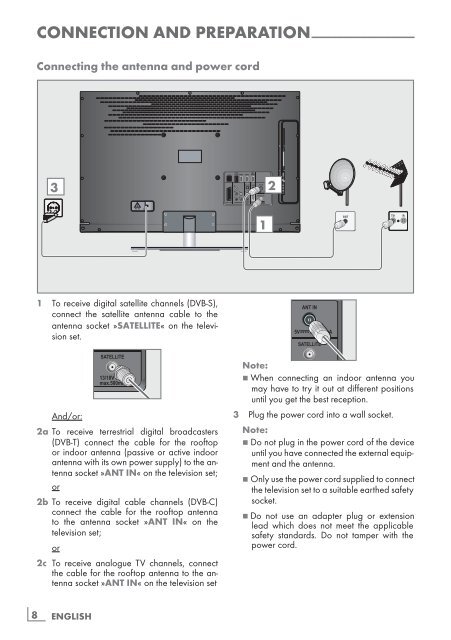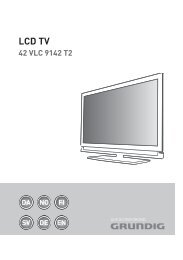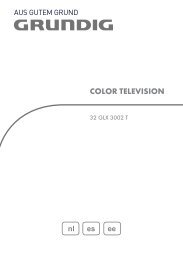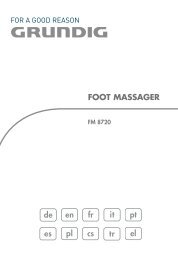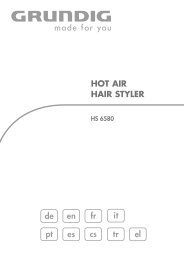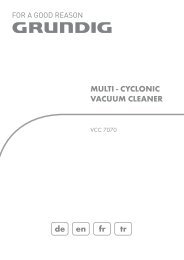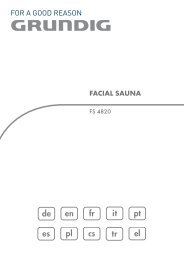LCD TV - TYPO3 Login: New TYPO3 site - Grundig
LCD TV - TYPO3 Login: New TYPO3 site - Grundig
LCD TV - TYPO3 Login: New TYPO3 site - Grundig
You also want an ePaper? Increase the reach of your titles
YUMPU automatically turns print PDFs into web optimized ePapers that Google loves.
8<br />
ConneCtionAnDprepArAtion-----------------------------------------------<br />
Connectingtheantennaandpowercord<br />
3<br />
1 To receive digital satellite channels (DVB-S),<br />
connect the satellite antenna cable to the<br />
antenna socket »sAtellite« on the television<br />
set.<br />
And/or:<br />
2a To receive terrestrial digital broadcasters<br />
(DVB-T) connect the cable for the rooftop<br />
or indoor antenna (passive or active indoor<br />
antenna with its own power supply) to the antenna<br />
socket »Antin« on the television set;<br />
or<br />
2b To receive digital cable channels (DVB-C)<br />
connect the cable for the rooftop antenna<br />
to the antenna socket »Ant in« on the<br />
television set;<br />
or<br />
2c To receive analogue <strong>TV</strong> channels, connect<br />
the cable for the rooftop antenna to the antenna<br />
socket »Antin« on the television set<br />
ENGLISH<br />
1<br />
note:<br />
7 When connecting an indoor antenna you<br />
may have to try it out at different positions<br />
until you get the best reception.<br />
3 Plug the power cord into a wall socket.<br />
note:<br />
2<br />
7 Do not plug in the power cord of the device<br />
until you have connected the external equipment<br />
and the antenna.<br />
7 Only use the power cord supplied to connect<br />
the television set to a suitable earthed safety<br />
socket.<br />
7 Do not use an adapter plug or extension<br />
lead which does not meet the applicable<br />
safety standards. Do not tamper with the<br />
power cord.