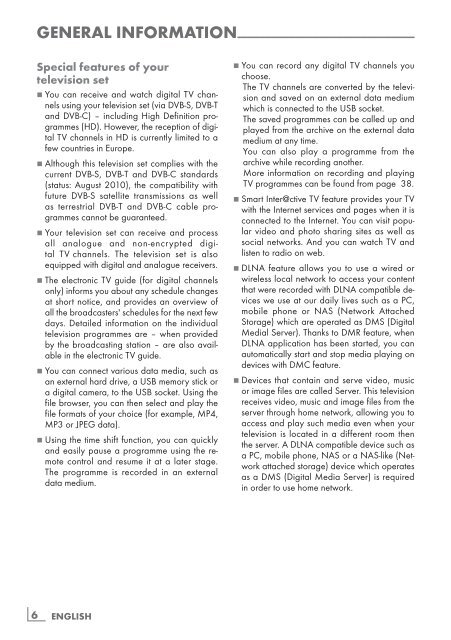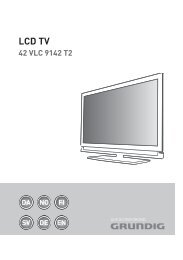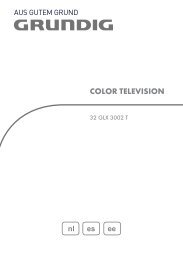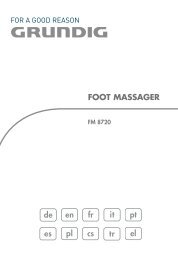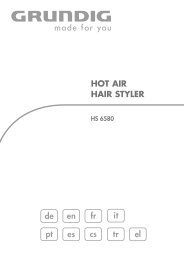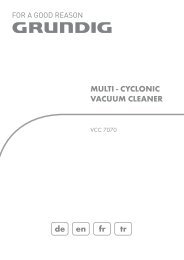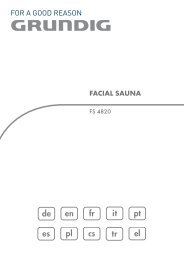LCD TV - TYPO3 Login: New TYPO3 site - Grundig
LCD TV - TYPO3 Login: New TYPO3 site - Grundig
LCD TV - TYPO3 Login: New TYPO3 site - Grundig
Create successful ePaper yourself
Turn your PDF publications into a flip-book with our unique Google optimized e-Paper software.
specialfeaturesofyour<br />
televisionset<br />
7 You can receive and watch digital <strong>TV</strong> channels<br />
using your television set (via DVB-S, DVB-T<br />
and DVB-C) – including High Definition programmes<br />
(HD). However, the reception of digital<br />
<strong>TV</strong> channels in HD is currently limited to a<br />
few countries in Europe.<br />
7 Although this television set complies with the<br />
current DVB-S, DVB-T and DVB-C standards<br />
(status: August 2010), the compatibility with<br />
future DVB-S satellite transmissions as well<br />
as terrestrial DVB-T and DVB-C cable programmes<br />
cannot be guaranteed.<br />
6<br />
GenerAlinFormAtion---------------------------------------------------------------------------------<br />
7 Your television set can receive and process<br />
all analogue and non-encrypted digital<br />
<strong>TV</strong> channels. The television set is also<br />
equipped with digital and analogue receivers.<br />
7 The electronic <strong>TV</strong> guide (for digital channels<br />
only) informs you about any schedule changes<br />
at short notice, and provides an overview of<br />
all the broadcasters' schedules for the next few<br />
days. Detailed information on the individual<br />
television programmes are – when provided<br />
by the broadcasting station – are also available<br />
in the electronic <strong>TV</strong> guide.<br />
7 You can connect various data media, such as<br />
an external hard drive, a USB memory stick or<br />
a digital camera, to the USB socket. Using the<br />
file browser, you can then select and play the<br />
file formats of your choice (for example, MP4,<br />
MP3 or JPEG data).<br />
7 Using the time shift function, you can quickly<br />
and easily pause a programme using the remote<br />
control and resume it at a later stage.<br />
The programme is recorded in an external<br />
data medium.<br />
ENGLISH<br />
7 You can record any digital <strong>TV</strong> channels you<br />
choose.<br />
The <strong>TV</strong> channels are converted by the television<br />
and saved on an external data medium<br />
which is connected to the USB socket.<br />
The saved programmes can be called up and<br />
played from the archive on the external data<br />
medium at any time.<br />
You can also play a programme from the<br />
archive while recording another.<br />
More information on recording and playing<br />
<strong>TV</strong> programmes can be found from page 38.<br />
7 Smart Inter@ctive <strong>TV</strong> feature provides your <strong>TV</strong><br />
with the Internet services and pages when it is<br />
connected to the Internet. You can visit popular<br />
video and photo sharing <strong>site</strong>s as well as<br />
social networks. And you can watch <strong>TV</strong> and<br />
listen to radio on web.<br />
7 DLNA feature allows you to use a wired or<br />
wireless local network to access your content<br />
that were recorded with DLNA compatible devices<br />
we use at our daily lives such as a PC,<br />
mobile phone or NAS (Network Attached<br />
Storage) which are operated as DMS (Digital<br />
Medial Server). Thanks to DMR feature, when<br />
DLNA application has been started, you can<br />
automatically start and stop media playing on<br />
devices with DMC feature.<br />
7 Devices that contain and serve video, music<br />
or image files are called Server. This television<br />
receives video, music and image files from the<br />
server through home network, allowing you to<br />
access and play such media even when your<br />
television is located in a different room then<br />
the server. A DLNA compatible device such as<br />
a PC, mobile phone, NAS or a NAS-like (Network<br />
attached storage) device which operates<br />
as a DMS (Digital Media Server) is required<br />
in order to use home network.