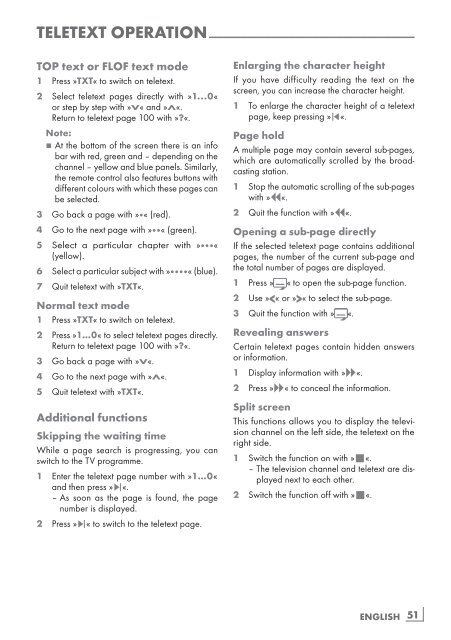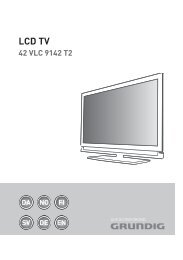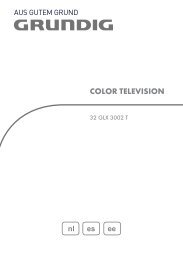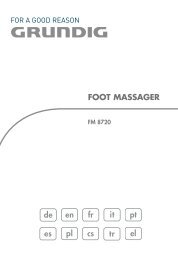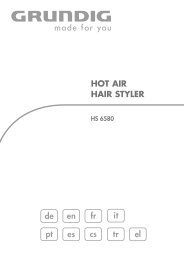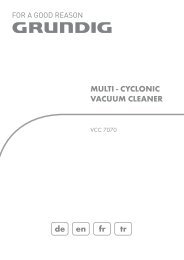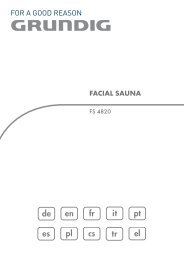LCD TV - TYPO3 Login: New TYPO3 site - Grundig
LCD TV - TYPO3 Login: New TYPO3 site - Grundig
LCD TV - TYPO3 Login: New TYPO3 site - Grundig
Create successful ePaper yourself
Turn your PDF publications into a flip-book with our unique Google optimized e-Paper software.
teletextoperAtion----------------------------------------------------------------------------------------------<br />
toptextorFloFtextmode<br />
1 Press »txt« to switch on teletext.<br />
2 Select teletext pages directly with »1...0«<br />
or step by step with »v« and »Λ«.<br />
Return to teletext page 100 with »?«.<br />
note:<br />
7 At the bottom of the screen there is an info<br />
bar with red, green and – depending on the<br />
channel – yellow and blue panels. Similarly,<br />
the remote control also features buttons with<br />
different colours with which these pages can<br />
be selected.<br />
3 Go back a page with »« (red).<br />
4 Go to the next page with »« (green).<br />
5 Select a particular chapter with »«<br />
(yellow).<br />
6 Select a particular subject with »« (blue).<br />
7 Quit teletext with »txt«.<br />
normaltextmode<br />
1 Press »txt« to switch on teletext.<br />
2 Press »1…0« to select teletext pages directly.<br />
Return to teletext page 100 with »?«.<br />
3 Go back a page with »v«.<br />
4 Go to the next page with »Λ«.<br />
5 Quit teletext with »txt«.<br />
Additionalfunctions<br />
skippingthewaitingtime<br />
While a page search is progressing, you can<br />
switch to the <strong>TV</strong> programme.<br />
1 Enter the teletext page number with »1…0«<br />
and then press »6«.<br />
– As soon as the page is found, the page<br />
number is displayed.<br />
2 Press »6« to switch to the teletext page.<br />
enlargingthecharacterheight<br />
If you have difficulty reading the text on the<br />
screen, you can increase the character height.<br />
1 To enlarge the character height of a teletext<br />
page, keep pressing »5«.<br />
pagehold<br />
A multiple page may contain several sub-pages,<br />
which are automatically scrolled by the broadcasting<br />
station.<br />
1 Stop the automatic scrolling of the sub-pages<br />
with »3«.<br />
2 Quit the function with »3«.<br />
openingasub-pagedirectly<br />
If the selected teletext page contains additional<br />
pages, the number of the current sub-page and<br />
the total number of pages are displayed.<br />
1 Press » « to open the sub-page function.<br />
2 Use »« to select the sub-page.<br />
3 Quit the function with » «.<br />
revealinganswers<br />
Certain teletext pages contain hidden answers<br />
or information.<br />
1 Display information with »4«.<br />
2 Press »4« to conceal the information.<br />
splitscreen<br />
This functions allows you to display the television<br />
channel on the left side, the teletext on the<br />
right side.<br />
1 Switch the function on with »7«.<br />
– The television channel and teletext are displayed<br />
next to each other.<br />
2 Switch the function off with »7«.<br />
ENGLISH 51