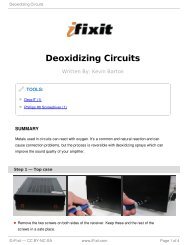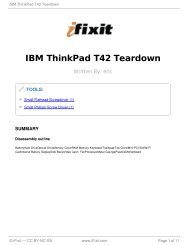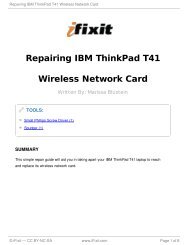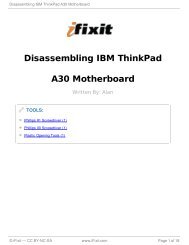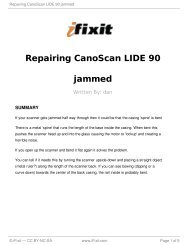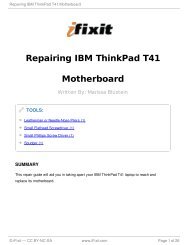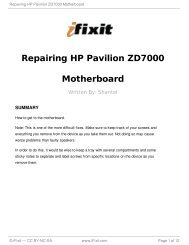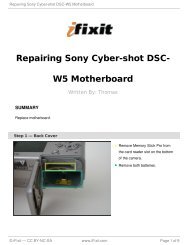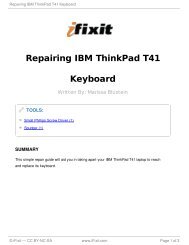Installing Garmin Nuvi 680 Antenna - iFixit
Installing Garmin Nuvi 680 Antenna - iFixit
Installing Garmin Nuvi 680 Antenna - iFixit
Create successful ePaper yourself
Turn your PDF publications into a flip-book with our unique Google optimized e-Paper software.
<strong>Installing</strong> <strong>Garmin</strong> <strong>Nuvi</strong> <strong>680</strong> <strong>Antenna</strong><br />
SUMMARY<br />
<strong>Installing</strong> <strong>Garmin</strong> <strong>Nuvi</strong> <strong>680</strong><br />
<strong>Antenna</strong><br />
Written By: Chris Marzano<br />
A step-by-step guide to replacing the antenna in the <strong>Garmin</strong> <strong>Nuvi</strong> <strong>680</strong>.<br />
Step 1 — Outer Case<br />
Flip open the antenna on the back<br />
of the device.<br />
Remove the two screws on the<br />
antenna cover using a T5 Torx<br />
screwdriver.<br />
These screws are 4.42 mm long.<br />
© <strong>iFixit</strong> — CC BY-NC-SA www.<strong>iFixit</strong>.com Page 1 of 5
<strong>Installing</strong> <strong>Garmin</strong> <strong>Nuvi</strong> <strong>680</strong> <strong>Antenna</strong><br />
Step 2<br />
Step 3<br />
Remove the antenna cover.<br />
The yellow wire is<br />
connected to the<br />
motherboard, so you cannot<br />
disconnect it until you finish<br />
opening the device.<br />
Pull the antenna circuit board out of<br />
its case.<br />
© <strong>iFixit</strong> — CC BY-NC-SA www.<strong>iFixit</strong>.com Page 2 of 5
<strong>Installing</strong> <strong>Garmin</strong> <strong>Nuvi</strong> <strong>680</strong> <strong>Antenna</strong><br />
Step 4<br />
Insert the pointed end of a spudger into the leftmost slit of the antenna case.<br />
Push the spudger to the right.<br />
Slide the antenna case out slowly or you may lose the antenna's spring. The spring<br />
is inside the black plastic that holds the antenna case to the device.<br />
Slide the antenna case out of the device.<br />
Reinstallation tip: first reassemble the antenna casing (place antenna back into its<br />
plastic cover), and then re-insert the entire assembly back into the GPS body.<br />
Step 5<br />
Remove the two screws on the<br />
back of the outer case using a T5<br />
Torx screwdriver.<br />
These screws are 10.82 mm<br />
© <strong>iFixit</strong> — CC BY-NC-SA www.<strong>iFixit</strong>.com Page 3 of 5<br />
long.
<strong>Installing</strong> <strong>Garmin</strong> <strong>Nuvi</strong> <strong>680</strong> <strong>Antenna</strong><br />
Step 6<br />
Gently pull apart the front and back of the device. The front and back are still<br />
connected by ribbon cables.<br />
Starting along the top, separate the front and back of the device by pushing an iPod-<br />
opening tool into the crack along each side of the case.<br />
Step 7 — <strong>Antenna</strong><br />
Use a spudger to disconnect the yellow antenna wire from the ZIF connector on the back<br />
of the motherboard.<br />
Remove the antenna.<br />
© <strong>iFixit</strong> — CC BY-NC-SA www.<strong>iFixit</strong>.com Page 4 of 5
<strong>Installing</strong> <strong>Garmin</strong> <strong>Nuvi</strong> <strong>680</strong> <strong>Antenna</strong><br />
To reassemble your device, follow these instructions in reverse order.<br />
This document was last generated on 2012-11-20 07:05:31 PM.<br />
© <strong>iFixit</strong> — CC BY-NC-SA www.<strong>iFixit</strong>.com Page 5 of 5