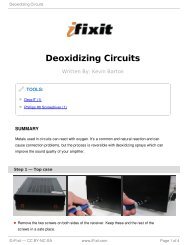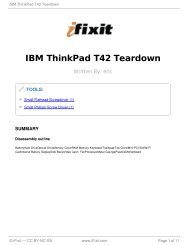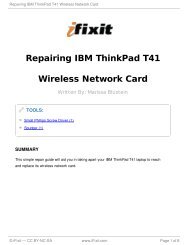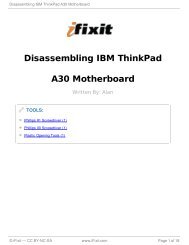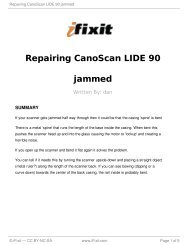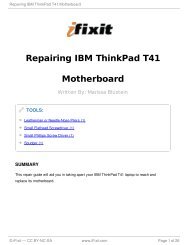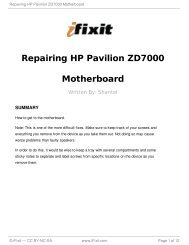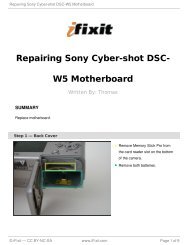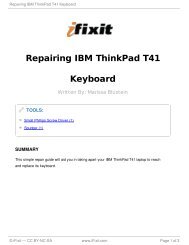Installing Sony Cybershot DSC-P52 Motherboard and Flash - iFixit
Installing Sony Cybershot DSC-P52 Motherboard and Flash - iFixit
Installing Sony Cybershot DSC-P52 Motherboard and Flash - iFixit
Create successful ePaper yourself
Turn your PDF publications into a flip-book with our unique Google optimized e-Paper software.
<strong>Installing</strong> <strong>Sony</strong> <strong>Cybershot</strong> <strong>DSC</strong>-<strong>P52</strong> <strong>Motherboard</strong> <strong>and</strong> <strong>Flash</strong><br />
<strong>Installing</strong> <strong>Sony</strong> <strong>Cybershot</strong> <strong>DSC</strong>-<strong>P52</strong><br />
Tools used in this guide<br />
Phillips #0 Screwdriver (1)<br />
Parts relevant to this guide<br />
<strong>Motherboard</strong> <strong>and</strong> <strong>Flash</strong><br />
Author: Trevor<br />
<strong>Sony</strong> <strong>Cybershot</strong> <strong>DSC</strong>-<strong>P52</strong> <strong>Motherboard</strong> Replacement (1)<br />
This guide serves to assist in the replacement of the flash <strong>and</strong> motherboard.<br />
Step 1 — Removing the Case<br />
Open battery compartment <strong>and</strong> remove batteries.<br />
Remove all visible screws on the outside of the<br />
case.<br />
There should be three of them that are all<br />
easily located.<br />
Step 2<br />
Open the memory card compartment.<br />
Remove the screw next to the memory card slot.<br />
© <strong>iFixit</strong> — CC BY-NC-SA www.<strong>iFixit</strong>.com Page 1 of 4
<strong>Installing</strong> <strong>Sony</strong> <strong>Cybershot</strong> <strong>DSC</strong>-<strong>P52</strong> <strong>Motherboard</strong> <strong>and</strong> <strong>Flash</strong><br />
Step 3<br />
Pull apart front <strong>and</strong> back cover pieces carefully.<br />
The front cover should come completely<br />
free with little effort.<br />
The back cover will still be attached to the<br />
circuit board.<br />
Step 4<br />
Unclip all of the clips holding in the circuitry<br />
simultaneously <strong>and</strong> remove the back case.<br />
The circuitry will still be connected to the<br />
back case by ribbon cables.<br />
Step 5<br />
Open case as shown.<br />
© <strong>iFixit</strong> — CC BY-NC-SA www.<strong>iFixit</strong>.com Page 2 of 4
<strong>Installing</strong> <strong>Sony</strong> <strong>Cybershot</strong> <strong>DSC</strong>-<strong>P52</strong> <strong>Motherboard</strong> <strong>and</strong> <strong>Flash</strong><br />
Step 6<br />
Unclip the clip holding the ribbon cable in.<br />
Other ribbon cables might not have a clips.<br />
Step 7<br />
Pull the ribbon cable out.<br />
Step 8 — <strong>Motherboard</strong> <strong>and</strong> <strong>Flash</strong><br />
Remove all six screws on the front side of the<br />
motherboard circled in the picture.<br />
Pull the motherboard from the rest of the housing.<br />
It will still be connected to the flash unit.<br />
© <strong>iFixit</strong> — CC BY-NC-SA www.<strong>iFixit</strong>.com Page 3 of 4
<strong>Installing</strong> <strong>Sony</strong> <strong>Cybershot</strong> <strong>DSC</strong>-<strong>P52</strong> <strong>Motherboard</strong> <strong>and</strong> <strong>Flash</strong><br />
Step 9<br />
Step 10<br />
To reassemble your device, follow these instructions in reverse order.<br />
This document was last generated on Feb 23, 2012.<br />
Remove the cable on the back side of the<br />
motherboard.<br />
Detach the ribbon cables shown.<br />
Careful! Touching the leads of the large<br />
yellow capacitor can result in a painful<br />
shock.<br />
Remove the flash unit from the motherboard.<br />
© <strong>iFixit</strong> — CC BY-NC-SA www.<strong>iFixit</strong>.com Page 4 of 4