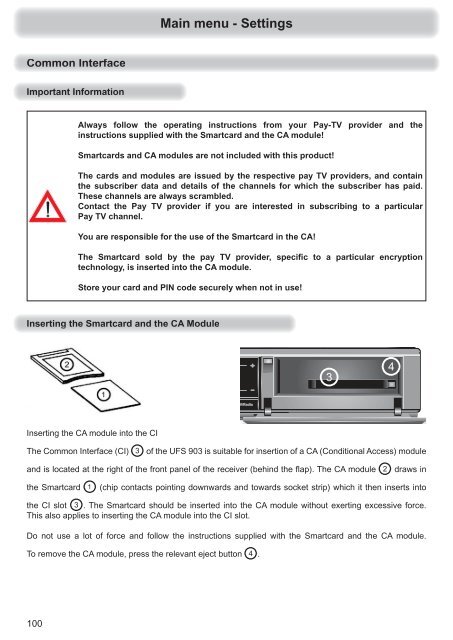9363637b, Operating manual HDTV Satellite Receiver ... - Kathrein
9363637b, Operating manual HDTV Satellite Receiver ... - Kathrein
9363637b, Operating manual HDTV Satellite Receiver ... - Kathrein
You also want an ePaper? Increase the reach of your titles
YUMPU automatically turns print PDFs into web optimized ePapers that Google loves.
100<br />
Main menu - Settings<br />
Always follow the operating instructions from your Pay-TV provider and the<br />
instructions supplied with the Smartcard and the CA module!<br />
Smartcards and CA modules are not included with this product!<br />
The cards and modules are issued by the respective pay TV providers, and contain<br />
the subscriber data and details of the channels for which the subscriber has paid.<br />
These channels are always scrambled.<br />
Contact the Pay TV provider if you are interested in subscribing to a particular<br />
Pay TV channel.<br />
You are responsible for the use of the Smartcard in the CA!<br />
The Smartcard sold by the pay TV provider, specifi c to a particular encryption<br />
technology, is inserted into the CA module.<br />
Store your card and PIN code securely when not in use!<br />
Inserting the CA module into the CI<br />
The Common Interface (CI) of the UFS 903 is suitable for insertion of a CA (Conditional Access) module<br />
and is located at the right of the front panel of the receiver (behind the fl ap). The CA module draws in<br />
the Smartcard (chip contacts pointing downwards and towards socket strip) which it then inserts into<br />
the CI slot . The Smartcard should be inserted into the CA module without exerting excessive force.<br />
This also applies to inserting the CA module into the CI slot.<br />
Do not use a lot of force and follow the instructions supplied with the Smartcard and the CA module.<br />
To remove the CA module, press the relevant eject button .