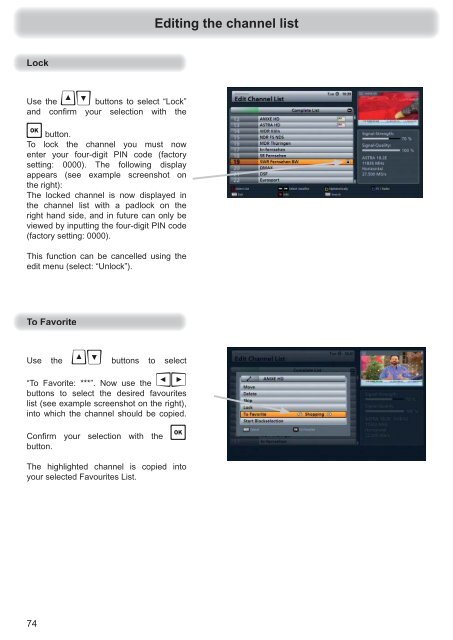9363637b, Operating manual HDTV Satellite Receiver ... - Kathrein
9363637b, Operating manual HDTV Satellite Receiver ... - Kathrein
9363637b, Operating manual HDTV Satellite Receiver ... - Kathrein
You also want an ePaper? Increase the reach of your titles
YUMPU automatically turns print PDFs into web optimized ePapers that Google loves.
Use the buttons to select “Lock”<br />
and confi rm your selection with the<br />
button.<br />
To lock the channel you must now<br />
enter your four-digit PIN code (factory<br />
setting: 0000). The following display<br />
appears (see example screenshot on<br />
the right):<br />
The locked channel is now displayed in<br />
the channel list with a padlock on the<br />
right hand side, and in future can only be<br />
viewed by inputting the four-digit PIN code<br />
(factory setting: 0000).<br />
This function can be cancelled using the<br />
edit menu (select: “Unlock”).<br />
Use the buttons to select<br />
“To Favorite: ***”. Now use the <br />
buttons to select the desired favourites<br />
list (see example screenshot on the right),<br />
into which the channel should be copied.<br />
Confi rm your selection with the <br />
button.<br />
The highlighted channel is copied into<br />
your selected Favourites List.<br />
74<br />
Editing the channel list