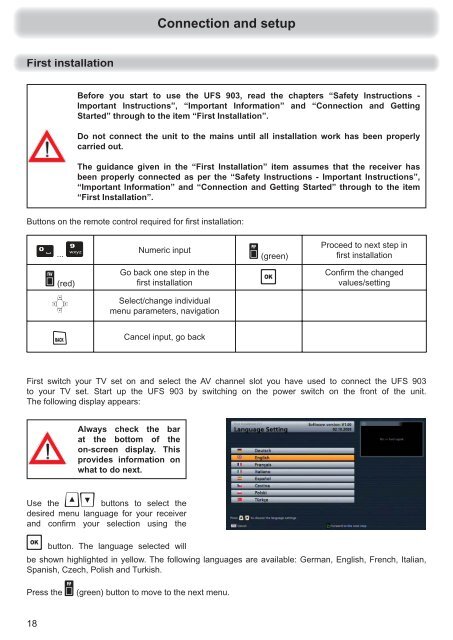9363637b, Operating manual HDTV Satellite Receiver ... - Kathrein
9363637b, Operating manual HDTV Satellite Receiver ... - Kathrein
9363637b, Operating manual HDTV Satellite Receiver ... - Kathrein
You also want an ePaper? Increase the reach of your titles
YUMPU automatically turns print PDFs into web optimized ePapers that Google loves.
18<br />
Connection and setup<br />
Buttons on the remote control required for fi rst installation:<br />
... Numeric input (green)<br />
(red)<br />
<br />
<br />
Before you start to use the UFS 903, read the chapters “Safety Instructions -<br />
Important Instructions”, “Important Information” and “Connection and Getting<br />
Started” through to the item “First Installation”.<br />
Do not connect the unit to the mains until all installation work has been properly<br />
carried out.<br />
The guidance given in the “First Installation” item assumes that the receiver has<br />
been properly connected as per the “Safety Instructions - Important Instructions”,<br />
“Important Information” and “Connection and Getting Started” through to the item<br />
“First Installation”.<br />
Go back one step in the<br />
fi rst installation<br />
Select/change individual<br />
menu parameters, navigation<br />
Cancel input, go back<br />
<br />
Proceed to next step in<br />
fi rst installation<br />
Confi rm the changed<br />
values/setting<br />
First switch your TV set on and select the AV channel slot you have used to connect the UFS 903<br />
to your TV set. Start up the UFS 903 by switching on the power switch on the front of the unit.<br />
The following display appears:<br />
Always check the bar<br />
at the bottom of the<br />
on-screen display. This<br />
provides information on<br />
what to do next.<br />
Use the buttons to select the<br />
desired menu language for your receiver<br />
and confi rm your selection using the<br />
button. The language selected will<br />
be shown highlighted in yellow. The following languages are available: German, English, French, Italian,<br />
Spanish, Czech, Polish and Turkish.<br />
Press the (green) button to move to the next menu.