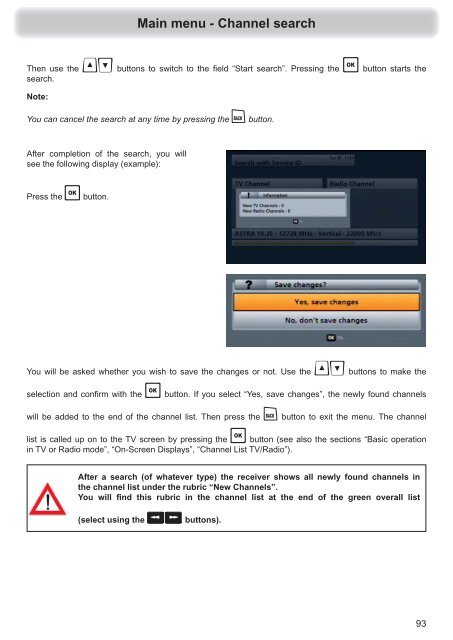9363637b, Operating manual HDTV Satellite Receiver ... - Kathrein
9363637b, Operating manual HDTV Satellite Receiver ... - Kathrein
9363637b, Operating manual HDTV Satellite Receiver ... - Kathrein
You also want an ePaper? Increase the reach of your titles
YUMPU automatically turns print PDFs into web optimized ePapers that Google loves.
Main menu - Channel search<br />
Then use the buttons to switch to the fi eld “Start search”. Pressing the button starts the<br />
search.<br />
Note:<br />
You can cancel the search at any time by pressing the button.<br />
After completion of the search, you will<br />
see the following display (example):<br />
Press the button.<br />
You will be asked whether you wish to save the changes or not. Use the buttons to make the<br />
selection and confi rm with the button. If you select “Yes, save changes”, the newly found channels<br />
will be added to the end of the channel list. Then press the button to exit the menu. The channel<br />
list is called up on to the TV screen by pressing the button (see also the sections “Basic operation<br />
in TV or Radio mode”, “On-Screen Displays”, “Channel List TV/Radio”).<br />
After a search (of whatever type) the receiver shows all newly found channels in<br />
the channel list under the rubric “New Channels”.<br />
You will fi nd this rubric in the channel list at the end of the green overall list<br />
(select using the buttons).<br />
93