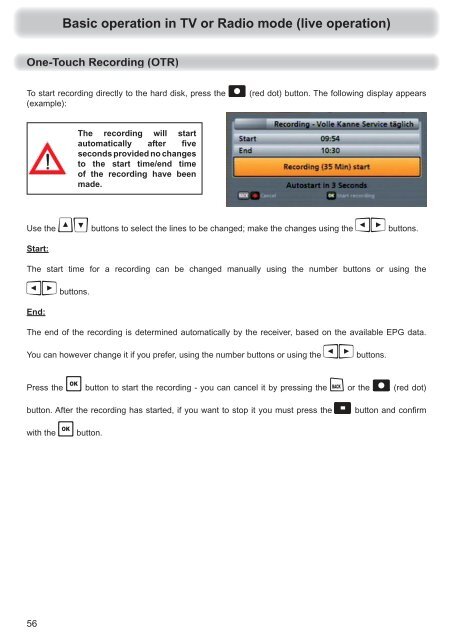9363637b, Operating manual HDTV Satellite Receiver ... - Kathrein
9363637b, Operating manual HDTV Satellite Receiver ... - Kathrein
9363637b, Operating manual HDTV Satellite Receiver ... - Kathrein
You also want an ePaper? Increase the reach of your titles
YUMPU automatically turns print PDFs into web optimized ePapers that Google loves.
56<br />
Basic operation in TV or Radio mode (live operation)<br />
To start recording directly to the hard disk, press the (red dot) button. The following display appears<br />
(example):<br />
Use the buttons to select the lines to be changed; make the changes using the buttons.<br />
Start:<br />
The start time for a recording can be changed <strong>manual</strong>ly using the number buttons or using the<br />
buttons.<br />
End:<br />
The end of the recording is determined automatically by the receiver, based on the available EPG data.<br />
You can however change it if you prefer, using the number buttons or using the buttons.<br />
Press the button to start the recording - you can cancel it by pressing the or the (red dot)<br />
button. After the recording has started, if you want to stop it you must press the button and confi rm<br />
with the button.<br />
The recording will start<br />
automatically after fi ve<br />
seconds provided no changes<br />
to the start time/end time<br />
of the recording have been<br />
made.