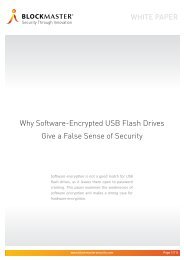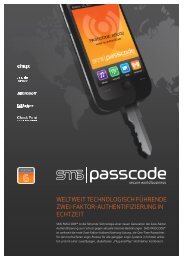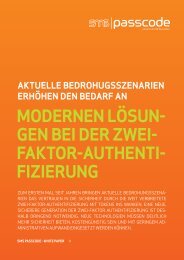Safend Data Protection Suite 3.4.5 - Installation Guide
Safend Data Protection Suite 3.4.5 - Installation Guide
Safend Data Protection Suite 3.4.5 - Installation Guide
You also want an ePaper? Increase the reach of your titles
YUMPU automatically turns print PDFs into web optimized ePapers that Google loves.
<strong>Installation</strong> <strong>Guide</strong><br />
DATA PROTECTION SUITE<br />
For instructions regarding the Restore option, refer to Restoring an Existing Management<br />
Server on page 28.<br />
To join a server cluster, select the Join a Cluster radio button.<br />
A server cluster enables the installation of several <strong>Safend</strong> <strong>Data</strong> <strong>Protection</strong> <strong>Suite</strong> Management<br />
Servers connected to a single external database, so that they seamlessly share the load of<br />
traffic from the endpoints, as well as provide redundancy and high availability.<br />
The following window opens:<br />
Select the external database to which to connect.<br />
Proceed to step 12 below.<br />
9. Click Next. The <strong>Data</strong>base window opens:<br />
»18«<br />
Copyright © 2011 safend a wave systems company | www.safend.com | www.wave.com