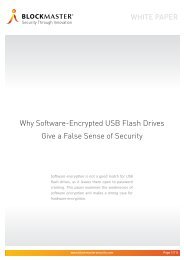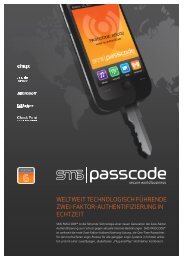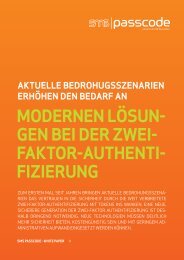Safend Data Protection Suite 3.4.5 - Installation Guide
Safend Data Protection Suite 3.4.5 - Installation Guide
Safend Data Protection Suite 3.4.5 - Installation Guide
You also want an ePaper? Increase the reach of your titles
YUMPU automatically turns print PDFs into web optimized ePapers that Google loves.
<strong>Installation</strong> <strong>Guide</strong><br />
DATA PROTECTION SUITE<br />
Prerequisites<br />
NOTE<br />
Refer to the What’s New document for the most up-to-date system requirements.<br />
Before Deploying <strong>Safend</strong> <strong>Data</strong> <strong>Protection</strong> <strong>Suite</strong> Client<br />
In order to install <strong>Safend</strong> <strong>Data</strong> <strong>Protection</strong> <strong>Suite</strong> Client, you must first install the Management<br />
Server. This is necessary in order to raise the security level of the system, by "imprinting" each<br />
installed client with the encryption keys of the server. From the point of installation, <strong>Safend</strong><br />
<strong>Data</strong> <strong>Protection</strong> <strong>Suite</strong> Client knows the keys which it uses when communicating with the<br />
Server. From this point on, the Client will not accept any policy or perform any communication<br />
with a Server that does not hold matching keys.<br />
This "imprinting" process is performed by initializing the Client with a file called<br />
ClientConfig.scc. This file is generated by the Server upon user request. This file should be<br />
available during Client installation.<br />
Before you can start deploying <strong>Safend</strong> <strong>Data</strong> <strong>Protection</strong> <strong>Suite</strong> Clients you need to define the<br />
path to which the Server will generate all the files needed for Client installation. The process of<br />
generating the installation files may be performed again at any time.<br />
To generate <strong>Safend</strong> <strong>Data</strong> <strong>Protection</strong> <strong>Suite</strong> Client installation files:<br />
1. In the Management Console, from the Tools menu, open the Administration window as shown in the<br />
following figure:<br />
»50«<br />
Copyright © 2011 safend a wave systems company | www.safend.com | www.wave.com