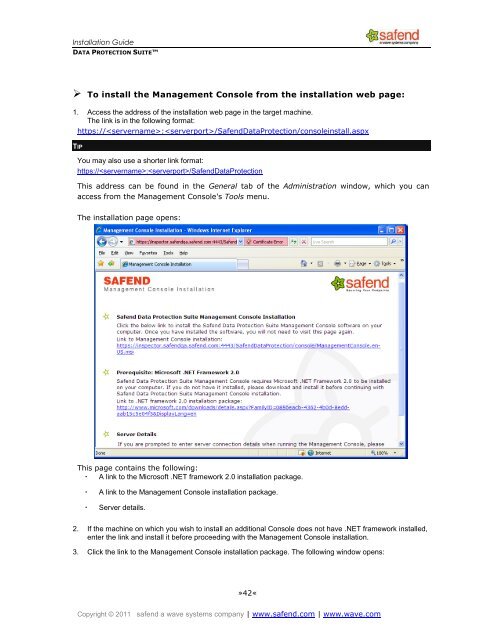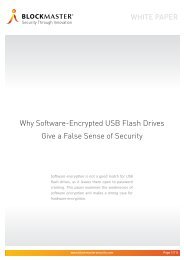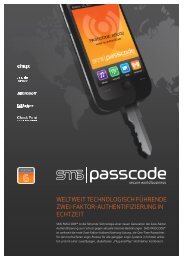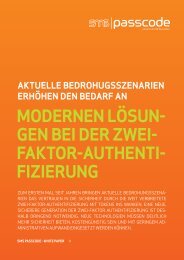Safend Data Protection Suite 3.4.5 - Installation Guide
Safend Data Protection Suite 3.4.5 - Installation Guide
Safend Data Protection Suite 3.4.5 - Installation Guide
Create successful ePaper yourself
Turn your PDF publications into a flip-book with our unique Google optimized e-Paper software.
<strong>Installation</strong> <strong>Guide</strong><br />
DATA PROTECTION SUITE<br />
To install the Management Console from the installation web page:<br />
1. Access the address of the installation web page in the target machine.<br />
The link is in the following format:<br />
https://:/<strong>Safend</strong><strong>Data</strong><strong>Protection</strong>/consoleinstall.aspx<br />
TIP<br />
You may also use a shorter link format:<br />
https://:/<strong>Safend</strong><strong>Data</strong><strong>Protection</strong><br />
This address can be found in the General tab of the Administration window, which you can<br />
access from the Management Console's Tools menu.<br />
The installation page opens:<br />
This page contains the following:<br />
▪ A link to the Microsoft .NET framework 2.0 installation package.<br />
▪ A link to the Management Console installation package.<br />
▪ Server details.<br />
2. If the machine on which you wish to install an additional Console does not have .NET framework installed,<br />
enter the link and install it before proceeding with the Management Console installation.<br />
3. Click the link to the Management Console installation package. The following window opens:<br />
»42«<br />
Copyright © 2011 safend a wave systems company | www.safend.com | www.wave.com