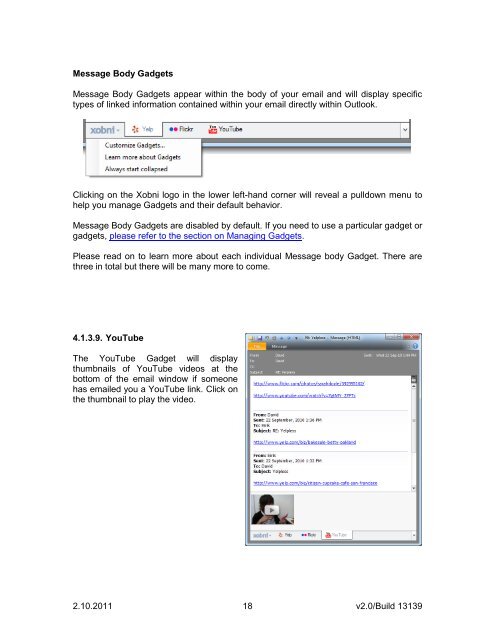Create successful ePaper yourself
Turn your PDF publications into a flip-book with our unique Google optimized e-Paper software.
Message Body Gadgets<br />
Message Body Gadgets appear within the body of your email and will display specific<br />
types of linked information contained within your email directly within Outlook.<br />
Clicking on the <strong>Xobni</strong> logo in the lower left-hand corner will reveal a pulldown menu to<br />
help you manage Gadgets and their default behavior.<br />
Message Body Gadgets are disabled by default. If you need to use a particular gadget or<br />
gadgets, please refer to the section on Managing Gadgets.<br />
Please read on to learn more about each individual Message body Gadget. There are<br />
three in total but there will be many more to come.<br />
4.1.3.9. YouTube<br />
The YouTube Gadget will display<br />
thumbnails of YouTube videos at the<br />
bottom of the email window if someone<br />
has emailed you a YouTube link. Click on<br />
the thumbnail to play the video.<br />
2.10.2011 18<br />
v2.0/Build 13139