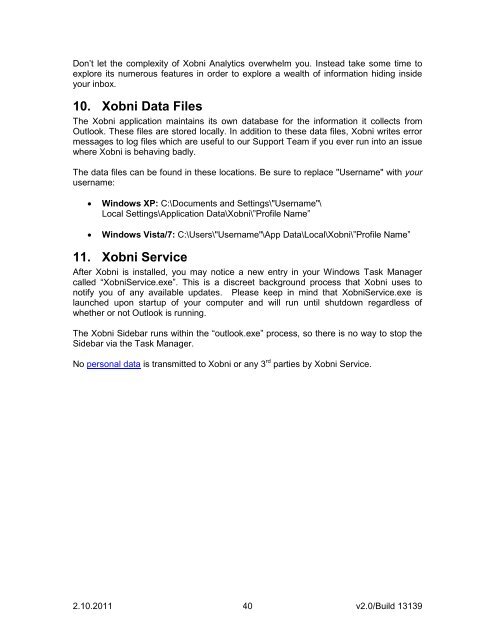You also want an ePaper? Increase the reach of your titles
YUMPU automatically turns print PDFs into web optimized ePapers that Google loves.
Don‟t let the complexity of <strong>Xobni</strong> Analytics overwhelm you. Instead take some time to<br />
explore its numerous features in order to explore a wealth of information hiding inside<br />
your inbox.<br />
10. <strong>Xobni</strong> Data Files<br />
The <strong>Xobni</strong> application maintains its own database for the information it collects from<br />
Outlook. These files are stored locally. In addition to these data files, <strong>Xobni</strong> writes error<br />
messages to log files which are useful to our Support Team if you ever run into an issue<br />
where <strong>Xobni</strong> is behaving badly.<br />
The data files can be found in these locations. Be sure to replace "<strong>User</strong>name" with your<br />
username:<br />
Windows XP: C:\Documents and Settings\"<strong>User</strong>name"\<br />
Local Settings\Application Data\<strong>Xobni</strong>\”Profile Name”<br />
Windows Vista/7: C:\<strong>User</strong>s\"<strong>User</strong>name"\App Data\Local\<strong>Xobni</strong>\”Profile Name”<br />
11. <strong>Xobni</strong> Service<br />
After <strong>Xobni</strong> is installed, you may notice a new entry in your Windows Task Manager<br />
called “<strong>Xobni</strong>Service.exe”. This is a discreet background process that <strong>Xobni</strong> uses to<br />
notify you of any available updates. Please keep in mind that <strong>Xobni</strong>Service.exe is<br />
launched upon startup of your computer and will run until shutdown regardless of<br />
whether or not Outlook is running.<br />
The <strong>Xobni</strong> Sidebar runs within the “outlook.exe” process, so there is no way to stop the<br />
Sidebar via the Task Manager.<br />
No personal data is transmitted to <strong>Xobni</strong> or any 3 rd parties by <strong>Xobni</strong> Service.<br />
2.10.2011 40<br />
v2.0/Build 13139