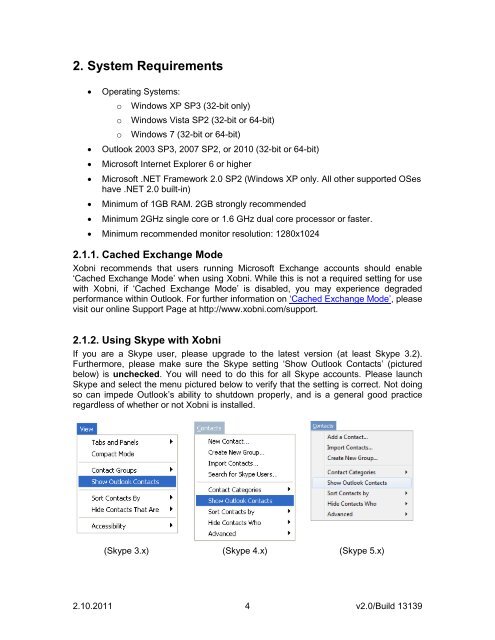Create successful ePaper yourself
Turn your PDF publications into a flip-book with our unique Google optimized e-Paper software.
2. System Requirements<br />
Operating Systems:<br />
o Windows XP SP3 (32-bit only)<br />
o Windows Vista SP2 (32-bit or 64-bit)<br />
o Windows 7 (32-bit or 64-bit)<br />
Outlook 2003 SP3, 2007 SP2, or 2010 (32-bit or 64-bit)<br />
Microsoft Internet Explorer 6 or higher<br />
Microsoft .NET Framework 2.0 SP2 (Windows XP only. All other supported OSes<br />
have .NET 2.0 built-in)<br />
Minimum of 1GB RAM. 2GB strongly recommended<br />
Minimum 2GHz single core or 1.6 GHz dual core processor or faster.<br />
Minimum recommended monitor resolution: 1280x1024<br />
2.1.1. Cached Exchange Mode<br />
<strong>Xobni</strong> recommends that users running Microsoft Exchange accounts should enable<br />
„Cached Exchange Mode‟ when using <strong>Xobni</strong>. While this is not a required setting for use<br />
with <strong>Xobni</strong>, if „Cached Exchange Mode‟ is disabled, you may experience degraded<br />
performance within Outlook. For further information on „Cached Exchange Mode‟, please<br />
visit our online Support Page at http://www.xobni.com/support.<br />
2.1.2. Using Skype with <strong>Xobni</strong><br />
If you are a Skype user, please upgrade to the latest version (at least Skype 3.2).<br />
Furthermore, please make sure the Skype setting „Show Outlook Contacts‟ (pictured<br />
below) is unchecked. You will need to do this for all Skype accounts. Please launch<br />
Skype and select the menu pictured below to verify that the setting is correct. Not doing<br />
so can impede Outlook‟s ability to shutdown properly, and is a general good practice<br />
regardless of whether or not <strong>Xobni</strong> is installed.<br />
(Skype 3.x) (Skype 4.x) (Skype 5.x)<br />
2.10.2011 4<br />
v2.0/Build 13139