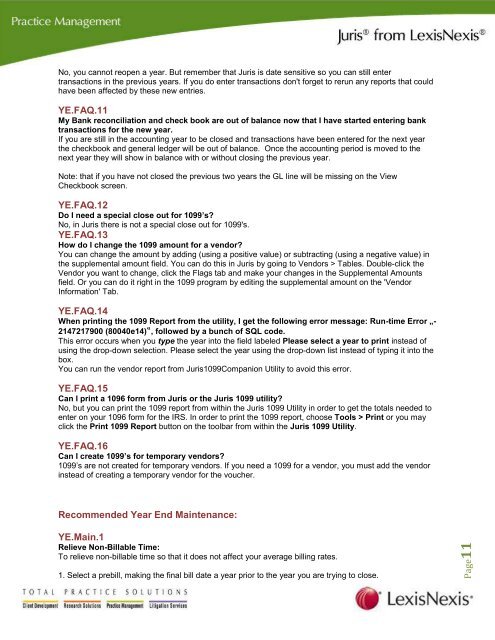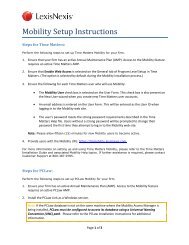Download Juris Year End Checklist PDF - Support - LexisNexis
Download Juris Year End Checklist PDF - Support - LexisNexis
Download Juris Year End Checklist PDF - Support - LexisNexis
Create successful ePaper yourself
Turn your PDF publications into a flip-book with our unique Google optimized e-Paper software.
No, you cannot reopen a year. But remember that <strong>Juris</strong> is date sensitive so you can still enter<br />
transactions in the previous years. If you do enter transactions don't forget to rerun any reports that could<br />
have been affected by these new entries.<br />
YE.FAQ.11<br />
My Bank reconciliation and check book are out of balance now that I have started entering bank<br />
transactions for the new year.<br />
If you are still in the accounting year to be closed and transactions have been entered for the next year<br />
the checkbook and general ledger will be out of balance. Once the accounting period is moved to the<br />
next year they will show in balance with or without closing the previous year.<br />
Note: that if you have not closed the previous two years the GL line will be missing on the View<br />
Checkbook screen.<br />
YE.FAQ.12<br />
Do I need a special close out for 1099’s?<br />
No, in <strong>Juris</strong> there is not a special close out for 1099's.<br />
YE.FAQ.13<br />
How do I change the 1099 amount for a vendor?<br />
You can change the amount by adding (using a positive value) or subtracting (using a negative value) in<br />
the supplemental amount field. You can do this in <strong>Juris</strong> by going to Vendors > Tables. Double-click the<br />
Vendor you want to change, click the Flags tab and make your changes in the Supplemental Amounts<br />
field. Or you can do it right in the 1099 program by editing the supplemental amount on the 'Vendor<br />
Information' Tab.<br />
YE.FAQ.14<br />
When printing the 1099 Report from the utility, I get the following error message: Run-time Error „-<br />
2147217900 (80040e14)‟, followed by a bunch of SQL code.<br />
This error occurs when you type the year into the field labeled Please select a year to print instead of<br />
using the drop-down selection. Please select the year using the drop-down list instead of typing it into the<br />
box.<br />
You can run the vendor report from <strong>Juris</strong>1099Companion Utility to avoid this error.<br />
YE.FAQ.15<br />
Can I print a 1096 form from <strong>Juris</strong> or the <strong>Juris</strong> 1099 utility?<br />
No, but you can print the 1099 report from within the <strong>Juris</strong> 1099 Utility in order to get the totals needed to<br />
enter on your 1096 form for the IRS. In order to print the 1099 report, choose Tools > Print or you may<br />
click the Print 1099 Report button on the toolbar from within the <strong>Juris</strong> 1099 Utility.<br />
YE.FAQ.16<br />
Can I create 1099’s for temporary vendors?<br />
1099’s are not created for temporary vendors. If you need a 1099 for a vendor, you must add the vendor<br />
instead of creating a temporary vendor for the voucher.<br />
Recommended <strong>Year</strong> <strong>End</strong> Maintenance:<br />
YE.Main.1<br />
Relieve Non-Billable Time:<br />
To relieve non-billable time so that it does not affect your average billing rates.<br />
1. Select a prebill, making the final bill date a year prior to the year you are trying to close.<br />
Page11