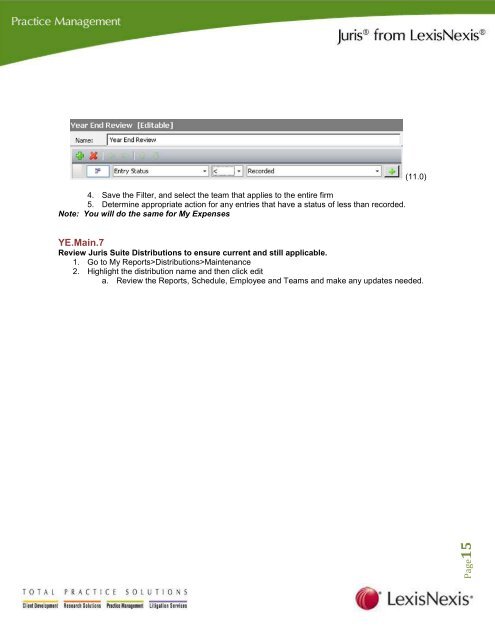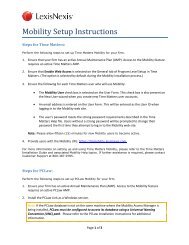Download Juris Year End Checklist PDF - Support - LexisNexis
Download Juris Year End Checklist PDF - Support - LexisNexis
Download Juris Year End Checklist PDF - Support - LexisNexis
You also want an ePaper? Increase the reach of your titles
YUMPU automatically turns print PDFs into web optimized ePapers that Google loves.
4. Save the Filter, and select the team that applies to the entire firm<br />
5. Determine appropriate action for any entries that have a status of less than recorded.<br />
Note: You will do the same for My Expenses<br />
(11.0)<br />
YE.Main.7<br />
Review <strong>Juris</strong> Suite Distributions to ensure current and still applicable.<br />
1. Go to My Reports>Distributions>Maintenance<br />
2. Highlight the distribution name and then click edit<br />
a. Review the Reports, Schedule, Employee and Teams and make any updates needed.<br />
Page15