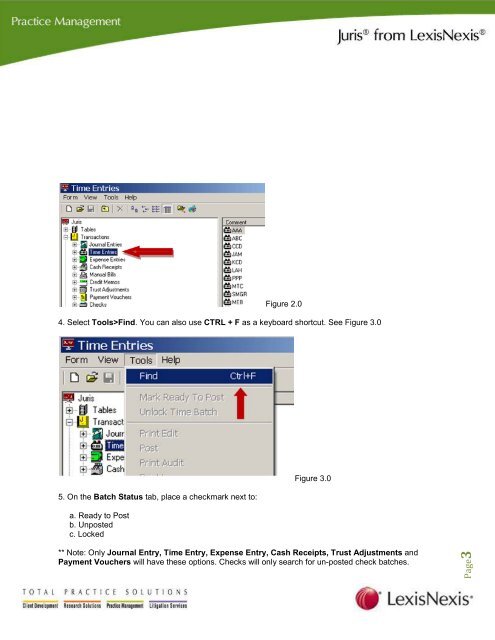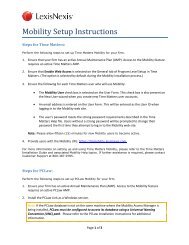Download Juris Year End Checklist PDF - Support - LexisNexis
Download Juris Year End Checklist PDF - Support - LexisNexis
Download Juris Year End Checklist PDF - Support - LexisNexis
Create successful ePaper yourself
Turn your PDF publications into a flip-book with our unique Google optimized e-Paper software.
Figure 2.0<br />
4. Select Tools>Find. You can also use CTRL + F as a keyboard shortcut. See Figure 3.0<br />
5. On the Batch Status tab, place a checkmark next to:<br />
a. Ready to Post<br />
b. Unposted<br />
c. Locked<br />
Figure 3.0<br />
** Note: Only Journal Entry, Time Entry, Expense Entry, Cash Receipts, Trust Adjustments and<br />
Payment Vouchers will have these options. Checks will only search for un-posted check batches.<br />
Page3