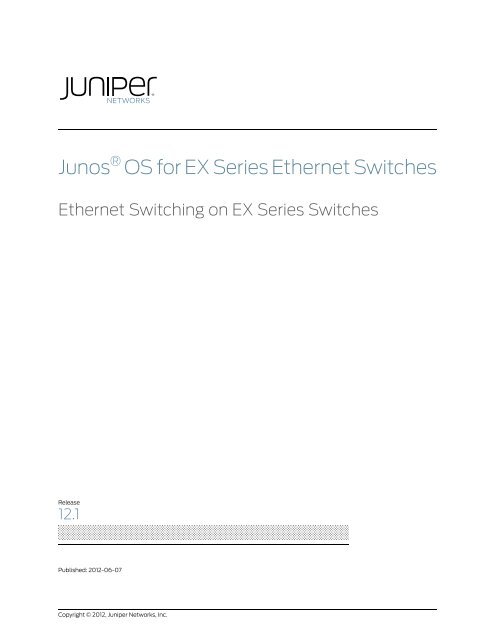Ethernet Switching on EX Series Switches - Juniper Networks
Ethernet Switching on EX Series Switches - Juniper Networks
Ethernet Switching on EX Series Switches - Juniper Networks
Create successful ePaper yourself
Turn your PDF publications into a flip-book with our unique Google optimized e-Paper software.
Junos ® OS for <strong>EX</strong> <strong>Series</strong> <str<strong>on</strong>g>Ethernet</str<strong>on</strong>g> <strong>Switches</strong><br />
<str<strong>on</strong>g>Ethernet</str<strong>on</strong>g> <str<strong>on</strong>g>Switching</str<strong>on</strong>g> <strong>on</strong> <strong>EX</strong> <strong>Series</strong> <strong>Switches</strong><br />
Release<br />
12.1<br />
Published: 2012-06-07<br />
Copyright © 2012, <strong>Juniper</strong> <strong>Networks</strong>, Inc.
<strong>Juniper</strong> <strong>Networks</strong>, Inc.<br />
1194 North Mathilda Avenue<br />
Sunnyvale, California 94089<br />
USA<br />
408-745-2000<br />
www.juniper.net<br />
This product includes the Envoy SNMP Engine, developed by Epilogue Technology, an Integrated Systems Company. Copyright © 1986-1997,<br />
Epilogue Technology Corporati<strong>on</strong>. All rights reserved. This program and its documentati<strong>on</strong> were developed at private expense, and no part<br />
of them is in the public domain.<br />
This product includes memory allocati<strong>on</strong> software developed by Mark Moraes, copyright © 1988, 1989, 1993, University of Tor<strong>on</strong>to.<br />
This product includes FreeBSD software developed by the University of California, Berkeley, and its c<strong>on</strong>tributors. All of the documentati<strong>on</strong><br />
and software included in the 4.4BSD and 4.4BSD-Lite Releases is copyrighted by the Regents of the University of California. Copyright ©<br />
1979, 1980, 1983, 1986, 1988, 1989, 1991, 1992, 1993, 1994. The Regents of the University of California. All rights reserved.<br />
GateD software copyright © 1995, the Regents of the University. All rights reserved. Gate Daem<strong>on</strong> was originated and developed through<br />
release 3.0 by Cornell University and its collaborators. Gated is based <strong>on</strong> Kirt<strong>on</strong>’s EGP, UC Berkeley’s routing daem<strong>on</strong> (routed), and DCN’s<br />
HELLO routing protocol. Development of Gated has been supported in part by the Nati<strong>on</strong>al Science Foundati<strong>on</strong>. Porti<strong>on</strong>s of the GateD<br />
software copyright © 1988, Regents of the University of California. All rights reserved. Porti<strong>on</strong>s of the GateD software copyright © 1991, D.<br />
L. S. Associates.<br />
This product includes software developed by Maker Communicati<strong>on</strong>s, Inc., copyright © 1996, 1997, Maker Communicati<strong>on</strong>s, Inc.<br />
<strong>Juniper</strong> <strong>Networks</strong>, Junos, Steel-Belted Radius, NetScreen, and ScreenOS are registered trademarks of <strong>Juniper</strong> <strong>Networks</strong>, Inc. in the United<br />
States and other countries. The <strong>Juniper</strong> <strong>Networks</strong> Logo, the Junos logo, and JunosE are trademarks of <strong>Juniper</strong> <strong>Networks</strong>, Inc. All other<br />
trademarks, service marks, registered trademarks, or registered service marks are the property of their respective owners.<br />
<strong>Juniper</strong> <strong>Networks</strong> assumes no resp<strong>on</strong>sibility for any inaccuracies in this document. <strong>Juniper</strong> <strong>Networks</strong> reserves the right to change, modify,<br />
transfer, or otherwise revise this publicati<strong>on</strong> without notice.<br />
Products made or sold by <strong>Juniper</strong> <strong>Networks</strong> or comp<strong>on</strong>ents thereof might be covered by <strong>on</strong>e or more of the following patents that are<br />
owned by or licensed to <strong>Juniper</strong> <strong>Networks</strong>: U.S. Patent Nos. 5,473,599, 5,905,725, 5,909,440, 6,192,051, 6,333,650, 6,359,479, 6,406,312,<br />
6,429,706, 6,459,579, 6,493,347, 6,538,518, 6,538,899, 6,552,918, 6,567,902, 6,578,186, and 6,590,785.<br />
Junos ® OS for <strong>EX</strong> <strong>Series</strong> <str<strong>on</strong>g>Ethernet</str<strong>on</strong>g> <strong>Switches</strong> <str<strong>on</strong>g>Ethernet</str<strong>on</strong>g> <str<strong>on</strong>g>Switching</str<strong>on</strong>g> <strong>on</strong> <strong>EX</strong> <strong>Series</strong> <strong>Switches</strong><br />
Release 12.1<br />
Copyright © 2012, <strong>Juniper</strong> <strong>Networks</strong>, Inc.<br />
All rights reserved.<br />
The informati<strong>on</strong> in this document is current as of the date <strong>on</strong> the title page.<br />
YEAR 2000 NOTICE<br />
<strong>Juniper</strong> <strong>Networks</strong> hardware and software products are Year 2000 compliant. Junos OS has no known time-related limitati<strong>on</strong>s through the<br />
year 2038. However, the NTP applicati<strong>on</strong> is known to have some difficulty in the year 2036.<br />
END USER LICENSE AGREEMENT<br />
The <strong>Juniper</strong> <strong>Networks</strong> product that is the subject of this technical documentati<strong>on</strong> c<strong>on</strong>sists of (or is intended for use with) <strong>Juniper</strong> <strong>Networks</strong><br />
software. Use of such software is subject to the terms and c<strong>on</strong>diti<strong>on</strong>s of the End User License Agreement (“EULA”) posted at<br />
http://www.juniper.net/support/eula.html. By downloading, installing or using such software, you agree to the terms and c<strong>on</strong>diti<strong>on</strong>s<br />
of that EULA.<br />
ii<br />
Copyright © 2012, <strong>Juniper</strong> <strong>Networks</strong>, Inc.
Table of C<strong>on</strong>tents<br />
Part 1 Overview<br />
About the Documentati<strong>on</strong> . . . . . . . . . . . . . . . . . . . . . . . . . . . . . . . . . . . . . . . . . . . . xv<br />
Documentati<strong>on</strong> and Release Notes . . . . . . . . . . . . . . . . . . . . . . . . . . . . . . . . . xv<br />
Supported Platforms . . . . . . . . . . . . . . . . . . . . . . . . . . . . . . . . . . . . . . . . . . . . . xv<br />
Using the Examples in This Manual . . . . . . . . . . . . . . . . . . . . . . . . . . . . . . . . . xv<br />
Merging a Full Example . . . . . . . . . . . . . . . . . . . . . . . . . . . . . . . . . . . . . . . . . . xvi<br />
Merging a Snippet . . . . . . . . . . . . . . . . . . . . . . . . . . . . . . . . . . . . . . . . . . . . . . . xvi<br />
Documentati<strong>on</strong> C<strong>on</strong>venti<strong>on</strong>s . . . . . . . . . . . . . . . . . . . . . . . . . . . . . . . . . . . . . xvii<br />
Documentati<strong>on</strong> Feedback . . . . . . . . . . . . . . . . . . . . . . . . . . . . . . . . . . . . . . . . xix<br />
Requesting Technical Support . . . . . . . . . . . . . . . . . . . . . . . . . . . . . . . . . . . . . xix<br />
Self-Help Online Tools and Resources . . . . . . . . . . . . . . . . . . . . . . . . . . . . . . xix<br />
Opening a Case with JTAC . . . . . . . . . . . . . . . . . . . . . . . . . . . . . . . . . . . . . . . . . xx<br />
Chapter 1 Bridging and VLANs . . . . . . . . . . . . . . . . . . . . . . . . . . . . . . . . . . . . . . . . . . . . . . . . 3<br />
Copyright © 2012, <strong>Juniper</strong> <strong>Networks</strong>, Inc.<br />
Understanding Bridging and VLANs <strong>on</strong> <strong>EX</strong> <strong>Series</strong> <strong>Switches</strong> . . . . . . . . . . . . . . . . . . . 3<br />
History of VLANs . . . . . . . . . . . . . . . . . . . . . . . . . . . . . . . . . . . . . . . . . . . . . . . . . 4<br />
How Bridging of VLAN Traffic Works . . . . . . . . . . . . . . . . . . . . . . . . . . . . . . . . . 4<br />
Packets Are Either Tagged or Untagged . . . . . . . . . . . . . . . . . . . . . . . . . . . . . . . 5<br />
Switch Interface Modes—Access, Trunk, or Tagged Access . . . . . . . . . . . . . . . 6<br />
Access Mode . . . . . . . . . . . . . . . . . . . . . . . . . . . . . . . . . . . . . . . . . . . . . . . . 6<br />
Trunk Mode . . . . . . . . . . . . . . . . . . . . . . . . . . . . . . . . . . . . . . . . . . . . . . . . . 6<br />
Trunk Mode and Native VLAN . . . . . . . . . . . . . . . . . . . . . . . . . . . . . . . . . . . 6<br />
Tagged-Access Mode . . . . . . . . . . . . . . . . . . . . . . . . . . . . . . . . . . . . . . . . . . 7<br />
Additi<strong>on</strong>al Advantages of Using VLANs . . . . . . . . . . . . . . . . . . . . . . . . . . . . . . . 7<br />
Maximum VLANs and VLAN Members Per Switch . . . . . . . . . . . . . . . . . . . . . . 8<br />
A Default VLAN Is C<strong>on</strong>figured <strong>on</strong> Most <strong>Switches</strong> . . . . . . . . . . . . . . . . . . . . . . . 8<br />
Assigning Traffic to VLANs . . . . . . . . . . . . . . . . . . . . . . . . . . . . . . . . . . . . . . . . . 9<br />
Assign VLAN Traffic According to the Interface Port Source . . . . . . . . . . . 9<br />
Assign VLAN Traffic According to the Source MAC Address . . . . . . . . . . . 9<br />
Forwarding VLAN Traffic . . . . . . . . . . . . . . . . . . . . . . . . . . . . . . . . . . . . . . . . . . . 9<br />
VLANs Communicate with RVIs . . . . . . . . . . . . . . . . . . . . . . . . . . . . . . . . . . . . . 9<br />
Understanding Routed VLAN Interfaces <strong>on</strong> <strong>EX</strong> <strong>Series</strong> <strong>Switches</strong> . . . . . . . . . . . . . . . 11<br />
When Should I Use an RVI? . . . . . . . . . . . . . . . . . . . . . . . . . . . . . . . . . . . . . . . . 12<br />
How Does an RVI Work? . . . . . . . . . . . . . . . . . . . . . . . . . . . . . . . . . . . . . . . . . . 12<br />
Creating an RVI . . . . . . . . . . . . . . . . . . . . . . . . . . . . . . . . . . . . . . . . . . . . . . . . . . 12<br />
Viewing RVI Statistics . . . . . . . . . . . . . . . . . . . . . . . . . . . . . . . . . . . . . . . . . . . . 13<br />
RVI Functi<strong>on</strong>s and Other Technologies . . . . . . . . . . . . . . . . . . . . . . . . . . . . . . . 14<br />
Understanding Private VLANs <strong>on</strong> <strong>EX</strong> <strong>Series</strong> <strong>Switches</strong> . . . . . . . . . . . . . . . . . . . . . . . 14<br />
Typical Structure and Primary Applicati<strong>on</strong> of PVLANs . . . . . . . . . . . . . . . . . . 15<br />
PVLANs Use 802.1Q Tags to Identify Packets . . . . . . . . . . . . . . . . . . . . . . . . . . 17<br />
iii
<str<strong>on</strong>g>Ethernet</str<strong>on</strong>g> <str<strong>on</strong>g>Switching</str<strong>on</strong>g> <strong>on</strong> <strong>EX</strong> <strong>Series</strong> <strong>Switches</strong><br />
iv<br />
PVLANs Use IP Addresses Efficiently . . . . . . . . . . . . . . . . . . . . . . . . . . . . . . . . 17<br />
PVLANs Use Four Different <str<strong>on</strong>g>Ethernet</str<strong>on</strong>g> Switch Port Types . . . . . . . . . . . . . . . . . 18<br />
Creating a PVLAN . . . . . . . . . . . . . . . . . . . . . . . . . . . . . . . . . . . . . . . . . . . . . . . 20<br />
Understanding PVLAN Traffic Flows Across Multiple <strong>Switches</strong> . . . . . . . . . . . . . . . 22<br />
Community VLAN Sending Untagged Traffic . . . . . . . . . . . . . . . . . . . . . . . . . . 22<br />
Isolated VLAN Sending Untagged Traffic . . . . . . . . . . . . . . . . . . . . . . . . . . . . . 23<br />
PVLAN Tagged Traffic Sent <strong>on</strong> a Promiscuous Port . . . . . . . . . . . . . . . . . . . . 24<br />
Understanding Virtual Routing Instances <strong>on</strong> <strong>EX</strong> <strong>Series</strong> <strong>Switches</strong> . . . . . . . . . . . . . 26<br />
Understanding Multiple VLAN Registrati<strong>on</strong> Protocol (MVRP) <strong>on</strong> <strong>EX</strong> <strong>Series</strong><br />
<strong>Switches</strong> . . . . . . . . . . . . . . . . . . . . . . . . . . . . . . . . . . . . . . . . . . . . . . . . . . . . . . 27<br />
How MVRP Updates, Creates, and Deletes VLANs <strong>on</strong> the <strong>Switches</strong> . . . . . . . . 27<br />
MVRP Is Disabled by Default <strong>on</strong> the <strong>Switches</strong> . . . . . . . . . . . . . . . . . . . . . . . . . 27<br />
MRP Timers C<strong>on</strong>trol MVRP Updates . . . . . . . . . . . . . . . . . . . . . . . . . . . . . . . . 28<br />
MVRP Uses MRP Messages to Transmit Switch and VLAN States . . . . . . . . . 28<br />
Compatibility Issues With Junos OS Release 11.3 and Later . . . . . . . . . . . . . . 29<br />
Understanding MAC Notificati<strong>on</strong> <strong>on</strong> <strong>EX</strong> <strong>Series</strong> <strong>Switches</strong> . . . . . . . . . . . . . . . . . . . . 29<br />
Understanding MAC Address Aging . . . . . . . . . . . . . . . . . . . . . . . . . . . . . . . . . . . . 30<br />
Understanding MAC Address Assignment in an <strong>EX</strong> <strong>Series</strong> Switch . . . . . . . . . . . . . 31<br />
Understanding Edge Virtual Bridging for Use with VEPA Technology . . . . . . . . . . 32<br />
What Is EVB? . . . . . . . . . . . . . . . . . . . . . . . . . . . . . . . . . . . . . . . . . . . . . . . . . . . 32<br />
What Is VEPA? . . . . . . . . . . . . . . . . . . . . . . . . . . . . . . . . . . . . . . . . . . . . . . . . . . 32<br />
Why Use VEPA Instead of VEB? . . . . . . . . . . . . . . . . . . . . . . . . . . . . . . . . . . . . 32<br />
How Does EVB Work? . . . . . . . . . . . . . . . . . . . . . . . . . . . . . . . . . . . . . . . . . . . . 33<br />
How Do I Implement EVB? . . . . . . . . . . . . . . . . . . . . . . . . . . . . . . . . . . . . . . . . 33<br />
Understanding <str<strong>on</strong>g>Ethernet</str<strong>on</strong>g> Ring Protecti<strong>on</strong> <str<strong>on</strong>g>Switching</str<strong>on</strong>g> Functi<strong>on</strong>ality . . . . . . . . . . . . . 34<br />
Acr<strong>on</strong>yms . . . . . . . . . . . . . . . . . . . . . . . . . . . . . . . . . . . . . . . . . . . . . . . . . . . . . 34<br />
Ring Nodes . . . . . . . . . . . . . . . . . . . . . . . . . . . . . . . . . . . . . . . . . . . . . . . . . . . . 34<br />
Ring Node States . . . . . . . . . . . . . . . . . . . . . . . . . . . . . . . . . . . . . . . . . . . . . . . 35<br />
Failure Detecti<strong>on</strong> . . . . . . . . . . . . . . . . . . . . . . . . . . . . . . . . . . . . . . . . . . . . . . . . 35<br />
Logical Ring . . . . . . . . . . . . . . . . . . . . . . . . . . . . . . . . . . . . . . . . . . . . . . . . . . . . 35<br />
FDB Flush . . . . . . . . . . . . . . . . . . . . . . . . . . . . . . . . . . . . . . . . . . . . . . . . . . . . . 35<br />
Traffic Blocking and Forwarding . . . . . . . . . . . . . . . . . . . . . . . . . . . . . . . . . . . . 35<br />
RAPS Message Blocking and Forwarding . . . . . . . . . . . . . . . . . . . . . . . . . . . . 35<br />
Dedicated Signaling C<strong>on</strong>trol Channel . . . . . . . . . . . . . . . . . . . . . . . . . . . . . . . 37<br />
RAPS Message Terminati<strong>on</strong> . . . . . . . . . . . . . . . . . . . . . . . . . . . . . . . . . . . . . . . 37<br />
Multiple Rings . . . . . . . . . . . . . . . . . . . . . . . . . . . . . . . . . . . . . . . . . . . . . . . . . . 37<br />
Node ID . . . . . . . . . . . . . . . . . . . . . . . . . . . . . . . . . . . . . . . . . . . . . . . . . . . . . . . 37<br />
Bridge Domains with the Ring Port (MX <strong>Series</strong> Routers Only) . . . . . . . . . . . . 38<br />
<str<strong>on</strong>g>Ethernet</str<strong>on</strong>g> Ring Protecti<strong>on</strong> <str<strong>on</strong>g>Switching</str<strong>on</strong>g> Overview . . . . . . . . . . . . . . . . . . . . . . . . . . . . 38<br />
Chapter 2 Q-in-Q Tunneling . . . . . . . . . . . . . . . . . . . . . . . . . . . . . . . . . . . . . . . . . . . . . . . . . . 41<br />
Understanding Q-in-Q Tunneling <strong>on</strong> <strong>EX</strong> <strong>Series</strong> <strong>Switches</strong> . . . . . . . . . . . . . . . . . . . . 41<br />
How Q-in-Q Tunneling Works . . . . . . . . . . . . . . . . . . . . . . . . . . . . . . . . . . . . . . 41<br />
Disabling MAC Address Learning . . . . . . . . . . . . . . . . . . . . . . . . . . . . . . . . . . . 42<br />
Mapping C-VLANs to S-VLANs . . . . . . . . . . . . . . . . . . . . . . . . . . . . . . . . . . . . 42<br />
All-in-One Bundling . . . . . . . . . . . . . . . . . . . . . . . . . . . . . . . . . . . . . . . . . . 43<br />
Many-to-One Bundling . . . . . . . . . . . . . . . . . . . . . . . . . . . . . . . . . . . . . . . 43<br />
Mapping a Specific Interface . . . . . . . . . . . . . . . . . . . . . . . . . . . . . . . . . . . 43<br />
Routed VLAN Interfaces <strong>on</strong> Q-in-Q VLANs . . . . . . . . . . . . . . . . . . . . . . . . . . . 43<br />
Copyright © 2012, <strong>Juniper</strong> <strong>Networks</strong>, Inc.
Limitati<strong>on</strong>s for Q-in-Q Tunneling . . . . . . . . . . . . . . . . . . . . . . . . . . . . . . . . . . . 44<br />
Chapter 3 Layer 2 Protocol Tunneling . . . . . . . . . . . . . . . . . . . . . . . . . . . . . . . . . . . . . . . . . 45<br />
Understanding Layer 2 Protocol Tunneling <strong>on</strong> <strong>EX</strong> <strong>Series</strong> <strong>Switches</strong> . . . . . . . . . . . . 45<br />
Layer 2 Protocols Supported by L2PT <strong>on</strong> <strong>EX</strong> <strong>Series</strong> <strong>Switches</strong> . . . . . . . . . . . . 45<br />
How L2PT Works . . . . . . . . . . . . . . . . . . . . . . . . . . . . . . . . . . . . . . . . . . . . . . . 46<br />
L2PT Basics <strong>on</strong> <strong>EX</strong> <strong>Series</strong> <strong>Switches</strong> . . . . . . . . . . . . . . . . . . . . . . . . . . . . . . . . . 48<br />
Chapter 4 Redundant Trunk Groups . . . . . . . . . . . . . . . . . . . . . . . . . . . . . . . . . . . . . . . . . . 49<br />
Understanding Redundant Trunk Links <strong>on</strong> <strong>EX</strong> <strong>Series</strong> <strong>Switches</strong> . . . . . . . . . . . . . . . 49<br />
Chapter 5 Proxy ARP . . . . . . . . . . . . . . . . . . . . . . . . . . . . . . . . . . . . . . . . . . . . . . . . . . . . . . . . 53<br />
Part 2 C<strong>on</strong>figurati<strong>on</strong><br />
Understanding Proxy ARP <strong>on</strong> <strong>EX</strong> <strong>Series</strong> <strong>Switches</strong> . . . . . . . . . . . . . . . . . . . . . . . . . 53<br />
What Is ARP? . . . . . . . . . . . . . . . . . . . . . . . . . . . . . . . . . . . . . . . . . . . . . . . . . . 53<br />
Proxy ARP Overview . . . . . . . . . . . . . . . . . . . . . . . . . . . . . . . . . . . . . . . . . . . . . 53<br />
Best Practices for Proxy ARP <strong>on</strong> <strong>EX</strong> <strong>Series</strong> <strong>Switches</strong> . . . . . . . . . . . . . . . . . . . . 54<br />
Chapter 6 C<strong>on</strong>figurati<strong>on</strong> Examples . . . . . . . . . . . . . . . . . . . . . . . . . . . . . . . . . . . . . . . . . . . . 57<br />
Example: Setting Up Basic Bridging and a VLAN for an <strong>EX</strong> <strong>Series</strong> Switch . . . . . . . 57<br />
Example: Setting Up Bridging with Multiple VLANs for <strong>EX</strong> <strong>Series</strong> <strong>Switches</strong> . . . . . 64<br />
Example: C<strong>on</strong>necting an Access Switch to a Distributi<strong>on</strong> Switch . . . . . . . . . . . . . . 71<br />
Example: C<strong>on</strong>figuring a Private VLAN <strong>on</strong> a Single <strong>EX</strong> <strong>Series</strong> Switch . . . . . . . . . . . . 81<br />
Example: Using Virtual Routing Instances to Route Am<strong>on</strong>g VLANs <strong>on</strong> <strong>EX</strong> <strong>Series</strong><br />
<strong>Switches</strong> . . . . . . . . . . . . . . . . . . . . . . . . . . . . . . . . . . . . . . . . . . . . . . . . . . . . . . 87<br />
Example: C<strong>on</strong>figuring Automatic VLAN Administrati<strong>on</strong> Using MVRP <strong>on</strong> <strong>EX</strong> <strong>Series</strong><br />
<strong>Switches</strong> . . . . . . . . . . . . . . . . . . . . . . . . . . . . . . . . . . . . . . . . . . . . . . . . . . . . . . 90<br />
Example: Setting Up Q-in-Q Tunneling <strong>on</strong> <strong>EX</strong> <strong>Series</strong> <strong>Switches</strong> . . . . . . . . . . . . . . . 101<br />
Example: C<strong>on</strong>figuring Layer 2 Protocol Tunneling <strong>on</strong> <strong>EX</strong> <strong>Series</strong> <strong>Switches</strong> . . . . . . 104<br />
Example: C<strong>on</strong>figuring Redundant Trunk Links for Faster Recovery . . . . . . . . . . . 109<br />
Example: C<strong>on</strong>figuring Proxy ARP <strong>on</strong> an <strong>EX</strong> <strong>Series</strong> Switch . . . . . . . . . . . . . . . . . . . 114<br />
Example: C<strong>on</strong>figuring a Private VLAN Spanning Multiple <strong>EX</strong> <strong>Series</strong> <strong>Switches</strong> . . . 116<br />
Example: C<strong>on</strong>figuring Edge Virtual Bridging for Use with VEPA Technology . . . . . 131<br />
Example: C<strong>on</strong>figuring <str<strong>on</strong>g>Ethernet</str<strong>on</strong>g> Ring Protecti<strong>on</strong> <str<strong>on</strong>g>Switching</str<strong>on</strong>g> <strong>on</strong> <strong>EX</strong> <strong>Series</strong><br />
<strong>Switches</strong> . . . . . . . . . . . . . . . . . . . . . . . . . . . . . . . . . . . . . . . . . . . . . . . . . . . . . 136<br />
Chapter 7 C<strong>on</strong>figurati<strong>on</strong> Tasks . . . . . . . . . . . . . . . . . . . . . . . . . . . . . . . . . . . . . . . . . . . . . . . 151<br />
Copyright © 2012, <strong>Juniper</strong> <strong>Networks</strong>, Inc.<br />
Table of C<strong>on</strong>tents<br />
C<strong>on</strong>figuring VLANs for <strong>EX</strong> <strong>Series</strong> <strong>Switches</strong> (J-Web Procedure) . . . . . . . . . . . . . . . 151<br />
C<strong>on</strong>figuring VLANs for <strong>EX</strong> <strong>Series</strong> <strong>Switches</strong> (CLI Procedure) . . . . . . . . . . . . . . . . . 154<br />
Why Create a VLAN? . . . . . . . . . . . . . . . . . . . . . . . . . . . . . . . . . . . . . . . . . . . . 154<br />
Create a VLAN Using the Minimum Procedure . . . . . . . . . . . . . . . . . . . . . . . . 154<br />
Create a VLAN Using All of the Opti<strong>on</strong>s . . . . . . . . . . . . . . . . . . . . . . . . . . . . . 155<br />
C<strong>on</strong>figurati<strong>on</strong> Guidelines for VLANs . . . . . . . . . . . . . . . . . . . . . . . . . . . . . . . . 156<br />
C<strong>on</strong>figuring Routed VLAN Interfaces (CLI Procedure) . . . . . . . . . . . . . . . . . . . . . . 157<br />
C<strong>on</strong>figuring MAC Table Aging (CLI Procedure) . . . . . . . . . . . . . . . . . . . . . . . . . . . 158<br />
C<strong>on</strong>figuring the Native VLAN Identifier (CLI Procedure) . . . . . . . . . . . . . . . . . . . . 159<br />
Creating a <strong>Series</strong> of Tagged VLANs (CLI Procedure) . . . . . . . . . . . . . . . . . . . . . . 160<br />
Creating a Private VLAN <strong>on</strong> a Single <strong>EX</strong> <strong>Series</strong> Switch (CLI Procedure) . . . . . . . . 161<br />
v
<str<strong>on</strong>g>Ethernet</str<strong>on</strong>g> <str<strong>on</strong>g>Switching</str<strong>on</strong>g> <strong>on</strong> <strong>EX</strong> <strong>Series</strong> <strong>Switches</strong><br />
vi<br />
C<strong>on</strong>figuring Virtual Routing Instances (CLI Procedure) . . . . . . . . . . . . . . . . . . . . . 162<br />
C<strong>on</strong>figuring MAC Notificati<strong>on</strong> (CLI Procedure) . . . . . . . . . . . . . . . . . . . . . . . . . . . 163<br />
Enabling MAC Notificati<strong>on</strong> . . . . . . . . . . . . . . . . . . . . . . . . . . . . . . . . . . . . . . . 163<br />
Disabling MAC Notificati<strong>on</strong> . . . . . . . . . . . . . . . . . . . . . . . . . . . . . . . . . . . . . . . 164<br />
Setting the MAC Notificati<strong>on</strong> Interval . . . . . . . . . . . . . . . . . . . . . . . . . . . . . . . 164<br />
C<strong>on</strong>figuring Multiple VLAN Registrati<strong>on</strong> Protocol (MVRP) (CLI Procedure) . . . . 164<br />
Enabling MVRP . . . . . . . . . . . . . . . . . . . . . . . . . . . . . . . . . . . . . . . . . . . . . . . . 164<br />
Disabling MVRP . . . . . . . . . . . . . . . . . . . . . . . . . . . . . . . . . . . . . . . . . . . . . . . . 165<br />
Disabling Dynamic VLANs . . . . . . . . . . . . . . . . . . . . . . . . . . . . . . . . . . . . . . . . 165<br />
C<strong>on</strong>figuring Timer Values . . . . . . . . . . . . . . . . . . . . . . . . . . . . . . . . . . . . . . . . 165<br />
C<strong>on</strong>figuring MVRP Registrati<strong>on</strong> Mode . . . . . . . . . . . . . . . . . . . . . . . . . . . . . . 166<br />
Using MVRP in a Mixed-Release Network . . . . . . . . . . . . . . . . . . . . . . . . . . . 166<br />
C<strong>on</strong>figuring Q-in-Q Tunneling (CLI Procedure) . . . . . . . . . . . . . . . . . . . . . . . . . . . 167<br />
C<strong>on</strong>figuring Layer 2 Protocol Tunneling <strong>on</strong> <strong>EX</strong> <strong>Series</strong> <strong>Switches</strong> (CLI<br />
Procedure) . . . . . . . . . . . . . . . . . . . . . . . . . . . . . . . . . . . . . . . . . . . . . . . . . . . . 168<br />
C<strong>on</strong>figuring Redundant Trunk Groups (J-Web Procedure) . . . . . . . . . . . . . . . . . . 170<br />
C<strong>on</strong>figuring Redundant Trunk Links for Faster Recovery (CLI Procedure) . . . . . . . 171<br />
C<strong>on</strong>figuring Proxy ARP (CLI Procedure) . . . . . . . . . . . . . . . . . . . . . . . . . . . . . . . . . 172<br />
Creating a Private VLAN Spanning Multiple <strong>EX</strong> <strong>Series</strong> <strong>Switches</strong> (CLI<br />
Procedure) . . . . . . . . . . . . . . . . . . . . . . . . . . . . . . . . . . . . . . . . . . . . . . . . . . . . 173<br />
Adding a Static MAC Address Entry to the <str<strong>on</strong>g>Ethernet</str<strong>on</strong>g> <str<strong>on</strong>g>Switching</str<strong>on</strong>g> Table (CLI<br />
Procedure) . . . . . . . . . . . . . . . . . . . . . . . . . . . . . . . . . . . . . . . . . . . . . . . . . . . . 174<br />
C<strong>on</strong>figuring Edge Virtual Bridging (CLI Procedure) . . . . . . . . . . . . . . . . . . . . . . . . 175<br />
C<strong>on</strong>figuring <str<strong>on</strong>g>Ethernet</str<strong>on</strong>g> Ring Protecti<strong>on</strong> <str<strong>on</strong>g>Switching</str<strong>on</strong>g> (CLI Procedure) . . . . . . . . . . . . . 177<br />
Chapter 8 C<strong>on</strong>figurati<strong>on</strong> Statements . . . . . . . . . . . . . . . . . . . . . . . . . . . . . . . . . . . . . . . . . 181<br />
[edit ethernet-switching-opti<strong>on</strong>s] C<strong>on</strong>figurati<strong>on</strong> Statement Hierarchy . . . . . . . . 181<br />
[edit interfaces] C<strong>on</strong>figurati<strong>on</strong> Statement Hierarchy . . . . . . . . . . . . . . . . . . . . . . 184<br />
[edit protocols] C<strong>on</strong>figurati<strong>on</strong> Statement Hierarchy . . . . . . . . . . . . . . . . . . . . . . 189<br />
[edit routing-instances] C<strong>on</strong>figurati<strong>on</strong> Hierarchy . . . . . . . . . . . . . . . . . . . . . . . . . 198<br />
[edit vlans] C<strong>on</strong>figurati<strong>on</strong> Statement Hierarchy . . . . . . . . . . . . . . . . . . . . . . . . . . 198<br />
add-attribute-length-in-pdu . . . . . . . . . . . . . . . . . . . . . . . . . . . . . . . . . . . . . . . . . 199<br />
arp . . . . . . . . . . . . . . . . . . . . . . . . . . . . . . . . . . . . . . . . . . . . . . . . . . . . . . . . . . . . . 200<br />
arp-<strong>on</strong>-stp . . . . . . . . . . . . . . . . . . . . . . . . . . . . . . . . . . . . . . . . . . . . . . . . . . . . . . . . 201<br />
clear ethernet-switching table . . . . . . . . . . . . . . . . . . . . . . . . . . . . . . . . . . . . . . . 202<br />
c<strong>on</strong>trol-channel . . . . . . . . . . . . . . . . . . . . . . . . . . . . . . . . . . . . . . . . . . . . . . . . . . . 203<br />
c<strong>on</strong>trol-vlan . . . . . . . . . . . . . . . . . . . . . . . . . . . . . . . . . . . . . . . . . . . . . . . . . . . . . . 204<br />
customer-vlans . . . . . . . . . . . . . . . . . . . . . . . . . . . . . . . . . . . . . . . . . . . . . . . . . . . 205<br />
data-channel . . . . . . . . . . . . . . . . . . . . . . . . . . . . . . . . . . . . . . . . . . . . . . . . . . . . . 206<br />
descripti<strong>on</strong> . . . . . . . . . . . . . . . . . . . . . . . . . . . . . . . . . . . . . . . . . . . . . . . . . . . . . . . 207<br />
disable (MVRP) . . . . . . . . . . . . . . . . . . . . . . . . . . . . . . . . . . . . . . . . . . . . . . . . . . . 207<br />
dot1q-tunneling (<str<strong>on</strong>g>Ethernet</str<strong>on</strong>g> <str<strong>on</strong>g>Switching</str<strong>on</strong>g>) . . . . . . . . . . . . . . . . . . . . . . . . . . . . . . . . . 208<br />
dot1q-tunneling (VLANs) . . . . . . . . . . . . . . . . . . . . . . . . . . . . . . . . . . . . . . . . . . . 209<br />
drop-threshold . . . . . . . . . . . . . . . . . . . . . . . . . . . . . . . . . . . . . . . . . . . . . . . . . . . . 210<br />
east-interface . . . . . . . . . . . . . . . . . . . . . . . . . . . . . . . . . . . . . . . . . . . . . . . . . . . . . . 211<br />
edge-virtual-bridging . . . . . . . . . . . . . . . . . . . . . . . . . . . . . . . . . . . . . . . . . . . . . . . 212<br />
ether-type . . . . . . . . . . . . . . . . . . . . . . . . . . . . . . . . . . . . . . . . . . . . . . . . . . . . . . . . 213<br />
ethernet-ring . . . . . . . . . . . . . . . . . . . . . . . . . . . . . . . . . . . . . . . . . . . . . . . . . . . . . . 214<br />
ethernet-switching-opti<strong>on</strong>s . . . . . . . . . . . . . . . . . . . . . . . . . . . . . . . . . . . . . . . . . . 215<br />
Copyright © 2012, <strong>Juniper</strong> <strong>Networks</strong>, Inc.
Copyright © 2012, <strong>Juniper</strong> <strong>Networks</strong>, Inc.<br />
Table of C<strong>on</strong>tents<br />
filter . . . . . . . . . . . . . . . . . . . . . . . . . . . . . . . . . . . . . . . . . . . . . . . . . . . . . . . . . . . . . 218<br />
group . . . . . . . . . . . . . . . . . . . . . . . . . . . . . . . . . . . . . . . . . . . . . . . . . . . . . . . . . . . . 219<br />
guard-interval . . . . . . . . . . . . . . . . . . . . . . . . . . . . . . . . . . . . . . . . . . . . . . . . . . . . . 220<br />
instance-type . . . . . . . . . . . . . . . . . . . . . . . . . . . . . . . . . . . . . . . . . . . . . . . . . . . . . 221<br />
interface . . . . . . . . . . . . . . . . . . . . . . . . . . . . . . . . . . . . . . . . . . . . . . . . . . . . . . . . . 222<br />
interface . . . . . . . . . . . . . . . . . . . . . . . . . . . . . . . . . . . . . . . . . . . . . . . . . . . . . . . . . 223<br />
interface . . . . . . . . . . . . . . . . . . . . . . . . . . . . . . . . . . . . . . . . . . . . . . . . . . . . . . . . . 224<br />
interface (MVRP) . . . . . . . . . . . . . . . . . . . . . . . . . . . . . . . . . . . . . . . . . . . . . . . . . . 225<br />
interfaces . . . . . . . . . . . . . . . . . . . . . . . . . . . . . . . . . . . . . . . . . . . . . . . . . . . . . . . . 226<br />
isolati<strong>on</strong>-id . . . . . . . . . . . . . . . . . . . . . . . . . . . . . . . . . . . . . . . . . . . . . . . . . . . . . . . 226<br />
join-timer (MVRP) . . . . . . . . . . . . . . . . . . . . . . . . . . . . . . . . . . . . . . . . . . . . . . . . . 227<br />
layer2-protocol-tunneling . . . . . . . . . . . . . . . . . . . . . . . . . . . . . . . . . . . . . . . . . . . 228<br />
l3-interface . . . . . . . . . . . . . . . . . . . . . . . . . . . . . . . . . . . . . . . . . . . . . . . . . . . . . . . 229<br />
l3-interface-ingress-counting . . . . . . . . . . . . . . . . . . . . . . . . . . . . . . . . . . . . . . . . 230<br />
leaveall-timer (MVRP) . . . . . . . . . . . . . . . . . . . . . . . . . . . . . . . . . . . . . . . . . . . . . . 231<br />
leave-timer (MVRP) . . . . . . . . . . . . . . . . . . . . . . . . . . . . . . . . . . . . . . . . . . . . . . . . 232<br />
mac . . . . . . . . . . . . . . . . . . . . . . . . . . . . . . . . . . . . . . . . . . . . . . . . . . . . . . . . . . . . . 233<br />
mac-limit . . . . . . . . . . . . . . . . . . . . . . . . . . . . . . . . . . . . . . . . . . . . . . . . . . . . . . . . 234<br />
mac-notificati<strong>on</strong> . . . . . . . . . . . . . . . . . . . . . . . . . . . . . . . . . . . . . . . . . . . . . . . . . . 235<br />
mac-table-aging-time . . . . . . . . . . . . . . . . . . . . . . . . . . . . . . . . . . . . . . . . . . . . . . 236<br />
mapping . . . . . . . . . . . . . . . . . . . . . . . . . . . . . . . . . . . . . . . . . . . . . . . . . . . . . . . . . 237<br />
members . . . . . . . . . . . . . . . . . . . . . . . . . . . . . . . . . . . . . . . . . . . . . . . . . . . . . . . . 238<br />
mvrp . . . . . . . . . . . . . . . . . . . . . . . . . . . . . . . . . . . . . . . . . . . . . . . . . . . . . . . . . . . . 240<br />
native-vlan-id . . . . . . . . . . . . . . . . . . . . . . . . . . . . . . . . . . . . . . . . . . . . . . . . . . . . . 241<br />
next-hop . . . . . . . . . . . . . . . . . . . . . . . . . . . . . . . . . . . . . . . . . . . . . . . . . . . . . . . . . 241<br />
no-dynamic-vlan . . . . . . . . . . . . . . . . . . . . . . . . . . . . . . . . . . . . . . . . . . . . . . . . . . 242<br />
no-local-switching . . . . . . . . . . . . . . . . . . . . . . . . . . . . . . . . . . . . . . . . . . . . . . . . . 242<br />
no-mac-learning . . . . . . . . . . . . . . . . . . . . . . . . . . . . . . . . . . . . . . . . . . . . . . . . . . 243<br />
no-mac-learning . . . . . . . . . . . . . . . . . . . . . . . . . . . . . . . . . . . . . . . . . . . . . . . . . . 243<br />
node-id . . . . . . . . . . . . . . . . . . . . . . . . . . . . . . . . . . . . . . . . . . . . . . . . . . . . . . . . . . 244<br />
notificati<strong>on</strong>-interval . . . . . . . . . . . . . . . . . . . . . . . . . . . . . . . . . . . . . . . . . . . . . . . . 244<br />
port-mode . . . . . . . . . . . . . . . . . . . . . . . . . . . . . . . . . . . . . . . . . . . . . . . . . . . . . . . 245<br />
preempt-cutover-timer . . . . . . . . . . . . . . . . . . . . . . . . . . . . . . . . . . . . . . . . . . . . . 246<br />
primary-vlan . . . . . . . . . . . . . . . . . . . . . . . . . . . . . . . . . . . . . . . . . . . . . . . . . . . . . . 247<br />
protecti<strong>on</strong>-group . . . . . . . . . . . . . . . . . . . . . . . . . . . . . . . . . . . . . . . . . . . . . . . . . . 248<br />
proxy-arp . . . . . . . . . . . . . . . . . . . . . . . . . . . . . . . . . . . . . . . . . . . . . . . . . . . . . . . . 250<br />
pvlan-trunk . . . . . . . . . . . . . . . . . . . . . . . . . . . . . . . . . . . . . . . . . . . . . . . . . . . . . . . 251<br />
redundant-trunk-group . . . . . . . . . . . . . . . . . . . . . . . . . . . . . . . . . . . . . . . . . . . . . 251<br />
registrati<strong>on</strong> . . . . . . . . . . . . . . . . . . . . . . . . . . . . . . . . . . . . . . . . . . . . . . . . . . . . . . . 252<br />
restore-interval . . . . . . . . . . . . . . . . . . . . . . . . . . . . . . . . . . . . . . . . . . . . . . . . . . . . 252<br />
ring-protecti<strong>on</strong>-link-end . . . . . . . . . . . . . . . . . . . . . . . . . . . . . . . . . . . . . . . . . . . . 253<br />
ring-protecti<strong>on</strong>-link-owner . . . . . . . . . . . . . . . . . . . . . . . . . . . . . . . . . . . . . . . . . . 253<br />
routing-instances . . . . . . . . . . . . . . . . . . . . . . . . . . . . . . . . . . . . . . . . . . . . . . . . . . 254<br />
shutdown-threshold . . . . . . . . . . . . . . . . . . . . . . . . . . . . . . . . . . . . . . . . . . . . . . . 255<br />
static . . . . . . . . . . . . . . . . . . . . . . . . . . . . . . . . . . . . . . . . . . . . . . . . . . . . . . . . . . . . 256<br />
traceopti<strong>on</strong>s (<str<strong>on</strong>g>Ethernet</str<strong>on</strong>g> Ring Protecti<strong>on</strong>) . . . . . . . . . . . . . . . . . . . . . . . . . . . . . . . . 257<br />
traceopti<strong>on</strong>s (Edge Virtual Bridging) . . . . . . . . . . . . . . . . . . . . . . . . . . . . . . . . . . 258<br />
vlan . . . . . . . . . . . . . . . . . . . . . . . . . . . . . . . . . . . . . . . . . . . . . . . . . . . . . . . . . . . . . 259<br />
vlan . . . . . . . . . . . . . . . . . . . . . . . . . . . . . . . . . . . . . . . . . . . . . . . . . . . . . . . . . . . . . 260<br />
vii
<str<strong>on</strong>g>Ethernet</str<strong>on</strong>g> <str<strong>on</strong>g>Switching</str<strong>on</strong>g> <strong>on</strong> <strong>EX</strong> <strong>Series</strong> <strong>Switches</strong><br />
viii<br />
Part 3 Administrati<strong>on</strong><br />
vlan-id . . . . . . . . . . . . . . . . . . . . . . . . . . . . . . . . . . . . . . . . . . . . . . . . . . . . . . . . . . . 261<br />
vlan-range . . . . . . . . . . . . . . . . . . . . . . . . . . . . . . . . . . . . . . . . . . . . . . . . . . . . . . . 262<br />
vlans . . . . . . . . . . . . . . . . . . . . . . . . . . . . . . . . . . . . . . . . . . . . . . . . . . . . . . . . . . . . 263<br />
vrf-mtu-check . . . . . . . . . . . . . . . . . . . . . . . . . . . . . . . . . . . . . . . . . . . . . . . . . . . . 264<br />
vsi-discovery . . . . . . . . . . . . . . . . . . . . . . . . . . . . . . . . . . . . . . . . . . . . . . . . . . . . . . 265<br />
vsi-policy (EVB) . . . . . . . . . . . . . . . . . . . . . . . . . . . . . . . . . . . . . . . . . . . . . . . . . . . 266<br />
west-interface . . . . . . . . . . . . . . . . . . . . . . . . . . . . . . . . . . . . . . . . . . . . . . . . . . . . 267<br />
Chapter 9 Routine M<strong>on</strong>itoring . . . . . . . . . . . . . . . . . . . . . . . . . . . . . . . . . . . . . . . . . . . . . . . 271<br />
Verifying That a <strong>Series</strong> of Tagged VLANs Has Been Created . . . . . . . . . . . . . . . . . 271<br />
Verifying That Virtual Routing Instances Are Working . . . . . . . . . . . . . . . . . . . . . . 273<br />
Verifying That Q-in-Q Tunneling Is Working . . . . . . . . . . . . . . . . . . . . . . . . . . . . . 274<br />
Verifying Routed VLAN Interface Status and Statistics . . . . . . . . . . . . . . . . . . . . 274<br />
Verifying That a Private VLAN Is Working . . . . . . . . . . . . . . . . . . . . . . . . . . . . . . . 276<br />
Verifying That MVRP Is Working Correctly . . . . . . . . . . . . . . . . . . . . . . . . . . . . . . . 281<br />
Verifying That MAC Notificati<strong>on</strong> Is Working Properly . . . . . . . . . . . . . . . . . . . . . . 282<br />
Verifying That Proxy ARP Is Working Correctly . . . . . . . . . . . . . . . . . . . . . . . . . . . 283<br />
M<strong>on</strong>itoring <str<strong>on</strong>g>Ethernet</str<strong>on</strong>g> <str<strong>on</strong>g>Switching</str<strong>on</strong>g> . . . . . . . . . . . . . . . . . . . . . . . . . . . . . . . . . . . . . . . 283<br />
Chapter 10 Operati<strong>on</strong>al Commands . . . . . . . . . . . . . . . . . . . . . . . . . . . . . . . . . . . . . . . . . . 287<br />
clear ethernet-switching layer2-protocol-tunneling error . . . . . . . . . . . . . . . . . . 288<br />
clear ethernet-switching layer2-protocol-tunneling statistics . . . . . . . . . . . . . . 289<br />
clear ethernet-switching table . . . . . . . . . . . . . . . . . . . . . . . . . . . . . . . . . . . . . . . 290<br />
clear mvrp statistics . . . . . . . . . . . . . . . . . . . . . . . . . . . . . . . . . . . . . . . . . . . . . . . . 292<br />
show edge-virtual-bridging . . . . . . . . . . . . . . . . . . . . . . . . . . . . . . . . . . . . . . . . . . 293<br />
show ethernet-switching interfaces . . . . . . . . . . . . . . . . . . . . . . . . . . . . . . . . . . . 296<br />
show ethernet-switching layer2-protocol-tunneling interface . . . . . . . . . . . . . . 300<br />
show ethernet-switching layer2-protocol-tunneling statistics . . . . . . . . . . . . . . 302<br />
show ethernet-switching layer2-protocol-tunneling vlan . . . . . . . . . . . . . . . . . . 305<br />
show ethernet-switching mac-learning-log . . . . . . . . . . . . . . . . . . . . . . . . . . . . . 307<br />
show ethernet-switching mac-notificati<strong>on</strong> . . . . . . . . . . . . . . . . . . . . . . . . . . . . . 309<br />
show ethernet-switching statistics aging . . . . . . . . . . . . . . . . . . . . . . . . . . . . . . . 310<br />
show ethernet-switching statistics mac-learning . . . . . . . . . . . . . . . . . . . . . . . . . 312<br />
show ethernet-switching table . . . . . . . . . . . . . . . . . . . . . . . . . . . . . . . . . . . . . . . 315<br />
show mvrp . . . . . . . . . . . . . . . . . . . . . . . . . . . . . . . . . . . . . . . . . . . . . . . . . . . . . . . 320<br />
show mvrp dynamic-vlan-memberships . . . . . . . . . . . . . . . . . . . . . . . . . . . . . . . 322<br />
show mvrp statistics . . . . . . . . . . . . . . . . . . . . . . . . . . . . . . . . . . . . . . . . . . . . . . . 323<br />
show protecti<strong>on</strong>-group ethernet-ring aps . . . . . . . . . . . . . . . . . . . . . . . . . . . . . . 326<br />
show protecti<strong>on</strong>-group ethernet-ring c<strong>on</strong>figurati<strong>on</strong> . . . . . . . . . . . . . . . . . . . . . . . 328<br />
show protecti<strong>on</strong>-group ethernet-ring interface . . . . . . . . . . . . . . . . . . . . . . . . . . 330<br />
show protecti<strong>on</strong>-group ethernet-ring node-state . . . . . . . . . . . . . . . . . . . . . . . . 332<br />
show protecti<strong>on</strong>-group ethernet-ring statistics . . . . . . . . . . . . . . . . . . . . . . . . . . 335<br />
show redundant-trunk-group . . . . . . . . . . . . . . . . . . . . . . . . . . . . . . . . . . . . . . . . 338<br />
show system statistics arp . . . . . . . . . . . . . . . . . . . . . . . . . . . . . . . . . . . . . . . . . . 339<br />
show vlans . . . . . . . . . . . . . . . . . . . . . . . . . . . . . . . . . . . . . . . . . . . . . . . . . . . . . . . 340<br />
Copyright © 2012, <strong>Juniper</strong> <strong>Networks</strong>, Inc.
Part 4 Troubleshooting<br />
Chapter 11 Troubleshooting Procedure . . . . . . . . . . . . . . . . . . . . . . . . . . . . . . . . . . . . . . . 353<br />
Copyright © 2012, <strong>Juniper</strong> <strong>Networks</strong>, Inc.<br />
Table of C<strong>on</strong>tents<br />
Troubleshooting <str<strong>on</strong>g>Ethernet</str<strong>on</strong>g> <str<strong>on</strong>g>Switching</str<strong>on</strong>g> . . . . . . . . . . . . . . . . . . . . . . . . . . . . . . . . . . . 353<br />
MAC Address in the Switch’s <str<strong>on</strong>g>Ethernet</str<strong>on</strong>g> <str<strong>on</strong>g>Switching</str<strong>on</strong>g> Table Is Not Updated After<br />
a MAC Address Move . . . . . . . . . . . . . . . . . . . . . . . . . . . . . . . . . . . . . . . . 353<br />
ix
<str<strong>on</strong>g>Ethernet</str<strong>on</strong>g> <str<strong>on</strong>g>Switching</str<strong>on</strong>g> <strong>on</strong> <strong>EX</strong> <strong>Series</strong> <strong>Switches</strong><br />
x<br />
Copyright © 2012, <strong>Juniper</strong> <strong>Networks</strong>, Inc.
List of Figures<br />
Part 1 Overview<br />
Chapter 1 Bridging and VLANs . . . . . . . . . . . . . . . . . . . . . . . . . . . . . . . . . . . . . . . . . . . . . . . . 3<br />
Figure 1: An RVI <strong>on</strong> a Switch Providing Routing Between Two Other <strong>Switches</strong> . . . . 11<br />
Figure 2: Creating an RVI . . . . . . . . . . . . . . . . . . . . . . . . . . . . . . . . . . . . . . . . . . . . . . 13<br />
Figure 3: Subdomains in a PVLAN . . . . . . . . . . . . . . . . . . . . . . . . . . . . . . . . . . . . . . 16<br />
Figure 4: PVLAN Spanning Multiple <strong>Switches</strong> . . . . . . . . . . . . . . . . . . . . . . . . . . . . . 17<br />
Figure 5: PVLAN Spanning Multiple <strong>Switches</strong> . . . . . . . . . . . . . . . . . . . . . . . . . . . . . 18<br />
Figure 6: C<strong>on</strong>figuring a PVLAN <strong>on</strong> a Single Switch . . . . . . . . . . . . . . . . . . . . . . . . . 20<br />
Figure 7: C<strong>on</strong>figuring a PVLAN <strong>on</strong> a Multiple <strong>Switches</strong> . . . . . . . . . . . . . . . . . . . . . . 21<br />
Figure 8: Community VLAN Sends Untagged Traffic . . . . . . . . . . . . . . . . . . . . . . . 23<br />
Figure 9: Isolated VLAN Sends Untagged Traffic . . . . . . . . . . . . . . . . . . . . . . . . . . 24<br />
Figure 10: PVLAN Tagged Traffic Sent <strong>on</strong> a Promiscuous Port . . . . . . . . . . . . . . . . 25<br />
Figure 11: Protocol Packets from the Network to the Router . . . . . . . . . . . . . . . . . 36<br />
Figure 12: Protocol Packets from the Router or Switch to the Network . . . . . . . . . 36<br />
Chapter 3 Layer 2 Protocol Tunneling . . . . . . . . . . . . . . . . . . . . . . . . . . . . . . . . . . . . . . . . . 45<br />
Figure 13: L2PT Example . . . . . . . . . . . . . . . . . . . . . . . . . . . . . . . . . . . . . . . . . . . . . 47<br />
Chapter 4 Redundant Trunk Groups . . . . . . . . . . . . . . . . . . . . . . . . . . . . . . . . . . . . . . . . . . 49<br />
Part 2 C<strong>on</strong>figurati<strong>on</strong><br />
Figure 14: Redundant Trunk Group, Link 1 Active . . . . . . . . . . . . . . . . . . . . . . . . . . . 50<br />
Figure 15: Redundant Trunk Group, Link 2 Active . . . . . . . . . . . . . . . . . . . . . . . . . . . 51<br />
Chapter 6 C<strong>on</strong>figurati<strong>on</strong> Examples . . . . . . . . . . . . . . . . . . . . . . . . . . . . . . . . . . . . . . . . . . . . 57<br />
Copyright © 2012, <strong>Juniper</strong> <strong>Networks</strong>, Inc.<br />
Figure 16: Topology for C<strong>on</strong>figurati<strong>on</strong> . . . . . . . . . . . . . . . . . . . . . . . . . . . . . . . . . . . . 73<br />
Figure 17: Topology of a Private VLAN <strong>on</strong> a Single <strong>EX</strong> <strong>Series</strong> Switch . . . . . . . . . . . 83<br />
Figure 18: MVRP C<strong>on</strong>figured <strong>on</strong> Two Access <strong>Switches</strong> and One Distributi<strong>on</strong><br />
Switch for Automatic VLAN Administrati<strong>on</strong> . . . . . . . . . . . . . . . . . . . . . . . . . . 92<br />
Figure 19: L2PT Topology . . . . . . . . . . . . . . . . . . . . . . . . . . . . . . . . . . . . . . . . . . . . 106<br />
Figure 20: Topology for C<strong>on</strong>figuring the Redundant Trunk Links . . . . . . . . . . . . . . 111<br />
Figure 21: PVLAN Topology Spanning Multiple <strong>Switches</strong> . . . . . . . . . . . . . . . . . . . . 118<br />
Figure 22: Edge Virtual Bridging Example Topology . . . . . . . . . . . . . . . . . . . . . . . . 132<br />
Figure 23: <str<strong>on</strong>g>Ethernet</str<strong>on</strong>g> Ring Protecti<strong>on</strong> <str<strong>on</strong>g>Switching</str<strong>on</strong>g> Example . . . . . . . . . . . . . . . . . . . . 137<br />
xi
<str<strong>on</strong>g>Ethernet</str<strong>on</strong>g> <str<strong>on</strong>g>Switching</str<strong>on</strong>g> <strong>on</strong> <strong>EX</strong> <strong>Series</strong> <strong>Switches</strong><br />
xii<br />
Copyright © 2012, <strong>Juniper</strong> <strong>Networks</strong>, Inc.
List of Tables<br />
Part 1 Overview<br />
About the Documentati<strong>on</strong> . . . . . . . . . . . . . . . . . . . . . . . . . . . . . . . . . . . . . . . . . . xv<br />
Table 1: Notice Ic<strong>on</strong>s . . . . . . . . . . . . . . . . . . . . . . . . . . . . . . . . . . . . . . . . . . . . . . . . xvii<br />
Table 2: Text and Syntax C<strong>on</strong>venti<strong>on</strong>s . . . . . . . . . . . . . . . . . . . . . . . . . . . . . . . . . . xvii<br />
Chapter 1 Bridging and VLANs . . . . . . . . . . . . . . . . . . . . . . . . . . . . . . . . . . . . . . . . . . . . . . . . 3<br />
Table 3: Tracking RVI Usage . . . . . . . . . . . . . . . . . . . . . . . . . . . . . . . . . . . . . . . . . . . 13<br />
Table 4: When VLANs in a PVLAN Need 802.1Q Tags . . . . . . . . . . . . . . . . . . . . . . . 17<br />
Table 5: PVLAN Ports and Layer 2 C<strong>on</strong>nectivity . . . . . . . . . . . . . . . . . . . . . . . . . . . 19<br />
Chapter 3 Layer 2 Protocol Tunneling . . . . . . . . . . . . . . . . . . . . . . . . . . . . . . . . . . . . . . . . . 45<br />
Part 2 C<strong>on</strong>figurati<strong>on</strong><br />
Table 6: Protocol Destinati<strong>on</strong> MAC Addresses . . . . . . . . . . . . . . . . . . . . . . . . . . . . 47<br />
Chapter 6 C<strong>on</strong>figurati<strong>on</strong> Examples . . . . . . . . . . . . . . . . . . . . . . . . . . . . . . . . . . . . . . . . . . . . 57<br />
Table 7: Comp<strong>on</strong>ents of the Basic Bridging C<strong>on</strong>figurati<strong>on</strong> Topology . . . . . . . . . . . 59<br />
Table 8: Comp<strong>on</strong>ents of the Multiple VLAN Topology . . . . . . . . . . . . . . . . . . . . . . 66<br />
Table 9: Comp<strong>on</strong>ents of the Topology for C<strong>on</strong>necting an Access Switch to a<br />
Distributi<strong>on</strong> Switch . . . . . . . . . . . . . . . . . . . . . . . . . . . . . . . . . . . . . . . . . . . . . . 73<br />
Table 10: Comp<strong>on</strong>ents of the Topology for C<strong>on</strong>figuring a PVLAN . . . . . . . . . . . . . 82<br />
Table 11: Comp<strong>on</strong>ents of the Network Topology . . . . . . . . . . . . . . . . . . . . . . . . . . . 92<br />
Table 12: Comp<strong>on</strong>ents of the Topology for Setting Up Q-in-Q Tunneling . . . . . . 102<br />
Table 13: Comp<strong>on</strong>ents of the Redundant Trunk Link Topology . . . . . . . . . . . . . . . 112<br />
Table 14: Comp<strong>on</strong>ents of Switch 1 in the Topology for C<strong>on</strong>figuring a PVLAN<br />
Spanning Multiple <strong>EX</strong> <strong>Series</strong> <strong>Switches</strong> . . . . . . . . . . . . . . . . . . . . . . . . . . . . . . 119<br />
Table 15: Comp<strong>on</strong>ents of Switch 2 in the Topology for C<strong>on</strong>figuring a PVLAN<br />
Spanning Multiple <strong>EX</strong> <strong>Series</strong> <strong>Switches</strong> . . . . . . . . . . . . . . . . . . . . . . . . . . . . . . 119<br />
Table 16: Comp<strong>on</strong>ents of Switch 3 in the Topology for C<strong>on</strong>figuring a PVLAN<br />
Spanning Multiple <strong>EX</strong> <strong>Series</strong> <strong>Switches</strong> . . . . . . . . . . . . . . . . . . . . . . . . . . . . . . 120<br />
Table 17: Comp<strong>on</strong>ents of the Topology for C<strong>on</strong>figuring EVB . . . . . . . . . . . . . . . . . 132<br />
Table 18: Comp<strong>on</strong>ents to C<strong>on</strong>figure for This Example . . . . . . . . . . . . . . . . . . . . . 138<br />
Chapter 7 C<strong>on</strong>figurati<strong>on</strong> Tasks . . . . . . . . . . . . . . . . . . . . . . . . . . . . . . . . . . . . . . . . . . . . . . . 151<br />
Part 3 Administrati<strong>on</strong><br />
Table 19: VLAN C<strong>on</strong>figurati<strong>on</strong> Details . . . . . . . . . . . . . . . . . . . . . . . . . . . . . . . . . . . 152<br />
Table 20: RTG C<strong>on</strong>figurati<strong>on</strong> Fields . . . . . . . . . . . . . . . . . . . . . . . . . . . . . . . . . . . . 170<br />
Chapter 9 Routine M<strong>on</strong>itoring . . . . . . . . . . . . . . . . . . . . . . . . . . . . . . . . . . . . . . . . . . . . . . . 271<br />
Copyright © 2012, <strong>Juniper</strong> <strong>Networks</strong>, Inc.<br />
Table 21: <str<strong>on</strong>g>Ethernet</str<strong>on</strong>g> <str<strong>on</strong>g>Switching</str<strong>on</strong>g> Output Fields . . . . . . . . . . . . . . . . . . . . . . . . . . . . . 284<br />
xiii
<str<strong>on</strong>g>Ethernet</str<strong>on</strong>g> <str<strong>on</strong>g>Switching</str<strong>on</strong>g> <strong>on</strong> <strong>EX</strong> <strong>Series</strong> <strong>Switches</strong><br />
xiv<br />
Chapter 10 Operati<strong>on</strong>al Commands . . . . . . . . . . . . . . . . . . . . . . . . . . . . . . . . . . . . . . . . . . 287<br />
Table 22: show edge-virtual-bridging Output Field Descripti<strong>on</strong>s . . . . . . . . . . . . . 293<br />
Table 23: show ethernet-switching interfaces Output Fields . . . . . . . . . . . . . . . . 297<br />
Table 24: show ethernet-switching layer2-protocol-tunneling interface Output<br />
Fields . . . . . . . . . . . . . . . . . . . . . . . . . . . . . . . . . . . . . . . . . . . . . . . . . . . . . . . . 300<br />
Table 25: show ethernet-switching layer2-protocol-tunneling statistics Output<br />
Fields . . . . . . . . . . . . . . . . . . . . . . . . . . . . . . . . . . . . . . . . . . . . . . . . . . . . . . . . 303<br />
Table 26: show ethernet-switching layer2-protocol-tunneling vlan Output<br />
Fields . . . . . . . . . . . . . . . . . . . . . . . . . . . . . . . . . . . . . . . . . . . . . . . . . . . . . . . . 305<br />
Table 27: show ethernet-switching mac-learning-log Output Fields . . . . . . . . . . 307<br />
Table 28: show ethernet-switching mac-notificati<strong>on</strong> Output Fields . . . . . . . . . 309<br />
Table 29: show ethernet-switching statistics aging Output Fields . . . . . . . . . . . . 310<br />
Table 30: show ethernet-switching statistics mac-learning Output Fields . . . . . 313<br />
Table 31: show ethernet-switching table Output Fields . . . . . . . . . . . . . . . . . . . . 316<br />
Table 32: show mvrp Output Fields . . . . . . . . . . . . . . . . . . . . . . . . . . . . . . . . . . . . 320<br />
Table 33: show mvrp dynamic-vlan-memberships Output Fields . . . . . . . . . . . . 322<br />
Table 34: show mvrp statistics Output Fields . . . . . . . . . . . . . . . . . . . . . . . . . . . . 323<br />
Table 35: show protecti<strong>on</strong>-group ethernet-ring aps Output Fields . . . . . . . . . . . 326<br />
Table 36: show protecti<strong>on</strong>-group ethernet-ring c<strong>on</strong>figurati<strong>on</strong> Output Fields . . . 328<br />
Table 37: MX <strong>Series</strong> Routers show protecti<strong>on</strong>-group ethernet-ring interface<br />
Output Fields . . . . . . . . . . . . . . . . . . . . . . . . . . . . . . . . . . . . . . . . . . . . . . . . . 330<br />
Table 38: show protecti<strong>on</strong>-group ethernet-ring node-state Output Fields . . . . . 332<br />
Table 39: show protecti<strong>on</strong>-group ethernet-ring statistics Output Fields . . . . . . 335<br />
Table 40: show redundant-trunk-group Output Fields . . . . . . . . . . . . . . . . . . . . 338<br />
Table 41: show vlans Output Fields . . . . . . . . . . . . . . . . . . . . . . . . . . . . . . . . . . . . 341<br />
Copyright © 2012, <strong>Juniper</strong> <strong>Networks</strong>, Inc.
About the Documentati<strong>on</strong><br />
• Documentati<strong>on</strong> and Release Notes <strong>on</strong> page xv<br />
• Supported Platforms <strong>on</strong> page xv<br />
• Using the Examples in This Manual <strong>on</strong> page xv<br />
• Documentati<strong>on</strong> C<strong>on</strong>venti<strong>on</strong>s <strong>on</strong> page xvii<br />
• Documentati<strong>on</strong> Feedback <strong>on</strong> page xix<br />
Documentati<strong>on</strong> and Release Notes<br />
Supported Platforms<br />
• Requesting Technical Support <strong>on</strong> page xix<br />
To obtain the most current versi<strong>on</strong> of all <strong>Juniper</strong> <strong>Networks</strong> ® technical documentati<strong>on</strong>,<br />
see the product documentati<strong>on</strong> page <strong>on</strong> the <strong>Juniper</strong> <strong>Networks</strong> website at<br />
http://www.juniper.net/techpubs/.<br />
If the informati<strong>on</strong> in the latest release notes differs from the informati<strong>on</strong> in the<br />
documentati<strong>on</strong>, follow the product Release Notes.<br />
<strong>Juniper</strong> <strong>Networks</strong> Books publishes books by <strong>Juniper</strong> <strong>Networks</strong> engineers and subject<br />
matter experts. These books go bey<strong>on</strong>d the technical documentati<strong>on</strong> to explore the<br />
nuances of network architecture, deployment, and administrati<strong>on</strong>. The current list can<br />
be viewed at http://www.juniper.net/books .<br />
For the features described in this document, the following platforms are supported:<br />
• <strong>EX</strong> <strong>Series</strong><br />
Using the Examples in This Manual<br />
Copyright © 2012, <strong>Juniper</strong> <strong>Networks</strong>, Inc.<br />
If you want to use the examples in this manual, you can use the load merge or the load<br />
merge relative command. These commands cause the software to merge the incoming<br />
c<strong>on</strong>figurati<strong>on</strong> into the current candidate c<strong>on</strong>figurati<strong>on</strong>. The example does not become<br />
active until you commit the candidate c<strong>on</strong>figurati<strong>on</strong>.<br />
If the example c<strong>on</strong>figurati<strong>on</strong> c<strong>on</strong>tains the top level of the hierarchy (or multiple<br />
hierarchies), the example is a full example. In this case, use the load merge command.<br />
xv
<str<strong>on</strong>g>Ethernet</str<strong>on</strong>g> <str<strong>on</strong>g>Switching</str<strong>on</strong>g> <strong>on</strong> <strong>EX</strong> <strong>Series</strong> <strong>Switches</strong><br />
Merging a Full Example<br />
Merging a Snippet<br />
xvi<br />
If the example c<strong>on</strong>figurati<strong>on</strong> does not start at the top level of the hierarchy, the example<br />
is a snippet. In this case, use the load merge relative command. These procedures are<br />
described in the following secti<strong>on</strong>s.<br />
To merge a full example, follow these steps:<br />
1. From the HTML or PDF versi<strong>on</strong> of the manual, copy a c<strong>on</strong>figurati<strong>on</strong> example into a<br />
text file, save the file with a name, and copy the file to a directory <strong>on</strong> your routing<br />
platform.<br />
For example, copy the following c<strong>on</strong>figurati<strong>on</strong> to a file and name the file ex-script.c<strong>on</strong>f.<br />
Copy the ex-script.c<strong>on</strong>f file to the /var/tmp directory <strong>on</strong> your routing platform.<br />
system {<br />
scripts {<br />
commit {<br />
file ex-script.xsl;<br />
}<br />
}<br />
}<br />
interfaces {<br />
fxp0 {<br />
disable;<br />
unit 0 {<br />
family inet {<br />
address 10.0.0.1/24;<br />
}<br />
}<br />
}<br />
}<br />
2. Merge the c<strong>on</strong>tents of the file into your routing platform c<strong>on</strong>figurati<strong>on</strong> by issuing the<br />
load merge c<strong>on</strong>figurati<strong>on</strong> mode command:<br />
[edit]<br />
user@host# load merge /var/tmp/ex-script.c<strong>on</strong>f<br />
load complete<br />
To merge a snippet, follow these steps:<br />
1. From the HTML or PDF versi<strong>on</strong> of the manual, copy a c<strong>on</strong>figurati<strong>on</strong> snippet into a text<br />
file, save the file with a name, and copy the file to a directory <strong>on</strong> your routing platform.<br />
For example, copy the following snippet to a file and name the file<br />
ex-script-snippet.c<strong>on</strong>f. Copy the ex-script-snippet.c<strong>on</strong>f file to the /var/tmp directory<br />
<strong>on</strong> your routing platform.<br />
commit {<br />
file ex-script-snippet.xsl; }<br />
2. Move to the hierarchy level that is relevant for this snippet by issuing the following<br />
c<strong>on</strong>figurati<strong>on</strong> mode command:<br />
Copyright © 2012, <strong>Juniper</strong> <strong>Networks</strong>, Inc.
Documentati<strong>on</strong> C<strong>on</strong>venti<strong>on</strong>s<br />
Table 1: Notice Ic<strong>on</strong>s<br />
Ic<strong>on</strong><br />
Meaning<br />
Informati<strong>on</strong>al note<br />
Cauti<strong>on</strong><br />
Warning<br />
Laser warning<br />
Table 2: Text and Syntax C<strong>on</strong>venti<strong>on</strong>s<br />
C<strong>on</strong>venti<strong>on</strong><br />
Bold text like this<br />
Fixed-width text like this<br />
Copyright © 2012, <strong>Juniper</strong> <strong>Networks</strong>, Inc.<br />
[edit]<br />
user@host# edit system scripts<br />
[edit system scripts]<br />
3. Merge the c<strong>on</strong>tents of the file into your routing platform c<strong>on</strong>figurati<strong>on</strong> by issuing the<br />
load merge relative c<strong>on</strong>figurati<strong>on</strong> mode command:<br />
[edit system scripts]<br />
user@host# load merge relative /var/tmp/ex-script-snippet.c<strong>on</strong>f<br />
load complete<br />
For more informati<strong>on</strong> about the load command, see the Junos OS CLI User Guide.<br />
Table 1 <strong>on</strong> page xvii defines notice ic<strong>on</strong>s used in this guide.<br />
Descripti<strong>on</strong><br />
Indicates important features or instructi<strong>on</strong>s.<br />
Indicates a situati<strong>on</strong> that might result in loss of data or hardware damage.<br />
Alerts you to the risk of pers<strong>on</strong>al injury or death.<br />
Alerts you to the risk of pers<strong>on</strong>al injury from a laser.<br />
Table 2 <strong>on</strong> page xvii defines the text and syntax c<strong>on</strong>venti<strong>on</strong>s used in this guide.<br />
Descripti<strong>on</strong><br />
Represents text that you type.<br />
Represents output that appears <strong>on</strong> the<br />
terminal screen.<br />
Examples<br />
To enter c<strong>on</strong>figurati<strong>on</strong> mode, type<br />
thec<strong>on</strong>figure command:<br />
user@host> c<strong>on</strong>figure<br />
About the Documentati<strong>on</strong><br />
user@host> show chassis alarms<br />
No alarms currently active<br />
xvii
<str<strong>on</strong>g>Ethernet</str<strong>on</strong>g> <str<strong>on</strong>g>Switching</str<strong>on</strong>g> <strong>on</strong> <strong>EX</strong> <strong>Series</strong> <strong>Switches</strong><br />
Table 2: Text and Syntax C<strong>on</strong>venti<strong>on</strong>s (c<strong>on</strong>tinued)<br />
C<strong>on</strong>venti<strong>on</strong><br />
Italic text like this<br />
Italic text like this<br />
Text like this<br />
< > (angle brackets)<br />
| (pipe symbol)<br />
# (pound sign)<br />
[ ] (square brackets)<br />
Indenti<strong>on</strong> and braces ( { } )<br />
; (semicol<strong>on</strong>)<br />
J-Web GUI C<strong>on</strong>venti<strong>on</strong>s<br />
Bold text like this<br />
> (bold right angle bracket)<br />
xviii<br />
Descripti<strong>on</strong><br />
• Introduces or emphasizes important<br />
new terms.<br />
• Identifies book names.<br />
• Identifies RFC and Internet draft titles.<br />
Represents variables (opti<strong>on</strong>s for which<br />
you substitute a value) in commands or<br />
c<strong>on</strong>figurati<strong>on</strong> statements.<br />
Represents names of c<strong>on</strong>figurati<strong>on</strong><br />
statements, commands, files, and<br />
directories; c<strong>on</strong>figurati<strong>on</strong> hierarchy levels;<br />
or labels <strong>on</strong> routing platform<br />
comp<strong>on</strong>ents.<br />
Enclose opti<strong>on</strong>al keywords or variables.<br />
Indicates a choice between the mutually<br />
exclusive keywords or variables <strong>on</strong> either<br />
side of the symbol. The set of choices is<br />
often enclosed in parentheses for clarity.<br />
Indicates a comment specified <strong>on</strong> the<br />
same line as the c<strong>on</strong>figurati<strong>on</strong> statement<br />
to which it applies.<br />
Enclose a variable for which you can<br />
substitute <strong>on</strong>e or more values.<br />
Identify a level in the c<strong>on</strong>figurati<strong>on</strong><br />
hierarchy.<br />
Identifies a leaf statement at a<br />
c<strong>on</strong>figurati<strong>on</strong> hierarchy level.<br />
Represents J-Web graphical user<br />
interface (GUI) items you click or select.<br />
Separates levels in a hierarchy of J-Web<br />
selecti<strong>on</strong>s.<br />
Examples<br />
• A policy term is a named structure<br />
that defines match c<strong>on</strong>diti<strong>on</strong>s and<br />
acti<strong>on</strong>s.<br />
• Junos OS System Basics C<strong>on</strong>figurati<strong>on</strong><br />
Guide<br />
• RFC 1997, BGP Communities Attribute<br />
C<strong>on</strong>figure the machine’s domain name:<br />
[edit]<br />
root@# set system domain-name<br />
domain-name<br />
• To c<strong>on</strong>figure a stub area, include the<br />
stub statement at the[edit protocols<br />
ospf area area-id] hierarchy level.<br />
• The c<strong>on</strong>sole port is labeled<br />
CONSOLE.<br />
stub ;<br />
broadcast | multicast<br />
(string1 | string2 | string3)<br />
rsvp { # Required for dynamic MPLS<br />
<strong>on</strong>ly<br />
community name members [<br />
community-ids ]<br />
[edit]<br />
routing-opti<strong>on</strong>s {<br />
static {<br />
route default {<br />
nexthop address;<br />
retain;<br />
}<br />
}<br />
}<br />
• In the Logical Interfaces box, select<br />
All Interfaces.<br />
• To cancel the c<strong>on</strong>figurati<strong>on</strong>, click<br />
Cancel.<br />
In the c<strong>on</strong>figurati<strong>on</strong> editor hierarchy,<br />
select Protocols>Ospf.<br />
Copyright © 2012, <strong>Juniper</strong> <strong>Networks</strong>, Inc.
Documentati<strong>on</strong> Feedback<br />
We encourage you to provide feedback, comments, and suggesti<strong>on</strong>s so that we can<br />
improve the documentati<strong>on</strong>. You can send your comments to<br />
techpubs-comments@juniper.net, or fill out the documentati<strong>on</strong> feedback form at<br />
https://www.juniper.net/cgi-bin/docbugreport/ . If you are using e-mail, be sure to include<br />
the following informati<strong>on</strong> with your comments:<br />
• Document or topic name<br />
• URL or page number<br />
Requesting Technical Support<br />
• Software release versi<strong>on</strong> (if applicable)<br />
Technical product support is available through the <strong>Juniper</strong> <strong>Networks</strong> Technical Assistance<br />
Center (JTAC). If you are a customer with an active J-Care or JNASC support c<strong>on</strong>tract,<br />
or are covered under warranty, and need post-sales technical support, you can access<br />
our tools and resources <strong>on</strong>line or open a case with JTAC.<br />
• JTAC policies—For a complete understanding of our JTAC procedures and policies,<br />
review the JTAC User Guide located at<br />
http://www.juniper.net/us/en/local/pdf/resource-guides/7100059-en.pdf .<br />
• Product warranties—For product warranty informati<strong>on</strong>, visit<br />
http://www.juniper.net/support/warranty/ .<br />
• JTAC hours of operati<strong>on</strong>—The JTAC centers have resources available 24 hours a day,<br />
7 days a week, 365 days a year.<br />
Self-Help Online Tools and Resources<br />
Copyright © 2012, <strong>Juniper</strong> <strong>Networks</strong>, Inc.<br />
For quick and easy problem resoluti<strong>on</strong>, <strong>Juniper</strong> <strong>Networks</strong> has designed an <strong>on</strong>line<br />
self-service portal called the Customer Support Center (CSC) that provides you with the<br />
following features:<br />
• Find CSC offerings: http://www.juniper.net/customers/support/<br />
• Search for known bugs: http://www2.juniper.net/kb/<br />
• Find product documentati<strong>on</strong>: http://www.juniper.net/techpubs/<br />
• Find soluti<strong>on</strong>s and answer questi<strong>on</strong>s using our Knowledge Base: http://kb.juniper.net/<br />
• Download the latest versi<strong>on</strong>s of software and review release notes:<br />
http://www.juniper.net/customers/csc/software/<br />
• Search technical bulletins for relevant hardware and software notificati<strong>on</strong>s:<br />
https://www.juniper.net/alerts/<br />
About the Documentati<strong>on</strong><br />
xix
<str<strong>on</strong>g>Ethernet</str<strong>on</strong>g> <str<strong>on</strong>g>Switching</str<strong>on</strong>g> <strong>on</strong> <strong>EX</strong> <strong>Series</strong> <strong>Switches</strong><br />
Opening a Case with JTAC<br />
xx<br />
• Join and participate in the <strong>Juniper</strong> <strong>Networks</strong> Community Forum:<br />
http://www.juniper.net/company/communities/<br />
• Open a case <strong>on</strong>line in the CSC Case Management tool: http://www.juniper.net/cm/<br />
To verify service entitlement by product serial number, use our Serial Number Entitlement<br />
(SNE) Tool: https://tools.juniper.net/SerialNumberEntitlementSearch/<br />
You can open a case with JTAC <strong>on</strong> the Web or by teleph<strong>on</strong>e.<br />
• Use the Case Management tool in the CSC at http://www.juniper.net/cm/ .<br />
• Call 1-888-314-JTAC (1-888-314-5822 toll-free in the USA, Canada, and Mexico).<br />
For internati<strong>on</strong>al or direct-dial opti<strong>on</strong>s in countries without toll-free numbers, see<br />
http://www.juniper.net/support/requesting-support.html .<br />
Copyright © 2012, <strong>Juniper</strong> <strong>Networks</strong>, Inc.
PART 1<br />
Overview<br />
Copyright © 2012, <strong>Juniper</strong> <strong>Networks</strong>, Inc.<br />
• Bridging and VLANs <strong>on</strong> page 3<br />
• Q-in-Q Tunneling <strong>on</strong> page 41<br />
• Layer 2 Protocol Tunneling <strong>on</strong> page 45<br />
• Redundant Trunk Groups <strong>on</strong> page 49<br />
• Proxy ARP <strong>on</strong> page 53<br />
1
<str<strong>on</strong>g>Ethernet</str<strong>on</strong>g> <str<strong>on</strong>g>Switching</str<strong>on</strong>g> <strong>on</strong> <strong>EX</strong> <strong>Series</strong> <strong>Switches</strong><br />
2<br />
Copyright © 2012, <strong>Juniper</strong> <strong>Networks</strong>, Inc.
CHAPTER 1<br />
Bridging and VLANs<br />
• Understanding Bridging and VLANs <strong>on</strong> <strong>EX</strong> <strong>Series</strong> <strong>Switches</strong> <strong>on</strong> page 3<br />
• Understanding Routed VLAN Interfaces <strong>on</strong> <strong>EX</strong> <strong>Series</strong> <strong>Switches</strong> <strong>on</strong> page 11<br />
• Understanding Private VLANs <strong>on</strong> <strong>EX</strong> <strong>Series</strong> <strong>Switches</strong> <strong>on</strong> page 14<br />
• Understanding PVLAN Traffic Flows Across Multiple <strong>Switches</strong> <strong>on</strong> page 22<br />
• Understanding Virtual Routing Instances <strong>on</strong> <strong>EX</strong> <strong>Series</strong> <strong>Switches</strong> <strong>on</strong> page 26<br />
• Understanding Multiple VLAN Registrati<strong>on</strong> Protocol (MVRP) <strong>on</strong> <strong>EX</strong> <strong>Series</strong><br />
<strong>Switches</strong> <strong>on</strong> page 27<br />
• Understanding MAC Notificati<strong>on</strong> <strong>on</strong> <strong>EX</strong> <strong>Series</strong> <strong>Switches</strong> <strong>on</strong> page 29<br />
• Understanding MAC Address Aging <strong>on</strong> page 30<br />
• Understanding MAC Address Assignment in an <strong>EX</strong> <strong>Series</strong> Switch <strong>on</strong> page 31<br />
• Understanding Edge Virtual Bridging for Use with VEPA Technology <strong>on</strong> page 32<br />
• Understanding <str<strong>on</strong>g>Ethernet</str<strong>on</strong>g> Ring Protecti<strong>on</strong> <str<strong>on</strong>g>Switching</str<strong>on</strong>g> Functi<strong>on</strong>ality <strong>on</strong> page 34<br />
• <str<strong>on</strong>g>Ethernet</str<strong>on</strong>g> Ring Protecti<strong>on</strong> <str<strong>on</strong>g>Switching</str<strong>on</strong>g> Overview <strong>on</strong> page 38<br />
Understanding Bridging and VLANs <strong>on</strong> <strong>EX</strong> <strong>Series</strong> <strong>Switches</strong><br />
Copyright © 2012, <strong>Juniper</strong> <strong>Networks</strong>, Inc.<br />
Network switches use Layer 2 bridging protocols to discover the topology of their LAN<br />
and to forward traffic toward destinati<strong>on</strong>s <strong>on</strong> the LAN. This topic explains the following<br />
c<strong>on</strong>cepts regarding bridging and VLANs <strong>on</strong> <strong>Juniper</strong> <strong>Networks</strong> <strong>EX</strong> <strong>Series</strong> <str<strong>on</strong>g>Ethernet</str<strong>on</strong>g> <strong>Switches</strong>:<br />
• History of VLANs <strong>on</strong> page 4<br />
• How Bridging of VLAN Traffic Works <strong>on</strong> page 4<br />
• Packets Are Either Tagged or Untagged <strong>on</strong> page 5<br />
• Switch Interface Modes—Access, Trunk, or Tagged Access <strong>on</strong> page 6<br />
• Additi<strong>on</strong>al Advantages of Using VLANs <strong>on</strong> page 7<br />
• Maximum VLANs and VLAN Members Per Switch <strong>on</strong> page 8<br />
• A Default VLAN Is C<strong>on</strong>figured <strong>on</strong> Most <strong>Switches</strong> <strong>on</strong> page 8<br />
• Assigning Traffic to VLANs <strong>on</strong> page 9<br />
• Forwarding VLAN Traffic <strong>on</strong> page 9<br />
• VLANs Communicate with RVIs <strong>on</strong> page 9<br />
3
<str<strong>on</strong>g>Ethernet</str<strong>on</strong>g> <str<strong>on</strong>g>Switching</str<strong>on</strong>g> <strong>on</strong> <strong>EX</strong> <strong>Series</strong> <strong>Switches</strong><br />
History of VLANs<br />
<str<strong>on</strong>g>Ethernet</str<strong>on</strong>g> LANs were originally designed for small, simple networks that primarily carried<br />
text. However, over time, the type of data carried by LANs grew to include voice, graphics,<br />
and video. This more complex data, when combined with the ever-increasing speed of<br />
transmissi<strong>on</strong>, eventually became too much of a load for the original <str<strong>on</strong>g>Ethernet</str<strong>on</strong>g> LAN design.<br />
Multiple packet collisi<strong>on</strong>s were significantly slowing down the larger LANs.<br />
The IEEE 802.1D-2004 standard helped evolve <str<strong>on</strong>g>Ethernet</str<strong>on</strong>g> LANs to cope with the higher<br />
data and transmissi<strong>on</strong> requirements by defining the c<strong>on</strong>cept of transparent bridging<br />
(generally called simply bridging). Bridging divides a single physical LAN (now called a<br />
single broadcast domain) into two or more virtual LANs, or VLANs. Each VLAN is a<br />
collecti<strong>on</strong> of some of the LAN nodes grouped together to form individual broadcast<br />
domains.<br />
How Bridging of VLAN Traffic Works<br />
4<br />
When VLANs are grouped logically by functi<strong>on</strong> or organizati<strong>on</strong>, a significant percentage<br />
of data traffic stays within the VLAN. This relieves the load <strong>on</strong> the LAN because all traffic<br />
no l<strong>on</strong>ger has to be forwarded to all nodes <strong>on</strong> the LAN. A VLAN first transmits packets<br />
within the VLAN, thereby reducing the number of packets transmitted <strong>on</strong> the entire LAN.<br />
Because packets whose origin and destinati<strong>on</strong> are in the same VLAN are forwarded <strong>on</strong>ly<br />
within the local VLAN, packets that are not destined for the local VLAN are the <strong>on</strong>ly <strong>on</strong>es<br />
forwarded to other broadcast domains. This way, bridging and VLANs limit the amount<br />
of traffic flowing across the entire LAN by reducing the possible number of collisi<strong>on</strong>s and<br />
packet retransmissi<strong>on</strong>s within VLANs and <strong>on</strong> the LAN as a whole.<br />
Because the objective of the IEEE 802.1D-2004 standard was to reduce traffic and<br />
therefore reduce potential transmissi<strong>on</strong> collisi<strong>on</strong>s for <str<strong>on</strong>g>Ethernet</str<strong>on</strong>g> , a system was implemented<br />
to reuse informati<strong>on</strong>. Instead of having a switch go through a locati<strong>on</strong> process every time<br />
a frame is sent to a node, the transparent bridging protocol allows a switch to record the<br />
locati<strong>on</strong> of known nodes. When packets are sent to nodes, those destinati<strong>on</strong> node<br />
locati<strong>on</strong>s are stored in address-lookup tables called <str<strong>on</strong>g>Ethernet</str<strong>on</strong>g> switching tables. Before<br />
sending a packet, a switch using bridging first c<strong>on</strong>sults the switching tables to see if that<br />
node has already been located. If the locati<strong>on</strong> of a node is known, the frame is sent directly<br />
to that node.<br />
Transparent bridging uses five mechanisms to create and maintain <str<strong>on</strong>g>Ethernet</str<strong>on</strong>g> switching<br />
tables <strong>on</strong> the switch:<br />
• Learning<br />
• Forwarding<br />
• Flooding<br />
• Filtering<br />
• Aging<br />
The key bridging mechanism used by LANs and VLANs is learning. When a switch is first<br />
c<strong>on</strong>nected to an <str<strong>on</strong>g>Ethernet</str<strong>on</strong>g> LAN or VLAN, it has no informati<strong>on</strong> about other nodes <strong>on</strong> the<br />
Copyright © 2012, <strong>Juniper</strong> <strong>Networks</strong>, Inc.
network. As packets are sent, the switch learns the embedded MAC addresses of the<br />
sending nodes and stores them in the <str<strong>on</strong>g>Ethernet</str<strong>on</strong>g> switching table, al<strong>on</strong>g with two other<br />
pieces of informati<strong>on</strong>—the interface (or port) <strong>on</strong> which the traffic was received <strong>on</strong> the<br />
destinati<strong>on</strong> node and the time the address was learned.<br />
Learning allows switches to then do forwarding. By c<strong>on</strong>sulting the <str<strong>on</strong>g>Ethernet</str<strong>on</strong>g> switching<br />
table to see whether the table already c<strong>on</strong>tains the frame’s destinati<strong>on</strong> MAC address,<br />
switches save time and resources when forwarding packets to the known MAC addresses.<br />
If the <str<strong>on</strong>g>Ethernet</str<strong>on</strong>g> switching table does not c<strong>on</strong>tain an entry for an address, the switch uses<br />
flooding to learn that address.<br />
Flooding finds a particular destinati<strong>on</strong> MAC address without using the <str<strong>on</strong>g>Ethernet</str<strong>on</strong>g> switching<br />
table. When traffic originates <strong>on</strong> the switch and the <str<strong>on</strong>g>Ethernet</str<strong>on</strong>g> switching table does not<br />
yet c<strong>on</strong>tain the destinati<strong>on</strong> MAC address, the switch first floods the traffic to all other<br />
interfaces within the VLAN. When the destinati<strong>on</strong> node receives the flooded traffic, it<br />
can send an acknowledgment packet back to the switch, allowing it to learn the MAC<br />
address of the node and add the address to its <str<strong>on</strong>g>Ethernet</str<strong>on</strong>g> switching table.<br />
Filtering, the fourth bridging mechanism, is how broadcast traffic is limited to the local<br />
VLAN whenever possible. As the number of entries in the <str<strong>on</strong>g>Ethernet</str<strong>on</strong>g> switching table grows,<br />
the switch pieces together an increasingly complete picture of the VLAN and the larger<br />
LAN—it learns which nodes are in the local VLAN and which are <strong>on</strong> other network<br />
segments. The switch uses this informati<strong>on</strong> to filter traffic. Specifically, for traffic whose<br />
source and destinati<strong>on</strong> MAC addresses are in the local VLAN, filtering prevents the switch<br />
from forwarding this traffic to other network segments.<br />
To keep entries in the <str<strong>on</strong>g>Ethernet</str<strong>on</strong>g> switching table current, the switch uses a fifth bridging<br />
mechanism, aging. Aging is the reas<strong>on</strong> that the <str<strong>on</strong>g>Ethernet</str<strong>on</strong>g> switching table entries include<br />
timestamps. Each time the switch detects traffic from a MAC address, it updates the<br />
timestamp. A timer <strong>on</strong> the switch periodically checks the timestamp, and if it is older<br />
than a user-c<strong>on</strong>figured value, the switch removes the node's MAC address from the<br />
<str<strong>on</strong>g>Ethernet</str<strong>on</strong>g> switching table. This aging process eventually flushes unavailable network<br />
nodes out of the <str<strong>on</strong>g>Ethernet</str<strong>on</strong>g> switching table.<br />
Packets Are Either Tagged or Untagged<br />
To identify which VLAN a packet bel<strong>on</strong>gs to, all packets <strong>on</strong> an <str<strong>on</strong>g>Ethernet</str<strong>on</strong>g> VLAN are identified<br />
by a numeric tag, as defined in the IEEE 802.1Q standard. For a simple network that has<br />
<strong>on</strong>ly a single VLAN, all traffic has the same default 802.1Q tag, which is the <strong>on</strong>ly VLAN<br />
membership that does not mark the packet as tagged. These packets are untagged native<br />
packets.<br />
Copyright © 2012, <strong>Juniper</strong> <strong>Networks</strong>, Inc.<br />
Chapter 1: Bridging and VLANs<br />
When an <str<strong>on</strong>g>Ethernet</str<strong>on</strong>g> LAN is divided into VLANs, each VLAN is identified by a unique 802.1Q<br />
ID. That unique VLAN 802.1Q ID is applied to all packets so that network nodes receiving<br />
the packets can detect which n<strong>on</strong>-default VLAN the packets bel<strong>on</strong>g to. The presence of<br />
these unique IDs means the packets are now tagged. VLAN tags 0 and 4095 are reserved<br />
by the <strong>Juniper</strong> <strong>Networks</strong> Junos operating system (Junos OS), so you cannot assign those<br />
tags to a VLAN in your network. The VLAN tags 1 through 4094 can be assigned to VLANs.<br />
5
<str<strong>on</strong>g>Ethernet</str<strong>on</strong>g> <str<strong>on</strong>g>Switching</str<strong>on</strong>g> <strong>on</strong> <strong>EX</strong> <strong>Series</strong> <strong>Switches</strong><br />
Switch Interface Modes—Access, Trunk, or Tagged Access<br />
6<br />
Ports, or interfaces, <strong>on</strong> a switch operate in <strong>on</strong>e of three modes:<br />
• Access mode<br />
• Trunk mode<br />
• Tagged-access mode<br />
Access Mode<br />
An interface in access mode c<strong>on</strong>nects a switch to a single network device, such as a<br />
desktop computer, an IP teleph<strong>on</strong>e, a printer, a file server, or a security camera. By default,<br />
when you boot a switch and use the factory default c<strong>on</strong>figurati<strong>on</strong>, or when you boot the<br />
switch and do not explicitly c<strong>on</strong>figure a port mode, all interfaces <strong>on</strong> the switch are in<br />
access mode and accept <strong>on</strong>ly untagged packets from the VLAN named default. You can<br />
opti<strong>on</strong>ally c<strong>on</strong>figure another VLAN and use that instead of default. You can also c<strong>on</strong>figure<br />
a port to accept untagged packets from the user-c<strong>on</strong>figured VLAN. For details <strong>on</strong> this<br />
c<strong>on</strong>cept (native VLAN), see “Trunk Mode and Native VLAN” <strong>on</strong> page 6.<br />
Trunk Mode<br />
Trunk mode interfaces are generally used to c<strong>on</strong>nect switches to <strong>on</strong>e another. Traffic<br />
sent between switches can then c<strong>on</strong>sist of packets from multiple VLANs, with those<br />
packets multiplexed so that they can be sent over the same physical c<strong>on</strong>necti<strong>on</strong>. Trunk<br />
interfaces usually accept <strong>on</strong>ly tagged packets and use the VLAN ID tag to determine<br />
both the packets’ VLAN origin and VLAN destinati<strong>on</strong>. An untagged packet is not recognized<br />
<strong>on</strong> a trunk access port unless you c<strong>on</strong>figure additi<strong>on</strong>al settings <strong>on</strong> the port c<strong>on</strong>nected in<br />
access mode. In the rare case where you want untagged packets to be recognized <strong>on</strong> a<br />
trunk port, you must c<strong>on</strong>figure the single VLAN <strong>on</strong> the access port as native VLAN.<br />
Trunk Mode and Native VLAN<br />
With native VLAN c<strong>on</strong>figured, frames that do not carry VLAN tags are sent over the trunk<br />
interface. If you have a situati<strong>on</strong> where packets pass from a device to a switch in access<br />
mode, and you want to then send those packets from the switch over a trunk port, use<br />
native VLAN mode. C<strong>on</strong>figure the single VLAN <strong>on</strong> the switch’s port (which is in access<br />
mode) as a native VLAN. The switch’s trunk port will then treat those frames differently<br />
than the other tagged packets. For example, if a trunk port has three VLANs, 10, 20, and<br />
30, assigned to it with VLAN 10 being the native VLAN, frames <strong>on</strong> VLAN 10 that leave the<br />
trunk port <strong>on</strong> the other end have no 802.1Q header (tag).<br />
There is another native VLAN opti<strong>on</strong>. You can have the switch add and remove tags for<br />
untagged packets. To do this, you first c<strong>on</strong>figure the single VLAN as a native VLAN <strong>on</strong> a<br />
port attached to a device <strong>on</strong> the edge. Then, assign a VLAN ID tag to the single native<br />
VLAN <strong>on</strong> the port c<strong>on</strong>nected to a device. Last, add the VLAN ID to the trunk port. Now,<br />
when the switch receives the untagged packet, it adds the ID you specified and sends<br />
and receives the tagged packets <strong>on</strong> the trunk port c<strong>on</strong>figured to accept that VLAN.<br />
Copyright © 2012, <strong>Juniper</strong> <strong>Networks</strong>, Inc.
Tagged-Access Mode<br />
Tagged-access mode accommodates cloud computing, specifically scenarios including<br />
virtual machines or virtual computers. Because several virtual computers can be included<br />
<strong>on</strong> <strong>on</strong>e physical server, the packets generated by <strong>on</strong>e server can c<strong>on</strong>tain an aggregati<strong>on</strong><br />
of VLAN packets from different virtual machines <strong>on</strong> that server. To accommodate this<br />
situati<strong>on</strong>, tagged-access mode reflects packets back to the physical server <strong>on</strong> the same<br />
downstream port when the destinati<strong>on</strong> address of the packet was learned <strong>on</strong> that<br />
downstream port. Packets are also reflected back to the physical server <strong>on</strong> the<br />
downstream port when the destinati<strong>on</strong> has not yet been learned. Therefore, the third<br />
interface mode, tagged access, has some characteristics of access mode and some<br />
characteristics of trunk mode:<br />
Additi<strong>on</strong>al Advantages of Using VLANs<br />
• Like access mode, tagged-access mode c<strong>on</strong>nects the switch to an access layer device.<br />
Unlike access mode, tagged-access mode is capable of accepting VLAN tagged packets.<br />
• Like trunk mode, tagged-access mode accepts VLAN tagged packets from multiple<br />
VLANs. Unlike trunk port interfaces, which are c<strong>on</strong>nected at the core/distributi<strong>on</strong> layer,<br />
tagged-access port interfaces c<strong>on</strong>nect devices at the access layer.<br />
Like trunk mode, tagged-access mode also supports native VLAN.<br />
NOTE: C<strong>on</strong>trol packets are never reflected back <strong>on</strong> the downstream port.<br />
In additi<strong>on</strong> to reducing traffic and thereby speeding up the network, VLANs have the<br />
following advantages:<br />
• VLANs provide segmentati<strong>on</strong> services traditi<strong>on</strong>ally provided by routers in LAN<br />
c<strong>on</strong>figurati<strong>on</strong>s, thereby reducing hardware equipment costs.<br />
• Packets coupled to a VLAN can be reliably identified and sorted into different domains.<br />
You can c<strong>on</strong>tain broadcasts within parts of the network, thereby freeing up network<br />
resources. For example, when a DHCP server is plugged into a switch and starts<br />
broadcasting its presence, you can prevent some hosts from accessing it by using<br />
VLANs to split up the network.<br />
• For security issues, VLANs provide granular c<strong>on</strong>trol of the network because each VLAN<br />
is identified by a single IP subnetwork. All packets passing in and out of a VLAN are<br />
c<strong>on</strong>sistently tagged with the VLAN ID of that VLAN, thereby providing easy identificati<strong>on</strong>,<br />
because a VLAN ID <strong>on</strong> a packet cannot be altered. (We recommend that you avoid<br />
using 1 as a VLAN ID, because that ID is a default.)<br />
• VLANs react quickly to host relocati<strong>on</strong>—this is also due to the persistent VLAN tag <strong>on</strong><br />
packets.<br />
Copyright © 2012, <strong>Juniper</strong> <strong>Networks</strong>, Inc.<br />
Chapter 1: Bridging and VLANs<br />
• On an <str<strong>on</strong>g>Ethernet</str<strong>on</strong>g> LAN, all network nodes must be physically c<strong>on</strong>nected to the same<br />
network. In VLANs, the physical locati<strong>on</strong> of nodes is not important—you can group<br />
network devices in any way that makes sense for your organizati<strong>on</strong>, such as by<br />
department or business functi<strong>on</strong>, types of network nodes, or physical locati<strong>on</strong>.<br />
7
<str<strong>on</strong>g>Ethernet</str<strong>on</strong>g> <str<strong>on</strong>g>Switching</str<strong>on</strong>g> <strong>on</strong> <strong>EX</strong> <strong>Series</strong> <strong>Switches</strong><br />
Maximum VLANs and VLAN Members Per Switch<br />
The number of VLANs supported per switch varies for each switch. Use the<br />
c<strong>on</strong>figurati<strong>on</strong>-mode command set vlans id vlan-id ? to determine the maximum number<br />
of VLANs allowed <strong>on</strong> a switch. You cannot exceed this VLAN limit because you have to<br />
assign a specific ID number when you create a VLAN—you could overwrite <strong>on</strong>e of the<br />
numbers, but you cannot exceed the limit. You can, however, exceed the recommended<br />
VLAN member maximum for a switch. To determine the maximum number of VLAN<br />
members allowed <strong>on</strong> a switch, multiply the VLAN maximum for the switch times 8<br />
(vmember limit = vlan max * 8).<br />
If a switch c<strong>on</strong>figurati<strong>on</strong> exceeds the recommended VLAN member maximum, you see<br />
a warning message when you commit the c<strong>on</strong>figurati<strong>on</strong>. If you ignore the warning and<br />
commit such a c<strong>on</strong>figurati<strong>on</strong>, the c<strong>on</strong>figurati<strong>on</strong> succeeds, but you risk crashing the <str<strong>on</strong>g>Ethernet</str<strong>on</strong>g><br />
switching process (eswd) due to memory allocati<strong>on</strong> failure.<br />
A Default VLAN Is C<strong>on</strong>figured <strong>on</strong> Most <strong>Switches</strong><br />
8<br />
Some <strong>EX</strong> <strong>Series</strong> switches are pre-c<strong>on</strong>figured with a VLAN named default that does not<br />
tag packets and operates <strong>on</strong>ly with untagged packets. On those switches, each interface<br />
already bel<strong>on</strong>gs to the VLAN named default and all traffic uses this VLAN until you<br />
c<strong>on</strong>figure more VLANs and assign traffic to those VLANs.<br />
There are two situati<strong>on</strong>s where switches are not pre-c<strong>on</strong>figured to bel<strong>on</strong>g to default or<br />
any other VLAN—modular switches such as the <strong>EX</strong>8200 switches and <strong>EX</strong>6200 switches,<br />
and any switch that is part of a Virtual Chassis. The reas<strong>on</strong> that these switches are not<br />
pre-c<strong>on</strong>figured is that the physical c<strong>on</strong>figurati<strong>on</strong> in both situati<strong>on</strong>s is flexible. There is no<br />
way of knowing which line cards have been inserted in either the <strong>EX</strong>8200 switch or<br />
<strong>EX</strong>6200 switch. There is also no way of knowing which switches are included in the Virtual<br />
Chassis. Switch interfaces in these two cases must first be defined as <str<strong>on</strong>g>Ethernet</str<strong>on</strong>g> switching<br />
interfaces. Once an interface is defined as an <str<strong>on</strong>g>Ethernet</str<strong>on</strong>g> switching interface, the default<br />
VLAN appears in output from the ? help and other commands.<br />
NOTE: When a <strong>Juniper</strong> <strong>Networks</strong> <strong>EX</strong>4500 <str<strong>on</strong>g>Ethernet</str<strong>on</strong>g> Switch, <strong>EX</strong>4200 <str<strong>on</strong>g>Ethernet</str<strong>on</strong>g><br />
Switch, or <strong>EX</strong>3300 <str<strong>on</strong>g>Ethernet</str<strong>on</strong>g> Switch is interc<strong>on</strong>nected with other switches in<br />
a Virtual Chassis c<strong>on</strong>figurati<strong>on</strong>, each individual switch that is included as a<br />
member of the c<strong>on</strong>figurati<strong>on</strong> is identified with a member ID. The member ID<br />
functi<strong>on</strong>s as an FPC slot number. When you are c<strong>on</strong>figuring interfaces for a<br />
Virtual Chassis c<strong>on</strong>figurati<strong>on</strong>, you specify the appropriate member ID (0<br />
through 9) as the slot element of the interface name. The default factory<br />
settings for a Virtual Chassis c<strong>on</strong>figurati<strong>on</strong> include FPC 0 as a member of the<br />
default VLAN because FPC 0 is c<strong>on</strong>figured as part of the ethernet-switching<br />
family. In order to include FPC 1 through FPC 9 in the default VLAN, add the<br />
ethernet-switching family to the c<strong>on</strong>figurati<strong>on</strong>s for those interfaces.<br />
Copyright © 2012, <strong>Juniper</strong> <strong>Networks</strong>, Inc.
Assigning Traffic to VLANs<br />
Forwarding VLAN Traffic<br />
You can assign traffic <strong>on</strong> any switch to a particular VLAN by referencing either the interface<br />
port of the traffic or the MAC addresses of devices sending traffic.<br />
Assign VLAN Traffic According to the Interface Port Source<br />
This method is most comm<strong>on</strong>ly used to assign traffic to VLANs. In this case, you specify<br />
that all traffic received <strong>on</strong> a particular switch interface is assigned to a specific VLAN.<br />
You c<strong>on</strong>figure this VLAN assignment when you c<strong>on</strong>figure the switch, by using either the<br />
VLAN number (called a VLAN ID) or by using the VLAN name, which the switch then<br />
translates into a numeric VLAN ID. This method is referred to simply as creating a VLAN<br />
because it is the most comm<strong>on</strong>ly used method.<br />
Assign VLAN Traffic According to the Source MAC Address<br />
In this case, all traffic received from a specific MAC address is forwarded to a specific<br />
egress interface (next hop) <strong>on</strong> the switch. MAC-based VLANs are either static (named<br />
MAC addresses c<strong>on</strong>figured <strong>on</strong>e at a time) or dynamic (c<strong>on</strong>figured using a RADIUS server).<br />
To c<strong>on</strong>figure a static MAC-based VLAN, see C<strong>on</strong>figuring Static MAC Bypass of<br />
Authenticati<strong>on</strong> (CLI Procedure).<br />
MAC-based VLANs can also be c<strong>on</strong>figured dynamically with multiple supplicant<br />
authenticati<strong>on</strong>. This VLAN traffic assignment can be cumbersome to c<strong>on</strong>figure manually,<br />
but it can be useful when automated databases manage the switches <strong>on</strong> your network.<br />
For details <strong>on</strong> setting this up to work dynamically, see Example: Setting Up 802.1X for<br />
Single Supplicant or Multiple Supplicant C<strong>on</strong>figurati<strong>on</strong>s <strong>on</strong> an <strong>EX</strong> <strong>Series</strong> Switch.<br />
To pass traffic within a VLAN, the switch uses Layer 2 forwarding protocols, including<br />
IEEE 802.1Q spanning-tree protocols and Multiple VLAN Registrati<strong>on</strong> Protocol (MVRP).<br />
To pass traffic between two VLANs, the switch uses standard Layer 3 routing protocols,<br />
such as static routing, OSPF, and RIP. On <strong>EX</strong> <strong>Series</strong> switches, the same interfaces that<br />
support Layer 2 bridging protocols also support Layer 3 routing protocols, providing<br />
multilayer switching.<br />
VLANs Communicate with RVIs<br />
Copyright © 2012, <strong>Juniper</strong> <strong>Networks</strong>, Inc.<br />
To pass traffic from a single device <strong>on</strong> an access port to a switch and then pass those<br />
packets <strong>on</strong> a trunk port, use the native mode c<strong>on</strong>figurati<strong>on</strong> previously discussed under<br />
“Trunk Mode” <strong>on</strong> page 6.<br />
Chapter 1: Bridging and VLANs<br />
Traditi<strong>on</strong>ally, switches sent traffic to hosts that were part of the same broadcast domain<br />
but routers were needed to route traffic from <strong>on</strong>e broadcast domain (VLAN) to another.<br />
Also, <strong>on</strong>ly routers performed other Layer 3 functi<strong>on</strong>s such as traffic engineering.<br />
<strong>EX</strong> <strong>Series</strong> switches perform inter-VLAN routing functi<strong>on</strong>s using a routed VLAN interface<br />
(RVI) named vlan. The RVI detects both MAC addresses and IP addresses and routes<br />
data to Layer 3 interfaces, thereby frequently eliminating the need to have both a switch<br />
9
<str<strong>on</strong>g>Ethernet</str<strong>on</strong>g> <str<strong>on</strong>g>Switching</str<strong>on</strong>g> <strong>on</strong> <strong>EX</strong> <strong>Series</strong> <strong>Switches</strong><br />
10<br />
Related<br />
Documentati<strong>on</strong><br />
and a router. For more RVI informati<strong>on</strong>, see “Understanding Routed VLAN Interfaces <strong>on</strong><br />
<strong>EX</strong> <strong>Series</strong> <strong>Switches</strong>” <strong>on</strong> page 11.<br />
•<br />
Understanding Private VLANs <strong>on</strong> <strong>EX</strong> <strong>Series</strong> <strong>Switches</strong> <strong>on</strong> page 14<br />
• Understanding Layer 2 Protocol Tunneling <strong>on</strong> <strong>EX</strong> <strong>Series</strong> <strong>Switches</strong> <strong>on</strong> page 45<br />
• Understanding Multiple VLAN Registrati<strong>on</strong> Protocol (MVRP) <strong>on</strong> <strong>EX</strong> <strong>Series</strong> <strong>Switches</strong><br />
<strong>on</strong> page 27<br />
• Understanding Routed VLAN Interfaces <strong>on</strong> <strong>EX</strong> <strong>Series</strong> <strong>Switches</strong> <strong>on</strong> page 11<br />
• Understanding Edge Virtual Bridging for Use with VEPA Technology <strong>on</strong> page 32<br />
• Example: Setting Up Basic Bridging and a VLAN for an <strong>EX</strong> <strong>Series</strong> Switch <strong>on</strong> page 57<br />
• Example: Setting Up Bridging with Multiple VLANs for <strong>EX</strong> <strong>Series</strong> <strong>Switches</strong> <strong>on</strong> page 64<br />
• Example: C<strong>on</strong>necting an Access Switch to a Distributi<strong>on</strong> Switch <strong>on</strong> page 71<br />
Copyright © 2012, <strong>Juniper</strong> <strong>Networks</strong>, Inc.
Understanding Routed VLAN Interfaces <strong>on</strong> <strong>EX</strong> <strong>Series</strong> <strong>Switches</strong><br />
Virtual LANs (VLANs), by definiti<strong>on</strong>, divide a LAN’s broadcast envir<strong>on</strong>ment into isolated<br />
virtual broadcast domains, thereby limiting the amount of traffic flowing across the entire<br />
LAN and reducing the possible number of collisi<strong>on</strong>s and packet retransmissi<strong>on</strong>s within<br />
the LAN. For example, you might want to create a VLAN that includes the employees in<br />
a department and the resources that they use often, such as printers, servers, and so <strong>on</strong>.<br />
Of course, you also want to allow these employees to communicate with people and<br />
resources in other VLANs. To forward packets between VLANs, you traditi<strong>on</strong>ally needed<br />
a router that c<strong>on</strong>nected the VLANs. However, you can also accomplish this forwarding<br />
with a switch by c<strong>on</strong>figuring a routed VLAN interface (RVI). Using this approach reduces<br />
complexity and avoids the costs associated with purchasing, installing, managing,<br />
powering, and cooling a router.<br />
RVIs route <strong>on</strong>ly VLAN traffic. An RVI works by logically dividing a switch into multiple<br />
virtual routing instances, thereby isolating VLAN traffic traveling across the network into<br />
virtual segments. Routed VLAN interfaces allow switches to recognize which packets<br />
are being sent to another VLAN’s MAC addresses—then, packets are bridged (switched)<br />
whenever the destinati<strong>on</strong> is within the same VLAN and are <strong>on</strong>ly routed through the RVI<br />
when necessary. Whenever packets can be switched instead of routed, several layers of<br />
processing are eliminated. The switches rely <strong>on</strong> their Layer 3 capabilities to provide this<br />
basic RVI routing between VLANs:<br />
• Two VLANs <strong>on</strong> the same switch<br />
• Two VLANs <strong>on</strong> different switches (Routing is provided by an intermediary third switch.)<br />
Figure 1 <strong>on</strong> page 11 illustrates a switch routing VLAN traffic between two access layer<br />
switches.<br />
Copyright © 2012, <strong>Juniper</strong> <strong>Networks</strong>, Inc.<br />
Figure 1: An RVI <strong>on</strong> a Switch Providing Routing Between Two Other<br />
<strong>Switches</strong><br />
This topic describes:<br />
• When Should I Use an RVI? <strong>on</strong> page 12<br />
Chapter 1: Bridging and VLANs<br />
11
<str<strong>on</strong>g>Ethernet</str<strong>on</strong>g> <str<strong>on</strong>g>Switching</str<strong>on</strong>g> <strong>on</strong> <strong>EX</strong> <strong>Series</strong> <strong>Switches</strong><br />
When Should I Use an RVI?<br />
How Does an RVI Work?<br />
Creating an RVI<br />
12<br />
• How Does an RVI Work? <strong>on</strong> page 12<br />
• Creating an RVI <strong>on</strong> page 12<br />
• Viewing RVI Statistics <strong>on</strong> page 13<br />
• RVI Functi<strong>on</strong>s and Other Technologies <strong>on</strong> page 14<br />
In additi<strong>on</strong> to providing communicati<strong>on</strong> between VLANs, an RVI binds specific VLANs to<br />
specific Layer 3 interfaces, allowing you to track RVI use for billing purposes. C<strong>on</strong>figure<br />
an RVI for a VLAN if you need to:<br />
• Allow traffic to be routed between VLANs.<br />
• Provide Layer 3 IP c<strong>on</strong>nectivity to the switch.<br />
• M<strong>on</strong>itor individual VLANs for billing purposes. Service providers often need to m<strong>on</strong>itor<br />
traffic for this purpose, but this capability can be useful for enterprises where various<br />
groups share the cost of the network.<br />
An RVI is a special type of Layer 3 virtual interface named vlan. Like all Layer 3 interfaces,<br />
the vlan interface requires a logical unit number with an IP address. In fact, to be useful,<br />
an RVI requires at least two logical units and two IP addresses—you must create units<br />
with addresses in each of the subnets associated with the VLANs between which you<br />
want traffic to be routed. That is, if you have two VLANs (for example, VLAN red and<br />
VLAN blue) with corresp<strong>on</strong>ding subnets, your RVI must have a logical unit with an address<br />
in the subnet for red and a logical unit with an address in the subnet for blue. The switch<br />
automatically creates direct routes to these subnets and uses these routes to forward<br />
traffic between VLANs.<br />
The RVI interface <strong>on</strong> the switch detects both MAC addresses and IP addresses and then<br />
routes data to other Layer 3 interfaces <strong>on</strong> routers or other switches. RVIs detect both<br />
IPv4 and IPv6 unicast and multicast virtual routing and forwarding (VRF) traffic. Each<br />
logical Layer 3 subinterface can bel<strong>on</strong>g to <strong>on</strong>ly <strong>on</strong>e routing instance. An RVI is subdivided<br />
into logical interfaces, each with a logical interface number appended as a suffix to vlan<br />
—for example, vlan.10.<br />
There are four basic steps when creating an RVI, as shown in Figure 2 <strong>on</strong> page 13.<br />
Copyright © 2012, <strong>Juniper</strong> <strong>Networks</strong>, Inc.
Viewing RVI Statistics<br />
Figure 2: Creating an RVI<br />
The following explanati<strong>on</strong>s corresp<strong>on</strong>d to the four steps for creating a VLAN, as depicted<br />
in Figure 2 <strong>on</strong> page 13.<br />
• C<strong>on</strong>figure VLANs—Virtual LANs are groups of hosts that communicate as if they were<br />
attached to the same broadcast stream. VLANs are created with software and do not<br />
require a physical router to forward traffic. VLANs are Layer 2 c<strong>on</strong>structs.<br />
• Create RVIs for the VLANs—The switch's RVI uses Layer 3 logical interfaces <strong>on</strong> the<br />
switch (unlike routers, which can use either physical or logical interfaces).<br />
• Assign an IP address to each VLAN—An RVI cannot be activated unless it is associated<br />
with a physical interface.<br />
• Bind the VLANs to the logical interfaces—There is a <strong>on</strong>e-to-<strong>on</strong>e mapping between a<br />
VLAN and an RVI, so <strong>on</strong>ly <strong>on</strong>e RVI can be mapped to a VLAN.<br />
For more specific instructi<strong>on</strong>s for creating an RVI, see “C<strong>on</strong>figuring Routed VLAN Interfaces<br />
(CLI Procedure)” <strong>on</strong> page 157.<br />
Some switches automatically track RVI traffic statistics. Other switches allow you to<br />
turn that tracking <strong>on</strong> or off. Table 2 illustrates the RVI tracking capability <strong>on</strong> various<br />
switches.<br />
Table 3: Tracking RVI Usage<br />
Switch<br />
<strong>EX</strong>3200, <strong>EX</strong>4200<br />
Copyright © 2012, <strong>Juniper</strong> <strong>Networks</strong>, Inc.<br />
Input (ingress)<br />
Automatic<br />
Output (Egress)<br />
–<br />
Chapter 1: Bridging and VLANs<br />
13
<str<strong>on</strong>g>Ethernet</str<strong>on</strong>g> <str<strong>on</strong>g>Switching</str<strong>on</strong>g> <strong>on</strong> <strong>EX</strong> <strong>Series</strong> <strong>Switches</strong><br />
Table 3: Tracking RVI Usage (c<strong>on</strong>tinued)<br />
Switch<br />
<strong>EX</strong>8200<br />
<strong>EX</strong>2200, <strong>EX</strong>3300, <strong>EX</strong>4500, <strong>EX</strong>6200<br />
Input (ingress)<br />
C<strong>on</strong>figurable<br />
–<br />
Output (Egress)<br />
Automatic<br />
You can view RVI input (ingress) and output (egress) totals with the command show<br />
interfaces vlan extensive. Look at the input and output values in the field Logical Unit<br />
Transit Statistics for RVI activity values.<br />
RVI Functi<strong>on</strong>s and Other Technologies<br />
Related<br />
Documentati<strong>on</strong><br />
RVIs are similar to IRBs, SVIs, and BVIs. They can also be combined with other functi<strong>on</strong>s:<br />
• RVIs are similar to integrated routing and bridging (IRB) interfaces supported <strong>on</strong> <strong>Juniper</strong><br />
routers and switch virtual interfaces (SVIs) and bridge-group virtual interfaces (BVIs)<br />
supported <strong>on</strong> other vendors’ devices.<br />
• VRF is often used in c<strong>on</strong>juncti<strong>on</strong> with Layer 3 subinterfaces, allowing traffic <strong>on</strong> a single<br />
physical interface to be differentiated and associated with multiple virtual routers. For<br />
more informati<strong>on</strong> about VRF, see “Understanding Virtual Routing Instances <strong>on</strong> <strong>EX</strong><br />
<strong>Series</strong> <strong>Switches</strong>” <strong>on</strong> page 26.<br />
• For redundancy, you can combine an RVI with implementati<strong>on</strong>s of the Virtual Router<br />
•<br />
Redundancy Protocol (VRRP) in both bridging and virtual private LAN service (VPLS)<br />
envir<strong>on</strong>ments. For more informati<strong>on</strong> about VRRP, see Understanding VRRP <strong>on</strong> <strong>EX</strong><br />
<strong>Series</strong> <strong>Switches</strong>.<br />
Understanding Bridging and VLANs <strong>on</strong> <strong>EX</strong> <strong>Series</strong> <strong>Switches</strong> <strong>on</strong> page 3<br />
• C<strong>on</strong>figuring Routed VLAN Interfaces (CLI Procedure) <strong>on</strong> page 157<br />
Understanding Private VLANs <strong>on</strong> <strong>EX</strong> <strong>Series</strong> <strong>Switches</strong><br />
14<br />
VLANs limit broadcasts to specified users. Private VLANs (PVLANs) take this c<strong>on</strong>cept a<br />
step further by limiting communicati<strong>on</strong> within the VLAN. PVLANs accomplish this<br />
limitati<strong>on</strong> by restricting traffic flows through their member switch ports (which are called<br />
“private ports”) so that these ports communicate <strong>on</strong>ly with a specified uplink trunk port<br />
or with specified ports within the same VLAN. The uplink trunk port (or link aggregati<strong>on</strong><br />
group or LAG) is usually c<strong>on</strong>nected to a router, firewall, server, or provider network. Each<br />
PVLAN typically c<strong>on</strong>tains many private ports that communicate <strong>on</strong>ly with a single uplink,<br />
thereby preventing the ports from communicating with each other. PVLANs provide Layer<br />
2 isolati<strong>on</strong> between ports within the same VLAN, splitting a broadcast domain into<br />
multiple isolated broadcast subdomains and essentially putting sec<strong>on</strong>dary VLANs inside<br />
another primary VLAN.<br />
Just like regular VLANs, PVLANs are isolated <strong>on</strong> Layer 2 and require that a Layer 3 device<br />
be used to route traffic am<strong>on</strong>g them. PVLANs are useful for restricting the flow of<br />
broadcast and unknown unicast traffic and for limiting the communicati<strong>on</strong> between<br />
–<br />
Copyright © 2012, <strong>Juniper</strong> <strong>Networks</strong>, Inc.
known hosts. Service providers use PVLANs to keep their customers isolated from each<br />
other. Another typical use for a PVLAN is to provide per-room Internet access in a hotel.<br />
NOTE: You can c<strong>on</strong>figure a PVLAN to span different supported switches.<br />
See the <strong>EX</strong> <strong>Series</strong> Switch Software Features Overview for a list of switches<br />
that support this feature.<br />
This topic explains the following c<strong>on</strong>cepts regarding PVLANs <strong>on</strong> <strong>EX</strong> <strong>Series</strong> switches:<br />
• Typical Structure and Primary Applicati<strong>on</strong> of PVLANs <strong>on</strong> page 15<br />
• PVLANs Use 802.1Q Tags to Identify Packets <strong>on</strong> page 17<br />
• PVLANs Use IP Addresses Efficiently <strong>on</strong> page 17<br />
• PVLANs Use Four Different <str<strong>on</strong>g>Ethernet</str<strong>on</strong>g> Switch Port Types <strong>on</strong> page 18<br />
• Creating a PVLAN <strong>on</strong> page 20<br />
Typical Structure and Primary Applicati<strong>on</strong> of PVLANs<br />
The c<strong>on</strong>figured PVLAN becomes the primary domain, and sec<strong>on</strong>dary VLANs become<br />
subdomains that are nested inside the primary domain. A PVLAN can be created <strong>on</strong> a<br />
single switch or can be c<strong>on</strong>figured to span multiple switches. The PVLAN shown in Figure<br />
3 <strong>on</strong> page 16 includes two switches, with a primary PVLAN domain and various<br />
subdomains.<br />
Copyright © 2012, <strong>Juniper</strong> <strong>Networks</strong>, Inc.<br />
Chapter 1: Bridging and VLANs<br />
15
<str<strong>on</strong>g>Ethernet</str<strong>on</strong>g> <str<strong>on</strong>g>Switching</str<strong>on</strong>g> <strong>on</strong> <strong>EX</strong> <strong>Series</strong> <strong>Switches</strong><br />
16<br />
Figure 3: Subdomains in a PVLAN<br />
As shown in Figure 3 <strong>on</strong> page 16, a PVLAN has <strong>on</strong>ly <strong>on</strong>e primary domain and multiple<br />
sec<strong>on</strong>dary domains. The types of domains are:<br />
• Primary VLAN—VLAN used to forward frames downstream to isolated and community<br />
VLANs.<br />
• Sec<strong>on</strong>dary isolated VLAN—VLAN that receives packets <strong>on</strong>ly from the primary VLAN<br />
and forwards frames upstream to the primary VLAN.<br />
• Sec<strong>on</strong>dary interswitch isolated VLAN—VLAN used to forward isolated VLAN traffic<br />
from <strong>on</strong>e switch to another through PVLAN trunk ports.<br />
• Sec<strong>on</strong>dary community VLAN—VLAN used to transport frames am<strong>on</strong>g members of a<br />
community, which is a subset of users within the VLAN, and to forward frames upstream<br />
to the primary VLAN.<br />
For example, Figure 4 <strong>on</strong> page 17 shows a PVLAN spanning multiple switches, where the<br />
primary VLAN (100) c<strong>on</strong>tains two community domains (300 and 400) and <strong>on</strong>e<br />
inter-switch isolated domain.<br />
Copyright © 2012, <strong>Juniper</strong> <strong>Networks</strong>, Inc.
Figure 4: PVLAN Spanning Multiple <strong>Switches</strong><br />
VLAN 100<br />
VLAN 400<br />
HR<br />
Community<br />
PVLANs Use 802.1Q Tags to Identify Packets<br />
VLAN 300<br />
Finance Community<br />
Switch 1<br />
VLAN 200<br />
Isolated Domain<br />
PVLAN Trunk<br />
C<strong>on</strong>tains VLAN 100,VLAN 200,<br />
VLAN 300, and VLAN 400.<br />
VLAN 300 VLAN 400<br />
Finance<br />
Community<br />
Switch 2<br />
VLAN 200<br />
Mail server Backup server CVS server<br />
Isolated Domain<br />
HR<br />
Community<br />
When packets are marked with a customer-specific 802.1Q tag, that tag identifies<br />
ownership of the packets for any switch or router in the network. Sometimes, 802.1Q<br />
tags are needed within PVLANs to keep track of packets from different subdomains.<br />
Table 4 <strong>on</strong> page 17 indicates when a VLAN 802.1Q tag is needed <strong>on</strong> the primary VLAN<br />
or <strong>on</strong> sec<strong>on</strong>dary VLANs.<br />
Table 4: When VLANs in a PVLAN Need 802.1Q Tags<br />
Primary VLAN<br />
Sec<strong>on</strong>dary VLAN<br />
PVLANs Use IP Addresses Efficiently<br />
Copyright © 2012, <strong>Juniper</strong> <strong>Networks</strong>, Inc.<br />
On a Single Switch<br />
Specify an 802.1Q tag by setting a VLAN<br />
ID.<br />
No tag needed <strong>on</strong> VLANs.<br />
On Multiple <strong>Switches</strong><br />
g020909<br />
Router<br />
Specify an 802.1Q tag by setting a VLAN<br />
ID.<br />
VLANs need 802.1Q tags:<br />
Chapter 1: Bridging and VLANs<br />
• Specify an 802.1Q tag for each<br />
community VLAN by setting a VLAN<br />
ID.<br />
• Specify the 802.1Q tag for an isolati<strong>on</strong><br />
VLAN ID by setting an isolati<strong>on</strong> ID.<br />
PVLANs provide IP address c<strong>on</strong>servati<strong>on</strong> and efficient allocati<strong>on</strong> of IP addresses. In a<br />
typical network, VLANs usually corresp<strong>on</strong>d to a single IP subnet. In PVLANs, the hosts in<br />
17
<str<strong>on</strong>g>Ethernet</str<strong>on</strong>g> <str<strong>on</strong>g>Switching</str<strong>on</strong>g> <strong>on</strong> <strong>EX</strong> <strong>Series</strong> <strong>Switches</strong><br />
all sec<strong>on</strong>dary VLANs bel<strong>on</strong>g to the same IP subnet because the subnet is allocated to<br />
the primary VLAN. Hosts within the sec<strong>on</strong>dary VLAN are assigned IP addresses based<br />
<strong>on</strong> IP subnets associated with the primary VLAN, and their IP subnet masking informati<strong>on</strong><br />
reflects that of the primary VLAN subnet.<br />
PVLANs Use Four Different <str<strong>on</strong>g>Ethernet</str<strong>on</strong>g> Switch Port Types<br />
18<br />
PVLANs isolate ports within the same broadcast domain. To do this, four different kinds<br />
of PVLAN ports are used, with different restricti<strong>on</strong>s for different situati<strong>on</strong>s.<br />
For example, the network in Figure 4 <strong>on</strong> page 17 shows a PVLAN spanning multiple<br />
switches, where the primary VLAN (100) c<strong>on</strong>tains two community domains (300 and<br />
400) and <strong>on</strong>e interswitch isolated domain. This c<strong>on</strong>figurati<strong>on</strong> requires <strong>on</strong>e type of port<br />
to transport all informati<strong>on</strong> to the router, another type to c<strong>on</strong>nect the finance and HR<br />
communities to their respective switches, a third type of port to c<strong>on</strong>nect the servers, and<br />
a fourth type of port to c<strong>on</strong>nect the two switches.<br />
Figure 5: PVLAN Spanning Multiple <strong>Switches</strong><br />
VLAN 100<br />
VLAN 400<br />
HR<br />
Community<br />
VLAN 300<br />
Finance Community<br />
Switch 1<br />
VLAN 200<br />
Isolated Domain<br />
PVLAN Trunk<br />
C<strong>on</strong>tains VLAN 100,VLAN 200,<br />
VLAN 300, and VLAN 400.<br />
VLAN 300 VLAN 400<br />
Finance<br />
Community<br />
Switch 2<br />
VLAN 200<br />
Mail server Backup server CVS server<br />
Isolated Domain<br />
HR<br />
Community<br />
g020909<br />
Router<br />
PVLANs use four different port c<strong>on</strong>figurati<strong>on</strong>s to meet these different needs. The network<br />
depicted above uses a promiscuous port to transport informati<strong>on</strong> to the router, community<br />
ports to c<strong>on</strong>nect the finance and HR communities to their respective switches, isolated<br />
ports to c<strong>on</strong>nect the servers, and a PVLAN trunk port to c<strong>on</strong>nect the two switches. These<br />
ports have different restricti<strong>on</strong>s to fit different situati<strong>on</strong>s:<br />
Copyright © 2012, <strong>Juniper</strong> <strong>Networks</strong>, Inc.
• Promiscuous port—A promiscuous port is an upstream trunk port c<strong>on</strong>nected to a router,<br />
firewall, server, or provider network. A promiscuous port can communicate with all<br />
interfaces, including the isolated and community ports within a PVLAN. Each private<br />
VLAN typically c<strong>on</strong>tains a single promiscuous uplink port. Use a promiscuous port to<br />
move traffic between ports in community or isolated VLANs.<br />
• Community port—Community ports communicate am<strong>on</strong>g themselves and with their<br />
promiscuous ports. Community ports serve <strong>on</strong>ly a select group of users. These interfaces<br />
are separated at Layer 2 from all other interfaces in other communities or isolated<br />
ports within their PVLAN.<br />
• Isolated port—Isolated ports have Layer 2 c<strong>on</strong>nectivity <strong>on</strong>ly with promiscuous ports<br />
and PVLAN trunk ports—an isolated port cannot communicate with another isolated<br />
port even if these two ports are members of the same isolated VLAN (or interswitch<br />
isolated VLAN) domain. Typically, a server, such as a mail server or a backup server, is<br />
c<strong>on</strong>nected <strong>on</strong> an isolated port. In a hotel, each room would typically be c<strong>on</strong>nected <strong>on</strong><br />
an isolated port, meaning that room-to-room communicati<strong>on</strong> is not possible, but each<br />
room can access the Internet <strong>on</strong> the promiscuous port.<br />
• PVLAN trunk port—A PVLAN trunk port is a trunk port that c<strong>on</strong>nects two switches when<br />
Table 5: PVLAN Ports and Layer 2 C<strong>on</strong>nectivity<br />
Port Type<br />
Promiscuous<br />
Community<br />
Isolated<br />
PVLAN trunk<br />
a PVLAN spans those switches. The PVLAN trunk port is a member of all VLANs within<br />
the PVLAN (that is, the primary VLAN, the community VLANs, and the interswitch<br />
isolated VLAN). It can communicate with all ports other than the isolated ports.<br />
Communicati<strong>on</strong> between a PVLAN trunk port and an isolated port is unidirecti<strong>on</strong>al. A<br />
PVLAN trunk port’s membership in the interswitch isolated VLAN is egress-<strong>on</strong>ly, meaning<br />
that incoming traffic <strong>on</strong> the PVLAN trunk port is never assigned to the interswitch<br />
isolated VLAN. An isolated port can forward packets to a PVLAN trunk port, but a<br />
PVLAN trunk port cannot forward packets to an isolated port. Table 5 <strong>on</strong> page 19<br />
summarizes whether Layer 2 c<strong>on</strong>nectivity exists between the different types of ports.<br />
Promiscuous<br />
Port<br />
Yes<br />
Yes<br />
Yes<br />
Yes<br />
Copyright © 2012, <strong>Juniper</strong> <strong>Networks</strong>, Inc.<br />
Community Port<br />
Yes<br />
Yes—same community <strong>on</strong>ly.<br />
No<br />
Yes—same community <strong>on</strong>ly.<br />
Isolated Port<br />
Yes<br />
No<br />
No<br />
Yes<br />
PVLAN Trunk Port<br />
Yes<br />
Yes<br />
Yes<br />
NOTE: This communicati<strong>on</strong><br />
is unidirecti<strong>on</strong>al.<br />
NOTE: If you enable no-mac-learning <strong>on</strong> a primary VLAN, all isolated VLANs<br />
(or the interswitch isolated VLAN) in the PVLAN inherit that setting. However,<br />
if you want to disable MAC address learning <strong>on</strong> any community VLANs, you<br />
Yes<br />
must c<strong>on</strong>figure no-mac-learning <strong>on</strong> each of those VLANs.<br />
Chapter 1: Bridging and VLANs<br />
19
<str<strong>on</strong>g>Ethernet</str<strong>on</strong>g> <str<strong>on</strong>g>Switching</str<strong>on</strong>g> <strong>on</strong> <strong>EX</strong> <strong>Series</strong> <strong>Switches</strong><br />
Creating a PVLAN<br />
20<br />
C<strong>on</strong>figuring a PVLAN<br />
<strong>on</strong> a Single Switch<br />
The flowcharts shown in Figure 3 and Figure 4 give you a general idea of the process for<br />
creating PVLANs. If you complete your c<strong>on</strong>figurati<strong>on</strong> steps in the order shown, you will<br />
not violate these PVLAN rules:<br />
• The primary VLAN must be a tagged VLAN.<br />
• If you are going to c<strong>on</strong>figure a community VLAN ID, you must first c<strong>on</strong>figure the primary<br />
VLAN and the PVLAN trunk port.<br />
• If you are going to c<strong>on</strong>figure an isolati<strong>on</strong> VLAN ID, you must first c<strong>on</strong>figure the primary<br />
VLAN and the PVLAN trunk port.<br />
• Sec<strong>on</strong>dary VLANs and the PVLAN trunk port must be committed <strong>on</strong> a single commit<br />
if MVRP is c<strong>on</strong>figured <strong>on</strong> the PVLAN trunk port.<br />
NOTE: C<strong>on</strong>figuring a voice over IP (VoIP) VLAN <strong>on</strong> PVLAN interfaces is not<br />
supported.<br />
C<strong>on</strong>figuring a VLAN <strong>on</strong> a single switch is relatively simple, as shown in Figure 6 <strong>on</strong> page 20.<br />
Figure 6: C<strong>on</strong>figuring a PVLAN <strong>on</strong> a Single Switch<br />
C<strong>on</strong>figuring a primary VLAN c<strong>on</strong>sists of these steps:<br />
1. C<strong>on</strong>figure the primary VLAN name and 802.1Q tag.<br />
2. Set no-local-switching <strong>on</strong> the primary VLAN.<br />
3. C<strong>on</strong>figure the promiscuous trunk port and access ports.<br />
4. Make the promiscuous trunk and access ports members of the primary VLAN.<br />
Within a primary VLAN, you can c<strong>on</strong>figure sec<strong>on</strong>dary community VLANs or sec<strong>on</strong>dary<br />
isolated VLANs or both. C<strong>on</strong>figuring a sec<strong>on</strong>dary community VLAN c<strong>on</strong>sists of these<br />
steps:<br />
1. C<strong>on</strong>figure a VLAN using the usual process.<br />
Copyright © 2012, <strong>Juniper</strong> <strong>Networks</strong>, Inc.
C<strong>on</strong>figuring a PVLAN<br />
<strong>on</strong> Multiple <strong>Switches</strong><br />
2. C<strong>on</strong>figure access interfaces for the VLAN.<br />
3. Assign a primary VLAN to the community VLAN,<br />
Isolated VLANs are created internally when the isolated VLAN has access interfaces as<br />
members and the opti<strong>on</strong> no-local-switching is enabled <strong>on</strong> the primary VLAN.<br />
For detailed instructi<strong>on</strong>s for creating a PVLAN <strong>on</strong> a single switch, see “Creating a Private<br />
VLAN <strong>on</strong> a Single <strong>EX</strong> <strong>Series</strong> Switch (CLI Procedure)” <strong>on</strong> page 161 .<br />
The procedure for c<strong>on</strong>figuring a VLAN <strong>on</strong> a multiple switches is shown in Figure 7 <strong>on</strong><br />
page 21.<br />
Copyright © 2012, <strong>Juniper</strong> <strong>Networks</strong>, Inc.<br />
Figure 7: C<strong>on</strong>figuring a PVLAN <strong>on</strong> a Multiple <strong>Switches</strong><br />
C<strong>on</strong>figuring a primary VLAN c<strong>on</strong>sists of these steps:<br />
1. C<strong>on</strong>figure the primary VLAN name and 802.1Q tag.<br />
2. Set no-local-switching <strong>on</strong> the primary VLAN.<br />
3. C<strong>on</strong>figure the promiscuous trunk port and access ports.<br />
Chapter 1: Bridging and VLANs<br />
4. Make the promiscuous trunk and access ports members of the primary VLAN.<br />
21
<str<strong>on</strong>g>Ethernet</str<strong>on</strong>g> <str<strong>on</strong>g>Switching</str<strong>on</strong>g> <strong>on</strong> <strong>EX</strong> <strong>Series</strong> <strong>Switches</strong><br />
Related<br />
Documentati<strong>on</strong><br />
Within a primary VLAN, you can c<strong>on</strong>figure community VLANs or isolated VLANs or both.<br />
C<strong>on</strong>figuring a sec<strong>on</strong>dary community VLAN c<strong>on</strong>sists of these steps:<br />
1. C<strong>on</strong>figure a VLAN using the usual process.<br />
2. C<strong>on</strong>figure access interfaces for the VLAN.<br />
3. Assign a primary VLAN to the community VLAN,<br />
Isolated VLANs are created internally when two criteria have been met: the VLAN has<br />
access interfaces as members and the primary VLAN has the opti<strong>on</strong> no-local-switching<br />
enabled. If you c<strong>on</strong>figure an isolati<strong>on</strong> ID across multiple switches, be sure that you first<br />
c<strong>on</strong>figure the primary VLAN and the PVLAN trunk port.<br />
802.1Q tags are required for interswitch isolated VLANs because IEEE 802.1Q uses an<br />
internal tagging mechanism by which a trunking device inserts a 4-byte VLAN frame<br />
identificati<strong>on</strong> tab into the packet header.<br />
Trunk ports are <strong>on</strong>ly needed for multiswitch PVLAN c<strong>on</strong>figurati<strong>on</strong>s—the trunk port carries<br />
traffic from the primary VLAN and all sec<strong>on</strong>dary VLANs.<br />
For detailed instructi<strong>on</strong>s for creating a PVLAN <strong>on</strong> multiple switches, see “Creating a<br />
Private VLAN Spanning Multiple <strong>EX</strong> <strong>Series</strong> <strong>Switches</strong> (CLI Procedure)” <strong>on</strong> page 173.<br />
•<br />
Understanding Bridging and VLANs <strong>on</strong> <strong>EX</strong> <strong>Series</strong> <strong>Switches</strong> <strong>on</strong> page 3<br />
• Example: C<strong>on</strong>figuring a Private VLAN <strong>on</strong> a Single <strong>EX</strong> <strong>Series</strong> Switch <strong>on</strong> page 81<br />
• Example: C<strong>on</strong>figuring a Private VLAN Spanning Multiple <strong>EX</strong> <strong>Series</strong> <strong>Switches</strong> <strong>on</strong> page 116<br />
• Creating a Private VLAN <strong>on</strong> a Single <strong>EX</strong> <strong>Series</strong> Switch (CLI Procedure) <strong>on</strong> page 161<br />
• Creating a Private VLAN Spanning Multiple <strong>EX</strong> <strong>Series</strong> <strong>Switches</strong> (CLI Procedure) <strong>on</strong><br />
page 173<br />
Understanding PVLAN Traffic Flows Across Multiple <strong>Switches</strong><br />
This topic illustrates and explains three different traffic flows <strong>on</strong> a sample multiswitch<br />
network c<strong>on</strong>figured with a private VLAN (PVLAN). PVLANs restrict traffic flows through<br />
their member switch ports (which are called “private ports”) so that they communicate<br />
<strong>on</strong>ly with a specific uplink trunk port or with specified ports within the same VLAN.<br />
This topic describes:<br />
• Community VLAN Sending Untagged Traffic <strong>on</strong> page 22<br />
• Isolated VLAN Sending Untagged Traffic <strong>on</strong> page 23<br />
• PVLAN Tagged Traffic Sent <strong>on</strong> a Promiscuous Port <strong>on</strong> page 24<br />
Community VLAN Sending Untagged Traffic<br />
22<br />
In this scenario, a VLAN in Community-1 of Switch 1 at interface ge-0/0/0 sends untagged<br />
traffic. The arrows in Figure 8 <strong>on</strong> page 23 represent this traffic flow.<br />
Copyright © 2012, <strong>Juniper</strong> <strong>Networks</strong>, Inc.
Figure 8: Community VLAN Sends Untagged Traffic<br />
In this scenario, the following activity takes place <strong>on</strong> Switch 1:<br />
• Community-1 VLAN <strong>on</strong> interface ge-0/0/0: Learning<br />
• pvlan100 <strong>on</strong> interface ge-0/0/0: Replicati<strong>on</strong><br />
• Community-1 VLAN <strong>on</strong> interface ge-0/0/12: Receives traffic<br />
• PVLAN trunk port: Traffic exits from ge-1/0/2 and from ae0 with tag 10<br />
• Community-2: Interface receives no traffic<br />
• Isolated VLANs: Interfaces receive no traffic<br />
In this scenario, this activity takes place <strong>on</strong> Switch 3:<br />
• Community-1 VLAN <strong>on</strong> interface ge-0/0/23 (PVLAN trunk): Learning<br />
• pvlan100 <strong>on</strong> interface ge-0/0/23: Replicati<strong>on</strong><br />
• Community-1 VLAN <strong>on</strong> interface ge-0/0/9 and ge-0/0/16: Receives traffic<br />
• Promiscuous trunk port: Traffic exits from ge-0/0/0 with tag 100<br />
• Community-2: Interface receives no traffic<br />
• Isolated VLANs: Interfaces receive no traffic<br />
Isolated VLAN Sending Untagged Traffic<br />
Copyright © 2012, <strong>Juniper</strong> <strong>Networks</strong>, Inc.<br />
In this scenario, isolated VLAN1 <strong>on</strong> Switch 1 at interface ge-1/0/0 sends untagged traffic.<br />
The arrows in Figure 9 <strong>on</strong> page 24 represent this traffic flow.<br />
Chapter 1: Bridging and VLANs<br />
23
<str<strong>on</strong>g>Ethernet</str<strong>on</strong>g> <str<strong>on</strong>g>Switching</str<strong>on</strong>g> <strong>on</strong> <strong>EX</strong> <strong>Series</strong> <strong>Switches</strong><br />
Figure 9: Isolated VLAN Sends Untagged Traffic<br />
In this scenario, the following activity takes place <strong>on</strong> Switch 1:<br />
• Isolated VLAN1 <strong>on</strong> interface ge-1/0/0: Learning<br />
• pvlan100 <strong>on</strong> interface ge-1/0/0: Replicati<strong>on</strong><br />
• Traffic exits from pvlan-trunk ge-1/0/2 and ae0 with tag 50<br />
• Community-1 and Community-2: Interfaces receive no traffic<br />
• Isolated VLANs: Interfaces receive no traffic<br />
In this scenario, this activity takes place <strong>on</strong> Switch 3:<br />
• VLAN <strong>on</strong> interface ge-0/0/23 (PVLAN trunk port): Learning<br />
• pvlan100 <strong>on</strong> interface ge0/0/23: Replicati<strong>on</strong><br />
• Promiscuous trunk port: Traffic exits from ge-0/0/0 with tag 100<br />
• Community-1 and Community-2: Interfaces receive no traffic<br />
• Isolated VLANs: Receive no traffic<br />
PVLAN Tagged Traffic Sent <strong>on</strong> a Promiscuous Port<br />
24<br />
In this scenario, PVLAN tagged traffic is sent <strong>on</strong> a promiscuous port. The arrows in Figure<br />
10 <strong>on</strong> page 25 represent this traffic flow.<br />
Copyright © 2012, <strong>Juniper</strong> <strong>Networks</strong>, Inc.
Related<br />
Documentati<strong>on</strong><br />
Copyright © 2012, <strong>Juniper</strong> <strong>Networks</strong>, Inc.<br />
Figure 10: PVLAN Tagged Traffic Sent <strong>on</strong> a Promiscuous Port<br />
In this scenario, the following activity takes place <strong>on</strong> Switch 1:<br />
• pvlan100 VLAN <strong>on</strong> interface ae0 (PVLAN trunk): Learning<br />
• Community-1, Community-2, and all isolated VLANs <strong>on</strong> interface ae0: Replicati<strong>on</strong><br />
• VLAN <strong>on</strong> interface ae0: Replicati<strong>on</strong><br />
• Traffic exits from pvlan-trunk ge-1/0/2 with tag 100<br />
• Community-1 and Community-2: Interfaces receive traffic<br />
• Isolated VLANs: Receive traffic<br />
In this scenario, this activity takes place <strong>on</strong> Switch 3:<br />
• pvlan100 <strong>on</strong> interface ge-0/0/0: Learning<br />
• Community-1, Community-2 and all isolated VLANs <strong>on</strong> interface ge-0/0/0: Replicati<strong>on</strong><br />
• VLAN <strong>on</strong> interface ge-0/0/0: Replicati<strong>on</strong><br />
• Community-1 and Community-2: Interfaces receive traffic<br />
• Isolated VLANs: Receive traffic<br />
•<br />
Understanding Private VLANs <strong>on</strong> <strong>EX</strong> <strong>Series</strong> <strong>Switches</strong> <strong>on</strong> page 14<br />
Chapter 1: Bridging and VLANs<br />
• Example: C<strong>on</strong>figuring a Private VLAN <strong>on</strong> a Single <strong>EX</strong> <strong>Series</strong> Switch <strong>on</strong> page 81<br />
• Example: C<strong>on</strong>figuring a Private VLAN Spanning Multiple <strong>EX</strong> <strong>Series</strong> <strong>Switches</strong> <strong>on</strong> page 116<br />
• Creating a Private VLAN <strong>on</strong> a Single <strong>EX</strong> <strong>Series</strong> Switch (CLI Procedure) <strong>on</strong> page 161<br />
25
<str<strong>on</strong>g>Ethernet</str<strong>on</strong>g> <str<strong>on</strong>g>Switching</str<strong>on</strong>g> <strong>on</strong> <strong>EX</strong> <strong>Series</strong> <strong>Switches</strong><br />
• Creating a Private VLAN Spanning Multiple <strong>EX</strong> <strong>Series</strong> <strong>Switches</strong> (CLI Procedure) <strong>on</strong><br />
page 173<br />
• Understanding Private VLANs<br />
• Creating a Private VLAN <strong>on</strong> a Single Switch<br />
• Creating a Private VLAN Spanning Multiple <strong>Switches</strong><br />
• Example: C<strong>on</strong>figuring a Private VLAN <strong>on</strong> a Single Switch<br />
• Example: C<strong>on</strong>figuring a Private VLAN Spanning Multiple <strong>Switches</strong><br />
Understanding Virtual Routing Instances <strong>on</strong> <strong>EX</strong> <strong>Series</strong> <strong>Switches</strong><br />
26<br />
Related<br />
Documentati<strong>on</strong><br />
Virtual routing instances allow administrators to divide a <strong>Juniper</strong> <strong>Networks</strong> <strong>EX</strong> <strong>Series</strong><br />
<str<strong>on</strong>g>Ethernet</str<strong>on</strong>g> Switch into multiple independent virtual routers, each with its own routing table.<br />
Splitting a device into many virtual routing instances isolates traffic traveling across the<br />
network without requiring multiple devices to segment the network.<br />
You can use virtual routing instances to isolate customer traffic <strong>on</strong> your network and to<br />
bind customer-specific instances to customer-owned interfaces.<br />
Virtual routing and forwarding (VRF) is often used in c<strong>on</strong>juncti<strong>on</strong> with Layer 3<br />
subinterfaces, allowing traffic <strong>on</strong> a single physical interface to be differentiated and<br />
associated with multiple virtual routers. Each logical Layer 3 subinterface can bel<strong>on</strong>g to<br />
<strong>on</strong>ly <strong>on</strong>e routing instance.<br />
<strong>EX</strong> <strong>Series</strong> switches support IPv4 and IPv6 unicast and multicast VRF traffic.<br />
•<br />
Understanding Layer 3 Subinterfaces<br />
• Example: Using Virtual Routing Instances to Route Am<strong>on</strong>g VLANs <strong>on</strong> <strong>EX</strong> <strong>Series</strong> <strong>Switches</strong><br />
<strong>on</strong> page 87<br />
• C<strong>on</strong>figuring Virtual Routing Instances (CLI Procedure) <strong>on</strong> page 162<br />
Copyright © 2012, <strong>Juniper</strong> <strong>Networks</strong>, Inc.
Understanding Multiple VLAN Registrati<strong>on</strong> Protocol (MVRP) <strong>on</strong> <strong>EX</strong> <strong>Series</strong> <strong>Switches</strong><br />
Multiple VLAN Registrati<strong>on</strong> Protocol (MVRP) is a Layer 2 messaging protocol that<br />
manages the additi<strong>on</strong>, deleti<strong>on</strong>, and renaming of active virtual LANs, thereby reducing<br />
network administrators’ time spent <strong>on</strong> these tasks. Use MVRP <strong>on</strong> <strong>Juniper</strong> <strong>Networks</strong> <strong>EX</strong><br />
<strong>Series</strong> <str<strong>on</strong>g>Ethernet</str<strong>on</strong>g> <strong>Switches</strong> to dynamically register and unregister active VLANs <strong>on</strong> trunk<br />
interfaces. Using MVRP means that you do not have to manually register VLANs <strong>on</strong> all<br />
c<strong>on</strong>necti<strong>on</strong>s—that is, you do not need to explicitly bind a VLAN to each trunk interface.<br />
With MVRP, you c<strong>on</strong>figure a VLAN <strong>on</strong> <strong>on</strong>e switch interface and the VLAN c<strong>on</strong>figurati<strong>on</strong><br />
is distributed through all active switches in the domain.<br />
MVRP is an applicati<strong>on</strong> protocol of the Multiple Registrati<strong>on</strong> Protocol (MRP) and is<br />
defined in the IEEE 802.1ak standard. MRP and MVRP replace Generic Attribute<br />
Registrati<strong>on</strong> Protocol (GARP) and GARP VLAN Registrati<strong>on</strong> Protocol (GVRP) and<br />
overcome GARP and GVRP limitati<strong>on</strong>s.<br />
This topic describes:<br />
• How MVRP Updates, Creates, and Deletes VLANs <strong>on</strong> the <strong>Switches</strong> <strong>on</strong> page 27<br />
• MVRP Is Disabled by Default <strong>on</strong> the <strong>Switches</strong> <strong>on</strong> page 27<br />
• MRP Timers C<strong>on</strong>trol MVRP Updates <strong>on</strong> page 28<br />
• MVRP Uses MRP Messages to Transmit Switch and VLAN States <strong>on</strong> page 28<br />
• Compatibility Issues With Junos OS Release 11.3 and Later <strong>on</strong> page 29<br />
How MVRP Updates, Creates, and Deletes VLANs <strong>on</strong> the <strong>Switches</strong><br />
When any MVRP-member VLAN is changed, that VLAN sends a protocol data unit (PDU)<br />
to all other MVRP-member active VLANs. The PDU informs the other VLANs which<br />
switches and interfaces currently bel<strong>on</strong>g to the sending VLAN. This way, all MVRP-member<br />
VLANs are always updated with the current VLAN state of all other MVRP-member<br />
VLANs. Timers dictate when PDUs can be sent and when switches receiving MVRP PDUs<br />
can update their MVRP VLAN informati<strong>on</strong>.<br />
In additi<strong>on</strong> to sending PDU updates, MVRP dynamically creates VLANs <strong>on</strong> member<br />
interfaces when a new VLAN is added to any <strong>on</strong>e interface. This way, VLANs created <strong>on</strong><br />
<strong>on</strong>e member switch are propagated to other member switches as part of the MVRP<br />
message exchange process.<br />
To keep VLAN membership informati<strong>on</strong> current, MVRP removes switches and interfaces<br />
when they become unavailable. Pruning VLAN informati<strong>on</strong> has these benefits:<br />
• Limits the network VLAN c<strong>on</strong>figurati<strong>on</strong> to active participants, thereby reducing network<br />
overhead.<br />
• Limits broadcast, unknown unicast, and multicast (BUM) traffic to interested devices.<br />
MVRP Is Disabled by Default <strong>on</strong> the <strong>Switches</strong><br />
Copyright © 2012, <strong>Juniper</strong> <strong>Networks</strong>, Inc.<br />
Chapter 1: Bridging and VLANs<br />
MVRP is disabled by default <strong>on</strong> the switches and, when enabled, affects <strong>on</strong>ly trunk<br />
interfaces. Once you enable MVRP, all VLAN interfaces <strong>on</strong> the switch bel<strong>on</strong>g to MVRP<br />
27
<str<strong>on</strong>g>Ethernet</str<strong>on</strong>g> <str<strong>on</strong>g>Switching</str<strong>on</strong>g> <strong>on</strong> <strong>EX</strong> <strong>Series</strong> <strong>Switches</strong><br />
(the default normal mode) and those interfaces accept PDU messages and send their<br />
own PDU messages. To prevent <strong>on</strong>e or more interfaces from participating in MVRP, you<br />
can specifically c<strong>on</strong>figure an interface to forbidden mode instead of the default normal<br />
mode.<br />
MRP Timers C<strong>on</strong>trol MVRP Updates<br />
VLAN updating, dynamic VLAN c<strong>on</strong>figurati<strong>on</strong> through MVRP, and VLAN pruning are all<br />
active <strong>on</strong> trunk interfaces when MVRP is enabled.<br />
MVRP registrati<strong>on</strong> and updates are c<strong>on</strong>trolled by timers that are part of the MRP. These<br />
timers are set <strong>on</strong> a per-interface basis and define when MVRP PDUs can be sent and<br />
when MVRP informati<strong>on</strong> can be updated <strong>on</strong> a switch.<br />
The following MRP timers are used to c<strong>on</strong>trol the operati<strong>on</strong> of MVRP:<br />
• Join timer—C<strong>on</strong>trols the interval for the next MVRP PDU transmit opportunity.<br />
• Leave timer—C<strong>on</strong>trols the period of time that an interface <strong>on</strong> the switch waits in the<br />
leave state before changing to the unregistered state.<br />
• LeaveAll timer—C<strong>on</strong>trols the frequency with which the interface generates LeaveAll<br />
messages.<br />
BEST PRACTICE: Unless there is a compelling reas<strong>on</strong> to change the timer<br />
settings, leave the default settings in place. Modifying timers to inappropriate<br />
values can cause an imbalance in the operati<strong>on</strong> of MVRP.<br />
MVRP Uses MRP Messages to Transmit Switch and VLAN States<br />
28<br />
MVRP uses MRP messages to register and declare MVRP states for a switch or VLAN<br />
and to inform the switching network that a switch or VLAN is leaving MVRP. These<br />
messages are communicated as part of the PDU sent by any switch interface to the other<br />
switches in the network.<br />
The following MRP messages are communicated for MVRP:<br />
• Empty—MVRP informati<strong>on</strong> is not declared and no VLAN is registered.<br />
• In—MVRP informati<strong>on</strong> is not declared but a VLAN is registered.<br />
• JoinEmpty—MVRP informati<strong>on</strong> is declared but no VLAN is registered.<br />
• JoinIn—MVRP informati<strong>on</strong> is declared and a VLAN is registered.<br />
• Leave—MVRP informati<strong>on</strong> that was previously declared is withdrawn.<br />
• LeaveAll—Unregister all VLANs <strong>on</strong> the switch. VLANs must re-register to participate<br />
in MVRP.<br />
• New—The MVRP informati<strong>on</strong> is new and a VLAN might not be registered yet.<br />
Copyright © 2012, <strong>Juniper</strong> <strong>Networks</strong>, Inc.
Compatibility Issues With Junos OS Release 11.3 and Later<br />
Related<br />
Documentati<strong>on</strong><br />
Prior to Junos OS Release 11.3, the protocol data units (PDUs) sent and received by MVRP<br />
c<strong>on</strong>tained an extra byte. This extra byte in the PDUs prevented MVRP from c<strong>on</strong>forming<br />
to the IEEE standard 802.1ak and was removed in Release 11.3 to make MVRP running<br />
<strong>on</strong> Junos OS compatible with the standard. If all switches in your network are running<br />
Release 11.3, you will see no change in MVRP operati<strong>on</strong> and there are no steps you need<br />
to take to c<strong>on</strong>tinue using MVRP. If your network is running <strong>on</strong>ly Release 11.2 or earlier, you<br />
also do not need to do anything to c<strong>on</strong>tinue using MVRP.<br />
If your network is running a mix of Release 11.3 and earlier releases, you need to take steps<br />
to make your switches compatible when using MVRP. <strong>Switches</strong> running a versi<strong>on</strong> of Junos<br />
OS earlier than Release 11.3 require the extra MVRP byte to be part of each PDU they<br />
receive—they will not recognize a PDU with this byte missing. You can determine whether<br />
the switches in your network are running incompatible versi<strong>on</strong>s of MVRP by issuing the<br />
show mvrp statistics command. For more informati<strong>on</strong> <strong>on</strong> diagnosing and correcting this<br />
MVRP compatibility situati<strong>on</strong>, see “C<strong>on</strong>figuring Multiple VLAN Registrati<strong>on</strong> Protocol<br />
(MVRP) (CLI Procedure)” <strong>on</strong> page 164.<br />
•<br />
Understanding Bridging and VLANs <strong>on</strong> <strong>EX</strong> <strong>Series</strong> <strong>Switches</strong> <strong>on</strong> page 3<br />
• Example: C<strong>on</strong>figuring Automatic VLAN Administrati<strong>on</strong> Using MVRP <strong>on</strong> <strong>EX</strong> <strong>Series</strong><br />
<strong>Switches</strong> <strong>on</strong> page 90<br />
• C<strong>on</strong>figuring Multiple VLAN Registrati<strong>on</strong> Protocol (MVRP) (CLI Procedure) <strong>on</strong> page 164<br />
Understanding MAC Notificati<strong>on</strong> <strong>on</strong> <strong>EX</strong> <strong>Series</strong> <strong>Switches</strong><br />
Copyright © 2012, <strong>Juniper</strong> <strong>Networks</strong>, Inc.<br />
<strong>Juniper</strong> <strong>Networks</strong> <strong>EX</strong> <strong>Series</strong> <strong>Switches</strong> track clients <strong>on</strong> a network by storing Media Access<br />
C<strong>on</strong>trol (MAC) addresses in the <str<strong>on</strong>g>Ethernet</str<strong>on</strong>g> switching table <strong>on</strong> the switch. When switches<br />
learn or unlearn a MAC address, SNMP notificati<strong>on</strong>s can be sent to the network<br />
management system at regular intervals to record the additi<strong>on</strong> or removal of the MAC<br />
address. This process is known as MAC notificati<strong>on</strong>.<br />
The MAC Notificati<strong>on</strong> MIB c<strong>on</strong>trols MAC notificati<strong>on</strong> for the network management system.<br />
For general informati<strong>on</strong> <strong>on</strong> the MAC Notificati<strong>on</strong> MIB, see the Junos OS Network Management<br />
C<strong>on</strong>figurati<strong>on</strong> Guide.<br />
The MAC notificati<strong>on</strong> interval defines how often these SNMP notificati<strong>on</strong>s are sent to<br />
the network management system. The MAC notificati<strong>on</strong> interval works by tracking all of<br />
the MAC address additi<strong>on</strong>s or removals <strong>on</strong> the switch over a period of time and then<br />
sending all of the tracked MAC address additi<strong>on</strong>s or removals to the network management<br />
server at the end of the interval. For instance, if the MAC notificati<strong>on</strong> interval is set to 10,<br />
all of the MAC address additi<strong>on</strong> and removal SNMP notificati<strong>on</strong>s are sent to the network<br />
management system every 10 sec<strong>on</strong>ds.<br />
Chapter 1: Bridging and VLANs<br />
Enabling MAC notificati<strong>on</strong> allows users to m<strong>on</strong>itor the additi<strong>on</strong> and removal of MAC<br />
addresses from the <str<strong>on</strong>g>Ethernet</str<strong>on</strong>g> switching table remotely using a network management<br />
system. The advantage of setting a high MAC notificati<strong>on</strong> interval is that the amount of<br />
network traffic is reduced because updates are sent less frequently. The advantage of<br />
29
<str<strong>on</strong>g>Ethernet</str<strong>on</strong>g> <str<strong>on</strong>g>Switching</str<strong>on</strong>g> <strong>on</strong> <strong>EX</strong> <strong>Series</strong> <strong>Switches</strong><br />
Related<br />
Documentati<strong>on</strong><br />
setting a low MAC notificati<strong>on</strong> interval is that the network management system is better<br />
synchr<strong>on</strong>ized with the switch.<br />
MAC notificati<strong>on</strong> is disabled by default. When MAC notificati<strong>on</strong> is enabled, the default<br />
MAC notificati<strong>on</strong> interval is 30 sec<strong>on</strong>ds.<br />
•<br />
C<strong>on</strong>figuring MAC Notificati<strong>on</strong> (CLI Procedure) <strong>on</strong> page 163<br />
• C<strong>on</strong>figuring SNMP (J-Web Procedure)<br />
Understanding MAC Address Aging<br />
30<br />
<strong>Juniper</strong> <strong>Networks</strong> <strong>EX</strong> <strong>Series</strong> <str<strong>on</strong>g>Ethernet</str<strong>on</strong>g> <strong>Switches</strong> store MAC addresses in the <str<strong>on</strong>g>Ethernet</str<strong>on</strong>g><br />
switching table, also called the MAC table. When the aging time for a MAC address in the<br />
table expires, the address is removed.<br />
You can c<strong>on</strong>figure the MAC table aging time <strong>on</strong> all VLANs <strong>on</strong> the switch or <strong>on</strong> a per-VLAN<br />
basis. You can also c<strong>on</strong>figure aging time to be unlimited, either <strong>on</strong> all VLANs or per-VLAN,<br />
so that MAC addresses never age out of the table.<br />
To learn MAC addresses, the switch reads all packets that it detects <strong>on</strong> the LAN or <strong>on</strong><br />
the local VLAN, looking for MAC addresses of sending nodes. It places these addresses<br />
into its <str<strong>on</strong>g>Ethernet</str<strong>on</strong>g> switching table, al<strong>on</strong>g with two other pieces of informati<strong>on</strong>—the interface<br />
<strong>on</strong> which the traffic was received and the time when the address was learned.<br />
When the switch receives traffic <strong>on</strong> an interface, it searches the <str<strong>on</strong>g>Ethernet</str<strong>on</strong>g> switching table<br />
for the MAC address of the destinati<strong>on</strong>. If the MAC address is not found, the traffic is<br />
flooded out all of the other interfaces associated with the VLAN—if traffic is received <strong>on</strong><br />
an interface that is associated with VLAN v-10 and there is no entry in the <str<strong>on</strong>g>Ethernet</str<strong>on</strong>g><br />
switching table for VLAN v-10 (the <str<strong>on</strong>g>Ethernet</str<strong>on</strong>g> switching table is organized by VLAN), then<br />
the traffic is flooded to all access and trunk interfaces that are members of VLAN v-10.<br />
Flooding allows the switch to learn about destinati<strong>on</strong>s that are not yet in its <str<strong>on</strong>g>Ethernet</str<strong>on</strong>g><br />
switching table. If a particular destinati<strong>on</strong> MAC address is not in the <str<strong>on</strong>g>Ethernet</str<strong>on</strong>g> switching<br />
table, the switch floods the traffic to all interfaces except the interface <strong>on</strong> which it was<br />
received. When the destinati<strong>on</strong> node receives the flooded traffic, it sends an<br />
acknowledgment packet back to the switch, allowing the switch to learn the MAC address<br />
of the node and to add the address to its <str<strong>on</strong>g>Ethernet</str<strong>on</strong>g> switching table.<br />
The switch uses a mechanism called aging to keep the <str<strong>on</strong>g>Ethernet</str<strong>on</strong>g> switching table current.<br />
For each MAC address in the <str<strong>on</strong>g>Ethernet</str<strong>on</strong>g> switching table, the switch records a timestamp<br />
of when the informati<strong>on</strong> about the network node was learned. Each time the switch<br />
detects traffic from a MAC address that is in its <str<strong>on</strong>g>Ethernet</str<strong>on</strong>g> switching table, it updates the<br />
timestamp of that MAC address. A timer <strong>on</strong> the switch periodically checks the timestamp,<br />
and if it is older than the value set for mac-table-aging-time, the switch removes the<br />
node's MAC address from the <str<strong>on</strong>g>Ethernet</str<strong>on</strong>g> switching table. This aging process ensures that<br />
the switch tracks <strong>on</strong>ly active MAC addresses <strong>on</strong> the network and that it is able to flush<br />
out from the <str<strong>on</strong>g>Ethernet</str<strong>on</strong>g> switching table MAC addresses that are no l<strong>on</strong>ger available.<br />
You c<strong>on</strong>figure how l<strong>on</strong>g MAC addresses remain in the <str<strong>on</strong>g>Ethernet</str<strong>on</strong>g> switching table using the<br />
mac-table-aging-time statement in either the edit ethernet-switching-opti<strong>on</strong>s or the vlans<br />
Copyright © 2012, <strong>Juniper</strong> <strong>Networks</strong>, Inc.
Related<br />
Documentati<strong>on</strong><br />
hierarchy, depending <strong>on</strong> whether you want to c<strong>on</strong>figure it for the entire switch or <strong>on</strong>ly for<br />
specific VLANs.<br />
For example, if you have a printer VLAN, you might choose to c<strong>on</strong>figure the aging time<br />
for that VLAN to be c<strong>on</strong>siderably l<strong>on</strong>ger than for other VLANs so that MAC addresses of<br />
printers <strong>on</strong> this VLAN age out less frequently. Because the MAC addresses remain in the<br />
table, even if a printer has been idle for some time before traffic arrives for it, the switch<br />
still finds the MAC address and does not need to flood the traffic to all other interfaces.<br />
Similarly, in a data center envir<strong>on</strong>ment where the list of servers c<strong>on</strong>nected to the switch<br />
is fairly stable, you might choose to increase MAC address aging time, or even set it to<br />
unlimited, to increase the efficiency of the utilizati<strong>on</strong> of network bandwidth by reducing<br />
flooding.<br />
•<br />
C<strong>on</strong>figuring MAC Table Aging (CLI Procedure) <strong>on</strong> page 158<br />
• C<strong>on</strong>trolling Authenticati<strong>on</strong> Sessi<strong>on</strong> Timeouts (CLI Procedure)<br />
Understanding MAC Address Assignment in an <strong>EX</strong> <strong>Series</strong> Switch<br />
This topic describes MAC address assignment for interfaces <strong>on</strong> standal<strong>on</strong>e <strong>Juniper</strong><br />
<strong>Networks</strong> <strong>EX</strong> <strong>Series</strong> <str<strong>on</strong>g>Ethernet</str<strong>on</strong>g> <strong>Switches</strong>. For informati<strong>on</strong> regarding MAC address<br />
assignments in a Virtual Chassis, see Understanding MAC Address Assignment <strong>on</strong> a<br />
Virtual Chassis.<br />
MAC addresses are used to identify network devices at Layer 2. A system MAC base<br />
address is assigned to an <strong>EX</strong> <strong>Series</strong> switch when the switch is manufactured. The system<br />
MAC base address is assigned as the MAC address for all Layer 3 interfaces and VLANs<br />
<strong>on</strong> the switch. Because all Layer 2 traffic decisi<strong>on</strong>s are based <strong>on</strong> an interface’s MAC<br />
address, understanding MAC address assignment is important to understanding how<br />
network traffic is forwarded and received by the switch. For additi<strong>on</strong>al informati<strong>on</strong> <strong>on</strong><br />
how a network uses MAC addresses to forward and receive traffic, see “Understanding<br />
Bridging and VLANs <strong>on</strong> <strong>EX</strong> <strong>Series</strong> <strong>Switches</strong>” <strong>on</strong> page 3.<br />
A MAC address comprises six groups of two hexadecimal digits, with each group separated<br />
from the next group by a col<strong>on</strong>—for instance, aa:bb:cc:dd:ee:00. The first five groups of<br />
hexadecimal digits are derived from the switch and are the same for all interfaces <strong>on</strong> the<br />
switch.<br />
Copyright © 2012, <strong>Juniper</strong> <strong>Networks</strong>, Inc.<br />
For Layer 2 and aggregated <str<strong>on</strong>g>Ethernet</str<strong>on</strong>g> interfaces, the switch assigns a unique MAC address<br />
to each interface by assigning a unique identifier as the last group of hexadecimal digits.<br />
For instance, if port 0 <strong>on</strong> an <strong>EX</strong>3200 switch is c<strong>on</strong>figured as a Layer 2 interface and is<br />
assigned a MAC address of 00:1f:12:3f:aa:43, port 1 <strong>on</strong> the same switch is assigned<br />
00:1f:12:3f:aa:44 if it is also c<strong>on</strong>figured as a Layer 2 interface. The assignment of a unique<br />
MAC address to each network interface helps ensure that functi<strong>on</strong>s that require MAC<br />
address differentiati<strong>on</strong>—such as redundant trunk groups (RTGs), Link Aggregati<strong>on</strong> C<strong>on</strong>trol<br />
Protocol (LACP), and general m<strong>on</strong>itoring functi<strong>on</strong>s—can properly functi<strong>on</strong>.<br />
On switches that use line cards, this MAC addressing scheme is used regardless of whether<br />
the Layer 2 interfaces are <strong>on</strong> the same or different line cards in the switch.<br />
Chapter 1: Bridging and VLANs<br />
31
<str<strong>on</strong>g>Ethernet</str<strong>on</strong>g> <str<strong>on</strong>g>Switching</str<strong>on</strong>g> <strong>on</strong> <strong>EX</strong> <strong>Series</strong> <strong>Switches</strong><br />
Related<br />
Documentati<strong>on</strong><br />
NOTE: Prior to Junos OS Release 11.3, MAC addresses for Layer 2 interfaces<br />
could be shared between interfaces, aggregated <str<strong>on</strong>g>Ethernet</str<strong>on</strong>g> bundles, and VLANs<br />
<strong>on</strong> different line cards in the same switch. If you upgrade from Junos OS<br />
Release 11.2 or earlier to Junos OS Release 11.3 or later <strong>on</strong> a switch that<br />
supports line cards, the MAC addresses of the interfaces will change.<br />
MAC addresses are assigned to interfaces automatically—no user c<strong>on</strong>figurati<strong>on</strong> is possible<br />
or required. You can view MAC addresses assigned to interfaces using the show interfaces<br />
command.<br />
•<br />
<strong>EX</strong> <strong>Series</strong> <strong>Switches</strong> Interfaces Overview<br />
Understanding Edge Virtual Bridging for Use with VEPA Technology<br />
What Is EVB?<br />
What Is VEPA?<br />
Servers using virtual <str<strong>on</strong>g>Ethernet</str<strong>on</strong>g> port aggregator (VEPA) do not send packets directly from<br />
<strong>on</strong>e virtual machine (VM) to another. Instead, the packets are sent to virtual bridges <strong>on</strong><br />
an adjacent switch for processing. <strong>EX</strong> <strong>Series</strong> switches use edge virtual bridging (EVB) as<br />
a virtual bridge to return the packets <strong>on</strong> the same interface that delivered the packets.<br />
• What Is EVB? <strong>on</strong> page 32<br />
• What Is VEPA? <strong>on</strong> page 32<br />
• Why Use VEPA Instead of VEB? <strong>on</strong> page 32<br />
• How Does EVB Work? <strong>on</strong> page 33<br />
• How Do I Implement EVB? <strong>on</strong> page 33<br />
EVB is a software capability <strong>on</strong> a switch running Junos OS that allows multiple virtual<br />
machines to communicate with each other and with external hosts in the <str<strong>on</strong>g>Ethernet</str<strong>on</strong>g> network<br />
envir<strong>on</strong>ment.<br />
Why Use VEPA Instead of VEB?<br />
32<br />
VEPA is a software capability <strong>on</strong> a server that collaborates with an adjacent, external<br />
switch to provide bridging support between multiple virtual machines and external<br />
networks. The VEPA collaborates with the adjacent switch by forwarding all VM-originated<br />
frames to the adjacent switch for frame processing and frame relay (including hairpin<br />
forwarding) and by steering and replicating frames received from the VEPA uplink to the<br />
appropriate destinati<strong>on</strong>s.<br />
Even though virtual machines are capable of sending packets directly to <strong>on</strong>e another<br />
with a technology called virtual <str<strong>on</strong>g>Ethernet</str<strong>on</strong>g> bridging (VEB), you typically want to use physical<br />
switches for switching because VEB uses expensive server hardware to accomplish the<br />
task. Instead of using VEB, you can install VEPA <strong>on</strong> a server to offload switching<br />
Copyright © 2012, <strong>Juniper</strong> <strong>Networks</strong>, Inc.
How Does EVB Work?<br />
functi<strong>on</strong>ality to an adjacent, less expensive physical switch. Additi<strong>on</strong>al advantages of<br />
using VEPA include:<br />
• VEPA reduces complexity and allows higher performance at the server.<br />
• VEPA takes advantage of the physical switch’s security and tracking features.<br />
• VEPA provides visibility of inter-virtual-machine traffic to network management tools<br />
designed for an adjacent bridge.<br />
• VEPA reduces the amount of network c<strong>on</strong>figurati<strong>on</strong> required by server administrators,<br />
and as a c<strong>on</strong>sequence, reduces work for the network administrator.<br />
EVB uses two protocols, Virtual Stati<strong>on</strong> Interface (VSI) Discovery and C<strong>on</strong>figurati<strong>on</strong><br />
Protocol (VDP) and Edge C<strong>on</strong>trol Protocol (ECP), to program policies for each individual<br />
virtual switch instance—specifically, EVB maintains the following informati<strong>on</strong> for each<br />
VSI instance:<br />
• VLAN ID<br />
• VSI type<br />
How Do I Implement EVB?<br />
Copyright © 2012, <strong>Juniper</strong> <strong>Networks</strong>, Inc.<br />
• VSI type versi<strong>on</strong><br />
• MAC address of the server<br />
VDP is used by the VEPA server to propagate VSI informati<strong>on</strong> to the switch. This allows<br />
the switch to program policies <strong>on</strong> individual VSIs and supports virtual machine migrati<strong>on</strong><br />
by implementing logic to preassociate a VSI with a particular interface.<br />
ECP is a Link Layer Discovery Protocol (LLDP)-like transport layer that allows multiple<br />
upper layer protocols to send and receive protocol data units (PDUs). ECP improves<br />
up<strong>on</strong> LLDP by implementing sequencing, retransmissi<strong>on</strong> and an ack mechanism, while<br />
at the same time remaining lightweight enough to be implemented <strong>on</strong> a single-hop<br />
network. ECP is implemented in an EVB c<strong>on</strong>figurati<strong>on</strong> when you c<strong>on</strong>figure LLDP <strong>on</strong><br />
interfaces that you have c<strong>on</strong>figured for EVB. That is, you c<strong>on</strong>figure LLDP, not ECP.<br />
You can c<strong>on</strong>figure EVB <strong>on</strong> a switch when that switch is adjacent to a server that includes<br />
VEPA technology. In general, this is what you do to implement EVB:<br />
• The network manager creates a set of VSI types. Each VSI type is represented by a VSI<br />
type ID and a VSI versi<strong>on</strong>--the network manager can deploy <strong>on</strong>e or more VSI versi<strong>on</strong>s<br />
at any given time.<br />
• The VM manager c<strong>on</strong>figures VSI (which is a virtual stati<strong>on</strong> interface for a VM that is<br />
represented by a MAC address and VLAN ID pair) . To accomplish this, the VM manager<br />
queries available VSI type IDs (VTIDs) and creates a VSI instance c<strong>on</strong>sisting of a VSI<br />
Instance ID and the chosen VTID. This instance is known as VTDB and c<strong>on</strong>tains a VSI<br />
manager ID, a VSI type ID, a VSI versi<strong>on</strong>, and a VSI instance ID.<br />
Chapter 1: Bridging and VLANs<br />
33
<str<strong>on</strong>g>Ethernet</str<strong>on</strong>g> <str<strong>on</strong>g>Switching</str<strong>on</strong>g> <strong>on</strong> <strong>EX</strong> <strong>Series</strong> <strong>Switches</strong><br />
Related<br />
Documentati<strong>on</strong><br />
•<br />
Understanding Bridging and VLANs <strong>on</strong> <strong>EX</strong> <strong>Series</strong> <strong>Switches</strong> <strong>on</strong> page 3<br />
• Example: C<strong>on</strong>figuring Edge Virtual Bridging for Use with VEPA Technology <strong>on</strong> page 131<br />
Understanding <str<strong>on</strong>g>Ethernet</str<strong>on</strong>g> Ring Protecti<strong>on</strong> <str<strong>on</strong>g>Switching</str<strong>on</strong>g> Functi<strong>on</strong>ality<br />
Acr<strong>on</strong>yms<br />
Ring Nodes<br />
34<br />
• Acr<strong>on</strong>yms <strong>on</strong> page 34<br />
• Ring Nodes <strong>on</strong> page 34<br />
• Ring Node States <strong>on</strong> page 35<br />
• Failure Detecti<strong>on</strong> <strong>on</strong> page 35<br />
• Logical Ring <strong>on</strong> page 35<br />
• FDB Flush <strong>on</strong> page 35<br />
• Traffic Blocking and Forwarding <strong>on</strong> page 35<br />
• RAPS Message Blocking and Forwarding <strong>on</strong> page 35<br />
• Dedicated Signaling C<strong>on</strong>trol Channel <strong>on</strong> page 37<br />
• RAPS Message Terminati<strong>on</strong> <strong>on</strong> page 37<br />
• Multiple Rings <strong>on</strong> page 37<br />
• Node ID <strong>on</strong> page 37<br />
• Bridge Domains with the Ring Port (MX <strong>Series</strong> Routers Only) <strong>on</strong> page 38<br />
The following acr<strong>on</strong>yms are used in the discussi<strong>on</strong> about <str<strong>on</strong>g>Ethernet</str<strong>on</strong>g> ring protecti<strong>on</strong><br />
switching:<br />
• MA—Maintenance associati<strong>on</strong><br />
• MEP—Maintenance associati<strong>on</strong> end point<br />
• OAM—C<strong>on</strong>nectivity fault management daem<strong>on</strong><br />
• FDB—MAC forwarding database<br />
• STP—Spanning Tree Protocol<br />
• RAPS—Ring automatic protecti<strong>on</strong> switching<br />
• WTR—Wait to restore<br />
• RPL—Ring protecti<strong>on</strong> link<br />
Multiple nodes are used to form a ring. For each ring node. There are two different node<br />
types:<br />
• Normal node—The node has no special role <strong>on</strong> the ring.<br />
• RPL owner node—The node owns the RPL and blocks or unblocks traffic over the RPL.<br />
This node also initiates the RAPS message.<br />
Copyright © 2012, <strong>Juniper</strong> <strong>Networks</strong>, Inc.
Ring Node States<br />
Failure Detecti<strong>on</strong><br />
Logical Ring<br />
FDB Flush<br />
There are three different states for each node of a specific ring:<br />
• init—Not a participant of a specific ring.<br />
• idle—No failure <strong>on</strong> the ring; the node is performing normally. For a normal node, traffic<br />
is unblocked <strong>on</strong> both ring ports. For the RPL owner, traffic is blocked <strong>on</strong> the ring port<br />
that c<strong>on</strong>nects to the RPL and unblocked <strong>on</strong> the other ring port.<br />
• protecti<strong>on</strong>—A failure occurred <strong>on</strong> the ring. For normal node, traffic is blocked <strong>on</strong> the<br />
ring port that c<strong>on</strong>nects to the failing link and unblocked <strong>on</strong> working ring ports. For the<br />
RPL owner, traffic is unblocked <strong>on</strong> both ring ports if they c<strong>on</strong>nect to n<strong>on</strong>-failure links.<br />
There can be <strong>on</strong>ly <strong>on</strong>e RPL owner for each ring. The user c<strong>on</strong>figurati<strong>on</strong> must guarantee<br />
this, because the APS protocol cannot check this.<br />
<str<strong>on</strong>g>Ethernet</str<strong>on</strong>g> ring operati<strong>on</strong> depends <strong>on</strong> quick and accurate failure detecti<strong>on</strong>. The failure<br />
c<strong>on</strong>diti<strong>on</strong> signal failure (SF) is supported. For SF detecti<strong>on</strong>, an <str<strong>on</strong>g>Ethernet</str<strong>on</strong>g> c<strong>on</strong>tinuity check<br />
MEP must be c<strong>on</strong>figured for each ring link. For fast protecti<strong>on</strong> switching, a 10-ms<br />
transmissi<strong>on</strong> period for this MEP group is supported. OAM m<strong>on</strong>itors the MEP group's MA<br />
and reports SF or SF clear events to the <str<strong>on</strong>g>Ethernet</str<strong>on</strong>g> ring c<strong>on</strong>trol module. For this MEP group,<br />
the acti<strong>on</strong> profile must be c<strong>on</strong>figured to update the interface device IFF_LINKDOWN flag.<br />
OAM updates the IFF_LINKDOWN flag to notify the <str<strong>on</strong>g>Ethernet</str<strong>on</strong>g> ring c<strong>on</strong>trol module.<br />
This feature currently supports <strong>on</strong>ly the physical ring, which means that two adjacent<br />
nodes of a ring must be physically c<strong>on</strong>nected and the ring must operate <strong>on</strong> the physical<br />
interface, not the VLAN.<br />
Traffic Blocking and Forwarding<br />
When ring protecti<strong>on</strong> switching occurs, normally an FDB flush should be executed. The<br />
<str<strong>on</strong>g>Ethernet</str<strong>on</strong>g> ring c<strong>on</strong>trol module (or, <strong>on</strong> the switch, the ERPS c<strong>on</strong>figurati<strong>on</strong>) should use the<br />
same mechanism as the STP to trigger the FDB flush. The <str<strong>on</strong>g>Ethernet</str<strong>on</strong>g> ring c<strong>on</strong>trol module<br />
c<strong>on</strong>trols the ring port physical interface's default STP index to execute the FDB flush.<br />
<str<strong>on</strong>g>Ethernet</str<strong>on</strong>g> ring c<strong>on</strong>trol uses the same mechanism as the STP to c<strong>on</strong>trol forwarding or<br />
discarding of user traffic. The <str<strong>on</strong>g>Ethernet</str<strong>on</strong>g> ring c<strong>on</strong>trol module sets the ring port physical<br />
interface default STP index state to forwarding or discarding in order to c<strong>on</strong>trol user<br />
traffic.<br />
RAPS Message Blocking and Forwarding<br />
Copyright © 2012, <strong>Juniper</strong> <strong>Networks</strong>, Inc.<br />
Chapter 1: Bridging and VLANs<br />
The router or switch treats the ring automatic protecti<strong>on</strong> switching (RAPS) message the<br />
same as it treats user traffic for forwarding RAPS messages between two ring ports. The<br />
ring port physical interface default STP index state also c<strong>on</strong>trols forwarding RAPS<br />
messages between the two ring ports. Other than forwarding RAPS messages between<br />
35
<str<strong>on</strong>g>Ethernet</str<strong>on</strong>g> <str<strong>on</strong>g>Switching</str<strong>on</strong>g> <strong>on</strong> <strong>EX</strong> <strong>Series</strong> <strong>Switches</strong><br />
36<br />
the two ring ports, as shown in Figure 11 <strong>on</strong> page 36, the system also needs to forward<br />
the RAPS message between the CPU (<str<strong>on</strong>g>Ethernet</str<strong>on</strong>g> ring c<strong>on</strong>trol module) and the ring port.<br />
This type of forwarding does not depend <strong>on</strong> the ring port physical interfaces’ STP index<br />
state. The RAPS message is always sent by the router or switch through the ring ports,<br />
as shown in Figure 12 <strong>on</strong> page 36. A RAPS message received from a discarding ring port<br />
is sent to the <str<strong>on</strong>g>Ethernet</str<strong>on</strong>g> ring c<strong>on</strong>trol module, but is not sent to the other ring port.<br />
Figure 11: Protocol Packets from the Network to the Router<br />
Incoming ring port, R_APS multicast MAC address<br />
(01-19-a7-00-00-01)<br />
other ring port<br />
(STP index state applies <strong>on</strong> this port and the incoming ring port)<br />
CPU (<str<strong>on</strong>g>Ethernet</str<strong>on</strong>g> ring module)<br />
(STP index state does not apply <strong>on</strong> the incoming ring port)<br />
Figure 12: Protocol Packets from the Router or Switch to the Network<br />
CPU, R_APS multicast MAC address<br />
(01-19-a7-00-00-01)<br />
east ring port (STP index state does not apply)<br />
west ring port (STP index state does not apply) g017270<br />
<strong>Juniper</strong> <strong>Networks</strong> <strong>EX</strong> <strong>Series</strong> switches and <strong>Juniper</strong> <strong>Networks</strong> MX <strong>Series</strong> routers use different<br />
methods to achieve these routes.<br />
The switches use forwarding database entries to direct the RAPS messages. The<br />
forwarding database entry (keyed by the RAPS multicast address and VLAN) has a<br />
composite next hop associated with it—the composite next hop associates the two ring<br />
interfaces with the forwarding database entry and uses the split horiz<strong>on</strong> feature to prevent<br />
sending the packet out <strong>on</strong> the interface that it is received <strong>on</strong>. This is an example of the<br />
forwarding database entry relating to the RAPS multicast MAC (a result of the show<br />
ethernet-switching table detail command):<br />
VLAN: v1, Tag: 101, MAC: 01:19:a7:00:00:01, Interface: ERP<br />
Interfaces: ge-0/0/9.0, ge-0/0/3.0<br />
Type: Static<br />
Acti<strong>on</strong>: Mirror<br />
Nexthop index: 1333<br />
The routers use an implicit filter to achieve ERP routes. Each implicit filter binds to a<br />
bridge domain. Therefore, the east ring port c<strong>on</strong>trol channel and the west ring port c<strong>on</strong>trol<br />
channel of a particular ring instance must be c<strong>on</strong>figured to the same bridge domain. For<br />
each ring port c<strong>on</strong>trol channel, a filter term is generated to c<strong>on</strong>trol RAPS message<br />
forwarding. The filter number is the same as the number of bridge domains that c<strong>on</strong>tain<br />
the ring c<strong>on</strong>trol channels. If a bridge domain c<strong>on</strong>tains c<strong>on</strong>trol channels from multiple<br />
rings, the filter related to this bridge domain will have multiple terms and each term will<br />
relate to a c<strong>on</strong>trol channel. The filter has command parts and c<strong>on</strong>trol-channel related<br />
parts, as follows:<br />
• Comm<strong>on</strong> terms:<br />
• term 1: if [<str<strong>on</strong>g>Ethernet</str<strong>on</strong>g> type is not OAM <str<strong>on</strong>g>Ethernet</str<strong>on</strong>g> type (0x8902)<br />
] { accept packet }<br />
Copyright © 2012, <strong>Juniper</strong> <strong>Networks</strong>, Inc.<br />
g017271
• term 2: if [source MAC address bel<strong>on</strong>gs to this bridge]<br />
{ drop packet, our packet loop through the ring and come back<br />
to home}<br />
• term 3: if [destinati<strong>on</strong> is the RAPS PDU multicast address(0x01,0x19,0xa7,<br />
0x00,0x00,0x01] AND[ring port STP status is DISCARDING]<br />
{ send to CPU }<br />
• C<strong>on</strong>trol channel related terms:<br />
Dedicated Signaling C<strong>on</strong>trol Channel<br />
RAPS Message Terminati<strong>on</strong><br />
Multiple Rings<br />
Node ID<br />
Copyright © 2012, <strong>Juniper</strong> <strong>Networks</strong>, Inc.<br />
• if [destinati<strong>on</strong> is the RAPS PDU multicast address(0x01,0x19,0xa7,0x00,0x00,<br />
0x01] AND[ring port STP status is FORWARDING] AND [Incoming interface<br />
IFL equal to c<strong>on</strong>trol channel IFL]<br />
{ send packet to CPU and send to the other ring port }<br />
default term: accept packet.<br />
For each ring port, a dedicated signaling c<strong>on</strong>trol channel with a dedicated VLAN ID must<br />
be c<strong>on</strong>figured. In <str<strong>on</strong>g>Ethernet</str<strong>on</strong>g> ring c<strong>on</strong>figurati<strong>on</strong>, <strong>on</strong>ly this c<strong>on</strong>trol logical interface is c<strong>on</strong>figured<br />
and the underlying physical interface is the physical ring port. Each ring requires that two<br />
c<strong>on</strong>trol physical interfaces be c<strong>on</strong>figured. These two logical interfaces must be c<strong>on</strong>figured<br />
in a bridge domain for routers (or the same VLAN for switches) in order to forward RAPS<br />
protocol data units (PDUs) between the two ring c<strong>on</strong>trol physical interfaces. If the router<br />
c<strong>on</strong>trol channel logical interface is not a trunk port, <strong>on</strong>ly c<strong>on</strong>trol logical interfaces will be<br />
c<strong>on</strong>figured in ring port c<strong>on</strong>figurati<strong>on</strong>. If this router c<strong>on</strong>trol channel logical interface is a<br />
trunk port, in additi<strong>on</strong> to the c<strong>on</strong>trol channel logical interfaces, a dedicated VLAN ID must<br />
be c<strong>on</strong>figured for routers. For <strong>EX</strong> <strong>Series</strong> switches, always specify either a VLAN name or<br />
VLAN ID for all links.<br />
The RAPS message starts from the originating node, travels through the entire ring, and<br />
terminates in the originating node unless a failure is present in the ring. The originating<br />
node must drop the RAPS message if the source MAC address in the RAPS message<br />
bel<strong>on</strong>gs to itself. The source MAC address is the node's node ID.<br />
The <str<strong>on</strong>g>Ethernet</str<strong>on</strong>g> ring c<strong>on</strong>trol module supports multiple rings in each node (two logical<br />
interfaces are part of each ring). However, interc<strong>on</strong>necti<strong>on</strong> of multiple rings is not<br />
supported in this release. The interc<strong>on</strong>necti<strong>on</strong> of two rings means that two rings may<br />
share the same link or share the same node.<br />
For each node in the ring, a unique node ID identifies each node. The node ID is the node's<br />
MAC address.<br />
Chapter 1: Bridging and VLANs<br />
For routers <strong>on</strong>ly, you can c<strong>on</strong>figure this node ID when c<strong>on</strong>figuring the ring <strong>on</strong> the node or<br />
automatically select an ID such as STP. In most cases, you will not c<strong>on</strong>figure this and the<br />
router will select a node ID, like STP does. It should be the manufacturing MAC address.<br />
The ring node ID should not be changed, even if you change the manufacturing MAC<br />
37
<str<strong>on</strong>g>Ethernet</str<strong>on</strong>g> <str<strong>on</strong>g>Switching</str<strong>on</strong>g> <strong>on</strong> <strong>EX</strong> <strong>Series</strong> <strong>Switches</strong><br />
address. Any MAC address can be used if you make sure each node in the ring has a<br />
different node ID. The node ID <strong>on</strong> <strong>EX</strong> <strong>Series</strong> switches is selected automatically and is not<br />
c<strong>on</strong>figurable.<br />
Bridge Domains with the Ring Port (MX <strong>Series</strong> Routers Only)<br />
Related<br />
Documentati<strong>on</strong><br />
On the routers, the protecti<strong>on</strong> group is seen as an abstract logical port that can be<br />
c<strong>on</strong>figured to any bridge domain. Therefore, if you c<strong>on</strong>figure <strong>on</strong>e ring port or its logical<br />
interface in a bridge domain, you must c<strong>on</strong>figure the other related ring port or its logical<br />
interface to the same bridge domain. The bridge domain that includes the ring port acts<br />
as any other bridge domain and supports the IRB Layer 3 interface.<br />
•<br />
<str<strong>on</strong>g>Ethernet</str<strong>on</strong>g> Ring Protecti<strong>on</strong> <str<strong>on</strong>g>Switching</str<strong>on</strong>g> Overview <strong>on</strong> page 38<br />
• C<strong>on</strong>figuring <str<strong>on</strong>g>Ethernet</str<strong>on</strong>g> Ring Protecti<strong>on</strong> <str<strong>on</strong>g>Switching</str<strong>on</strong>g><br />
• Example: <str<strong>on</strong>g>Ethernet</str<strong>on</strong>g> Ring Protecti<strong>on</strong> <str<strong>on</strong>g>Switching</str<strong>on</strong>g> C<strong>on</strong>figurati<strong>on</strong> <strong>on</strong> MX Routers<br />
• Junos OS <str<strong>on</strong>g>Ethernet</str<strong>on</strong>g> Interfaces C<strong>on</strong>figurati<strong>on</strong> Guide<br />
• Example: C<strong>on</strong>figuring <str<strong>on</strong>g>Ethernet</str<strong>on</strong>g> Ring Protecti<strong>on</strong> <str<strong>on</strong>g>Switching</str<strong>on</strong>g> <strong>on</strong> <strong>EX</strong> <strong>Series</strong> <strong>Switches</strong> <strong>on</strong><br />
page 136<br />
• C<strong>on</strong>figuring <str<strong>on</strong>g>Ethernet</str<strong>on</strong>g> Ring Protecti<strong>on</strong> <str<strong>on</strong>g>Switching</str<strong>on</strong>g> (CLI Procedure) <strong>on</strong> page 177<br />
<str<strong>on</strong>g>Ethernet</str<strong>on</strong>g> Ring Protecti<strong>on</strong> <str<strong>on</strong>g>Switching</str<strong>on</strong>g> Overview<br />
38<br />
<str<strong>on</strong>g>Ethernet</str<strong>on</strong>g> ring protecti<strong>on</strong> switching (ERPS) helps achieve high reliability and network<br />
stability. Links in the ring will never form loops that fatally affect the network operati<strong>on</strong><br />
and services availability. The basic idea of an <str<strong>on</strong>g>Ethernet</str<strong>on</strong>g> ring is to use <strong>on</strong>e specific link to<br />
protect the whole ring. This special link is called a ring protecti<strong>on</strong> link (RPL). If no failure<br />
happens in other links of the ring, the RPL blocks the traffic and is not used. The RPL is<br />
c<strong>on</strong>trolled by a special node called an RPL owner. There is <strong>on</strong>ly <strong>on</strong>e RPL owner in a ring.<br />
The RPL owner is resp<strong>on</strong>sible for blocking traffic over the RPL. Under ring failure c<strong>on</strong>diti<strong>on</strong>s,<br />
the RPL owner is resp<strong>on</strong>sible for unblocking traffic over the RPL. A ring failure results in<br />
protecti<strong>on</strong> switching of the RPL traffic. An automati<strong>on</strong> protocol suite (APS) protocol is<br />
used to coordinate the protecti<strong>on</strong> acti<strong>on</strong>s over the ring. Protecti<strong>on</strong> switching blocks traffic<br />
<strong>on</strong> the failed link and unblocks the traffic <strong>on</strong> the RPL. When the failure clears, revertive<br />
protecti<strong>on</strong> switching blocks traffic over the RPL and unblocks traffic <strong>on</strong> the link <strong>on</strong> which<br />
the failure is cleared.<br />
The following standards provide detailed informati<strong>on</strong> <strong>on</strong> <str<strong>on</strong>g>Ethernet</str<strong>on</strong>g> ring protecti<strong>on</strong><br />
switching:<br />
• IEEE 802.1Q - 1998<br />
• IEEE 802.1D - 2004<br />
• IEEE 802.1Q - 2003<br />
• Draft ITU-T Recommendati<strong>on</strong> G.8032/Y.1344, <str<strong>on</strong>g>Ethernet</str<strong>on</strong>g> Ring protecti<strong>on</strong> switching<br />
• ITU-T Y.1731, OAM functi<strong>on</strong>s and mechanisms for <str<strong>on</strong>g>Ethernet</str<strong>on</strong>g>-based networks<br />
Copyright © 2012, <strong>Juniper</strong> <strong>Networks</strong>, Inc.
Related<br />
Documentati<strong>on</strong><br />
Copyright © 2012, <strong>Juniper</strong> <strong>Networks</strong>, Inc.<br />
For additi<strong>on</strong>al informati<strong>on</strong> <strong>on</strong> c<strong>on</strong>figuring <str<strong>on</strong>g>Ethernet</str<strong>on</strong>g> ring protecti<strong>on</strong> switching <strong>on</strong> <strong>EX</strong> <strong>Series</strong><br />
switches, see “Example: C<strong>on</strong>figuring <str<strong>on</strong>g>Ethernet</str<strong>on</strong>g> Ring Protecti<strong>on</strong> <str<strong>on</strong>g>Switching</str<strong>on</strong>g> <strong>on</strong> <strong>EX</strong> <strong>Series</strong><br />
<strong>Switches</strong>” <strong>on</strong> page 136.<br />
For additi<strong>on</strong>al informati<strong>on</strong> <strong>on</strong> c<strong>on</strong>figuring <str<strong>on</strong>g>Ethernet</str<strong>on</strong>g> ring protecti<strong>on</strong> switching <strong>on</strong> MX <strong>Series</strong><br />
routers, see the Layer 2 C<strong>on</strong>figurati<strong>on</strong> Guide for a complete example of <str<strong>on</strong>g>Ethernet</str<strong>on</strong>g> rings and<br />
informati<strong>on</strong> about STP loop avoidance and preventi<strong>on</strong>.<br />
• Understanding <str<strong>on</strong>g>Ethernet</str<strong>on</strong>g> Ring Protecti<strong>on</strong> <str<strong>on</strong>g>Switching</str<strong>on</strong>g> Functi<strong>on</strong>ality <strong>on</strong> page 34<br />
• C<strong>on</strong>figuring <str<strong>on</strong>g>Ethernet</str<strong>on</strong>g> Ring Protecti<strong>on</strong> <str<strong>on</strong>g>Switching</str<strong>on</strong>g><br />
• Example: <str<strong>on</strong>g>Ethernet</str<strong>on</strong>g> Ring Protecti<strong>on</strong> <str<strong>on</strong>g>Switching</str<strong>on</strong>g> C<strong>on</strong>figurati<strong>on</strong> <strong>on</strong> MX Routers<br />
• Example: C<strong>on</strong>figuring <str<strong>on</strong>g>Ethernet</str<strong>on</strong>g> Ring Protecti<strong>on</strong> <str<strong>on</strong>g>Switching</str<strong>on</strong>g> <strong>on</strong> <strong>EX</strong> <strong>Series</strong> <strong>Switches</strong> <strong>on</strong><br />
page 136<br />
• Junos OS <str<strong>on</strong>g>Ethernet</str<strong>on</strong>g> Interfaces C<strong>on</strong>figurati<strong>on</strong> Guide<br />
Chapter 1: Bridging and VLANs<br />
39
<str<strong>on</strong>g>Ethernet</str<strong>on</strong>g> <str<strong>on</strong>g>Switching</str<strong>on</strong>g> <strong>on</strong> <strong>EX</strong> <strong>Series</strong> <strong>Switches</strong><br />
40<br />
Copyright © 2012, <strong>Juniper</strong> <strong>Networks</strong>, Inc.
CHAPTER 2<br />
Q-in-Q Tunneling<br />
• Understanding Q-in-Q Tunneling <strong>on</strong> <strong>EX</strong> <strong>Series</strong> <strong>Switches</strong> <strong>on</strong> page 41<br />
Understanding Q-in-Q Tunneling <strong>on</strong> <strong>EX</strong> <strong>Series</strong> <strong>Switches</strong><br />
How Q-in-Q Tunneling Works<br />
Copyright © 2012, <strong>Juniper</strong> <strong>Networks</strong>, Inc.<br />
Q-in-Q tunneling allows service providers <strong>on</strong> <str<strong>on</strong>g>Ethernet</str<strong>on</strong>g> access networks to extend a Layer<br />
2 <str<strong>on</strong>g>Ethernet</str<strong>on</strong>g> c<strong>on</strong>necti<strong>on</strong> between two customer sites. Using Q-in-Q tunneling, providers<br />
can also segregate or bundle customer traffic into fewer VLANs or different VLANs by<br />
adding another layer of 802.1Q tags. Q-in-Q tunneling is useful when customers have<br />
overlapping VLAN IDs, because the customer’s 802.1Q (dot1Q) VLAN tags are prepended<br />
by the service VLAN (S-VLAN) tag. The <strong>Juniper</strong> <strong>Networks</strong> Junos operating system (Junos<br />
OS) implementati<strong>on</strong> of Q-in-Q tunneling supports the IEEE 802.1ad standard.<br />
This topic describes:<br />
• How Q-in-Q Tunneling Works <strong>on</strong> page 41<br />
• Disabling MAC Address Learning <strong>on</strong> page 42<br />
• Mapping C-VLANs to S-VLANs <strong>on</strong> page 42<br />
• Routed VLAN Interfaces <strong>on</strong> Q-in-Q VLANs <strong>on</strong> page 43<br />
• Limitati<strong>on</strong>s for Q-in-Q Tunneling <strong>on</strong> page 44<br />
In Q-in-Q tunneling, as a packet travels from a customer VLAN (C-VLAN) to a service<br />
provider's VLAN, a customer-specific 802.1Q tag is added to the packet. This additi<strong>on</strong>al<br />
tag is used to segregate traffic into service-provider-defined service VLANs (S-VLANs).<br />
The original customer 802.1Q tag of the packet remains and is transmitted transparently,<br />
passing through the service provider's network. As the packet leaves the S-VLAN in the<br />
downstream directi<strong>on</strong>, the extra 802.1Q tag is removed.<br />
When Q-in-Q tunneling is enabled <strong>on</strong> <strong>Juniper</strong> <strong>Networks</strong> <strong>EX</strong> <strong>Series</strong> <str<strong>on</strong>g>Ethernet</str<strong>on</strong>g> <strong>Switches</strong>,<br />
trunk interfaces are assumed to be part of the service provider network and access<br />
interfaces are assumed to be customer facing. An access interface can receive both<br />
tagged and untagged frames in this case.<br />
An interface can be a member of multiple S-VLANs. You can map <strong>on</strong>e C-VLAN to <strong>on</strong>e<br />
S-VLAN (1:1) or multiple C-VLANs to <strong>on</strong>e S-VLAN (N:1). Packets are double-tagged for<br />
an additi<strong>on</strong>al layer of segregating or bundling of C-VLANs. C-VLAN and S-VLAN tags are<br />
41
<str<strong>on</strong>g>Ethernet</str<strong>on</strong>g> <str<strong>on</strong>g>Switching</str<strong>on</strong>g> <strong>on</strong> <strong>EX</strong> <strong>Series</strong> <strong>Switches</strong><br />
unique; so you can have both a C-VLAN 101 and an S-VLAN 101, for example. You can<br />
limit the set of accepted customer tags to a range of tags or to discrete values.<br />
Class-of-service (CoS) values of C-VLANs are unchanged in the downstream directi<strong>on</strong>.<br />
You may, opti<strong>on</strong>ally, copy ingress priority and CoS settings to the S-VLAN. Using private<br />
VLANs, you can isolate users to prevent the forwarding of traffic between user interfaces<br />
even if the interfaces are <strong>on</strong> the same VLAN.<br />
You can use the native opti<strong>on</strong> to specify an S-VLAN for untagged and priority tagged<br />
packets when using many-to-<strong>on</strong>e bundling and mapping a specific interface approaches<br />
to map C-VLANs to S-VLANs. Otherwise the packets are discarded. The native opti<strong>on</strong> is<br />
not available for all-in-<strong>on</strong>e bundling because there is no need to specify untagged and<br />
priority tagged packets when all packets are mapped to the C-VLAN. See the Mapping<br />
C-VLANs to S-VLANs secti<strong>on</strong> of this document for informati<strong>on</strong> <strong>on</strong> the methods of mapping<br />
C-VLANs to S-VLANs.<br />
Disabling MAC Address Learning<br />
Mapping C-VLANs to S-VLANs<br />
42<br />
Firewall filters allow you to map an interface to a VLAN based <strong>on</strong> a policy. Using firewall<br />
filters to map an interface to a VLAN is useful when you want a subset of traffic from a<br />
port to be mapped to a selected VLAN instead of the designated VLAN. To c<strong>on</strong>figure a<br />
firewall filter to map an interface to a VLAN, the vlan opti<strong>on</strong> has to be c<strong>on</strong>figured as part<br />
of the firewall filter and the mapping policy opti<strong>on</strong> must be specified in the interface<br />
c<strong>on</strong>figurati<strong>on</strong> for each logical interface using the filter.<br />
In a Q-in-Q deployment, customer packets from downstream interfaces are transported<br />
without any changes to source and destinati<strong>on</strong> MAC addresses. You can disable MAC<br />
address learning at both the interface level and the VLAN level. Disabling MAC address<br />
learning <strong>on</strong> an interface disables learning for all the VLANs of which that interface is a<br />
member. When you disable MAC address learning <strong>on</strong> a VLAN, MAC addresses that have<br />
already been learned are flushed.<br />
If you disable MAC address learning <strong>on</strong> an interface or a VLAN, you cannot include MAC<br />
move limiting or 802.1X authenticati<strong>on</strong> in that same VLAN c<strong>on</strong>figurati<strong>on</strong>.<br />
When a routed VLAN interface (RVI) is associated with either an interface or a VLAN <strong>on</strong><br />
which MAC address learning is disabled, the Layer 3 routes resolved <strong>on</strong> that VLAN or that<br />
interface are not resolved with the Layer 2 comp<strong>on</strong>ent. This results in routed packets<br />
flooding all the interfaces associated with the VLAN.<br />
There are three ways to map C-VLANs to an S-VLAN:<br />
• All-in-<strong>on</strong>e bundling—Use the dot1q-tunneling opti<strong>on</strong> to map without specifying customer<br />
VLANs. All packets from all access interfaces are mapped to the S-VLAN.<br />
• Many-to-<strong>on</strong>e bundling—Use the customer-vlans opti<strong>on</strong> to specify which C-VLANs are<br />
mapped to the S-VLAN.<br />
• Mapping a specific interface—Use the mapping opti<strong>on</strong> to indicate a specific S-VLAN<br />
for a given C-VLAN. The specified C-VLAN applies to <strong>on</strong>ly <strong>on</strong>e VLAN and not all access<br />
interfaces as in the cases of all-in-<strong>on</strong>e and many-to-<strong>on</strong>e bundling.<br />
Copyright © 2012, <strong>Juniper</strong> <strong>Networks</strong>, Inc.
If you c<strong>on</strong>figure multiple methods, the switch gives priority to mapping a specific interface,<br />
then to many-to-<strong>on</strong>e bundling, and last to all-in-<strong>on</strong>e bundling. However, you cannot have<br />
overlapping rules for the same C-VLAN under a given approach.<br />
• All-in-One Bundling <strong>on</strong> page 43<br />
• Many-to-One Bundling <strong>on</strong> page 43<br />
• Mapping a Specific Interface <strong>on</strong> page 43<br />
All-in-One Bundling<br />
All-in-<strong>on</strong>e bundling maps all packets from all access interfaces to the S-VLAN. All-in-<strong>on</strong>e<br />
bundling is c<strong>on</strong>figured using the dot1q-tunneling opti<strong>on</strong> without specifying customer<br />
VLANs.<br />
When all-in-<strong>on</strong>e bundling is used, all packets leaving the C-VLAN, including untagged<br />
and priority tagged packets, enter the S-VLAN.<br />
Many-to-One Bundling<br />
Many-to-<strong>on</strong>e bundling is used to specify which C-VLANs are mapped to an S-VLAN.<br />
Many-to-<strong>on</strong>e bundling is c<strong>on</strong>figured using the customer-vlans opti<strong>on</strong>.<br />
Many-to-<strong>on</strong>e bundling is used when you want a subset of the C-VLANs <strong>on</strong> the access<br />
switch to be part of the S-VLAN. When using many-to-<strong>on</strong>e bundling, untagged and priority<br />
tagged packets can be mapped to the S-VLAN when the native opti<strong>on</strong> is specified al<strong>on</strong>g<br />
with the customer-vlans opti<strong>on</strong>.<br />
Mapping a Specific Interface<br />
Use the mapping a specific interface approach when you want to assign an S-VLAN to<br />
a specific C-VLAN <strong>on</strong> an interface. The mapping a specific interface c<strong>on</strong>figurati<strong>on</strong> <strong>on</strong>ly<br />
applies to the c<strong>on</strong>figured interface, not to all access interfaces as in the cases of the<br />
all-in-<strong>on</strong>e bundling and many-to-<strong>on</strong>e bundling approaches. The mapping a specific<br />
interface approach is c<strong>on</strong>figured using the mapping opti<strong>on</strong> to indicate a specific S-VLAN<br />
for a given C-VLAN.<br />
The mapping a specific interface approach has two subopti<strong>on</strong>s for treatment of traffic:<br />
swap and push. When traffic that is mapped to a specific interface is pushed, the packet<br />
retains its tag as it moves between the S-VLAN and C-VLAN and an additi<strong>on</strong>al VLAN tag<br />
is added to the packet. When traffic that is mapped to a specific interface is swapped,<br />
the incoming tag is replaced with a new VLAN tag. Using the swap opti<strong>on</strong> is also referred<br />
to as VLAN ID translati<strong>on</strong>.<br />
Routed VLAN Interfaces <strong>on</strong> Q-in-Q VLANs<br />
Copyright © 2012, <strong>Juniper</strong> <strong>Networks</strong>, Inc.<br />
It might be useful to have S-VLANs that provide service to multiple customers. Each<br />
customer will typically have its own S-VLAN plus access to <strong>on</strong>e or more S-VLANs that<br />
are used by multiple customers. A specific tag <strong>on</strong> the customer side is mapped to an<br />
S-VLAN. Typically, this functi<strong>on</strong>ality is used to keep data from different customers<br />
separate or to provide individualized treatment of the packets <strong>on</strong> a certain interface.<br />
Routed VLAN interfaces (RVIs) are supported <strong>on</strong> Q-in-Q VLANs.<br />
Chapter 2: Q-in-Q Tunneling<br />
43
<str<strong>on</strong>g>Ethernet</str<strong>on</strong>g> <str<strong>on</strong>g>Switching</str<strong>on</strong>g> <strong>on</strong> <strong>EX</strong> <strong>Series</strong> <strong>Switches</strong><br />
Limitati<strong>on</strong>s for Q-in-Q Tunneling<br />
44<br />
Related<br />
Documentati<strong>on</strong><br />
Packets arriving <strong>on</strong> an RVI that is using Q-in-Q VLANs will get routed regardless of whether<br />
the packet is single or double tagged. The outgoing routed packets c<strong>on</strong>tain an S-VLAN<br />
tag <strong>on</strong>ly when exiting a trunk interface; the packets exit the interface untagged when<br />
exiting an access interface.<br />
Q-in-Q tunneling does not support most access port security features. There is no<br />
per-VLAN (customer) policing or per-VLAN (outgoing) shaping and limiting with Q-in-Q<br />
tunneling unless you c<strong>on</strong>figure these security features using firewall filters.<br />
• Understanding Bridging and VLANs <strong>on</strong> <strong>EX</strong> <strong>Series</strong> <strong>Switches</strong> <strong>on</strong> page 3<br />
• Example: Setting Up Q-in-Q Tunneling <strong>on</strong> <strong>EX</strong> <strong>Series</strong> <strong>Switches</strong> <strong>on</strong> page 101<br />
• C<strong>on</strong>figuring Q-in-Q Tunneling (CLI Procedure) <strong>on</strong> page 167<br />
Copyright © 2012, <strong>Juniper</strong> <strong>Networks</strong>, Inc.
CHAPTER 3<br />
Layer 2 Protocol Tunneling<br />
• Understanding Layer 2 Protocol Tunneling <strong>on</strong> <strong>EX</strong> <strong>Series</strong> <strong>Switches</strong> <strong>on</strong> page 45<br />
Understanding Layer 2 Protocol Tunneling <strong>on</strong> <strong>EX</strong> <strong>Series</strong> <strong>Switches</strong><br />
Layer 2 protocol tunneling (L2PT) allows service providers to send Layer 2 protocol data<br />
units (PDUs) across the provider’s cloud and deliver them to <strong>Juniper</strong> <strong>Networks</strong> <strong>EX</strong> <strong>Series</strong><br />
<str<strong>on</strong>g>Ethernet</str<strong>on</strong>g> <strong>Switches</strong> that are not part of the local broadcast domain. This feature is useful<br />
when you want to run Layer 2 protocols <strong>on</strong> a network that includes switches located at<br />
remote sites that are c<strong>on</strong>nected across a service provider network.<br />
This topic includes:<br />
• Layer 2 Protocols Supported by L2PT <strong>on</strong> <strong>EX</strong> <strong>Series</strong> <strong>Switches</strong> <strong>on</strong> page 45<br />
• How L2PT Works <strong>on</strong> page 46<br />
• L2PT Basics <strong>on</strong> <strong>EX</strong> <strong>Series</strong> <strong>Switches</strong> <strong>on</strong> page 48<br />
Layer 2 Protocols Supported by L2PT <strong>on</strong> <strong>EX</strong> <strong>Series</strong> <strong>Switches</strong><br />
L2PT <strong>on</strong> <strong>EX</strong> <strong>Series</strong> switches supports the following Layer 2 protocols:<br />
• 802.1X authenticati<strong>on</strong><br />
• 802.3ah Operati<strong>on</strong>, Administrati<strong>on</strong>, and Maintenance (OAM) link fault management<br />
(LFM)<br />
Copyright © 2012, <strong>Juniper</strong> <strong>Networks</strong>, Inc.<br />
NOTE: If you enable L2PT for untagged OAM LFM (Operati<strong>on</strong>,<br />
Administrati<strong>on</strong>, and Maintenance of link fault management) packets, do<br />
not c<strong>on</strong>figure link fault management (LFM) <strong>on</strong> the corresp<strong>on</strong>ding access<br />
interface.<br />
• Cisco Discovery Protocol (CDP)<br />
• <str<strong>on</strong>g>Ethernet</str<strong>on</strong>g> local management interface (E-LMI)<br />
• MVRP VLAN Registrati<strong>on</strong> Protocol (MVRP)<br />
• Link Aggregati<strong>on</strong> C<strong>on</strong>trol Protocol (LACP)<br />
45
<str<strong>on</strong>g>Ethernet</str<strong>on</strong>g> <str<strong>on</strong>g>Switching</str<strong>on</strong>g> <strong>on</strong> <strong>EX</strong> <strong>Series</strong> <strong>Switches</strong><br />
How L2PT Works<br />
46<br />
NOTE: If you enable L2PT for untagged LACP packets, do not c<strong>on</strong>figure<br />
Link Aggregati<strong>on</strong> C<strong>on</strong>trol Protocol (LACP) <strong>on</strong> the corresp<strong>on</strong>ding access<br />
interface.<br />
• Link Layer Discovery Protocol (LLDP)<br />
• Multiple MAC Registrati<strong>on</strong> Protocol (MMRP)<br />
• Multiple VLAN Registrati<strong>on</strong> Protocol (MVRP)<br />
• Spanning Tree Protocol (STP), Rapid Spanning Tree Protocol (RSTP), and Multiple<br />
Spanning Tree Protocol (MSTP)<br />
• Unidirecti<strong>on</strong>al Link Detecti<strong>on</strong> (UDLD)<br />
• VLAN Spanning Tree Protocol (VSTP)<br />
• VLAN Trunking Protocol (VTP)<br />
NOTE: CDP, UDLD, and VTP cannot be c<strong>on</strong>figured <strong>on</strong> <strong>EX</strong> <strong>Series</strong> switches.<br />
L2PT does, however, tunnel CDP, UDLD, and VTP PDUs.<br />
L2PT works by encapsulating Layer 2 PDUs, tunneling them across a service provider<br />
network, and decapsulating them for delivery to their destinati<strong>on</strong> switches. L2PT<br />
encapsulates Layer 2 PDUs by enabling the ingress provider edge (PE) device to rewrite<br />
the PDUs’ destinati<strong>on</strong> media access c<strong>on</strong>trol (MAC) addresses before forwarding them<br />
<strong>on</strong>to the service provider network. The devices in the service provider network treat these<br />
encapsulated PDUs as multicast <str<strong>on</strong>g>Ethernet</str<strong>on</strong>g> packets. Up<strong>on</strong> receipt of these PDUs, the<br />
egress PE devices decapsulate them by replacing the destinati<strong>on</strong> MAC addresses with<br />
the address of the Layer 2 protocol that is being tunneled before forwarding the PDUs<br />
to their destinati<strong>on</strong> switches. This process is illustrated in Figure 13 <strong>on</strong> page 47.<br />
Copyright © 2012, <strong>Juniper</strong> <strong>Networks</strong>, Inc.
Figure 13: L2PT Example<br />
L2PT supports tunneling of STP, LLDP, CDP and VTP c<strong>on</strong>trol PDUs across the service<br />
provider network. The PE device identifies the Layer 2 c<strong>on</strong>trol protocols by their<br />
encapsulated MAC address. The destinati<strong>on</strong> MAC address used by different protocols<br />
is listed in Table 6 <strong>on</strong> page 47:<br />
Table 6: Protocol Destinati<strong>on</strong> MAC Addresses<br />
Protocol<br />
802.1X<br />
802.3ah<br />
Cisco Discovery Protocol (CDP)<br />
<str<strong>on</strong>g>Ethernet</str<strong>on</strong>g> local management interface (E-LMI)<br />
MVRP VLAN Registrati<strong>on</strong> Protocol (MVRP)<br />
Link Aggregati<strong>on</strong> C<strong>on</strong>trol Protocol (LACP)<br />
Spanning Tree Protocol (STP), Rapid Spanning Tree<br />
Protocol (RSTP), and Multiple Spanning Tree Protocol<br />
(MSTP)<br />
Link Layer Discovery Protocol (LLDP)<br />
Multiple MAC Registrati<strong>on</strong> Protocol (MMRP)<br />
Unidirecti<strong>on</strong>al Link Detecti<strong>on</strong> (UDLD)<br />
VLAN Spanning Tree Protocol (VSTP)<br />
VLAN Trunking Protocol (VTP)<br />
Copyright © 2012, <strong>Juniper</strong> <strong>Networks</strong>, Inc.<br />
<str<strong>on</strong>g>Ethernet</str<strong>on</strong>g> Encapsulati<strong>on</strong><br />
Ether-II<br />
Ether-II<br />
SNAP<br />
Ether-II<br />
Ether-II<br />
Ether-II<br />
SNAP<br />
Ether-II<br />
Ether-II<br />
SNAP<br />
SNAP<br />
SNAP<br />
Chapter 3: Layer 2 Protocol Tunneling<br />
MAC Address<br />
01:80:C2:00:00:03<br />
01:80:C2:00:00:02<br />
01:00:0C:CC:CC:CC<br />
01:80:C2:00:00:07<br />
01:80C2:00:00:21<br />
01:80:C2:00:00:02<br />
01:80:C2:00:00:21<br />
01:80:0C:00:00:0E<br />
01:80:C2:00:00:OE<br />
01:00:0C:CC:CC:CC<br />
01:00:0C:CC:CC:CD<br />
01:00:0C:CC:CC:CC<br />
47
<str<strong>on</strong>g>Ethernet</str<strong>on</strong>g> <str<strong>on</strong>g>Switching</str<strong>on</strong>g> <strong>on</strong> <strong>EX</strong> <strong>Series</strong> <strong>Switches</strong><br />
When a PE device receives a Layer 2 c<strong>on</strong>trol PDU from any of the customer PE devices,<br />
it changes the destinati<strong>on</strong> MAC address to 01:00:0C:CD:CD:D0. The modified packet is<br />
then sent to the provider network. All devices <strong>on</strong> the provider network treat these packets<br />
as multicast <str<strong>on</strong>g>Ethernet</str<strong>on</strong>g> packets and deliver them to all PE devices for the customer. The<br />
egress PE devices receive all the c<strong>on</strong>trol PDUs with the same MAC address<br />
(01:00:0C:CD:CD:D0). Then they identify the packet type by doing deeper packet<br />
inspecti<strong>on</strong> and replace the destinati<strong>on</strong> MAC address 01:00:0C:CD:CD:D0 with the<br />
appropriate destinati<strong>on</strong> address. The modified PDUs are sent out to the customer PE<br />
devices, thus ensuring the Layer 2 c<strong>on</strong>trol PDUs are delivered, in their original state, across<br />
the provider network. The L2PT protocol is valid for all types of packets (untagged,<br />
tagged, and Q-in-Q tagged).<br />
L2PT Basics <strong>on</strong> <strong>EX</strong> <strong>Series</strong> <strong>Switches</strong><br />
48<br />
Related<br />
Documentati<strong>on</strong><br />
L2PT is enabled <strong>on</strong> a per-VLAN basis. When you enable L2PT <strong>on</strong> a VLAN, all access<br />
interfaces are c<strong>on</strong>sidered to be customer-facing interfaces, all trunk interfaces are<br />
c<strong>on</strong>sidered to be service provider network-facing interfaces, and the specified Layer 2<br />
protocol is disabled <strong>on</strong> the access interfaces. L2PT <strong>on</strong>ly acts <strong>on</strong> logical interfaces of the<br />
family ethernet-switching. L2PT PDUs are flooded to all trunk and access ports within a<br />
given S-VLAN.<br />
NOTE: Access interfaces in an L2PT-enabled VLAN should not receive<br />
L2PT-tunneled PDUs. If an access interface does receive L2PT-tunneled<br />
PDUs, it might mean that there is a loop in the network. As a result, the<br />
interface will be shut down.<br />
L2PT is c<strong>on</strong>figured under the [edit vlans vlan-name dot1q-tunneling] hierarchy level,<br />
meaning Q-in-Q tunneling is (and must be) enabled. If L2PT is not enabled, Layer 2 PDUs<br />
are handled in the same way they were handled before L2PT was enabled.<br />
NOTE: If the switch receives untagged or priority-tagged Layer 2 c<strong>on</strong>trol PDUs<br />
to be tunneled, then you must c<strong>on</strong>figure the switch to map untagged and<br />
priority-tagged packets to an L2PT-enabled VLAN. For more informati<strong>on</strong> <strong>on</strong><br />
assigning untagged and priority-tagged packets to VLANs, see “Understanding<br />
Q-in-Q Tunneling <strong>on</strong> <strong>EX</strong> <strong>Series</strong> <strong>Switches</strong>” <strong>on</strong> page 41 and “C<strong>on</strong>figuring Q-in-Q<br />
Tunneling (CLI Procedure)” <strong>on</strong> page 167.<br />
• Example: C<strong>on</strong>figuring Layer 2 Protocol Tunneling <strong>on</strong> <strong>EX</strong> <strong>Series</strong> <strong>Switches</strong> <strong>on</strong> page 104<br />
• Example: Setting Up Q-in-Q Tunneling <strong>on</strong> <strong>EX</strong> <strong>Series</strong> <strong>Switches</strong> <strong>on</strong> page 101<br />
Copyright © 2012, <strong>Juniper</strong> <strong>Networks</strong>, Inc.
CHAPTER 4<br />
Redundant Trunk Groups<br />
• Understanding Redundant Trunk Links <strong>on</strong> <strong>EX</strong> <strong>Series</strong> <strong>Switches</strong> <strong>on</strong> page 49<br />
Understanding Redundant Trunk Links <strong>on</strong> <strong>EX</strong> <strong>Series</strong> <strong>Switches</strong><br />
In a typical enterprise network comprised of distributi<strong>on</strong> and access layers, a redundant<br />
trunk link provides a simple soluti<strong>on</strong> for network recovery when a trunk port <strong>on</strong> a <strong>Juniper</strong><br />
<strong>Networks</strong> <strong>EX</strong> <strong>Series</strong> <str<strong>on</strong>g>Ethernet</str<strong>on</strong>g> Switch goes down. In that case, traffic is routed to another<br />
trunk port, keeping network c<strong>on</strong>vergence time to a minimum. You can c<strong>on</strong>figure a<br />
maximum of 16 redundant trunk groups <strong>on</strong> a standal<strong>on</strong>e switch or <strong>on</strong> most Virtual Chassis.<br />
The excepti<strong>on</strong> is the <strong>EX</strong>8200 Virtual Chassis, which can support up to 254 redundant<br />
trunk groups.<br />
Copyright © 2012, <strong>Juniper</strong> <strong>Networks</strong>, Inc.<br />
To c<strong>on</strong>figure a redundant trunk link, create a redundant trunk group. The redundant trunk<br />
group is c<strong>on</strong>figured <strong>on</strong> the access switch, and c<strong>on</strong>tains two links: a primary or active link,<br />
and a sec<strong>on</strong>dary link. If the active link fails, the sec<strong>on</strong>dary link automatically starts<br />
forwarding data traffic without waiting for normal spanning-tree protocol c<strong>on</strong>vergence.<br />
Data traffic is forwarded <strong>on</strong>ly <strong>on</strong> the active link. Data traffic <strong>on</strong> the sec<strong>on</strong>dary link is<br />
dropped and shown as dropped packets when you issue the operati<strong>on</strong>al mode command<br />
show interfaces xe- xe-fpc/pic/port extensive.<br />
While data traffic is blocked <strong>on</strong> the sec<strong>on</strong>dary link, Layer 2 c<strong>on</strong>trol traffic is still permitted.<br />
For example, an LLDP sessi<strong>on</strong> can be run between two switches <strong>on</strong> the sec<strong>on</strong>dary link.<br />
Rapid Spanning Tree Protocol (RSTP) is enabled by default <strong>on</strong> <strong>EX</strong> <strong>Series</strong> switches to<br />
create a loop-free topology, but an interface is not allowed to be in both a redundant<br />
trunk group and in a spanning-tree protocol topology at the same time. You must disable<br />
RSTP <strong>on</strong> an interface if a redundant trunk group is c<strong>on</strong>figured <strong>on</strong> that interface. For<br />
example, in Figure 14 <strong>on</strong> page 50, in additi<strong>on</strong> to disabling RSTP <strong>on</strong> the Switch 3 interfaces,<br />
you must also disable RSTP <strong>on</strong> the Switch 1 and Switch 2 interfaces c<strong>on</strong>nected to Switch<br />
3. Spanning-tree protocols can, however, c<strong>on</strong>tinue operating <strong>on</strong> other interfaces <strong>on</strong> those<br />
switches, for example <strong>on</strong> the link between Switch 1 and Switch 2.<br />
Figure 14 <strong>on</strong> page 50 shows three switches in a basic topology for redundant trunk links.<br />
Switch 1 and Switch 2 make up the distributi<strong>on</strong> layer, and Switch 3 makes up the access<br />
layer. Switch 3 is c<strong>on</strong>nected to the distributi<strong>on</strong> layer through trunk ports ge-0/0/9.0 (Link<br />
1) and ge-0/0/10.0 (Link 2). Link 1 and Link 2 are in a redundant trunk group called group1.<br />
Link 1 is designated as the primary link. Traffic flows between Switch 3 in the access layer<br />
49
<str<strong>on</strong>g>Ethernet</str<strong>on</strong>g> <str<strong>on</strong>g>Switching</str<strong>on</strong>g> <strong>on</strong> <strong>EX</strong> <strong>Series</strong> <strong>Switches</strong><br />
50<br />
and Switch 1 in the distributi<strong>on</strong> layer through Link 1. While Link 1 is active, Link 2 blocks<br />
traffic.<br />
Figure 14: Redundant Trunk Group, Link 1 Active<br />
Figure 15 <strong>on</strong> page 51 illustrates how the redundant trunk link topology works when the<br />
primary link goes down.<br />
Copyright © 2012, <strong>Juniper</strong> <strong>Networks</strong>, Inc.
Related<br />
Documentati<strong>on</strong><br />
Copyright © 2012, <strong>Juniper</strong> <strong>Networks</strong>, Inc.<br />
Figure 15: Redundant Trunk Group, Link 2 Active<br />
When Link 1 goes down between Switch 3 and Switch 1, Link 2 takes over as the active<br />
link after <strong>on</strong>e sec<strong>on</strong>d. Traffic between the access layer and the distributi<strong>on</strong> layer is then<br />
automatically switched to Link 2 between Switch 1 and Switch 2.<br />
Chapter 4: Redundant Trunk Groups<br />
• Example: C<strong>on</strong>figuring Redundant Trunk Links for Faster Recovery <strong>on</strong> page 109<br />
51
<str<strong>on</strong>g>Ethernet</str<strong>on</strong>g> <str<strong>on</strong>g>Switching</str<strong>on</strong>g> <strong>on</strong> <strong>EX</strong> <strong>Series</strong> <strong>Switches</strong><br />
52<br />
Copyright © 2012, <strong>Juniper</strong> <strong>Networks</strong>, Inc.
CHAPTER 5<br />
Proxy ARP<br />
• Understanding Proxy ARP <strong>on</strong> <strong>EX</strong> <strong>Series</strong> <strong>Switches</strong> <strong>on</strong> page 53<br />
Understanding Proxy ARP <strong>on</strong> <strong>EX</strong> <strong>Series</strong> <strong>Switches</strong><br />
What Is ARP?<br />
Proxy ARP Overview<br />
Copyright © 2012, <strong>Juniper</strong> <strong>Networks</strong>, Inc.<br />
You can c<strong>on</strong>figure proxy Address Resoluti<strong>on</strong> Protocol (ARP) <strong>on</strong> your <strong>Juniper</strong> <strong>Networks</strong><br />
<strong>EX</strong> <strong>Series</strong> <str<strong>on</strong>g>Ethernet</str<strong>on</strong>g> Switch to enable the switch to resp<strong>on</strong>d to ARP queries for network<br />
addresses by offering its own <str<strong>on</strong>g>Ethernet</str<strong>on</strong>g> media access c<strong>on</strong>trol (MAC) address. With proxy<br />
ARP enabled, the switch captures and routes traffic to the intended destinati<strong>on</strong>.<br />
Proxy ARP is useful in situati<strong>on</strong>s where hosts are <strong>on</strong> different physical networks and you<br />
do not want to use subnet masking. Because ARP broadcasts are not propagated between<br />
hosts <strong>on</strong> different physical networks, hosts will not receive a resp<strong>on</strong>se to their ARP request<br />
if the destinati<strong>on</strong> is <strong>on</strong> a different subnet. Enabling the switch to act as an ARP proxy<br />
allows the hosts to transparently communicate with each other through the switch. Proxy<br />
ARP can help hosts <strong>on</strong> a subnet reach remote subnets without your having to c<strong>on</strong>figure<br />
routing or a default gateway.<br />
• What Is ARP? <strong>on</strong> page 53<br />
• Proxy ARP Overview <strong>on</strong> page 53<br />
• Best Practices for Proxy ARP <strong>on</strong> <strong>EX</strong> <strong>Series</strong> <strong>Switches</strong> <strong>on</strong> page 54<br />
<str<strong>on</strong>g>Ethernet</str<strong>on</strong>g> LANs use ARP to map <str<strong>on</strong>g>Ethernet</str<strong>on</strong>g> MAC addresses to IP addresses. Each device<br />
maintains a cache c<strong>on</strong>taining a mapping of MAC addresses to IP addresses. The switch<br />
maintains this mapping in a cache that it c<strong>on</strong>sults when forwarding packets to network<br />
devices. If the ARP cache does not c<strong>on</strong>tain an entry for the destinati<strong>on</strong> device, the host<br />
(the DHCP client) broadcasts an ARP request for that device's address and stores the<br />
resp<strong>on</strong>se in the cache.<br />
When proxy ARP is enabled, if the switch receives an ARP request for which it has a route<br />
to the target (destinati<strong>on</strong>) IP address, the switch resp<strong>on</strong>ds by sending a proxy ARP reply<br />
packet c<strong>on</strong>taining its own MAC address. The host that sent the ARP request then sends<br />
its packets to the switch, which forwards them to the intended host.<br />
53
<str<strong>on</strong>g>Ethernet</str<strong>on</strong>g> <str<strong>on</strong>g>Switching</str<strong>on</strong>g> <strong>on</strong> <strong>EX</strong> <strong>Series</strong> <strong>Switches</strong><br />
NOTE: For security reas<strong>on</strong>s, the source address in an ARP request must be<br />
<strong>on</strong> the same subnet as the interface <strong>on</strong> which the ARP request is received.<br />
You can c<strong>on</strong>figure proxy ARP for each interface. You can also c<strong>on</strong>figure proxy ARP for a<br />
VLAN by using a routed VLAN interface (RVI).<br />
<strong>EX</strong> <strong>Series</strong> switches support two modes of proxy ARP, restricted and unrestricted. Both<br />
modes require that the switch have an active route to the destinati<strong>on</strong> address of the ARP<br />
request.<br />
• Restricted—The switch resp<strong>on</strong>ds to ARP requests in which the physical networks of<br />
the source and target are different and does not resp<strong>on</strong>d if the source and target IP<br />
addresses are <strong>on</strong> the same subnet. In this mode, hosts <strong>on</strong> the same subnet<br />
communicate without proxy ARP. We recommend that you use this mode <strong>on</strong> the switch.<br />
• Unrestricted—The switch resp<strong>on</strong>ds to all ARP requests for which it has a route to the<br />
destinati<strong>on</strong>. This is the default mode (because it is the default mode in <strong>Juniper</strong> <strong>Networks</strong><br />
Junos operating system (Junos OS) c<strong>on</strong>figurati<strong>on</strong>s other than those <strong>on</strong> the switch).<br />
We recommend using restricted mode <strong>on</strong> the switch.<br />
Best Practices for Proxy ARP <strong>on</strong> <strong>EX</strong> <strong>Series</strong> <strong>Switches</strong><br />
54<br />
Related<br />
Documentati<strong>on</strong><br />
We recommend these best practices for c<strong>on</strong>figuring proxy ARP <strong>on</strong> the switches:<br />
• Set proxy ARP to restricted mode.<br />
• Use restricted mode when c<strong>on</strong>figuring proxy ARP <strong>on</strong> RVIs.<br />
• If you set proxy ARP to unrestricted, disable gratuitous ARP requests <strong>on</strong> each interface<br />
enabled for proxy ARP.<br />
• Example: C<strong>on</strong>figuring Proxy ARP <strong>on</strong> an <strong>EX</strong> <strong>Series</strong> Switch <strong>on</strong> page 114<br />
• C<strong>on</strong>figuring Proxy ARP (CLI Procedure) <strong>on</strong> page 172<br />
Copyright © 2012, <strong>Juniper</strong> <strong>Networks</strong>, Inc.
PART 2<br />
C<strong>on</strong>figurati<strong>on</strong><br />
Copyright © 2012, <strong>Juniper</strong> <strong>Networks</strong>, Inc.<br />
• C<strong>on</strong>figurati<strong>on</strong> Examples <strong>on</strong> page 57<br />
• C<strong>on</strong>figurati<strong>on</strong> Tasks <strong>on</strong> page 151<br />
• C<strong>on</strong>figurati<strong>on</strong> Statements <strong>on</strong> page 181<br />
55
<str<strong>on</strong>g>Ethernet</str<strong>on</strong>g> <str<strong>on</strong>g>Switching</str<strong>on</strong>g> <strong>on</strong> <strong>EX</strong> <strong>Series</strong> <strong>Switches</strong><br />
56<br />
Copyright © 2012, <strong>Juniper</strong> <strong>Networks</strong>, Inc.
CHAPTER 6<br />
C<strong>on</strong>figurati<strong>on</strong> Examples<br />
• Example: Setting Up Basic Bridging and a VLAN for an <strong>EX</strong> <strong>Series</strong> Switch <strong>on</strong> page 57<br />
• Example: Setting Up Bridging with Multiple VLANs for <strong>EX</strong> <strong>Series</strong> <strong>Switches</strong> <strong>on</strong> page 64<br />
• Example: C<strong>on</strong>necting an Access Switch to a Distributi<strong>on</strong> Switch <strong>on</strong> page 71<br />
• Example: C<strong>on</strong>figuring a Private VLAN <strong>on</strong> a Single <strong>EX</strong> <strong>Series</strong> Switch <strong>on</strong> page 81<br />
• Example: Using Virtual Routing Instances to Route Am<strong>on</strong>g VLANs <strong>on</strong> <strong>EX</strong> <strong>Series</strong><br />
<strong>Switches</strong> <strong>on</strong> page 87<br />
• Example: C<strong>on</strong>figuring Automatic VLAN Administrati<strong>on</strong> Using MVRP <strong>on</strong> <strong>EX</strong> <strong>Series</strong><br />
<strong>Switches</strong> <strong>on</strong> page 90<br />
• Example: Setting Up Q-in-Q Tunneling <strong>on</strong> <strong>EX</strong> <strong>Series</strong> <strong>Switches</strong> <strong>on</strong> page 101<br />
• Example: C<strong>on</strong>figuring Layer 2 Protocol Tunneling <strong>on</strong> <strong>EX</strong> <strong>Series</strong> <strong>Switches</strong> <strong>on</strong> page 104<br />
• Example: C<strong>on</strong>figuring Redundant Trunk Links for Faster Recovery <strong>on</strong> page 109<br />
• Example: C<strong>on</strong>figuring Proxy ARP <strong>on</strong> an <strong>EX</strong> <strong>Series</strong> Switch <strong>on</strong> page 114<br />
• Example: C<strong>on</strong>figuring a Private VLAN Spanning Multiple <strong>EX</strong> <strong>Series</strong> <strong>Switches</strong> <strong>on</strong> page 116<br />
• Example: C<strong>on</strong>figuring Edge Virtual Bridging for Use with VEPA Technology <strong>on</strong> page 131<br />
• Example: C<strong>on</strong>figuring <str<strong>on</strong>g>Ethernet</str<strong>on</strong>g> Ring Protecti<strong>on</strong> <str<strong>on</strong>g>Switching</str<strong>on</strong>g> <strong>on</strong> <strong>EX</strong> <strong>Series</strong><br />
<strong>Switches</strong> <strong>on</strong> page 136<br />
Example: Setting Up Basic Bridging and a VLAN for an <strong>EX</strong> <strong>Series</strong> Switch<br />
<strong>EX</strong> <strong>Series</strong> switches use bridging and virtual LANs (VLANs) to c<strong>on</strong>nect network devices<br />
in a LAN—desktop computers, IP teleph<strong>on</strong>es, printers, file servers, wireless access points,<br />
and others—and to segment the LAN into smaller bridging domains. The switch's default<br />
c<strong>on</strong>figurati<strong>on</strong> provides a quick setup of bridging and a single VLAN.<br />
This example describes how to c<strong>on</strong>figure basic bridging and VLANs for an <strong>EX</strong> <strong>Series</strong><br />
switch:<br />
Copyright © 2012, <strong>Juniper</strong> <strong>Networks</strong>, Inc.<br />
• Requirements <strong>on</strong> page 58<br />
• Overview and Topology <strong>on</strong> page 58<br />
• C<strong>on</strong>figurati<strong>on</strong> <strong>on</strong> page 59<br />
• Verificati<strong>on</strong> <strong>on</strong> page 63<br />
57
<str<strong>on</strong>g>Ethernet</str<strong>on</strong>g> <str<strong>on</strong>g>Switching</str<strong>on</strong>g> <strong>on</strong> <strong>EX</strong> <strong>Series</strong> <strong>Switches</strong><br />
Requirements<br />
Overview and Topology<br />
58<br />
This example uses the following software and hardware comp<strong>on</strong>ents:<br />
• Junos OS Release 9.0 or later for <strong>EX</strong> <strong>Series</strong> switches<br />
• One <strong>EX</strong>4200 Virtual Chassis switch<br />
Before you set up bridging and a VLAN, be sure you have:<br />
• Installed your <strong>EX</strong> <strong>Series</strong> switch. See Installing and C<strong>on</strong>necting an <strong>EX</strong>3200 Switch.<br />
• Performed the initial switch c<strong>on</strong>figurati<strong>on</strong>. See C<strong>on</strong>necting and C<strong>on</strong>figuring an <strong>EX</strong> <strong>Series</strong><br />
Switch (J-Web Procedure).<br />
<strong>EX</strong> <strong>Series</strong> switches c<strong>on</strong>nect network devices in an office LAN or a data center LAN to<br />
provide sharing of comm<strong>on</strong> resources such as printers and file servers and to enable<br />
wireless devices to c<strong>on</strong>nect to the LAN through wireless access points. Without bridging<br />
and VLANs, all devices <strong>on</strong> the <str<strong>on</strong>g>Ethernet</str<strong>on</strong>g> LAN are in a single broadcast domain, and all the<br />
devices detect all the packets <strong>on</strong> the LAN. Bridging creates separate broadcast domains<br />
<strong>on</strong> the LAN, creating VLANs, which are independent logical networks that group together<br />
related devices into separate network segments. The grouping of devices <strong>on</strong> a VLAN is<br />
independent of where the devices are physically located in the LAN.<br />
To use an <strong>EX</strong> <strong>Series</strong> switch to c<strong>on</strong>nect network devices <strong>on</strong> a LAN, you must, at a minimum,<br />
c<strong>on</strong>figure bridging and VLANs. If you simply power <strong>on</strong> the switch and perform the initial<br />
switch c<strong>on</strong>figurati<strong>on</strong> using the factory-default settings, bridging is enabled <strong>on</strong> all the<br />
switch's interfaces, all interfaces are in access mode, and all interfaces bel<strong>on</strong>g to a VLAN<br />
called default, which is automatically c<strong>on</strong>figured. When you plug access devices—such<br />
as desktop computers, Avaya IP teleph<strong>on</strong>es, file servers, printers, and wireless access<br />
points—into the switch, they are joined immediately into the default VLAN and the LAN<br />
is up and running.<br />
The topology used in this example c<strong>on</strong>sists of <strong>on</strong>e <strong>EX</strong>4200-24T switch, which has a total<br />
of 24 ports. Eight of the ports support Power over <str<strong>on</strong>g>Ethernet</str<strong>on</strong>g> (PoE), which means they<br />
provide both network c<strong>on</strong>nectivity and electric power for the device c<strong>on</strong>necting to the<br />
port. To these ports, you can plug in devices requiring PoE, such as Avaya VoIP teleph<strong>on</strong>es,<br />
wireless access points, and some IP cameras. (Avaya ph<strong>on</strong>es have a built-in hub that<br />
allows you to c<strong>on</strong>nect a desktop PC to the ph<strong>on</strong>e, so the desktop and ph<strong>on</strong>e in a single<br />
office require <strong>on</strong>ly <strong>on</strong>e port <strong>on</strong> the switch.) The remaining 16 ports provide <strong>on</strong>ly network<br />
c<strong>on</strong>nectivity. You use them to c<strong>on</strong>nect devices that have their own power sources, such<br />
as desktop and laptop computers, printers, and servers. Table 7 <strong>on</strong> page 59 details the<br />
topology used in this c<strong>on</strong>figurati<strong>on</strong> example.<br />
Copyright © 2012, <strong>Juniper</strong> <strong>Networks</strong>, Inc.
Table 7: Comp<strong>on</strong>ents of the Basic Bridging C<strong>on</strong>figurati<strong>on</strong> Topology<br />
Property<br />
Switch hardware<br />
VLAN name<br />
C<strong>on</strong>necti<strong>on</strong> to wireless access point (requires PoE)<br />
C<strong>on</strong>necti<strong>on</strong>s to Avaya IP teleph<strong>on</strong>e—with integrated hub, to<br />
c<strong>on</strong>nect ph<strong>on</strong>e and desktop PC to a single port (requires PoE)<br />
Direct c<strong>on</strong>necti<strong>on</strong>s to desktop PCs (no PoE required)<br />
C<strong>on</strong>necti<strong>on</strong>s to file servers (no PoE required)<br />
C<strong>on</strong>necti<strong>on</strong>s to integrated printer/fax/copier machines (no PoE<br />
required)<br />
Unused ports (for future expansi<strong>on</strong>)<br />
C<strong>on</strong>figurati<strong>on</strong><br />
CLI Quick<br />
C<strong>on</strong>figurati<strong>on</strong><br />
Step-by-Step<br />
Procedure<br />
Settings<br />
<strong>EX</strong>4200-24T switch, with 24 Gigabit <str<strong>on</strong>g>Ethernet</str<strong>on</strong>g> ports: 8 PoE<br />
ports (ge-0/0/0 through ge-0/0/7) and 16 n<strong>on</strong>-PoE ports<br />
(ge-0/0/8 through ge-0/0/23)<br />
default<br />
ge-0/0/0<br />
ge-0/0/1 through ge-0/0/7<br />
ge-0/0/8 through ge-0/0/12<br />
ge-0/0/17 and ge-0/0/18<br />
ge-0/0/19 through ge-0/0/20<br />
ge-0/0/13 through ge-0/0/16, and ge-0/0/21 through<br />
ge-0/0/23<br />
By default, after you perform the initial c<strong>on</strong>figurati<strong>on</strong> <strong>on</strong> the <strong>EX</strong>4200 switch, switching<br />
is enabled <strong>on</strong> all interfaces, a VLAN named default is created, and all interfaces are placed<br />
into this VLAN. You do not need to perform any other c<strong>on</strong>figurati<strong>on</strong> <strong>on</strong> the switch to set<br />
up bridging and VLANs. To use the switch, simply plug the Avaya IP ph<strong>on</strong>es into the<br />
PoE-enabled ports ge-0/0/1 through ge-0/0/7, and plug in the PCs, file servers, and<br />
printers to the n<strong>on</strong>-PoE ports, ge-0/0/8 through ge-0/0/12 and ge-0/0/17 through<br />
ge-0/0/20.<br />
To c<strong>on</strong>figure bridging and VLANs:<br />
1. Make sure the switch is powered <strong>on</strong>.<br />
2. C<strong>on</strong>nect the wireless access point to switch port ge-0/0/0.<br />
3. C<strong>on</strong>nect the seven Avaya ph<strong>on</strong>es to switch ports ge-0/0/1 through ge-0/0/7.<br />
4. C<strong>on</strong>nect the five PCs to ports ge-0/0/8 through ge-0/0/12.<br />
5. C<strong>on</strong>nect the two file servers to ports ge-0/0/17 and ge-0/0/18.<br />
6. C<strong>on</strong>nect the two printers to ports ge-0/0/19 and ge-0/0/20.<br />
Results Check the results of the c<strong>on</strong>figurati<strong>on</strong>:<br />
Copyright © 2012, <strong>Juniper</strong> <strong>Networks</strong>, Inc.<br />
user@switch> show c<strong>on</strong>figurati<strong>on</strong><br />
## Last commit: 2008-03-06 00:11:22 UTC by triumph<br />
versi<strong>on</strong> 9.0;<br />
system {<br />
Chapter 6: C<strong>on</strong>figurati<strong>on</strong> Examples<br />
59
<str<strong>on</strong>g>Ethernet</str<strong>on</strong>g> <str<strong>on</strong>g>Switching</str<strong>on</strong>g> <strong>on</strong> <strong>EX</strong> <strong>Series</strong> <strong>Switches</strong><br />
60<br />
root-authenticati<strong>on</strong> {<br />
encrypted-password "$1$urmA7AFM$x5SaGEUOdSI3u1K/iITGh1"; ## SECRET-DATA<br />
}<br />
syslog {<br />
user * {<br />
any emergency;<br />
}<br />
file messages {<br />
any notice;<br />
authorizati<strong>on</strong> info;<br />
}<br />
file interactive-commands {<br />
interactive-commands any;<br />
}<br />
}<br />
commit {<br />
factory-settings {<br />
reset-chassis-lcd-menu;<br />
reset-virtual-chassis-c<strong>on</strong>figurati<strong>on</strong>;<br />
}<br />
}<br />
}<br />
interfaces {<br />
ge-0/0/0 {<br />
unit 0 {<br />
family ethernet-switching;<br />
}<br />
}<br />
ge-0/0/1 {<br />
unit 0 {<br />
family ethernet-switching;<br />
}<br />
}<br />
ge-0/0/2 {<br />
unit 0 {<br />
family ethernet-switching;<br />
}<br />
}<br />
ge-0/0/3 {<br />
unit 0 {<br />
family ethernet-switching;<br />
}<br />
}<br />
ge-0/0/4 {<br />
unit 0 {<br />
family ethernet-switching;<br />
}<br />
}<br />
ge-0/0/5 {<br />
unit 0 {<br />
family ethernet-switching;<br />
}<br />
}<br />
ge-0/0/6 {<br />
unit 0 {<br />
family ethernet-switching;<br />
Copyright © 2012, <strong>Juniper</strong> <strong>Networks</strong>, Inc.
Copyright © 2012, <strong>Juniper</strong> <strong>Networks</strong>, Inc.<br />
}<br />
}<br />
ge-0/0/7 {<br />
unit 0 {<br />
family ethernet-switching;<br />
}<br />
}<br />
ge-0/0/8 {<br />
unit 0 {<br />
family ethernet-switching;<br />
}<br />
}<br />
ge-0/0/9 {<br />
unit 0 {<br />
family ethernet-switching;<br />
}<br />
}<br />
ge-0/0/10 {<br />
unit 0 {<br />
family ethernet-switching;<br />
}<br />
}<br />
ge-0/0/11 {<br />
unit 0 {<br />
family ethernet-switching;<br />
}<br />
}<br />
ge-0/0/12 {<br />
unit 0 {<br />
family ethernet-switching;<br />
}<br />
}<br />
ge-0/0/13 {<br />
unit 0 {<br />
family ethernet-switching;<br />
}<br />
}<br />
ge-0/0/14 {<br />
unit 0 {<br />
family ethernet-switching;<br />
}<br />
}<br />
ge-0/0/15 {<br />
unit 0 {<br />
family ethernet-switching;<br />
}<br />
}<br />
ge-0/0/16 {<br />
unit 0 {<br />
family ethernet-switching;<br />
}<br />
}<br />
ge-0/0/17 {<br />
unit 0 {<br />
family ethernet-switching;<br />
}<br />
Chapter 6: C<strong>on</strong>figurati<strong>on</strong> Examples<br />
61
<str<strong>on</strong>g>Ethernet</str<strong>on</strong>g> <str<strong>on</strong>g>Switching</str<strong>on</strong>g> <strong>on</strong> <strong>EX</strong> <strong>Series</strong> <strong>Switches</strong><br />
62<br />
}<br />
ge-0/0/18 {<br />
unit 0 {<br />
family ethernet-switching;<br />
}<br />
}<br />
ge-0/0/19 {<br />
unit 0 {<br />
family ethernet-switching;<br />
}<br />
}<br />
ge-0/0/20 {<br />
unit 0 {<br />
family ethernet-switching;<br />
}<br />
}<br />
ge-0/0/21 {<br />
unit 0 {<br />
family ethernet-switching;<br />
}<br />
}<br />
ge-0/0/22 {<br />
unit 0 {<br />
family ethernet-switching;<br />
}<br />
}<br />
ge-0/0/23 {<br />
unit 0 {<br />
family ethernet-switching;<br />
}<br />
}<br />
ge-0/1/0 {<br />
unit 0 {<br />
family ethernet-switching;<br />
}<br />
}<br />
xe-0/1/0 {<br />
unit 0 {<br />
family ethernet-switching;<br />
}<br />
}<br />
ge-0/1/1 {<br />
unit 0 {<br />
family ethernet-switching;<br />
}<br />
}<br />
xe-0/1/1 {<br />
unit 0 {<br />
family ethernet-switching;<br />
}<br />
}<br />
ge-0/1/2 {<br />
unit 0 {<br />
family ethernet-switching;<br />
}<br />
}<br />
Copyright © 2012, <strong>Juniper</strong> <strong>Networks</strong>, Inc.
Verificati<strong>on</strong><br />
ge-0/1/3 {<br />
unit 0 {<br />
family ethernet-switching;<br />
}<br />
}<br />
}<br />
protocols {<br />
lldp {<br />
interface all;<br />
}<br />
rstp;<br />
}<br />
poe {<br />
interface all;<br />
}<br />
To verify that switching is operati<strong>on</strong>al and that a VLAN has been created, perform these<br />
tasks:<br />
• Verifying That the VLAN Has Been Created <strong>on</strong> page 63<br />
• Verifying That Interfaces Are Associated with the Proper VLANs <strong>on</strong> page 63<br />
Verifying That the VLAN Has Been Created<br />
Purpose Verify that the VLAN named default has been created <strong>on</strong> the switch.<br />
Acti<strong>on</strong> List all VLANs c<strong>on</strong>figured <strong>on</strong> the switch:<br />
user@switch> show vlans<br />
Name Tag Interfaces<br />
default<br />
ge-0/0/0.0*, ge-0/0/1.0, ge-0/0/2.0, ge-0/0/3.0,<br />
ge-0/0/4.0, ge-0/0/5.0, ge-0/0/6.0, ge-0/0/7.0,<br />
ge-0/0/8.0*, ge-0/0/9.0, ge-0/0/10.0, ge-0/0/11.0*,<br />
ge-0/0/12.0, ge-0/0/13.0, ge-0/0/14.0, ge-0/0/15.0,<br />
ge-0/0/16.0, ge-0/0/17.0, ge-0/0/18.0, ge-0/0/19.0*,<br />
ge-0/0/20.0, ge-0/0/21.0, ge-0/0/22.0, ge-0/0/23.0,<br />
ge-0/1/0.0*, ge-0/1/1.0*, ge-0/1/2.0*, ge-0/1/3.0*<br />
mgmt<br />
me0.0*<br />
Meaning The show vlans command lists the VLANs c<strong>on</strong>figured <strong>on</strong> the switch. This output shows<br />
that the VLAN default has been created.<br />
Verifying That Interfaces Are Associated with the Proper VLANs<br />
Purpose Verify that <str<strong>on</strong>g>Ethernet</str<strong>on</strong>g> switching is enabled <strong>on</strong> switch interfaces and that all interfaces are<br />
Copyright © 2012, <strong>Juniper</strong> <strong>Networks</strong>, Inc.<br />
included in the VLAN.<br />
Acti<strong>on</strong> List all interfaces <strong>on</strong> which switching is enabled:<br />
Chapter 6: C<strong>on</strong>figurati<strong>on</strong> Examples<br />
63
<str<strong>on</strong>g>Ethernet</str<strong>on</strong>g> <str<strong>on</strong>g>Switching</str<strong>on</strong>g> <strong>on</strong> <strong>EX</strong> <strong>Series</strong> <strong>Switches</strong><br />
user@switch> show ethernet-switching interfaces<br />
Interface State VLAN members Blocking<br />
ge-0/0/0.0 up default unblocked<br />
ge-0/0/1.0 down default blocked - blocked by STP/RTG<br />
ge-0/0/2.0 down default blocked - blocked by STP/RTG<br />
ge-0/0/3.0 down default blocked - blocked by STP/RTG<br />
ge-0/0/4.0 down default blocked - blocked by STP/RTG<br />
ge-0/0/5.0 down default blocked - blocked by STP/RTG<br />
ge-0/0/6.0 down default blocked - blocked by STP/RTG<br />
ge-0/0/7.0 down default blocked - blocked by STP/RTG<br />
ge-0/0/8.0 up default unblocked<br />
ge-0/0/9.0 down default blocked - blocked by STP/RTG<br />
ge-0/0/10.0 down default blocked - blocked by STP/RTG<br />
ge-0/0/11.0 up default unblocked<br />
ge-0/0/12.0 down default blocked - blocked by STP/RTG<br />
ge-0/0/13.0 down default blocked - blocked by STP/RTG<br />
ge-0/0/14.0 down default blocked - blocked by STP/RTG<br />
ge-0/0/15.0 down default blocked - blocked by STP/RTG<br />
ge-0/0/16.0 down default blocked - blocked by STP/RTG<br />
ge-0/0/17.0 down default blocked - blocked by STP/RTG<br />
ge-0/0/18.0 down default blocked - blocked by STP/RTG<br />
ge-0/0/19.0 up default unblocked<br />
ge-0/0/20.0 down default blocked - blocked by STP/RTG<br />
ge-0/0/21.0 down default blocked - blocked by STP/RTG<br />
ge-0/0/22.0 down default blocked - blocked by STP/RTG<br />
ge-0/0/23.0 down default blocked - blocked by STP/RTG<br />
ge-0/1/0.0 up default unblocked<br />
ge-0/1/1.0 up default unblocked<br />
ge-0/1/2.0 up default unblocked<br />
ge-0/1/3.0 up default unblocked<br />
me0.0 up mgmt unblocked<br />
Meaning The show ethernet-switching interfaces command lists all interfaces <strong>on</strong> which switching<br />
Related<br />
Documentati<strong>on</strong><br />
is enabled (in the Interfaces column), al<strong>on</strong>g with the VLANs that are active <strong>on</strong> the<br />
interfaces (in the VLAN members column). The output in this example shows all the<br />
c<strong>on</strong>nected interfaces, ge-0/0/0 through ge-0/0/12 and ge-0/0/17 through ge-0/0/20<br />
and that they are all part of VLAN default. Notice that the interfaces listed are the logical<br />
interfaces, not the physical interfaces. For example, the output shows ge-0/0/0.0 instead<br />
of ge-0/0/0. This is because Junos OS creates VLANs <strong>on</strong> logical interfaces, not directly<br />
<strong>on</strong> physical interfaces.<br />
•<br />
Example: Setting Up Bridging with Multiple VLANs for <strong>EX</strong> <strong>Series</strong> <strong>Switches</strong> <strong>on</strong> page 64<br />
• Example: C<strong>on</strong>necting an Access Switch to a Distributi<strong>on</strong> Switch <strong>on</strong> page 71<br />
• Understanding Bridging and VLANs <strong>on</strong> <strong>EX</strong> <strong>Series</strong> <strong>Switches</strong> <strong>on</strong> page 3<br />
Example: Setting Up Bridging with Multiple VLANs for <strong>EX</strong> <strong>Series</strong> <strong>Switches</strong><br />
64<br />
To segment traffic <strong>on</strong> a LAN into separate broadcast domains, you create separate virtual<br />
LANs (VLANs) <strong>on</strong> an <strong>EX</strong> <strong>Series</strong> switch. Each VLAN is a collecti<strong>on</strong> of network nodes. When<br />
you use VLANs, frames whose origin and destinati<strong>on</strong> are in the same VLAN are forwarded<br />
<strong>on</strong>ly within the local VLAN, and <strong>on</strong>ly frames not destined for the local VLAN are forwarded<br />
to other broadcast domains. VLANs thus limit the amount of traffic flowing across the<br />
Copyright © 2012, <strong>Juniper</strong> <strong>Networks</strong>, Inc.
Requirements<br />
Overview and Topology<br />
entire LAN, reducing the possible number of collisi<strong>on</strong>s and packet retransmissi<strong>on</strong>s within<br />
the LAN.<br />
Copyright © 2012, <strong>Juniper</strong> <strong>Networks</strong>, Inc.<br />
This example describes how to c<strong>on</strong>figure bridging for an <strong>EX</strong> <strong>Series</strong> switch and how to<br />
create two VLANs to segment the LAN:<br />
• Requirements <strong>on</strong> page 65<br />
• Overview and Topology <strong>on</strong> page 65<br />
• C<strong>on</strong>figurati<strong>on</strong> <strong>on</strong> page 66<br />
• Verificati<strong>on</strong> <strong>on</strong> page 70<br />
This example uses the following hardware and software comp<strong>on</strong>ents:<br />
• One <strong>EX</strong>4200-48P Virtual Chassis switch<br />
• Junos OS Release 9.0 or later for <strong>EX</strong> <strong>Series</strong> switches<br />
Before you set up bridging and VLANs, be sure you have:<br />
• Installed the <strong>EX</strong> <strong>Series</strong> switch. See Installing and C<strong>on</strong>necting an <strong>EX</strong>3200 Switch.<br />
• Performed the initial switch c<strong>on</strong>figurati<strong>on</strong>. See C<strong>on</strong>necting and C<strong>on</strong>figuring an <strong>EX</strong> <strong>Series</strong><br />
Switch (J-Web Procedure).<br />
<strong>EX</strong> <strong>Series</strong> switches c<strong>on</strong>nect all devices in an office or data center into a single LAN to<br />
provide sharing of comm<strong>on</strong> resources such as printers and file servers and to enable<br />
wireless devices to c<strong>on</strong>nect to the LAN through wireless access points. The default<br />
c<strong>on</strong>figurati<strong>on</strong> creates a single VLAN, and all traffic <strong>on</strong> the switch is part of that broadcast<br />
domain. Creating separate network segments reduces the span of the broadcast domain<br />
and allows you to group related users and network resources without being limited by<br />
physical cabling or by the locati<strong>on</strong> of a network device in the building or <strong>on</strong> the LAN.<br />
This example shows a simple c<strong>on</strong>figurati<strong>on</strong> to illustrate the basic steps for creating two<br />
VLANs <strong>on</strong> a single switch. One VLAN, called sales, is for the sales and marketing group,<br />
and a sec<strong>on</strong>d, called support, is for the customer support team. The sales and support<br />
groups each have their own dedicated file servers, printers, and wireless access points.<br />
For the switch ports to be segmented across the two VLANs, each VLAN must have its<br />
own broadcast domain, identified by a unique name and tag (VLAN ID). In additi<strong>on</strong>, each<br />
VLAN must be <strong>on</strong> its own distinct IP subnet.<br />
The topology for this example c<strong>on</strong>sists of <strong>on</strong>e <strong>EX</strong>4200-48P switch, which has a total of<br />
48 Gigabit <str<strong>on</strong>g>Ethernet</str<strong>on</strong>g> ports, all of which support Power over <str<strong>on</strong>g>Ethernet</str<strong>on</strong>g> (PoE). Most of the<br />
switch ports c<strong>on</strong>nect to Avaya IP teleph<strong>on</strong>es. The remainder of the ports c<strong>on</strong>nect to<br />
wireless access points, file servers, and printers. Table 8 <strong>on</strong> page 66 explains the<br />
comp<strong>on</strong>ents of the example topology.<br />
Chapter 6: C<strong>on</strong>figurati<strong>on</strong> Examples<br />
65
<str<strong>on</strong>g>Ethernet</str<strong>on</strong>g> <str<strong>on</strong>g>Switching</str<strong>on</strong>g> <strong>on</strong> <strong>EX</strong> <strong>Series</strong> <strong>Switches</strong><br />
Table 8: Comp<strong>on</strong>ents of the Multiple VLAN Topology<br />
Property<br />
Switch hardware<br />
VLAN names and tag IDs<br />
VLAN subnets<br />
Interfaces in VLAN sales<br />
Interfaces in VLAN support<br />
Unused interfaces<br />
C<strong>on</strong>figurati<strong>on</strong><br />
66<br />
CLI Quick<br />
C<strong>on</strong>figurati<strong>on</strong><br />
Settings<br />
<strong>EX</strong>4200-48P, 48 Gigabit <str<strong>on</strong>g>Ethernet</str<strong>on</strong>g> ports, all PoE-enabled<br />
(ge-0/0/0 through ge-0/0/47)<br />
sales, tag 100<br />
support, tag 200<br />
sales: 192.0.2.0/25 (addresses 192.0.2.1 through 192.0.2.126)<br />
support: 192.0.2.128/25 (addresses 192.0.2.129 through<br />
192.0.2.254)<br />
Avaya IP teleph<strong>on</strong>es: ge-0/0/3 through ge-0/0/19<br />
Wireless access points: ge-0/0/0 and ge-0/0/1<br />
Printers: ge-0/0/22 and ge-0/0/23<br />
File servers: ge-0/0/20 and ge-0/0/21<br />
Avaya IP teleph<strong>on</strong>es: ge-0/0/25 through ge-0/0/43<br />
Wireless access points: ge-0/0/24<br />
Printers: ge-0/0/44 and ge-0/0/45<br />
File servers: ge-0/0/46 and ge-0/0/47<br />
ge-0/0/2 and ge-0/0/25<br />
This c<strong>on</strong>figurati<strong>on</strong> example creates two IP subnets, <strong>on</strong>e for the sales VLAN and the<br />
sec<strong>on</strong>d for the support VLAN. The switch bridges traffic within a VLAN. For traffic passing<br />
between two VLANs, the switch routes the traffic using a Layer 3 routing interface <strong>on</strong><br />
which you have c<strong>on</strong>figured the address of the IP subnet.<br />
To keep the example simple, the c<strong>on</strong>figurati<strong>on</strong> steps show <strong>on</strong>ly a few devices in each of<br />
the VLANs. Use the same c<strong>on</strong>figurati<strong>on</strong> procedure to add more LAN devices.<br />
C<strong>on</strong>figure Layer 2 switching for two VLANs:<br />
To quickly c<strong>on</strong>figure Layer 2 switching for the two VLANs (sales and support) and to<br />
quickly c<strong>on</strong>figure Layer 3 routing of traffic between the two VLANs, copy the following<br />
commands and paste them into the switch terminal window:<br />
[edit]<br />
set interfaces ge-0/0/0 unit 0 descripti<strong>on</strong> “Sales wireless access point port”<br />
set interfaces ge-0/0/0 unit 0 family ethernet-switching vlan members sales<br />
set interfaces ge-0/0/3 unit 0 descripti<strong>on</strong> “Sales ph<strong>on</strong>e port”<br />
set interfaces ge-0/0/3 unit 0 family ethernet-switching vlan members sales<br />
set interfaces ge-0/0/22 unit 0 descripti<strong>on</strong> “Sales printer port”<br />
set interfaces ge-0/0/22 unit 0 family ethernet-switching vlan members sales<br />
set interfaces ge-0/0/20 unit 0 descripti<strong>on</strong> “Sales file server port”<br />
set interfaces ge-0/0/20 unit 0 family ethernet-switching vlan members sales<br />
set interfaces ge-0/0/24 unit 0 descripti<strong>on</strong> “Support wireless access point port”<br />
set interfaces ge-0/0/24 unit 0 family ethernet-switching vlan members support<br />
set interfaces ge-0/0/26 unit 0 descripti<strong>on</strong> “Support ph<strong>on</strong>e port”<br />
set interfaces ge-0/0/26 unit 0 family ethernet-switching vlan members support<br />
set interfaces ge-0/0/44 unit 0 descripti<strong>on</strong> “Support printer port”<br />
Copyright © 2012, <strong>Juniper</strong> <strong>Networks</strong>, Inc.
Step-by-Step<br />
Procedure<br />
Copyright © 2012, <strong>Juniper</strong> <strong>Networks</strong>, Inc.<br />
set interfaces ge-0/0/44 unit 0 family ethernet-switching vlan members support<br />
set interfaces ge-0/0/46 unit 0 descripti<strong>on</strong> “Support file server port”<br />
set interfaces ge-0/0/46 unit 0 family ethernet-switching vlan members support<br />
set interfaces vlan unit 0 family inet address 192.0.2.0/25<br />
set interfaces vlan unit 1 family inet address 192.0.2.128/25<br />
set vlans sales l3–interface vlan.0<br />
set vlans sales vlan-id 100<br />
set vlans support vlan-id 200<br />
set vlans support l3-interface vlan.1<br />
C<strong>on</strong>figure the switch interfaces and the VLANs to which they bel<strong>on</strong>g. By default, all<br />
interfaces are in access mode, so you do not have to c<strong>on</strong>figure the port mode.<br />
1. C<strong>on</strong>figure the interface for the wireless access point in the sales VLAN:<br />
[edit interfaces ge-0/0/0 unit 0]<br />
user@switch# set descripti<strong>on</strong> “Sales wireless access point port”<br />
user@switch# set family ethernet-switching vlan members sales<br />
2. C<strong>on</strong>figure the interface for the Avaya IP ph<strong>on</strong>e in the sales VLAN:<br />
[edit interfaces ge-0/0/3 unit 0]<br />
user@switch# set descripti<strong>on</strong> “Sales ph<strong>on</strong>e port”<br />
user@switch# set family ethernet-switching vlan members sales<br />
3. C<strong>on</strong>figure the interface for the printer in the sales VLAN:<br />
[edit interfaces ge-0/0/22 unit 0]<br />
user@switch# set descripti<strong>on</strong> “Sales printer port”<br />
user@switch# set family ethernet-switching vlan members sales<br />
4. C<strong>on</strong>figure the interface for the file server in the sales VLAN:<br />
[edit interfaces ge-0/0/20 unit 0]<br />
user@switch# set descripti<strong>on</strong> “Sales file server port”<br />
user@switch# set family ethernet-switching vlan members sales<br />
5. C<strong>on</strong>figure the interface for the wireless access point in the support VLAN:<br />
[edit interfaces ge-0/0/24 unit 0]<br />
user@switch# set descripti<strong>on</strong> “Support wireless access point port”<br />
user@switch# set family ethernet-switching vlan members support<br />
6. C<strong>on</strong>figure the interface for the Avaya IP ph<strong>on</strong>e in the support VLAN:<br />
[edit interfaces ge-0/0/26 unit 0]<br />
user@switch# set descripti<strong>on</strong> “Support ph<strong>on</strong>e port”<br />
user@switch# set family ethernet-switching vlan members support<br />
7. C<strong>on</strong>figure the interface for the printer in the support VLAN:<br />
[edit interfaces ge-0/0/44 unit 0]<br />
user@switch# set descripti<strong>on</strong> “Support printer port”<br />
user@switch# set family ethernet-switching vlan members support<br />
8. C<strong>on</strong>figure the interface for the file server in the support VLAN:<br />
[edit interfaces ge-0/0/46 unit 0]<br />
user@switch# set descripti<strong>on</strong> “Support file server port”<br />
user@switch# set family ethernet-switching vlan members support<br />
9. Create the subnet for the sales broadcast domain:<br />
[edit interfaces]<br />
user@switch# set vlan unit 0 family inet address 192.0.2.1/25<br />
10. Create the subnet for the support broadcast domain:<br />
[edit interfaces]<br />
user@switch# set vlan unit 1 family inet address 192.0.2.129/25<br />
11. C<strong>on</strong>figure the VLAN tag IDs for the sales and support VLANs:<br />
Chapter 6: C<strong>on</strong>figurati<strong>on</strong> Examples<br />
67
<str<strong>on</strong>g>Ethernet</str<strong>on</strong>g> <str<strong>on</strong>g>Switching</str<strong>on</strong>g> <strong>on</strong> <strong>EX</strong> <strong>Series</strong> <strong>Switches</strong><br />
68<br />
[edit vlans]<br />
user@switch# set sales vlan-id 100<br />
user@switch# set support vlan-id 200<br />
12. To route traffic between the sales and support VLANs, define the interfaces that<br />
are members of each VLAN and associate a Layer 3 interface:<br />
[edit vlans]<br />
user@switch# set sales l3-interface<br />
user@switch# set support l3-interface vlan.1<br />
Display the results of the c<strong>on</strong>figurati<strong>on</strong>:<br />
user@switch> show c<strong>on</strong>figurati<strong>on</strong><br />
interfaces {<br />
ge-0/0/0 {<br />
unit 0 {<br />
descripti<strong>on</strong> “Sales wireless access point port”;<br />
family ethernet-switching {<br />
vlan members sales;<br />
}<br />
}<br />
}<br />
ge-0/0/3 {<br />
unit 0 {<br />
descripti<strong>on</strong> “Sales ph<strong>on</strong>e port”;<br />
family ethernet-switching {<br />
vlan members sales;<br />
}<br />
}<br />
}<br />
ge-0/0/22 {<br />
unit 0 {<br />
descripti<strong>on</strong> “Sales printer port”;<br />
family ethernet-switching {<br />
vlan members sales;<br />
}<br />
}<br />
}<br />
ge-0/0/20 {<br />
unit 0 {<br />
descripti<strong>on</strong> “Sales file server port”;<br />
family ethernet-switching {<br />
vlan members sales;<br />
}<br />
}<br />
}<br />
ge-0/0/24 {<br />
unit 0 {<br />
descripti<strong>on</strong> “Support wireless access point port”;<br />
family ethernet-switching {<br />
vlan members support;<br />
}<br />
}<br />
}<br />
ge-0/0/26 {<br />
unit 0 {<br />
Copyright © 2012, <strong>Juniper</strong> <strong>Networks</strong>, Inc.
Copyright © 2012, <strong>Juniper</strong> <strong>Networks</strong>, Inc.<br />
descripti<strong>on</strong> “Support ph<strong>on</strong>e port”;<br />
family ethernet-switching {<br />
vlan members support;<br />
}<br />
}<br />
}<br />
ge-0/0/44 {<br />
unit 0 {<br />
descripti<strong>on</strong> “Support printer port”;<br />
family ethernet-switching {<br />
vlan members support;<br />
}<br />
}<br />
}<br />
ge-0/0/46 {<br />
unit 0 {<br />
descripti<strong>on</strong> “Support file server port”;<br />
family ethernet-switching {<br />
vlan members support;<br />
}<br />
}<br />
vlans {<br />
unit 0 {<br />
family inet address 192.0.2.0/25;<br />
}<br />
unit 1 {<br />
family inet address 192.0.2.128/25;<br />
}<br />
}<br />
}<br />
}<br />
vlans {<br />
sales {<br />
vlan-id 100;<br />
interface ge-0/0/0.0:<br />
interface ge-0/0/3/0;<br />
interface ge-0/0/20.0;<br />
interface ge-0/0/22.0;<br />
l3-interface vlan 0;<br />
}<br />
support {<br />
vlan-id 200;<br />
interface ge-0/0/24.0:<br />
interface ge-0/0/26.0;<br />
interface ge-0/0/44.0;<br />
interface ge-0/0/46.0;<br />
l3-interface vlan 1;<br />
}<br />
}<br />
TIP: To quickly c<strong>on</strong>figure the sales and support VLAN interfaces, issue the<br />
load merge terminal command, then copy the hierarchy and paste it into the<br />
switch terminal window.<br />
Chapter 6: C<strong>on</strong>figurati<strong>on</strong> Examples<br />
69
<str<strong>on</strong>g>Ethernet</str<strong>on</strong>g> <str<strong>on</strong>g>Switching</str<strong>on</strong>g> <strong>on</strong> <strong>EX</strong> <strong>Series</strong> <strong>Switches</strong><br />
Verificati<strong>on</strong><br />
70<br />
To verify that the “sales” and “support” VLANs have been created and are operating<br />
properly, perform these tasks:<br />
• Verifying That the VLANs Have Been Created and Associated to the Correct<br />
Interfaces <strong>on</strong> page 70<br />
• Verifying That Traffic Is Being Routed Between the Two VLANs <strong>on</strong> page 70<br />
• Verifying That Traffic Is Being Switched Between the Two VLANs <strong>on</strong> page 71<br />
Verifying That the VLANs Have Been Created and Associated to the Correct<br />
Interfaces<br />
Purpose Verify that the VLANs sales and support have been created <strong>on</strong> the switch and that all<br />
c<strong>on</strong>nected interfaces <strong>on</strong> the switch are members of the correct VLAN.<br />
Acti<strong>on</strong> List all VLANs c<strong>on</strong>figured <strong>on</strong> the switch:<br />
Use the operati<strong>on</strong>al mode commands:<br />
user@switch> show vlans<br />
Name Tag Interfaces<br />
default<br />
ge-0/0/1.0, ge-0/0/2.0, ge-0/0/4.0, ge-0/0/5.0,<br />
ge-0/0/6.0, ge-0/0/7.0, ge-0/0/8.0, ge-0/0/9.0,<br />
ge-0/0/10.0*, ge-0/0/11.0, ge-0/0/12.0, ge-0/0/13.0*,<br />
ge-0/0/14.0, ge-0/0/15.0, ge-0/0/16.0, ge-0/0/17.0,<br />
ge-0/0/18.0, ge-0/0/19.0, ge-0/0/21.0, ge-0/0/23.0*,<br />
ge-0/0/25.0, ge-0/0/27.0, ge-0/0/28.0, ge-0/0/29.0,<br />
ge-0/0/30.0, ge-0/0/31.0, ge-0/0/32.0, ge-0/0/33.0,<br />
ge-0/0/34.0, ge-0/0/35.0, ge-0/0/36.0, ge-0/0/37.0,<br />
ge-0/0/38.0, ge-0/0/39.0, ge-0/0/40.0, ge-0/0/41.0,<br />
ge-0/0/42.0, ge-0/0/43.0, ge-0/0/45.0, ge-0/0/47.0,<br />
ge-0/1/0.0*, ge-0/1/1.0*, ge-0/1/2.0*, ge-0/1/3.0*<br />
sales 100<br />
support 200<br />
mgmt<br />
ge-0/0/0.0*, ge-0/0/3.0, ge-0/0/20.0, ge-0/0/22.0<br />
ge-0/0/0.24, ge-0/0/26.0, ge-0/0/44.0, ge-0/0/46.0*<br />
me0.0*<br />
Meaning The show vlans command lists all VLANs c<strong>on</strong>figured <strong>on</strong> the switch and which interfaces<br />
are members of each VLAN. This command output shows that the sales and support<br />
VLANs have been created. The sales VLAN has a tag ID of 100 and is associated with<br />
interfaces ge-0/0/0.0, ge-0/0/3.0, ge-0/0/20.0, and ge-0/0/22.0. VLAN support has a<br />
tag ID of 200 and is associated with interfaces ge-0/0/24.0, ge-0/0/26.0, ge-0/0/44.0,<br />
and ge-0/0/46.0.<br />
Verifying That Traffic Is Being Routed Between the Two VLANs<br />
Purpose Verify routing between the two VLANs.<br />
Copyright © 2012, <strong>Juniper</strong> <strong>Networks</strong>, Inc.
Acti<strong>on</strong> List the Layer 3 routes in the switch's Address Resoluti<strong>on</strong> Protocol (ARP) table:<br />
user@switch> show arp<br />
MAC Address Address Name Flags<br />
00:00:0c:06:2c:0d 192.0.2.3 vlan.0 N<strong>on</strong>e<br />
00:13:e2:50:62:e0 192.0.2.11 vlan.1 N<strong>on</strong>e<br />
Meaning Sending IP packets <strong>on</strong> a multiaccess network requires mapping from an IP address to a<br />
MAC address (the physical or hardware address). The ARP table displays the mapping<br />
between the IP address and MAC address for both vlan.0 (associated with sales) and<br />
vlan.1 (associated with support). These VLANs can route traffic to each other.<br />
Verifying That Traffic Is Being Switched Between the Two VLANs<br />
Purpose Verify that learned entries are being added to the <str<strong>on</strong>g>Ethernet</str<strong>on</strong>g> switching table.<br />
Acti<strong>on</strong> List the c<strong>on</strong>tents of the <str<strong>on</strong>g>Ethernet</str<strong>on</strong>g> switching table:<br />
user@switch> show ethernet-switching table<br />
<str<strong>on</strong>g>Ethernet</str<strong>on</strong>g>-switching table: 8 entries, 5 learned<br />
VLAN MAC address Type Age Interfaces<br />
default * Flood - All-members<br />
default 00:00:05:00:00:01 Learn - ge-0/0/10.0<br />
default 00:00:5e:00:01:09 Learn - ge-0/0/13.0<br />
default 00:19:e2:50:63:e0 Learn - ge-0/0/23.0<br />
sales * Flood - All-members<br />
sales 00:00:5e:00:07:09 Learn - ge-0/0/0.0<br />
support * Flood – All–members<br />
support 00:00:5e:00:01:01 Learn – ge-0/0/46.0<br />
Meaning The output shows that learned entries for the sales and support VLANs have been added<br />
Related<br />
Documentati<strong>on</strong><br />
to the <str<strong>on</strong>g>Ethernet</str<strong>on</strong>g> switching table, and are associated with interfaces ge-0/0/0.0 and<br />
ge-0/0/46.0. Even though the VLANs were associated with more than <strong>on</strong>e interface in<br />
the c<strong>on</strong>figurati<strong>on</strong>, these interfaces are the <strong>on</strong>ly <strong>on</strong>es that are currently operating.<br />
•<br />
Example: Setting Up Basic Bridging and a VLAN for an <strong>EX</strong> <strong>Series</strong> Switch <strong>on</strong> page 57<br />
• Example: C<strong>on</strong>necting an Access Switch to a Distributi<strong>on</strong> Switch <strong>on</strong> page 71<br />
• Understanding Bridging and VLANs <strong>on</strong> <strong>EX</strong> <strong>Series</strong> <strong>Switches</strong> <strong>on</strong> page 3<br />
Example: C<strong>on</strong>necting an Access Switch to a Distributi<strong>on</strong> Switch<br />
Copyright © 2012, <strong>Juniper</strong> <strong>Networks</strong>, Inc.<br />
In large local area networks (LANs), you comm<strong>on</strong>ly need to aggregate traffic from a<br />
number of access switches into a distributi<strong>on</strong> switch.<br />
This example describes how to c<strong>on</strong>nect an access switch to a distributi<strong>on</strong> switch:<br />
• Requirements <strong>on</strong> page 72<br />
• Overview and Topology <strong>on</strong> page 72<br />
Chapter 6: C<strong>on</strong>figurati<strong>on</strong> Examples<br />
71
<str<strong>on</strong>g>Ethernet</str<strong>on</strong>g> <str<strong>on</strong>g>Switching</str<strong>on</strong>g> <strong>on</strong> <strong>EX</strong> <strong>Series</strong> <strong>Switches</strong><br />
Requirements<br />
Overview and Topology<br />
72<br />
• C<strong>on</strong>figuring the Access Switch <strong>on</strong> page 74<br />
• C<strong>on</strong>figuring the Distributi<strong>on</strong> Switch <strong>on</strong> page 78<br />
• Verificati<strong>on</strong> <strong>on</strong> page 80<br />
This example uses the following hardware and software comp<strong>on</strong>ents:<br />
• For the distributi<strong>on</strong> switch, <strong>on</strong>e <strong>EX</strong>4200-24F switch. This model is designed to be used<br />
as a distributi<strong>on</strong> switch for aggregati<strong>on</strong> or collapsed core network topologies and in<br />
space-c<strong>on</strong>strained data centers. It has twenty-four 1-Gigabit <str<strong>on</strong>g>Ethernet</str<strong>on</strong>g> fiber SFP ports<br />
and an <strong>EX</strong>-UM-2XFP uplink module with two 10-Gigabit <str<strong>on</strong>g>Ethernet</str<strong>on</strong>g> XFP ports.<br />
• For the access switch, <strong>on</strong>e <strong>EX</strong>3200-24P, which has twenty-four 1-Gigabit <str<strong>on</strong>g>Ethernet</str<strong>on</strong>g><br />
ports, all of which support Power over <str<strong>on</strong>g>Ethernet</str<strong>on</strong>g> (PoE), and an uplink module with four<br />
1-Gigabit <str<strong>on</strong>g>Ethernet</str<strong>on</strong>g> ports.<br />
• Junos OS Release 9.0 or later for <strong>EX</strong> <strong>Series</strong> switches<br />
Before you c<strong>on</strong>nect an access switch to a distributi<strong>on</strong> switch, be sure you have:<br />
• Installed the two switches. See the installati<strong>on</strong> instructi<strong>on</strong>s for your switch.<br />
• Performed the initial software c<strong>on</strong>figurati<strong>on</strong> <strong>on</strong> both switches. See C<strong>on</strong>necting and<br />
C<strong>on</strong>figuring an <strong>EX</strong> <strong>Series</strong> Switch (J-Web Procedure).<br />
In a large office that is spread across several floors or buildings, or in a data center, you<br />
comm<strong>on</strong>ly aggregate traffic from a number of access switches into a distributi<strong>on</strong> switch.<br />
This c<strong>on</strong>figurati<strong>on</strong> example shows a simple topology to illustrate how to c<strong>on</strong>nect a single<br />
access switch to a distributi<strong>on</strong> switch.<br />
In the topology, the LAN is segmented into two VLANs, <strong>on</strong>e for the sales department and<br />
the sec<strong>on</strong>d for the support team. One 1-Gigabit <str<strong>on</strong>g>Ethernet</str<strong>on</strong>g> port <strong>on</strong> the access switch's<br />
uplink module c<strong>on</strong>nects to the distributi<strong>on</strong> switch, to <strong>on</strong>e 1-Gigabit <str<strong>on</strong>g>Ethernet</str<strong>on</strong>g> port <strong>on</strong> the<br />
distributi<strong>on</strong> switch.<br />
Figure 16 <strong>on</strong> page 73 shows <strong>on</strong>e <strong>EX</strong>4200 switch that is c<strong>on</strong>nected to the three access<br />
switches.<br />
Copyright © 2012, <strong>Juniper</strong> <strong>Networks</strong>, Inc.
Figure 16: Topology for C<strong>on</strong>figurati<strong>on</strong><br />
Table 9 <strong>on</strong> page 73 explains the comp<strong>on</strong>ents of the example topology. The example<br />
shows how to c<strong>on</strong>figure <strong>on</strong>e of the three access switches. The other access switches<br />
could be c<strong>on</strong>figured in the same manner.<br />
Table 9: Comp<strong>on</strong>ents of the Topology for C<strong>on</strong>necting an Access Switch to a Distributi<strong>on</strong> Switch<br />
Property<br />
Access switch hardware<br />
Distributi<strong>on</strong> switch hardware<br />
VLAN names and tag IDs<br />
VLAN subnets<br />
Trunk port interfaces<br />
Access port interfaces in VLAN sales (<strong>on</strong><br />
access switch)<br />
Access port interfaces in VLAN support (<strong>on</strong><br />
access switch)<br />
Copyright © 2012, <strong>Juniper</strong> <strong>Networks</strong>, Inc.<br />
Settings<br />
<strong>EX</strong>3200-24P, 24 1-Gigabit <str<strong>on</strong>g>Ethernet</str<strong>on</strong>g> ports, all PoE-enabled (ge-0/0/0 through<br />
ge-0/0/23); <strong>on</strong>e 4-port 1–Gigabit <str<strong>on</strong>g>Ethernet</str<strong>on</strong>g> uplink module (<strong>EX</strong>-UM-4SFP)<br />
<strong>EX</strong>4200-24F, 24 1-Gigabit <str<strong>on</strong>g>Ethernet</str<strong>on</strong>g> fiber SPF ports (ge-0/0/0 through ge-0/0/23);<br />
<strong>on</strong>e 2–port 10–Gigabit <str<strong>on</strong>g>Ethernet</str<strong>on</strong>g> XFP uplink module (<strong>EX</strong>-UM-4SFP)<br />
sales, tag 100<br />
support, tag 200<br />
sales: 192.0.2.0/25 (addresses 192.0.2.1 through 192.0.2.126)<br />
support: 192.0.2.128/25 (addresses 192.0.2.129 through 192.0.2.254)<br />
On the access switch: ge-0/1/0<br />
On the distributi<strong>on</strong> switch: ge-0/0/0<br />
Avaya IP teleph<strong>on</strong>es: ge-0/0/3 through ge-0/0/19<br />
Wireless access points: ge-0/0/0 and ge-0/0/1<br />
Printers: ge-0/0/22 and ge-0/0/23<br />
File servers: ge-0/0/20 and ge-0/0/21<br />
Avaya IP teleph<strong>on</strong>es: ge-0/0/25 through ge-0/0/43<br />
Wireless access points: ge-0/0/24<br />
Printers: ge-0/0/44 and ge-0/0/45<br />
File servers: ge-0/0/46 and ge-0/0/47<br />
Chapter 6: C<strong>on</strong>figurati<strong>on</strong> Examples<br />
73
<str<strong>on</strong>g>Ethernet</str<strong>on</strong>g> <str<strong>on</strong>g>Switching</str<strong>on</strong>g> <strong>on</strong> <strong>EX</strong> <strong>Series</strong> <strong>Switches</strong><br />
Table 9: Comp<strong>on</strong>ents of the Topology for C<strong>on</strong>necting an Access Switch to a Distributi<strong>on</strong><br />
Switch (c<strong>on</strong>tinued)<br />
Property<br />
Unused interfaces <strong>on</strong> access switch<br />
C<strong>on</strong>figuring the Access Switch<br />
74<br />
CLI Quick<br />
C<strong>on</strong>figurati<strong>on</strong><br />
Settings<br />
ge-0/0/2 and ge-0/0/25<br />
To c<strong>on</strong>figure the access switch:<br />
To quickly c<strong>on</strong>figure the access switch, copy the following commands and paste them<br />
into the switch terminal window:<br />
[edit]<br />
set interfaces ge-0/0/0 unit 0 descripti<strong>on</strong> "Sales Wireless access point port"<br />
set interfaces ge-0/0/0 unit 0 family ethernet-switching vlan members sales<br />
set interfaces ge-0/0/3 unit 0 descripti<strong>on</strong> "Sales ph<strong>on</strong>e port"<br />
set interfaces ge-0/0/3 unit 0 family ethernet-switching vlan members sales<br />
set interfaces ge-0/0/22 unit 0 descripti<strong>on</strong> "Sales printer port"<br />
set interfaces ge-0/0/22 unit 0 family ethernet-switching vlan members sales<br />
set interfaces ge-0/0/20 unit 0 descripti<strong>on</strong> "Sales file server port"<br />
set interfaces ge-0/0/20 unit 0 family ethernet-switching vlan members sales<br />
set interfaces ge-0/0/24 unit 0 descripti<strong>on</strong> "Support wireless access point port"<br />
set interfaces ge-0/0/24 unit 0 family ethernet-switching vlan members support<br />
set interfaces ge-0/0/26 unit 0 descripti<strong>on</strong> "Support ph<strong>on</strong>e port"<br />
set interfaces ge-0/0/26 unit 0 family ethernet-switching vlan members support<br />
set interfaces ge-0/0/44 unit 0 descripti<strong>on</strong> "Support printer port"<br />
set interfaces ge-0/0/44 unit 0 family ethernet-switching vlan members support<br />
set interfaces ge-0/0/46 unit 0 descripti<strong>on</strong> "Support file server port"<br />
set interfaces ge-0/0/46 unit 0 family ethernet-switching vlan members support<br />
set interfaces ge-0/1/0 unit 0 descripti<strong>on</strong> "Uplink module port c<strong>on</strong>necti<strong>on</strong> to distributi<strong>on</strong> switch"<br />
set interfaces ge-0/1/0 unit 0 family ethernet-switching port-mode trunk<br />
set interfaces ge-0/1/0 unit 0 family ethernet-switching native-vlan-id 1<br />
set interfaces ge-0/1/0 unit 0 family ethernet switching vlan members [sales support]<br />
set interfaces vlan unit 0 family inet address 192.0.2.1/25<br />
set interfaces vlan unit 1 family inet address 192.0.2.129/25<br />
set vlans sales interface ge-0/0/0.0<br />
set vlans sales interface ge-0/0/3.0<br />
set vlans sales interface ge-0/0/22.0<br />
set vlans sales interface ge-0/0/20.0<br />
set vlans sales l3-interface vlan.0<br />
set vlans sales vlan-id 100<br />
set vlans support interface ge-0/0/24.0<br />
set vlans support interface ge-0/0/26.0<br />
set vlans support interface ge-0/0/44.0<br />
set vlans support interface ge-0/0/46.0<br />
set vlans support vlan-id 200<br />
set vlans support l3–interface vlan.1<br />
Copyright © 2012, <strong>Juniper</strong> <strong>Networks</strong>, Inc.
Step-by-Step<br />
Procedure<br />
Copyright © 2012, <strong>Juniper</strong> <strong>Networks</strong>, Inc.<br />
To c<strong>on</strong>figure the access switch:<br />
1. C<strong>on</strong>figure the 1-Gigabit <str<strong>on</strong>g>Ethernet</str<strong>on</strong>g> interface <strong>on</strong> the uplink module to be the trunk port<br />
that c<strong>on</strong>nects to the distributi<strong>on</strong> switch:<br />
[edit interfaces ge-0/1/0 unit 0]<br />
user@access-switch# set descripti<strong>on</strong> "Uplink module port c<strong>on</strong>necti<strong>on</strong> to distributi<strong>on</strong><br />
switch"<br />
user@access-switch# set ethernet-switching port-mode trunk<br />
2. Specify the VLANs to be aggregated <strong>on</strong> the trunk port:<br />
[edit interfaces ge-0/1/0 unit 0]<br />
user@access-switch# set ethernet-switching vlan members [ sales support ]<br />
3. C<strong>on</strong>figure the VLAN ID to use for packets that are received with no dot1q tag<br />
(untagged packets):<br />
[edit interfaces ge-0/1/0 unit 0]<br />
user@access-switch# set ethernet-switching native-vlan-id 1<br />
4. C<strong>on</strong>figure the sales VLAN:<br />
[edit vlans sales]<br />
user@access-switch# set vlan-id (802.1Q Tagging) 100<br />
user@access-switch# set l3-interface (VLANs) vlan.0<br />
5. C<strong>on</strong>figure the support VLAN:<br />
[edit vlans support]<br />
user@access-switch# set vlan-id (802.1Q Tagging) 200<br />
user@access-switch# set l3-interface (VLANs) vlan.1<br />
6. Create the subnet for the sales broadcast domain:<br />
[edit interfaces]<br />
user@access-switch# set vlan unit 0 family inet address 192.0.2.1/25<br />
7. Create the subnet for the support broadcast domain:<br />
[edit interfaces]<br />
user@access-switch# set vlan unit 1 family inet address 192.0.2.129/25<br />
8. C<strong>on</strong>figure the interfaces in the sales VLAN:<br />
Chapter 6: C<strong>on</strong>figurati<strong>on</strong> Examples<br />
[edit interfaces]<br />
user@access-switch# set ge-0/0/0 unit 0 descripti<strong>on</strong> "Sales wireless access point port"<br />
user@access-switch# set ge-0/0/0 unit 0 family ethernet-switching vlan members sales<br />
user@access-switch# set ge-0/0/3 unit 0 descripti<strong>on</strong> "Sales ph<strong>on</strong>e port"<br />
user@access-switch# set ge-0/0/3 unit 0 family ethernet-switching vlan members sales<br />
user@access-switch# set ge-0/0/20 unit 0 descripti<strong>on</strong> "Sales file server port"<br />
user@access—switch# set ge-0/0/20 unit 0 family ethernet-switching vlan members sales<br />
user@access-switch# set ge-0/0/22 unit 0 descripti<strong>on</strong> "Sales printer port"<br />
user@access-switch# set ge-0/0/22 unit 0 family ethernet-switching vlan members sales<br />
9. C<strong>on</strong>figure the interfaces in the support VLAN:<br />
[edit interfaces]<br />
user@access-switch# set ge-0/0/24 unit 0 descripti<strong>on</strong> "Support wireless access point<br />
port"<br />
user@access-switch# set ge-0/0/24 unit 0 family ethernet-switching vlan members<br />
support<br />
user@access-switch# set ge-0/0/26 unit 0 descripti<strong>on</strong> "Support ph<strong>on</strong>e port"<br />
user@access-switch# set ge-0/0/26 unit 0 family ethernet-switching vlan members<br />
support<br />
user@access-switch# set ge-0/0/44 unit 0 descripti<strong>on</strong> "Support printer port"<br />
user@access-switch# set ge-0/0/44 unit 0 family ethernet-switching vlan members<br />
support<br />
user@access-switch# set ge-0/0/46 unit 0 descripti<strong>on</strong> "Support file server port"<br />
75
<str<strong>on</strong>g>Ethernet</str<strong>on</strong>g> <str<strong>on</strong>g>Switching</str<strong>on</strong>g> <strong>on</strong> <strong>EX</strong> <strong>Series</strong> <strong>Switches</strong><br />
76<br />
user@access-switch# set ge-0/0/46 unit 0 family ethernet-switching vlan members<br />
support<br />
10. C<strong>on</strong>figure descripti<strong>on</strong>s and VLAN tag IDs for the sales and support VLANs:<br />
[edit vlans]<br />
user@access-switch# set sales vlan-descripti<strong>on</strong> "Sales VLAN"<br />
user@access-switch# set sales vlan-id 100<br />
user@access-switch# set support vlan-descripti<strong>on</strong> "Support VLAN"<br />
user@access-switch# set support vlan-id 200<br />
11. To route traffic between the sales and support VLANs and associate a Layer 3<br />
interface with each VLAN:<br />
[edit vlans]<br />
user@access-switch# set sales l3-interface vlan.0<br />
user@access-switch# set support l3-interface vlan.1<br />
Results Display the results of the c<strong>on</strong>figurati<strong>on</strong>:<br />
user@access-switch> show<br />
interfaces {<br />
ge-0/0/0 {<br />
unit 0 {<br />
descripti<strong>on</strong> "Sales wireless access point port";<br />
family ethernet-switching {<br />
vlan members sales;<br />
}<br />
}<br />
}<br />
ge-0/0/3 {<br />
unit 0 {<br />
descripti<strong>on</strong> "Sales ph<strong>on</strong>e port";<br />
family ethernet-switching {<br />
vlan members sales;<br />
}<br />
}<br />
}<br />
ge-0/0/20 {<br />
unit 0 {<br />
descripti<strong>on</strong> "Sales file server port";<br />
family ethernet-switching {<br />
vlan members sales;<br />
}<br />
}<br />
}<br />
ge-0/0/22 {<br />
unit 0 {<br />
descripti<strong>on</strong> "Sales printer port";<br />
family ethernet-switching {<br />
vlan members sales;<br />
}<br />
}<br />
}<br />
ge-0/0/24 {<br />
unit 0 {<br />
descripti<strong>on</strong> "Support wireless access point port";<br />
family ethernet-switching {<br />
vlan members support;<br />
Copyright © 2012, <strong>Juniper</strong> <strong>Networks</strong>, Inc.
Copyright © 2012, <strong>Juniper</strong> <strong>Networks</strong>, Inc.<br />
}<br />
}<br />
}<br />
ge-0/0/26 {<br />
unit 0 {<br />
descripti<strong>on</strong> "Support ph<strong>on</strong>e port";<br />
family ethernet-switching {<br />
vlan members support;<br />
}<br />
}<br />
}<br />
ge-0/0/44 {<br />
unit 0 {<br />
descripti<strong>on</strong> "Support printer port";<br />
family ethernet-switching {<br />
vlan members sales;<br />
}<br />
}<br />
}<br />
ge-0/0/46 {<br />
unit 0 {<br />
descripti<strong>on</strong> "Support file server port";<br />
family ethernet-switching {<br />
vlan members support;<br />
}<br />
}<br />
}<br />
ge-0/1/0 {<br />
unit 0 {<br />
descripti<strong>on</strong> "Uplink module port c<strong>on</strong>necti<strong>on</strong> to distributi<strong>on</strong> switch";<br />
family ethernet-switching {<br />
port-mode trunk;<br />
vlan members [ sales support ];<br />
native-vlan-id 1;<br />
}<br />
}<br />
}<br />
vlan {<br />
unit 0 {<br />
family inet address 192.0.2.1/25;<br />
}<br />
unit 1 {<br />
family inet address 192.0.2.129/25;<br />
}<br />
}<br />
}<br />
vlans {<br />
sales {<br />
vlan-id 100;<br />
vlan-descripti<strong>on</strong> "Sales VLAN";<br />
l3-interface vlan.0;<br />
}<br />
support {<br />
vlan-id 200;<br />
vlan-descripti<strong>on</strong> "Support VLAN";<br />
l3-interface vlan.1;<br />
Chapter 6: C<strong>on</strong>figurati<strong>on</strong> Examples<br />
77
<str<strong>on</strong>g>Ethernet</str<strong>on</strong>g> <str<strong>on</strong>g>Switching</str<strong>on</strong>g> <strong>on</strong> <strong>EX</strong> <strong>Series</strong> <strong>Switches</strong><br />
}<br />
}<br />
TIP: To quickly c<strong>on</strong>figure the distributi<strong>on</strong> switch, issue the load merge terminal<br />
command, then copy the hierarchy and paste it into the switch terminal<br />
window.<br />
C<strong>on</strong>figuring the Distributi<strong>on</strong> Switch<br />
78<br />
CLI Quick<br />
C<strong>on</strong>figurati<strong>on</strong><br />
Step-by-Step<br />
Procedure<br />
To c<strong>on</strong>figure the distributi<strong>on</strong> switch:<br />
To quickly c<strong>on</strong>figure the distributi<strong>on</strong> switch, copy the following commands and paste<br />
them into the switch terminal window:<br />
set interfaces ge-0/0/0 descripti<strong>on</strong> "C<strong>on</strong>necti<strong>on</strong> to access switch"<br />
set interfaces ge-0/0/0 ethernet-switching port-mode trunk<br />
set interfaces ge-0/0/0 ethernet-switching vlan members [ sales support ]<br />
set interfaces ge-0/0/0 ethernet-switching native-vlan-id 1<br />
set interfaces vlan unit 0 family inet address 192.0.2.2/25<br />
set interfaces vlan unit 1 family inet address 192.0.2.130/25<br />
set vlans sales vlan-descripti<strong>on</strong> "Sales VLAN"<br />
set vlans sales vlan-id 100<br />
set vlans sales l3-interface vlan.0<br />
set vlans support vlan-descripti<strong>on</strong> "Support VLAN"<br />
set vlans support vlan-id 200<br />
set vlans support l3-interface vlan.1<br />
To c<strong>on</strong>figure the distributi<strong>on</strong> switch:<br />
1. C<strong>on</strong>figure the interface <strong>on</strong> the switch to be the trunk port that c<strong>on</strong>nects to the access<br />
switch:<br />
[edit interfaces ge-0/0/0 unit 0]<br />
user@distributi<strong>on</strong>-switch# set descripti<strong>on</strong> "C<strong>on</strong>necti<strong>on</strong> to access switch"<br />
user@distributi<strong>on</strong>-switch# set ethernet-switching port-mode trunk<br />
2. Specify the VLANs to be aggregated <strong>on</strong> the trunk port:<br />
[edit interfaces ge-0/0/0 unit 0]<br />
user@distributi<strong>on</strong>-switch# set ethernet-switching vlan members [ sales support ]<br />
3. C<strong>on</strong>figure the VLAN ID to use for packets that are received with no dot1q tag<br />
(untagged packets):<br />
[edit interfaces]<br />
user@distributi<strong>on</strong>-switch# set ge-0/0/0 ethernet-switching native-vlan-id 1<br />
4. C<strong>on</strong>figure the sales VLAN:<br />
[edit vlans sales]<br />
user@distributi<strong>on</strong>-switch# set vlan-descripti<strong>on</strong> "Sales VLAN"<br />
user@distributi<strong>on</strong>-switch# set vlan-id (802.1Q Tagging) 100<br />
user@distributi<strong>on</strong>-switch# set l3-interface (VLANs) vlan.0<br />
The reas<strong>on</strong> that the VLAN c<strong>on</strong>figurati<strong>on</strong> for this distributi<strong>on</strong> switch includes the<br />
statement set l3-interface vlan.0 is that the VLAN is being c<strong>on</strong>figured for an<br />
attached router. The access switch VLAN c<strong>on</strong>figurati<strong>on</strong> did not include this<br />
statement because the access switch is not m<strong>on</strong>itoring IP addresses, but is instead<br />
passing them to the distributi<strong>on</strong> switch for interpretati<strong>on</strong>.<br />
Copyright © 2012, <strong>Juniper</strong> <strong>Networks</strong>, Inc.
5. C<strong>on</strong>figure the support VLAN:<br />
[edit vlans support]<br />
user@distributi<strong>on</strong>-switch# set vlan-descripti<strong>on</strong> "Support VLAN"<br />
user@distributi<strong>on</strong>-switch# set vlan-id (802.1Q Tagging) 200<br />
user@distributi<strong>on</strong>-switch# set l3-interface (VLANs) vlan.1<br />
The reas<strong>on</strong> that the VLAN c<strong>on</strong>figurati<strong>on</strong> for this distributi<strong>on</strong> switch includes the<br />
statement set l3-interface vlan.1 is that the VLAN is being c<strong>on</strong>figured for an attached<br />
router. The access switch VLAN c<strong>on</strong>figurati<strong>on</strong> did not include this statement because<br />
the access switch is not m<strong>on</strong>itoring IP addresses, but is instead passing them to the<br />
distributi<strong>on</strong> switch for interpretati<strong>on</strong>.<br />
6. Create the subnet for the sales broadcast domain:<br />
[edit interfaces]<br />
user@distributi<strong>on</strong>-switch# set vlan unit 0 family inet address 192.0.2.2/25<br />
7. Create the subnet for the support broadcast domain:<br />
[edit interfaces]<br />
user@distributi<strong>on</strong>-switch# set vlan unit 1 family inet address 192.0.2.130/25<br />
Results Display the results of the c<strong>on</strong>figurati<strong>on</strong>:<br />
Copyright © 2012, <strong>Juniper</strong> <strong>Networks</strong>, Inc.<br />
user@distributi<strong>on</strong>-switch> show<br />
interfaces {<br />
ge-0/0/0 {<br />
descripti<strong>on</strong> "C<strong>on</strong>necti<strong>on</strong> to access switch";<br />
unit 0 {<br />
family ethernet-switching {<br />
port-mode trunk;<br />
vlan members [ sales support ];<br />
native-vlan-id 1;<br />
}<br />
}<br />
}<br />
vlan {<br />
unit 0 {<br />
family inet address 192.0.2.2/25;<br />
}<br />
unit 1 {<br />
family inet address 192.0.2.130/25;<br />
}<br />
}<br />
}<br />
vlans {<br />
sales {<br />
vlan-id 100;<br />
vlan-descripti<strong>on</strong> "Sales VLAN";<br />
l3-interface vlan.0;<br />
}<br />
support {<br />
vlan-id 200;<br />
vlan-descripti<strong>on</strong> "Support VLAN";<br />
l3-interface vlan.1;<br />
}<br />
}<br />
Chapter 6: C<strong>on</strong>figurati<strong>on</strong> Examples<br />
79
<str<strong>on</strong>g>Ethernet</str<strong>on</strong>g> <str<strong>on</strong>g>Switching</str<strong>on</strong>g> <strong>on</strong> <strong>EX</strong> <strong>Series</strong> <strong>Switches</strong><br />
Verificati<strong>on</strong><br />
80<br />
TIP: To quickly c<strong>on</strong>figure the distributi<strong>on</strong> switch, issue the load merge terminal<br />
command, then copy the hierarchy and paste it into the switch terminal<br />
window.<br />
To c<strong>on</strong>firm that the c<strong>on</strong>figurati<strong>on</strong> is working properly, perform these tasks:<br />
• Verifying the VLAN Members and Interfaces <strong>on</strong> the Access Switch <strong>on</strong> page 80<br />
• Verifying the VLAN Members and Interfaces <strong>on</strong> the Distributi<strong>on</strong> Switch <strong>on</strong> page 80<br />
Verifying the VLAN Members and Interfaces <strong>on</strong> the Access Switch<br />
Purpose Verify that the sales and support have been created <strong>on</strong> the switch.<br />
Acti<strong>on</strong> List all VLANs c<strong>on</strong>figured <strong>on</strong> the switch:<br />
user@switch> show vlans<br />
Name Tag Interfaces<br />
default<br />
ge-0/0/1.0, ge-0/0/2.0, ge-0/0/4.0, ge-0/0/5.0,<br />
ge-0/0/6.0, ge-0/0/7.0, ge-0/0/8.0*, ge-0/0/9.0,<br />
sales 100<br />
support 200<br />
mgmt<br />
ge-0/0/10.0, ge-0/0/11.0*, ge-0/0/12.0, ge-0/0/13.0,<br />
ge-0/0/14.0, ge-0/0/15.0, ge-0/0/16.0, ge-0/0/17.0,<br />
ge-0/0/18.0, ge-0/0/19.0*,ge-0/0/21.0, ge-0/0/23.0,<br />
ge-0/0/25.0, ge-0/0/27.0*,ge-0/0/28.0, ge-0/0/29.0,<br />
ge-0/0/30.0, ge-0/0/31.0*,ge-0/0/32.0, ge-0/0/33.0,<br />
ge-0/0/34.0, ge-0/0/35.0*,ge-0/0/36.0, ge-0/0/37.0,<br />
ge-0/0/38.0, ge-0/0/39.0*,ge-0/0/40.0, ge-0/0/41.0,<br />
ge-0/0/42.0, ge-0/0/43.0*,ge-0/0/45.0, ge-0/0/47.0,<br />
ge-0/1/1.0*, ge-0/1/2.0*, ge-0/1/3.0*<br />
ge-0/0/0.0*, ge-0/0/3.0, ge-0/0/20.0, ge-0/0/22.0,<br />
ge-0/1/0.0*,<br />
ge-0/0/24.0*, ge-0/0/26.0, ge-0/0/44.0, ge-0/0/46.0,<br />
me0.0*<br />
Meaning The output shows the sales and support VLANs and the interfaces associated with them.<br />
Verifying the VLAN Members and Interfaces <strong>on</strong> the Distributi<strong>on</strong> Switch<br />
Purpose Verify that the sales and support have been created <strong>on</strong> the switch.<br />
Acti<strong>on</strong> List all VLANs c<strong>on</strong>figured <strong>on</strong> the switch:<br />
Copyright © 2012, <strong>Juniper</strong> <strong>Networks</strong>, Inc.
user@switch> show vlans<br />
Name Tag Interfaces<br />
default<br />
ge-0/0/1.0, ge-0/0/2.0, ge-0/0/3.0, ge-0/0/4.0,<br />
ge-0/0/5.0, ge-0/0/6.0, ge-0/0/7.0*, ge-0/0/8.0,<br />
sales 100<br />
support 200<br />
mgmt<br />
ge-0/0/9.0, ge-0/0/10.0*, ge-0/0/11.0, ge-0/0/12.0,<br />
ge-0/0/13.0, ge-0/0/14.0, ge-0/0/15.0, ge-0/0/16.0,<br />
ge-0/0/17.0, ge-0/0/18.0*, ge-0/0/19.0, ge-0/0/20.0,<br />
ge-0/0/21.0, ge-0/0/22.0*, ge-0/0/23.0, ge-0/1/1.0*,<br />
ge-0/1/2.0*, ge-0/1/3.0*<br />
ge-0/0/0.0*<br />
ge-0/0/0.0*<br />
me0.0*<br />
Meaning The output shows the sales and support VLANs associated to interface ge-0/0/0.0.<br />
Related<br />
Documentati<strong>on</strong><br />
Interface ge-0/0/0.0 is the trunk interface c<strong>on</strong>nected to the access switch.<br />
•<br />
Example: Setting Up Basic Bridging and a VLAN for an <strong>EX</strong> <strong>Series</strong> Switch <strong>on</strong> page 57<br />
• Example: Setting Up Bridging with Multiple VLANs for <strong>EX</strong> <strong>Series</strong> <strong>Switches</strong> <strong>on</strong> page 64<br />
• Understanding Bridging and VLANs <strong>on</strong> <strong>EX</strong> <strong>Series</strong> <strong>Switches</strong> <strong>on</strong> page 3<br />
Example: C<strong>on</strong>figuring a Private VLAN <strong>on</strong> a Single <strong>EX</strong> <strong>Series</strong> Switch<br />
For security reas<strong>on</strong>s, it is often useful to restrict the flow of broadcast and unknown<br />
unicast traffic and to even limit the communicati<strong>on</strong> between known hosts. The private<br />
VLAN (PVLAN) feature <strong>on</strong> <strong>EX</strong> <strong>Series</strong> switches allows an administrator to split a broadcast<br />
domain into multiple isolated broadcast subdomains, essentially putting a VLAN inside<br />
a VLAN.<br />
Copyright © 2012, <strong>Juniper</strong> <strong>Networks</strong>, Inc.<br />
This example describes how to create a PVLAN <strong>on</strong> a single <strong>EX</strong> <strong>Series</strong> switch:<br />
NOTE: C<strong>on</strong>figuring a voice over IP (VoIP) VLAN <strong>on</strong> PVLAN interfaces is not<br />
supported.<br />
• Requirements <strong>on</strong> page 82<br />
• Overview and Topology <strong>on</strong> page 82<br />
• C<strong>on</strong>figurati<strong>on</strong> <strong>on</strong> page 83<br />
• Verificati<strong>on</strong> <strong>on</strong> page 86<br />
Chapter 6: C<strong>on</strong>figurati<strong>on</strong> Examples<br />
81
<str<strong>on</strong>g>Ethernet</str<strong>on</strong>g> <str<strong>on</strong>g>Switching</str<strong>on</strong>g> <strong>on</strong> <strong>EX</strong> <strong>Series</strong> <strong>Switches</strong><br />
Requirements<br />
Overview and Topology<br />
This example uses the following hardware and software comp<strong>on</strong>ents:<br />
• One <strong>EX</strong> <strong>Series</strong> switch<br />
• Junos OS Release 9.3 or later for <strong>EX</strong> <strong>Series</strong> switches<br />
Before you begin c<strong>on</strong>figuring a PVLAN, make sure you have created and c<strong>on</strong>figured the<br />
necessary VLANs. See “C<strong>on</strong>figuring VLANs for <strong>EX</strong> <strong>Series</strong> <strong>Switches</strong> (CLI Procedure)” <strong>on</strong><br />
page 154.<br />
In a large office with multiple buildings and VLANs, you might need to isolate some<br />
workgroups or other endpoints for security reas<strong>on</strong>s or to partiti<strong>on</strong> the broadcast domain.<br />
This c<strong>on</strong>figurati<strong>on</strong> example shows a simple topology to illustrate how to create a PVLAN<br />
with <strong>on</strong>e primary VLAN and two community VLANs, <strong>on</strong>e for HR and <strong>on</strong>e for finance, as<br />
well as two isolated ports—<strong>on</strong>e for the mail server and the other for the backup server.<br />
Table 10 <strong>on</strong> page 82 lists the settings for the example topology.<br />
Table 10: Comp<strong>on</strong>ents of the Topology for C<strong>on</strong>figuring a PVLAN<br />
82<br />
Interface<br />
ge-0/0/0.0<br />
ge-0/0/11.0<br />
ge-0/0/12.0<br />
ge-0/0/13.0<br />
ge-0/0/14.0<br />
ge-0/0/15.0<br />
ge-0/0/16.0<br />
ge-1/0/0.0<br />
Descripti<strong>on</strong><br />
Primary VLAN (pvlan) trunk interface<br />
User 1, HR Community (hr-comm)<br />
User 2, HR Community (hr-comm)<br />
User 3, Finance Community (finance-comm)<br />
User 4, Finance Community (finance-comm)<br />
Mail server, Isolated (isolated)<br />
Backup server, Isolated (isolated)<br />
Primary VLAN ( pvlan) trunk interface<br />
Figure 17 <strong>on</strong> page 83 shows the topology for this example.<br />
Copyright © 2012, <strong>Juniper</strong> <strong>Networks</strong>, Inc.
C<strong>on</strong>figurati<strong>on</strong><br />
CLI Quick<br />
C<strong>on</strong>figurati<strong>on</strong><br />
Copyright © 2012, <strong>Juniper</strong> <strong>Networks</strong>, Inc.<br />
Figure 17: Topology of a Private VLAN <strong>on</strong> a Single <strong>EX</strong> <strong>Series</strong> Switch<br />
To c<strong>on</strong>figure a PVLAN, perform these tasks:<br />
To quickly create and c<strong>on</strong>figure a PVLAN, copy the following commands and paste them<br />
into the switch terminal window:<br />
[edit]<br />
set vlans pvlan vlan-id 1000<br />
set interfaces ge-0/0/0 unit 0 family ethernet-switching port-mode trunk<br />
set interfaces ge-0/0/0 unit 0 family ethernet-switching vlan members pvlan<br />
set interfaces ge-1/0/0 unit 0 family ethernet-switching port-mode trunk<br />
set interfaces ge-1/0/0 unit 0 family ethernet-switching vlan members pvlan<br />
set interfaces ge-0/0/11 unit 0 family ethernet-switching port-mode access<br />
set interfaces ge-0/0/12 unit 0 family ethernet-switching port-mode access<br />
set interfaces ge-0/0/13 unit 0 family ethernet-switching port-mode access<br />
set interfaces ge-0/0/14 unit 0 family ethernet-switching port-mode access<br />
set interfaces ge-0/0/15 unit 0 family ethernet-switching port-mode access<br />
set interfaces ge-0/0/16 unit 0 family ethernet-switching port-mode access<br />
set vlans pvlan no-local-switching<br />
set vlans pvlan interface ge-0/0/0.0<br />
set vlans pvlan interface ge-1/0/0.0<br />
set vlans hr-comm interface ge-0/0/11.0<br />
set vlans hr-comm interface ge-0/0/12.0<br />
set vlans finance-comm interface ge-0/0/13.0<br />
set vlans finance-comm interface ge-0/0/14.0<br />
set vlans hr-comm primary-vlan pvlan<br />
set vlans finance-comm primary-vlan pvlan<br />
Chapter 6: C<strong>on</strong>figurati<strong>on</strong> Examples<br />
83
<str<strong>on</strong>g>Ethernet</str<strong>on</strong>g> <str<strong>on</strong>g>Switching</str<strong>on</strong>g> <strong>on</strong> <strong>EX</strong> <strong>Series</strong> <strong>Switches</strong><br />
84<br />
Step-by-Step<br />
Procedure<br />
To c<strong>on</strong>figure the PVLAN:<br />
1. Set the VLAN ID for the primary VLAN:<br />
[edit vlans]<br />
user@switch# set pvlan vlan-id (802.1Q Tagging) 1000<br />
2. Set the interfaces and port modes:<br />
[edit interfaces]<br />
user@switch# set ge-0/0/0 unit 0 family ethernet-switching port-mode trunk<br />
user@switch# set ge-0/0/0 unit 0 family ethernet-switching vlan members pvlan<br />
user@switch# set ge-1/0/0 unit 0 family ethernet-switching port-mode trunk<br />
user@switch# set ge-1/0/0 unit 0 family ethernet-switching vlan members pvlan<br />
user@switch# set ge-0/0/11 unit 0 family ethernet-switching port-mode access<br />
user@switch# set ge-0/0/12 unit 0 family ethernet-switching port-mode access<br />
user@switch# set ge-0/0/13 unit 0 family ethernet-switching port-mode access<br />
user@switch# set ge-0/0/14 unit 0 family ethernet-switching port-mode access<br />
user@switch# set ge-0/0/15 unit 0 family ethernet-switching port-mode access<br />
user@switch# set ge-0/0/16 unit 0 family ethernet-switching port-mode access<br />
3. Set the primary VLAN to have no local switching:<br />
NOTE: The primary VLAN must be a tagged VLAN.<br />
[edit vlans]<br />
user@switch# set pvlan no-local-switching<br />
4. Add the trunk interfaces to the primary VLAN:<br />
[edit vlans]<br />
user@switch# set pvlan interface ge-0/0/0.0<br />
user@switch# set pvlan interface ge-1/0/0.0<br />
5. For each sec<strong>on</strong>dary VLAN, c<strong>on</strong>figure access interfaces:<br />
NOTE: We recommend that the sec<strong>on</strong>dary VLANs be untagged VLANs.<br />
It does not impair functi<strong>on</strong>ing if you tag the sec<strong>on</strong>dary VLANS. However,<br />
the tags are not used when a sec<strong>on</strong>dary VLAN is c<strong>on</strong>figured <strong>on</strong> a single<br />
switch.<br />
[edit vlans]<br />
user@switch# set hr-comm interface ge-0/0/11.0<br />
user@switch# set hr-comm interface ge-0/0/12.0<br />
user@switch# set finance-comm interface ge-0/0/13.0<br />
user@switch# set finance-comm interface ge-0/0/14.0<br />
6. For each community VLAN, set the primary VLAN:<br />
[edit vlans]<br />
user@switch# set hr-comm primary-vlan pvlan<br />
user@switch# set finance-comm primary-vlan pvlan<br />
7. Add each isolated interface to the primary VLAN:<br />
[edit vlans]<br />
user@switch# set pvlan interface ge-0/0/15.0<br />
user@switch# set pvlan interface ge-0/0/16.0<br />
Copyright © 2012, <strong>Juniper</strong> <strong>Networks</strong>, Inc.
Copyright © 2012, <strong>Juniper</strong> <strong>Networks</strong>, Inc.<br />
Check the results of the c<strong>on</strong>figurati<strong>on</strong>:<br />
[edit]<br />
user@switch# show<br />
interfaces {<br />
ge-0/0/0 {<br />
unit 0 {<br />
family ethernet-switching {<br />
port-mode trunk;<br />
vlan {<br />
members pvlan;<br />
}<br />
}<br />
}<br />
}<br />
ge-1/0/0 {<br />
unit 0 {<br />
family ethernet-switching;<br />
}<br />
}<br />
ge-0/0/11 {<br />
unit 0 {<br />
family ethernet-switching {<br />
port-mode access;<br />
}<br />
}<br />
}<br />
ge-0/0/12 {<br />
unit 0 {<br />
family ethernet-switching {<br />
port-mode access;<br />
}<br />
}<br />
}<br />
ge-0/0/13 {<br />
unit 0 {<br />
family ethernet-switching {<br />
port-mode access;<br />
}<br />
}<br />
}<br />
ge-0/0/14 {<br />
unit 0 {<br />
family ethernet-switching {<br />
port-mode access;<br />
}<br />
}<br />
}<br />
vlans {<br />
finance-comm {<br />
interface {<br />
ge-0/0/13.0;<br />
ge-0/0/14.0;<br />
}<br />
primary-vlan pvlan;<br />
}<br />
Chapter 6: C<strong>on</strong>figurati<strong>on</strong> Examples<br />
85
<str<strong>on</strong>g>Ethernet</str<strong>on</strong>g> <str<strong>on</strong>g>Switching</str<strong>on</strong>g> <strong>on</strong> <strong>EX</strong> <strong>Series</strong> <strong>Switches</strong><br />
Verificati<strong>on</strong><br />
86<br />
hr-comm {<br />
interface {<br />
ge-0/0/11.0;<br />
ge-0/0/12.0;<br />
}<br />
primary-vlan pvlan;<br />
}<br />
pvlan {<br />
vlan-id 1000;<br />
interface {<br />
ge-0/0/15.0;<br />
ge-0/0/16.0;<br />
ge-0/0/0.0;<br />
ge-1/0/0.0;<br />
}<br />
no-local-switching;<br />
}<br />
}<br />
To c<strong>on</strong>firm that the c<strong>on</strong>figurati<strong>on</strong> is working properly, perform these tasks:<br />
• Verifying That the Private VLAN and Sec<strong>on</strong>dary VLANs Were Created <strong>on</strong> page 86<br />
Verifying That the Private VLAN and Sec<strong>on</strong>dary VLANs Were Created<br />
Purpose Verify that the primary VLAN and sec<strong>on</strong>dary VLANs were properly created <strong>on</strong> the switch.<br />
Acti<strong>on</strong> Use the show vlans command:<br />
user@switch> show vlans pvlan extensive<br />
VLAN: pvlan, Created at: Tue Sep 16 17:59:47 2008<br />
802.1Q Tag: 1000, Internal index: 18, Admin State: Enabled, Origin: Static<br />
Private VLAN Mode: Primary<br />
Protocol: Port Mode<br />
Number of interfaces: Tagged 2 (Active = 0), Untagged 6 (Active = 0)<br />
ge-0/0/0.0, tagged, trunk<br />
ge-0/0/11.0, untagged, access<br />
ge-0/0/12.0, untagged, access<br />
ge-0/0/13.0, untagged, access<br />
ge-0/0/14.0, untagged, access<br />
ge-0/0/15.0, untagged, access<br />
ge-0/0/16.0, untagged, access<br />
ge-1/0/0.0, tagged, trunk<br />
Sec<strong>on</strong>dary VLANs: Isolated 2, Community 2<br />
Isolated VLANs :<br />
__pvlan_pvlan_ge-0/0/15.0__<br />
__pvlan_pvlan_ge-0/0/16.0__<br />
Community VLANs :<br />
finance-comm<br />
hr-comm<br />
user@switch> show vlans hr-comm extensive<br />
VLAN: hr-comm, Created at: Tue Sep 16 17:59:47 2008<br />
Internal index: 22, Admin State: Enabled, Origin: Static<br />
Private VLAN Mode: Community, Primary VLAN: pvlan<br />
Protocol: Port Mode<br />
Copyright © 2012, <strong>Juniper</strong> <strong>Networks</strong>, Inc.
Number of interfaces: Tagged 2 (Active = 0), Untagged 2 (Active = 0)<br />
ge-0/0/0.0, tagged, trunk<br />
ge-0/0/11.0, untagged, access<br />
ge-0/0/12.0, untagged, access<br />
ge-1/0/0.0, tagged, trunk<br />
user@switch> show vlans finance-comm extensive<br />
VLAN: finance-comm, Created at: Tue Sep 16 17:59:47 2008<br />
Internal index: 21, Admin State: Enabled, Origin: Static<br />
Private VLAN Mode: Community, Primary VLAN: pvlan<br />
Protocol: Port Mode<br />
Number of interfaces: Tagged 2 (Active = 0), Untagged 2 (Active = 0)<br />
ge-0/0/0.0, tagged, trunk<br />
ge-0/0/13.0, untagged, access<br />
ge-0/0/14.0, untagged, access<br />
ge-1/0/0.0, tagged, trunk<br />
user@switch> show vlans __pvlan_pvlan_ge-0/0/15.0__ extensive<br />
VLAN: __pvlan_pvlan_ge-0/0/15.0__, Created at: Tue Sep 16 17:59:47 2008<br />
Internal index: 19, Admin State: Enabled, Origin: Static<br />
Private VLAN Mode: Isolated, Primary VLAN: pvlan<br />
Protocol: Port Mode<br />
Number of interfaces: Tagged 2 (Active = 0), Untagged 1 (Active = 0)<br />
ge-0/0/0.0, tagged, trunk<br />
ge-0/0/15.0, untagged, access<br />
ge-1/0/0.0, tagged, trunk<br />
user@switch> show vlans __pvlan_pvlan_ge-0/0/16.0__ extensive<br />
VLAN: __pvlan_pvlan_ge-0/0/16.0__, Created at: Tue Sep 16 17:59:47 2008<br />
Internal index: 20, Admin State: Enabled, Origin: Static<br />
Private VLAN Mode: Isolated, Primary VLAN: pvlan<br />
Protocol: Port Mode<br />
Number of interfaces: Tagged 2 (Active = 0), Untagged 1 (Active = 0)<br />
ge-0/0/0.0, tagged, trunk<br />
ge-0/0/16.0, untagged, access<br />
ge-1/0/0.0, tagged, trunk<br />
Meaning The output shows that the primary VLAN was created and identifies the interfaces and<br />
Related<br />
Documentati<strong>on</strong><br />
sec<strong>on</strong>dary VLANs associated with it.<br />
•<br />
Example: C<strong>on</strong>figuring a Private VLAN Spanning Multiple <strong>EX</strong> <strong>Series</strong> <strong>Switches</strong> <strong>on</strong> page 116<br />
• Creating a Private VLAN <strong>on</strong> a Single <strong>EX</strong> <strong>Series</strong> Switch (CLI Procedure) <strong>on</strong> page 161<br />
Example: Using Virtual Routing Instances to Route Am<strong>on</strong>g VLANs <strong>on</strong> <strong>EX</strong> <strong>Series</strong> <strong>Switches</strong><br />
Copyright © 2012, <strong>Juniper</strong> <strong>Networks</strong>, Inc.<br />
Virtual routing instances allow each <strong>EX</strong> <strong>Series</strong> switch to have multiple routing tables <strong>on</strong><br />
a device. With virtual routing instances, you can segment your network to isolate traffic<br />
without setting up additi<strong>on</strong>al devices.<br />
This example describes how to create virtual routing instances:<br />
• Requirements <strong>on</strong> page 88<br />
• Overview and Topology <strong>on</strong> page 88<br />
• C<strong>on</strong>figurati<strong>on</strong> <strong>on</strong> page 88<br />
• Verificati<strong>on</strong> <strong>on</strong> page 89<br />
Chapter 6: C<strong>on</strong>figurati<strong>on</strong> Examples<br />
87
<str<strong>on</strong>g>Ethernet</str<strong>on</strong>g> <str<strong>on</strong>g>Switching</str<strong>on</strong>g> <strong>on</strong> <strong>EX</strong> <strong>Series</strong> <strong>Switches</strong><br />
Requirements<br />
Overview and Topology<br />
C<strong>on</strong>figurati<strong>on</strong><br />
88<br />
CLI Quick<br />
C<strong>on</strong>figurati<strong>on</strong><br />
Step-by-Step<br />
Procedure<br />
This example uses the following hardware and software comp<strong>on</strong>ents:<br />
• One <strong>EX</strong> <strong>Series</strong> switch<br />
• Junos OS Release 9.2 or later for <strong>EX</strong> <strong>Series</strong> switches<br />
Before you create the virtual routing instances, make sure you have:<br />
• C<strong>on</strong>figured the necessary VLANs. See “C<strong>on</strong>figuring VLANs for <strong>EX</strong> <strong>Series</strong> <strong>Switches</strong> (CLI<br />
Procedure)” <strong>on</strong> page 154 or “C<strong>on</strong>figuring VLANs for <strong>EX</strong> <strong>Series</strong> <strong>Switches</strong> (J-Web<br />
Procedure)” <strong>on</strong> page 151.<br />
In a large office, you may need multiple VLANs to properly manage your traffic. This<br />
c<strong>on</strong>figurati<strong>on</strong> example shows a simple topology to illustrate how to c<strong>on</strong>nect a single <strong>EX</strong><br />
<strong>Series</strong> switch with a virtual routing instance for each of two VLANs, enabling traffic to<br />
pass between those VLANs.<br />
In the example topology, the LAN is segmented into two VLANs, each associated with<br />
an interface and a routing instance <strong>on</strong> the <strong>EX</strong> <strong>Series</strong> switch.<br />
To quickly create and c<strong>on</strong>figure virtual routing instances, copy the following commands<br />
and paste them into the switch terminal window:<br />
[edit]<br />
set interfaces ge-0/0/3 vlan-tagging<br />
set interfaces ge-0/0/3 unit 0 vlan-id 1030 family inet address 103.1.1.1/24<br />
set interfaces ge-0/0/3 unit 1 vlan-id 1031 family inet address 103.1.1.1/24<br />
set routing-instances r1 instance-type virtual-router<br />
set routing-instances r1 interface ge-0/0/1.0<br />
set routing-instances r1 interface ge-0/0/3.0<br />
set routing-instances r2 instance-type virtual-router<br />
set routing-instances r2 interface ge-0/0/2.0<br />
set routing-instances r2 interface ge-0/0/3.1<br />
To c<strong>on</strong>figure virtual routing instances:<br />
1. Create a VLAN-tagged interface:<br />
[edit]<br />
user@switch# set interfaces ge-0/0/3 vlan-tagging<br />
2. Create two subinterfaces, <strong>on</strong> the interface, <strong>on</strong>e for each routing instance:<br />
[edit]<br />
user@switch# set interfaces ge-0/0/3 unit 0 vlan-id 1030 family inet address 103.1.1.1/24<br />
user@switch# set interfaces ge-0/0/3 unit 1 vlan-id 1031 family inet address 103.1.1.1/24<br />
3. Create two virtual routers:<br />
[edit]<br />
user@switch# set routing-instances r1 instance-type virtual-router<br />
user@switch# set routing-instances r2 instance-type virtual-router<br />
4. Set the interfaces for the virtual routers:<br />
Copyright © 2012, <strong>Juniper</strong> <strong>Networks</strong>, Inc.
Verificati<strong>on</strong><br />
[edit]<br />
user@switch# set routing-instances r1 interface ge-0/0/1.0<br />
user@switch# set routing-instances r1 interface ge-0/0/3.0<br />
user@switch# set routing-instances r2 interface ge-0/0/2.0<br />
user@switch# set routing-instances r2 interface ge-0/0/3.1<br />
Results Check the results of the c<strong>on</strong>figurati<strong>on</strong>:<br />
Copyright © 2012, <strong>Juniper</strong> <strong>Networks</strong>, Inc.<br />
user@switch> show c<strong>on</strong>figurati<strong>on</strong><br />
interfaces {<br />
ge-0/0/1 {<br />
unit 0 {<br />
family ethernet-switching;<br />
}<br />
}<br />
ge-0/0/2 {<br />
unit 0 {<br />
family ethernet-switching;<br />
}<br />
}<br />
ge-0/0/3 {<br />
vlan-tagging;<br />
unit 0 {<br />
vlan-id 1030;<br />
family inet {<br />
address 103.1.1.1/24;<br />
}<br />
}<br />
unit 1 {<br />
vlan-id 1031;<br />
family inet {<br />
address 103.1.1.1/24;<br />
}<br />
}<br />
}<br />
routing-instances {<br />
r1 {<br />
instance-type virtual-router;<br />
interface ge-0/0/1.0;<br />
interface ge-0/0/3.0;<br />
}<br />
r2 {<br />
instance-type virtual-router;<br />
interface ge-0/0/2.0;<br />
interface ge-0/0/3.1;<br />
}<br />
}<br />
To c<strong>on</strong>firm that the c<strong>on</strong>figurati<strong>on</strong> is working properly, perform these tasks:<br />
• Verifying That the Routing Instances Were Created <strong>on</strong> page 90<br />
Chapter 6: C<strong>on</strong>figurati<strong>on</strong> Examples<br />
89
<str<strong>on</strong>g>Ethernet</str<strong>on</strong>g> <str<strong>on</strong>g>Switching</str<strong>on</strong>g> <strong>on</strong> <strong>EX</strong> <strong>Series</strong> <strong>Switches</strong><br />
Verifying That the Routing Instances Were Created<br />
Purpose Verify that the virtual routing instances were properly created <strong>on</strong> the switch.<br />
Acti<strong>on</strong> Use the show route instance command:<br />
user@switch> show route instance<br />
Instance Type<br />
Primary RIB Active/holddown/hidden<br />
master forwarding<br />
inet.0 3/0/0<br />
r1 virtual-router<br />
r1.inet.0 1/0/0<br />
r2 virtual-router<br />
r2.inet.0 1/0/0<br />
Meaning Each routing instance created is displayed, al<strong>on</strong>g with its type, informati<strong>on</strong> about whether<br />
Related<br />
Documentati<strong>on</strong><br />
it is active or not, and its primary routing table.<br />
•<br />
C<strong>on</strong>figuring Virtual Routing Instances (CLI Procedure) <strong>on</strong> page 162<br />
Example: C<strong>on</strong>figuring Automatic VLAN Administrati<strong>on</strong> Using MVRP <strong>on</strong> <strong>EX</strong> <strong>Series</strong><br />
<strong>Switches</strong><br />
90<br />
As a network expands and the number of clients and VLANs increases, VLAN<br />
administrati<strong>on</strong> becomes complex and the task of efficiently c<strong>on</strong>figuring VLANs <strong>on</strong> multiple<br />
<strong>EX</strong> <strong>Series</strong> switches becomes increasingly difficult. To automate VLAN administrati<strong>on</strong>,<br />
you can enable Multiple VLAN Registrati<strong>on</strong> Protocol (MVRP) <strong>on</strong> the network.<br />
MVRP also dynamically creates VLANs, further simplifying the network overhead required<br />
to statically c<strong>on</strong>figure VLANs.<br />
NOTE: Only trunk interfaces can be enabled for MVRP.<br />
This example describes how to use MVRP to automate administrati<strong>on</strong> of VLAN<br />
membership changes within your network and how to use MVRP to dynamically create<br />
VLANs:<br />
• Requirements <strong>on</strong> page 91<br />
• Overview and Topology <strong>on</strong> page 91<br />
• C<strong>on</strong>figuring VLANs and MVRP <strong>on</strong> Access Switch A <strong>on</strong> page 93<br />
• C<strong>on</strong>figuring VLANs and MVRP <strong>on</strong> Access Switch B <strong>on</strong> page 95<br />
• C<strong>on</strong>figuring VLANS and MVRP <strong>on</strong> Distributi<strong>on</strong> Switch C <strong>on</strong> page 97<br />
• Verificati<strong>on</strong> <strong>on</strong> page 98<br />
Copyright © 2012, <strong>Juniper</strong> <strong>Networks</strong>, Inc.
Requirements<br />
Overview and Topology<br />
Copyright © 2012, <strong>Juniper</strong> <strong>Networks</strong>, Inc.<br />
This example uses the following hardware and software comp<strong>on</strong>ents:<br />
• Two <strong>EX</strong> <strong>Series</strong> access switches<br />
• One <strong>EX</strong> <strong>Series</strong> distributi<strong>on</strong> switch<br />
• Junos OS Release 10.0 or later for <strong>EX</strong> <strong>Series</strong> switches<br />
MVRP is used to manage dynamic VLAN registrati<strong>on</strong> in a LAN. It can also be used to<br />
dynamically create VLANs.<br />
This example uses MVRP to dynamically create VLANs <strong>on</strong> the switching network. You<br />
can disable dynamic VLAN creati<strong>on</strong> and create VLANs statically, if desired. Enabling<br />
MVRP <strong>on</strong> the trunk interface of each switch in your switching network ensures that the<br />
active VLAN informati<strong>on</strong> for the switches in the network is propagated to each switch<br />
through the trunk interfaces, assuming dynamic VLAN creati<strong>on</strong> is enabled for MVRP.<br />
MVRP ensures that the VLAN membership informati<strong>on</strong> <strong>on</strong> the trunk interface is updated<br />
as the switch’s access interfaces become active or inactive in the c<strong>on</strong>figured VLANs in a<br />
static or dynamic VLAN creati<strong>on</strong> setup.<br />
You do not need to explicitly bind a VLAN to the trunk interface. When MVRP is enabled,<br />
the trunk interface advertises all the VLANs that are active (bound to access interfaces)<br />
<strong>on</strong> that switch. An MVRP-enabled trunk interface does not advertise VLANs that have<br />
been c<strong>on</strong>figured <strong>on</strong> the switch but that are not currently bound to an access interface.<br />
Thus, MVRP provides the benefit of reducing network overhead—by limiting the scope<br />
of broadcast, unknown unicast, and multicast (BUM) traffic to interested devices <strong>on</strong>ly.<br />
When VLAN access interfaces become active or inactive, MVRP ensures that the updated<br />
informati<strong>on</strong> is advertised <strong>on</strong> the trunk interface. Thus, in this example, distributi<strong>on</strong> Switch<br />
C does not forward traffic to inactive VLANs.<br />
NOTE: This example shows a network with three VLANs: finance, sales, and<br />
lab. All three VLANs are running the same versi<strong>on</strong> of Junos OS. If switches in<br />
this network were running a mix of Junos OS releases that included Release<br />
11.3, additi<strong>on</strong>al c<strong>on</strong>figurati<strong>on</strong> would be necessary—see “C<strong>on</strong>figuring Multiple<br />
VLAN Registrati<strong>on</strong> Protocol (MVRP) (CLI Procedure)” <strong>on</strong> page 164 for details.<br />
Access Switch A has been c<strong>on</strong>figured to support all three VLANS and all three VLANS<br />
are active, bound to interfaces that are c<strong>on</strong>nected to pers<strong>on</strong>al computers:<br />
• ge-0/0/1—C<strong>on</strong>nects PC1 as a member of finance, VLAN ID 100<br />
• ge-0/0/2—C<strong>on</strong>nects PC2 as a member of lab, VLAN ID 200<br />
• ge-0/0/3—C<strong>on</strong>nects PC3 as a member of sales, VLAN ID 300<br />
Chapter 6: C<strong>on</strong>figurati<strong>on</strong> Examples<br />
91
<str<strong>on</strong>g>Ethernet</str<strong>on</strong>g> <str<strong>on</strong>g>Switching</str<strong>on</strong>g> <strong>on</strong> <strong>EX</strong> <strong>Series</strong> <strong>Switches</strong><br />
Access Switch B has also been c<strong>on</strong>figured to support three VLANS. However, currently<br />
<strong>on</strong>ly two VLANs are active, bound to interfaces that are c<strong>on</strong>nected to pers<strong>on</strong>al computers:<br />
• ge-0/0/0—C<strong>on</strong>nects PC4 as a member of finance, VLAN ID 100<br />
• ge-0/0/1—C<strong>on</strong>nects PC5 as a member of lab, VLAN ID 200<br />
Distributi<strong>on</strong> Switch C learns the VLANs dynamically using MVRP through the c<strong>on</strong>necti<strong>on</strong><br />
to the access switches. Distributi<strong>on</strong> Switch C has two trunk interfaces:<br />
• xe-0/1/1—C<strong>on</strong>nects the switch to access Switch A.<br />
• xe-0/1/0—C<strong>on</strong>nects the switch to access Switch B.<br />
Figure 18 <strong>on</strong> page 92 shows MVRP c<strong>on</strong>figured <strong>on</strong> two access switches and <strong>on</strong>e distributi<strong>on</strong><br />
switch.<br />
Figure 18: MVRP C<strong>on</strong>figured <strong>on</strong> Two Access <strong>Switches</strong> and One Distributi<strong>on</strong><br />
Switch for Automatic VLAN Administrati<strong>on</strong><br />
Table 11 <strong>on</strong> page 92 explains the comp<strong>on</strong>ents of the example topology.<br />
Table 11: Comp<strong>on</strong>ents of the Network Topology<br />
92<br />
Settings<br />
Switch hardware<br />
Settings<br />
• Access Switch A<br />
• Access Switch B<br />
• Distributi<strong>on</strong> Switch C<br />
Copyright © 2012, <strong>Juniper</strong> <strong>Networks</strong>, Inc.
Table 11: Comp<strong>on</strong>ents of the Network Topology (c<strong>on</strong>tinued)<br />
Settings<br />
VLAN names and tag IDs<br />
Interfaces<br />
C<strong>on</strong>figuring VLANs and MVRP <strong>on</strong> Access Switch A<br />
CLI Quick<br />
C<strong>on</strong>figurati<strong>on</strong><br />
Copyright © 2012, <strong>Juniper</strong> <strong>Networks</strong>, Inc.<br />
Settings<br />
finance, tag 100<br />
lab, tag 200<br />
sales, tag 300<br />
Access Switch A interfaces:<br />
• ge-0/0/1—C<strong>on</strong>nects PC1 to access Switch A.<br />
• ge-0/0/2—C<strong>on</strong>nects PC2 to access Switch A.<br />
• ge-0/0/3—C<strong>on</strong>nects PC3 to access Switch A.<br />
• xe-0/1/1—C<strong>on</strong>nects access Switch A to distributi<strong>on</strong> Switch<br />
C (trunk).<br />
Access Switch B interfaces:<br />
• ge-0/0/0—C<strong>on</strong>nects PC4 to access Switch B.<br />
• ge-0/0/1—C<strong>on</strong>nects PC5 to access Switch B.<br />
• xe-0/1/0—C<strong>on</strong>nects access Switch B to distributi<strong>on</strong> Switch<br />
C. (trunk)<br />
Distributi<strong>on</strong> Switch C interfaces:<br />
• xe-0/1/1—C<strong>on</strong>nects distributi<strong>on</strong> Switch C to access Switch<br />
A. (trunk)<br />
• xe-0/1/0—C<strong>on</strong>nects distributi<strong>on</strong> Switch C to access Switch<br />
B. (trunk)<br />
To c<strong>on</strong>figure VLANs <strong>on</strong> the switch, bind access interfaces to the VLANs, and enable MVRP<br />
<strong>on</strong> the trunk interface of access Switch A, perform these tasks:<br />
To quickly c<strong>on</strong>figure access Switch A for MVRP, copy the following commands and paste<br />
them into the switch terminal window of Switch A:<br />
[edit]<br />
set vlans finance vlan-id 100<br />
set vlans lab vlan-id 200<br />
set vlans sales vlan-id 300<br />
set interfaces ge-0/0/1 unit 0 family ethernet-switching vlan members finance<br />
set interfaces ge-0/0/2 unit 0 family ethernet-switching vlan members lab<br />
set interfaces ge-0/0/3 unit 0 family ethernet-switching vlan members sales<br />
set interfaces xe-0/1/1 unit 0 family ethernet-switching port-mode trunk<br />
set protocols mvrp interface xe-0/1/1.0<br />
NOTE: As recommended as a best practice, default MVRP timers are used<br />
in this example. The default values associated with each MVRP timer are:<br />
200 ms for the join timer, 1000 ms for the leave timer, and 10000 ms for the<br />
leaveall timer. Modifying timers to inappropriate values might cause an<br />
imbalance in the operati<strong>on</strong> of MVRP.<br />
Chapter 6: C<strong>on</strong>figurati<strong>on</strong> Examples<br />
93
<str<strong>on</strong>g>Ethernet</str<strong>on</strong>g> <str<strong>on</strong>g>Switching</str<strong>on</strong>g> <strong>on</strong> <strong>EX</strong> <strong>Series</strong> <strong>Switches</strong><br />
94<br />
Step-by-Step<br />
Procedure<br />
To c<strong>on</strong>figure access Switch A for MVRP:<br />
1. C<strong>on</strong>figure the finance VLAN:<br />
[edit]<br />
user@Access-Switch-A# set vlans finance vlan-id (802.1Q Tagging) 100<br />
2. C<strong>on</strong>figure the lab VLAN:<br />
[edit]<br />
user@Access-Switch-A# set vlans lab vlan–id 200<br />
3. C<strong>on</strong>figure the sales VLAN:<br />
[edit]<br />
user@Access-Switch-A# set vlans sales vlan–id 300<br />
4. C<strong>on</strong>figure an <str<strong>on</strong>g>Ethernet</str<strong>on</strong>g> interface as a member of the finance VLAN:<br />
[edit]<br />
user@Access-Switch-A# set interfaces ge-0/0/1 unit 0 family ethernet-switching vlan<br />
members finance<br />
5. C<strong>on</strong>figure an <str<strong>on</strong>g>Ethernet</str<strong>on</strong>g> interface as a member of the lab VLAN:<br />
[edit]<br />
user@Access-Switch-A# set interfaces ge-0/0/2 unit 0 family ethernet-switching vlan<br />
members lab<br />
6. C<strong>on</strong>figure an <str<strong>on</strong>g>Ethernet</str<strong>on</strong>g> interface as a member of the sales VLAN:<br />
[edit]<br />
user@Access-Switch-A# set interfaces ge-0/0/3 unit 0 family ethernet-switching vlan<br />
members sales<br />
7. C<strong>on</strong>figure a trunk interface:<br />
[edit]<br />
user@Access-Switch-A# set interfaces xe-0/1/1 unit 0 family ethernet-switching port-mode<br />
trunk<br />
8. Enable MVRP <strong>on</strong> the trunk interface:<br />
[edit]<br />
user@Access-Switch-A# set protocols mvrp interface xe-0/1/1.0<br />
Results Check the results of the c<strong>on</strong>figurati<strong>on</strong> <strong>on</strong> Switch A:<br />
[edit]<br />
user@Access-Switch-B# show<br />
interfaces {<br />
ge-0/0/1 {<br />
unit 0 {<br />
family ethernet-switching {<br />
vlan {<br />
members finance;<br />
}<br />
}<br />
}<br />
}<br />
ge-0/0/2 {<br />
unit 0 {<br />
family ethernet-switching {<br />
vlan {<br />
members lab;<br />
}<br />
}<br />
Copyright © 2012, <strong>Juniper</strong> <strong>Networks</strong>, Inc.
}<br />
}<br />
ge-0/0/3 {<br />
unit 0 {<br />
family ethernet-switching {<br />
members sales;<br />
}<br />
}<br />
}<br />
}<br />
xe-0/1/1 {<br />
unit 0 {<br />
family ethernet-switching {<br />
port-mode trunk;<br />
}<br />
}<br />
}<br />
}<br />
protocols {<br />
mvrp {<br />
interface xe-0/1/1.0;<br />
}<br />
}<br />
vlans {<br />
finance {<br />
vlan-id 100;<br />
}<br />
lab {<br />
vlan-id 200;<br />
}<br />
sales {<br />
vlan-id 300;<br />
}<br />
}<br />
C<strong>on</strong>figuring VLANs and MVRP <strong>on</strong> Access Switch B<br />
CLI Quick<br />
C<strong>on</strong>figurati<strong>on</strong><br />
Copyright © 2012, <strong>Juniper</strong> <strong>Networks</strong>, Inc.<br />
To c<strong>on</strong>figure three VLANs <strong>on</strong> the switch, bind access interfaces for PC4 and PC5 to the<br />
VLANs, and enable MVRP <strong>on</strong> the trunk interface of access Switch B, perform these tasks:<br />
To quickly c<strong>on</strong>figure Access Switch B for MVRP, copy the following commands and paste<br />
them into the switch terminal window of Switch B:<br />
[edit]<br />
set vlans finance vlan-id 100<br />
set vlans lab vlan-id 200<br />
set vlans sales vlan-id 300<br />
set interfaces ge-0/0/0 unit 0 family ethernet-switching vlan members finance<br />
set interfaces ge-0/0/1 unit 0 family ethernet-switching vlan members lab<br />
set interfaces xe-0/1/0 unit 0 family ethernet-switching port-mode trunk<br />
set protocols mvrp interface xe-0/1/0.0<br />
Chapter 6: C<strong>on</strong>figurati<strong>on</strong> Examples<br />
95
<str<strong>on</strong>g>Ethernet</str<strong>on</strong>g> <str<strong>on</strong>g>Switching</str<strong>on</strong>g> <strong>on</strong> <strong>EX</strong> <strong>Series</strong> <strong>Switches</strong><br />
96<br />
Step-by-Step<br />
Procedure<br />
To c<strong>on</strong>figure access Switch B for MVRP:<br />
1. C<strong>on</strong>figure the finance VLAN:<br />
[edit]<br />
user@Access-Switch-B# set vlans finance vlan-id (802.1Q Tagging) 100<br />
2. C<strong>on</strong>figure the lab VLAN:<br />
[edit]<br />
user@Access-Switch-B# set vlans lab vlan–id 200<br />
3. C<strong>on</strong>figure the sales VLAN:<br />
[edit]<br />
user@Access-Switch-B# set vlans sales vlan–id 300<br />
4. C<strong>on</strong>figure an <str<strong>on</strong>g>Ethernet</str<strong>on</strong>g> interface as a member of the finance VLAN:<br />
[edit]<br />
user@Access-Switch-B# set interfaces ge-0/0/0 unit 0 family ethernet-switching vlan<br />
members finance<br />
5. C<strong>on</strong>figure an <str<strong>on</strong>g>Ethernet</str<strong>on</strong>g> interface as a member of the lab VLAN:<br />
[edit]<br />
user@Access-Switch-B# set interfaces ge-0/0/1 unit 0 family ethernet-switching vlan<br />
members lab<br />
6. C<strong>on</strong>figure a trunk interface:<br />
user@Access-Switch-B# set interfaces xe-0/1/0 unit 0 family ethernet-switching port-mode<br />
trunk<br />
7. Enable MVRP <strong>on</strong> the trunk interface:<br />
[edit]<br />
user@Access-Switch-B# set protocols mvrp xe-0/1/0.0<br />
NOTE: As we recommend as a best practice, default MVRP timers are<br />
used in this example. The default values associated with each MVRP<br />
timer are: 200 ms for the join timer, 1000 ms for the leave timer, and<br />
10000 ms for the leaveall timer. Modifying timers to inappropriate values<br />
might cause an imbalance in the operati<strong>on</strong> of MVRP.<br />
Results Check the results of the c<strong>on</strong>figurati<strong>on</strong> for Switch B:<br />
[edit]<br />
user@Access-Switch-B# show<br />
interfaces {<br />
ge-0/0/0 {<br />
unit 0 {<br />
family ethernet-switching {<br />
vlan {<br />
members finance;<br />
}<br />
}<br />
}<br />
}<br />
ge-0/0/1 {<br />
unit 0 {<br />
Copyright © 2012, <strong>Juniper</strong> <strong>Networks</strong>, Inc.
family ethernet-switching {<br />
vlan {<br />
members lab;<br />
}<br />
}<br />
}<br />
}<br />
xe-0/1/0 {<br />
unit 0 {<br />
family ethernet-switching {<br />
port-mode trunk;<br />
}<br />
}<br />
}<br />
}<br />
protocols {<br />
mvrp {<br />
interface xe-0/1/0.0;<br />
}<br />
}<br />
vlans {<br />
finance {<br />
vlan-id 100;<br />
}<br />
lab {<br />
vlan-id 200;<br />
}<br />
sales {<br />
vlan-id 300;<br />
}<br />
}<br />
C<strong>on</strong>figuring VLANS and MVRP <strong>on</strong> Distributi<strong>on</strong> Switch C<br />
CLI Quick<br />
C<strong>on</strong>figurati<strong>on</strong><br />
Step-by-Step<br />
Procedure<br />
Copyright © 2012, <strong>Juniper</strong> <strong>Networks</strong>, Inc.<br />
To quickly c<strong>on</strong>figure distributi<strong>on</strong> Switch C for MVRP, copy the following commands and<br />
paste them into the switch terminal window of distributi<strong>on</strong> Switch C:<br />
[edit]<br />
set interfaces xe-0/1/1 unit 0 family ethernet-switching port-mode trunk<br />
set interfaces xe-0/1/0 unit 0 family ethernet-switching port-mode trunk<br />
set protocols mvrp interface xe-0/1/1.0<br />
set protocols mvrp interface xe-0/1/0.0<br />
To c<strong>on</strong>figure distributi<strong>on</strong> Switch C for MVRP:<br />
1. C<strong>on</strong>figure the trunk interface to access Switch A:<br />
Chapter 6: C<strong>on</strong>figurati<strong>on</strong> Examples<br />
[edit]<br />
user@Distributi<strong>on</strong>-Switch-C# set interfaces xe-0/1/1 unit 0 family ethernet-switching<br />
port-mode trunk<br />
2. C<strong>on</strong>figure the trunk interface to access Switch B:<br />
[edit]<br />
user@Distributi<strong>on</strong>-Switch-C# set interfaces xe-0/1/0 unit 0 family ethernet-switching<br />
port-mode trunk<br />
3. Enable MVRP <strong>on</strong> the trunk interface for xe-0/1/1 :<br />
97
<str<strong>on</strong>g>Ethernet</str<strong>on</strong>g> <str<strong>on</strong>g>Switching</str<strong>on</strong>g> <strong>on</strong> <strong>EX</strong> <strong>Series</strong> <strong>Switches</strong><br />
Verificati<strong>on</strong><br />
98<br />
[edit]<br />
user@Distributi<strong>on</strong>-Switch-C# set protocols mvrp interface xe-0/1/1.0<br />
4. Enable MVRP <strong>on</strong> the trunk interface for xe-0/1/0 :<br />
[edit]<br />
user@Distributi<strong>on</strong>-Switch-C# set protocols mvrp interface xe-0/1/0.0<br />
Results Check the results of the c<strong>on</strong>figurati<strong>on</strong> for Switch C:<br />
[edit]<br />
user@Distributi<strong>on</strong> Switch-D# show<br />
interfaces {<br />
xe-0/1/0 {<br />
unit 0 {<br />
family ethernet-switching {<br />
port-mode trunk;<br />
}<br />
}<br />
}<br />
xe-0/1/1 {<br />
unit 0 {<br />
family ethernet-switching {<br />
port-mode trunk;<br />
}<br />
}<br />
}<br />
}<br />
protocols {<br />
mvrp {<br />
interface xe-0/1/0.0;<br />
interface xe-0/1/1.0;<br />
}<br />
To c<strong>on</strong>firm that the c<strong>on</strong>figurati<strong>on</strong> is updating VLAN membership, perform these tasks:<br />
• Verifying That MVRP Is Enabled <strong>on</strong> Access Switch A <strong>on</strong> page 98<br />
• Verifying That MVRP Is Updating VLAN Membership <strong>on</strong> Access Switch A <strong>on</strong> page 99<br />
• Verifying That MVRP Is Enabled <strong>on</strong> Access Switch B <strong>on</strong> page 99<br />
• Verifying That MVRP Is Updating VLAN Membership <strong>on</strong> Access Switch B <strong>on</strong> page 100<br />
• Verifying That MVRP Is Enabled <strong>on</strong> Distributi<strong>on</strong> Switch C <strong>on</strong> page 100<br />
• Verifying That MVRP Is Updating VLAN Membership <strong>on</strong> Distributi<strong>on</strong> Switch C <strong>on</strong> page 100<br />
Verifying That MVRP Is Enabled <strong>on</strong> Access Switch A<br />
Purpose Verify that MVRP is enabled <strong>on</strong> the switch.<br />
Acti<strong>on</strong> Show the MVRP c<strong>on</strong>figurati<strong>on</strong>:<br />
user@Access-Switch-A> show mvrp<br />
MVRP c<strong>on</strong>figurati<strong>on</strong><br />
MVRP status : Enabled<br />
MVRP dynamic VLAN creati<strong>on</strong> : Enabled<br />
Copyright © 2012, <strong>Juniper</strong> <strong>Networks</strong>, Inc.
MVRP timers (ms):<br />
Interface Join Leave LeaveAll<br />
-------------- ----- -------- -----------<br />
all 200 1000 10000<br />
xe-0/1/1.0 200 1000 10000<br />
Interface Status Registrati<strong>on</strong> Mode<br />
-------------- -------- -----------------<br />
all Disabled Normal<br />
xe-0/1/1.0 Enabled Normal<br />
Meaning The results show that MVRP is enabled <strong>on</strong> the trunk interface of Switch A and that the<br />
default timers are used.<br />
Verifying That MVRP Is Updating VLAN Membership <strong>on</strong> Access Switch A<br />
Purpose Verify that MVRP is updating VLAN membership by displaying the <str<strong>on</strong>g>Ethernet</str<strong>on</strong>g> switching<br />
interfaces and associated VLANs that are active <strong>on</strong> Switch A.<br />
Acti<strong>on</strong> List <str<strong>on</strong>g>Ethernet</str<strong>on</strong>g> switching interfaces <strong>on</strong> the switch:<br />
user@Access-Switch-A> show ethernet-switching interfaces<br />
Interface State VLAN members Tag Tagging Blocking<br />
ge-0/0/1.0 up finance 100 untagged unblocked<br />
ge-0/0/2.0 up lab 200 untagged unblocked<br />
ge-0/0/3.0 up sales 300 untagged unblocked<br />
xe-0/1/1.0 up finance 100 untagged unblocked<br />
lab 200 untagged unblocked<br />
Meaning MVRP has automatically added finance and lab as VLAN members <strong>on</strong> the trunk interface<br />
because they are being advertised by access Switch B.<br />
Verifying That MVRP Is Enabled <strong>on</strong> Access Switch B<br />
Purpose Verify that MVRP is enabled <strong>on</strong> the switch.<br />
Copyright © 2012, <strong>Juniper</strong> <strong>Networks</strong>, Inc.<br />
Acti<strong>on</strong> Show the MVRP c<strong>on</strong>figurati<strong>on</strong>:<br />
user@Access-Switch-B> show mvrp<br />
MVRP c<strong>on</strong>figurati<strong>on</strong><br />
MVRP status : Enabled<br />
MVRP dynamic VLAN creati<strong>on</strong> : Enabled<br />
MVRP timers (ms):<br />
Interface Join Leave LeaveAll<br />
-------------- ----- -------- -----------<br />
all 200 1000 10000<br />
xe-0/1/0.0 200 1000 10000<br />
Interface Status Registrati<strong>on</strong> Mode<br />
-------------- -------- -----------------<br />
all Disabled Normal<br />
xe-0/1/0.0 Enabled Normal<br />
Chapter 6: C<strong>on</strong>figurati<strong>on</strong> Examples<br />
99
<str<strong>on</strong>g>Ethernet</str<strong>on</strong>g> <str<strong>on</strong>g>Switching</str<strong>on</strong>g> <strong>on</strong> <strong>EX</strong> <strong>Series</strong> <strong>Switches</strong><br />
100<br />
Meaning The results show that MVRP is enabled <strong>on</strong> the trunk interface of Switch B and that the<br />
default timers are used.<br />
Verifying That MVRP Is Updating VLAN Membership <strong>on</strong> Access Switch B<br />
Purpose Verify that MVRP is updating VLAN membership by displaying the <str<strong>on</strong>g>Ethernet</str<strong>on</strong>g> switching<br />
interfaces and associated VLANs that are active <strong>on</strong> Switch B.<br />
Acti<strong>on</strong> List <str<strong>on</strong>g>Ethernet</str<strong>on</strong>g> switching interfaces <strong>on</strong> the switch:<br />
user@Access-Switch-B> show ethernet-switching interfaces<br />
Interface State VLAN members Tag Tagging Blocking<br />
ge-0/0/0.0 up finance 100 untagged unblocked<br />
ge-0/0/1.0 up lab 200 untagged unblocked<br />
xe-0/1/1.0 up finance 100 untagged unblocked<br />
lab 200 untagged unblocked<br />
sales 300 untagged unblocked<br />
Meaning MVRP has automatically added finance, lab, and sales as VLAN members <strong>on</strong> the trunk<br />
interface because they are being advertised by access Switch A.<br />
Verifying That MVRP Is Enabled <strong>on</strong> Distributi<strong>on</strong> Switch C<br />
Purpose Verify that MVRP is enabled <strong>on</strong> the switch.<br />
Acti<strong>on</strong> Show the MVRP c<strong>on</strong>figurati<strong>on</strong>:<br />
user@Distributi<strong>on</strong>-Switch-C> show mvrp<br />
MVRP c<strong>on</strong>figurati<strong>on</strong><br />
MVRP status : Enabled<br />
MVRP dynamic VLAN creati<strong>on</strong> : Enabled<br />
MVRP timers (ms):<br />
Interface Join Leave LeaveAll<br />
-------------- ----- -------- -----------<br />
all 200 1000 10000<br />
xe-0/0/1.0 200 1000 10000<br />
xe-0/1/1.0 200 1000 10000<br />
Interface Status Registrati<strong>on</strong> Mode<br />
-------------- -------- -----------------<br />
all Disabled Normal<br />
xe-0/0/1.0 Enabled Normal<br />
xe-0/1/1.0 Enabled Normal<br />
Verifying That MVRP Is Updating VLAN Membership <strong>on</strong> Distributi<strong>on</strong> Switch C<br />
Purpose Verify that MVRP is updating VLAN membership <strong>on</strong> distributi<strong>on</strong> Switch C by displaying<br />
the <str<strong>on</strong>g>Ethernet</str<strong>on</strong>g> switching interfaces and associated VLANs <strong>on</strong> distributi<strong>on</strong> Switch C.<br />
Acti<strong>on</strong> List the <str<strong>on</strong>g>Ethernet</str<strong>on</strong>g> switching interfaces <strong>on</strong> the switch:<br />
user@Distributi<strong>on</strong>-Switch-C> show ethernet-switching interfaces<br />
Interface State VLAN members Tag Tagging Blocking<br />
xe-0/1/1.0 up __mvrp_100__ unblocked<br />
Copyright © 2012, <strong>Juniper</strong> <strong>Networks</strong>, Inc.
__mvrp_200__ unblocked<br />
__mvrp_300__ unblocked<br />
xe-0/1/0.0 up __mvrp_100__ unblocked<br />
__mvrp_200__ unblocked<br />
List the VLANs that were created dynamically using MVRP <strong>on</strong> the switch:<br />
user@Distributi<strong>on</strong>-Switch-C> show mvrp dynamic-vlan-memberships<br />
MVRP dynamic vlans for routing instance 'default-switch'<br />
(s) static vlan, (f) fixed registrati<strong>on</strong><br />
VLAN ID Interfaces<br />
100 xe-0/1/1.0<br />
xe-0/1/0.0<br />
200 xe-0/1/1.0<br />
xe-0/1/0.0<br />
300 xe-0/1/1.0<br />
Note that this scenario does not have any fixed registrati<strong>on</strong>, which is typical when MVRP<br />
is enabled.<br />
Meaning Distributi<strong>on</strong> Switch C has two trunk interfaces. Interface xe-0/1/1.0 c<strong>on</strong>nects distributi<strong>on</strong><br />
Related<br />
Documentati<strong>on</strong><br />
Switch C to Access Switch A and is therefore updated to show that it is a member of all<br />
the VLANs that are active <strong>on</strong> Switch A. Any traffic for those VLANs will be passed <strong>on</strong><br />
from distributi<strong>on</strong> Switch C to Switch A, through interface xe-0/1/1.0. Interface xe-0/1/0.0<br />
c<strong>on</strong>nects distributi<strong>on</strong> Switch C to Switch B and is updated to show that it is a member<br />
of the two VLANs that are active <strong>on</strong> Switch B. Thus, distributi<strong>on</strong> Switch C sends traffic<br />
for finance and lab to both Switch A and Switch B. But distributi<strong>on</strong> Switch C sends traffic<br />
for sales <strong>on</strong>ly to Switch A.<br />
Distributi<strong>on</strong> Switch C also has three dynamic VLANs created using MVRP: mvrp_100,<br />
mvrp_200, and mvrp_300. The dynamically created VLANs mvrp_100 and mvrp_200 are<br />
active <strong>on</strong> interfaces xe-0/1/1.0 and xe-0/1/1.0, and dynamically created VLAN mvrp_300<br />
is active <strong>on</strong> interface xe-0/1/1.0.<br />
•<br />
C<strong>on</strong>figuring Multiple VLAN Registrati<strong>on</strong> Protocol (MVRP) (CLI Procedure) <strong>on</strong> page 164<br />
• Understanding Multiple VLAN Registrati<strong>on</strong> Protocol (MVRP) <strong>on</strong> <strong>EX</strong> <strong>Series</strong> <strong>Switches</strong><br />
<strong>on</strong> page 27<br />
Example: Setting Up Q-in-Q Tunneling <strong>on</strong> <strong>EX</strong> <strong>Series</strong> <strong>Switches</strong><br />
Copyright © 2012, <strong>Juniper</strong> <strong>Networks</strong>, Inc.<br />
Service providers can use Q-in-Q tunneling to transparently pass Layer 2 VLAN traffic<br />
from a customer site, through the service provider network, to another customer site<br />
without removing or changing the customer VLAN tags or class-of-service (CoS) settings.<br />
You can c<strong>on</strong>figure Q-in-Q tunneling <strong>on</strong> <strong>EX</strong> <strong>Series</strong> switches.<br />
This example describes how to set up Q-in-Q:<br />
• Requirements <strong>on</strong> page 102<br />
• Overview and Topology <strong>on</strong> page 102<br />
Chapter 6: C<strong>on</strong>figurati<strong>on</strong> Examples<br />
101
<str<strong>on</strong>g>Ethernet</str<strong>on</strong>g> <str<strong>on</strong>g>Switching</str<strong>on</strong>g> <strong>on</strong> <strong>EX</strong> <strong>Series</strong> <strong>Switches</strong><br />
Requirements<br />
Overview and Topology<br />
• C<strong>on</strong>figurati<strong>on</strong> <strong>on</strong> page 102<br />
• Verificati<strong>on</strong> <strong>on</strong> page 104<br />
This example requires <strong>on</strong>e <strong>EX</strong> <strong>Series</strong> switch with Junos OS Release 9.3 or later for <strong>EX</strong><br />
<strong>Series</strong> switches.<br />
Before you begin setting up Q-in-Q tunneling, make sure you have created and c<strong>on</strong>figured<br />
the necessary customer VLANs. See “C<strong>on</strong>figuring VLANs for <strong>EX</strong> <strong>Series</strong> <strong>Switches</strong> (CLI<br />
Procedure)” <strong>on</strong> page 154 or “C<strong>on</strong>figuring VLANs for <strong>EX</strong> <strong>Series</strong> <strong>Switches</strong> (J-Web Procedure)”<br />
<strong>on</strong> page 151.<br />
In this service provider network, there are multiple customer VLANs mapped to <strong>on</strong>e<br />
service VLAN.<br />
Table 12 <strong>on</strong> page 102 lists the settings for the example topology.<br />
Table 12: Comp<strong>on</strong>ents of the Topology for Setting Up Q-in-Q Tunneling<br />
Interface<br />
ge-0/0/11.0<br />
ge-0/0/12.0<br />
ge-0/0/13.0<br />
ge-0/0/14.0<br />
C<strong>on</strong>figurati<strong>on</strong><br />
102<br />
CLI Quick<br />
C<strong>on</strong>figurati<strong>on</strong><br />
Descripti<strong>on</strong><br />
Tagged S-VLAN trunk port<br />
Untagged customer-facing access port<br />
Untagged customer-facing access port<br />
Tagged S-VLAN trunk port<br />
To quickly create and c<strong>on</strong>figure Q-in-Q tunneling, copy the following commands and<br />
paste them into the switch terminal window:<br />
[edit]<br />
set vlans qinqvlan vlan-id 4001<br />
set vlans qinqvlan dot1q-tunneling customer-vlans 1-100<br />
set vlans qinqvlan dot1q-tunneling customer-vlans 201-300<br />
set interfaces ge-0/0/11 unit 0 family ethernet-switching port-mode trunk<br />
set interfaces ge-0/0/11 unit 0 family ethernet-switching vlan members 4001<br />
set interfaces ge-0/0/12 unit 0 family ethernet-switching port-mode access<br />
set interfaces ge-0/0/12 unit 0 family ethernet-switching vlan members 4001<br />
set interfaces ge-0/0/13 unit 0 family ethernet-switching port-mode access<br />
set interfaces ge-0/0/13 unit 0 family ethernet-switching vlan members 4001<br />
set interfaces ge-0/0/14 unit 0 family ethernet-switching port-mode trunk<br />
set interfaces ge-0/0/14 unit 0 family ethernet-switching vlan members 4001<br />
set ethernet-switching-opti<strong>on</strong>s dot1q-tunneling ether-type 0x9100<br />
Copyright © 2012, <strong>Juniper</strong> <strong>Networks</strong>, Inc.
Step-by-Step<br />
Procedure<br />
Copyright © 2012, <strong>Juniper</strong> <strong>Networks</strong>, Inc.<br />
To c<strong>on</strong>figure Q-in-Q tunneling:<br />
1. Set the VLAN ID for the S-VLAN:<br />
[edit vlans]<br />
user@switch# set qinqvlan vlan-id (Layer 3 Subinterfaces) 4001<br />
2. Enable Q-in-Q tuennling and specify the customer VLAN ranges:<br />
[edit vlans]<br />
user@switch# set qinqvlan dot1q-tunneling customer-vlans 1-100<br />
user@switch# set qinqvlan dot1q-tunneling customer-vlans 201-300<br />
3. Set the port mode and VLAN informati<strong>on</strong> for the interfaces:<br />
[edit interfaces]<br />
user@switch# set ge-0/0/11 unit 0 family ethernet-switching port-mode trunk<br />
user@switch# set ge-0/0/11 unit 0 family ethernet-switching vlan members 4001<br />
user@switch# set ge-0/0/12 unit 0 family ethernet-switching port-mode access<br />
user@switch# set ge-0/0/12 unit 0 family ethernet-switching vlan members 4001<br />
user@switch# set ge-0/0/13 unit 0 family ethernet-switching port-mode access<br />
user@switch# set ge-0/0/13 unit 0 family ethernet-switching vlan members 4001<br />
user@switch# set ge-0/0/14 unit 0 family ethernet-switching port-mode trunk<br />
user@switch# set ge-0/0/14 unit 0 family ethernet-switching vlan members 4001<br />
4. Set the Q-in-Q Ethertype value:<br />
[edit]<br />
user@switch# set ethernet-switching-opti<strong>on</strong>s dot1q-tunneling ether-type 0x9100<br />
Check the results of the c<strong>on</strong>figurati<strong>on</strong>:<br />
user@switch> show c<strong>on</strong>figurati<strong>on</strong> vlans qinqvlan<br />
vlan-id 4001 {<br />
dot1q-tunneling {<br />
customer-vlans [ 1-100 201-300 ];<br />
}<br />
user@switch> show c<strong>on</strong>figurati<strong>on</strong> interfaces<br />
ge-0/0/11 {<br />
unit 0 {<br />
family ethernet-switching {<br />
port-mode trunk;<br />
vlan members 4001;<br />
}<br />
}<br />
}<br />
ge-0/0/12 {<br />
unit 0 {<br />
family ethernet-switching {<br />
port-mode access;<br />
vlan members 4001;<br />
}<br />
}<br />
}<br />
ge-0/0/13 {<br />
unit 0 {<br />
family ethernet-switching {<br />
port-mode access;<br />
vlan members 4001;<br />
}<br />
}<br />
Chapter 6: C<strong>on</strong>figurati<strong>on</strong> Examples<br />
103
<str<strong>on</strong>g>Ethernet</str<strong>on</strong>g> <str<strong>on</strong>g>Switching</str<strong>on</strong>g> <strong>on</strong> <strong>EX</strong> <strong>Series</strong> <strong>Switches</strong><br />
Verificati<strong>on</strong><br />
}<br />
ge-0/0/14 {<br />
unit 0 {<br />
family ethernet-switching {<br />
port-mode trunk;<br />
vlan members 4001;<br />
}<br />
}<br />
}<br />
user@switch> show ethernet-switching-opti<strong>on</strong>s<br />
dot1q-tunneling {<br />
ether-type 0x9100;<br />
}<br />
To c<strong>on</strong>firm that the c<strong>on</strong>figurati<strong>on</strong> is working properly, perform these tasks:<br />
• Verifying That Q-in-Q Tunneling Was Enabled <strong>on</strong> page 104<br />
Verifying That Q-in-Q Tunneling Was Enabled<br />
Purpose Verify that Q-in-Q tunneling was properly enabled <strong>on</strong> the switch.<br />
Acti<strong>on</strong> Use the show vlans command:<br />
user@switch> show vlans qinqvlan extensive<br />
VLAN: qinqvlan, Created at: Thu Sep 18 07:17:53 2008<br />
802.1Q Tag: 4001, Internal index: 18, Admin State: Enabled, Origin: Static<br />
Dot1q Tunneling Status: Enabled<br />
Customer VLAN ranges:<br />
1-100<br />
201-300<br />
Protocol: Port Mode<br />
Number of interfaces: Tagged 2 (Active = 0), Untagged 4 (Active = 0)<br />
ge-0/0/11.0, tagged, trunk<br />
ge-0/0/14.0, tagged, trunk<br />
ge-0/0/12.0, untagged, access<br />
ge-0/0/13.0, untagged, access<br />
Meaning The output indicates that Q-in-Q tunneling is enabled and that the VLAN is tagged and<br />
Related<br />
Documentati<strong>on</strong><br />
shows the associated customer VLANs.<br />
•<br />
C<strong>on</strong>figuring Q-in-Q Tunneling (CLI Procedure) <strong>on</strong> page 167<br />
Example: C<strong>on</strong>figuring Layer 2 Protocol Tunneling <strong>on</strong> <strong>EX</strong> <strong>Series</strong> <strong>Switches</strong><br />
104<br />
Layer 2 protocol tunneling (L2PT) allows service providers to send Layer 2 protocol data<br />
units (PDUs) across the provider’s cloud and deliver them to <strong>EX</strong> <strong>Series</strong> switches that are<br />
not part of the local broadcast domain. This feature is useful when you want to run Layer 2<br />
protocols <strong>on</strong> a network that includes switches located at remote sites that are c<strong>on</strong>nected<br />
across a service provider network.<br />
Copyright © 2012, <strong>Juniper</strong> <strong>Networks</strong>, Inc.
Requirements<br />
Overview and Topology<br />
Copyright © 2012, <strong>Juniper</strong> <strong>Networks</strong>, Inc.<br />
NOTE: L2PT and VLAN translati<strong>on</strong> c<strong>on</strong>figured with the mapping statement<br />
cannot both be c<strong>on</strong>figured <strong>on</strong> the same VLAN. However, L2PT can be<br />
c<strong>on</strong>figured <strong>on</strong> <strong>on</strong>e VLAN <strong>on</strong> a switch while VLAN translati<strong>on</strong> can be c<strong>on</strong>figured<br />
<strong>on</strong> a different VLAN that has no L2PT.<br />
This example describes how to c<strong>on</strong>figure L2PT:<br />
• Requirements <strong>on</strong> page 105<br />
• Overview and Topology <strong>on</strong> page 105<br />
• C<strong>on</strong>figurati<strong>on</strong> <strong>on</strong> page 107<br />
• Verificati<strong>on</strong> <strong>on</strong> page 108<br />
This example uses the following hardware and software comp<strong>on</strong>ents:<br />
• Six <strong>EX</strong> <strong>Series</strong> switches, with three each at two customer sites, with <strong>on</strong>e of the switches<br />
at each site designated as the provider edge (PE) device<br />
• Junos OS Release 10.0 or later for <strong>EX</strong> <strong>Series</strong> switches<br />
L2PT allows you to send Layer 2 PDUs across a service provider network and deliver them<br />
to <strong>EX</strong> <strong>Series</strong> switches that are not part of the local broadcast domain.<br />
Figure 19 <strong>on</strong> page 106 shows a customer network that includes two sites that are c<strong>on</strong>nected<br />
across a service provider network. Site 1 c<strong>on</strong>tains three switches c<strong>on</strong>nected in a Layer 2<br />
network, with Switch A designated as a provider edge (PE) device in the service provider<br />
network. Site 2 c<strong>on</strong>tains a Layer 2 network with a similar topology to that of Site 1, with<br />
Switch D designated as a PE device.<br />
Chapter 6: C<strong>on</strong>figurati<strong>on</strong> Examples<br />
105
<str<strong>on</strong>g>Ethernet</str<strong>on</strong>g> <str<strong>on</strong>g>Switching</str<strong>on</strong>g> <strong>on</strong> <strong>EX</strong> <strong>Series</strong> <strong>Switches</strong><br />
106<br />
Figure 19: L2PT Topology<br />
When you enable L2PT <strong>on</strong> a VLAN, Q-in-Q tunneling is also (and must be) enabled.<br />
Q-in-Q tunneling ensures that <strong>Switches</strong> A, B, C, D, E, and F are part of the same broadcast<br />
domain.<br />
This example uses STP as the Layer 2 protocol being tunneled, but you could substitute<br />
any of the supported protocols for STP. You can also use the all keyword to enable L2PT<br />
for all supported Layer 2 protocols.<br />
Tunneled Layer 2 PDUs do not normally arrive at a high rate. If the tunneled Layer 2 PDUs<br />
do arrive at a high rate, there might be a problem in the network. Typically, you would<br />
want to shut down the interface that is receiving a high rate of tunneled Layer 2 PDUs so<br />
that the problem can be isolated. Alternately, if you do not want to completely shut down<br />
the interface, you can c<strong>on</strong>figure the switch to drop tunneled Layer 2 PDUs that exceed<br />
a certain threshold.<br />
Copyright © 2012, <strong>Juniper</strong> <strong>Networks</strong>, Inc.
C<strong>on</strong>figurati<strong>on</strong><br />
CLI Quick<br />
C<strong>on</strong>figurati<strong>on</strong><br />
Step-by-Step<br />
Procedure<br />
The drop-theshold c<strong>on</strong>figurati<strong>on</strong> statement allows you to specify the maximum number<br />
of Layer 2 PDUs of the specified protocol that can be received per sec<strong>on</strong>d <strong>on</strong> the interfaces<br />
in a specified VLAN before the switch begins dropping the Layer 2 PDUs. The drop<br />
threshold must be less than or equal to the shutdown threshold. If the drop threshold is<br />
greater than the shutdown threshold and you try to commit the c<strong>on</strong>figurati<strong>on</strong>, the commit<br />
will fail.<br />
Copyright © 2012, <strong>Juniper</strong> <strong>Networks</strong>, Inc.<br />
The shutdown-threshold c<strong>on</strong>figurati<strong>on</strong> statement allows you to specify the maximum<br />
number of Layer 2 PDUs of the specified protocol that can be received per sec<strong>on</strong>d <strong>on</strong> the<br />
interfaces in a specified VLAN before the specified interface is disabled. The shutdown<br />
threshold must be greater than or equal to the drop threshold. You can specify a drop<br />
threshold without specifying a shutdown threshold, and you can specify a shutdown<br />
threshold without specifying a drop threshold. If you do not specify these thresholds,<br />
then no thresholds are enforced. As a result, the switch tunnels all Layer 2 PDUs regardless<br />
of the speed at which they are received, although the number of packets tunneled per<br />
sec<strong>on</strong>d might be limited by other factors.<br />
In this example, we will c<strong>on</strong>figure both a drop threshold and a shutdown threshold to<br />
show how this is d<strong>on</strong>e.<br />
If L2PT-encapsulated packets are received <strong>on</strong> an access interface, the switch reacts as<br />
it does when there is a loop between the service provider network and the customer<br />
network and shuts down (disables) the access interface.<br />
Once an interface is disabled, you must explicitly reenable it using the clear<br />
ethernet-switching layer2-protocol-tunneling error command or else the interface will<br />
remain disabled.<br />
To c<strong>on</strong>figure L2PT, perform these tasks:<br />
To quickly c<strong>on</strong>figure L2PT, copy the following commands and paste them into the switch<br />
terminal window of each PE device (in Figure 19 <strong>on</strong> page 106, Switch A and Switch D are<br />
the PE devices):<br />
[edit]<br />
set vlans customer-1 dot1q-tunneling<br />
set vlans customer-1 dot1q-tunneling layer2-protocol-tunneling stp<br />
set vlans customer-1 dot1q-tunneling layer2-protocol-tunneling stp drop-threshold 50<br />
set vlans customer-1 dot1q-tunneling layer2-protocol-tunneling stp shutdown-threshold 100<br />
To c<strong>on</strong>figure L2PT, perform these tasks <strong>on</strong> each PE device (in Figure 19 <strong>on</strong> page 106, Switch<br />
A and Switch D are the PE devices):<br />
1. Enable Q-in-Q tunneling <strong>on</strong> VLAN customer-1:<br />
[edit]<br />
user@switch# set vlans customer-1 dot1q-tunneling<br />
2. Enable L2PT for STP <strong>on</strong> VLAN customer-1:<br />
[edit]<br />
user@switch# set vlans customer-1 dot1q-tunneling layer2-protocol-tunneling stp<br />
3. C<strong>on</strong>figure the drop threshold as 50:<br />
[edit]<br />
Chapter 6: C<strong>on</strong>figurati<strong>on</strong> Examples<br />
107
<str<strong>on</strong>g>Ethernet</str<strong>on</strong>g> <str<strong>on</strong>g>Switching</str<strong>on</strong>g> <strong>on</strong> <strong>EX</strong> <strong>Series</strong> <strong>Switches</strong><br />
Verificati<strong>on</strong><br />
108<br />
user@switch# set vlans customer-1 dot1q-tunneling layer2–protocol-tunneling stp<br />
drop-threshold 50<br />
4. C<strong>on</strong>figure the shutdown threshold as 100:<br />
[edit]<br />
user@switch# set vlans customer-1 dot1q-tunneling layer2–protocol-tunneling stp<br />
shutdown-threshold 100<br />
Results Check the results of the c<strong>on</strong>figurati<strong>on</strong>:<br />
[edit]<br />
user@switch# show vlans customer-1 dot1q-tunneling<br />
layer2-protocol-tunneling {<br />
stp {<br />
drop-threshold 50;<br />
shutdown-threshold 100;<br />
}<br />
}<br />
To verify that L2PT is working correctly, perform this task:<br />
• Verify That L2PT Is Working Correctly <strong>on</strong> page 108<br />
Verify That L2PT Is Working Correctly<br />
Purpose Verify that Q-in-Q tunneling and L2PT are enabled.<br />
Acti<strong>on</strong> Check to see that Q-in-Q tunneling and L2PT are enabled <strong>on</strong> each PE device (Switch A<br />
and Switch D are the PE devices):<br />
user@switchA> show vlans extensive customer-1<br />
VLAN: customer–1, Created at: Thu Jun 25 05:07:38 2009<br />
802.1Q Tag: 100, Internal index: 4, Admin State: Enabled, Origin: Static<br />
Dot1q Tunneling status: Enabled<br />
Layer2 Protocol Tunneling status: Enabled<br />
Protocol: Port Mode, Mac aging time: 300 sec<strong>on</strong>ds<br />
Number of interfaces: Tagged 0 (Active = 0), Untagged 3 (Active = 0)<br />
ge-0/0/7.0, untagged, access<br />
ge-0/0/8.0, untagged, access<br />
ge-0/0/9.0, untagged, access<br />
Check to see that L2PT is tunneling STP <strong>on</strong> VLAN customer-1 and that drop-threshold<br />
and shutdown-threshold have been c<strong>on</strong>figured:<br />
user@switchA> show ethernet-switching layer2-protocol-tunneling vlan customer-1<br />
Layer2 Protocol Tunneling VLAN informati<strong>on</strong>:<br />
VLAN Protocol Drop Shutdown<br />
Threshold Threshold<br />
customer–1 stp 50 100<br />
Check the state of the interfaces <strong>on</strong> which L2PT has been enabled, including what kind<br />
of operati<strong>on</strong> (encapsulati<strong>on</strong> or decapsulati<strong>on</strong>) they are performing:<br />
user@switchA> show ethernet-switching layer2-protocol-tunneling interface<br />
Copyright © 2012, <strong>Juniper</strong> <strong>Networks</strong>, Inc.
Layer2 Protocol Tunneling informati<strong>on</strong>:<br />
Interface Operati<strong>on</strong> State Descripti<strong>on</strong><br />
ge-0/0/0.0 Encapsulati<strong>on</strong> Shutdown Shutdown threshold exceeded<br />
ge-0/0/1.0 Decapsulati<strong>on</strong> Shutdown Loop detected<br />
ge-0/0/2.0 Decapsulati<strong>on</strong> Active<br />
Meaning The show vlans extensive customer-1 command shows that Q-in-Q tunneling and L2PT<br />
Related<br />
Documentati<strong>on</strong><br />
have been enabled. The show ethernet-switching layer2-protocol-tunneling vlan customer-1<br />
command shows that L2PT is tunneling STP <strong>on</strong> VLAN customer-1,the drop threshold is<br />
set to 50, and the shutdown threshold is set to 100. The show ethernet-switching<br />
layer2-protocol-tunneling interface command shows the type of operati<strong>on</strong> being performed<br />
<strong>on</strong> each interface, the state of each interface and, if the state is Shutdown, the reas<strong>on</strong><br />
why the interface is shut down.<br />
•<br />
C<strong>on</strong>figuring Layer 2 Protocol Tunneling <strong>on</strong> <strong>EX</strong> <strong>Series</strong> <strong>Switches</strong> (CLI Procedure) <strong>on</strong><br />
page 168<br />
• Understanding Layer 2 Protocol Tunneling <strong>on</strong> <strong>EX</strong> <strong>Series</strong> <strong>Switches</strong> <strong>on</strong> page 45<br />
Example: C<strong>on</strong>figuring Redundant Trunk Links for Faster Recovery<br />
Requirements<br />
Copyright © 2012, <strong>Juniper</strong> <strong>Networks</strong>, Inc.<br />
You can manage network c<strong>on</strong>vergence by c<strong>on</strong>figuring both a primary link and a sec<strong>on</strong>dary<br />
link <strong>on</strong> a switch; this is called a redundant trunk group (RTG). If the primary link in a<br />
redundant trunk group fails, it passes its known MAC address locati<strong>on</strong>s to the sec<strong>on</strong>dary<br />
link, which automatically takes over after <strong>on</strong>e minute.<br />
This example describes how to create a redundant trunk group with a primary and a<br />
sec<strong>on</strong>dary link:<br />
• Requirements <strong>on</strong> page 109<br />
• Overview and Topology <strong>on</strong> page 110<br />
• Disabling RSTP <strong>on</strong> <strong>Switches</strong> 1 and 2 <strong>on</strong> page 112<br />
• C<strong>on</strong>figuring Redundant Trunk Links <strong>on</strong> Switch 3 <strong>on</strong> page 112<br />
• Verificati<strong>on</strong> <strong>on</strong> page 113<br />
This example uses the following hardware and software comp<strong>on</strong>ents:<br />
• Two <strong>EX</strong> <strong>Series</strong> distributi<strong>on</strong> switches<br />
• One <strong>EX</strong> <strong>Series</strong> access switch<br />
• Junos OS Release 10.4 or later for <strong>EX</strong> <strong>Series</strong> switches<br />
Before you c<strong>on</strong>figure the redundant trunk links network <strong>on</strong> the access and distributi<strong>on</strong><br />
switches, be sure you have:<br />
Chapter 6: C<strong>on</strong>figurati<strong>on</strong> Examples<br />
• C<strong>on</strong>figured interfaces ge-0/0/9 and ge-0/0/10 <strong>on</strong> the access switch, Switch 3, as<br />
trunk interfaces. See C<strong>on</strong>figuring Gigabit <str<strong>on</strong>g>Ethernet</str<strong>on</strong>g> Interfaces (CLI Procedure).<br />
109
<str<strong>on</strong>g>Ethernet</str<strong>on</strong>g> <str<strong>on</strong>g>Switching</str<strong>on</strong>g> <strong>on</strong> <strong>EX</strong> <strong>Series</strong> <strong>Switches</strong><br />
Overview and Topology<br />
110<br />
• C<strong>on</strong>figured <strong>on</strong>e trunk interface <strong>on</strong> each distributi<strong>on</strong> switch, Switch 1 and Switch 2.<br />
• C<strong>on</strong>nected the three switches as shown in the topology for this example (see Figure<br />
20 <strong>on</strong> page 111).<br />
In a typical enterprise network comprised of distributi<strong>on</strong> and access layers, a redundant<br />
trunk link provides a simple soluti<strong>on</strong> for trunk interface network recovery. When a trunk<br />
interface fails, data traffic is routed to another trunk interface after <strong>on</strong>e minute, thereby<br />
keeping network c<strong>on</strong>vergence time to a minimum. This example shows the c<strong>on</strong>figurati<strong>on</strong><br />
of a redundant trunk group, which includes <strong>on</strong>e primary link (and its interface) and <strong>on</strong>e<br />
unspecified link (and its interface) that serves as the sec<strong>on</strong>dary link. A sec<strong>on</strong>d type of<br />
redundant trunk group, not illustrated in the example, c<strong>on</strong>sists of two unspecified links<br />
(and their interfaces); in this case, neither of the links is primary. In this sec<strong>on</strong>d case, the<br />
software selects an active link by comparing the port numbers of the two links and<br />
activating the link with the higher port number. For example, if the two link interfaces use<br />
interfaces ge-0/1/0 and ge-0/1/1, the software activates ge-0/1/1. (In the interface names,<br />
the final number is the port number.)<br />
The two links in a redundant trunk group generally operate the same way, whether they<br />
are c<strong>on</strong>figured as primary/unspecified or unspecified/unspecified. Data traffic initially<br />
passes through the active link but is blocked <strong>on</strong> the inactive link. While data traffic is<br />
blocked <strong>on</strong> the sec<strong>on</strong>dary link, note that Layer 2 c<strong>on</strong>trol traffic is still permitted if the link<br />
is active. For example, an LLDP sessi<strong>on</strong> can be run between two switches <strong>on</strong> the sec<strong>on</strong>dary<br />
link. If the active link either goes down or is disabled administratively, it broadcasts a list<br />
of its known MAC addresses for data traffic; the other link immediately picks up and adds<br />
the MAC addresses to its address table, becomes active, and begins forwarding traffic.<br />
The <strong>on</strong>e difference in operati<strong>on</strong> between the two types of redundant trunk groups occurs<br />
when a primary link is active, goes down, is replaced by the sec<strong>on</strong>dary link, and then<br />
reactivates. When a primary link is re-enabled like this while the sec<strong>on</strong>dary link is active,<br />
the primary link waits 2 minutes (you can change the length of time to accommodate<br />
your network) and then takes over as the active link. In other words, the primary link has<br />
priority and is always activated if it is available. This differs from the behavior of two<br />
unspecified links, which act as equals. Because the unspecified links are equal, the active<br />
link remains active until it either goes down or is disabled administratively; this is the <strong>on</strong>ly<br />
time that the other unspecified link learns the MAC addresses and immediately becomes<br />
active.<br />
The example given here illustrates a primary/unspecified c<strong>on</strong>figurati<strong>on</strong> for a redundant<br />
trunk group because that c<strong>on</strong>figurati<strong>on</strong> gives you more c<strong>on</strong>trol and is more comm<strong>on</strong>ly<br />
used.<br />
Copyright © 2012, <strong>Juniper</strong> <strong>Networks</strong>, Inc.
Copyright © 2012, <strong>Juniper</strong> <strong>Networks</strong>, Inc.<br />
NOTE: Rapid Spanning Tree Protocol (RSTP) is enabled by default <strong>on</strong> <strong>EX</strong><br />
<strong>Series</strong> switches to create a loop-free topology, but an interface is not allowed<br />
to be in both a redundant trunk group and in a spanning-tree protocol topology<br />
at the same time. You will need to disable RSTP <strong>on</strong> the two distributi<strong>on</strong><br />
switches in the example, Switch 1 and Switch 2. Spanning-tree protocols can,<br />
however, c<strong>on</strong>tinue operating in other parts of the network—for example,<br />
between the distributi<strong>on</strong> switches and also in links between distributi<strong>on</strong><br />
switches and the enterprise core.<br />
Figure 20 <strong>on</strong> page 111 displays an example topology c<strong>on</strong>taining three switches. Switch 1<br />
and Switch 2 make up the distributi<strong>on</strong> layer, and Switch 3 makes up the access layer.<br />
Switch 3 is c<strong>on</strong>nected to the distributi<strong>on</strong> layer through trunk interfaces ge-0/0/9.0 (Link<br />
1) and ge-0/0/10.0 (Link 2).<br />
Table 13 <strong>on</strong> page 112 lists the comp<strong>on</strong>ents used in this redundant trunk group.<br />
Because RSTP and RTG cannot operate simultaneously <strong>on</strong> a switch, you disable RSTP<br />
<strong>on</strong> Switch 1 and Switch 2 in the first c<strong>on</strong>figurati<strong>on</strong> task, and you disable RSTP <strong>on</strong> Switch<br />
3 in the sec<strong>on</strong>d task.<br />
The sec<strong>on</strong>d c<strong>on</strong>figurati<strong>on</strong> task also creates a redundant group called example 1 <strong>on</strong> Switch<br />
3. The trunk interfaces ge-0/0/9.0 and ge-0/0/10.0 are the two links c<strong>on</strong>figured in the<br />
sec<strong>on</strong>d c<strong>on</strong>figurati<strong>on</strong> task. You c<strong>on</strong>figure the trunk interface ge-0/0/9.0 as the primary<br />
link. You c<strong>on</strong>figure the trunk interface ge-0/0/10.0 as an unspecified link, which becomes<br />
the sec<strong>on</strong>dary link by default.<br />
Chapter 6: C<strong>on</strong>figurati<strong>on</strong> Examples<br />
Figure 20: Topology for C<strong>on</strong>figuring the Redundant Trunk Links<br />
111
<str<strong>on</strong>g>Ethernet</str<strong>on</strong>g> <str<strong>on</strong>g>Switching</str<strong>on</strong>g> <strong>on</strong> <strong>EX</strong> <strong>Series</strong> <strong>Switches</strong><br />
Table 13: Comp<strong>on</strong>ents of the Redundant Trunk Link Topology<br />
Property<br />
Switch hardware<br />
Trunk interfaces<br />
Redundant trunk group<br />
Disabling RSTP <strong>on</strong> <strong>Switches</strong> 1 and 2<br />
CLI Quick<br />
C<strong>on</strong>figurati<strong>on</strong><br />
Step-by-Step<br />
Procedure<br />
Settings<br />
• Switch 1–1 <strong>EX</strong> <strong>Series</strong> distributi<strong>on</strong> switch<br />
• Switch 2–1 <strong>EX</strong> <strong>Series</strong> distributi<strong>on</strong> switch<br />
• Switch 3–1 <strong>EX</strong> <strong>Series</strong> access switch<br />
On Switch 3 (access switch): ge-0/0/9.0 and ge-0/0/10.0<br />
example1<br />
To disable RSTP <strong>on</strong> Switch 1 and Switch 2, perform this task <strong>on</strong> each switch:<br />
To quickly disable RSTP <strong>on</strong> Switch 1 and Switch 2, copy the following command and<br />
paste it into each switch terminal window:<br />
[edit]<br />
set protocols rstp disable<br />
To disable RSTP <strong>on</strong> Switch 1 and Switch 2:<br />
1. Disable RSTP <strong>on</strong> Switch 1 and Switch 2:<br />
[edit]<br />
user@switch# set protocols rstp disable<br />
Results Check the results of the c<strong>on</strong>figurati<strong>on</strong>:<br />
[edit]<br />
user@switch# show<br />
protocols {<br />
rstp {<br />
disable;<br />
}<br />
}<br />
C<strong>on</strong>figuring Redundant Trunk Links <strong>on</strong> Switch 3<br />
112<br />
CLI Quick<br />
C<strong>on</strong>figurati<strong>on</strong><br />
Step-by-Step<br />
Procedure<br />
To c<strong>on</strong>figure redundant trunk links <strong>on</strong> Switch 3, perform this task:<br />
To quickly c<strong>on</strong>figure the redundant trunk group example1 <strong>on</strong> Switch 3, copy the following<br />
commands and paste them into the switch terminal window:<br />
[edit]<br />
set protocols rstp disable<br />
set ethernet-switching-opti<strong>on</strong>s redundant-trunk-group group example1 interface ge-0/0/9.0<br />
primary<br />
set ethernet-switching-opti<strong>on</strong>s redundant-trunk-group group example1 interface ge-0/0/10.0<br />
set redundant-trunk-group group example1 preempt-cutover-timer 60<br />
C<strong>on</strong>figure the redundant trunk group example1 <strong>on</strong> Switch 3.<br />
1.<br />
Turn off RSTP:<br />
[edit]<br />
Copyright © 2012, <strong>Juniper</strong> <strong>Networks</strong>, Inc.
Verificati<strong>on</strong><br />
user@switch# set protocols rstp disable<br />
2. Name the redundant trunk group example1 while c<strong>on</strong>figuring trunk interface<br />
ge-0/0/9.0 as the primary link and ge-0/0/10 as an unspecified link to serve as the<br />
sec<strong>on</strong>dary link:<br />
[edit ethernet-switching-opti<strong>on</strong>s]<br />
user@switch# set redundant-trunk-group group example1 interface (Redundant Trunk<br />
Groups) ge-0/0/9.0 primary<br />
user@switch# set redundant-trunk-group group example1 interface ge-0/0/10.0<br />
3. (Opti<strong>on</strong>al) Change the length of time (from the default 120 sec<strong>on</strong>ds) that a<br />
re-enabled primary link waits to take over for an active sec<strong>on</strong>dary link:<br />
[edit ethernet-switching-opti<strong>on</strong>s]<br />
user@switch# set redundant-trunk-group group example1 preempt-cutover-timer 60<br />
Results Check the results of the c<strong>on</strong>figurati<strong>on</strong>:<br />
[edit]<br />
user@switch# show<br />
ethernet-switching-opti<strong>on</strong>s<br />
redundant-trunk-group {<br />
group example1 {<br />
preempt-cutover-timer 60;<br />
interface ge-0/0/9.0<br />
primary;<br />
interface ge-0/0/10.0;<br />
}<br />
}<br />
protocols<br />
rstp {<br />
disable;<br />
}<br />
To c<strong>on</strong>firm that the c<strong>on</strong>figurati<strong>on</strong> is working properly, perform this task:<br />
• Verifying That a Redundant Trunk Group Was Created <strong>on</strong> page 113<br />
Verifying That a Redundant Trunk Group Was Created<br />
Purpose Verify that the redundant trunk group example1 has been created <strong>on</strong> Switch 1 and that<br />
Copyright © 2012, <strong>Juniper</strong> <strong>Networks</strong>, Inc.<br />
trunk interfaces are members of the redundant trunk group.<br />
Acti<strong>on</strong> List all redundant trunk groups c<strong>on</strong>figured <strong>on</strong> the switch:<br />
user@switch> show redundant-trunk-group<br />
Group Interface State Time of last flap Flap<br />
name count<br />
example1 ge-0/0/9.0 Up/Pri Never 0<br />
ge-0/0/10.0 Up Never 0<br />
Chapter 6: C<strong>on</strong>figurati<strong>on</strong> Examples<br />
113
<str<strong>on</strong>g>Ethernet</str<strong>on</strong>g> <str<strong>on</strong>g>Switching</str<strong>on</strong>g> <strong>on</strong> <strong>EX</strong> <strong>Series</strong> <strong>Switches</strong><br />
Meaning The show redundant-trunk-group command lists all redundant trunk groups c<strong>on</strong>figured<br />
Related<br />
Documentati<strong>on</strong><br />
<strong>on</strong> the switch, both links’ interface addresses, and the links’ current states (up or down<br />
for an unspecified link, and up or down and primary for a primary link). For this<br />
c<strong>on</strong>figurati<strong>on</strong> example, the output shows that the redundant trunk group example1 is<br />
c<strong>on</strong>figured <strong>on</strong> the switch. The (Up) beside the interfaces indicates that both link cables<br />
are physically c<strong>on</strong>nected. The (Pri) beside trunk interface ge-0/0/9.0 indicates that it is<br />
c<strong>on</strong>figured as the primary link.<br />
•<br />
C<strong>on</strong>figuring Redundant Trunk Links for Faster Recovery (CLI Procedure) <strong>on</strong> page 171<br />
Example: C<strong>on</strong>figuring Proxy ARP <strong>on</strong> an <strong>EX</strong> <strong>Series</strong> Switch<br />
Requirements<br />
Overview and Topology<br />
114<br />
You can c<strong>on</strong>figure proxy Address Resoluti<strong>on</strong> Protocol (ARP) <strong>on</strong> your <strong>EX</strong> <strong>Series</strong> switch to<br />
enable the switch to resp<strong>on</strong>d to ARP queries for network addresses by offering its own<br />
MAC address. With proxy ARP enabled, the switch captures and routes traffic to the<br />
intended destinati<strong>on</strong>.<br />
This example shows how to c<strong>on</strong>figure proxy ARP <strong>on</strong> an access switch:<br />
• Requirements <strong>on</strong> page 114<br />
• Overview and Topology <strong>on</strong> page 114<br />
• C<strong>on</strong>figurati<strong>on</strong> <strong>on</strong> page 115<br />
• Verificati<strong>on</strong> <strong>on</strong> page 115<br />
This example uses the following hardware and software comp<strong>on</strong>ents:<br />
• Junos OS Release 10.0 or later for <strong>EX</strong> <strong>Series</strong> switches<br />
• One <strong>EX</strong> <strong>Series</strong> switch<br />
This example shows the c<strong>on</strong>figurati<strong>on</strong> of proxy ARP <strong>on</strong> an interface of an <strong>EX</strong> <strong>Series</strong> switch<br />
using restricted mode. In restricted mode, the switch does not proxy for hosts <strong>on</strong> the<br />
same subnet.<br />
The topology for this example c<strong>on</strong>sists of <strong>on</strong>e <strong>EX</strong> <strong>Series</strong> switch. When a host wants to<br />
communicate with a host that is not already in its ARP table, it broadcasts an ARP request<br />
for the MAC address of the destinati<strong>on</strong> host:<br />
• When proxy ARP is not enabled, a host that shares the same IP address replies directly<br />
to the ARP request, providing its MAC address, and future transmissi<strong>on</strong>s are sent directly<br />
to the destinati<strong>on</strong> host MAC address.<br />
• When proxy ARP is enabled, the switch resp<strong>on</strong>ds to ARP requests, providing the switch’s<br />
MAC address—even when the destinati<strong>on</strong> IP address is the same as the source IP<br />
address. Thus, communicati<strong>on</strong>s must be sent through the switch and then routed<br />
through the switch to the appropriate destinati<strong>on</strong>.<br />
Copyright © 2012, <strong>Juniper</strong> <strong>Networks</strong>, Inc.
C<strong>on</strong>figurati<strong>on</strong><br />
Verificati<strong>on</strong><br />
CLI Quick<br />
C<strong>on</strong>figurati<strong>on</strong><br />
Step-by-Step<br />
Procedure<br />
To c<strong>on</strong>figure proxy ARP, perform the following tasks:<br />
To quickly c<strong>on</strong>figure proxy ARP <strong>on</strong> an interface, copy the following command and paste<br />
it into the switch terminal window:<br />
[edit]<br />
set interfaces ge-0/0/3 unit 0 proxy-arp restricted<br />
You c<strong>on</strong>figure proxy ARP <strong>on</strong> individual interfaces.<br />
1. To c<strong>on</strong>figure proxy ARP <strong>on</strong> an interface:<br />
[edit interfaces]<br />
user@switch# set ge-0/0/3 unit 0 proxy-arp restricted<br />
Results Display the results of the c<strong>on</strong>figurati<strong>on</strong>:<br />
BEST PRACTICE: We recommend that you c<strong>on</strong>figure proxy ARP in<br />
restricted mode. In restricted mode, the switch does not act as proxy if<br />
the source and target IP addresses are <strong>on</strong> the same subnet. If you use<br />
unrestricted mode, disable gratuitous ARP requests <strong>on</strong> the interface to<br />
avoid the situati<strong>on</strong> of the switch’s resp<strong>on</strong>se to a gratuitous ARP request<br />
appearing to the host to be an indicati<strong>on</strong> of an IP c<strong>on</strong>flict:<br />
[edit interfaces]<br />
user@switch# set ge-0/0/3 no-gratuitous-arp-request<br />
user@switch> show c<strong>on</strong>figurati<strong>on</strong><br />
interfaces {<br />
ge-0/0/3 {<br />
unit 0 {<br />
proxy-arp restricted;<br />
family ethernet-switching;<br />
}<br />
}<br />
To verify that the switch is sending proxy ARP messages, perform these tasks:<br />
• Verifying That the Switch Is Sending Proxy ARP Messages <strong>on</strong> page 115<br />
Verifying That the Switch Is Sending Proxy ARP Messages<br />
Purpose Verify that the switch is sending proxy ARP messages.<br />
Copyright © 2012, <strong>Juniper</strong> <strong>Networks</strong>, Inc.<br />
Acti<strong>on</strong> List the system statistics for ARP messages:<br />
user@switch> show system statistics arp<br />
arp:<br />
198319 datagrams received<br />
45 ARP requests received<br />
Chapter 6: C<strong>on</strong>figurati<strong>on</strong> Examples<br />
115
<str<strong>on</strong>g>Ethernet</str<strong>on</strong>g> <str<strong>on</strong>g>Switching</str<strong>on</strong>g> <strong>on</strong> <strong>EX</strong> <strong>Series</strong> <strong>Switches</strong><br />
12 ARP replies received<br />
2 resoluti<strong>on</strong> requests received<br />
2 unrestricted proxy requests<br />
0 restricted proxy requests<br />
0 received proxy requests<br />
0 proxy requests not proxied<br />
0 restricted-proxy requests not proxied<br />
0 with bogus interface<br />
0 with incorrect length<br />
0 for n<strong>on</strong>-IP protocol<br />
0 with unsupported op code<br />
0 with bad protocol address length<br />
0 with bad hardware address length<br />
0 with multicast source address<br />
0 with multicast target address<br />
0 with my own hardware address<br />
168705 for an address not <strong>on</strong> the interface<br />
0 with a broadcast source address<br />
0 with source address duplicate to mine<br />
29555 which were not for me<br />
0 packets discarded waiting for resoluti<strong>on</strong><br />
4 packets sent after waiting for resoluti<strong>on</strong><br />
27 ARP requests sent<br />
47 ARP replies sent<br />
0 requests for memory denied<br />
0 requests dropped <strong>on</strong> entry<br />
0 requests dropped during retry<br />
0 requests dropped due to interface deleti<strong>on</strong><br />
0 requests <strong>on</strong> unnumbered interfaces<br />
0 new requests <strong>on</strong> unnumbered interfaces<br />
0 replies for from unnumbered interfaces<br />
0 requests <strong>on</strong> unnumbered interface with n<strong>on</strong>-subnetted d<strong>on</strong>or<br />
0 replies from unnumbered interface with n<strong>on</strong>-subnetted d<strong>on</strong>or<br />
Meaning The statistics show that two proxy ARP requests were received, and the proxy requests<br />
Related<br />
Documentati<strong>on</strong><br />
not proxied field indicates that all the unproxied ARP requests received have been proxied<br />
by the switch.<br />
•<br />
C<strong>on</strong>figuring Proxy ARP (CLI Procedure) <strong>on</strong> page 172<br />
• Understanding Proxy ARP <strong>on</strong> <strong>EX</strong> <strong>Series</strong> <strong>Switches</strong> <strong>on</strong> page 53<br />
Example: C<strong>on</strong>figuring a Private VLAN Spanning Multiple <strong>EX</strong> <strong>Series</strong> <strong>Switches</strong><br />
116<br />
For security reas<strong>on</strong>s, it is often useful to restrict the flow of broadcast and unknown<br />
unicast traffic and to even limit the communicati<strong>on</strong> between known hosts. The private<br />
VLAN (PVLAN) feature <strong>on</strong> <strong>EX</strong> <strong>Series</strong> switches allows an administrator to split a broadcast<br />
domain into multiple isolated broadcast subdomains, essentially putting a VLAN inside<br />
a VLAN. A PVLAN can span multiple switches.<br />
This example describes how to create a PVLAN spanning multiple <strong>EX</strong> <strong>Series</strong> switches.<br />
The example creates <strong>on</strong>e primary PVLAN, c<strong>on</strong>taining multiple sec<strong>on</strong>dary VLANs:<br />
Copyright © 2012, <strong>Juniper</strong> <strong>Networks</strong>, Inc.
Requirements<br />
Overview and Topology<br />
NOTE: C<strong>on</strong>figuring a voice over IP (VoIP) VLAN <strong>on</strong> PVLAN interfaces is not<br />
supported.<br />
• Requirements <strong>on</strong> page 117<br />
• Overview and Topology <strong>on</strong> page 117<br />
• C<strong>on</strong>figuring a PVLAN <strong>on</strong> Switch 1 <strong>on</strong> page 120<br />
• C<strong>on</strong>figuring a PVLAN <strong>on</strong> Switch 2 <strong>on</strong> page 122<br />
• C<strong>on</strong>figuring a PVLAN <strong>on</strong> Switch 3 <strong>on</strong> page 125<br />
• Verificati<strong>on</strong> <strong>on</strong> page 126<br />
This example uses the following hardware and software comp<strong>on</strong>ents:<br />
• Three <strong>EX</strong> <strong>Series</strong> switches<br />
• Junos OS Release 10.4 or later for <strong>EX</strong> <strong>Series</strong> switches<br />
Before you begin c<strong>on</strong>figuring a PVLAN, make sure you have created and c<strong>on</strong>figured the<br />
necessary VLANs. See “C<strong>on</strong>figuring VLANs for <strong>EX</strong> <strong>Series</strong> <strong>Switches</strong> (CLI Procedure)” <strong>on</strong><br />
page 154.<br />
In a large office with multiple buildings and VLANs, you might need to isolate some<br />
workgroups or other endpoints for security reas<strong>on</strong>s or to partiti<strong>on</strong> the broadcast domain.<br />
This c<strong>on</strong>figurati<strong>on</strong> example shows how to create a PVLAN spanning multiple <strong>EX</strong> <strong>Series</strong><br />
switches, with <strong>on</strong>e primary VLAN c<strong>on</strong>taining two community VLANs (<strong>on</strong>e for HR and <strong>on</strong>e<br />
for Finance), and an Interswitch isolated VLAN (for the mail server, the backup server,<br />
and the CVS server). The PVLAN comprises three switches, two access switches and<br />
<strong>on</strong>e distributi<strong>on</strong> switch. The PVLAN is c<strong>on</strong>nected to a router through a promiscuous port,<br />
which is c<strong>on</strong>figured <strong>on</strong> the distributi<strong>on</strong> switch.<br />
NOTE: The isolated ports <strong>on</strong> Switch 1 and <strong>on</strong> Switch 2 do not have Layer 2<br />
c<strong>on</strong>nectivity with each other even though they are included within the same<br />
domain. See “Understanding Private VLANs <strong>on</strong> <strong>EX</strong> <strong>Series</strong> <strong>Switches</strong>” <strong>on</strong><br />
page 14.<br />
Figure 21 <strong>on</strong> page 118 shows the topology for this example—two access switches<br />
c<strong>on</strong>necting to a distributi<strong>on</strong> switch, which has a c<strong>on</strong>necti<strong>on</strong> (through a promiscuous port)<br />
to the router.<br />
Copyright © 2012, <strong>Juniper</strong> <strong>Networks</strong>, Inc.<br />
Chapter 6: C<strong>on</strong>figurati<strong>on</strong> Examples<br />
117
<str<strong>on</strong>g>Ethernet</str<strong>on</strong>g> <str<strong>on</strong>g>Switching</str<strong>on</strong>g> <strong>on</strong> <strong>EX</strong> <strong>Series</strong> <strong>Switches</strong><br />
118<br />
Figure 21: PVLAN Topology Spanning Multiple <strong>Switches</strong><br />
Table 14 <strong>on</strong> page 119, Table 15 <strong>on</strong> page 119, and Table 16 <strong>on</strong> page 120 list the settings for<br />
the example topology.<br />
Copyright © 2012, <strong>Juniper</strong> <strong>Networks</strong>, Inc.
Table 14: Comp<strong>on</strong>ents of Switch 1 in the Topology for C<strong>on</strong>figuring a PVLAN Spanning Multiple<br />
<strong>EX</strong> <strong>Series</strong> <strong>Switches</strong><br />
Property<br />
VLAN names and tag IDs<br />
PVLAN trunk interfaces<br />
Interfaces in VLAN isolati<strong>on</strong><br />
Interfaces in VLAN finance-com<br />
Interfaces in VLAN hr-comm<br />
Settings<br />
primary-vlan, tag 100<br />
isolati<strong>on</strong>-id, tag 50<br />
finance-comm, tag 300<br />
hr-comm, tag 400<br />
ge-0/0/0.0, C<strong>on</strong>nects Switch 1 to Switch 3<br />
ge-0/0/5.0, C<strong>on</strong>nects Switch 1 to Switch 2<br />
ge-0/0/15.0, Mail server<br />
ge-0/0/16.0, Backup server<br />
ge-0/0/11.0<br />
ge-0/0/12.0<br />
ge-0/0/13.0<br />
ge-0/0/14.0<br />
Table 15: Comp<strong>on</strong>ents of Switch 2 in the Topology for C<strong>on</strong>figuring a PVLAN Spanning Multiple<br />
<strong>EX</strong> <strong>Series</strong> <strong>Switches</strong><br />
Property<br />
VLAN names and tag IDs<br />
PVLAN trunk interfaces<br />
Interfaces in VLAN isolati<strong>on</strong><br />
Interfaces in VLAN finance-com<br />
Interfaces in VLAN hr-comm<br />
Copyright © 2012, <strong>Juniper</strong> <strong>Networks</strong>, Inc.<br />
Settings<br />
primary-vlan, tag 100<br />
isolati<strong>on</strong>-id, tag 50<br />
finance-comm, tag 300<br />
hr-comm, tag 400<br />
ge-0/0/0.0, C<strong>on</strong>nects Switch 2 to Switch 3<br />
ge-0/0/5.0, C<strong>on</strong>nects Switch 2 to Switch 1<br />
ge-0/0/17.0,CVS server<br />
ge-0/0/11.0<br />
ge-0/0/12.0<br />
ge-0/0/13.0<br />
ge-0/0/14.0<br />
Chapter 6: C<strong>on</strong>figurati<strong>on</strong> Examples<br />
119
<str<strong>on</strong>g>Ethernet</str<strong>on</strong>g> <str<strong>on</strong>g>Switching</str<strong>on</strong>g> <strong>on</strong> <strong>EX</strong> <strong>Series</strong> <strong>Switches</strong><br />
Table 16: Comp<strong>on</strong>ents of Switch 3 in the Topology for C<strong>on</strong>figuring a PVLAN Spanning Multiple<br />
<strong>EX</strong> <strong>Series</strong> <strong>Switches</strong><br />
Property<br />
VLAN names and tag IDs<br />
PVLAN trunk interfaces<br />
Promiscuous port<br />
C<strong>on</strong>figuring a PVLAN <strong>on</strong> Switch 1<br />
120<br />
CLI Quick<br />
C<strong>on</strong>figurati<strong>on</strong><br />
Settings<br />
primary-vlan, tag 100<br />
isolati<strong>on</strong>-id, tag 50<br />
finance-comm, tag 300<br />
hr-comm, tag 400<br />
ge-0/0/0.0, C<strong>on</strong>nects Switch 3 to Switch 1<br />
ge-0/0/1.0, C<strong>on</strong>nects Switch 3 to Switch 2<br />
ge-0/0/2, C<strong>on</strong>nects the PVLAN to the router<br />
NOTE: You must c<strong>on</strong>figure the trunk port that c<strong>on</strong>nects the PVLAN to another switch<br />
or router outside the PVLAN as a member of the PVLAN, which implicitly c<strong>on</strong>figures it<br />
as a promiscuous port.<br />
When c<strong>on</strong>figuring a PVLAN <strong>on</strong> multiple switches, these rules apply:<br />
• The primary VLAN must be a tagged VLAN. We recommend that you c<strong>on</strong>figure the<br />
primary VLAN first.<br />
• C<strong>on</strong>figuring a voice over IP (VoIP) VLAN <strong>on</strong> PVLAN interfaces is not supported.<br />
• If you are going to c<strong>on</strong>figure a community VLAN ID, you must first c<strong>on</strong>figure the primary<br />
VLAN and the PVLAN trunk port.<br />
• If you are going to c<strong>on</strong>figure an isolati<strong>on</strong> VLAN ID, you must first c<strong>on</strong>figure the primary<br />
VLAN and the PVLAN trunk port.<br />
• Sec<strong>on</strong>dary VLANs and the PVLAN trunk port must be committed <strong>on</strong> a single commit<br />
if MVRP is c<strong>on</strong>figured <strong>on</strong> the PVLAN trunk port.<br />
To quickly create and c<strong>on</strong>figure a PVLAN spanning multiple switches, copy the following<br />
commands and paste them into the terminal window of Switch 1:<br />
[edit]<br />
set vlans finance-comm vlan-id 300<br />
set vlans finance-comm interface ge-0/0/11.0<br />
set vlans finance-comm interface ge-0/0/12.0<br />
set vlans finance-comm primary-vlan pvlan100<br />
set vlans hr-comm vlan-id 400<br />
set vlans hr-comm interface ge-0/0/13.0<br />
set vlans hr-comm interface ge-0/0/14.0<br />
set vlans hr-comm primary-vlan pvlan100<br />
set vlans pvlan100 vlan-id 100<br />
set vlans pvlan100 interface ge-0/0/15.0<br />
set vlans pvlan100 interface ge-0/0/16.0<br />
set vlans pvlan100 interface ge-0/0/0.0 pvlan-trunk<br />
set vlans pvlan100 interface ge-0/0/5.0 pvlan-trunk<br />
set vlans pvlan100 no-local-switching<br />
set vlans pvlan100 isolati<strong>on</strong>-id 50<br />
Copyright © 2012, <strong>Juniper</strong> <strong>Networks</strong>, Inc.
Step-by-Step<br />
Procedure<br />
Copyright © 2012, <strong>Juniper</strong> <strong>Networks</strong>, Inc.<br />
Complete the c<strong>on</strong>figurati<strong>on</strong> steps below in the order shown—also, complete all steps<br />
before committing the c<strong>on</strong>figurati<strong>on</strong> in a single commit. This is the easiest way to avoid<br />
error messages triggered by violating any of these three rules:<br />
• If you are going to c<strong>on</strong>figure a community VLAN ID, you must first c<strong>on</strong>figure the primary<br />
VLAN and the PVLAN trunk port.<br />
• If you are going to c<strong>on</strong>figure an isolati<strong>on</strong> VLAN ID, you must first c<strong>on</strong>figure the primary<br />
VLAN and the PVLAN trunk port.<br />
• Sec<strong>on</strong>dary vlans and a PVLAN trunk must be committed <strong>on</strong> a single commit.<br />
To c<strong>on</strong>figure a PVLAN <strong>on</strong> Switch 1 that will span multiple switches:<br />
1. Set the VLAN ID for the primary VLAN:<br />
[edit vlans]<br />
user@switch# set pvlan100 vlan–id 100<br />
2. Set the PVLAN trunk interfaces that will c<strong>on</strong>nect this VLAN across neighboring<br />
switches:<br />
[edit vlans]<br />
user@switch# set pvlan100 interface ge-0/0/0.0 pvlan-trunk<br />
user@switch# set pvlan100 interface ge-0/0/5.0 pvlan-trunk<br />
3. Set the primary VLAN to have no local switching:<br />
[edit vlans]<br />
user@switch# set pvlan100 no-local-switching<br />
4. Set the VLAN ID for the finance-comm community VLAN that spans the switches:<br />
[edit vlans]<br />
user@switch# finance-comm vlan-id (802.1Q Tagging) 300<br />
user@switch# set pvlan100 vlan–id 100<br />
5. C<strong>on</strong>figure access interfaces for the finance-comm VLAN:<br />
[edit vlans]<br />
user@switch# set finance-comm interface (VLANs) ge-0/0/11.0<br />
user@switch# set finance-comm interface ge-0/0/12.0<br />
6. Set the primary VLAN of this sec<strong>on</strong>dary community VLAN, finance-comm :<br />
[edit vlans]<br />
user@switch# set vlans finance-comm primary-vlan pvlan100<br />
7. Set the VLAN ID for the HR community VLAN that spans the switches.<br />
[edit vlans]<br />
user@switch# hr-comm vlan-id 400<br />
8. C<strong>on</strong>figure access interfaces for the hr-comm VLAN:<br />
[edit vlans]<br />
user@switch# set hr-comm interface ge-0/0/13.0<br />
user@switch# set hr-comm interface ge-0/0/14.0<br />
9. Set the primary VLAN of this sec<strong>on</strong>dary community VLAN, hr-comm :<br />
[edit vlans]<br />
user@switch# set vlans hr-comm primary-vlan pvlan100<br />
10. Set the inter-switch isolated ID to create an inter-switch isolated domain that spans<br />
the switches:<br />
[edit vlans]<br />
user@switch# set pvlan100 isolati<strong>on</strong>-id 50<br />
Chapter 6: C<strong>on</strong>figurati<strong>on</strong> Examples<br />
121
<str<strong>on</strong>g>Ethernet</str<strong>on</strong>g> <str<strong>on</strong>g>Switching</str<strong>on</strong>g> <strong>on</strong> <strong>EX</strong> <strong>Series</strong> <strong>Switches</strong><br />
C<strong>on</strong>figuring a PVLAN <strong>on</strong> Switch 2<br />
122<br />
CLI Quick<br />
C<strong>on</strong>figurati<strong>on</strong><br />
NOTE: To c<strong>on</strong>figure an isolated port, include it as <strong>on</strong>e of the members<br />
of the primary VLAN but do not c<strong>on</strong>figure it as bel<strong>on</strong>ging to <strong>on</strong>e of the<br />
community VLANs.<br />
Check the results of the c<strong>on</strong>figurati<strong>on</strong>:<br />
[edit]<br />
user@switch# show<br />
vlans {<br />
finance-comm {<br />
vlan-id 300;<br />
interface {<br />
ge-0/0/11.0;<br />
ge-0/0/12.0;<br />
}<br />
primary-vlan pvlan100;<br />
}<br />
hr-comm {<br />
vlan-id 400;<br />
interface {<br />
ge-0/0/13.0;<br />
ge-0/0/14.0;<br />
}<br />
primary-vlan pvlan100;<br />
}<br />
pvlan100 {<br />
vlan-id 100;<br />
interface {<br />
ge-0/0/15.0;<br />
ge-0/0/16.0;<br />
ge-0/0/0.0 {<br />
pvlan-trunk;<br />
}<br />
ge-0/0/5.0 {<br />
pvlan-trunk;<br />
}<br />
}<br />
no-local-switching;<br />
isolati<strong>on</strong>-id 50;<br />
}<br />
}<br />
To quickly create and c<strong>on</strong>figure a private VLAN spanning multiple switches, copy the<br />
following commands and paste them into the terminal window of Switch 2:<br />
Copyright © 2012, <strong>Juniper</strong> <strong>Networks</strong>, Inc.
Step-by-Step<br />
Procedure<br />
Copyright © 2012, <strong>Juniper</strong> <strong>Networks</strong>, Inc.<br />
NOTE: The c<strong>on</strong>figurati<strong>on</strong> of Switch 2 is the same as the c<strong>on</strong>figurati<strong>on</strong> of<br />
Switch 1 except for the interface in the inter-switch isolated domain. For<br />
Switch 2, the interface is ge-0/0/17.0.<br />
[edit]<br />
set vlans finance-comm vlan-id 300<br />
set vlans finance-comm interface ge-0/0/11.0<br />
set vlans finance-comm interface ge-0/0/12.0<br />
set vlans finance-comm primary-vlan pvlan100<br />
set vlans hr-comm vlan-id 400<br />
set vlans hr-comm interface ge-0/0/13.0<br />
set vlans hr-comm interface ge-0/0/14.0<br />
set vlans hr-comm primary-vlan pvlan100<br />
set vlans pvlan100 vlan-id 100<br />
set vlans pvlan100 interface ge-0/0/17.0<br />
set vlans pvlan100 interface ge-0/0/0.0 pvlan-trunk<br />
set vlans pvlan100 interface ge-0/0/5.0 pvlan-trunk<br />
set vlans pvlan100 no-local-switching<br />
set vlans pvlan100 isolati<strong>on</strong>-id 50<br />
To c<strong>on</strong>figure a PVLAN <strong>on</strong> Switch 2 that will span multiple switches:<br />
1. Set the VLAN ID for the finance-comm community VLAN that spans the switches:<br />
[edit vlans]<br />
user@switch# finance-comm vlan-id (802.1Q Tagging) 300<br />
user@switch# set pvlan100 vlan–id 100<br />
2. C<strong>on</strong>figure access interfaces for the finance-comm VLAN:<br />
[edit vlans]<br />
user@switch# set finance-comm interface (VLANs) ge-0/0/11.0<br />
user@switch# set finance-comm interface ge-0/0/12.0<br />
3. Set the primary VLAN of this sec<strong>on</strong>dary community VLAN, finance-comm :<br />
[edit vlans]<br />
user@switch# set vlans finance-comm primary-vlan pvlan100<br />
4. Set the VLAN ID for the HR community VLAN that spans the switches.<br />
[edit vlans]<br />
user@switch# hr-comm vlan-id 400<br />
5. C<strong>on</strong>figure access interfaces for the hr-comm VLAN:<br />
[edit vlans]<br />
user@switch# set hr-comm interface ge-0/0/13.0<br />
user@switch# set hr-comm interface ge-0/0/14.0<br />
6. Set the primary VLAN of this sec<strong>on</strong>dary community VLAN, hr-comm :<br />
[edit vlans]<br />
user@switch# set vlans hr-comm primary-vlan pvlan100<br />
7. Set the VLAN ID for the primary VLAN:<br />
[edit vlans]<br />
user@switch# set pvlan100 vlan–id 100<br />
8. Set the PVLAN trunk interfaces that will c<strong>on</strong>nect this VLAN across neighboring<br />
switches:<br />
[edit vlans]<br />
Chapter 6: C<strong>on</strong>figurati<strong>on</strong> Examples<br />
123
<str<strong>on</strong>g>Ethernet</str<strong>on</strong>g> <str<strong>on</strong>g>Switching</str<strong>on</strong>g> <strong>on</strong> <strong>EX</strong> <strong>Series</strong> <strong>Switches</strong><br />
124<br />
user@switch# set pvlan100 interface ge-0/0/0.0 pvlan-trunk<br />
user@switch# set pvlan100 interface ge-0/0/5.0 pvlan-trunk<br />
9. Set the primary VLAN to have no local switching:<br />
[edit vlans]<br />
user@switch# set pvlan100 no-local-switching<br />
10. Set the inter-switch isolated ID to create an inter-switch isolated domain that spans<br />
the switches:<br />
[edit vlans]<br />
user@switch# set pvlan100 isolati<strong>on</strong>-id 50<br />
NOTE: To c<strong>on</strong>figure an isolated port, include it as <strong>on</strong>e of the members<br />
of the primary VLAN but do not c<strong>on</strong>figure it as bel<strong>on</strong>ging to <strong>on</strong>e of the<br />
community VLANs.<br />
Check the results of the c<strong>on</strong>figurati<strong>on</strong>:<br />
[edit]<br />
user@switch# show<br />
vlans {<br />
finance-comm {<br />
vlan-id 300;<br />
interface {<br />
ge-0/0/11.0;<br />
ge-0/0/12.0;<br />
}<br />
primary-vlan pvlan100;<br />
}<br />
hr-comm {<br />
vlan-id 400;<br />
interface {<br />
ge-0/0/13.0;<br />
ge-0/0/14.0;<br />
}<br />
primary-vlan pvlan100;<br />
}<br />
pvlan100 {<br />
vlan-id 100;<br />
interface {<br />
ge-0/0/15.0;<br />
ge-0/0/16.0;<br />
ge-0/0/0.0 {<br />
pvlan-trunk;<br />
}<br />
ge-0/0/5.0 {<br />
pvlan-trunk;<br />
}<br />
ge-0/0/17.0;<br />
}<br />
no-local-switching;<br />
isolati<strong>on</strong>-id 50;<br />
}<br />
Copyright © 2012, <strong>Juniper</strong> <strong>Networks</strong>, Inc.
C<strong>on</strong>figuring a PVLAN <strong>on</strong> Switch 3<br />
CLI Quick<br />
C<strong>on</strong>figurati<strong>on</strong><br />
Step-by-Step<br />
Procedure<br />
}<br />
Copyright © 2012, <strong>Juniper</strong> <strong>Networks</strong>, Inc.<br />
To quickly c<strong>on</strong>figure Switch 3 to functi<strong>on</strong> as the distributi<strong>on</strong> switch of this PVLAN, copy<br />
the following commands and paste them into the terminal window of Switch 3:<br />
NOTE: Interface ge-0/0/2.0 is a trunk port c<strong>on</strong>necting the PVLAN to a router.<br />
[edit]<br />
set vlans finance-comm vlan-id 300<br />
set vlans finance-comm primary-vlan pvlan100<br />
set vlans hr-comm vlan-id 400<br />
set vlans hr-comm primary-vlan pvlan100<br />
set vlans pvlan100 vlan-id 100<br />
set vlans pvlan100 interface ge-0/0/0.0 pvlan-trunk<br />
set vlans pvlan100 interface ge-0/0/1.0 pvlan-trunk<br />
set vlans pvlan100 no-local-switching<br />
set vlans pvlan100 isolati<strong>on</strong>-id 50<br />
To c<strong>on</strong>figure Switch 3 to functi<strong>on</strong> as the distributi<strong>on</strong> switch for this PVLAN, use the<br />
following procedure:<br />
1. Set the VLAN ID for the finance-comm community VLAN that spans the switches:<br />
[edit vlans]<br />
user@switch# finance-comm vlan-id (802.1Q Tagging) 300<br />
[edit vlans]<br />
user@switch# set pvlan100 vlan–id 100<br />
2. Set the primary VLAN of this sec<strong>on</strong>dary community VLAN, finance-comm:<br />
[edit vlans]<br />
user@switch# set vlans finance-comm primary-vlan pvlan100<br />
3. Set the VLAN ID for the HR community VLAN that spans the switches:<br />
[edit vlans]<br />
user@switch# hr-comm vlan-id 400<br />
4. Set the primary VLAN of this sec<strong>on</strong>dary community VLAN, hr-comm:<br />
[edit vlans]<br />
user@switch# set vlans hr-comm primary-vlan pvlan100<br />
5. Set the VLAN ID for the primary VLAN:<br />
[edit vlans]<br />
user@switch# set pvlan100 vlan–id 100<br />
6. Set the PVLAN trunk interfaces that will c<strong>on</strong>nect this VLAN across neighboring<br />
switches:<br />
[edit vlans]<br />
user@switch# set pvlan100 interface (VLANs) ge-0/0/0.0 pvlan-trunk<br />
user@switch# set pvlan100 interface ge-0/0/5.0 pvlan-trunk<br />
7. Set the primary VLAN to have no local switching:<br />
[edit vlans]<br />
Chapter 6: C<strong>on</strong>figurati<strong>on</strong> Examples<br />
125
<str<strong>on</strong>g>Ethernet</str<strong>on</strong>g> <str<strong>on</strong>g>Switching</str<strong>on</strong>g> <strong>on</strong> <strong>EX</strong> <strong>Series</strong> <strong>Switches</strong><br />
Verificati<strong>on</strong><br />
126<br />
user@switch# set pvlan100 no-local-switching<br />
8. Set the inter-switch isolated ID to create an inter-switch isolated domain that spans<br />
the switches:<br />
[edit vlans]<br />
user@switch# set pvlan100 isolati<strong>on</strong>-id 50<br />
NOTE: To c<strong>on</strong>figure an isolated port, include it as <strong>on</strong>e of the members<br />
of the primary VLAN but do not c<strong>on</strong>figure it as bel<strong>on</strong>ging to <strong>on</strong>e of the<br />
community VLANs.<br />
Check the results of the c<strong>on</strong>figurati<strong>on</strong>:<br />
[edit]<br />
user@switch# show<br />
vlans {<br />
finance-comm {<br />
vlan-id 300;<br />
primary-vlan pvlan100;<br />
}<br />
hr-comm {<br />
vlan-id 400;<br />
primary-vlan pvlan100;<br />
}<br />
pvlan100 {<br />
vlan-id 100;<br />
interface {<br />
ge-0/0/0.0 {<br />
pvlan-trunk;<br />
}<br />
ge-0/0/1.0 {<br />
pvlan-trunk;<br />
}<br />
ge-0/0/2.0;<br />
}<br />
no-local-switching;<br />
isolati<strong>on</strong>-id 50;<br />
}<br />
}<br />
To c<strong>on</strong>firm that the c<strong>on</strong>figurati<strong>on</strong> is working properly, perform these tasks:<br />
• Verifying That the Primary VLAN and Sec<strong>on</strong>dary VLANs Were Created <strong>on</strong> Switch<br />
1 <strong>on</strong> page 127<br />
• Verifying That the Primary VLAN and Sec<strong>on</strong>dary VLANs Were Created <strong>on</strong> Switch<br />
2 <strong>on</strong> page 128<br />
• Verifying That the Primary VLAN and Sec<strong>on</strong>dary VLANs Were Created <strong>on</strong> Switch<br />
3 <strong>on</strong> page 129<br />
Copyright © 2012, <strong>Juniper</strong> <strong>Networks</strong>, Inc.
Verifying That the Primary VLAN and Sec<strong>on</strong>dary VLANs Were Created <strong>on</strong> Switch<br />
1<br />
Purpose Verify that the PVLAN c<strong>on</strong>figurati<strong>on</strong> spanning multiple switches is working properly <strong>on</strong><br />
Switch 1:<br />
Copyright © 2012, <strong>Juniper</strong> <strong>Networks</strong>, Inc.<br />
Acti<strong>on</strong> Use the show vlans extensive command:<br />
Chapter 6: C<strong>on</strong>figurati<strong>on</strong> Examples<br />
user@switch> show vlans extensive<br />
VLAN: __pvlan_pvlan100_ge-0/0/15.0__, Created at: Thu Sep 16 23:15:27 2010<br />
Internal index: 5, Admin State: Enabled, Origin: Static<br />
Private VLAN Mode: Isolated, Primary VLAN: pvlan100<br />
Protocol: Port Mode, Mac aging time: 300 sec<strong>on</strong>ds<br />
Number of interfaces: Tagged 2 (Active = 2), Untagged 1 (Active = 1)<br />
ge-0/0/0.0*, tagged, trunk, pvlan-trunk<br />
ge-0/0/5.0*, tagged, trunk, pvlan-trunk<br />
ge-0/0/15.0*, untagged, access<br />
VLAN: __pvlan_pvlan100_ge-0/0/16.0__, Created at: Thu Sep 16 23:15:27 2010<br />
Internal index: 6, Admin State: Enabled, Origin: Static<br />
Private VLAN Mode: Isolated, Primary VLAN: pvlan100<br />
Protocol: Port Mode, Mac aging time: 300 sec<strong>on</strong>ds<br />
Number of interfaces: Tagged 2 (Active = 2), Untagged 1 (Active = 1)<br />
ge-0/0/0.0*, tagged, trunk, pvlan-trunk<br />
ge-0/0/5.0*, tagged, trunk, pvlan-trunk<br />
ge-0/0/16.0*, untagged, access<br />
VLAN: __pvlan_pvlan100_isiv__, Created at: Thu Sep 16 23:15:27 2010<br />
802.1Q Tag: 50, Internal index: 7, Admin State: Enabled, Origin: Static<br />
Private VLAN Mode: Inter-switch-isolated, Primary VLAN: pvlan100<br />
Protocol: Port Mode, Mac aging time: 300 sec<strong>on</strong>ds<br />
Number of interfaces: Tagged 2 (Active = 2), Untagged 0 (Active = 0)<br />
ge-0/0/0.0*, tagged, trunk, pvlan-trunk<br />
ge-0/0/5.0*, tagged, trunk, pvlan-trunk<br />
VLAN: default, Created at: Thu Sep 16 03:03:18 2010<br />
Internal index: 2, Admin State: Enabled, Origin: Static<br />
Protocol: Port Mode, Mac aging time: 300 sec<strong>on</strong>ds<br />
Number of interfaces: Tagged 0 (Active = 0), Untagged 0 (Active = 0)<br />
VLAN: finance-comm, Created at: Thu Sep 16 23:15:27 2010<br />
802.1Q Tag: 300, Internal index: 8, Admin State: Enabled, Origin: Static<br />
Private VLAN Mode: Community, Primary VLAN: pvlan100<br />
Protocol: Port Mode, Mac aging time: 300 sec<strong>on</strong>ds<br />
Number of interfaces: Tagged 2 (Active = 2), Untagged 2 (Active = 2)<br />
ge-0/0/0.0*, tagged, trunk, pvlan-trunk<br />
ge-0/0/5.0*, tagged, trunk, pvlan-trunk<br />
ge-0/0/11.0*, untagged, access<br />
ge-0/0/12.0*, untagged, access<br />
VLAN: hr-comm, Created at: Thu Sep 16 23:15:27 2010<br />
802.1Q Tag: 400, Internal index: 9, Admin State: Enabled, Origin: Static<br />
Private VLAN Mode: Community, Primary VLAN: pvlan100<br />
Protocol: Port Mode, Mac aging time: 300 sec<strong>on</strong>ds<br />
Number of interfaces: Tagged 2 (Active = 2), Untagged 2 (Active = 2)<br />
ge-0/0/0.0*, tagged, trunk, pvlan-trunk<br />
ge-0/0/5.0*, tagged, trunk, pvlan-trunk<br />
ge-0/0/13.0*, untagged, access<br />
ge-0/0/14.0*, untagged, access<br />
127
<str<strong>on</strong>g>Ethernet</str<strong>on</strong>g> <str<strong>on</strong>g>Switching</str<strong>on</strong>g> <strong>on</strong> <strong>EX</strong> <strong>Series</strong> <strong>Switches</strong><br />
128<br />
VLAN: pvlan100, Created at: Thu Sep 16 23:15:27 2010<br />
802.1Q Tag: 100, Internal index: 4, Admin State: Enabled, Origin: Static<br />
Private VLAN Mode: Primary<br />
Protocol: Port Mode, Mac aging time: 300 sec<strong>on</strong>ds<br />
Number of interfaces: Tagged 2 (Active = 2), Untagged 6 (Active = 6)<br />
ge-0/0/0.0*, tagged, trunk, pvlan-trunk<br />
ge-0/0/5.0*, tagged, trunk, pvlan-trunk<br />
ge-0/0/11.0*, untagged, access<br />
ge-0/0/12.0*, untagged, access<br />
ge-0/0/13.0*, untagged, access<br />
ge-0/0/14.0*, untagged, access<br />
ge-0/0/15.0*, untagged, access<br />
ge-0/0/16.0*, untagged, access<br />
Sec<strong>on</strong>dary VLANs: Isolated 2, Community 2, Inter-switch-isolated 1<br />
Isolated VLANs :<br />
__pvlan_pvlan100_ge-0/0/15.0__<br />
__pvlan_pvlan100_ge-0/0/16.0__<br />
Community VLANs :<br />
finance-comm<br />
hr-comm<br />
Inter-switch-isolated VLAN :<br />
__pvlan_pvlan100_isiv__<br />
Meaning The output shows that a PVLAN was created <strong>on</strong> Switch 1 and shows that it includes two<br />
isolated VLANs, two community VLANs, and an interswitch isolated VLAN. The presence<br />
of the pvlan-trunk and Inter-switch-isolated fields indicates that this PVLAN is spanning<br />
more than <strong>on</strong>e switch.<br />
Verifying That the Primary VLAN and Sec<strong>on</strong>dary VLANs Were Created <strong>on</strong> Switch<br />
2<br />
Purpose Verify that the PVLAN c<strong>on</strong>figurati<strong>on</strong> spanning multiple switches is working properly <strong>on</strong><br />
Switch 2:<br />
Acti<strong>on</strong> Use the show vlans extensive command:<br />
user@switch> show vlans extensive<br />
VLAN: __pvlan_pvlan100_ge-0/0/17.0__, Created at: Thu Sep 16 23:19:22 2010<br />
Internal index: 5, Admin State: Enabled, Origin: Static<br />
Private VLAN Mode: Isolated, Primary VLAN: pvlan100<br />
Protocol: Port Mode, Mac aging time: 300 sec<strong>on</strong>ds<br />
Number of interfaces: Tagged 2 (Active = 2), Untagged 1 (Active = 1)<br />
ge-0/0/0.0*, tagged, trunk, pvlan-trunk<br />
ge-0/0/5.0*, tagged, trunk, pvlan-trunk<br />
ge-0/0/17.0*, untagged, access<br />
VLAN: __pvlan_pvlan100_isiv__, Created at: Thu Sep 16 23:19:22 2010<br />
802.1Q Tag: 50, Internal index: 6, Admin State: Enabled, Origin: Static<br />
Private VLAN Mode: Inter-switch-isolated, Primary VLAN: pvlan100<br />
Protocol: Port Mode, Mac aging time: 300 sec<strong>on</strong>ds<br />
Number of interfaces: Tagged 2 (Active = 2), Untagged 0 (Active = 0)<br />
ge-0/0/0.0*, tagged, trunk, pvlan-trunk<br />
ge-0/0/5.0*, tagged, trunk, pvlan-trunk<br />
VLAN: default, Created at: Thu Sep 16 03:03:18 2010<br />
Internal index: 2, Admin State: Enabled, Origin: Static<br />
Protocol: Port Mode, Mac aging time: 300 sec<strong>on</strong>ds<br />
Copyright © 2012, <strong>Juniper</strong> <strong>Networks</strong>, Inc.
Number of interfaces: Tagged 0 (Active = 0), Untagged 0 (Active = 0)<br />
VLAN: finance-comm, Created at: Thu Sep 16 23:19:22 2010<br />
802.1Q Tag: 300, Internal index: 7, Admin State: Enabled, Origin: Static<br />
Private VLAN Mode: Community, Primary VLAN: pvlan100<br />
Protocol: Port Mode, Mac aging time: 300 sec<strong>on</strong>ds<br />
Number of interfaces: Tagged 2 (Active = 2), Untagged 2 (Active = 2)<br />
ge-0/0/0.0*, tagged, trunk, pvlan-trunk<br />
ge-0/0/5.0*, tagged, trunk, pvlan-trunk<br />
ge-0/0/11.0*, untagged, access<br />
ge-0/0/12.0*, untagged, access<br />
VLAN: hr-comm, Created at: Thu Sep 16 23:19:22 2010<br />
802.1Q Tag: 400, Internal index: 8, Admin State: Enabled, Origin: Static<br />
Private VLAN Mode: Community, Primary VLAN: pvlan100<br />
Protocol: Port Mode, Mac aging time: 300 sec<strong>on</strong>ds<br />
Number of interfaces: Tagged 2 (Active = 2), Untagged 2 (Active = 2)<br />
ge-0/0/0.0*, tagged, trunk, pvlan-trunk<br />
ge-0/0/5.0*, tagged, trunk, pvlan-trunk<br />
ge-0/0/13.0*, untagged, access<br />
ge-0/0/14.0*, untagged, access<br />
VLAN: pvlan100, Created at: Thu Sep 16 23:19:22 2010<br />
802.1Q Tag: 100, Internal index: 4, Admin State: Enabled, Origin: Static<br />
Private VLAN Mode: Primary<br />
Protocol: Port Mode, Mac aging time: 300 sec<strong>on</strong>ds<br />
Number of interfaces: Tagged 2 (Active = 2), Untagged 5 (Active = 5)<br />
ge-0/0/0.0*, tagged, trunk, pvlan-trunk<br />
ge-0/0/5.0*, tagged, trunk, pvlan-trunk<br />
ge-0/0/11.0*, untagged, access<br />
ge-0/0/12.0*, untagged, access<br />
ge-0/0/13.0*, untagged, access<br />
ge-0/0/14.0*, untagged, access<br />
ge-0/0/17.0*, untagged, access<br />
Sec<strong>on</strong>dary VLANs: Isolated 1, Community 2, Inter-switch-isolated 1<br />
Isolated VLANs :<br />
__pvlan_pvlan100_ge-0/0/17.0__<br />
Community VLANs :<br />
finance-comm<br />
hr-comm<br />
Inter-switch-isolated VLAN :<br />
__pvlan_pvlan100_isiv__<br />
Meaning The output shows that a PVLAN was created <strong>on</strong> Switch 1 and shows that it includes two<br />
isolated VLANs, two community VLANs, and an interswitch isolated VLAN. The presence<br />
of the pvlan-trunk and Inter-switch-isolated fields indicates that this is PVLAN spanning<br />
more than <strong>on</strong>e switch. When you compare this output to the output of Switch 1, you can<br />
see that both switches bel<strong>on</strong>g to the same PVLAN (pvlan100).<br />
Verifying That the Primary VLAN and Sec<strong>on</strong>dary VLANs Were Created <strong>on</strong> Switch<br />
3<br />
Purpose Verify that the PVLAN c<strong>on</strong>figurati<strong>on</strong> spanning multiple switches is working properly <strong>on</strong><br />
Switch 3:<br />
Copyright © 2012, <strong>Juniper</strong> <strong>Networks</strong>, Inc.<br />
Acti<strong>on</strong> Use the show vlans extensive command:<br />
user@switch> show vlans extensive<br />
Chapter 6: C<strong>on</strong>figurati<strong>on</strong> Examples<br />
129
<str<strong>on</strong>g>Ethernet</str<strong>on</strong>g> <str<strong>on</strong>g>Switching</str<strong>on</strong>g> <strong>on</strong> <strong>EX</strong> <strong>Series</strong> <strong>Switches</strong><br />
130<br />
VLAN: __pvlan_pvlan100_isiv__, Created at: Thu Sep 16 23:22:40 2010<br />
802.1Q Tag: 50, Internal index: 5, Admin State: Enabled, Origin: Static<br />
Private VLAN Mode: Inter-switch-isolated, Primary VLAN: pvlan100<br />
Protocol: Port Mode, Mac aging time: 300 sec<strong>on</strong>ds<br />
Number of interfaces: Tagged 2 (Active = 2), Untagged 0 (Active = 0)<br />
ge-0/0/0.0*, tagged, trunk, pvlan-trunk<br />
ge-0/0/1.0*, tagged, trunk, pvlan-trunk<br />
VLAN: default, Created at: Thu Sep 16 03:03:18 2010<br />
Internal index: 2, Admin State: Enabled, Origin: Static<br />
Protocol: Port Mode, Mac aging time: 300 sec<strong>on</strong>ds<br />
Number of interfaces: Tagged 0 (Active = 0), Untagged 0 (Active = 0)<br />
VLAN: finance-comm, Created at: Thu Sep 16 23:22:40 2010<br />
802.1Q Tag: 300, Internal index: 6, Admin State: Enabled, Origin: Static<br />
Private VLAN Mode: Community, Primary VLAN: pvlan100<br />
Protocol: Port Mode, Mac aging time: 300 sec<strong>on</strong>ds<br />
Number of interfaces: Tagged 2 (Active = 2), Untagged 0 (Active = 0)<br />
ge-0/0/0.0*, tagged, trunk, pvlan-trunk<br />
ge-0/0/1.0*, tagged, trunk, pvlan-trunk<br />
VLAN: hr-comm, Created at: Thu Sep 16 23:22:40 2010<br />
802.1Q Tag: 400, Internal index: 7, Admin State: Enabled, Origin: Static<br />
Private VLAN Mode: Community, Primary VLAN: pvlan100<br />
Protocol: Port Mode, Mac aging time: 300 sec<strong>on</strong>ds<br />
Number of interfaces: Tagged 2 (Active = 2), Untagged 0 (Active = 0)<br />
ge-0/0/0.0*, tagged, trunk, pvlan-trunk<br />
ge-0/0/1.0*, tagged, trunk, pvlan-trunk<br />
VLAN: pvlan100, Created at: Thu Sep 16 23:22:40 2010<br />
802.1Q Tag: 100, Internal index: 4, Admin State: Enabled, Origin: Static<br />
Private VLAN Mode: Primary<br />
Protocol: Port Mode, Mac aging time: 300 sec<strong>on</strong>ds<br />
Number of interfaces: Tagged 2 (Active = 2), Untagged 0 (Active = 0)<br />
ge-0/0/0.0*, tagged, trunk, pvlan-trunk<br />
ge-0/0/1.0*, tagged, trunk, pvlan-trunk<br />
Sec<strong>on</strong>dary VLANs: Isolated 0, Community 2, Inter-switch-isolated 1<br />
Community VLANs :<br />
finance-comm<br />
hr-comm<br />
Inter-switch-isolated VLAN :<br />
__pvlan_pvlan100_isiv__<br />
Meaning The output shows that the PVLAN (pvlan100) is c<strong>on</strong>figured <strong>on</strong> Switch 3 and that it<br />
Related<br />
Documentati<strong>on</strong><br />
includes two isolated VLANs, two community VLANs, and an interswitch isolated VLAN.<br />
But Switch 3 is functi<strong>on</strong>ing as a distributi<strong>on</strong> switch, so the output does not include access<br />
interfaces within the PVLAN. It shows <strong>on</strong>ly the pvlan-trunk interfaces that c<strong>on</strong>nect<br />
pvlan100 from Switch 3 to the other switches (Switch 1 and Switch 2) in the same PVLAN.<br />
•<br />
Example: C<strong>on</strong>figuring a Private VLAN <strong>on</strong> a Single <strong>EX</strong> <strong>Series</strong> Switch <strong>on</strong> page 81<br />
• Creating a Private VLAN <strong>on</strong> a Single <strong>EX</strong> <strong>Series</strong> Switch (CLI Procedure) <strong>on</strong> page 161<br />
• Creating a Private VLAN Spanning Multiple <strong>EX</strong> <strong>Series</strong> <strong>Switches</strong> (CLI Procedure) <strong>on</strong><br />
page 173<br />
• Understanding PVLAN Traffic Flows Across Multiple <strong>Switches</strong> <strong>on</strong> page 22<br />
Copyright © 2012, <strong>Juniper</strong> <strong>Networks</strong>, Inc.
Example: C<strong>on</strong>figuring Edge Virtual Bridging for Use with VEPA Technology<br />
Requirements<br />
Overview and Topology<br />
Virtual machines (VMs) can use a physical switch that is adjacent to the VMs’ server to<br />
send packets both to other VMs and to the rest of the network when two c<strong>on</strong>diti<strong>on</strong>s have<br />
been met:<br />
Copyright © 2012, <strong>Juniper</strong> <strong>Networks</strong>, Inc.<br />
• Virtual <str<strong>on</strong>g>Ethernet</str<strong>on</strong>g> packet aggregator (VEPA) is c<strong>on</strong>figured <strong>on</strong> the VM server.<br />
• Edge virtual bridging (EVB) is c<strong>on</strong>figured <strong>on</strong> the switch.<br />
This example shows how to c<strong>on</strong>figure EVB <strong>on</strong> the switch so that packets can flow to and<br />
from the virtual machines.<br />
• Requirements <strong>on</strong> page 131<br />
• Overview and Topology <strong>on</strong> page 131<br />
• C<strong>on</strong>figurati<strong>on</strong> <strong>on</strong> page 133<br />
• Verificati<strong>on</strong> <strong>on</strong> page 135<br />
This example uses the following hardware and software comp<strong>on</strong>ents:<br />
• One <strong>EX</strong>4500 or <strong>EX</strong>8200 switch<br />
• Junos OS Release 12.1 or later for <strong>EX</strong> <strong>Series</strong> switches<br />
Before you c<strong>on</strong>figure EVB <strong>on</strong> a switch, be sure you have c<strong>on</strong>figured the server with virtual<br />
machines, the VLANs, and VEPA:<br />
NOTE: The following are the numbers of comp<strong>on</strong>ents used in this example,<br />
but you can use fewer or more to c<strong>on</strong>figure the feature.<br />
• On the server, c<strong>on</strong>figure six virtual machines, VM 1 through VM 6 as shown in [xref<br />
target has no title]. See your server documentati<strong>on</strong>.<br />
• On the server, c<strong>on</strong>figure three VLANs named VLAN_Purple, VLAN_Orange, and<br />
VLAN_Blue, and add two virtual machines to each VLAN. See your server<br />
documentati<strong>on</strong>.<br />
• On the server, install and c<strong>on</strong>figure VEPA to aggregate the virtual machine packets.<br />
• On the switch, c<strong>on</strong>figure <strong>on</strong>e interface with the same three VLANs as the server<br />
(VLAN_Purple, VLAN_Orange, and VLAN_Blue). See “C<strong>on</strong>figuring VLANs for <strong>EX</strong> <strong>Series</strong><br />
<strong>Switches</strong> (CLI Procedure)” <strong>on</strong> page 154.<br />
EVB is a Junos OS software capability that provides multiple virtual end stati<strong>on</strong>s that<br />
communicate with each other and with external switches in the <str<strong>on</strong>g>Ethernet</str<strong>on</strong>g> network<br />
envir<strong>on</strong>ment.<br />
Chapter 6: C<strong>on</strong>figurati<strong>on</strong> Examples<br />
131
<str<strong>on</strong>g>Ethernet</str<strong>on</strong>g> <str<strong>on</strong>g>Switching</str<strong>on</strong>g> <strong>on</strong> <strong>EX</strong> <strong>Series</strong> <strong>Switches</strong><br />
This example dem<strong>on</strong>strates the c<strong>on</strong>figurati<strong>on</strong> that takes place <strong>on</strong> a switch when that<br />
switch is c<strong>on</strong>nected to a server with VEPA c<strong>on</strong>figured. In this example, a switch is already<br />
c<strong>on</strong>nected to a server hosting six virtual machines (VMs) and c<strong>on</strong>figured with VEPA for<br />
aggregating packets. The server’s six virtual machines are VM 1 through VM 6, and each<br />
virtual machine bel<strong>on</strong>gs to <strong>on</strong>e of the three server VLANs—VLAN_Purple, VLAN_Orange,<br />
or VLAN_Blue. Because VEPA is c<strong>on</strong>figured <strong>on</strong> the server, no two VMs can communicate<br />
directly—all communicati<strong>on</strong> between VMs must happen via the adjacent switch. [xref<br />
target has no title] shows the topology for this example.<br />
Edge Virtual Bridging Example Topology<br />
Figure 22: Edge Virtual Bridging Example Topology<br />
VLAN_Purple VLAN_Orange VLAN_Blue<br />
VM<br />
1<br />
VM<br />
2<br />
VM<br />
3<br />
VM<br />
4<br />
Virtual <str<strong>on</strong>g>Ethernet</str<strong>on</strong>g> Port<br />
Aggregator<br />
Server<br />
Switch<br />
Edge Virtual Bridge<br />
VM<br />
5<br />
VM<br />
6<br />
VEPA aggregates packets<br />
for relay to the switch.<br />
EVB forwards the packets to the<br />
correct destinati<strong>on</strong>s, even if the<br />
destinati<strong>on</strong> is back <strong>on</strong> the VM server.<br />
The VEPA comp<strong>on</strong>ent of the server pushes all packets from any VM, regardless of whether<br />
the packets are destined to other VMs <strong>on</strong> the same server or to any external host, to the<br />
adjacent switch. The adjacent switch applies policies to incoming packets based <strong>on</strong> the<br />
interface c<strong>on</strong>figurati<strong>on</strong> and then forwards the packets to appropriate interfaces based<br />
<strong>on</strong> the MAC learning table. If the switch has not yet learned a destinati<strong>on</strong> MAC, it floods<br />
the packet to all interfaces, including the source port <strong>on</strong> which the packet arrived.<br />
Table 17 <strong>on</strong> page 132 shows the comp<strong>on</strong>ents used in this example.<br />
Table 17: Comp<strong>on</strong>ents of the Topology for C<strong>on</strong>figuring EVB<br />
132<br />
Comp<strong>on</strong>ent<br />
<strong>EX</strong> <strong>Series</strong> switch<br />
ge-0/0/20<br />
Server<br />
Virtual machines<br />
Descripti<strong>on</strong><br />
For a list of switches that support this feature, see <strong>EX</strong> <strong>Series</strong> Switch Software Features Overview.<br />
Switch interface to the server.<br />
Server with virtual machines and VEPA technology.<br />
Six virtual machines located <strong>on</strong> the server, named VM 1, VM 2, VM 3, VM 4, VM 5, and VM 6.<br />
g020996<br />
Copyright © 2012, <strong>Juniper</strong> <strong>Networks</strong>, Inc.
Table 17: Comp<strong>on</strong>ents of the Topology for C<strong>on</strong>figuring EVB (c<strong>on</strong>tinued)<br />
Comp<strong>on</strong>ent<br />
VLANs<br />
VEPA<br />
C<strong>on</strong>figurati<strong>on</strong><br />
CLI Quick<br />
C<strong>on</strong>figurati<strong>on</strong><br />
Step-by-Step<br />
Procedure<br />
Copyright © 2012, <strong>Juniper</strong> <strong>Networks</strong>, Inc.<br />
Descripti<strong>on</strong><br />
Three VLANs, named VLAN_Purple, VLAN_Orange, and VLAN_Blue. Each VLAN has two virtual<br />
machine members.<br />
A virtual <str<strong>on</strong>g>Ethernet</str<strong>on</strong>g> port aggregator (VEPA) is a software capability <strong>on</strong> a server that collaborates<br />
with an adjacent, external switch to provide bridging support between multiple virtual machines<br />
and with external networks. The VEPA collaborates with the switch by forwarding all VM-originated<br />
frames to the adjacent bridge for frame processing and frame relay (including hairpin forwarding)<br />
and by steering and replicating frames received from the VEPA uplink to the appropriate<br />
destinati<strong>on</strong>s.<br />
NOTE: C<strong>on</strong>figuring EVB also enables Virtual Stati<strong>on</strong> Interface (VSI) Discovery<br />
and C<strong>on</strong>figurati<strong>on</strong> Protocol (VDP).<br />
To quickly c<strong>on</strong>figure EVB, copy the following commands and paste them into the switch’s<br />
CLI at the [edit] hierarchy level.<br />
set interfaces ge-0/0/20 unit 0 family ethernet-switching port-mode tagged-access<br />
set protocols lldp interface ge-0/0/20.0<br />
set vlans vlan_purple interface ge-0/0/20.0<br />
set vlans vlan_purple interface ge-0/0/20.0<br />
set vlans vlan_purple interface ge-0/0/20.0set protocols edge-virtual-bridging vsi-discovery<br />
interface ge-0/0/20.0<br />
set policy-opti<strong>on</strong>s vsi-policy P1 from vsi-manager 98 vsi-type 998 vsi-versi<strong>on</strong> 4 vsi-instance<br />
09b11c53-8b5c-4eeb-8f00-c84ebb0bb998<br />
set policy-opti<strong>on</strong>s vsi-policy P1 then filter f2<br />
set policy-opti<strong>on</strong>s vsi-policy P3 from vsi-manager 97 vsi-type 997 vsi-versi<strong>on</strong> 3 vsi-instance<br />
09b11c53-8b5c-4eeb-8f00-c84ebb0bb997<br />
set policy-opti<strong>on</strong>s vsi-policy P3 then filter f3<br />
set firewall family ethernet-switching filter f2 term t1 then accept<br />
set firewall family ethernet-switching filter f2 term t1 then count f2_accept set firewall family<br />
ethernet-switching filter f3 term t1 then accept<br />
set firewall family ethernet-switching filter f3 term t1 then count f3_accept<br />
set protocols edge-virtual-bridging vsi-discovery vsi-policy P1<br />
set protocols edge-virtual-bridging vsi-discovery vsi-policy P3<br />
To c<strong>on</strong>figure EVB <strong>on</strong> the switch:<br />
1. C<strong>on</strong>figure tagged-access mode for the interfaces <strong>on</strong> which you will enable EVB:<br />
[edit interfaces ge-0/0/20]<br />
user@switch# set unit 0 family ethernet-switching port-mode tagged-access<br />
2. Enable the Link Layer Discovery Protocol (LLDP) <strong>on</strong> the ports interfaces <strong>on</strong> which<br />
you will enable EVB:<br />
[edit protocols]<br />
user@switch# set lldp interface ge-0/0/20.0<br />
3. C<strong>on</strong>figure the interface as a member of all VLANs located <strong>on</strong> the virtual machines.<br />
[edit]<br />
user@switch# set vlans vlan_purple interface ge-0/0/20.0<br />
user@switch# set vlans vlan_orange interface ge-0/0/20.0<br />
Chapter 6: C<strong>on</strong>figurati<strong>on</strong> Examples<br />
133
<str<strong>on</strong>g>Ethernet</str<strong>on</strong>g> <str<strong>on</strong>g>Switching</str<strong>on</strong>g> <strong>on</strong> <strong>EX</strong> <strong>Series</strong> <strong>Switches</strong><br />
134<br />
user@switch# set vlans vlan_blue interface ge-0/0/20.0<br />
4. Enable the VSI Discovery and C<strong>on</strong>trol Protocol (VDP) <strong>on</strong> the interface:<br />
[edit protocols]<br />
user@switch# set edge-virtual-bridging vsi-discovery interface ge-0/0/20.0<br />
5. Define policies for VSI informati<strong>on</strong>. VSI informati<strong>on</strong> is based <strong>on</strong> a VSI manager ID,<br />
VSI type, VSI versi<strong>on</strong>, and VSI instance ID:<br />
[edit policy-opti<strong>on</strong>s]<br />
user@switch# set vsi-policy P1 from vsi-manager 98 vsi-type 998 vsi-versi<strong>on</strong> 4 vsi-instance<br />
09b11c53-8b5c-4eeb-8f00-c84ebb0bb998<br />
user@switch# set vsi-policy P1 then filter f2<br />
user@switch# set vsi-policy P3 from vsi-manager 97 vsi-type 997 vsi-versi<strong>on</strong> 3 vsi-instance<br />
09b11c53-8b5c-4eeb-8f00-c84ebb0bb997<br />
user@switch# set vsi-policy P3 then filter f3<br />
6. Two VSI policies were defined in the previous step, each of them mapping to different<br />
firewall filters. Define the firewall filters:<br />
[edit firewall family ethernet-switching]<br />
user@switch# set filter f2 term t1 then accept<br />
user@switch# set filter f2 term t1 then count f2_accept<br />
user@switch# set filter f3 term t1 then accept<br />
user@switch# set filter f3 term t1 then count f3_accept<br />
7. Associate VSI policies with VSI-discovery protocol<br />
[edit]<br />
user@switch# set protocols edge-virtual-bridging vsi-discovery vsi-policy P1<br />
user@switch# set protocols edge-virtual-bridging vsi-discovery vsi-policy P3<br />
8. Check the statistics of ECP packet exchanges between the switch and server:<br />
[edit]<br />
user@switch# run show edge-virtual-bridging ecp statistics<br />
Interface: ge-0/0/0.0<br />
Input ECP packets : 0<br />
Output ECP packets: 0<br />
Interface: ge-0/0/1.0<br />
Input ECP packets : 3<br />
Output ECP packets: 3<br />
Results Check the results of the c<strong>on</strong>figurati<strong>on</strong>:<br />
admin@host# show edge-virtual-bridging<br />
Interface Forwarding Mode RTE Number of VSIs Protocols<br />
ge-0/0/20.0 Reflective-relay 25 400 ECP, VDP, RTE<br />
admin@host# show edge-virtual-bridging interface<br />
Interface: ge-0/0/20.0, Forwarding mode: Reflective-relay RTE: 25, Number of VSIs:<br />
400, Protocols: ECP, VDP, RTE<br />
VSI profiles:<br />
Manager: 97, Type: 997, Versi<strong>on</strong>: 3, VSI State: Associate<br />
Instance: 09b11c53-8b5c-4eeb-8f00-c84ebb0bb997<br />
MAC VLAN<br />
00:10:94:00:00:04 3<br />
admin@host# show edge-virtual-bridging vsi-profiles<br />
Interface: ge-0/0/20.0<br />
Manager: 97, Type: 997, Versi<strong>on</strong>: 3, VSI State: Associate<br />
Instance: 09b11c53-8b5c-4eeb-8f00-c84ebb0bb997<br />
MAC VLAN<br />
00:10:94:00:00:04 3<br />
Copyright © 2012, <strong>Juniper</strong> <strong>Networks</strong>, Inc.
Verificati<strong>on</strong><br />
admin@host# show edge-virtual-bridging firewall<br />
Filter name: evb_filter_ge-0/0/20<br />
Counters:<br />
Name: evb_filter_term_3_00:10:94:00:00:04_default<br />
Bytes: 0, Packets: 0<br />
Name: f3_accept__evb_filter_term_3_00:10:94:00:00:04-f3-t1<br />
Bytes: 1028, Packets: 14<br />
To c<strong>on</strong>firm that EVB is enabled and working correctly, perform these tasks:<br />
• Verifying That EVB is Correctly C<strong>on</strong>figured <strong>on</strong> page 135<br />
• Verifying That the Virtual Machine Successfully Associated With the Switch <strong>on</strong> page 135<br />
• Verifying That VSI Profiles Are Being Learned at the Switch <strong>on</strong> page 136<br />
Verifying That EVB is Correctly C<strong>on</strong>figured<br />
Purpose Verify that EVB is correctly c<strong>on</strong>figured<br />
Acti<strong>on</strong> user@switch# show edge-virtual-bridging<br />
Interface Forwarding Mode RTE Number of VSIs Protocols<br />
ge-0/0/20.0 Reflective-relay 25 400 ECP, VDP, RTE<br />
Meaning When LLDP is first enabled, an EVB LLDP exchange takes place between switch and<br />
server using LLDP. As part of this exchange the following parameters are negotiated:<br />
Number of VSIs supported, Forwarding mode, ECP support, VDP support, and<br />
Retransmissi<strong>on</strong> Timer Exp<strong>on</strong>ent (RTE). If the output has values for the negotiated<br />
parameters, EVB is correctly c<strong>on</strong>figured.<br />
Verifying That the Virtual Machine Successfully Associated With the Switch<br />
Purpose Verify that the virtual machine successfully associated with the switch. After successful<br />
Copyright © 2012, <strong>Juniper</strong> <strong>Networks</strong>, Inc.<br />
associati<strong>on</strong> of VSI Profile with Switch interface, verify the learning of the VM’s MAC<br />
address <strong>on</strong> MAC-Table or Forwarding database Table. The learn type of the VM’s MAC<br />
addresses will be VDP, and up<strong>on</strong> successful shutdown of VM the corresp<strong>on</strong>ding<br />
MAC-VLAN entry will get flushed out from FDB table otherwise it will never shutdown.<br />
Acti<strong>on</strong> admin@host# run show ethernet-switching table<br />
<str<strong>on</strong>g>Ethernet</str<strong>on</strong>g>-switching table: 10 entries, 4 learned<br />
VLAN MAC address Type Age Interfaces<br />
v3 * Flood - All-members<br />
v3 00:02:a6:11:bb:1a VDP - ge-1/0/10.0<br />
v3 00:02:a6:11:cc:1a VDP - ge-1/0/10.0<br />
v3 00:23:9c:4f:70:01 Static - Router<br />
v4 * Flood - All-members<br />
v4 00:02:a6:11:bb:bb VDP - ge-1/0/10.0<br />
v4 00:23:9c:4f:70:01 Static - Router<br />
v5 * Flood - All-members<br />
v5 00:23:9c:4f:70:01 Static - Router<br />
v5 52:54:00:d5:49:11 VDP - ge-1/0/20.0<br />
Chapter 6: C<strong>on</strong>figurati<strong>on</strong> Examples<br />
135
<str<strong>on</strong>g>Ethernet</str<strong>on</strong>g> <str<strong>on</strong>g>Switching</str<strong>on</strong>g> <strong>on</strong> <strong>EX</strong> <strong>Series</strong> <strong>Switches</strong><br />
Verifying That VSI Profiles Are Being Learned at the Switch<br />
Purpose Verify that VSI profiles are being learned at the switch.<br />
Acti<strong>on</strong> user@switch# show edge-virtual-bridging vsi-profiles<br />
Interface: ge-0/0/20.0<br />
Manager: 97, Type: 997, Versi<strong>on</strong>: 3, VSI State: Associate<br />
Instance: 09b11c53-8b5c-4eeb-8f00-c84ebb0bb997<br />
MAC VLAN<br />
00:10:94:00:00:04 3<br />
Meaning Whenever VMs c<strong>on</strong>figured for VEPA are started at the server, the VMs start sending VDP<br />
Related<br />
Documentati<strong>on</strong><br />
messages. As part of this protocol VSI profiles are learned at the switch.<br />
If the output has values for Manager, Type, Versi<strong>on</strong>, VSI State, and Instance, VSI profiles<br />
are being learned at the switch.<br />
•<br />
C<strong>on</strong>figuring Edge Virtual Bridging (CLI Procedure) <strong>on</strong> page 175<br />
• Understanding Edge Virtual Bridging for Use with VEPA Technology <strong>on</strong> page 32<br />
Example: C<strong>on</strong>figuring <str<strong>on</strong>g>Ethernet</str<strong>on</strong>g> Ring Protecti<strong>on</strong> <str<strong>on</strong>g>Switching</str<strong>on</strong>g> <strong>on</strong> <strong>EX</strong> <strong>Series</strong> <strong>Switches</strong><br />
Requirements<br />
136<br />
You can c<strong>on</strong>figure <str<strong>on</strong>g>Ethernet</str<strong>on</strong>g> ring protecti<strong>on</strong> switching (ERPS) <strong>on</strong> c<strong>on</strong>nected switches to<br />
prevent fatal loops from disrupting a network. ERPS is similar to spanning-tree protocols,<br />
but ERPS is more efficient than spanning-tree protocols because it is customized for ring<br />
topologies. You must c<strong>on</strong>figure at least three switches to form a ring.<br />
This example shows how to c<strong>on</strong>figure <str<strong>on</strong>g>Ethernet</str<strong>on</strong>g> ring protecti<strong>on</strong> switching <strong>on</strong> four <strong>EX</strong> <strong>Series</strong><br />
switches that are c<strong>on</strong>nected to <strong>on</strong>e another <strong>on</strong> a dedicated link in a ring topology:<br />
• Requirements <strong>on</strong> page 136<br />
• Overview and Topology <strong>on</strong> page 137<br />
• C<strong>on</strong>figurati<strong>on</strong> <strong>on</strong> page 138<br />
• Verificati<strong>on</strong> <strong>on</strong> page 150<br />
This example uses the following hardware and software comp<strong>on</strong>ents:<br />
• Four c<strong>on</strong>nected <strong>EX</strong> <strong>Series</strong> switches that will functi<strong>on</strong> as nodes in the ring topology.<br />
These switches can be either <strong>EX</strong>2200, <strong>EX</strong>3200, or <strong>EX</strong>4200 switches.<br />
• Junos OS Release 12.1 or later for <strong>EX</strong> <strong>Series</strong> switches<br />
Before you begin, be sure you have:<br />
• C<strong>on</strong>figured two trunk interfaces <strong>on</strong> each of the four switches. See Table 18 <strong>on</strong> page 138<br />
for a list of the interface names used in this example.<br />
Copyright © 2012, <strong>Juniper</strong> <strong>Networks</strong>, Inc.
Overview and Topology<br />
• C<strong>on</strong>figured the same VLAN (erp-c<strong>on</strong>trol-vlan-1) with ID 100 <strong>on</strong> all four switches and<br />
associated two network interfaces from each of the four switches with the VLAN. See<br />
“C<strong>on</strong>figuring VLANs for <strong>EX</strong> <strong>Series</strong> <strong>Switches</strong> (CLI Procedure)” <strong>on</strong> page 154. See Table 18<br />
<strong>on</strong> page 138 for a list of the interface names used in this example.<br />
• C<strong>on</strong>figured two VLANs (erp-data-1 and erp-data-2) with ID 101 and 102 respectively<br />
<strong>on</strong> all four switches and associated both the east and west interfaces <strong>on</strong> each switch<br />
with erp-data-1 and erp-data-2. See Table 18 <strong>on</strong> page 138 for a list of the interface<br />
names used in this example.<br />
ERPS uses a dedicated physical link, including a c<strong>on</strong>trol VLAN for trunk ports, between<br />
all of the switches to protect the active links. ERPS VLANs are all located <strong>on</strong> this link and<br />
are also blocked by default. When traffic between the switches is flowing with no<br />
problems, the other data links take care of all traffic. Only if an error occurs <strong>on</strong> <strong>on</strong>e of the<br />
data links would the ERPS c<strong>on</strong>trol channel take over and start passing traffic.<br />
NOTE: Trunk ports <strong>on</strong> switches use a VLAN to create individual c<strong>on</strong>trol<br />
channels for ERPS. When ERPS multiple instances are c<strong>on</strong>figured for a ring,<br />
there are multiple sets of ring protecti<strong>on</strong> links (RPLs) and RPL owners <strong>on</strong> the<br />
ERPS link, and a different channel is blocked for each instance. N<strong>on</strong>-trunk<br />
ports use the physical link as the c<strong>on</strong>trol channel and protocol data units<br />
(PDUs) are untagged, with no VLAN informati<strong>on</strong> in the packet.<br />
This example creates <strong>on</strong>e protecti<strong>on</strong> ring (called a node ring) named erp1 <strong>on</strong> four switches<br />
c<strong>on</strong>nected in a ring by trunk ports as shown in Figure 23 <strong>on</strong> page 137. Because the links<br />
are trunk ports, the VLAN named erp-c<strong>on</strong>trol-vlan-1 is used for erp1 traffic. The east<br />
interface of each switch is c<strong>on</strong>nected with the west interface of an adjacent switch. Cobia<br />
is the RPL owner, with interface ge-0/0/0 c<strong>on</strong>figured as an RPL end interface. The<br />
interface ge-0/0/0 of Jas5-esc is c<strong>on</strong>figured as the RPL neighbor interface. In the idle<br />
state, the RPL end blocks the c<strong>on</strong>trol VLAN and data channel VLAN for this particular<br />
ERP instance—the blocked port <strong>on</strong> Cobia is marked with a star in Figure 23 <strong>on</strong> page 137.<br />
Figure 23: <str<strong>on</strong>g>Ethernet</str<strong>on</strong>g> Ring Protecti<strong>on</strong> <str<strong>on</strong>g>Switching</str<strong>on</strong>g> Example<br />
ge -0/0/10<br />
ge -0/0/0<br />
Copyright © 2012, <strong>Juniper</strong> <strong>Networks</strong>, Inc.<br />
Cobia<br />
West<br />
ge -0/0/20<br />
East<br />
ge -0/0/30<br />
Jas6-esc<br />
East<br />
ge -0/0/0<br />
West<br />
ge -0/0/0<br />
West<br />
East<br />
ge -0/0/20 ge -0/0/20<br />
East<br />
ge -0/0/10<br />
West<br />
ge -0/0/10<br />
Chapter 6: C<strong>on</strong>figurati<strong>on</strong> Examples<br />
Jas5-esc<br />
Hairtail<br />
ge -0/0/20<br />
ge -0/0/0<br />
g041190<br />
137
<str<strong>on</strong>g>Ethernet</str<strong>on</strong>g> <str<strong>on</strong>g>Switching</str<strong>on</strong>g> <strong>on</strong> <strong>EX</strong> <strong>Series</strong> <strong>Switches</strong><br />
C<strong>on</strong>figure the four switches with the interfaces indicated in both Figure 23 <strong>on</strong> page 137<br />
and Table 18 <strong>on</strong> page 138.<br />
Table 18: Comp<strong>on</strong>ents to C<strong>on</strong>figure for This Example<br />
Interfaces<br />
East<br />
West<br />
Third<br />
C<strong>on</strong>figurati<strong>on</strong><br />
138<br />
CLI Quick<br />
C<strong>on</strong>figurati<strong>on</strong><br />
Cobia<br />
ge-0/0/0<br />
ge-0/0/20<br />
ge-0/0/10<br />
Jas5-esc<br />
ge-0/0/10<br />
ge-0/0/0<br />
ge-0/0/20<br />
Jas6-esc<br />
ge-0/0/30<br />
ge-0/0/20<br />
ge-0/0/0<br />
• C<strong>on</strong>figure ERPS <strong>on</strong> Cobia, the RPL Owner Node <strong>on</strong> page 138<br />
• C<strong>on</strong>figure ERPS <strong>on</strong> Jas5-esc <strong>on</strong> page 141<br />
• C<strong>on</strong>figure ERPS <strong>on</strong> Hairtail <strong>on</strong> page 144<br />
• C<strong>on</strong>figure ERPS <strong>on</strong> Jas6-esc <strong>on</strong> page 147<br />
C<strong>on</strong>figure ERPS <strong>on</strong> Cobia, the RPL Owner Node<br />
Hairtail<br />
ge-0/0/20<br />
ge-0/0/10<br />
ge-0/0/0<br />
To quickly c<strong>on</strong>figure Cobia, copy the following commands, paste them into a text file,<br />
remove any line breaks, change any details necessary to match your network c<strong>on</strong>figurati<strong>on</strong>,<br />
and then copy and paste the commands into the CLI at the [edit] hierarchy level.<br />
NOTE: RSTP and EPRS cannot both be c<strong>on</strong>figured <strong>on</strong> a ring port, and RSTP<br />
is c<strong>on</strong>figured by default . Therefore, in this example RSTP is disabled <strong>on</strong> each<br />
ring port before c<strong>on</strong>figuring ERPS.<br />
set protocols rstp interface ge-0/0/0 disable<br />
set protocols rstp interface ge-0/0/20 disable<br />
set protocols protecti<strong>on</strong>-group ethernet-ring erp1<br />
set protocols protecti<strong>on</strong>-group ethernet-ring erp1 ring-protecti<strong>on</strong>-link-owner<br />
set protocols protecti<strong>on</strong>-group ethernet-ring erp1 data-channel erp-data-1<br />
set protocols protecti<strong>on</strong>-group ethernet-ring erp1 data-channel erp-data-2<br />
set protocols protecti<strong>on</strong>-group ethernet-ring erp1 c<strong>on</strong>trol-vlan erp-c<strong>on</strong>trol-vlan-1<br />
set protocols protecti<strong>on</strong>-group ethernet-ring erp1 east-interface c<strong>on</strong>trol-channel<br />
ge-0/0/0.0<br />
set protocols protecti<strong>on</strong>-group ethernet-ring erp1 east-interface ring-protecti<strong>on</strong>-link-end<br />
set protocols protecti<strong>on</strong>-group ethernet-ring erp1 west-interface c<strong>on</strong>trol-channel<br />
ge-0/0/20.0<br />
set protocols protecti<strong>on</strong>-group ethernet-ring erp1 west-interface c<strong>on</strong>trol-channel<br />
ge-0/0/20.0 vlan erp-c<strong>on</strong>trol-vlan-1<br />
set protocols protecti<strong>on</strong>-group ethernet-ring erp1 east-interface c<strong>on</strong>trol-channel<br />
ge-0/0/20.0 vlan erp-c<strong>on</strong>trol-vlan-1<br />
Copyright © 2012, <strong>Juniper</strong> <strong>Networks</strong>, Inc.
Step-by-Step<br />
Procedure<br />
To c<strong>on</strong>figure ERPS <strong>on</strong> Cobia:<br />
1.<br />
Disable RSTP <strong>on</strong> the two ports that will use ERPS:<br />
[edit protocols]<br />
user@switch#set rstp interface ge-0/0/0 disable<br />
user@switch#set rstp interface ge-0/0/20 disable<br />
2. Create a node ring named erp1:<br />
[edit protocols]<br />
user@switch# set protecti<strong>on</strong>-group ethernet-ring erp1<br />
3. Designate Cobia as the RPL owner node:<br />
[edit protocols protecti<strong>on</strong>-group ethernet-ring erp1]<br />
user@switch# set ring-protecti<strong>on</strong>-link-owner<br />
4. C<strong>on</strong>figure the VLANs erp-data-1 and erp-data-2 as data channels:<br />
[edit protocols protecti<strong>on</strong>-group ethernet-ring erp1]<br />
user@switch# set data-channel erp-data-1<br />
user@switch# set data-channel erp-data-2<br />
5. C<strong>on</strong>figure the c<strong>on</strong>trol VLAN erp-c<strong>on</strong>trol-vlan-1 for this ERP instance <strong>on</strong> the trunk<br />
interface:<br />
user@switch# set protocols protecti<strong>on</strong>-group ethernet-ring erp1 c<strong>on</strong>trol-vlan<br />
erp-c<strong>on</strong>trol-vlan-1<br />
6. C<strong>on</strong>figure the east interface of the node ring erp1 with the c<strong>on</strong>trol-channel<br />
ge-0/0/0.0 and indicate that this particular ring protecti<strong>on</strong> link ends here:<br />
[edit protocols protecti<strong>on</strong>-group ethernet-ring erp1]<br />
user@switch# set east-interface c<strong>on</strong>trol-channel ge-0/0/0.0<br />
user@switch# set east-interface ring-protecti<strong>on</strong>-link-end<br />
7. C<strong>on</strong>figure the west interface of the node ring erp1 with the c<strong>on</strong>trol-channel<br />
ge-0/0/20.0:<br />
[edit protocols protecti<strong>on</strong>-group ethernet-ring erp1]<br />
user@switch# set west-interface c<strong>on</strong>trol-channel ge-0/0/20.0<br />
8. Every ring instance <strong>on</strong> a trunk port has <strong>on</strong>e c<strong>on</strong>trol VLAN in which ERP packets<br />
traverse. The c<strong>on</strong>trol VLAN also c<strong>on</strong>trols data VLANs, if any are c<strong>on</strong>figured. Assign<br />
erp-c<strong>on</strong>trol-vlan-1 as the c<strong>on</strong>trol VLAN <strong>on</strong> both interfaces:<br />
[edit protocols protecti<strong>on</strong>-group ethernet-ring erp1]<br />
user@switch# set west-interface c<strong>on</strong>trol-channel ge-0/0/20.0 vlan<br />
erp-c<strong>on</strong>trol-vlan-1<br />
user@switch# set east-interface c<strong>on</strong>trol-channel ge-0/0/20.0 vlan<br />
erp-c<strong>on</strong>trol-vlan-1<br />
Results From c<strong>on</strong>figurati<strong>on</strong> mode, c<strong>on</strong>firm your ERPS c<strong>on</strong>figurati<strong>on</strong> by entering the show protocols<br />
Copyright © 2012, <strong>Juniper</strong> <strong>Networks</strong>, Inc.<br />
command. If the output does not display the intended c<strong>on</strong>figurati<strong>on</strong>, repeat the<br />
c<strong>on</strong>figurati<strong>on</strong> instructi<strong>on</strong>s in this example to correct it.<br />
[edit]<br />
user@switch# show protocols<br />
rstp {<br />
Chapter 6: C<strong>on</strong>figurati<strong>on</strong> Examples<br />
139
<str<strong>on</strong>g>Ethernet</str<strong>on</strong>g> <str<strong>on</strong>g>Switching</str<strong>on</strong>g> <strong>on</strong> <strong>EX</strong> <strong>Series</strong> <strong>Switches</strong><br />
140<br />
interface ge-0/0/20.0 {<br />
disable;<br />
}<br />
interface ge-0/0/0.0 {<br />
disable;<br />
}<br />
}<br />
protecti<strong>on</strong>-group {<br />
ethernet-ring erp1 {<br />
ring-protecti<strong>on</strong>-link-owner;<br />
east-interface {<br />
c<strong>on</strong>trol-channel {<br />
ge-0/0/0.0;<br />
}<br />
ring-protecti<strong>on</strong>-link-end;<br />
}<br />
west-interface {<br />
c<strong>on</strong>trol-channel {<br />
ge-0/0/20.0;<br />
}<br />
}<br />
c<strong>on</strong>trol-vlan erp-c<strong>on</strong>trol-vlan-1;<br />
data-channel {<br />
vlan 101-102;<br />
}<br />
}<br />
From c<strong>on</strong>figurati<strong>on</strong> mode, c<strong>on</strong>firm your VLAN c<strong>on</strong>figurati<strong>on</strong> by entering the show vlans<br />
command. If the output does not display the intended c<strong>on</strong>figurati<strong>on</strong>, repeat the<br />
c<strong>on</strong>figurati<strong>on</strong> instructi<strong>on</strong>s in this example to correct it.<br />
[edit]<br />
user@switch# show vlans<br />
erp-c<strong>on</strong>trol-vlan-1 {<br />
vlan-id 100;<br />
interface {<br />
ge-0/0/0.0;<br />
ge-0/0/20.0;<br />
}<br />
}<br />
erp-data-1 {<br />
vlan-id 101;<br />
interface {<br />
ge-0/0/10.0;<br />
ge-0/0/0.0;<br />
ge-0/0/20.0;<br />
}<br />
}<br />
erp-data-2 {<br />
vlan-id 102;<br />
interface {<br />
ge-0/0/10.0;<br />
ge-0/0/0.0;<br />
ge-0/0/20.0;<br />
Copyright © 2012, <strong>Juniper</strong> <strong>Networks</strong>, Inc.
CLI Quick<br />
C<strong>on</strong>figurati<strong>on</strong><br />
}<br />
}<br />
Copyright © 2012, <strong>Juniper</strong> <strong>Networks</strong>, Inc.<br />
From c<strong>on</strong>figurati<strong>on</strong> mode, c<strong>on</strong>firm your interface c<strong>on</strong>figurati<strong>on</strong>s by entering the show<br />
interfaces command. If the output does not display the intended c<strong>on</strong>figurati<strong>on</strong>, repeat<br />
the c<strong>on</strong>figurati<strong>on</strong> instructi<strong>on</strong>s in this example to correct it.<br />
user@switch# show interfaces<br />
ge-0/0/0 {<br />
unit 0 {<br />
family ethernet-switching {<br />
port-mode trunk;<br />
}<br />
}<br />
}<br />
ge-0/0/10 {<br />
unit 0 {<br />
family ethernet-switching {<br />
port-mode trunk;<br />
}<br />
}<br />
}<br />
ge-0/0/20 {<br />
unit 0 {<br />
family ethernet-switching {<br />
port-mode trunk;<br />
}<br />
}<br />
}<br />
If you are finished c<strong>on</strong>figuring the device, enter commit from c<strong>on</strong>figurati<strong>on</strong> mode.<br />
C<strong>on</strong>figure ERPS <strong>on</strong> Jas5-esc<br />
Chapter 6: C<strong>on</strong>figurati<strong>on</strong> Examples<br />
To quickly c<strong>on</strong>figure Jas5-esc, copy the following commands, paste them into a text file,<br />
remove any line breaks, change any details necessary to match your network c<strong>on</strong>figurati<strong>on</strong>,<br />
and then copy and paste the commands into the CLI at the [edit] hierarchy level.<br />
set protocols rstp interface ge-0/0/10 disable<br />
set protocols rstp interface ge-0/0/0 disable<br />
set protocols protecti<strong>on</strong>-group ethernet-ring erp1<br />
set protocols protecti<strong>on</strong>-group ethernet-ring erp1 data-channel erp-data-1<br />
set protocols protecti<strong>on</strong>-group ethernet-ring erp1 data-channel erp-data-2<br />
set protocols protecti<strong>on</strong>-group ethernet-ring erp1 c<strong>on</strong>trol-vlan erp-c<strong>on</strong>trol-vlan-1<br />
set protocols protecti<strong>on</strong>-group ethernet-ring erp1 east-interface c<strong>on</strong>trol-channel<br />
ge-0/0/10.0<br />
set protocols protecti<strong>on</strong>-group ethernet-ring erp1 west-interface c<strong>on</strong>trol-channel<br />
ge-0/0/0.0<br />
set protocols protecti<strong>on</strong>-group ethernet-ring erp1 west-interface c<strong>on</strong>trol-channel<br />
ge-0/0/10.0 vlan erp-c<strong>on</strong>trol-vlan-1<br />
set protocols protecti<strong>on</strong>-group ethernet-ring erp1 east-interface c<strong>on</strong>trol-channel<br />
ge-0/0/0.0 vlan erp-c<strong>on</strong>trol-vlan-1<br />
141
<str<strong>on</strong>g>Ethernet</str<strong>on</strong>g> <str<strong>on</strong>g>Switching</str<strong>on</strong>g> <strong>on</strong> <strong>EX</strong> <strong>Series</strong> <strong>Switches</strong><br />
142<br />
Step-by-Step<br />
Procedure<br />
To c<strong>on</strong>figure ERPS <strong>on</strong> Jas5-esc:<br />
1.<br />
Disable RSTP <strong>on</strong> the two ports:<br />
[edit protocols]<br />
user@switch#set rstp interface ge-0/0/10 disable<br />
user@switch#set rstp interface ge-0/0/0 disable<br />
2. Create a node ring named erp1:<br />
[edit protocols]<br />
user@switch# set protecti<strong>on</strong>-group ethernet-ring erp1<br />
3. C<strong>on</strong>figure a c<strong>on</strong>trol VLAN named erp-c<strong>on</strong>trol-vlan-1 for the node ring erp1:<br />
[edit protocols protecti<strong>on</strong>-group ethernet-ring erp1]<br />
user@switch# set c<strong>on</strong>trol-vlan erp-c<strong>on</strong>trol-vlan-1<br />
4. C<strong>on</strong>figure two data channels named erp-data-1 and erp-data-2 to define a set of<br />
VLAN IDs that bel<strong>on</strong>g to a ring instance.<br />
[edit protocols protecti<strong>on</strong>-group ethernet-ring erp1]<br />
user@switch# set data-channel erp-data-1<br />
user@switch# set data-channel erp-data-2<br />
5. C<strong>on</strong>figure the east interface of the node ring erp1 with the c<strong>on</strong>trol-channel<br />
ge-0/0/10.0:<br />
[edit protocols protecti<strong>on</strong>-group ethernet-ring erp1]<br />
user@switch# set east-interface c<strong>on</strong>trol-channel ge-0/0/10.0<br />
6. C<strong>on</strong>figure the west interface of the node ring erp1 with the c<strong>on</strong>trol-channel<br />
ge-0/0/0.0:<br />
[edit protocols protecti<strong>on</strong>-group ethernet-ring erp1]<br />
user@switch# set west-interface c<strong>on</strong>trol-channel ge-0/0/0.0<br />
7. Every ring instance <strong>on</strong> a trunk port has <strong>on</strong>e c<strong>on</strong>trol VLAN in which ERP packets<br />
traverse. The c<strong>on</strong>trol VLAN also c<strong>on</strong>trols data VLANs, if any are c<strong>on</strong>figured. Assign<br />
erp-c<strong>on</strong>trol-vlan-1 as the c<strong>on</strong>trol VLAN:<br />
[edit protocols protecti<strong>on</strong>-group ethernet-ring erp1]<br />
user@switch# set west-interface c<strong>on</strong>trol-channel ge-0/0/0.0 vlan erp-c<strong>on</strong>trol-vlan-1<br />
user@switch# set east-interface c<strong>on</strong>trol-channel ge-0/0/10.0 vlan erp-c<strong>on</strong>trol-vlan-1<br />
Results From c<strong>on</strong>figurati<strong>on</strong> mode, c<strong>on</strong>firm your ERPS c<strong>on</strong>figurati<strong>on</strong> by entering the show protocols<br />
command. If the output does not display the intended c<strong>on</strong>figurati<strong>on</strong>, repeat the<br />
c<strong>on</strong>figurati<strong>on</strong> instructi<strong>on</strong>s in this example to correct it.<br />
user@switch# show protocols<br />
rstp {<br />
interface ge-0/0/10.0 {<br />
disable;<br />
}<br />
interface ge-0/0/0.0 {<br />
disable;<br />
}<br />
}<br />
protecti<strong>on</strong>-group {<br />
Copyright © 2012, <strong>Juniper</strong> <strong>Networks</strong>, Inc.
Copyright © 2012, <strong>Juniper</strong> <strong>Networks</strong>, Inc.<br />
east-interface {<br />
c<strong>on</strong>trol-channel {<br />
ge-0/0/10.0;<br />
}<br />
}<br />
west-interface {<br />
c<strong>on</strong>trol-channel {<br />
ge-0/0/0.0;<br />
}<br />
}<br />
c<strong>on</strong>trol-vlan erp-c<strong>on</strong>trol-vlan-1;<br />
data-channel<br />
vlan 101-102<br />
}<br />
}<br />
From c<strong>on</strong>figurati<strong>on</strong> mode, c<strong>on</strong>firm your VLAN c<strong>on</strong>figurati<strong>on</strong> by entering the show vlans<br />
command. If the output does not display the intended c<strong>on</strong>figurati<strong>on</strong>, repeat the<br />
c<strong>on</strong>figurati<strong>on</strong> instructi<strong>on</strong>s in this example to correct it.<br />
[edit]<br />
user@switch# show vlans<br />
erp-c<strong>on</strong>trol-vlan-1 {<br />
vlan-id 100;<br />
interface {<br />
ge-0/0/10.0;<br />
ge-0/0/0.0;<br />
}<br />
}<br />
erp-data-1 {<br />
vlan-id 101;<br />
interface {<br />
ge-0/0/20.0;<br />
ge-0/0/10.0;<br />
ge-0/0/0.0;<br />
}<br />
}<br />
erp-data-2 {<br />
vlan-id 102;<br />
interface {<br />
ge-0/0/20.0;<br />
ge-0/0/10.0;<br />
ge-0/0/0.0;<br />
}<br />
}<br />
From c<strong>on</strong>figurati<strong>on</strong> mode, c<strong>on</strong>firm your interface c<strong>on</strong>figurati<strong>on</strong>s by entering the show<br />
interfaces command. If the output does not display the intended c<strong>on</strong>figurati<strong>on</strong>, repeat<br />
the c<strong>on</strong>figurati<strong>on</strong> instructi<strong>on</strong>s in this example to correct it.<br />
[edit]<br />
user@switch# show interfaces<br />
ge-0/0/0 {<br />
unit 0 {<br />
family ethernet-switching {<br />
port-mode trunk;<br />
Chapter 6: C<strong>on</strong>figurati<strong>on</strong> Examples<br />
143
<str<strong>on</strong>g>Ethernet</str<strong>on</strong>g> <str<strong>on</strong>g>Switching</str<strong>on</strong>g> <strong>on</strong> <strong>EX</strong> <strong>Series</strong> <strong>Switches</strong><br />
144<br />
CLI Quick<br />
C<strong>on</strong>figurati<strong>on</strong><br />
Step-by-Step<br />
Procedure<br />
}<br />
}<br />
}<br />
ge-0/0/10 {<br />
unit 0 {<br />
family ethernet-switching {<br />
port-mode trunk;<br />
}<br />
}<br />
}<br />
ge-0/0/20 {<br />
unit 0 {<br />
family ethernet-switching {<br />
port-mode trunk;<br />
}<br />
}<br />
}<br />
If you are finished c<strong>on</strong>figuring the device, enter commit from c<strong>on</strong>figurati<strong>on</strong> mode.<br />
C<strong>on</strong>figure ERPS <strong>on</strong> Hairtail<br />
To quickly c<strong>on</strong>figure Hairtail, copy the following commands, paste them into a text file,<br />
remove any line breaks, change any details necessary to match your network c<strong>on</strong>figurati<strong>on</strong>,<br />
and then copy and paste the commands into the CLI at the [edit] hierarchy level.<br />
set protocols rstp interface ge-0/0/10 disable<br />
set protocols rstp interface ge-0/0/20 disable<br />
set protocols protecti<strong>on</strong>-group ethernet-ring erp1<br />
set protocols protecti<strong>on</strong>-group ethernet-ring erp1 data-channel erp-data-1<br />
set protocols protecti<strong>on</strong>-group ethernet-ring erp1 data-channel erp-data-2<br />
set protocols protecti<strong>on</strong>-group ethernet-ring erp1 c<strong>on</strong>trol-vlan erp-c<strong>on</strong>trol-vlan-1<br />
set protocols protecti<strong>on</strong>-group ethernet-ring erp1 east-interface c<strong>on</strong>trol-channel<br />
ge-0/0/20.0<br />
set protocols protecti<strong>on</strong>-group ethernet-ring erp1 west-interface c<strong>on</strong>trol-channel<br />
ge-0/0/10.0<br />
set protocols protecti<strong>on</strong>-group ethernet-ring erp1 west-interface c<strong>on</strong>trol-channel<br />
ge-0/0/20.0 vlan erp-c<strong>on</strong>trol-vlan-1<br />
set protocols protecti<strong>on</strong>-group ethernet-ring erp1 east-interface c<strong>on</strong>trol-channel<br />
ge-0/0/10.0 vlan erp-c<strong>on</strong>trol-vlan-1<br />
To c<strong>on</strong>figure ERPS <strong>on</strong> Hairtail:<br />
1.<br />
Disable RSTP <strong>on</strong> the two ports:<br />
[edit protocols]<br />
user@switch# set rstp interface ge-0/0/10 disable<br />
user@switch# set rstp interface ge-0/0/20 disable<br />
2. Create a node ring named erp1:<br />
[edit protocols]<br />
user@switch# set protecti<strong>on</strong>-group ethernet-ring erp1<br />
3. C<strong>on</strong>figure the c<strong>on</strong>trol VLAN erp-c<strong>on</strong>trol-vlan-1 for the node ring erp1:<br />
[edit protocols protecti<strong>on</strong>-group ethernet-ring erp1]<br />
Copyright © 2012, <strong>Juniper</strong> <strong>Networks</strong>, Inc.
user@switch# set c<strong>on</strong>trol-vlan erp-c<strong>on</strong>trol-vlan-1<br />
4. C<strong>on</strong>figure two data channels named erp-data-1 and erp-data-1 to define a set of<br />
VLAN IDs that bel<strong>on</strong>g to a ring instance:<br />
[edit protocols protecti<strong>on</strong>-group ethernet-ring erp1]<br />
user@switch# set data-channel erp-data-1<br />
user@switch# set data-channel erp-data-2<br />
5. C<strong>on</strong>figure the east interface of the node ring erp1 with the c<strong>on</strong>trol-channel<br />
ge-0/0/20.0 and indicate that it c<strong>on</strong>nects to a ring protecti<strong>on</strong> link:<br />
[edit protocols protecti<strong>on</strong>-group ethernet-ring erp1]<br />
user@switch# set east-interface c<strong>on</strong>trol-channel ge-0/0/20.0<br />
6. C<strong>on</strong>figure the west interface of the node ring erp1 with the c<strong>on</strong>trol-channel<br />
ge-0/0/10.0 and indicate that it c<strong>on</strong>nects to a ring protecti<strong>on</strong> link:<br />
[edit protocols protecti<strong>on</strong>-group ethernet-ring erp1]<br />
user@switch# set west-interface c<strong>on</strong>trol-channel ge-0/0/10.0<br />
7. Every ring instance <strong>on</strong> a trunk port has <strong>on</strong>e c<strong>on</strong>trol VLAN in which ERP packets<br />
traverse. The c<strong>on</strong>trol VLAN also c<strong>on</strong>trols data VLANs, if any are c<strong>on</strong>figured. Assign<br />
erp-c<strong>on</strong>trol-vlan-1 as the c<strong>on</strong>trol VLAN:<br />
[edit protocols protecti<strong>on</strong>-group ethernet-ring erp1]<br />
user@switch# set west-interface c<strong>on</strong>trol-channel ge-0/0/10.0 vlan<br />
erp-c<strong>on</strong>trol-vlan-1<br />
user@switch# set east-interface c<strong>on</strong>trol-channel ge-0/0/20.0 vlan<br />
erp-c<strong>on</strong>trol-vlan-1<br />
Results From c<strong>on</strong>figurati<strong>on</strong> mode, c<strong>on</strong>firm your ERPS c<strong>on</strong>figurati<strong>on</strong> by entering the show protocols<br />
Copyright © 2012, <strong>Juniper</strong> <strong>Networks</strong>, Inc.<br />
command. If the output does not display the intended c<strong>on</strong>figurati<strong>on</strong>, repeat the<br />
c<strong>on</strong>figurati<strong>on</strong> instructi<strong>on</strong>s in this example to correct it.<br />
[edit]<br />
user@switch# show protocols<br />
rstp {<br />
interface ge-0/0/10.0 {<br />
disable;<br />
}<br />
interface ge-0/0/20.0 {<br />
disable;<br />
}<br />
}<br />
protecti<strong>on</strong>-group {<br />
ethernet-ring erp1 {<br />
east-interface {<br />
c<strong>on</strong>trol-channel {<br />
ge-0/0/20.0;<br />
}<br />
}<br />
west-interface {<br />
c<strong>on</strong>trol-channel {<br />
ge-0/0/10.0;<br />
}<br />
}<br />
Chapter 6: C<strong>on</strong>figurati<strong>on</strong> Examples<br />
145
<str<strong>on</strong>g>Ethernet</str<strong>on</strong>g> <str<strong>on</strong>g>Switching</str<strong>on</strong>g> <strong>on</strong> <strong>EX</strong> <strong>Series</strong> <strong>Switches</strong><br />
146<br />
c<strong>on</strong>trol-vlan erp-c<strong>on</strong>trol-vlan-1;<br />
data-channel {<br />
vlan 101-102;<br />
}<br />
}<br />
}<br />
From c<strong>on</strong>figurati<strong>on</strong> mode, c<strong>on</strong>firm your VLAN c<strong>on</strong>figurati<strong>on</strong> by entering the show vlans<br />
command. If the output does not display the intended c<strong>on</strong>figurati<strong>on</strong>, repeat the<br />
c<strong>on</strong>figurati<strong>on</strong> instructi<strong>on</strong>s in this example to correct it.<br />
[edit]<br />
user@switch# show vlans<br />
erp-c<strong>on</strong>trol-vlan-1 {<br />
vlan-id 100;<br />
interface {<br />
ge-0/0/20.0;<br />
ge-0/0/10.0;<br />
}<br />
}<br />
erp-data-1 {<br />
vlan-id 101;<br />
interface {<br />
ge-0/0/0.0;<br />
ge-0/0/20.0;<br />
ge-0/0/10.0;<br />
}<br />
}<br />
erp-data-2 {<br />
vlan-id 102;<br />
interface {<br />
ge-0/0/0.0;<br />
ge-0/0/20.0;<br />
ge-0/0/10.0;<br />
}<br />
}<br />
From c<strong>on</strong>figurati<strong>on</strong> mode, c<strong>on</strong>firm your interface c<strong>on</strong>figurati<strong>on</strong>s by entering the show<br />
interfaces command. If the output does not display the intended c<strong>on</strong>figurati<strong>on</strong>, repeat<br />
the c<strong>on</strong>figurati<strong>on</strong> instructi<strong>on</strong>s in this example to correct it.<br />
[edit]<br />
user@switch# show interfaces<br />
ge-0/0/0 {<br />
unit 0 {<br />
family ethernet-switching {<br />
port-mode trunk;<br />
}<br />
}<br />
}<br />
ge-0/0/10 {<br />
unit 0 {<br />
family ethernet-switching {<br />
port-mode trunk;<br />
}<br />
ge-0/0/20 {<br />
Copyright © 2012, <strong>Juniper</strong> <strong>Networks</strong>, Inc.
CLI Quick<br />
C<strong>on</strong>figurati<strong>on</strong><br />
Step-by-Step<br />
Procedure<br />
Copyright © 2012, <strong>Juniper</strong> <strong>Networks</strong>, Inc.<br />
unit 0 {<br />
family ethernet-switching {<br />
port-mode trunk;<br />
}<br />
}<br />
If you are finished c<strong>on</strong>figuring the device, enter commit from c<strong>on</strong>figurati<strong>on</strong> mode.<br />
C<strong>on</strong>figure ERPS <strong>on</strong> Jas6-esc<br />
To quickly c<strong>on</strong>figure Jas6-esc, copy the following commands, paste them into a text file,<br />
remove any line breaks, change any details necessary to match your network c<strong>on</strong>figurati<strong>on</strong>,<br />
and then copy and paste the commands into the CLI at the [edit] hierarchy level.<br />
set protocols rstp interface ge-0/0/30 disable<br />
set protocols rstp interface ge-0/0/20 disable<br />
set protocols protecti<strong>on</strong>-group ethernet-ring erp1<br />
set protocols protecti<strong>on</strong>-group ethernet-ring erp1 data-channel erp-data-1<br />
set protocols protecti<strong>on</strong>-group ethernet-ring erp1 data-channel erp-data-2<br />
set protocols protecti<strong>on</strong>-group ethernet-ring erp1 c<strong>on</strong>trol-vlan erp-c<strong>on</strong>trol-vlan-1<br />
set protocols protecti<strong>on</strong>-group ethernet-ring erp1 east-interface c<strong>on</strong>trol-channel<br />
ge-0/0/30.0<br />
set protocols protecti<strong>on</strong>-group ethernet-ring erp1 west-interface c<strong>on</strong>trol-channel<br />
ge-0/0/20.0<br />
set protocols protecti<strong>on</strong>-group ethernet-ring erp1 west-interface c<strong>on</strong>trol-channel<br />
ge-0/0/20.0 vlan erp-c<strong>on</strong>trol-vlan-1<br />
set protocols protecti<strong>on</strong>-group ethernet-ring erp1 east-interface c<strong>on</strong>trol-channel<br />
ge-0/0/30.0 vlan erp-c<strong>on</strong>trol-vlan-1<br />
To c<strong>on</strong>figure ERPS <strong>on</strong> Jas6-esc:<br />
1.<br />
Disable RSTP <strong>on</strong> the two ports:<br />
[edit protocols]<br />
user@switch# set rstp interface ge-0/0/30 disable<br />
user@switch# set rstp interface ge-0/0/20 disable<br />
2. Create a node ring named erp1:<br />
[edit protocols]<br />
user@switch# set protecti<strong>on</strong>-group ethernet-ring erp1<br />
3. C<strong>on</strong>figure the c<strong>on</strong>trol VLAN erp-c<strong>on</strong>trol-vlan-1 for the node ring erp1:<br />
[edit protocols protecti<strong>on</strong>-group ethernet-ring erp1]<br />
user@switch# set c<strong>on</strong>trol-vlan erp-c<strong>on</strong>trol-vlan-1<br />
4. C<strong>on</strong>figure two data channels named erp-data-1 and erp-data-2 to define a set of<br />
VLAN IDs that bel<strong>on</strong>g to a ring instance.<br />
[edit protocols protecti<strong>on</strong>-group ethernet-ring erp1]<br />
user@switch# set data-channel erp-data-1<br />
user@switch# set data-channel erp-data-2<br />
5. C<strong>on</strong>figure the east interface of the node ring erp1 with the c<strong>on</strong>trol-channel<br />
ge-0/0/30.0 :<br />
[edit protocols protecti<strong>on</strong>-group ethernet-ring erp1]<br />
Chapter 6: C<strong>on</strong>figurati<strong>on</strong> Examples<br />
147
<str<strong>on</strong>g>Ethernet</str<strong>on</strong>g> <str<strong>on</strong>g>Switching</str<strong>on</strong>g> <strong>on</strong> <strong>EX</strong> <strong>Series</strong> <strong>Switches</strong><br />
148<br />
user@switch# set east-interface c<strong>on</strong>trol-channel ge-0/0/30.0<br />
6. C<strong>on</strong>figure the west interface of the node ring erp1 with the c<strong>on</strong>trol-channel<br />
ge-0/0/20.0:<br />
[edit protocols protecti<strong>on</strong>-group ethernet-ring erp1]<br />
user@switch# set west-interface c<strong>on</strong>trol-channel ge-0/0/20.0<br />
7. Every ring instance <strong>on</strong> a trunk port has <strong>on</strong>e c<strong>on</strong>trol VLAN in which ERP packets<br />
traverse. The c<strong>on</strong>trol VLAN also c<strong>on</strong>trols data VLANs, if any are c<strong>on</strong>figured. Assign<br />
erp-c<strong>on</strong>trol-vlan-1 as the c<strong>on</strong>trol VLAN:<br />
[edit protocols protecti<strong>on</strong>-group ethernet-ring erp1]<br />
user@switch# set west-interface c<strong>on</strong>trol-channel ge-0/0/20.0 vlan<br />
erp-c<strong>on</strong>trol-vlan-1<br />
user@switch# set east-interface c<strong>on</strong>trol-channel ge-0/0/30.0 vlan<br />
erp-c<strong>on</strong>trol-vlan-1<br />
Results From c<strong>on</strong>figurati<strong>on</strong> mode, c<strong>on</strong>firm your ERPS c<strong>on</strong>figurati<strong>on</strong> by entering the show protocols<br />
command. If the output does not display the intended c<strong>on</strong>figurati<strong>on</strong>, repeat the<br />
c<strong>on</strong>figurati<strong>on</strong> instructi<strong>on</strong>s in this example to correct it.<br />
[edit]<br />
user@switch# show protocols<br />
rstp {<br />
interface ge-0/0/20.0 {<br />
disable;<br />
}<br />
interface ge-0/0/30.0 {<br />
disable;<br />
}<br />
}<br />
protecti<strong>on</strong>-group {<br />
ethernet-ring erp1 {<br />
east-interface {<br />
c<strong>on</strong>trol-channel {<br />
ge-0/0/30.0;<br />
}<br />
}<br />
west-interface {<br />
c<strong>on</strong>trol-channel {<br />
ge-0/0/20.0;<br />
}<br />
}<br />
c<strong>on</strong>trol-vlan erp-c<strong>on</strong>trol-vlan-1;<br />
data-channel {<br />
vlan 101-102;<br />
}<br />
}<br />
}<br />
From c<strong>on</strong>figurati<strong>on</strong> mode, c<strong>on</strong>firm your VLAN c<strong>on</strong>figurati<strong>on</strong> by entering the show vlans<br />
command. If the output does not display the intended c<strong>on</strong>figurati<strong>on</strong>, repeat the<br />
c<strong>on</strong>figurati<strong>on</strong> instructi<strong>on</strong>s in this example to correct it.<br />
[edit]<br />
Copyright © 2012, <strong>Juniper</strong> <strong>Networks</strong>, Inc.
Copyright © 2012, <strong>Juniper</strong> <strong>Networks</strong>, Inc.<br />
user@switch# show vlans<br />
erp-c<strong>on</strong>trol-vlan-1 {<br />
vlan-id 100;<br />
interface {<br />
ge-0/0/30.0;<br />
ge-0/0/20.0;<br />
}<br />
}<br />
erp-data-1 {<br />
vlan-id 101;<br />
interface {<br />
ge-0/0/0.0;<br />
ge-0/0/30.0;<br />
ge-0/0/20.0;<br />
}<br />
}<br />
erp-data-2 {<br />
vlan-id 102;<br />
interface {<br />
ge-0/0/0.0;<br />
ge-0/0/30.0;<br />
ge-0/0/20.0;<br />
}<br />
}<br />
From c<strong>on</strong>figurati<strong>on</strong> mode, c<strong>on</strong>firm your interfaces c<strong>on</strong>figurati<strong>on</strong> by entering the show<br />
interfaces command. If the output does not display the intended c<strong>on</strong>figurati<strong>on</strong>, repeat<br />
the c<strong>on</strong>figurati<strong>on</strong> instructi<strong>on</strong>s in this example to correct it.<br />
[edit]<br />
user@switch# show interfaces<br />
ge-0/0/0 {<br />
unit 0 {<br />
family ethernet-switching {<br />
port-mode trunk;<br />
}<br />
}<br />
}<br />
ge-0/0/20 {<br />
unit 0 {<br />
family ethernet-switching {<br />
port-mode trunk;<br />
}<br />
}<br />
}<br />
ge-0/0/30 {<br />
unit 0 {<br />
family ethernet-switching {<br />
port-mode trunk;<br />
}<br />
}<br />
}<br />
Chapter 6: C<strong>on</strong>figurati<strong>on</strong> Examples<br />
149
<str<strong>on</strong>g>Ethernet</str<strong>on</strong>g> <str<strong>on</strong>g>Switching</str<strong>on</strong>g> <strong>on</strong> <strong>EX</strong> <strong>Series</strong> <strong>Switches</strong><br />
Verificati<strong>on</strong><br />
150<br />
Verify that ERPS is working correctly.<br />
Verifying That EPRS Is Working Correctly<br />
Purpose To establish that ERPS is working, look at all the nodes in the ring with the show<br />
protecti<strong>on</strong>-group ethernet-ring interface command.<br />
Acti<strong>on</strong> Check the state of the ring links. When the ring is c<strong>on</strong>figured but not being used (no error<br />
exists <strong>on</strong> the data links) <strong>on</strong>e ERP interface is forwarding and <strong>on</strong>e is discarding. Discarding<br />
blocks the ring.<br />
user@switch> show protecti<strong>on</strong>-group ethernet-ring interface<br />
<str<strong>on</strong>g>Ethernet</str<strong>on</strong>g> ring port parameters for protecti<strong>on</strong> group erp1<br />
Interface Forward State RPL End Signal Failure Admin State<br />
ge-0/0/2.0 discarding yes clear ready<br />
ge-0/0/0.0 forwarding no clear ready<br />
To find out what has occurred since the last restart, check the RPS statistics for<br />
ring-blocked events. NR is a No Request ring block, which means that the switch is not<br />
blocking either of the two ERP interfaces. NR-RB is a No Request Ring Blocked event,<br />
which means that the switch is blocking <strong>on</strong>e of its ERP interfaces and sending a packet<br />
out to notify the other switches.<br />
user@switch> show protecti<strong>on</strong>-group ethernet-ring statistics<br />
Ring Name Local SF Remote SF NR Event NR-RB Event<br />
erp1 2 1 2 3<br />
Meaning The show protecti<strong>on</strong>-group ethernet-ring interface command output from the RPL<br />
Related<br />
Documentati<strong>on</strong><br />
owner node indicates that <strong>on</strong>e interface is forwarding and <strong>on</strong>e is discarding, meaning<br />
that the ERP is ready but not active. If at least <strong>on</strong>e interface in the ring is not forwarding,<br />
the ring is blocked and therefore ERP is working.<br />
The show protecti<strong>on</strong>-group ethernet-ring statistics command output indicates that,<br />
since the last reboot, both local and remote signal failures have occurred (Local SF and<br />
Remote SF).<br />
The NR event count is 2, indicating that the state machine entered into an NR state twice.<br />
NR stands for No Request. This means that the switch either originated NR PDUs, or<br />
received an NR PDU from another switch and stopped blocking the interface to allow<br />
ERP to functi<strong>on</strong>.<br />
The three NR-RB events indicate that <strong>on</strong> three occasi<strong>on</strong>s, this switch either sent out<br />
NR-RB PDUs or received NR-RB PDUs from another switch. This occurs when a network<br />
problem is resolved and the switch <strong>on</strong>ce again blocks the ERP link at <strong>on</strong>e end.<br />
• C<strong>on</strong>figuring <str<strong>on</strong>g>Ethernet</str<strong>on</strong>g> Ring Protecti<strong>on</strong> <str<strong>on</strong>g>Switching</str<strong>on</strong>g> (CLI Procedure) <strong>on</strong> page 177<br />
• <str<strong>on</strong>g>Ethernet</str<strong>on</strong>g> Ring Protecti<strong>on</strong> <str<strong>on</strong>g>Switching</str<strong>on</strong>g> Overview <strong>on</strong> page 38<br />
• Understanding <str<strong>on</strong>g>Ethernet</str<strong>on</strong>g> Ring Protecti<strong>on</strong> <str<strong>on</strong>g>Switching</str<strong>on</strong>g> Functi<strong>on</strong>ality <strong>on</strong> page 34<br />
Copyright © 2012, <strong>Juniper</strong> <strong>Networks</strong>, Inc.
CHAPTER 7<br />
C<strong>on</strong>figurati<strong>on</strong> Tasks<br />
• C<strong>on</strong>figuring VLANs for <strong>EX</strong> <strong>Series</strong> <strong>Switches</strong> (J-Web Procedure) <strong>on</strong> page 151<br />
• C<strong>on</strong>figuring VLANs for <strong>EX</strong> <strong>Series</strong> <strong>Switches</strong> (CLI Procedure) <strong>on</strong> page 154<br />
• C<strong>on</strong>figuring Routed VLAN Interfaces (CLI Procedure) <strong>on</strong> page 157<br />
• C<strong>on</strong>figuring MAC Table Aging (CLI Procedure) <strong>on</strong> page 158<br />
• C<strong>on</strong>figuring the Native VLAN Identifier (CLI Procedure) <strong>on</strong> page 159<br />
• Creating a <strong>Series</strong> of Tagged VLANs (CLI Procedure) <strong>on</strong> page 160<br />
• Creating a Private VLAN <strong>on</strong> a Single <strong>EX</strong> <strong>Series</strong> Switch (CLI Procedure) <strong>on</strong> page 161<br />
• C<strong>on</strong>figuring Virtual Routing Instances (CLI Procedure) <strong>on</strong> page 162<br />
• C<strong>on</strong>figuring MAC Notificati<strong>on</strong> (CLI Procedure) <strong>on</strong> page 163<br />
• C<strong>on</strong>figuring Multiple VLAN Registrati<strong>on</strong> Protocol (MVRP) (CLI Procedure) <strong>on</strong> page 164<br />
• C<strong>on</strong>figuring Q-in-Q Tunneling (CLI Procedure) <strong>on</strong> page 167<br />
• C<strong>on</strong>figuring Layer 2 Protocol Tunneling <strong>on</strong> <strong>EX</strong> <strong>Series</strong> <strong>Switches</strong> (CLI<br />
Procedure) <strong>on</strong> page 168<br />
• C<strong>on</strong>figuring Redundant Trunk Groups (J-Web Procedure) <strong>on</strong> page 170<br />
• C<strong>on</strong>figuring Redundant Trunk Links for Faster Recovery (CLI Procedure) <strong>on</strong> page 171<br />
• C<strong>on</strong>figuring Proxy ARP (CLI Procedure) <strong>on</strong> page 172<br />
• Creating a Private VLAN Spanning Multiple <strong>EX</strong> <strong>Series</strong> <strong>Switches</strong> (CLI<br />
Procedure) <strong>on</strong> page 173<br />
• Adding a Static MAC Address Entry to the <str<strong>on</strong>g>Ethernet</str<strong>on</strong>g> <str<strong>on</strong>g>Switching</str<strong>on</strong>g> Table (CLI<br />
Procedure) <strong>on</strong> page 174<br />
• C<strong>on</strong>figuring Edge Virtual Bridging (CLI Procedure) <strong>on</strong> page 175<br />
• C<strong>on</strong>figuring <str<strong>on</strong>g>Ethernet</str<strong>on</strong>g> Ring Protecti<strong>on</strong> <str<strong>on</strong>g>Switching</str<strong>on</strong>g> (CLI Procedure) <strong>on</strong> page 177<br />
C<strong>on</strong>figuring VLANs for <strong>EX</strong> <strong>Series</strong> <strong>Switches</strong> (J-Web Procedure)<br />
Copyright © 2012, <strong>Juniper</strong> <strong>Networks</strong>, Inc.<br />
You can use the VLAN C<strong>on</strong>figurati<strong>on</strong> page to add a new VLAN or to edit or delete an<br />
existing VLAN <strong>on</strong> an <strong>EX</strong> <strong>Series</strong> switch.<br />
To access the VLAN C<strong>on</strong>figurati<strong>on</strong> page:<br />
1. Select C<strong>on</strong>figure > <str<strong>on</strong>g>Switching</str<strong>on</strong>g> > VLAN.<br />
151
<str<strong>on</strong>g>Ethernet</str<strong>on</strong>g> <str<strong>on</strong>g>Switching</str<strong>on</strong>g> <strong>on</strong> <strong>EX</strong> <strong>Series</strong> <strong>Switches</strong><br />
The VLAN C<strong>on</strong>figurati<strong>on</strong> page displays a list of existing VLANs. If you select a specific<br />
VLAN, the specific VLAN details are displayed in the Details secti<strong>on</strong>.<br />
2. Click <strong>on</strong>e:<br />
NOTE: After you make changes to the c<strong>on</strong>figurati<strong>on</strong> in this page, you must<br />
commit the changes immediately for them to take effect. To commit all<br />
changes to the active c<strong>on</strong>figurati<strong>on</strong>, select Commit Opti<strong>on</strong>s > Commit.<br />
See Using the Commit Opti<strong>on</strong>s to Commit C<strong>on</strong>figurati<strong>on</strong> Changes for<br />
details about all commit opti<strong>on</strong>s.<br />
• Add—creates a VLAN.<br />
• Edit—edits an existing VLAN c<strong>on</strong>figurati<strong>on</strong>.<br />
• Delete—deletes an existing VLAN.<br />
NOTE: If you delete a VLAN, the VLAN c<strong>on</strong>figurati<strong>on</strong> for all the<br />
associated interfaces is also deleted.<br />
When you are adding or editing a VLAN, enter informati<strong>on</strong> as described in Table 19 <strong>on</strong><br />
page 152.<br />
Table 19: VLAN C<strong>on</strong>figurati<strong>on</strong> Details<br />
152<br />
Field<br />
General tab<br />
VLAN Name<br />
VLAN Id/Range<br />
Descripti<strong>on</strong><br />
MAC-Table-Aging-Time<br />
Input filter<br />
Output filter<br />
Functi<strong>on</strong><br />
Specifies a unique name for the VLAN.<br />
Specifies the identifier or range for the<br />
VLAN.<br />
Describes the VLAN.<br />
Specifies the maximum time that an<br />
entry can remain in the forwarding<br />
table before it 'ages out'.<br />
Specifies the VLAN firewall filter that<br />
is applied to incoming packets.<br />
Specifies the VLAN firewall filter that<br />
is applied to outgoing packets.<br />
Your Acti<strong>on</strong><br />
Enter a name.<br />
Select <strong>on</strong>e:<br />
• VLAN ID—Type a unique identificati<strong>on</strong> number from 1<br />
through 4094. If no value is specified, it defaults to 0.<br />
• VLAN Range—Type a number range to create VLANs<br />
with IDs corresp<strong>on</strong>ding to the range. For example, the<br />
range 2–3 will create two VLANs with the IDs 2 and 3.<br />
Enter a brief descripti<strong>on</strong> for the VLAN.<br />
Type the number of sec<strong>on</strong>ds from 60 through 1000000.<br />
To apply an input firewall filter, select the firewall filter<br />
from the list.<br />
To apply an output firewall filter, select the firewall filter<br />
from the list.<br />
Copyright © 2012, <strong>Juniper</strong> <strong>Networks</strong>, Inc.
Table 19: VLAN C<strong>on</strong>figurati<strong>on</strong> Details (c<strong>on</strong>tinued)<br />
Field<br />
Ports tab<br />
Ports<br />
IP address tab<br />
IPv4 address<br />
IPv6 address<br />
Voip tab<br />
Ports<br />
Related<br />
Documentati<strong>on</strong><br />
Functi<strong>on</strong><br />
Copyright © 2012, <strong>Juniper</strong> <strong>Networks</strong>, Inc.<br />
Specifies the ports (interfaces) to be<br />
associated with this VLAN for data<br />
traffic. You can also remove the port<br />
associati<strong>on</strong>.<br />
Specifies IPv4 address opti<strong>on</strong>s for the<br />
VLAN.<br />
Specifies IPv6 address opti<strong>on</strong>s for the<br />
VLAN.<br />
Specifies the ports to be associated<br />
with this VLAN for voice traffic. You can<br />
also remove the port associati<strong>on</strong>.<br />
•<br />
Your Acti<strong>on</strong><br />
Click <strong>on</strong>e:<br />
• Add—Select the ports from the available list.<br />
• Remove—Select the port that you do not want<br />
associated with the VLAN.<br />
Select IPv4 address to enable the IPv4 address opti<strong>on</strong>s.<br />
To c<strong>on</strong>figure IPv4:<br />
1. Enter the IP address.<br />
2. Enter the subnet mask—for example, 255.255.255.0.<br />
You can also specify the address prefix.<br />
3. To apply an input firewall filter to an interface, select<br />
the firewall filter from the list.<br />
4. To apply an output firewall filter to an interface, select<br />
the firewall filter from the list.<br />
5. Click the ARP/MAC Details butt<strong>on</strong>. Enter the static IP<br />
address and MAC address in the window that is<br />
displayed.<br />
Select IPv6 address to enable the IPv6 address opti<strong>on</strong>s.<br />
To c<strong>on</strong>figure IPv6:<br />
1. Enter the IP address—for example:<br />
2001:ab8:85a3::8a2e:370:7334.<br />
2. Specify the subnet mask.<br />
Click <strong>on</strong>e:<br />
• Add—Select the ports from the available list.<br />
• Remove—Select the port that you do not want<br />
associated with the VLAN.<br />
C<strong>on</strong>figuring VLANs for <strong>EX</strong> <strong>Series</strong> <strong>Switches</strong> (CLI Procedure) <strong>on</strong> page 154<br />
• Example: Setting Up Basic Bridging and a VLAN for an <strong>EX</strong> <strong>Series</strong> Switch <strong>on</strong> page 57<br />
• Understanding Bridging and VLANs <strong>on</strong> <strong>EX</strong> <strong>Series</strong> <strong>Switches</strong> <strong>on</strong> page 3<br />
• C<strong>on</strong>figuring Routed VLAN Interfaces (CLI Procedure) <strong>on</strong> page 157<br />
Chapter 7: C<strong>on</strong>figurati<strong>on</strong> Tasks<br />
153
<str<strong>on</strong>g>Ethernet</str<strong>on</strong>g> <str<strong>on</strong>g>Switching</str<strong>on</strong>g> <strong>on</strong> <strong>EX</strong> <strong>Series</strong> <strong>Switches</strong><br />
C<strong>on</strong>figuring VLANs for <strong>EX</strong> <strong>Series</strong> <strong>Switches</strong> (CLI Procedure)<br />
Why Create a VLAN?<br />
<strong>EX</strong> <strong>Series</strong> switches use VLANs to make logical groupings of network nodes with their<br />
own broadcast domains. VLANs limit the traffic flowing across the entire LAN and reduce<br />
collisi<strong>on</strong>s and packet retransmissi<strong>on</strong>s.<br />
• Why Create a VLAN? <strong>on</strong> page 154<br />
• Create a VLAN Using the Minimum Procedure <strong>on</strong> page 154<br />
• Create a VLAN Using All of the Opti<strong>on</strong>s <strong>on</strong> page 155<br />
• C<strong>on</strong>figurati<strong>on</strong> Guidelines for VLANs <strong>on</strong> page 156<br />
Some reas<strong>on</strong>s to create VLANs are:<br />
• A LAN has more than 200 devices.<br />
• A LAN has a lot of broadcast traffic.<br />
• A group of clients requires that a higher-than-average level of security be applied to<br />
traffic entering or exiting the group's devices.<br />
• A group of clients requires that the group's devices receive less broadcast traffic than<br />
Create a VLAN Using the Minimum Procedure<br />
154<br />
they are currently receiving, so that data speed across the group is increased.<br />
Two steps are required to create a VLAN:<br />
• Uniquely identify the VLAN. You do this by assigning either a name or an ID (or both)<br />
to the VLAN. When you assign just a VLAN name, an ID is generated by Junos OS.<br />
• Assign at least <strong>on</strong>e switch port interface to the VLAN for communicati<strong>on</strong>. All interfaces<br />
in a single VLAN are in a single broadcast domain, even if the interfaces are <strong>on</strong> different<br />
switches. You can assign traffic <strong>on</strong> any switch to a particular VLAN by referencing either<br />
the interface sending traffic or the MAC addresses of devices sending traffic.<br />
The following example creates a VLAN using <strong>on</strong>ly the two required steps. The VLAN is<br />
created with the name employee-vlan. Then, three interfaces are assigned to that VLAN<br />
so that the traffic is transmitted am<strong>on</strong>g these interfaces.<br />
NOTE: In this example, you could alternatively assign an ID number to the<br />
VLAN. The requirement is that the VLAN have a unique ID.<br />
[edit]<br />
set vlans employee-vlan<br />
set interfaces ge-0/0/1 unit 0 family ethernet-switching vlan members employee-vlan<br />
set interfaces ge-0/0/2 unit 0 family ethernet-switching vlan members employee-vlan<br />
Copyright © 2012, <strong>Juniper</strong> <strong>Networks</strong>, Inc.
Create a VLAN Using All of the Opti<strong>on</strong>s<br />
set interfaces ge-0/0/3 unit 0 family ethernet-switching vlan members employee-vlan<br />
In the example, all users c<strong>on</strong>nected to the interfaces ge-0/0/1, ge-0/0/2, and ge-0/0/3<br />
can communicate with each other, but not with users <strong>on</strong> other interfaces in this network.<br />
To c<strong>on</strong>figure communicati<strong>on</strong> between VLANs, you must c<strong>on</strong>figure a routed VLAN interface<br />
(RVI). See “C<strong>on</strong>figuring Routed VLAN Interfaces (CLI Procedure)” <strong>on</strong> page 157.<br />
To c<strong>on</strong>figure a VLAN, follow these steps:<br />
1. In c<strong>on</strong>figurati<strong>on</strong> mode, create the VLAN by setting the unique VLAN name:<br />
[edit]<br />
user@switch# set vlans vlan-name<br />
2. C<strong>on</strong>figure the VLAN tag ID or VLAN ID range for the VLAN. (If you assigned a VLAN<br />
name, you do not have to do this, because a VLAN ID is assigned automatically, thereby<br />
associating the name of the VLAN to an ID number. However, if you want to c<strong>on</strong>trol<br />
the ID numbers, you can assign both a name and an ID.)<br />
[edit]<br />
user@switch# set vlans vlan-name vlan-id (802.1Q Tagging) vlan-id-number<br />
or<br />
Copyright © 2012, <strong>Juniper</strong> <strong>Networks</strong>, Inc.<br />
[edit]<br />
user@switch# set vlans vlan-name vlan-range (vlan-id-low) - (vlan-id-high)<br />
3. Assign at least <strong>on</strong>e interface to the VLAN:<br />
[edit]<br />
user@switch# set vlans vlan-name interface interface-name<br />
NOTE: You can also specify that a trunk interface is a member of all the<br />
VLANs that are c<strong>on</strong>figured <strong>on</strong> this switch. When a new VLAN is c<strong>on</strong>figured<br />
<strong>on</strong> the switch, this trunk interface automatically becomes a member of<br />
the VLAN.<br />
4. (Opti<strong>on</strong>al) Create a subnet for the VLAN because all computers that bel<strong>on</strong>g to a<br />
subnet are addressed with a comm<strong>on</strong>, identical, most-significant-bit group in their IP<br />
address. This makes it easy to identify VLAN members by their IP addresses. To create<br />
the subnet for the VLAN:<br />
[edit interfaces]<br />
user@switch# set vlan unit logical-unit-number family inet (CoS) address ip-address<br />
5. (Opti<strong>on</strong>al) Specify the descripti<strong>on</strong> of the VLAN:<br />
[edit]<br />
user@switch# set vlans vlan-name descripti<strong>on</strong> (VLANs) text-descripti<strong>on</strong><br />
6. (Opti<strong>on</strong>al) To avoid exceeding the maximum number of members allowed in a VLAN,<br />
specify the maximum time that an entry can remain in the forwarding table before it<br />
ages out:<br />
[edit]<br />
user@switch# set vlans vlan-name mac-table-aging-time time<br />
7. (Opti<strong>on</strong>al) For security purposes, specify a VLAN firewall filter to be applied to incoming<br />
or outgoing packets:<br />
Chapter 7: C<strong>on</strong>figurati<strong>on</strong> Tasks<br />
155
<str<strong>on</strong>g>Ethernet</str<strong>on</strong>g> <str<strong>on</strong>g>Switching</str<strong>on</strong>g> <strong>on</strong> <strong>EX</strong> <strong>Series</strong> <strong>Switches</strong><br />
[edit]<br />
user@switch# set vlans vlan-name filter (VLANs) input-or-output filter-name<br />
8. (Opti<strong>on</strong>al) For accounting purposes, enable a counter to track the number of times<br />
this VLAN is accessed:<br />
C<strong>on</strong>figurati<strong>on</strong> Guidelines for VLANs<br />
156<br />
Related<br />
Documentati<strong>on</strong><br />
[edit]<br />
user@switch# set vlans vlan-name l3-interface ingress-counting l3-interface-name<br />
Two steps are required to create a VLAN. You must uniquely identify the VLAN and you<br />
must assign at least <strong>on</strong>e switch port interface to the VLAN for communicati<strong>on</strong>.<br />
After creating a VLAN, all users all users c<strong>on</strong>nected to the interfaces assigned to the<br />
VLAN can communicate with each other but not with users <strong>on</strong> other interfaces in the<br />
network. To c<strong>on</strong>figure communicati<strong>on</strong> between VLANs, you must c<strong>on</strong>figure a routed<br />
VLAN interface (RVI). See “C<strong>on</strong>figuring Routed VLAN Interfaces (CLI Procedure)” <strong>on</strong><br />
page 157 to create an RVI.<br />
The number of VLANs supported per switch varies for each switch type. Use the command<br />
set vlans id vlan-id ? to discover the maximum number of VLANs allowed <strong>on</strong> a switch.<br />
You cannot exceed this VLAN limit because each VLAN is assigned an ID number when<br />
it is created. You can, however, exceed the recommended VLAN member maximum . To<br />
determine the maximum number of VLAN members allowed <strong>on</strong> a switch, multiply the<br />
VLAN maximum obtained using set vlans id vlan-id ? times 8.<br />
If a switch c<strong>on</strong>figurati<strong>on</strong> exceeds the recommended VLAN member maximum, you see<br />
a warning message when you commit the c<strong>on</strong>figurati<strong>on</strong>. If you ignore the warning and<br />
commit such a c<strong>on</strong>figurati<strong>on</strong>, the c<strong>on</strong>figurati<strong>on</strong> succeeds but you run the risk of crashing<br />
the <str<strong>on</strong>g>Ethernet</str<strong>on</strong>g> switching process (eswd) due to memory allocati<strong>on</strong> failure.<br />
•<br />
C<strong>on</strong>figuring VLANs for <strong>EX</strong> <strong>Series</strong> <strong>Switches</strong> (J-Web Procedure) <strong>on</strong> page 151<br />
• Example: Setting Up Basic Bridging and a VLAN for an <strong>EX</strong> <strong>Series</strong> Switch <strong>on</strong> page 57<br />
• Creating a <strong>Series</strong> of Tagged VLANs (CLI Procedure) <strong>on</strong> page 160<br />
• Understanding Bridging and VLANs <strong>on</strong> <strong>EX</strong> <strong>Series</strong> <strong>Switches</strong> <strong>on</strong> page 3<br />
• Understanding Routed VLAN Interfaces <strong>on</strong> <strong>EX</strong> <strong>Series</strong> <strong>Switches</strong> <strong>on</strong> page 11<br />
Copyright © 2012, <strong>Juniper</strong> <strong>Networks</strong>, Inc.
C<strong>on</strong>figuring Routed VLAN Interfaces (CLI Procedure)<br />
Copyright © 2012, <strong>Juniper</strong> <strong>Networks</strong>, Inc.<br />
Routed VLAN interfaces (RVIs) allow the <strong>EX</strong> <strong>Series</strong> switch to recognize packets that are<br />
being sent to local addresses so that they are bridged (switched) whenever possible and<br />
are routed <strong>on</strong>ly when necessary. Whenever packets can be switched instead of routed,<br />
several layers of processing are eliminated.<br />
An interface named vlan functi<strong>on</strong>s as a logical router <strong>on</strong> which you can c<strong>on</strong>figure a Layer 3<br />
logical interface for each VLAN. For redundancy, you can combine an RVI with<br />
implementati<strong>on</strong>s of the Virtual Router Redundancy Protocol (VRRP) in both bridging<br />
and virtual private LAN service (VPLS) envir<strong>on</strong>ments.<br />
Jumbo frames of up to 9216 bytes are supported <strong>on</strong> an RVI. To route jumbo data packets<br />
<strong>on</strong> the RVI, you must c<strong>on</strong>figure the jumbo MTU size <strong>on</strong> the member physical interfaces<br />
of the RVI and not <strong>on</strong> the RVI itself (the vlan interface). However, for jumbo c<strong>on</strong>trol<br />
packets—for example, to ping the RVI with a packet size of 6000 bytes or more—you<br />
must explicitly c<strong>on</strong>figure the jumbo MTU size <strong>on</strong> the interface named vlan (the RVI).<br />
CAUTION: Setting or deleting the jumbo MTU size <strong>on</strong> the RVI (the vlan<br />
interface) while the switch is transmitting packets might result in dropped<br />
packets.<br />
To c<strong>on</strong>figure the routed VLAN interface (RVI):<br />
1. Create a Layer 2 VLAN by assigning it a name and a VLAN ID:<br />
[edit]<br />
user@switch# set vlans vlan-name vlan-id vlan-id<br />
2. Assign an interface to the VLAN by naming the VLAN as a trunk member <strong>on</strong> the logical<br />
interface, thereby making the interface part of the VLAN’s broadcast domain:<br />
[edit]<br />
user@switch# set interfaces interface-name unit logical-unit-number family ethernet-switching<br />
vlan members vlan-name<br />
3. Create a logical Layer 3 RVI (its name will be vlan.logical-interface-number, where the<br />
value for logical-interface-number is the value you supplied for vlan-id in Step 1; in the<br />
following command, it is the logical-unit-number) <strong>on</strong> a subnet for the VLAN’s broadcast<br />
domain:<br />
[edit]<br />
user@switch# set interfaces vlan unit logical-unit-number family inet address inet-address<br />
4. Link the Layer 2 VLAN to the logical Layer 3 interface:<br />
[edit]<br />
user@switch# set vlans vlan-name l3-interface vlan.logical-interface-number<br />
Chapter 7: C<strong>on</strong>figurati<strong>on</strong> Tasks<br />
157
<str<strong>on</strong>g>Ethernet</str<strong>on</strong>g> <str<strong>on</strong>g>Switching</str<strong>on</strong>g> <strong>on</strong> <strong>EX</strong> <strong>Series</strong> <strong>Switches</strong><br />
Related<br />
Documentati<strong>on</strong><br />
NOTE: Layer 3 interfaces <strong>on</strong> trunk ports allow the interface to transfer<br />
traffic between multiple Layer 2 VLANs. Within a VLAN, traffic is bridged,<br />
while across VLANs, traffic is routed.<br />
5. (Opti<strong>on</strong>al) On an <strong>EX</strong>8200 switch, enable an input counter for tracking or billing<br />
•<br />
purposes:<br />
[edit]<br />
user@switch# set vlans vlan-name l3-interface vlan logical-interface-number<br />
l3-interface-ingress-counting<br />
NOTE: The input counter is maintained by a firewall filter—these counters<br />
are allocated <strong>on</strong> a first-come, first-served basis.<br />
Verifying Routed VLAN Interface Status and Statistics <strong>on</strong> page 274<br />
• Understanding Routed VLAN Interfaces <strong>on</strong> <strong>EX</strong> <strong>Series</strong> <strong>Switches</strong> <strong>on</strong> page 11<br />
C<strong>on</strong>figuring MAC Table Aging (CLI Procedure)<br />
158<br />
The <str<strong>on</strong>g>Ethernet</str<strong>on</strong>g> switching table (or MAC table) aging process ensures that the <strong>EX</strong> <strong>Series</strong><br />
switch tracks <strong>on</strong>ly active MAC addresses <strong>on</strong> the network and is able to flush out MAC<br />
addresses that are no l<strong>on</strong>ger used.<br />
You can c<strong>on</strong>figure the MAC table aging time, the maximum time that an entry can remain<br />
in the <str<strong>on</strong>g>Ethernet</str<strong>on</strong>g> <str<strong>on</strong>g>Switching</str<strong>on</strong>g> table before it “ages out,” either <strong>on</strong> all VLANs <strong>on</strong> the switch or<br />
<strong>on</strong> particular VLANs. This setting can influence efficiency of network resource use by<br />
affecting the amount of traffic that is flooded to all interfaces because when traffic is<br />
received for MAC addresses no l<strong>on</strong>ger in the <str<strong>on</strong>g>Ethernet</str<strong>on</strong>g> switching table, the switch floods<br />
the traffic to all interfaces.<br />
To c<strong>on</strong>figure the MAC table aging time <strong>on</strong> all VLANs <strong>on</strong> the switch:<br />
[edit]<br />
user@switch# set ethernet-switching-opti<strong>on</strong>s mac-table-aging-time sec<strong>on</strong>ds<br />
To c<strong>on</strong>figure the MAC table aging time <strong>on</strong> a VLAN:<br />
[edit]<br />
user@switch# set vlans vlan-name mac-table-aging-time sec<strong>on</strong>ds<br />
NOTE: You can set the MAC table aging time to unlimited. If you specify the<br />
value as unlimited, entries are never removed from the table. Generally, use<br />
this setting <strong>on</strong>ly if the switch or the VLAN has a fairly static number of end<br />
devices; otherwise the table will eventually fill up. You can use this setting<br />
to minimize traffic loss and flooding that might occur when traffic arrives for<br />
MAC addresses that have been removed from the table.<br />
Copyright © 2012, <strong>Juniper</strong> <strong>Networks</strong>, Inc.
Related<br />
Documentati<strong>on</strong><br />
•<br />
Example: Setting Up Basic Bridging and a VLAN for an <strong>EX</strong> <strong>Series</strong> Switch <strong>on</strong> page 57<br />
• Example: Setting Up Bridging with Multiple VLANs for <strong>EX</strong> <strong>Series</strong> <strong>Switches</strong> <strong>on</strong> page 64<br />
• Example: C<strong>on</strong>necting an Access Switch to a Distributi<strong>on</strong> Switch <strong>on</strong> page 71<br />
• C<strong>on</strong>trolling Authenticati<strong>on</strong> Sessi<strong>on</strong> Timeouts (CLI Procedure)<br />
• Understanding Bridging and VLANs <strong>on</strong> <strong>EX</strong> <strong>Series</strong> <strong>Switches</strong> <strong>on</strong> page 3<br />
C<strong>on</strong>figuring the Native VLAN Identifier (CLI Procedure)<br />
Related<br />
Documentati<strong>on</strong><br />
<strong>EX</strong> <strong>Series</strong> switches support receiving and forwarding routed or bridged <str<strong>on</strong>g>Ethernet</str<strong>on</strong>g> frames<br />
with 802.1Q VLAN tags. The logical interface <strong>on</strong> which untagged packets are to be received<br />
must be c<strong>on</strong>figured with the same native VLAN ID as that c<strong>on</strong>figured <strong>on</strong> the physical<br />
interface.<br />
Copyright © 2012, <strong>Juniper</strong> <strong>Networks</strong>, Inc.<br />
To c<strong>on</strong>figure the native VLAN ID using the CLI:<br />
1. C<strong>on</strong>figure the port mode so that the interface is in multiple VLANs and can multiplex<br />
traffic between different VLANs. Trunk interfaces typically c<strong>on</strong>nect to other switches<br />
and to routers <strong>on</strong> the LAN. C<strong>on</strong>figure the port mode as trunk:<br />
[edit interfaces ge-0/0/3 unit 0 family ethernet-switching]<br />
user@switch# set port-mode trunk<br />
2. C<strong>on</strong>figure the native VLAN ID:<br />
•<br />
[edit interfaces ge-0/0/3 unit 0 family ethernet-switching]<br />
user@switch# set native-vlan-id 3<br />
Understanding Bridging and VLANs <strong>on</strong> <strong>EX</strong> <strong>Series</strong> <strong>Switches</strong> <strong>on</strong> page 3<br />
Chapter 7: C<strong>on</strong>figurati<strong>on</strong> Tasks<br />
• Example: Setting Up Bridging with Multiple VLANs for <strong>EX</strong> <strong>Series</strong> <strong>Switches</strong> <strong>on</strong> page 64<br />
• Example: C<strong>on</strong>necting an Access Switch to a Distributi<strong>on</strong> Switch <strong>on</strong> page 71<br />
• Example: Setting Up Basic Bridging and a VLAN for an <strong>EX</strong> <strong>Series</strong> Switch <strong>on</strong> page 57<br />
159
<str<strong>on</strong>g>Ethernet</str<strong>on</strong>g> <str<strong>on</strong>g>Switching</str<strong>on</strong>g> <strong>on</strong> <strong>EX</strong> <strong>Series</strong> <strong>Switches</strong><br />
Creating a <strong>Series</strong> of Tagged VLANs (CLI Procedure)<br />
160<br />
To identify which VLAN traffic bel<strong>on</strong>gs to, all frames <strong>on</strong> an <str<strong>on</strong>g>Ethernet</str<strong>on</strong>g> VLAN are identified<br />
by a tag, as defined in the IEEE 802.1Q standard. These frames are tagged and are<br />
encapsulated with 802.1Q tags. For a simple network that has <strong>on</strong>ly a single VLAN, all<br />
traffic has the same 802.1Q tag.<br />
Instead of c<strong>on</strong>figuring VLANS and 802.1Q tags <strong>on</strong>e at a time for a trunk interface, you<br />
can c<strong>on</strong>figure a VLAN range to create a series of tagged VLANs.<br />
When an <str<strong>on</strong>g>Ethernet</str<strong>on</strong>g> LAN is divided into VLANs, each VLAN is identified by a unique 802.1Q<br />
tag. The tag is applied to all frames so that the network nodes receiving the frames know<br />
which VLAN the frames bel<strong>on</strong>g to. Trunk ports, which multiplex traffic am<strong>on</strong>g a number<br />
of VLANs, use the tag to determine the origin of frames and where to forward them.<br />
For example, you could c<strong>on</strong>figure the VLAN employee and specify a tag range of 10-12.<br />
This creates the following VLANs and tags:<br />
• VLAN employee-10, tag 10<br />
• VLAN employee-11, tag 11<br />
• VLAN employee-12, tag 12<br />
Creating tagged VLANs in a series has the following limitati<strong>on</strong>s:<br />
• Layer 3 interfaces do not support this feature.<br />
• Because an access interface can <strong>on</strong>ly support <strong>on</strong>e VLAN member, access interfaces<br />
also do not support this feature.<br />
• Voice over IP (VoIP) c<strong>on</strong>figurati<strong>on</strong>s do not support a range of tagged VLANs.<br />
To c<strong>on</strong>figure a series of tagged VLANs using the CLI (here, the VLAN is employee):<br />
1. C<strong>on</strong>figure the series (here, a VLAN series from 120 through 130):<br />
[edit]<br />
user@switch# set vlans employee vlan-range 120-130<br />
2. Associate a series of tagged VLANs when you c<strong>on</strong>figure an interface in <strong>on</strong>e of two<br />
ways:<br />
• Include the name of the series:<br />
[edit interfaces]<br />
user@switch# set interfaces ge-0/0/22.0 family ethernet-switching vlan members employee<br />
• Include the VLAN range:<br />
[edit interfaces]<br />
user@switch# set interfaces ge-0/0/22.0 family ethernet-switching vlan members 120–130<br />
Associating a series of tagged VLANS to an interface by name or by VLAN range have<br />
the same result: VLANs __employee_120__ through __employee_130__ are created.<br />
Copyright © 2012, <strong>Juniper</strong> <strong>Networks</strong>, Inc.
Related<br />
Documentati<strong>on</strong><br />
•<br />
NOTE: When a series of VLANs are created using the vlan-range command,<br />
the VLAN names are prefixed and suffixed with a double underscore.<br />
Verifying That a <strong>Series</strong> of Tagged VLANs Has Been Created <strong>on</strong> page 271<br />
• Example: Setting Up Basic Bridging and a VLAN for an <strong>EX</strong> <strong>Series</strong> Switch <strong>on</strong> page 57<br />
• Example: Setting Up Bridging with Multiple VLANs for <strong>EX</strong> <strong>Series</strong> <strong>Switches</strong> <strong>on</strong> page 64<br />
• Example: C<strong>on</strong>necting an Access Switch to a Distributi<strong>on</strong> Switch <strong>on</strong> page 71<br />
• Understanding Bridging and VLANs <strong>on</strong> <strong>EX</strong> <strong>Series</strong> <strong>Switches</strong> <strong>on</strong> page 3<br />
Creating a Private VLAN <strong>on</strong> a Single <strong>EX</strong> <strong>Series</strong> Switch (CLI Procedure)<br />
For security reas<strong>on</strong>s, it is often useful to restrict the flow of broadcast and unknown<br />
unicast traffic and to even limit the communicati<strong>on</strong> between known hosts. The private<br />
VLAN (PVLAN) feature <strong>on</strong> <strong>EX</strong> <strong>Series</strong> switches allows you to split a broadcast domain<br />
into multiple isolated broadcast subdomains, essentially putting a VLAN inside a VLAN.<br />
This topic describes how to c<strong>on</strong>figure a PVLAN <strong>on</strong> a single switch.<br />
Before you begin, c<strong>on</strong>figure names for all sec<strong>on</strong>dary VLANs that will be part of the primary<br />
VLAN. (You do not need to prec<strong>on</strong>figure the primary VLAN—the PVLAN is c<strong>on</strong>figured as<br />
part of this procedure.) The sec<strong>on</strong>dary VLANs should be untagged VLANs. It does not<br />
impair functi<strong>on</strong>ing if you tag the sec<strong>on</strong>dary VLANS. However, the tags are not used when<br />
a sec<strong>on</strong>dary VLAN is c<strong>on</strong>figured <strong>on</strong> a single switch. For directi<strong>on</strong>s for c<strong>on</strong>figuring the<br />
sec<strong>on</strong>dary VLANs, see “C<strong>on</strong>figuring VLANs for <strong>EX</strong> <strong>Series</strong> <strong>Switches</strong> (CLI Procedure)” <strong>on</strong><br />
page 154.<br />
Copyright © 2012, <strong>Juniper</strong> <strong>Networks</strong>, Inc.<br />
Keep these rules in mind when c<strong>on</strong>figuring a PVLAN <strong>on</strong> a single switch:<br />
• The primary VLAN must be a tagged VLAN.<br />
• C<strong>on</strong>figuring a voice over IP (VoIP) VLAN <strong>on</strong> PVLAN interfaces is not supported.<br />
To c<strong>on</strong>figure a private VLAN <strong>on</strong> a single switch:<br />
1. Set the VLAN ID for the primary VLAN:<br />
[edit vlans]<br />
user@switch# set pvlan vlan-id (802.1Q Tagging) vlan-id-number<br />
2. Set the interfaces and port modes:<br />
[edit interfaces]<br />
user@switch# set interface-name unit 0 family ethernet-switching port-mode mode<br />
user@switch# set interface-name unit 0 family ethernet-switching vlan members<br />
all-or-vlan-id-or-number<br />
3. C<strong>on</strong>figure the primary VLAN to have no-local-switching:<br />
[edit vlans]<br />
user@switch# set vlan-id (802.1Q Tagging) .vlan-id-number no-local-switching<br />
4. For each community VLAN, c<strong>on</strong>figure access interfaces:<br />
[edit vlans]<br />
Chapter 7: C<strong>on</strong>figurati<strong>on</strong> Tasks<br />
161
<str<strong>on</strong>g>Ethernet</str<strong>on</strong>g> <str<strong>on</strong>g>Switching</str<strong>on</strong>g> <strong>on</strong> <strong>EX</strong> <strong>Series</strong> <strong>Switches</strong><br />
Related<br />
Documentati<strong>on</strong><br />
user@switch# set community-vlan-name interface (VLANs) interface-name<br />
5. For each community VLAN, set the primary VLAN:<br />
[edit vlans]<br />
user@switch# set community-vlan-name primary-vlan primary-vlan-name<br />
Isolated VLANs are not c<strong>on</strong>figured as part of this process, but instead are created internally<br />
if no-local-switching is enabled <strong>on</strong> the primary VLAN and the isolated VLAN has access<br />
interfaces as members.<br />
•<br />
Example: C<strong>on</strong>figuring a Private VLAN <strong>on</strong> a Single <strong>EX</strong> <strong>Series</strong> Switch <strong>on</strong> page 81<br />
• Creating a Private VLAN Spanning Multiple <strong>EX</strong> <strong>Series</strong> <strong>Switches</strong> (CLI Procedure) <strong>on</strong><br />
page 173<br />
• Verifying That a Private VLAN Is Working <strong>on</strong> page 276<br />
• Understanding Private VLANs <strong>on</strong> <strong>EX</strong> <strong>Series</strong> <strong>Switches</strong> <strong>on</strong> page 14<br />
C<strong>on</strong>figuring Virtual Routing Instances (CLI Procedure)<br />
162<br />
Use virtual routing and forwarding (VRF) to divide an <strong>EX</strong> <strong>Series</strong> switch into multiple virtual<br />
routing instances. VRF allows you to isolate traffic traversing the network without using<br />
multiple devices to segment your network. VRF is supported <strong>on</strong> all Layer 3 interfaces.<br />
Before you begin, make sure to set up your VLANs. See “C<strong>on</strong>figuring VLANs for <strong>EX</strong> <strong>Series</strong><br />
<strong>Switches</strong> (CLI Procedure)” <strong>on</strong> page 154 or “C<strong>on</strong>figuring VLANs for <strong>EX</strong> <strong>Series</strong> <strong>Switches</strong><br />
(J-Web Procedure)” <strong>on</strong> page 151.<br />
To c<strong>on</strong>figure virtual routing instances:<br />
1. Create a routing instance:<br />
[edit routing-instances]<br />
user@switch# set routing-instance-name instance-type virtual-router<br />
NOTE: <strong>EX</strong> <strong>Series</strong> switches <strong>on</strong>ly support the virtual-router instance type.<br />
2. Bind each routing instance to the corresp<strong>on</strong>ding physical interfaces:<br />
[edit routing-instances]<br />
user@switch# set routing-instance-name interface interface-name.logical-unit-number<br />
3. Create the logical interfaces that are bound to the routing instance.<br />
• To create a logical interface with an IPv4 address:<br />
[edit interfaces]<br />
user@switch# set interface-name unit logical-unit-number family inet address ip-address<br />
• To create a logical interface with an IPv6 address:<br />
[edit interfaces]<br />
user@switch# set interface-name unit logical-unit-number family inet6 address ipv6–address<br />
Copyright © 2012, <strong>Juniper</strong> <strong>Networks</strong>, Inc.
Related<br />
Documentati<strong>on</strong><br />
NOTE: Do not create a logical interface using the family ethernet-switching<br />
opti<strong>on</strong> in this step. Binding an interface using the family ethernet-switching<br />
opti<strong>on</strong> to a routing instance can cause the interface to shutdown.<br />
4. Enable VLAN tagging <strong>on</strong> each physical interface that was bound to the routing instance:<br />
•<br />
[edit interfaces]<br />
user@switch# set interface-name vlan-tagging<br />
Example: Using Virtual Routing Instances to Route Am<strong>on</strong>g VLANs <strong>on</strong> <strong>EX</strong> <strong>Series</strong> <strong>Switches</strong><br />
<strong>on</strong> page 87<br />
• Verifying That Virtual Routing Instances Are Working <strong>on</strong> page 273<br />
• Understanding Virtual Routing Instances <strong>on</strong> <strong>EX</strong> <strong>Series</strong> <strong>Switches</strong> <strong>on</strong> page 26<br />
C<strong>on</strong>figuring MAC Notificati<strong>on</strong> (CLI Procedure)<br />
When a switch learns or unlearns a MAC address, SNMP notificati<strong>on</strong>s can be sent to the<br />
network management system at regular intervals to record the additi<strong>on</strong> or removal of<br />
the MAC address. This process is known as MAC notificati<strong>on</strong>.<br />
The MAC notificati<strong>on</strong> interval defines how often Simple Network Management Protocol<br />
(SNMP) notificati<strong>on</strong>s logging the additi<strong>on</strong> or removal of MAC addresses <strong>on</strong> the switch<br />
are sent to the network management system.<br />
MAC notificati<strong>on</strong> is disabled by default. When MAC notificati<strong>on</strong> is enabled, the default<br />
MAC notificati<strong>on</strong> interval is 30 sec<strong>on</strong>ds.<br />
To enable or disable MAC notificati<strong>on</strong>, or to set the MAC notificati<strong>on</strong> interval, perform<br />
these tasks:<br />
Enabling MAC Notificati<strong>on</strong><br />
• Enabling MAC Notificati<strong>on</strong> <strong>on</strong> page 163<br />
• Disabling MAC Notificati<strong>on</strong> <strong>on</strong> page 164<br />
• Setting the MAC Notificati<strong>on</strong> Interval <strong>on</strong> page 164<br />
MAC notificati<strong>on</strong> is disabled by default. You need to perform this procedure to enable<br />
MAC notificati<strong>on</strong>.<br />
To enable MAC notificati<strong>on</strong> <strong>on</strong> the switch with the default MAC notificati<strong>on</strong> interval of<br />
30 sec<strong>on</strong>ds:<br />
Copyright © 2012, <strong>Juniper</strong> <strong>Networks</strong>, Inc.<br />
[edit ethernet-switching-opti<strong>on</strong>s]<br />
user@switch# set mac-notificati<strong>on</strong><br />
To enable MAC notificati<strong>on</strong> <strong>on</strong> the switch with any other MAC notificati<strong>on</strong> interval (here,<br />
the MAC notificati<strong>on</strong> interval is set to 60 sec<strong>on</strong>ds):<br />
[edit ethernet-switching-opti<strong>on</strong>s]<br />
user@switch# set mac-notificati<strong>on</strong> notificati<strong>on</strong>-interval 60<br />
Chapter 7: C<strong>on</strong>figurati<strong>on</strong> Tasks<br />
163
<str<strong>on</strong>g>Ethernet</str<strong>on</strong>g> <str<strong>on</strong>g>Switching</str<strong>on</strong>g> <strong>on</strong> <strong>EX</strong> <strong>Series</strong> <strong>Switches</strong><br />
Disabling MAC Notificati<strong>on</strong><br />
Setting the MAC Notificati<strong>on</strong> Interval<br />
Related<br />
Documentati<strong>on</strong><br />
MAC Notificati<strong>on</strong> is disabled by default. Perform this procedure <strong>on</strong>ly if MAC notificati<strong>on</strong><br />
was previously enabled <strong>on</strong> your switch.<br />
To disable MAC notificati<strong>on</strong> <strong>on</strong> the switch:<br />
[edit ethernet-switching-opti<strong>on</strong>s]<br />
user@switch# delete mac-notificati<strong>on</strong><br />
The default MAC notificati<strong>on</strong> interval is 30 sec<strong>on</strong>ds. The procedure to change the MAC<br />
notificati<strong>on</strong> interval to a different interval is identical to the procedure to enable MAC<br />
notificati<strong>on</strong> <strong>on</strong> the switch with a n<strong>on</strong>default value for the MAC notificati<strong>on</strong> interval.<br />
To set the MAC notificati<strong>on</strong> interval <strong>on</strong> the switch (here, the MAC notificati<strong>on</strong> interval is<br />
set to 5 sec<strong>on</strong>ds):<br />
•<br />
[edit ethernet-switching-opti<strong>on</strong>s]<br />
user@switch# set mac-notificati<strong>on</strong> notificati<strong>on</strong>-interval 5<br />
Verifying That MAC Notificati<strong>on</strong> Is Working Properly <strong>on</strong> page 282<br />
C<strong>on</strong>figuring Multiple VLAN Registrati<strong>on</strong> Protocol (MVRP) (CLI Procedure)<br />
Enabling MVRP<br />
164<br />
Multiple VLAN Registrati<strong>on</strong> Protocol (MVRP) is used to manage dynamic VLAN registrati<strong>on</strong><br />
in a LAN. You can use MVRP <strong>on</strong> <strong>EX</strong> <strong>Series</strong> switches.<br />
MVRP is disabled by default <strong>on</strong> <strong>EX</strong> <strong>Series</strong> switches.<br />
To enable MVRP or set MVRP opti<strong>on</strong>s, follow these instructi<strong>on</strong>s:<br />
• Enabling MVRP <strong>on</strong> page 164<br />
• Disabling MVRP <strong>on</strong> page 165<br />
• Disabling Dynamic VLANs <strong>on</strong> page 165<br />
• C<strong>on</strong>figuring Timer Values <strong>on</strong> page 165<br />
• C<strong>on</strong>figuring MVRP Registrati<strong>on</strong> Mode <strong>on</strong> page 166<br />
• Using MVRP in a Mixed-Release Network <strong>on</strong> page 166<br />
MVRP can <strong>on</strong>ly be enabled <strong>on</strong> trunk interfaces.<br />
To enable MVRP <strong>on</strong> all trunk interfaces <strong>on</strong> the switch:<br />
[edit protocols mvrp]<br />
user@switch# set interface all<br />
To enable MVRP <strong>on</strong> a specific trunk interface:<br />
Copyright © 2012, <strong>Juniper</strong> <strong>Networks</strong>, Inc.
Disabling MVRP<br />
Disabling Dynamic VLANs<br />
C<strong>on</strong>figuring Timer Values<br />
Copyright © 2012, <strong>Juniper</strong> <strong>Networks</strong>, Inc.<br />
[edit protocols mvrp]<br />
user@switch# set interface xe-0/0/1.0<br />
MVRP is disabled by default. You <strong>on</strong>ly need to perform this procedure if you have<br />
previously enabled MVRP.<br />
To disable MVRP <strong>on</strong> all trunk interfaces <strong>on</strong> the switch:<br />
[edit protocols mvrp]<br />
user@switch# set disable<br />
To disable MVRP <strong>on</strong> a specific trunk interface:<br />
[edit protocols mvrp]<br />
user@switch# set disable interface xe-0/0/1.0<br />
Dynamic VLANs can be created <strong>on</strong> interfaces participating in MVRP by default. Dynamic<br />
VLANs are VLANs created <strong>on</strong> <strong>on</strong>e switch that are propagated to other switches<br />
dynamically; in this case, using MVRP.<br />
Dynamic VLAN creati<strong>on</strong> through MVRP cannot be disabled per switch interface. To disable<br />
dynamic VLAN creati<strong>on</strong> for interfaces participating in MVRP, you must disable it for all<br />
interfaces <strong>on</strong> the switch.<br />
To disable dynamic VLAN creati<strong>on</strong>:<br />
[edit protocols mvrp]<br />
user@switch# set no-dynamic-vlan<br />
The timers in MVRP define the amount of time an interface waits to join or leave MVRP<br />
or to send or process the MVRP informati<strong>on</strong> for the switch after receiving an MVRP PDU.<br />
The join timer c<strong>on</strong>trols the amount of time the switch waits to accept a registrati<strong>on</strong><br />
request, the leave timer c<strong>on</strong>trols the period of time that the switch waits in the Leave<br />
state before changing to the unregistered state, and the leaveall timer c<strong>on</strong>trols the<br />
frequency with which the LeaveAll messages are communicated.<br />
The default MVRP timer values are 200 ms for the join timer, 1000 ms for the leave timer,<br />
and 10000 ms for the leaveall timer.<br />
BEST PRACTICE: Maintain default timer settings unless there is a compelling<br />
reas<strong>on</strong> to change the settings. Modifying timers to inappropriate values might<br />
cause an imbalance in the operati<strong>on</strong> of MVRP.<br />
To set the join timer for all interfaces <strong>on</strong> the switch:<br />
[edit protocols mvrp]<br />
user@switch# set interface all join-timer 300<br />
Chapter 7: C<strong>on</strong>figurati<strong>on</strong> Tasks<br />
165
<str<strong>on</strong>g>Ethernet</str<strong>on</strong>g> <str<strong>on</strong>g>Switching</str<strong>on</strong>g> <strong>on</strong> <strong>EX</strong> <strong>Series</strong> <strong>Switches</strong><br />
C<strong>on</strong>figuring MVRP Registrati<strong>on</strong> Mode<br />
To set the join timer for a specific interface:<br />
[edit protocols mvrp]<br />
user@switch# set interface xe-0/0/1.0 300<br />
To set the leave timer for all interfaces <strong>on</strong> the switch:<br />
[edit protocols mvrp]<br />
user@switch# set interface all leave-timer 1200<br />
To set the leave timer for a specific interface:<br />
[edit protocols mvrp]<br />
user@switch# set interface xe-0/0/1.0 leave-timer 1200<br />
To set the leaveall timer for all interfaces <strong>on</strong> the switch:<br />
[edit protocols mvrp]<br />
user@switch# set interface all leaveall-timer 12000<br />
To set the leaveall timer for a specific interface:<br />
[edit protocols mvrp]<br />
user@switch# set interface xe-0/0/1.0 leaveall-timer 12000<br />
The default MVRP registrati<strong>on</strong> mode for any interface participating in MVRP is normal.<br />
An interface in normal registrati<strong>on</strong> mode participates in MVRP when MVRP is enabled<br />
<strong>on</strong> the switch.<br />
An interface in forbidden registrati<strong>on</strong> mode does not participate in MVRP even if MVRP<br />
is enabled <strong>on</strong> the switch.<br />
Using MVRP in a Mixed-Release Network<br />
166<br />
To set all interfaces to forbidden registrati<strong>on</strong> mode:<br />
[edit protocols mvrp]<br />
user@switch# set interface all registrati<strong>on</strong> forbidden<br />
To set <strong>on</strong>e interface to forbidden registrati<strong>on</strong> mode:<br />
[edit protocols mvrp]<br />
user@switch# set interface xe-0/0/1.0 registrati<strong>on</strong> forbidden<br />
To set all interfaces to normal registrati<strong>on</strong> mode:<br />
[edit protocols mvrp]<br />
user@switch# set interface all registrati<strong>on</strong> normal<br />
To set <strong>on</strong>e interface to normal registrati<strong>on</strong> mode:<br />
[edit protocols mvrp]<br />
user@switch# set interface xe-0/0/1.0 registrati<strong>on</strong> normal<br />
MVRP was updated in Junos OS Release 11.3 to be compatible with the IEEE standard<br />
802.1ak. Because of this, earlier OS versi<strong>on</strong>s of MVRP do not recognize the PDUs sent by<br />
MVRP <strong>on</strong> Release 11.3 or later. If your network has a mix of Release 11.3 and earlier releases,<br />
Copyright © 2012, <strong>Juniper</strong> <strong>Networks</strong>, Inc.
Related<br />
Documentati<strong>on</strong><br />
you must alter MVRP <strong>on</strong> the switches running Release 11.3 so they are compatible with<br />
the old protocol data units (PDUs). You can recognize an MVRP versi<strong>on</strong> problem by<br />
looking at the switch running the earlier Junos OS versi<strong>on</strong>. Because a switch running an<br />
earlier Junos OS versi<strong>on</strong> cannot interpret an unmodified PDU from Junos OS Release 11.3,<br />
the switch will not add VLANs from the later Junos OS versi<strong>on</strong>. When you execute the<br />
command show mvrp statistics <strong>on</strong> the earlier versi<strong>on</strong>, the values for Join Empty received<br />
and Join In received will incorrectly display zero, even though the value for MRPDU received<br />
has been increased. Another indicati<strong>on</strong> that MVRP is having a versi<strong>on</strong> problem is that<br />
unexpected VLAN activity, such as multiple VLAN creati<strong>on</strong>, takes place <strong>on</strong> the switch<br />
running the earlier Junos OS versi<strong>on</strong>.<br />
To make MVRP <strong>on</strong> Release 11.3 or later compatible with earlier releases:<br />
•<br />
[edit protocols mvrp]<br />
user@switch# set add-attribute-length-in-pdu<br />
Example: C<strong>on</strong>figuring Automatic VLAN Administrati<strong>on</strong> Using MVRP <strong>on</strong> <strong>EX</strong> <strong>Series</strong><br />
<strong>Switches</strong> <strong>on</strong> page 90<br />
• Verifying That MVRP Is Working Correctly <strong>on</strong> page 281<br />
• Understanding Multiple VLAN Registrati<strong>on</strong> Protocol (MVRP) <strong>on</strong> <strong>EX</strong> <strong>Series</strong> <strong>Switches</strong><br />
<strong>on</strong> page 27<br />
C<strong>on</strong>figuring Q-in-Q Tunneling (CLI Procedure)<br />
Q-in-Q tunneling allows service providers <strong>on</strong> <str<strong>on</strong>g>Ethernet</str<strong>on</strong>g> access networks to segregate or<br />
bundle customer traffic into different VLANs by adding another layer of 802.1Q tags. You<br />
can c<strong>on</strong>figure Q-in-Q tunneling <strong>on</strong> <strong>EX</strong> <strong>Series</strong> switches.<br />
NOTE: You cannot c<strong>on</strong>figure 802.1X user authenticati<strong>on</strong> <strong>on</strong> interfaces that<br />
have been enabled for Q-in-Q tunneling.<br />
Before you begin c<strong>on</strong>figuring Q-in-Q tunneling, make sure you set up your VLANs. See<br />
“C<strong>on</strong>figuring VLANs for <strong>EX</strong> <strong>Series</strong> <strong>Switches</strong> (CLI Procedure)” <strong>on</strong> page 154 or “C<strong>on</strong>figuring<br />
VLANs for <strong>EX</strong> <strong>Series</strong> <strong>Switches</strong> (J-Web Procedure)” <strong>on</strong> page 151.<br />
To c<strong>on</strong>figure Q-in-Q tunneling:<br />
1. Enable Q-in-Q tunneling <strong>on</strong> the S-VLAN:<br />
[edit vlans]<br />
user@switch# set s-vlan-name dot1q-tunneling (VLANs)<br />
2. Set the allowed C-VLANs <strong>on</strong> the S-VLAN (opti<strong>on</strong>al). Here, the C-VLANs are identified<br />
by VLAN range:<br />
[edit vlans]<br />
user@switch# set s-vlan-name dot1q-tunneling customer-vlans range<br />
3. Change the global Ethertype value (opti<strong>on</strong>al):<br />
[edit]<br />
Copyright © 2012, <strong>Juniper</strong> <strong>Networks</strong>, Inc.<br />
Chapter 7: C<strong>on</strong>figurati<strong>on</strong> Tasks<br />
167
<str<strong>on</strong>g>Ethernet</str<strong>on</strong>g> <str<strong>on</strong>g>Switching</str<strong>on</strong>g> <strong>on</strong> <strong>EX</strong> <strong>Series</strong> <strong>Switches</strong><br />
Related<br />
Documentati<strong>on</strong><br />
user@switch# set ethernet-switching-opti<strong>on</strong>s dot1q-tunneling ether-type ether-type-value<br />
4. Disable MAC address learning <strong>on</strong> the S-VLAN (opti<strong>on</strong>al):<br />
•<br />
[edit vlans]<br />
user@switch# set s-vlan-name no-mac-learning (Q-in-Q VLANs)<br />
Example: Setting Up Q-in-Q Tunneling <strong>on</strong> <strong>EX</strong> <strong>Series</strong> <strong>Switches</strong> <strong>on</strong> page 101<br />
• Verifying That Q-in-Q Tunneling Is Working <strong>on</strong> page 274<br />
• Understanding Q-in-Q Tunneling <strong>on</strong> <strong>EX</strong> <strong>Series</strong> <strong>Switches</strong> <strong>on</strong> page 41<br />
C<strong>on</strong>figuring Layer 2 Protocol Tunneling <strong>on</strong> <strong>EX</strong> <strong>Series</strong> <strong>Switches</strong> (CLI Procedure)<br />
168<br />
Layer 2 protocol tunneling (L2PT) allows you to send Layer 2 protocol data units (PDUs)<br />
across a service provider network and deliver them to <strong>EX</strong> <strong>Series</strong> switches at a remote<br />
locati<strong>on</strong>. This feature is useful when you have a network that includes remote sites that<br />
are c<strong>on</strong>nected across a service provider network and you want to run Layer 2 protocols<br />
<strong>on</strong> switches c<strong>on</strong>nected across the service provider network.<br />
Tunneled Layer 2 PDUs do not normally arrive at high rate. If the tunneled Layer 2 PDUs<br />
do arrive at high rate, there might be a problem in the network. Typically, you would want<br />
to shut down the interface that is receiving a high rate of tunneled Layer 2 PDUs so that<br />
the problem can be isolated. You do so using the shutdown-threshold statement. However,<br />
if you do not want to completely shut down the interface, you can c<strong>on</strong>figure the switch<br />
to drop tunneled Layer 2 PDUs that exceed a certain threshold using the drop-threshold<br />
statement.<br />
There are no default settings for drop-threshold and shutdown-threshold. If you do not<br />
specify these thresholds, then no thresholds are enforced. As a result, the switch tunnels<br />
all Layer 2 PDUs regardless of the speed at which they are received, although the number<br />
of packets tunneled per sec<strong>on</strong>d might be limited by other factors.<br />
You can specify a drop threshold value without specifying a shutdown threshold value,<br />
and you can specify a shutdown threshold value without specifying a drop threshold<br />
value. If you specify both threshold values, then the drop threshold value must be less<br />
than or equal to the shutdown threshold value. If the drop threshold value is greater than<br />
the shutdown threshold value and you try to commit the c<strong>on</strong>figurati<strong>on</strong>, the commit will<br />
fail.<br />
NOTE: L2PT and VLAN translati<strong>on</strong> c<strong>on</strong>figured with the mapping statement<br />
cannot both be c<strong>on</strong>figured <strong>on</strong> the same switch.<br />
NOTE: If the switch receives untagged Layer 2 c<strong>on</strong>trol PDUs to be tunnelled,<br />
then you must c<strong>on</strong>figure the switch to map untagged (native) packets to an<br />
L2PT-enabled VLAN. Otherwise, the untagged Layer 2 c<strong>on</strong>trol PDU packets<br />
are discarded. For more informati<strong>on</strong>, see “Understanding Q-in-Q Tunneling<br />
<strong>on</strong> <strong>EX</strong> <strong>Series</strong> <strong>Switches</strong>” <strong>on</strong> page 41 and “C<strong>on</strong>figuring Q-in-Q Tunneling (CLI<br />
Procedure)” <strong>on</strong> page 167.<br />
Copyright © 2012, <strong>Juniper</strong> <strong>Networks</strong>, Inc.
Related<br />
Documentati<strong>on</strong><br />
Copyright © 2012, <strong>Juniper</strong> <strong>Networks</strong>, Inc.<br />
To c<strong>on</strong>figure L2PT <strong>on</strong> an <strong>EX</strong> <strong>Series</strong> switch:<br />
1. Because L2PT operates under the Q-in-Q tunneling c<strong>on</strong>figurati<strong>on</strong>, you must enable<br />
Q-in-Q tunneling before you can c<strong>on</strong>figure L2PT. Enable Q-in-Q tunneling <strong>on</strong> VLAN<br />
customer-1:<br />
[edit]<br />
user@switch# set vlans customer-1 dot1q-tunneling<br />
2. Enable L2PT for the Layer 2 protocol you want to tunnel, <strong>on</strong> the VLAN:<br />
• To enable L2PT for a specific protocol (here, STP):<br />
[edit]<br />
user@switch# set vlans customer-1 dot1q-tunneling layer2-protocol-tunneling stp<br />
• To enable L2PT for all supported protocols:<br />
[edit]<br />
user@switch# set vlans customer-1 dot1q-tunneling layer2-protocol-tunneling all<br />
3. (Opti<strong>on</strong>al) C<strong>on</strong>figure the drop threshold:<br />
NOTE: If you also c<strong>on</strong>figure the shutdown threshold, ensure that you<br />
c<strong>on</strong>figure the drop threshold value to be less than or equal to the shutdown<br />
threshold value. If the drop threshold value is greater than the shutdown<br />
threshold value and you to try to commit the c<strong>on</strong>figurati<strong>on</strong> changes, the<br />
commit will fail.<br />
[edit]<br />
user@switch# set vlans customer-1 dot1q-tunneling layer2–protocol-tunneling stp<br />
drop-threshold 50<br />
4. (Opti<strong>on</strong>al) C<strong>on</strong>figure the shutdown threshold:<br />
•<br />
NOTE: If you also c<strong>on</strong>figure the drop threshold, ensure that you c<strong>on</strong>figure<br />
the shutdown threshold value to be greater than or equal to the drop<br />
threshold value. If the shutdown threshold value is less than the drop<br />
threshold value and you to try to commit the c<strong>on</strong>figurati<strong>on</strong> changes, the<br />
commit will fail.<br />
[edit]<br />
user@switch# set vlans customer-1 dot1q-tunneling layer2–protocol-tunneling stp<br />
shutdown-threshold 100<br />
NOTE: Once an interface is disabled, you must explicitly reenable it using<br />
the clear ethernet-switching layer2-protocol-tunneling error command.<br />
Otherwise, the interface remains disabled.<br />
Chapter 7: C<strong>on</strong>figurati<strong>on</strong> Tasks<br />
Example: C<strong>on</strong>figuring Layer 2 Protocol Tunneling <strong>on</strong> <strong>EX</strong> <strong>Series</strong> <strong>Switches</strong> <strong>on</strong> page 104<br />
• Understanding Layer 2 Protocol Tunneling <strong>on</strong> <strong>EX</strong> <strong>Series</strong> <strong>Switches</strong> <strong>on</strong> page 45<br />
169
<str<strong>on</strong>g>Ethernet</str<strong>on</strong>g> <str<strong>on</strong>g>Switching</str<strong>on</strong>g> <strong>on</strong> <strong>EX</strong> <strong>Series</strong> <strong>Switches</strong><br />
C<strong>on</strong>figuring Redundant Trunk Groups (J-Web Procedure)<br />
A redundant trunk link provides a simple soluti<strong>on</strong> for network recovery when a trunk<br />
interface goes down. Traffic is routed to another trunk interface, keeping network<br />
c<strong>on</strong>vergence time to a minimum. You can c<strong>on</strong>figure redundant trunk groups (RTGs) with<br />
a primary link and a sec<strong>on</strong>dary link <strong>on</strong> trunk interfaces, or c<strong>on</strong>figure dynamic selecti<strong>on</strong> of<br />
the active interface. If the primary link fails, the sec<strong>on</strong>dary link automatically takes over<br />
without waiting for normal STP c<strong>on</strong>vergence. An RTG can be created <strong>on</strong>ly if the following<br />
c<strong>on</strong>diti<strong>on</strong>s are satisfied:<br />
• A minimum of two trunk interfaces that are not part of any RTG are available.<br />
• All the selected trunk interfaces to be added to the RTG have the same VLAN<br />
c<strong>on</strong>figurati<strong>on</strong>.<br />
• The selected trunk interfaces are not part of a spanning-tree c<strong>on</strong>figurati<strong>on</strong>.<br />
To c<strong>on</strong>figure an RTG using the J-Web interface:<br />
1. Select C<strong>on</strong>figure > <str<strong>on</strong>g>Switching</str<strong>on</strong>g> > RTG.<br />
The RTG C<strong>on</strong>figurati<strong>on</strong> page displays a list of existing RTGs. If you select a specific<br />
RTG, the details of the selected RTG are displayed in the Details of group secti<strong>on</strong>.<br />
2. Click <strong>on</strong>e:<br />
NOTE: After you make changes to the c<strong>on</strong>figurati<strong>on</strong> in this page, you must<br />
commit the changes for them to take effect. To commit all changes to<br />
the active c<strong>on</strong>figurati<strong>on</strong>, select Commit Opti<strong>on</strong>s > Commit. See Using the<br />
Commit Opti<strong>on</strong>s to Commit C<strong>on</strong>figurati<strong>on</strong> Changes for details about all<br />
commit opti<strong>on</strong>s.<br />
• Add—Creates an RTG.<br />
• Edit—Modifies an RTG.<br />
• Delete—Deletes an RTG.<br />
When you are adding or editing an RTG, enter informati<strong>on</strong> as described in Table 20<br />
<strong>on</strong> page 170.<br />
3. Click OK to apply changes to the c<strong>on</strong>figurati<strong>on</strong> or click Cancel to cancel without saving<br />
changes.<br />
Table 20: RTG C<strong>on</strong>figurati<strong>on</strong> Fields<br />
170<br />
Field<br />
Group Name<br />
Member Interface 1<br />
Functi<strong>on</strong><br />
Specifies a unique name for the RTG.<br />
Specifies a logical interface c<strong>on</strong>taining multiple trunk<br />
interfaces.<br />
Your Acti<strong>on</strong><br />
Enter a name.<br />
Select a trunk interface from the list.<br />
Copyright © 2012, <strong>Juniper</strong> <strong>Networks</strong>, Inc.
Table 20: RTG C<strong>on</strong>figurati<strong>on</strong> Fields (c<strong>on</strong>tinued)<br />
Field<br />
Member Interface 2<br />
Select Primary Interface<br />
Dynamically select my active<br />
interface<br />
Related<br />
Documentati<strong>on</strong><br />
•<br />
Functi<strong>on</strong><br />
Specifies a trunk interface c<strong>on</strong>taining multiple VLANs.<br />
Enables you to specify <strong>on</strong>e of the interfaces in the RTG<br />
as the primary link. The interface without this opti<strong>on</strong> is<br />
the sec<strong>on</strong>dary link in the RTG.<br />
Specifies that the system dynamically selects the<br />
active interface.<br />
Your Acti<strong>on</strong><br />
Select a trunk interface from the list.<br />
1. Select the opti<strong>on</strong> butt<strong>on</strong>.<br />
2. Select the primary interface.<br />
Select the opti<strong>on</strong> butt<strong>on</strong>.<br />
Example: C<strong>on</strong>figuring Redundant Trunk Links for Faster Recovery <strong>on</strong> page 109<br />
• Understanding Redundant Trunk Links <strong>on</strong> <strong>EX</strong> <strong>Series</strong> <strong>Switches</strong> <strong>on</strong> page 49<br />
C<strong>on</strong>figuring Redundant Trunk Links for Faster Recovery (CLI Procedure)<br />
Copyright © 2012, <strong>Juniper</strong> <strong>Networks</strong>, Inc.<br />
You can manage network c<strong>on</strong>vergence by c<strong>on</strong>figuring both a primary link and a sec<strong>on</strong>dary<br />
link <strong>on</strong> an <strong>EX</strong> <strong>Series</strong> switch; this is called a redundant trunk group (RTG). If the primary<br />
link in a redundant trunk group fails, it passes its known MAC address locati<strong>on</strong>s to the<br />
sec<strong>on</strong>dary link, which automatically takes over.<br />
Generally, you c<strong>on</strong>figure a redundant trunk group by c<strong>on</strong>figuring <strong>on</strong>e primary link (and its<br />
interface) and <strong>on</strong>e unspecified link (and its interface) to serve as the sec<strong>on</strong>dary link. A<br />
sec<strong>on</strong>d type of redundant trunk group, not shown in the procedure in this topic, c<strong>on</strong>sists<br />
of two unspecified links (and their interfaces); in this case, neither of the links is primary.<br />
In this sec<strong>on</strong>d case, the software selects an active link by comparing the port numbers<br />
of the two links and activating the link with the higher port number. The procedure given<br />
here describes c<strong>on</strong>figuring a primary/unspecified c<strong>on</strong>figurati<strong>on</strong> for a redundant trunk<br />
group because that c<strong>on</strong>figurati<strong>on</strong> gives you more c<strong>on</strong>trol and is more comm<strong>on</strong>ly used.<br />
Rapid Spanning Tree Protocol (RSTP) is enabled by default <strong>on</strong> <strong>EX</strong> <strong>Series</strong> switches to<br />
create a loop-free topology, but an interface is not allowed to be in both a redundant<br />
trunk group and in a spanning-tree protocol topology at the same time.<br />
A primary link takes over whenever it is able. You can, however, alter the number of<br />
sec<strong>on</strong>ds that the primary link waits before reestablishing c<strong>on</strong>trol by c<strong>on</strong>figuring the<br />
primary link’s preempt cutover timer.<br />
Before you c<strong>on</strong>figure the redundant trunk group <strong>on</strong> the switch, be sure you have:<br />
• Disabled RSTP <strong>on</strong> all switches that will be linked to your redundant trunk group.<br />
• C<strong>on</strong>figured at least two interfaces with mode set to trunk; be sure that these two<br />
interfaces are not part of any existing RTG. See C<strong>on</strong>figuring Gigabit <str<strong>on</strong>g>Ethernet</str<strong>on</strong>g> Interfaces<br />
(CLI Procedure) .<br />
Chapter 7: C<strong>on</strong>figurati<strong>on</strong> Tasks<br />
171
<str<strong>on</strong>g>Ethernet</str<strong>on</strong>g> <str<strong>on</strong>g>Switching</str<strong>on</strong>g> <strong>on</strong> <strong>EX</strong> <strong>Series</strong> <strong>Switches</strong><br />
Related<br />
Documentati<strong>on</strong><br />
To c<strong>on</strong>figure a redundant trunk group <strong>on</strong> a switch:<br />
1. Turn off RSTP:<br />
[edit]<br />
user@switch# set protocols rstp disable<br />
2. Name the redundant trunk group while c<strong>on</strong>figuring <strong>on</strong>e primary and <strong>on</strong>e unspecified<br />
trunk interface:<br />
C<strong>on</strong>figuring Proxy ARP (CLI Procedure)<br />
172<br />
Related<br />
Documentati<strong>on</strong><br />
[edit ethernet-switching-opti<strong>on</strong>s]<br />
user@switch# set redundant-trunk-group group name interface (Redundant Trunk Groups)<br />
interface-name primary<br />
user@switch# set redundant-trunk-group group name interface interface-name<br />
3. (Opti<strong>on</strong>al) Change the length of time (from the default 120 sec<strong>on</strong>ds) that a re-enabled<br />
•<br />
primary link waits to take over from an active sec<strong>on</strong>dary link:<br />
[edit ethernet-switching-opti<strong>on</strong>s]<br />
set redundant-trunk-group group name preempt-cutover-timer sec<strong>on</strong>ds<br />
Example: C<strong>on</strong>figuring Redundant Trunk Links for Faster Recovery <strong>on</strong> page 109<br />
• Understanding Redundant Trunk Links <strong>on</strong> <strong>EX</strong> <strong>Series</strong> <strong>Switches</strong> <strong>on</strong> page 49<br />
You can c<strong>on</strong>figure proxy Address Resoluti<strong>on</strong> Protocol (ARP) <strong>on</strong> your <strong>EX</strong> <strong>Series</strong> switch to<br />
enable the switch to resp<strong>on</strong>d to ARP queries for network addresses by offering its own<br />
media access c<strong>on</strong>trol (MAC) address. With proxy ARP enabled, the switch captures and<br />
routes traffic to the intended destinati<strong>on</strong>.<br />
To c<strong>on</strong>figure proxy ARP <strong>on</strong> a single interface:<br />
[edit interfaces]<br />
user@switch# set ge-0/0/3 unit 0 proxy-arp restricted<br />
BEST PRACTICE: We recommend that you c<strong>on</strong>figure proxy ARP in restricted<br />
mode. In restricted mode, the switch is not a proxy if the source and target<br />
IP addresses are <strong>on</strong> the same subnet. If you use unrestricted mode, disable<br />
gratuitous ARP requests <strong>on</strong> the interface to avoid the situati<strong>on</strong> of the switch’s<br />
resp<strong>on</strong>se to a gratuitous ARP request appearing to the host to be an indicati<strong>on</strong><br />
of an IP c<strong>on</strong>flict:<br />
To c<strong>on</strong>figure proxy ARP <strong>on</strong> a routed VLAN interface (RVI):<br />
[edit interfaces]<br />
user@switch# set vlan unit 100 proxy-arp restricted<br />
•<br />
Example: C<strong>on</strong>figuring Proxy ARP <strong>on</strong> an <strong>EX</strong> <strong>Series</strong> Switch <strong>on</strong> page 114<br />
• Verifying That Proxy ARP Is Working Correctly <strong>on</strong> page 283<br />
• C<strong>on</strong>figuring Routed VLAN Interfaces (CLI Procedure) <strong>on</strong> page 157<br />
Copyright © 2012, <strong>Juniper</strong> <strong>Networks</strong>, Inc.
Creating a Private VLAN Spanning Multiple <strong>EX</strong> <strong>Series</strong> <strong>Switches</strong> (CLI Procedure)<br />
For security reas<strong>on</strong>s, it is often useful to restrict the flow of broadcast and unknown<br />
unicast traffic and to even limit the communicati<strong>on</strong> between known hosts. The private<br />
VLAN (PVLAN) feature <strong>on</strong> <strong>EX</strong> <strong>Series</strong> switches allows an administrator to split a broadcast<br />
domain into multiple isolated broadcast subdomains, essentially putting a VLAN inside<br />
a VLAN. This topic describes how to c<strong>on</strong>figure a PVLAN to span multiple switches.<br />
Before you begin, c<strong>on</strong>figure names for all sec<strong>on</strong>dary VLANs that will be part of the primary<br />
VLAN. (You do not need to prec<strong>on</strong>figure the primary VLAN—the PVLAN is c<strong>on</strong>figured as<br />
part of this procedure.) The sec<strong>on</strong>dary VLANs should be untagged VLANs. It does not<br />
impair functi<strong>on</strong>ing if you tag the sec<strong>on</strong>dary VLANS. However, the tags are not used when<br />
a sec<strong>on</strong>dary VLAN is c<strong>on</strong>figured <strong>on</strong> a single switch. For directi<strong>on</strong>s for c<strong>on</strong>figuring the<br />
sec<strong>on</strong>dary VLANs, see “C<strong>on</strong>figuring VLANs for <strong>EX</strong> <strong>Series</strong> <strong>Switches</strong> (CLI Procedure)” <strong>on</strong><br />
page 154.<br />
Copyright © 2012, <strong>Juniper</strong> <strong>Networks</strong>, Inc.<br />
The following rules apply to creating PVLANs:<br />
• The primary VLAN must be a tagged VLAN. We recommend that you c<strong>on</strong>figure the<br />
primary VLAN first.<br />
• C<strong>on</strong>figuring a voice over IP (VoIP) VLAN <strong>on</strong> PVLAN interfaces is not supported.<br />
• If you are going to c<strong>on</strong>figure a community VLAN ID, you must first c<strong>on</strong>figure the primary<br />
VLAN and the PVLAN trunk port.<br />
• If you are going to c<strong>on</strong>figure an isolati<strong>on</strong> VLAN ID, you must first c<strong>on</strong>figure the primary<br />
VLAN and the PVLAN trunk port.<br />
• Sec<strong>on</strong>dary VLANs and the PVLAN trunk port must be committed <strong>on</strong> a single commit<br />
if MVRP is c<strong>on</strong>figured <strong>on</strong> the PVLAN trunk port.<br />
To c<strong>on</strong>figure a private VLAN to span multiple switches:<br />
1. C<strong>on</strong>figure the name and 802.1Q tag for a community VLAN that spans the switches:<br />
[edit vlans]<br />
user@switch# set community-vlan-name vlan-id (802.1Q Tagging) number<br />
2. Add the access interfaces to the specified community VLAN:<br />
[edit vlans]<br />
user@switch# set community-vlan-name interface interface-name<br />
3. Set the primary VLAN of the specified community VLAN:<br />
[edit vlans]<br />
user@switch# set community-vlan-name primary-vlan primary-vlan-name<br />
4. C<strong>on</strong>figure the name and the 802.1Q tag for the primary VLAN:.<br />
[edit vlans]<br />
user@switch# set primary-vlan-name vlan-id number<br />
5. Add the isolated port to the specified primary VLAN:<br />
[edit vlans]<br />
user@switch# set primary-vlan-name interface interface-name<br />
Chapter 7: C<strong>on</strong>figurati<strong>on</strong> Tasks<br />
173
<str<strong>on</strong>g>Ethernet</str<strong>on</strong>g> <str<strong>on</strong>g>Switching</str<strong>on</strong>g> <strong>on</strong> <strong>EX</strong> <strong>Series</strong> <strong>Switches</strong><br />
Related<br />
Documentati<strong>on</strong><br />
NOTE: To c<strong>on</strong>figure an isolated port, include it as <strong>on</strong>e of the members of<br />
the primary VLAN, but do not c<strong>on</strong>figure it as bel<strong>on</strong>ging to <strong>on</strong>e of the<br />
community VLANs.<br />
6. Set the PVLAN trunk interface that will c<strong>on</strong>nect the specified VLAN to the neighboring<br />
switch:<br />
[edit vlans]<br />
user@switch# set primary-vlan-name interface interface-name pvlan-trunk<br />
7. Set the primary VLAN to have no local switching:<br />
[edit vlans]<br />
user@switch# set primary-vlan-name no-local-switching<br />
8. Set the 802.1Q tag of the interswitch isolated VLAN:<br />
•<br />
[edit vlans]<br />
user@switch# set primary-vlan-name isolati<strong>on</strong>-id number<br />
Example: C<strong>on</strong>figuring a Private VLAN Spanning Multiple <strong>EX</strong> <strong>Series</strong> <strong>Switches</strong> <strong>on</strong> page 116<br />
• Verifying That a Private VLAN Is Working <strong>on</strong> page 276<br />
• Creating a Private VLAN <strong>on</strong> a Single <strong>EX</strong> <strong>Series</strong> Switch (CLI Procedure) <strong>on</strong> page 161<br />
• Understanding Private VLANs <strong>on</strong> <strong>EX</strong> <strong>Series</strong> <strong>Switches</strong> <strong>on</strong> page 14<br />
• Understanding PVLAN Traffic Flows Across Multiple <strong>Switches</strong> <strong>on</strong> page 22<br />
Adding a Static MAC Address Entry to the <str<strong>on</strong>g>Ethernet</str<strong>on</strong>g> <str<strong>on</strong>g>Switching</str<strong>on</strong>g> Table (CLI Procedure)<br />
174<br />
The <str<strong>on</strong>g>Ethernet</str<strong>on</strong>g> switching table, also known as the forwarding table, specifies the known<br />
locati<strong>on</strong>s of VLAN nodes. There are two ways to populate the <str<strong>on</strong>g>Ethernet</str<strong>on</strong>g> switching table<br />
<strong>on</strong> a switch. The easiest method is to let the switch update the table with MAC addresses.<br />
The sec<strong>on</strong>d way to populate the <str<strong>on</strong>g>Ethernet</str<strong>on</strong>g> switching table is to manually insert a VLAN<br />
node locati<strong>on</strong> into the table. You can do this to reduce flooding and speed up the switch’s<br />
automatic learning process. To further optimize the switching process, indicate the next<br />
hop (next interface) packets will use after leaving the node.<br />
Before c<strong>on</strong>figuring a static MAC address, be sure that you have:<br />
• Set up the VLAN. See “C<strong>on</strong>figuring VLANs for <strong>EX</strong> <strong>Series</strong> <strong>Switches</strong> (CLI Procedure)” <strong>on</strong><br />
page 154.<br />
To add a MAC address to the <str<strong>on</strong>g>Ethernet</str<strong>on</strong>g> switching table:<br />
1. Specify the MAC address to add to the table:<br />
[edit ethernet-switching-opti<strong>on</strong>s]<br />
set static vlan vlan-name mac mac-address<br />
2. Indicate the next hop MAC address for packets sent to the indicated MAC address:<br />
[edit ethernet-switching-opti<strong>on</strong>s]<br />
Copyright © 2012, <strong>Juniper</strong> <strong>Networks</strong>, Inc.
Related<br />
Documentati<strong>on</strong><br />
•<br />
set static vlan vlan-name mac mac-address next-hop interface<br />
Understanding Bridging and VLANs <strong>on</strong> <strong>EX</strong> <strong>Series</strong> <strong>Switches</strong> <strong>on</strong> page 3<br />
C<strong>on</strong>figuring Edge Virtual Bridging (CLI Procedure)<br />
C<strong>on</strong>figure edge virtual bridging (EVB) when a switch is c<strong>on</strong>nected to a virtual machine<br />
(VM) server using virtual <str<strong>on</strong>g>Ethernet</str<strong>on</strong>g> port aggregator (VEPA) technology. EVB does not<br />
c<strong>on</strong>vert packets; rather, it ensures that packets from <strong>on</strong>eVM destined for another VM <strong>on</strong><br />
the same VM server is switched. In other words, when the source and destinati<strong>on</strong> of a<br />
packet are the same port, EVB delivers the packet properly, which otherwise would not<br />
happen.<br />
Copyright © 2012, <strong>Juniper</strong> <strong>Networks</strong>, Inc.<br />
NOTE: C<strong>on</strong>figuring EVB also enables Virtual Stati<strong>on</strong> Interface (VSI) Discovery<br />
and C<strong>on</strong>figurati<strong>on</strong> Protocol (VDP).<br />
Before you begin c<strong>on</strong>figuring EVB, ensure that you have:<br />
• C<strong>on</strong>figured packet aggregati<strong>on</strong> <strong>on</strong> the server c<strong>on</strong>nected to the port that you will use<br />
<strong>on</strong> the switch for EVB. See your server documentati<strong>on</strong>.<br />
• C<strong>on</strong>figured the EVB interface for all VLANs located <strong>on</strong> the virtual machines. See<br />
“C<strong>on</strong>figuring VLANs for <strong>EX</strong> <strong>Series</strong> <strong>Switches</strong> (CLI Procedure)” <strong>on</strong> page 154.<br />
NOTE: The port security features MAC move limiting and MAC limiting are<br />
supported <strong>on</strong> interfaces that are c<strong>on</strong>figured for EVB; however, the port<br />
security features IP source guard, dynamic ARP inspecti<strong>on</strong> (DAI), and DHCP<br />
snooping are not supported by EVB. For more informati<strong>on</strong> about these<br />
features, see Port Security Overview.<br />
To c<strong>on</strong>figure EVB <strong>on</strong> the switch:<br />
1. C<strong>on</strong>figure tagged-access mode for the interfaces <strong>on</strong> which you will enable EVB:<br />
[edit interfaces interface-name]<br />
user@switch# set unit 0 family ethernet-switching port-mode tagged-access<br />
2. Enable the Link Layer Discovery Protocol (LLDP) <strong>on</strong> the interfaces <strong>on</strong> which you will<br />
enable EVB:.<br />
[edit protocols]<br />
user@switch# set lldp interface interface-name<br />
3. C<strong>on</strong>figure the interfaces for EVB as members of all VLANs located <strong>on</strong> the virtual<br />
machines.<br />
[edit protocols]<br />
user@switch# set vlans vlan-name vlan-id vlan-number<br />
4. Enable VDP <strong>on</strong> the interfaces:<br />
Chapter 7: C<strong>on</strong>figurati<strong>on</strong> Tasks<br />
[edit protocols]<br />
user@switch# set edge-virtual-bridging vsi-discovery interface interface-name<br />
175
<str<strong>on</strong>g>Ethernet</str<strong>on</strong>g> <str<strong>on</strong>g>Switching</str<strong>on</strong>g> <strong>on</strong> <strong>EX</strong> <strong>Series</strong> <strong>Switches</strong><br />
176<br />
Related<br />
Documentati<strong>on</strong><br />
5. Define policies for VSI informati<strong>on</strong>, including a VSI manager ID, VSI type, VSI versi<strong>on</strong>,<br />
and VSI instance ID:<br />
[edit policy-opti<strong>on</strong>s]<br />
user@switch# set vsi-policy policy-name from vsi-manager manager-number vsi-type<br />
type-number vsi-versi<strong>on</strong> versi<strong>on</strong>-number vsi-instance instance-number<br />
user@switch# set vsi-policy policy-name then filter filter-name<br />
6. Define the firewall filters you mapped to in the previous step. When each incoming<br />
packet matches the filter, the count is incremented by 1. Other possible acti<strong>on</strong>s are<br />
accept and drop.<br />
[edit firewall family ethernet-switching]<br />
user@switch# set filter filter-name term term-name then acti<strong>on</strong><br />
7. Associate VSI policies with VDP:<br />
[edit protocols]<br />
user@switch# set edge-virtual-bridging vsi-discovery vsi-policy policy-name<br />
8. Verify that the virtual machine successfully associated with the switch. After successful<br />
associati<strong>on</strong> of the VSI Profile with the switch interface, verify the learning of the VM’s<br />
MAC address <strong>on</strong> MAC-Table or Forwarding database Table. The learn type of the<br />
VM’s MAC addresses will be VDP, and up<strong>on</strong> successful shutdown of VM the<br />
corresp<strong>on</strong>ding MAC-VLAN entry will get flushed out from FDB table otherwise it will<br />
never shutdown.<br />
admin@host# run show ethernet-switching table<br />
9. Verify that VSI profiles are being learned at the switch:<br />
user@switch# show edge-virtual-bridging vsi-profiles<br />
10. Check the statistics of ECP packet exchanges between the switch and server:<br />
•<br />
user@switch# show edge-virtual-bridging ecp statistics<br />
Example: C<strong>on</strong>figuring Edge Virtual Bridging for Use with VEPA Technology <strong>on</strong> page 131<br />
• Understanding Edge Virtual Bridging for Use with VEPA Technology <strong>on</strong> page 32<br />
Copyright © 2012, <strong>Juniper</strong> <strong>Networks</strong>, Inc.
C<strong>on</strong>figuring <str<strong>on</strong>g>Ethernet</str<strong>on</strong>g> Ring Protecti<strong>on</strong> <str<strong>on</strong>g>Switching</str<strong>on</strong>g> (CLI Procedure)<br />
Copyright © 2012, <strong>Juniper</strong> <strong>Networks</strong>, Inc.<br />
You can c<strong>on</strong>figure <str<strong>on</strong>g>Ethernet</str<strong>on</strong>g> ring protecti<strong>on</strong> switching (ERPS) <strong>on</strong> c<strong>on</strong>nected switches to<br />
prevent fatal loops from disrupting a network. ERPS is similar to spanning-tree protocols,<br />
but ERPS is more efficient than spanning-tree protocols because it is customized for ring<br />
topologies. You must c<strong>on</strong>figure at least three switches to form a ring. One of the links,<br />
called the ring protecti<strong>on</strong> link (RPL) end interface, is blocked until another link fails—at<br />
this time the RPL link is unblocked, ensuring c<strong>on</strong>nectivity.<br />
Before you begin:<br />
NOTE: <str<strong>on</strong>g>Ethernet</str<strong>on</strong>g> OAM c<strong>on</strong>nectivity fault management (CFM) can be used<br />
with ERPS to detect link faults faster in some cases. See C<strong>on</strong>figuring <str<strong>on</strong>g>Ethernet</str<strong>on</strong>g><br />
OAM C<strong>on</strong>nectivity Fault Management (CLI Procedure).<br />
The time needed for switchover to the ERPS link is affected by three<br />
settings—link failure detecti<strong>on</strong> time, the number of nodes in the ring, and the<br />
time it takes to unblock the RPL after a failure is detected.<br />
NOTE: Do not c<strong>on</strong>figure redundant trunk groups <strong>on</strong> ERPS interfaces. You can<br />
c<strong>on</strong>figure VSTP <strong>on</strong> ERPS interfaces if the VSTP uses a VLAN that is not part<br />
of the ERPS c<strong>on</strong>trol VLAN or data channel VLANs. The total number of ERPS<br />
and VSTP or MSTP instances is limited to 253.<br />
• Opti<strong>on</strong>ally, c<strong>on</strong>figure two interfaces <strong>on</strong> each switch as trunk ports. See C<strong>on</strong>figuring<br />
Gigabit <str<strong>on</strong>g>Ethernet</str<strong>on</strong>g> Interfaces (CLI Procedure).<br />
• C<strong>on</strong>figure a VLAN to act as a c<strong>on</strong>trol VLAN for ERPS if your interfaces are trunk ports.<br />
C<strong>on</strong>figure the same VLAN <strong>on</strong> all switches and associate the two network interfaces<br />
from each of the switches with the VLAN. See “C<strong>on</strong>figuring VLANs for <strong>EX</strong> <strong>Series</strong> <strong>Switches</strong><br />
(CLI Procedure)” <strong>on</strong> page 154. If you have multiple ERPS instances, the c<strong>on</strong>trol VLANs<br />
and data channel VLANs must not overlap.<br />
• Data channels are opti<strong>on</strong>al <strong>on</strong> the ERPS link. If you plan to use them, c<strong>on</strong>figure a VLAN<br />
for each data channel.<br />
To c<strong>on</strong>figure ERPS:<br />
NOTE: You must c<strong>on</strong>figure at least three switches, with <strong>on</strong>ly <strong>on</strong>e switch<br />
designated as the RPL owner node.<br />
1. RSTP and EPRS cannot both be c<strong>on</strong>figured <strong>on</strong> a ring port, and RSTP is c<strong>on</strong>figured by<br />
default. Disable RSTP <strong>on</strong> each switch interface:<br />
user@switch#setrstpinterface interface-name disable<br />
2. Create a node ring <strong>on</strong> each switch:<br />
Chapter 7: C<strong>on</strong>figurati<strong>on</strong> Tasks<br />
177
<str<strong>on</strong>g>Ethernet</str<strong>on</strong>g> <str<strong>on</strong>g>Switching</str<strong>on</strong>g> <strong>on</strong> <strong>EX</strong> <strong>Series</strong> <strong>Switches</strong><br />
178<br />
[edit protocols]<br />
user@switch# set protecti<strong>on</strong>-group ethernet-ring ring-name<br />
3. C<strong>on</strong>figure a c<strong>on</strong>trol VLAN for the node ring if the links are trunk ports:<br />
[edit protocols protecti<strong>on</strong>-group ethernet-ring ring name]<br />
user@switch# set c<strong>on</strong>trol-vlan vlan-name-or-vlan-id<br />
4. C<strong>on</strong>figure the east interface of the node ring with the c<strong>on</strong>trol-channel interface. In<br />
additi<strong>on</strong>, c<strong>on</strong>figure either the east interface or the west interface (but not both) as a<br />
link end.<br />
[edit protocols protecti<strong>on</strong>-group ethernet-ring ring-name]<br />
user@switch# set east-interface c<strong>on</strong>trol-channelchannel-name<br />
user@switch# set east-interface ring-protecti<strong>on</strong>-link-end<br />
5. C<strong>on</strong>figure the west interface of the node ring with the c<strong>on</strong>trol-channel interface. In<br />
additi<strong>on</strong>, c<strong>on</strong>figure either the east interface or the west interface (but not both) as a<br />
link end.<br />
[edit protocols protecti<strong>on</strong>-group ethernet-ring ring-name]<br />
user@switch# set west-interface c<strong>on</strong>trol-channel c<strong>on</strong>trol-channel-interface-address<br />
user@switch# set west-interface ring protecti<strong>on</strong> link end<br />
6. C<strong>on</strong>figure <strong>on</strong>ly <strong>on</strong>e switch as the RPL owner node:<br />
[edit protocols protecti<strong>on</strong>-group ethernet-ring ring-name]<br />
user@switch# set ring-protecti<strong>on</strong>-link-owner<br />
7. The restore interval c<strong>on</strong>figures the number of minutes that the node does not process<br />
any <str<strong>on</strong>g>Ethernet</str<strong>on</strong>g> ring protecti<strong>on</strong> (ERP) protocol data units (PDUs). When a link goes down,<br />
the ring protecti<strong>on</strong> link (RPL) activates. When the downed link comes back up, the<br />
RPL receives notificati<strong>on</strong>, restores the link, and waits the length of time indicated by<br />
the restore interval before issuing another block <strong>on</strong> the same link. Opti<strong>on</strong>ally, c<strong>on</strong>figure<br />
the restore interval <strong>on</strong> each switch:<br />
[edit protocols protecti<strong>on</strong>-group ethernet-ring ring-name]<br />
user@switch# set restore-interval restore-interval-value<br />
8. The guard interval prevents ring nodes from receiving outdated messages (called<br />
RAPs). Opti<strong>on</strong>ally, c<strong>on</strong>figure the guard interval <strong>on</strong> each switch:<br />
[edit protocols protecti<strong>on</strong>-group ethernet-ring ring name]<br />
user@switch# set guard-interval guard-interval-value<br />
NOTE: Local settings take priority over global settings.<br />
Global settings are used when no local settings are present. Opti<strong>on</strong>ally, you can also<br />
c<strong>on</strong>figure these global settings <strong>on</strong> the switch:<br />
• restore interval<br />
• guard interval<br />
• ERP traceopti<strong>on</strong>s: file, page size, file size, flag name<br />
9. Opti<strong>on</strong>ally, rec<strong>on</strong>figure the global guard interval <strong>on</strong> each switch:<br />
Copyright © 2012, <strong>Juniper</strong> <strong>Networks</strong>, Inc.
Related<br />
Documentati<strong>on</strong><br />
Copyright © 2012, <strong>Juniper</strong> <strong>Networks</strong>, Inc.<br />
[edit protocols protecti<strong>on</strong>-group ethernet-ring ring name]<br />
user@switch# set guard-interval guard-interval-value<br />
10. Opti<strong>on</strong>ally, rec<strong>on</strong>figure the global restore interval <strong>on</strong> each switch:<br />
[edit protocols protecti<strong>on</strong>-group ethernet-ring ring name]<br />
user@switch# set restore-interval restore-interval-value<br />
11. After detecti<strong>on</strong> of a link failure, switching takes place after the hold interval has expired.<br />
Opti<strong>on</strong>ally, rec<strong>on</strong>figure the global hold interval <strong>on</strong> each switch:<br />
[edit protocols protecti<strong>on</strong>-group ethernet-ring ring name]<br />
user@switch# set hold-interval hold-interval-value<br />
12. Opti<strong>on</strong>ally, c<strong>on</strong>figure VLANs for data channels <strong>on</strong> the ERPS link:<br />
[edit protocols protecti<strong>on</strong>-group ethernet-ring ring name]<br />
user@switch# set data-channel vlan-name<br />
• Example: C<strong>on</strong>figuring <str<strong>on</strong>g>Ethernet</str<strong>on</strong>g> Ring Protecti<strong>on</strong> <str<strong>on</strong>g>Switching</str<strong>on</strong>g> <strong>on</strong> <strong>EX</strong> <strong>Series</strong> <strong>Switches</strong> <strong>on</strong><br />
page 136<br />
• <str<strong>on</strong>g>Ethernet</str<strong>on</strong>g> Ring Protecti<strong>on</strong> <str<strong>on</strong>g>Switching</str<strong>on</strong>g> Overview <strong>on</strong> page 38<br />
Chapter 7: C<strong>on</strong>figurati<strong>on</strong> Tasks<br />
• Understanding <str<strong>on</strong>g>Ethernet</str<strong>on</strong>g> Ring Protecti<strong>on</strong> <str<strong>on</strong>g>Switching</str<strong>on</strong>g> Functi<strong>on</strong>ality <strong>on</strong> page 34<br />
179
<str<strong>on</strong>g>Ethernet</str<strong>on</strong>g> <str<strong>on</strong>g>Switching</str<strong>on</strong>g> <strong>on</strong> <strong>EX</strong> <strong>Series</strong> <strong>Switches</strong><br />
180<br />
Copyright © 2012, <strong>Juniper</strong> <strong>Networks</strong>, Inc.
CHAPTER 8<br />
C<strong>on</strong>figurati<strong>on</strong> Statements<br />
• [edit ethernet-switching-opti<strong>on</strong>s] C<strong>on</strong>figurati<strong>on</strong> Statement Hierarchy <strong>on</strong> page 181<br />
• [edit interfaces] C<strong>on</strong>figurati<strong>on</strong> Statement Hierarchy <strong>on</strong> page 184<br />
• [edit protocols] C<strong>on</strong>figurati<strong>on</strong> Statement Hierarchy <strong>on</strong> page 189<br />
• [edit routing-instances] C<strong>on</strong>figurati<strong>on</strong> Hierarchy <strong>on</strong> page 198<br />
• [edit vlans] C<strong>on</strong>figurati<strong>on</strong> Statement Hierarchy <strong>on</strong> page 198<br />
[edit ethernet-switching-opti<strong>on</strong>s] C<strong>on</strong>figurati<strong>on</strong> Statement Hierarchy<br />
Copyright © 2012, <strong>Juniper</strong> <strong>Networks</strong>, Inc.<br />
ethernet-switching-opti<strong>on</strong>s {<br />
analyzer {<br />
name {<br />
loss-priority (Port Mirroring) priority;<br />
ratio number;<br />
input (Port Mirroring) {<br />
ingress {<br />
interface (all | interface-name);<br />
vlan (vlan-id | vlan-name);<br />
}<br />
egress {<br />
interface (all | interface-name);<br />
vlan (vlan-id | vlan-name);<br />
}<br />
}<br />
output (Port Mirroring) {<br />
interface interface-name;<br />
vlan (vlan-id | vlan-name) {<br />
no-tag;<br />
}<br />
}<br />
}<br />
}<br />
bpdu-block {<br />
disable-timeout (Spanning Trees) timeout;<br />
interface (BPDU Block) (all | [interface-name]);<br />
}<br />
dot1q-tunneling (<str<strong>on</strong>g>Ethernet</str<strong>on</strong>g> <str<strong>on</strong>g>Switching</str<strong>on</strong>g>) {<br />
ether-type (0x8100 | 0x88a8 | 0x9100);<br />
}<br />
interfaces (Q-in-Q Tunneling) interface-name {<br />
181
<str<strong>on</strong>g>Ethernet</str<strong>on</strong>g> <str<strong>on</strong>g>Switching</str<strong>on</strong>g> <strong>on</strong> <strong>EX</strong> <strong>Series</strong> <strong>Switches</strong><br />
182<br />
no-mac-learning (Q-in-Q Interfaces);<br />
}<br />
mac-notificati<strong>on</strong> {<br />
notificati<strong>on</strong>-interval sec<strong>on</strong>ds;<br />
}<br />
mac-table-aging-time sec<strong>on</strong>ds;<br />
n<strong>on</strong>stop-bridging;<br />
port-error-disable {<br />
disable-timeout timeout;<br />
}<br />
redundant-trunk-group {<br />
group name {<br />
preempt-cutover-timer sec<strong>on</strong>ds;<br />
interface<br />
primary;<br />
}<br />
interface<br />
}<br />
}<br />
secure-access-port {<br />
dhcp-snooping-file {<br />
locati<strong>on</strong> (DHCP Snooping Database) local_pathname | remote_URL;<br />
timeout sec<strong>on</strong>ds;<br />
write-interval sec<strong>on</strong>ds;<br />
}<br />
interface (Access Port Security) (all | interface-name) {<br />
allowed-mac {<br />
mac-address-list;<br />
}<br />
(dhcp-trusted | no-dhcp-trusted );<br />
fcoe-trusted;<br />
mac-limit (Access Port Security) limit acti<strong>on</strong> acti<strong>on</strong>;<br />
no-allowed-mac-log;<br />
persistent-learning;<br />
static-ip ip-address {<br />
vlan (DHCP Bindings <strong>on</strong> Access Ports) vlan-name;<br />
mac mac-address;<br />
}<br />
}<br />
vlan (Access Port Security) (all | vlan-name) {<br />
(arp-inspecti<strong>on</strong> | no-arp-inspecti<strong>on</strong>) [<br />
forwarding-class (for DHCP Snooping or DAI Packets) class-name;<br />
}<br />
dhcp-opti<strong>on</strong>82 {<br />
circuit-id {<br />
prefix hostname;<br />
use-interface-descripti<strong>on</strong>;<br />
use-vlan-id;<br />
}<br />
remote-id {<br />
prefix (Remote ID for Opti<strong>on</strong> 82) hostname | mac | n<strong>on</strong>e;<br />
use-interface-descripti<strong>on</strong>;<br />
use-string string;<br />
}<br />
vendor-id [string];<br />
}<br />
Copyright © 2012, <strong>Juniper</strong> <strong>Networks</strong>, Inc.
Related<br />
Documentati<strong>on</strong><br />
Copyright © 2012, <strong>Juniper</strong> <strong>Networks</strong>, Inc.<br />
•<br />
(examine-dhcp | no-examine-dhcp) {<br />
forwarding-class (for DHCP Snooping or DAI Packets) class-name;<br />
}<br />
examine-fip {<br />
fc-map fc-map-value;<br />
}<br />
(ip-source-guard | no-ip-source-guard);<br />
mac-move-limit limit acti<strong>on</strong> acti<strong>on</strong>;<br />
}<br />
}<br />
static {<br />
vlan name {<br />
mac mac-address {<br />
next-hop interface-name;<br />
}<br />
}<br />
}<br />
storm-c<strong>on</strong>trol {<br />
acti<strong>on</strong>-shutdown;<br />
interface (Storm C<strong>on</strong>trol) (all | interface-name) {<br />
bandwidth bandwidth;<br />
no-broadcast;<br />
no-multicast;<br />
no-registered-multicast;<br />
no-unknown-unicast;<br />
no-unregistered-multicast;<br />
}<br />
}<br />
traceopti<strong>on</strong>s (Access Port Security) {<br />
file filename ;<br />
flag flag ;<br />
}<br />
unknown-unicast-forwarding {<br />
vlan (Unknown Unicast Forwarding) (all | vlan-name) {<br />
interface (Unknown Unicast Forwarding) interface-name;<br />
}<br />
}<br />
voip {<br />
interface (VoIP) (all | [interface-name | access-ports]) {<br />
vlan (VoIP) vlan-name ;<br />
forwarding-class (VoIP) (assured-forwarding | best-effort | expedited-forwarding |<br />
network-c<strong>on</strong>trol);<br />
}<br />
}<br />
}<br />
Understanding Port Mirroring <strong>on</strong> <strong>EX</strong> <strong>Series</strong> <strong>Switches</strong><br />
• Port Security Overview<br />
• Understanding BPDU Protecti<strong>on</strong> for STP, RSTP, and MSTP <strong>on</strong> <strong>EX</strong> <strong>Series</strong> <strong>Switches</strong><br />
• Understanding Redundant Trunk Links <strong>on</strong> <strong>EX</strong> <strong>Series</strong> <strong>Switches</strong> <strong>on</strong> page 49<br />
• Understanding Storm C<strong>on</strong>trol <strong>on</strong> <strong>EX</strong> <strong>Series</strong> <strong>Switches</strong><br />
Chapter 8: C<strong>on</strong>figurati<strong>on</strong> Statements<br />
183
<str<strong>on</strong>g>Ethernet</str<strong>on</strong>g> <str<strong>on</strong>g>Switching</str<strong>on</strong>g> <strong>on</strong> <strong>EX</strong> <strong>Series</strong> <strong>Switches</strong><br />
• Understanding 802.1X and VoIP <strong>on</strong> <strong>EX</strong> <strong>Series</strong> <strong>Switches</strong><br />
• Understanding Q-in-Q Tunneling <strong>on</strong> <strong>EX</strong> <strong>Series</strong> <strong>Switches</strong> <strong>on</strong> page 41<br />
• Understanding Unknown Unicast Forwarding <strong>on</strong> <strong>EX</strong> <strong>Series</strong> <strong>Switches</strong><br />
• Understanding MAC Notificati<strong>on</strong> <strong>on</strong> <strong>EX</strong> <strong>Series</strong> <strong>Switches</strong> <strong>on</strong> page 29<br />
• Understanding FIP Snooping<br />
• Understanding N<strong>on</strong>stop Bridging <strong>on</strong> <strong>EX</strong> <strong>Series</strong> <strong>Switches</strong><br />
• Understanding Persistent MAC Learning (Sticky MAC)<br />
[edit interfaces] C<strong>on</strong>figurati<strong>on</strong> Statement Hierarchy<br />
184<br />
interfaces {<br />
aex {<br />
accounting-profile name;<br />
aggregated-ether-opti<strong>on</strong>s {<br />
(flow-c<strong>on</strong>trol | no-flow-c<strong>on</strong>trol);<br />
lacp {<br />
(active | passive);<br />
admin-key key;<br />
periodic interval;<br />
system-id mac-address;<br />
}<br />
(link-protecti<strong>on</strong> | no-link-protecti<strong>on</strong>);<br />
link-speed speed;<br />
(loopback | no-loopback);<br />
minimum-links number;<br />
}<br />
descripti<strong>on</strong> text;<br />
disable;<br />
(gratuitous-arp-reply | no-gratuitous-arp-reply);<br />
mtu bytes;<br />
no-gratuitous-arp-request;<br />
traceopti<strong>on</strong>s {<br />
flag flag;<br />
}<br />
(traps | no-traps);<br />
unit logical-unit-number {<br />
accounting-profile name;<br />
bandwidth rate;<br />
descripti<strong>on</strong> text;<br />
disable;<br />
family family-name {...}<br />
proxy-arp (restricted | unrestricted);<br />
(traps | no-traps);<br />
vlan-id (Layer 3 Subinterfaces) vlan-id-number;<br />
}<br />
vlan-tagging;<br />
}<br />
ge-fpc/pic/port {<br />
accounting-profile name;<br />
descripti<strong>on</strong> text;<br />
Copyright © 2012, <strong>Juniper</strong> <strong>Networks</strong>, Inc.
Copyright © 2012, <strong>Juniper</strong> <strong>Networks</strong>, Inc.<br />
disable;<br />
ether-opti<strong>on</strong>s {<br />
802.3ad {<br />
aex;<br />
(backup | primary);<br />
lacp {<br />
force-up;<br />
}<br />
}<br />
(auto-negotiati<strong>on</strong> | no-auto-negotiati<strong>on</strong>);<br />
(flow-c<strong>on</strong>trol | no-flow-c<strong>on</strong>trol);<br />
link-mode mode;<br />
(loopback | no-loopback);<br />
speed (auto-negotiati<strong>on</strong> | speed);<br />
}<br />
(gratuitous-arp-reply | no-gratuitous-arp-reply);<br />
hold-time up millisec<strong>on</strong>ds down millisec<strong>on</strong>ds;<br />
media-type (Dual-Purpose Uplink Ports);<br />
mtu bytes;<br />
no-gratuitous-arp-request;<br />
optics-opti<strong>on</strong>s {<br />
alarm low–light–alarm {<br />
(link-down | syslog);<br />
}<br />
warning low–light–warning {<br />
(link-down | syslog);<br />
}<br />
wavelength nm;<br />
}<br />
traceopti<strong>on</strong>s {<br />
flag flag;<br />
}<br />
(traps | no-traps);<br />
unit logical-unit-number {<br />
accounting-profile name;<br />
bandwidth rate;<br />
descripti<strong>on</strong> text;<br />
disable;<br />
family family-name {...}<br />
proxy-arp (restricted | unrestricted);<br />
(traps | no-traps);<br />
vlan-id (Layer 3 Subinterfaces) vlan-id-number;<br />
}<br />
vlan-tagging;<br />
}<br />
interface-range name {<br />
accounting-profile name;<br />
descripti<strong>on</strong> text;<br />
disable;<br />
ether-opti<strong>on</strong>s {<br />
802.3ad {<br />
aex;<br />
(backup | primary);<br />
lacp {<br />
force-up;<br />
}<br />
Chapter 8: C<strong>on</strong>figurati<strong>on</strong> Statements<br />
185
<str<strong>on</strong>g>Ethernet</str<strong>on</strong>g> <str<strong>on</strong>g>Switching</str<strong>on</strong>g> <strong>on</strong> <strong>EX</strong> <strong>Series</strong> <strong>Switches</strong><br />
186<br />
}<br />
(auto-negotiati<strong>on</strong> | no-auto-negotiati<strong>on</strong>);<br />
(flow-c<strong>on</strong>trol | no-flow-c<strong>on</strong>trol);<br />
link-mode mode;<br />
(loopback | no-loopback);<br />
speed (auto-negotiati<strong>on</strong> | speed);<br />
}<br />
(gratuitous-arp-reply | no-gratuitous-arp-reply);<br />
hold-time up millisec<strong>on</strong>ds down millisec<strong>on</strong>ds;<br />
member interface-name;<br />
member-range starting-interface name to ending-interface name;<br />
mtu bytes;<br />
no-gratuitous-arp-request;<br />
optics-opti<strong>on</strong>s {<br />
alarm low–light–alarm {<br />
(link-down | syslog);<br />
}<br />
warning low–light–warning {<br />
(link-down | syslog);<br />
}<br />
wavelength nm;<br />
}<br />
traceopti<strong>on</strong>s {<br />
flag flag;<br />
}<br />
(traps | no-traps);<br />
unit logical-unit-number {<br />
accounting-profile name;<br />
bandwidth rate;<br />
descripti<strong>on</strong> text;<br />
disable;<br />
family family-name {...}<br />
proxy-arp (restricted | unrestricted);<br />
(traps | no-traps);<br />
vlan-id (Layer 3 Subinterfaces) vlan-id-number;<br />
}<br />
vlan-tagging;<br />
}<br />
lo0 {<br />
accounting-profile name;<br />
descripti<strong>on</strong> text;<br />
disable;<br />
hold-time up millisec<strong>on</strong>ds down millisec<strong>on</strong>ds;<br />
traceopti<strong>on</strong>s {<br />
flag flag;<br />
}<br />
(traps | no-traps);<br />
unit logical-unit-number {<br />
accounting-profile name;<br />
bandwidth rate;<br />
descripti<strong>on</strong> text;<br />
disable;<br />
family family-name {...}<br />
(traps | no-traps);<br />
}<br />
}<br />
Copyright © 2012, <strong>Juniper</strong> <strong>Networks</strong>, Inc.
Copyright © 2012, <strong>Juniper</strong> <strong>Networks</strong>, Inc.<br />
Chapter 8: C<strong>on</strong>figurati<strong>on</strong> Statements<br />
me0 {<br />
accounting-profile name;<br />
descripti<strong>on</strong> text;<br />
disable;<br />
(gratuitous-arp-reply | no-gratuitous-arp-reply);<br />
hold-time up millisec<strong>on</strong>ds down millisec<strong>on</strong>ds;<br />
no-gratuitous-arp-request;<br />
traceopti<strong>on</strong>s {<br />
flag flag;<br />
}<br />
(traps | no-traps);<br />
unit logical-unit-number {<br />
accounting-profile name;<br />
bandwidth rate;<br />
descripti<strong>on</strong> text;<br />
disable;<br />
family family-name {...}<br />
(traps | no-traps);<br />
vlan-id (Layer 3 Subinterfaces) vlan-id-number;<br />
}<br />
vlan-tagging;<br />
}<br />
vlan {<br />
accounting-profile name;<br />
descripti<strong>on</strong> text;<br />
disable;<br />
(gratuitous-arp-reply | no-gratuitous-arp-reply);<br />
hold-time up millisec<strong>on</strong>ds down millisec<strong>on</strong>ds;<br />
mtu bytes;<br />
no-gratuitous-arp-request;<br />
traceopti<strong>on</strong>s {<br />
flag flag;<br />
}<br />
(traps | no-traps);<br />
unit logical-unit-number {<br />
accounting-profile name;<br />
bandwidth rate;<br />
descripti<strong>on</strong> text;<br />
disable;<br />
family family-name {...}<br />
proxy-arp (restricted | unrestricted);<br />
(traps | no-traps);<br />
}<br />
}<br />
traceopti<strong>on</strong>s {<br />
file <br />
;<br />
flag flag ;<br />
no-remote-trace;<br />
}<br />
vme {<br />
accounting-profile name;<br />
descripti<strong>on</strong> text;<br />
disable;<br />
(gratuitous-arp-reply | no-gratuitous-arp-reply);<br />
hold-time up millisec<strong>on</strong>ds down millisec<strong>on</strong>ds;<br />
187
<str<strong>on</strong>g>Ethernet</str<strong>on</strong>g> <str<strong>on</strong>g>Switching</str<strong>on</strong>g> <strong>on</strong> <strong>EX</strong> <strong>Series</strong> <strong>Switches</strong><br />
188<br />
mtu bytes;<br />
no-gratuitous-arp-request;<br />
traceopti<strong>on</strong>s {<br />
flag flag;<br />
}<br />
(traps | no-traps);<br />
unit logical-unit-number {<br />
accounting-profile name;<br />
bandwidth rate;<br />
descripti<strong>on</strong> text;<br />
disable;<br />
family family-name {...}<br />
(traps | no-traps);<br />
vlan-id (Layer 3 Subinterfaces) vlan-id-number;<br />
}<br />
vlan-tagging;<br />
}<br />
xe-fpc/pic/port {<br />
accounting-profile name;<br />
descripti<strong>on</strong> text;<br />
disable;<br />
ether-opti<strong>on</strong>s {<br />
802.3ad {<br />
aex;<br />
(backup | primary);<br />
lacp {<br />
force-up;<br />
}<br />
}<br />
(flow-c<strong>on</strong>trol | no-flow-c<strong>on</strong>trol);<br />
link-mode mode;<br />
(loopback | no-loopback);<br />
}<br />
(gratuitous-arp-reply | no-gratuitous-arp-reply);<br />
hold-time up millisec<strong>on</strong>ds down millisec<strong>on</strong>ds;<br />
mtu bytes;<br />
no-gratuitous-arp-request;<br />
optics-opti<strong>on</strong>s {<br />
alarm low–light–alarm {<br />
(link-down | syslog);<br />
}<br />
warning low–light–warning {<br />
(link-down | syslog);<br />
}<br />
wavelength nm;<br />
}<br />
traceopti<strong>on</strong>s {<br />
flag flag;<br />
}<br />
(traps | no-traps);<br />
unit logical-unit-number {<br />
accounting-profile name;<br />
bandwidth rate;<br />
descripti<strong>on</strong> text;<br />
disable;<br />
family family-name {...}<br />
Copyright © 2012, <strong>Juniper</strong> <strong>Networks</strong>, Inc.
Related<br />
Documentati<strong>on</strong><br />
•<br />
proxy-arp (restricted | unrestricted);<br />
(traps | no-traps);<br />
vlan-id (Layer 3 Subinterfaces) vlan-id-number;<br />
}<br />
vlan-tagging;<br />
}<br />
}<br />
C<strong>on</strong>figuring Gigabit <str<strong>on</strong>g>Ethernet</str<strong>on</strong>g> Interfaces (CLI Procedure)<br />
• C<strong>on</strong>figuring Aggregated <str<strong>on</strong>g>Ethernet</str<strong>on</strong>g> Links (CLI Procedure)<br />
• C<strong>on</strong>figuring a Layer 3 Subinterface (CLI Procedure)<br />
• C<strong>on</strong>figuring Routed VLAN Interfaces (CLI Procedure) <strong>on</strong> page 157<br />
• C<strong>on</strong>figuring the Virtual Management <str<strong>on</strong>g>Ethernet</str<strong>on</strong>g> Interface for Global Management of an<br />
<strong>EX</strong>3300, <strong>EX</strong>4200, or <strong>EX</strong>4500 Virtual Chassis (CLI Procedure)<br />
• <strong>EX</strong> <strong>Series</strong> <strong>Switches</strong> Interfaces Overview<br />
• Junos OS Interfaces Fundamentals C<strong>on</strong>figurati<strong>on</strong> Guide<br />
• Junos OS <str<strong>on</strong>g>Ethernet</str<strong>on</strong>g> Interfaces C<strong>on</strong>figurati<strong>on</strong> Guide<br />
[edit protocols] C<strong>on</strong>figurati<strong>on</strong> Statement Hierarchy<br />
Copyright © 2012, <strong>Juniper</strong> <strong>Networks</strong>, Inc.<br />
Chapter 8: C<strong>on</strong>figurati<strong>on</strong> Statements<br />
protocols {<br />
c<strong>on</strong>necti<strong>on</strong>s (MPLS) {<br />
remote-interface-switch c<strong>on</strong>necti<strong>on</strong>-name {<br />
interface interface-name.unit-number;<br />
transmit-lsp label-switched-path;<br />
receive-lsp label-switched-path;<br />
no-aut<strong>on</strong>egotiati<strong>on</strong>;<br />
}<br />
}<br />
dcbx {<br />
disable;<br />
interface (all | interface-name) {<br />
disable;<br />
priority-flow-c<strong>on</strong>trol {<br />
no-auto-negotiati<strong>on</strong>;<br />
}<br />
}<br />
}<br />
igmp-snooping {<br />
traceopti<strong>on</strong>s {<br />
file filename ;<br />
flag flag ;<br />
}<br />
vlan (all | vlan-name) {<br />
data-forwarding {<br />
source {<br />
groups group-prefix;<br />
}<br />
189
<str<strong>on</strong>g>Ethernet</str<strong>on</strong>g> <str<strong>on</strong>g>Switching</str<strong>on</strong>g> <strong>on</strong> <strong>EX</strong> <strong>Series</strong> <strong>Switches</strong><br />
190<br />
receiver {<br />
source-vlans vlan-list;<br />
install ;<br />
}<br />
}<br />
disable;<br />
immediate-leave;<br />
interface (all | interface-name) {<br />
multicast-router-interface;<br />
static {<br />
group ip-address;<br />
}<br />
}<br />
proxy {<br />
source-address ip-address;<br />
}<br />
robust-count number;<br />
versi<strong>on</strong> versi<strong>on</strong>;<br />
}<br />
}<br />
lldp {<br />
disable;<br />
advertisement-interval sec<strong>on</strong>ds;<br />
hold-multiplier number;<br />
interface (all | interface-name) {<br />
disable;<br />
}<br />
lldp-c<strong>on</strong>figurati<strong>on</strong>-notificati<strong>on</strong>-interval sec<strong>on</strong>ds;<br />
management-address ip-management-address;<br />
ptopo-c<strong>on</strong>figurati<strong>on</strong>-maximum-hold-time sec<strong>on</strong>ds;<br />
ptopo-c<strong>on</strong>figurati<strong>on</strong>-trap-interval sec<strong>on</strong>ds;<br />
traceopti<strong>on</strong>s {<br />
file filename <br />
;<br />
flag flag (detail | disable | receive | send);<br />
}<br />
}<br />
lldp-med {<br />
disable;<br />
fast-start number;<br />
interface (all | interface-name) {<br />
disable;<br />
locati<strong>on</strong> {<br />
elin number;<br />
civic-based {<br />
what number;<br />
country-code code;<br />
ca-type {<br />
number {<br />
ca-value value;<br />
}<br />
}<br />
}<br />
}<br />
}<br />
}<br />
Copyright © 2012, <strong>Juniper</strong> <strong>Networks</strong>, Inc.
Copyright © 2012, <strong>Juniper</strong> <strong>Networks</strong>, Inc.<br />
mld-snooping {<br />
traceopti<strong>on</strong>s {<br />
file filename ;<br />
flag flag ;<br />
}<br />
vlan (all | vlan-name) {<br />
disable;<br />
immediate-leave;<br />
interface (all | interface-name) {<br />
multicast-router-interface;<br />
static {<br />
group ip-address;<br />
}<br />
}<br />
robust-count number;<br />
versi<strong>on</strong> versi<strong>on</strong>;<br />
}<br />
}<br />
mpls (<strong>EX</strong> <strong>Series</strong>) {<br />
disable;<br />
class-of-service cos-value;<br />
no-cspf;<br />
no-decrement-ttl;<br />
advertisement-hold-time sec<strong>on</strong>ds;<br />
explicit-null;<br />
icmp-tunneling;<br />
interface (interface-name | all) {<br />
disable;<br />
}<br />
ipv6-tunneling;<br />
no-propagate-ttl;<br />
path path-name {<br />
(address | hostname) ;<br />
}<br />
label-switched-path lsp-name {<br />
disable;<br />
auto-bandwidth {<br />
adjust-interval sec<strong>on</strong>ds;<br />
adjust-threshold percentage;<br />
adjust-threshold-overflow-limit count;<br />
adjust-threshold-underflow-limit<br />
maximum-bandwidth bps;<br />
minimum-bandwidth bps;<br />
m<strong>on</strong>itor-bandwidth;<br />
}<br />
descripti<strong>on</strong> text-string;<br />
from address;<br />
install destinati<strong>on</strong>-prefix ;<br />
ldp-tunneling;<br />
no-cspf;<br />
no-decrement-ttl;<br />
primary path-name {<br />
adaptive;<br />
select (manual | unc<strong>on</strong>diti<strong>on</strong>al);<br />
Chapter 8: C<strong>on</strong>figurati<strong>on</strong> Statements<br />
191
<str<strong>on</strong>g>Ethernet</str<strong>on</strong>g> <str<strong>on</strong>g>Switching</str<strong>on</strong>g> <strong>on</strong> <strong>EX</strong> <strong>Series</strong> <strong>Switches</strong><br />
192<br />
}<br />
sec<strong>on</strong>dary path-name {<br />
adaptive;<br />
select (manual | unc<strong>on</strong>diti<strong>on</strong>al);<br />
}<br />
to address;<br />
traceopti<strong>on</strong>s {<br />
file filename ;<br />
flag flag;<br />
}<br />
}<br />
static-label-switched-path lsp-name {<br />
bypass bypass-name {<br />
descripti<strong>on</strong> text-string;<br />
next-hop (address | interface-name | address/interface-name);<br />
to address;<br />
}<br />
ingress {<br />
descripti<strong>on</strong> string;<br />
install {<br />
destinati<strong>on</strong>-prefix ;<br />
}<br />
link-protecti<strong>on</strong> bypass-name name;<br />
next-hop (address | interface-name | address/interface-name);<br />
to address;<br />
}<br />
transit incoming-label {<br />
bandwidth bps;<br />
descripti<strong>on</strong> text-string;<br />
link-protecti<strong>on</strong> bypass-name name;<br />
next-hop (address | interface-name | address/interface-name);<br />
pop;<br />
swap out-label;<br />
}<br />
statistics {<br />
auto-bandwidth;<br />
file filename ;<br />
interval sec<strong>on</strong>ds;<br />
}<br />
traceopti<strong>on</strong>s {<br />
file filename ;<br />
flag flag;<br />
}<br />
traffic-engineering (bgp | bgp-igp);<br />
}<br />
mstp (Spanning Trees) {<br />
disable (Spanning Trees);<br />
bpdu-block-<strong>on</strong>-edge;<br />
bridge-priority (Spanning Trees) priority;<br />
c<strong>on</strong>figurati<strong>on</strong>-name (Spanning Trees) name;<br />
forward-delay (Spanning Trees) sec<strong>on</strong>ds;<br />
hello-time (Spanning Trees) sec<strong>on</strong>ds;<br />
interface (Spanning Trees) (all | interface-name) {<br />
Copyright © 2012, <strong>Juniper</strong> <strong>Networks</strong>, Inc.
Copyright © 2012, <strong>Juniper</strong> <strong>Networks</strong>, Inc.<br />
Chapter 8: C<strong>on</strong>figurati<strong>on</strong> Statements<br />
arp-<strong>on</strong>-stp<br />
bpdu-timeout-acti<strong>on</strong> (Spanning Trees) {<br />
block (Spanning Trees);<br />
log (Spanning Trees);<br />
}<br />
cost (Spanning Trees) cost;<br />
disable;<br />
disable (Spanning Trees);<br />
edge (Spanning Trees);<br />
mode (Spanning Trees) mode;<br />
no-root-port (Spanning Trees);<br />
priority (Spanning Trees) priority;<br />
}<br />
max-age (Spanning Trees) sec<strong>on</strong>ds;<br />
max-hops (Spanning Trees) hops;<br />
msti (Spanning Trees) msti-id {<br />
vlan (Spanning Trees) (vlan-id | vlan-name);<br />
interface (Spanning Trees) interface-name {<br />
disable (Spanning Trees);<br />
cost (Spanning Trees) cost;<br />
edge (Spanning Trees);<br />
mode (Spanning Trees) mode;<br />
priority (Spanning Trees) priority;<br />
}<br />
}<br />
revisi<strong>on</strong>-level (Spanning Trees) revisi<strong>on</strong>-level;<br />
traceopti<strong>on</strong>s (Spanning Trees) {<br />
file filename ;<br />
flag flag;<br />
}<br />
}<br />
mvrp {<br />
add-attribute-length-in-pdu;<br />
disable;<br />
interface (all | interface-name) {<br />
disable;<br />
join-timer millisec<strong>on</strong>ds;<br />
leave-timer millisec<strong>on</strong>ds;<br />
leaveall-timer millisec<strong>on</strong>ds;<br />
registrati<strong>on</strong> (forbidden | normal);<br />
}<br />
no-dynamic-vlan;<br />
traceopti<strong>on</strong>s (Spanning Trees) {<br />
file filename ;<br />
flag flag;<br />
}<br />
}<br />
oam {<br />
ethernet (OAM LFM){<br />
c<strong>on</strong>nectivity-fault-management {<br />
acti<strong>on</strong>-profile profile-name {<br />
default-acti<strong>on</strong>s {<br />
interface-down;<br />
}<br />
193
<str<strong>on</strong>g>Ethernet</str<strong>on</strong>g> <str<strong>on</strong>g>Switching</str<strong>on</strong>g> <strong>on</strong> <strong>EX</strong> <strong>Series</strong> <strong>Switches</strong><br />
194<br />
}<br />
linktrace {<br />
age (30m | 10m | 1m | 30s | 10s);<br />
path-database-size path-database-size;<br />
}<br />
maintenance-domain domain-name {<br />
level number;<br />
mip-half-functi<strong>on</strong> (n<strong>on</strong>e | default |explicit);<br />
name-format (character-string | n<strong>on</strong>e | dns | mac+2oct);<br />
maintenance-associati<strong>on</strong> ma-name {<br />
c<strong>on</strong>tinuity-check {<br />
hold-interval minutes;<br />
interval (10m | 10s | 1m | 1s| 100ms);<br />
loss-threshold number;<br />
}<br />
mep mep-id {<br />
auto-discovery;<br />
directi<strong>on</strong> down;<br />
interface interface-name;<br />
remote-mep mep-id {<br />
acti<strong>on</strong>-profile profile-name;<br />
}<br />
}<br />
}<br />
}<br />
performance-m<strong>on</strong>itoring {<br />
sla-iterator-profiles (OAM LFM) {<br />
profile-name {<br />
disable;<br />
calculati<strong>on</strong>-weight {<br />
delay delay-value;<br />
delay-variati<strong>on</strong> delay-variati<strong>on</strong>-value;<br />
}<br />
cycle-time cycle-time-value;<br />
iterati<strong>on</strong>-period iterati<strong>on</strong>-period-value;<br />
measurement-type (OAM LFM) two-way-delay;<br />
}<br />
}<br />
}<br />
}<br />
link-fault-management {<br />
acti<strong>on</strong>-profile profile-name;<br />
acti<strong>on</strong> (OAM LFM) {<br />
syslog;<br />
link-down;<br />
}<br />
event {<br />
link-adjacency-loss;<br />
link-event-rate;<br />
frame-error count;<br />
frame-period count;<br />
frame-period-summary count;<br />
symbol-period count;<br />
}<br />
interface (OAM LFM) interface-name {<br />
link-discovery (active | passive);<br />
Copyright © 2012, <strong>Juniper</strong> <strong>Networks</strong>, Inc.
Copyright © 2012, <strong>Juniper</strong> <strong>Networks</strong>, Inc.<br />
Chapter 8: C<strong>on</strong>figurati<strong>on</strong> Statements<br />
pdu-interval interval;<br />
event-thresholds threshold-value;<br />
remote-loopback;<br />
event-thresholds {<br />
frame-error count;<br />
frame-period count;<br />
frame-period-summary count;<br />
symbol-period count;<br />
}<br />
}<br />
negotiati<strong>on</strong>-opti<strong>on</strong>s {<br />
allow-remote-loopback;<br />
no-allow-link-events;<br />
}<br />
}<br />
}<br />
}<br />
rstp (Spanning Trees) {<br />
disable (Spanning Trees);<br />
bpdu-block-<strong>on</strong>-edge;<br />
bridge-priority (Spanning Trees) priority;<br />
forward-delay (Spanning Trees) sec<strong>on</strong>ds;<br />
hello-time (Spanning Trees) sec<strong>on</strong>ds;<br />
interface (Spanning Trees) (all | interface-name) {<br />
disable (Spanning Trees);<br />
arp-<strong>on</strong>-stp<br />
bpdu-timeout-acti<strong>on</strong> (Spanning Trees) {<br />
block (Spanning Trees);<br />
log (Spanning Trees);<br />
}<br />
cost (Spanning Trees) cost;<br />
edge (Spanning Trees);<br />
mode (Spanning Trees) mode;<br />
no-root-port (Spanning Trees);<br />
priority (Spanning Trees) priority;<br />
}<br />
max-age (Spanning Trees) sec<strong>on</strong>ds;<br />
}<br />
traceopti<strong>on</strong>s (Spanning Trees) {<br />
file filename ;<br />
flag flag;<br />
}<br />
}<br />
sflow {<br />
agent-id;<br />
collector {<br />
ip-address;<br />
udp-port port-number;<br />
}<br />
disable (sFlow M<strong>on</strong>itoring Technology);<br />
interfaces (sFlow M<strong>on</strong>itoring Technology) interface-name {<br />
disable (sFlow M<strong>on</strong>itoring Technology);<br />
polling-interval sec<strong>on</strong>ds;<br />
sample-rate {<br />
egress number;<br />
195
<str<strong>on</strong>g>Ethernet</str<strong>on</strong>g> <str<strong>on</strong>g>Switching</str<strong>on</strong>g> <strong>on</strong> <strong>EX</strong> <strong>Series</strong> <strong>Switches</strong><br />
196<br />
ingress number;<br />
}<br />
}<br />
polling-interval sec<strong>on</strong>ds;<br />
sample-rate {<br />
egress number;<br />
ingress number;<br />
}<br />
source-ip;<br />
}<br />
stp (Spanning Trees) {<br />
disable (Spanning Trees);<br />
bridge-priority (Spanning Trees) priority;<br />
forward-delay (Spanning Trees) sec<strong>on</strong>ds;<br />
hello-time (Spanning Trees) sec<strong>on</strong>ds;<br />
interface (Spanning Trees) (all | interface-name) {<br />
disable (Spanning Trees);<br />
arp-<strong>on</strong>-stp<br />
bpdu-timeout-acti<strong>on</strong> (Spanning Trees) {<br />
block (Spanning Trees);<br />
log;<br />
}<br />
cost (Spanning Trees) cost;<br />
edge (Spanning Trees);<br />
mode (Spanning Trees) mode;<br />
no-root-port (Spanning Trees);<br />
priority (Spanning Trees) priority;<br />
}<br />
max-age (Spanning Trees) sec<strong>on</strong>ds;<br />
}<br />
traceopti<strong>on</strong>s (Spanning Trees) {<br />
file filename ;<br />
flag flag;<br />
}<br />
uplink-failure-detecti<strong>on</strong> {<br />
acti<strong>on</strong> (Uplink Failure Detecti<strong>on</strong>) {<br />
log;<br />
}<br />
group (Uplink Failure Detecti<strong>on</strong>) {<br />
group-name {<br />
link-to-m<strong>on</strong>itor {<br />
interface-name;<br />
}<br />
link-to-disable {<br />
interface-name;<br />
}<br />
}<br />
}<br />
traceopti<strong>on</strong>s (Uplink Failure Detecti<strong>on</strong>) {<br />
file filename ;<br />
flag (all | dcd | groups | interface | parse );<br />
}<br />
}<br />
vstp {<br />
Copyright © 2012, <strong>Juniper</strong> <strong>Networks</strong>, Inc.
Related<br />
Documentati<strong>on</strong><br />
•<br />
bpdu-block-<strong>on</strong>-edge;<br />
disable (Spanning Trees);<br />
force-versi<strong>on</strong> (Spanning Trees) stp;<br />
vlan (Spanning Trees) (all | vlan-id | vlan-name) {<br />
bridge-priority (Spanning Trees) priority;<br />
forward-delay (Spanning Trees) sec<strong>on</strong>ds;<br />
hello-time (Spanning Trees) sec<strong>on</strong>ds;<br />
interface (Spanning Trees) (all | interface-name) {<br />
arp-<strong>on</strong>-stp<br />
bpdu-timeout-acti<strong>on</strong> (Spanning Trees) {<br />
log (Spanning Trees);<br />
block (Spanning Trees);<br />
}<br />
cost (Spanning Trees) cost;<br />
disable (Spanning Trees);<br />
edge (Spanning Trees);<br />
mode (Spanning Trees) mode;<br />
no-root-port (Spanning Trees);<br />
priority (Spanning Trees) priority;<br />
}<br />
max-age (Spanning Trees) sec<strong>on</strong>ds;<br />
traceopti<strong>on</strong>s (Spanning Trees) {<br />
file filename ;<br />
flag flag;<br />
}<br />
}<br />
}<br />
}<br />
802.1X for <strong>EX</strong> <strong>Series</strong> <strong>Switches</strong> Overview<br />
• Understanding Authenticati<strong>on</strong> <strong>on</strong> <strong>EX</strong> <strong>Series</strong> <strong>Switches</strong><br />
• Understanding Server Fail Fallback and Authenticati<strong>on</strong> <strong>on</strong> <strong>EX</strong> <strong>Series</strong> <strong>Switches</strong><br />
• IGMP Snooping <strong>on</strong> <strong>EX</strong> <strong>Series</strong> <strong>Switches</strong> Overview<br />
• Understanding 802.1X and LLDP and LLDP-MED <strong>on</strong> <strong>EX</strong> <strong>Series</strong> <strong>Switches</strong><br />
• Understanding MLD Snooping <strong>on</strong> <strong>EX</strong> <strong>Series</strong> <strong>Switches</strong><br />
• Understanding MSTP for <strong>EX</strong> <strong>Series</strong> <strong>Switches</strong><br />
• Understanding Multiple VLAN Registrati<strong>on</strong> Protocol (MVRP) <strong>on</strong> <strong>EX</strong> <strong>Series</strong> <strong>Switches</strong><br />
<strong>on</strong> page 27<br />
• Understanding <str<strong>on</strong>g>Ethernet</str<strong>on</strong>g> OAM C<strong>on</strong>nectivity Fault Management for an <strong>EX</strong> <strong>Series</strong> Switch<br />
• Understanding <str<strong>on</strong>g>Ethernet</str<strong>on</strong>g> OAM Link Fault Management for an <strong>EX</strong> <strong>Series</strong> Switch<br />
• Understanding RSTP for <strong>EX</strong> <strong>Series</strong> <strong>Switches</strong><br />
• Understanding STP for <strong>EX</strong> <strong>Series</strong> <strong>Switches</strong><br />
• Understanding How to Use sFlow Technology for Network M<strong>on</strong>itoring <strong>on</strong> an <strong>EX</strong> <strong>Series</strong><br />
Switch<br />
Copyright © 2012, <strong>Juniper</strong> <strong>Networks</strong>, Inc.<br />
• Understanding VSTP for <strong>EX</strong> <strong>Series</strong> <strong>Switches</strong><br />
Chapter 8: C<strong>on</strong>figurati<strong>on</strong> Statements<br />
197
<str<strong>on</strong>g>Ethernet</str<strong>on</strong>g> <str<strong>on</strong>g>Switching</str<strong>on</strong>g> <strong>on</strong> <strong>EX</strong> <strong>Series</strong> <strong>Switches</strong><br />
• Understanding Uplink Failure Detecti<strong>on</strong><br />
• Understanding Data Center Bridging Capability Exchange Protocol for <strong>EX</strong> <strong>Series</strong><br />
<strong>Switches</strong><br />
• Understanding <str<strong>on</strong>g>Ethernet</str<strong>on</strong>g> Frame Delay Measurements <strong>on</strong> <strong>Switches</strong><br />
[edit routing-instances] C<strong>on</strong>figurati<strong>on</strong> Hierarchy<br />
Related<br />
Documentati<strong>on</strong><br />
•<br />
routing-instances routing-instance-name {<br />
instance-type virtual-router<br />
interface (Routing Instances) interface-name<br />
}<br />
Example: Using Virtual Routing Instances to Route Am<strong>on</strong>g VLANs <strong>on</strong> <strong>EX</strong> <strong>Series</strong> <strong>Switches</strong><br />
<strong>on</strong> page 87<br />
• C<strong>on</strong>figuring Virtual Routing Instances (CLI Procedure) <strong>on</strong> page 162<br />
[edit vlans] C<strong>on</strong>figurati<strong>on</strong> Statement Hierarchy<br />
198<br />
vlans {<br />
vlan-name {<br />
descripti<strong>on</strong> (VLANs) text-descripti<strong>on</strong>;<br />
dot1q-tunneling (VLANs) {<br />
customer-vlans (id | native | range);<br />
layer2-protocol-tunneling all | protocol-name {<br />
drop-threshold number;<br />
shutdown-threshold number;<br />
}<br />
}<br />
filter (VLANs);<br />
input filter-name<br />
output filter-name<br />
}<br />
interface (VLANs) interface-name {<br />
egress;<br />
ingress (vlans);<br />
mapping (native (push | swap) | policy | tag (push | swap));<br />
pvlan-trunk;<br />
}<br />
isolati<strong>on</strong>-id id-number;<br />
l3-interface (VLANs) vlan.logical-interface-number;<br />
l3-interface-ingress-counting layer-3-interface-name;<br />
mac-limit (VLANs) limit acti<strong>on</strong> acti<strong>on</strong>;<br />
mac-table-aging-time sec<strong>on</strong>ds;<br />
no-local-switching;<br />
no-mac-learning (Q-in-Q VLANs);<br />
primary-vlan vlan-name;<br />
vlan-id (802.1Q Tagging) number;<br />
vlan-range vlan-id-low-vlan-id-high;<br />
}<br />
}<br />
Copyright © 2012, <strong>Juniper</strong> <strong>Networks</strong>, Inc.
Related<br />
Documentati<strong>on</strong><br />
add-attribute-length-in-pdu<br />
•<br />
Example: Setting Up Basic Bridging and a VLAN for an <strong>EX</strong> <strong>Series</strong> Switch <strong>on</strong> page 57<br />
• Example: Setting Up Bridging with Multiple VLANs for <strong>EX</strong> <strong>Series</strong> <strong>Switches</strong> <strong>on</strong> page 64<br />
• Example: C<strong>on</strong>necting an Access Switch to a Distributi<strong>on</strong> Switch <strong>on</strong> page 71<br />
• Example: Setting Up Q-in-Q Tunneling <strong>on</strong> <strong>EX</strong> <strong>Series</strong> <strong>Switches</strong> <strong>on</strong> page 101<br />
• Example: C<strong>on</strong>figuring Layer 2 Protocol Tunneling <strong>on</strong> <strong>EX</strong> <strong>Series</strong> <strong>Switches</strong> <strong>on</strong> page 104<br />
• Creating a Private VLAN <strong>on</strong> a Single <strong>EX</strong> <strong>Series</strong> Switch (CLI Procedure) <strong>on</strong> page 161<br />
• C<strong>on</strong>figuring Routed VLAN Interfaces (CLI Procedure) <strong>on</strong> page 157<br />
Syntax add-attribute-length-in-pdu;<br />
Hierarchy Level [edit protocols mvrp]<br />
Release Informati<strong>on</strong> Statement introduced in Junos OS Release 11.3 for <strong>EX</strong> <strong>Series</strong> switches.<br />
Descripti<strong>on</strong> C<strong>on</strong>figure switches running Junos OS Release 11.3 Multiple VLAN Registrati<strong>on</strong> Protocol<br />
Required Privilege<br />
Level<br />
Related<br />
Documentati<strong>on</strong><br />
Copyright © 2012, <strong>Juniper</strong> <strong>Networks</strong>, Inc.<br />
(MVRP) to be compatible with MVRP running earlier release versi<strong>on</strong>s of Junos OS.<br />
NOTE: C<strong>on</strong>figure this statement <strong>on</strong> switches running Release 11.3 or later<br />
<strong>on</strong>ly if your network also includes switches running <strong>on</strong> earlier releases.<br />
You can recognize an MVRP versi<strong>on</strong> problem by looking at the switch running the older<br />
Junos OS versi<strong>on</strong>. Because a switch running an older Junos OS versi<strong>on</strong> cannot interpret<br />
an unmodified PDU from Junos OS Release 11.3, the switch does not add VLANs from<br />
the newer Junos OS versi<strong>on</strong>. When you execute the command show mvrp statistics in<br />
the switch running the older versi<strong>on</strong>, the values for Join Empty received and Join In received<br />
will incorrectly display zero, even though the value for MRPDU received has increased.<br />
Another indicati<strong>on</strong> that MVRP is having a versi<strong>on</strong> problem is that unexpected VLAN<br />
activity, such as multiple VLAN creati<strong>on</strong>, takes place <strong>on</strong> the switch running the older<br />
Junos OS versi<strong>on</strong>.<br />
To remedy these problems, c<strong>on</strong>figure add-attribute-length-in-pdu <strong>on</strong> all switches running<br />
Junos OS Release 11.3 or later.<br />
routing—To view this statement in the c<strong>on</strong>figurati<strong>on</strong>.<br />
routing c<strong>on</strong>trol—To add this statement to the c<strong>on</strong>figurati<strong>on</strong>.<br />
• C<strong>on</strong>figuring Multiple VLAN Registrati<strong>on</strong> Protocol (MVRP) (CLI Procedure) <strong>on</strong> page 164<br />
• Understanding Multiple VLAN Registrati<strong>on</strong> Protocol (MVRP) <strong>on</strong> <strong>EX</strong> <strong>Series</strong> <strong>Switches</strong><br />
<strong>on</strong> page 27<br />
Chapter 8: C<strong>on</strong>figurati<strong>on</strong> Statements<br />
199
<str<strong>on</strong>g>Ethernet</str<strong>on</strong>g> <str<strong>on</strong>g>Switching</str<strong>on</strong>g> <strong>on</strong> <strong>EX</strong> <strong>Series</strong> <strong>Switches</strong><br />
arp<br />
200<br />
Syntax arp {<br />
aging-timer minutes;<br />
}<br />
Hierarchy Level [edit system]<br />
Release Informati<strong>on</strong> Statement introduced in Junos OS Release 9.0 for <strong>EX</strong> <strong>Series</strong> switches.<br />
Descripti<strong>on</strong> Set the time interval between ARP updates.<br />
Required Privilege<br />
Opti<strong>on</strong>s aging-timer minutes—Time interval in minutes between ARP updates. In envir<strong>on</strong>ments<br />
Level<br />
Related<br />
Documentati<strong>on</strong><br />
where the number of ARP entries to update is high, increasing the time between<br />
updates can improve system performance.<br />
Range: 5 to 240 minutes<br />
Default: 20 minutes<br />
system—To view this statement in the c<strong>on</strong>figurati<strong>on</strong>.<br />
system-c<strong>on</strong>trol—To add this statement to the c<strong>on</strong>figurati<strong>on</strong>.<br />
• For more informati<strong>on</strong> about ARP updates, see the Junos OS System Basics C<strong>on</strong>figurati<strong>on</strong><br />
Guide .<br />
Copyright © 2012, <strong>Juniper</strong> <strong>Networks</strong>, Inc.
arp-<strong>on</strong>-stp<br />
Syntax arp-<strong>on</strong>-stp;<br />
Hierarchy Level [edit protocols mstp interface (Spanning Trees) (all | interface-name)],<br />
[edit protocols rstp interface (Spanning Trees) (all | interface-name)],<br />
[edit protocols stp interface (Spanning Trees) (all | interface-name)],<br />
[edit protocols vstp (all |vlan--id | vlan--name) interface (Spanning Trees) (all |<br />
interface-name)]<br />
Release Informati<strong>on</strong> Statement introduced in Junos OS Release 11.2 for <strong>EX</strong> <strong>Series</strong> switches.<br />
Descripti<strong>on</strong> C<strong>on</strong>figure the Address Resoluti<strong>on</strong> Protocol (ARP) in a spanning-tree network so that<br />
Required Privilege<br />
when a spanning-tree protocol topology change notificati<strong>on</strong> (TCN) is issued, the VLAN<br />
with a broken link can relearn MAC addresses from another, redundant VLAN in the<br />
network. The network must include a routed VLAN interface (RVI).<br />
When a link fails in a spanning-tree network (RSTP, STP, MSTP, or VSTP), a message<br />
called a TCN is issued that causes all affected <str<strong>on</strong>g>Ethernet</str<strong>on</strong>g> switching table entries to be<br />
flushed. The network must then relearn the MAC addresses using flooding. If you have<br />
c<strong>on</strong>figured an RVI <strong>on</strong> the network, you have the opti<strong>on</strong> of having the VLAN with the broken<br />
link relearn MAC addresses from another VLAN using ARP, thereby avoiding excessive<br />
flooding <strong>on</strong> the VLAN with the broken link.<br />
Default ARP <strong>on</strong> STP is disabled.<br />
Level<br />
Related<br />
Documentati<strong>on</strong><br />
Copyright © 2012, <strong>Juniper</strong> <strong>Networks</strong>, Inc.<br />
system—To view this statement in the c<strong>on</strong>figurati<strong>on</strong>.<br />
system-c<strong>on</strong>trol—To add this statement to the c<strong>on</strong>figurati<strong>on</strong>.<br />
• C<strong>on</strong>figuring MSTP (CLI Procedure)<br />
• C<strong>on</strong>figuring RSTP (CLI Procedure)<br />
• C<strong>on</strong>figuring STP (CLI Procedure)<br />
• C<strong>on</strong>figuring VSTP (CLI Procedure)<br />
Chapter 8: C<strong>on</strong>figurati<strong>on</strong> Statements<br />
201
<str<strong>on</strong>g>Ethernet</str<strong>on</strong>g> <str<strong>on</strong>g>Switching</str<strong>on</strong>g> <strong>on</strong> <strong>EX</strong> <strong>Series</strong> <strong>Switches</strong><br />
clear ethernet-switching table<br />
202<br />
Syntax clear ethernet-switching table<br />
<br />
<br />
<br />
<br />
<br />
Release Informati<strong>on</strong> Command introduced in Junos OS Release 9.3 for <strong>EX</strong> <strong>Series</strong> switches.<br />
Descripti<strong>on</strong> Clear learned entries, which are media access c<strong>on</strong>trol (MAC) addresses, in the <str<strong>on</strong>g>Ethernet</str<strong>on</strong>g><br />
Required Privilege<br />
switching table (also called the forwarding database table).<br />
Opti<strong>on</strong>s n<strong>on</strong>e—Clear learned entries in the <str<strong>on</strong>g>Ethernet</str<strong>on</strong>g> switching table, except for persistent MAC<br />
Level<br />
Related<br />
Documentati<strong>on</strong><br />
addresses.<br />
interface interface-name—(Opti<strong>on</strong>al) Clear all learned MAC addresses for the specified<br />
interface from the <str<strong>on</strong>g>Ethernet</str<strong>on</strong>g> switching table.<br />
mac mac-address—(Opti<strong>on</strong>al) Clear the specified learned MAC address from the <str<strong>on</strong>g>Ethernet</str<strong>on</strong>g><br />
switching table.<br />
management-vlan—(Opti<strong>on</strong>al) Clear all MAC addresses learned for the management<br />
VLAN from the <str<strong>on</strong>g>Ethernet</str<strong>on</strong>g> switching table. Note that you do not specify a VLAN name<br />
because <strong>on</strong>ly <strong>on</strong>e management VLAN exists.<br />
persistent-mac —(Opti<strong>on</strong>al) Clear all MAC addresses, including<br />
persistent MAC addresses. Use the interface opti<strong>on</strong> to clear all MAC addresses <strong>on</strong><br />
an interface, or use the mac-address opti<strong>on</strong> to clear all entries for a specific MAC<br />
address.<br />
Use this command whenever you move a device in your network that has a persistent<br />
MAC address <strong>on</strong> the switch. If you move the device to another port <strong>on</strong> the switch<br />
and do not clear the persistent MAC address from the original port it was learned<br />
<strong>on</strong>, then the new port will not learn the MAC address and the device will not be able<br />
to c<strong>on</strong>nect. If the original port is down when you move the device, then the new port<br />
will learn the MAC address and the device can c<strong>on</strong>nect—however, unless you cleared<br />
the MAC address <strong>on</strong> the original port, when the port comes back up, the system<br />
reinstalls the persistent MAC address in the forwarding table for that port. If this<br />
occurs, the address is removed from the new port and the device loses c<strong>on</strong>nectivity.<br />
vlan vlan-name—(Opti<strong>on</strong>al) Clear all MAC addresses learned for the specified VLAN from<br />
view<br />
•<br />
the <str<strong>on</strong>g>Ethernet</str<strong>on</strong>g> switching table.<br />
show ethernet-switching table <strong>on</strong> page 315<br />
• Verifying That Persistent MAC Learning Is Working Correctly<br />
Copyright © 2012, <strong>Juniper</strong> <strong>Networks</strong>, Inc.
List of Sample Output clear ethernet-switching table <strong>on</strong> page 203<br />
Output Fields This command produces no output.<br />
Sample Output<br />
clear<br />
ethernet-switching<br />
table<br />
c<strong>on</strong>trol-channel<br />
user@switch> clear ethernet-switching table<br />
Syntax c<strong>on</strong>trol-channel channel-name {<br />
vlan vlan-id;<br />
}<br />
Hierarchy Level [edit protocols protecti<strong>on</strong>-group ethernet-ring name (east-interface | west-interface)]<br />
Release Informati<strong>on</strong> Statement introduced in Junos OS Release 9.4.<br />
Statement introduced in Junos OS Release 12.1 for <strong>EX</strong> <strong>Series</strong> switches.<br />
Descripti<strong>on</strong> C<strong>on</strong>figure the <str<strong>on</strong>g>Ethernet</str<strong>on</strong>g> RPS c<strong>on</strong>trol channel logical interface to carry the RAPS PDU. The<br />
Required Privilege<br />
related physical interface is the physical ring port.<br />
Opti<strong>on</strong>s vlan vlan-id—If the c<strong>on</strong>trol channel logical interface is a trunk port, then a dedicated vlan<br />
Level<br />
Related<br />
Documentati<strong>on</strong><br />
Copyright © 2012, <strong>Juniper</strong> <strong>Networks</strong>, Inc.<br />
vlan-id defines the dedicated VLAN channel to carry the RAPS traffic. Only c<strong>on</strong>figure<br />
the vlan-id when the c<strong>on</strong>trol channel logical interface is the trunk port.<br />
interface—To view this statement in the c<strong>on</strong>figurati<strong>on</strong>.<br />
interface-c<strong>on</strong>trol—To add this statement to the c<strong>on</strong>figurati<strong>on</strong>.<br />
• <str<strong>on</strong>g>Ethernet</str<strong>on</strong>g> Ring Protecti<strong>on</strong> <str<strong>on</strong>g>Switching</str<strong>on</strong>g> Overview <strong>on</strong> page 38<br />
• Example: C<strong>on</strong>figuring <str<strong>on</strong>g>Ethernet</str<strong>on</strong>g> Ring Protecti<strong>on</strong> <str<strong>on</strong>g>Switching</str<strong>on</strong>g> <strong>on</strong> <strong>EX</strong> <strong>Series</strong> <strong>Switches</strong> <strong>on</strong><br />
page 136<br />
Chapter 8: C<strong>on</strong>figurati<strong>on</strong> Statements<br />
• C<strong>on</strong>figuring <str<strong>on</strong>g>Ethernet</str<strong>on</strong>g> Ring Protecti<strong>on</strong> <str<strong>on</strong>g>Switching</str<strong>on</strong>g> (CLI Procedure) <strong>on</strong> page 177<br />
203
<str<strong>on</strong>g>Ethernet</str<strong>on</strong>g> <str<strong>on</strong>g>Switching</str<strong>on</strong>g> <strong>on</strong> <strong>EX</strong> <strong>Series</strong> <strong>Switches</strong><br />
c<strong>on</strong>trol-vlan<br />
204<br />
Syntax c<strong>on</strong>trol-vlan (vlan-id | vlan-name)<br />
Hierarchy Level [edit protocols protecti<strong>on</strong>-group ethernet-ring]<br />
[edit protocols protecti<strong>on</strong>-group ethernet-ring name (east-interface |west-interface)]<br />
Release Informati<strong>on</strong> Statement introduced in Junos OS Release 9.4.<br />
Statement introduced in Junos OS Release 12.1 for <strong>EX</strong> <strong>Series</strong> switches.<br />
Descripti<strong>on</strong> Specify the VLAN that carries the protocol data units (PDUs) between the nodes in the<br />
Required Privilege<br />
Level<br />
Related<br />
Documentati<strong>on</strong><br />
protected <str<strong>on</strong>g>Ethernet</str<strong>on</strong>g> ring. This is a c<strong>on</strong>trol VLAN, meaning that it carries data for <strong>on</strong>e<br />
instance of an <str<strong>on</strong>g>Ethernet</str<strong>on</strong>g> ring protecti<strong>on</strong> switching (ERPS) in the c<strong>on</strong>trol channel. Use a<br />
c<strong>on</strong>trol VLAN <strong>on</strong> trunk port interfaces. One c<strong>on</strong>trol channel can c<strong>on</strong>tain multiple c<strong>on</strong>trol<br />
VLANs.<br />
interface—To view this statement in the c<strong>on</strong>figurati<strong>on</strong>.<br />
interface-c<strong>on</strong>trol—To add this statement to the c<strong>on</strong>figurati<strong>on</strong>.<br />
• Example: C<strong>on</strong>figuring <str<strong>on</strong>g>Ethernet</str<strong>on</strong>g> Ring Protecti<strong>on</strong> <str<strong>on</strong>g>Switching</str<strong>on</strong>g> <strong>on</strong> <strong>EX</strong> <strong>Series</strong> <strong>Switches</strong> <strong>on</strong><br />
page 136<br />
• C<strong>on</strong>figuring <str<strong>on</strong>g>Ethernet</str<strong>on</strong>g> Ring Protecti<strong>on</strong> <str<strong>on</strong>g>Switching</str<strong>on</strong>g> (CLI Procedure) <strong>on</strong> page 177<br />
Copyright © 2012, <strong>Juniper</strong> <strong>Networks</strong>, Inc.
customer-vlans<br />
Syntax customer-vlans (id | native | range);<br />
Hierarchy Level [edit vlans vlan-name dot1q-tunneling]<br />
Release Informati<strong>on</strong> Statement introduced in Junos OS Release 9.3 for <strong>EX</strong> <strong>Series</strong> switches.<br />
Opti<strong>on</strong> native introduced in Junos OS Release 9.6 for <strong>EX</strong> <strong>Series</strong> switches.<br />
Statement introduced in Junos OS Release 12.1 for the QFX <strong>Series</strong>.<br />
Descripti<strong>on</strong> Limit the set of accepted C-VLAN tags to a range or to discrete values.<br />
Required Privilege<br />
Opti<strong>on</strong>s id—Numeric identifier for a VLAN.<br />
Level<br />
Related<br />
Documentati<strong>on</strong><br />
native—Accepts untagged and priority-tagged packets from access interfaces and assigns<br />
the c<strong>on</strong>figured S-VLAN to the packet.<br />
range—Range of numeric identifiers for VLANs.<br />
system—To view this statement in the c<strong>on</strong>figurati<strong>on</strong>.<br />
system-c<strong>on</strong>trol—To add this statement to the c<strong>on</strong>figurati<strong>on</strong>.<br />
• dot1q-tunneling (<str<strong>on</strong>g>Ethernet</str<strong>on</strong>g> <str<strong>on</strong>g>Switching</str<strong>on</strong>g>) <strong>on</strong> page 208<br />
• ether-type <strong>on</strong> page 213<br />
• Example: Setting Up Q-in-Q Tunneling <strong>on</strong> <strong>EX</strong> <strong>Series</strong> <strong>Switches</strong> <strong>on</strong> page 101<br />
• C<strong>on</strong>figuring Q-in-Q Tunneling (CLI Procedure) <strong>on</strong> page 167<br />
• Understanding Q-in-Q Tunneling <strong>on</strong> <strong>EX</strong> <strong>Series</strong> <strong>Switches</strong> <strong>on</strong> page 41<br />
• C<strong>on</strong>figuring Q-in-Q Tunneling<br />
• Example: Setting Up Q-in-Q Tunneling<br />
• dot1q-tunneling (<str<strong>on</strong>g>Ethernet</str<strong>on</strong>g> <str<strong>on</strong>g>Switching</str<strong>on</strong>g>) <strong>on</strong> page 208<br />
• ether-type<br />
Copyright © 2012, <strong>Juniper</strong> <strong>Networks</strong>, Inc.<br />
Chapter 8: C<strong>on</strong>figurati<strong>on</strong> Statements<br />
205
<str<strong>on</strong>g>Ethernet</str<strong>on</strong>g> <str<strong>on</strong>g>Switching</str<strong>on</strong>g> <strong>on</strong> <strong>EX</strong> <strong>Series</strong> <strong>Switches</strong><br />
data-channel<br />
206<br />
Syntax data-channel {<br />
vlan number;<br />
}<br />
Hierarchy Level [edit protocols protecti<strong>on</strong>-group ethernet-ring ring-name]<br />
Release Informati<strong>on</strong> Statement introduced in Junos OS Release 10.2.<br />
Statement introduced in Junos OS Release 12.1 for <strong>EX</strong> <strong>Series</strong> switches.<br />
Descripti<strong>on</strong> For <str<strong>on</strong>g>Ethernet</str<strong>on</strong>g> ring protecti<strong>on</strong>, c<strong>on</strong>figure a data channel to define a set of VLAN IDs that<br />
Required Privilege<br />
bel<strong>on</strong>g to a ring instance.<br />
VLANs specified in the data channel use the same topology used by the ERPS PDU in<br />
the c<strong>on</strong>trol channel. Therefore, if a ring interface is blocked in the c<strong>on</strong>trol channel, all<br />
traffic in the data channel is also blocked <strong>on</strong> that interface.<br />
Opti<strong>on</strong>s vlan number—Specify (by VLAN ID) <strong>on</strong>e or more VLANs that bel<strong>on</strong>g to a ring instance.<br />
Level<br />
Related<br />
Documentati<strong>on</strong><br />
interface—To view this statement in the c<strong>on</strong>figurati<strong>on</strong>.<br />
interface-c<strong>on</strong>trol—To add this statement to the c<strong>on</strong>figurati<strong>on</strong>.<br />
• <str<strong>on</strong>g>Ethernet</str<strong>on</strong>g> Ring Protecti<strong>on</strong> Using Ring Instances for Load Balancing<br />
• Example: C<strong>on</strong>figuring Load Balancing Within <str<strong>on</strong>g>Ethernet</str<strong>on</strong>g> Ring Protecti<strong>on</strong> for MX <strong>Series</strong><br />
Routers<br />
• C<strong>on</strong>figuring <str<strong>on</strong>g>Ethernet</str<strong>on</strong>g> Ring Protecti<strong>on</strong> <str<strong>on</strong>g>Switching</str<strong>on</strong>g> (CLI Procedure) <strong>on</strong> page 177<br />
Copyright © 2012, <strong>Juniper</strong> <strong>Networks</strong>, Inc.
descripti<strong>on</strong><br />
Syntax descripti<strong>on</strong> text-descripti<strong>on</strong>;<br />
Hierarchy Level [edit vlans vlan-name]<br />
Release Informati<strong>on</strong> Statement introduced in Junos OS Release 9.0 for <strong>EX</strong> <strong>Series</strong> switches.<br />
Opti<strong>on</strong> text-descripti<strong>on</strong> enhanced from supporting up to 128 characters to supporting up<br />
to 256 characters in Junos OS Release 10.2 for <strong>EX</strong> <strong>Series</strong> switches.<br />
Descripti<strong>on</strong> Provide a textual descripti<strong>on</strong> of the VLAN. The text has no effect <strong>on</strong> the operati<strong>on</strong> of the<br />
Required Privilege<br />
VLAN or switch.<br />
Opti<strong>on</strong>s text-descripti<strong>on</strong>—Text to describe the interface. It can c<strong>on</strong>tain letters, numbers, and<br />
Level<br />
Related<br />
Documentati<strong>on</strong><br />
disable (MVRP)<br />
Syntax disable;<br />
hyphens (-) and can be up to 256 characters l<strong>on</strong>g. If the text includes spaces, enclose<br />
the entire text in quotati<strong>on</strong> marks.<br />
system—To view this statement in the c<strong>on</strong>figurati<strong>on</strong>.<br />
system-c<strong>on</strong>trol—To add this statement to the c<strong>on</strong>figurati<strong>on</strong>.<br />
• show vlans <strong>on</strong> page 340<br />
• Example: Setting Up Basic Bridging and a VLAN for an <strong>EX</strong> <strong>Series</strong> Switch <strong>on</strong> page 57<br />
• Understanding Bridging and VLANs <strong>on</strong> <strong>EX</strong> <strong>Series</strong> <strong>Switches</strong> <strong>on</strong> page 3<br />
Hierarchy Level [edit protocols mvrp],<br />
[edit protocols mvrp interface(all | interface-name)]<br />
Release Informati<strong>on</strong> Statement introduced in Junos OS Release 10.0 for <strong>EX</strong> <strong>Series</strong> switches.<br />
Descripti<strong>on</strong> Disable the MVRP c<strong>on</strong>figurati<strong>on</strong> <strong>on</strong> the interface.<br />
Required Privilege<br />
Default MVRP is disabled by default.<br />
Level<br />
Related<br />
Documentati<strong>on</strong><br />
Copyright © 2012, <strong>Juniper</strong> <strong>Networks</strong>, Inc.<br />
routing—To view this statement in the c<strong>on</strong>figurati<strong>on</strong>.<br />
routing-c<strong>on</strong>trol—To add this statement to the c<strong>on</strong>figurati<strong>on</strong>.<br />
Chapter 8: C<strong>on</strong>figurati<strong>on</strong> Statements<br />
• C<strong>on</strong>figuring Multiple VLAN Registrati<strong>on</strong> Protocol (MVRP) (CLI Procedure) <strong>on</strong> page 164<br />
207
<str<strong>on</strong>g>Ethernet</str<strong>on</strong>g> <str<strong>on</strong>g>Switching</str<strong>on</strong>g> <strong>on</strong> <strong>EX</strong> <strong>Series</strong> <strong>Switches</strong><br />
dot1q-tunneling (<str<strong>on</strong>g>Ethernet</str<strong>on</strong>g> <str<strong>on</strong>g>Switching</str<strong>on</strong>g>)<br />
208<br />
Syntax dot1q-tunneling {<br />
ether-type (0x8100 | 0x88a8 | 0x9100);<br />
}<br />
Hierarchy Level [edit ethernet-switching-opti<strong>on</strong>s]<br />
Release Informati<strong>on</strong> Statement introduced in Junos OS Release 9.3 for <strong>EX</strong> <strong>Series</strong> switches.<br />
Statement introduced in Junos OS Release 12.1 for the QFX <strong>Series</strong>.<br />
Descripti<strong>on</strong> Set a global value for the EtherType for Q-in-Q tunneling.<br />
Required Privilege<br />
Level<br />
Related<br />
Documentati<strong>on</strong><br />
The remaining statement is explained separately.<br />
system—To view this statement in the c<strong>on</strong>figurati<strong>on</strong>.<br />
system-c<strong>on</strong>trol—To add this statement to the c<strong>on</strong>figurati<strong>on</strong>.<br />
• dot1q-tunneling <strong>on</strong> page 209<br />
• Example: Setting Up Q-in-Q Tunneling <strong>on</strong> <strong>EX</strong> <strong>Series</strong> <strong>Switches</strong> <strong>on</strong> page 101<br />
• C<strong>on</strong>figuring Q-in-Q Tunneling (CLI Procedure) <strong>on</strong> page 167<br />
• C<strong>on</strong>figuring Q-in-Q Tunneling<br />
• Example: Setting Up Q-in-Q Tunneling<br />
• dot1q-tunneling <strong>on</strong> page 209<br />
Copyright © 2012, <strong>Juniper</strong> <strong>Networks</strong>, Inc.
dot1q-tunneling (VLANs)<br />
Syntax dot1q-tunneling {<br />
customer-vlans (id | native | range);<br />
layer2-protocol-tunneling all | protocol-name {<br />
drop-threshold number;<br />
shutdown-threshold number;<br />
}<br />
}<br />
Hierarchy Level [edit vlans vlan-name]<br />
Release Informati<strong>on</strong> Statement introduced in Junos OS Release 9.3 for <strong>EX</strong> <strong>Series</strong> switches.<br />
Opti<strong>on</strong> native introduced in Junos OS Release 9.6 for <strong>EX</strong> <strong>Series</strong> switches.<br />
Opti<strong>on</strong>s layer2-protocol-tunneling, drop-threshold, and shutdown-threshold introduced<br />
in Junos OS Release 10.0 for <strong>EX</strong> <strong>Series</strong> switches.<br />
Statement introduced in Junos OS Release 12.1 for the QFX <strong>Series</strong>.<br />
Descripti<strong>on</strong> Enable Q-in-Q tunneling <strong>on</strong> the specified VLAN.<br />
Required Privilege<br />
Level<br />
Related<br />
Documentati<strong>on</strong><br />
Copyright © 2012, <strong>Juniper</strong> <strong>Networks</strong>, Inc.<br />
NOTE:<br />
• The VLAN <strong>on</strong> which you enable Q-in-Q tunneling must be a tagged VLAN.<br />
• You cannot c<strong>on</strong>figure 802.1X user authenticati<strong>on</strong> <strong>on</strong> interfaces that have<br />
been enabled for Q-in-Q tunneling.<br />
The remaining statements are explained separately.<br />
system—To view this statement in the c<strong>on</strong>figurati<strong>on</strong>.<br />
system-c<strong>on</strong>trol—To add this statement to the c<strong>on</strong>figurati<strong>on</strong>.<br />
• Example: Setting Up Q-in-Q Tunneling <strong>on</strong> <strong>EX</strong> <strong>Series</strong> <strong>Switches</strong> <strong>on</strong> page 101<br />
• C<strong>on</strong>figuring Q-in-Q Tunneling (CLI Procedure) <strong>on</strong> page 167<br />
• C<strong>on</strong>figuring Q-in-Q Tunneling<br />
• Example: Setting Up Q-in-Q Tunneling<br />
• C<strong>on</strong>figuring Layer 2 Protocol Tunneling<br />
• dot1q-tunneling (<str<strong>on</strong>g>Ethernet</str<strong>on</strong>g> <str<strong>on</strong>g>Switching</str<strong>on</strong>g>) <strong>on</strong> page 208<br />
Chapter 8: C<strong>on</strong>figurati<strong>on</strong> Statements<br />
209
<str<strong>on</strong>g>Ethernet</str<strong>on</strong>g> <str<strong>on</strong>g>Switching</str<strong>on</strong>g> <strong>on</strong> <strong>EX</strong> <strong>Series</strong> <strong>Switches</strong><br />
drop-threshold<br />
210<br />
Syntax drop-threshold number;<br />
Hierarchy Level [edit vlans vlan-name dot1q-tunneling layer2-protocol-tunneling (all | protocol-name)]<br />
Release Informati<strong>on</strong> Statement introduced in Junos OS Release 10.0 for <strong>EX</strong> <strong>Series</strong> switches.<br />
Statement introduced in Junos OS Release 12.1 for the QFX <strong>Series</strong>.<br />
Descripti<strong>on</strong> Specify the maximum number of Layer 2 PDUs of the specified protocol that can be<br />
Required Privilege<br />
received per sec<strong>on</strong>d <strong>on</strong> the interfaces in a specified VLAN before the switch begins<br />
dropping the Layer 2 PDUs. The drop threshold value must be less than or equal to the<br />
shutdown threshold value.<br />
L2PT processing is d<strong>on</strong>e by the CPU, and L2PT traffic to the CPU is rate-limited to a<br />
maximum of 1000 pps. If traffic is received at a rate faster than this limit, the rate limit<br />
causes the traffic to be dropped before it hits the threshold and the dropped packets are<br />
not reported in L2PT statistics. This can also occur if you c<strong>on</strong>figure a drop threshold that<br />
is less than 1000 pps but traffic is received at a faster rate. For example, if you c<strong>on</strong>figure<br />
a drop threshold of 900 pps and the VLAN receives traffic at rate of 1100 pps, L2PT<br />
statistics will show that 100 packets were dropped. The 100 packets dropped because<br />
of the rate limit will not be reported. Similarly, if you do not c<strong>on</strong>figure a drop threshold<br />
and the VLAN receives traffic at rate of 1100 pps, the 100 packets dropped because of<br />
the rate limit are not reported.<br />
NOTE: If the drop threshold value is greater than the shutdown threshold<br />
value and you try to commit the c<strong>on</strong>figurati<strong>on</strong>, the commit operati<strong>on</strong> fails.<br />
You can specify a drop threshold value without specifying a shutdown threshold value.<br />
Default No drop threshold is specified.<br />
Opti<strong>on</strong>s number—Maximum number of Layer 2 PDUs of the specified protocol that can be received<br />
Level<br />
Related<br />
Documentati<strong>on</strong><br />
per sec<strong>on</strong>d <strong>on</strong> the interfaces in a specified VLAN before the switch begins dropping<br />
the Layer 2 PDUs.<br />
Range: 1 through 1000<br />
system—To view this statement in the c<strong>on</strong>figurati<strong>on</strong>.<br />
system-c<strong>on</strong>trol—To add this statement to the c<strong>on</strong>figurati<strong>on</strong>.<br />
• Example: C<strong>on</strong>figuring Layer 2 Protocol Tunneling <strong>on</strong> <strong>EX</strong> <strong>Series</strong> <strong>Switches</strong> <strong>on</strong> page 104<br />
• C<strong>on</strong>figuring Layer 2 Protocol Tunneling <strong>on</strong> <strong>EX</strong> <strong>Series</strong> <strong>Switches</strong> (CLI Procedure) <strong>on</strong><br />
page 168<br />
• C<strong>on</strong>figuring Layer 2 Protocol Tunneling<br />
• shutdown-threshold <strong>on</strong> page 255<br />
Copyright © 2012, <strong>Juniper</strong> <strong>Networks</strong>, Inc.
east-interface<br />
Syntax east-interface {<br />
node-id mac-address;<br />
c<strong>on</strong>trol-channel channel-name {<br />
interface-n<strong>on</strong>e<br />
ring-protecti<strong>on</strong>-link-end;<br />
}<br />
Hierarchy Level [edit protocols protecti<strong>on</strong>-group ethernet-ring ring-name]<br />
Release Informati<strong>on</strong> Statement introduced in Junos OS Release 9.4.<br />
Statement introduced in Junos OS Release 12.1 for <strong>EX</strong> <strong>Series</strong> switches.<br />
Descripti<strong>on</strong> Define <strong>on</strong>e of the two interface ports for <str<strong>on</strong>g>Ethernet</str<strong>on</strong>g> ring protecti<strong>on</strong>, the other being defined<br />
Required Privilege<br />
Level<br />
Related<br />
Documentati<strong>on</strong><br />
Copyright © 2012, <strong>Juniper</strong> <strong>Networks</strong>, Inc.<br />
by the west-interface statement at the same hierarchy level. The interface must use the<br />
c<strong>on</strong>trol channel's logical interface name. The c<strong>on</strong>trol channel is a dedicated VLAN channel<br />
for the ring port.<br />
<strong>EX</strong> <strong>Series</strong> switches do not use the node-id statement--the node ID is automatically<br />
c<strong>on</strong>figured <strong>on</strong> the switches using the MAC address.<br />
NOTE: Always c<strong>on</strong>figure this port first, before c<strong>on</strong>figuring the west-interface<br />
statement.<br />
NOTE: The Node ID is not c<strong>on</strong>figurable <strong>on</strong> <strong>EX</strong> <strong>Series</strong> switches. The node ID<br />
is automatically c<strong>on</strong>figured using the MAC address.<br />
The statements are explained separately.<br />
interface—To view this statement in the c<strong>on</strong>figurati<strong>on</strong>.<br />
interface-c<strong>on</strong>trol—To add this statement to the c<strong>on</strong>figurati<strong>on</strong>.<br />
• <str<strong>on</strong>g>Ethernet</str<strong>on</strong>g> Ring Protecti<strong>on</strong> <str<strong>on</strong>g>Switching</str<strong>on</strong>g> Overview <strong>on</strong> page 38<br />
• <str<strong>on</strong>g>Ethernet</str<strong>on</strong>g> Ring Protecti<strong>on</strong> Using Ring Instances for Load Balancing<br />
• west-interface <strong>on</strong> page 267<br />
• ethernet-ring <strong>on</strong> page 214<br />
• Example: C<strong>on</strong>figuring <str<strong>on</strong>g>Ethernet</str<strong>on</strong>g> Ring Protecti<strong>on</strong> <str<strong>on</strong>g>Switching</str<strong>on</strong>g> <strong>on</strong> <strong>EX</strong> <strong>Series</strong> <strong>Switches</strong> <strong>on</strong><br />
page 136<br />
Chapter 8: C<strong>on</strong>figurati<strong>on</strong> Statements<br />
• C<strong>on</strong>figuring <str<strong>on</strong>g>Ethernet</str<strong>on</strong>g> Ring Protecti<strong>on</strong> <str<strong>on</strong>g>Switching</str<strong>on</strong>g> (CLI Procedure) <strong>on</strong> page 177<br />
211
<str<strong>on</strong>g>Ethernet</str<strong>on</strong>g> <str<strong>on</strong>g>Switching</str<strong>on</strong>g> <strong>on</strong> <strong>EX</strong> <strong>Series</strong> <strong>Switches</strong><br />
edge-virtual-bridging<br />
212<br />
Syntax edge-virtual-bridging {<br />
traceopti<strong>on</strong>s {<br />
file filename ;<br />
flag flag ;<br />
}<br />
vsi-discovery {<br />
interface interface-name<br />
vsi-policy vsi-policy-name<br />
}<br />
}<br />
Hierarchy Level [edit protocols]<br />
Release Informati<strong>on</strong> Statement introduced in Junos OS Release 12.1 for <strong>EX</strong> <strong>Series</strong> switches.<br />
Descripti<strong>on</strong> C<strong>on</strong>figure edge virtual bridging (EVB). EVB enables a virtualized stati<strong>on</strong> (a physical end<br />
Required Privilege<br />
stati<strong>on</strong>, a server, c<strong>on</strong>nected to virtual machines (VMs)) to network with an adjacent<br />
switch so that applicati<strong>on</strong>s residing <strong>on</strong> the virtual machines can interact with each other<br />
and external networks through a technology called virtual <str<strong>on</strong>g>Ethernet</str<strong>on</strong>g> packet aggregator<br />
(VEPA).<br />
The remaining statements are explained separately.<br />
Default EVB is disabled by default.<br />
Level<br />
Related<br />
Documentati<strong>on</strong><br />
system—To view this statement in the c<strong>on</strong>figurati<strong>on</strong>.<br />
system-c<strong>on</strong>trol—To add this statement to the c<strong>on</strong>figurati<strong>on</strong>.<br />
• Example: C<strong>on</strong>figuring Edge Virtual Bridging for Use with VEPA Technology <strong>on</strong> page 131<br />
• C<strong>on</strong>figuring Edge Virtual Bridging (CLI Procedure) <strong>on</strong> page 175<br />
Copyright © 2012, <strong>Juniper</strong> <strong>Networks</strong>, Inc.
ether-type<br />
Syntax ether-type (0x8100 | 0x88a8 | 0x9100)<br />
Hierarchy Level [edit ethernet-switching-opti<strong>on</strong>s dot1q-tunneling]<br />
Release Informati<strong>on</strong> Statement introduced in Junos OS Release 9.3 for <strong>EX</strong> <strong>Series</strong> switches.<br />
Descripti<strong>on</strong> C<strong>on</strong>figure a global value for the Ethertype. Only <strong>on</strong>e Ethertype value is supported at a<br />
Required Privilege<br />
Level<br />
Related<br />
Documentati<strong>on</strong><br />
Copyright © 2012, <strong>Juniper</strong> <strong>Networks</strong>, Inc.<br />
time. The Ethertype value appears in the <str<strong>on</strong>g>Ethernet</str<strong>on</strong>g> type field of the packet. It specifies<br />
the protocol being transported in the <str<strong>on</strong>g>Ethernet</str<strong>on</strong>g> frame.<br />
system—To view this statement in the c<strong>on</strong>figurati<strong>on</strong>.<br />
system-c<strong>on</strong>trol—To add this statement to the c<strong>on</strong>figurati<strong>on</strong>.<br />
• dot1q-tunneling (VLANs) <strong>on</strong> page 209<br />
• Example: Setting Up Q-in-Q Tunneling <strong>on</strong> <strong>EX</strong> <strong>Series</strong> <strong>Switches</strong> <strong>on</strong> page 101<br />
• C<strong>on</strong>figuring Q-in-Q Tunneling (CLI Procedure) <strong>on</strong> page 167<br />
Chapter 8: C<strong>on</strong>figurati<strong>on</strong> Statements<br />
213
<str<strong>on</strong>g>Ethernet</str<strong>on</strong>g> <str<strong>on</strong>g>Switching</str<strong>on</strong>g> <strong>on</strong> <strong>EX</strong> <strong>Series</strong> <strong>Switches</strong><br />
ethernet-ring<br />
214<br />
Syntax ethernet-ring ring-name {<br />
c<strong>on</strong>trol-vlan (vlan-id | vlan-name);<br />
data-channel {<br />
vlan number<br />
}<br />
east-interface {<br />
c<strong>on</strong>trol-channel channel-name {<br />
vlan number;<br />
}<br />
}<br />
guard-interval number;<br />
node-id mac-address;<br />
restore-interval number;<br />
ring-protecti<strong>on</strong>-link-owner;<br />
west-interface {<br />
c<strong>on</strong>trol-channel channel-name {<br />
vlan number;<br />
}<br />
}<br />
}<br />
Hierarchy Level [edit protocols protecti<strong>on</strong>-group]<br />
Release Informati<strong>on</strong> Statement introduced in Junos OS Release 9.4.<br />
Statement introduced in Junos OS Release 12.1 for <strong>EX</strong> <strong>Series</strong> switches.<br />
Descripti<strong>on</strong> For <str<strong>on</strong>g>Ethernet</str<strong>on</strong>g> PICs <strong>on</strong> MX <strong>Series</strong> routers or for <strong>EX</strong> <strong>Series</strong> switches, , specify the <str<strong>on</strong>g>Ethernet</str<strong>on</strong>g><br />
Required Privilege<br />
ring in an <str<strong>on</strong>g>Ethernet</str<strong>on</strong>g> ring protecti<strong>on</strong> switching c<strong>on</strong>figurati<strong>on</strong>.<br />
Opti<strong>on</strong>s ring-name—Name of the <str<strong>on</strong>g>Ethernet</str<strong>on</strong>g> protecti<strong>on</strong> ring.<br />
Level<br />
Related<br />
Documentati<strong>on</strong><br />
The remaining statements are explained separately.<br />
interface—To view this statement in the c<strong>on</strong>figurati<strong>on</strong>.<br />
interface-c<strong>on</strong>trol—To add this statement to the c<strong>on</strong>figurati<strong>on</strong>.<br />
• <str<strong>on</strong>g>Ethernet</str<strong>on</strong>g> Ring Protecti<strong>on</strong> <str<strong>on</strong>g>Switching</str<strong>on</strong>g> Overview <strong>on</strong> page 38<br />
• Example: C<strong>on</strong>figuring <str<strong>on</strong>g>Ethernet</str<strong>on</strong>g> Ring Protecti<strong>on</strong> <str<strong>on</strong>g>Switching</str<strong>on</strong>g> <strong>on</strong> <strong>EX</strong> <strong>Series</strong> <strong>Switches</strong> <strong>on</strong><br />
page 136<br />
• C<strong>on</strong>figuring <str<strong>on</strong>g>Ethernet</str<strong>on</strong>g> Ring Protecti<strong>on</strong> <str<strong>on</strong>g>Switching</str<strong>on</strong>g> (CLI Procedure) <strong>on</strong> page 177<br />
Copyright © 2012, <strong>Juniper</strong> <strong>Networks</strong>, Inc.
ethernet-switching-opti<strong>on</strong>s<br />
Syntax ethernet-switching-opti<strong>on</strong>s {<br />
analyzer {<br />
name {<br />
loss-priority (Port Mirroring) priority;<br />
ratio number;<br />
input (Port Mirroring) {<br />
ingress {<br />
interface (all | interface-name);<br />
vlan (vlan-id | vlan-name);<br />
}<br />
egress {<br />
interface (all | interface-name);<br />
}<br />
}<br />
output (Port Mirroring) {<br />
interface interface-name;<br />
vlan (vlan-id | vlan-name) {<br />
no-tag;<br />
}<br />
}<br />
}<br />
}<br />
bpdu-block {<br />
disable-timeout (Spanning Trees) timeout;<br />
interface (BPDU Block) (all | [interface-name]);<br />
}<br />
dot1q-tunneling (<str<strong>on</strong>g>Ethernet</str<strong>on</strong>g> <str<strong>on</strong>g>Switching</str<strong>on</strong>g>) {<br />
ether-type (0x8100 | 0x88a8 | 0x9100);<br />
}<br />
interfaces (Q-in-Q Tunneling) interface-name {<br />
no-mac-learning (Q-in-Q Interfaces);<br />
}<br />
mac-notificati<strong>on</strong> {<br />
notificati<strong>on</strong>-interval sec<strong>on</strong>ds;<br />
}<br />
mac-table-aging-time sec<strong>on</strong>ds;<br />
n<strong>on</strong>stop-bridging;<br />
port-error-disable {<br />
disable-timeout timeout;<br />
}<br />
redundant-trunk-group {<br />
group (Redundant Trunk Groups) name {<br />
interface (Redundant Trunk Groups) interface-name ;<br />
interface (Redundant Trunk Groups) interface-name;<br />
}<br />
}<br />
secure-access-port {<br />
dhcp-snooping-file {<br />
locati<strong>on</strong> (DHCP Snooping Database) local_pathname | remote_URL;<br />
timeout sec<strong>on</strong>ds;<br />
write-interval sec<strong>on</strong>ds;<br />
}<br />
Copyright © 2012, <strong>Juniper</strong> <strong>Networks</strong>, Inc.<br />
Chapter 8: C<strong>on</strong>figurati<strong>on</strong> Statements<br />
215
<str<strong>on</strong>g>Ethernet</str<strong>on</strong>g> <str<strong>on</strong>g>Switching</str<strong>on</strong>g> <strong>on</strong> <strong>EX</strong> <strong>Series</strong> <strong>Switches</strong><br />
216<br />
interface (Access Port Security) (all | interface-name) {<br />
allowed-mac {<br />
mac-address-list;<br />
}<br />
(dhcp-trusted | no-dhcp-trusted);<br />
fcoe-trusted;<br />
mac-limit (Access Port Security) limit acti<strong>on</strong> acti<strong>on</strong>;<br />
no-allowed-mac-log;<br />
persistent-learning;<br />
static-ip ip-address {<br />
vlan (DHCP Bindings <strong>on</strong> Access Ports) vlan-name;<br />
mac mac-address;<br />
}<br />
}<br />
vlan (Access Port Security) (all | vlan-name) {<br />
(arp-inspecti<strong>on</strong> | no-arp-inspecti<strong>on</strong>) [<br />
forwarding-class (for DHCP Snooping or DAI Packets) class-name;<br />
}<br />
dhcp-opti<strong>on</strong>82 {<br />
circuit-id {<br />
prefix hostname;<br />
use-interface-descripti<strong>on</strong>;<br />
use-vlan-id;<br />
}<br />
remote-id {<br />
prefix (Remote ID for Opti<strong>on</strong> 82) hostname | mac | n<strong>on</strong>e;<br />
use-interface-descripti<strong>on</strong>;<br />
use-string string;<br />
}<br />
vendor-id [string];<br />
}<br />
(examine-dhcp | no-examine-dhcp) {<br />
forwarding-class (for DHCP Snooping or DAI Packets) class-name;<br />
}<br />
examine-fip {<br />
fc-map fc-map-value;<br />
}<br />
(ip-source-guard | no-ip-source-guard);<br />
mac-move-limit limit acti<strong>on</strong> acti<strong>on</strong>;<br />
}<br />
static {<br />
vlan name {<br />
mac mac-address {<br />
next-hop interface-name;<br />
}<br />
}<br />
}<br />
storm-c<strong>on</strong>trol {<br />
acti<strong>on</strong>-shutdown;<br />
interface (Storm C<strong>on</strong>trol) (all | interface-name) {<br />
bandwidth bandwidth;<br />
no-broadcast;<br />
no-multicast;<br />
no-registered-multicast;<br />
no-unknown-unicast;<br />
no-unregistered-multicast;<br />
Copyright © 2012, <strong>Juniper</strong> <strong>Networks</strong>, Inc.
Hierarchy Level [edit]<br />
}<br />
}<br />
traceopti<strong>on</strong>s (Access Port Security) {<br />
file filename ;<br />
flag flag ;<br />
}<br />
unknown-unicast-forwarding {<br />
vlan (Unknown Unicast Forwarding) (all | vlan-name) {<br />
interface (Unknown Unicast Forwarding) interface-name;<br />
}<br />
}<br />
voip {<br />
interface (VoIP) (all | [interface-name | access-ports]) {<br />
vlan (VoIP) vlan-name ;<br />
forwarding-class (VoIP) (assured-forwarding | best-effort | expedited-forwarding |<br />
network-c<strong>on</strong>trol);<br />
}<br />
}<br />
}<br />
Release Informati<strong>on</strong> Statement introduced in Junos OS Release 9.0 for <strong>EX</strong> <strong>Series</strong> switches.<br />
Descripti<strong>on</strong> C<strong>on</strong>figure <str<strong>on</strong>g>Ethernet</str<strong>on</strong>g> switching opti<strong>on</strong>s.<br />
Required Privilege<br />
Level<br />
Related<br />
Documentati<strong>on</strong><br />
Copyright © 2012, <strong>Juniper</strong> <strong>Networks</strong>, Inc.<br />
The remaining statements are explained separately.<br />
system—To view this statement in the c<strong>on</strong>figurati<strong>on</strong>.<br />
system-c<strong>on</strong>trol—To add this statement to the c<strong>on</strong>figurati<strong>on</strong>.<br />
• Understanding Port Mirroring <strong>on</strong> <strong>EX</strong> <strong>Series</strong> <strong>Switches</strong><br />
• Port Security Overview<br />
• Understanding BPDU Protecti<strong>on</strong> for STP, RSTP, and MSTP <strong>on</strong> <strong>EX</strong> <strong>Series</strong> <strong>Switches</strong><br />
• Understanding Redundant Trunk Links <strong>on</strong> <strong>EX</strong> <strong>Series</strong> <strong>Switches</strong> <strong>on</strong> page 49<br />
• Understanding Storm C<strong>on</strong>trol <strong>on</strong> <strong>EX</strong> <strong>Series</strong> <strong>Switches</strong><br />
• Understanding 802.1X and VoIP <strong>on</strong> <strong>EX</strong> <strong>Series</strong> <strong>Switches</strong><br />
• Understanding Q-in-Q Tunneling <strong>on</strong> <strong>EX</strong> <strong>Series</strong> <strong>Switches</strong> <strong>on</strong> page 41<br />
• Understanding Unknown Unicast Forwarding <strong>on</strong> <strong>EX</strong> <strong>Series</strong> <strong>Switches</strong><br />
• Understanding MAC Notificati<strong>on</strong> <strong>on</strong> <strong>EX</strong> <strong>Series</strong> <strong>Switches</strong> <strong>on</strong> page 29<br />
• Understanding FIP Snooping<br />
• Understanding N<strong>on</strong>stop Bridging <strong>on</strong> <strong>EX</strong> <strong>Series</strong> <strong>Switches</strong><br />
Chapter 8: C<strong>on</strong>figurati<strong>on</strong> Statements<br />
217
<str<strong>on</strong>g>Ethernet</str<strong>on</strong>g> <str<strong>on</strong>g>Switching</str<strong>on</strong>g> <strong>on</strong> <strong>EX</strong> <strong>Series</strong> <strong>Switches</strong><br />
filter<br />
218<br />
Syntax filter (input | output) filter-name;<br />
Hierarchy Level [edit vlans vlan-name]<br />
Release Informati<strong>on</strong> Statement introduced in Junos OS Release 9.0 for <strong>EX</strong> <strong>Series</strong> switches.<br />
Descripti<strong>on</strong> Apply a firewall filter to traffic coming into or exiting from the VLAN.<br />
Required Privilege<br />
Default All incoming traffic is accepted unmodified to the VLAN, and all outgoing traffic is sent<br />
unmodified from the VLAN.<br />
Opti<strong>on</strong>s filter-name —Name of a firewall filter defined in a filter statement.<br />
Level<br />
Related<br />
Documentati<strong>on</strong><br />
• input—Apply a firewall filter to VLAN ingress traffic.<br />
• output—Apply a firewall filter to VLAN egress traffic.<br />
system—To view this statement in the c<strong>on</strong>figurati<strong>on</strong>.<br />
system-c<strong>on</strong>trol—To add this statement to the c<strong>on</strong>figurati<strong>on</strong>.<br />
• Example: C<strong>on</strong>figuring Firewall Filters for Port, VLAN, and Router Traffic <strong>on</strong> <strong>EX</strong> <strong>Series</strong><br />
<strong>Switches</strong><br />
• C<strong>on</strong>figuring Firewall Filters (CLI Procedure)<br />
• C<strong>on</strong>figuring Firewall Filters (J-Web Procedure)<br />
• Firewall Filters for <strong>EX</strong> <strong>Series</strong> <strong>Switches</strong> Overview<br />
Copyright © 2012, <strong>Juniper</strong> <strong>Networks</strong>, Inc.
group<br />
Syntax group name {<br />
interface (Redundant Trunk Groups) interface-name ;<br />
interface (Redundant Trunk Groups) interface-name;<br />
}<br />
Hierarchy Level [edit ethernet-switching-opti<strong>on</strong>s redundant-trunk-group]<br />
Release Informati<strong>on</strong> Statement introduced in Junos OS Release 9.0 for <strong>EX</strong> <strong>Series</strong> switches.<br />
Descripti<strong>on</strong> Create a redundant trunk group.<br />
Required Privilege<br />
Opti<strong>on</strong>s name—The name of the redundant trunk group. The group name must start with a letter<br />
Level<br />
Related<br />
Documentati<strong>on</strong><br />
Copyright © 2012, <strong>Juniper</strong> <strong>Networks</strong>, Inc.<br />
and can c<strong>on</strong>sist of letters, numbers, dashes, and underscores.<br />
The remaining opti<strong>on</strong>s are explained separately.<br />
system—To view this statement in the c<strong>on</strong>figurati<strong>on</strong>.<br />
system–c<strong>on</strong>trol—To add this statement to the c<strong>on</strong>figurati<strong>on</strong>.<br />
Chapter 8: C<strong>on</strong>figurati<strong>on</strong> Statements<br />
• Example: C<strong>on</strong>figuring Redundant Trunk Links for Faster Recovery <strong>on</strong> page 109<br />
• Understanding Redundant Trunk Links <strong>on</strong> <strong>EX</strong> <strong>Series</strong> <strong>Switches</strong> <strong>on</strong> page 49<br />
219
<str<strong>on</strong>g>Ethernet</str<strong>on</strong>g> <str<strong>on</strong>g>Switching</str<strong>on</strong>g> <strong>on</strong> <strong>EX</strong> <strong>Series</strong> <strong>Switches</strong><br />
guard-interval<br />
220<br />
Syntax guard-interval number;<br />
Hierarchy Level [edit protocols protecti<strong>on</strong>-group ethernet-ring ring-name]<br />
Release Informati<strong>on</strong> Statement introduced in Junos OS Release 9.4.<br />
Statement introduced in Junos OS Release 12.1 for <strong>EX</strong> <strong>Series</strong> switches.<br />
Descripti<strong>on</strong> When a link goes down, the ring protecti<strong>on</strong> link (RPL) activates. When the downed link<br />
Required Privilege<br />
comes back up, the RPL link receives notificati<strong>on</strong>, restores the link, and waits for the<br />
restore interval before issuing another block <strong>on</strong> the same link. This c<strong>on</strong>figurati<strong>on</strong> is a<br />
global c<strong>on</strong>figurati<strong>on</strong> and applies to all <str<strong>on</strong>g>Ethernet</str<strong>on</strong>g> rings if the <str<strong>on</strong>g>Ethernet</str<strong>on</strong>g> ring does not have<br />
a more specific c<strong>on</strong>figurati<strong>on</strong> for this value. If no parameter is c<strong>on</strong>figured at the protecti<strong>on</strong><br />
group level, the global c<strong>on</strong>figurati<strong>on</strong> of this parameter uses the default value.<br />
Opti<strong>on</strong>s number—Guard timer interval, in millisec<strong>on</strong>ds.<br />
Level<br />
Related<br />
Documentati<strong>on</strong><br />
Range: 10 through 2000 ms<br />
Default: 500 ms<br />
interface—To view this statement in the c<strong>on</strong>figurati<strong>on</strong>.<br />
interface-c<strong>on</strong>trol—To add this statement to the c<strong>on</strong>figurati<strong>on</strong>.<br />
• <str<strong>on</strong>g>Ethernet</str<strong>on</strong>g> Ring Protecti<strong>on</strong> <str<strong>on</strong>g>Switching</str<strong>on</strong>g> Overview <strong>on</strong> page 38<br />
• Example: C<strong>on</strong>figuring <str<strong>on</strong>g>Ethernet</str<strong>on</strong>g> Ring Protecti<strong>on</strong> <str<strong>on</strong>g>Switching</str<strong>on</strong>g> <strong>on</strong> <strong>EX</strong> <strong>Series</strong> <strong>Switches</strong> <strong>on</strong><br />
page 136<br />
• C<strong>on</strong>figuring <str<strong>on</strong>g>Ethernet</str<strong>on</strong>g> Ring Protecti<strong>on</strong> <str<strong>on</strong>g>Switching</str<strong>on</strong>g> (CLI Procedure) <strong>on</strong> page 177<br />
Copyright © 2012, <strong>Juniper</strong> <strong>Networks</strong>, Inc.
instance-type<br />
Syntax instance-type type;<br />
Hierarchy Level [edit logical-systems logical-system-name routing-instances routing-instance-name],<br />
[edit routing-instances routing-instance-name]<br />
Release Informati<strong>on</strong> Statement introduced before Junos OS Release 7.4.<br />
Statement introduced in Junos OS Release 9.2 for <strong>EX</strong> <strong>Series</strong> switches.<br />
Descripti<strong>on</strong> Define the type of routing instance.<br />
Required Privilege<br />
Opti<strong>on</strong>s type—Can be <strong>on</strong>e of the following:<br />
Level<br />
Related<br />
Documentati<strong>on</strong><br />
Copyright © 2012, <strong>Juniper</strong> <strong>Networks</strong>, Inc.<br />
• l2vpn—Enable a Layer 2 VPN <strong>on</strong> the routing instance. You must c<strong>on</strong>figure the interface,<br />
route-distinguisher, vrf-import, and vrf-export statements for this type of routing<br />
instance.<br />
• virtual-router—Enable a virtual router routing instance. You must c<strong>on</strong>figure the interface<br />
statement for this type of routing instance. You do not need to c<strong>on</strong>figure the<br />
route-distinguisher, vrf-import, and vrf-export statements.<br />
• vpls—Enable VPLS <strong>on</strong> the routing instance. You must c<strong>on</strong>figure the interface,<br />
route-distinguisher, vrf-import, and vrf-export statements for this type of routing<br />
instance.<br />
• vrf—VPN routing and forwarding (VRF) instance. Required to create a Layer 3 VPN.<br />
Create a VRF table (instance-name.inet.0) that c<strong>on</strong>tains the routes originating from<br />
and destined for a particular Layer 3 VPN. You must c<strong>on</strong>figure the interface,<br />
route-distinguisher, vrf-import, and vrf-export statements for this type of routing<br />
instance.<br />
routing—To view this statement in the c<strong>on</strong>figurati<strong>on</strong>.<br />
routing-c<strong>on</strong>trol—To add this statement to the c<strong>on</strong>figurati<strong>on</strong>.<br />
• Example: Using Virtual Routing Instances to Route Am<strong>on</strong>g VLANs <strong>on</strong> <strong>EX</strong> <strong>Series</strong> <strong>Switches</strong><br />
<strong>on</strong> page 87<br />
• C<strong>on</strong>figuring Routing Instances <strong>on</strong> PE Routers in VPNs<br />
• C<strong>on</strong>figuring Virtual Routing Instances (CLI Procedure) <strong>on</strong> page 162<br />
Chapter 8: C<strong>on</strong>figurati<strong>on</strong> Statements<br />
221
<str<strong>on</strong>g>Ethernet</str<strong>on</strong>g> <str<strong>on</strong>g>Switching</str<strong>on</strong>g> <strong>on</strong> <strong>EX</strong> <strong>Series</strong> <strong>Switches</strong><br />
interface<br />
222<br />
Syntax interface interface-name ;<br />
interface interface-name;<br />
Hierarchy Level [edit ethernet-switching-opti<strong>on</strong>s redundant-trunk-group group name]<br />
Release Informati<strong>on</strong> Statement introduced in Junos OS Release 9.0 for <strong>EX</strong> <strong>Series</strong> switches.<br />
Descripti<strong>on</strong> C<strong>on</strong>figure a primary link and sec<strong>on</strong>dary link <strong>on</strong> trunk ports. If the primary link fails, the<br />
Required Privilege<br />
sec<strong>on</strong>dary link automatically takes over as the primary link without waiting for normal<br />
STP c<strong>on</strong>vergence.<br />
Opti<strong>on</strong>s interface interface-name—A logical interface or an aggregated interface c<strong>on</strong>taining multiple<br />
Level<br />
Related<br />
Documentati<strong>on</strong><br />
ports.<br />
primary—(Opti<strong>on</strong>al) Specify <strong>on</strong>e of the interfaces in the redundant group as the primary<br />
link. The interface without this opti<strong>on</strong> is the sec<strong>on</strong>dary link in the redundant group.<br />
If a link is not specified as primary, the software compares the two links and selects<br />
the link with the highest port number as the active link. For example, if the two<br />
interfaces are ge-0/1/0 and ge-0/1/1, the software assigns ge-0/1/1 as the active link.<br />
system—To view this statement in the c<strong>on</strong>figurati<strong>on</strong>.<br />
system–c<strong>on</strong>trol—To add this statement to the c<strong>on</strong>figurati<strong>on</strong>.<br />
• Example: C<strong>on</strong>figuring Redundant Trunk Links for Faster Recovery <strong>on</strong> page 109<br />
• Understanding Redundant Trunk Links <strong>on</strong> <strong>EX</strong> <strong>Series</strong> <strong>Switches</strong> <strong>on</strong> page 49<br />
Copyright © 2012, <strong>Juniper</strong> <strong>Networks</strong>, Inc.
interface<br />
Syntax interface interface-name;<br />
Hierarchy Level [edit logical-systems logical-system-name routing-instances routing-instance-name],<br />
[edit routing-instances routing-instance-name]<br />
Release Informati<strong>on</strong> Statement introduced before Junos OS Release 7.4.<br />
Statement introduced in Junos OS Release 9.2 for <strong>EX</strong> <strong>Series</strong> switches.<br />
Descripti<strong>on</strong> Interface over which the VPN traffic travels between the PE router or switch and customer<br />
Required Privilege<br />
edge (CE) router or switch. You c<strong>on</strong>figure the interface <strong>on</strong> the PE router or switch. If the<br />
value vrf is specified for the instance-type statement included in the routing instance<br />
c<strong>on</strong>figurati<strong>on</strong>, this statement is required.<br />
Opti<strong>on</strong>s interface-name—Name of the interface.<br />
Level<br />
Related<br />
Documentati<strong>on</strong><br />
Copyright © 2012, <strong>Juniper</strong> <strong>Networks</strong>, Inc.<br />
routing—To view this statement in the c<strong>on</strong>figurati<strong>on</strong>.<br />
routing-c<strong>on</strong>trol—To add this statement to the c<strong>on</strong>figurati<strong>on</strong>.<br />
• instance-type <strong>on</strong> page 221<br />
• C<strong>on</strong>figuring Routing Instances <strong>on</strong> PE Routers in VPNs<br />
Chapter 8: C<strong>on</strong>figurati<strong>on</strong> Statements<br />
223
<str<strong>on</strong>g>Ethernet</str<strong>on</strong>g> <str<strong>on</strong>g>Switching</str<strong>on</strong>g> <strong>on</strong> <strong>EX</strong> <strong>Series</strong> <strong>Switches</strong><br />
interface<br />
224<br />
Syntax interface interface-name {<br />
egress;<br />
ingress (vlans);<br />
mapping (native (push | swap) | policy | tag (push | swap));<br />
pvlan-trunk;<br />
}<br />
Hierarchy Level [edit vlans vlan-name]<br />
Release Informati<strong>on</strong> Statement introduced in Junos OS Release 9.3 for <strong>EX</strong> <strong>Series</strong> switches.<br />
Descripti<strong>on</strong> For a specific VLAN, c<strong>on</strong>figure an interface.<br />
Required Privilege<br />
Opti<strong>on</strong>s interface-name—Name of a Gigabit <str<strong>on</strong>g>Ethernet</str<strong>on</strong>g> interface.<br />
Level<br />
Related<br />
Documentati<strong>on</strong><br />
The remaining statements are explained separately.<br />
system—To view this statement in the c<strong>on</strong>figurati<strong>on</strong>.<br />
system-c<strong>on</strong>trol—To add this statement to the c<strong>on</strong>figurati<strong>on</strong>.<br />
• Example: Setting Up Basic Bridging and a VLAN for an <strong>EX</strong> <strong>Series</strong> Switch <strong>on</strong> page 57<br />
• C<strong>on</strong>figuring VLANs for <strong>EX</strong> <strong>Series</strong> <strong>Switches</strong> (CLI Procedure) <strong>on</strong> page 154<br />
• Understanding Bridging and VLANs <strong>on</strong> <strong>EX</strong> <strong>Series</strong> <strong>Switches</strong> <strong>on</strong> page 3<br />
• Understanding Q-in-Q Tunneling <strong>on</strong> <strong>EX</strong> <strong>Series</strong> <strong>Switches</strong> <strong>on</strong> page 41<br />
Copyright © 2012, <strong>Juniper</strong> <strong>Networks</strong>, Inc.
interface (MVRP)<br />
Syntax interface (all | interface-name) {<br />
disable;<br />
join-timer millisec<strong>on</strong>ds;<br />
leave-timer millisec<strong>on</strong>ds;<br />
leaveall-timer millisec<strong>on</strong>ds;<br />
registrati<strong>on</strong> (forbidden | normal);<br />
}<br />
Hierarchy Level [edit protocols mvrp]<br />
Release Informati<strong>on</strong> Statement introduced in Junos OS Release 10.0 for <strong>EX</strong> <strong>Series</strong> switches.<br />
Descripti<strong>on</strong> Specify interfaces <strong>on</strong> which to c<strong>on</strong>figure Multiple VLAN Registrati<strong>on</strong> Protocol (MVRP).<br />
Required Privilege<br />
Default By default, MVRP is disabled.<br />
Opti<strong>on</strong>s all—All interfaces <strong>on</strong> the switch.<br />
Level<br />
Related<br />
Documentati<strong>on</strong><br />
Copyright © 2012, <strong>Juniper</strong> <strong>Networks</strong>, Inc.<br />
interface-name—Names of interface to be c<strong>on</strong>figured for MVRP.<br />
The remaining statements are explained separately.<br />
routing—To view this statement in the c<strong>on</strong>figurati<strong>on</strong>.<br />
routing-c<strong>on</strong>trol—To add this statement to the c<strong>on</strong>figurati<strong>on</strong>.<br />
• Example: C<strong>on</strong>figuring Automatic VLAN Administrati<strong>on</strong> Using MVRP <strong>on</strong> <strong>EX</strong> <strong>Series</strong><br />
<strong>Switches</strong> <strong>on</strong> page 90<br />
Chapter 8: C<strong>on</strong>figurati<strong>on</strong> Statements<br />
• C<strong>on</strong>figuring Multiple VLAN Registrati<strong>on</strong> Protocol (MVRP) (CLI Procedure) <strong>on</strong> page 164<br />
225
<str<strong>on</strong>g>Ethernet</str<strong>on</strong>g> <str<strong>on</strong>g>Switching</str<strong>on</strong>g> <strong>on</strong> <strong>EX</strong> <strong>Series</strong> <strong>Switches</strong><br />
interfaces<br />
Syntax interfaces interface-name {<br />
no-mac-learning (Q-in-Q Interfaces);<br />
}<br />
Hierarchy Level [edit ethernet-switching-opti<strong>on</strong>s]<br />
Release Informati<strong>on</strong> Statement introduced in Junos OS Release 9.5 for <strong>EX</strong> <strong>Series</strong> switches.<br />
Descripti<strong>on</strong> C<strong>on</strong>figure settings for interfaces that have been assigned to family ethernet-switching.<br />
Required Privilege<br />
Opti<strong>on</strong>s interface-name --Name of an interface that is c<strong>on</strong>figured for family ethernet-switching.<br />
Level<br />
Related<br />
Documentati<strong>on</strong><br />
isolati<strong>on</strong>-id<br />
226<br />
The remaining statement is explained separately.<br />
system—To view this statement in the c<strong>on</strong>figurati<strong>on</strong>.<br />
system–c<strong>on</strong>trol—To add this statement to the c<strong>on</strong>figurati<strong>on</strong>.<br />
• Understanding Q-in-Q Tunneling <strong>on</strong> <strong>EX</strong> <strong>Series</strong> <strong>Switches</strong> <strong>on</strong> page 41<br />
Syntax isolati<strong>on</strong>-id number;<br />
Hierarchy Level [edit vlans vlan-name vlan-id number]<br />
Release Informati<strong>on</strong> Statement introduced in Junos OS Release 10.4 for <strong>EX</strong> <strong>Series</strong> switches.<br />
Descripti<strong>on</strong> C<strong>on</strong>figure an inter-switch isolated VLAN within a private VLAN (PVLAN) that spans<br />
Required Privilege<br />
multiple switches.<br />
Opti<strong>on</strong>s number—VLAN tag identifier.<br />
Level<br />
Related<br />
Documentati<strong>on</strong><br />
Range: 0 through 4093<br />
routing—To view this statement in the c<strong>on</strong>figurati<strong>on</strong>.<br />
routing–c<strong>on</strong>trol—To add this statement to the c<strong>on</strong>figurati<strong>on</strong>.<br />
• Creating a Private VLAN Spanning Multiple <strong>EX</strong> <strong>Series</strong> <strong>Switches</strong> (CLI Procedure) <strong>on</strong><br />
page 173<br />
Copyright © 2012, <strong>Juniper</strong> <strong>Networks</strong>, Inc.
join-timer (MVRP)<br />
Syntax join-timer millisec<strong>on</strong>ds;<br />
Hierarchy Level [edit protocols mvrp interface (all | interface-name)]<br />
Release Informati<strong>on</strong> Statement introduced in Junos OS Release 10.0 for <strong>EX</strong> <strong>Series</strong> switches.<br />
Descripti<strong>on</strong> C<strong>on</strong>figure the maximum number of millisec<strong>on</strong>ds interfaces must wait before sending<br />
Required Privilege<br />
Multiple VLAN Registrati<strong>on</strong> Protocol (MVRP) protocol data units (PDUs).<br />
Maintain default timer settings unless there is a compelling reas<strong>on</strong> to change the settings.<br />
Modifying timers to inappropriate values might cause an imbalance in the operati<strong>on</strong> of<br />
MVRP.<br />
Default 200 millisec<strong>on</strong>ds<br />
Opti<strong>on</strong>s millisec<strong>on</strong>ds—Number of millisec<strong>on</strong>ds that the interface must wait before sending MVRP<br />
Level<br />
Related<br />
Documentati<strong>on</strong><br />
Copyright © 2012, <strong>Juniper</strong> <strong>Networks</strong>, Inc.<br />
PDUs.<br />
routing—To view this statement in the c<strong>on</strong>figurati<strong>on</strong>.<br />
routing-c<strong>on</strong>trol—To add this statement to the c<strong>on</strong>figurati<strong>on</strong>.<br />
• leave-timer <strong>on</strong> page 232<br />
• leaveall-timer <strong>on</strong> page 231<br />
• Example: C<strong>on</strong>figuring Automatic VLAN Administrati<strong>on</strong> Using MVRP <strong>on</strong> <strong>EX</strong> <strong>Series</strong><br />
<strong>Switches</strong> <strong>on</strong> page 90<br />
Chapter 8: C<strong>on</strong>figurati<strong>on</strong> Statements<br />
• C<strong>on</strong>figuring Multiple VLAN Registrati<strong>on</strong> Protocol (MVRP) (CLI Procedure) <strong>on</strong> page 164<br />
227
<str<strong>on</strong>g>Ethernet</str<strong>on</strong>g> <str<strong>on</strong>g>Switching</str<strong>on</strong>g> <strong>on</strong> <strong>EX</strong> <strong>Series</strong> <strong>Switches</strong><br />
layer2-protocol-tunneling<br />
228<br />
Syntax layer2-protocol-tunneling all | protocol-name {<br />
drop-threshold number;<br />
shutdown-threshold number;<br />
}<br />
Hierarchy Level [edit vlans vlan-name dot1q-tunneling]<br />
Release Informati<strong>on</strong> Statement introduced in Junos OS Release 10.0 for <strong>EX</strong> <strong>Series</strong> switches.<br />
Statement introduced in Junos OS Release 12.1 for the QFX <strong>Series</strong>.<br />
Descripti<strong>on</strong> Enable Layer 2 protocol tunneling (L2PT) <strong>on</strong> the VLAN.<br />
The remaining statements are explained separately.<br />
Default L2PT is not enabled.<br />
Opti<strong>on</strong>s all—Enable all supported Layer 2 protocols.<br />
protocol-name—Name of the Layer 2 protocol. Values are:<br />
• 802.1x—IEEE 802.1X authenticati<strong>on</strong><br />
• 802.3ah—IEEE 802.3ah Operati<strong>on</strong>, Administrati<strong>on</strong>, and Maintenance (OAM) link fault<br />
management (LFM)<br />
NOTE: If you enable L2PT for untagged OAM LFM packets, do not c<strong>on</strong>figure<br />
LFM <strong>on</strong> the corresp<strong>on</strong>ding access interface.<br />
• cdp—Cisco Discovery Protocol<br />
• e-lmi—<str<strong>on</strong>g>Ethernet</str<strong>on</strong>g> local management interface<br />
• gvrp—GARP VLAN Registrati<strong>on</strong> Protocol<br />
• lacp—Link Aggregati<strong>on</strong> C<strong>on</strong>trol Protocol<br />
NOTE: If you enable L2PT for untagged LACP packets, do not c<strong>on</strong>figure<br />
LACP <strong>on</strong> the corresp<strong>on</strong>ding access interface.<br />
• lldp—Link Layer Discovery Protocol<br />
• mmrp—Multiple MAC Registrati<strong>on</strong> Protocol<br />
• mvrp—Multiple VLAN Registrati<strong>on</strong> Protocol<br />
• stp—Spanning Tree Protocol, Rapid Spanning Tree Protocol, and Multiple Spanning<br />
Tree Protocol<br />
Copyright © 2012, <strong>Juniper</strong> <strong>Networks</strong>, Inc.
Required Privilege<br />
Level<br />
Related<br />
Documentati<strong>on</strong><br />
l3-interface<br />
• udld—Unidirecti<strong>on</strong>al Link Detecti<strong>on</strong> (UDLD)<br />
• vstp—VLAN Spanning Tree Protocol<br />
• vtp—VLAN Trunking Protocol<br />
system—To view this statement in the c<strong>on</strong>figurati<strong>on</strong>.<br />
system-c<strong>on</strong>trol—To add this statement to the c<strong>on</strong>figurati<strong>on</strong>.<br />
• show ethernet-switching layer2-protocol-tunneling interface <strong>on</strong> page 300<br />
• show ethernet-switching layer2-protocol-tunneling statistics <strong>on</strong> page 302<br />
• show ethernet-switching layer2-protocol-tunneling vlan <strong>on</strong> page 305<br />
• Example: C<strong>on</strong>figuring Layer 2 Protocol Tunneling <strong>on</strong> <strong>EX</strong> <strong>Series</strong> <strong>Switches</strong> <strong>on</strong> page 104<br />
• C<strong>on</strong>figuring Layer 2 Protocol Tunneling <strong>on</strong> <strong>EX</strong> <strong>Series</strong> <strong>Switches</strong> (CLI Procedure) <strong>on</strong><br />
page 168<br />
• C<strong>on</strong>figuring Layer 2 Protocol Tunneling<br />
Syntax l3-interface vlan.logical-interface-number {<br />
l3-interface-ingress-counting;<br />
}<br />
Hierarchy Level [edit vlans vlan-name]<br />
Release Informati<strong>on</strong> Statement introduced in Junos OS Release 9.0 for <strong>EX</strong> <strong>Series</strong> switches.<br />
Descripti<strong>on</strong> Associate a Layer 3 interface with the VLAN. C<strong>on</strong>figure Layer 3 interfaces <strong>on</strong> trunk ports<br />
Required Privilege<br />
to allow the interface to transfer traffic between multiple VLANs. Within a VLAN, traffic<br />
is bridged, while across VLANs, traffic is routed.<br />
Default No Layer 3 (routing) interface is associated with the VLAN.<br />
Opti<strong>on</strong>s vlan.logical-interface-number—Number of the logical interface defined with a set interfaces<br />
Level<br />
Related<br />
Documentati<strong>on</strong><br />
Copyright © 2012, <strong>Juniper</strong> <strong>Networks</strong>, Inc.<br />
vlan unit command. For the logical interface number, use the same number you<br />
c<strong>on</strong>figure in the unit statement.<br />
The remaining statement is explained separately.<br />
system—To view this statement in the c<strong>on</strong>figurati<strong>on</strong>.<br />
system-c<strong>on</strong>trol—To add this statement to the c<strong>on</strong>figurati<strong>on</strong>.<br />
• show ethernet-switching interfaces <strong>on</strong> page 296<br />
• show vlans <strong>on</strong> page 340<br />
• C<strong>on</strong>figuring Routed VLAN Interfaces (CLI Procedure) <strong>on</strong> page 157<br />
Chapter 8: C<strong>on</strong>figurati<strong>on</strong> Statements<br />
229
<str<strong>on</strong>g>Ethernet</str<strong>on</strong>g> <str<strong>on</strong>g>Switching</str<strong>on</strong>g> <strong>on</strong> <strong>EX</strong> <strong>Series</strong> <strong>Switches</strong><br />
l3-interface-ingress-counting<br />
230<br />
Syntax l3-interface-ingress-counting layer-3-interface-name;<br />
Hierarchy Level [edit vlans vlan-name]<br />
Release Informati<strong>on</strong> Statement introduced in Junos OS Release 11.3 for <strong>EX</strong> <strong>Series</strong> switches.<br />
Descripti<strong>on</strong> (<strong>EX</strong>8200 standal<strong>on</strong>e switch and <strong>EX</strong>8200 Virtual Chassis) Enable routed VLAN interface<br />
Required Privilege<br />
(RVI) input counters <strong>on</strong> an <strong>EX</strong>8200 switch to collect RVI source statistics for tracking or<br />
billing purposes. The input counter is maintained by a firewall filter. The switch can<br />
maintain a limited number of firewall filter counters—these counters are allocated <strong>on</strong> a<br />
first-come, first-served basis.<br />
Output (egress) counters for <strong>EX</strong>8200 switches are always present and cannot be<br />
removed.<br />
Reset ingress-counting statistics with the clear interfaces statistics command.<br />
Default The input (ingress) counters (both packets and bytes) are disabled <strong>on</strong> an RVI by default.<br />
Level<br />
Related<br />
Documentati<strong>on</strong><br />
system—To view this statement in the c<strong>on</strong>figurati<strong>on</strong>.<br />
system-c<strong>on</strong>trol—To add this statement to the c<strong>on</strong>figurati<strong>on</strong>.<br />
• show vlans <strong>on</strong> page 340<br />
• clear interfaces statistics<br />
• C<strong>on</strong>figuring Firewall Filters (CLI Procedure)<br />
• firewall<br />
• C<strong>on</strong>figuring Routed VLAN Interfaces (CLI Procedure) <strong>on</strong> page 157<br />
Copyright © 2012, <strong>Juniper</strong> <strong>Networks</strong>, Inc.
leaveall-timer (MVRP)<br />
Syntax leaveall-timer millisec<strong>on</strong>ds;<br />
Hierarchy Level [edit protocols mvrp interface (all | interface-name)]<br />
Release Informati<strong>on</strong> Statement introduced in Junos OS Release 10.0 for <strong>EX</strong> <strong>Series</strong> switches.<br />
Descripti<strong>on</strong> For Multiple VLAN Registrati<strong>on</strong> Protocol (MVRP), c<strong>on</strong>figure the interval at which the<br />
Required Privilege<br />
LeaveAll state operates <strong>on</strong> the interface.<br />
Maintain default timer settings unless there is a compelling reas<strong>on</strong> to change the settings.<br />
Modifying timers to inappropriate values might cause an imbalance in the operati<strong>on</strong> of<br />
MVRP.<br />
Default 10000 millisec<strong>on</strong>ds<br />
Opti<strong>on</strong>s millisec<strong>on</strong>ds—Number of millisec<strong>on</strong>ds between the sending of Leave All messages.<br />
Level<br />
Related<br />
Documentati<strong>on</strong><br />
Copyright © 2012, <strong>Juniper</strong> <strong>Networks</strong>, Inc.<br />
routing—To view this statement in the c<strong>on</strong>figurati<strong>on</strong>.<br />
routing-c<strong>on</strong>trol—To add this statement to the c<strong>on</strong>figurati<strong>on</strong>.<br />
• join-timer <strong>on</strong> page 227<br />
• leave-timer <strong>on</strong> page 232<br />
• Example: C<strong>on</strong>figuring Automatic VLAN Administrati<strong>on</strong> Using MVRP <strong>on</strong> <strong>EX</strong> <strong>Series</strong><br />
<strong>Switches</strong> <strong>on</strong> page 90<br />
Chapter 8: C<strong>on</strong>figurati<strong>on</strong> Statements<br />
• C<strong>on</strong>figuring Multiple VLAN Registrati<strong>on</strong> Protocol (MVRP) (CLI Procedure) <strong>on</strong> page 164<br />
231
<str<strong>on</strong>g>Ethernet</str<strong>on</strong>g> <str<strong>on</strong>g>Switching</str<strong>on</strong>g> <strong>on</strong> <strong>EX</strong> <strong>Series</strong> <strong>Switches</strong><br />
leave-timer (MVRP)<br />
232<br />
Syntax leave-timer millisec<strong>on</strong>ds;<br />
Hierarchy Level [edit protocols mvrp interface (all | interface-name)]<br />
Release Informati<strong>on</strong> Statement introduced in Junos OS Release 10.0 for <strong>EX</strong> <strong>Series</strong> switches.<br />
Descripti<strong>on</strong> For Multiple VLAN Registrati<strong>on</strong> Protocol (MVRP), c<strong>on</strong>figure the number of millisec<strong>on</strong>ds<br />
Required Privilege<br />
the switch retains a VLAN in the Leave state before the VLAN is unregistered. If the<br />
interface receives a join message before this timer expires, the VLAN remains registered.<br />
Maintain default timer settings unless there is a compelling reas<strong>on</strong> to change the settings.<br />
Modifying timers to inappropriate values might cause an imbalance in the operati<strong>on</strong> of<br />
MVRP.<br />
Default 1000 millisec<strong>on</strong>ds<br />
Opti<strong>on</strong>s millisec<strong>on</strong>ds—Number of millisec<strong>on</strong>ds that the switch retains a VLAN in the Leave state<br />
Level<br />
Related<br />
Documentati<strong>on</strong><br />
before the VLAN is unregistered. At a minimum, set the leave-timer interval at twice<br />
the join-timer interval.<br />
routing—To view this statement in the c<strong>on</strong>figurati<strong>on</strong>.<br />
routing-c<strong>on</strong>trol—To add this statement to the c<strong>on</strong>figurati<strong>on</strong>.<br />
• join-timer <strong>on</strong> page 227<br />
• leaveall-timer <strong>on</strong> page 231<br />
• Example: C<strong>on</strong>figuring Automatic VLAN Administrati<strong>on</strong> Using MVRP <strong>on</strong> <strong>EX</strong> <strong>Series</strong><br />
<strong>Switches</strong> <strong>on</strong> page 90<br />
• C<strong>on</strong>figuring Multiple VLAN Registrati<strong>on</strong> Protocol (MVRP) (CLI Procedure) <strong>on</strong> page 164<br />
Copyright © 2012, <strong>Juniper</strong> <strong>Networks</strong>, Inc.
mac<br />
Syntax mac mac-address {<br />
next-hop interface-name;<br />
}<br />
Hierarchy Level [edit ethernet-switching-opti<strong>on</strong>s static vlan vlan-name]<br />
Descripti<strong>on</strong> Specify the MAC address to add to the <str<strong>on</strong>g>Ethernet</str<strong>on</strong>g> switching table.<br />
Required Privilege<br />
The remaining statement is explained separately.<br />
Opti<strong>on</strong>s mac-address—MAC address<br />
Level<br />
Related<br />
Documentati<strong>on</strong><br />
Copyright © 2012, <strong>Juniper</strong> <strong>Networks</strong>, Inc.<br />
system—To view this statement in the c<strong>on</strong>figurati<strong>on</strong>.<br />
system-c<strong>on</strong>trol—To add this statement to the c<strong>on</strong>figurati<strong>on</strong>.<br />
Chapter 8: C<strong>on</strong>figurati<strong>on</strong> Statements<br />
• Adding a Static MAC Address Entry to the <str<strong>on</strong>g>Ethernet</str<strong>on</strong>g> <str<strong>on</strong>g>Switching</str<strong>on</strong>g> Table <strong>on</strong> page 174<br />
233
<str<strong>on</strong>g>Ethernet</str<strong>on</strong>g> <str<strong>on</strong>g>Switching</str<strong>on</strong>g> <strong>on</strong> <strong>EX</strong> <strong>Series</strong> <strong>Switches</strong><br />
mac-limit<br />
234<br />
Syntax mac-limit limit acti<strong>on</strong> acti<strong>on</strong>;<br />
Hierarchy Level [edit vlans vlan-name]<br />
Release Informati<strong>on</strong> Statement introduced in Junos OS Release 9.0 for <strong>EX</strong> <strong>Series</strong> switches.<br />
Descripti<strong>on</strong> Specify the number of MAC addresses to be associated with a VLAN—the default is<br />
unlimited, which can leave the network vulnerable to flooding. Change unlimited to any<br />
number from 2 to the switch’s maximum VLAN MAC limit. The maximum number of MAC<br />
addresses allowed in a switching table per VLAN varies depending <strong>on</strong> the <strong>EX</strong> <strong>Series</strong><br />
switch. To see the maximum number of MAC addresses per VLAN allowed <strong>on</strong> your switch,<br />
issue the set vlans vlan-name mac-limit ? c<strong>on</strong>figurati<strong>on</strong>-mode command.<br />
NOTE: Do not set the mac-limit value to 1. The first learned MAC address is<br />
often inserted into the forwarding database automatically—for instance, for<br />
a routed VLAN interface (RVI), the first MAC address inserted into the<br />
forwarding database is the MAC address of the RVI. For aggregated <str<strong>on</strong>g>Ethernet</str<strong>on</strong>g><br />
bundles (LAGs) using LACP, the first MAC address inserted into the forwarding<br />
database in the <str<strong>on</strong>g>Ethernet</str<strong>on</strong>g> switching table is the source address of the protocol<br />
packet. In these cases, the switch does not learn MAC addresses other than<br />
the automatic address when mac-limit is set to 1, and this causes problems<br />
with MAC learning and forwarding.<br />
When the MAC limit set by this statement is reached, no more MAC addresses are added<br />
to the <str<strong>on</strong>g>Ethernet</str<strong>on</strong>g> switching table. You can also, opti<strong>on</strong>ally, have a system log entry<br />
generated when the limit is exceeded by adding the opti<strong>on</strong> acti<strong>on</strong> log.<br />
NOTE: When you rec<strong>on</strong>figure the number of MAC addresses, the <str<strong>on</strong>g>Ethernet</str<strong>on</strong>g><br />
switching table is not automatically cleared. Therefore, if you reduce the<br />
number of addresses from the default (unlimited) or a previously set limit,<br />
you could already have more entries in the table than the new limit allows.<br />
Previous entries remain in the table after you reduce the number of addresses,<br />
so you should clear the <str<strong>on</strong>g>Ethernet</str<strong>on</strong>g> switching table for a specified interface,<br />
MAC address, or VLAN when you reduce the MAC limit. Use the command<br />
clear ethernet-switching table to clear existing MAC addresses from the table<br />
before using the mac-limit c<strong>on</strong>figurati<strong>on</strong> statement.<br />
Default The MAC limit is disabled, so entries are unlimited.<br />
Opti<strong>on</strong>s limit—Maximum number of MAC addresses.<br />
Range: 1 through switch maximum<br />
Copyright © 2012, <strong>Juniper</strong> <strong>Networks</strong>, Inc.
Required Privilege<br />
Level<br />
Related<br />
Documentati<strong>on</strong><br />
mac-notificati<strong>on</strong><br />
acti<strong>on</strong>—Log is the <strong>on</strong>ly acti<strong>on</strong> available. C<strong>on</strong>figure acti<strong>on</strong> log to add a message to the<br />
system log when the mac-limit value is exceeded. A typical logged message looks<br />
like this:<br />
May 5 06:18:31 bmp-199p1-dev edwd[5665]:<br />
ESWD_VLAN_MAC_LIMIT_<strong>EX</strong>CEEDED: vlan default mac<br />
00:1f:12:37:af:5b (tag 40). vlan limit exceeded<br />
system—To view this statement in the c<strong>on</strong>figurati<strong>on</strong>.<br />
system-c<strong>on</strong>trol—To add this statement to the c<strong>on</strong>figurati<strong>on</strong>.<br />
• show vlans <strong>on</strong> page 340<br />
• Understanding Bridging and VLANs <strong>on</strong> <strong>EX</strong> <strong>Series</strong> <strong>Switches</strong> <strong>on</strong> page 3<br />
Syntax mac-notificati<strong>on</strong> {<br />
notificati<strong>on</strong>-interval sec<strong>on</strong>ds;<br />
}<br />
Hierarchy Level [edit ethernet-switching-opti<strong>on</strong>s]<br />
Release Informati<strong>on</strong> Statement introduced in Junos OS Release 9.6 for <strong>EX</strong> <strong>Series</strong> switches.<br />
Descripti<strong>on</strong> Enable MAC notificati<strong>on</strong> for a switch. If you c<strong>on</strong>figure this statement without setting a<br />
Required Privilege<br />
notificati<strong>on</strong> interval, MAC notificati<strong>on</strong> is enabled with the default MAC notificati<strong>on</strong> interval<br />
of 30 sec<strong>on</strong>ds.<br />
The remaining statement is explained separately.<br />
Default MAC notificati<strong>on</strong> is disabled by default.<br />
Level<br />
Related<br />
Documentati<strong>on</strong><br />
Copyright © 2012, <strong>Juniper</strong> <strong>Networks</strong>, Inc.<br />
system—To view this statement in the c<strong>on</strong>figurati<strong>on</strong>.<br />
system-c<strong>on</strong>trol—To add this statement to the c<strong>on</strong>figurati<strong>on</strong>.<br />
• C<strong>on</strong>figuring MAC Notificati<strong>on</strong> (CLI Procedure) <strong>on</strong> page 163<br />
Chapter 8: C<strong>on</strong>figurati<strong>on</strong> Statements<br />
235
<str<strong>on</strong>g>Ethernet</str<strong>on</strong>g> <str<strong>on</strong>g>Switching</str<strong>on</strong>g> <strong>on</strong> <strong>EX</strong> <strong>Series</strong> <strong>Switches</strong><br />
mac-table-aging-time<br />
236<br />
Syntax mac-table-aging-time (sec<strong>on</strong>ds | unlimited);<br />
Hierarchy Level [edit ethernet-switching-opti<strong>on</strong>s],<br />
[edit vlans vlan-name]<br />
Release Informati<strong>on</strong> Statement introduced in Junos OS Release 9.0 for <strong>EX</strong> <strong>Series</strong> switches.<br />
Statement updated in Junos OS Release 9.4 for <strong>EX</strong> <strong>Series</strong> switches to include [edit<br />
ethernet-switching-opti<strong>on</strong>s] hierarchy level.<br />
Descripti<strong>on</strong> You c<strong>on</strong>figure how l<strong>on</strong>g MAC addresses remain in the <str<strong>on</strong>g>Ethernet</str<strong>on</strong>g> switching table using the<br />
Required Privilege<br />
mac-table-aging-time statement in either the [edit ethernet-switching-opti<strong>on</strong>s] or the<br />
vlans hierarchy, depending <strong>on</strong> whether you want to c<strong>on</strong>figure it for the entire switch or<br />
<strong>on</strong>ly for specific VLANs.<br />
If you specify the time as unlimited, entries are never removed from the table. Generally,<br />
use this setting <strong>on</strong>ly if the switch or the VLAN has a fairly static number of end devices;<br />
otherwise the table will eventually fill up. You can use this setting to minimize traffic loss<br />
and flooding that might occur when traffic arrives for MAC addresses that have been<br />
removed from the table.<br />
Default Entries remain in the <str<strong>on</strong>g>Ethernet</str<strong>on</strong>g> switching table for 300 sec<strong>on</strong>ds<br />
Opti<strong>on</strong>s sec<strong>on</strong>ds—Time that entries remain in the <str<strong>on</strong>g>Ethernet</str<strong>on</strong>g> switching table before being removed.<br />
Level<br />
Related<br />
Documentati<strong>on</strong><br />
Range: 60 through 1,000,000 sec<strong>on</strong>ds<br />
Default: 300 sec<strong>on</strong>ds<br />
unlimited—Entries remain in the <str<strong>on</strong>g>Ethernet</str<strong>on</strong>g> switching table.<br />
system—To view this statement in the c<strong>on</strong>figurati<strong>on</strong>.<br />
system-c<strong>on</strong>trol—To add this statement to the c<strong>on</strong>figurati<strong>on</strong>.<br />
• show ethernet-switching statistics aging <strong>on</strong> page 310<br />
• Example: Setting Up Basic Bridging and a VLAN for an <strong>EX</strong> <strong>Series</strong> Switch <strong>on</strong> page 57<br />
• C<strong>on</strong>figuring MAC Table Aging (CLI Procedure) <strong>on</strong> page 158<br />
• C<strong>on</strong>trolling Authenticati<strong>on</strong> Sessi<strong>on</strong> Timeouts (CLI Procedure)<br />
• C<strong>on</strong>figuring VLANs for <strong>EX</strong> <strong>Series</strong> <strong>Switches</strong> (CLI Procedure) <strong>on</strong> page 154<br />
Copyright © 2012, <strong>Juniper</strong> <strong>Networks</strong>, Inc.
mapping<br />
Syntax mapping (native (push | swap) | policy | tag (push | swap));<br />
Hierarchy Level [edit vlans vlan-name interface (VLANs) interface-name egress],<br />
[edit vlans vlan-name interface (VLANs) interface-name ingress],<br />
[edit vlans vlan-name interface (VLANs) interface-name]<br />
Release Informati<strong>on</strong> Statement introduced in Junos OS Release 9.6 for <strong>EX</strong> <strong>Series</strong> switches.<br />
Opti<strong>on</strong> swap introduced in Junos OS Release 10.0 for <strong>EX</strong> <strong>Series</strong> switches.<br />
Descripti<strong>on</strong> Map a specific C-VLAN to an S-VLAN. By default, the received incoming or outgoing tag<br />
Required Privilege<br />
is replaced with the new tag.<br />
This statement is also required if you are c<strong>on</strong>figuring firewall filters to map traffic from<br />
an interface to a VLAN. If you are c<strong>on</strong>figuring firewall filters to map traffic from an interface<br />
to a VLAN, the mapping policy opti<strong>on</strong> must be c<strong>on</strong>figured using this command. The firewall<br />
filter also has to be c<strong>on</strong>figured using the vlan acti<strong>on</strong> for a match c<strong>on</strong>diti<strong>on</strong> in the firewall<br />
filter stanza for firewall filters to map traffic from an interface for a VLAN.<br />
Opti<strong>on</strong>s native—Maps untagged and priority-tagged packets to an S-VLAN.<br />
Level<br />
Related<br />
Documentati<strong>on</strong><br />
Copyright © 2012, <strong>Juniper</strong> <strong>Networks</strong>, Inc.<br />
policy—Maps the interface to a firewall filter policy to an S-VLAN.<br />
push—Retains the incoming tag and add an additi<strong>on</strong>al VLAN tag instead of replacing the<br />
original tag.<br />
swap—Swaps the incoming VLAN tag with the VLAN ID tag of the S-VLAN. Use of this<br />
opti<strong>on</strong> is also referred to as VLAN ID translati<strong>on</strong>.<br />
tag—Retains the incoming 802.1Q tag <strong>on</strong> the interface.<br />
system—To view this statement in the c<strong>on</strong>figurati<strong>on</strong>.<br />
system-c<strong>on</strong>trol—To add this statement to the c<strong>on</strong>figurati<strong>on</strong>.<br />
• C<strong>on</strong>figuring VLANs for <strong>EX</strong> <strong>Series</strong> <strong>Switches</strong> (CLI Procedure) <strong>on</strong> page 154<br />
• Understanding Q-in-Q Tunneling <strong>on</strong> <strong>EX</strong> <strong>Series</strong> <strong>Switches</strong> <strong>on</strong> page 41<br />
• Understanding Bridging and VLANs <strong>on</strong> <strong>EX</strong> <strong>Series</strong> <strong>Switches</strong> <strong>on</strong> page 3<br />
Chapter 8: C<strong>on</strong>figurati<strong>on</strong> Statements<br />
237
<str<strong>on</strong>g>Ethernet</str<strong>on</strong>g> <str<strong>on</strong>g>Switching</str<strong>on</strong>g> <strong>on</strong> <strong>EX</strong> <strong>Series</strong> <strong>Switches</strong><br />
members<br />
238<br />
Syntax members [ (all | names | vlan-ids) ];<br />
Hierarchy Level [edit interfaces interface-name unit logical-unit-number family ethernet-switching vlan<br />
(802.1Q Tagging)]<br />
Release Informati<strong>on</strong> Statement introduced in Junos OS Release 9.0 for <strong>EX</strong> <strong>Series</strong> switches.<br />
Statement updated with enhanced ? (CLI completi<strong>on</strong> feature) functi<strong>on</strong>ality in Junos OS<br />
Release 9.5 for <strong>EX</strong> <strong>Series</strong> switches.<br />
Descripti<strong>on</strong> For trunk interfaces, c<strong>on</strong>figure the VLANs that can carry traffic.<br />
TIP: To display a list of all c<strong>on</strong>figured VLANs <strong>on</strong> the system, including VLANs<br />
that are c<strong>on</strong>figured but not committed, type ? after vlan or vlans in your<br />
c<strong>on</strong>figurati<strong>on</strong> mode command line. Note that <strong>on</strong>ly <strong>on</strong>e VLAN is displayed for<br />
a VLAN range.<br />
NOTE: The number of VLANs supported per switch varies for each model.<br />
Use the c<strong>on</strong>figurati<strong>on</strong>-mode command set vlans id vlan-id ? to determine the<br />
maximum number of VLANs allowed <strong>on</strong> a switch. You cannot exceed this<br />
VLAN limit because each VLAN is assigned an ID number when it is created.<br />
You can, however, exceed the recommended VLAN member maximum. To<br />
determine the maximum number of VLAN members allowed <strong>on</strong> a switch,<br />
multiply the VLAN maximum for the switch times 8 (vmember limit = vlan<br />
max * 8).<br />
If a switch c<strong>on</strong>figurati<strong>on</strong> exceeds the recommended VLAN member maximum,<br />
you see a warning message when you commit the c<strong>on</strong>figurati<strong>on</strong>. If you ignore<br />
the warning and commit such a c<strong>on</strong>figurati<strong>on</strong>, the c<strong>on</strong>figurati<strong>on</strong> succeeds<br />
but you run the risk of crashing the <str<strong>on</strong>g>Ethernet</str<strong>on</strong>g> switching process (eswd) due<br />
to memory allocati<strong>on</strong> failure.<br />
Opti<strong>on</strong>s all—Specifies that this trunk interface is a member of all the VLANs that are c<strong>on</strong>figured<br />
<strong>on</strong> this switch. When a new VLAN is c<strong>on</strong>figured <strong>on</strong> the switch, this trunk interface<br />
automatically becomes a member of the VLAN.<br />
NOTE: Since VLAN members are limited, specifying all could cause the<br />
number of VLAN members to exceed the limit at some point.<br />
names—Name of <strong>on</strong>e or more VLANs. VLAN IDs are applied automatically in this case.<br />
Copyright © 2012, <strong>Juniper</strong> <strong>Networks</strong>, Inc.
Required Privilege<br />
Level<br />
Related<br />
Documentati<strong>on</strong><br />
Copyright © 2012, <strong>Juniper</strong> <strong>Networks</strong>, Inc.<br />
NOTE: all cannot be a VLAN name.<br />
vlan-ids—Numeric identifier of <strong>on</strong>e or more VLANs. For a series of tagged VLANs, specify<br />
a range; for example, 10-20 or 10-20 23 27-30.<br />
NOTE: Each c<strong>on</strong>figured VLAN must have a specified VLAN ID to successfully<br />
commit the c<strong>on</strong>figurati<strong>on</strong>; otherwise, the c<strong>on</strong>figurati<strong>on</strong> commit fails.<br />
interface—To view this statement in the c<strong>on</strong>figurati<strong>on</strong>.<br />
interface-c<strong>on</strong>trol—To add this statement to the c<strong>on</strong>figurati<strong>on</strong>.<br />
• show ethernet-switching interfaces <strong>on</strong> page 296<br />
• show vlans <strong>on</strong> page 340<br />
• Example: Setting Up Basic Bridging and a VLAN for an <strong>EX</strong> <strong>Series</strong> Switch <strong>on</strong> page 57<br />
• Example: C<strong>on</strong>necting an Access Switch to a Distributi<strong>on</strong> Switch <strong>on</strong> page 71<br />
• C<strong>on</strong>figuring Gigabit <str<strong>on</strong>g>Ethernet</str<strong>on</strong>g> Interfaces (CLI Procedure)<br />
• C<strong>on</strong>figuring Gigabit <str<strong>on</strong>g>Ethernet</str<strong>on</strong>g> Interfaces (J-Web Procedure)<br />
• C<strong>on</strong>figuring VLANs for <strong>EX</strong> <strong>Series</strong> <strong>Switches</strong> (CLI Procedure) <strong>on</strong> page 154<br />
• Creating a <strong>Series</strong> of Tagged VLANs (CLI Procedure) <strong>on</strong> page 160<br />
• Understanding Bridging and VLANs <strong>on</strong> <strong>EX</strong> <strong>Series</strong> <strong>Switches</strong> <strong>on</strong> page 3<br />
• Junos OS <str<strong>on</strong>g>Ethernet</str<strong>on</strong>g> Interfaces C<strong>on</strong>figurati<strong>on</strong> Guide<br />
Chapter 8: C<strong>on</strong>figurati<strong>on</strong> Statements<br />
239
<str<strong>on</strong>g>Ethernet</str<strong>on</strong>g> <str<strong>on</strong>g>Switching</str<strong>on</strong>g> <strong>on</strong> <strong>EX</strong> <strong>Series</strong> <strong>Switches</strong><br />
mvrp<br />
240<br />
Syntax mvrp {<br />
add-attribute-length-in-pdu;<br />
disable;<br />
interface (all | interface-name) {<br />
disable;<br />
join-timer millisec<strong>on</strong>ds;<br />
leave-timer millisec<strong>on</strong>ds;<br />
leaveall-timer millisec<strong>on</strong>ds;<br />
registrati<strong>on</strong> (forbidden | normal);<br />
}<br />
no-dynamic-vlan;<br />
traceopti<strong>on</strong>s (Spanning Trees) {<br />
file filename ;<br />
flag flag;<br />
}<br />
}<br />
Hierarchy Level [edit protocols]<br />
Release Informati<strong>on</strong> Statement introduced in Junos OS Release 10.0 for <strong>EX</strong> <strong>Series</strong> switches.<br />
Descripti<strong>on</strong> C<strong>on</strong>figure Multiple VLAN Registrati<strong>on</strong> Protocol (MVRP) <strong>on</strong> a trunk interface to ensure<br />
Required Privilege<br />
that the VLAN membership informati<strong>on</strong> <strong>on</strong> the trunk interface is updated as the switch’s<br />
access interfaces become active or inactive in the c<strong>on</strong>figured VLANs.<br />
NOTE: At Junos OS Release 11.3, MVRP was updated to c<strong>on</strong>form to the IEEE<br />
standard 802.1ak. This update might result in compatibility issues in mixed<br />
release networks. For details, see “C<strong>on</strong>figuring Multiple VLAN Registrati<strong>on</strong><br />
Protocol (MVRP) (CLI Procedure)” <strong>on</strong> page 164.<br />
The remaining statements are explained separately.<br />
Default MVRP is disabled by default.<br />
Level<br />
Related<br />
Documentati<strong>on</strong><br />
routing—To view this statement in the c<strong>on</strong>figurati<strong>on</strong>.<br />
routing-c<strong>on</strong>trol—To add this statement to the c<strong>on</strong>figurati<strong>on</strong>.<br />
• Example: C<strong>on</strong>figuring Automatic VLAN Administrati<strong>on</strong> Using MVRP <strong>on</strong> <strong>EX</strong> <strong>Series</strong><br />
<strong>Switches</strong> <strong>on</strong> page 90<br />
• C<strong>on</strong>figuring Multiple VLAN Registrati<strong>on</strong> Protocol (MVRP) (CLI Procedure) <strong>on</strong> page 164<br />
Copyright © 2012, <strong>Juniper</strong> <strong>Networks</strong>, Inc.
native-vlan-id<br />
Syntax native-vlan-id vlan-id;<br />
Hierarchy Level [edit interfaces interface-name unit 0 family ethernet-switching]<br />
Release Informati<strong>on</strong> Statement introduced in Junos OS Release 9.0 for <strong>EX</strong> <strong>Series</strong> switches.<br />
Descripti<strong>on</strong> C<strong>on</strong>figure the VLAN identifier to associate with untagged packets received <strong>on</strong> the interface.<br />
Required Privilege<br />
next-hop<br />
Opti<strong>on</strong>s vlan-id—Numeric identifier of the VLAN.<br />
Level<br />
Related<br />
Documentati<strong>on</strong><br />
Range: 0 through 4095<br />
routing—To view this statement in the c<strong>on</strong>figurati<strong>on</strong>.<br />
routing-c<strong>on</strong>trol—To add this statement to the c<strong>on</strong>figurati<strong>on</strong>.<br />
• show vlans <strong>on</strong> page 340<br />
• show ethernet-switching interfaces <strong>on</strong> page 296<br />
• C<strong>on</strong>figuring Gigabit <str<strong>on</strong>g>Ethernet</str<strong>on</strong>g> Interfaces (CLI Procedure)<br />
• C<strong>on</strong>figuring Gigabit <str<strong>on</strong>g>Ethernet</str<strong>on</strong>g> Interfaces (J-Web Procedure)<br />
• Understanding Bridging and VLANs <strong>on</strong> <strong>EX</strong> <strong>Series</strong> <strong>Switches</strong> <strong>on</strong> page 3<br />
• Junos OS <str<strong>on</strong>g>Ethernet</str<strong>on</strong>g> Interfaces C<strong>on</strong>figurati<strong>on</strong> Guide<br />
Syntax next-hop interface-name;<br />
Hierarchy Level [edit ethernet-switching-opti<strong>on</strong>s static vlan vlan-name mac mac-address]<br />
Release Informati<strong>on</strong> Statement introduced in Junos OS Release 11.1 for <strong>EX</strong> <strong>Series</strong> switches.<br />
Descripti<strong>on</strong> Specify the next hop for the indicated <str<strong>on</strong>g>Ethernet</str<strong>on</strong>g> node.<br />
Required Privilege<br />
Opti<strong>on</strong>s interface-name—Name of the next-hop interface.<br />
Level<br />
Related<br />
Documentati<strong>on</strong><br />
Copyright © 2012, <strong>Juniper</strong> <strong>Networks</strong>, Inc.<br />
system—To view this statement in the c<strong>on</strong>figurati<strong>on</strong>.<br />
system-c<strong>on</strong>trol—To add this statement to the c<strong>on</strong>figurati<strong>on</strong>.<br />
Chapter 8: C<strong>on</strong>figurati<strong>on</strong> Statements<br />
• Adding a Static MAC Address Entry to the <str<strong>on</strong>g>Ethernet</str<strong>on</strong>g> <str<strong>on</strong>g>Switching</str<strong>on</strong>g> Table <strong>on</strong> page 174<br />
241
<str<strong>on</strong>g>Ethernet</str<strong>on</strong>g> <str<strong>on</strong>g>Switching</str<strong>on</strong>g> <strong>on</strong> <strong>EX</strong> <strong>Series</strong> <strong>Switches</strong><br />
no-dynamic-vlan<br />
Syntax no-dynamic-vlan;<br />
Hierarchy Level [edit protocols mvrp]<br />
Release Informati<strong>on</strong> Statement introduced in Junos OS Release 10.0 for <strong>EX</strong> <strong>Series</strong> switches.<br />
Descripti<strong>on</strong> Disable the dynamic creati<strong>on</strong> of VLANs using Multiple VLAN Registrati<strong>on</strong> Protocol (MVRP)<br />
Required Privilege<br />
for interfaces participating in MVRP.<br />
Dynamic VLAN c<strong>on</strong>figurati<strong>on</strong> can be enabled <strong>on</strong> an interface independent of MVRP. The<br />
MVRP dynamic VLAN c<strong>on</strong>figurati<strong>on</strong> setting does not override the interface c<strong>on</strong>figurati<strong>on</strong><br />
dynamic VLAN c<strong>on</strong>figurati<strong>on</strong> setting. If dynamic VLAN creati<strong>on</strong> is disabled <strong>on</strong> the interface<br />
in the interface c<strong>on</strong>figurati<strong>on</strong>, no dynamic VLANs are created <strong>on</strong> the interface, including<br />
dynamic VLANs created using MVRP.<br />
This opti<strong>on</strong> can <strong>on</strong>ly be applied globally; it cannot be applied per interface.<br />
Default If MVRP is enabled, the dynamic creati<strong>on</strong> of VLANs as a result of MVRP protocol exchange<br />
Level<br />
Related<br />
Documentati<strong>on</strong><br />
no-local-switching<br />
242<br />
messages is enabled.<br />
routing—To view this statement in the c<strong>on</strong>figurati<strong>on</strong>.<br />
routing-c<strong>on</strong>trol—To add this statement to the c<strong>on</strong>figurati<strong>on</strong>.<br />
• C<strong>on</strong>figuring Multiple VLAN Registrati<strong>on</strong> Protocol (MVRP) (CLI Procedure) <strong>on</strong> page 164<br />
Syntax no-local-switching<br />
Hierarchy Level [edit vlans vlan-name]<br />
Release Informati<strong>on</strong> Statement introduced in Junos OS Release 9.3 for <strong>EX</strong> <strong>Series</strong> switches.<br />
Descripti<strong>on</strong> Specify that access ports in this VLAN domain do not forward packets to each other. You<br />
Required Privilege<br />
Level<br />
Related<br />
Documentati<strong>on</strong><br />
use this statement with primary VLANs and isolated sec<strong>on</strong>dary VLANs.<br />
system—To view this statement in the c<strong>on</strong>figurati<strong>on</strong>.<br />
system–c<strong>on</strong>trol—To add this statement to the c<strong>on</strong>figurati<strong>on</strong>.<br />
• Example: C<strong>on</strong>figuring a Private VLAN <strong>on</strong> a Single <strong>EX</strong> <strong>Series</strong> Switch <strong>on</strong> page 81<br />
• Creating a Private VLAN <strong>on</strong> a Single <strong>EX</strong> <strong>Series</strong> Switch (CLI Procedure) <strong>on</strong> page 161<br />
Copyright © 2012, <strong>Juniper</strong> <strong>Networks</strong>, Inc.
no-mac-learning<br />
Syntax no-mac-learning;<br />
Hierarchy Level [edit vlans vlan-name]<br />
Release Informati<strong>on</strong> Statement introduced in Junos OS Release 9.5 for <strong>EX</strong> <strong>Series</strong> switches.<br />
Descripti<strong>on</strong> Disables MAC address learning for the specified VLAN.<br />
Required Privilege<br />
Opti<strong>on</strong>s There are no opti<strong>on</strong>s to this statement.<br />
Level<br />
Related<br />
Documentati<strong>on</strong><br />
no-mac-learning<br />
system—To view this statement in the c<strong>on</strong>figurati<strong>on</strong>.<br />
system–c<strong>on</strong>trol—To add this statement to the c<strong>on</strong>figurati<strong>on</strong>.<br />
• C<strong>on</strong>figuring Q-in-Q Tunneling (CLI Procedure) <strong>on</strong> page 167<br />
• Understanding Q-in-Q Tunneling <strong>on</strong> <strong>EX</strong> <strong>Series</strong> <strong>Switches</strong> <strong>on</strong> page 41<br />
Syntax no-mac-learning;<br />
Hierarchy Level [edit ethernet-switching-opti<strong>on</strong>s interfaces (Q-in-Q Tunneling) interface-name]<br />
Release Informati<strong>on</strong> Statement introduced in Junos OS Release 9.5 for <strong>EX</strong> <strong>Series</strong> switches.<br />
Descripti<strong>on</strong> Disable MAC address learning for the specified interface. Disabling MAC address learning<br />
Required Privilege<br />
<strong>on</strong> an interface disables learning for all the VLANs of which that interface is a member.<br />
Opti<strong>on</strong>s There are no opti<strong>on</strong>s to this statement.<br />
Level<br />
Related<br />
Documentati<strong>on</strong><br />
Copyright © 2012, <strong>Juniper</strong> <strong>Networks</strong>, Inc.<br />
routing—To view this statement in the c<strong>on</strong>figurati<strong>on</strong>.<br />
routing–c<strong>on</strong>trol—To add this statement to the c<strong>on</strong>figurati<strong>on</strong>.<br />
• Understanding Q-in-Q Tunneling <strong>on</strong> <strong>EX</strong> <strong>Series</strong> <strong>Switches</strong> <strong>on</strong> page 41<br />
Chapter 8: C<strong>on</strong>figurati<strong>on</strong> Statements<br />
243
<str<strong>on</strong>g>Ethernet</str<strong>on</strong>g> <str<strong>on</strong>g>Switching</str<strong>on</strong>g> <strong>on</strong> <strong>EX</strong> <strong>Series</strong> <strong>Switches</strong><br />
node-id<br />
Syntax node-id mac-address;<br />
Hierarchy Level [edit protocols protecti<strong>on</strong>-group ethernet-ring ring-name]<br />
Release Informati<strong>on</strong> Statement introduced in Junos OS Release 9.4.<br />
Descripti<strong>on</strong> For <strong>EX</strong> <strong>Series</strong> switches, node-id is not c<strong>on</strong>figurable.<br />
Required Privilege<br />
Level<br />
Related<br />
Documentati<strong>on</strong><br />
notificati<strong>on</strong>-interval<br />
244<br />
For MX <strong>Series</strong> routers, opti<strong>on</strong>ally specify the MAC address of a node in the protecti<strong>on</strong><br />
group. If this statement is not included, the router assigns the node’s MAC address.<br />
interface—To view this statement in the c<strong>on</strong>figurati<strong>on</strong>.<br />
interface-c<strong>on</strong>trol—To add this statement to the c<strong>on</strong>figurati<strong>on</strong>.<br />
• <str<strong>on</strong>g>Ethernet</str<strong>on</strong>g> Ring Protecti<strong>on</strong> <str<strong>on</strong>g>Switching</str<strong>on</strong>g> Overview <strong>on</strong> page 38<br />
Syntax notificati<strong>on</strong>-interval sec<strong>on</strong>ds;<br />
Hierarchy Level [edit ethernet-switching-opti<strong>on</strong>s mac-notificati<strong>on</strong>]<br />
Release Informati<strong>on</strong> Statement introduced in Junos OS Release 9.6 for <strong>EX</strong> <strong>Series</strong> switches.<br />
Descripti<strong>on</strong> C<strong>on</strong>figure the MAC notificati<strong>on</strong> interval for a switch.<br />
Required Privilege<br />
The MAC notificati<strong>on</strong> interval is the amount of time the switch waits before sending<br />
learned or unlearned MAC address SNMP notificati<strong>on</strong>s to the network management<br />
server. For instance, if the MAC notificati<strong>on</strong> interval is set to 10, all of the MAC address<br />
additi<strong>on</strong> and removal SNMP notificati<strong>on</strong>s will be sent to the network management system<br />
every 10 sec<strong>on</strong>ds.<br />
Opti<strong>on</strong>s sec<strong>on</strong>ds—The MAC notificati<strong>on</strong> interval, in sec<strong>on</strong>ds.<br />
Level<br />
Related<br />
Documentati<strong>on</strong><br />
Range: 1 through 60<br />
Default: 30<br />
system—To view this statement in the c<strong>on</strong>figurati<strong>on</strong>.<br />
system-c<strong>on</strong>trol—To add this statement to the c<strong>on</strong>figurati<strong>on</strong>.<br />
• C<strong>on</strong>figuring MAC Notificati<strong>on</strong> (CLI Procedure) <strong>on</strong> page 163<br />
Copyright © 2012, <strong>Juniper</strong> <strong>Networks</strong>, Inc.
port-mode<br />
Syntax port-mode mode;<br />
Hierarchy Level [edit interfaces interface-name unit logical-unit-number family ethernet-switching]<br />
Release Informati<strong>on</strong> Statement introduced in Junos OS Release 9.0 for <strong>EX</strong> <strong>Series</strong> switches.<br />
Descripti<strong>on</strong> C<strong>on</strong>figure whether an interface <strong>on</strong> the switch operates in access, tagged-access, or trunk<br />
Required Privilege<br />
mode.<br />
Default All switch interfaces are in access mode.<br />
Opti<strong>on</strong>s mode—Operating mode for an interface can be <strong>on</strong>e of the following:<br />
Level<br />
Related<br />
Documentati<strong>on</strong><br />
Copyright © 2012, <strong>Juniper</strong> <strong>Networks</strong>, Inc.<br />
• access—In this mode, the interface can be in a single VLAN <strong>on</strong>ly. Access interfaces<br />
typically c<strong>on</strong>nect to single network devices such as PCs, printers, IP teleph<strong>on</strong>es, and<br />
IP cameras.<br />
• tagged-access—In this mode, the interface can accept tagged packets from <strong>on</strong>e access<br />
device. Tagged-access interfaces typically c<strong>on</strong>nect to servers running Virtual machines<br />
using VEPA technology.<br />
• trunk—In this mode, the interface can be in multiple VLANs and accept tagged packets<br />
from multiple devices. Trunk interfaces typically c<strong>on</strong>nect to other switches and to<br />
routers <strong>on</strong> the LAN.<br />
NOTE: The number of VLANs supported per switch varies for each model.<br />
Use the c<strong>on</strong>figurati<strong>on</strong>-mode command set vlans id vlan-id ? to determine<br />
the maximum number of VLANs allowed <strong>on</strong> a switch. You cannot exceed<br />
this VLAN limit because each VLAN is assigned an ID number when it is<br />
created. You can, however, exceed the recommended VLAN member<br />
maximum. To determine the maximum number of VLAN members allowed<br />
<strong>on</strong> a switch, multiply the VLAN maximum for the switch times 8 (vmember<br />
limit = vlan max * 8).<br />
If a switch c<strong>on</strong>figurati<strong>on</strong> exceeds the recommended VLAN member<br />
maximum, you see a warning message when you commit the c<strong>on</strong>figurati<strong>on</strong>.<br />
If you ignore the warning and commit such a c<strong>on</strong>figurati<strong>on</strong>, the c<strong>on</strong>figurati<strong>on</strong><br />
succeeds but you run the risk of crashing the <str<strong>on</strong>g>Ethernet</str<strong>on</strong>g> switching process<br />
(eswd) due to memory allocati<strong>on</strong> failure.<br />
interface—To view this statement in the c<strong>on</strong>figurati<strong>on</strong>.<br />
interface-c<strong>on</strong>trol—To add this statement to the c<strong>on</strong>figurati<strong>on</strong>.<br />
•<br />
Example: C<strong>on</strong>necting an Access Switch to a Distributi<strong>on</strong> Switch <strong>on</strong> page 71<br />
• C<strong>on</strong>figuring Gigabit <str<strong>on</strong>g>Ethernet</str<strong>on</strong>g> Interfaces (CLI Procedure)<br />
Chapter 8: C<strong>on</strong>figurati<strong>on</strong> Statements<br />
245
<str<strong>on</strong>g>Ethernet</str<strong>on</strong>g> <str<strong>on</strong>g>Switching</str<strong>on</strong>g> <strong>on</strong> <strong>EX</strong> <strong>Series</strong> <strong>Switches</strong><br />
preempt-cutover-timer<br />
246<br />
• C<strong>on</strong>figuring VLANs for <strong>EX</strong> <strong>Series</strong> <strong>Switches</strong> (CLI Procedure) <strong>on</strong> page 154<br />
• Junos OS <str<strong>on</strong>g>Ethernet</str<strong>on</strong>g> Interfaces C<strong>on</strong>figurati<strong>on</strong> Guide<br />
Syntax preempt-cutover-timer sec<strong>on</strong>ds;<br />
Hierarchy Level [edit ethernet-switching-opti<strong>on</strong>s redundant-trunk-group name name]<br />
Release Informati<strong>on</strong> Statement introduced in Junos OS Release 11.1 for <strong>EX</strong> <strong>Series</strong> switches.<br />
Descripti<strong>on</strong> Change the length of time that a re-enabled primary link waits to take over from an active<br />
Required Privilege<br />
sec<strong>on</strong>dary link in a redundant trunk group.<br />
Default If you do not change the time with the preempt-cutover-timer statement, a re-enabled<br />
primary link takes over from the active sec<strong>on</strong>dary link after 120 sec<strong>on</strong>ds.<br />
Opti<strong>on</strong>s sec<strong>on</strong>ds—Number of sec<strong>on</strong>ds that the primary link waits to take over from the active<br />
Level<br />
Related<br />
Documentati<strong>on</strong><br />
sec<strong>on</strong>dary link.<br />
admin—To view this statement in the c<strong>on</strong>figurati<strong>on</strong>.<br />
admin-c<strong>on</strong>trol—To add this statement to the c<strong>on</strong>figurati<strong>on</strong>.<br />
• Example: C<strong>on</strong>figuring Redundant Trunk Links for Faster Recovery <strong>on</strong> page 109<br />
• C<strong>on</strong>figuring Redundant Trunk Links for Faster Recovery (CLI Procedure) <strong>on</strong> page 171<br />
Copyright © 2012, <strong>Juniper</strong> <strong>Networks</strong>, Inc.
primary-vlan<br />
Syntax primary-vlan vlan-name;<br />
Hierarchy Level [edit vlans vlan-name]<br />
Release Informati<strong>on</strong> Statement introduced in Junos OS Release 9.3 for <strong>EX</strong> <strong>Series</strong> switches.<br />
Statement updated with enhanced ? (CLI completi<strong>on</strong> feature) functi<strong>on</strong>ality in Junos OS<br />
Release 9.5 for <strong>EX</strong> <strong>Series</strong> switches.<br />
Descripti<strong>on</strong> C<strong>on</strong>figure the primary VLAN for this private VLAN (PVLAN). The primary VLAN is always<br />
Required Privilege<br />
Level<br />
Related<br />
Documentati<strong>on</strong><br />
tagged.<br />
• If the PVLAN is c<strong>on</strong>figured <strong>on</strong> a single switch, do not assign a tag to the community<br />
VLANs.<br />
• If the PVLAN is c<strong>on</strong>figured to span multiple switches, you must assign tags to the<br />
community VLANs also.<br />
TIP: To display a list of all c<strong>on</strong>figured VLANs <strong>on</strong> the system, including VLANs<br />
that are c<strong>on</strong>figured but not committed, type ? after vlan or vlans in your<br />
c<strong>on</strong>figurati<strong>on</strong> mode command line. Note that <strong>on</strong>ly <strong>on</strong>e VLAN name is<br />
displayed for a VLAN range.<br />
system—To view this statement in the c<strong>on</strong>figurati<strong>on</strong>.<br />
system–c<strong>on</strong>trol—To add this statement to the c<strong>on</strong>figurati<strong>on</strong>.<br />
• Example: C<strong>on</strong>figuring a Private VLAN <strong>on</strong> a Single <strong>EX</strong> <strong>Series</strong> Switch <strong>on</strong> page 81<br />
• Example: C<strong>on</strong>figuring a Private VLAN Spanning Multiple <strong>EX</strong> <strong>Series</strong> <strong>Switches</strong> <strong>on</strong> page 116<br />
• Creating a Private VLAN <strong>on</strong> a Single <strong>EX</strong> <strong>Series</strong> Switch (CLI Procedure) <strong>on</strong> page 161<br />
• Creating a Private VLAN Spanning Multiple <strong>EX</strong> <strong>Series</strong> <strong>Switches</strong> (CLI Procedure) <strong>on</strong><br />
page 173<br />
Copyright © 2012, <strong>Juniper</strong> <strong>Networks</strong>, Inc.<br />
Chapter 8: C<strong>on</strong>figurati<strong>on</strong> Statements<br />
247
<str<strong>on</strong>g>Ethernet</str<strong>on</strong>g> <str<strong>on</strong>g>Switching</str<strong>on</strong>g> <strong>on</strong> <strong>EX</strong> <strong>Series</strong> <strong>Switches</strong><br />
protecti<strong>on</strong>-group<br />
248<br />
Syntax protecti<strong>on</strong>-group {<br />
ethernet-ringring-name {<br />
c<strong>on</strong>trol-vlan (vlan-id | vlan-name);<br />
data-channel {<br />
vlan number<br />
}<br />
east-interface {<br />
c<strong>on</strong>trol-channel channel-name {<br />
vlan number;<br />
}<br />
}<br />
guard-interval number;<br />
node-id mac-address;<br />
restore-interval number;<br />
ring-protecti<strong>on</strong>-link-owner;<br />
west-interface {<br />
c<strong>on</strong>trol-channel channel-name {<br />
vlan number;<br />
}<br />
}<br />
}<br />
c<strong>on</strong>trol-vlan (vlan-id | vlan-name);<br />
east-interface {<br />
node-id mac-address;<br />
c<strong>on</strong>trol-channel channel-name {<br />
interface-n<strong>on</strong>e<br />
ring-protecti<strong>on</strong>-link-end;<br />
}<br />
}<br />
c<strong>on</strong>trol-channel channel-name {<br />
vlan number;<br />
}<br />
}<br />
data-channel {<br />
vlan number<br />
}<br />
guard-interval number;<br />
node-id mac-address;<br />
restore-interval number;<br />
ring-protecti<strong>on</strong>-link-owner;<br />
west-interface {<br />
node-id mac-address;<br />
c<strong>on</strong>trol-channel channel-name {<br />
interface-n<strong>on</strong>e<br />
ring-protecti<strong>on</strong>-link-end;<br />
}<br />
c<strong>on</strong>trol-channel channel-name {<br />
vlan number;<br />
}<br />
}<br />
}<br />
guard-interval number;<br />
Copyright © 2012, <strong>Juniper</strong> <strong>Networks</strong>, Inc.
estore-interval number;<br />
traceopti<strong>on</strong>s {<br />
file<br />
flag<br />
}<br />
}<br />
Hierarchy Level [edit protocols]<br />
Release Informati<strong>on</strong> Statement introduced in Junos OS Release 9.4.<br />
Statement introduced in Junos OS Release 12.1 for <strong>EX</strong> <strong>Series</strong> switches.<br />
Descripti<strong>on</strong> C<strong>on</strong>figure <str<strong>on</strong>g>Ethernet</str<strong>on</strong>g> ring protecti<strong>on</strong> switching.<br />
Required Privilege<br />
Level<br />
Related<br />
Documentati<strong>on</strong><br />
The statements are explained separately. All statements apply to MX <strong>Series</strong> routers. <strong>EX</strong><br />
<strong>Series</strong> switches do not assign node-id and use c<strong>on</strong>trol-vlan instead of c<strong>on</strong>trol-channel.<br />
interface—To view this statement in the c<strong>on</strong>figurati<strong>on</strong>.<br />
interface-c<strong>on</strong>trol—To add this statement to the c<strong>on</strong>figurati<strong>on</strong>.<br />
• <str<strong>on</strong>g>Ethernet</str<strong>on</strong>g> Ring Protecti<strong>on</strong> <str<strong>on</strong>g>Switching</str<strong>on</strong>g> Overview <strong>on</strong> page 38<br />
• <str<strong>on</strong>g>Ethernet</str<strong>on</strong>g> Ring Protecti<strong>on</strong> Using Ring Instances for Load Balancing<br />
• Example: C<strong>on</strong>figuring Load Balancing Within <str<strong>on</strong>g>Ethernet</str<strong>on</strong>g> Ring Protecti<strong>on</strong> for MX <strong>Series</strong><br />
Routers<br />
Copyright © 2012, <strong>Juniper</strong> <strong>Networks</strong>, Inc.<br />
• Example: C<strong>on</strong>figuring <str<strong>on</strong>g>Ethernet</str<strong>on</strong>g> Ring Protecti<strong>on</strong> <str<strong>on</strong>g>Switching</str<strong>on</strong>g> <strong>on</strong> <strong>EX</strong> <strong>Series</strong> <strong>Switches</strong> <strong>on</strong><br />
page 136<br />
Chapter 8: C<strong>on</strong>figurati<strong>on</strong> Statements<br />
• C<strong>on</strong>figuring <str<strong>on</strong>g>Ethernet</str<strong>on</strong>g> Ring Protecti<strong>on</strong> <str<strong>on</strong>g>Switching</str<strong>on</strong>g> (CLI Procedure) <strong>on</strong> page 177<br />
249
<str<strong>on</strong>g>Ethernet</str<strong>on</strong>g> <str<strong>on</strong>g>Switching</str<strong>on</strong>g> <strong>on</strong> <strong>EX</strong> <strong>Series</strong> <strong>Switches</strong><br />
proxy-arp<br />
250<br />
Syntax proxy-arp (restricted | unrestricted);<br />
Hierarchy Level [edit interfaces interface-name unit logical-unit-number],<br />
[edit logical-systems logical-system-name interfaces interface-name unit logical-unit-number]<br />
Release Informati<strong>on</strong> Statement introduced before Junos OS Release 7.4.<br />
Statement introduced in Junos OS Release 9.6 for <strong>EX</strong> <strong>Series</strong> switches.<br />
restricted added in Junos OS Release 10.0 for <strong>EX</strong> <strong>Series</strong> switches.<br />
Descripti<strong>on</strong> For <str<strong>on</strong>g>Ethernet</str<strong>on</strong>g> interfaces <strong>on</strong>ly, c<strong>on</strong>figure the router or switch to resp<strong>on</strong>d to any ARP request,<br />
Required Privilege<br />
as l<strong>on</strong>g as the router or switch has an active route to the ARP request’s target address.<br />
Default Proxy ARP is not enabled. The router or switch resp<strong>on</strong>ds to an ARP request <strong>on</strong>ly if the<br />
destinati<strong>on</strong> IP address is its own.<br />
Opti<strong>on</strong>s • n<strong>on</strong>e—The router or switch resp<strong>on</strong>ds to any ARP request for a local or remote address<br />
Level<br />
Related<br />
Documentati<strong>on</strong><br />
if the router or switch has a route to the target IP address.<br />
• restricted—(Opti<strong>on</strong>al) The router or switch resp<strong>on</strong>ds to ARP requests in which the<br />
physical networks of the source and target are different and does not resp<strong>on</strong>d if the<br />
source and target IP addresses are in the same subnet. The router or switch must also<br />
have a route to the target IP address.<br />
• unrestricted—(Opti<strong>on</strong>al) The router or switch resp<strong>on</strong>ds to any ARP request for a local<br />
or remote address if the router or switch has a route to the target IP address.<br />
Default: unrestricted<br />
interface—To view this statement in the c<strong>on</strong>figurati<strong>on</strong>.<br />
interface-c<strong>on</strong>trol—To add this statement to the c<strong>on</strong>figurati<strong>on</strong>.<br />
• C<strong>on</strong>figuring Restricted and Unrestricted Proxy ARP<br />
• C<strong>on</strong>figuring Proxy ARP (CLI Procedure) <strong>on</strong> page 172<br />
• Example: C<strong>on</strong>figuring Proxy ARP <strong>on</strong> an <strong>EX</strong> <strong>Series</strong> Switch <strong>on</strong> page 114<br />
• C<strong>on</strong>figuring Gratuitous ARP<br />
Copyright © 2012, <strong>Juniper</strong> <strong>Networks</strong>, Inc.
pvlan-trunk<br />
Syntax pvlan-trunk;<br />
Hierarchy Level [edit vlans vlan-name vlan-id number interface interface-name]<br />
Release Informati<strong>on</strong> Statement introduced in Junos OS Release 10.4 for <strong>EX</strong> <strong>Series</strong> switches.<br />
Descripti<strong>on</strong> C<strong>on</strong>figure an interface to be the trunk port, c<strong>on</strong>necting switches that are c<strong>on</strong>figured with<br />
Required Privilege<br />
Level<br />
Related<br />
Documentati<strong>on</strong><br />
redundant-trunk-group<br />
a private VLAN (PVLAN) across these switches.<br />
routing—To view this statement in the c<strong>on</strong>figurati<strong>on</strong>.<br />
routing–c<strong>on</strong>trol—To add this statement to the c<strong>on</strong>figurati<strong>on</strong>.<br />
• Creating a Private VLAN Spanning Multiple <strong>EX</strong> <strong>Series</strong> <strong>Switches</strong> (CLI Procedure) <strong>on</strong><br />
page 173<br />
Syntax redundant-trunk-group {<br />
group (Redundant Trunk Groups) name {<br />
interface (Redundant Trunk Groups) interface-name ;<br />
interface (Redundant Trunk Groups) interface-name;<br />
interface (Redundant Trunk Groups) preempt-cutover-timer;<br />
}<br />
}<br />
Hierarchy Level [edit ethernet-switching-opti<strong>on</strong>s]<br />
Release Informati<strong>on</strong> Statement introduced in Junos OS Release 9.0 for <strong>EX</strong> <strong>Series</strong> switches.<br />
Descripti<strong>on</strong> C<strong>on</strong>figure a primary link and sec<strong>on</strong>dary link <strong>on</strong> trunk ports. If the primary link fails, the<br />
Required Privilege<br />
Level<br />
Related<br />
Documentati<strong>on</strong><br />
Copyright © 2012, <strong>Juniper</strong> <strong>Networks</strong>, Inc.<br />
sec<strong>on</strong>dary link automatically takes over without waiting for normal STP c<strong>on</strong>vergence.<br />
The remaining statements are explained separately.<br />
system—To view this statement in the c<strong>on</strong>figurati<strong>on</strong>.<br />
system–c<strong>on</strong>trol—To add this statement to the c<strong>on</strong>figurati<strong>on</strong>.<br />
Chapter 8: C<strong>on</strong>figurati<strong>on</strong> Statements<br />
• Example: C<strong>on</strong>figuring Redundant Trunk Links for Faster Recovery <strong>on</strong> page 109<br />
• Understanding Redundant Trunk Links <strong>on</strong> <strong>EX</strong> <strong>Series</strong> <strong>Switches</strong> <strong>on</strong> page 49<br />
251
<str<strong>on</strong>g>Ethernet</str<strong>on</strong>g> <str<strong>on</strong>g>Switching</str<strong>on</strong>g> <strong>on</strong> <strong>EX</strong> <strong>Series</strong> <strong>Switches</strong><br />
registrati<strong>on</strong><br />
Syntax registrati<strong>on</strong> (forbidden | normal);<br />
Hierarchy Level [edit protocols mvrp interface (all | interface-name)]<br />
Release Informati<strong>on</strong> Statement introduced in Junos OS Release 10.0 for <strong>EX</strong> <strong>Series</strong> switches.<br />
Descripti<strong>on</strong> Specifies the Multiple VLAN Registrati<strong>on</strong> Protocol (MVRP) registrati<strong>on</strong> mode for the<br />
Required Privilege<br />
Default normal<br />
interface if MVRP is enabled.<br />
Opti<strong>on</strong>s forbidden—The interface or interfaces do not register and do not participate in MVRP.<br />
Level<br />
Related<br />
Documentati<strong>on</strong><br />
restore-interval<br />
252<br />
normal—The interface or interfaces accept MVRP messages and participate in MVRP.<br />
routing—To view this statement in the c<strong>on</strong>figurati<strong>on</strong>.<br />
routing-c<strong>on</strong>trol—To add this statement to the c<strong>on</strong>figurati<strong>on</strong>.<br />
• C<strong>on</strong>figuring Multiple VLAN Registrati<strong>on</strong> Protocol (MVRP) (CLI Procedure) <strong>on</strong> page 164<br />
Syntax restore-interval number;<br />
Hierarchy Level [edit protocols protecti<strong>on</strong>-group ethernet-ring ring-name]<br />
Release Informati<strong>on</strong> Statement introduced in Junos OS Release 9.4.<br />
Statement introduced in Junos OS Release 12.1 for <strong>EX</strong> <strong>Series</strong> switches.<br />
Descripti<strong>on</strong> C<strong>on</strong>figures the number of minutes that the node does not process any <str<strong>on</strong>g>Ethernet</str<strong>on</strong>g> ring<br />
Required Privilege<br />
protecti<strong>on</strong> (ERP) protocol data units (PDUs).. This c<strong>on</strong>figurati<strong>on</strong> is a global c<strong>on</strong>figurati<strong>on</strong><br />
and applies to all <str<strong>on</strong>g>Ethernet</str<strong>on</strong>g> rings if the <str<strong>on</strong>g>Ethernet</str<strong>on</strong>g> ring does not have a more specific<br />
c<strong>on</strong>figurati<strong>on</strong> for this value. If no parameter is c<strong>on</strong>figured at the protecti<strong>on</strong> group level,<br />
the global c<strong>on</strong>figurati<strong>on</strong> of this parameter uses the default value.<br />
Opti<strong>on</strong>s number—Specify the restore interval.<br />
Level<br />
Related<br />
Documentati<strong>on</strong><br />
Range: 5 through 12 minutes<br />
interface—To view this statement in the c<strong>on</strong>figurati<strong>on</strong>.<br />
interface-c<strong>on</strong>trol—To add this statement to the c<strong>on</strong>figurati<strong>on</strong>.<br />
• <str<strong>on</strong>g>Ethernet</str<strong>on</strong>g> Ring Protecti<strong>on</strong> <str<strong>on</strong>g>Switching</str<strong>on</strong>g> Overview <strong>on</strong> page 38<br />
• Example: C<strong>on</strong>figuring <str<strong>on</strong>g>Ethernet</str<strong>on</strong>g> Ring Protecti<strong>on</strong> <str<strong>on</strong>g>Switching</str<strong>on</strong>g> <strong>on</strong> <strong>EX</strong> <strong>Series</strong> <strong>Switches</strong> <strong>on</strong><br />
page 136<br />
• C<strong>on</strong>figuring <str<strong>on</strong>g>Ethernet</str<strong>on</strong>g> Ring Protecti<strong>on</strong> <str<strong>on</strong>g>Switching</str<strong>on</strong>g> (CLI Procedure) <strong>on</strong> page 177<br />
Copyright © 2012, <strong>Juniper</strong> <strong>Networks</strong>, Inc.
ing-protecti<strong>on</strong>-link-end<br />
Syntax ring-protecti<strong>on</strong>-link-end;<br />
Hierarchy Level [edit protocols protecti<strong>on</strong>-group ethernet-ring ring-name (east-interface | west-interface)]<br />
Release Informati<strong>on</strong> Statement introduced in Junos OS Release 9.4.<br />
Statement introduced in Junos OS Release 12.1 for <strong>EX</strong> <strong>Series</strong> switches.<br />
Descripti<strong>on</strong> Specify that the port is <strong>on</strong>e side of a ring protecti<strong>on</strong> link (RPL) by setting the RPL end<br />
Required Privilege<br />
Level<br />
Related<br />
Documentati<strong>on</strong><br />
flag.<br />
interface—To view this statement in the c<strong>on</strong>figurati<strong>on</strong>.<br />
interface-c<strong>on</strong>trol—To add this statement to the c<strong>on</strong>figurati<strong>on</strong>.<br />
• <str<strong>on</strong>g>Ethernet</str<strong>on</strong>g> Ring Protecti<strong>on</strong> <str<strong>on</strong>g>Switching</str<strong>on</strong>g> Overview <strong>on</strong> page 38<br />
• Example: C<strong>on</strong>figuring <str<strong>on</strong>g>Ethernet</str<strong>on</strong>g> Ring Protecti<strong>on</strong> <str<strong>on</strong>g>Switching</str<strong>on</strong>g> <strong>on</strong> <strong>EX</strong> <strong>Series</strong> <strong>Switches</strong> <strong>on</strong><br />
page 136<br />
ring-protecti<strong>on</strong>-link-owner<br />
• C<strong>on</strong>figuring <str<strong>on</strong>g>Ethernet</str<strong>on</strong>g> Ring Protecti<strong>on</strong> <str<strong>on</strong>g>Switching</str<strong>on</strong>g> (CLI Procedure) <strong>on</strong> page 177<br />
Syntax ring-protecti<strong>on</strong>-link-owner;<br />
Hierarchy Level [edit protocols protecti<strong>on</strong>-group ethernet-ring ring-name]<br />
Release Informati<strong>on</strong> Statement introduced in Junos OS Release 9.4.<br />
Statement introduced in Junos OS Release 12.1 for <strong>EX</strong> <strong>Series</strong> switches.<br />
Descripti<strong>on</strong> Specify the ring protecti<strong>on</strong> link (RPL) owner flag in the <str<strong>on</strong>g>Ethernet</str<strong>on</strong>g> protecti<strong>on</strong> ring. Include<br />
Required Privilege<br />
Level<br />
Related<br />
Documentati<strong>on</strong><br />
Copyright © 2012, <strong>Juniper</strong> <strong>Networks</strong>, Inc.<br />
this statement <strong>on</strong>ly <strong>on</strong>ce for each ring (<strong>on</strong>ly <strong>on</strong>e node can functi<strong>on</strong> as the RPL owner).<br />
interface—To view this statement in the c<strong>on</strong>figurati<strong>on</strong>.<br />
interface-c<strong>on</strong>trol—To add this statement to the c<strong>on</strong>figurati<strong>on</strong>.<br />
• <str<strong>on</strong>g>Ethernet</str<strong>on</strong>g> Ring Protecti<strong>on</strong> <str<strong>on</strong>g>Switching</str<strong>on</strong>g> Overview <strong>on</strong> page 38<br />
Chapter 8: C<strong>on</strong>figurati<strong>on</strong> Statements<br />
253
<str<strong>on</strong>g>Ethernet</str<strong>on</strong>g> <str<strong>on</strong>g>Switching</str<strong>on</strong>g> <strong>on</strong> <strong>EX</strong> <strong>Series</strong> <strong>Switches</strong><br />
routing-instances<br />
254<br />
Syntax routing-instances routing-instance-name {<br />
instance-type virtual-router;<br />
interface (Routing Instances) interface-name;<br />
}<br />
Hierarchy Level [edit]<br />
Release Informati<strong>on</strong> Statement introduced in Junos OS Release 9.2 for <strong>EX</strong> <strong>Series</strong> switches.<br />
Descripti<strong>on</strong> C<strong>on</strong>figure a virtual routing entity.<br />
Required Privilege<br />
Opti<strong>on</strong>s routing-instance-name—Name for this routing instance.<br />
Level<br />
Related<br />
Documentati<strong>on</strong><br />
The remaining statements are explained separately.<br />
routing—To view this statement in the c<strong>on</strong>figurati<strong>on</strong>.<br />
routing-c<strong>on</strong>trol—To add this statement to the c<strong>on</strong>figurati<strong>on</strong>.<br />
• Example: Using Virtual Routing Instances to Route Am<strong>on</strong>g VLANs <strong>on</strong> <strong>EX</strong> <strong>Series</strong> <strong>Switches</strong><br />
<strong>on</strong> page 87<br />
• C<strong>on</strong>figuring Virtual Routing Instances (CLI Procedure) <strong>on</strong> page 162<br />
Copyright © 2012, <strong>Juniper</strong> <strong>Networks</strong>, Inc.
shutdown-threshold<br />
Syntax shutdown-threshold number;<br />
Hierarchy Level [edit vlans vlan-name dot1q-tunneling layer2-protocol-tunneling (all | protocol-name)]<br />
Release Informati<strong>on</strong> Statement introduced in Junos OS Release 10.0 for <strong>EX</strong> <strong>Series</strong> switches.<br />
Statement introduced in Junos OS Release 12.1 for the QFX <strong>Series</strong>.<br />
Descripti<strong>on</strong> Specify the maximum number of Layer 2 PDUs of the specified protocol that can be<br />
Required Privilege<br />
received per sec<strong>on</strong>d <strong>on</strong> the interfaces in a specified VLAN before the interface is disabled.<br />
Once an interface is disabled, you must explicitly reenable it using the clear<br />
ethernet-switching layer2-protocol-tunneling error command. Otherwise, the interface<br />
remains disabled.<br />
The shutdown threshold value must be greater than or equal to the drop threshold value.<br />
If the shutdown threshold value is less than the drop threshold value, the drop threshold<br />
value has no effect.<br />
You can specify a shutdown threshold value without specifying a drop threshold value.<br />
Default No shutdown threshold is specified.<br />
Opti<strong>on</strong>s number—Maximum number of Layer 2 PDUs of the specified protocol that can be received<br />
Level<br />
Related<br />
Documentati<strong>on</strong><br />
Copyright © 2012, <strong>Juniper</strong> <strong>Networks</strong>, Inc.<br />
per sec<strong>on</strong>d <strong>on</strong> the interfaces in a specified VLAN before the interface is disabled.<br />
Range: 1 through 1000<br />
system—To view this statement in the c<strong>on</strong>figurati<strong>on</strong>.<br />
system-c<strong>on</strong>trol—To add this statement to the c<strong>on</strong>figurati<strong>on</strong>.<br />
• drop-threshold <strong>on</strong> page 210<br />
• Example: C<strong>on</strong>figuring Layer 2 Protocol Tunneling <strong>on</strong> <strong>EX</strong> <strong>Series</strong> <strong>Switches</strong> <strong>on</strong> page 104<br />
• C<strong>on</strong>figuring Layer 2 Protocol Tunneling <strong>on</strong> <strong>EX</strong> <strong>Series</strong> <strong>Switches</strong> (CLI Procedure) <strong>on</strong><br />
page 168<br />
• C<strong>on</strong>figuring Layer 2 Protocol Tunneling<br />
Chapter 8: C<strong>on</strong>figurati<strong>on</strong> Statements<br />
255
<str<strong>on</strong>g>Ethernet</str<strong>on</strong>g> <str<strong>on</strong>g>Switching</str<strong>on</strong>g> <strong>on</strong> <strong>EX</strong> <strong>Series</strong> <strong>Switches</strong><br />
static<br />
256<br />
Syntax static {<br />
vlan vlan-name {<br />
mac mac-address {<br />
next-hop interface-name;<br />
}<br />
}<br />
}<br />
Hierarchy Level [edit ethernet-switching-opti<strong>on</strong>s]<br />
Release Informati<strong>on</strong> Statement introduced in Junos OS Release 11.1 for <strong>EX</strong> <strong>Series</strong> switches.<br />
Descripti<strong>on</strong> Specify VLAN and MAC addresses to add to the <str<strong>on</strong>g>Ethernet</str<strong>on</strong>g> switching table.<br />
Required Privilege<br />
Level<br />
Related<br />
Documentati<strong>on</strong><br />
The remaining statements are explained separately.<br />
system—To view this statement in the c<strong>on</strong>figurati<strong>on</strong>.<br />
system-c<strong>on</strong>trol—To add this statement to the c<strong>on</strong>figurati<strong>on</strong>.<br />
• Adding a Static MAC Address Entry to the <str<strong>on</strong>g>Ethernet</str<strong>on</strong>g> <str<strong>on</strong>g>Switching</str<strong>on</strong>g> Table <strong>on</strong> page 174<br />
Copyright © 2012, <strong>Juniper</strong> <strong>Networks</strong>, Inc.
traceopti<strong>on</strong>s (<str<strong>on</strong>g>Ethernet</str<strong>on</strong>g> Ring Protecti<strong>on</strong>)<br />
Syntax traceopti<strong>on</strong>s {<br />
file filename ;<br />
flag flag;<br />
}<br />
Hierarchy Level [edit protocols protecti<strong>on</strong>-group]<br />
Release Informati<strong>on</strong> Statement introduced in Junos OS Release 12.1 for <strong>EX</strong> <strong>Series</strong> switches.<br />
Descripti<strong>on</strong> C<strong>on</strong>figure trace opti<strong>on</strong>s for the protecti<strong>on</strong> group.<br />
Required Privilege<br />
Opti<strong>on</strong>s file filename—Name of the file to receive the output of the tracing operati<strong>on</strong>. All files are<br />
Level<br />
Related<br />
Documentati<strong>on</strong><br />
Copyright © 2012, <strong>Juniper</strong> <strong>Networks</strong>, Inc.<br />
placed in the directory /var/log. You can include the following file opti<strong>on</strong>s:<br />
• no-stamp—(Opti<strong>on</strong>al) Do not timestamp trace file.<br />
• no-world-readable—(Opti<strong>on</strong>al) Do not allow any user to read the log file.<br />
• replace—(Opti<strong>on</strong>al) Replace the trace file rather than appending to it.<br />
• size—(Opti<strong>on</strong>al) Maximum trace file size (10240..4294967295).<br />
• world-readable—(Opti<strong>on</strong>al) Allow any user to read the log file.<br />
flag flag—Tracing operati<strong>on</strong> to perform. To specify more than <strong>on</strong>e tracing operati<strong>on</strong>,<br />
include multiple flag statements. You can include the following flags:<br />
• all—Trace all SBC process operati<strong>on</strong>s.<br />
• c<strong>on</strong>figurati<strong>on</strong>—Trace c<strong>on</strong>figurati<strong>on</strong> events.<br />
• debug—Trace device m<strong>on</strong>itor events.<br />
• events—Trace events to the protocol state machine<br />
• normal—Trace normal messages.<br />
• pdu—Trace RAPS PDU recepti<strong>on</strong> and transmissi<strong>on</strong>.<br />
• periodic-packet-management—Trace periodic packet management state and events.<br />
• state-machine—Trace RAPS state machine.<br />
• timers—Trace protocol timers.<br />
system—To view this statement in the c<strong>on</strong>figurati<strong>on</strong>.<br />
system-c<strong>on</strong>trol—To add this statement to the c<strong>on</strong>figurati<strong>on</strong>.<br />
Chapter 8: C<strong>on</strong>figurati<strong>on</strong> Statements<br />
• C<strong>on</strong>figuring <str<strong>on</strong>g>Ethernet</str<strong>on</strong>g> Ring Protecti<strong>on</strong> <str<strong>on</strong>g>Switching</str<strong>on</strong>g> (CLI Procedure) <strong>on</strong> page 177<br />
257
<str<strong>on</strong>g>Ethernet</str<strong>on</strong>g> <str<strong>on</strong>g>Switching</str<strong>on</strong>g> <strong>on</strong> <strong>EX</strong> <strong>Series</strong> <strong>Switches</strong><br />
traceopti<strong>on</strong>s (Edge Virtual Bridging)<br />
258<br />
Syntax traceopti<strong>on</strong>s {<br />
file filename ;<br />
flag flag;<br />
}<br />
Hierarchy Level [edit protocols edge-virtual-bridging]<br />
Release Informati<strong>on</strong> Statement introduced in Junos OS Release 12.1 for <strong>EX</strong> <strong>Series</strong> switches.<br />
Descripti<strong>on</strong> Define global tracing operati<strong>on</strong>s for edge virtual bridging (EVB) features <strong>on</strong> <str<strong>on</strong>g>Ethernet</str<strong>on</strong>g><br />
switches.<br />
Default Tracing operati<strong>on</strong>s are disabled by default.<br />
Opti<strong>on</strong>s file filename—Name of the file to receive the output of the tracing operati<strong>on</strong>. Enclose the<br />
name within quotati<strong>on</strong> marks. All files are placed in the directory /var/log.<br />
files number—(Opti<strong>on</strong>al) Maximum number of trace files. When a trace file named<br />
trace-file reaches its maximum size, it is renamed trace-file.0, then trace-file.1, and<br />
so <strong>on</strong>, until the maximum number of trace files is reached (xk to specify KB, xm to<br />
specify MB, or xg to specify gigabytes), at which point the oldest trace file is<br />
overwritten. If you specify a maximum number of files, you also must specify a<br />
maximum file size with the size opti<strong>on</strong>.<br />
Range: 2 through 1000<br />
Default: 3 files<br />
no-world-readable—(Opti<strong>on</strong>al) Restrict file access to the user who created the file.<br />
replace—(Opti<strong>on</strong>al) Replace an existing trace file if there is <strong>on</strong>e rather than appending<br />
output to it.<br />
Default: If you do not include this opti<strong>on</strong>, tracing output is appended to an existing trace<br />
file.<br />
size size—(Opti<strong>on</strong>al) Maximum size of each trace file, in kilobytes (KB), megabytes (MB),<br />
or gigabytes. When a trace file named trace-file reaches its maximum size, it is<br />
renamed trace-file.0, then trace-file.1, and so <strong>on</strong>, until the maximum number of trace<br />
files is reached. Then the oldest trace file is overwritten. If you specify a maximum<br />
number of files, you also must specify a maximum file size with the files opti<strong>on</strong>.<br />
Syntax: xk to specify KB, xm to specify MB, or xg to specify gigabytes<br />
Range: 10 KB through 1 gigabyte<br />
Default: 128 KB<br />
world-readable—(Opti<strong>on</strong>al) Enable unrestricted file access.<br />
flag flag—Tracing operati<strong>on</strong> to perform. To specify more than <strong>on</strong>e tracing operati<strong>on</strong>,<br />
include multiple flag statements. You can include the following flags:<br />
Copyright © 2012, <strong>Juniper</strong> <strong>Networks</strong>, Inc.
vlan<br />
Required Privilege<br />
Level<br />
Related<br />
Documentati<strong>on</strong><br />
• all—Trace everything.<br />
• ecp—Trace Edge C<strong>on</strong>trol Protocol (ECP) events.<br />
• evb-tlv— Trace EVB type, length, and value (TLV) events.<br />
• parse—Trace c<strong>on</strong>figurati<strong>on</strong> parsing.<br />
• policy—Trace policy events.<br />
• vdp—Trace Virtual Stati<strong>on</strong> Interface (VSI) Discovery and C<strong>on</strong>figurati<strong>on</strong> Protocol (VDP)<br />
events.<br />
system—To view this statement in the c<strong>on</strong>figurati<strong>on</strong>.<br />
system-c<strong>on</strong>trol—To add this statement to the c<strong>on</strong>figurati<strong>on</strong>.<br />
• C<strong>on</strong>figuring Edge Virtual Bridging (CLI Procedure) <strong>on</strong> page 175<br />
Syntax vlan {<br />
members [ (all | names | vlan-ids) ];<br />
}<br />
Hierarchy Level [edit interfaces interface-name unit logical-unit-number family ethernet-switching]<br />
Release Informati<strong>on</strong> Statement introduced in Junos OS Release 9.0 for <strong>EX</strong> <strong>Series</strong> switches.<br />
Descripti<strong>on</strong> Bind an 802.1Q VLAN tag ID to a logical interface.<br />
Required Privilege<br />
Level<br />
Related<br />
Documentati<strong>on</strong><br />
Copyright © 2012, <strong>Juniper</strong> <strong>Networks</strong>, Inc.<br />
The remaining statement is explained separately.<br />
interface—To view this statement in the c<strong>on</strong>figurati<strong>on</strong>.<br />
interface-c<strong>on</strong>trol—To add this statement to the c<strong>on</strong>figurati<strong>on</strong>.<br />
• show ethernet-switching interfaces <strong>on</strong> page 296<br />
• Example: Setting Up Bridging with Multiple VLANs for <strong>EX</strong> <strong>Series</strong> <strong>Switches</strong> <strong>on</strong> page 64<br />
• C<strong>on</strong>figuring Routed VLAN Interfaces (CLI Procedure) <strong>on</strong> page 157<br />
• Understanding Bridging and VLANs <strong>on</strong> <strong>EX</strong> <strong>Series</strong> <strong>Switches</strong> <strong>on</strong> page 3<br />
• Junos OS <str<strong>on</strong>g>Ethernet</str<strong>on</strong>g> Interfaces C<strong>on</strong>figurati<strong>on</strong> Guide<br />
Chapter 8: C<strong>on</strong>figurati<strong>on</strong> Statements<br />
259
<str<strong>on</strong>g>Ethernet</str<strong>on</strong>g> <str<strong>on</strong>g>Switching</str<strong>on</strong>g> <strong>on</strong> <strong>EX</strong> <strong>Series</strong> <strong>Switches</strong><br />
vlan<br />
260<br />
Syntax vlan vlan-name {<br />
mac mac-address {<br />
next-hop interface-name;<br />
}<br />
}<br />
Hierarchy Level [edit ethernet-switching-opti<strong>on</strong>s static]<br />
Release Informati<strong>on</strong> Statement introduced in Junos OS Release 11.1 for <strong>EX</strong> <strong>Series</strong> switches.<br />
Descripti<strong>on</strong> Specify the name of a VLAN to add to the <str<strong>on</strong>g>Ethernet</str<strong>on</strong>g> switching table.<br />
Required Privilege<br />
Opti<strong>on</strong>s vlan-name—Name of the VLAN to add to the <str<strong>on</strong>g>Ethernet</str<strong>on</strong>g> switching table.<br />
Level<br />
Related<br />
Documentati<strong>on</strong><br />
The remaining statements are explained separately.<br />
system—To view this statement in the c<strong>on</strong>figurati<strong>on</strong>.<br />
system-c<strong>on</strong>trol—To add this statement to the c<strong>on</strong>figurati<strong>on</strong>.<br />
• Adding a Static MAC Address Entry to the <str<strong>on</strong>g>Ethernet</str<strong>on</strong>g> <str<strong>on</strong>g>Switching</str<strong>on</strong>g> Table <strong>on</strong> page 174<br />
Copyright © 2012, <strong>Juniper</strong> <strong>Networks</strong>, Inc.
vlan-id<br />
Syntax vlan-id number;<br />
Hierarchy Level [edit vlans vlan-name]<br />
Release Informati<strong>on</strong> Statement introduced in Junos OS Release 9.0 for <strong>EX</strong> <strong>Series</strong> switches.<br />
Descripti<strong>on</strong> C<strong>on</strong>figure an 802.1Q tag to apply to all traffic that originates <strong>on</strong> the VLAN.<br />
Required Privilege<br />
Default If you use the default factory c<strong>on</strong>figurati<strong>on</strong>, all traffic originating <strong>on</strong> the VLAN is untagged<br />
and has a VLAN identifier of 1. The number zero is reserved for priority tagging and the<br />
number 4095 is also reserved.<br />
Opti<strong>on</strong>s number —VLAN tag identifier<br />
Level<br />
Related<br />
Documentati<strong>on</strong><br />
Range:<br />
• 1 through 4094 (all switches except <strong>EX</strong>8200 Virtual Chassis)<br />
• 1 through 4092 (<strong>EX</strong>8200 Virtual Chassis <strong>on</strong>ly)<br />
system—To view this statement in the c<strong>on</strong>figurati<strong>on</strong>.<br />
system-c<strong>on</strong>trol—To add this statement to the c<strong>on</strong>figurati<strong>on</strong>.<br />
• Example: Setting Up Bridging with Multiple VLANs for <strong>EX</strong> <strong>Series</strong> <strong>Switches</strong> <strong>on</strong> page 64<br />
• Example: C<strong>on</strong>figuring a Private VLAN <strong>on</strong> a Single <strong>EX</strong> <strong>Series</strong> Switch <strong>on</strong> page 81<br />
• Example: C<strong>on</strong>figuring a Private VLAN Spanning Multiple <strong>EX</strong> <strong>Series</strong> <strong>Switches</strong> <strong>on</strong> page 116<br />
• Creating a Private VLAN <strong>on</strong> a Single <strong>EX</strong> <strong>Series</strong> Switch (CLI Procedure) <strong>on</strong> page 161<br />
• Creating a Private VLAN Spanning Multiple <strong>EX</strong> <strong>Series</strong> <strong>Switches</strong> (CLI Procedure) <strong>on</strong><br />
page 173<br />
Copyright © 2012, <strong>Juniper</strong> <strong>Networks</strong>, Inc.<br />
Chapter 8: C<strong>on</strong>figurati<strong>on</strong> Statements<br />
261
<str<strong>on</strong>g>Ethernet</str<strong>on</strong>g> <str<strong>on</strong>g>Switching</str<strong>on</strong>g> <strong>on</strong> <strong>EX</strong> <strong>Series</strong> <strong>Switches</strong><br />
vlan-range<br />
262<br />
Syntax vlan-range vlan-id-low-vlan-id-high;<br />
Hierarchy Level [edit vlans vlan-name]<br />
Release Informati<strong>on</strong> Statement introduced in Junos OS Release 9.2 for <strong>EX</strong> <strong>Series</strong> switches.<br />
Descripti<strong>on</strong> C<strong>on</strong>figure multiple VLANs. Each VLAN is assigned a VLAN ID number from the range.<br />
Required Privilege<br />
Default N<strong>on</strong>e.<br />
Opti<strong>on</strong>s vlan-id-low-vlan-id-high —Specify the first and last VLAN ID number for the group of<br />
Level<br />
Related<br />
Documentati<strong>on</strong><br />
VLANs.<br />
system—To view this statement in the c<strong>on</strong>figurati<strong>on</strong>.<br />
system–c<strong>on</strong>trol—To add this statement to the c<strong>on</strong>figurati<strong>on</strong>.<br />
• C<strong>on</strong>figuring VLANs for <strong>EX</strong> <strong>Series</strong> <strong>Switches</strong> (CLI Procedure) <strong>on</strong> page 154<br />
• C<strong>on</strong>figuring VLANs for <strong>EX</strong> <strong>Series</strong> <strong>Switches</strong> (J-Web Procedure) <strong>on</strong> page 151<br />
• C<strong>on</strong>figuring Routed VLAN Interfaces (CLI Procedure) <strong>on</strong> page 157<br />
• Understanding Bridging and VLANs <strong>on</strong> <strong>EX</strong> <strong>Series</strong> <strong>Switches</strong> <strong>on</strong> page 3<br />
Copyright © 2012, <strong>Juniper</strong> <strong>Networks</strong>, Inc.
vlans<br />
Syntax vlans {<br />
vlan-name {<br />
descripti<strong>on</strong> (VLANs) text-descripti<strong>on</strong>;<br />
dot1q-tunneling (VLANs) {<br />
customer-vlans (id | range)<br />
layer2-protocol-tunneling all | protocol-name {<br />
drop-threshold number;<br />
shutdown-threshold number;<br />
}<br />
}<br />
filter (VLANs) input filter-name;<br />
filter (VLANs) output filter-name;<br />
interface (VLANs) interface-name {<br />
egress;<br />
ingress (vlans);<br />
mapping (native (push | swap) | policy | tag (push | swap));<br />
pvlan-trunk;<br />
}<br />
isolati<strong>on</strong>-id id-number;<br />
l3-interface (VLANs) vlan.logical-interface-number;<br />
l3-interface-ingress-counting layer-3-interface-name;<br />
mac-limit limit acti<strong>on</strong> acti<strong>on</strong>;<br />
mac-table-aging-time sec<strong>on</strong>ds;<br />
no-local-switching;<br />
no-mac-learning (Q-in-Q VLANs);<br />
primary-vlan vlan-name;<br />
vlan-id (802.1Q Tagging) number;<br />
vlan-range vlan-id-low-vlan-id-high;<br />
}<br />
}<br />
Hierarchy Level [edit]<br />
Release Informati<strong>on</strong> Statement introduced in Junos OS Release 9.0 for <strong>EX</strong> <strong>Series</strong> switches.<br />
Descripti<strong>on</strong> C<strong>on</strong>figure VLAN properties <strong>on</strong> <strong>EX</strong> <strong>Series</strong> switches. The following c<strong>on</strong>figurati<strong>on</strong> guidelines<br />
apply:<br />
• Only private VLAN (PVLAN) firewall filters can be used when the VLAN is enabled for<br />
Q-in-Q tunneling.<br />
• An S-VLAN tag is added to the packet if the VLAN is Q-in-Q--tunneled and the packet<br />
is arriving from an access interface.<br />
• You cannot use a firewall filter to assign a routed VLAN interface (RVI) to a VLAN.<br />
• VLAN assignments performed using a firewall filter override all other VLAN assignments.<br />
Opti<strong>on</strong>s vlan-name—Name of the VLAN. The name can c<strong>on</strong>tain letters, numbers, hyphens (-),<br />
Copyright © 2012, <strong>Juniper</strong> <strong>Networks</strong>, Inc.<br />
and periods (.) and can be up to 255 characters l<strong>on</strong>g.<br />
The remaining statements are explained separately.<br />
Chapter 8: C<strong>on</strong>figurati<strong>on</strong> Statements<br />
263
<str<strong>on</strong>g>Ethernet</str<strong>on</strong>g> <str<strong>on</strong>g>Switching</str<strong>on</strong>g> <strong>on</strong> <strong>EX</strong> <strong>Series</strong> <strong>Switches</strong><br />
Required Privilege<br />
Level<br />
Related<br />
Documentati<strong>on</strong><br />
vrf-mtu-check<br />
264<br />
routing—To view this statement in the c<strong>on</strong>figurati<strong>on</strong>.<br />
routing–c<strong>on</strong>trol—To add this statement to the c<strong>on</strong>figurati<strong>on</strong>.<br />
• C<strong>on</strong>figuring VLANs for <strong>EX</strong> <strong>Series</strong> <strong>Switches</strong> (CLI Procedure) <strong>on</strong> page 154<br />
• C<strong>on</strong>figuring Q-in-Q Tunneling (CLI Procedure) <strong>on</strong> page 167<br />
• Creating a <strong>Series</strong> of Tagged VLANs (CLI Procedure) <strong>on</strong> page 160<br />
• C<strong>on</strong>figuring Routed VLAN Interfaces (CLI Procedure) <strong>on</strong> page 157<br />
• Understanding Bridging and VLANs <strong>on</strong> <strong>EX</strong> <strong>Series</strong> <strong>Switches</strong> <strong>on</strong> page 3<br />
Syntax vrf-mtu-check;<br />
Hierarchy Level [edit chassis]<br />
Release Informati<strong>on</strong> Statement introduced before Junos OS Release 7.4.<br />
Statement introduced in Junos OS Release 11.1 for <strong>EX</strong> <strong>Series</strong> switches.<br />
Descripti<strong>on</strong> On M <strong>Series</strong> routers (except the M120 and M320 router) and <strong>on</strong> <strong>EX</strong> <strong>Series</strong> 8200 switches,<br />
Required Privilege<br />
c<strong>on</strong>figure path maximum transmissi<strong>on</strong> unit (MTU) checks <strong>on</strong> the outgoing interface for<br />
unicast traffic routed <strong>on</strong> a virtual private network (VPN) routing and forwarding (VRF)<br />
instance.<br />
Default Disabled.<br />
Level<br />
Related<br />
Documentati<strong>on</strong><br />
interface—To view this statement in the c<strong>on</strong>figurati<strong>on</strong>.<br />
interface-c<strong>on</strong>trol—To add this statement to the c<strong>on</strong>figurati<strong>on</strong>.<br />
• C<strong>on</strong>figuring the Junos OS to Enable MTU Path Check for a Routing Instance <strong>on</strong> M <strong>Series</strong><br />
Routers<br />
• Junos Network Interfaces C<strong>on</strong>figurati<strong>on</strong> Guide<br />
Copyright © 2012, <strong>Juniper</strong> <strong>Networks</strong>, Inc.
vsi-discovery<br />
Syntax vsi-discovery {<br />
interface interface-name<br />
vsi-policy vsi-policy-name<br />
}<br />
Hierarchy Level [edit protocols edge-virtual-bridging]<br />
Descripti<strong>on</strong> C<strong>on</strong>figure Virtual Stati<strong>on</strong> Interface (VSI) Discovery and C<strong>on</strong>figurati<strong>on</strong> Protocol (VDP).<br />
Required Privilege<br />
VDP is used to program policies for each individual stati<strong>on</strong> interface (VSI).<br />
Default VDP is disabled by default.<br />
Opti<strong>on</strong>s interface-name—Name of the interface <strong>on</strong> which VDP is c<strong>on</strong>figured. The remaining<br />
Level<br />
Related<br />
Documentati<strong>on</strong><br />
Copyright © 2012, <strong>Juniper</strong> <strong>Networks</strong>, Inc.<br />
statement is explained separately.<br />
system—To view this statement in the c<strong>on</strong>figurati<strong>on</strong>.<br />
system-c<strong>on</strong>trol—To add this statement to the c<strong>on</strong>figurati<strong>on</strong>.<br />
• Example: C<strong>on</strong>figuring Edge Virtual Bridging for Use with VEPA Technology <strong>on</strong> page 131<br />
• C<strong>on</strong>figuring Edge Virtual Bridging (CLI Procedure) <strong>on</strong> page 175<br />
Chapter 8: C<strong>on</strong>figurati<strong>on</strong> Statements<br />
265
<str<strong>on</strong>g>Ethernet</str<strong>on</strong>g> <str<strong>on</strong>g>Switching</str<strong>on</strong>g> <strong>on</strong> <strong>EX</strong> <strong>Series</strong> <strong>Switches</strong><br />
vsi-policy (EVB)<br />
266<br />
Syntax vsi-policy vsi-policy-namefrom vsi-manager vsi-manager-id vsi-type vsi-type vsi-versi<strong>on</strong><br />
vsi-versi<strong>on</strong> vsi-instance instance-number;<br />
Hierarchy Level [edit policy-opti<strong>on</strong>s]<br />
Descripti<strong>on</strong> Define and apply the named VSI policy to the edge virtual bridging (EVB) c<strong>on</strong>figurati<strong>on</strong>.<br />
Required Privilege<br />
Level<br />
Related<br />
Documentati<strong>on</strong><br />
For use with edge virtual bridging, each virtual machine (VM) <strong>on</strong> the server is uniquely<br />
identified by following four parameters, which are c<strong>on</strong>tained in a VSI policy:<br />
• vsi-manager-id<br />
• vsi-type<br />
• vsi-versi<strong>on</strong><br />
• vsi-instance-id<br />
The vsi-policy command manually c<strong>on</strong>figures these four parameters <strong>on</strong> the <strong>EX</strong> switch<br />
for the successful associati<strong>on</strong> of VM-VSI. VDP protocol helps determine the parameters<br />
defined for the virtual machines <strong>on</strong> the server and c<strong>on</strong>figure them <strong>on</strong> the switch. Use<br />
policy opti<strong>on</strong>s to define the VM-VSI parameters. C<strong>on</strong>figure a firewall filter for each of the<br />
VM profiles and use it in this statement.<br />
system—To view this statement in the c<strong>on</strong>figurati<strong>on</strong>.<br />
system-c<strong>on</strong>trol—To add this statement to the c<strong>on</strong>figurati<strong>on</strong>.<br />
• Example: C<strong>on</strong>figuring Edge Virtual Bridging for Use with VEPA Technology <strong>on</strong> page 131<br />
• C<strong>on</strong>figuring Edge Virtual Bridging (CLI Procedure) <strong>on</strong> page 175<br />
Copyright © 2012, <strong>Juniper</strong> <strong>Networks</strong>, Inc.
west-interface<br />
Syntax west-interface {<br />
node-id mac-address;<br />
c<strong>on</strong>trol-channel channel-name {<br />
interface-n<strong>on</strong>e<br />
ring-protecti<strong>on</strong>-link-end;<br />
}<br />
Hierarchy Level [edit protocols protecti<strong>on</strong>-group ethernet-ring ring-name]<br />
Release Informati<strong>on</strong> Statement introduced in Junos OS Release 9.5.<br />
Statement introduced in Junos OS Release 12.1 for <strong>EX</strong> <strong>Series</strong> switches.<br />
Descripti<strong>on</strong> Define <strong>on</strong>e of the two interface ports for <str<strong>on</strong>g>Ethernet</str<strong>on</strong>g> ring protecti<strong>on</strong>, the other being defined<br />
Required Privilege<br />
Level<br />
Related<br />
Documentati<strong>on</strong><br />
Copyright © 2012, <strong>Juniper</strong> <strong>Networks</strong>, Inc.<br />
by the east-interface statement at the same hierarchy level. The interface must use the<br />
c<strong>on</strong>trol channel's logical interface name. The c<strong>on</strong>trol channel is a dedicated VLAN channel<br />
for the ring port.<br />
NOTE: Always c<strong>on</strong>figure this port sec<strong>on</strong>d, after c<strong>on</strong>figuring the east-interface<br />
statement.<br />
The statements are explained separately.<br />
interface—To view this statement in the c<strong>on</strong>figurati<strong>on</strong>.<br />
interface-c<strong>on</strong>trol—To add this statement to the c<strong>on</strong>figurati<strong>on</strong>.<br />
• <str<strong>on</strong>g>Ethernet</str<strong>on</strong>g> Ring Protecti<strong>on</strong> <str<strong>on</strong>g>Switching</str<strong>on</strong>g> Overview <strong>on</strong> page 38<br />
• <str<strong>on</strong>g>Ethernet</str<strong>on</strong>g> Ring Protecti<strong>on</strong> Using Ring Instances for Load Balancing<br />
• east-interface <strong>on</strong> page 211<br />
• ethernet-ring <strong>on</strong> page 214<br />
• Example: C<strong>on</strong>figuring <str<strong>on</strong>g>Ethernet</str<strong>on</strong>g> Ring Protecti<strong>on</strong> <str<strong>on</strong>g>Switching</str<strong>on</strong>g> <strong>on</strong> <strong>EX</strong> <strong>Series</strong> <strong>Switches</strong> <strong>on</strong><br />
page 136<br />
Chapter 8: C<strong>on</strong>figurati<strong>on</strong> Statements<br />
• C<strong>on</strong>figuring <str<strong>on</strong>g>Ethernet</str<strong>on</strong>g> Ring Protecti<strong>on</strong> <str<strong>on</strong>g>Switching</str<strong>on</strong>g> (CLI Procedure) <strong>on</strong> page 177<br />
267
<str<strong>on</strong>g>Ethernet</str<strong>on</strong>g> <str<strong>on</strong>g>Switching</str<strong>on</strong>g> <strong>on</strong> <strong>EX</strong> <strong>Series</strong> <strong>Switches</strong><br />
268<br />
Copyright © 2012, <strong>Juniper</strong> <strong>Networks</strong>, Inc.
PART 3<br />
Administrati<strong>on</strong><br />
Copyright © 2012, <strong>Juniper</strong> <strong>Networks</strong>, Inc.<br />
• Routine M<strong>on</strong>itoring <strong>on</strong> page 271<br />
• Operati<strong>on</strong>al Commands <strong>on</strong> page 287<br />
269
<str<strong>on</strong>g>Ethernet</str<strong>on</strong>g> <str<strong>on</strong>g>Switching</str<strong>on</strong>g> <strong>on</strong> <strong>EX</strong> <strong>Series</strong> <strong>Switches</strong><br />
270<br />
Copyright © 2012, <strong>Juniper</strong> <strong>Networks</strong>, Inc.
CHAPTER 9<br />
Routine M<strong>on</strong>itoring<br />
• Verifying That a <strong>Series</strong> of Tagged VLANs Has Been Created <strong>on</strong> page 271<br />
• Verifying That Virtual Routing Instances Are Working <strong>on</strong> page 273<br />
• Verifying That Q-in-Q Tunneling Is Working <strong>on</strong> page 274<br />
• Verifying Routed VLAN Interface Status and Statistics <strong>on</strong> page 274<br />
• Verifying That a Private VLAN Is Working <strong>on</strong> page 276<br />
• Verifying That MVRP Is Working Correctly <strong>on</strong> page 281<br />
• Verifying That MAC Notificati<strong>on</strong> Is Working Properly <strong>on</strong> page 282<br />
• Verifying That Proxy ARP Is Working Correctly <strong>on</strong> page 283<br />
• M<strong>on</strong>itoring <str<strong>on</strong>g>Ethernet</str<strong>on</strong>g> <str<strong>on</strong>g>Switching</str<strong>on</strong>g> <strong>on</strong> page 283<br />
Verifying That a <strong>Series</strong> of Tagged VLANs Has Been Created<br />
Purpose Verify that a series of tagged VLANs is created <strong>on</strong> the switch.<br />
Copyright © 2012, <strong>Juniper</strong> <strong>Networks</strong>, Inc.<br />
Acti<strong>on</strong> Display the VLANs in the ascending order of their VLAN ID:<br />
user@switch> show vlans sort-by tag<br />
Name Tag Interfaces<br />
__employee_120__ 120<br />
ge-0/0/22.0*<br />
__employee_121__ 121<br />
ge-0/0/22.0*<br />
__employee_122__ 122<br />
ge-0/0/22.0*<br />
__employee_123__ 123<br />
ge-0/0/22.0*<br />
__employee_124__ 124<br />
ge-0/0/22.0*<br />
__employee_125__ 125<br />
ge-0/0/22.0*<br />
__employee_126__ 126<br />
ge-0/0/22.0*<br />
__employee_127__ 127<br />
ge-0/0/22.0*<br />
__employee_128__ 128<br />
ge-0/0/22.0*<br />
__employee_129__ 129<br />
ge-0/0/22.0*<br />
271
<str<strong>on</strong>g>Ethernet</str<strong>on</strong>g> <str<strong>on</strong>g>Switching</str<strong>on</strong>g> <strong>on</strong> <strong>EX</strong> <strong>Series</strong> <strong>Switches</strong><br />
272<br />
__employee_130__ 130<br />
ge-0/0/22.0*<br />
Display the VLANs by the alphabetical order of the VLAN name:<br />
user@switch> show vlans sort-by name<br />
Name Tag Interfaces<br />
__employee_120__ 120<br />
__employee_121__ 121<br />
__employee_122__ 122<br />
__employee_123__ 123<br />
__employee_124__ 124<br />
__employee_125__ 125<br />
__employee_126__ 126<br />
__employee_127__ 127<br />
__employee_128__ 128<br />
__employee_129__ 129<br />
__employee_130__ 130<br />
ge-0/0/22.0*<br />
ge-0/0/22.0*<br />
ge-0/0/22.0*<br />
ge-0/0/22.0*<br />
ge-0/0/22.0*<br />
ge-0/0/22.0*<br />
ge-0/0/22.0*<br />
ge-0/0/22.0*<br />
ge-0/0/22.0*<br />
ge-0/0/22.0*<br />
ge-0/0/22.0*<br />
Display the VLANs by specifying the VLAN-range name (here, the VLAN-range name is<br />
employee):<br />
user@switch> show vlans employee<br />
Name Tag Interfaces<br />
__employee_120__ 120<br />
__employee_121__ 121<br />
__employee_122__ 122<br />
__employee_123__ 123<br />
__employee_124__ 124<br />
__employee_125__ 125<br />
__employee_126__ 126<br />
__employee_127__ 127<br />
__employee_128__ 128<br />
__employee_129__ 129<br />
ge-0/0/22.0*<br />
ge-0/0/22.0*<br />
ge-0/0/22.0*<br />
ge-0/0/22.0*<br />
ge-0/0/22.0*<br />
ge-0/0/22.0*<br />
ge-0/0/22.0*<br />
ge-0/0/22.0*<br />
ge-0/0/22.0*<br />
ge-0/0/22.0*<br />
Copyright © 2012, <strong>Juniper</strong> <strong>Networks</strong>, Inc.
__employee_130__ 130<br />
ge-0/0/22.0*<br />
Meaning The sample output shows the VLANs c<strong>on</strong>figured <strong>on</strong> the switch. The series of tagged<br />
Related<br />
Documentati<strong>on</strong><br />
VLANs is displayed: __employee__120__ through __employee_130__. Each of the tagged<br />
VLANs is c<strong>on</strong>figured <strong>on</strong> the trunk interface ge-0/0/22.0. The asterisk (*) beside the<br />
interface name indicates that the interface is UP.<br />
When a series of VLANs is created using the vlan-range statement, the VLAN names are<br />
prefixed and suffixed with a double underscore.<br />
•<br />
Creating a <strong>Series</strong> of Tagged VLANs (CLI Procedure) <strong>on</strong> page 160<br />
Verifying That Virtual Routing Instances Are Working<br />
Purpose After creating a virtual routing instance, make sure it is set up properly.<br />
Acti<strong>on</strong> 1. Use the show route instance command to list all of the routing instances and their<br />
Copyright © 2012, <strong>Juniper</strong> <strong>Networks</strong>, Inc.<br />
properties:<br />
user@switch> show route instance<br />
Instance Type<br />
Primary RIB Active/holddown/hidden<br />
master forwarding<br />
inet.0 3/0/0<br />
__juniper_private1__ forwarding<br />
__juniper_private1__.inet.0 1/0/3<br />
__juniper_private2__ forwarding<br />
instance1 forwarding<br />
r1 virtual-router<br />
r1.inet.0 1/0/0<br />
r2 virtual-router<br />
r2.inet.0 1/0/0<br />
2. Use the show route forwarding-table command to view the forwarding table informati<strong>on</strong><br />
for each routing instance:<br />
Chapter 9: Routine M<strong>on</strong>itoring<br />
user@switch> show route forwarding-table<br />
Routing table: r1.inet<br />
Internet:<br />
Destinati<strong>on</strong> Type RtRef Next hop Type Index NhRef Netif<br />
default perm 0 rjct 539 2<br />
0.0.0.0/32 perm 0 dscd 537 1<br />
103.1.1.0/24 ifdn 0 rslv 579 1 ge-0/0/3.0<br />
103.1.1.0/32 iddn 0 103.1.1.0 recv 577 1 ge-0/0/3.0<br />
103.1.1.1/32 user 0 rjct 539 2<br />
103.1.1.1/32 intf 0 103.1.1.1 locl 578 2<br />
103.1.1.1/32 iddn 0 103.1.1.1 locl 578 2<br />
103.1.1.255/32 iddn 0 103.1.1.255 bcst 576 1 ge-0/0/3.0<br />
224.0.0.0/4 perm 0 mdsc 538 1<br />
224.0.0.1/32 perm 0 224.0.0.1 mcst 534 1<br />
255.255.255.255/32 perm 0 bcst 535 1<br />
273
<str<strong>on</strong>g>Ethernet</str<strong>on</strong>g> <str<strong>on</strong>g>Switching</str<strong>on</strong>g> <strong>on</strong> <strong>EX</strong> <strong>Series</strong> <strong>Switches</strong><br />
Meaning The output c<strong>on</strong>firms that the virtual routing instances are created and the links are up<br />
Related<br />
Documentati<strong>on</strong><br />
and displays the routing table informati<strong>on</strong>.<br />
•<br />
C<strong>on</strong>figuring Virtual Routing Instances (CLI Procedure) <strong>on</strong> page 162<br />
• Example: Using Virtual Routing Instances to Route Am<strong>on</strong>g VLANs <strong>on</strong> <strong>EX</strong> <strong>Series</strong> <strong>Switches</strong><br />
<strong>on</strong> page 87<br />
Verifying That Q-in-Q Tunneling Is Working<br />
Purpose After creating a Q-in-Q VLAN, verify that it is set up properly.<br />
Acti<strong>on</strong> 1. Use the show c<strong>on</strong>figurati<strong>on</strong> vlans command to determine if you successfully created<br />
the primary and sec<strong>on</strong>dary VLAN c<strong>on</strong>figurati<strong>on</strong>s:<br />
user@switch> show c<strong>on</strong>figurati<strong>on</strong> vlans<br />
svlan {<br />
vlan-id 300;<br />
dot1q-tunneling {<br />
customer-vlans [ 101–200 ];<br />
}<br />
}<br />
2. Use the show vlans command to view VLAN informati<strong>on</strong> and link status:<br />
user@switch> show vlans s-vlan-name extensive<br />
VLAN: svlan, Created at: Thu Oct 23 16:53:20 2008<br />
802.1Q Tag: 300, Internal index: 2, Admin State: Enabled, Origin: Static<br />
Dot1q Tunneling Status: Enabled<br />
Customer VLAN ranges:<br />
101–200<br />
Protocol: Port Mode<br />
Number of interfaces: Tagged 1 (Active = 0), Untagged 1 (Active = 0)<br />
xe-0/0/1, tagged, trunk<br />
xe-0/0/2, untagged, access<br />
Meaning The output c<strong>on</strong>firms that Q-in-Q tunnling is enabled and that the VLAN is tagged, and<br />
Related<br />
Documentati<strong>on</strong><br />
lists the customer VLANs that are associated with the tagged VLAN.<br />
•<br />
C<strong>on</strong>figuring Q-in-Q Tunneling (CLI Procedure) <strong>on</strong> page 167<br />
• Example: Setting Up Q-in-Q Tunneling <strong>on</strong> <strong>EX</strong> <strong>Series</strong> <strong>Switches</strong> <strong>on</strong> page 101<br />
Verifying Routed VLAN Interface Status and Statistics<br />
274<br />
Purpose Determine status informati<strong>on</strong> and traffic statistics for routed VLAN interfaces (RVIs) by<br />
using the following commands:<br />
Acti<strong>on</strong> Display RVI interfaces and their current states:<br />
user@switch> show interfaces vlan terse<br />
Interface Admin Link Proto Local Remote<br />
vlan up up<br />
vlan.111 up up inet 111.111.111.1/24<br />
Copyright © 2012, <strong>Juniper</strong> <strong>Networks</strong>, Inc.
Display Layer 2 VLANs, including any tags assigned to the VLANs and the interfaces<br />
associated with the VLANs:<br />
user@switch> show vlans<br />
Name Tag Interfaces<br />
default<br />
N<strong>on</strong>e<br />
employee-vlan 20<br />
ge-1/0/0.0, ge-1/0/1.0, ge-1/0/2.0<br />
marketing 40<br />
ge-1/0/10.0, ge-1/0/20.0, ge-1/0/30.0<br />
support 111<br />
ge-0/0/18.0<br />
mgmt<br />
bme0.32769, bme0.32771*<br />
Display <str<strong>on</strong>g>Ethernet</str<strong>on</strong>g> switching table entries for the VLAN that is attached to the RVI:<br />
user@switch> show ethernet-switching table<br />
<str<strong>on</strong>g>Ethernet</str<strong>on</strong>g>-switching table: 1 entries, 0 learned<br />
VLAN MAC address Type Age Interfaces<br />
support 00:19:e2:50:95:a0 Static - Router<br />
Display an RVI’s ingress-counting statistics with either the show interfaces vlan detail<br />
command or the show interfaces vlan extensive command. Ingress counting is displayed<br />
as Input bytes and Input packets under Transit Statistics.<br />
user@switch> show interfaces vlan.100 detail<br />
Logical interface vlan.100 (Index 65) (SNMP ifIndex 503) (HW Token 100) (Generati<strong>on</strong><br />
131)<br />
Flags: SNMP-Traps 0x4000 Encapsulati<strong>on</strong>: ENET2<br />
Traffic statistics:<br />
Input bytes: 17516756<br />
Output bytes: 411764<br />
Input packets: 271745<br />
Output packets: 8256<br />
Local statistics:<br />
Input bytes: 3240<br />
Output bytes: 411764<br />
Input packets: 54<br />
Output packets: 8256<br />
Transit statistics:<br />
Input bytes: 17513516 0 bps<br />
Output bytes: 0 0 bps<br />
Input packets: 271745 0 pps<br />
Output packets: 0 0 pps<br />
Protocol inet, Generati<strong>on</strong>: 148, Route table: 0<br />
Flags: N<strong>on</strong>e<br />
Addresses, Flags: iS-Preferred Is-Primary<br />
Destinati<strong>on</strong>: 50.1.1/24, Local: 50.1.1.1, Broadcast: 50.1.1.255, Generati<strong>on</strong>: 136<br />
Meaning • show interfaces vlan displays a list of interfaces, including RVI interfaces, and their<br />
Copyright © 2012, <strong>Juniper</strong> <strong>Networks</strong>, Inc.<br />
current states (up, down).<br />
• show vlans displays a list of VLANs, including any tags assigned to the VLANs and the<br />
interfaces associated with the VLANs.<br />
Chapter 9: Routine M<strong>on</strong>itoring<br />
275
<str<strong>on</strong>g>Ethernet</str<strong>on</strong>g> <str<strong>on</strong>g>Switching</str<strong>on</strong>g> <strong>on</strong> <strong>EX</strong> <strong>Series</strong> <strong>Switches</strong><br />
Related<br />
Documentati<strong>on</strong><br />
• show ethernet-switching table displays the <str<strong>on</strong>g>Ethernet</str<strong>on</strong>g> switching table entries, including<br />
VLANs attached to the RVI.<br />
• show interfaces vlan detail displays RVI ingress counting as Input Bytes and Input<br />
•<br />
Packets under Transit Statistics.<br />
Verifying That a Private VLAN Is Working<br />
276<br />
C<strong>on</strong>figuring Routed VLAN Interfaces (CLI Procedure) <strong>on</strong> page 157<br />
Purpose After creating and c<strong>on</strong>figuring private VLANs (PVLANs), verify that they are set up properly.<br />
Acti<strong>on</strong> 1. To determine whether you successfully created the primary and sec<strong>on</strong>dary VLAN<br />
c<strong>on</strong>figurati<strong>on</strong>s:<br />
• For a PVLAN <strong>on</strong> a single switch, use the show c<strong>on</strong>figurati<strong>on</strong> vlans command:<br />
user@switch> show c<strong>on</strong>figurati<strong>on</strong> vlans<br />
community1 {<br />
interface {<br />
interface a;<br />
interface b;<br />
}<br />
primary-vlan pvlan;<br />
}<br />
community2 {<br />
interface {<br />
interface d;<br />
interface e;<br />
}<br />
primary-vlan pvlan;<br />
}<br />
pvlan {<br />
vlan-id 1000;<br />
interface {<br />
isolated1;<br />
isolated2;<br />
trunk1;<br />
trunk2;<br />
}<br />
no-local-switching;<br />
}<br />
• For a PVLAN spanning multiple switches, use the show vlans extensive command:<br />
user@switch> show vlans extensive<br />
VLAN: COM1, Created at: Tue May 11 18:16:05 2010<br />
802.1Q Tag: 100, Internal index: 3, Admin State: Enabled, Origin: Static<br />
Private VLAN Mode: Community, Primary VLAN: primary<br />
Protocol: Port Mode, Mac aging time: 300 sec<strong>on</strong>ds<br />
Number of interfaces: Tagged 3 (Active = 3), Untagged 1 (Active = 1)<br />
ge-0/0/20.0*, tagged, trunk<br />
ge-0/0/22.0*, tagged, trunk, pvlan-trunk<br />
ge-0/0/23.0*, tagged, trunk, pvlan-trunk<br />
ge-0/0/7.0*, untagged, access<br />
VLAN: __pvlan_primary_ge-0/0/0.0__, Created at: Tue May 11 18:16:05 2010<br />
Internal index: 5, Admin State: Enabled, Origin: Static<br />
Copyright © 2012, <strong>Juniper</strong> <strong>Networks</strong>, Inc.
Copyright © 2012, <strong>Juniper</strong> <strong>Networks</strong>, Inc.<br />
Chapter 9: Routine M<strong>on</strong>itoring<br />
Private VLAN Mode: Isolated, Primary VLAN: primary<br />
Protocol: Port Mode, Mac aging time: 300 sec<strong>on</strong>ds<br />
Number of interfaces: Tagged 3 (Active = 3), Untagged 1 (Active = 1)<br />
ge-0/0/20.0*, tagged, trunk<br />
ge-0/0/22.0*, tagged, trunk, pvlan-trunk<br />
ge-0/0/23.0*, tagged, trunk, pvlan-trunk<br />
ge-0/0/0.0*, untagged, access<br />
VLAN: __pvlan_primary_ge-0/0/2.0__, Created at: Tue May 11 18:16:05 2010<br />
Internal index: 6, Admin State: Enabled, Origin: Static<br />
Private VLAN Mode: Isolated, Primary VLAN: primary<br />
Protocol: Port Mode, Mac aging time: 300 sec<strong>on</strong>ds<br />
Number of interfaces: Tagged 3 (Active = 3), Untagged 1 (Active = 0)<br />
ge-0/0/20.0*, tagged, trunk<br />
ge-0/0/22.0*, tagged, trunk, pvlan-trunk<br />
ge-0/0/23.0*, tagged, trunk, pvlan-trunk<br />
ge-0/0/2.0, untagged, access<br />
VLAN: __pvlan_primary_isiv__, Created at: Tue May 11 18:16:05 2010<br />
802.1Q Tag: 50, Internal index: 7, Admin State: Enabled, Origin: Static<br />
Private VLAN Mode: Inter-switch-isolated, Primary VLAN: primary<br />
Protocol: Port Mode, Mac aging time: 300 sec<strong>on</strong>ds<br />
Number of interfaces: Tagged 3 (Active = 3), Untagged 0 (Active = 0)<br />
ge-0/0/20.0*, tagged, trunk<br />
ge-0/0/22.0*, tagged, trunk, pvlan-trunk<br />
ge-0/0/23.0*, tagged, trunk, pvlan-trunk<br />
VLAN: community2, Created at: Tue May 11 18:16:05 2010<br />
802.1Q Tag: 20, Internal index: 8, Admin State: Enabled, Origin: Static<br />
Private VLAN Mode: Community, Primary VLAN: primary<br />
Protocol: Port Mode, Mac aging time: 300 sec<strong>on</strong>ds<br />
Number of interfaces: Tagged 3 (Active = 3), Untagged 2 (Active = 2)<br />
ge-0/0/20.0*, tagged, trunk<br />
ge-0/0/22.0*, tagged, trunk, pvlan-trunk<br />
ge-0/0/23.0*, tagged, trunk, pvlan-trunk<br />
ge-0/0/1.0*, untagged, access<br />
ge-1/0/6.0*, untagged, access<br />
VLAN: primary, Created at: Tue May 11 18:16:05 2010<br />
802.1Q Tag: 10, Internal index: 2, Admin State: Enabled, Origin: Static<br />
Private VLAN Mode: Primary<br />
Protocol: Port Mode, Mac aging time: 300 sec<strong>on</strong>ds<br />
Number of interfaces: Tagged 3 (Active = 3), Untagged 5 (Active = 4)<br />
ge-0/0/20.0*, tagged, trunk<br />
ge-0/0/22.0*, tagged, trunk, pvlan-trunk<br />
ge-0/0/23.0*, tagged, trunk, pvlan-trunk<br />
ge-0/0/0.0*, untagged, access<br />
ge-0/0/1.0*, untagged, access<br />
ge-0/0/2.0, untagged, access<br />
ge-0/0/7.0*, untagged, access<br />
ge-1/0/6.0*, untagged, access<br />
Sec<strong>on</strong>dary VLANs: Isolated 2, Community 2, Inter-switch-isolated 1<br />
Isolated VLANs :<br />
__pvlan_primary_ge-0/0/0.0__<br />
__pvlan_primary_ge-0/0/2.0__<br />
Community VLANs :<br />
277
<str<strong>on</strong>g>Ethernet</str<strong>on</strong>g> <str<strong>on</strong>g>Switching</str<strong>on</strong>g> <strong>on</strong> <strong>EX</strong> <strong>Series</strong> <strong>Switches</strong><br />
278<br />
COM1<br />
community2<br />
Inter-switch-isolated VLAN :<br />
__pvlan_primary_isiv__<br />
2. Use the show vlans extensive command to view VLAN informati<strong>on</strong> and link status for<br />
a PVLAN <strong>on</strong> a single switch or for a PVLAN spanning multiple switches.<br />
• For a PVLAN <strong>on</strong> a single switch:<br />
user@switch> show vlans pvlan extensive<br />
VLAN: pvlan, Created at: time<br />
802.1Q Tag: vlan-id, Internal index: index-number, Admin State: Enabled,<br />
Origin: Static<br />
Private VLAN Mode: Primary<br />
Protocol: Port Mode<br />
Number of interfaces: Tagged 2 (Active = 0), Untagged 6 (Active = 0)<br />
trunk1, tagged, trunk<br />
interface a, untagged, access<br />
interface b, untagged, access<br />
interface c, untagged, access<br />
interface d, untagged, access<br />
interface e, untagged, access<br />
interface f, untagged, access<br />
trunk2, tagged, trunk<br />
Sec<strong>on</strong>dary VLANs: Isolated 2, Community 2<br />
Isolated VLANs :<br />
__pvlan_pvlan_isolated1__<br />
__pvlan_pvlan_isolated2__<br />
Community VLANs :<br />
community1<br />
community2<br />
• For a PVLAN spanning multiple switches:<br />
user@switch> show vlans extensive<br />
VLAN: COM1, Created at: Tue May 11 18:16:05 2010<br />
802.1Q Tag: 100, Internal index: 3, Admin State: Enabled, Origin: Static<br />
Private VLAN Mode: Community, Primary VLAN: primary<br />
Protocol: Port Mode, Mac aging time: 300 sec<strong>on</strong>ds<br />
Number of interfaces: Tagged 3 (Active = 3), Untagged 1 (Active = 1)<br />
ge-0/0/20.0*, tagged, trunk<br />
ge-0/0/22.0*, tagged, trunk, pvlan-trunk<br />
ge-0/0/23.0*, tagged, trunk, pvlan-trunk<br />
ge-0/0/7.0*, untagged, access<br />
VLAN: __pvlan_primary_ge-0/0/0.0__, Created at: Tue May 11 18:16:05 2010<br />
Internal index: 5, Admin State: Enabled, Origin: Static<br />
Private VLAN Mode: Isolated, Primary VLAN: primary<br />
Protocol: Port Mode, Mac aging time: 300 sec<strong>on</strong>ds<br />
Number of interfaces: Tagged 3 (Active = 3), Untagged 1 (Active = 1)<br />
ge-0/0/20.0*, tagged, trunk<br />
ge-0/0/22.0*, tagged, trunk, pvlan-trunk<br />
ge-0/0/23.0*, tagged, trunk, pvlan-trunk<br />
ge-0/0/0.0*, untagged, access<br />
VLAN: __pvlan_primary_ge-0/0/2.0__, Created at: Tue May 11 18:16:05 2010<br />
Internal index: 6, Admin State: Enabled, Origin: Static<br />
Private VLAN Mode: Isolated, Primary VLAN: primary<br />
Protocol: Port Mode, Mac aging time: 300 sec<strong>on</strong>ds<br />
Copyright © 2012, <strong>Juniper</strong> <strong>Networks</strong>, Inc.
Copyright © 2012, <strong>Juniper</strong> <strong>Networks</strong>, Inc.<br />
Number of interfaces: Tagged 3 (Active = 3), Untagged 1 (Active = 0)<br />
ge-0/0/20.0*, tagged, trunk<br />
ge-0/0/22.0*, tagged, trunk, pvlan-trunk<br />
ge-0/0/23.0*, tagged, trunk, pvlan-trunk<br />
ge-0/0/2.0, untagged, access<br />
VLAN: __pvlan_primary_isiv__, Created at: Tue May 11 18:16:05 2010<br />
802.1Q Tag: 50, Internal index: 7, Admin State: Enabled, Origin: Static<br />
Private VLAN Mode: Inter-switch-isolated, Primary VLAN: primary<br />
Protocol: Port Mode, Mac aging time: 300 sec<strong>on</strong>ds<br />
Number of interfaces: Tagged 3 (Active = 3), Untagged 0 (Active = 0)<br />
ge-0/0/20.0*, tagged, trunk<br />
ge-0/0/22.0*, tagged, trunk, pvlan-trunk<br />
ge-0/0/23.0*, tagged, trunk, pvlan-trunk<br />
VLAN: community2, Created at: Tue May 11 18:16:05 2010<br />
802.1Q Tag: 20, Internal index: 8, Admin State: Enabled, Origin: Static<br />
Private VLAN Mode: Community, Primary VLAN: primary<br />
Protocol: Port Mode, Mac aging time: 300 sec<strong>on</strong>ds<br />
Number of interfaces: Tagged 3 (Active = 3), Untagged 2 (Active = 2)<br />
ge-0/0/20.0*, tagged, trunk<br />
ge-0/0/22.0*, tagged, trunk, pvlan-trunk<br />
ge-0/0/23.0*, tagged, trunk, pvlan-trunk<br />
ge-0/0/1.0*, untagged, access<br />
ge-1/0/6.0*, untagged, access<br />
VLAN: primary, Created at: Tue May 11 18:16:05 2010<br />
802.1Q Tag: 10, Internal index: 2, Admin State: Enabled, Origin: Static<br />
Private VLAN Mode: Primary<br />
Protocol: Port Mode, Mac aging time: 300 sec<strong>on</strong>ds<br />
Number of interfaces: Tagged 3 (Active = 3), Untagged 5 (Active = 4)<br />
ge-0/0/20.0*, tagged, trunk<br />
ge-0/0/22.0*, tagged, trunk, pvlan-trunk<br />
ge-0/0/23.0*, tagged, trunk, pvlan-trunk<br />
ge-0/0/0.0*, untagged, access<br />
ge-0/0/1.0*, untagged, access<br />
ge-0/0/2.0, untagged, access<br />
ge-0/0/7.0*, untagged, access<br />
ge-1/0/6.0*, untagged, access<br />
Sec<strong>on</strong>dary VLANs: Isolated 2, Community 2, Inter-switch-isolated 1<br />
Isolated VLANs :<br />
__pvlan_primary_ge-0/0/0.0__<br />
__pvlan_primary_ge-0/0/2.0__<br />
Community VLANs :<br />
COM1<br />
community2<br />
Inter-switch-isolated VLAN :<br />
__pvlan_primary_isiv__<br />
3. Use the show ethernet-switching table command to view logs for MAC learning <strong>on</strong> the<br />
VLANs:<br />
user@switch> show ethernet-switching table<br />
<str<strong>on</strong>g>Ethernet</str<strong>on</strong>g>-switching table: 8 entries, 1 learned<br />
VLAN MAC address Type Age Interfaces<br />
Chapter 9: Routine M<strong>on</strong>itoring<br />
279
<str<strong>on</strong>g>Ethernet</str<strong>on</strong>g> <str<strong>on</strong>g>Switching</str<strong>on</strong>g> <strong>on</strong> <strong>EX</strong> <strong>Series</strong> <strong>Switches</strong><br />
280<br />
default * Flood - All-members<br />
pvlan * Flood - All-members<br />
pvlan MAC1 Replicated - interface a<br />
pvlan MAC2 Replicated - interface c<br />
pvlan MAC3 Replicated - isolated2<br />
pvlan MAC4 Learn 0 trunk1<br />
__pvlan_pvlan_isolated1__ * Flood - All-members<br />
__pvlan_pvlan_isolated1__ MAC4 Replicated - trunk1<br />
__pvlan_pvlan_isolated2__ * Flood - All-members<br />
__pvlan_pvlan_isolated2__ MAC3 Learn 0 isolated2<br />
__pvlan_pvlan_isolated2__ MAC4 Replicated - trunk1<br />
community1 * Flood - All-members<br />
community1 MAC1 Learn 0 interface a<br />
community1 MAC4 Replicated - trunk1<br />
community2 * Flood - All-members<br />
community2 MAC2 Learn 0 interface c<br />
community2 MAC4 Replicated - trunk1<br />
NOTE: If you have c<strong>on</strong>figured a PVLAN spanning multiple switches, you can<br />
use the same command <strong>on</strong> all the switches to check the logs for MAC learning<br />
<strong>on</strong> those switches.<br />
Meaning In the output displays for a PVLAN <strong>on</strong> a single switch, you can see that the primary VLAN<br />
c<strong>on</strong>tains two community domains (community1 and community2), two isolated ports,<br />
and two trunk ports. The PVLAN <strong>on</strong> a single switch has <strong>on</strong>ly <strong>on</strong>e tag (1000), which is for<br />
the primary VLAN.<br />
The PVLAN that spans multiple switches c<strong>on</strong>tains multiple tags:<br />
• The community domain COM1 is identified with tag 100.<br />
• The community domain community2 is identified with tag 20.<br />
• The interswitch isolated domain is identified with tag 50.<br />
• The primary VLAN primary is identified with tag 10.<br />
Copyright © 2012, <strong>Juniper</strong> <strong>Networks</strong>, Inc.
Related<br />
Documentati<strong>on</strong><br />
Also, for the PVLAN that spans multiple switches, the trunk interfaces are identified as<br />
pvlan-trunk.<br />
•<br />
Creating a Private VLAN <strong>on</strong> a Single <strong>EX</strong> <strong>Series</strong> Switch (CLI Procedure) <strong>on</strong> page 161<br />
• Creating a Private VLAN Spanning Multiple <strong>EX</strong> <strong>Series</strong> <strong>Switches</strong> (CLI Procedure) <strong>on</strong><br />
page 173<br />
• Creating a Private VLAN <strong>on</strong> a Single Switch<br />
• Creating a Private VLAN Spanning Multiple <strong>Switches</strong><br />
Verifying That MVRP Is Working Correctly<br />
Purpose After c<strong>on</strong>figuring your <strong>EX</strong> <strong>Series</strong> switch to participate in MVRP, verify that the c<strong>on</strong>figurati<strong>on</strong><br />
Copyright © 2012, <strong>Juniper</strong> <strong>Networks</strong>, Inc.<br />
is properly set and that MVRP messages are being sent and received <strong>on</strong> your switch.<br />
Acti<strong>on</strong> 1. C<strong>on</strong>firm that MVRP is enabled <strong>on</strong> your switch.<br />
user@switch> show mvrp<br />
Global MVRP c<strong>on</strong>figurati<strong>on</strong><br />
MVRP status : Enabled<br />
MVRP dynamic vlan creati<strong>on</strong>: Enabled<br />
MVRP Timers (ms):<br />
Interface Join Leave LeaveAll<br />
-------------- ---- ----- -------all<br />
200 600 10000<br />
xe-0/1/1.0 200 600 10000<br />
Interface based c<strong>on</strong>figurati<strong>on</strong>:<br />
Interface Status Registrati<strong>on</strong> Dynamic VLAN Creati<strong>on</strong><br />
-------------- -------- ------------ ---------------------<br />
all Disabled Fixed Enabled<br />
xe-0/1/1.0 Enabled Normal Enabled<br />
2. C<strong>on</strong>firm that MVRP messages are being sent and received <strong>on</strong> your switch.<br />
user@switch> show mvrp statistics interface xe-0/1/1.0<br />
MVRP statistics<br />
MRPDU received : 3342<br />
Invalid PDU received : 0<br />
New received : 2<br />
Join Empty received : 1116<br />
Join In received : 2219<br />
Empty received : 2<br />
In received : 2<br />
Leave received : 1<br />
LeaveAll received : 1117<br />
MRPDU transmitted : 3280<br />
MRPDU transmit failures : 0<br />
New transmitted : 0<br />
Join Empty transmitted : 1114<br />
Join In transmitted : 2163<br />
Empty transmitted : 1<br />
In transmitted : 1<br />
Leave transmitted : 1<br />
Chapter 9: Routine M<strong>on</strong>itoring<br />
281
<str<strong>on</strong>g>Ethernet</str<strong>on</strong>g> <str<strong>on</strong>g>Switching</str<strong>on</strong>g> <strong>on</strong> <strong>EX</strong> <strong>Series</strong> <strong>Switches</strong><br />
LeaveAll transmitted : 1111<br />
Meaning The output of show mvrp shows that interface xe-0/1/1.0 is enabled for MVRP participati<strong>on</strong><br />
Related<br />
Documentati<strong>on</strong><br />
as shown in the status in the Interface based c<strong>on</strong>figurati<strong>on</strong> field.<br />
The output for show mvrp statistics interface xe-0/1/1.0 c<strong>on</strong>firms that MVRP messages<br />
are being transmitted and received <strong>on</strong> the interface.<br />
•<br />
NOTE: You can identify an MVRP compatibility issue by looking at the output<br />
from this command. If Join Empty received and Join In received incorrectly<br />
display zero, even though the value for MRPDU received has been increased,<br />
you are probably running different versi<strong>on</strong>s of Junos OS, including Release<br />
11.3, <strong>on</strong> the switches in this network. Another indicati<strong>on</strong> that MVRP is having<br />
a versi<strong>on</strong> problem is that unexpected VLAN activity, such as multiple VLAN<br />
creati<strong>on</strong>, takes place <strong>on</strong> the switch running the earlier release versi<strong>on</strong>. To<br />
remedy these problems, see “C<strong>on</strong>figuring Multiple VLAN Registrati<strong>on</strong> Protocol<br />
(MVRP) (CLI Procedure)” <strong>on</strong> page 164.<br />
Example: C<strong>on</strong>figuring Automatic VLAN Administrati<strong>on</strong> Using MVRP <strong>on</strong> <strong>EX</strong> <strong>Series</strong><br />
<strong>Switches</strong> <strong>on</strong> page 90<br />
• C<strong>on</strong>figuring Multiple VLAN Registrati<strong>on</strong> Protocol (MVRP) (CLI Procedure) <strong>on</strong> page 164<br />
Verifying That MAC Notificati<strong>on</strong> Is Working Properly<br />
282<br />
Purpose Verify that MAC notificati<strong>on</strong> is enabled or disabled, and that the MAC notificati<strong>on</strong> interval<br />
is set to the specified value.<br />
Acti<strong>on</strong> Verify that MAC notificati<strong>on</strong> is enabled while also verifying the MAC notificati<strong>on</strong> interval<br />
setting.<br />
user@switch> show ethernet-switching mac-notificati<strong>on</strong><br />
Notificati<strong>on</strong> Status: Enabled<br />
Notificati<strong>on</strong> Interval: 30<br />
Meaning The output in the Notificati<strong>on</strong> Status field shows that MAC notificati<strong>on</strong> is enabled. The<br />
Related<br />
Documentati<strong>on</strong><br />
output in the Notificati<strong>on</strong> Status field would display Disabled if MAC notificati<strong>on</strong> was<br />
disabled.<br />
The Notificati<strong>on</strong> Interval field output shows that the MAC notificati<strong>on</strong> interval is set to<br />
30 sec<strong>on</strong>ds.<br />
•<br />
C<strong>on</strong>figuring MAC Notificati<strong>on</strong> (CLI Procedure) <strong>on</strong> page 163<br />
Copyright © 2012, <strong>Juniper</strong> <strong>Networks</strong>, Inc.
Verifying That Proxy ARP Is Working Correctly<br />
Purpose Verify that the switch is sending proxy ARP messages.<br />
Acti<strong>on</strong> List the system statistics for ARP:<br />
user@switch> show system statistics arp<br />
arp:<br />
198319 datagrams received<br />
45 ARP requests received<br />
12 ARP replies received<br />
2 resoluti<strong>on</strong> requests received<br />
2 unrestricted proxy requests<br />
0 restricted proxy requests<br />
0 received proxy requests<br />
0 proxy requests not proxied<br />
0 restricted-proxy requests not proxied<br />
0 with bogus interface<br />
0 with incorrect length<br />
0 for n<strong>on</strong>-IP protocol<br />
0 with unsupported op code<br />
0 with bad protocol address length<br />
0 with bad hardware address length<br />
0 with multicast source address<br />
0 with multicast target address<br />
0 with my own hardware address<br />
168705 for an address not <strong>on</strong> the interface<br />
0 with a broadcast source address<br />
0 with source address duplicate to mine<br />
29555 which were not for me<br />
0 packets discarded waiting for resoluti<strong>on</strong><br />
4 packets sent after waiting for resoluti<strong>on</strong><br />
27 ARP requests sent<br />
47 ARP replies sent<br />
0 requests for memory denied<br />
0 requests dropped <strong>on</strong> entry<br />
0 requests dropped during retry<br />
0 requests dropped due to interface deleti<strong>on</strong><br />
0 requests <strong>on</strong> unnumbered interfaces<br />
0 new requests <strong>on</strong> unnumbered interfaces<br />
0 replies for from unnumbered interfaces<br />
0 requests <strong>on</strong> unnumbered interface with n<strong>on</strong>-subnetted d<strong>on</strong>or<br />
0 replies from unnumbered interface with n<strong>on</strong>-subnetted d<strong>on</strong>or<br />
Meaning The statistics show that two proxy ARP requests were received, and the proxy requests<br />
Related<br />
Documentati<strong>on</strong><br />
not proxied field indicates that all the unproxied ARP requests received have been proxied<br />
by the switch.<br />
M<strong>on</strong>itoring <str<strong>on</strong>g>Ethernet</str<strong>on</strong>g> <str<strong>on</strong>g>Switching</str<strong>on</strong>g><br />
•<br />
C<strong>on</strong>figuring Proxy ARP (CLI Procedure) <strong>on</strong> page 172<br />
Purpose Use the m<strong>on</strong>itoring feature to view details that the <strong>EX</strong> <strong>Series</strong> switch maintains in its<br />
Copyright © 2012, <strong>Juniper</strong> <strong>Networks</strong>, Inc.<br />
<str<strong>on</strong>g>Ethernet</str<strong>on</strong>g> switching table. These are details about the nodes <strong>on</strong> the LAN such as VLAN<br />
name, VLAN ID, member interfaces, MAC addresses, and so <strong>on</strong>.<br />
Chapter 9: Routine M<strong>on</strong>itoring<br />
283
<str<strong>on</strong>g>Ethernet</str<strong>on</strong>g> <str<strong>on</strong>g>Switching</str<strong>on</strong>g> <strong>on</strong> <strong>EX</strong> <strong>Series</strong> <strong>Switches</strong><br />
Acti<strong>on</strong> To display <str<strong>on</strong>g>Ethernet</str<strong>on</strong>g> switching details in the J-Web interface, select M<strong>on</strong>itor > <str<strong>on</strong>g>Switching</str<strong>on</strong>g><br />
> <str<strong>on</strong>g>Ethernet</str<strong>on</strong>g> <str<strong>on</strong>g>Switching</str<strong>on</strong>g>.<br />
To view <str<strong>on</strong>g>Ethernet</str<strong>on</strong>g> switching details in the CLI, enter the following commands:<br />
• show ethernet-switching table<br />
• show vlans<br />
• show ethernet-switching interfaces<br />
Meaning Table 21 <strong>on</strong> page 284 summarizes the <str<strong>on</strong>g>Ethernet</str<strong>on</strong>g> switching output fields.<br />
Table 21: <str<strong>on</strong>g>Ethernet</str<strong>on</strong>g> <str<strong>on</strong>g>Switching</str<strong>on</strong>g> Output Fields<br />
Field<br />
<str<strong>on</strong>g>Ethernet</str<strong>on</strong>g> <str<strong>on</strong>g>Switching</str<strong>on</strong>g> Table Informati<strong>on</strong><br />
MAC Table Count<br />
MAC Table Learned<br />
<str<strong>on</strong>g>Ethernet</str<strong>on</strong>g> <str<strong>on</strong>g>Switching</str<strong>on</strong>g> Table Informati<strong>on</strong><br />
VLAN<br />
MAC Address<br />
Type<br />
Age<br />
Interfaces<br />
MAC Learning Log<br />
VLAN-Name<br />
MAC Address<br />
Time<br />
State<br />
284<br />
Value<br />
The number of entries added to the <str<strong>on</strong>g>Ethernet</str<strong>on</strong>g> switching table.<br />
The number of dynamically learned MAC addresses in the <str<strong>on</strong>g>Ethernet</str<strong>on</strong>g> switching table.<br />
The VLAN name.<br />
The MAC address associated with the VLAN. If a VLAN range has been c<strong>on</strong>figured for a<br />
VLAN, the output displays the MAC addresses for the entire series of VLANs that were<br />
created with that name.<br />
The type of MAC address. Values are:<br />
• static—The MAC address is manually created.<br />
• learn—The MAC address is learned dynamically from a packet's source MAC address.<br />
• flood—The MAC address is unknown and flooded to all members.<br />
The time remaining before the entry ages out and is removed from the <str<strong>on</strong>g>Ethernet</str<strong>on</strong>g> switching<br />
table.<br />
The associated interfaces.<br />
The VLAN name.<br />
The learned MAC address associated with the VLAN ID.<br />
Timestamp for the time at which when the MAC address was added or deleted from the<br />
MAC learning log.<br />
Operating state of the interface. Values are Up and Down.<br />
Copyright © 2012, <strong>Juniper</strong> <strong>Networks</strong>, Inc.
Related<br />
Documentati<strong>on</strong><br />
Copyright © 2012, <strong>Juniper</strong> <strong>Networks</strong>, Inc.<br />
• C<strong>on</strong>figuring MAC Table Aging (CLI Procedure) <strong>on</strong> page 158<br />
• Understanding Bridging and VLANs <strong>on</strong> <strong>EX</strong> <strong>Series</strong> <strong>Switches</strong> <strong>on</strong> page 3<br />
Chapter 9: Routine M<strong>on</strong>itoring<br />
285
<str<strong>on</strong>g>Ethernet</str<strong>on</strong>g> <str<strong>on</strong>g>Switching</str<strong>on</strong>g> <strong>on</strong> <strong>EX</strong> <strong>Series</strong> <strong>Switches</strong><br />
286<br />
Copyright © 2012, <strong>Juniper</strong> <strong>Networks</strong>, Inc.
CHAPTER 10<br />
Operati<strong>on</strong>al Commands<br />
Copyright © 2012, <strong>Juniper</strong> <strong>Networks</strong>, Inc.<br />
287
<str<strong>on</strong>g>Ethernet</str<strong>on</strong>g> <str<strong>on</strong>g>Switching</str<strong>on</strong>g> <strong>on</strong> <strong>EX</strong> <strong>Series</strong> <strong>Switches</strong><br />
clear ethernet-switching layer2-protocol-tunneling error<br />
Syntax clear ethernet-switching layer2-protocol-tunneling error<br />
<br />
Release Informati<strong>on</strong> Command introduced in Junos OS Release 10.0 for <strong>EX</strong> <strong>Series</strong> switches.<br />
Command introduced in Junos OS Release 12.1 for the QFX <strong>Series</strong>.<br />
Descripti<strong>on</strong> Clear Layer 2 protocol tunneling (L2PT) errors <strong>on</strong> <strong>on</strong>e or more interfaces. If an interface<br />
Required Privilege<br />
has been disabled because the amount of Layer 2 protocol traffic exceeded the shutdown<br />
threshold or because the switch has detected an error in the network topology or<br />
c<strong>on</strong>figurati<strong>on</strong>, use this command to reenable the interface.<br />
Opti<strong>on</strong>s n<strong>on</strong>e—Clears L2PT errors <strong>on</strong> all interfaces.<br />
Level<br />
Related<br />
Documentati<strong>on</strong><br />
interface interface-name—(Opti<strong>on</strong>al) Clear L2PT errors <strong>on</strong> the specified interface.<br />
view<br />
•<br />
Example: C<strong>on</strong>figuring Layer 2 Protocol Tunneling <strong>on</strong> <strong>EX</strong> <strong>Series</strong> <strong>Switches</strong> <strong>on</strong> page 104<br />
• C<strong>on</strong>figuring Layer 2 Protocol Tunneling <strong>on</strong> <strong>EX</strong> <strong>Series</strong> <strong>Switches</strong> (CLI Procedure) <strong>on</strong><br />
page 168<br />
• C<strong>on</strong>figuring Layer 2 Protocol Tunneling<br />
List of Sample Output clear ethernet-switching layer2-protocol-tunneling error <strong>on</strong> page 288<br />
Sample Output<br />
clear<br />
ethernet-switching<br />
layer2-protocol-tunneling<br />
error<br />
clear<br />
ethernet-switching<br />
layer2-protocol-tunneling<br />
288<br />
error interface<br />
xe-0/0/1.0<br />
clear ethernet-switching layer2-protocol-tunneling error interface<br />
xe-0/0/1.0 <strong>on</strong> page 288<br />
user@switch> clear ethernet-switching layer2-protocol-tunneling error<br />
user@switch> clear ethernet-switching layer2-protocol-tunneling error interface xe-0/0/1.0<br />
Copyright © 2012, <strong>Juniper</strong> <strong>Networks</strong>, Inc.
clear ethernet-switching layer2-protocol-tunneling statistics<br />
Syntax clear ethernet-switching layer2-protocol-tunneling statistics<br />
<br />
<br />
Release Informati<strong>on</strong> Command introduced in Junos OS Release 10.0 for <strong>EX</strong> <strong>Series</strong> switches.<br />
Command introduced in Junos OS Release 12.1 for the QFX <strong>Series</strong>.<br />
Descripti<strong>on</strong> Clear Layer 2 protocol tunneling (L2PT) statistics <strong>on</strong> <strong>on</strong>e or more interfaces or VLANs.<br />
Required Privilege<br />
Opti<strong>on</strong>s n<strong>on</strong>e—Clear L2PT statistics <strong>on</strong> all interfaces and VLANs.<br />
Level<br />
Related<br />
Documentati<strong>on</strong><br />
interface interface-name—(Opti<strong>on</strong>al) Clear L2PT statistics <strong>on</strong> the specified interface.<br />
vlan vlan-name—(Opti<strong>on</strong>al) Clear L2PT statistics <strong>on</strong> the specified VLAN.<br />
view<br />
•<br />
show ethernet-switching layer2-protocol-tunneling statistics <strong>on</strong> page 302<br />
• Example: C<strong>on</strong>figuring Layer 2 Protocol Tunneling <strong>on</strong> <strong>EX</strong> <strong>Series</strong> <strong>Switches</strong> <strong>on</strong> page 104<br />
• C<strong>on</strong>figuring Layer 2 Protocol Tunneling <strong>on</strong> <strong>EX</strong> <strong>Series</strong> <strong>Switches</strong> (CLI Procedure) <strong>on</strong><br />
page 168<br />
• C<strong>on</strong>figuring Layer 2 Protocol Tunneling<br />
List of Sample Output clear ethernet-switching layer2-protocol-tunneling statistics <strong>on</strong> page 289<br />
Sample Output<br />
clear<br />
ethernet-switching<br />
layer2-protocol-tunneling<br />
statistics<br />
clear<br />
ethernet-switching<br />
layer2-protocol-tunneling<br />
error interface<br />
ge-0/1/1.0<br />
clear<br />
ethernet-switching<br />
layer2-protocol-tunneling<br />
error vlan v2<br />
Copyright © 2012, <strong>Juniper</strong> <strong>Networks</strong>, Inc.<br />
clear ethernet-switching layer2-protocol-tunneling error interface ge-0/1/1.0 <strong>on</strong> page 289<br />
clear ethernet-switching layer2-protocol-tunneling error vlan v2 <strong>on</strong> page 289<br />
user@switch> clear ethernet-switching layer2-protocol-tunneling statistics<br />
Chapter 10: Operati<strong>on</strong>al Commands<br />
user@switch> clear ethernet-switching layer2-protocol-tunneling statistics interface xe-0/1/1.0<br />
user@switch> clear ethernet-switching layer2-protocol-tunneling statistics vlan v2<br />
289
<str<strong>on</strong>g>Ethernet</str<strong>on</strong>g> <str<strong>on</strong>g>Switching</str<strong>on</strong>g> <strong>on</strong> <strong>EX</strong> <strong>Series</strong> <strong>Switches</strong><br />
clear ethernet-switching table<br />
290<br />
Syntax clear ethernet-switching table<br />
<br />
<br />
<br />
<br />
<br />
Release Informati<strong>on</strong> Command introduced in Junos OS Release 9.3 for <strong>EX</strong> <strong>Series</strong> switches.<br />
Descripti<strong>on</strong> Clear learned entries, which are media access c<strong>on</strong>trol (MAC) addresses, in the <str<strong>on</strong>g>Ethernet</str<strong>on</strong>g><br />
Required Privilege<br />
switching table (also called the forwarding database table).<br />
Opti<strong>on</strong>s n<strong>on</strong>e—Clear learned entries in the <str<strong>on</strong>g>Ethernet</str<strong>on</strong>g> switching table, except for persistent MAC<br />
Level<br />
Related<br />
Documentati<strong>on</strong><br />
addresses.<br />
interface interface-name—(Opti<strong>on</strong>al) Clear all learned MAC addresses for the specified<br />
interface from the <str<strong>on</strong>g>Ethernet</str<strong>on</strong>g> switching table.<br />
mac mac-address—(Opti<strong>on</strong>al) Clear the specified learned MAC address from the <str<strong>on</strong>g>Ethernet</str<strong>on</strong>g><br />
switching table.<br />
management-vlan—(Opti<strong>on</strong>al) Clear all MAC addresses learned for the management<br />
VLAN from the <str<strong>on</strong>g>Ethernet</str<strong>on</strong>g> switching table. Note that you do not specify a VLAN name<br />
because <strong>on</strong>ly <strong>on</strong>e management VLAN exists.<br />
persistent-mac —(Opti<strong>on</strong>al) Clear all MAC addresses, including<br />
persistent MAC addresses. Use the interface opti<strong>on</strong> to clear all MAC addresses <strong>on</strong><br />
an interface, or use the mac-address opti<strong>on</strong> to clear all entries for a specific MAC<br />
address.<br />
Use this command whenever you move a device in your network that has a persistent<br />
MAC address <strong>on</strong> the switch. If you move the device to another port <strong>on</strong> the switch<br />
and do not clear the persistent MAC address from the original port it was learned<br />
<strong>on</strong>, then the new port will not learn the MAC address and the device will not be able<br />
to c<strong>on</strong>nect. If the original port is down when you move the device, then the new port<br />
will learn the MAC address and the device can c<strong>on</strong>nect—however, unless you cleared<br />
the MAC address <strong>on</strong> the original port, when the port comes back up, the system<br />
reinstalls the persistent MAC address in the forwarding table for that port. If this<br />
occurs, the address is removed from the new port and the device loses c<strong>on</strong>nectivity.<br />
vlan vlan-name—(Opti<strong>on</strong>al) Clear all MAC addresses learned for the specified VLAN from<br />
view<br />
•<br />
the <str<strong>on</strong>g>Ethernet</str<strong>on</strong>g> switching table.<br />
show ethernet-switching table <strong>on</strong> page 315<br />
• Verifying That Persistent MAC Learning Is Working Correctly<br />
Copyright © 2012, <strong>Juniper</strong> <strong>Networks</strong>, Inc.
List of Sample Output clear ethernet-switching table <strong>on</strong> page 291<br />
Output Fields This command produces no output.<br />
Sample Output<br />
clear<br />
ethernet-switching<br />
table<br />
Copyright © 2012, <strong>Juniper</strong> <strong>Networks</strong>, Inc.<br />
user@switch> clear ethernet-switching table<br />
Chapter 10: Operati<strong>on</strong>al Commands<br />
291
<str<strong>on</strong>g>Ethernet</str<strong>on</strong>g> <str<strong>on</strong>g>Switching</str<strong>on</strong>g> <strong>on</strong> <strong>EX</strong> <strong>Series</strong> <strong>Switches</strong><br />
clear mvrp statistics<br />
Syntax clear mvrp statistics <br />
Release Informati<strong>on</strong> Command introduced in Junos OS Release 10.0 for <strong>EX</strong> <strong>Series</strong> switches.<br />
Descripti<strong>on</strong> Clear Multiple VLAN Registrati<strong>on</strong> Protocol (MVRP) statistics.<br />
Required Privilege<br />
Opti<strong>on</strong>s n<strong>on</strong>e—Clear all MVRP statistics.<br />
Level<br />
Related<br />
Documentati<strong>on</strong><br />
interface interface-name—Clear the MVRP statistics <strong>on</strong> the specified interface.<br />
clear<br />
•<br />
show mvrp statistics <strong>on</strong> page 323<br />
• Example: C<strong>on</strong>figuring Automatic VLAN Administrati<strong>on</strong> Using MVRP <strong>on</strong> <strong>EX</strong> <strong>Series</strong><br />
<strong>Switches</strong> <strong>on</strong> page 90<br />
List of Sample Output clear mvrp statistics <strong>on</strong> page 292<br />
clear mvrp statistics interface ge-0/0/1.0 <strong>on</strong> page 292<br />
Output Fields When you enter this command, you are provided feedback <strong>on</strong> the status of your request.<br />
Sample Output<br />
292<br />
clear mvrp statistics user@switch> clear mvrp statistics<br />
clear mvrp statistics<br />
interface ge-0/0/1.0<br />
user@switch> clear mvrp statistics interface ge-0/0/1.0<br />
Copyright © 2012, <strong>Juniper</strong> <strong>Networks</strong>, Inc.
show edge-virtual-bridging<br />
Syntax show edge-virtual-bridging<br />
<br />
<br />
<br />
<br />
vsi-profiles <br />
Release Informati<strong>on</strong> Command introduced in Junos OS Release 12.1 for <strong>EX</strong> <strong>Series</strong> switches.<br />
Descripti<strong>on</strong> Display informati<strong>on</strong> about edge virtual bridging (EVB).<br />
Required Privilege<br />
Opti<strong>on</strong>s n<strong>on</strong>e—Display EVB parameters for all interfaces c<strong>on</strong>figured with EVB.<br />
Level<br />
Related<br />
Documentati<strong>on</strong><br />
detail—(Opti<strong>on</strong>al) Display EVB parameters and virtual stati<strong>on</strong> interface (VSI) profiles<br />
associated with each interface.<br />
edge-c<strong>on</strong>trol-protocol statistics
<str<strong>on</strong>g>Ethernet</str<strong>on</strong>g> <str<strong>on</strong>g>Switching</str<strong>on</strong>g> <strong>on</strong> <strong>EX</strong> <strong>Series</strong> <strong>Switches</strong><br />
Table 22: show edge-virtual-bridging Output Field Descripti<strong>on</strong>s (c<strong>on</strong>tinued)<br />
Field Name<br />
Interface input ECP<br />
Packets<br />
Interface output ECP<br />
Packets<br />
Forwarding Mode<br />
RTE<br />
Number of VSIs<br />
Protocols<br />
VSI profile<br />
Filter Name<br />
Counters<br />
Sample Output<br />
show<br />
edge-virtual-bridging<br />
show<br />
edge-virtual-bridging<br />
interface<br />
show<br />
edge-virtual-bridging<br />
edge-c<strong>on</strong>trol-protocol<br />
294<br />
statistics<br />
Field Descripti<strong>on</strong><br />
Number of ECP packets received by the switch. ECP is a Layer 2 protocol that is used to carry VSI<br />
Discovery and C<strong>on</strong>figurati<strong>on</strong> Protocol (VDP) messages.<br />
Number of ECP packets sent by the switch. ECP is a Layer 2 protocol that is used to carry VDP<br />
messages.<br />
Mode by which packets are forwarded to their destinati<strong>on</strong>.<br />
The value for forwarding mode is either Standard (meaning the forwarding is d<strong>on</strong>e through 802.1Q)<br />
or Reflective-relay, meaning that both the source and destinati<strong>on</strong> addresses are located <strong>on</strong> the<br />
same VM server.<br />
Retransmissi<strong>on</strong> timer exp<strong>on</strong>ent (RTE) is an EVB interface attribute used to calculate the minimum<br />
VDP protocol data unit (PDU) retransmissi<strong>on</strong> time.<br />
Number of virtual stati<strong>on</strong> interfaces <strong>on</strong> the switch c<strong>on</strong>nected to the VEPA.<br />
EVB protocols currently enabled. The values can be VDP, ECP or RTE. Protocols are c<strong>on</strong>figured<br />
during the capabilities exchange via an EVB type, length, and value (TLV) carried by the Link Layer<br />
Discovery Protocol (LLDP) between the switch and the server.<br />
EVB profile including parameters that uniquely identify each VSI entry (VSI manager, VSI type,<br />
VSI versi<strong>on</strong>, VSI instance, VSI state).<br />
Name of the filter defined in the firewall stanza.<br />
Number of packets and bytes that have satisfied the match c<strong>on</strong>diti<strong>on</strong>s defined by the filter.<br />
user@switch#show edge-virtual-bridging<br />
Interface Forwarding Mode RTE Number of VSIs Protocols<br />
ge-0/0/20.0 Reflective-relay 25 400 ECP, VDP, RTE<br />
user@switch#show edge-virtual-bridging interface ge-0/0/20.0<br />
Interface: ge-0/0/20.0, Forwarding mode: Reflective-relay RTE: 25, Number of VSIs:<br />
400, Protocols: ECP, VDP, RTE<br />
VSI profiles:<br />
Manager: 97, Type: 997, Versi<strong>on</strong>: 3, VSI State: Associate<br />
Instance: 09b11c53-8b5c-4eeb-8f00-c84ebb0bb997<br />
MAC VLAN<br />
00:10:94:00:00:04<br />
user@switch#show edge-virtual-bridging edge-c<strong>on</strong>trol-protocol-statistics<br />
Interface: ge-0/0/20.0<br />
Input ECP packets: 302<br />
Output ECP packets: 303<br />
Copyright © 2012, <strong>Juniper</strong> <strong>Networks</strong>, Inc.
show<br />
edge-virtual-bridging<br />
vsi-profiles<br />
show<br />
edge-virtual-bridging<br />
vsi-profiles interface<br />
show<br />
edge-virtual-bridging<br />
firewall<br />
Copyright © 2012, <strong>Juniper</strong> <strong>Networks</strong>, Inc.<br />
user@switch#show edge-virtual-bridging vsi-profiles<br />
Interface: ge-0/0/20.0<br />
Manager: 97, Type: 997, Versi<strong>on</strong>: 3, VSI State: Associate<br />
Instance: 09b11c53-8b5c-4eeb-8f00-c84ebb0bb997<br />
MAC VLAN<br />
00:10:94:00:00:04 3<br />
user@switch#show edge-virtual-bridging vsi-profiles interface ge-0/0/20.0<br />
Interface: ge-0/0/20.0<br />
Manager: 97, Type: 997, Versi<strong>on</strong>: 3, VSI State: Associate<br />
Instance: 09b11c53-8b5c-4eeb-8f00-c84ebb0bb997<br />
MAC<br />
VLAN 00:10:94:00:00:04 3<br />
user@switch#show edge-virtual-bridging firewall<br />
Filter name: evb_filter_ge-0/0/20<br />
Counters:<br />
Name: evb_filter_term_3_00:10:94:00:00:04_default<br />
Bytes: 0, Packets: 0<br />
Name: f3_accept__evb_filter_term_3_00:10:94:00:00:04-f3-t1<br />
Bytes: 1028, Packets: 14<br />
Chapter 10: Operati<strong>on</strong>al Commands<br />
295
<str<strong>on</strong>g>Ethernet</str<strong>on</strong>g> <str<strong>on</strong>g>Switching</str<strong>on</strong>g> <strong>on</strong> <strong>EX</strong> <strong>Series</strong> <strong>Switches</strong><br />
show ethernet-switching interfaces<br />
Syntax show ethernet-switching interfaces<br />
<br />
<br />
Release Informati<strong>on</strong> Command introduced in Junos OS Release 9.0 for <strong>EX</strong> <strong>Series</strong> switches.<br />
In Junos OS Release 9.6 for <strong>EX</strong> <strong>Series</strong> switches, the following updates were made:<br />
• Blocking field output was updated.<br />
• The default view was updated to include informati<strong>on</strong> about 802.1Q tags.<br />
• The detail view was updated to include informati<strong>on</strong> <strong>on</strong> VLAN mapping.<br />
In Junos OS Release 11.1 for <strong>EX</strong> <strong>Series</strong> switches, the detail view was updated to include<br />
reflective relay informati<strong>on</strong>.<br />
Descripti<strong>on</strong> Display informati<strong>on</strong> about <str<strong>on</strong>g>Ethernet</str<strong>on</strong>g> switching interfaces.<br />
Required Privilege<br />
Opti<strong>on</strong>s n<strong>on</strong>e—Display brief informati<strong>on</strong> for <str<strong>on</strong>g>Ethernet</str<strong>on</strong>g> switching interfaces.<br />
Level<br />
Related<br />
Documentati<strong>on</strong><br />
brief | detail | summary—(Opti<strong>on</strong>al) Display the specified level of output.<br />
interface interface-name—(Opti<strong>on</strong>al) Display <str<strong>on</strong>g>Ethernet</str<strong>on</strong>g> switching informati<strong>on</strong> for a specific<br />
view<br />
•<br />
interface.<br />
show ethernet-switching mac-learning-log <strong>on</strong> page 307<br />
• show ethernet-switching table <strong>on</strong> page 315<br />
• C<strong>on</strong>figuring Autorecovery From the Disabled State <strong>on</strong> Secure or Storm C<strong>on</strong>trol Interfaces<br />
(CLI Procedure)<br />
List of Sample Output show ethernet-switching interfaces <strong>on</strong> page 298<br />
296<br />
show ethernet-switching interfaces ge-0/0/15 brief <strong>on</strong> page 298<br />
show ethernet-switching interfaces ge-0/0/2 detail (Blocked by RTG<br />
rtggroup) <strong>on</strong> page 298<br />
show ethernet-switching interfaces ge-0/0/15 detail (Blocked by STP) <strong>on</strong> page 299<br />
show ethernet-switching interfaces ge-0/0/17 detail (Disabled by<br />
bpdu-c<strong>on</strong>trol) <strong>on</strong> page 299<br />
show ethernet-switching interfaces detail (C-VLAN to S-VLAN Mapping) <strong>on</strong> page 299<br />
show ethernet-switching interfaces detail (Reflective Relay Is C<strong>on</strong>figured) <strong>on</strong> page 299<br />
Output Fields Table 23 <strong>on</strong> page 297 lists the output fields for the show ethernet-switching interfaces<br />
command. Output fields are listed in the approximate order in which they appear.<br />
Copyright © 2012, <strong>Juniper</strong> <strong>Networks</strong>, Inc.
Table 23: show ethernet-switching interfaces Output Fields<br />
Field Name<br />
Interface<br />
Index<br />
State<br />
Port mode<br />
Reflective Relay<br />
Status<br />
Ether type for the<br />
interface<br />
VLAN membership<br />
Tag<br />
Tagging<br />
Blocking<br />
Field Descripti<strong>on</strong><br />
Copyright © 2012, <strong>Juniper</strong> <strong>Networks</strong>, Inc.<br />
Name of a switching interface.<br />
VLAN index internal to Junos OS.<br />
Interface state. Values are up and down.<br />
The access mode is the port mode default and works with a single VLAN. Port<br />
mode can also be trunk, which accepts tagged packets from multiple VLANs<br />
<strong>on</strong> other switches. The third port mode value is tagged-access, which accepts<br />
tagged packets from access devices.<br />
Reflective relay allows packets to use the same interface for both upstream<br />
and downstream traffic. When reflective relay has been c<strong>on</strong>figured, the status<br />
displayed is always enabled . When reflective relay is not c<strong>on</strong>figured, this entry<br />
does not appear in the command output.<br />
Ether type is a two-octet field in an <str<strong>on</strong>g>Ethernet</str<strong>on</strong>g> frame used to indicate which<br />
protocol is encapsulated in the payload of an incoming <str<strong>on</strong>g>Ethernet</str<strong>on</strong>g> packet. Both<br />
802.1Q packets and Q-in-Q packets use this field. The output displayed for this<br />
particular field indicates the interface’s Ether type, which is used to match the<br />
Ether type of incoming 802.1Q packets and Q-in-Q packets. The indicated Ether<br />
type field is also added to the interface’s outgoing 802.1Q and Q-in-Q packets.<br />
Names of VLANs that bel<strong>on</strong>g to this interface.<br />
Number of the 802.1Q tag.<br />
Specifies whether the interface forwards 802.1Q tagged or untagged traffic.<br />
The forwarding state of the interface:<br />
• unblocked—Traffic is forwarded <strong>on</strong> the interface.<br />
• blocked—Traffic is not being forwarded <strong>on</strong> the interface.<br />
• Disabled by bpdu c<strong>on</strong>trol—The interface is disabled due to receiving BPDUs<br />
<strong>on</strong> a protected interface. If the disable-timeout statement has been included<br />
in the BPDU c<strong>on</strong>figurati<strong>on</strong>, the interface automatically returns to service after<br />
the timer expires.<br />
• blocked by RTG—The specified redundant trunk group is disabled.<br />
• blocked by STP—The interface is disabled due to a spanning-tree protocol<br />
error.<br />
• MAC limit exceeded—The interface is temporarily disabled due to a MAC limit<br />
error. The disabled interface is automatically restored to service when the<br />
disable timeout expires.<br />
• MAC move limit exceeded—The interface is temporarily disabled due to a MAC<br />
move limit error. The disabled interface is automatically restored to service<br />
when the disable timeout expires.<br />
• Storm c<strong>on</strong>trol in effect—The interface is temporarily disabled due to a storm<br />
c<strong>on</strong>trol error. The disabled interface is automatically restored to service when<br />
the disable timeout expires.<br />
Chapter 10: Operati<strong>on</strong>al Commands<br />
Level of Output<br />
n<strong>on</strong>e, brief, detail,<br />
summary<br />
detail<br />
n<strong>on</strong>e, brief, detail<br />
detail<br />
detail<br />
detail<br />
n<strong>on</strong>e, brief, detail,<br />
n<strong>on</strong>e, brief, detail,<br />
n<strong>on</strong>e, brief, detail,<br />
n<strong>on</strong>e, brief, detail,<br />
297
<str<strong>on</strong>g>Ethernet</str<strong>on</strong>g> <str<strong>on</strong>g>Switching</str<strong>on</strong>g> <strong>on</strong> <strong>EX</strong> <strong>Series</strong> <strong>Switches</strong><br />
Table 23: show ethernet-switching interfaces Output Fields (c<strong>on</strong>tinued)<br />
Field Name<br />
Number of MACs<br />
learned <strong>on</strong> IFL<br />
mapping<br />
Sample Output<br />
show<br />
ethernet-switching<br />
interfaces<br />
show<br />
ethernet-switching<br />
interfaces ge-0/0/15<br />
brief<br />
show<br />
ethernet-switching<br />
interfaces ge-0/0/2<br />
detail (Blocked by RTG<br />
298<br />
rtggroup)<br />
Field Descripti<strong>on</strong><br />
Number of MAC addresses learned by this interface.<br />
When mapping is c<strong>on</strong>figured, the status is <strong>on</strong>e of the following C-VLAN to<br />
S-VLAN mapping types:<br />
• dot1q-tunneled—The interface maps all traffic to the S-VLAN (all-in-<strong>on</strong>e<br />
bundling).<br />
• native—The interface maps untagged and priority tagged packets to the<br />
S-VLAN.<br />
• push—The interface maps packets to a firewall filter to an S-VLAN.<br />
• policy-mapped—The interface maps packets to a specifically defined S-VLAN.<br />
• integer—The interface maps packets to the specified S-VLAN.<br />
When mapping is not c<strong>on</strong>figured, this entry does not appear in the command<br />
output.<br />
user@switch> show ethernet-switching interfaces<br />
Interface State VLAN members Tag Tagging Blocking<br />
Level of Output<br />
detail<br />
detail<br />
ae0.0 up default untagged unblocked<br />
ge-0/0/2.0 up vlan300 300 untagged blocked by RTG (rtggroup)<br />
ge-0/0/3.0 up default blocked by STP<br />
ge-0/0/4.0 down default MAC limit exceeded<br />
ge-0/0/5.0 down default MAC move limit exceeded<br />
ge-0/0/6.0 down default Storm c<strong>on</strong>trol in effect<br />
ge-0/0/7.0 down default unblocked<br />
ge-0/0/13.0 up default untagged unblocked<br />
ge-0/0/14.0 up vlan100 100 tagged unblocked<br />
vlan200 200 tagged unblocked<br />
ge-0/0/15.0 up vlan100 100 tagged blocked by STP<br />
vlan200 200 tagged blocked by STP<br />
ge-0/0/16.0 down default untagged unblocked<br />
ge-0/0/17.0 down vlan100 100 tagged Disabled by bpdu-c<strong>on</strong>trol<br />
vlan200 200 tagged Disabled by bpdu-c<strong>on</strong>trol<br />
user@switch> show ethernet-switching interfaces ge-0/0/15 brief<br />
Interface State VLAN members Tag Tagging Blocking<br />
ge-0/0/15.0 up vlan100 100 tagged blocked by STP<br />
vlan200 200 tagged blocked by STP<br />
user@switch> show ethernet-switching interfaces ge-0/0/2 detail<br />
Interface: ge-0/0/2.0, Index: 65, State: up, Port mode: Access<br />
Ether type for the interface: 0X8100<br />
VLAN membership:<br />
vlan300, 802.1Q Tag: 300, untagged, msti-id: 0, blocked by RTG(rtggroup)<br />
Copyright © 2012, <strong>Juniper</strong> <strong>Networks</strong>, Inc.
show<br />
ethernet-switching<br />
interfaces ge-0/0/15<br />
detail (Blocked by<br />
STP)<br />
show<br />
ethernet-switching<br />
interfaces ge-0/0/17<br />
detail (Disabled by<br />
bpdu-c<strong>on</strong>trol)<br />
show<br />
ethernet-switching<br />
interfaces detail<br />
(C-VLAN to S-VLAN<br />
Mapping)<br />
show<br />
ethernet-switching<br />
interfaces detail<br />
(Reflective Relay Is<br />
C<strong>on</strong>figured)<br />
Copyright © 2012, <strong>Juniper</strong> <strong>Networks</strong>, Inc.<br />
Number of MACs learned <strong>on</strong> IFL: 0<br />
user@switch> show ethernet-switching interfaces ge-0/0/15 detail<br />
Interface: ge-0/0/15.0, Index: 70, State: up, Port mode: Trunk<br />
Ether type for the interface: 0X8100<br />
VLAN membership:<br />
vlan100, 802.1Q Tag: 100, tagged, msti-id: 0, blocked by STP<br />
vlan200, 802.1Q Tag: 200, tagged, msti-id: 0, blocked by STP<br />
Number of MACs learned <strong>on</strong> IFL: 0<br />
user@switch> show ethernet-switching interfaces ge-0/0/17 detail<br />
Chapter 10: Operati<strong>on</strong>al Commands<br />
Interface: ge-0/0/17.0, Index: 71, State: down, Port mode: Trunk<br />
Ether type for the interface: 0X8100<br />
VLAN membership:<br />
vlan100, 802.1Q Tag: 100, tagged, msti-id: 1, Disabled by bpdu-c<strong>on</strong>trol<br />
vlan200, 802.1Q Tag: 200, tagged, msti-id: 2, Disabled by bpdu-c<strong>on</strong>trol<br />
Number of MACs learned <strong>on</strong> IFL: 0<br />
user@switch>show ethernet-switching interfaces ge-0/0/6.0 detail<br />
Interface: ge-0/0/6.0, Index: 73, State: up, Port mode: Access<br />
Ether type for the interface: 0X8100<br />
VLAN membership:<br />
map, 802.1Q Tag: 134, Mapped Tag: native, push, dot1q-tunneled, unblocked<br />
map, 802.1Q Tag: 134, Mapped Tag: 20, push, dot1q-tunneled, unblocked<br />
user@switch1> show ethernet-switching interfaces ge-7/0/2 detail<br />
Interface: ge-7/0/2, Index: 66, State: down, Port mode: Tagged-access<br />
Ether type for the interface: 0X8100<br />
Reflective Relay Status: Enabled<br />
Ether type for the interface: 0x8100<br />
VLAN membership:<br />
VLAN_Purple VLAN_Orange VLAN_Blue, 802.1Q Tag: 450, tagged, unblocked<br />
Number of MACs learned <strong>on</strong> IFL: 0<br />
299
<str<strong>on</strong>g>Ethernet</str<strong>on</strong>g> <str<strong>on</strong>g>Switching</str<strong>on</strong>g> <strong>on</strong> <strong>EX</strong> <strong>Series</strong> <strong>Switches</strong><br />
show ethernet-switching layer2-protocol-tunneling interface<br />
Syntax show ethernet-switching-layer2-protocol-tunneling interface<br />
<br />
Release Informati<strong>on</strong> Command introduced in Junos OS Release 10.0 for <strong>EX</strong> <strong>Series</strong> switches.<br />
Command introduced in Junos OS Release 12.1 for the QFX <strong>Series</strong>.<br />
Descripti<strong>on</strong> Display informati<strong>on</strong> about Layer 2 protocol tunneling (L2PT) <strong>on</strong> interfaces that have<br />
Required Privilege<br />
been c<strong>on</strong>figured for L2PT.<br />
Opti<strong>on</strong>s n<strong>on</strong>e—Display L2PT informati<strong>on</strong> about all interfaces <strong>on</strong> which L2PT is enabled.<br />
Level<br />
Related<br />
Documentati<strong>on</strong><br />
interface-name—(Opti<strong>on</strong>al) Display L2PT informati<strong>on</strong> for the specified interface.<br />
view<br />
•<br />
show ethernet-switching layer2-protocol-tunneling statistics <strong>on</strong> page 302<br />
• show ethernet-switching layer2-protocol-tunneling vlan <strong>on</strong> page 305<br />
• C<strong>on</strong>figuring Layer 2 Protocol Tunneling <strong>on</strong> <strong>EX</strong> <strong>Series</strong> <strong>Switches</strong> (CLI Procedure) <strong>on</strong><br />
page 168<br />
• show ethernet-switching layer2-protocol-tunneling statistics <strong>on</strong> page 302<br />
• show ethernet-switching layer2-protocol-tunneling vlan <strong>on</strong> page 305<br />
• C<strong>on</strong>figuring Layer 2 Protocol Tunneling<br />
List of Sample Output show ethernet-switching layer2-protocol-tunneling interface <strong>on</strong> page 301<br />
show ethernet-switching layer2-protocol-tunneling interface xe-0/0/0.0 <strong>on</strong> page 301<br />
Output Fields Table 24 <strong>on</strong> page 300 lists the output fields for the show ethernet-switching<br />
layer2-protocol-tunneling interface command. Output fields are listed in the approximate<br />
order in which they appear.<br />
Table 24: show ethernet-switching layer2-protocol-tunneling interface Output Fields<br />
Field Name<br />
Interface<br />
Operati<strong>on</strong><br />
State<br />
Descripti<strong>on</strong><br />
300<br />
Field Descripti<strong>on</strong><br />
Name of an interface <strong>on</strong> the switch.<br />
Type of operati<strong>on</strong> being performed <strong>on</strong> the interface. Values are Encapsulati<strong>on</strong> and Decapsulati<strong>on</strong>.<br />
State of the interface. Values are active and shutdown.<br />
If the interface state is shutdown, displays why the interface is shut down. If the descripti<strong>on</strong> says Loop detected, it<br />
means that the interface is an access interface that has received L2PT-enabled PDUs. Access interfaces should<br />
not receive L2PT-enabled PDUs. This scenario might mean that there is a loop in the network.<br />
Copyright © 2012, <strong>Juniper</strong> <strong>Networks</strong>, Inc.
Sample Output<br />
show<br />
ethernet-switching<br />
layer2-protocol-tunneling<br />
interface<br />
show<br />
ethernet-switching<br />
layer2-protocol-tunneling<br />
interface xe-0/0/0.0<br />
Copyright © 2012, <strong>Juniper</strong> <strong>Networks</strong>, Inc.<br />
user@switch> show ethernet-switching layer2-protocol-tunneling interface<br />
Chapter 10: Operati<strong>on</strong>al Commands<br />
Layer2 Protocol Tunneling informati<strong>on</strong>:<br />
Interface Operati<strong>on</strong> State Descripti<strong>on</strong><br />
xe-0/0/0.0 Encapsulati<strong>on</strong> Shutdown Shutdown threshold exceeded<br />
xe-0/0/1.0 Decapsulati<strong>on</strong> Shutdown Loop detected<br />
xe-0/0/2.0 Decapsulati<strong>on</strong> Active<br />
user@switch> show ethernet-switching layer2-protocol-tunneling interface xe-0/0/0.0<br />
Layer2 Protocol Tunneling informati<strong>on</strong>:<br />
Interface Operati<strong>on</strong> State Descripti<strong>on</strong><br />
xe-0/0/0.0 Encapsulati<strong>on</strong> Shutdown Shutdown threshold exceeded<br />
301
<str<strong>on</strong>g>Ethernet</str<strong>on</strong>g> <str<strong>on</strong>g>Switching</str<strong>on</strong>g> <strong>on</strong> <strong>EX</strong> <strong>Series</strong> <strong>Switches</strong><br />
show ethernet-switching layer2-protocol-tunneling statistics<br />
Syntax show ethernet-switching-layer2-protocol-tunneling statistics<br />
<br />
<br />
Release Informati<strong>on</strong> Command introduced in Junos OS Release 10.0 for <strong>EX</strong> <strong>Series</strong> switches.<br />
Command introduced in Junos OS Release 12.1 for the QFX <strong>Series</strong>.<br />
Descripti<strong>on</strong> Display Layer 2 protocol tunneling (L2PT) statistics for Layer 2 PDU packets received by<br />
Required Privilege<br />
the switch.<br />
NOTE: The show ethernet-switching-layer2-protocol-tunneling statistics<br />
command does not display L2PT statistics for Layer 2 PDU packets<br />
transmitted from the switch.<br />
Opti<strong>on</strong>s n<strong>on</strong>e—Display L2PT statistics for all interfaces <strong>on</strong> which you enabled L2PT.<br />
Level<br />
Related<br />
Documentati<strong>on</strong><br />
interface interface-name—(Opti<strong>on</strong>al) Display L2PT statistics for the specified interface.<br />
vlan vlan-name—(Opti<strong>on</strong>al) Display L2PT statistics for the specified VLAN.<br />
view<br />
•<br />
clear ethernet-switching layer2-protocol-tunneling statistics <strong>on</strong> page 289<br />
• show ethernet-switching layer2-protocol-tunneling interface <strong>on</strong> page 300<br />
• show ethernet-switching layer2-protocol-tunneling vlan <strong>on</strong> page 305<br />
• show vlans <strong>on</strong> page 340<br />
• Example: C<strong>on</strong>figuring Layer 2 Protocol Tunneling <strong>on</strong> <strong>EX</strong> <strong>Series</strong> <strong>Switches</strong> <strong>on</strong> page 104<br />
• C<strong>on</strong>figuring Layer 2 Protocol Tunneling <strong>on</strong> <strong>EX</strong> <strong>Series</strong> <strong>Switches</strong> (CLI Procedure) <strong>on</strong><br />
page 168<br />
• show vlans<br />
• C<strong>on</strong>figuring Layer 2 Protocol Tunneling<br />
List of Sample Output show ethernet-switching layer2-protocol-tunneling statistics <strong>on</strong> page 303<br />
302<br />
show ethernet-switching layer2-protocol-tunneling statistics interface<br />
xe-0/0/0.0 <strong>on</strong> page 303<br />
show ethernet-switching layer2-protocol-tunneling statistics vlan v2 <strong>on</strong> page 303<br />
Output Fields Table 25 <strong>on</strong> page 303 lists the output fields for the show ethernet-switching<br />
layer2-protocol-tunneling statistics command. Output fields are listed in the approximate<br />
order in which they appear.<br />
Copyright © 2012, <strong>Juniper</strong> <strong>Networks</strong>, Inc.
Table 25: show ethernet-switching layer2-protocol-tunneling statistics Output Fields<br />
VLAN<br />
VLAN<br />
Interface<br />
Protocol<br />
Operati<strong>on</strong><br />
Packets<br />
Drops<br />
Shutdowns<br />
Sample Output<br />
Field Descripti<strong>on</strong><br />
Name of a VLAN <strong>on</strong> which L2PT has been c<strong>on</strong>figured.<br />
Name of an interface <strong>on</strong> which L2PT has been c<strong>on</strong>figured.<br />
Name of a protocol for which L2PT has been enabled. Values are all, 802.1x, 802.3ah, cdp, e-lmi, gvrp, lacp, lldp,<br />
mmrp, mvrp, stp, udld, vstp, and vtp.<br />
Type of operati<strong>on</strong> being performed <strong>on</strong> the interface. Values are Encapsulati<strong>on</strong> and Decapsulati<strong>on</strong>.<br />
Number of packets that have been encapsulated or de-encapsulated.<br />
Number of packets that have exceeded the drop threshold and have been dropped.<br />
Number of times that packets have exceeded the shutdown threshold and the interface has been shut down.<br />
show<br />
ethernet-switching<br />
layer2-protocol-tunneling<br />
statistics<br />
show<br />
ethernet-switching<br />
layer2-protocol-tunneling<br />
statistics interface<br />
xe-0/0/0.0<br />
show<br />
ethernet-switching<br />
layer2-protocol-tunneling<br />
statistics vlan v2<br />
Copyright © 2012, <strong>Juniper</strong> <strong>Networks</strong>, Inc.<br />
user@switch> show ethernet-switching layer2-protocol-tunneling statistics<br />
Chapter 10: Operati<strong>on</strong>al Commands<br />
Layer2 Protocol Tunneling Statistics:<br />
VLAN Interface Protocol Operati<strong>on</strong> Packets Drops Shutdowns<br />
v1 xe-0/0/0.0 mvrp Encapsulati<strong>on</strong> 0 0 0<br />
v1 xe-0/0/1.0 mvrp Decapsulati<strong>on</strong> 0 0 0<br />
v1 xe-0/0/2.0 mvrp Decapsulati<strong>on</strong> 60634 0 0<br />
v2 xe-0/0/0.0 cdp Encapsulati<strong>on</strong> 0 0 0<br />
v2 xe-0/0/0.0 gvrp Encapsulati<strong>on</strong> 0 0 0<br />
v2 xe-0/0/0.0 lldp Encapsulati<strong>on</strong> 0 0 0<br />
user@switch> show ethernet-switching layer2-protocol-tunneling statistics interface xe-0/0/0.0<br />
Layer2 Protocol Tunneling Statistics:<br />
VLAN Interface Protocol Operati<strong>on</strong> Packets Drops Shutdowns<br />
v1 xe-0/0/0.0 mvrp Encapsulati<strong>on</strong> 0 0 0<br />
v2 xe-0/0/0.0 cdp Encapsulati<strong>on</strong> 0 0 0<br />
v2 xe-0/0/0.0 gvrp Encapsulati<strong>on</strong> 0 0 0<br />
v2 xe-0/0/0.0 lldp Encapsulati<strong>on</strong> 0 0 0<br />
v2 xe-0/0/0.0 mvrp Encapsulati<strong>on</strong> 0 0 0<br />
v2 xe-0/0/0.0 stp Encapsulati<strong>on</strong> 0 0 0<br />
v2 xe-0/0/0.0 vtp Encapsulati<strong>on</strong> 0 0 0<br />
v2 xe-0/0/0.0 vstp Encapsulati<strong>on</strong> 0 0 0<br />
user@switch> show ethernet-switching layer2-protocol-tunneling statistics vlan v2<br />
Layer2 Protocol Tunneling Statistics:<br />
VLAN Interface Protocol Operati<strong>on</strong> Packets Drops Shutdowns<br />
v2 xe-0/0/0.0 cdp Encapsulati<strong>on</strong> 0 0 0<br />
v2 xe-0/0/0.0 gvrp Encapsulati<strong>on</strong> 0 0 0<br />
v2 xe-0/0/0.0 lldp Encapsulati<strong>on</strong> 0 0 0<br />
v2 xe-0/0/0.0 mvrp Encapsulati<strong>on</strong> 0 0 0<br />
v2 xe-0/0/0.0 stp Encapsulati<strong>on</strong> 0 0 0<br />
v2 xe-0/0/0.0 vtp Encapsulati<strong>on</strong> 0 0 0<br />
v2 xe-0/0/0.0 vstp Encapsulati<strong>on</strong> 0 0 0<br />
303
<str<strong>on</strong>g>Ethernet</str<strong>on</strong>g> <str<strong>on</strong>g>Switching</str<strong>on</strong>g> <strong>on</strong> <strong>EX</strong> <strong>Series</strong> <strong>Switches</strong><br />
304<br />
v2 xe-0/0/1.0 cdp Decapsulati<strong>on</strong> 0 0 0<br />
v2 xe-0/0/1.0 gvrp Decapsulati<strong>on</strong> 0 0 0<br />
v2 xe-0/0/1.0 lldp Decapsulati<strong>on</strong> 0 0 0<br />
v2 xe-0/0/1.0 mvrp Decapsulati<strong>on</strong> 0 0 0<br />
v2 xe-0/0/1.0 stp Decapsulati<strong>on</strong> 0 0 0<br />
v2 xe-0/0/1.0 vtp Decapsulati<strong>on</strong> 0 0 0<br />
Copyright © 2012, <strong>Juniper</strong> <strong>Networks</strong>, Inc.
show ethernet-switching layer2-protocol-tunneling vlan<br />
Syntax show ethernet-switching-layer2-protocol-tunneling vlan <br />
Release Informati<strong>on</strong> Command introduced in Junos OS Release 10.0 for <strong>EX</strong> <strong>Series</strong> switches.<br />
Command introduced in Junos OS Release 12.1 for the QFX <strong>Series</strong>.<br />
Descripti<strong>on</strong> Display informati<strong>on</strong> about Layer 2 protocol tunneling (L2PT) <strong>on</strong> VLANs that have been<br />
Required Privilege<br />
c<strong>on</strong>figured for L2PT.<br />
Opti<strong>on</strong>s n<strong>on</strong>e—Display informati<strong>on</strong> about L2PT for the VLANs <strong>on</strong> which you have c<strong>on</strong>figured L2PT.<br />
Level<br />
Related<br />
Documentati<strong>on</strong><br />
vlan-name—(Opti<strong>on</strong>al) Display informati<strong>on</strong> about L2PT for the specified VLAN.<br />
view<br />
•<br />
show ethernet-switching layer2-protocol-tunneling interface <strong>on</strong> page 300<br />
• show ethernet-switching layer2-protocol-tunneling statistics <strong>on</strong> page 302<br />
• show vlans <strong>on</strong> page 340<br />
• Example: C<strong>on</strong>figuring Layer 2 Protocol Tunneling <strong>on</strong> <strong>EX</strong> <strong>Series</strong> <strong>Switches</strong> <strong>on</strong> page 104<br />
• C<strong>on</strong>figuring Layer 2 Protocol Tunneling <strong>on</strong> <strong>EX</strong> <strong>Series</strong> <strong>Switches</strong> (CLI Procedure) <strong>on</strong><br />
page 168<br />
• show vlans<br />
• C<strong>on</strong>figuring Layer 2 Protocol Tunneling<br />
List of Sample Output show ethernet-switching layer2-protocol-tunneling vlan <strong>on</strong> page 306<br />
show ethernet-switching layer2-protocol-tunneling vlan v2 <strong>on</strong> page 306<br />
Output Fields Table 26 <strong>on</strong> page 305 lists the output fields for the show ethernet-switching<br />
layer2-protocol-tunneling vlan command. Output fields are listed in the approximate<br />
order in which they appear.<br />
Table 26: show ethernet-switching layer2-protocol-tunneling vlan Output Fields<br />
Field Name<br />
VLAN<br />
Protocol<br />
Drop Threshold<br />
Shutdown<br />
Threshold<br />
Field Descripti<strong>on</strong><br />
Copyright © 2012, <strong>Juniper</strong> <strong>Networks</strong>, Inc.<br />
Name of the VLAN <strong>on</strong> which L2PT has been c<strong>on</strong>figured.<br />
Chapter 10: Operati<strong>on</strong>al Commands<br />
Name of a protocol for which L2PT has been enabled. Values are all, 802.1x, 802.3ah, cdp, e-lmi, gvrp, lacp,<br />
lldp, mmrp, mvrp, stp, vstp, and vtp.<br />
Maximum number of Layer 2 PDUs of the specified protocol that can be received per sec<strong>on</strong>d <strong>on</strong> the VLAN<br />
before the switch begins dropping the Layer 2 PDUs.<br />
Maximum number of Layer 2 PDUs of the specified protocol that can be received per sec<strong>on</strong>d <strong>on</strong> the VLAN<br />
before the interface is disabled.<br />
305
<str<strong>on</strong>g>Ethernet</str<strong>on</strong>g> <str<strong>on</strong>g>Switching</str<strong>on</strong>g> <strong>on</strong> <strong>EX</strong> <strong>Series</strong> <strong>Switches</strong><br />
Sample Output<br />
show<br />
ethernet-switching<br />
layer2-protocol-tunneling<br />
vlan<br />
show<br />
ethernet-switching<br />
layer2-protocol-tunneling<br />
306<br />
vlan v2<br />
user@switch> show ethernet-switching layer2-protocol-tunneling vlan<br />
Layer2 Protocol Tunneling VLAN informati<strong>on</strong>:<br />
VLAN Protocol Drop Shutdown<br />
Threshold Threshold<br />
v1 mvrp 100 200<br />
v2 cdp 0 0<br />
v2 cdp 0 0<br />
v2 gvrp 0 0<br />
user@switch> show ethernet-switching layer2-protocol-tunneling vlan v2<br />
Layer2 Protocol Tunneling VLAN informati<strong>on</strong>:<br />
VLAN Protocol Drop Shutdown<br />
Threshold Threshold<br />
v2 cdp 0 0<br />
v2 cdp 0 0<br />
v2 gvrp 0 0<br />
Copyright © 2012, <strong>Juniper</strong> <strong>Networks</strong>, Inc.
show ethernet-switching mac-learning-log<br />
Syntax show ethernet-switching mac-learning-log<br />
Release Informati<strong>on</strong> Command introduced in Junos OS Release 9.0 for <strong>EX</strong> <strong>Series</strong> switches.<br />
Descripti<strong>on</strong> Displays the event log of learned MAC addresses.<br />
Required Privilege<br />
Level<br />
Related<br />
Documentati<strong>on</strong><br />
view<br />
•<br />
show ethernet-switching table <strong>on</strong> page 315<br />
• show ethernet-switching interfaces <strong>on</strong> page 296<br />
• Example: Setting Up Basic Bridging and a VLAN for an <strong>EX</strong> <strong>Series</strong> Switch <strong>on</strong> page 57<br />
• Example: Setting Up Bridging with Multiple VLANs for <strong>EX</strong> <strong>Series</strong> <strong>Switches</strong> <strong>on</strong> page 64<br />
• Example: C<strong>on</strong>necting an Access Switch to a Distributi<strong>on</strong> Switch <strong>on</strong> page 71<br />
List of Sample Output show ethernet-switching mac-learning-log <strong>on</strong> page 307<br />
Output Fields Table 27 <strong>on</strong> page 307 lists the output fields for the show ethernet-switching mac-learning-log<br />
command. Output fields are listed in the approximate order in which they appear.<br />
Table 27: show ethernet-switching mac-learning-log Output Fields<br />
Field Name<br />
Date and Time<br />
vlan_name<br />
MAC<br />
Deleted | Added<br />
Blocking<br />
Sample Output<br />
show<br />
ethernet-switching<br />
mac-learning-log<br />
Field Descripti<strong>on</strong><br />
Timestamp when the MAC address was added or deleted from the log.<br />
VLAN name. A value defined by the user for all user-c<strong>on</strong>figured VLANs.<br />
Learned MAC address.<br />
Copyright © 2012, <strong>Juniper</strong> <strong>Networks</strong>, Inc.<br />
MAC address deleted or added to the MAC learning log.<br />
The forwarding state of the interface:<br />
• blocked—Traffic is not being forwarded <strong>on</strong> the interface.<br />
• unblocked—Traffic is forwarded <strong>on</strong> the interface.<br />
user@switch> show ethernet-switching mac-learning-log<br />
M<strong>on</strong> Feb 25 08:07:05 2008<br />
vlan_name v1 mac 00:00:00:00:00:00 was deleted<br />
M<strong>on</strong> Feb 25 08:07:05 2008<br />
vlan_name v9 mac 00:00:00:00:00:00 was deleted<br />
M<strong>on</strong> Feb 25 08:07:05 2008<br />
vlan_name HR_vlan mac 00:00:00:00:00:00 was deleted<br />
M<strong>on</strong> Feb 25 08:07:05 2008<br />
vlan_name v3 mac 00:00:00:00:00:00 was deleted<br />
Chapter 10: Operati<strong>on</strong>al Commands<br />
307
<str<strong>on</strong>g>Ethernet</str<strong>on</strong>g> <str<strong>on</strong>g>Switching</str<strong>on</strong>g> <strong>on</strong> <strong>EX</strong> <strong>Series</strong> <strong>Switches</strong><br />
308<br />
M<strong>on</strong> Feb 25 08:07:05 2008<br />
vlan_name v12 mac 00:00:00:00:00:00 was deleted<br />
M<strong>on</strong> Feb 25 08:07:05 2008<br />
vlan_name v13 mac 00:00:00:00:00:00 was deleted<br />
M<strong>on</strong> Feb 25 08:07:05 2008<br />
vlan_name sales_vlan mac 00:00:00:00:00:00 was deleted<br />
M<strong>on</strong> Feb 25 08:07:05 2008<br />
vlan_name employee1 mac 00:00:00:00:00:00 was deleted<br />
M<strong>on</strong> Feb 25 08:07:05 2008<br />
vlan_name employee2 mac 00:00:00:00:00:00 was deleted<br />
M<strong>on</strong> Feb 25 08:07:05 2008<br />
vlan_name v3 mac 00:00:00:00:00:00 was added<br />
M<strong>on</strong> Feb 25 08:07:05 2008<br />
vlan_name HR_vlan mac 00:00:00:00:00:00 was added<br />
M<strong>on</strong> Feb 25 08:07:05 2008<br />
vlan_name employee2 mac 00:00:00:00:00:00 was added<br />
M<strong>on</strong> Feb 25 08:07:05 2008<br />
vlan_name employee1 mac 00:00:00:00:00:00 was added<br />
M<strong>on</strong> Feb 25 08:07:05 2008<br />
vlan_name employee2 mac 00:00:05:00:00:05 was learned<br />
M<strong>on</strong> Feb 25 08:07:05 2008<br />
vlan_name employee1 mac 00:30:48:90:54:89 was learned<br />
M<strong>on</strong> Feb 25 08:07:05 2008<br />
vlan_name HR_vlan mac 00:00:5e:00:01:00 was learned<br />
M<strong>on</strong> Feb 25 08:07:05 2008<br />
vlan_name sales_vlan mac 00:00:5e:00:01:08 was learned<br />
[output truncated]<br />
Copyright © 2012, <strong>Juniper</strong> <strong>Networks</strong>, Inc.
show ethernet-switching mac-notificati<strong>on</strong><br />
Syntax show ethernet-switching mac-notificati<strong>on</strong><br />
Release Informati<strong>on</strong> Command introduced in Junos OS Release 9.6 for <strong>EX</strong> <strong>Series</strong> switches.<br />
Command introduced in Junos OS Release 11.1 for the QFX <strong>Series</strong>.<br />
Descripti<strong>on</strong> Display informati<strong>on</strong> about MAC notificati<strong>on</strong>.<br />
Required Privilege<br />
Level<br />
Related<br />
Documentati<strong>on</strong><br />
view<br />
•<br />
Verifying That MAC Notificati<strong>on</strong> Is Working Properly <strong>on</strong> page 282<br />
List of Sample Output show ethernet-switching mac-notificati<strong>on</strong> (MAC Notificati<strong>on</strong> Enabled) <strong>on</strong> page 309<br />
show ethernet-switching mac-notificati<strong>on</strong> (MAC Notificati<strong>on</strong> Disabled) <strong>on</strong> page 309<br />
Output Fields Table 28 <strong>on</strong> page 309 lists the output fields for the show ethernet-switching mac-notificati<strong>on</strong><br />
command. Output fields are listed in the order in which they appear.<br />
Table 28: show ethernet-switching mac-notificati<strong>on</strong> Output Fields<br />
Field Name<br />
Notificati<strong>on</strong> Status<br />
Notificati<strong>on</strong> Interval<br />
Sample Output<br />
show<br />
ethernet-switching<br />
mac-notificati<strong>on</strong> (MAC<br />
Notificati<strong>on</strong> Enabled)<br />
Sample Output<br />
show<br />
ethernet-switching<br />
mac-notificati<strong>on</strong> (MAC<br />
Notificati<strong>on</strong> Disabled)<br />
Field Descripti<strong>on</strong><br />
MAC notificati<strong>on</strong> status:<br />
Copyright © 2012, <strong>Juniper</strong> <strong>Networks</strong>, Inc.<br />
• Enabled—MAC notificati<strong>on</strong> is enabled.<br />
• Disabled—MAC notificati<strong>on</strong> is disabled.<br />
MAC notificati<strong>on</strong> interval in sec<strong>on</strong>ds.<br />
user@switch> show ethernet-switching mac-notificati<strong>on</strong><br />
Notificati<strong>on</strong> Status : Enabled<br />
Notificati<strong>on</strong> Interval : 30<br />
user@switch> show ethernet-switching mac-notificati<strong>on</strong><br />
Notificati<strong>on</strong> Status : Disabled<br />
Notificati<strong>on</strong> Interval : 0<br />
Chapter 10: Operati<strong>on</strong>al Commands<br />
309
<str<strong>on</strong>g>Ethernet</str<strong>on</strong>g> <str<strong>on</strong>g>Switching</str<strong>on</strong>g> <strong>on</strong> <strong>EX</strong> <strong>Series</strong> <strong>Switches</strong><br />
show ethernet-switching statistics aging<br />
Syntax show ethernet-switching statistics aging<br />
Release Informati<strong>on</strong> Command introduced in Junos OS Release 9.4 for <strong>EX</strong> <strong>Series</strong> switches.<br />
Descripti<strong>on</strong> Display media access c<strong>on</strong>trol (MAC) aging statistics.<br />
Required Privilege<br />
Opti<strong>on</strong>s n<strong>on</strong>e—(Opti<strong>on</strong>al) Display MAC aging statistics.<br />
Level<br />
Related<br />
Documentati<strong>on</strong><br />
brief | detail—(Opti<strong>on</strong>al) Display the specified level of output.<br />
view<br />
•<br />
show ethernet-switching statistics mac-learning <strong>on</strong> page 312<br />
• C<strong>on</strong>figuring MAC Table Aging (CLI Procedure) <strong>on</strong> page 158<br />
List of Sample Output show ethernet-switching statistics aging <strong>on</strong> page 311<br />
Output Fields Table 29 <strong>on</strong> page 310 lists the output fields for the show ethernet-switching statistics aging<br />
command. Output fields are listed in the approximate order in which they appear.<br />
Table 29: show ethernet-switching statistics aging Output Fields<br />
Field Name<br />
Total age messages<br />
received<br />
Immediate aging<br />
MAC address seen<br />
MAC address not<br />
seen<br />
310<br />
Error age messages<br />
Field Descripti<strong>on</strong><br />
Total number of aging messages received from the hardware.<br />
Aging message indicating that the entry should be removed immediately.<br />
Aging message indicating that the MAC address has been detected by hardware<br />
and that the aging timer should be stopped.<br />
Aging message indicating that the MAC address has not been detected by the<br />
hardware and that the aging timer should be started.<br />
The received aging message c<strong>on</strong>tains the following errors:<br />
• Invalid VLAN—The VLAN of the packet does not exist.<br />
• No such entry—The MAC address and VLAN pair provided by the aging<br />
message does not exist.<br />
• Static entry—An unsuccessful attempt was made to age out a static MAC<br />
entry.<br />
Level of Output<br />
All levels<br />
All levels<br />
All levels<br />
All levels<br />
All levels<br />
Copyright © 2012, <strong>Juniper</strong> <strong>Networks</strong>, Inc.
Sample Output<br />
show<br />
ethernet-switching<br />
statistics aging<br />
Copyright © 2012, <strong>Juniper</strong> <strong>Networks</strong>, Inc.<br />
user@switch> show ethernet-switching statistics aging<br />
Chapter 10: Operati<strong>on</strong>al Commands<br />
Total age messages received: 0<br />
Immediate aging: 0, MAC address seen: 0, MAC address not seen: 0<br />
Error age messages: 0<br />
Invalid VLAN: 0, No such entry: 0, Static entry: 0<br />
311
<str<strong>on</strong>g>Ethernet</str<strong>on</strong>g> <str<strong>on</strong>g>Switching</str<strong>on</strong>g> <strong>on</strong> <strong>EX</strong> <strong>Series</strong> <strong>Switches</strong><br />
show ethernet-switching statistics mac-learning<br />
Syntax show ethernet-switching statistics mac-learning<br />
<br />
<br />
Release Informati<strong>on</strong> Command introduced in Junos OS Release 9.4 for <strong>EX</strong> <strong>Series</strong> switches.<br />
Command introduced in Junos OS Release 11.1 for the QFX <strong>Series</strong>.<br />
Descripti<strong>on</strong> Display media access c<strong>on</strong>trol (MAC) learning statistics.<br />
Required Privilege<br />
Opti<strong>on</strong>s n<strong>on</strong>e—(Opti<strong>on</strong>al) Display MAC learning statistics for all interfaces.<br />
Level<br />
Related<br />
Documentati<strong>on</strong><br />
brief | detail—(Opti<strong>on</strong>al) Display the specified level of output.<br />
interface interface-name—(Opti<strong>on</strong>al) Display MAC learning statistics for the specified<br />
view<br />
•<br />
interface.<br />
show ethernet-switching statistics aging <strong>on</strong> page 310<br />
• show ethernet-switching mac-learning-log <strong>on</strong> page 307<br />
• show ethernet-switching table <strong>on</strong> page 315<br />
• show ethernet-switching interfaces <strong>on</strong> page 296<br />
• Example: Setting Up Basic Bridging and a VLAN for an <strong>EX</strong> <strong>Series</strong> Switch <strong>on</strong> page 57<br />
• Example: Setting Up Bridging with Multiple VLANs for <strong>EX</strong> <strong>Series</strong> <strong>Switches</strong> <strong>on</strong> page 64<br />
• show ethernet-switching statistics aging<br />
• show ethernet-switching mac-learning-log<br />
• show ethernet-switching table<br />
• show ethernet-switching interfaces<br />
• Example: Setting Up Basic Bridging and a VLAN <strong>on</strong> the QFX <strong>Series</strong><br />
• Example: Setting Up Bridging with Multiple VLANs<br />
List of Sample Output show ethernet-switching statistics mac-learning <strong>on</strong> page 313<br />
312<br />
show ethernet-switching statistics mac-learning detail <strong>on</strong> page 313<br />
show ethernet-switching statistics mac-learning interface <strong>on</strong> page 314<br />
show ethernet-switching statistics mac-learning detail (QFX <strong>Series</strong>) <strong>on</strong> page 314<br />
Output Fields Table 30 <strong>on</strong> page 313 lists the output fields for the show ethernet-switching statistics<br />
mac-learning command. Output fields are listed in the approximate order in which they<br />
appear.<br />
Copyright © 2012, <strong>Juniper</strong> <strong>Networks</strong>, Inc.
Table 30: show ethernet-switching statistics mac-learning Output Fields<br />
Field Name<br />
Interface<br />
Learning message<br />
from local packets<br />
Learning message<br />
from transit packets<br />
Learning message<br />
with error<br />
Sample Output<br />
show<br />
ethernet-switching<br />
statistics mac-learning<br />
show<br />
ethernet-switching<br />
statistics mac-learning<br />
detail<br />
Field Descripti<strong>on</strong><br />
Copyright © 2012, <strong>Juniper</strong> <strong>Networks</strong>, Inc.<br />
Name of the interface for which statistics are being reported. (Displayed in the<br />
output under the heading Interface.)<br />
MAC learning message generated due to packets coming in <strong>on</strong> the management<br />
interface. (Displayed in the output under the heading Local pkts.)<br />
MAC learning message generated due to packets coming in <strong>on</strong> network<br />
interfaces. (Displayed in the output under the heading Transit pkts.)<br />
MAC learning messages received with errors (Displayed under the heading<br />
Error):<br />
• Invalid VLAN—The VLAN of the packet does not exist.<br />
• Invalid MAC—The MAC address is either NULL or a multicast MAC address.<br />
• Security violati<strong>on</strong>—The MAC address is not an allowed MAC address.<br />
• Interface down—The MAC address is learned <strong>on</strong> an interface that is down.<br />
• Incorrect membership—The MAC address is learned <strong>on</strong> an interface that is<br />
not a member of the VLAN.<br />
• Interface limit—The number of MAC addresses learned <strong>on</strong> the interface has<br />
exceeded the limit.<br />
• MAC move limit—This MAC address has moved am<strong>on</strong>g multiple interfaces<br />
too many times in a given interval.<br />
• VLAN limit—The number of MAC addresses learned <strong>on</strong> the VLAN has exceeded<br />
the limit.<br />
• Invalid VLAN index—The VLAN of the packet, although c<strong>on</strong>figured, does not<br />
yet exist in the kernel.<br />
• Interface not learning—The MAC address is learned <strong>on</strong> an interface that does<br />
not yet allow learning—for example, the interface is blocked.<br />
• No nexthop—The MAC address is learned <strong>on</strong> an interface that does not have<br />
a unicast next hop.<br />
• MAC learning disabled—The MAC address is learned <strong>on</strong> an interface <strong>on</strong> which<br />
MAC learning has been disabled.<br />
• Others—The message c<strong>on</strong>tains some other error.<br />
user@switch> show ethernet-switching statistics mac-learning<br />
Learning stats: 0 learn msg rcvd, 0 error<br />
Interface Local pkts Transit pkts Error<br />
ge-0/0/0.0 0 0 0<br />
ge-0/0/1.0 0 0 0<br />
ge-0/0/2.0 0 0 0<br />
ge-0/0/3.0 0 0 0<br />
user@switch> show ethernet-switching statistics mac-learning detail<br />
Learning stats: 0 learn msg rcvd, 0 error<br />
Interface: ge-0/0/0.0<br />
Learning message from local packets: 0<br />
Chapter 10: Operati<strong>on</strong>al Commands<br />
Level of Output<br />
All levels<br />
All levels<br />
All levels<br />
All levels<br />
313
<str<strong>on</strong>g>Ethernet</str<strong>on</strong>g> <str<strong>on</strong>g>Switching</str<strong>on</strong>g> <strong>on</strong> <strong>EX</strong> <strong>Series</strong> <strong>Switches</strong><br />
show<br />
ethernet-switching<br />
statistics mac-learning<br />
interface<br />
show<br />
ethernet-switching<br />
statistics mac-learning<br />
314<br />
detail (QFX <strong>Series</strong>)<br />
Learning message from transit packets: 1<br />
Learning message with error: 0<br />
Invalid VLAN: 0 Invalid MAC: 0<br />
Security violati<strong>on</strong>: 0 Interface down: 0<br />
Incorrect membership: 0 Interface limit: 0<br />
MAC move limit: 0 VLAN limit: 0<br />
Invalid VLAN index: 0 Interface not learning: 0<br />
No nexthop: 0 MAC learning disabled: 0<br />
Others: 0<br />
Interface: ge-0/0/1.0<br />
Learning message from local packets: 0<br />
Learning message from transit packets: 2<br />
Learning message with error: 0<br />
Invalid VLAN: 0 Invalid MAC: 0<br />
Security violati<strong>on</strong>: 0 Interface down: 0<br />
Incorrect membership: 0 Interface limit: 0<br />
MAC move limit: 0 VLAN limit: 0<br />
Invalid VLAN index: 0 Interface not learning: 0<br />
No nexthop: 0 MAC learning disabled: 0<br />
Others: 0<br />
user@switch> show ethernet-switching statistics mac-learning interface ge-0/0/1<br />
Interface Local pkts Transit pkts Error<br />
ge-0/0/1.0 0 1 1<br />
user@switch> show ethernet-switching statistics mac-learning detail<br />
Learning stats: 0 learn msg rcvd, 0 error<br />
Interface: xe–0/0/0.0<br />
Learning message from local packets: 0<br />
Learning message from transit packets: 1<br />
Learning message with error: 0<br />
Invalid VLAN: 0 Invalid MAC: 0<br />
Security violati<strong>on</strong>: 0 Interface down: 0<br />
Incorrect membership: 0 Interface limit: 0<br />
MAC move limit: 0 VLAN limit: 0<br />
Invalid VLAN index: 0 Interface not learning: 0<br />
No nexthop: 0 MAC learning disabled: 0<br />
Others: 0<br />
Interface: xe–0/0/1.0<br />
Learning message from local packets: 0<br />
Learning message from transit packets: 2<br />
Learning message with error: 0<br />
Invalid VLAN: 0 Invalid MAC: 0<br />
Security violati<strong>on</strong>: 0 Interface down: 0<br />
Incorrect membership: 0 Interface limit: 0<br />
MAC move limit: 0 VLAN limit: 0<br />
Invalid VLAN index: 0 Interface not learning: 0<br />
No nexthop: 0 MAC learning disabled: 0<br />
Others: 0<br />
Copyright © 2012, <strong>Juniper</strong> <strong>Networks</strong>, Inc.
show ethernet-switching table<br />
Syntax show ethernet-switching table<br />
<br />
<br />
<br />
<br />
<br />
<br />
Release Informati<strong>on</strong> Command introduced in Junos OS Release 9.0 for <strong>EX</strong> <strong>Series</strong> switches.<br />
Opti<strong>on</strong>s summary, management-vlan, and vlan vlan-name introduced in Junos OS Release<br />
9.6 for <strong>EX</strong> <strong>Series</strong> switches.<br />
Opti<strong>on</strong> sort-by and field name tag introduced in Junos OS Release 10.1 for <strong>EX</strong> <strong>Series</strong><br />
switches.<br />
Opti<strong>on</strong> persistent-mac introduced in Junos OS Release 11.4 for <strong>EX</strong> <strong>Series</strong> switches.<br />
Descripti<strong>on</strong> Display the <str<strong>on</strong>g>Ethernet</str<strong>on</strong>g> switching table.<br />
Required Privilege<br />
Opti<strong>on</strong>s n<strong>on</strong>e—(Opti<strong>on</strong>al) Display brief informati<strong>on</strong> about the <str<strong>on</strong>g>Ethernet</str<strong>on</strong>g> switching table.<br />
Level<br />
Related<br />
Documentati<strong>on</strong><br />
brief | detail | extensive | summary—(Opti<strong>on</strong>al) Display the specified level of output.<br />
interface interface-name—(Opti<strong>on</strong>al) Display the <str<strong>on</strong>g>Ethernet</str<strong>on</strong>g> switching table for a specific<br />
interface.<br />
management-vlan—(Opti<strong>on</strong>al) Display the <str<strong>on</strong>g>Ethernet</str<strong>on</strong>g> switching table for a management<br />
VLAN.<br />
persistent-mac —(Opti<strong>on</strong>al) Display the persistent MAC<br />
addresses learned for all interfaces or a specified interface. You can use this<br />
command to view entries that you want to clear for an interface that you intenti<strong>on</strong>ally<br />
disabled.<br />
sort-by (name | tag)—(Opti<strong>on</strong>al) Display VLANs in ascending order of VLAN IDs or VLAN<br />
names.<br />
vlan vlan-name—(Opti<strong>on</strong>al) Display the <str<strong>on</strong>g>Ethernet</str<strong>on</strong>g> switching table for a specific VLAN.<br />
view<br />
•<br />
clear ethernet-switching table <strong>on</strong> page 202<br />
• Example: Setting Up Basic Bridging and a VLAN for an <strong>EX</strong> <strong>Series</strong> Switch <strong>on</strong> page 57<br />
• Example: Setting Up Bridging with Multiple VLANs for <strong>EX</strong> <strong>Series</strong> <strong>Switches</strong> <strong>on</strong> page 64<br />
• Example: Setting Up Q-in-Q Tunneling <strong>on</strong> <strong>EX</strong> <strong>Series</strong> <strong>Switches</strong> <strong>on</strong> page 101<br />
List of Sample Output show ethernet-switching table <strong>on</strong> page 317<br />
Copyright © 2012, <strong>Juniper</strong> <strong>Networks</strong>, Inc.<br />
show ethernet-switching table brief <strong>on</strong> page 317<br />
Chapter 10: Operati<strong>on</strong>al Commands<br />
315
<str<strong>on</strong>g>Ethernet</str<strong>on</strong>g> <str<strong>on</strong>g>Switching</str<strong>on</strong>g> <strong>on</strong> <strong>EX</strong> <strong>Series</strong> <strong>Switches</strong><br />
show ethernet-switching table detail <strong>on</strong> page 318<br />
show ethernet-switching table extensive <strong>on</strong> page 318<br />
show ethernet-switching table persistent-mac <strong>on</strong> page 319<br />
show ethernet-switching table persistent-mac interface ge-0/0/16.0 <strong>on</strong> page 319<br />
Output Fields Table 31 <strong>on</strong> page 316 lists the output fields for the show ethernet-switching table command.<br />
Output fields are listed in the approximate order in which they appear.<br />
Table 31: show ethernet-switching table Output Fields<br />
316<br />
Field Name<br />
VLAN<br />
Tag<br />
MAC or MAC address<br />
Type<br />
Type<br />
Age<br />
Interfaces<br />
Learned<br />
Nexthop index<br />
persistent-mac<br />
Field Descripti<strong>on</strong><br />
The name of a VLAN.<br />
The VLAN ID tag name or number.<br />
The MAC address associated with the VLAN.<br />
The type of MAC address. Values are:<br />
• static—The MAC address is manually created.<br />
• learn—The MAC address is learned dynamically from a packet's source MAC<br />
address.<br />
• flood—The MAC address is unknown and flooded to all members.<br />
• persistent—The learned MAC addresses that will persist across restarts of<br />
the switch or interface-down events.<br />
The type of MAC address. Values are:<br />
• installed—addresses that are in the <str<strong>on</strong>g>Ethernet</str<strong>on</strong>g> switching table.<br />
• uninstalled—addresses that could not be installed in the table or were<br />
uninstalled in an interface-down event and will be reinstalled in the table<br />
when the interface comes back up.<br />
The time remaining before the entry ages out and is removed from the <str<strong>on</strong>g>Ethernet</str<strong>on</strong>g><br />
switching table.<br />
Interface associated with learned MAC addresses or All-members (flood entry).<br />
For learned entries, the time which the entry was added to the <str<strong>on</strong>g>Ethernet</str<strong>on</strong>g><br />
switching table.<br />
The next-hop index number.<br />
installed indicates MAC addresses that are in the <str<strong>on</strong>g>Ethernet</str<strong>on</strong>g> switching table and<br />
uninstalled indicates MAC addresses that could not be installed in the table or<br />
were uninstalled in an interface-down event (and will be reinstalled in the table<br />
when the interface comes back up).<br />
Level of Output<br />
All levels<br />
extensive<br />
All levels<br />
All levels except<br />
persistent-mac<br />
persistent-mac<br />
All levels<br />
All levels<br />
detail, extensive<br />
detail, extensive<br />
Copyright © 2012, <strong>Juniper</strong> <strong>Networks</strong>, Inc.
Sample Output<br />
show<br />
ethernet-switching<br />
table<br />
show<br />
ethernet-switching<br />
table brief<br />
Copyright © 2012, <strong>Juniper</strong> <strong>Networks</strong>, Inc.<br />
Chapter 10: Operati<strong>on</strong>al Commands<br />
user@switch> show ethernet-switching table<br />
<str<strong>on</strong>g>Ethernet</str<strong>on</strong>g>-switching table: 57 entries, 15 learned, 2 persistent<br />
VLAN MAC address Type Age Interfaces<br />
F2 * Flood - All-members<br />
F2 00:00:05:00:00:03 Learn 0 ge-0/0/44.0<br />
F2 00:19:e2:50:7d:e0 Static - Router<br />
Linux * Flood - All-members<br />
Linux 00:19:e2:50:7d:e0 Static - Router<br />
Linux 00:30:48:90:54:89 Learn 0 ge-0/0/47.0<br />
T1 * Flood - All-members<br />
T1 00:00:05:00:00:01 Persistent 0 ge-0/0/46.0<br />
T1 00:00:5e:00:01:00 Static - Router<br />
T1 00:19:e2:50:63:e0 Persistent 0 ge-0/0/46.0<br />
T1 00:19:e2:50:7d:e0 Static - Router<br />
T10 * Flood - All-members<br />
T10 00:00:5e:00:01:09 Static - Router<br />
T10 00:19:e2:50:63:e0 Learn 0 ge-0/0/46.0<br />
T10 00:19:e2:50:7d:e0 Static - Router<br />
T111 * Flood - All-members<br />
T111 00:19:e2:50:63:e0 Learn 0 ge-0/0/15.0<br />
T111 00:19:e2:50:7d:e0 Static - Router<br />
T111 00:19:e2:50:ac:00 Learn 0 ge-0/0/15.0<br />
T2 * Flood - All-members<br />
T2 00:00:5e:00:01:01 Static - Router<br />
T2 00:19:e2:50:63:e0 Learn 0 ge-0/0/46.0<br />
T2 00:19:e2:50:7d:e0 Static - Router<br />
T3 * Flood - All-members<br />
T3 00:00:5e:00:01:02 Static - Router<br />
T3 00:19:e2:50:63:e0 Learn 0 ge-0/0/46.0<br />
T3 00:19:e2:50:7d:e0 Static - Router<br />
T4 * Flood - All-members<br />
T4 00:00:5e:00:01:03 Static - Router<br />
T4 00:19:e2:50:63:e0 Learn 0 ge-0/0/46.0<br />
[output truncated]<br />
user@switch> show ethernet-switching table brief<br />
<str<strong>on</strong>g>Ethernet</str<strong>on</strong>g>-switching table: 57 entries, 15 learned, 2 persistent entries<br />
VLAN MAC address Type Age Interfaces<br />
F2 * Flood - All-members<br />
F2 00:00:05:00:00:03 Learn 0 ge-0/0/44.0<br />
F2 00:19:e2:50:7d:e0 Static - Router<br />
Linux * Flood - All-members<br />
Linux 00:19:e2:50:7d:e0 Static - Router<br />
Linux 00:30:48:90:54:89 Learn 0 ge-0/0/47.0<br />
T1 * Flood - All-members<br />
T1 00:00:05:00:00:01 Persistent 0 ge-0/0/46.0<br />
T1 00:00:5e:00:01:00 Static - Router<br />
T1 00:19:e2:50:63:e0 Persistent 0 ge-0/0/46.0<br />
T1 00:19:e2:50:7d:e0 Static - Router<br />
T10 * Flood - All-members<br />
T10 00:00:5e:00:01:09 Static - Router<br />
T10 00:19:e2:50:63:e0 Learn 0 ge-0/0/46.0<br />
T10 00:19:e2:50:7d:e0 Static - Router<br />
T111 * Flood - All-members<br />
T111 00:19:e2:50:63:e0 Learn 0 ge-0/0/15.0<br />
T111 00:19:e2:50:7d:e0 Static - Router<br />
T111 00:19:e2:50:ac:00 Learn 0 ge-0/0/15.0<br />
T2 * Flood - All-members<br />
317
<str<strong>on</strong>g>Ethernet</str<strong>on</strong>g> <str<strong>on</strong>g>Switching</str<strong>on</strong>g> <strong>on</strong> <strong>EX</strong> <strong>Series</strong> <strong>Switches</strong><br />
318<br />
show<br />
ethernet-switching<br />
table detail<br />
show<br />
ethernet-switching<br />
table extensive<br />
T2 00:00:5e:00:01:01 Static - Router<br />
T2 00:19:e2:50:63:e0 Learn 0 ge-0/0/46.0<br />
T2 00:19:e2:50:7d:e0 Static - Router<br />
T3 * Flood - All-members<br />
T3 00:00:5e:00:01:02 Static - Router<br />
T3 00:19:e2:50:63:e0 Learn 0 ge-0/0/46.0<br />
T3 00:19:e2:50:7d:e0 Static - Router<br />
T4 * Flood - All-members<br />
T4 00:00:5e:00:01:03 Static - Router<br />
T4 00:19:e2:50:63:e0 Learn 0 ge-0/0/46.0<br />
[output truncated]<br />
user@switch> show ethernet-switching table detail<br />
<str<strong>on</strong>g>Ethernet</str<strong>on</strong>g>-switching table: 5 entries, 2 learned entries<br />
VLAN: default, Tag: 0, MAC: *, Interface: All-members<br />
Interfaces:<br />
ge-0/0/11.0, ge-0/0/20.0, ge-0/0/30.0, ge-0/0/36.0, ge-0/0/3.0<br />
Type: Flood<br />
Nexthop index: 1307<br />
VLAN: default, Tag: 0, MAC: 00:1f:12:30:b8:83, Interface: ge-0/0/3.0<br />
Type: Learn, Age: 0, Learned: 20:09:26<br />
Nexthop index: 1315<br />
VLAN: v1, Tag: 101, MAC: *, Interface: All-members<br />
Interfaces:<br />
ge-0/0/31.0<br />
Type: Flood<br />
Nexthop index: 1313<br />
VLAN: v1, Tag: 101, MAC: 00:1f:12:30:b8:89, Interface: ge-0/0/31.0<br />
Type: Learn, Age: 0, Learned: 20:09:25<br />
Nexthop index: 1312<br />
VLAN: v2, Tag: 102, MAC: *, Interface: All-members<br />
Interfaces:<br />
ae0.0<br />
Type: Flood<br />
Nexthop index: 1317<br />
user@switch> show ethernet-switching table extensive<br />
<str<strong>on</strong>g>Ethernet</str<strong>on</strong>g>-switching table: 3 entries, 1 learned, 5 persistent entries<br />
VLAN: v1, Tag: 10, MAC: *, Interface: All-members<br />
Interfaces:<br />
ge-0/0/14.0, ge-0/0/1.0, ge-0/0/2.0, ge-0/0/3.0, ge-0/0/4.0,<br />
ge-0/0/5.0, ge-0/0/6.0, ge-0/0/7.0, ge-0/0/8.0, ge-0/0/10.0,<br />
ge-0/0/0.0<br />
Type: Flood<br />
Nexthop index: 567<br />
VLAN: v1, Tag: 10, MAC: 00:21:59:c6:93:22, Interface: Router<br />
Type: Static<br />
Nexthop index: 0<br />
VLAN: v1, Tag: 10, MAC: 00:21:59:c9:9a:4e, Interface: ge-0/0/14.0<br />
Type: Learn, Age: 0, Learned: 18:40:50<br />
Nexthop index: 564<br />
Copyright © 2012, <strong>Juniper</strong> <strong>Networks</strong>, Inc.
show<br />
ethernet-switching<br />
table persistent-mac<br />
show<br />
ethernet-switching<br />
table persistent-mac<br />
interface ge-0/0/16.0<br />
Copyright © 2012, <strong>Juniper</strong> <strong>Networks</strong>, Inc.<br />
user@switch> show ethernet-switching table persistent-mac<br />
VLAN MAC address Type Interface<br />
default 00:10:94:00:00:02 installed ge-0/0/42.0<br />
default 00:10:94:00:00:03 installed ge-0/0/42.0<br />
default 00:10:94:00:00:04 installed ge-0/0/42.0<br />
default 00:10:94:00:00:05 installed ge-0/0/42.0<br />
default 00:10:94:00:00:06 installed ge-0/0/42.0<br />
default 00:10:94:00:05:02 uninstalled ge-0/0/16.0<br />
default 00:10:94:00:06:03 uninstalled ge-0/0/16.0<br />
default 00:10:94:00:07:04 uninstalled ge-0/0/16.0<br />
VLAN MAC address Type Interface<br />
default 00:10:94:00:05:02 uninstalled ge-0/0/16.0<br />
default 00:10:94:00:06:03 uninstalled ge-0/0/16.0<br />
default 00:10:94:00:07:04 uninstalled ge-0/0/16.0<br />
Chapter 10: Operati<strong>on</strong>al Commands<br />
319
<str<strong>on</strong>g>Ethernet</str<strong>on</strong>g> <str<strong>on</strong>g>Switching</str<strong>on</strong>g> <strong>on</strong> <strong>EX</strong> <strong>Series</strong> <strong>Switches</strong><br />
show mvrp<br />
Syntax show mvrp<br />
Release Informati<strong>on</strong> Command introduced in Junos OS Release 10.0 for <strong>EX</strong> <strong>Series</strong> switches.<br />
Descripti<strong>on</strong> Display Multiple VLAN Registrati<strong>on</strong> Protocol (MVRP) c<strong>on</strong>figurati<strong>on</strong> informati<strong>on</strong>.<br />
Required Privilege<br />
Level<br />
Related<br />
Documentati<strong>on</strong><br />
view<br />
•<br />
show mvrp statistics <strong>on</strong> page 323<br />
• Example: C<strong>on</strong>figuring Automatic VLAN Administrati<strong>on</strong> Using MVRP <strong>on</strong> <strong>EX</strong> <strong>Series</strong><br />
<strong>Switches</strong> <strong>on</strong> page 90<br />
List of Sample Output show mvrp <strong>on</strong> page 320<br />
• Verifying That MVRP Is Working Correctly <strong>on</strong> page 281<br />
Output Fields Table 32 <strong>on</strong> page 320 lists the output fields for the show mvrp command. Output fields<br />
Table 32: show mvrp Output Fields<br />
Field Name<br />
Global MVRP<br />
c<strong>on</strong>figurati<strong>on</strong><br />
MVRP Timers (ms)<br />
Interface based<br />
c<strong>on</strong>figurati<strong>on</strong><br />
Sample Output<br />
320<br />
are listed in the approximate order in which they appear.<br />
Field Descripti<strong>on</strong><br />
Displays global MVRP informati<strong>on</strong>:<br />
• MVRP status—Displays whether MVRP is Enabled or Disabled.<br />
• MVRP dynamic vlan creati<strong>on</strong>—Displays whether global MVRP dynamic VLAN creati<strong>on</strong> is Dnabled<br />
or Disabled.<br />
Displays MVRP timer informati<strong>on</strong>:<br />
• Interface—The interface <strong>on</strong> which MVRP is c<strong>on</strong>figured.<br />
• Join—The maximum number of millisec<strong>on</strong>ds the interfaces must wait before sending VLAN<br />
advertisements.<br />
• Leave—The number of millisec<strong>on</strong>ds an interface must wait after receiving a Leave message to<br />
remove the interface from the VLAN specified in the message.<br />
• LeaveAll—The interval at which LeaveAll messages are sent <strong>on</strong> interfaces. LeaveAll messages<br />
maintain current MVRP VLAN membership informati<strong>on</strong> in the network.<br />
Displays interface-specific MVRP informati<strong>on</strong>:<br />
• Interface—The interface <strong>on</strong> which MVRP is c<strong>on</strong>figured.<br />
• Status—Displays whether MVRP is Enabled or Disabled.<br />
• Registrati<strong>on</strong>—Displays whether registrati<strong>on</strong> for the interface is Forbidden or Normal.<br />
• Dynamic VLAN Creati<strong>on</strong>—Displays whether interface dynamic VLAN creati<strong>on</strong> is Enabled or Disabled.<br />
show mvrp user@switch> show mvrp<br />
Copyright © 2012, <strong>Juniper</strong> <strong>Networks</strong>, Inc.
Copyright © 2012, <strong>Juniper</strong> <strong>Networks</strong>, Inc.<br />
Global MVRP c<strong>on</strong>figurati<strong>on</strong><br />
MVRP status : Enabled<br />
MVRP dynamic vlan creati<strong>on</strong>: Enabled<br />
MVRP Timers (ms):<br />
Interface Join Leave LeaveAll<br />
-------------- ---- ----- -------all<br />
200 600 10000<br />
xe-0/1/1.0 200 600 10000<br />
Chapter 10: Operati<strong>on</strong>al Commands<br />
Interface based c<strong>on</strong>figurati<strong>on</strong>:<br />
Interface Status Registrati<strong>on</strong> Dynamic VLAN Creati<strong>on</strong><br />
-------------- -------- ------------ ---------------------<br />
all Disabled Normal Enabled<br />
xe-0/1/1.0 Enabled Normal Enabled<br />
321
<str<strong>on</strong>g>Ethernet</str<strong>on</strong>g> <str<strong>on</strong>g>Switching</str<strong>on</strong>g> <strong>on</strong> <strong>EX</strong> <strong>Series</strong> <strong>Switches</strong><br />
show mvrp dynamic-vlan-memberships<br />
Syntax show mvrp dynamic-vlan-memberships<br />
Release Informati<strong>on</strong> Command introduced in Junos OS Release 10.0 for <strong>EX</strong> <strong>Series</strong> switches.<br />
Descripti<strong>on</strong> Display all VLANs that have been created dynamically using Multiple VLAN Registrati<strong>on</strong><br />
Required Privilege<br />
Level<br />
Related<br />
Documentati<strong>on</strong><br />
Protocol (MVRP) <strong>on</strong> the switch.<br />
clear<br />
•<br />
show mvrp <strong>on</strong> page 320<br />
• show mvrp statistics <strong>on</strong> page 323<br />
• Example: C<strong>on</strong>figuring Automatic VLAN Administrati<strong>on</strong> Using MVRP <strong>on</strong> <strong>EX</strong> <strong>Series</strong><br />
<strong>Switches</strong> <strong>on</strong> page 90<br />
• Verifying That MVRP Is Working Correctly <strong>on</strong> page 281<br />
List of Sample Output show mvrp dynamic-vlan-memberships <strong>on</strong> page 322<br />
Output Fields Table 33 <strong>on</strong> page 322 lists the output fields for the show mvrp dynamic-vlan-memberships<br />
command. Output fields are listed in the approximate order in which they appear.<br />
Table 33: show mvrp dynamic-vlan-memberships Output Fields<br />
Field Name<br />
VLAN Name<br />
Interfaces<br />
Sample Output<br />
show mvrp<br />
dynamic-vlan-memberships<br />
322<br />
Field Descripti<strong>on</strong><br />
The name of the dynamically created VLAN.<br />
The interface or interfaces that are bound to the dynamically created VLAN.<br />
user@switch> show mvrp dynamic-vlan-memberships<br />
VLAN Name Interfaces<br />
------------------- ----------------<br />
__mvrp_100__ xe-0/1/1.0<br />
xe-0/1/0.0<br />
__mvrp_200__ xe-0/1/1.0<br />
xe-0/1/0.0<br />
__mvrp_300__ xe-0/1/1.0<br />
Copyright © 2012, <strong>Juniper</strong> <strong>Networks</strong>, Inc.
show mvrp statistics<br />
Syntax show mvrp statistics<br />
<br />
Release Informati<strong>on</strong> Command introduced in Junos OS Release 10.0 for <strong>EX</strong> <strong>Series</strong> switches.<br />
Descripti<strong>on</strong> Display Multiple VLAN Registrati<strong>on</strong> Protocol (MVRP) statistics in the form of Multiple<br />
Required Privilege<br />
Registrati<strong>on</strong> Protocol data unit (MRPDU) messages.<br />
Opti<strong>on</strong>s n<strong>on</strong>e—Show MVRP statistics for all interfaces <strong>on</strong> the switch.<br />
Level<br />
Related<br />
Documentati<strong>on</strong><br />
interface interface-name—(Opti<strong>on</strong>al) Show MVRP statistics for the specified interface.<br />
view<br />
•<br />
show mvrp <strong>on</strong> page 320<br />
• clear mvrp statistics <strong>on</strong> page 292<br />
• Example: C<strong>on</strong>figuring Automatic VLAN Administrati<strong>on</strong> Using MVRP <strong>on</strong> <strong>EX</strong> <strong>Series</strong><br />
<strong>Switches</strong> <strong>on</strong> page 90<br />
• Verifying That MVRP Is Working Correctly <strong>on</strong> page 281<br />
List of Sample Output show mvrp statistics interface xe-0/1/1.0 <strong>on</strong> page 324<br />
Output Fields Table 34 <strong>on</strong> page 323 lists the output fields for the show mvrp statistics command. Output<br />
fields are listed in the approximate order in which they appear.<br />
Table 34: show mvrp statistics Output Fields<br />
Field Name<br />
MRPDU received<br />
Invalid PDU received<br />
New received<br />
Join Empty received<br />
Join In received<br />
Empty received<br />
Field Descripti<strong>on</strong><br />
Copyright © 2012, <strong>Juniper</strong> <strong>Networks</strong>, Inc.<br />
Number of MRPDU messages received <strong>on</strong> the switch.<br />
Number of invalid MRPDU messages received <strong>on</strong> the switch.<br />
Number of new messages received <strong>on</strong> the switch.<br />
Number of MRP JoinEmpty messages received <strong>on</strong> the switch. Either this value or the value for JoinIn<br />
received should increase when the value for MRPDU received increases. If this value is not incrementing<br />
when it should, you might have a Junos OS release versi<strong>on</strong> compatibility issue. To fix a versi<strong>on</strong> compatibility<br />
issue, see “C<strong>on</strong>figuring Multiple VLAN Registrati<strong>on</strong> Protocol (MVRP) (CLI Procedure)” <strong>on</strong> page 164.<br />
Number of MRP JoinIn messages received <strong>on</strong> the switch. Either this value or the value for JoinEmpty<br />
received should increase when the value for MRPDU received increases. If this value is not incrementing<br />
when it should, you might have a Junos OS release versi<strong>on</strong> compatibility issue. To fix a versi<strong>on</strong> compatibility<br />
issue, see “C<strong>on</strong>figuring Multiple VLAN Registrati<strong>on</strong> Protocol (MVRP) (CLI Procedure)” <strong>on</strong> page 164.<br />
Number of MRP Empty messages received <strong>on</strong> the switch.<br />
Chapter 10: Operati<strong>on</strong>al Commands<br />
323
<str<strong>on</strong>g>Ethernet</str<strong>on</strong>g> <str<strong>on</strong>g>Switching</str<strong>on</strong>g> <strong>on</strong> <strong>EX</strong> <strong>Series</strong> <strong>Switches</strong><br />
Table 34: show mvrp statistics Output Fields (c<strong>on</strong>tinued)<br />
Field Name<br />
In received<br />
Leave received<br />
LeaveAll received<br />
MRPDU transmitted<br />
MRPDU transmit<br />
failures<br />
New transmitted<br />
Join Empty<br />
transmitted<br />
Join In transmitted<br />
Empty transmitted<br />
In transmitted<br />
Leave transmitted<br />
LeaveAll transmitted<br />
Sample Output<br />
324<br />
show mvrp statistics<br />
interface xe-0/1/1.0<br />
Field Descripti<strong>on</strong><br />
Number of MRP In messages received <strong>on</strong> the switch.<br />
Number of MRP Leave messages received <strong>on</strong> the switch.<br />
Number of LeaveAll messages received <strong>on</strong> the switch.<br />
Number of MRPDU messages transmitted from the switch.<br />
Number of MRPDU transmit failures from the switch.<br />
Number of new messages transmitted from the switch.<br />
Number of JoinEmpty messages sent from the switch.<br />
Number of MRP JoinIn messages sent from the switch.<br />
Number of MRP Empty messages sent from the switch.<br />
Number of MRP In messages sent from the switch.<br />
Number of MRP Leave Empty messages sent from the switch.<br />
Number of MRP LeaveAll messages sent from the switch.<br />
user@switch> show mvrp statistics interface xe-0/1/1.0<br />
MVRP statistics<br />
MRPDU received : 3342<br />
Invalid PDU received : 0<br />
New received : 2<br />
Join Empty received : 1116<br />
Join In received : 2219<br />
Empty received : 2<br />
In received : 2<br />
Leave received : 1<br />
LeaveAll received : 1117<br />
MRPDU transmitted : 3280<br />
MRPDU transmit failures : 0<br />
New transmitted : 0<br />
Join Empty transmitted : 1114<br />
Join In transmitted : 2163<br />
Empty transmitted : 1<br />
In transmitted : 1<br />
Leave transmitted : 1<br />
LeaveAll transmitted : 1111<br />
Copyright © 2012, <strong>Juniper</strong> <strong>Networks</strong>, Inc.
Copyright © 2012, <strong>Juniper</strong> <strong>Networks</strong>, Inc.<br />
Chapter 10: Operati<strong>on</strong>al Commands<br />
325
<str<strong>on</strong>g>Ethernet</str<strong>on</strong>g> <str<strong>on</strong>g>Switching</str<strong>on</strong>g> <strong>on</strong> <strong>EX</strong> <strong>Series</strong> <strong>Switches</strong><br />
show protecti<strong>on</strong>-group ethernet-ring aps<br />
Syntax show protecti<strong>on</strong>-group ethernet-ring aps<br />
Release Informati<strong>on</strong> Command introduced in Junos OS Release 9.4.<br />
Command introduced in Junos OS Release 12.1 for <strong>EX</strong> <strong>Series</strong> switches.<br />
Descripti<strong>on</strong> Display the status of the Automatic Protecti<strong>on</strong> <str<strong>on</strong>g>Switching</str<strong>on</strong>g> (APS) and Ring APS (RAPS)<br />
Required Privilege<br />
messages <strong>on</strong> an <str<strong>on</strong>g>Ethernet</str<strong>on</strong>g> ring.<br />
Opti<strong>on</strong>s This command has no opti<strong>on</strong>s.<br />
Level<br />
Related<br />
Documentati<strong>on</strong><br />
view<br />
•<br />
show protecti<strong>on</strong>-group ethernet-ring data-channel<br />
• show protecti<strong>on</strong>-group ethernet-ring interface <strong>on</strong> page 330<br />
• show protecti<strong>on</strong>-group ethernet-ring node-state <strong>on</strong> page 332<br />
• show protecti<strong>on</strong>-group ethernet-ring statistics <strong>on</strong> page 335<br />
• show protecti<strong>on</strong>-group ethernet-ring vlan<br />
List of Sample Output show protecti<strong>on</strong>-group ethernet-ring aps (<strong>EX</strong> <strong>Switches</strong>) <strong>on</strong> page 327<br />
326<br />
show protecti<strong>on</strong>-group ethernet-ring aps (Owner Node, Normal Operati<strong>on</strong> <strong>on</strong> MX<br />
Routers) <strong>on</strong> page 327<br />
show protecti<strong>on</strong>-group ethernet-ring aps (Ring Node, Normal Operati<strong>on</strong> <strong>on</strong> MX<br />
Routers) <strong>on</strong> page 327<br />
show protecti<strong>on</strong>-group ethernet-ring aps (Owner Node, Failure C<strong>on</strong>diti<strong>on</strong> <strong>on</strong> MX<br />
Routers) <strong>on</strong> page 327<br />
show protecti<strong>on</strong>-group ethernet-ring aps (Ring Node, Failure C<strong>on</strong>diti<strong>on</strong> <strong>on</strong> MX<br />
Routers) <strong>on</strong> page 327<br />
Output Fields Table 35 <strong>on</strong> page 326 lists the output fields for the show protecti<strong>on</strong>-group ethernet-ring<br />
aps command. Output fields are listed in the approximate order in which they appear.<br />
Table 35: show protecti<strong>on</strong>-group ethernet-ring aps Output Fields<br />
Field Name<br />
<str<strong>on</strong>g>Ethernet</str<strong>on</strong>g> Ring Name<br />
Request/State<br />
No Flush<br />
Ring Protecti<strong>on</strong> Link Blocked<br />
Field Descripti<strong>on</strong><br />
Name c<strong>on</strong>figured for the <str<strong>on</strong>g>Ethernet</str<strong>on</strong>g> ring.<br />
Status of the <str<strong>on</strong>g>Ethernet</str<strong>on</strong>g> ring RAPS messages.<br />
• NR—Indicates there is no request for APS <strong>on</strong> the ring.<br />
• SF—Indicates there is a signal failure <strong>on</strong> the ring.<br />
State of the ring flushing: No (normal) or Yes (failure).<br />
Blocking <strong>on</strong> the ring protecti<strong>on</strong> link: Yes or No.<br />
Copyright © 2012, <strong>Juniper</strong> <strong>Networks</strong>, Inc.
Sample Output<br />
show protecti<strong>on</strong>-group<br />
ethernet-ring aps (<strong>EX</strong><br />
<strong>Switches</strong>)<br />
Sample Output<br />
show protecti<strong>on</strong>-group<br />
ethernet-ring aps<br />
(Owner Node, Normal<br />
Operati<strong>on</strong> <strong>on</strong> MX<br />
Routers)<br />
show protecti<strong>on</strong>-group<br />
ethernet-ring aps (Ring<br />
Node, Normal<br />
Operati<strong>on</strong> <strong>on</strong> MX<br />
Routers)<br />
show protecti<strong>on</strong>-group<br />
ethernet-ring aps<br />
(Owner Node, Failure<br />
C<strong>on</strong>diti<strong>on</strong> <strong>on</strong> MX<br />
Routers)<br />
show protecti<strong>on</strong>-group<br />
ethernet-ring aps (Ring<br />
Node, Failure C<strong>on</strong>diti<strong>on</strong><br />
Table 35: show protecti<strong>on</strong>-group ethernet-ring aps Output<br />
Fields (c<strong>on</strong>tinued)<br />
Field Name<br />
Originator<br />
Remote Node ID<br />
Field Descripti<strong>on</strong><br />
Whether this node is the ring originator: Yes or No.<br />
Identifier (in MAC address format) of the remote node.<br />
user@switch>> show protecti<strong>on</strong>-group ethernet-ring aps<br />
Ring Name Request/state No Flush RPL Blocked Originator Remote Node ID<br />
erp1 NR no yes no 00:1F:12:30:B8:81<br />
user@host> show protecti<strong>on</strong>-group ethernet-ring aps<br />
<str<strong>on</strong>g>Ethernet</str<strong>on</strong>g> Ring Name Request/state No Flush Ring Protecti<strong>on</strong> Link Blocked<br />
pg101 NR No Yes<br />
Originator Remote Node ID<br />
Yes<br />
user@host> show protecti<strong>on</strong>-group ethernet-ring aps<br />
<str<strong>on</strong>g>Ethernet</str<strong>on</strong>g> Ring Name Request/state No Flush Ring Protecti<strong>on</strong> Link Blocked<br />
pg102 NR No Yes<br />
Originator Remote Node ID<br />
No 00:01:01:00:00:01<br />
user@host> show protecti<strong>on</strong>-group ethernet-ring aps<br />
<str<strong>on</strong>g>Ethernet</str<strong>on</strong>g> Ring Name Request/state No Flush Ring Protecti<strong>on</strong> Link Blocked<br />
pg101 SF No No<br />
Originator Remote Node ID<br />
No 00:01:02:00:00:01<br />
user@host> show protecti<strong>on</strong>-group ethernet-ring aps<br />
<str<strong>on</strong>g>Ethernet</str<strong>on</strong>g> Ring Name Request/state No Flush Ring Protecti<strong>on</strong> Link Blocked<br />
pg102 SF No Yes<br />
<strong>on</strong> MX Routers) Originator Remote Node ID<br />
Yes 00:00:00:00:00:00<br />
Copyright © 2012, <strong>Juniper</strong> <strong>Networks</strong>, Inc.<br />
Chapter 10: Operati<strong>on</strong>al Commands<br />
327
<str<strong>on</strong>g>Ethernet</str<strong>on</strong>g> <str<strong>on</strong>g>Switching</str<strong>on</strong>g> <strong>on</strong> <strong>EX</strong> <strong>Series</strong> <strong>Switches</strong><br />
show protecti<strong>on</strong>-group ethernet-ring c<strong>on</strong>figurati<strong>on</strong><br />
Syntax show protecti<strong>on</strong>-group ethernet-ring c<strong>on</strong>figurati<strong>on</strong><br />
Release Informati<strong>on</strong> Command introduced in JUNOS Release 12.1.<br />
Descripti<strong>on</strong> Display the c<strong>on</strong>figurati<strong>on</strong> of <str<strong>on</strong>g>Ethernet</str<strong>on</strong>g> ring protecti<strong>on</strong> group <strong>on</strong> a switch. This statement<br />
Required Privilege<br />
Level<br />
Related<br />
Documentati<strong>on</strong><br />
is not used with routers.<br />
view<br />
•<br />
show protecti<strong>on</strong>-group ethernet-ring aps<br />
• show protecti<strong>on</strong>-group ethernet-ring aps <strong>on</strong> page 326<br />
• show protecti<strong>on</strong>-group ethernet-ring data-channel<br />
• show protecti<strong>on</strong>-group ethernet-ring interface <strong>on</strong> page 330<br />
• show protecti<strong>on</strong>-group ethernet-ring node-state <strong>on</strong> page 332<br />
• show protecti<strong>on</strong>-group ethernet-ring statistics <strong>on</strong> page 335<br />
• show protecti<strong>on</strong>-group ethernet-ring vlan<br />
List of Sample Output show protecti<strong>on</strong>-group ethernet-ring c<strong>on</strong>figurati<strong>on</strong> <strong>on</strong> page 329<br />
Output Fields Table 36 <strong>on</strong> page 328 lists the output fields for the command-name command. Output<br />
fields are listed in the approximate order in which they appear.<br />
Table 36: show protecti<strong>on</strong>-group ethernet-ring c<strong>on</strong>figurati<strong>on</strong> Output Fields<br />
Output Fields<br />
East Interface<br />
West Interface<br />
Restore Interval<br />
Guard Interval<br />
328<br />
Field Descripti<strong>on</strong><br />
One of the two switch interfaces that participates in a ring link.<br />
One of the two interfaces in a switch that participates in a ring link.<br />
C<strong>on</strong>figured interval of wait time after a link is restored. When a link goes down,<br />
the RPL link activates. When the downed link comes back up, the RPL link<br />
receives notificati<strong>on</strong>, restores the link, and waits for the restore interval before<br />
issuing another block <strong>on</strong> the same link. The c<strong>on</strong>figured number of minutes can<br />
be 5 through 12. This c<strong>on</strong>figurati<strong>on</strong> is a global c<strong>on</strong>figurati<strong>on</strong> and applies to all<br />
<str<strong>on</strong>g>Ethernet</str<strong>on</strong>g> rings if the <str<strong>on</strong>g>Ethernet</str<strong>on</strong>g> ring doesn't have a more specific c<strong>on</strong>figurati<strong>on</strong><br />
for this value. If no parameter is c<strong>on</strong>figured at the protecti<strong>on</strong> group level, the<br />
global c<strong>on</strong>figurati<strong>on</strong> of this parameter uses the default value.<br />
C<strong>on</strong>figured number of millisec<strong>on</strong>ds (in 10 millisec<strong>on</strong>d intervals, 10 millisec<strong>on</strong>ds<br />
through 2000 millisec<strong>on</strong>ds) that the node does not process any <str<strong>on</strong>g>Ethernet</str<strong>on</strong>g> ring<br />
protecti<strong>on</strong> protocol data units (PDUs). This c<strong>on</strong>figurati<strong>on</strong> is a global<br />
c<strong>on</strong>figurati<strong>on</strong> and applies to all <str<strong>on</strong>g>Ethernet</str<strong>on</strong>g> rings if the <str<strong>on</strong>g>Ethernet</str<strong>on</strong>g> ring does not have<br />
a more specific c<strong>on</strong>figurati<strong>on</strong> for this value. If no parameter is c<strong>on</strong>figured at the<br />
protecti<strong>on</strong> group level, the global c<strong>on</strong>figurati<strong>on</strong> of this parameter uses the<br />
default value.<br />
Copyright © 2012, <strong>Juniper</strong> <strong>Networks</strong>, Inc.
Table 36: show protecti<strong>on</strong>-group ethernet-ring c<strong>on</strong>figurati<strong>on</strong> Output<br />
Fields (c<strong>on</strong>tinued)<br />
Output Fields<br />
Node Id<br />
C<strong>on</strong>trol Vlan<br />
Physical Ring<br />
Sample Output<br />
show protecti<strong>on</strong>-group<br />
ethernet-ring<br />
c<strong>on</strong>figurati<strong>on</strong><br />
Field Descripti<strong>on</strong><br />
Copyright © 2012, <strong>Juniper</strong> <strong>Networks</strong>, Inc.<br />
Node ID for the switch assigned by default (not c<strong>on</strong>figurable)<br />
VLAN that transfers ERP PDUs from <strong>on</strong>e node to another<br />
Physical ring if the east and west interfaces are n<strong>on</strong>-trunk ports<br />
user@switch> show protecti<strong>on</strong>-group ethernet-ring c<strong>on</strong>figurati<strong>on</strong><br />
<str<strong>on</strong>g>Ethernet</str<strong>on</strong>g> ring c<strong>on</strong>figurati<strong>on</strong> parameters for protecti<strong>on</strong> group erp1<br />
East Interface : ge-0/0/3.0<br />
West Interface : ge-0/0/9.0<br />
Restore Interval : 5 minutes<br />
Guard Interval : 500 ms<br />
Node Id : 00:1F:12:30:B8:81<br />
C<strong>on</strong>trol Vlan : 101<br />
Physical Ring : yes<br />
Chapter 10: Operati<strong>on</strong>al Commands<br />
329
<str<strong>on</strong>g>Ethernet</str<strong>on</strong>g> <str<strong>on</strong>g>Switching</str<strong>on</strong>g> <strong>on</strong> <strong>EX</strong> <strong>Series</strong> <strong>Switches</strong><br />
show protecti<strong>on</strong>-group ethernet-ring interface<br />
Syntax show protecti<strong>on</strong>-group ethernet-ring interface<br />
Release Informati<strong>on</strong> Command introduced in Junos OS Release 9.4.<br />
Descripti<strong>on</strong> Displays the status of the Automatic Protecti<strong>on</strong> <str<strong>on</strong>g>Switching</str<strong>on</strong>g> (APS) interfaces <strong>on</strong> an <str<strong>on</strong>g>Ethernet</str<strong>on</strong>g><br />
Required Privilege<br />
ring.<br />
Opti<strong>on</strong>s This command has no opti<strong>on</strong>s.<br />
Level<br />
Related<br />
Documentati<strong>on</strong><br />
view<br />
•<br />
show protecti<strong>on</strong>-group ethernet-ring data-channel<br />
• show protecti<strong>on</strong>-group ethernet-ring aps <strong>on</strong> page 326<br />
• show protecti<strong>on</strong>-group ethernet-ring node-state <strong>on</strong> page 332<br />
• show protecti<strong>on</strong>-group ethernet-ring statistics <strong>on</strong> page 335<br />
• show protecti<strong>on</strong>-group ethernet-ring vlan<br />
List of Sample Output show protecti<strong>on</strong>-group ethernet-ring interface (<strong>EX</strong> <strong>Series</strong> Switch Owner<br />
330<br />
Node) <strong>on</strong> page 331<br />
show protecti<strong>on</strong>-group ethernet-ring interface (Owner Node MX <strong>Series</strong> Router<br />
) <strong>on</strong> page 331<br />
show protecti<strong>on</strong>-group ethernet-ring interface (<strong>EX</strong> <strong>Series</strong> Switch Ring Node) <strong>on</strong> page 331<br />
show protecti<strong>on</strong>-group ethernet-ring interface (MX <strong>Series</strong> Router Ring Node) <strong>on</strong> page 331<br />
Output Fields Table 37 <strong>on</strong> page 330 lists the output fields for both the <strong>EX</strong> <strong>Series</strong> switch and the MX <strong>Series</strong><br />
router show protecti<strong>on</strong>-group ethernet-ring interface commands. Output fields are listed<br />
in the approximate order in which they appear.<br />
Table 37: MX <strong>Series</strong> Routers show protecti<strong>on</strong>-group ethernet-ring interface<br />
Output Fields<br />
Field Name<br />
<str<strong>on</strong>g>Ethernet</str<strong>on</strong>g> ring port parameters<br />
for protecti<strong>on</strong> group group-name<br />
Interface<br />
C<strong>on</strong>trol Channel<br />
Forward State<br />
Field Descripti<strong>on</strong><br />
Output is organized by c<strong>on</strong>figured protecti<strong>on</strong> group.<br />
Physical interfaces c<strong>on</strong>figured for the <str<strong>on</strong>g>Ethernet</str<strong>on</strong>g> ring.<br />
(MX <strong>Series</strong> router <strong>on</strong>ly) Logical unit c<strong>on</strong>figured <strong>on</strong> the physical<br />
interface.<br />
• NR—Indicates there is no request for APS <strong>on</strong> the ring.<br />
• SF—Indicates there is a signal failure <strong>on</strong> the ring.<br />
State of the ring forwarding <strong>on</strong> the interface: discarding or<br />
forwarding.<br />
Copyright © 2012, <strong>Juniper</strong> <strong>Networks</strong>, Inc.
Sample Output<br />
show protecti<strong>on</strong>-group<br />
ethernet-ring interface<br />
(<strong>EX</strong> <strong>Series</strong> Switch<br />
Owner Node)<br />
show protecti<strong>on</strong>-group<br />
ethernet-ring interface<br />
(Owner Node MX<br />
<strong>Series</strong> Router )<br />
show protecti<strong>on</strong>-group<br />
ethernet-ring interface<br />
(<strong>EX</strong> <strong>Series</strong> Switch Ring<br />
Node)<br />
show protecti<strong>on</strong>-group<br />
ethernet-ring interface<br />
(MX <strong>Series</strong> Router Ring<br />
Node)<br />
Copyright © 2012, <strong>Juniper</strong> <strong>Networks</strong>, Inc.<br />
Table 37: MX <strong>Series</strong> Routers show protecti<strong>on</strong>-group ethernet-ring interface<br />
Output Fields (c<strong>on</strong>tinued)<br />
Field Name<br />
Ring Protecti<strong>on</strong> Link End<br />
Signal Failure<br />
Admin State<br />
Field Descripti<strong>on</strong><br />
Whether this interface is the end of the ring: Yes or No.<br />
Whether there a signal failure exists <strong>on</strong> the link: Clear or Set.<br />
State of the interface: For <strong>EX</strong> switches, ready, ifl ready, or waiting.<br />
For MX routers, IFF ready or IFF disabled.<br />
user@host> show protecti<strong>on</strong>-group ethernet-ring interface<br />
<str<strong>on</strong>g>Ethernet</str<strong>on</strong>g> ring port parameters for protecti<strong>on</strong> group pg101<br />
Interface Forward State RPL End Signal Failure Admin State<br />
ge-0/0/3.0 discarding Yes Clear ready<br />
ge-0/0/9.0 forwarding No Clear ready<br />
user@host> show protecti<strong>on</strong>-group ethernet-ring interface<br />
<str<strong>on</strong>g>Ethernet</str<strong>on</strong>g> ring port parameters for protecti<strong>on</strong> group pg101<br />
Interface C<strong>on</strong>trol Channel Forward State Ring Protecti<strong>on</strong> Link End<br />
ge-1/0/1 ge-1/0/1.1 discarding Yes<br />
ge-1/2/4 ge-1/2/4.1 forwarding No<br />
Signal Failure Admin State<br />
Clear IFF ready<br />
Clear IFF ready<br />
user@host> show protecti<strong>on</strong>-group ethernet-ring interface<br />
<str<strong>on</strong>g>Ethernet</str<strong>on</strong>g> ring port parameters for protecti<strong>on</strong> group pg102<br />
<str<strong>on</strong>g>Ethernet</str<strong>on</strong>g> ring port parameters for protecti<strong>on</strong> group pg101<br />
Interface Forward State RPL End Signal Failure Admin State<br />
ge-0/0/3.0 discarding Yes Clear ready<br />
ge-0/0/9.0 forwarding No Clear ready<br />
user@host> show protecti<strong>on</strong>-group ethernet-ring interface<br />
<str<strong>on</strong>g>Ethernet</str<strong>on</strong>g> ring port parameters for protecti<strong>on</strong> group pg102<br />
Interface C<strong>on</strong>trol Channel Forward State Ring Protecti<strong>on</strong> Link End<br />
ge-1/2/1 ge-1/2/1.1 forwarding No<br />
ge-1/0/2 ge-1/0/2.1 forwarding No<br />
Signal Failure Admin State<br />
Clear IFF ready<br />
Clear IFF ready<br />
Chapter 10: Operati<strong>on</strong>al Commands<br />
331
<str<strong>on</strong>g>Ethernet</str<strong>on</strong>g> <str<strong>on</strong>g>Switching</str<strong>on</strong>g> <strong>on</strong> <strong>EX</strong> <strong>Series</strong> <strong>Switches</strong><br />
show protecti<strong>on</strong>-group ethernet-ring node-state<br />
Syntax show protecti<strong>on</strong>-group ethernet-ring node-state<br />
Release Informati<strong>on</strong> Command introduced in Junos OS Release 9.4.<br />
Command introduced in Junos OS Release 12.1 for <strong>EX</strong> <strong>Series</strong> switches.<br />
Descripti<strong>on</strong> Display the status of the Automatic Protecti<strong>on</strong> <str<strong>on</strong>g>Switching</str<strong>on</strong>g> (APS) nodes <strong>on</strong> an <str<strong>on</strong>g>Ethernet</str<strong>on</strong>g><br />
Required Privilege<br />
ring.<br />
Opti<strong>on</strong>s This command has no opti<strong>on</strong>s.<br />
Level<br />
Related<br />
Documentati<strong>on</strong><br />
view<br />
•<br />
show protecti<strong>on</strong>-group ethernet-ring data-channel<br />
• show protecti<strong>on</strong>-group ethernet-ring aps <strong>on</strong> page 326<br />
• show protecti<strong>on</strong>-group ethernet-ring interface <strong>on</strong> page 330<br />
• show protecti<strong>on</strong>-group ethernet-ring statistics <strong>on</strong> page 335<br />
• show protecti<strong>on</strong>-group ethernet-ring vlan<br />
List of Sample Output show protecti<strong>on</strong>-group ethernet-ring node-state (<strong>EX</strong> <strong>Series</strong> Switch) <strong>on</strong> page 333<br />
332<br />
show protecti<strong>on</strong>-group ethernet-ring node-state (Owner Node, Normal Operati<strong>on</strong> <strong>on</strong><br />
MX <strong>Series</strong> Router) <strong>on</strong> page 333<br />
show protecti<strong>on</strong>-group ethernet-ring node-state (Ring Node, Normal Operati<strong>on</strong> <strong>on</strong><br />
MX <strong>Series</strong> Router) <strong>on</strong> page 333<br />
show protecti<strong>on</strong>-group ethernet-ring node-state (Owner Node, Failure C<strong>on</strong>diti<strong>on</strong> <strong>on</strong><br />
MX <strong>Series</strong> Router) <strong>on</strong> page 333<br />
show protecti<strong>on</strong>-group ethernet-ring node-state (Ring Node, Failure C<strong>on</strong>diti<strong>on</strong> <strong>on</strong> MX<br />
<strong>Series</strong> Router) <strong>on</strong> page 333<br />
Output Fields Table 38 <strong>on</strong> page 332 lists the output fields for the show protecti<strong>on</strong>-group ethernet-ring<br />
node-state command. Output fields are listed in the approximate order in which they<br />
appear.<br />
Table 38: show protecti<strong>on</strong>-group ethernet-ring node-state Output Fields<br />
Field Name<br />
Ring Name<br />
APS State<br />
Field Descripti<strong>on</strong><br />
Name c<strong>on</strong>figured for the <str<strong>on</strong>g>Ethernet</str<strong>on</strong>g> ring.<br />
State of the <str<strong>on</strong>g>Ethernet</str<strong>on</strong>g> ring APS.<br />
• idle—Indicates there is no APS <strong>on</strong> the ring.<br />
• protected—Indicates there is a protecti<strong>on</strong> switch <strong>on</strong> the ring.<br />
Copyright © 2012, <strong>Juniper</strong> <strong>Networks</strong>, Inc.
Sample Output<br />
show protecti<strong>on</strong>-group<br />
ethernet-ring<br />
node-state (<strong>EX</strong> <strong>Series</strong><br />
Switch)<br />
show protecti<strong>on</strong>-group<br />
ethernet-ring<br />
node-state (Owner<br />
Table 38: show protecti<strong>on</strong>-group ethernet-ring node-state Output<br />
Fields (c<strong>on</strong>tinued)<br />
Field Name<br />
Event<br />
Ring Protecti<strong>on</strong> Link Owner<br />
Restore Timer (WTR Timer)<br />
Guard Timer<br />
Operati<strong>on</strong>al State<br />
Field Descripti<strong>on</strong><br />
Events <strong>on</strong> the ring.<br />
• NR-RB—Indicates there is no APS request and the ring link is<br />
blocked <strong>on</strong> the ring owner node.<br />
• NR—Indicates there is no APS request <strong>on</strong> the ring n<strong>on</strong>-owner<br />
nodes.<br />
• SF—Indicates there is signal failure <strong>on</strong> a node link.<br />
Whether this node is the ring owner: Yes or No.<br />
Restorati<strong>on</strong> timer: Enabled or Disabled.<br />
Guard timer: Enabled or Disabled.<br />
State of the node: Operati<strong>on</strong>al or N<strong>on</strong>-operati<strong>on</strong>al.<br />
user@switch> show protecti<strong>on</strong>-group ethernet-ring node-state<br />
Ring Name APS State Event RPL Owner WTR Timer Guard Timer Op State<br />
erp1 idle NR-RB yes disabled disabled operati<strong>on</strong>al<br />
user@host> show protecti<strong>on</strong>-group ethernet-ring node-state<br />
<str<strong>on</strong>g>Ethernet</str<strong>on</strong>g> ring APS State Event Ring Protecti<strong>on</strong> Link Owner<br />
pg101 idle NR-RB Yes<br />
Node, Normal Restore Timer Quard Timer Operati<strong>on</strong> state<br />
Operati<strong>on</strong> <strong>on</strong> MX disabled disabled operati<strong>on</strong>al<br />
<strong>Series</strong> Router)<br />
show protecti<strong>on</strong>-group<br />
ethernet-ring<br />
node-state (Ring Node,<br />
Normal Operati<strong>on</strong> <strong>on</strong><br />
MX <strong>Series</strong> Router)<br />
show protecti<strong>on</strong>-group<br />
ethernet-ring<br />
node-state (Owner<br />
Node, Failure C<strong>on</strong>diti<strong>on</strong><br />
<strong>on</strong> MX <strong>Series</strong> Router)<br />
show protecti<strong>on</strong>-group<br />
ethernet-ring<br />
node-state (Ring Node,<br />
Copyright © 2012, <strong>Juniper</strong> <strong>Networks</strong>, Inc.<br />
user@host> show protecti<strong>on</strong>-group ethernet-ring node-state<br />
<str<strong>on</strong>g>Ethernet</str<strong>on</strong>g> ring APS State Event Ring Protecti<strong>on</strong> Link Owner<br />
pg102 idle NR-RB No<br />
Restore Timer Quard Timer Operati<strong>on</strong> state<br />
disabled disabled operati<strong>on</strong>al<br />
user@host> show protecti<strong>on</strong>-group ethernet-ring node-state<br />
<str<strong>on</strong>g>Ethernet</str<strong>on</strong>g> ring APS State Event Ring Protecti<strong>on</strong> Link Owner<br />
pg101 protected SF Yes<br />
Restore Timer Quard Timer Operati<strong>on</strong> state<br />
disabled disabled operati<strong>on</strong>al<br />
Chapter 10: Operati<strong>on</strong>al Commands<br />
user@host> show protecti<strong>on</strong>-group ethernet-ring node-state<br />
<str<strong>on</strong>g>Ethernet</str<strong>on</strong>g> ring APS State Event Ring Protecti<strong>on</strong> Link Owner<br />
pg102 idle NR-RB No<br />
333
<str<strong>on</strong>g>Ethernet</str<strong>on</strong>g> <str<strong>on</strong>g>Switching</str<strong>on</strong>g> <strong>on</strong> <strong>EX</strong> <strong>Series</strong> <strong>Switches</strong><br />
334<br />
Failure C<strong>on</strong>diti<strong>on</strong> <strong>on</strong><br />
MX <strong>Series</strong> Router)<br />
Restore Timer Quard Timer Operati<strong>on</strong> state<br />
disabled disabled operati<strong>on</strong>al<br />
Copyright © 2012, <strong>Juniper</strong> <strong>Networks</strong>, Inc.
show protecti<strong>on</strong>-group ethernet-ring statistics<br />
Syntax show protecti<strong>on</strong>-group ethernet-ring statistics <br />
Release Informati<strong>on</strong> Command introduced in Junos OS Release 9.4.<br />
Command introduced in Junos OS Release 12.1 for <strong>EX</strong> <strong>Series</strong> switches.<br />
Descripti<strong>on</strong> Display statistics regarding Automatic Protecti<strong>on</strong> <str<strong>on</strong>g>Switching</str<strong>on</strong>g> (APS) protecti<strong>on</strong> groups <strong>on</strong><br />
Required Privilege<br />
an <str<strong>on</strong>g>Ethernet</str<strong>on</strong>g> ring.<br />
Opti<strong>on</strong>s group-name—Protecti<strong>on</strong> group for which to display statistics. In you omit this opti<strong>on</strong>al<br />
Level<br />
Related<br />
Documentati<strong>on</strong><br />
view<br />
•<br />
field, all protecti<strong>on</strong> group statistics for c<strong>on</strong>figured groups will be displayed.<br />
show protecti<strong>on</strong>-group ethernet-ring data-channel<br />
• show protecti<strong>on</strong>-group ethernet-ring aps <strong>on</strong> page 326<br />
• show protecti<strong>on</strong>-group ethernet-ring node-state <strong>on</strong> page 332<br />
• show protecti<strong>on</strong>-group ethernet-ring interface <strong>on</strong> page 330<br />
• show protecti<strong>on</strong>-group ethernet-ring vlan<br />
List of Sample Output show protecti<strong>on</strong>-group ethernet-ring statistics (<strong>EX</strong> Switch) <strong>on</strong> page 336<br />
show protecti<strong>on</strong>-group ethernet-ring statistics (Owner Node, Normal Operati<strong>on</strong> <strong>on</strong><br />
MX Router) <strong>on</strong> page 336<br />
show protecti<strong>on</strong>-group ethernet-ring statistics (Ring Node, Normal Operati<strong>on</strong> <strong>on</strong> MX<br />
Router) <strong>on</strong> page 336<br />
show protecti<strong>on</strong>-group ethernet-ring statistics (Owner Node, Failure C<strong>on</strong>diti<strong>on</strong> <strong>on</strong> MX<br />
Router) <strong>on</strong> page 336<br />
show protecti<strong>on</strong>-group ethernet-ring statisitics (Ring Node, Failure C<strong>on</strong>diti<strong>on</strong> <strong>on</strong> MX<br />
Router) <strong>on</strong> page 336<br />
Output Fields Table 39 <strong>on</strong> page 335 lists the output fields for the show protecti<strong>on</strong>-group ethernet-ring<br />
statistics command. Output fields are listed in the approximate order in which they<br />
appear.<br />
Table 39: show protecti<strong>on</strong>-group ethernet-ring statistics Output Fields<br />
Field Name<br />
<str<strong>on</strong>g>Ethernet</str<strong>on</strong>g> Ring Statistics for<br />
PG<br />
RAPS sent<br />
Copyright © 2012, <strong>Juniper</strong> <strong>Networks</strong>, Inc.<br />
RAPS received<br />
Field Descripti<strong>on</strong><br />
Chapter 10: Operati<strong>on</strong>al Commands<br />
Name of the protecti<strong>on</strong> group for which statistics are displayed.<br />
Number of Ring Automatic Protecti<strong>on</strong> <str<strong>on</strong>g>Switching</str<strong>on</strong>g> (RAPS) messages<br />
sent. (On MX <strong>Series</strong> switches <strong>on</strong>ly)<br />
Number of RAPS messages received. (On MX <strong>Series</strong> switches <strong>on</strong>ly)<br />
335
<str<strong>on</strong>g>Ethernet</str<strong>on</strong>g> <str<strong>on</strong>g>Switching</str<strong>on</strong>g> <strong>on</strong> <strong>EX</strong> <strong>Series</strong> <strong>Switches</strong><br />
Sample Output<br />
show protecti<strong>on</strong>-group<br />
ethernet-ring statistics<br />
(<strong>EX</strong> Switch)<br />
show protecti<strong>on</strong>-group<br />
ethernet-ring statistics<br />
(Owner Node, Normal<br />
Operati<strong>on</strong> <strong>on</strong> MX<br />
Router)<br />
show protecti<strong>on</strong>-group<br />
ethernet-ring statistics<br />
(Ring Node, Normal<br />
Operati<strong>on</strong> <strong>on</strong> MX<br />
Router)<br />
show protecti<strong>on</strong>-group<br />
ethernet-ring statistics<br />
(Owner Node, Failure<br />
C<strong>on</strong>diti<strong>on</strong> <strong>on</strong> MX<br />
Router)<br />
show protecti<strong>on</strong>-group<br />
ethernet-ring statisitics<br />
336<br />
(Ring Node, Failure<br />
C<strong>on</strong>diti<strong>on</strong> <strong>on</strong> MX<br />
Router)<br />
Table 39: show protecti<strong>on</strong>-group ethernet-ring statistics Output<br />
Fields (c<strong>on</strong>tinued)<br />
Field Name<br />
Local SF<br />
Remote SF<br />
NR event<br />
NR-RB event<br />
Field Descripti<strong>on</strong><br />
Number of times a signal failure (SF) has occurred locally.<br />
Number of times a signal failure (SF) has occurred anywhere else <strong>on</strong><br />
the ring.<br />
Number of times a No Request (NR) event has occurred <strong>on</strong> the ring.<br />
Number of times a No Request, Ring Blocked (NR-RB) event has<br />
occurred <strong>on</strong> the ring.<br />
user@switch> show protecti<strong>on</strong>-group ethernet-ring statistics<br />
Ring Name Local SF Remote SF NR Event NR-RB Event<br />
erp1 2 1 2 3<br />
user@host> show protecti<strong>on</strong>-group ethernet-ring statistics group-name pg101<br />
<str<strong>on</strong>g>Ethernet</str<strong>on</strong>g> Ring statistics for PG pg101<br />
RAPS sent : 1<br />
RAPS received : 0<br />
Local SF happened: : 0<br />
Remote SF happened: : 0<br />
NR event happened: : 0<br />
NR-RB event happened: : 1<br />
user@host> show protecti<strong>on</strong>-group ethernet-ring statistics group-name pg102<br />
<str<strong>on</strong>g>Ethernet</str<strong>on</strong>g> Ring statistics for PG pg102<br />
RAPS sent : 0<br />
RAPS received : 1<br />
Local SF happened: : 0<br />
Remote SF happened: : 0<br />
NR event happened: : 0<br />
NR-RB event happened: : 1<br />
user@host> show protecti<strong>on</strong>-group ethernet-ring statistics group-name pg101<br />
<str<strong>on</strong>g>Ethernet</str<strong>on</strong>g> Ring statistics for PG pg101<br />
RAPS sent : 1<br />
RAPS received : 1<br />
Local SF happened: : 0<br />
Remote SF happened: : 1<br />
NR event happened: : 0<br />
NR-RB event happened: : 1<br />
user@host> show protecti<strong>on</strong>-group ethernet-ring statistics group-name pg102<br />
<str<strong>on</strong>g>Ethernet</str<strong>on</strong>g> Ring statistics for PG pg102<br />
RAPS sent : 1<br />
RAPS received : 1<br />
Local SF happened: : 1<br />
Remote SF happened: : 0<br />
Copyright © 2012, <strong>Juniper</strong> <strong>Networks</strong>, Inc.
Copyright © 2012, <strong>Juniper</strong> <strong>Networks</strong>, Inc.<br />
NR event happened: : 0<br />
NR-RB event happened: : 1<br />
Chapter 10: Operati<strong>on</strong>al Commands<br />
337
<str<strong>on</strong>g>Ethernet</str<strong>on</strong>g> <str<strong>on</strong>g>Switching</str<strong>on</strong>g> <strong>on</strong> <strong>EX</strong> <strong>Series</strong> <strong>Switches</strong><br />
show redundant-trunk-group<br />
Syntax show redundant-trunk-group <br />
Release Informati<strong>on</strong> Command introduced in Junos OS Release 9.0 for <strong>EX</strong> <strong>Series</strong> switches.<br />
Descripti<strong>on</strong> Display informati<strong>on</strong> about redundant trunk groups.<br />
Required Privilege<br />
Opti<strong>on</strong>s group-name group-name—Display informati<strong>on</strong> about the specified redundant trunk group.<br />
Level<br />
Related<br />
Documentati<strong>on</strong><br />
view<br />
•<br />
Example: C<strong>on</strong>figuring Redundant Trunk Links for Faster Recovery <strong>on</strong> page 109<br />
• Understanding Redundant Trunk Links <strong>on</strong> <strong>EX</strong> <strong>Series</strong> <strong>Switches</strong> <strong>on</strong> page 49<br />
List of Sample Output show redundant-trunk-group group-name Group1 <strong>on</strong> page 338<br />
Output Fields Table 40 <strong>on</strong> page 338 lists the output fields for the show redundant-trunk-group command.<br />
Output fields are listed in the approximate order in which they appear.<br />
Table 40: show redundant-trunk-group Output Fields<br />
Field Name<br />
Group Name<br />
Interface<br />
State<br />
Last Time of Flap<br />
# Flaps<br />
Sample Output<br />
show<br />
redundant-trunk-group<br />
338<br />
group-name Group1<br />
Field Descripti<strong>on</strong><br />
Name of the redundant trunk port group.<br />
Name of an interface bel<strong>on</strong>ging to the trunk port group.<br />
• (P) denotes a primary interface.<br />
• (A) denotes an active interface.<br />
• Lack of (A) denotes a blocking interface.<br />
Operating state of the interface: UP or DOWN.<br />
Date and time at which the advertised link became unavailable, and then, available again.<br />
Total number of flaps since the last switch reboot.<br />
user@switch> show redundant—trunk-group group-name Group1<br />
show redundant-trunk-group group-name Group1<br />
Group Name Interface State Last Time of Flap # Flaps<br />
Group1 ge-0/0/45.0 (P) UP Fri Jan 2 04:10:58 0<br />
ge-0/0/47.0 UP Fri Jan 2 04:10:58 0<br />
Copyright © 2012, <strong>Juniper</strong> <strong>Networks</strong>, Inc.
show system statistics arp<br />
Syntax show system statistics arp<br />
Release Informati<strong>on</strong> Command introduced in Junos OS Release 9.6 for <strong>EX</strong> <strong>Series</strong> switches.<br />
Descripti<strong>on</strong> Display system-wide Address Resoluti<strong>on</strong> Protocol (ARP) statistics.<br />
Required Privilege<br />
Level<br />
Related<br />
Documentati<strong>on</strong><br />
Sample Output<br />
view<br />
Copyright © 2012, <strong>Juniper</strong> <strong>Networks</strong>, Inc.<br />
•<br />
Example: C<strong>on</strong>figuring Proxy ARP <strong>on</strong> an <strong>EX</strong> <strong>Series</strong> Switch <strong>on</strong> page 114<br />
• Verifying That Proxy ARP Is Working Correctly <strong>on</strong> page 283<br />
Chapter 10: Operati<strong>on</strong>al Commands<br />
user@switch> show system statistics arp<br />
arp:<br />
90060 datagrams received<br />
34 ARP requests received<br />
610 ARP replies received<br />
0 resoluti<strong>on</strong> request received<br />
0 unrestricted proxy requests<br />
0 restricted proxy requests<br />
0 received proxy requests<br />
0 unrestricted proxy requests not proxied<br />
0 restricted proxy requests not proxied<br />
0 datagrams with bogus interface<br />
0 datagrams with incorrect length<br />
0 datagrams for n<strong>on</strong>-IP protocol<br />
0 datagrams with unsupported op code<br />
0 datagrams with bad protocol address length<br />
0 datagrams with bad hardware address length<br />
0 datagrams with multicast source address<br />
0 datagrams with multicast source address<br />
0 datagrams with my own hardware address<br />
0 datagrams for an address not <strong>on</strong> the interface<br />
0 datagrams with a broadcast source address<br />
294 datagrams with source address duplicate to mine<br />
89113 datagrams which were not for me<br />
0 packets discarded waiting for resoluti<strong>on</strong><br />
0 packets sent after waiting for resoluti<strong>on</strong><br />
309 ARP requests sent<br />
35 ARP replies sent<br />
0 requests for memory denied<br />
0 requests dropped <strong>on</strong> entry<br />
0 requests dropped during retry<br />
0 requests dropped due to interface deleti<strong>on</strong><br />
0 requests <strong>on</strong> unnumbered interfaces<br />
0 new requests <strong>on</strong> unnumbered interfaces<br />
0 replies for from unnumbered interfaces<br />
0 requests <strong>on</strong> unnumbered interface with n<strong>on</strong>-subnetted d<strong>on</strong>or<br />
0 replies from unnumbered interface with n<strong>on</strong>-subnetted d<strong>on</strong>or<br />
339
<str<strong>on</strong>g>Ethernet</str<strong>on</strong>g> <str<strong>on</strong>g>Switching</str<strong>on</strong>g> <strong>on</strong> <strong>EX</strong> <strong>Series</strong> <strong>Switches</strong><br />
show vlans<br />
340<br />
Syntax show vlans<br />
<br />
<br />
<br />
<br />
<br />
<br />
<br />
Release Informati<strong>on</strong> Command introduced in Junos OS Release 9.0 for <strong>EX</strong> <strong>Series</strong> switches.<br />
Descripti<strong>on</strong> Display informati<strong>on</strong> about VLANs c<strong>on</strong>figured <strong>on</strong> bridged <str<strong>on</strong>g>Ethernet</str<strong>on</strong>g> interfaces. For interfaces<br />
c<strong>on</strong>figured to support a voice over IP (VoIP) VLAN and a data VLAN, the show vlans<br />
command displays both tagged and untagged membership for those VLANs.<br />
NOTE: When a series of VLANs is created with the vlan-range statement,<br />
such VLAN names are prefixed and suffixed with a double underscore. For<br />
example, a series of VLANs using the VLAN range 1–3 and the base VLAN<br />
name marketing are displayed as __marketing_1__, __marketing_2__, and<br />
__marketing_3__.<br />
NOTE: To display an 802.1X supplicant successfully authenticated in<br />
multiple-supplicant mode with dynamic VLAN movement, use the show vlans<br />
vlan-name extensive operati<strong>on</strong>al mode command, where vlan-name is the<br />
name of the dynamic VLAN.<br />
Opti<strong>on</strong>s n<strong>on</strong>e—Display informati<strong>on</strong> for all VLANs. VLAN informati<strong>on</strong> is displayed by VLAN name<br />
in ascending order.<br />
brief | detail | extensive—(Opti<strong>on</strong>al) Display the specified level of output.<br />
dot1q-tunneling—(Opti<strong>on</strong>al) Display VLANs with the Q-in-Q tunneling feature enabled.<br />
management-vlan—(Opti<strong>on</strong>al) Display management VLANs.<br />
sort-by (name | tag)—(Opti<strong>on</strong>al) Display VLANs in ascending order of VLAN IDs or VLAN<br />
names.<br />
summary—(Opti<strong>on</strong>al) Display the total number of VLANs and counts of VLANs by type—for<br />
example, the number of dynamic, 802.1Q-tagged, and Q-in-Q tunneled VLANs.<br />
vlan-name—(Opti<strong>on</strong>al) Display informati<strong>on</strong> for the specified VLAN.<br />
Copyright © 2012, <strong>Juniper</strong> <strong>Networks</strong>, Inc.
Required Privilege<br />
Level<br />
Related<br />
Documentati<strong>on</strong><br />
vlan-range-name—(Opti<strong>on</strong>al) Display informati<strong>on</strong> for the specified VLAN range. To display<br />
view<br />
informati<strong>on</strong> for all members of the VLAN range, specify the base VLAN name—for<br />
example, employee for a VLAN range that includes __employee_1__ through<br />
__employee_10__.<br />
List of Sample Output show vlans <strong>on</strong> page 344<br />
•<br />
show ethernet-switching interfaces <strong>on</strong> page 296<br />
• Example: Setting Up Basic Bridging and a VLAN for an <strong>EX</strong> <strong>Series</strong> Switch <strong>on</strong> page 57<br />
• Example: Setting Up Bridging with Multiple VLANs for <strong>EX</strong> <strong>Series</strong> <strong>Switches</strong> <strong>on</strong> page 64<br />
• Example: C<strong>on</strong>figuring a Private VLAN <strong>on</strong> a Single <strong>EX</strong> <strong>Series</strong> Switch <strong>on</strong> page 81<br />
• Example: C<strong>on</strong>figuring a Private VLAN Spanning Multiple <strong>EX</strong> <strong>Series</strong> <strong>Switches</strong> <strong>on</strong> page 116<br />
• Example: Setting Up Q-in-Q Tunneling <strong>on</strong> <strong>EX</strong> <strong>Series</strong> <strong>Switches</strong> <strong>on</strong> page 101<br />
• Understanding Bridging and VLANs <strong>on</strong> <strong>EX</strong> <strong>Series</strong> <strong>Switches</strong> <strong>on</strong> page 3<br />
show vlans brief <strong>on</strong> page 344<br />
show vlans detail <strong>on</strong> page 344<br />
show vlans extensive (for a PVLAN spanning multiple switches) <strong>on</strong> page 345<br />
show vlans extensive (MAC-based) <strong>on</strong> page 346<br />
show vlans extensive (Port-based) <strong>on</strong> page 347<br />
show vlans sort-by tag <strong>on</strong> page 348<br />
show vlans sort-by name <strong>on</strong> page 349<br />
show vlans employee (vlan-range-name) <strong>on</strong> page 349<br />
show vlans summary <strong>on</strong> page 350<br />
Output Fields Table 41 <strong>on</strong> page 341 lists the output fields for the show vlans command. Output fields<br />
Table 41: show vlans Output Fields<br />
Field Name<br />
Name<br />
Tag<br />
Interfaces<br />
Address<br />
Ports Active / Total<br />
VLAN<br />
are listed in the approximate order in which they appear.<br />
Field Descripti<strong>on</strong><br />
Name of a VLAN.<br />
The 802.1Q tag applied to this VLAN. If n<strong>on</strong>e is displayed, no tag is applied.<br />
Interface associated with learned MAC addresses or all-members (flood entry).<br />
An asterisk (*) beside the interface indicates that the interface is UP.<br />
The IP address.<br />
The number of interfaces associated with a VLAN. The Active column indicates<br />
interfaces that are UP, and the Total column indicates interfaces that are active<br />
and inactive.<br />
Name of a VLAN.<br />
Copyright © 2012, <strong>Juniper</strong> <strong>Networks</strong>, Inc.<br />
Chapter 10: Operati<strong>on</strong>al Commands<br />
Level of Output<br />
n<strong>on</strong>e, brief<br />
All levels<br />
All levels<br />
n<strong>on</strong>e, brief<br />
brief<br />
detail, extensive<br />
341
<str<strong>on</strong>g>Ethernet</str<strong>on</strong>g> <str<strong>on</strong>g>Switching</str<strong>on</strong>g> <strong>on</strong> <strong>EX</strong> <strong>Series</strong> <strong>Switches</strong><br />
Table 41: show vlans Output Fields (c<strong>on</strong>tinued)<br />
Field Name<br />
Admin state<br />
Dot1q Tunneling<br />
Status<br />
MAC learning Status<br />
Descripti<strong>on</strong><br />
Primary IP<br />
Number of interfaces<br />
STP<br />
RTG<br />
Tagged interfaces<br />
Untagged interfaces<br />
Customer VLAN<br />
Ranges<br />
Private VLAN Mode<br />
Primary VLAN<br />
Internal Index<br />
Origin<br />
Protocol<br />
Mac aging time<br />
IP addresses<br />
Number of MAC<br />
entries<br />
342<br />
Field Descripti<strong>on</strong><br />
Indicates whether the physical link is operati<strong>on</strong>al and can pass packets.<br />
Indicates whether Q-in-Q tunneling is enabled.<br />
Indicates whether MAC learning is disabled.<br />
A descripti<strong>on</strong> for the VLAN.<br />
Primary IP address associated with a VLAN.<br />
The number of interfaces associated with a VLAN. Both the total number of<br />
interfaces and the number of active interfaces associated with a VLAN are<br />
displayed. Also lists the following attributes of the interfaces:<br />
• tagged or untagged<br />
• trunk or access port mode<br />
• pvlan-trunk<br />
The spanning tree associated with a VLAN.<br />
The redundant trunk group associated with a VLAN.<br />
The tagged interfaces to which a VLAN is associated.<br />
The untagged interfaces to which a VLAN is associated.<br />
Lists the customer VLAN (C-VLAN) ranges associated with this service VLAN<br />
(S-VLAN).<br />
The private VLAN mode (type of broadcast domain) for this VLAN. Values are<br />
Primary, Isolated, Inter-switch-isolated, and Community.<br />
The primary VLAN tag for this sec<strong>on</strong>dary VLAN.<br />
VLAN index internal to Junos OS.<br />
The manner in which the VLAN was created. Values are static and learn.<br />
Port-based VLAN or MAC-based VLAN. MAC-based protocol is displayed when<br />
VLAN assignment is d<strong>on</strong>e either statically or dynamically through 802.1X.<br />
The MAC aging timer.<br />
IP address associated with a VLAN.<br />
For MAC-based VLANs created either statically or dynamically, the MAC<br />
addresses associated with an interface.<br />
Level of Output<br />
detail, extensive<br />
detail, extensive<br />
detail, extensive<br />
detail,extensive<br />
detail<br />
detail, extensive<br />
detail, extensive<br />
detail, extensive<br />
detail, extensive<br />
detail. extensive<br />
extensive<br />
detail, extensive<br />
extensive<br />
extensive<br />
extensive<br />
extensive<br />
extensive<br />
extensive<br />
extensive<br />
Copyright © 2012, <strong>Juniper</strong> <strong>Networks</strong>, Inc.
Table 41: show vlans Output Fields (c<strong>on</strong>tinued)<br />
Field Name<br />
Sec<strong>on</strong>dary VLANs<br />
Isolated VLAN<br />
Inter-switch isolated<br />
VLAN<br />
Community VLANs<br />
VLANs summary<br />
Dot1q VLANs<br />
summary<br />
Dot1q Tunneled<br />
VLANs summary<br />
Field Descripti<strong>on</strong><br />
The sec<strong>on</strong>dary VLANs associated with a primary VLAN.<br />
The isolated VLANs associated with a primary VLAN.<br />
The inter-switch isolated VLAN associated with a primary VLAN.<br />
The community VLANs associated with a primary VLAN.<br />
VLAN counts:<br />
• Total—Total number of VLANs <strong>on</strong> the switch.<br />
• C<strong>on</strong>figured VLANs—Number of VLANs that are based <strong>on</strong> user-c<strong>on</strong>figured<br />
settings.<br />
• Internal VLANs—Number of VLANs created by the system with no explicit<br />
c<strong>on</strong>figurati<strong>on</strong> or protocol—for example, the default VLAN and the VLAN<br />
created when a trunk interface is not c<strong>on</strong>figured with native VLAN<br />
membership.<br />
• Temporary VLANs—Number of VLANs from the previous c<strong>on</strong>figurati<strong>on</strong> that<br />
the system retains for a limited time after restart. Temporary VLANs are<br />
c<strong>on</strong>verted into <strong>on</strong>e of the other types of VLAN, or are removed from the system<br />
if the current c<strong>on</strong>figurati<strong>on</strong> does not require them.<br />
802.1Q VLAN counts:<br />
Copyright © 2012, <strong>Juniper</strong> <strong>Networks</strong>, Inc.<br />
• Total—Total number of 802.1Q-tagged and untagged VLANs <strong>on</strong> the switch.<br />
• Tagged VLANs—Number of 802.1Q-tagged VLANs.<br />
• Untagged VLANs—Number of untagged 802.1Q VLANs.<br />
• Private VLAN—Counts of the following kinds of 802.1Q private VLANs<br />
(PVLANs):<br />
• Primary VLANs—Number of primary forwarding private VLANs.<br />
• Community VLANs—Number of community transporting and forwarding<br />
private VLANs.<br />
• Isolated VLANs—Number of isolated receiving and forwarding private<br />
VLANs.<br />
• Inter–switch–isolated VLANs—Number of inter-switch isolated receiving<br />
and forwarding private VLANs.<br />
Q-in-Q-tunneled VLAN counts:<br />
• Total—Total number of Q-in-Q-tunneled VLANs <strong>on</strong> the switch.<br />
• Private VLAN—Counts of primary, community, and isolated Q-in-Q-tunneled<br />
private VLANs (PVLANs).<br />
Chapter 10: Operati<strong>on</strong>al Commands<br />
Level of Output<br />
extensive<br />
extensive<br />
extensive<br />
extensive<br />
All levels<br />
All levels<br />
All levels<br />
343
<str<strong>on</strong>g>Ethernet</str<strong>on</strong>g> <str<strong>on</strong>g>Switching</str<strong>on</strong>g> <strong>on</strong> <strong>EX</strong> <strong>Series</strong> <strong>Switches</strong><br />
Table 41: show vlans Output Fields (c<strong>on</strong>tinued)<br />
Field Name<br />
Dynamic VLANs<br />
Sample Output<br />
344<br />
Field Descripti<strong>on</strong><br />
Counts of VLANs assigned or created dynamically by a protocol:<br />
• Total—Total number of dynamic VLANs <strong>on</strong> the switch.<br />
• Dot1x—Number of 802.1Q-tagged VLANs authenticated and assigned when<br />
the switch learns the MAC address of a supplicant host from a packet’s source<br />
MAC address.<br />
• MVRP—Number of VLANs created by the Multiple VLAN Registrati<strong>on</strong> Protocol<br />
(MVRP).<br />
show vlans user@switch> show vlans<br />
Level of Output<br />
All levels<br />
Name Tag Interfaces<br />
default N<strong>on</strong>e<br />
ge-0/0/34.0, ge-0/0/33.0, ge-0/0/32.0, ge-0/0/31.0,<br />
ge-0/0/30.0, ge-0/0/29.0, ge-0/0/28.0, ge-0/0/27.0,<br />
ge-0/0/26.0, ge-0/0/25.0, ge-0/0/19.0, ge-0/0/18.0,<br />
ge-0/0/17.0, ge-0/0/16.0, ge-0/0/15.0, ge-0/0/14.0,<br />
ge-0/0/13.0, ge-0/0/11.0, ge-0/0/9.0, ge-0/0/8.0,<br />
ge-0/0/3.0, ge-0/0/2.0, ge-0/0/1.0<br />
v0001 1<br />
ge-0/0/24.0, ge-0/0/23.0, ge-0/0/22.0, ge-0/0/21.0<br />
v0002 2<br />
N<strong>on</strong>e<br />
v0003 3<br />
N<strong>on</strong>e<br />
v0004 4<br />
N<strong>on</strong>e<br />
v0005 5<br />
N<strong>on</strong>e<br />
show vlans brief user@switch> show vlans brief<br />
Ports<br />
Name Tag Address Active/Total<br />
default N<strong>on</strong>e 0/23<br />
v0001 1 0/4<br />
v0002 2 0/0<br />
v0003 3 0/0<br />
v0004 4 0/0<br />
v0005 5 0/0<br />
v0006 6 0/0<br />
v0007 7 0/0<br />
v0008 8 0/0<br />
v0009 9 0/0<br />
v0010 10 0/2<br />
v0011 11 0/0<br />
v0012 12 0/0<br />
v0013 13 0/0<br />
v0014 14 0/0<br />
v0015 15 0/0<br />
v0016 16 0/0<br />
show vlans detail user@switch> show vlans detail<br />
Copyright © 2012, <strong>Juniper</strong> <strong>Networks</strong>, Inc.
show vlans extensive<br />
(for a PVLAN spanning<br />
multiple switches)<br />
Copyright © 2012, <strong>Juniper</strong> <strong>Networks</strong>, Inc.<br />
VLAN: default, Tag: Untagged, Admin state: Enabled<br />
Descripti<strong>on</strong>: N<strong>on</strong>e<br />
Primary IP: N<strong>on</strong>e, Number of interfaces: 23 (Active = 0)<br />
STP: N<strong>on</strong>e, RTG: N<strong>on</strong>e<br />
Untagged interfaces: ge-0/0/34.0, ge-0/0/33.0, ge-0/0/32.0, ge-0/0/31.0,<br />
ge-0/0/30.0, ge-0/0/29.0, ge-0/0/28.0, ge-0/0/27.0, ge-0/0/26.0,<br />
ge-0/0/25.0, ge-0/0/19.0, ge-0/0/18.0, ge-0/0/17.0, ge-0/0/16.0,<br />
ge-0/0/15.0, ge-0/0/14.0, ge-0/0/13.0, ge-0/0/11.0, ge-0/0/9.0, ge-0/0/8.0,<br />
ge-0/0/3.0, ge-0/0/2.0, ge-0/0/1.0,<br />
Tagged interfaces: N<strong>on</strong>e<br />
VLAN: v0001, Tag: 802.1Q Tag 1, Admin state: Enabled<br />
Descripti<strong>on</strong>: N<strong>on</strong>e<br />
Primary IP: N<strong>on</strong>e, Number of interfaces: 4 (Active = 0)<br />
Dot1q Tunneling Status: Enabled<br />
STP: N<strong>on</strong>e, RTG: N<strong>on</strong>e<br />
Untagged interfaces: N<strong>on</strong>e<br />
Tagged interfaces: ge-0/0/24.0, ge-0/0/23.0, ge-0/0/22.0, ge-0/0/21.0,<br />
VLAN: v0002, Tag: 802.1Q Tag 2, Admin state: Enabled<br />
Descripti<strong>on</strong>: N<strong>on</strong>e<br />
Primary IP: N<strong>on</strong>e, Number of interfaces: 0 (Active = 0)<br />
STP: N<strong>on</strong>e, RTG: N<strong>on</strong>e<br />
Untagged interfaces: N<strong>on</strong>e<br />
Tagged interfaces: N<strong>on</strong>e<br />
VLAN: v0003, Tag: 802.1Q Tag 3, Admin state: Enabled<br />
Descripti<strong>on</strong>: N<strong>on</strong>e<br />
Primary IP: N<strong>on</strong>e, Number of interfaces: 0 (Active = 0)<br />
STP: N<strong>on</strong>e, RTG: N<strong>on</strong>e<br />
Untagged interfaces: N<strong>on</strong>e<br />
Tagged interfaces: N<strong>on</strong>e<br />
VLAN: vlan4000, 802.1Q Tag: Untagged, Admin State: Enabled<br />
MAC learning Status: Disabled<br />
Number of interfaces: 0 (Active = 0)<br />
Chapter 10: Operati<strong>on</strong>al Commands<br />
user@switch> show vlans extensive<br />
VLAN: COM1, Created at: Tue May 11 18:16:05 2010<br />
802.1Q Tag: 100, Internal index: 3, Admin State: Enabled, Origin: Static<br />
Private VLAN Mode: Community, Primary VLAN: primary<br />
Protocol: Port Mode, Mac aging time: 300 sec<strong>on</strong>ds<br />
Number of interfaces: Tagged 3 (Active = 3), Untagged 1 (Active = 1)<br />
ge-0/0/20.0*, tagged, trunk<br />
ge-0/0/22.0*, tagged, trunk, pvlan-trunk<br />
ge-0/0/23.0*, tagged, trunk, pvlan-trunk<br />
ge-0/0/7.0*, untagged, access<br />
VLAN: __pvlan_primary_ge-0/0/0.0__, Created at: Tue May 11 18:16:05 2010<br />
Internal index: 5, Admin State: Enabled, Origin: Static<br />
Private VLAN Mode: Isolated, Primary VLAN: primary<br />
Protocol: Port Mode, Mac aging time: 300 sec<strong>on</strong>ds<br />
Number of interfaces: Tagged 3 (Active = 3), Untagged 1 (Active = 1)<br />
ge-0/0/20.0*, tagged, trunk<br />
ge-0/0/22.0*, tagged, trunk, pvlan-trunk<br />
ge-0/0/23.0*, tagged, trunk, pvlan-trunk<br />
ge-0/0/0.0*, untagged, access<br />
VLAN: __pvlan_primary_ge-0/0/2.0__, Created at: Tue May 11 18:16:05 2010<br />
Internal index: 6, Admin State: Enabled, Origin: Static<br />
345
<str<strong>on</strong>g>Ethernet</str<strong>on</strong>g> <str<strong>on</strong>g>Switching</str<strong>on</strong>g> <strong>on</strong> <strong>EX</strong> <strong>Series</strong> <strong>Switches</strong><br />
show vlans extensive<br />
346<br />
(MAC-based)<br />
Private VLAN Mode: Isolated, Primary VLAN: primary<br />
Protocol: Port Mode, Mac aging time: 300 sec<strong>on</strong>ds<br />
Number of interfaces: Tagged 3 (Active = 3), Untagged 1 (Active = 0)<br />
ge-0/0/20.0*, tagged, trunk<br />
ge-0/0/22.0*, tagged, trunk, pvlan-trunk<br />
ge-0/0/23.0*, tagged, trunk, pvlan-trunk<br />
ge-0/0/2.0, untagged, access<br />
VLAN: __pvlan_primary_isiv__, Created at: Tue May 11 18:16:05 2010<br />
802.1Q Tag: 50, Internal index: 7, Admin State: Enabled, Origin: Static<br />
Private VLAN Mode: Inter-switch-isolated, Primary VLAN: primary<br />
Protocol: Port Mode, Mac aging time: 300 sec<strong>on</strong>ds<br />
Number of interfaces: Tagged 3 (Active = 3), Untagged 0 (Active = 0)<br />
ge-0/0/20.0*, tagged, trunk<br />
ge-0/0/22.0*, tagged, trunk, pvlan-trunk<br />
ge-0/0/23.0*, tagged, trunk, pvlan-trunk<br />
VLAN: community2, Created at: Tue May 11 18:16:05 2010<br />
802.1Q Tag: 20, Internal index: 8, Admin State: Enabled, Origin: Static<br />
Private VLAN Mode: Community, Primary VLAN: primary<br />
Protocol: Port Mode, Mac aging time: 300 sec<strong>on</strong>ds<br />
Number of interfaces: Tagged 3 (Active = 3), Untagged 2 (Active = 2)<br />
ge-0/0/20.0*, tagged, trunk<br />
ge-0/0/22.0*, tagged, trunk, pvlan-trunk<br />
ge-0/0/23.0*, tagged, trunk, pvlan-trunk<br />
ge-0/0/1.0*, untagged, access<br />
ge-1/0/6.0*, untagged, access<br />
VLAN: primary, Created at: Tue May 11 18:16:05 2010<br />
802.1Q Tag: 10, Internal index: 2, Admin State: Enabled, Origin: Static<br />
Private VLAN Mode: Primary<br />
Protocol: Port Mode, Mac aging time: 300 sec<strong>on</strong>ds<br />
Number of interfaces: Tagged 3 (Active = 3), Untagged 5 (Active = 4)<br />
ge-0/0/20.0*, tagged, trunk<br />
ge-0/0/22.0*, tagged, trunk, pvlan-trunk<br />
ge-0/0/23.0*, tagged, trunk, pvlan-trunk<br />
ge-0/0/0.0*, untagged, access<br />
ge-0/0/1.0*, untagged, access<br />
ge-0/0/2.0, untagged, access<br />
ge-0/0/7.0*, untagged, access<br />
ge-1/0/6.0*, untagged, access<br />
Sec<strong>on</strong>dary VLANs: Isolated 2, Community 2, Inter-switch-isolated 1<br />
Isolated VLANs :<br />
__pvlan_primary_ge-0/0/0.0__<br />
__pvlan_primary_ge-0/0/2.0__<br />
Community VLANs :<br />
COM1<br />
community2<br />
Inter-switch-isolated VLAN :<br />
__pvlan_primary_isiv__<br />
user@switch> show vlans extensive<br />
VLAN: default, Created at: Thu May 15 13:43:09 2008<br />
Internal index: 3, Admin State: Enabled, Origin: Static<br />
Protocol: Port Mode, Mac aging time: 300 sec<strong>on</strong>ds<br />
Number of interfaces: Tagged 0 (Active = 0), Untagged 2 (Active = 2)<br />
Copyright © 2012, <strong>Juniper</strong> <strong>Networks</strong>, Inc.
show vlans extensive<br />
(Port-based)<br />
Copyright © 2012, <strong>Juniper</strong> <strong>Networks</strong>, Inc.<br />
ge-0/0/0.0*, untagged, access<br />
ge-0/0/14.0*, untagged, access<br />
VLAN: vlan_dyn, Created at: Thu May 15 13:43:09 2008<br />
Internal index: 4, Admin State: Enabled, Origin: Static<br />
Protocol: Port Mode<br />
Number of interfaces: Tagged 0 (Active = 0), Untagged 0 (Active = 0)<br />
Protocol: MAC Based<br />
Number of MAC entries: 6<br />
ge-0/0/0.0*<br />
00:00:00:00:00:02 (untagged)<br />
00:00:00:00:00:03 (untagged)<br />
00:00:00:00:00:04 (untagged)<br />
00:00:00:00:00:05 (untagged)<br />
00:00:00:00:00:06 (untagged)<br />
00:00:00:00:00:07 (untagged)<br />
user@switch> show vlans extensive<br />
VLAN: default, created at M<strong>on</strong> Feb 4 12:13:47 2008<br />
Tag: N<strong>on</strong>e, Internal index: 0, Admin state: Enabled, Origin: static<br />
Descripti<strong>on</strong>: N<strong>on</strong>e<br />
Dot1q Tunneling Status: Enabled<br />
Customer VLAN ranges:<br />
1-4100<br />
Private VLAN Mode: Primary<br />
Protocol: Port based, Layer 3 interface: N<strong>on</strong>e<br />
IP addresses: N<strong>on</strong>e<br />
STP: N<strong>on</strong>e, RTG: N<strong>on</strong>e.<br />
Number of interfaces: Tagged 0 (Active = 0), Untagged 23 (Active = 0)<br />
ge-0/0/34.0 (untagged, access)<br />
ge-0/0/33.0 (untagged, access)<br />
ge-0/0/32.0 (untagged, access)<br />
ge-0/0/31.0 (untagged, access)<br />
ge-0/0/30.0 (untagged, access)<br />
ge-0/0/29.0 (untagged, access)<br />
ge-0/0/28.0 (untagged, access)<br />
ge-0/0/27.0 (untagged, access)<br />
ge-0/0/26.0 (untagged, access)<br />
ge-0/0/25.0 (untagged, access)<br />
ge-0/0/19.0 (untagged, access)<br />
ge-0/0/18.0 (untagged, access)<br />
ge-0/0/17.0 (untagged, access)<br />
ge-0/0/16.0 (untagged, access)<br />
ge-0/0/15.0 (untagged, access)<br />
ge-0/0/14.0 (untagged, access)<br />
ge-0/0/13.0 (untagged, access)<br />
ge-0/0/11.0 (untagged, access)<br />
ge-0/0/9.0 (untagged, access)<br />
ge-0/0/8.0 (untagged, access)<br />
ge-0/0/3.0 (untagged, access)<br />
ge-0/0/2.0 (untagged, access)<br />
ge-0/0/1.0 (untagged, access)<br />
Sec<strong>on</strong>dary VLANs: Isolated 1, Community 1<br />
Isolated VLANs :<br />
__pvlan_pvlan_ge-0/0/3.0__<br />
Community VLANs :<br />
comm1<br />
VLAN: v0001, created at M<strong>on</strong> Feb 4 12:13:47 2008<br />
Tag: 1, Internal index: 1, Admin state: Enabled, Origin: static<br />
Chapter 10: Operati<strong>on</strong>al Commands<br />
347
<str<strong>on</strong>g>Ethernet</str<strong>on</strong>g> <str<strong>on</strong>g>Switching</str<strong>on</strong>g> <strong>on</strong> <strong>EX</strong> <strong>Series</strong> <strong>Switches</strong><br />
Descripti<strong>on</strong>: N<strong>on</strong>e<br />
Protocol: Port based, Layer 3 interface: N<strong>on</strong>e<br />
IP addresses: N<strong>on</strong>e<br />
STP: N<strong>on</strong>e, RTG: N<strong>on</strong>e.<br />
Number of interfaces: Tagged 4 (Active = 0), Untagged 0 (Active = 0)<br />
ge-0/0/24.0 (tagged, trunk)<br />
ge-0/0/23.0 (tagged, trunk)<br />
ge-0/0/22.0 (tagged, trunk)<br />
ge-0/0/21.0 (tagged, trunk)<br />
VLAN: v0002, created at M<strong>on</strong> Feb 4 12:13:47 2008<br />
Tag: 2, Internal index: 2, Admin state: Enabled, Origin: static<br />
Descripti<strong>on</strong>: N<strong>on</strong>e<br />
Protocol: Port based, Layer 3 interface: N<strong>on</strong>e<br />
IP addresses: N<strong>on</strong>e<br />
STP: N<strong>on</strong>e, RTG: N<strong>on</strong>e.<br />
Number of interfaces: Tagged 0 (Active = 0), Untagged 0 (Active = 0)<br />
N<strong>on</strong>e<br />
VLAN: v0003, created at M<strong>on</strong> Feb 4 12:13:47 2008<br />
Tag: 3, Internal index: 3, Admin state: Enabled, Origin: static<br />
Descripti<strong>on</strong>: N<strong>on</strong>e<br />
Protocol: Port based, Layer 3 interface: N<strong>on</strong>e<br />
IP addresses: N<strong>on</strong>e<br />
STP: N<strong>on</strong>e, RTG: N<strong>on</strong>e.<br />
Number of interfaces: Tagged 0 (Active = 0), Untagged 0 (Active = 0)<br />
N<strong>on</strong>e<br />
show vlans sort-by tag user@switch> show vlans sort-by tag<br />
Name Tag Interfaces<br />
default N<strong>on</strong>e<br />
__vlan-x_1__ 1<br />
N<strong>on</strong>e<br />
__vlan-x_2__ 2<br />
N<strong>on</strong>e<br />
__vlan-x_3__ 3<br />
N<strong>on</strong>e<br />
__vlan-x_4__ 4<br />
N<strong>on</strong>e<br />
__vlan-x_5__ 5<br />
N<strong>on</strong>e<br />
__vlan-x_6__ 6<br />
N<strong>on</strong>e<br />
__vlan-x_7__ 7<br />
N<strong>on</strong>e<br />
__vlan-x_8__ 8<br />
N<strong>on</strong>e<br />
__vlan-x_9__ 9<br />
N<strong>on</strong>e<br />
__vlan-x_10__ 10<br />
N<strong>on</strong>e<br />
__vlan-x_11__ 11<br />
N<strong>on</strong>e<br />
__vlan-x_12__ 12<br />
N<strong>on</strong>e<br />
__vlan-x_13__ 13<br />
N<strong>on</strong>e<br />
__vlan-x_14__ 14<br />
N<strong>on</strong>e<br />
__vlan-x_15__ 15<br />
N<strong>on</strong>e<br />
348<br />
Copyright © 2012, <strong>Juniper</strong> <strong>Networks</strong>, Inc.
show vlans sort-by<br />
name<br />
show vlans employee<br />
(vlan-range-name)<br />
Copyright © 2012, <strong>Juniper</strong> <strong>Networks</strong>, Inc.<br />
__vlan-x_16__ 16<br />
__vlan-x_17__ 17<br />
__vlan-x_18__ 18<br />
__vlan-x_19__ 19<br />
__vlan-x_20__ 20<br />
N<strong>on</strong>e<br />
N<strong>on</strong>e<br />
N<strong>on</strong>e<br />
N<strong>on</strong>e<br />
N<strong>on</strong>e<br />
user@switch> show vlans sort-by name<br />
Name Tag Interfaces<br />
__employee_120__ 120<br />
__employee_121__ 121<br />
__employee_122__ 122<br />
__employee_123__ 123<br />
__employee_124__ 124<br />
__employee_125__ 125<br />
__employee_126__ 126<br />
__employee_127__ 127<br />
__employee_128__ 128<br />
__employee_129__ 129<br />
__employee_130__ 130<br />
ge-0/0/22.0*<br />
ge-0/0/22.0*<br />
ge-0/0/22.0*<br />
ge-0/0/22.0*<br />
ge-0/0/22.0*<br />
ge-0/0/22.0*<br />
ge-0/0/22.0*<br />
ge-0/0/22.0*<br />
ge-0/0/22.0*<br />
ge-0/0/22.0*<br />
ge-0/0/22.0*<br />
user@switch> show vlans employee<br />
Name Tag Interfaces<br />
__employee_120__ 120<br />
__employee_121__ 121<br />
__employee_122__ 122<br />
__employee_123__ 123<br />
__employee_124__ 124<br />
__employee_125__ 125<br />
__employee_126__ 126<br />
__employee_127__ 127<br />
__employee_128__ 128<br />
__employee_129__ 129<br />
ge-0/0/22.0*<br />
ge-0/0/22.0*<br />
ge-0/0/22.0*<br />
ge-0/0/22.0*<br />
ge-0/0/22.0*<br />
ge-0/0/22.0*<br />
ge-0/0/22.0*<br />
ge-0/0/22.0*<br />
ge-0/0/22.0*<br />
Chapter 10: Operati<strong>on</strong>al Commands<br />
349
<str<strong>on</strong>g>Ethernet</str<strong>on</strong>g> <str<strong>on</strong>g>Switching</str<strong>on</strong>g> <strong>on</strong> <strong>EX</strong> <strong>Series</strong> <strong>Switches</strong><br />
__employee_130__ 130<br />
ge-0/0/22.0*<br />
ge-0/0/22.0*<br />
show vlans summary user@switch> show vlans summary<br />
VLANs summary:<br />
Total: 8, C<strong>on</strong>figured VLANs: 5<br />
Internal VLANs: 1, Temporary VLANs: 0<br />
350<br />
Dot1q VLANs summary:<br />
Total: 8, Tagged VLANs: 2, Untagged VLANs: 6<br />
Private VLAN:<br />
Primary VLANs: 2, Community VLANs: 2, Isolated VLANs: 3<br />
Dot1q Tunneled VLANs summary:<br />
Total: 0<br />
Private VLAN:<br />
Primary VLANs: 0, Community VLANs: 0, Isolated VLANs: 0<br />
Dynamic VLANs:<br />
Total: 2, Dot1x: 2, MVRP: 0<br />
Copyright © 2012, <strong>Juniper</strong> <strong>Networks</strong>, Inc.
PART 4<br />
Troubleshooting<br />
Copyright © 2012, <strong>Juniper</strong> <strong>Networks</strong>, Inc.<br />
• Troubleshooting Procedure <strong>on</strong> page 353<br />
351
<str<strong>on</strong>g>Ethernet</str<strong>on</strong>g> <str<strong>on</strong>g>Switching</str<strong>on</strong>g> <strong>on</strong> <strong>EX</strong> <strong>Series</strong> <strong>Switches</strong><br />
352<br />
Copyright © 2012, <strong>Juniper</strong> <strong>Networks</strong>, Inc.
CHAPTER 11<br />
Troubleshooting Procedure<br />
Troubleshooting <str<strong>on</strong>g>Ethernet</str<strong>on</strong>g> <str<strong>on</strong>g>Switching</str<strong>on</strong>g><br />
• Troubleshooting <str<strong>on</strong>g>Ethernet</str<strong>on</strong>g> <str<strong>on</strong>g>Switching</str<strong>on</strong>g> <strong>on</strong> page 353<br />
Troubleshooting issues for <str<strong>on</strong>g>Ethernet</str<strong>on</strong>g> switching <strong>on</strong> <strong>EX</strong> <strong>Series</strong> switches:<br />
• MAC Address in the Switch’s <str<strong>on</strong>g>Ethernet</str<strong>on</strong>g> <str<strong>on</strong>g>Switching</str<strong>on</strong>g> Table Is Not Updated After a MAC<br />
Address Move <strong>on</strong> page 353<br />
MAC Address in the Switch’s <str<strong>on</strong>g>Ethernet</str<strong>on</strong>g> <str<strong>on</strong>g>Switching</str<strong>on</strong>g> Table Is Not Updated After a MAC Address<br />
Move<br />
Problem Sometimes a MAC address entry in the switch’s <str<strong>on</strong>g>Ethernet</str<strong>on</strong>g> switching table is not updated<br />
after the device with that MAC address has been moved from <strong>on</strong>e interface to another<br />
<strong>on</strong> the switch. Typically, the switch does not wait for a MAC address expirati<strong>on</strong> when a<br />
MAC move operati<strong>on</strong> occurs. As so<strong>on</strong> as the switch detects the MAC address <strong>on</strong> the new<br />
interface, it immediately updates the table. Many network devices send a gratuitous ARP<br />
packet when switching an IP address from <strong>on</strong>e device to another. The switch updates<br />
its ARP cache table after receipt of such gratuitous ARP messages, and then it also<br />
updates its <str<strong>on</strong>g>Ethernet</str<strong>on</strong>g> switching table. However, sometimes silent devices, such as SYSLOG<br />
servers or SNMP Trap receivers that receive UDP traffic but do not return<br />
acknowledgement (ACK ) messages to the traffic source, do not send gratuitous ARP<br />
packets when a device moves. If such a move occurs when the system administrator is<br />
not available to explicitly clear the affected interfaces by issuing the clear<br />
ethernet-switching table command, the entry for the moved device in the <str<strong>on</strong>g>Ethernet</str<strong>on</strong>g><br />
switching table is not updated.<br />
Soluti<strong>on</strong> Set up the switch to handle unattended MAC address switchovers.<br />
Copyright © 2012, <strong>Juniper</strong> <strong>Networks</strong>, Inc.<br />
1. Reduce the system-wide ARP aging timer. (By default, the ARP aging timer is set at<br />
20 minutes. In Junos OS Release 9.4 and later, the range of the ARP aging timer is<br />
from 1 through 240 minutes.)<br />
[edit system arp]<br />
user@switch# set aging-timer 3<br />
2. Set the MAC aging timer to the same value as the ARP timer. (By default, the MAC<br />
aging timer is set to 300 sec<strong>on</strong>ds. The range is 15 to 1,000,000 sec<strong>on</strong>ds.)<br />
[edit vlans]<br />
user@switch# set vlans sales mac-table-aging-time 180<br />
353
<str<strong>on</strong>g>Ethernet</str<strong>on</strong>g> <str<strong>on</strong>g>Switching</str<strong>on</strong>g> <strong>on</strong> <strong>EX</strong> <strong>Series</strong> <strong>Switches</strong><br />
354<br />
Related<br />
Documentati<strong>on</strong><br />
The ARP entry and the MAC address entry for the moved device expire within the times<br />
specified by the aging timer values. After the entries expire, the switch sends a new ARP<br />
message to the IP address of the device. The device resp<strong>on</strong>ds to the ARP, thereby<br />
refreshing the entries in the switch’s ARP cache table and <str<strong>on</strong>g>Ethernet</str<strong>on</strong>g> switching table<br />
• arp (System)<br />
• mac-table-aging-time <strong>on</strong> page 236<br />
Copyright © 2012, <strong>Juniper</strong> <strong>Networks</strong>, Inc.