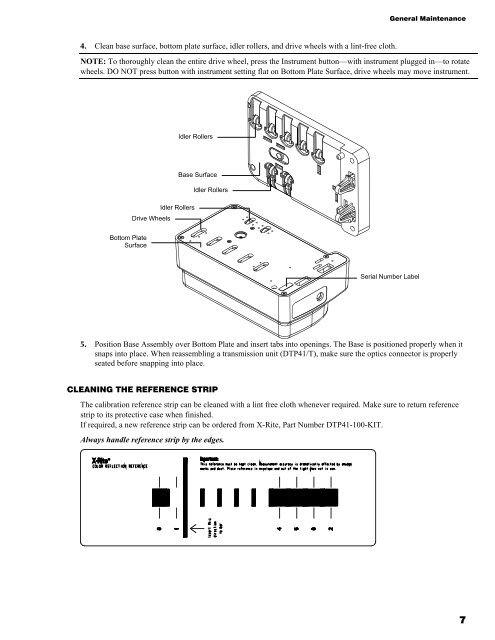AutoScan Spectrophotometer Instrument Operator's Manual - X-Rite
AutoScan Spectrophotometer Instrument Operator's Manual - X-Rite
AutoScan Spectrophotometer Instrument Operator's Manual - X-Rite
Create successful ePaper yourself
Turn your PDF publications into a flip-book with our unique Google optimized e-Paper software.
4. Clean base surface, bottom plate surface, idler rollers, and drive wheels with a lint-free cloth.<br />
General Maintenance<br />
NOTE: To thoroughly clean the entire drive wheel, press the <strong>Instrument</strong> button—with instrument plugged in—to rotate<br />
wheels. DO NOT press button with instrument setting flat on Bottom Plate Surface, drive wheels may move instrument.<br />
Idler Rollers<br />
Idler Rollers<br />
Drive Wheels<br />
Bottom Plate<br />
Surface<br />
Base Surface<br />
Idler Rollers<br />
5. Position Base Assembly over Bottom Plate and insert tabs into openings. The Base is positioned properly when it<br />
snaps into place. When reassembling a transmission unit (DTP41/T), make sure the optics connector is properly<br />
seated before snapping into place.<br />
CLEANING THE REFERENCE STRIP<br />
The calibration reference strip can be cleaned with a lint free cloth whenever required. Make sure to return reference<br />
strip to its protective case when finished.<br />
If required, a new reference strip can be ordered from X-<strong>Rite</strong>, Part Number DTP41-100-KIT.<br />
Always handle reference strip by the edges.<br />
Serial Number Label<br />
7