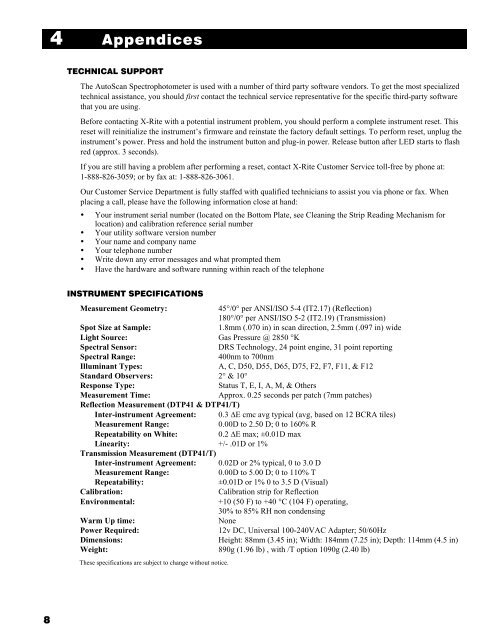AutoScan Spectrophotometer Instrument Operator's Manual - X-Rite
AutoScan Spectrophotometer Instrument Operator's Manual - X-Rite
AutoScan Spectrophotometer Instrument Operator's Manual - X-Rite
You also want an ePaper? Increase the reach of your titles
YUMPU automatically turns print PDFs into web optimized ePapers that Google loves.
8<br />
4 Appendices<br />
TECHNICAL SUPPORT<br />
The <strong>AutoScan</strong> <strong>Spectrophotometer</strong> is used with a number of third party software vendors. To get the most specialized<br />
technical assistance, you should first contact the technical service representative for the specific third-party software<br />
that you are using.<br />
Before contacting X-<strong>Rite</strong> with a potential instrument problem, you should perform a complete instrument reset. This<br />
reset will reinitialize the instrument’s firmware and reinstate the factory default settings. To perform reset, unplug the<br />
instrument’s power. Press and hold the instrument button and plug-in power. Release button after LED starts to flash<br />
red (approx. 3 seconds).<br />
If you are still having a problem after performing a reset, contact X-<strong>Rite</strong> Customer Service toll-free by phone at:<br />
1-888-826-3059; or by fax at: 1-888-826-3061.<br />
Our Customer Service Department is fully staffed with qualified technicians to assist you via phone or fax. When<br />
placing a call, please have the following information close at hand:<br />
Your instrument serial number (located on the Bottom Plate, see Cleaning the Strip Reading Mechanism for<br />
location) and calibration reference serial number<br />
Your utility software version number<br />
Your name and company name<br />
Your telephone number<br />
Write down any error messages and what prompted them<br />
Have the hardware and software running within reach of the telephone<br />
INSTRUMENT SPECIFICATIONS<br />
Measurement Geometry: 45°/0° per ANSI/ISO 5-4 (IT2.17) (Reflection)<br />
180°/0° per ANSI/ISO 5-2 (IT2.19) (Transmission)<br />
Spot Size at Sample: 1.8mm (.070 in) in scan direction, 2.5mm (.097 in) wide<br />
Light Source: Gas Pressure @ 2850 °K<br />
Spectral Sensor: DRS Technology, 24 point engine, 31 point reporting<br />
Spectral Range: 400nm to 700nm<br />
Illuminant Types: A, C, D50, D55, D65, D75, F2, F7, F11, & F12<br />
Standard Observers: 2° & 10°<br />
Response Type: Status T, E, I, A, M, & Others<br />
Measurement Time: Approx. 0.25 seconds per patch (7mm patches)<br />
Reflection Measurement (DTP41 & DTP41/T)<br />
Inter-instrument Agreement: 0.3 ΔE cmc avg typical (avg, based on 12 BCRA tiles)<br />
Measurement Range: 0.00D to 2.50 D; 0 to 160% R<br />
Repeatability on White: 0.2 ΔE max; ±0.01D max<br />
Linearity: +/- .01D or 1%<br />
Transmission Measurement (DTP41/T)<br />
Inter-instrument Agreement: 0.02D or 2% typical, 0 to 3.0 D<br />
Measurement Range: 0.00D to 5.00 D; 0 to 110% T<br />
Repeatability: ±0.01D or 1% 0 to 3.5 D (Visual)<br />
Calibration: Calibration strip for Reflection<br />
Environmental: +10 (50 F) to +40 °C (104 F) operating,<br />
30% to 85% RH non condensing<br />
Warm Up time: None<br />
Power Required: 12v DC, Universal 100-240VAC Adapter; 50/60Hz<br />
Dimensions: Height: 88mm (3.45 in); Width: 184mm (7.25 in); Depth: 114mm (4.5 in)<br />
Weight: 890g (1.96 lb) , with /T option 1090g (2.40 lb)<br />
These specifications are subject to change without notice.