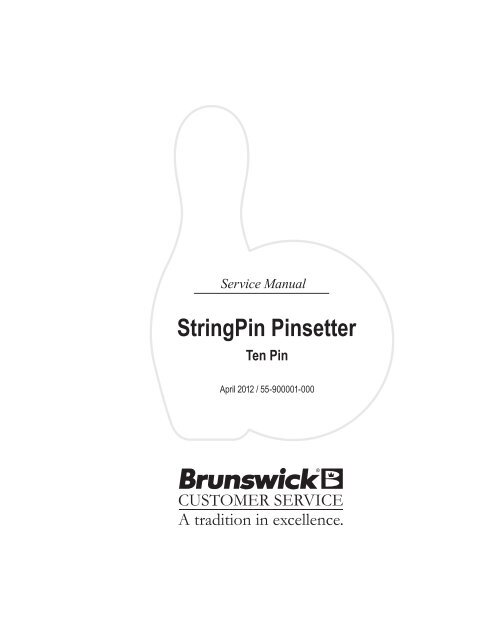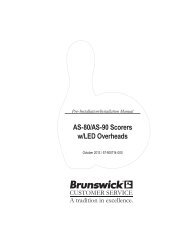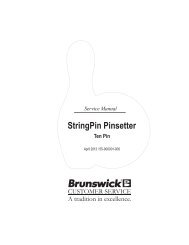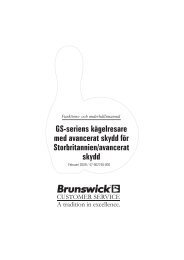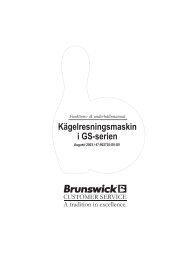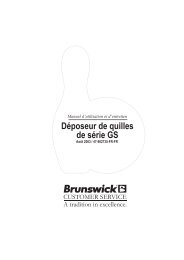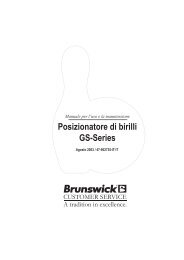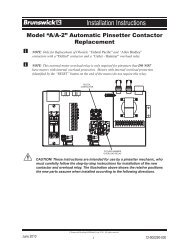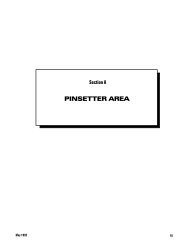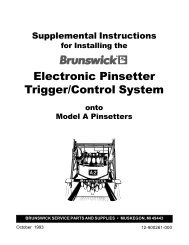StringPin Pinsetter Service Manual - Brunswick
StringPin Pinsetter Service Manual - Brunswick
StringPin Pinsetter Service Manual - Brunswick
Create successful ePaper yourself
Turn your PDF publications into a flip-book with our unique Google optimized e-Paper software.
<strong>Service</strong> <strong>Manual</strong><br />
<strong>StringPin</strong> <strong>Pinsetter</strong><br />
Ten Pin<br />
April 2012 / 55-900001-000
<strong>StringPin</strong> <strong>Pinsetter</strong> <strong>Service</strong> <strong>Manual</strong><br />
© April 2012 by the <strong>Brunswick</strong> Bowling and Billiards Corporation. All rights reserved.<br />
<strong>StringPin</strong> is a registered trademark of the <strong>Brunswick</strong> Bowling and Billiards Corporation.<br />
<strong>Manual</strong> Part No. 55-900001-000<br />
Notice: If available, updates to this manual can be found on-line at www.brunswickbowling.com.<br />
Confidential proprietary information. All information contained in this document is subject to change<br />
without notice.<br />
<strong>Brunswick</strong> Bowling & Billiards Corporation<br />
525 West Laketon Avenue<br />
P.O. Box 329<br />
Muskegon, MI 49443-0329<br />
U.S.A.<br />
231.725.3300<br />
2 <strong>StringPin</strong> <strong>Pinsetter</strong> <strong>Service</strong> <strong>Manual</strong>
ConTenTS<br />
Section 1 - SAFETY! ................................................................................................................5<br />
Notes & Warnings .............................................................................................................................5<br />
Safety Notice to Users of this <strong>Manual</strong> ..............................................................................................5<br />
Safety Requirements for String Pin <strong>Pinsetter</strong>s ..................................................................................6<br />
Safety Guidelines ...........................................................................................................................6<br />
Center Mechanic ...............................................................................................................................7<br />
Section 2 - Overview ................................................................................................................8<br />
Machine Component Location and Description ...............................................................................8<br />
<strong>Pinsetter</strong> is Ready for Bowling ........................................................................................................9<br />
Section 3 - Operation and Cycle ...........................................................................................10<br />
Actions That Start a Machine Cycle ...............................................................................................10<br />
Description of Cycles During Bowling (With the Time Delay Switch Set at S3) ............................................... 10<br />
Strike ............................................................................................................................................10<br />
First Ball Thrown is a Gutter Ball ................................................................................................10<br />
First Ball Thrown Part of Pins Knocked Down ...........................................................................10<br />
After Second Ball of Frame is Thrown ........................................................................................10<br />
<strong>Pinsetter</strong> Switch Functions ..............................................................................................................11<br />
Disentangle Switch .......................................................................................................................11<br />
Pins Up Control Switch (Pins Up Switch In On Position) ...........................................................12<br />
String Brake Switch .....................................................................................................................13<br />
Pin Setting Cam ............................................................................................................................14<br />
String Control Unit (Spic) ............................................................................................................15<br />
Section 4 - Adjustments .........................................................................................................16<br />
String Tension Adjustments ............................................................................................................16<br />
String Brake Adjustments ...............................................................................................................17<br />
Pin Slow Setting Adjustments .........................................................................................................19<br />
Fallen Pin Detection Adjustment ....................................................................................................21<br />
Section 5 - Maintenance & <strong>Service</strong> .......................................................................................22<br />
Maintenance ....................................................................................................................................22<br />
Rotating Pins ................................................................................................................................22<br />
Pin Strings ....................................................................................................................................22<br />
Pin String Inspection and Repairing Worn String ..................................................................22<br />
New String Installation ................................................................................................................23<br />
Lubrication ......................................................................................................................................26<br />
Routine .........................................................................................................................................26<br />
Quarterly (3 Month) .....................................................................................................................27<br />
Semi Annually (6 Month) .............................................................................................................27<br />
Annually .......................................................................................................................................28<br />
<strong>StringPin</strong> <strong>Pinsetter</strong> <strong>Service</strong> <strong>Manual</strong> 3
Section 6 - Troubleshooting ...................................................................................................31<br />
Solutions to Common Problems .....................................................................................................31<br />
1. Machine and Accelerator Will Not Run ..................................................................................31<br />
2. One Machine Does Not Run ...................................................................................................31<br />
3. Accelerator Will Not Run ........................................................................................................31<br />
4. Machine Will Not Stop After Completing a Cycle .................................................................31<br />
5. Machine Starts and Stops When Attempting to Lift Pins ........................................................31<br />
6. Machine Cycles and All Down Pins are Recognized by the Scorer. The <strong>Pinsetter</strong><br />
Respots One or More of the Fallen Pins. ................................................................................32<br />
7. After First Ball, the Head Pin is Bottomed Out on the Centering Cone Instead of<br />
Having a Gap of Approximately 80 mm ..................................................................................32<br />
8. A Machine is Malfunctioning But You Cannot Isolate the Problem .......................................32<br />
9. Pins Fall When Being Spotted or are not Respotted Accurately .............................................32<br />
Section 7 - Cable Routing and Connections ........................................................................33<br />
Electrical Control Boxes for Odd and Even Lanes .........................................................................33<br />
<strong>StringPin</strong> <strong>Pinsetter</strong> ........................................................................................................................37<br />
PCB Components and Connections .......................................................................................43<br />
Vector String <strong>Pinsetter</strong> Interface ..................................................................................................48<br />
Interface Cable Installation ....................................................................................................50<br />
Foul Cable Installation ...........................................................................................................51<br />
Ball Detect and Reflector Mounting and Cable Installation ...................................................52<br />
Remote Ball Detect Switch Cable Installation .......................................................................54<br />
<strong>Pinsetter</strong> Interface Configuration ............................................................................................54<br />
SES String Machine ...............................................................................................................55<br />
Pin Input Cable Installation ....................................................................................................56<br />
Vector Interface PCB ..............................................................................................................58<br />
Section 8: Cables ....................................................................................................................62<br />
4 <strong>StringPin</strong> <strong>Pinsetter</strong> <strong>Service</strong> <strong>Manual</strong>
noTeS & WarningS<br />
Section 1 - SAFETY!<br />
Throughout this publication, “Warnings”, and “Cautions” (accompanied by one of the International<br />
HAZARD Symbols) are used to alert the mechanic to special instructions concerning a particular<br />
service or operation that may be hazardous if performed incorrectly or carelessly. They are defined<br />
below. OBSERVE AND READ THEM CAREFULLY!<br />
These “Safety Alerts” alone cannot eliminate the hazards that they signal. Strict compliance to these<br />
special instructions when performing the service, plus training and “Common Sense” operation are<br />
major accident prevention measures.<br />
NOTE or IMPORTANT!:Will designate significant informational notes.<br />
WARNING! Will designate a mechanical or nonelectrical alert which could<br />
potentially cause personal injury or death.<br />
WARNING! Will designate electrical alerts which could potentially cause<br />
personal injury or death.<br />
CAUTION! Will designate an alert which could potentially cause product<br />
damage.<br />
Will designate grounding alerts.<br />
SafeTy noTiCe To USerS of ThiS ManUal<br />
This manual has been written and published by the <strong>Service</strong> Department of <strong>Brunswick</strong> Bowling and<br />
Billiards to aid the reader when servicing or installing the products described.<br />
It is assumed that these personnel are familiar with, and have been trained in, the servicing or<br />
installation procedures of these products, which includes the use of common mechanic’s hand tools and<br />
any special <strong>Brunswick</strong> or recommended tools from other suppliers.<br />
We could not possibly know of and advise the reader of all conceivable procedures by which a service<br />
might be performed and of the possible hazards and/or results of each method. We have not attempted<br />
any such wide evaluation. Therefore, anyone who uses a service procedure and/or tool, which is not<br />
recommended by <strong>Brunswick</strong>, must first completely satisfy himself that neither his nor the product’s<br />
safety will be endangered by the service procedure selected.<br />
All information, illustrations and specifications contained in this manual are based on the latest product<br />
information available at the time of publication.<br />
It should be kept in mind, while working on the product, that the electrical system is capable of violent<br />
and damaging short circuits or severe electrical shocks. When performing any work where electrical<br />
terminals could possibly be grounded or touched by the mechanic, the power to the product should be<br />
disconnected prior to servicing and remain disconnected until servicing is complete.<br />
<strong>StringPin</strong> <strong>Pinsetter</strong> <strong>Service</strong> <strong>Manual</strong> 5
SafeTy reqUireMenTS for STring Pin PinSeTTerS<br />
As with all machinery, a certain amount of risk is involved in working on the String Pin <strong>Pinsetter</strong>.<br />
However, if the necessary care, knowledge and responsibility are exercised, damage to the<br />
pinsetter and people involved in accidents can be avoided. The following steps should be taken:<br />
Safety guidelines<br />
1. ONLY PROPERLY TRAINED PEOPLE ARE QUALIFIED TO WORK ON OR<br />
OPERATE THE PINSETTER.<br />
2. Never bypass, disable, or tamper with the safety interlocks or pinsetter function switches.<br />
3. Always face toward the machine when using the ladder to climb onto or off the machine. Only<br />
one person should be on the ladder at any time.<br />
4. Suitable clothing must be worn (for example: rubber-soled shoes). Do not wear loose clothing<br />
such as neckties or smocks that could get caught in moving parts. Remove rings, watches,<br />
earrings, bracelets and other jewelry to avoid injury.<br />
5. Care should be taken while near the front of the machine. Accidentally blocking the photocell<br />
beam with will cause the pinsetter to cycle.<br />
6. Always turn the <strong>Pinsetter</strong> off before working on the machine.<br />
7. If more than one person is working on a machine or if a stop/run switch will be out of reach<br />
while working on the machine, lockout the controller power switch to prevent a person from<br />
turning on the pinsetter before the other person says he/she is clear of the pinsetter.<br />
8. Fire extinguishers must be on hand and maintained properly. Keep oily rags and other<br />
combustibles in approved fire proof containers.<br />
9. If more than one person is working on a machine, be sure the other person is CLEAR before<br />
restarting the machine.<br />
10. When working in the pinsetter area while machines are in operation, ear protection should<br />
be worn. Sound levels greater than 83db can be experienced within 1.6 meters of operating<br />
machines.<br />
11. Never work on or around the pinsetter while under the influence of alcohol, drugs, or any other<br />
substance that can impair your physical abilities or mental judgment.<br />
12. Always use the correct tools for the job.<br />
13. Poisonous or toxic cleaners must not be used. Always check the material safety data sheets<br />
before using new cleaners.<br />
14. Always use factory approved parts when repairing the pinsetter. Using substandard parts may<br />
pose a safety risk.<br />
6 <strong>StringPin</strong> <strong>Pinsetter</strong> <strong>Service</strong> <strong>Manual</strong>
CenTer MeChaniC<br />
Center Mechanics are defined as persons who:<br />
- have undergone the appropriate technical training and<br />
- have been instructed by the responsible pinsetter operator in the operation of the pinsetter and<br />
the current valid safety guidelines.<br />
<strong>StringPin</strong> <strong>Pinsetter</strong> <strong>Service</strong> <strong>Manual</strong> 7
Section 2 - Overview<br />
MaChine CoMPonenT loCaTion and deSCriPTion<br />
Figure 2-1. Machine Component Location and Description<br />
1 L.H. MOTOR AND GEAR<br />
ASSEMBLY<br />
2 RETURN BLOCKS FOR STRING<br />
wAGONS (PIN UP POSITION)<br />
3 CHAIN TRACK<br />
4 STRING LIMITING BAR<br />
5 STRING OPERATING BAR<br />
(wAGON)<br />
6 CHAIN TENSION SPRING<br />
7 STRING TENSION LEVER AND<br />
STRING RESERVE SPOOL<br />
8 DISENTANGLING BAR AND<br />
SwITCH<br />
9 STRING CONTROL UNIT (SPIC)<br />
10 PIN CENTERING PLATE<br />
11 PIN CENTERING CONES<br />
12 SLOw SETTING PIN CAM<br />
13 CONTROL CAM AND SwITCH<br />
CLUSTER<br />
14 BALL BOX wITH ACCELERATOR<br />
15 PIT CURTAIN<br />
16 BALL CUSHION<br />
17 RETURN KICKBACK<br />
18 STRING TENSION SPRING<br />
8 <strong>StringPin</strong> <strong>Pinsetter</strong> <strong>Service</strong> <strong>Manual</strong>
PinSeTTer iS ready for BoWling<br />
Figure 2-2. <strong>Pinsetter</strong> is Ready for Bowling<br />
1 STRING wAGON<br />
2 PINSETTER<br />
3 MAGNET 4 HOME SwITCH<br />
1. With ten pins setting on the pin deck, the string wagon will be positioned at the front of the<br />
machine. Refer to Figure 2-2.<br />
2. The magnet in the cam control box will be positioned just above the home switch. Refer to<br />
Figure 2-2.<br />
<strong>StringPin</strong> <strong>Pinsetter</strong> <strong>Service</strong> <strong>Manual</strong> 9
Section 3 - Operation and Cycle<br />
aCTionS ThaT STarT a MaChine CyCle<br />
Any of the following occurrences will cycle the pinsetter.<br />
1. Pushing the reset buttons on the low voltage box.<br />
2. Pushing the reset buttons on the ball rack.<br />
3. A bowling ball knocking over one or more pins.<br />
4. The second ball in a frame breaking the photo cell beam.<br />
deSCriPTion of CyCleS dUring BoWling (WiTh The TiMe delay SWiTCh SeT aT S3)<br />
Strike<br />
Three seconds after the first pin falls, all ten pins are raised to the full up position and reset.<br />
first Ball Thrown is a gutter Ball<br />
The machine will receive and remember the ball detect signal. There is no machine activity and after<br />
five seconds the machine is ready for the second ball.<br />
first Ball Thrown Part of Pins Knocked down<br />
Three seconds after the first pin is knocked over all ten pins will be raised. Those that were left<br />
standing will be respotted.<br />
after Second Ball of frame is Thrown<br />
Three seconds after receiving a ball detect signal the machine will raise remaining pins and set ten new<br />
pins.<br />
10 <strong>StringPin</strong> <strong>Pinsetter</strong> <strong>Service</strong> <strong>Manual</strong>
PinSeTTer SWiTCh fUnCTionS<br />
disentangle Switch<br />
If the cord of two or more pins become tangled as they are being raised, the tension lever assembly will<br />
rotate and actuate the disentangle switch. Refer to Figure 3-1.<br />
Figure 3-1. Disentangle Switch Activation<br />
1 DISENTANGLE SwITCH<br />
When the disentangle switch is actuated and the pins are not fully up, the machine will stop raising the<br />
pins and start shaking them up and down. This shaking action will continue until the pins are no longer<br />
tangled or a service person turns off the machine and manually corrects the problem. Refer to<br />
Figure 3-2.<br />
Figure 3-2. Shaking Action of Disentangle Switch<br />
1 1ST SHAKE<br />
2 2ND SHAKE<br />
3 3RD SHAKE 4 FINAL SHAKE - ALL FREE<br />
<strong>StringPin</strong> <strong>Pinsetter</strong> <strong>Service</strong> <strong>Manual</strong> 11
Pins Up Control Switch (Pins Up Switch in on Position)<br />
The machine will lift the pins to the full up position. At this time, the magnet in the cam control box<br />
will actuate the pins up control switch and stop the machine. Refer to Figure 3-3.<br />
Figure 3-3. Pins Up Position<br />
1 PINSETTER<br />
2 CAM CONTROL BOX<br />
3 PINS UP CONTROL SwITCH (ONLY<br />
ADJUSTABLE wITH GEAR)<br />
4 MAGNET<br />
12 <strong>StringPin</strong> <strong>Pinsetter</strong> <strong>Service</strong> <strong>Manual</strong>
String Brake Switch<br />
The string brake switch holds the pins knocked over from the first ball of a standing pin cycle, in the<br />
up position. After the string wagon has passed the up position, the magnet in the cam box activates the<br />
string brake switch which tells the string control unit to keep the knocked over pins in the up position.<br />
Refer to Figure 3-4.<br />
Figure 3-4. String Brake Switch<br />
1 PINSETTER<br />
2 CAM CONTROL BOX<br />
3 MAGNET 4 STRING BRAKE SwITCH (FOR<br />
THE SECOND BALL FRAME)<br />
<strong>StringPin</strong> <strong>Pinsetter</strong> <strong>Service</strong> <strong>Manual</strong> 13
Pin Setting Cam<br />
The pin setting cam`s function is to slow down the speed at which the pins are moving as<br />
they are being set on first ball or respotted on second ball. There is one of these cams on<br />
each side of the frame at the pit end of the pinsetter. This cam changes the path of the string<br />
during the down motion which slows the travel of the pins. Reference Figure 3-5.<br />
Figure 3-5. Pin Setting Cam<br />
1 PINSETTER<br />
2 SLOw SETTING CAM<br />
3 STRING<br />
4 STRING wAGON<br />
5 PIN IS NOT ON PIN DECK<br />
14 <strong>StringPin</strong> <strong>Pinsetter</strong> <strong>Service</strong> <strong>Manual</strong>
String Control Unit (Spic)<br />
The string control assembly consists of ten each of the following components: Refer to Figure 3-6.<br />
- Solenoid to operate the string brake<br />
- String clamp<br />
- String-Reed Switch<br />
- Magnet<br />
- Friction Clutch<br />
- String Roller<br />
Figure 3-6. String Control Components<br />
1 SOLENOID<br />
2 STRING CLAMP<br />
3 STRING<br />
4 REED SwITCH<br />
5 PERMANENT MAGNET<br />
6 FRICTION CLUTCH<br />
7 STRING ROLLER<br />
<strong>StringPin</strong> <strong>Pinsetter</strong> <strong>Service</strong> <strong>Manual</strong> 15
STring TenSion adjUSTMenTS<br />
Section 4 - Adjustments<br />
The string tension adjustments can only be made after the pins have been<br />
secured to the strings. This adjustment can affect all other adjustments.<br />
1. With the pinsetter power off, lock out the power.<br />
Warning! <strong>Pinsetter</strong> power is to remain off while performing any manual function.<br />
2. <strong>Manual</strong>ly rotate the large drive pulley until the top of the pins are in the centering cone with out<br />
any slack on the string. The top of the pin should touch the bottom of the centering cone<br />
3. Lock the large drive pulley in this position.<br />
4. If the pins won`t come into the centering cone, go to Step 5.<br />
5. Slide the string spool to the left away from the locking pin. Refer to Figure 4-1.<br />
6. Rotate the string spool as required to obtain a gap of 1 mm to 5 mm between the limiter bar and<br />
the tension lever. Refer to Figure 4-1.<br />
7. When the proper gap has been obtained, move the string spool to the right and rotate it as<br />
required to align one of its holes with the locking pin. Refer to Figure 4-1.<br />
NOTE: Rotating the spool as arrow (4) shows will reduce the tension. Rotating<br />
the spool as arrow (3) shows will increase the tension. Refer to Figure 4-1.<br />
Figure 4-1. String Tension Adjustments<br />
1 PINSETTER CYCLED TO<br />
PINS UP POSITION<br />
2 LIMITER BAR<br />
3 TENSION LEVER<br />
4 TURN AS ARROw SHOwS TO<br />
INCREASE EXTENSION<br />
5 TURN AS ARROw SHOwS TO<br />
DECREASE EXTENSION<br />
6 AwAY FROM LOCKING PIN<br />
7 TOwARD LOCKING PIN<br />
8 LOCKING PIN<br />
9 LARGE DRIVE PULLEY<br />
10 STRING SPOOL<br />
16 <strong>StringPin</strong> <strong>Pinsetter</strong> <strong>Service</strong> <strong>Manual</strong>
STring BraKe adjUSTMenTS<br />
1. With the pinsetter power on, knock over some pins. The machine will cycle and should keep<br />
the knocked over pins in the up position.<br />
2. Turn the pinsetter power off and lockout the power on/off switch.<br />
Warning! <strong>Pinsetter</strong> power is to remain off while performing any manual function.<br />
3. Check the movement of the pin in the pin centering cone by pulling on the string. The travel of<br />
the pin movement should be 80 mm ± 20 mm. Refer to Figure 4-2.<br />
Figure 4-2. String Brake Adjustment<br />
1 CENTERING CONE<br />
<strong>StringPin</strong> <strong>Pinsetter</strong> <strong>Service</strong> <strong>Manual</strong> 17
4. If travel is greater than 100 mm, move the string brake switch up. Refer to Figure 4-3.<br />
Figure 4-3. Adjust Brake Switch<br />
1 STRING BRAKE SwITCH 2 LOOSEN SCREwS TO ADJUST 3 SLIDE SwITCH HOLDER<br />
UP OR DOwN<br />
5. If the travel is less than 60 mm, move the string brake switch down.<br />
6. Repeat steps 1-3 to verify pin movement in pin centering cone.<br />
18 <strong>StringPin</strong> <strong>Pinsetter</strong> <strong>Service</strong> <strong>Manual</strong>
Pin SloW SeTTing adjUSTMenTS<br />
1. Turn the pinsetter power on. Knock down some pins. When the string wagon travels to the<br />
rear of the string pinsetter, turn off the pinsetter power<br />
2. With the pinsetter power off, lock out the power<br />
3. The pins will travel to the pindeck by gravity<br />
Warning! <strong>Pinsetter</strong> power is to remain off while performing any manual function.<br />
4. <strong>Manual</strong>ly rotate the large drive pulley in reverse, raising the pins until the string wagon lever<br />
roller starts to touch the pin slow setting cam.<br />
5. Lock the large drive pulley at this position<br />
6. Measure the distance the bottom of pins 1, 2, and 3 are from the pin deck. The distance should<br />
be 60mm +-20mm. Measure the distance the bottom of pins 4 – 10 are from the pin deck. The<br />
distance should be 80mm +- 20mm<br />
<strong>StringPin</strong> <strong>Pinsetter</strong> <strong>Service</strong> <strong>Manual</strong> 19
7. If the distance is greater than 80mm or 100mm adjust the pin slow setting cam forward. If the<br />
distance is less than 40 mm or 60 mm adjust the pin slow setting cam back.<br />
NOTE: The before and after position of the cams must be the same on both sides of the machine.<br />
Figure 4-4. Slow Setting Adjustment<br />
1 LARGE DRIVE PULLEY<br />
2 STRING wAGON<br />
3 STRING wAGON LEVER<br />
4 STRING wAGON ROLLER<br />
5 PIN SLOw SETTING CAM<br />
6 60 mm + OR - 20 mm FOR<br />
LEVER PINS 1-3<br />
7 80 mm + OR - 20 mm FOR PINS 4-10<br />
8 LOOSEN TO ADJUST<br />
9 FORwARD<br />
10 B AC K<br />
11 REAR OF STRING PINSETTER<br />
20 <strong>StringPin</strong> <strong>Pinsetter</strong> <strong>Service</strong> <strong>Manual</strong>
fallen Pin deTeCTion adjUSTMenT<br />
The detection sensitivity level for pin fall can be adjusted in a range of 1 to 15. There is a sensitivity<br />
level adjusting gear for each of 10 pins. They are located at the front of the machine just above the<br />
string spools. Refer to Figure 4-5.<br />
The recommended sensitivity level setting is 10. The gears are marked every fifth tooth with numbers<br />
1, 5, 10, and 15.<br />
Figure 4-5. Fallen Pin Detection Adjustment<br />
1 SENSITIVITY LEVEL ADJUSTING GEAR<br />
<strong>StringPin</strong> <strong>Pinsetter</strong> <strong>Service</strong> <strong>Manual</strong> 21
MainTenanCe<br />
rotating Pins<br />
Section 5 - Maintenance & <strong>Service</strong><br />
WARNING! When performing any maintenance, make sure the main power is<br />
turned off and the power plug has been disconnected.<br />
NOTE: Pins should be inspected ounce a month.<br />
Rotating pins in the 1 through 10 positions is necessary for long life of bowling pins .The<br />
rotation sequence of the bowling pins will depend on the bowling center and bowlers.<br />
Pin Strings<br />
Pin String Inspection and Repairing Worn String<br />
NOTE: Strings should be inspected at least twice a month.<br />
Check the strings for wear, paying particular attention to the area at the head of the pin. If worn,<br />
remove the section of string by performing the following steps.<br />
1. If the strings are worn or frayed, cut the string off above the worn area.<br />
2. Using a match or a lighter, melt the end of the string which will be inserted into the head of the<br />
pin. While the string is still hot, taper the end so it can be easily threaded through the holes in<br />
the head of the pin.<br />
WARNING! To avoid burning your hands wear gloves and use a rag to taper the<br />
melted string end.<br />
22 <strong>StringPin</strong> <strong>Pinsetter</strong> <strong>Service</strong> <strong>Manual</strong>
3. Thread the string through the head of the pin and tie a knot in the end of the string. Leave<br />
approximately 1/2” (13 mm) of string extending beyond the end of the knot. Refer to Figure<br />
5-1.<br />
4. Pull the string back through the pin until the knot bottoms out in the pin. Refer to Figure 5-1.<br />
5. Adjust the string tension for any pin where the string has been cut, and pin installed.<br />
Figure 5-1. Thread String Through Pin<br />
1 THREAD STRING INTO HEAD OF PIN<br />
2 THE KNOT IN STRING LEAVING EXCESS OF 1/2” (13 MM)<br />
new String installation<br />
To control the way the pins are lowered to the pin deck, a limiting bar is installed between the pinsetter<br />
side frames. The strings for pins 4 through 10 go over the limiting bar. The strings for pins 1 through<br />
3 do not go over the limiting bar. Refer to Figure 5-2.<br />
Figure 5-2. String Paths<br />
1 LIMITING BAR<br />
Warning! <strong>Pinsetter</strong> power is to remain off while performing any manual function.<br />
1. Cycle the pinsetter to first ball with ten pins on the pin deck.<br />
<strong>StringPin</strong> <strong>Pinsetter</strong> <strong>Service</strong> <strong>Manual</strong> 23
2. Cut the string off any pin being replaced, just above its head. Refer to Figure 5-3.<br />
Figure 5-3. Restring Machine<br />
1 NEw STRING - 16’<br />
5” (5004 mm)<br />
2 JOIN OLD STRING TO NEw<br />
3 OLD STRING<br />
4 KEY SLOT IN SPOOL<br />
5 STRING SPOOL<br />
3. From a spool of replacement string, cut off a piece 16` 5” (5004 mm) long for each pin having<br />
its string replaced.<br />
4. Melt the cut end of the old string and one end of the new string. While the string ends are still<br />
hot, press them together and hold until they cool and form a joint. Cover the joint with electrical<br />
tape to increase its strength. Refer to Figure 5-3.<br />
5. Thread the new string up to the spool by carefully pulling up the old string until the new string<br />
is at the string spool. Remove the tape at the joint between the old and the new string. Cut off<br />
and discard the old string. Refer to Figure 5-3.<br />
6. Remove the old string from the spool. Tie a knot in the end of the new string. Slide the knot<br />
through the key slot in the spool shaft and secure it. Refer to Figure 5-3.<br />
7. Secure the string to the pin, following the procedure detailed in “String Inspection and<br />
Repairing Worn String”. in the “Pin Strings” section..<br />
24 <strong>StringPin</strong> <strong>Pinsetter</strong> <strong>Service</strong> <strong>Manual</strong>
8. Wind the extra string onto the spool by rotating the spool as arrow (3) shows in Figure 5-3.<br />
9. Adjust the spring tension for each new string, following the String Tension Adjustment.<br />
<strong>StringPin</strong> <strong>Pinsetter</strong> <strong>Service</strong> <strong>Manual</strong> 25
lUBriCaTion<br />
routine<br />
Regular lubrication of the machine is necessary for a long machine life and good performance. The<br />
interval should be appropriate for the amount the machine is used. The more the machine is used, the<br />
more frequently it should be serviced.<br />
- Every moving machine part should be lubricated from time to time.<br />
- Every working part such as drive gears and drive chains, require more maintenance than low<br />
load parts.<br />
- For large parts such as drive gears and chain sprockets, grease is the best lubricant<br />
- For small parts, oil should be used.<br />
26 <strong>StringPin</strong> <strong>Pinsetter</strong> <strong>Service</strong> <strong>Manual</strong>
quarterly (3 Month)<br />
- Apply grease to the chain with a paint brush to lubricate the chain`s exterior. Refer to<br />
Figure 5-4<br />
- Lubricate the chain with oil. This oil will penetrate chain links to lubricate the chain’s interior.<br />
Refer to Figure 5-4. .<br />
- Apply oil to the pivot point where the string wagon is attached to the chain. Refer to<br />
Figure 5-4.<br />
Figure 5-4. Lubrication Locations<br />
1 GREASE CHAIN wITH<br />
PAINT BRUSH<br />
2 STRING wAGON / CHAIN<br />
ROLLER SHAFT, USE OIL<br />
3 PIVOT / STRING wAGON<br />
/ CHAIN. USE OIL<br />
Semi annually (6 Month)<br />
4 REMOVE COVER TO GREASE<br />
GEAR (BE CAREFUL NOT TO GET<br />
GREASE ON THE “V” BELT)<br />
5 GEAR, GREASE ACCESS HOLE<br />
6 GREASE SPRING LEVER<br />
7 GREASE STRING ROLLER SHAFT<br />
8 CHAIN SPROCKET,<br />
GREASE ACCESS HOLE<br />
- Grease through hole in switch cluster over located on the right side of the rear of the pinsetter.<br />
Refer to Figure 5-4.<br />
- Remove cover from the motor and gear assembly located on the left side of the rear of the<br />
machine and grease gear. Refer to Figure 5-4.<br />
- Press grease in chain gears through hole in plate located on the outside of pinsetter frame<br />
adjacent to gear. Refer to Figure 5-4.<br />
<strong>StringPin</strong> <strong>Pinsetter</strong> <strong>Service</strong> <strong>Manual</strong> 27
annually<br />
- Apply grease to the string roller shaft. Refer to Figure 5-5.<br />
Figure 5-5. Grease String Roller<br />
- Apply grease to the string lever with a paint brush. Refer to Figure 5-6.<br />
- Apply a drop of oil on each side of the string lever. Refer to Figure 5-6.<br />
Figure 5-6. Grease String Lever With Paint Brush<br />
1 OIL<br />
2 GREASE<br />
28 <strong>StringPin</strong> <strong>Pinsetter</strong> <strong>Service</strong> <strong>Manual</strong>
- Apply a drop of oil on each side of the string control units. Refer to Figure 5-7.<br />
Figure 5-7. Oil String Control Unit<br />
- Apply grease to the string wagon roller shaft and a drop of oil between the string wagon roller<br />
and the string wagon housings. Refer to Figure 5-8.<br />
Figure 5-8. Oil & Grease String Wagon<br />
<strong>StringPin</strong> <strong>Pinsetter</strong> <strong>Service</strong> <strong>Manual</strong> 29
Intentionally Blank Page<br />
30 <strong>StringPin</strong> <strong>Pinsetter</strong> <strong>Service</strong> <strong>Manual</strong>
Section 6 - Troubleshooting<br />
SolUTionS To CoMMon ProBleMS<br />
1. Machine and accelerator Will not run<br />
1. Check to see that the main switch is in the ON position.<br />
2. Make sure the power cord is properly installed.<br />
3. Check to ensure that the circuit breaker for the incoming power is not tripped or turned off.<br />
2. one Machine does not run<br />
1. Make sure the motor stop switch on the <strong>Pinsetter</strong> for the non-running motor is turned ON.<br />
2. Check to confirm that all electrical cables are properly installed.<br />
3. Check to confirm that the disentangle switch (under the red cover at the front of the right hand<br />
pinsetter side frame) is in the closed position.<br />
4. Make sure the “V” belt for the drive motor is not off the pulley or broken.<br />
3. accelerator Will not run<br />
1. Check the overload on the contactor for the accelerator motor to make sure it is not tripped.<br />
2. Make certain the accelerator drive belt is on the pulley and not broken.<br />
4. Machine Will not Stop after Completing a Cycle<br />
1. Make sure the ball detect light is on. (Has 5VDC or 24VDC to unit.)<br />
2. Check to see that the ball detect is clean and properly adjusted.<br />
3. Check the ball detect cable. This can be done by switching the cables with other machines on<br />
that pair of lanes.<br />
5. Machine Starts and Stops When attempting to lift Pins<br />
1. Make sure there are not any pins or strings that are caught or not moving freely.<br />
2. One ore more pin strings have excessive spring tension.<br />
3. Improper string tension on the pinsetter motor.<br />
4. A replacement string has been improperly installed.<br />
5. Watch the disentangle switch to see if its actuator is functioning improperly.<br />
<strong>StringPin</strong> <strong>Pinsetter</strong> <strong>Service</strong> <strong>Manual</strong> 31
6. Machine Cycles and all down Pins are recognized by the Scorer. The <strong>Pinsetter</strong><br />
respots one or More of the fallen Pins.<br />
1. Check to see that the solenoid that locks knocked over pins in the up position is functioning.<br />
2. Check to make sure all pins are properly routed and free to move.<br />
7. after first Ball, the head Pin is Bottomed out on the Centering Cone instead of<br />
having a gap of approximately 80 mm<br />
1. Open the string break manually and adjust the string tension (increase the length of the string).<br />
2. Make sure the string of the affected pin moves freely.<br />
3. Check the adjustment of the parallel and disentangle switches.<br />
4. Make sure that the string solenoid is not constantly actuated.<br />
5. Replace board number three with a board from a machine that is functioning properly.<br />
8. a Machine is Malfunctioning But you Cannot isolate the Problem<br />
1. To determine if the problem is in the electrical box or with the machine, exchange the electrical<br />
boxes with those of a pair that are working properly.<br />
2. If the problem follows the electrical boxes, exchange the control unit boxes. This should allow<br />
you to determine which of the boxes is causing the problem.<br />
9. Pins fall When Being Spotted or are not respotted accurately<br />
1. Check to see that the strings of the pin or pins being spotted are properly tensioned.<br />
2. Check the adjustment of slow setting cams.<br />
3. Check the location of the pin centering rings.<br />
4. Check the centering plate for a broken rubber bumper.<br />
32 <strong>StringPin</strong> <strong>Pinsetter</strong> <strong>Service</strong> <strong>Manual</strong>
Section 7 - Cable Routing and Connections<br />
eleCTriCal ConTrol BoxeS for odd and even laneS<br />
See the following pages.<br />
<strong>StringPin</strong> <strong>Pinsetter</strong> <strong>Service</strong> <strong>Manual</strong> 33
Intentionally Blank Page<br />
34 <strong>StringPin</strong> <strong>Pinsetter</strong> <strong>Service</strong> <strong>Manual</strong>
Figure7-1. Odd Lane Electrical Control Box<br />
<strong>StringPin</strong> <strong>Pinsetter</strong> <strong>Service</strong> <strong>Manual</strong> 35
Figure 7-2. Even Lane Electrical Control Box<br />
36 <strong>StringPin</strong> <strong>Pinsetter</strong> <strong>Service</strong> <strong>Manual</strong>
<strong>StringPin</strong> <strong>Pinsetter</strong><br />
Figure 7-3. Ball Accelerator<br />
<strong>StringPin</strong> <strong>Pinsetter</strong> <strong>Service</strong> <strong>Manual</strong> 37
Figure 7-4. Pin light<br />
38 <strong>StringPin</strong> <strong>Pinsetter</strong> <strong>Service</strong> <strong>Manual</strong>
Figure 7-5. Ball Detect<br />
<strong>StringPin</strong> <strong>Pinsetter</strong> <strong>Service</strong> <strong>Manual</strong> 39
Figure 7-6 1st & 2nd Ball Light<br />
40 <strong>StringPin</strong> <strong>Pinsetter</strong> <strong>Service</strong> <strong>Manual</strong>
Figure 7-7. Motor<br />
<strong>StringPin</strong> <strong>Pinsetter</strong> <strong>Service</strong> <strong>Manual</strong> 41
Figure 7-8. Ball Lift<br />
42 <strong>StringPin</strong> <strong>Pinsetter</strong> <strong>Service</strong> <strong>Manual</strong>
PCB Components and Connections<br />
String Pin High Voltage PCB<br />
Figure 7-9. High Voltage PCB<br />
The following is a description of the String Pin High Voltage PCB components and connections.<br />
Fuses<br />
(1) F1 - Fuse used to protect the ball lift relay from excessive current when turning the ball lift<br />
relay on. The fuse is rated at 250V 0.1A - fast blow.<br />
(2) F2 – F4 - Fuses used to protect the accelerator from excessive current when turning the<br />
accelerator on. The fuse rating for 380V/208/220 power is 250V 1.6 A - fast blow<br />
<strong>StringPin</strong> <strong>Pinsetter</strong> <strong>Service</strong> <strong>Manual</strong> 43
(3) F5 – F7 - Fuses used to protect the string pinsetter motor from excessive current when turning<br />
the string pinsetter motor on. The fuse ratings for 380V power is 250V 2.0 A and for the<br />
208/220V power is 250V 3.15 A - fast blow<br />
(4) F8 - Fuse used to protect the pin light from excessive current. The fuse is rated at 250V 2.0 A -<br />
fast blow.<br />
(5) F9 – F11 - Fuses used to protect the PC board from excessive current from the L1, L2, and L3<br />
input power. The fuse ratings are 250V 4.0 A - fast blow<br />
(6) F12 - Fuse used to protect the PC board from excessive current on the ground of the board. The<br />
fuse rating is 250V 0.5 A - fast blow<br />
(7) F13 - Fuse used to protect the PC board from excessive current on the neutral of the board. The<br />
fuse rating is 250V 1.6 A - fast blow<br />
(8) F14 - Fuse used to protect the PC board from excessive current on the 24V power line. The fuse<br />
rating 250V 10.0 A - fast blow<br />
LED<br />
(9) 12V LED - This LED lights when the AC voltage for the 12 Volt circuitry is operating<br />
(10) Lighting (Pin Light) LED - This LED lights when the voltage for the pin light circuitry is<br />
operating<br />
(11) 24V LED - This LED lights when the AC voltage for the 24 Volt circuitry is operating<br />
(12) Engine LED - This LED lights when the voltage for the string pinsetter motor circuitry is<br />
operating<br />
(13) Elevator (Ball Accelerator) LED - This LED lights when the voltage for the ball accelerator<br />
motor circuitry is operating<br />
(14) Spicke M LED - ????<br />
(15) Motor CLEAR LED - This LED is connected to T1 and T2 connectors. It will light if T1<br />
or T2 has an open connection. The thermal overload protection of the accelerator and string<br />
pinsetter motors are usually connected to T1 and T2<br />
Jumper<br />
(16) JP1 - ?????<br />
Connectors<br />
(17) T1 - The string pinsetter thermal protection is connected to this connector<br />
(18) T2 - The accelerator thermal protection is connected to this connector<br />
(19) CON 26 - Communication between the CPU and High Voltage PCB<br />
(20) Trato 24V - This connects to the transformer to convert input power of 380/220/208 to 24 VAC<br />
for the PCB<br />
44 <strong>StringPin</strong> <strong>Pinsetter</strong> <strong>Service</strong> <strong>Manual</strong>
(21) Main Power - Input power connection for the 3-phase power. This voltage can be 208, 220 or<br />
380V AC.<br />
(22) Stop1 - There are 2 stop switches on the machine. They are connected to Stop 1 in series<br />
(23) Stop2 - If this connection is open the machine will not operate. We use a jumper to close this<br />
connection. This could be used with a stop switch if desired.<br />
(24) Ball-Lift - This is a 24V AC supply for the ball lift relays. !NOTE: This is protect with at 250V<br />
0.1A fast blow fuse.<br />
(25) Elevator (Accelerator) - This provides three phase 380/220/208V power to the accelerator.<br />
(26) Engine - This provides three phase 380/220/208V power to the string pinsetter motor<br />
(27) Light - This provides single phase 220/208V power to the pin light.<br />
(28) Com Elevator ( Accelerator) - The odd and even control boxes of a lane pair are connected<br />
together at “Com Elevator”. The accelerator is connected to the odd lane control box. This is<br />
used to communicate from the even lane control box to operate the accelerator pinsetter.<br />
<strong>StringPin</strong> <strong>Pinsetter</strong> <strong>Service</strong> <strong>Manual</strong> 45
String Pin CPU PCB<br />
Figure 7-10. CPU PCB<br />
The following is a description of the String Pin High CPU PCB components and connections.<br />
Fuses<br />
(1) F15 - Fuse used to protect the CPU PCB from excessive current from the 24VAC input power.<br />
The fuse rating is 250V 2.0 A - fast blow<br />
Connectors<br />
(2) CON 6 – Connection for the 1st and 2nd ball light<br />
(3) BILDANZEIGE AUSGANG – Connection to the Vector Scoring String Pin Interface for the<br />
bowling pin status<br />
(4) SHALTER & MAGNETE - ????<br />
(5) KURVE - ?????<br />
(6) TASTER - NA<br />
(7) Bowling – NA<br />
(8) Ein - Connection to the Vector Scoring String Pin Interface to reset and turn the string<br />
pinsetter on/off<br />
46 <strong>StringPin</strong> <strong>Pinsetter</strong> <strong>Service</strong> <strong>Manual</strong>
(9) Seileinzug – A push button is connected to toggle the pins up and down to adjust the tension of<br />
the string.<br />
(10) Data Tota – NA<br />
(11) Uebertr/Foul – NA<br />
(12) Kugel – Ball detect connection<br />
(13) RS232 - NA<br />
(14) RS232 – 2 – NA<br />
(15) CON 26 – Communication between the CPU and High Voltage PCB<br />
<strong>StringPin</strong> <strong>Pinsetter</strong> <strong>Service</strong> <strong>Manual</strong> 47
vector String <strong>Pinsetter</strong> interface<br />
Figure 7-11. Overview of Standard Cables<br />
48 <strong>StringPin</strong> <strong>Pinsetter</strong> <strong>Service</strong> <strong>Manual</strong>
Figure 7-12. Overview of Buttons on Top of Interface<br />
The following is a description of the pinsetter interface components and connections.<br />
(1) <strong>Pinsetter</strong> On/Scoring Enabled - When in the “Scoring Enabled” mode, the pinsetter<br />
will cycle by the scoring system. When in the “<strong>Pinsetter</strong> On” mode there is no<br />
communication to the scoring system.<br />
(2) Ball Detect On - Enables/disables the ball detects. When the ball detect is disabled,<br />
it will not record a ball passing. The disable function is for untangling pin strings or<br />
other service.<br />
(3) Reset - Cycles the machine<br />
(4) Scoring Disabled - Lit LED indicates “<strong>Pinsetter</strong> On” mode is enabled or “Ball Detect<br />
Off” is enabled<br />
<strong>StringPin</strong> <strong>Pinsetter</strong> <strong>Service</strong> <strong>Manual</strong> 49
Figure 7-13. Route Reset Control Cable<br />
4. Splice the Reset Control cable (57-500927-000) to the Ball Rack Reset Buttons cable<br />
(55-083121-000). Refer to Figure 7-13.<br />
NOTE: Differences between “P4” and “P2” reference “Troubleshooting” section,<br />
items #6 and #8 for further explanation when connecting this cable.<br />
Figure 7-14. Splice Ball Rack Reset Cable<br />
Interface Cable Installation<br />
1. Route the String <strong>Pinsetter</strong> Interface cable (P/N 57-500281-000) from “P8” on the string<br />
pinsetter interface to the appropriate <strong>Pinsetter</strong> Control connection on the scoring computer.<br />
Refer to Figure 7-15.<br />
50 <strong>StringPin</strong> <strong>Pinsetter</strong> <strong>Service</strong> <strong>Manual</strong>
Figure 7-15. Route Interface Cable<br />
Foul Cable Installation<br />
1. Route the Foul cable (57-500928-000) from “P7” on the string pinsetter interface to the foul<br />
unit. Refer to Figure 7-16.<br />
Figure 7-16. Route Foul Cable<br />
NOTE: “JP4” jumper “ON” for <strong>Brunswick</strong> foul unit. “JP4” jumper<br />
“OFF” for AMF foul units. Refer to Figure 7-24 and page 61.<br />
<strong>StringPin</strong> <strong>Pinsetter</strong> <strong>Service</strong> <strong>Manual</strong> 51
Ball Detect and Reflector Mounting and Cable Installation<br />
When installing ball detects on a pinsetter that already has detects installed, it is important<br />
to leave the original ball detects in place and operational. Generally a separation of 6” or<br />
more between ball detects is advised to avoid interference from one to the other.<br />
1. From the center line of the #1 pin, measure 25” (635 mm) toward the foul line.<br />
NOTE: The measurement of 25” (635 mm) should prevent a string pin from<br />
falling toward the ball detect sensor and providing a false error.<br />
Figure 7-17. Mount Detector/Reflector<br />
NOTE: The Vector interface, ball detect 2 must be the ball detect<br />
closest to the string pinsetter. Refer to Figure 7-17.<br />
2. Place the reflector assembly (55-8600018-000) on the division kickback block with the center of<br />
the reflector align with the center of the ball.<br />
3. Ball detect and reflector 1 should be 1-1/8” (29 mm) from ball detect and reflector 2.<br />
Figure 7-18. Locate Reflector<br />
NOTE: The ball detects and reflector assembly MUST be the<br />
same height on all the lanes of the bowling center.<br />
52 <strong>StringPin</strong> <strong>Pinsetter</strong> <strong>Service</strong> <strong>Manual</strong>
3. Center the ball detect assembly (57-863173-000) between both return kickbacks with the center<br />
of the ball detect in line with the center of the reflector.<br />
CAUTION! Ball Detect can be damaged if drill motor comes into contact with it.<br />
4. Screw the ball detect in place.<br />
5. Attach the ball detect cable (57-500926-000) to the ball detect assembly.<br />
6. Route the Ball Detect cable (57-500926-000) from P5 and P6 on the string pinsetter interface to<br />
the ball detects. Refer to Figure 7-19.<br />
a. Black/Green/Red to left lane ball detect.<br />
b. White/Blue/Orange to right lane ball detect.<br />
Figure 7-19. Route Ball Detect Cable<br />
.<br />
NOTE: “JP5” jumper will need to be set for 5 VDC or 12 VDC. Vector<br />
ball detects require 12 VDC. Refer to Figure 7-24 and page 58.<br />
<strong>StringPin</strong> <strong>Pinsetter</strong> <strong>Service</strong> <strong>Manual</strong> 53
Remote Ball Detect Switch Cable Installation<br />
1. Route the remote ball detect switch from P12/P13 on the string pinsetter interface to the desired<br />
location for the switch. Refer to Figure 7-20.<br />
Figure 7-20. Route Ball Detect Cable<br />
2. Ball Detect On - Enables/disables the ball detects. When the ball detect is disabled, it will not<br />
record a ball passing. The disable function is for untangling cords or other services.<br />
<strong>Pinsetter</strong> Interface Configuration<br />
Refer to Figure 7-24 and pages 59-62 for location and proper setting of JP4, JP5, and dipswitch S1<br />
1. Foul Jumper (JP4) - Jumper used to configure the interface so that is can properly<br />
handle the foul input signal. When using <strong>Brunswick</strong> foul units or foul units that uses a<br />
relay type (switch) output, install a jumper to short the pins. If using a foul unit that<br />
supplies +12VDC as an output (AMF) remove the jumper.<br />
2. Ball Detect Jumper (JP5) - Jumper used to configure the interface PCB to power<br />
the ball detectors with 5VDC or a 12VDC. For Vector ball detects set the jumper to<br />
12VDC.<br />
3. Dipswitch S1 - An eight position dipswitch used to configure the interface.<br />
54 <strong>StringPin</strong> <strong>Pinsetter</strong> <strong>Service</strong> <strong>Manual</strong>
SES String Machine<br />
Figure 7-21. “SES” Cabling Overview<br />
<strong>StringPin</strong> <strong>Pinsetter</strong> <strong>Service</strong> <strong>Manual</strong> 55
Pin Input Cable Installation<br />
1. Route the Pin Input cable (57-500929-007) and On/Off Reset Cable (57500930-000) from the<br />
Universal String Machine Interface to the Low Voltage Control Box of the SES String Machine.<br />
2. Cut off excess cable.<br />
3. Terminate the cut off end of the Pin Input cable (57-500929-000) using the pins<br />
(11-680981-000) and the connector (11-680018-000). Refer to Figure 7-22.<br />
Figure 7-22. Terminate Pin Input Cable<br />
4. Connect the Pin Input cable (57-500929-000 ) to the “Bildanziege & Ausgange” port on the low<br />
Voltage Control Box. It should be the third port from the edge of the board.”<br />
56 <strong>StringPin</strong> <strong>Pinsetter</strong> <strong>Service</strong> <strong>Manual</strong>
Figure 7-23<br />
<strong>StringPin</strong> <strong>Pinsetter</strong> <strong>Service</strong> <strong>Manual</strong> 57
Vector Interface PCB<br />
Figure 7-24. Interface PCB<br />
58 <strong>StringPin</strong> <strong>Pinsetter</strong> <strong>Service</strong> <strong>Manual</strong>
The following is a description of the Inter face boxes’ components and connections.<br />
(1) Odd Switches (J1) - Input for the “<strong>Pinsetter</strong> ON/Scorer Enabled” switch, “Ball<br />
Detect On/Off” switch and “Reset” (cycle) switch on the enclosure for the left/odd<br />
pinsetter.<br />
(2) Spare Outputs (J2) - Unused outputs.<br />
(3) Even Switches (J3) - Input for the “<strong>Pinsetter</strong> ON/Scorer Enabled” switch, “Ball<br />
Detect On/Off” switch and “Reset” (cycle) switch on the enclosure for the right/even<br />
pinsetter.<br />
(4) Alert Led (J4) - Used for an enclosure mounted LED. When it is on, at least one<br />
of the pinsetters has either been manually turned on with the toggle switch on the<br />
enclosure or has turned off the ball detects.<br />
(5) Odd Pin Switches (J5) - Input for the signals from the pin switches and quick set<br />
(on the Mendes pinsetters) on the left/odd pinsetter.<br />
(6) Reset Bypass (J6) - Connection to allow the ball rack reset buttons to directly<br />
control the pinsetters, instead of having the interface board control when to reset the<br />
pins.<br />
(7) Odd <strong>Pinsetter</strong> Power/Reset (J7) - Connection to the left/odd lane pinsetter. The<br />
interface PCB can turn the left/odd lane pinsetter on/off and reset (cycle) the pinset<br />
ter through this connection.<br />
(8) Ball Rack Reset Input (J8) - Input for the ball rack reset buttons. The interface<br />
board will control when the ball rack reset buttons will reset the pins. Keeps the<br />
pinsetter and scorer in sync.<br />
(9) Left/Odd Ball Detect (J9) - Connection for the signal and power for the odd lane<br />
ball detector.<br />
(10) Right/Even Ball Detect (J10) - Connection for the signal and power for the even<br />
lane ball detector.<br />
(11) Foul (J11) - Input for the signals from the foul units for both the left and right lanes.<br />
Also refer to (15) Foul Jumper (JP4).<br />
(12) Bumpers (J12) - Connection to AMF/Qubica automated bumpers.<br />
(13) Right/Even <strong>Pinsetter</strong> Power/Reset (J13) - Connection to the even lane pinsetter.<br />
The distribution PCB can turn the even lane pinsetter on/off and reset (cycle) the<br />
pinsetter through this connection<br />
(14) Even Pin Switches (J14) - Input for the signals from the pin switches and quick set<br />
(on the Mendes pinsetters) on the right/even pinsetter.<br />
(15) Serial COM (J15) -<br />
(16) Watch Dog Timer (JP1) - open watchdog disabled<br />
<strong>StringPin</strong> <strong>Pinsetter</strong> <strong>Service</strong> <strong>Manual</strong> 59
(17) Ground Point (JP2) - Not used<br />
(18) +5VDC (JP3) - Not Used<br />
(19) Foul Jumper (JP4) - Jumper used to configure the interface so that is can properly<br />
handle the foul input signal. When using <strong>Brunswick</strong> foul units or foul units that uses a<br />
relay type (switch) output, install a jumper to short the pins. If using a foul unit that<br />
supplies +12VDC as an output (AMF) remove the jumper.<br />
(20) Ball Detect Jumper (JP5) - Jumper used to configure the interface PCB to power<br />
the ball detectors with 5VDC or a 12VDC. For Vector ball detects set the jumper to<br />
12VDC.<br />
(21) Left/Even Lane Reset Relay (K1) - When energized the left/even lane pinsetter triggers.<br />
(22) Left/Even Lane Power Relay (K2) - When energized the left/even lane machine<br />
turns on.<br />
(23) Right/Odd Lane Reset Relay (K3) - When energized the right/odd lane pinsetter<br />
triggers.<br />
(24) Right/Odd Lane Power Relay (K4) - When energized the right/odd lane machine<br />
turns on.<br />
(25) LED D12/D13 - “On” when the spare outputs are energized. D12-Left, D13-Right.<br />
(26) LED D14 - “On” when +5VDC is present (board power).<br />
(27) LED D16 - Blinking when the microprocessor is running.<br />
(28) LED D17 - “On” when the left/odd lane reset relay is energized to reset new pins..<br />
(29) LED D18 - “On” when the left/odd lane power relay is energized, turning the pinsetter on.<br />
(30) LED D19 - “On” when the right/even AMF/Qubica automated bumper is up.<br />
(31) LED D20 - “On” when the left/odd AMF/Qubica automated bumper is up.<br />
(32) LED D21 - “On” when the right/even lane reset relay is energized to reset new pins.<br />
(33) LED D22 - “On” when the left/odd lane power relay is energized, turning the<br />
pinsetter on.<br />
(34) LED D23 - “On” when the left/odd lane is executing a quick set/cycle. (Mendes<br />
pinsetters)<br />
(35) LED D24-D33 - Used to indicate the state of the pins for the left/odd lane. De<br />
pending on pinsetter type, “On” could indicate either up or down. Model “R” – On is<br />
down. Model 81-10 – On is up. Mendes 201E – On is up.<br />
(36) LED D34 - “On” when the right/even lane is executing a quick set/cycle. (Mendes<br />
pinsetters)<br />
60 <strong>StringPin</strong> <strong>Pinsetter</strong> <strong>Service</strong> <strong>Manual</strong>
(37) LED D35-D44 - Used to indicate the state of the pins for the right/even lane.<br />
Depending on pinsetter type, “On” could indicate either up or down. Model “R” – On<br />
is down. Model 81-10 – On is up. Mendes 201E – On is up.<br />
(38) LED D45 - “On” when a ball detect signal occurs for the left/odd lane.<br />
(39) LED D46 - “On” when a ball detect signal occurs for the right/even lane.<br />
(40) LED D47 - “On” when a foul occurs on the right/even lane.<br />
(41) LED D48 - “On” when a foul occurs on the left/odd lane.<br />
(42) LED D49 - Flashes when the interface is receiving a message from the scorer.<br />
(43) LED D50 - Flashes when the interface is transmitting a message to the scorer.<br />
(44) Dipswitch S1 - An eight position dipswitch used to configure the interface.<br />
Position 1 - Standing Pin Polarity - If the pin LEDs (D35-D44 or D24-D33) for a standing<br />
pin are off, then switch position should be OFF. If the pin LEDs (LED’s D35-D44 or<br />
D34-D33) are on for a standing pin, then the switch position should be ON.<br />
Position 2 (5 pin pinsetter) - The switch is ON for 5 pin.<br />
Position 2 (10 pin pinsetter) - The switch is OFF for 10 pin.<br />
Position 3 - Quick Set - If the switch is ON, then interface will monitor and react to quick<br />
sets/cycles from the pinsetter. (On for Mendes 201E and 501E)<br />
Position 4 - <strong>Pinsetter</strong> strike cycle communications - If the switch is ON the pinsetter will<br />
cycle with no communication from Vector Scoring. If the switch is OFF the pinsetter will<br />
wait to have Vector Scoring cycle the pinsetter.<br />
Positions 5-8 - Not Used.<br />
<strong>StringPin</strong> <strong>Pinsetter</strong> <strong>Service</strong> <strong>Manual</strong> 61
Section 8: Cables<br />
Ball Accelerator Motor Protection Cable Assembly (P/N 55-083119-000)<br />
Ball Light Adapter Cable Assembly (55-083120-0000)<br />
Ball Lift Control/Reset (55-083121-000)<br />
Ball Lift Power Transformer Cable Assembly (55-083129-000)<br />
Pinlight Adapter Cable Assembly (P/N 55-083131-000)<br />
62 <strong>StringPin</strong> <strong>Pinsetter</strong> <strong>Service</strong> <strong>Manual</strong>
Scanner Data - Cable Assembly (P/N 57-500281-000)<br />
String Machine Controller Switch Inputs - Cable Assembly (P/N 57-500922-000)<br />
Remote Ball Detect On/Off Switch - Cable Assembly (P/N 57-500925-000)<br />
Ball Detect - Cable Assembly (P/N 57-500926-000)<br />
<strong>StringPin</strong> <strong>Pinsetter</strong> <strong>Service</strong> <strong>Manual</strong> 63
Bowler Reset - Cable Assembly (57-500927-000)<br />
String <strong>Pinsetter</strong> Foul - Cable Assembly (57-500928-000)<br />
Pin Switch Inputs - Cable Assembly (57-500929-000)<br />
64 <strong>StringPin</strong> <strong>Pinsetter</strong> <strong>Service</strong> <strong>Manual</strong>
On/Off Reset - Cable Assembly (P/N 57-500930-000)<br />
SES String <strong>Pinsetter</strong> Pin Input - Field Assembly (57-500929-007)<br />
<strong>StringPin</strong> <strong>Pinsetter</strong> <strong>Service</strong> <strong>Manual</strong> 65