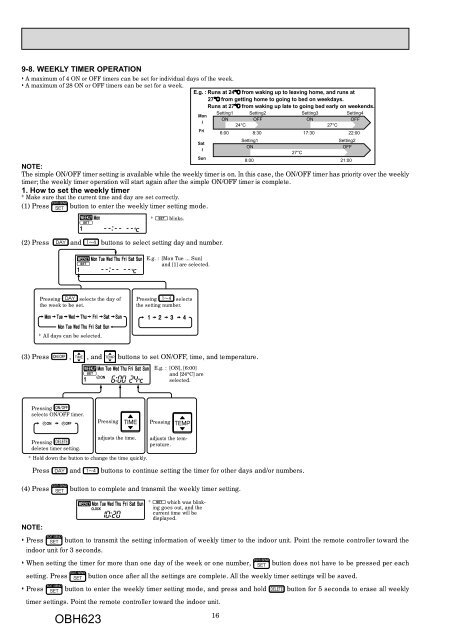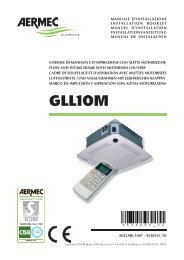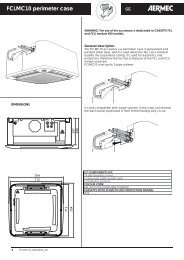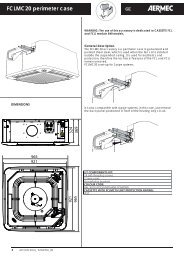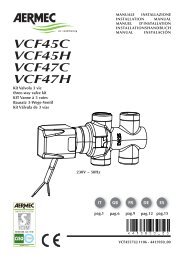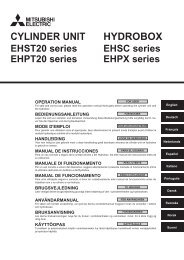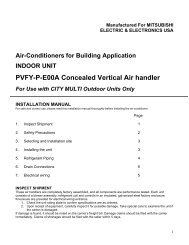Split-type air conditioners Mitsubishi Electric MSZ-FH25VE, MSZ ...
Split-type air conditioners Mitsubishi Electric MSZ-FH25VE, MSZ ...
Split-type air conditioners Mitsubishi Electric MSZ-FH25VE, MSZ ...
Create successful ePaper yourself
Turn your PDF publications into a flip-book with our unique Google optimized e-Paper software.
9-8. WEEKLY TIMER OPERATION<br />
• A maximum of 4 ON or OFF timers can be set for individual days of the week.<br />
• A maximum of 28 ON or OFF timers can be set for a week.<br />
NOTE:<br />
The simple ON/OFF timer setting is available while the weekly timer is on. In this case, the ON/OFF timer has priority over the weekly<br />
timer; the weekly timer operation will start again after the simple ON/OFF timer is complete.<br />
1. How to set the weekly timer<br />
* Make sure that the current time and day are set correctly.<br />
(1) Press button to enter the weekly timer setting mode.<br />
(2) Press and buttons to select setting day and number.<br />
Pressing selects the day of<br />
the week to be set.<br />
* All days can be selected.<br />
(3) Press , , and buttons to set ON/OFF, time, and temperature.<br />
Pressing<br />
selects ON/OFF timer.<br />
Pressing<br />
deletes timer setting.<br />
Pressing<br />
adjusts the time.<br />
* Hold down the button to change the time quickly.<br />
* blinks.<br />
E.g. : [Mon Tue ... Sun]<br />
and [1] are selected.<br />
Pressing selects<br />
the setting number.<br />
E.g. : [ON], [6:00]<br />
and [24°C] are<br />
selected.<br />
Pressing<br />
adjusts the temperature.<br />
Press and buttons to continue setting the timer for other days and/or numbers.<br />
(4) Press button to complete and transmit the weekly timer setting.<br />
NOTE:<br />
* which was blinking<br />
goes out, and the<br />
current time will be<br />
displayed.<br />
• Press button to transmit the setting information of weekly timer to the indoor unit. Point the remote controller toward the<br />
indoor unit for 3 seconds.<br />
• When setting the timer for more than one day of the week or one number, button does not have to be pressed per each<br />
setting. Press button once after all the settings are complete. All the weekly timer settings will be saved.<br />
• Press button to enter the weekly timer setting mode, and press and hold button for 5 seconds to erase all weekly<br />
timer settings. Point the remote controller toward the indoor unit.<br />
OBH623<br />
16