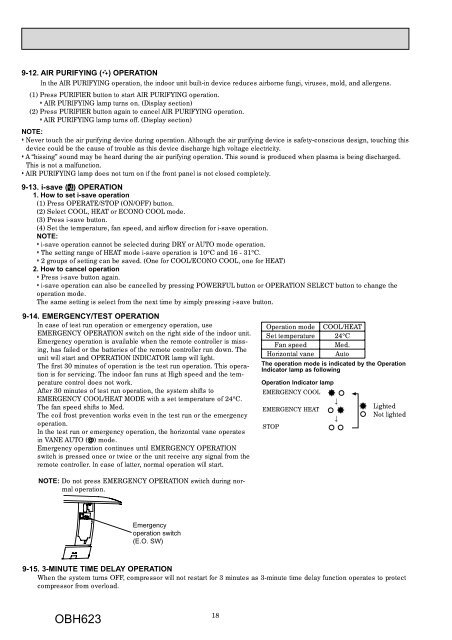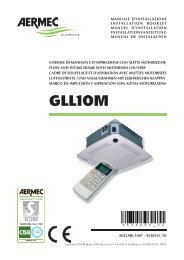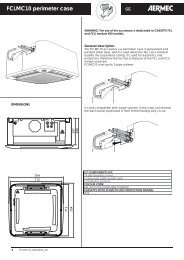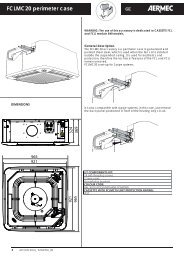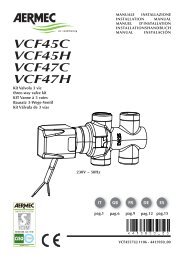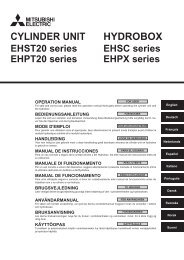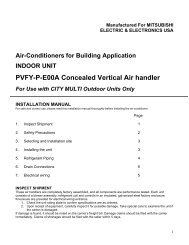Split-type air conditioners Mitsubishi Electric MSZ-FH25VE, MSZ ...
Split-type air conditioners Mitsubishi Electric MSZ-FH25VE, MSZ ...
Split-type air conditioners Mitsubishi Electric MSZ-FH25VE, MSZ ...
Create successful ePaper yourself
Turn your PDF publications into a flip-book with our unique Google optimized e-Paper software.
9-12. AIR PURIFYING ( ) OPERATION<br />
In the AIR PURIFYING operation, the indoor unit built-in device reduces <strong>air</strong>borne fungi, viruses, mold, and allergens.<br />
(1) Press PURIFIER button to start AIR PURIFYING operation.<br />
• AIR PURIFYING lamp turns on. (Display section)<br />
(2) Press PURIFIER button again to cancel AIR PURIFYING operation.<br />
• AIR PURIFYING lamp turns off. (Display section)<br />
NOTE:<br />
• Never touch the <strong>air</strong> purifying device during operation. Although the <strong>air</strong> purifying device is safety-conscious design, touching this<br />
device could be the cause of trouble as this device discharge high voltage electricity.<br />
• A “hissing” sound may be heard during the <strong>air</strong> purifying operation. This sound is produced when plasma is being discharged.<br />
This is not a malfunction.<br />
• AIR PURIFYING lamp does not turn on if the front panel is not closed completely.<br />
9-13. i-save ( ) OPERATION<br />
1. How to set i-save operation<br />
(1) Press OPERATE/STOP (ON/OFF) button.<br />
(2) Select COOL, HEAT or ECONO COOL mode.<br />
(3) Press i-save button.<br />
(4) Set the temperature, fan speed, and <strong>air</strong>fl ow direction for i-save operation.<br />
NOTE:<br />
• i-save operation cannot be selected during DRY or AUTO mode operation.<br />
• The setting range of HEAT mode i-save operation is 10°C and 16 - 31°C.<br />
• 2 groups of setting can be saved. (One for COOL/ECONO COOL, one for HEAT)<br />
2. How to cancel operation<br />
• Press i-save button again.<br />
• i-save operation can also be cancelled by pressing POWERFUL button or OPERATION SELECT button to change the<br />
operation mode.<br />
The same setting is select from the next time by simply pressing i-save button.<br />
9-14. EMERGENCY/TEST OPERATION<br />
In case of test run operation or emergency operation, use<br />
EMERGENCY OPERATION switch on the right side of the indoor unit.<br />
Emergency operation is available when the remote controller is missing,<br />
has failed or the batteries of the remote controller run down. The<br />
unit will start and OPERATION INDICATOR lamp will light.<br />
The first 30 minutes of operation is the test run operation. This operation<br />
is for servicing. The indoor fan runs at High speed and the temperature<br />
control does not work.<br />
After 30 minutes of test run operation, the system shifts to<br />
EMERGENCY COOL/HEAT MODE with a set temperature of 24°C.<br />
The fan speed shifts to Med.<br />
The coil frost prevention works even in the test run or the emergency<br />
operation.<br />
In the test run or emergency operation, the horizontal vane operates<br />
in VANE AUTO ( ) mode.<br />
Emergency operation continues until EMERGENCY OPERATION<br />
switch is pressed once or twice or the unit receive any signal from the<br />
remote controller. In case of latter, normal operation will start.<br />
NOTE: Do not press EMERGENCY OPERATION switch during normal<br />
operation.<br />
Emergency<br />
operation switch<br />
(E.O. SW)<br />
18<br />
Operation mode COOL/HEAT<br />
Set temperature 24°C<br />
Fan speed Med.<br />
Horizontal vane Auto<br />
The operation mode is indicated by the Operation<br />
Indicator lamp as following<br />
Operation Indicator lamp<br />
EMERGENCY COOL<br />
↓<br />
EMERGENCY HEAT<br />
↓<br />
STOP<br />
Lighted<br />
Not lighted<br />
9-15. 3-MINUTE TIME DELAY OPERATION<br />
When the system turns OFF, compressor will not restart for 3 minutes as 3-minute time delay function operates to protect<br />
compressor from overload.<br />
OBH623