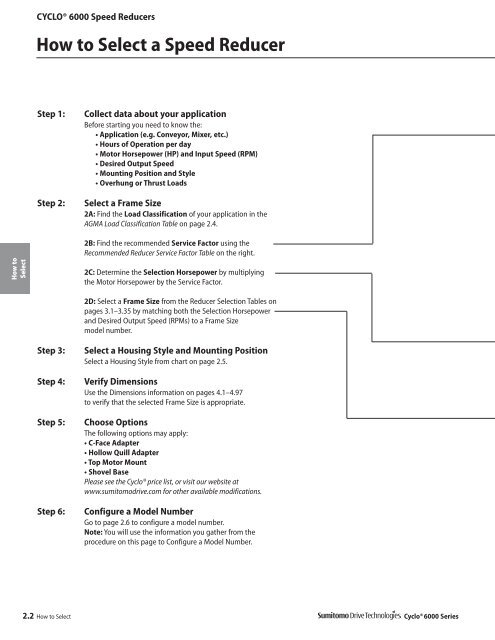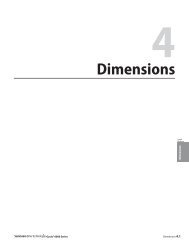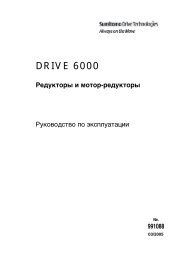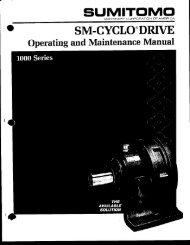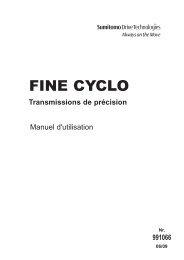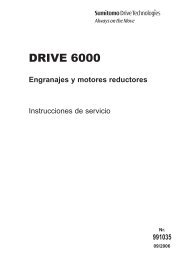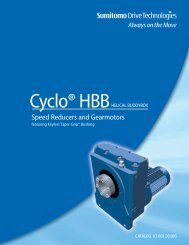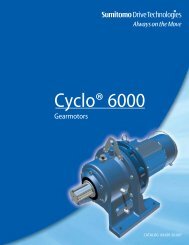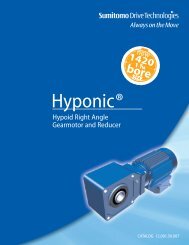Cyclo® 6000 - Sumitomo Drive Technologies
Cyclo® 6000 - Sumitomo Drive Technologies
Cyclo® 6000 - Sumitomo Drive Technologies
You also want an ePaper? Increase the reach of your titles
YUMPU automatically turns print PDFs into web optimized ePapers that Google loves.
How to<br />
Select<br />
CYCLO® <strong>6000</strong> Speed Reducers<br />
How to Select a Speed Reducer<br />
Step 1: Collect data about your application<br />
Before starting you need to know the:<br />
• Application (e.g. Conveyor, Mixer, etc.)<br />
• Hours of Operation per day<br />
• Motor Horsepower (HP) and Input Speed (RPM)<br />
• Desired Output Speed<br />
• Mounting Position and Style<br />
• Overhung or Thrust Loads<br />
Step 2: Select a Frame Size<br />
2A: Find the Load Classification of your application in the<br />
AGMA Load Classification Table on page 2.4.<br />
2B: Find the recommended Service Factor using the<br />
Recommended Reducer Service Factor Table on the right.<br />
2C: Determine the Selection Horsepower by multiplying<br />
the Motor Horsepower by the Service Factor.<br />
2D: Select a Frame Size from the Reducer Selection Tables on<br />
pages 3.1–3.35 by matching both the Selection Horsepower<br />
and Desired Output Speed (RPMs) to a Frame Size<br />
model number.<br />
Step 3: Select a Housing Style and Mounting Position<br />
Select a Housing Style from chart on page 2.5.<br />
Step 4: Verify Dimensions<br />
Use the Dimensions information on pages 4.1–4.97<br />
to verify that the selected Frame Size is appropriate.<br />
Step 5: Choose Options<br />
The following options may apply:<br />
• C-Face Adapter<br />
• Hollow Quill Adapter<br />
• Top Motor Mount<br />
• Shovel Base<br />
Please see the <strong>Cyclo®</strong> price list, or visit our website at<br />
www.sumitomodrive.com for other available modifications.<br />
Step 6: Configure a Model Number<br />
Go to page 2.6 to configure a model number.<br />
Note: You will use the information you gather from the<br />
procedure on this page to Configure a Model Number.<br />
2.2 How to Select <strong>Cyclo®</strong> <strong>6000</strong> Series