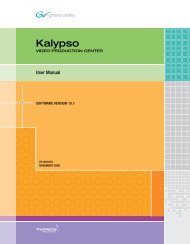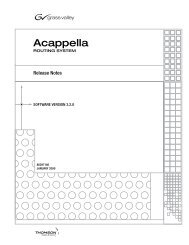K2 Dyno Replay System Quick Start Guide - Grass Valley
K2 Dyno Replay System Quick Start Guide - Grass Valley
K2 Dyno Replay System Quick Start Guide - Grass Valley
Create successful ePaper yourself
Turn your PDF publications into a flip-book with our unique Google optimized e-Paper software.
Chapter 2 Operation<br />
Import<br />
1<br />
<br />
<br />
3 <br />
Session<br />
2 list<br />
<br />
Library<br />
<br />
7<br />
<br />
CopyPaste<br />
On the Config tab touch Network | Transfers to monitor transfer progress. Indicators<br />
on highlight clip thumbnails also show progress.<br />
If you are importing keywords, confirm that you want to overwrite any existing<br />
keyword file already on the <strong>Dyno</strong>. You create these files with the <strong>Dyno</strong> Keyword<br />
Editor application.<br />
22 <strong>K2</strong> <strong>Dyno</strong> <strong>Replay</strong> <strong>System</strong> <strong>Quick</strong> <strong>Start</strong> <strong>Guide</strong> 16 May 2011<br />
1<br />
4 <strong>Dyno</strong><br />
Controller<br />
<strong>Dyno</strong> Controller<br />
<br />
<br />
<br />
Open<br />
<br />
<br />
1<br />
1<br />
6<br />
5