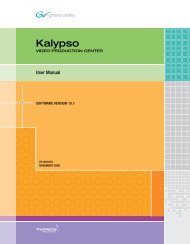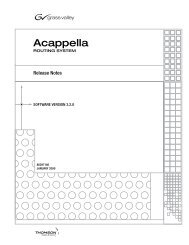K2 Dyno Replay System Quick Start Guide - Grass Valley
K2 Dyno Replay System Quick Start Guide - Grass Valley
K2 Dyno Replay System Quick Start Guide - Grass Valley
You also want an ePaper? Increase the reach of your titles
YUMPU automatically turns print PDFs into web optimized ePapers that Google loves.
Chapter 1 Installation<br />
<strong>Start</strong> up <strong>K2</strong> <strong>Dyno</strong> Controller<br />
Open<br />
power<br />
switch<br />
door<br />
Press<br />
power<br />
switch<br />
100-240 V~<br />
4A 50-60Hz<br />
There is no logon for the <strong>K2</strong> <strong>Dyno</strong> Controller. After you have started the <strong>Dyno</strong>,<br />
proceed to “<strong>Start</strong> up <strong>K2</strong> Summit Client” and the topics dealing with configuring the<br />
<strong>K2</strong> Summit before proceeding to “<strong>Start</strong> using the <strong>K2</strong> <strong>Dyno</strong> Controller” on page 13.<br />
<strong>Start</strong> up <strong>K2</strong> Summit Client<br />
RS-232<br />
Press<br />
standby<br />
switch<br />
<strong>K2</strong> SUMMIT PRODUCTION<br />
CLIENT<br />
Log on to the <strong>K2</strong> Summit Client with the default Windows administrator account:<br />
Username: Administrator<br />
Password: admin<strong>K2</strong><br />
(The password is case sensitive)<br />
At first startup, End User License Agreements appear on the <strong>K2</strong> Summit Client<br />
screen. Accept the agreements to continue.<br />
The Power LED goes on and stays on. The Service LED stays off. <strong>Start</strong>up processes<br />
complete in approximately two minutes and the <strong>K2</strong> Summit Production Client is<br />
ready for connection and operation.<br />
8 <strong>K2</strong> <strong>Dyno</strong> <strong>Replay</strong> <strong>System</strong> <strong>Quick</strong> <strong>Start</strong> <strong>Guide</strong> 16 May 2011