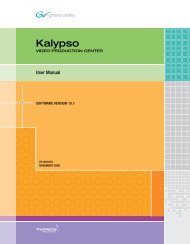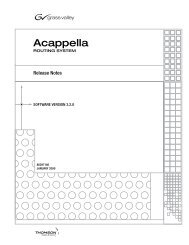K2 Dyno Replay System Quick Start Guide - Grass Valley
K2 Dyno Replay System Quick Start Guide - Grass Valley
K2 Dyno Replay System Quick Start Guide - Grass Valley
Create successful ePaper yourself
Turn your PDF publications into a flip-book with our unique Google optimized e-Paper software.
Chapter 3 Problems and solutions<br />
Finding more information<br />
You can find the information you need in product manuals and elsewhere.<br />
<strong>K2</strong> <strong>Dyno</strong> Release Notes and <strong>K2</strong> Release Notes — The release notes contain the latest<br />
information about the software shipped on your system. The information includes<br />
software upgrade instructions, software specifications, software requirements, feature<br />
changes from the previous releases, and any known problems. Because release notes<br />
contain the latest information, they are provided as a printed document, rather than<br />
being included in the Documentation Set.<br />
<strong>K2</strong> Summit Production Client <strong>Quick</strong> <strong>Start</strong> <strong>Guide</strong> — You receive this guide in the<br />
product packaging with your <strong>K2</strong> Summit Production Client. The <strong>Quick</strong> <strong>Start</strong> <strong>Guide</strong><br />
provides step-by-step installation instructions for basic installation and operation of<br />
your <strong>K2</strong> Summit Production Client, including recording and playing clips.<br />
<strong>K2</strong> Documentation Set — The full set of support documentation, including this <strong>Quick</strong><br />
<strong>Start</strong> <strong>Guide</strong>, is available on the Documentation Set zip file that you download with<br />
your product. The <strong>K2</strong> Documentation Set includes the following documents:<br />
<strong>K2</strong> <strong>Dyno</strong> Installation Manual — Provides instructions for a installing a <strong>K2</strong> <strong>Dyno</strong><br />
<strong>Replay</strong> <strong>System</strong> using a <strong>K2</strong> Solo Media Server or a <strong>K2</strong> Summit Production Client<br />
that is not part of a <strong>Dyno</strong>-Pack and has not been previously controlled by a <strong>K2</strong><br />
<strong>Dyno</strong> Controller.<br />
<strong>K2</strong> <strong>Dyno</strong> User Manual — Provides instructions for configuring and operating the <strong>K2</strong><br />
<strong>Dyno</strong> <strong>Replay</strong> Application via the controller and the VGA interface.<br />
<strong>K2</strong> <strong>Dyno</strong> Service Manual — Contains information on servicing and maintenance.<br />
<strong>K2</strong> <strong>System</strong> <strong>Guide</strong> — Contains the product specifications and step-by-step<br />
instructions for modifying system settings.<br />
<strong>K2</strong> AppCenter User Manual — Provides instructions for configuring and operating<br />
the media channels of the <strong>K2</strong> Summit Production Client.<br />
<strong>K2</strong> Summit Production Client Service Manual — Contains information on servicing<br />
and maintenance.<br />
<strong>K2</strong> Solo Media Server Service Manual — Contains information on servicing and<br />
maintenance.<br />
32 <strong>K2</strong> <strong>Dyno</strong> <strong>Replay</strong> <strong>System</strong> <strong>Quick</strong> <strong>Start</strong> <strong>Guide</strong> 16 May 2011