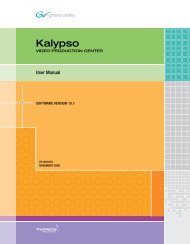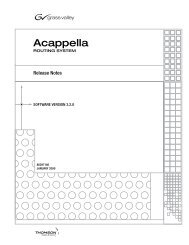K2 Dyno Replay System Quick Start Guide - Grass Valley
K2 Dyno Replay System Quick Start Guide - Grass Valley
K2 Dyno Replay System Quick Start Guide - Grass Valley
Create successful ePaper yourself
Turn your PDF publications into a flip-book with our unique Google optimized e-Paper software.
Controller buttons: Reference<br />
1 New PL Create new playlist<br />
Add PL Add current selected item to PL as bottom<br />
event<br />
2 Add Lib Add clip to Library type bin (Default bin)<br />
Add HL Add selected item to selected Highlight bin.<br />
3<br />
Match Match to timecode point in record train<br />
Cue Up Cue up current selected item<br />
4 Shift<br />
5<br />
6<br />
7<br />
8<br />
9<br />
10<br />
11<br />
1 2 3 4 5 6 7 8<br />
9 10 11 12 13 14 15 16<br />
The Shift button toggles between top and bottom functions.<br />
To add multiple clips in the order selected, press and hold Fn.<br />
To add a range of clips, press Shift and select first and last clip in the series.<br />
17<br />
18<br />
19<br />
20<br />
21<br />
Enable Shift Function. On buttons, toggles<br />
between top and bottom functions. On touch<br />
screen, similarly toggles function of controls.<br />
Fast Toggles Fast Jog on/off<br />
Play<br />
Open Open selected playlist<br />
■ Stop<br />
Locking REW<br />
Navigate to previous<br />
Locking FFW<br />
Navigate to next<br />
D Change current angle to D<br />
A Change current angle to A<br />
E Change current angle to E<br />
B Change current angle to B<br />
F Change current angle to F<br />
C Change current angle to C<br />
12 Fn Invokes special functions<br />
13 Local Switch between local (playback) and<br />
Live live (record) views on play channels<br />
14 Brws Browse remote record trains<br />
Add Mrk Adds mark at current point in record train<br />
15 PGM Toggles Preview/Program mode<br />
P1 Player 1 output or ganged channel<br />
16 PVW Toggles Preview/Program mode<br />
P2 Player 2 output or ganged channel<br />
17<br />
M/E Turn on/off Flying M/E (Lights green)<br />
PL Open Playlist page. If cue point not in PL, cue<br />
up last. If cue point in PL, cue up first.<br />
18 Send Send clip to preset path<br />
Goto Go to selection, HL, TC<br />
19<br />
20<br />
21<br />
Top Cue up beginning of clip or playlist<br />
Mark in point<br />
Btm Cue up to end of clip or playlist<br />
Mark out point<br />
Trim Trim HL or event in and out point<br />
Take Skip to next event in playlist. Swap video on<br />
preview channel and program channel,<br />
complete Trim function.