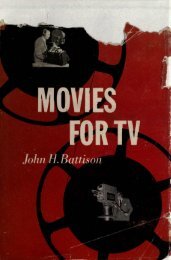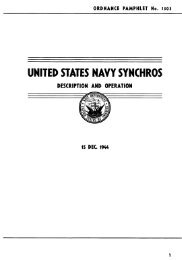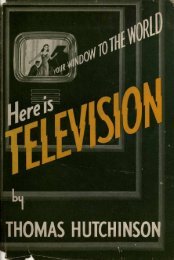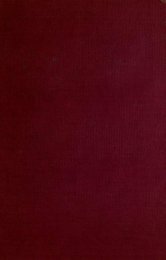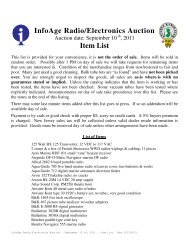THE XYZs OF USING A SCOPE Tektronix
THE XYZs OF USING A SCOPE Tektronix
THE XYZs OF USING A SCOPE Tektronix
You also want an ePaper? Increase the reach of your titles
YUMPU automatically turns print PDFs into web optimized ePapers that Google loves.
Exercise 3. VERTICAL SYSTEM CONTROLS<br />
Compensating Your Probe<br />
1. Turn on the scope and move<br />
the CH 7 VOLTS/D/V switch<br />
clockwise to 0.5 V; remember<br />
the P6720 is a 10X probe, so use<br />
the VOLTS/D/V readout to the<br />
right.<br />
2. Switch the channel 7 input<br />
coupling to AC.<br />
3. If the signal on the screen isn’t<br />
steady, turn the trigger LEVEL (A<br />
TRIGGER LEVEL on the 2275)<br />
control until the signal stops<br />
moving and the TRIG’D light is<br />
on. (Use the AUTO FOCUS control<br />
if you think you can get the<br />
signal sharper, and AUTO IN-<br />
TENSITY to adjust the brightness<br />
.)<br />
4. Next, compensate your<br />
probe. There’s a screwdriver adjustment<br />
on the compensation<br />
box at the base of the probe;<br />
turn it until the tops and bottoms<br />
of the square wave on the<br />
screen are flat. (There’s more information<br />
about probes and<br />
compensation in Chapter 5.)<br />
Controlling Vertical Sensitivity<br />
1. The probe adjustment signal<br />
is a square wave of approximately<br />
0.5 volts, and the scale<br />
factor for channel 7 is now a<br />
half-volt per division. At this setting<br />
every major division on the<br />
screen represents half a volt.<br />
Use the channel 7 vertical POSI-<br />
TION control to line up the bottom<br />
edge of the waveform with<br />
the center graticule line. The<br />
tops of the square wave should<br />
be just touching the next major<br />
division line, proving the probe<br />
adjustment signal is approximately<br />
0.5 volts. (Note that the<br />
probe adjustment signal is not a<br />
critical circuit in the scope; this<br />
is why the square wave is approximately<br />
0.5 volts.)<br />
2. Turn the VOLTS/D/V switch<br />
two more click stops to the right.<br />
The channel 7 scale factor is<br />
now 0.7 volts /division, and the<br />
signal -still half a volt -is now<br />
about five major divisions in<br />
amplitude.<br />
3. Turn the VAR VOLTS/D/V control<br />
to the left. That will take it out<br />
of its calibrated detent position<br />
and let you see its effect, Since it<br />
reduces the scale factor 22%~<br />
times, the signal should be less<br />
than two major divisions in<br />
amplitude with this control all the<br />
way to the left. If it isn’t exactly<br />
that, don’t worry The variable<br />
volts/division controls are used<br />
to compare signals, not make<br />
amplitude measurements, and<br />
consequently the exact range of<br />
variation isn’t critical. Return the<br />
variable control to its detent.<br />
Coupling The Signal<br />
1. Switch your channel 7 input<br />
coupling to GND and position<br />
the trace on the Center graticule.<br />
Switch back to the AC coupling<br />
position. Note that the waveform<br />
is centered on the screen, Move<br />
the CH 7 VOLTS/D/V switch<br />
back to 0.5 volts and note that<br />
the waveform is still centered<br />
around the zero reference line.<br />
2. Switch to DC coupling. The<br />
top of the probe adjustment signal<br />
should be on the center<br />
graticule line and the signal<br />
should reach to the next lower<br />
major division. Now you can see<br />
the difference between AC and<br />
DC coupling. AC coupling<br />
blocked the constant part of the<br />
signal and just showed you a<br />
half-volt, peak-to-peak, square<br />
wave centered on the zero reference<br />
you set at the center of<br />
the screen. But the DC coupling<br />
showed you that the constant<br />
component of the square wave<br />
was all negative-going with respect<br />
to ground, because in DC,<br />
all signal components are connected<br />
to the vertical channel.<br />
The Vertical Mode Controls<br />
1. So far you’ve been using your<br />
scope to see what channel 7 can<br />
tell you, but that’s only one of<br />
many possible vertical modes.<br />
Look at the trace for channel 2<br />
by moving the scope’s left-most<br />
VERTICAL MODE switch to CH<br />
2. The input coupling for channel<br />
2 should still be GND at this<br />
point, so what you’ll see is the<br />
ground reference line. Line up<br />
this trace with the graticule line<br />
second from the top of the<br />
screen with the channel2<br />
POSITION control.<br />
2. Now move the lever on the<br />
left-hand vertical mode switch to<br />
BOTH. That lets you pick one of<br />
the vertical modes controlled by<br />
the right-hand side vertical<br />
mode switch; move it to ALT<br />
You’ve just selected the alternate<br />
vertical mode. In this mode,<br />
your scope alternates between<br />
the signals on channel 7 and 2,<br />
drawing one complete sweep<br />
on channel 7 first, and then<br />
drawing a complete sweep on<br />
channel 2. You can see this<br />
happening when you slow down<br />
the sweep speed, so move the<br />
SEC/DIV swtich left to 0.7 seconds<br />
per division. Now you can<br />
see the two dots from the ACcoupled<br />
channel 7 move across<br />
the screen for one sweep. Then<br />
the single dot from channel 2 will<br />
move across the screen. The<br />
point is that in the alternate<br />
mode each channel is drawn<br />
completely before the scope<br />
switches to the other channel.<br />
PART I<br />
3. Turn the SEC/DIV switch back<br />
to 0.5 ms and switch to CHOP as<br />
your vertical mode. The display<br />
looks a lot like the alternate<br />
mode, but the way it’s achieved<br />
is entirely different. In alternate,<br />
you saw that one channel’s signal<br />
was completely written before<br />
the other started. When<br />
you’re looking at slow signals<br />
with your scope, that can be a<br />
bother because only one trace<br />
at a time will be on-screen. In the<br />
chop mode, however, the scope<br />
switches back and forth very<br />
quickly between the two traces<br />
so that a little part of each is<br />
drawn before going on to the<br />
next. When you look at the<br />
screen, both signals seem continuous<br />
because the scope is<br />
“chopping” back and forth at a<br />
very fast rate - approximately<br />
250 kHz in the 2200 Series. You<br />
can see the chopping if you pick<br />
a very fast sweep speed. Move<br />
the SECIDIV switch to 70 p.<br />
Now the display shows broken<br />
lines because of the chopping.<br />
CHOP is most useful for slow<br />
sweep speeds, and ALT for<br />
faster sweeps.<br />
4. Move the SECIDIV switch<br />
back to 0.5 ms. There’s one<br />
more verticalmode: ADD. In the<br />
add mode, the two signals are<br />
algebraically summed (either<br />
CH1 + CH2, or CH1 - CH2 H2<br />
when channel 2 is inverted). To<br />
see it in operation, move the<br />
right-hand VERTICAL MODE<br />
switch to ADD. Now you can see<br />
the combined signal roughly<br />
halfway between where the two<br />
separate signals were.