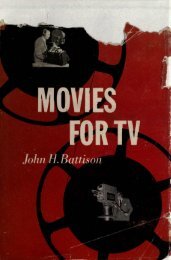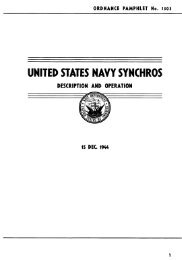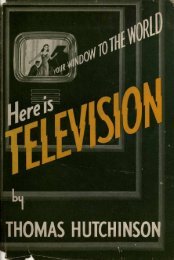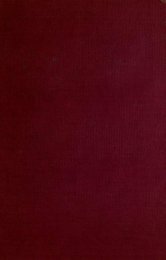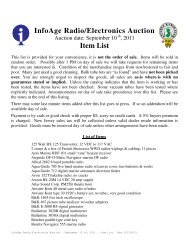THE XYZs OF USING A SCOPE Tektronix
THE XYZs OF USING A SCOPE Tektronix
THE XYZs OF USING A SCOPE Tektronix
You also want an ePaper? Increase the reach of your titles
YUMPU automatically turns print PDFs into web optimized ePapers that Google loves.
Exercise 11.2215 DELAYED SWEEP MEASUREMENTS<br />
Rise Time Measurement<br />
1. Connect your probe to the<br />
channel 7 BNC connector and<br />
the probe adjustmentjack, hook<br />
the ground strap onto the collar<br />
of the channel2 BNC, and make<br />
sure the probe is compensated.<br />
2. Use these control settings:<br />
CH 7 VOLTS/DIV on 0.2 (remember<br />
to use the 10X probe<br />
readout); CH 7 input coupling on<br />
AC; VERTICAL MODE is CH 7; A<br />
TRIGGER MODE is NORM; A<br />
TRIGGER SLOPE is negative<br />
(-); A SOURCE is INT and the<br />
A&B INT trigger switch is either<br />
CH 7 or VERT MODE; HORI-<br />
ZONTAL MODE is A; A and B<br />
SEC/DIV is 0.2 ms. Check the<br />
variable controls to make sure<br />
they’re in their calibrated detent<br />
positions.<br />
3. Set the A TRIGGER LEVEL<br />
control for a stable display and<br />
position the waveform in the top<br />
half of the screen. Switch to the<br />
ALT (for alternate A and B<br />
sweeps) display with the HORI-<br />
ZONTAL MODE switch. Use the<br />
channel 7 POSITION and ALT<br />
SWP SEP (alternate sweep separation)<br />
controls to position the<br />
two sweeps so that they don’t<br />
overlap.<br />
4. Use the B DELAY TIME POSI-<br />
TION dial to move the beginning<br />
of the intensified zone a point<br />
before the first complete positive<br />
transition. Your screen<br />
should look like the first photo<br />
above.<br />
5. Pull out on the SEC/DIV knob<br />
and rotate it clockwise to<br />
change the B sweep speed to 2<br />
,us /division. This will make the<br />
intensified zone smaller; move it<br />
to the first rising edge of the<br />
waveform as in the second<br />
photograph.<br />
6. Switch the horizontal mode to<br />
B, the channel 7 vertical sensitivity<br />
to 0.7 volts/division, and the<br />
sweep speed to 7 ,usldivision.<br />
Use the horizontal and vertical<br />
POSITION controls and the B<br />
DELAY TIME POSITION control<br />
to line up the waveform with the<br />
0 and 700% dotted lines of the<br />
graticule. (If you have a signal<br />
that doesn’t fit between the 0<br />
and 700% lines of the graticule,<br />
you have to count major and<br />
minor divisions and estimate the<br />
rise time while ignoring the first<br />
and last 10%.)<br />
7. Position the waveform so that<br />
it crosses a vertical graticule line<br />
at the 70% marking. Adjust the<br />
FOCUS control for a sharp<br />
waveform and count major and<br />
minor divisions across the<br />
screen to where the step<br />
crosses the 90% line. If there are<br />
4 major and 8 minor divisions, 4<br />
and 8/10 times the SEC/DIV setting<br />
of 7 p is 4.8 p. The third<br />
photo shows how the screen<br />
should look now. (Note: Any jitter<br />
you see in the B sweep is from<br />
the probe adjustment circuit, not<br />
the time base.)<br />
8. One last word on rise time<br />
measurements: the accuracy of<br />
the measurement you make depends<br />
on both the signal you’re<br />
examining and the performance<br />
of your scope. In Chapter 70,<br />
you’ll find a description of how<br />
the scope’s own rise time affects<br />
your measurement results.<br />
Pulse Width Measurement<br />
1. Use these control settings:<br />
CH 7 VOLTS/D/V on 0.7; CH 7<br />
input coupling on AC; VERTI-<br />
CAL MODE is CH 7; A TRIGGER<br />
MODE is NORM; A TRIGGER<br />
SLOPE is negative (-); A TRIG-<br />
PART II<br />
GER SOURCE is INT (for internal)<br />
and INT trigger switch is<br />
either CH 7 or VERT MODE;<br />
HORIZONTAL MODE is A; A<br />
SEC/DIV is 0.2 ms while B<br />
SEC/DIV is 0.05 w. Check the<br />
variable controls.<br />
2. Center the first complete<br />
pulse of the waveform horizontally.<br />
Switch to the A LT display<br />
with the HORIZONTAL MODE<br />
switch and move the B<br />
waveform to the bottom of the<br />
screen with the ALT SWP SEP<br />
control.<br />
3. Center A sweep waveform<br />
vertically. Turn down the intensity<br />
so that it’s easier to see the<br />
small intensified zone.<br />
4. Move the intensified zone to<br />
the 50% point of the rising edge<br />
of the waveform with the DELAY<br />
TIME POSITION controlas in the<br />
first photo above. Note the delay<br />
time reading (the number in the<br />
window first, for example: 3.7).<br />
Move the intensified zone to the<br />
50% point of the trailing edge as<br />
in the second photo and note<br />
the reading.<br />
5. The time measurement, a<br />
pulse width in this case, is equal<br />
to the second dial reading<br />
minus the first times the A sweep<br />
speed: 5.77 - 3.73 x 0.2 ms =<br />
0.528 ms. In other words, the B<br />
DELAY TIME POSITION dial indicates<br />
screen divisions for you,<br />
7 complete turn for every major<br />
division.<br />
31