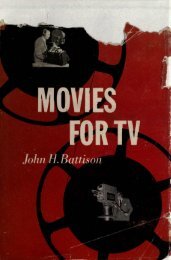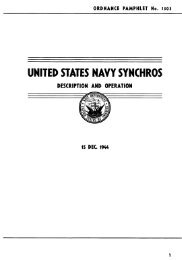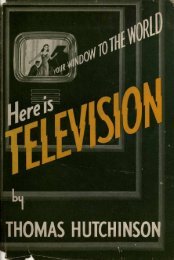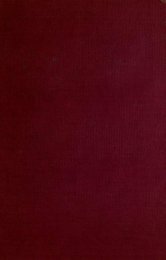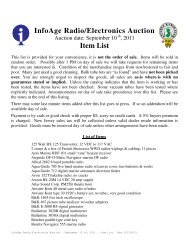THE XYZs OF USING A SCOPE Tektronix
THE XYZs OF USING A SCOPE Tektronix
THE XYZs OF USING A SCOPE Tektronix
Create successful ePaper yourself
Turn your PDF publications into a flip-book with our unique Google optimized e-Paper software.
Exercise 1. INITIALIZING <strong>THE</strong> <strong>SCOPE</strong><br />
Use the foldout figure and callouts<br />
to locate the controls mentioned<br />
here.<br />
1. DISPLAY SYSTEM CON-<br />
TROLS: Set the AUTO INTEN-<br />
SITY control at midrange (about<br />
halfway from either stop). Turn<br />
the AUTO FOCUS knob completely<br />
clockwise.<br />
2. VERTICAL SYSTEM CON-<br />
TROLS: Turn the channel 7 PO-<br />
SITION control completely<br />
counterclockwise. Make sure<br />
the lefthand VERTICAL MODE<br />
switch is set to CH 7. Move both<br />
channel VOLTS/D/V switches to<br />
the least sensitive setting by<br />
rotating them completely counterclockwise.<br />
And make sure<br />
the center, red VAR controls are<br />
locked in their detents at the extreme<br />
clockwise position. Input<br />
coupling switches should be set<br />
to GND.<br />
3. HORIZONTAL SYSTEM<br />
CONTROLS: Make sure the<br />
HORIZONTAL MODE switch is<br />
set to NO DLY for no delay. (If<br />
you ’re using a 2275, move the<br />
switch to the A sweep position.)<br />
Rotate the SEC/DIV switch to<br />
0.5 millisecond (0.5 ms). Make<br />
sure the red VAR (variable)<br />
switch in the center of the knob<br />
is in its detent position by moving<br />
it completely clockwise. And<br />
push in on the VAR switch to<br />
make sure the scope is not in a<br />
magnified mode.<br />
4. TRIGGER SYSTEM CON-<br />
TROLS: Make sure the VAR<br />
HOLD<strong>OF</strong>F controlis set to its full<br />
counterclockwise position. Set<br />
the trigger MODE switch (2275:<br />
A TRIGGER MODE) on AUTO.<br />
And move the trigger SOURCE<br />
switch (A SOURCE on a 2275) to<br />
/NT (internal) and the INT selection<br />
switch (A&B INT on a 2275)<br />
to CH 7.<br />
After following the steps in<br />
Exercise 7, you should plug your<br />
scope into a properly-grounded<br />
outlet and turn it on. With a <strong>Tektronix</strong><br />
2200 scope, there ’s no<br />
need to change the scope's<br />
power supply settings to match<br />
the local power line; the scopes<br />
operate on main power from 90<br />
to 250 Vat at 48 to 62 Hz.<br />
PART I