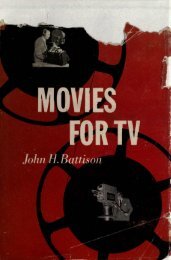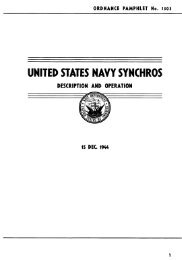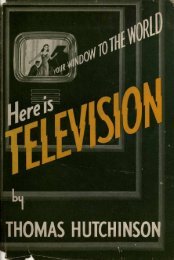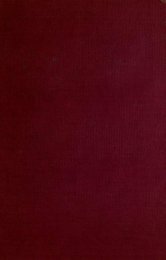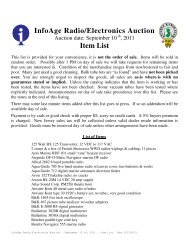THE XYZs OF USING A SCOPE Tektronix
THE XYZs OF USING A SCOPE Tektronix
THE XYZs OF USING A SCOPE Tektronix
Create successful ePaper yourself
Turn your PDF publications into a flip-book with our unique Google optimized e-Paper software.
displaying. That has the obvious<br />
advantage of letting you see<br />
where you’re triggering.<br />
Two switches on the front<br />
panel (labeled SOURCE and<br />
INT) determine the trigger<br />
source. The internal triggering<br />
sources are enabled when you<br />
move the SOURCE lever to INT.<br />
In this position, you can trigger<br />
the scope on the signal from<br />
either channel, or you can<br />
switch to VERT MODE.<br />
Triggering on one of the<br />
channels works just like it<br />
sounds: you’ve set the scope to<br />
trigger on some part of the<br />
waveform present on that<br />
channel.<br />
Using the VERTICAL MODE<br />
setting on the internal source<br />
switch means that the scope’s<br />
VERTICAL MODE switches determine<br />
what signal is used for<br />
triggering. If the VERTICAL<br />
MODE switches are set at CH 1,<br />
then the signal on channel 1<br />
triggers the scope. If you’re looking<br />
at channel 2, then that channel<br />
triggers it. If you switch to the<br />
alternate vertical mode, then the<br />
scope looks for triggers alternately<br />
on the two channels. If the<br />
vertical mode is ADD, then CH 1<br />
+ CH 2 is the triggering signal.<br />
And in the CHOP vertical mode,<br />
the scope triggers the same as<br />
in ADD, which prevents the instrument<br />
from triggering on the<br />
chop frequency instead of your<br />
signals.<br />
You can see that vertical<br />
mode triggering is a kind of automatic<br />
source selection that<br />
you can use when you must<br />
switch back and forth between<br />
vertical modes to look at different<br />
signals.<br />
But triggering on the displayed<br />
signal isn’t always what<br />
you need, so external triggering<br />
is also available. It often gives<br />
you more control over the display.<br />
To use an external trigger,<br />
you set the SOURCE switch to<br />
its EXT position and connect the<br />
triggering signal to the BNC<br />
connector marked EXT INPUT<br />
on the front panel. Occasions<br />
when external triggering is useful<br />
often occur in digital design<br />
and repair; there you might want<br />
to look at a long train of very<br />
similar pulses while triggering<br />
with an external clock or with a<br />
signal from another part of the<br />
circuit.<br />
The LINE position on the<br />
SOURCE switch gives you<br />
another triggering possibility:<br />
the power line. Line triggering is<br />
useful anytime you’re looking at<br />
circuits that are dependent on<br />
the power line frequency.<br />
Examples include devices like<br />
light dimmers and power<br />
supplies.<br />
These are all the trigger<br />
source possibilities on a 2200<br />
Series scope:<br />
Trigger Source<br />
channel 1 only<br />
channel 2 only<br />
external<br />
line<br />
vertical mode<br />
(either channel<br />
1 or 2 or both)<br />
Switch Positions<br />
SOURCE INT<br />
INT CH1<br />
INT CH2<br />
EXT disabled<br />
LINE disabled<br />
INT VERT MODE<br />
Trigger Operating Modes<br />
The 2200 Series trigger circuits<br />
can operate in four modes: normal,<br />
automatic, television, and<br />
vertical mode.<br />
One of the most useful is the<br />
normal trigger mode (marked<br />
NORM on the MODE switch)<br />
because it can handle a wider<br />
range of trigger signals than any<br />
other triggering mode. The normal<br />
mode does not permit a<br />
trace to be drawn on the screen<br />
if there’s no trigger. The normal<br />
mode gives you the widest<br />
range of triggering signals: from<br />
DC to 60 MHz.<br />
In the automatic (or “bright<br />
baseline”) mode (labeled AUTO<br />
on the front panel): a trigger<br />
starts a sweep; the sweep ends<br />
and the holdoff period expires.<br />
At that point a timer begins to<br />
run; if another trigger isn’t found<br />
before the timer runs out, a trigger<br />
is generated anyway causing<br />
the bright baseline to appear<br />
even when there is no waveform<br />
on the channel. In the 2200<br />
Series, the automatic mode is a<br />
signal-seeking auto mode. This<br />
means that for most of the signals<br />
you’ll be measuring, the<br />
auto mode will match the trigger<br />
level control to the trigger signal.<br />
That makes it most unlikely that<br />
you will set the trigger level control<br />
outside of the signal range.<br />
The auto mode lets you trigger<br />
on signals with changing voltage<br />
amplitudes or waveshapes<br />
without making an adjustment of<br />
the LEVEL control.<br />
Another useful operating<br />
mode is television triggering.<br />
Most scopes with this mode let<br />
you trigger on tv fields at<br />
sweeps of 100 &division and<br />
slower, and tv lines at 50 psldiv<br />
or faster. With a 2200 Series<br />
scope, you can trigger on either<br />
fields or lines at any sweep<br />
speed; for tv field triggering, use<br />
the TV FIELD switch position,<br />
and for television line triggering,<br />
use the NORM or AUTO<br />
settings.<br />
You’ll probably use the normal<br />
and automatic modes the most<br />
often. The AUTO because it’s<br />
essentially totally automatic,<br />
and normal because it’s the<br />
most versatile. For example, it’s<br />
possible to have a low frequency<br />
signal with a repetition<br />
rate that is mismatched to the<br />
run-out of an automatic mode<br />
timer; when that happens the<br />
signal will not be steady in the<br />
auto mode. Moreover, the automatic<br />
signal-seeking mode<br />
can’t trigger on very low frequency<br />
trigger signals. The<br />
normal mode, however, will give<br />
you a steady signal at any rep<br />
rate.<br />
The last 2200 Series trigger<br />
operating mode, the vertical<br />
mode, is unique in its advantages.<br />
Selecting the VERT<br />
MODE position on the INT<br />
switch automatically selects the<br />
trigger source as you read in<br />
“Trigger Source” above. It also<br />
makes alternate triggering possible.<br />
In this operating mode,<br />
PART I<br />
the scope triggers alternately on<br />
the two vertical channels. That<br />
means you can look at two completely<br />
unrelated signals. Most<br />
scopes only trigger on one<br />
channel or the other when the<br />
two signals are not synchronous.<br />
Here’s a review of the 2200<br />
trigger modes:<br />
Trigger<br />
Operating Mode Switch Settings<br />
normal NORM on the MODE switch<br />
automatic AUTO on the MODE switch<br />
television field TV FIELD on the MODE<br />
switch<br />
television line NORM or AUTO on the<br />
MODE switch<br />
vertical mode VERT MODE on the INT<br />
switch<br />
15