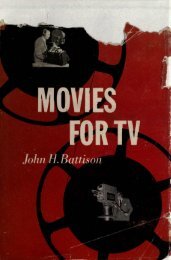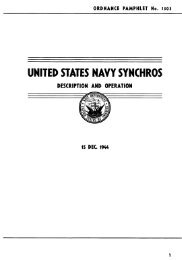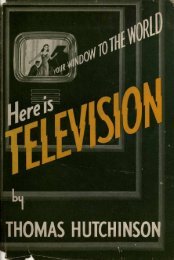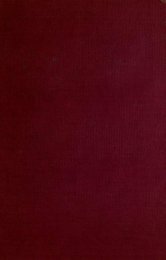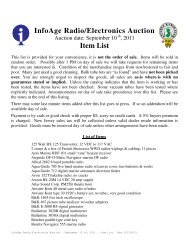THE XYZs OF USING A SCOPE Tektronix
THE XYZs OF USING A SCOPE Tektronix
THE XYZs OF USING A SCOPE Tektronix
You also want an ePaper? Increase the reach of your titles
YUMPU automatically turns print PDFs into web optimized ePapers that Google loves.
each of the eight vertical major<br />
divisions represents 10 volts and<br />
the entire screen can show 80<br />
volts from bottom to top. With a<br />
VOLTSDIV setting of 2 millivolts,<br />
the screen can display 16<br />
mV from top to bottom.<br />
If you pronounce the "/ ” in<br />
VOLTS/DIV as “per” when you<br />
read the setting, then you’ll remember<br />
the setting is a scale<br />
factor; for example, read a 20<br />
mV setting as “20 millivolts per<br />
division."<br />
The probe you use influences<br />
the scale factor. Note that there<br />
are two unshaded areas under<br />
the skirts of the VOLTSDIV<br />
switches. The right-hand area<br />
shows the scale factor when you<br />
use the standard 1 OX probe. The<br />
left area shows the factor for a IX<br />
probe.<br />
Variable VOLTS/DIV<br />
The red VAR (for variable) control<br />
in the center of the VOLTS/<br />
DIV switch provides a continuously<br />
variable change in the<br />
scale factor to a maximum<br />
greater than 2.5 times the<br />
VOLTS/DIV setting.<br />
A variable sensitivity control is<br />
useful when you want to make<br />
quick amplitude comparisons<br />
on a series of signals. You could,<br />
for example, take a known signal<br />
of almost any amplitude and<br />
use the VAR control to make<br />
sure the waveform fits exactly on<br />
major division graticule lines.<br />
Then as you used the same vertical<br />
channel to look at other signals,<br />
you could quickly see<br />
whether or not the later signals<br />
had the same amplitude.<br />
Channel 2 Inversion<br />
To make differential measurements<br />
(described in Part II), you<br />
have to invert the polarity of one<br />
of your input channels. The IN-<br />
VERT control on the vertical<br />
amplifier for channel 2 provides<br />
this facility. When you push it in,<br />
the signal on channel 2 is inverted.<br />
When the switch is out,<br />
both channels have the same<br />
polarity.<br />
Figure 5.<br />
VERTICAL CHANNEL INPUT COUPLING CONTROLS let you choose AC and DC<br />
input coupling and ground. DC coupling connects the entire input signal to the<br />
vertical channel. AC coupling blocks constant signal components and only connects<br />
alternating components to the vertical channel. The GND position disconnects<br />
the input signal and shows you the scope’s chassis ground level. AC coupling is<br />
handy when the entire signal (alternating plus constant components) might be too<br />
large for the VOLTSDIV switch settings you want. In a case like this, you might see<br />
something like the first photo. But eliminating the direct component allows you to look<br />
at the alternating signal with a VOLTSDIV setting that is more convenient as in the<br />
second photo.<br />
Vertical Operating Modes<br />
Scopes are more useful if they<br />
have more than one vertical display<br />
mode, and with your <strong>Tektronix</strong><br />
2200, you have several<br />
controlled by two VERTICAL<br />
MODE switches: channel 1<br />
alone; channel 2 alone; both<br />
channels in either the alternate<br />
or chopped mode; and both<br />
channels algebraically<br />
summed.<br />
To make the scope display<br />
only channel 1, use the CH 1 position<br />
on the left-hand switch.<br />
To display only channel 2, use<br />
the CH 2 position on the lefthand<br />
switch.<br />
To see both channels in the<br />
alternate vertical mode, move<br />
the left-hand switch to BOTH<br />
(which enables the right-hand<br />
switch) and then move the<br />
right-hand switch to ALT Now<br />
you can see both channels<br />
since the signals are drawn alternately.<br />
The scope completes<br />
PART I<br />
a sweep on channel 1, then a<br />
sweep on channel 2, and so on.<br />
To display both channels in<br />
the chop mode, you move the<br />
left-hand switch to BOTH and<br />
the right-hand one to CHOP In<br />
the chop mode, the scope<br />
draws small parts of both signals<br />
by switching back and forth<br />
at a fast fixed rate while your<br />
eyes fill in the gaps.